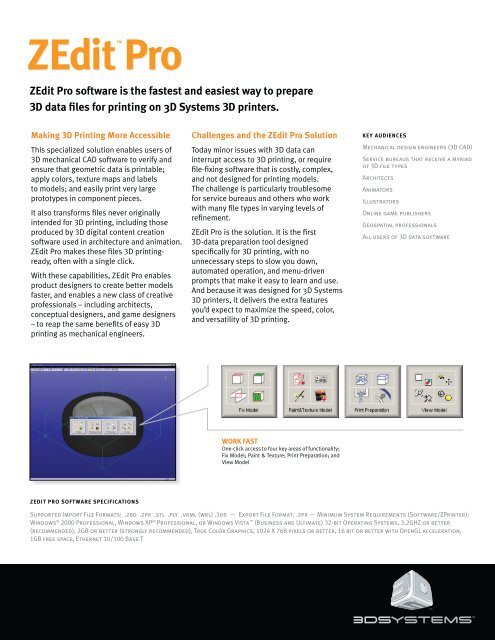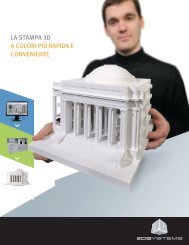Create successful ePaper yourself
Turn your PDF publications into a flip-book with our unique Google optimized e-Paper software.
<strong>ZEdit</strong> <br />
<strong>Pro</strong><br />
<strong>ZEdit</strong> <strong>Pro</strong> software is the fastest and easiest way to prepare<br />
3D data fi les for printing on 3D Systems 3D printers.<br />
Making 3D Printing More Accessible<br />
This specialized solution enables users of<br />
3D mechanical CAD software to verify and<br />
ensure that geometric data is printable;<br />
apply colors, texture maps and labels<br />
to models; and easily print very large<br />
prototypes in component pieces.<br />
It also transforms fi les never originally<br />
intended for 3D printing, including those<br />
produced by 3D digital content creation<br />
software used in architecture and animation.<br />
<strong>ZEdit</strong> <strong>Pro</strong> makes these fi les 3D printingready,<br />
often with a single click.<br />
With these capabilities, <strong>ZEdit</strong> <strong>Pro</strong> enables<br />
product designers to create better models<br />
faster, and enables a new class of creative<br />
professionals – including architects,<br />
conceptual designers, and game designers<br />
– to reap the same benefi ts of easy 3D<br />
printing as mechanical engineers.<br />
ZEDIT PRO SOFTWARE SPECIFICATIONS<br />
Challenges and the <strong>ZEdit</strong> <strong>Pro</strong> Solution<br />
Today minor issues with 3D data can<br />
interrupt access to 3D printing, or require<br />
fi le-fi xing software that is costly, complex,<br />
and not designed for printing models.<br />
The challenge is particularly troublesome<br />
for service bureaus and others who work<br />
with many fi le types in varying levels of<br />
refi nement.<br />
<strong>ZEdit</strong> <strong>Pro</strong> is the solution. It is the fi rst<br />
3D-data preparation tool designed<br />
specifi cally for 3D printing, with no<br />
unnecessary steps to slow you down,<br />
automated operation, and menu-driven<br />
prompts that make it easy to learn and use.<br />
And because it was designed for 3D Systems<br />
3D printers, it delivers the extra features<br />
you’d expect to maximize the speed, color,<br />
and versatility of 3D printing.<br />
WORK FAST<br />
One-click access to four key areas of functionality;<br />
Fix Model; Paint & Texture; Print Preparation; and<br />
View Model<br />
KEY AUDIENCES<br />
Mechanical design engineers (3D CAD)<br />
Service bureaus that receive a myriad<br />
of 3D fi le types<br />
Architects<br />
Animators<br />
Illustrators<br />
Online game publishers<br />
Geospatial professionals<br />
All users of 3D data software<br />
Supported Import File Formats: .zbd .zpr .stl .ply .vrml (wrl) .3ds — Export File Format: .zpr — Minimum System Requirements (Software/ZPrinter):<br />
Windows ® 2000 <strong>Pro</strong>fessional, Windows XP ® <strong>Pro</strong>fessional, or Windows Vista (Business and Ultimate) 32-bit Operating Systems, 3.2GHZ or better<br />
(recommended), 2GB or better (strongly recommended), True Color Graphics, 1024 X 768 pixels or better, 16 bit or better with OpenGL acceleration,<br />
1GB free space, Ethernet 10/100 Base T
<strong>ZEdit</strong> <strong>Pro</strong><br />
Key Features<br />
<strong>ZEdit</strong> <strong>Pro</strong>’s industry-fi rst capabilities focus on<br />
three functional areas that improve the quality<br />
of 3D printed models and enable more fullcolor<br />
3D content to be printed.<br />
Optimize Geometries<br />
Automatically analyze whether a 3D data fi le<br />
is ready for 3D printing or has problems. Then<br />
use Autofi x to correct issues with a single click.<br />
Repair geometries with the fewest possible<br />
steps, using menu-guided prompts (e.g. close<br />
gaps, repair meshes, add depth).<br />
Add Color & Annotations<br />
<strong>ZEdit</strong> <strong>Pro</strong> makes it easy to add graphical<br />
elements to 3D data fi les to improve the<br />
communication value of the printed model.<br />
333 Three D Systems Circle<br />
Rock Hill, SC 29730 USA<br />
Telephone +1 (803) 326-3948<br />
moreinfo@3dsystems.com<br />
Simply follow the menu prompts to add color,<br />
texture, annotations and engineering labels.<br />
Create annotations from scratch, or apply<br />
graphics created in software like Adobe ®<br />
Photoshop ® or Adobe Illustrator ® .<br />
• Color parts by shell, surface or triangle<br />
• Apply texture maps, project labels, logos,<br />
images or other graphics directly to the surface<br />
of the part<br />
• Crop labels across edge lines and<br />
automatically wrap around contours<br />
• Easily size, shrink, expand and move labels<br />
once applied to parts<br />
• Add colored text, circles and arrows to<br />
surfaces, for instance to highlight a subtle but<br />
important feature. Markup capabilities support<br />
multiple languages<br />
FIX MODELS<br />
Fix geometries fast: close gaps,<br />
repair meshes, and add depth.<br />
ADD COLOR & GRAPHICS<br />
Select a target part. Add impact with<br />
logos, color and graphics. With one<br />
click, apply engineering labels.<br />
PRINT LARGE MODELS,<br />
IN PARTS<br />
For larger models, defi ne where to<br />
split into component parts. With one<br />
click, split the model. With another,<br />
add pins and holes to simplify<br />
assembly later.<br />
REDUCE WEIGHT, SAVE<br />
MONEY<br />
With one click, make a part hollow<br />
to reduce weight and material use.<br />
With another, add a drain hole to<br />
remove powder.<br />
• Print preformatted engineering labels on<br />
the surface of parts to communicate part<br />
information. Includes standard, customizable<br />
templates plus an easy-to-use label editor<br />
• Take advantage of built-in prompts for ease<br />
of use<br />
• Leverage the .zpr fi le format to retain color<br />
and texture mapping information in a single fi le<br />
for later use or analysis<br />
Prepare Models<br />
Create models larger than the build size of<br />
the printer, in component pieces. A singleclick<br />
splits the fi le into two pieces. Another<br />
click creates pins and holes for reassembly<br />
of sections after printing. Easily hollow solid<br />
objects to reduce weight and save money.<br />
Create bases and pedestals for models and<br />
other simple new geometry.<br />
www.printin3d.com<br />
Warranty/Disclaimer: The performance characteristics of these products may vary according to product application, operating conditions,<br />
material combined with, or with end use. 3D Systems makes no warranties of any type, express or implied, including, but not limited to, the<br />
warranties of merchantability or fi tness for a particular use.<br />
© 2012 by 3D Systems, Inc. All rights reserved. Specifi cations subject to change without notice. The 3D Systems logo, stylized text and <strong>ZEdit</strong><br />
are trademarks and 3D Systems and ZPrinter are registered trademarks of 3D Systems, Inc.<br />
Issue Date January 2012