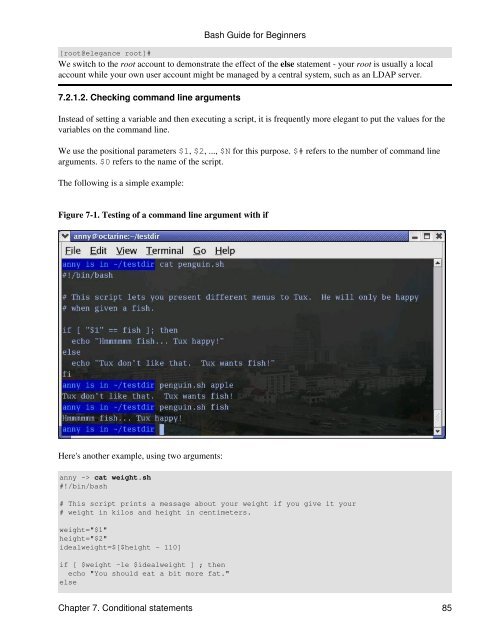Create successful ePaper yourself
Turn your PDF publications into a flip-book with our unique Google optimized e-Paper software.
[root@elegance root]#<br />
We switch to the root account to demonstrate the effect of the else statement - your root is usually a local<br />
account while your own user account might be managed by a central system, such as an LDAP server.<br />
7.2.1.2. Checking command line arguments<br />
Instead of setting a variable and then executing a script, it is frequently more elegant to put the values for the<br />
variables on the command line.<br />
We use the positional parameters $1, $2, ..., $N for this purpose. $# refers to the number of command line<br />
arguments. $0 refers to the name of the script.<br />
The following is a simple example:<br />
<strong>Bash</strong> <strong>Guide</strong> for <strong>Beginners</strong><br />
Figure 7-1. Testing of a command line argument with if<br />
Here's another example, using two arguments:<br />
anny ~> cat weight.sh<br />
#!/bin/bash<br />
# This script prints a message about your weight if you give it your<br />
# weight in kilos and height in centimeters.<br />
weight="$1"<br />
height="$2"<br />
idealweight=$[$height - 110]<br />
if [ $weight -le $idealweight ] ; then<br />
echo "You should eat a bit more fat."<br />
else<br />
Chapter 7. Conditional statements 85