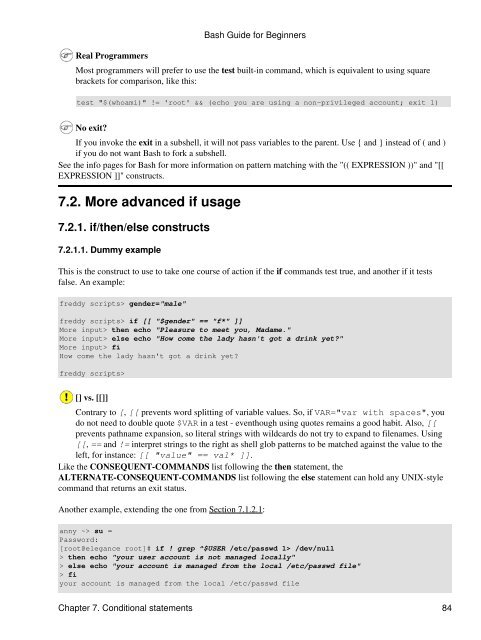Create successful ePaper yourself
Turn your PDF publications into a flip-book with our unique Google optimized e-Paper software.
Real Programmers<br />
<strong>Bash</strong> <strong>Guide</strong> for <strong>Beginners</strong><br />
Most programmers will prefer to use the test built-in command, which is equivalent to using square<br />
brackets for comparison, like this:<br />
test "$(whoami)" != 'root' && (echo you are using a non-privileged account; exit 1)<br />
No exit?<br />
If you invoke the exit in a subshell, it will not pass variables to the parent. Use { and } instead of ( and )<br />
if you do not want <strong>Bash</strong> to fork a subshell.<br />
See the info pages for <strong>Bash</strong> for more information on pattern matching with the "(( EXPRESSION ))" and "[[<br />
EXPRESSION ]]" constructs.<br />
7.2. More advanced if usage<br />
7.2.1. if/then/else constructs<br />
7.2.1.1. Dummy example<br />
This is the construct to use to take one course of action if the if commands test true, and another if it tests<br />
false. An example:<br />
freddy scripts> gender="male"<br />
freddy scripts> if [[ "$gender" == "f*" ]]<br />
More input> then echo "Pleasure to meet you, Madame."<br />
More input> else echo "How come the lady hasn't got a drink yet?"<br />
More input> fi<br />
How come the lady hasn't got a drink yet?<br />
freddy scripts><br />
[] vs. [[]]<br />
Contrary to [, [[ prevents word splitting of variable values. So, if VAR="var with spaces", you<br />
do not need to double quote $VAR in a test - eventhough using quotes remains a good habit. Also, [[<br />
prevents pathname expansion, so literal strings with wildcards do not try to expand to filenames. Using<br />
[[, == and != interpret strings to the right as shell glob patterns to be matched against the value to the<br />
left, for instance: [[ "value" == val* ]].<br />
Like the CONSEQUENT-COMMANDS list following the then statement, the<br />
ALTERNATE-CONSEQUENT-COMMANDS list following the else statement can hold any UNIX-style<br />
command that returns an exit status.<br />
Another example, extending the one from Section 7.1.2.1:<br />
anny ~> su -<br />
Password:<br />
[root@elegance root]# if ! grep ^$USER /etc/passwd 1> /dev/null<br />
> then echo "your user account is not managed locally"<br />
> else echo "your account is managed from the local /etc/passwd file"<br />
> fi<br />
your account is managed from the local /etc/passwd file<br />
Chapter 7. Conditional statements 84