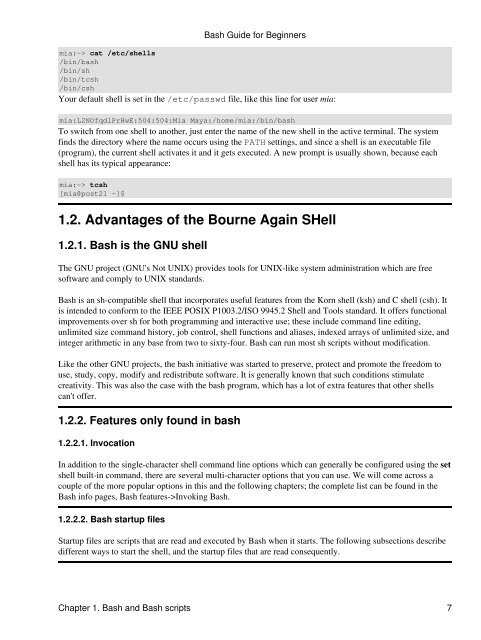You also want an ePaper? Increase the reach of your titles
YUMPU automatically turns print PDFs into web optimized ePapers that Google loves.
<strong>Bash</strong> <strong>Guide</strong> for <strong>Beginners</strong><br />
mia:~> cat /etc/shells<br />
/bin/bash<br />
/bin/sh<br />
/bin/tcsh<br />
/bin/csh<br />
Your default shell is set in the /etc/passwd file, like this line for user mia:<br />
mia:L2NOfqdlPrHwE:504:504:Mia Maya:/home/mia:/bin/bash<br />
To switch from one shell to another, just enter the name of the new shell in the active terminal. The system<br />
finds the directory where the name occurs using the PATH settings, and since a shell is an executable file<br />
(program), the current shell activates it and it gets executed. A new prompt is usually shown, because each<br />
shell has its typical appearance:<br />
mia:~> tcsh<br />
[mia@post21 ~]$<br />
1.2. Advantages of the Bourne Again SHell<br />
1.2.1. <strong>Bash</strong> is the GNU shell<br />
The GNU project (GNU's Not UNIX) provides tools for UNIX-like system administration which are free<br />
software and comply to UNIX standards.<br />
<strong>Bash</strong> is an sh-compatible shell that incorporates useful features from the Korn shell (ksh) and C shell (csh). It<br />
is intended to conform to the IEEE POSIX P1003.2/ISO 9945.2 Shell and Tools standard. It offers functional<br />
improvements over sh for both programming and interactive use; these include command line editing,<br />
unlimited size command history, job control, shell functions and aliases, indexed arrays of unlimited size, and<br />
integer arithmetic in any base from two to sixty-four. <strong>Bash</strong> can run most sh scripts without modification.<br />
Like the other GNU projects, the bash initiative was started to preserve, protect and promote the freedom to<br />
use, study, copy, modify and redistribute software. It is generally known that such conditions stimulate<br />
creativity. This was also the case with the bash program, which has a lot of extra features that other shells<br />
can't offer.<br />
1.2.2. Features only found in bash<br />
1.2.2.1. Invocation<br />
In addition to the single-character shell command line options which can generally be configured using the set<br />
shell built-in command, there are several multi-character options that you can use. We will come across a<br />
couple of the more popular options in this and the following chapters; the complete list can be found in the<br />
<strong>Bash</strong> info pages, <strong>Bash</strong> features->Invoking <strong>Bash</strong>.<br />
1.2.2.2. <strong>Bash</strong> startup files<br />
Startup files are scripts that are read and executed by <strong>Bash</strong> when it starts. The following subsections describe<br />
different ways to start the shell, and the startup files that are read consequently.<br />
Chapter 1. <strong>Bash</strong> and <strong>Bash</strong> scripts 7