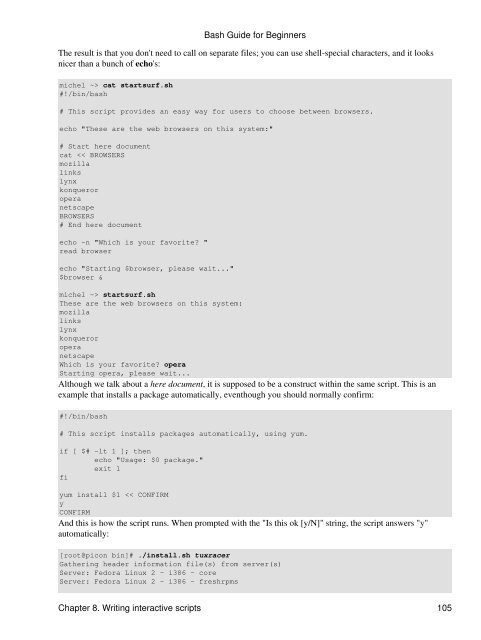Create successful ePaper yourself
Turn your PDF publications into a flip-book with our unique Google optimized e-Paper software.
<strong>Bash</strong> <strong>Guide</strong> for <strong>Beginners</strong><br />
The result is that you don't need to call on separate files; you can use shell-special characters, and it looks<br />
nicer than a bunch of echo's:<br />
michel ~> cat startsurf.sh<br />
#!/bin/bash<br />
# This script provides an easy way for users to choose between browsers.<br />
echo "These are the web browsers on this system:"<br />
# Start here document<br />
cat startsurf.sh<br />
These are the web browsers on this system:<br />
mozilla<br />
links<br />
lynx<br />
konqueror<br />
opera<br />
netscape<br />
Which is your favorite? opera<br />
Starting opera, please wait...<br />
Although we talk about a here document, it is supposed to be a construct within the same script. This is an<br />
example that installs a package automatically, eventhough you should normally confirm:<br />
#!/bin/bash<br />
# This script installs packages automatically, using yum.<br />
if [ $# -lt 1 ]; then<br />
echo "Usage: $0 package."<br />
exit 1<br />
fi<br />
yum install $1