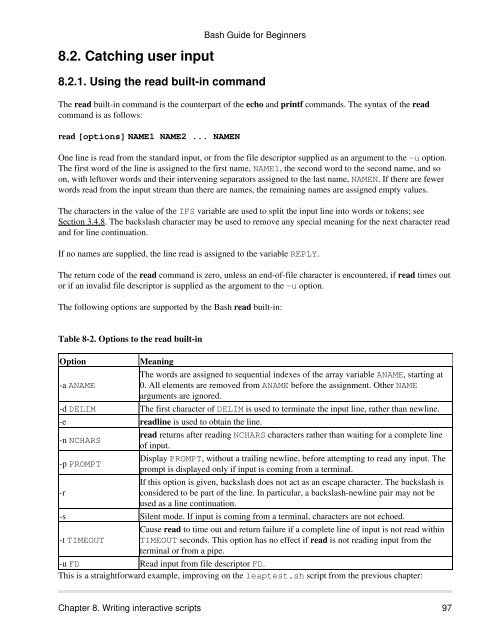You also want an ePaper? Increase the reach of your titles
YUMPU automatically turns print PDFs into web optimized ePapers that Google loves.
8.2. Catching user input<br />
8.2.1. Using the read built-in command<br />
The read built-in command is the counterpart of the echo and printf commands. The syntax of the read<br />
command is as follows:<br />
read [options] NAME1 NAME2 ... NAMEN<br />
<strong>Bash</strong> <strong>Guide</strong> for <strong>Beginners</strong><br />
One line is read from the standard input, or from the file descriptor supplied as an argument to the -u option.<br />
The first word of the line is assigned to the first name, NAME1, the second word to the second name, and so<br />
on, with leftover words and their intervening separators assigned to the last name, NAMEN. If there are fewer<br />
words read from the input stream than there are names, the remaining names are assigned empty values.<br />
The characters in the value of the IFS variable are used to split the input line into words or tokens; see<br />
Section 3.4.8. The backslash character may be used to remove any special meaning for the next character read<br />
and for line continuation.<br />
If no names are supplied, the line read is assigned to the variable REPLY.<br />
The return code of the read command is zero, unless an end-of-file character is encountered, if read times out<br />
or if an invalid file descriptor is supplied as the argument to the -u option.<br />
The following options are supported by the <strong>Bash</strong> read built-in:<br />
Table 8-2. Options to the read built-in<br />
Option<br />
-a ANAME<br />
Meaning<br />
The words are assigned to sequential indexes of the array variable ANAME, starting at<br />
0. All elements are removed from ANAME before the assignment. Other NAME<br />
arguments are ignored.<br />
-d DELIM The first character of DELIM is used to terminate the input line, rather than newline.<br />
-e readline is used to obtain the line.<br />
-n NCHARS<br />
-p PROMPT<br />
-r<br />
read returns after reading NCHARS characters rather than waiting for a complete line<br />
of input.<br />
Display PROMPT, without a trailing newline, before attempting to read any input. The<br />
prompt is displayed only if input is coming from a terminal.<br />
If this option is given, backslash does not act as an escape character. The backslash is<br />
considered to be part of the line. In particular, a backslash-newline pair may not be<br />
used as a line continuation.<br />
-s Silent mode. If input is coming from a terminal, characters are not echoed.<br />
-t TIMEOUT<br />
Cause read to time out and return failure if a complete line of input is not read within<br />
TIMEOUT seconds. This option has no effect if read is not reading input from the<br />
terminal or from a pipe.<br />
-u FD Read input from file descriptor FD.<br />
This is a straightforward example, improving on the leaptest.sh script from the previous chapter:<br />
Chapter 8. Writing interactive scripts 97