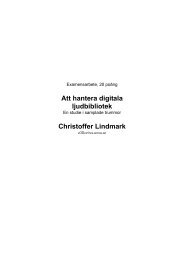A User-Centric Cluster and Grid Computing Portal - CiteSeer
A User-Centric Cluster and Grid Computing Portal - CiteSeer
A User-Centric Cluster and Grid Computing Portal - CiteSeer
You also want an ePaper? Increase the reach of your titles
YUMPU automatically turns print PDFs into web optimized ePapers that Google loves.
Int. J Computational Science <strong>and</strong> Engineering (Accepted)<br />
1. INTRODUCTION<br />
Various types of web-based portals are expected to<br />
become frequently used alternatives or complements to<br />
traditional interfaces to individual high-performance<br />
computing (HPC) systems or general <strong>Grid</strong> resources.<br />
Today, there are several projects developing different<br />
types of portals, or tools for constructing portals,<br />
ranging from general interfaces for sets of resources to<br />
more application-oriented or application-specific<br />
portals, often referred to as science portals. For<br />
examples, see [1, 3, 6, 9, 11-15, 17, 18, 20-22, 26, 28-<br />
31].<br />
This contribution presents a general user-centric portal<br />
for accessing a set of HPC systems, possible to extend<br />
A <strong>User</strong>-<strong>Centric</strong> <strong>Cluster</strong> <strong>and</strong><br />
<strong>Grid</strong> <strong>Computing</strong> <strong>Portal</strong><br />
Erik Elmroth*<br />
Department of <strong>Computing</strong> Science <strong>and</strong> HPC2N,<br />
Umeå University, Sweden<br />
E-mail: elmroth@cs.umu.se<br />
*Corresponding author<br />
Mats Nylén<br />
Department of Physics <strong>and</strong> HPC2N,<br />
Umeå University, Sweden<br />
E-mail: nylen@tp.umu.se<br />
Roger Oscarsson<br />
HPC2N,<br />
Umeå University, Sweden<br />
E-mail: roger@hpc2n.umu.se<br />
Abstract: The HPC2N <strong>Grid</strong> portal is a user-centric environment that provides a<br />
homogeneous interface to a set of heterogeneous high-performance computing<br />
resources from st<strong>and</strong>ard web-browsers. The interface includes support for most<br />
everyday activities for a regular user, such as to submit, manipulate <strong>and</strong> delete<br />
jobs, monitor queues <strong>and</strong> job status, obtain user-, project-, <strong>and</strong> resource statistics<br />
<strong>and</strong> information, view job output, etc. This contribution reviews the portal<br />
functionalities <strong>and</strong> presents the design <strong>and</strong> implementation of the underlying<br />
system architecture. Some major design considerations, features <strong>and</strong> limitations<br />
are discussed <strong>and</strong> future extensions are outlined. The portal currently gives<br />
access to all major resources at HPC2N, in total comprising over 700 CPUs.<br />
to resources accessed via <strong>Grid</strong> interfaces. The<br />
objective is to develop a portal that gives a homogeneous<br />
interface to a set of heterogeneous resources for<br />
most everyday system interaction of a regular HPC<br />
user. This includes support for submitting <strong>and</strong><br />
manipulating jobs, monitoring queues <strong>and</strong> job status,<br />
obtain user-, project-, <strong>and</strong> resource statistics <strong>and</strong><br />
information, to view job output, etc.<br />
In the following we present the functionality, design,<br />
system architecture, <strong>and</strong> implementation (in Perl) of<br />
this portal, currently in use at the High Performance<br />
<strong>Computing</strong> Center North (HPC2N), a national HPC<br />
center in Sweden. The HPC2N resources accessible via<br />
the portal include different types of Linux clusters with<br />
100 to 384 processors <strong>and</strong> an IBM SP system [4].
2. FUNCTIONALITY<br />
After a st<strong>and</strong>ard login procedure with username <strong>and</strong><br />
password, the user faces the portal front page, e.g., as<br />
shown in Figure 1.<br />
Figure 1. Running jobs queue.<br />
In this window information is presented for the user’s<br />
default resource, with the queue information for<br />
running jobs taking up most of the space, but there is<br />
also a graph showing a summary of job queue statistics<br />
<strong>and</strong> some links <strong>and</strong> menus for selecting other type of<br />
information or information about other resources.<br />
The information presented for each running job is the<br />
job-ID, the user name, the number of processors used,<br />
the project account to be charged for the job, the start<br />
time, <strong>and</strong> the time remaining. The job-ID, the user<br />
name, <strong>and</strong> the account number can be exp<strong>and</strong>ed for<br />
more information. For example, it is possible to get a<br />
processor utilization graph for each running job. For<br />
jobs owned by the user being logged in, there is also<br />
an “abort” button for each job, that can be used to kill<br />
the running job.<br />
Above the queue information, there are four additional<br />
tabs of which three are for obtaining the corresponding<br />
lists for finished job <strong>and</strong> for jobs in the active <strong>and</strong> in-<br />
active part of the queue. The last tab is for obtaining a<br />
description of the resource of current interest. The two<br />
listings of queued jobs are rather similar to the list of<br />
running jobs, with the start time <strong>and</strong> remaining time<br />
replaced by the time requirement as specified at job<br />
submission <strong>and</strong> the time since the job was submitted.<br />
By exp<strong>and</strong>ing a queued job, job specific information is<br />
presented together with an explanation of why the job<br />
has not yet been started.<br />
The list of finished jobs only includes the jobs owned<br />
by the user currently logged in on the portal. The list<br />
shows all jobs completed during the last few days, with<br />
each job’s job-ID, finishing status, number of<br />
processors used, project account charged for the<br />
execution, the total time required for the job, <strong>and</strong> the<br />
date <strong>and</strong> time when it was completed. Detailed<br />
information about each single job can be obtained by<br />
exp<strong>and</strong>ing the job-ID, as shown in Figure 2. This gives<br />
information about which CPU’s that have been used,<br />
the total CPU utilization, the complete script used for<br />
job submission, <strong>and</strong> the st<strong>and</strong>ard output <strong>and</strong> st<strong>and</strong>ard<br />
error (if non-empty). The graph showing the total CPU<br />
utilization can be exp<strong>and</strong>ed in a new window showing<br />
the CPU utilization for each individual CPU used.<br />
From the submit link on the front page, the user is<br />
presented a job submission interface, as in Figure 3.<br />
This interface provides menus for specifying a<br />
resource (i.e., queue) which to submit a job to, which<br />
project account to charge, <strong>and</strong> if the resource capacity<br />
required is specified in terms of CPUs or nodes. The<br />
job submission script can be entered in a text field or<br />
uploaded from a file. Text fields are also available for<br />
assigning a job name, <strong>and</strong> for entering the number of<br />
CPUs or nodes, <strong>and</strong> the maximum time requirement<br />
for the job.<br />
The account information can be accessed either per<br />
project only or organized per user. For example,<br />
Figure 4 shows the two projects in which a specific<br />
user participates. By exp<strong>and</strong>ing each tab, the more<br />
specific information, such as the project abstract <strong>and</strong> a<br />
list of project members is presented for each project.<br />
Similar information is also available on a per project<br />
basis.<br />
System information for all resources is integrated in<br />
the portal. The overview of one resource is presented<br />
in Figure 5. More detailed information can also be<br />
presented.
Figure 2. Details of a finished job.<br />
Figure 3. Job submission.<br />
Figure 4. A user’s project information.<br />
Figure 5. Sample resource description.
3. INTERFACE DESIGN<br />
A guiding principle in the interface design is that the<br />
portal should be as close to browser independent as<br />
possible. In order to ensure this, test <strong>and</strong> evaluation<br />
have been made using all of Internet Explorer, Mozilla,<br />
Safari, <strong>and</strong> w3m. The use of Internet Explorer version<br />
5 or more recent ensures compatibility with<br />
approximately two thirds of all users [2]. The other<br />
three choices reflect the majorities of other users,<br />
Macintosh users, <strong>and</strong> users preferring text-based<br />
browsers.<br />
3.1. General design considerations<br />
The strive for generality <strong>and</strong> portability lead to some<br />
general design decisions including to completely avoid<br />
pixel-based positioning, mainly as this often leads to a<br />
need for pixel-based positioning <strong>and</strong> sizing to large<br />
extent. Cascading Style Sheets (CSS) [32] are useful,<br />
but since CSS often requires pixel based positioning<br />
<strong>and</strong> sizing, <strong>and</strong> not all browsers implements CSS fully<br />
<strong>and</strong> correctly, we have chosen to use CSS to some<br />
extent, but not everywhere it possibly could have been<br />
used.<br />
For the actual web page layout, we have decided to use<br />
traditional HTML tables, as an alternative to frames.<br />
The decision not to use frames is based on the facts<br />
that they are difficult to bookmark, only can be sized<br />
in pixels or percentages, <strong>and</strong> they do either lead to the<br />
use of JavaScript to navigate or a proliferation of<br />
pages. JavaScript is only used for enhancement <strong>and</strong> not<br />
for necessary functionality in order to avoid some<br />
portability problems <strong>and</strong> to enable the use of textbased<br />
browsers. Graphics are also used restrictively for<br />
the same reason.<br />
3.2. Page layout<br />
The page layout must be designed with at least one<br />
fixed area, e.g., for navigation, <strong>and</strong> one dynamic area<br />
for various types of display <strong>and</strong> interaction. Based on<br />
studies of other portal initiatives in the HPC area <strong>and</strong><br />
elsewhere, our decision is to have one narrow fixed<br />
area on the left h<strong>and</strong> side <strong>and</strong> a large dynamic area on<br />
the right, as this typically leads to a need for vertical<br />
scrolling instead of horizontal.<br />
The fixed area is partitioned into four boxes for a logo,<br />
for login/logout, for navigational links, <strong>and</strong> for<br />
resource status information. The dynamic area is used<br />
for all other types of information, as illustrated in<br />
Figures 1 <strong>and</strong> 3 – 5.<br />
We have imposed strong requirements on the size of<br />
the portal in order to optimize its functionality also for<br />
low-resolution displays. Hence, we have strived to use<br />
the available screen area efficiently, so that the user<br />
should not need to use both horizontal <strong>and</strong> vertical<br />
scrollbars.<br />
4. BACK-END DESIGN<br />
The back-end part of the portal server collects <strong>and</strong><br />
organizes the information that is to be presented to the<br />
user. Figure 6 illustrates the overall function of the<br />
server. Each request from a client browser starts up the<br />
server CGI script. The front-end of the server<br />
interprets the requests <strong>and</strong> the back-end retrieves the<br />
requested information from various external sources.<br />
Finally, the information is formatted <strong>and</strong> sent back to<br />
the client browser.<br />
Browser Server Resources<br />
OpenPBS<br />
Maui<br />
Static<br />
Information<br />
Figure 6. Overall function of the portal.<br />
Data about batch queues, job status, etc, is retrieved<br />
using various batch system comm<strong>and</strong>s. These<br />
comm<strong>and</strong>s are issued to OpenPBS [23] or to the Maui<br />
[27] scheduler. The output from these comm<strong>and</strong>s<br />
contains the information about batch queues <strong>and</strong> jobs<br />
that the server needs in order satisfy the client requests.<br />
Since the batch systems in use at HPC2N has no builtin<br />
support for retrieving information about finished<br />
jobs, i.e., jobs that have completed, the available<br />
information needs to be amended. This is<br />
accomplished by running a special script at the end of
each batch job that stores the information about that<br />
job. The data saved includes some statistics about the<br />
job, the batch script, st<strong>and</strong>ard input, output <strong>and</strong> error.<br />
Apart from the files maintained for the security<br />
solution described in Section 5 the portal server can be<br />
considered stateless, i.e., it maintains no session<br />
specific state over time or from one access to the next.<br />
4.1. Caching<br />
The portal server makes extensive use of both internal<br />
<strong>and</strong> external caching for improved performance <strong>and</strong><br />
reduced interference with surrounding systems.<br />
The methods that retrieve information from the batch<br />
system are typically invoked several times during each<br />
request to the portal server. For example, when<br />
creating the view shown in Figure 1, the back-end<br />
needs to retrieve some information about waiting <strong>and</strong><br />
deferred jobs in addition to the running queue. In order<br />
to avoid unnecessary parsing <strong>and</strong> interaction with the<br />
batch system, the output from each comm<strong>and</strong> is cached<br />
internally after parsing.<br />
Some of the comm<strong>and</strong>s to the Maui scheduler take<br />
substantial time to complete, e.g., the showq<br />
comm<strong>and</strong> for showing the complete batch queue. In<br />
order to improve responsiveness of the portal, output<br />
from such comm<strong>and</strong>s is cached in an external file<br />
cache whenever this is possible <strong>and</strong> meaningful. The<br />
files in the external file cache are updated regularly<br />
external to the server, using the UNIX cron facility.<br />
This allows for the portal server to access the file<br />
cache already available instead of querying the batch<br />
system for such comm<strong>and</strong>s.<br />
4.2. Batch systems <strong>and</strong> queues<br />
The methods for accessing batch queues <strong>and</strong> jobs are<br />
implemented in an object oriented fashion where the<br />
top-level objects are Queue <strong>and</strong> Job. These objects<br />
are then specialized to the batch system in use at<br />
HPC2N (OpenPBS with Maui as scheduler), with the<br />
additional support for the h<strong>and</strong>ling of data for finished<br />
jobs. Figure 7 shows the inheritance diagrams for these<br />
classes with specialization to the combination<br />
OpenPBS with the Maui scheduler. The extended<br />
functionality required for aggregating data for finished<br />
jobs is h<strong>and</strong>led with additional PBS classes (the classes<br />
with names ending in “_f”).<br />
Queue::maui<br />
Queue<br />
Queue::PBS_f<br />
Queue::mauiPBS<br />
Queue::PBS Job::maui<br />
Job::mauiPBS<br />
Figure 7. Queue <strong>and</strong> Job object classes.<br />
Job::PBS_f<br />
Whenever the portal needs to interact with the batch<br />
system a Queue object is instantiated. The main<br />
methods in Queue are: jobs, submit <strong>and</strong> delete.<br />
The methods submit <strong>and</strong> delete are described in<br />
Section 4.3. The jobs method returns a list of batch<br />
jobs fulfilling some specified criteria, e.g., all finished<br />
jobs for a specific user. The initial call to the<br />
Queue::job method retrieves the information<br />
required from the batch system, from comm<strong>and</strong> output<br />
<strong>and</strong> from the file cache. This textual information is<br />
then parsed <strong>and</strong> stored in the internal cache.<br />
Subsequent calls during the processing of the request<br />
that requires pieces of this data can then utilize this<br />
internally cached information.<br />
Each batch job in the list returned by the<br />
Queue::jobs method is an object of the Job type.<br />
The main method in the Job class is get that returns<br />
information about the job. The Job::get method<br />
takes as an argument the required information, examples<br />
include user, starttime, account, etc.<br />
As an example, to generate the data needed for the<br />
display of the batch queue shown in Figure 1, showing<br />
all running jobs, as well as the number of waiting,<br />
deferred <strong>and</strong> finished jobs, the following actions are<br />
performed:<br />
Instantiate an object Queue::mauiPBS. This creates<br />
a Queue object specialized to the situation at HPC2N,<br />
including the interface for the finished jobs.<br />
Call the method Queue::jobs, requesting a list of<br />
all jobs in the state running. This call will obtain most<br />
of the required information by reading <strong>and</strong> parsing the<br />
showq output that is stored in the external file cache.<br />
After the parsing, this data is stored in the internal<br />
cache, <strong>and</strong> the list of running jobs is returned.<br />
Loop over all jobs in the list, retrieving the data using<br />
the Job::get method, each call returning one field<br />
of data, e.g., the account number, or the start time for<br />
Job<br />
Job::PBS
the job. During these calls all the data is already in the<br />
internal cache.<br />
Retrieve the number of jobs in the waiting, deferred<br />
<strong>and</strong> finished state, by calling the Queue::jobs<br />
method once for each of the states <strong>and</strong> counting the<br />
length of the list. At this stage there is no cached<br />
information about the finished jobs. In order to retrieve<br />
this information the back-end needs to look at the files<br />
generated as described above.<br />
If the user has requested information about an<br />
individual job, the Queue::jobs can be called with<br />
a single job-ID as argument, <strong>and</strong> then the Job::get<br />
method is called for detailed information about that<br />
job. For jobs in the batch system, i.e., jobs with status<br />
running, waiting or deferred, this includes obtaining<br />
output from various OpenPBS comm<strong>and</strong>s, whereas for<br />
finished jobs the data comes from the files stored at the<br />
end of each job.<br />
The type of information available for a job depends on<br />
the state of the job. For waiting <strong>and</strong> deferred jobs there<br />
is not much detailed information available. For running<br />
jobs the start time <strong>and</strong> node allocation is known, which<br />
can be combined with the statistics described below to<br />
generate graphs. For finished jobs, the files stored at<br />
the end of the batch job include st<strong>and</strong>ard input, output<br />
<strong>and</strong> error, as well as the batch script. Information such<br />
as start time, end time <strong>and</strong> node allocation is also<br />
stored. All of this information is available to the portal<br />
back-end <strong>and</strong> can be presented to the user.<br />
4.3 Job submission <strong>and</strong> deletion<br />
When a user requests the deletion of a batch job, the<br />
back-end calls the delete method in the Queue<br />
class. This method then calls the appropriate batch<br />
queue comm<strong>and</strong>, i.e., qdel in the case of OpenPBS,<br />
<strong>and</strong> the job gets deleted.<br />
When a user submits a batch job through the portal, the<br />
portal server collects the information that the user has<br />
specified in the fields on the web interface shown in<br />
Figure 3. The server then invokes the<br />
Queue::submit method which assembles the<br />
various pieces of information, job name, account<br />
number, maximum execution time, etc, into a batch<br />
script suitable for submission. Finally, the back-end<br />
submits this script, using qsub in the case of<br />
OpenPBS.<br />
4.4. Statistics <strong>and</strong> graphs<br />
Statistics are made available to the portal server from a<br />
few sources. First of all, detailed statistics about<br />
individual nodes are accumulated during operation of<br />
the HPC2N clusters using Ganglia [16]. Secondly,<br />
statistics about finished batch jobs are kept track of<br />
using the mechanism described above. Thirdly,<br />
Ganglia has been customized to log certain clusterwide<br />
data, e.g., the number of available nodes.<br />
To assemble the statistics needed to put together graph<br />
like the one shown in Figure 2, for a finished batch<br />
job, the different statistics has to be combined. From<br />
the information stored at the end of the batch job, the<br />
start time <strong>and</strong> number <strong>and</strong> identity of the allocated<br />
nodes can be found. We can then search the data<br />
logged by Ganglia to determine the CPU usage as<br />
function of time for these nodes.<br />
The transformation of the assembled statistics into the<br />
graphs that are presented to the user is accomplished<br />
with RRDtool [24]. Examples of graphs generated are<br />
given in Figures 1, 2, <strong>and</strong> 5.<br />
4.5. Static information<br />
In addition to the information that is gathered from<br />
dynamical data-sources like the batch system or the<br />
statistics, the portal also makes use of data that is more<br />
static in nature. Examples of this are user <strong>and</strong> project<br />
information, static information about the available<br />
resources, etc. Much of this data is updated very<br />
infrequently.<br />
The user <strong>and</strong> project information is maintained<br />
externally to the server in flat-file databases <strong>and</strong> XMLfiles<br />
containing detailed information about projects.<br />
These sources are accessed by the server <strong>and</strong> parsed<br />
whenever it is requested.<br />
Static information about the resources is kept in<br />
separate files that contain HTML-text that can be<br />
included directly into the web-pages presented to the<br />
user.<br />
5. SECURITY ISSUES<br />
All communication between the portal server <strong>and</strong><br />
browser is performed using the https protocol. Figure 8<br />
illustrates the basic procedure for validating a user.<br />
First the username <strong>and</strong> the password are sent from the
owser to the server, <strong>and</strong> then the server verifies these<br />
using Kerberos authentication, i.e., the portal server<br />
issues a kinit comm<strong>and</strong> to the HPC2N Kerberos<br />
server. If the user/password combination is valid the<br />
server sets a session-ID cookie in the browser<br />
consisting of a r<strong>and</strong>om string of 12 hexadecimal digits<br />
followed by the username <strong>and</strong> the full name of the<br />
user. The fields in the cookie are separated by a colon<br />
(':'). The Kerberos ticket returned by the Kerberos<br />
server is not used <strong>and</strong> is discarded.<br />
In order to keep track of the active sessions, the server<br />
also maintains a directory with one file for each active<br />
session. Each file name consists of the username <strong>and</strong><br />
the same r<strong>and</strong>om string as the cookie of the<br />
corresponding active session. The file is created during<br />
the login procedure as indicated in Figure 8. Every<br />
time a user initiates an action, the server checks that<br />
the browser’s cookie corresponds to an active session.<br />
If the cookie is invalid or non-existent the server<br />
returns the login page to the browser.<br />
Browser Server Resources<br />
username<br />
password verifies<br />
Kerberos<br />
Server<br />
cookie<br />
creates<br />
Cookie file<br />
Figure 8. Steps to initiate a session.<br />
In order to deactivate sessions that remain inactive for<br />
too long, the server touches the file on each action. A<br />
cron job then deletes any files that have not been<br />
touched for 40 minutes, thereby deactivating the<br />
session.<br />
In principle, all actions performed by the portal server<br />
on behalf of the user should be executed on his/her<br />
user account. This requires the use of a setuid program<br />
to run comm<strong>and</strong>s. The setuid program is kept quite<br />
simple <strong>and</strong> uses the same security mechanism as the<br />
server, i.e., it checks that the user <strong>and</strong> cookie<br />
corresponds to a cookie file for an active session. For<br />
many actions, however, the result is independent of the<br />
user that executes them. In these cases the portal server<br />
executes the actions under its own user account,<br />
avoiding the use of the setuid program <strong>and</strong> thereby<br />
saving a significant amount of time.<br />
6. DESIGN CONSIDERATIONS AND FUTURE WORK<br />
We are currently performing a number of extensions<br />
<strong>and</strong> modification to the HPC2N portal. One significant<br />
task is to make it possible to access not only individual<br />
resources but also sets of resources via <strong>Grid</strong> interfaces,<br />
as provided, e.g., by the Globus Toolkit [10] or<br />
Nordu<strong>Grid</strong> ARC [19]. This includes modifications for<br />
enabling interaction with the <strong>Grid</strong> middleware<br />
interfaces <strong>and</strong> not only resource specific interfaces, but<br />
it also have implications that will improve the current<br />
functionality. New functionality can take advantage of<br />
<strong>Grid</strong>-specific features not provided by the individual<br />
resources, such as <strong>Grid</strong> resource brokers [7, 8] <strong>and</strong><br />
<strong>Grid</strong>-wide accounting information [5, 25].<br />
A major current task is a redesign of the security<br />
solution to be based on the <strong>Grid</strong> Security Infrastructure<br />
(GSI). Even though this will impose the requirement<br />
on the resources to allow GSI-based access using<br />
X.509 certificates it has a number of advantages. For<br />
example, the resource will not have to trust the portal,<br />
it will be sufficient to trust the user’s (delegated)<br />
credentials passed via the portal. It will also enable<br />
access to the resources via GSI-SSH <strong>and</strong> thereby be<br />
more general than the current solution when it comes<br />
to batch queue access. The current solution requires<br />
that the batch queue can be accessed via network<br />
interfaces, which is not the case for, e.g., LoadLeveler.<br />
Moreover, GSI-SSH based access can be the basis for<br />
a general approach to all kind of batch queue access,<br />
including job submission, deletion, modification, <strong>and</strong><br />
queue listing. Another advantage is that it provides a<br />
convenient solution to the problem of accessing file<br />
systems that are not mounted on the portal server,<br />
typically local file systems on the remote clusters.<br />
We plan to make the infrastructure more general with<br />
respect to different batch systems by reorganizing the<br />
object-oriented class hierarchy for Queue <strong>and</strong> Job.<br />
This includes making a more generic framework for<br />
accessing data for finished jobs. As most schedulers do<br />
not keep information about these jobs, <strong>and</strong> our current<br />
solution basically is designed for OpenPBS with Maui,<br />
a more st<strong>and</strong>ardized solution will benefit the access to
other resources including resources accessed via <strong>Grid</strong><br />
interfaces.<br />
We are also addressing the intricate problem of<br />
providing relevant time information to the user in cases<br />
where the user, the portal, <strong>and</strong> the resources are in<br />
different time zones (<strong>and</strong> the user possibly moving<br />
around or being unaware of the physical location of the<br />
portal server). Ideally, the portal should always<br />
provide time information relative to the user’s current<br />
time zone, but as the browsers do not provide this<br />
information as part of their requests, this problem has<br />
to be solved, or possibly circumvented by only<br />
presenting relative time information.<br />
Finally, the extension of the typical usage scenario to<br />
include resources from more than one site has lead to<br />
the start-up of a new initiative for a distributed<br />
database solution for maintaining <strong>and</strong> appropriately<br />
combining all user <strong>and</strong> project information.<br />
7. CONCLUDING REMARKS<br />
We have presented a user-centric portal for general<br />
access to a set of high-performance computing<br />
resources. The portal provides a homogeneous<br />
interface to a set of heterogeneous resources, which by<br />
the outlined extensions can include <strong>Grid</strong> resources.<br />
The current prototype is used for accessing the<br />
resources of HPC2N, including over 700 CPUs in<br />
total. Our aim has been to provide a general interface<br />
for the every-day usage of a wide group of users, i.e.,<br />
we have not tried to provide a more applicationoriented<br />
portal for a specific application area or a<br />
portal with support for setting up specific types of<br />
computations such trivially parallel parameter sweeps<br />
or data analysis applications. Our view is that such<br />
environments can be provided as future extensions of<br />
this portal or as st<strong>and</strong>-alone components built on the<br />
infrastructure developed here.<br />
In addition to providing a portal for our needs in the<br />
near future, our aim has been to gain the experience<br />
required for developing a more portable portal for a<br />
wider spectrum of infrastructures. This work has, as<br />
many of the related projects, been highly dependent on<br />
the actual configuration of the underlying infrastructure.<br />
By extending our work as proposed in Section 6,<br />
to include also general <strong>Grid</strong> infrastructure, our long<br />
term plan is both to support a large variety of infrastructures<br />
<strong>and</strong> to provide front-end functionality that<br />
can be combined with a flexible back-end for easy<br />
incorporation of resources with new configurations. In<br />
this presentation we propose such a front-end design<br />
<strong>and</strong> a proof-of-concept back-end implementation.<br />
The design of the overall architecture is made with<br />
focus on the user-perspective, <strong>and</strong> by taking into<br />
account a whole range of issues, including support for<br />
a variety of browsers, heterogeneity of resources <strong>and</strong><br />
their interfaces, interface <strong>and</strong> web page layouts,<br />
overcoming performance bottlenecks in batch systems,<br />
etc. This contribution presents these solutions <strong>and</strong><br />
outlines future directions of this research.<br />
8. ACKNOWLEDGMENTS<br />
We are grateful to many colleagues for their support<br />
<strong>and</strong> contributions that have helped improving this<br />
work. In particular we wish to thank Bo Kågström,<br />
Markus Mårtensson, Peter Poromaa <strong>and</strong> Åke S<strong>and</strong>gren.<br />
This work has in part been funded by The Swedish<br />
Research Council (VR) under contracts 343-2003-953<br />
<strong>and</strong> 2004-5787.<br />
9. REFERENCES<br />
[1] G. Aloisio <strong>and</strong> M. Cafaro. Web-based access to the<br />
<strong>Grid</strong> using the <strong>Grid</strong> Resource Broker portal.<br />
Concurrency Computat.: Pract. Exper., 14, pp. 1145-<br />
1160, 2002.<br />
[2] Browser News.<br />
http://www.upsdell.com/BrowserNews/.<br />
[3] M. Dahan, M. Thomas, E. Roberts, A. Seth, T.<br />
Urban, D. Walling, J.R. Boisseau: <strong>Grid</strong> <strong>Portal</strong> Toolkit<br />
3.0 (<strong>Grid</strong>Port). HPDC 2004: 272-273.<br />
[4] N. Edmundsson, E. Elmroth, B. Kågström, M.<br />
Mårtensson, M. Nylén, Å. S<strong>and</strong>gren, <strong>and</strong> M.<br />
Wadenstein. Design <strong>and</strong> Evaluation of a TOP100<br />
Linux Super <strong>Cluster</strong> System. Concurrency Computat.:<br />
Pract. Exper., 16, pp. 735-750, 2004.<br />
[5] E. Elmroth, P. Gardfjäll, O. Mulmo, <strong>and</strong> T.<br />
S<strong>and</strong>holm. An OGSA-based Bank Service for <strong>Grid</strong><br />
Accounting Systems. In State-of-the-art in Scientific<br />
<strong>Computing</strong>. Springer-Verlag, LNCS, (accepted).<br />
[6] E. Elmroth, P. Johansson, B. Kågström, <strong>and</strong> D.<br />
Kreßner. A Web <strong>Computing</strong> Environment for the
SLICOT Library. In Proc. The Third NICONET<br />
Workshop, pp. 53-61, 2001.<br />
[7] E. Elmroth <strong>and</strong> J. Tordsson. A <strong>Grid</strong> Resource<br />
Broker Supporting Advance Reservations <strong>and</strong><br />
Benchmark-based Resource Selection. In State-of-theart<br />
in Scientific <strong>Computing</strong>. Springer-Verlag, LNSC,<br />
(accepted).<br />
[8] E. Elmroth <strong>and</strong> J. Tordsson. An Interoperable<br />
St<strong>and</strong>ards-based <strong>Grid</strong> Resource Broker <strong>and</strong> Job<br />
Submission Service, e-Science 2005. First IEEE<br />
Conference on e-Science <strong>and</strong> <strong>Grid</strong> <strong>Computing</strong>, IEEE<br />
Computer Society Press, USA, (accepted)<br />
[9] D. Gannon, G. Fox, M. Pierce, B. Plale, G. von<br />
Laszewski, C. Severance, J. Hardin, J. Alameda, M.<br />
Thomas, J. Boisseau. <strong>Grid</strong> <strong>Portal</strong>s: A Scientist’s<br />
Access Point for <strong>Grid</strong> Services (DRAFT 1). Sept. 19<br />
2003, GGF working draft.<br />
[10] Globus. http://www.globus.org.<br />
[11] <strong>Grid</strong>Port. http://www.gridport.net.<br />
[12] <strong>Grid</strong>Sphere. http://www.gridsphere.org.<br />
[13] T. Haupt, P. Bangalore, <strong>and</strong> G. Henley.<br />
Mississippi Computational Web <strong>Portal</strong>. Concurrency<br />
Computat.: Pract. Exper,. 14, pp. 1275-1287, 2002.<br />
[14] S. Krishnan, R. Bramley, D. Gannon, M.<br />
Govindaraju, R. Indurkar, A. Slominski, <strong>and</strong> B.<br />
Temko. The XCAT Science <strong>Portal</strong>. Supercomputing<br />
2001, (2001).<br />
[15] G.J. Lewis, G. Sipos, F. Urmetzer, V. N.<br />
Alex<strong>and</strong>rov, P. Kacsuk: The Collaborative P-GRADE<br />
<strong>Grid</strong> <strong>Portal</strong>. International Conference on<br />
Computational Science (3) 2005: 367-374.<br />
[16] M. Massie, B.N. Chun, <strong>and</strong> D.E. Culler. The<br />
Ganglia Distributed Monitoring System: Design,<br />
Implementation, <strong>and</strong> Experience. Parallel <strong>Computing</strong>,<br />
Vol. 30, Issue 7, July 2004.<br />
[17] A. Natrajan, A. Nguyen-Tuong, M.A. Humphrey,<br />
M. Herrick, B.P. Clarke, <strong>and</strong> A.S. Grimshaw. The<br />
Legion <strong>Grid</strong> <strong>Portal</strong>. Concurrency Computat.: Pract.<br />
Exper., 14, pp. 1365-1394, 2002.<br />
[18] C. Németh, G. Dózsa, R. Lovas, P. Kacsuk: The<br />
P-GRADE <strong>Grid</strong> <strong>Portal</strong>. ICCSA (2) 2004: 10-19.<br />
[19] Nordugrid. Advanced Resource Connector<br />
(ARC). http://www.nordugrid.org/middleware/.<br />
[20] J. Novotny. The <strong>Grid</strong> <strong>Portal</strong> Development Kit.<br />
Concurrency Computat.: Pract. Exper., 14, pp. 1129-<br />
1144, 2002.<br />
[21] J. Novotny, M. Russell, <strong>and</strong> O. Wehrens.<br />
<strong>Grid</strong>Sphere: a portal framework for building<br />
collaborations. Concurrency Computat.: Pract. Exper.,<br />
16, pp. 503-513, 2004<br />
[22] M.E. Pierce, C. Youn, <strong>and</strong> G.C. Fox. The<br />
Gateway computational Web portal. Concurrency<br />
Computat.: Pract. Exper., 14, pp. 1411-1426, 2002.<br />
[23] Portable Batch System. http://www.openpbs.org.<br />
[24] RRDtool.<br />
http://people.ee.ethz.ch/~oetiker/webtools/rrdtool.<br />
[25] T. S<strong>and</strong>holm, P. Gardfjäll, E. Elmroth, L.<br />
Johnsson, <strong>and</strong> O. Mulmo. An OGSA-Based<br />
Accounting System for Allocation Enforcement across<br />
HPC Centers. The 2nd International Conference on<br />
Service Oriented <strong>Computing</strong> (ICSOC04), ACM, 2004.<br />
[26] K. Schuchardt, B. Didier, <strong>and</strong> G. Black. Ecce - a<br />
problem-solving environment's evolution toward <strong>Grid</strong><br />
services <strong>and</strong> a Web architecture. Concurrency<br />
Computat.: Pract. Exper., 14, pp. 1221-1239, 2002.<br />
[27] Supercluster.org. Center for HPC <strong>Cluster</strong><br />
Resource Management. http://www.supercluster.org.<br />
[28] T. Suzumura, H. Nakada, M. Saito, S. Matsuoka,<br />
Y. Tanaka, <strong>and</strong> S. Sekiguchi. The Ninf <strong>Portal</strong>: An<br />
Automatic Generation Tool for the <strong>Grid</strong> <strong>Portal</strong>s.<br />
Proceedings of Java Gr<strong>and</strong>e 2002, pp. 1-7, 2002.<br />
[29] M. Thomas <strong>and</strong> J.R. Boisseau. Building <strong>Grid</strong><br />
<strong>Computing</strong> <strong>Portal</strong>s: The NPACI <strong>Grid</strong> <strong>Portal</strong> Toolkit.<br />
Texas Advanced <strong>Computing</strong> Center, Univ. of Texas at<br />
Austin.<br />
[30] M. Thomas, M. Dahan, K. Mueller, S. Mock, C.<br />
Mills, <strong>and</strong> R. Regno. Application portals: practice <strong>and</strong><br />
experience. Concurrency Computat.: Pract. Exper.,<br />
14, pp. 1427-1443, 2002.<br />
[31] M. Thomas, S. Mock, J. Boisseau, M. Dahan, K.<br />
Mueller, <strong>and</strong> D. Sutton. The <strong>Grid</strong>Port Toolkit<br />
Architecture for Building <strong>Grid</strong> <strong>Portal</strong>s. Proc.10 th IEEE<br />
Intl. Symp. On High Perf. Dist. <strong>Computing</strong>, August<br />
2001.<br />
[32] W3C. Cascading Style Sheets, level 2. CSS2<br />
Specification. http://www.w3.org/TR/1998/REC-<br />
CSS2-19980512/