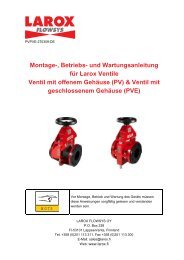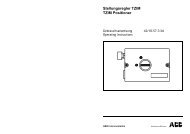Electro-Pneumatic Positioner TZIDC - Flowtec Industrietechnik GmbH.
Electro-Pneumatic Positioner TZIDC - Flowtec Industrietechnik GmbH.
Electro-Pneumatic Positioner TZIDC - Flowtec Industrietechnik GmbH.
You also want an ePaper? Increase the reach of your titles
YUMPU automatically turns print PDFs into web optimized ePapers that Google loves.
<strong>Electro</strong>-<strong>Pneumatic</strong> <strong>Positioner</strong> <strong>TZIDC</strong> 10/18-0.22-EN<br />
for 4 … 20 mA two-wire technology<br />
Pos:<br />
7.12 /Überschriften/1.1.1/2-spaltig/Diagnoseparameter @ 10\mod_1176214111046_3101.doc @ 77208 @ 33<br />
3.1.4 Diagnosis parameters<br />
P os: 7.13 /Technische Daten / Datenblatt/Aktorik/Stellungsregler/Allgemein/Betrieb/Diagnoseparameter @ 10\mod_1176214500906_3101.doc @ 77406 @<br />
The diagnosis parameters of the <strong>TZIDC</strong> program inform the operator<br />
about the operating conditions of the valve.<br />
From this information the operator can derive which maintenance<br />
works are required, and when.<br />
Additionally, limit values can be defined for these parameters. When<br />
they are exceeded, an alarm is reported.<br />
The following values are e.g. determined:<br />
- Number of movements performed by the valve<br />
- Total travel<br />
The diagnosis parameters and limit values can be called up, set, and<br />
reset via HART communication, using the configuration program.<br />
Pos:<br />
7.14 /Überschriften/1.1/2-spaltig/A - C/Bedienpanel @ 10\mod_1176214143953_3101.doc @ 77229 @ 22<br />
3.2 Operator panel<br />
P os: 7.15 /Technische Daten / Datenblatt/Aktorik/Stellungsregler/Allgemein/Betrieb/Bedienpanel <strong>TZIDC</strong>-1x0 @ 10\mod_1176214815500_3101.doc @ 77427 @<br />
The <strong>TZIDC</strong> positioner’s operator panel with four pushbuttons allows<br />
for<br />
- operational monitoring<br />
- manual control<br />
- configuration<br />
- fully automatic commissioning<br />
The operator panel is protected by a cover which avoids<br />
unauthorized access to the operating elements.<br />
Pos:<br />
7.16 /======= Spaltenumbruch ======== @ 0\mod_1132937966324_3101.doc @ 3831 @<br />
Change from one to two columns<br />
Pos: 7.22 /==== Leeres Modul mit einer Absatzmarke, DS, 1-spaltig ==== @ 2\mod_1153381574375_0.doc @ 35553 @<br />
Pos: 7.23 /==== Wechsel ein- auf zweispaltig ==== @ 0\mod_1130421847171_3101.doc @ 3828 @<br />
Change from one to two columns<br />
Pos: 7.24 /Technische Daten / Datenblatt/Aktorik/Stellungsregler/Allgemein/Betrieb/Abb. <strong>TZIDC</strong>, <strong>TZIDC</strong>-1x0 und Bedienelemente @ 10\mod_1175678693046_3101.doc @ 76035 @<br />
M00234<br />
Fig. 3: <strong>TZIDC</strong> with removed cover, view of the operator panel<br />
Change from one to two columns<br />
Pos:<br />
8 /======= Seitenumbruch ======== @ 0\mod_1126532365768_3101.doc @ 3830 @<br />
8<br />
Pos:<br />
7.17 /Überschriften/1.1.1/2-spaltig/Ein-Tasten-Inbetriebnahme @ 10\mod_1176214193156_3101.doc @ 77250 @ 33<br />
3.2.1 Single-button commissioning<br />
Pos:<br />
7.18 /Technische Daten / Datenblatt/Aktorik/Stellungsregler/<strong>TZIDC</strong> / <strong>TZIDC</strong>-200/Betrieb/Ein-Tasten-Inbetriebnahme @ 10\mod_1176214842843_3101.doc @ 77448 @<br />
Commissioning the <strong>TZIDC</strong> positioner is especially easy. The<br />
standard Autoadjust function for automatic adaptation of the device<br />
parameters can be started by simply pressing a single front panel<br />
button, and without knowing parameterization details.<br />
Depending on the selected actuator type (linear or rotary), the<br />
displayed zero position is automatically adapted:<br />
- for linear actuators counter-clockwise (CTCLOCKW)<br />
- for rotary actuators clockwise (CLOCKW).<br />
Besides this standard function, a customized “Autoadjust” function is<br />
available. The function is launched either via the operator’s panel or<br />
HART communication.<br />
Pos:<br />
7.19 /Überschriften/1.1.1/2-spaltig/Anzeigen @ 10\mod_1176214259859_3101.doc @ 77271 @ 33<br />
3.2.2 Display<br />
Pos:<br />
7.20 /Technische Daten / Datenblatt/Aktorik/Stellungsregler/<strong>TZIDC</strong> / <strong>TZIDC</strong>-200/Betrieb/Anzeigen @ 10\mod_1176214873937_3101.doc @ 77469 @<br />
The information indicated by the 2-line LC display is permanently<br />
updated and adapted during operation, to inform the operator in an<br />
optimal way.<br />
During control operation (control with or without adaptation) the<br />
following <strong>TZIDC</strong> data can be called up by pressing the pushbuttons<br />
briefly:<br />
- Up button: Current setpoint (mA)<br />
- Down button: Temperature in device<br />
- Up + Down buttons: Current control deviation<br />
Pos:<br />
7.21 /==== Wechsel zwei- auf einspaltig ==== @ 0\mod_1130421955859_3101.doc @ 3829 @<br />
conf<br />
ENTER<br />
MODE<br />
%<br />
mA<br />
°C<br />
Fig. 4: <strong>TZIDC</strong> operating elements and display<br />
Pos:<br />
7.25 /==== Wechsel zwei- auf einspaltig ==== @ 0\mod_1130421955859_3101.doc @ 3829 @<br />
M00235