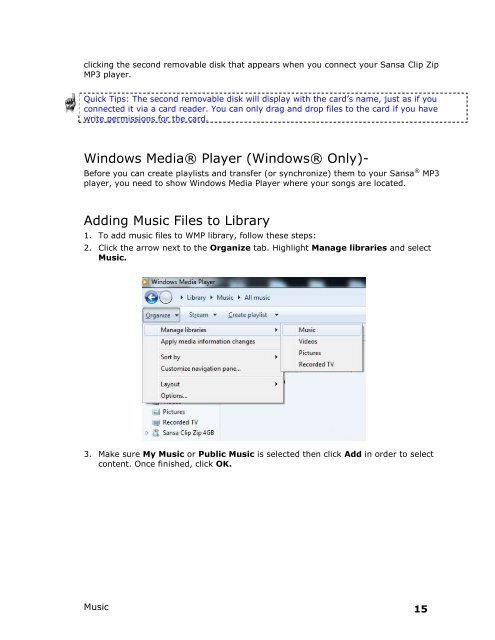Create successful ePaper yourself
Turn your PDF publications into a flip-book with our unique Google optimized e-Paper software.
clicking the second removable disk that appears when you connect your Sansa Clip Zip<br />
MP3 player.<br />
Quick Tips: The second removable disk will display with the card’s name, just as if you<br />
connected it via a card reader. You can only drag and drop files to the card if you have<br />
write permissions for the card.<br />
Windows Media® Player (Windows® Only)-<br />
Before you can create playlists and transfer (or synchronize) them to your Sansa ® MP3<br />
player, you need to show Windows Media Player where your songs are located.<br />
Adding Music Files to Library<br />
1. To add music files to WMP library, follow these steps:<br />
2. Click the arrow next to the Organize tab. Highlight Manage libraries and select<br />
Music.<br />
3. Make sure My Music or Public Music is selected then click Add in order to select<br />
content. Once finished, click OK.<br />
Music<br />
15