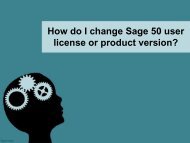How to use direct debiting in Sage
Direct debit is a great feature in sage accounting software. This feature is beneficial for especially businessman or professional worker as it allows to pool the payments directly from the customer’s bank account. It only requires the client confirmation and then they can take payment by themselves on time. The company gets the consent to accumulate funds whenever the payment is due from the client’s side.
Direct debit is a great feature in sage accounting software. This feature is beneficial for especially businessman or professional worker as it allows to pool the payments directly from the customer’s bank account. It only requires the client confirmation and then they can take payment by themselves on time. The company gets the consent to accumulate funds whenever the payment is due from the client’s side.
You also want an ePaper? Increase the reach of your titles
YUMPU automatically turns print PDFs into web optimized ePapers that Google loves.
Go through the below <strong>in</strong>structions<br />
stepwise:<br />
‣ Firstly, you have <strong>to</strong> open a new account <strong>in</strong> ‘Gocardless’ and<br />
l<strong>in</strong>k that account <strong>to</strong> your sage account. If already have the<br />
account <strong>in</strong> go cardless then no need <strong>to</strong> make a new one just<br />
<strong>direct</strong>ly l<strong>in</strong>k it.<br />
‣ Now you have <strong>to</strong> request your client <strong>to</strong> do the same method <strong>in</strong><br />
their account.<br />
‣ After l<strong>in</strong>k<strong>in</strong>g both side accounts, ask your client <strong>to</strong> give<br />
confirmation for generat<strong>in</strong>g the money from your account and<br />
then after gett<strong>in</strong>g the payment, send onl<strong>in</strong>e payment slip <strong>to</strong><br />
your client as a pr<strong>in</strong>ted proof.<br />
‣ Share this method only with your regular clients from whom<br />
you have <strong>to</strong> take payment on a regular basis.