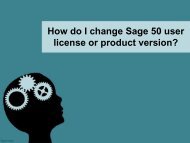How to use direct debiting in Sage
Direct debit is a great feature in sage accounting software. This feature is beneficial for especially businessman or professional worker as it allows to pool the payments directly from the customer’s bank account. It only requires the client confirmation and then they can take payment by themselves on time. The company gets the consent to accumulate funds whenever the payment is due from the client’s side.
Direct debit is a great feature in sage accounting software. This feature is beneficial for especially businessman or professional worker as it allows to pool the payments directly from the customer’s bank account. It only requires the client confirmation and then they can take payment by themselves on time. The company gets the consent to accumulate funds whenever the payment is due from the client’s side.
Create successful ePaper yourself
Turn your PDF publications into a flip-book with our unique Google optimized e-Paper software.
Follow these steps <strong>to</strong> do this:<br />
It allows giv<strong>in</strong>g back full refund if the amount<br />
has been already taken. And it also provides<br />
the facility <strong>to</strong> discont<strong>in</strong>ue the authorization<br />
whenever the cus<strong>to</strong>mer desires. But many<br />
<strong>use</strong>rs of sage don’t know <strong>to</strong> <strong>use</strong> this feature<br />
properly.<br />
Don’t worry, our experts of <strong>Sage</strong> support has<br />
here provided the complete solution through<br />
which you can easily <strong>use</strong> the <strong>direct</strong> <strong>debit<strong>in</strong>g</strong><br />
feature <strong>in</strong> your application.