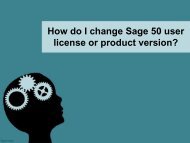How to use direct debiting in Sage
Direct debit is a great feature in sage accounting software. This feature is beneficial for especially businessman or professional worker as it allows to pool the payments directly from the customer’s bank account. It only requires the client confirmation and then they can take payment by themselves on time. The company gets the consent to accumulate funds whenever the payment is due from the client’s side.
Direct debit is a great feature in sage accounting software. This feature is beneficial for especially businessman or professional worker as it allows to pool the payments directly from the customer’s bank account. It only requires the client confirmation and then they can take payment by themselves on time. The company gets the consent to accumulate funds whenever the payment is due from the client’s side.
You also want an ePaper? Increase the reach of your titles
YUMPU automatically turns print PDFs into web optimized ePapers that Google loves.
<strong>How</strong> <strong>to</strong> <strong>use</strong> <strong>direct</strong> <strong>debit<strong>in</strong>g</strong> <strong>in</strong><br />
<strong>Sage</strong>?
Direct Debit<strong>in</strong>g <strong>in</strong> <strong>Sage</strong><br />
Direct debit is a great feature <strong>in</strong> <strong>Sage</strong><br />
Account<strong>in</strong>g Software. This feature is<br />
beneficial for especially bus<strong>in</strong>essman or<br />
professional worker as it allows <strong>to</strong> pool the<br />
payments <strong>direct</strong>ly from the cus<strong>to</strong>mer’s bank<br />
account. It only requires the client confirmation<br />
and then they can take payment by themselves<br />
on time. The company gets the consent <strong>to</strong><br />
accumulate funds whenever the payment is due<br />
from the client’s side.
Follow these steps <strong>to</strong> do this:<br />
It allows giv<strong>in</strong>g back full refund if the amount<br />
has been already taken. And it also provides<br />
the facility <strong>to</strong> discont<strong>in</strong>ue the authorization<br />
whenever the cus<strong>to</strong>mer desires. But many<br />
<strong>use</strong>rs of sage don’t know <strong>to</strong> <strong>use</strong> this feature<br />
properly.<br />
Don’t worry, our experts of <strong>Sage</strong> support has<br />
here provided the complete solution through<br />
which you can easily <strong>use</strong> the <strong>direct</strong> <strong>debit<strong>in</strong>g</strong><br />
feature <strong>in</strong> your application.
Go through the below <strong>in</strong>structions<br />
stepwise:<br />
‣ Firstly, you have <strong>to</strong> open a new account <strong>in</strong> ‘Gocardless’ and<br />
l<strong>in</strong>k that account <strong>to</strong> your sage account. If already have the<br />
account <strong>in</strong> go cardless then no need <strong>to</strong> make a new one just<br />
<strong>direct</strong>ly l<strong>in</strong>k it.<br />
‣ Now you have <strong>to</strong> request your client <strong>to</strong> do the same method <strong>in</strong><br />
their account.<br />
‣ After l<strong>in</strong>k<strong>in</strong>g both side accounts, ask your client <strong>to</strong> give<br />
confirmation for generat<strong>in</strong>g the money from your account and<br />
then after gett<strong>in</strong>g the payment, send onl<strong>in</strong>e payment slip <strong>to</strong><br />
your client as a pr<strong>in</strong>ted proof.<br />
‣ Share this method only with your regular clients from whom<br />
you have <strong>to</strong> take payment on a regular basis.
<strong>Sage</strong> Support Canada<br />
Now you can save your time by apply<strong>in</strong>g this<br />
<strong>direct</strong> <strong>debit<strong>in</strong>g</strong> service <strong>in</strong> your life. If you<br />
encounter any difficulty while us<strong>in</strong>g this service,<br />
then immediately get connected with our<br />
professionals by call<strong>in</strong>g at <strong>Sage</strong> Cus<strong>to</strong>mer<br />
Support Number 1-844-888-3870 and they will<br />
verbally guide you through the entire procedure.<br />
These technicians will also provide you with<br />
appropriate solutions for any software related<br />
issue that you might encounter.
Contact <strong>Sage</strong> Technical Supports<br />
Thanks You<br />
For More Information Contact <strong>to</strong> us<br />
1-844-888-3870<br />
Source l<strong>in</strong>k - Use Direct Debit<strong>in</strong>g <strong>in</strong> <strong>Sage</strong><br />
<strong>Sage</strong> Cus<strong>to</strong>mer Support Helpl<strong>in</strong>e Canada