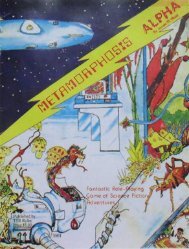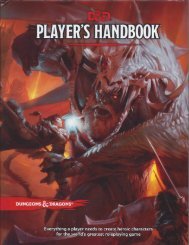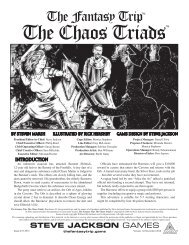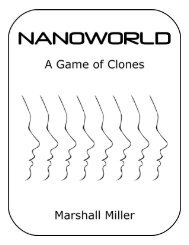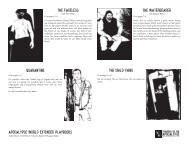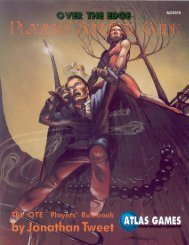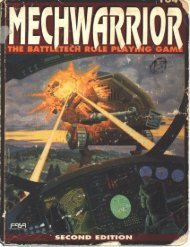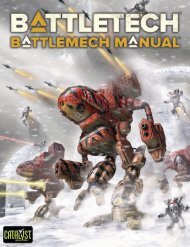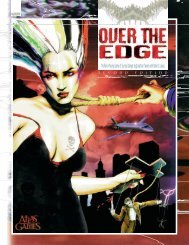- Page 1 and 2:
1
- Page 3 and 4:
3
- Page 5 and 6:
Contents Introduction ― 6 Playing
- Page 7 and 8:
Dungeon World Dungeon World is a wo
- Page 9 and 10:
The Druid Cast your eyes around the
- Page 11 and 12:
The Thief You’ve heard them, sitt
- Page 13 and 14:
How to Use This Book This book is g
- Page 15 and 16:
What’s Dungeon World Like to Play
- Page 17 and 18:
Playing Dungeon World means having
- Page 19 and 20:
Moves and Dice Most moves include t
- Page 21 and 22:
Some Moves… …Use the phrase “
- Page 23 and 24:
Damage When a character takes damag
- Page 25 and 26:
Best and Worst Some monsters and mo
- Page 27 and 28:
If your original character returns
- Page 29 and 30:
Magic Dungeon World is a fantastic
- Page 31 and 32:
special conditions that you can ful
- Page 33 and 34:
Writing New Bonds You write a new b
- Page 35 and 36:
alignment. The player must have a r
- Page 37 and 38:
When hirelings are in play, the pla
- Page 39 and 40:
Priest Priests are the lower rankin
- Page 41 and 42:
Monsters The beasts and worse that
- Page 43 and 44:
Keep in mind that not all power is
- Page 45 and 46:
“That’s fine, we’ll come back
- Page 47 and 48:
tip of this huge crocodile snout pe
- Page 49 and 50:
Making Dungeon World characters is
- Page 51 and 52:
6. Figure Out Modifiers Next you ne
- Page 53 and 54:
11. Introduce Your Character Now th
- Page 55 and 56:
55
- Page 57 and 58:
This chapter contains the moves tha
- Page 59 and 60:
GM: Jarl, you’re up to your not-i
- Page 61 and 62:
Aranwe: So, I’m stuck down here o
- Page 63 and 64:
GM: Emory, as you climb up the side
- Page 65 and 66:
GM: Avon, you begin weaving the spe
- Page 67 and 68:
Fenfaril: The floor was illusory? D
- Page 69 and 70:
Omar: I don’t trust this room—I
- Page 71 and 72:
In some cases when you state what y
- Page 73 and 74:
GM: Ozruk, you stand alone and bloo
- Page 75 and 76:
GM: Sparrow, as the knife blade dis
- Page 77 and 78:
Take Watch When you’re on watch a
- Page 79 and 80:
Carouse When you return triumphant
- Page 81 and 82:
Bolster When you spend your leisure
- Page 83 and 84:
The poems say an adventurer’s lif
- Page 85 and 86:
Charming and Open When you speak fr
- Page 87 and 88:
Advanced Moves When you gain a leve
- Page 89 and 90:
An Ear For Magic When you hear an e
- Page 91 and 92:
The lands of Dungeon World are a go
- Page 93 and 94:
Divine Guidance When you petition y
- Page 95 and 96:
Advanced Moves When you gain a leve
- Page 97 and 98:
Greater First Aid Requires: First A
- Page 99 and 100:
Bless Level 1 Ongoing Your deity sm
- Page 101 and 102:
Revelation Level 5 Your deity answe
- Page 103 and 104:
Storm of Vengeance Level 9 Your dei
- Page 105 and 106:
Cast your eyes around the fire. Wha
- Page 107 and 108:
Chose a tell—a physical attribute
- Page 109 and 110:
Advanced Moves When you gain a leve
- Page 111 and 112:
The Druid Sleep When you take this
- Page 113 and 114:
It’s a thankless job—living day
- Page 115 and 116:
Signature Weapon This is your weapo
- Page 117 and 118:
Advanced Moves When you gain a leve
- Page 119 and 120:
Taste of Blood Replaces: Scent of B
- Page 121 and 122:
Hell awaits. An eternity of torment
- Page 123 and 124:
Quest When you dedicate yourself to
- Page 125 and 126:
Smite While on a quest you deal +1d
- Page 127 and 128:
Divine Authority Replaces: Voice of
- Page 129 and 130:
These city-born folk you travel wit
- Page 131 and 132:
Animal Companion You have a superna
- Page 133 and 134:
Advanced Moves You may take this mo
- Page 135 and 136:
Smaug’s Belly When you know your
- Page 137 and 138: You’ve heard them, sitting around
- Page 139 and 140: Poisoner You’ve mastered the care
- Page 141 and 142: Shoot First You’re never caught b
- Page 143 and 144: Escape Route When you’re in too d
- Page 145 and 146: Dungeon World has rules. Not the la
- Page 147 and 148: Spell Defense You may end any ongoi
- Page 149 and 150: Know-It-All When another player’s
- Page 151 and 152: Ethereal Tether When you have time
- Page 153 and 154: Contact Spirits Level 1 Summoning N
- Page 155 and 156: Cage Level 5 Evocation Ongoing The
- Page 157 and 158: ignores armor. This spell persists
- Page 159 and 160: There are many different fantasy ge
- Page 161 and 162: Agenda Your agenda makes up the thi
- Page 163 and 164: Embrace the fantastic Magic, strang
- Page 165 and 166: Moves Whenever everyone looks to yo
- Page 167 and 168: Making your Move When making a move
- Page 169 and 170: Give an opportunity that fits a cla
- Page 171 and 172: Introduce a new faction or type of
- Page 173 and 174: Dealing With Common Situations Ther
- Page 175 and 176: 175
- Page 177 and 178: The first session of a game of Dung
- Page 179 and 180: Also pay attention to the players
- Page 181 and 182: Establish details, describe All the
- Page 183 and 184: After the First Session Once you’
- Page 185 and 186: Fronts are secret tomes of GM knowl
- Page 187: Creating Fronts Here’s how a fron
- Page 191 and 192: Arcane Enemies • Lord of the Unde
- Page 193 and 194: Description and Cast Write up somet
- Page 195 and 196: You can advance a grim portent desc
- Page 197 and 198: Adventure Front Cast, Stakes, Custo
- Page 199 and 200: Resolving a Front Often a front wil
- Page 201 and 202: 201
- Page 203 and 204: Description and Cast An ancient gat
- Page 205 and 206: Much of the adventuring life is spe
- Page 207 and 208: Elements of a Steading A steading i
- Page 209 and 210: and support of smaller steads. Dung
- Page 211 and 212: History: Something important once h
- Page 213 and 214: Making a Town By default a town is
- Page 215 and 216: Making a City By default a city is
- Page 217 and 218: Growth When a village or town is bo
- Page 219 and 220: Other Updates The conditions above
- Page 221 and 222: Great heroes need horrendous antago
- Page 223 and 224: A monster’s HP is a measure of ho
- Page 225 and 226: Making Monsters Monsters start with
- Page 227 and 228: What is its most common form of att
- Page 229 and 230: Monster Settings The monsters in th
- Page 231 and 232: R avenous Hordes “I’ve bested a
- Page 233 and 234: 233
- Page 235 and 236: Ankheg Group, Large Bite (d8+1 dama
- Page 237 and 238: Dwarven Warrior Horde, Organized Ax
- Page 239 and 240:
Gelatinous Cube Solitary, Large, St
- Page 241 and 242:
Maggot-Squid Horde, Small Chew (d6
- Page 243 and 244:
Spiderlord Solitary, Large, Devious
- Page 245 and 246:
Bakunawa Solitary, Large, Intellige
- Page 247 and 248:
Crocodilian Group, Large Bite (d8+3
- Page 249 and 250:
Ekek Horde Talons (d6 damage) 3 HP
- Page 251 and 252:
Kobold Horde, Small, Stealthy, Inte
- Page 253 and 254:
Sauropod Group, Huge, Cautious Tram
- Page 255 and 256:
255
- Page 257 and 258:
Abomination Solitary, Large, Constr
- Page 259 and 260:
Draugr Horde, Organized Rusty sword
- Page 261 and 262:
Mohrg Group Bite (d8 damage) 10 HP
- Page 263 and 264:
Sigben Horde, Large, Construct Tail
- Page 265 and 266:
Wight-Wolf Horde, Organized, Intell
- Page 267 and 268:
Assassin Vine Solitary, Stealthy, A
- Page 269 and 270:
Cockatrice Group, Small, Hoarder Be
- Page 271 and 272:
Elvish High Arcanist Solitary, Magi
- Page 273 and 274:
Satyr Group, Devious, Magical, Hoar
- Page 275 and 276:
Worg Horde, Organized Bite (d6 dama
- Page 277 and 278:
Formian Drone Horde, Organized, Cau
- Page 279 and 280:
Formian Queen Solitary, Huge, Organ
- Page 281 and 282:
Gnoll Alpha Solitary, Intelligent,
- Page 283 and 284:
Orc Breaker Solitary, Large Hammer
- Page 285 and 286:
Orc Shadowhunter Solitary, Stealthy
- Page 287 and 288:
Triton Sub-Mariner Group, Organized
- Page 289 and 290:
Bulette Solitary, Huge, Construct B
- Page 291 and 292:
Ethereal Filcher Solitary, Devious,
- Page 293 and 294:
Flesh Golem Horde Miscellaneous Cla
- Page 295 and 296:
Pegasus Group, Construct Sharp hoov
- Page 297 and 298:
297
- Page 299 and 300:
Aboleth Group, Huge, Intelligent Te
- Page 301 and 302:
Deep Elf Assassin Group, Intelligen
- Page 303 and 304:
Gray Render Solitary, Large Rending
- Page 305 and 306:
Salamander Horde, Large, Intelligen
- Page 307 and 308:
Angel Solitary, Terrifying, Divine,
- Page 309 and 310:
Corrupter Solitary, Devious, Planar
- Page 311 and 312:
Inevitable Group, Large, Magical, C
- Page 313 and 314:
The Tarrasque Solitary, Huge, Plana
- Page 315 and 316:
Acolyte “Can’t all be the High
- Page 317 and 318:
Guardsman Group, Intelligent, Organ
- Page 319 and 320:
Knight Solitary, Intelligent, Organ
- Page 321 and 322:
Soldier Horde, Intelligent, Organiz
- Page 323 and 324:
The musty tombs and forgotten treas
- Page 325 and 326:
Weapons Weapons don’t kill monste
- Page 327 and 328:
Armor Armor is heavy, difficult to
- Page 329 and 330:
Dwarven Hardtack Requires Dwarf, ra
- Page 331 and 332:
Land and Buildings A hovel A cottag
- Page 333 and 334:
Axe of the Conqueror-King Close, 1
- Page 335 and 336:
Cloak of Silent Stars 1 weight A ca
- Page 337 and 338:
The Fiasco Codex 0 weight A thick t
- Page 339 and 340:
Lamented Memento 0 weight Taking th
- Page 341 and 342:
Teleportation Room Slow James Ninef
- Page 343 and 344:
343
- Page 345 and 346:
Dungeon World portrays a specific k
- Page 347 and 348:
World Moves Your Dungeon World is f
- Page 349 and 350:
New Classes Once you’ve gotten yo
- Page 351 and 352:
Compendium Classes A compendium cla
- Page 353 and 354:
them in the dark about what earns X
- Page 355 and 356:
Changing the Basics Moves can also
- Page 357 and 358:
gets a 10, and makes his choices. M
- Page 359 and 360:
Address the characters, not the pla
- Page 361 and 362:
361
- Page 363 and 364:
Thanks Tools Dungeon World was crea
- Page 365 and 366:
everse engineered the rules of the
- Page 367 and 368:
the mystifying elixir. Gregor Hutto
- Page 369 and 370:
to both warring kingdoms. Nick is t
- Page 371 and 372:
fallen gods. With words a piece of
- Page 373 and 374:
Urah Kazar, craig guarisco, Craig H
- Page 375 and 376:
Jesse Kirkpatrick, Jesse Pudewell,
- Page 377 and 378:
Milton M. Fernandez, Mircea Ungurea
- Page 379 and 380:
Thibault Mesmin d'Estienne, Thomas
- Page 381 and 382:
Teaching the Game Present the Class
- Page 383 and 384:
Continuing Play After an hour or tw
- Page 385 and 386:
Adventure Conversion Fronts The cor
- Page 387 and 388:
custom move for, do so! Custom move
- Page 389 and 390:
villagers are being kept—but I’
- Page 391 and 392:
391
- Page 393 and 394:
Instant NPCs 45. To prove their wor
- Page 395 and 396:
70. A sense of right and wrong 71.
- Page 397 and 398:
• Enmity (steading): The steading
- Page 399 and 400:
• Solitary (monster organization)
- Page 401 and 402:
Fighting 41 Finishing a Session. Se
- Page 403 and 404:
hell hound 310 high priest 318 hill
- Page 405 and 406:
consume (cleric) 103 contact other
- Page 407:
407