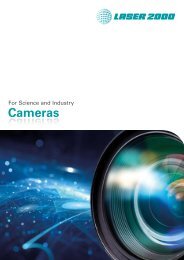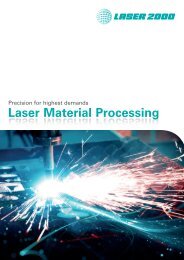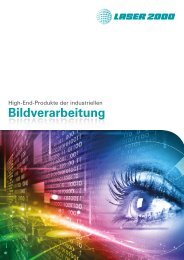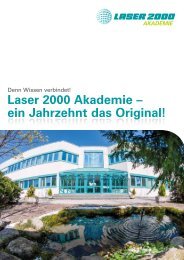Semrock Master Catalog 2018
Semrock Master Catalog 2018
Semrock Master Catalog 2018
You also want an ePaper? Increase the reach of your titles
YUMPU automatically turns print PDFs into web optimized ePapers that Google loves.
The LightSuite Online Toolbox<br />
<strong>Semrock</strong> LightSuite<br />
<strong>Semrock</strong> has developed a full complement of online tools designed to assist you in evaluating optical filters in terms of their use,<br />
design and overall optical system performance. The LightSuite toolbox was created to easily put the power of <strong>Semrock</strong> a mouse click<br />
away…anytime of the day or night. With the LightSuite toolbox (SearchLight and MyLight), we want to make your optical filter<br />
performance, compatibility and design questions easier and more efficient to answer.<br />
SearchLight<br />
SearchLight is a dedicated website that allows fluorescence microscope<br />
users and optical instrument designers to evaluate the optimal spectral<br />
performance of fluorophores, filter sets, light sources, and detectors as<br />
components of an overall system. Will your existing filter set work with<br />
a new fluorophore or light source? What if a new exciter was installed<br />
or you changed cameras? With this tool, you can compare optical<br />
signal to noise while changing any and all components of your system.<br />
SearchLight allows you to upload your own spectra for any component<br />
and also save and share results securely. SearchLight can be found at:<br />
http://searchlight.semrock.com. Use SearchLight now. Save time later.<br />
The SearchLight App is available for iOS and Android<br />
Intelligent User Experience<br />
SearchLight utilizes sophisticated algorithms to provide an enhanced user experience. For example, you can Find compatible products<br />
for a selected fluorophore to narrow down a list of potentially compatible exciters, emitters, dichroics or filter sets.<br />
This function helps narrow down the list of filters however user judgement is required in optimal filter selection based on application<br />
needs. Current algorithms are optimized for broadband light sources and we are continuing to make improvements for other<br />
illumination sources such as LED based Light Engines and lasers.<br />
Finding compatible products<br />
There are two ways to activate the Find compatible products feature.<br />
1. Add a fluorophore of interest to the plot / legend.<br />
2. Select [ Find compatible products...]<br />
from the product selection menu:<br />
3. Select [ Find compatible products...]<br />
from a fluorophore in the legend:<br />
4. Once activated, select the type<br />
of product to search for (Exciter,<br />
Emitter, Dichroic, or Filter Set).<br />
5. A list of compatible products will appear in the appropriate product selection panel.<br />
4