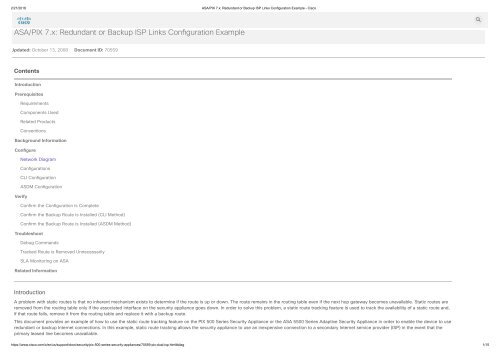ASA_2 internet bağlantı-ASA 5510 with 2 internet connections
VIP Description yapılmalı.
VIP Description yapılmalı.
Create successful ePaper yourself
Turn your PDF publications into a flip-book with our unique Google optimized e-Paper software.
2/21/2018 <strong>ASA</strong>/PIX 7.x: Redundant or Backup ISP Links Configuration Example - Cisco<br />
<strong>ASA</strong>/PIX 7.x: Redundant or Backup ISP Links Conguration Example<br />
Updated: October 13, 2008 Document ID: 70559<br />
Contents<br />
Introduction<br />
Prerequisites<br />
Requirements<br />
Components Used<br />
Related Products<br />
Conventions<br />
Background Information<br />
Congure<br />
Network Diagram<br />
Congurations<br />
CLI Conguration<br />
ASDM Conguration<br />
Verify<br />
Conrm the Conguration is Complete<br />
Conrm the Backup Route is Installed (CLI Method)<br />
Conrm the Backup Route is Installed (ASDM Method)<br />
Troubleshoot<br />
Debug Commands<br />
Tracked Route is Removed Unnecessarily<br />
SLA Monitoring on <strong>ASA</strong><br />
Related Information<br />
Introduction<br />
A problem <strong>with</strong> static routes is that no inherent mechanism exists to determine if the route is up or down. The route remains in the routing table even if the next hop gateway becomes unavailable. Static routes are<br />
removed from the routing table only if the associated interface on the security appliance goes down. In order to solve this problem, a static route tracking feature is used to track the availability of a static route and,<br />
if that route fails, remove it from the routing table and replace it <strong>with</strong> a backup route.<br />
This document provides an example of how to use the static route tracking feature on the PIX 500 Series Security Appliance or the <strong>ASA</strong> 5500 Series Adaptive Security Appliance in order to enable the device to use<br />
redundant or backup Internet <strong>connections</strong>. In this example, static route tracking allows the security appliance to use an inexpensive connection to a secondary Internet service provider (ISP) in the event that the<br />
primary leased line becomes unavailable.<br />
https://www.cisco.com/c/en/us/support/docs/security/pix-500-series-security-appliances/70559-pix-dual-isp.html#diag 1/15
2/21/2018 <strong>ASA</strong>/PIX 7.x: Redundant or Backup ISP Links Configuration Example - Cisco<br />
In order to achieve this redundancy, the security appliance associates a static route <strong>with</strong> a monitoring target that you dene. The service level agreement (SLA) operation monitors the target <strong>with</strong> periodic Internet<br />
Control Message Protocol (ICMP) echo requests. If an echo reply is not received, the object is considered down, and the associated route is removed from the routing table. A previously congured backup route is<br />
used in place of the route that is removed. While the backup route is in use, the SLA monitor operation continues to try to reach the monitoring target. Once the target is available again, the rst route is replaced in<br />
the routing table, and the backup route is removed.<br />
Note: The conguration described in this document can not be used for load balancing or load sharing as it is not supported on <strong>ASA</strong>/PIX . Use this conguration for redundancy or backup purposes only. Outgoing<br />
trac uses the primary ISP and then the secondary ISP, if the primary fails. Failure of the primary ISP causes a temporary disruption of trac.<br />
Prerequisites<br />
Requirements<br />
Choose a monitoring target that can respond to ICMP echo requests. The target can be any network object that you choose, but a target that is closely tied to your ISP connection is recommended. Some possible<br />
monitoring targets include:<br />
The ISP gateway address<br />
Another ISP-managed address<br />
A server on another network, such as a AAA server, <strong>with</strong> which the security appliance needs to communicate<br />
A persistent network object on another network (a desktop or notebook computer that you can shut down at night is not a good choice)<br />
This document assumes that the security appliance is fully operational and congured to allow the Cisco ASDM to make conguration changes.<br />
Note: For information about how to allow the ASDM to congure the device, refer to Allowing HTTPS Access for ASDM.<br />
Components Used<br />
The information in this document is based on these software and hardware versions:<br />
Cisco PIX Security Appliance 515E <strong>with</strong> software version 7.2(1) or later<br />
Cisco Adaptive Security Device Manager 5.2(1) or later<br />
The information in this document was created from the devices in a specic lab environment. All of the devices used in this document started <strong>with</strong> a cleared (default) conguration. If your network is live, make sure<br />
that you understand the potential impact of any command.<br />
Related Products<br />
You can also use this conguration <strong>with</strong> the Cisco <strong>ASA</strong> 5500 Series Security Appliance version 7.2(1).<br />
Note: The backup interface command is required to congure the fourth interface on the <strong>ASA</strong> 5505. Refer to backup interface for more information.<br />
Conventions<br />
For more information about document conventions, refer to the Cisco Technical Tips Conventions.<br />
Background Information<br />
In this example, the security appliance maintains two <strong>connections</strong> to the Internet. The rst connection is a high speed leased line that is accessed through a router provided by the primary ISP. The second<br />
connection is a lower speed digital subscriber line (DSL) line that is accessed through a DSL modem provided by the secondary ISP.<br />
Note: Load balancing does not occur in this example.<br />
The DSL connection is idle as long as the leased line is active and the primary ISP gateway is reachable. However, if the connection to the primary ISP goes down, the security appliance changes the routing table to<br />
direct trac to the DSL connection. Static route tracking is used to achieve this redundancy.<br />
The security appliance is congured <strong>with</strong> a static route that directs all Internet trac to the primary ISP. Every 10 seconds the SLA monitor process checks to conrm that the primary ISP gateway is reachable. If the<br />
SLA monitor process determines that the primary ISP gateway is not reachable, the static route that directs trac to that interface is removed from the routing table. In order to replace that static route, an alternate<br />
static route that directs trac to the secondary ISP is installed. This alternate static route directs trac to the secondary ISP through the DSL modem until the link to the primary ISP is reachable.<br />
This conguration provides a relatively inexpensive way to ensure that outbound Internet access remains available to users behind the security appliance. As described in this document, this setup may not be<br />
suitable for inbound access to resources behind the security appliance. Advanced networking skills are required to achieve seamless inbound <strong>connections</strong>. These skills are not covered in this document.<br />
https://www.cisco.com/c/en/us/support/docs/security/pix-500-series-security-appliances/70559-pix-dual-isp.html#diag 2/15
2/21/2018 <strong>ASA</strong>/PIX 7.x: Redundant or Backup ISP Links Configuration Example - Cisco<br />
Congure<br />
In this section, you are presented <strong>with</strong> the information to congure the features described in this document.<br />
Note: The IP addresses used in this conguration are not legally routable on the Internet. They are RFC 1918<br />
leavingcisco.com addresses which are used in a lab environment.<br />
Network Diagram<br />
This document uses this network setup:<br />
Congurations<br />
This document uses these congurations:<br />
Command-Line Interface (CLI)<br />
Adaptive Security Device Manager (ASDM)<br />
Note: Use the Command Lookup Tool (registered customers only) to obtain more information on the commands used in this section.<br />
CLI Conguration<br />
PIX<br />
pix# show running-config<br />
: Saved<br />
:<br />
PIX Version 7.2(1)<br />
!<br />
hostname pix<br />
domain-name default.domain.invalid<br />
enable password 9jNfZuG3TC5tCVH0 encrypted<br />
names<br />
!<br />
interface Ethernet0<br />
nameif outside<br />
security-level 0<br />
ip address 10.200.159.2 255.255.255.248<br />
!<br />
https://www.cisco.com/c/en/us/support/docs/security/pix-500-series-security-appliances/70559-pix-dual-isp.html#diag 3/15
2/21/2018 <strong>ASA</strong>/PIX 7.x: Redundant or Backup ISP Links Configuration Example - Cisco<br />
interface Ethernet1<br />
nameif backup<br />
!--- The interface attached to the Secondary ISP. !--- "backup" was chosen here, but any name can be assigned.<br />
security-level 0<br />
ip address 10.250.250.2 255.255.255.248<br />
!<br />
interface Ethernet2<br />
nameif inside<br />
security-level 100<br />
ip address 172.22.1.163 255.255.255.0<br />
!<br />
interface Ethernet3<br />
shutdown<br />
no nameif<br />
no security-level<br />
no ip address<br />
!<br />
interface Ethernet4<br />
shutdown<br />
no nameif<br />
no security-level<br />
no ip address<br />
!<br />
interface Ethernet5<br />
shutdown<br />
no nameif<br />
no security-level<br />
no ip address<br />
!<br />
passwd 2KFQnbNIdI.2KYOU encrypted<br />
ftp mode passive<br />
dns server-group DefaultDNS<br />
domain-name default.domain.invalid<br />
pager lines 24<br />
logging enable<br />
logging buffered debugging<br />
mtu outside 1500<br />
mtu backup 1500<br />
mtu inside 1500<br />
no failover<br />
asdm image flash:/asdm521.bin<br />
no asdm history enable<br />
arp timeout 14400<br />
global (outside) 1 interface<br />
https://www.cisco.com/c/en/us/support/docs/security/pix-500-series-security-appliances/70559-pix-dual-isp.html#diag 4/15
2/21/2018 <strong>ASA</strong>/PIX 7.x: Redundant or Backup ISP Links Configuration Example - Cisco<br />
global (backup) 1 interface<br />
nat (inside) 1 172.16.1.0 255.255.255.0<br />
!--- NAT Configuration for Outside and Backup<br />
route outside 0.0.0.0 0.0.0.0 10.200.159.1 1 track 1<br />
!--- Enter this command in order to track a static route. !--- This is the static route to be installed in the routing !--- table while the tracked object<br />
route backup 0.0.0.0 0.0.0.0 10.250.250.1 254<br />
!--- Define the backup route to use when the tracked object is unavailable. !--- The administrative distance of the backup route must be greater than !---<br />
timeout xlate 3:00:00<br />
timeout conn 1:00:00 half-closed 0:10:00 udp 0:02:00 icmp 0:00:02<br />
timeout sunrpc 0:10:00 h323 0:05:00 h225 1:00:00 mgcp 0:05:00 mgcp-pat 0:05:00<br />
timeout sip 0:30:00 sip_media 0:02:00 sip-invite 0:03:00 sip-disconnect 0:02:00<br />
timeout uauth 0:05:00 absolute<br />
username cisco password ffIRPGpDSOJh9YLq encrypted<br />
http server enable<br />
http 172.22.1.0 255.255.255.0 inside<br />
no snmp-server location<br />
no snmp-server contact<br />
snmp-server enable traps snmp authentication linkup linkdown coldstart<br />
sla monitor 123<br />
type echo protocol ipIcmpEcho 10.0.0.1 interface outside<br />
num-packets 3<br />
frequency 10<br />
!--- Configure a new monitoring process <strong>with</strong> the ID 123. Specify the !--- monitoring protocol and the target network object whose availability the tracking<br />
sla monitor schedule 123 life forever start-time now<br />
!--- Schedule the monitoring process. In this case the lifetime !--- of the process is specified to be forever. The process is scheduled to begin !--- at t<br />
!<br />
track 1 rtr 123 reachability<br />
!--- Associate a tracked static route <strong>with</strong> the SLA monitoring process. !--- The track ID corresponds to the track ID given to the static route to monitor:<br />
telnet timeout 5<br />
ssh timeout 5<br />
console timeout 0<br />
!<br />
class-map inspection_default<br />
match default-inspection-traffic<br />
https://www.cisco.com/c/en/us/support/docs/security/pix-500-series-security-appliances/70559-pix-dual-isp.html#diag 5/15
2/21/2018 <strong>ASA</strong>/PIX 7.x: Redundant or Backup ISP Links Configuration Example - Cisco<br />
!<br />
!<br />
policy-map type inspect dns preset_dns_map<br />
parameters<br />
message-length maximum 512<br />
policy-map global_policy<br />
class inspection_default<br />
inspect dns preset_dns_map<br />
inspect ftp<br />
inspect h323 h225<br />
inspect h323 ras<br />
inspect netbios<br />
inspect rsh<br />
inspect rtsp<br />
inspect skinny<br />
inspect esmtp<br />
inspect sqlnet<br />
inspect sunrpc<br />
inspect tftp<br />
inspect sip<br />
inspect xdmcp<br />
!<br />
service-policy global_policy global<br />
prompt hostname context<br />
Cryptochecksum:a4a0e9be4593ad43bc17a1cc25e32dc2<br />
: end<br />
ASDM Conguration<br />
In order to congure redundant or backup ISP support <strong>with</strong> the ASDM application, complete these steps:<br />
1.<br />
In the ASDM application, click Conguration, and then click Interfaces.<br />
https://www.cisco.com/c/en/us/support/docs/security/pix-500-series-security-appliances/70559-pix-dual-isp.html#diag 6/15
2/21/2018 <strong>ASA</strong>/PIX 7.x: Redundant or Backup ISP Links Configuration Example - Cisco<br />
2.<br />
From the Interfaces list, select Ethernet0, and then click Edit.<br />
This dialog box appears.<br />
https://www.cisco.com/c/en/us/support/docs/security/pix-500-series-security-appliances/70559-pix-dual-isp.html#diag 7/15
2/21/2018 <strong>ASA</strong>/PIX 7.x: Redundant or Backup ISP Links Configuration Example - Cisco<br />
3.<br />
Check the Enable Interface check box, and enter values in the Interface Name, Security Level, IP Address, and Subnet Mask elds.<br />
4.<br />
Click OK in order to close the dialog box.<br />
5.<br />
Congure other interfaces as needed, and click Apply in order to update the security appliance conguration.<br />
6.<br />
Click Routing located on the left side of the ASDM application.<br />
7.<br />
Click Add in order to add the new static routes.<br />
https://www.cisco.com/c/en/us/support/docs/security/pix-500-series-security-appliances/70559-pix-dual-isp.html#diag 8/15
2/21/2018 <strong>ASA</strong>/PIX 7.x: Redundant or Backup ISP Links Configuration Example - Cisco<br />
This dialog box appears.<br />
8.<br />
From the Interface Name drop-down list, choose the interface on which the route resides, and congure the default route to reach the gateway. In this example, 10.0.0.1 is the primary ISP gateway, as well as the<br />
object to monitor <strong>with</strong> ICMP echos.<br />
9.<br />
In the Options area, click the Tracked radio button, and enter values in the Track ID, SLA ID, and Track IP Address elds.<br />
10.<br />
Click Monitoring Options.<br />
This dialog box appears.<br />
11.<br />
Enter values for frequency and other monitoring options, and click OK.<br />
12.<br />
Add another static route for the secondary ISP in order to provide a route to reach the Internet.<br />
In order to make it a secondary route, congure this route <strong>with</strong> a higher metric, such as 254. If the primary route (primary ISP) fails, that route is removed from the routing table. This secondary route (secondary<br />
ISP) is installed in the PIX routing table instead.<br />
13.<br />
Click OK in order to close the dialog box.<br />
https://www.cisco.com/c/en/us/support/docs/security/pix-500-series-security-appliances/70559-pix-dual-isp.html#diag 9/15
2/21/2018 <strong>ASA</strong>/PIX 7.x: Redundant or Backup ISP Links Configuration Example - Cisco<br />
The congurations appear in the Interface list.<br />
14.<br />
Select the routing conguration, and click Apply in order to update the security appliance conguration.<br />
Verify<br />
Use this section to conrm that your conguration works properly.<br />
Conrm the Conguration is Complete<br />
Use these show commands to verify that your conguration is complete.<br />
https://www.cisco.com/c/en/us/support/docs/security/pix-500-series-security-appliances/70559-pix-dual-isp.html#diag 10/15
2/21/2018 <strong>ASA</strong>/PIX 7.x: Redundant or Backup ISP Links Configuration Example - Cisco<br />
The Output Interpreter Tool (registered customers only) (OIT) supports certain show commands. Use the OIT to view an analysis of show command output.<br />
show running-cong sla monitor—Displays the SLA commands in the conguration.<br />
pix# show running-config sla monitor<br />
sla monitor 123<br />
type echo protocol ipIcmpEcho 10.0.0.1 interface outside<br />
num-packets 3<br />
frequency 10<br />
sla monitor schedule 123 life forever start-time now<br />
show sla monitor conguration —Displays the current conguration settings of the operation.<br />
pix# show sla monitor configuration 123<br />
IP SLA Monitor, Infrastructure Engine-II.<br />
Entry number: 123<br />
Owner:<br />
Tag:<br />
Type of operation to perform: echo<br />
Target address: 10.0.0.1<br />
Interface: outside<br />
Number of packets: 3<br />
Request size (ARR data portion): 28<br />
Operation timeout (milliseconds): 5000<br />
Type Of Service parameters: 0x0<br />
Verify data: No<br />
Operation frequency (seconds): 10<br />
Next Scheduled Start Time: Start Time already passed<br />
Group Scheduled : FALSE<br />
Life (seconds): Forever<br />
Entry Ageout (seconds): never<br />
Recurring (Starting Everyday): FALSE<br />
Status of entry (SNMP RowStatus): Active<br />
Enhanced History:<br />
show sla monitor operational-state—Displays the operational statistics of the SLA operation.<br />
Before the primary ISP fails, this is the operational state:<br />
pix# show sla monitor operational-state 123<br />
Entry number: 123<br />
Modification time: 13:59:37.824 UTC Thu Oct 12 2006<br />
Number of Octets Used by this Entry: 1480<br />
Number of operations attempted: 367<br />
Number of operations skipped: 0<br />
Current seconds left in Life: Forever<br />
Operational state of entry: Active<br />
Last time this entry was reset: Never<br />
Connection loss occurred: FALSE<br />
Timeout occurred: FALSE<br />
Over thresholds occurred: FALSE<br />
Latest RTT (milliseconds): 1<br />
Latest operation start time: 15:00:37.825 UTC Thu Oct 12 2006<br />
Latest operation return code: OK<br />
RTT Values:<br />
RTTAvg: 1 RTTMin: 1 RTTMax: 1<br />
NumOfRTT: 3 RTTSum: 3 RTTSum2: 3<br />
After the primary ISP fails (and the ICMP echos time out), this is the operational state:<br />
pix# show sla monitor operational-state<br />
Entry number: 123<br />
Modification time: 13:59:37.825 UTC Thu Oct 12 2006<br />
https://www.cisco.com/c/en/us/support/docs/security/pix-500-series-security-appliances/70559-pix-dual-isp.html#diag 11/15
2/21/2018 <strong>ASA</strong>/PIX 7.x: Redundant or Backup ISP Links Configuration Example - Cisco<br />
Number of Octets Used by this Entry: 1480<br />
Number of operations attempted: 385<br />
Number of operations skipped: 0<br />
Current seconds left in Life: Forever<br />
Operational state of entry: Active<br />
Last time this entry was reset: Never<br />
Connection loss occurred: FALSE<br />
Timeout occurred: TRUE<br />
Over thresholds occurred: FALSE<br />
Latest RTT (milliseconds): NoConnection/Busy/Timeout<br />
Latest operation start time: 15:03:27.825 UTC Thu Oct 12 2006<br />
Latest operation return code: Timeout<br />
RTT Values:<br />
RTTAvg: 0 RTTMin: 0 RTTMax: 0<br />
NumOfRTT: 0 RTTSum: 0 RTTSum2: 0<br />
Conrm the Backup Route is Installed (CLI Method)<br />
Use the show route command to determine when the backup route is installed.<br />
Before the primary ISP fails, this is the routing table:<br />
pix# show route<br />
Codes: C - connected, S - static, I - IGRP, R - RIP, M - mobile, B - BGP<br />
D - EIGRP, EX - EIGRP external, O - OSPF, IA - OSPF inter area<br />
N1 - OSPF NSSA external type 1, N2 - OSPF NSSA external type 2<br />
E1 - OSPF external type 1, E2 - OSPF external type 2, E - EGP<br />
i - IS-IS, L1 - IS-IS level-1, L2 - IS-IS level-2, ia - IS-IS inter area<br />
* - candidate default, U - per-user static route, o - ODR<br />
P - periodic downloaded static route<br />
Gateway of last resort is 10.200.159.1 to network 0.0.0.0<br />
S 64.101.0.0 255.255.0.0 [1/0] via 172.22.1.1, inside<br />
C 172.22.1.0 255.255.255.0 is directly connected, inside<br />
C 10.250.250.0 255.255.255.248 is directly connected, backup<br />
C 10.200.159.0 255.255.255.248 is directly connected, outside<br />
S* 0.0.0.0 0.0.0.0 [1/0] via 10.200.159.1, outside<br />
After the primary ISP fails, the static route is removed, and the backup route is installed, this is the routing table:<br />
pix(config)# show route<br />
Codes: C - connected, S - static, I - IGRP, R - RIP, M - mobile, B - BGP<br />
D - EIGRP, EX - EIGRP external, O - OSPF, IA - OSPF inter area<br />
N1 - OSPF NSSA external type 1, N2 - OSPF NSSA external type 2<br />
E1 - OSPF external type 1, E2 - OSPF external type 2, E - EGP<br />
i - IS-IS, L1 - IS-IS level-1, L2 - IS-IS level-2, ia - IS-IS inter area<br />
* - candidate default, U - per-user static route, o - ODR<br />
P - periodic downloaded static route<br />
Gateway of last resort is 10.250.250.1 to network 0.0.0.0<br />
S 64.101.0.0 255.255.0.0 [1/0] via 172.22.1.1, inside<br />
C 172.22.1.0 255.255.255.0 is directly connected, inside<br />
C 10.250.250.0 255.255.255.248 is directly connected, backup<br />
C 10.200.159.0 255.255.255.248 is directly connected, outside<br />
S* 0.0.0.0 0.0.0.0 [254/0] via 10.250.250.1, backup<br />
Conrm the Backup Route is Installed (ASDM Method)<br />
https://www.cisco.com/c/en/us/support/docs/security/pix-500-series-security-appliances/70559-pix-dual-isp.html#diag 12/15
2/21/2018 <strong>ASA</strong>/PIX 7.x: Redundant or Backup ISP Links Configuration Example - Cisco<br />
In order to conrm <strong>with</strong> the ASDM that the backup route is installed, complete these steps:<br />
1.<br />
Click Monitoring, and then click Routing.<br />
2.<br />
From the Routing tree, choose Routes.<br />
Before the primary ISP fails, this is the routing table:<br />
The DEFAULT route points to 10.0.0.2 through the outside interface.<br />
After the primary ISP fails, the route is removed, and the backup route is installed. The DEFAULT route now points to 10.250.250.1 through the backup interface.<br />
https://www.cisco.com/c/en/us/support/docs/security/pix-500-series-security-appliances/70559-pix-dual-isp.html#diag 13/15
2/21/2018 <strong>ASA</strong>/PIX 7.x: Redundant or Backup ISP Links Configuration Example - Cisco<br />
Troubleshoot<br />
Debug Commands<br />
debug sla monitor trace—Displays progress of the echo operation.<br />
The tracked object (primary ISP gateway) is up, and ICMP echos succeed.<br />
IP SLA Monitor(123) Scheduler: Starting an operation<br />
IP SLA Monitor(123) echo operation: Sending an echo operation<br />
IP SLA Monitor(123) echo operation: RTT=3 OK<br />
IP SLA Monitor(123) echo operation: RTT=3 OK<br />
IP SLA Monitor(123) echo operation: RTT=4 OK<br />
IP SLA Monitor(123) Scheduler: Updating result<br />
The tracked object (primary ISP gateway) is down, and ICMP echos fail.<br />
IP SLA Monitor(123) Scheduler: Starting an operation<br />
IP SLA Monitor(123) echo operation: Sending an echo operation<br />
IP SLA Monitor(123) echo operation: Timeout<br />
IP SLA Monitor(123) echo operation: Timeout<br />
IP SLA Monitor(123) echo operation: Timeout<br />
IP SLA Monitor(123) Scheduler: Updating result<br />
debug sla monitor error—Displays errors that the SLA monitor process encounters.<br />
The tracked object (primary ISP gateway) is up, and ICMP succeeds.<br />
%PIX-7-609001: Built local-host NP Identity Ifc:10.200.159.2<br />
%PIX-7-609001: Built local-host outside:10.0.0.1<br />
%PIX-6-302020: Built ICMP connection for faddr 10.0.0.1/0 gaddr<br />
10.200.159.2/52696 laddr 10.200.159.2/52696<br />
%PIX-6-302021: Teardown ICMP connection for faddr 10.0.0.1/0 gaddr<br />
10.200.159.2/52696 laddr 10.200.159.2/52696<br />
%PIX-7-609002: Teardown local-host NP Identity Ifc:10.200.159.2 duration<br />
0:00:00<br />
%PIX-7-609002: Teardown local-host outside:10.0.0.1 duration 0:00:00<br />
%PIX-7-609001: Built local-host NP Identity Ifc:10.200.159.2<br />
%PIX-7-609001: Built local-host outside:10.0.0.1<br />
%PIX-6-302020: Built ICMP connection for faddr 10.0.0.1/0 gaddr<br />
0.200.159.2/52697 laddr 10.200.159.2/52697<br />
%PIX-6-302021: Teardown ICMP connection for faddr 10.0.0.1/0 gaddr<br />
10.200.159.2/52697 laddr 10.200.159.2/52697<br />
%PIX-7-609002: Teardown local-host NP Identity Ifc:10.200.159.2<br />
duration 0:00:00<br />
%PIX-7-609002: Teardown local-host outside:10.0.0.1 duration 0:00:00<br />
The tracked object (primary ISP gateway) is down, and the tracked route is removed.<br />
%PIX-7-609001: Built local-host NP Identity Ifc:10.200.159.2<br />
%PIX-7-609001: Built local-host outside:10.0.0.1<br />
%PIX-6-302020: Built ICMP connection for faddr 10.0.0.1/0 gaddr<br />
10.200.159.2/6405 laddr 10.200.159.2/6405<br />
%PIX-6-302020: Built ICMP connection for faddr 10.0.0.1/0 gaddr<br />
10.200.159.2/6406 laddr 10.200.159.2/6406<br />
%PIX-6-302020: Built ICMP connection for faddr 10.0.0.1/0 gaddr<br />
10.200.159.2/6407 laddr 10.200.159.2/6407<br />
%PIX-6-302021: Teardown ICMP connection for faddr 10.0.0.1/0 gaddr<br />
10.200.159.2/6405 laddr 10.200.159.2/6405<br />
%PIX-6-302021: Teardown ICMP connection for faddr 10.0.0.1/0 gaddr<br />
10.200.159.2/6406 laddr 10.200.159.2/6406<br />
%PIX-6-302021: Teardown ICMP connection for faddr 10.0.0.1/0 gaddr<br />
10.200.159.2/6407 laddr 10.200.159.2/6407<br />
https://www.cisco.com/c/en/us/support/docs/security/pix-500-series-security-appliances/70559-pix-dual-isp.html#diag 14/15
2/21/2018 <strong>ASA</strong>/PIX 7.x: Redundant or Backup ISP Links Configuration Example - Cisco<br />
%PIX-7-609002: Teardown local-host NP Identity Ifc:10.200.159.2<br />
duration 0:00:02<br />
%PIX-7-609002: Teardown local-host outside:10.0.0.1 duration 0:00:02<br />
%PIX-6-622001: Removing tracked route 0.0.0.0 0.0.0.0 10.200.159.1,<br />
distance 1, table Default-IP-Routing-Table, on interface<br />
outside<br />
!--- 10.0.0.1 is unreachable, so the route to the Primary ISP is removed.<br />
Tracked Route is Removed Unnecessarily<br />
If the tracked route is removed unnecessarily, ensure that your monitoring target is always available to receive echo requests. In addition, ensure that the state of your monitoring target (that is, whether or not the<br />
target is reachable) is closely tied to the state of the primary ISP connection.<br />
If you choose a monitoring target that is farther away than the ISP gateway, another link along that route may fail or another device may interfere. This conguration may cause the SLA monitor to conclude that the<br />
connection to the primary ISP has failed and cause the security appliance to unnecessarily fail over to the secondary ISP link.<br />
For example, if you choose a branch oce router as your monitoring target, the ISP connection to your branch oce could fail, as well as any other link along the way. Once the ICMP echos that are sent by the<br />
monitoring operation fail, the primary tracked route is removed, even though the primary ISP link is still active.<br />
In this example, the primary ISP gateway that is used as the monitoring target is managed by the ISP and is located on the other side of the ISP link. This conguration ensures that if the ICMP echos that are sent by<br />
the monitoring operation fail, the ISP link is almost surely down.<br />
SLA Monitoring on <strong>ASA</strong><br />
Problem:<br />
SLA monitoring does not work after the <strong>ASA</strong> is upgrade to version 8.0.<br />
Solution:<br />
The problem is possibly be due to the IP Reverse-Path command congured in the OUTSIDE interface. Remove the command in <strong>ASA</strong> and try to check the SLA Monitoring.<br />
Related Information<br />
Conguring Static Route Tracking<br />
PIX/<strong>ASA</strong> 7.2 Command Reference<br />
Cisco <strong>ASA</strong> 5500 Series Security Appliances<br />
Cisco PIX 500 Series Security Appliances<br />
Technical Support & Documentation - Cisco Systems<br />
© 2018 Cisco and/or its aliates. All rights reserved.<br />
https://www.cisco.com/c/en/us/support/docs/security/pix-500-series-security-appliances/70559-pix-dual-isp.html#diag 15/15