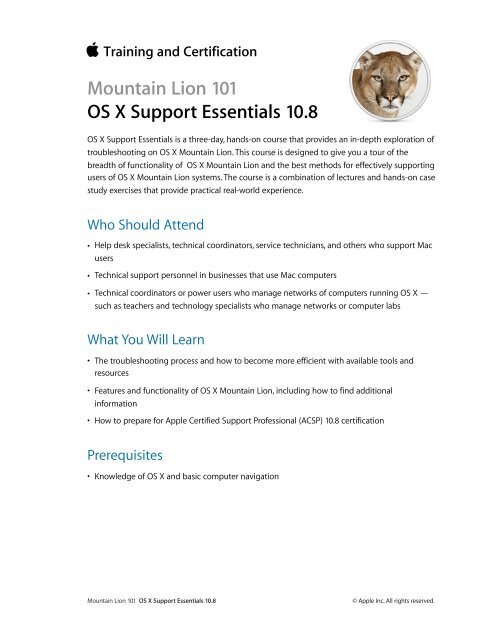Mountain Lion 101 OS X Support Essentials 10.8 - Training - Apple
Mountain Lion 101 OS X Support Essentials 10.8 - Training - Apple
Mountain Lion 101 OS X Support Essentials 10.8 - Training - Apple
Create successful ePaper yourself
Turn your PDF publications into a flip-book with our unique Google optimized e-Paper software.
<strong>Training</strong> and Certification<br />
<strong>Mountain</strong> <strong>Lion</strong> <strong>101</strong><br />
<strong>OS</strong> X <strong>Support</strong> <strong>Essentials</strong> <strong>10.8</strong><br />
<strong>OS</strong> X <strong>Support</strong> <strong>Essentials</strong> is a three-day, hands-on course that provides an in-depth exploration of<br />
troubleshooting on <strong>OS</strong> X <strong>Mountain</strong> <strong>Lion</strong>. This course is designed to give you a tour of the<br />
breadth of functionality of <strong>OS</strong> X <strong>Mountain</strong> <strong>Lion</strong> and the best methods for effectively supporting<br />
users of <strong>OS</strong> X <strong>Mountain</strong> <strong>Lion</strong> systems. The course is a combination of lectures and hands-on case<br />
study exercises that provide practical real-world experience.<br />
Who Should Attend<br />
• Help desk specialists, technical coordinators, service technicians, and others who support Mac<br />
users<br />
• Technical support personnel in businesses that use Mac computers<br />
• Technical coordinators or power users who manage networks of computers running <strong>OS</strong> X —<br />
such as teachers and technology specialists who manage networks or computer labs<br />
What You Will Learn<br />
• The troubleshooting process and how to become more efficient with available tools and<br />
resources<br />
• Features and functionality of <strong>OS</strong> X <strong>Mountain</strong> <strong>Lion</strong>, including how to find additional<br />
information<br />
• How to prepare for <strong>Apple</strong> Certified <strong>Support</strong> Professional (ACSP) <strong>10.8</strong> certification<br />
Prerequisites<br />
• Knowledge of <strong>OS</strong> X and basic computer navigation<br />
<strong>Mountain</strong> <strong>Lion</strong> <strong>101</strong> <strong>OS</strong> X <strong>Support</strong> <strong>Essentials</strong> <strong>10.8</strong> © <strong>Apple</strong> Inc. All rights reserved.
Course Outline<br />
Part 1: Installation<br />
Prepare and partition the drive, install <strong>OS</strong> X <strong>Mountain</strong> <strong>Lion</strong>, use the installer log files to verify a<br />
successful installation, configure <strong>OS</strong> X <strong>Mountain</strong> <strong>Lion</strong> with the Setup Assistant, update software<br />
with Software Update and Installer, tips and techniques for troubleshooting an installation<br />
problem.<br />
Part 2: User Accounts<br />
Create and manage user accounts, create and manage administrator accounts, locate directory<br />
attributes, security, password selection, Keychain, and FileVault.<br />
Part 3: File Systems<br />
File systems supported by <strong>OS</strong> X <strong>Mountain</strong> <strong>Lion</strong>, file and directory ownership and permissions,<br />
Disk Utility and file repair, using the command line for file management.<br />
Part 4: Data Management<br />
The root volume, file system layout, preferences, frameworks, file types unique to <strong>OS</strong> X <strong>Mountain</strong><br />
<strong>Lion</strong> (i.e., resource forks and packages), Spotlight, file archives, disk images, archiving and<br />
restoring data with Time Machine, managing backup data, how to access the data outside of<br />
Time Machine.<br />
Part 5: Applications and Processes<br />
Applications supported in <strong>OS</strong> X <strong>Mountain</strong> <strong>Lion</strong>, applications created with different developer<br />
APIs, the UNIX concept of a process, the relationship of processes and applications, tools to<br />
monitoring and managing processes, application preferences, troubleshooting, Boot Camp.<br />
Part 6: Network Configuration<br />
Basic networking configuration, TCP/IP networking, Ethernet, AirPort, multiple network<br />
connections, appropriate use of network locations, isolating and troubleshooting network<br />
elements.<br />
Part 7: Network Services<br />
Connecting to common network resources, Network Users accounts with Directory Services,<br />
AFP, SMB, SSH, FTP, and WebDAV connections, Bonjour, NetBI<strong>OS</strong>, the network browser, isolating<br />
client software issues from network issues.<br />
Enabling network services on a <strong>OS</strong> X <strong>Mountain</strong> <strong>Lion</strong> client, peer-to-peer collaboration, sharing<br />
files between Macs and Windows, sharing web documents, screen sharing, firewall as well as<br />
techniques to isolate server issues from client and network issues.<br />
Part 8: Peripherals and Printing<br />
Connecting peripherals to a Mac, cabling, connections, device drivers for common peripherals,<br />
managing printers, print-job management, printer PPDs and PDF workflow, techniques for<br />
isolating cabling, driver, or application issues.<br />
<strong>Mountain</strong> <strong>Lion</strong> <strong>101</strong> <strong>OS</strong> X <strong>Support</strong> <strong>Essentials</strong> <strong>10.8</strong> © <strong>Apple</strong> Inc. All rights reserved.
Part 9: System Startup<br />
Troubleshooting boot issues with a Mac at startup, phases of the startup process, which part of<br />
the system is active during each phase, issues that can arise, automatic process launching with<br />
launchd and login window startup items.<br />
Certification Exam<br />
Students can take the <strong>OS</strong> X <strong>Support</strong> <strong>Essentials</strong> <strong>10.8</strong> Exam to earn <strong>Apple</strong> Certified <strong>Support</strong><br />
Professional (ACSP) <strong>10.8</strong> certification.<br />
How to Register<br />
Check the course schedule for a list of courses available for registration at <strong>Apple</strong> Authorized<br />
<strong>Training</strong> Centers worldwide.<br />
Build Credibility. Get Certified.<br />
Demonstrate your knowledge by passing the <strong>OS</strong> X <strong>Support</strong> <strong>Essentials</strong> <strong>10.8</strong> exam and<br />
earning <strong>Apple</strong> Certified <strong>Support</strong> Professional (ACSP) <strong>10.8</strong> certification.<br />
Learning Options<br />
The book for this course is <strong>OS</strong> X <strong>Support</strong> <strong>Essentials</strong>: <strong>Support</strong>ing and Troubleshooting <strong>OS</strong> X<br />
<strong>Mountain</strong> <strong>Lion</strong> by Kevin M. White and Gordon Davisson. Save 30% by using coupon code PP-<br />
APL-DISC.<br />
<strong>Mountain</strong> <strong>Lion</strong> <strong>101</strong> <strong>OS</strong> X <strong>Support</strong> <strong>Essentials</strong> <strong>10.8</strong> © <strong>Apple</strong> Inc. All rights reserved.