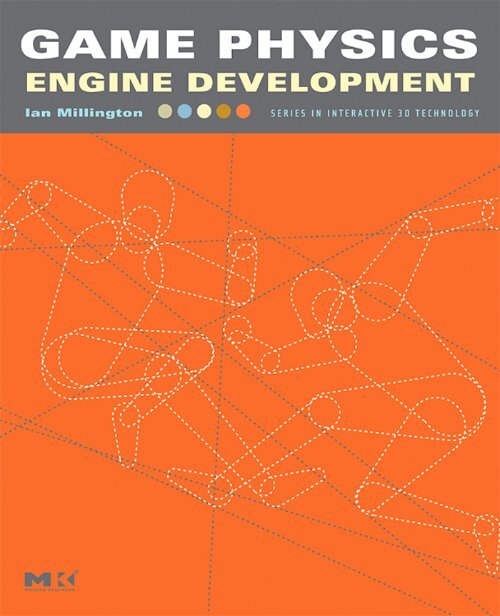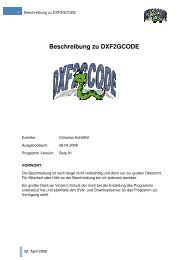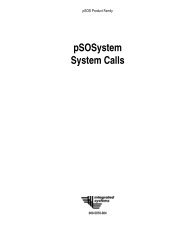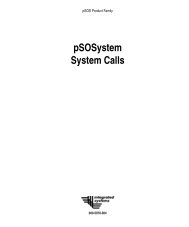Game Physics Engine Development
Game Physics Engine Development
Game Physics Engine Development
Create successful ePaper yourself
Turn your PDF publications into a flip-book with our unique Google optimized e-Paper software.
Praise for <strong>Game</strong> <strong>Physics</strong> <strong>Engine</strong> <strong>Development</strong><br />
“<strong>Game</strong> <strong>Physics</strong> <strong>Engine</strong> <strong>Development</strong> is the first game physics book to emphasize building an<br />
actual engine. It focuses on the practical implementation details and addresses trade-offs that<br />
must be made. Ian’s experience with commercial physics engines definitely shows. His book<br />
fills a gap by demonstrating how you actually build a physics engine.”<br />
— Dave Eberly, President, Geometric Tools<br />
“Ian Millington has achieved the remarkable task of creating a self-contained text on game<br />
physics programming. If you are charged with putting together a game physics engine, this<br />
book will carry you through from beginning (with a math and physics primer) through the<br />
process (with detailed attention to extendable software design) to the end (collision handling<br />
and constrained dynamics). If you are asked to use a game physics engine, this text will help<br />
you understand what is going on under the hood, and therefore make you a better user.<br />
The text is practical enough to serve the industry practitioner (read this before starting<br />
your project!), and the writing is solid enough to be used in an undergraduate course on<br />
video game physics. <strong>Game</strong> <strong>Physics</strong> <strong>Engine</strong> <strong>Development</strong> comes bundled with working source<br />
code closely matched to the text—a valuable service to the reader: the bundled implementation<br />
serves as a foundation for experimentation, a reference for comparison, and a guide to<br />
modular software design. Millington’s writing maintains a steady pace and a friendly tone; the<br />
narrative level will appeal to a broad audience of students and practitioners.”<br />
— Professor Eitan Grinspun, Department of Computer<br />
Science, Columbia University, New York<br />
“A competent programmer with sufficient mathematical sophistication could build a physics<br />
engine just from the text and equations—even without the accompanying source code. You<br />
can’t say this about a lot of books!”<br />
— Philip J. Schneider, Industrial Light + Magic<br />
“Thorough content with an engaging style; the essential mathematics is presented clearly with<br />
genuine and effective explanation and appropriate scope. The C++ code samples are a major<br />
strength.”<br />
— Dr.JohnPurdy,DepartmentofComputer<br />
Science, University of Hull, UK
The Morgan Kaufmann Series in Interactive 3D Technology<br />
The game industry is a powerful and driving force in the evolution of computer technology. As<br />
the capabilities of personal computers, peripheral hardware, and game consoles have grown, so<br />
has the demand for quality information about the algorithms, tools, and descriptions needed<br />
to take advantage of this new technology. To satisfy this demand and establish a new level<br />
of professional reference for the game developer, we created the Morgan Kaufmann Series in<br />
Interactive 3D Technology. Books in the series are written for developers by leading industry<br />
professionals and academic researchers, and cover the state of the art in real-time 3D. The<br />
series emphasizes practical, working solutions, and solid software-engineering principles. The<br />
goal is for the developer to be able to implement real systems from the fundamental ideas,<br />
whether it be for games or for other applications.<br />
<strong>Game</strong> <strong>Physics</strong> <strong>Engine</strong> <strong>Development</strong><br />
Ian Millington<br />
Artificial Intelligence for <strong>Game</strong>s<br />
Ian Millington<br />
X3D: Extensible 3D Graphics<br />
for Web Authors<br />
Don Brutzman and Leonard Daly<br />
3D <strong>Game</strong> <strong>Engine</strong> Design: A Practical<br />
Approach to Real-Time Computer<br />
Graphics, Second Edition<br />
David H. Eberly<br />
3D <strong>Game</strong> <strong>Engine</strong> Architecture:<br />
<strong>Engine</strong>ering Real-Time Applications<br />
with Wild Magic<br />
David H. Eberly<br />
<strong>Game</strong> <strong>Physics</strong><br />
David H. Eberly<br />
Forthcoming<br />
Real-Time Cameras<br />
Mark Haigh-Hutchinson<br />
Better <strong>Game</strong> Characters by Design:<br />
A Psychological Approach<br />
Katherine Isbister<br />
Real-Time Collision Detection<br />
Christer Ericson<br />
Visualizing Quaternions<br />
Andrew J. Hanson<br />
Physically Based Rendering: From<br />
Theory to Implementation<br />
Matt Pharr and Greg Humphreys<br />
Collision Detection in Interactive 3D<br />
Environments<br />
Gino van den Bergen<br />
Essential Mathematics for <strong>Game</strong>s and<br />
Interactive Applications: A Programmer’s<br />
Guide<br />
James M. Van Verth and Lars M. Bishop
GAME PHYSICS<br />
ENGINE<br />
DEVELOPMENT<br />
IAN MILLINGTON<br />
AMSTERDAM • BOSTON • HEIDELBERG<br />
LONDON • NEW YORK • OXFORD<br />
PARIS • SAN DIEGO • SAN FRANCISCO<br />
SINGAPORE • SYDNEY • TOKYO<br />
Morgan Kaufmann is an imprint of Elsevier
Publisher Denise E. M. Penrose<br />
Publishing Services Manager George Morrison<br />
Assistant Editor Michelle Ward<br />
Project Manager Marilyn E. Rash<br />
Cover Design Chen Design Associates<br />
Composition VTeX<br />
Illustrations Integra<br />
Copyeditor Carol Leyba<br />
Proofreader Dianne Wood<br />
Indexer Keith Shostak<br />
Interior printer The Maple Press Company<br />
Cover printer Phoenix Color Corp.<br />
Morgan Kaufmann Publishers is an imprint of Elsevier.<br />
500 Sansome Street, Suite 400, San Francisco, CA 94111<br />
This book is printed on acid-free paper.<br />
© 2007 by Elsevier Inc. All rights reserved.<br />
Designations used by companies to distinguish their products are often claimed as trademarks or registered<br />
trademarks. In all instances in which Morgan Kaufmann Publishers is aware of a claim, the product names<br />
appear in initial capital or all capital letters. Readers, however, should contact the appropriate companies for<br />
more complete information regarding trademarks and registration.<br />
No part of this publication may be reproduced, stored in a retrieval system, or transmitted in any form or by any<br />
means—electronic, mechanical, photocopying, scanning, or otherwise—without prior written permission of the<br />
publisher.<br />
Permissions may be sought directly from Elsevier’s Science & Technology Rights Department in Oxford, UK:<br />
phone: (+44) 1865 843830, fax: (+44) 1865 853333, E-mail: permissions@elsevier.com. You may also complete<br />
your request on-line via the Elsevier homepage (http://elsevier.com), by selecting “Support & Contact” then<br />
“Copyright and Permission” and then “Obtaining Permissions.”<br />
Library of Congress Cataloging-in-Publication Data<br />
Millington, Ian.<br />
<strong>Game</strong> physics engine development / Ian Millington.<br />
p. cm.<br />
Includes bibliographical references and index.<br />
ISBN-13: 978-0-12-369471-3 (alk. paper)<br />
ISBN-10: 0-12-369471-X (alk. paper)<br />
1. Computer games—Programming. 2. <strong>Physics</strong>—Data processing. I. Title.<br />
QA76.76.C672M55 2006<br />
794.8 ′ 1526–dc22 2006023852<br />
For information on all Morgan Kaufmann publications, visit our<br />
Web site at www.mkp.com or www.books.elsevier.com<br />
Printed in the United States of America<br />
07 08 09 10 11 5 4 3 2 1
To Melanie
ABOUT THE AUTHOR<br />
Ian Millington is a partner at IPR Ventures, a consulting company involved in the<br />
development of next-generation technologies for entertainment, modeling, and simulation.<br />
Previously, he founded Mindlathe Ltd, the largest specialist AI middleware<br />
company in computer games, which worked on a huge range of game genres and<br />
technologies. He has an extensive background in artificial intelligence (AI), including<br />
PhD research in complexity theory and natural computing. Ian has published academic<br />
and professional papers and articles on topics ranging from paleontology to<br />
hypertext and is the author of Artificial Intelligence for <strong>Game</strong>s (Morgan Kaufmann,<br />
2006).
CONTENTS<br />
LIST OF FIGURES xvi<br />
PREFACE xix<br />
CHAPTER<br />
1 INTRODUCTION 1<br />
1.1 WHAT IS GAME PHYSICS? 2<br />
1.2 WHAT IS APHYSICS ENGINE? 2<br />
1.2.1 Advantages of a <strong>Physics</strong> <strong>Engine</strong> 3<br />
1.2.2 Weaknesses of a <strong>Physics</strong> <strong>Engine</strong> 4<br />
1.3 APPROACHES TO PHYSICS ENGINES 5<br />
1.3.1 Types of Object 5<br />
1.3.2 Contact Resolution 5<br />
1.3.3 Impulses and Forces 6<br />
1.3.4 What We’re Building 7<br />
1.4 THE MATHEMATICS OF PHYSICS ENGINES 7<br />
1.4.1 The Math You Need to Know 8<br />
1.4.2 The Math We’ll Review 9<br />
1.4.3 The Math We’ll Introduce 10<br />
1.5 THE SOURCE CODE IN THIS BOOK 10<br />
1.6 HOW THIS BOOK IS STRUCTURED 11<br />
PART I PARTICLE PHYSICS 13<br />
CHAPTER<br />
2 THE MATHEMATICS OF PARTICLES 15<br />
2.1 VECTORS 15<br />
2.1.1 The Handedness of Space 19<br />
vii
viii Contents<br />
2.1.2 Vectors and Directions 20<br />
2.1.3 Scalar and Vector Multiplication 23<br />
2.1.4 Vector Addition and Subtraction 24<br />
2.1.5 Multiplying Vectors 27<br />
2.1.6 The Component Product 28<br />
2.1.7 The Scalar Product 29<br />
2.1.8 The Vector Product 31<br />
2.1.9 The Orthonormal Basis 35<br />
2.2 CALCULUS 35<br />
2.2.1 Differential Calculus 36<br />
2.2.2 Integral Calculus 40<br />
2.3 SUMMARY 42<br />
CHAPTER<br />
3 THE LAWS OF MOTION 43<br />
3.1 APARTICLE 43<br />
3.2 THE FIRST TWO LAWS 44<br />
3.2.1 The First Law 45<br />
3.2.2 The Second Law 46<br />
3.2.3 The Force Equations 46<br />
3.2.4 Adding Mass to Particles 47<br />
3.2.5 Momentum and Velocity 48<br />
3.2.6 The Force of Gravity 48<br />
3.3 THE INTEGRATOR 50<br />
3.3.1 The Update Equations 51<br />
3.3.2 The Complete Integrator 52<br />
3.4 SUMMARY 54<br />
CHAPTER<br />
4 THE PARTICLE PHYSICS ENGINE 55<br />
4.1 BALLISTICS 55<br />
4.1.1 Setting Projectile Properties 56<br />
4.1.2 Implementation 57<br />
4.2 FIREWORKS 60<br />
4.2.1 The Fireworks Data 60<br />
4.2.2 The Fireworks Rules 61<br />
4.2.3 The Implementation 63<br />
4.3 SUMMARY 66
<strong>Physics</strong> <strong>Engine</strong> Design ix<br />
PART II MASS-AGGREGATE PHYSICS 67<br />
CHAPTER<br />
5 ADDING GENERAL FORCES 69<br />
5.1 D’ALEMBERT’S PRINCIPLE 69<br />
5.2 FORCE GENERATORS 72<br />
5.2.1 Interfaces and Polymorphism 73<br />
5.2.2 Implementation 73<br />
5.2.3 A Gravity Force Generator 76<br />
5.2.4 A Drag Force Generator 77<br />
5.3 BUILT-IN GRAVITY AND DAMPING 79<br />
5.4 SUMMARY 79<br />
CHAPTER<br />
6 SPRINGS AND SPRINGLIKE THINGS 81<br />
6.1 HOOK’S LAW 81<br />
6.1.1 The Limit of Elasticity 83<br />
6.1.2 Springlike Things 83<br />
6.2 SPRINGLIKE FORCE GENERATORS 83<br />
6.2.1 A Basic Spring Generator 84<br />
6.2.2 An Anchored Spring Generator 86<br />
6.2.3 An Elastic Bungee Generator 87<br />
6.2.4 A Buoyancy Force Generator 89<br />
6.3 STIFF SPRINGS 93<br />
6.3.1 The Problem of Stiff Springs 93<br />
6.3.2 Faking Stiff Springs 95<br />
6.4 SUMMARY 101<br />
CHAPTER<br />
7 HARD CONSTRAINTS 103<br />
7.1 SIMPLE COLLISION RESOLUTION 103<br />
7.1.1 The Closing Velocity 104<br />
7.1.2 The Coefficient of Restitution 105<br />
7.1.3 The Collision Direction and the Contact Normal 105<br />
7.1.4 Impulses 107
x Contents<br />
7.2 COLLISION PROCESSING 108<br />
7.2.1 Collision Detection 111<br />
7.2.2 Resolving Interpenetration 112<br />
7.2.3 Resting Contacts 116<br />
7.3 THE CONTACT RESOLVER ALGORITHM 119<br />
7.3.1 Resolution Order 120<br />
7.3.2 Time-Division <strong>Engine</strong>s 124<br />
7.4 COLLISIONLIKE THINGS 125<br />
7.4.1 Cables 126<br />
7.4.2 Rods 128<br />
7.5 SUMMARY 131<br />
CHAPTER<br />
8 THE MASS-AGGREGATE PHYSICS ENGINE 133<br />
8.1 OVERVIEW OF THE ENGINE 133<br />
8.2 USING THE PHYSICS ENGINE 139<br />
8.2.1 Rope-Bridges and Cables 139<br />
8.2.2 Friction 140<br />
8.2.3 Blob <strong>Game</strong>s 141<br />
8.3 SUMMARY 142<br />
PART III RIGID-BODY PHYSICS 143<br />
CHAPTER<br />
9 THE MATHEMATICS OF ROTATIONS 145<br />
9.1 ROTATING OBJECTS IN TWO DIMENSIONS 145<br />
9.1.1 The Mathematics of Angles 146<br />
9.1.2 Angular Speed 148<br />
9.1.3 The Origin and the Center of Mass 148<br />
9.2 ORIENTATION IN THREE DIMENSIONS 152<br />
9.2.1 Euler Angles 153<br />
9.2.2 Axis–Angle 155<br />
9.2.3 Rotation Matrices 156<br />
9.2.4 Quaternions 157<br />
9.3 ANGULAR VELOCITY AND ACCELERATION 159<br />
9.3.1 The Velocity of a Point 160<br />
9.3.2 Angular Acceleration 160
<strong>Physics</strong> <strong>Engine</strong> Design xi<br />
9.4 IMPLEMENTING THE MATHEMATICS 161<br />
9.4.1 The Matrix Classes 161<br />
9.4.2 Matrix Multiplication 162<br />
9.4.3 The Matrix Inverse and Transpose 171<br />
9.4.4 Converting a Quaternion to a Matrix 178<br />
9.4.5 Transforming Vectors 180<br />
9.4.6 Changing the Basis of a Matrix 184<br />
9.4.7 The Quaternion Class 186<br />
9.4.8 Normalizing Quaternions 187<br />
9.4.9 Combining Quaternions 188<br />
9.4.10 Rotating 189<br />
9.4.11 Updating by the Angular Velocity 190<br />
9.5 SUMMARY 191<br />
CHAPTER<br />
10 LAWS OF MOTION FOR RIGID BODIES 193<br />
10.1 THE RIGID BODY 193<br />
10.2 NEWTON 2 FOR ROTATION 196<br />
10.2.1 Torque 197<br />
10.2.2 The Moment of Inertia 198<br />
10.2.3 The Inertia Tensor in World Coordinates 202<br />
10.3 D’ALEMBERT FOR ROTATION 205<br />
10.3.1 Force Generators 208<br />
10.4 THE RIGID-BODY INTEGRATION 210<br />
10.5 SUMMARY 212<br />
CHAPTER<br />
11 THE RIGID-BODY PHYSICS ENGINE 213<br />
11.1 OVERVIEW OF THE ENGINE 213<br />
11.2 USING THE PHYSICS ENGINE 216<br />
11.2.1 A Flight Simulator 216<br />
11.2.2 A Sailing Simulator 222<br />
11.3 SUMMARY 227
xii Contents<br />
PART IV COLLISION DETECTION 229<br />
CHAPTER<br />
12 COLLISION DETECTION 231<br />
12.1 COLLISION DETECTION PIPELINE 232<br />
12.2 COARSE COLLISION DETECTION 232<br />
12.3 BOUNDING VOLUMES 233<br />
12.3.1 Hierarchies 235<br />
12.3.2 Building the Hierarchy 241<br />
12.3.3 Sub-Object Hierarchies 250<br />
12.4 SPATIAL DATA STRUCTURES 251<br />
12.4.1 Binary Space Partitioning 251<br />
12.4.2 Oct-Trees and Quad-Trees 255<br />
12.4.3 Grids 258<br />
12.4.4 Multi-Resolution Maps 260<br />
12.5 SUMMARY 261<br />
CHAPTER<br />
13 GENERATING CONTACTS 263<br />
13.1 COLLISION GEOMETRY 264<br />
13.1.1 Primitive Assemblies 264<br />
13.1.2 Generating Collision Geometry 265<br />
13.2 CONTACT GENERATION 265<br />
13.2.1 Contact Data 267<br />
13.2.2 Point–Face Contacts 269<br />
13.2.3 Edge–Edge Contacts 269<br />
13.2.4 Edge–Face Contacts 271<br />
13.2.5 Face–Face Contacts 271<br />
13.2.6 Early-Outs 272<br />
13.3 PRIMITIVE COLLISION ALGORITHMS 273<br />
13.3.1 Colliding Two Spheres 274<br />
13.3.2 Colliding a Sphere and a Plane 276<br />
13.3.3 Colliding a Box and a Plane 279<br />
13.3.4 Colliding a Sphere and a Box 282<br />
13.3.5 Colliding Two Boxes 287<br />
13.3.6 Efficiency and General Polyhedra 297<br />
13.4 SUMMARY 297
<strong>Physics</strong> <strong>Engine</strong> Design xiii<br />
PART V CONTACT PHYSICS 299<br />
CHAPTER<br />
14 COLLISION RESOLUTION 301<br />
14.1 IMPULSES AND IMPULSIVE TORQUES 301<br />
14.1.1 Impulsive Torque 302<br />
14.1.2 Rotating Collisions 304<br />
14.1.3 Handling Rotating Collisions 305<br />
14.2 COLLISION IMPULSES 306<br />
14.2.1 Change to Contact Coordinates 306<br />
14.2.2 Velocity Change by Impulse 313<br />
14.2.3 Impulse Change by Velocity 317<br />
14.2.4 Calculating the Desired Velocity Change 318<br />
14.2.5 Calculating the Impulse 319<br />
14.2.6 Applying the Impulse 320<br />
14.3 RESOLVING INTERPENETRATION 321<br />
14.3.1 Choosing a Resolution Method 321<br />
14.3.2 Implementing Nonlinear Projection 325<br />
14.3.3 Avoiding Excessive Rotation 328<br />
14.4 THE COLLISION RESOLUTION PROCESS 330<br />
14.4.1 The Collision Resolution Pipeline 331<br />
14.4.2 Preparing Contact Data 333<br />
14.4.3 Resolving Penetration 337<br />
14.4.4 Resolving Velocity 344<br />
14.4.5 Alternative Update Algorithms 346<br />
14.5 SUMMARY 349<br />
CHAPTER<br />
15 RESTING CONTACTS AND FRICTION 351<br />
15.1 RESTING FORCES 352<br />
15.1.1 Force Calculations 353<br />
15.2 MICRO-COLLISIONS 354<br />
15.2.1 Removing Accelerated Velocity 356<br />
15.2.2 Lowering the Restitution 357<br />
15.2.3 The New Velocity Calculation 357<br />
15.3 TYPES OF FRICTION 358<br />
15.3.1 Static and Dynamic Friction 359<br />
15.3.2 Isotropic and Anisotropic Friction 361<br />
15.4 IMPLEMENTING FRICTION 362<br />
15.4.1 Friction as Impulses 363
xiv Contents<br />
15.4.2 Modifying the Velocity Resolution Algorithm 365<br />
15.4.3 Putting It All Together 371<br />
15.5 FRICTION AND SEQUENTIAL CONTACT RESOLUTION 373<br />
15.6 SUMMARY 374<br />
CHAPTER<br />
16 STABILITY AND OPTIMIZATION 375<br />
16.1 STABILITY 375<br />
16.1.1 Quaternion Drift 376<br />
16.1.2 Interpenetration on Slopes 377<br />
16.1.3 Integration Stability 379<br />
16.1.4 The Benefit of Pessimistic Collision Detection 380<br />
16.1.5 Changing Mathematical Accuracy 381<br />
16.2 OPTIMIZATIONS 383<br />
16.2.1 Sleep 383<br />
16.2.2 Margins of Error for Penetration and Velocity 390<br />
16.2.3 Contact Grouping 393<br />
16.2.4 Code Optimizations 394<br />
16.3 SUMMARY 397<br />
CHAPTER<br />
17 PUTTING IT ALL TOGETHER 399<br />
17.1 OVERVIEW OF THE ENGINE 399<br />
17.2 USING THE PHYSICS ENGINE 401<br />
17.2.1 Ragdolls 402<br />
17.2.2 Fracture <strong>Physics</strong> 405<br />
17.2.3 Explosive <strong>Physics</strong> 411<br />
17.3 LIMITATIONS OF THE ENGINE 418<br />
17.3.1 Stacks 418<br />
17.3.2 Reaction Force Friction 419<br />
17.3.3 Joint Assemblies 419<br />
17.3.4 Stiff Springs 419<br />
17.4 SUMMARY 419<br />
PART VI WHAT COMES NEXT? 421<br />
CHAPTER<br />
18 OTHER TYPES OF PHYSICS 423<br />
18.1 SIMULTANEOUS CONTACT RESOLUTION 423
<strong>Physics</strong> <strong>Engine</strong> Design xv<br />
18.1.1 The Jacobian 424<br />
18.1.2 The Linear Complementary Problem 425<br />
18.2 REDUCED COORDINATE APPROACHES 428<br />
18.3 SUMMARY 429<br />
APPENDICES<br />
A COMMON INERTIA TENSORS 431<br />
A.1 DISCRETE MASSES 431<br />
A.2 CONTINUOUS MASSES 432<br />
A.3 COMMON SHAPES 432<br />
A.3.1 Cuboid 432<br />
A.3.2 Sphere 432<br />
A.3.3 Cylinder 433<br />
A.3.4 Cone 433<br />
B USEFUL FRICTION COEFFICIENTS FOR GAMES 434<br />
C OTHER PROGRAMMING LANGUAGES 435<br />
C.1 C 435<br />
C.2 JAVA 436<br />
C.3 COMMON LANGUAGE RUNTIME (.NET) 436<br />
C.4 LUA 436<br />
D MATHEMATICS SUMMARY 438<br />
D.1 VECTORS 438<br />
D.2 QUATERNIONS 439<br />
D.3 MATRICES 440<br />
D.4 INTEGRATION 441<br />
D.5 PHYSICS 442<br />
D.6 OTHER FORMULAE 443<br />
BIBLIOGRAPHY 445<br />
INDEX 447
LIST OF FIGURES<br />
xvi<br />
1.1 Trigonometry and coordinate geometry 9<br />
2.1 Three-dimensional coordinates 16<br />
2.2 Left- and right-handed axes 20<br />
2.3 A vector as a movement in space 21<br />
2.4 The geometry of scalar–vector multiplication 25<br />
2.5 The geometry of vector addition 25<br />
2.6 Geometric interpretation of the scalar product 31<br />
2.7 Geometric interpretation of the vector product 34<br />
2.8 Same average velocity, different instantaneous velocity 37<br />
4.1 Screenshot of the ballistic demo 57<br />
4.2 Screenshot of the bigballistic demo 59<br />
4.3 Screenshot of the fireworks demo 60<br />
6.1 The game’s camera attached to a spring 83<br />
6.2 A rope-bridge held up by springs 86<br />
6.3 A buoyant block submerged and partially submerged 89<br />
6.4 A non-stiff spring over time 93<br />
6.5 A stiff spring over time 94<br />
6.6 The rest length and the equilibrium position 99<br />
7.1 Contact normal is different from the vector between objects in contact 107<br />
7.2 Interpenetrating objects 112<br />
7.3 Interpenetration and reality 113<br />
7.4 Vibration on resting contact 116<br />
7.5 Resolving one contact may resolve another automatically 121<br />
8.1 Screenshot of the bridge demo 140<br />
8.2 Screenshot of the platform demo 141<br />
9.1 The angle that an object is facing 146<br />
9.2 The circle of orientation vectors 147<br />
9.3 The relative position of a car component 149
List of Figures xvii<br />
9.4 The car is rotated 150<br />
9.5 Aircraft rotation axes 153<br />
9.6 A matrix has its basis changed 185<br />
10.1 A force generating zero torque 198<br />
10.2 The moment of inertia is local to an object 202<br />
11.1 Screenshot of the flightsim demo 221<br />
11.2 Different centers of buoyancy 223<br />
11.3 Screenshot of the sailboat demo 227<br />
12.1 A spherical bounding volume 234<br />
12.2 A spherical bounding volume hierarchy 236<br />
12.3 Bottom-up hierarchy building in action 242<br />
12.4 Top-down hierarchy building in action 243<br />
12.5 Insertion hierarchy building in action 244<br />
12.6 Working out a parent bounding sphere 247<br />
12.7 Removing an object from a hierarchy 248<br />
12.8 A sub-object bounding volume hierarchy 250<br />
12.9 A binary space partition tree 255<br />
12.10 Identifying an object’s location in a quad-tree 256<br />
12.11 A quad-tree forms a grid 258<br />
12.12 An object may occupy up to four same-sized grid cells 261<br />
13.1 An object approximated by an assembly of primitives 265<br />
13.2 Collision detection and contact generation 266<br />
13.3 Cases of contact 267<br />
13.4 The relationship between the collision point, collision normal,<br />
and penetration depth 268<br />
13.5 The point–face contact data 270<br />
13.6 The edge–edge contact data 270<br />
13.7 The edge–face contact data 271<br />
13.8 The face–face contact data 272<br />
13.9 The difference in contact normal for a plane and a half-space 278<br />
13.10 Contacts between a box and a plane 280<br />
13.11 The half-sizes of a box 281<br />
13.12 Contacts between a box and a sphere 282<br />
13.13 Separating axes between a box and a sphere 284<br />
13.14 Contact between two boxes 288<br />
13.15 Replacing face–face and edge–face contacts between boxes 289<br />
13.16 The projection of two boxes onto separating axes 290<br />
13.17 Sequence of contacts over two frames 292<br />
13.18 Projection of a point–face contact 294<br />
13.19 Determining edge–edge contacts 296
xviii List of Figures<br />
14.1 The rotational and linear components of a collision 303<br />
14.2 Three objects with different bounce characteristics 305<br />
14.3 The three sets of coordinates: world, local, and contact 307<br />
14.4 Linear projection causes realism problems 322<br />
14.5 Velocity-based resolution introduces apparent friction 323<br />
14.6 Nonlinear projection is more believable 324<br />
14.7 Nonlinear projection does not add friction 324<br />
14.8 Angular motion cannot resolve the interpenetration 328<br />
14.9 Angular resolution causes other problems 329<br />
14.10 Data flow through the physics engine 331<br />
14.11 Resolution order is significant 338<br />
14.12 Repeating the same pair of resolutions 339<br />
14.13 Resolving penetration can cause unexpected contact changes 341<br />
15.1 A reaction force at a resting contact 352<br />
15.2 The long-distance dependence of reaction forces 354<br />
15.3 Micro-collisions replace reaction forces 355<br />
15.4 A microscopic view of static and dynamic friction 361<br />
15.5 Anisotropic friction 362<br />
15.6 The problem with sequential contact resolution 373<br />
16.1 Objects drift down angled planes 377<br />
16.2 Collisions can be missed if they aren’t initially in contact 381<br />
16.3 A chain of collisions is awakened 390<br />
16.4 Iterative resolution makes microscopic changes 391<br />
16.5 Sets of independent contacts 393<br />
17.1 Data flow through the physics engine 401<br />
17.2 Screenshot of the ragdoll demo 402<br />
17.3 Closeup of a ragdoll joint 403<br />
17.4 Pre-created fractures can look very strange for large objects 406<br />
17.5 Screenshot of the fracture demo 407<br />
17.6 The fractures of a concrete block 408<br />
17.7 Thecrosssectionofforceacrossacompressionwave 415<br />
17.8 Screenshot of the explosion demo 418
PREFACE<br />
When I started writing games, in the 8-bit bedroom coding boom of the eighties, the<br />
low budgets and short turnaround times for writing games encouraged innovation<br />
and experimentation. This in turn led to some great games (and, it has to be said,<br />
a whole heap of unplayable rubbish). Let no one tell you games were better back then!<br />
I remember being particularly inspired by two games, both of which used realistic<br />
physics as a core of their gameplay.<br />
The first, written by Jeremy Smith and originally published for the United Kingdom’s<br />
BBC Micro range of home computers, was Thrust. Based on the arcade game<br />
Gravitar, an ivy-leaf shaped ship navigates through underground caverns under the<br />
influence of a two-dimensional (2D) physical simulation. The aim is to steal a heavy<br />
fuel pod, which is then connected to the ship via a cable. The relatively simple inertial<br />
model of the spaceship then becomes a wonderfully complex interaction of two<br />
heavy objects. The gameplay was certainly challenging, but had that one-more-time<br />
feel that denotes a classic game.<br />
The second game, written by Peter Irvin and Jeremy Smith (again), was Exile.<br />
This is perhaps the most innovative and impressive game I have ever seen; it features<br />
techniques beyond physics, such as procedural content creation that is only now being<br />
adopted on a large scale.<br />
Exile’s physics extends to every object in the game. Ammunition follows ballistic<br />
trajectories—you can throw grenades, which explode sending nearby objects flying;<br />
you can carry a heavy object to weigh you down in a strong up-draft; and you can float<br />
pleasantly in water. Exile’s content qualifies it as the first complete physics engine in a<br />
game.<br />
Although Exile was released in 1988, I feel like a relative newcomer to the physics<br />
coding party. I started writing game physics in 1999 by creating an engine for modeling<br />
cars in a driving game. What I thought was going to be a month-long project<br />
turned into something of an albatross.<br />
I ran headlong into every physics problem imaginable, from stiff-suspension<br />
springs, which sent my car spiraling off to infinity; to wheels that wobbled at high<br />
speed because friction moved objects around of their own accord; to hard surfaces<br />
that looked like they were made of soft rubber. I tried a whole gamut of approaches,<br />
from impulses to Jacobians, from reduced coordinates to faked physics. It was a learning<br />
curve unlike anything before or since in my game coding career.<br />
xix
xx Preface<br />
While I was merrily missing my deadlines (driving physics gave way to thirdperson<br />
shooters) and my company examined every middleware physics system to be<br />
found, I learned a lot about the pitfalls and benefits of different approaches. The<br />
code I wrote, and often abandoned, proved to be useful over the intervening years as<br />
it got dusted off and repurposed. I have built several physics engines based on that<br />
experience, and have customized them for many applications, so now I think that I<br />
have a good sense of how to get the best effects from the simplest approach.<br />
<strong>Game</strong> development has entered a phase in which physics simulation is a commodity.<br />
Almost every game needs physics simulation, and every major development<br />
company has an in-house library, or licenses one of the major middleware solutions.<br />
<strong>Physics</strong>, despite being more common than ever before, is still somewhat of a black<br />
box. <strong>Physics</strong> developers do their stuff, and the rest of the team relies on the results.<br />
Most of the information and literature on game physics assumes a level of mathematical<br />
and physical sophistication that is uncommon. Some works give you all the<br />
physical information, but no architecture for how to apply it. Others contain misinformation<br />
and advice that will sting you. <strong>Physics</strong> engines are complicated beasts, and<br />
there are a universe of optimizations and refinements out there, most still waiting<br />
to be explored. Before you can wrangle with implementing variations on the Lemke<br />
pivot algorithm, however, you need to understand the basics and to have a working<br />
body of code to experiment with.<br />
This book was written as a culmination of the first few years of painful experimentation<br />
I went through. I wanted it to be a starting point—to be the book I needed<br />
seven years ago. The intent is to take you from zero to a working physics engine in<br />
one logical and understandable story. It is just the first step on a much longer road,<br />
but what’s in this book is a sure and dependable step to take—one that’s in the right<br />
direction.<br />
ABOUT THE CD-ROM<br />
This book is accompanied by a CD-ROM that contains a library of source code to<br />
implement the techniques and demonstrations in this book. The library there is designed<br />
to be relatively easy to read, and it includes copious comments and demonstration<br />
programs. Support materials, such as updates, errata, and additional features,<br />
are available on the companion site for this book at http://textbooks.elsevier.com/<br />
012369471X.<br />
ACKNOWLEDGEMENTS<br />
My quest to create robust game physics, although difficult, would have been impossible<br />
without the contributions of a handful of skilled coders and mathematicians who<br />
published papers and articles, gave SIGGRAPH presentations, and released source<br />
code. Although there are many more, I am thinking particularly of Chris Hecker,
Preface xxi<br />
Andrew Watkin, and David Barraf. Their early contributions were the lifeline that<br />
those of us who followed along needed.<br />
I would like to thank the hard work and diligence of the technical review team<br />
on this book: Philip J. Schneider, Dr. Jonathan Purdy, and Eitan Grinspun: thank<br />
you for your valuable contributions that helped improve its quality, readability, and<br />
usefulness. I’d particularly like to thank Dave Eberly, whose accuracy and attention to<br />
detail at several points saved me from embarrassing gaffs.<br />
I am grateful to the efficiency and patience of the editorial team at Elsevier: Marilyn<br />
Rash and Michelle Ward who saw this book through to its conclusion, and Tim<br />
Cox who set it out on the road. I am also particularly grateful to the copyeditor, Carol<br />
Leyba, whose stylistic suggestions as well as her diligence dramatically improved the<br />
book’s content.<br />
Unlike my first book which was written during “gardening leave” after selling my<br />
previous business, this text was written while working full-time to build the R&D<br />
consultancy partnership I still work with. I therefore want to dedicate this book to<br />
my wife, Mel, who suffered through my late-nights, evenings alone, and the long saga<br />
of a “three-month project” that took nearly two years to complete.
This page intentionally left blank
1<br />
INTRODUCTION<br />
P hysics is a hot topic in computer games. No self-respecting action game can get<br />
by without a good physics engine, and the trend is rapidly spreading to other<br />
genres, including strategy games and puzzles. This growth has been largely fuelled by<br />
middleware companies offering high-powered physics simulation. Many high-profile<br />
games feature commercial physics engines.<br />
But commercial packages come at a high price, and for a huge range of developers<br />
building a custom physics solution can be cheaper, provide more control, and be<br />
more flexible. Unfortunately physics is a topic shrouded in mystery, mathematics,<br />
and horror stories.<br />
When I came to build a general physics engine in 2000, I found there was almost<br />
no good information available, almost no code to work from, and lots of contradictory<br />
information. I struggled through and built a commercial engine, and learned a<br />
huge amount in the process. Over the last five years I’ve applied my own engine and<br />
other commercial physics systems to a range of real games. More than five years of<br />
effort and experience are contained in this book.<br />
There are other books, websites, and articles on game physics, but there is still<br />
almost no reliable information on building a physics engine—that is, a complete simulation<br />
technology that can be used in game after game. This book aims to step you<br />
through the creation of a physics engine. It goes through a sample physics engine<br />
(provided on the CD) line by line, as well as giving you insight into the design decisions<br />
that were made in its construction. You can use the engine as is, use it as a base<br />
for further experimentation, or make different design decisions and create your own<br />
system under the guidance that this book provides.<br />
1
2 Chapter 1 Introduction<br />
1.1 WHAT IS GAME PHYSICS?<br />
<strong>Physics</strong> is a huge discipline, and academic physics has hundreds of subfields. Each<br />
describes some aspect of the physical world, whether it is the way light works or the<br />
nuclear reactions inside a star.<br />
Some bits of physics might be useful in games. We could use optics, for example,<br />
to simulate the way light travels and bounces and use it to make great-looking<br />
graphics. This is the way ray-tracing works, and (although it is still very slow) it had<br />
been used in several titles. This isn’t what we mean when we talk about game physics.<br />
Although they are part of academic physics, they are not part of game physics, and I<br />
won’t consider them in this book.<br />
Other bits of physics have a more tenuous connection: I can’t think of a use for<br />
nuclear physics simulation in a game, unless the nuclear reactions were the whole<br />
point of the gameplay.<br />
When we talk about physics in a game, we really mean classical mechanics: the<br />
laws that govern how large objects move under the influence of gravity and other<br />
forces. In academic physics these laws have largely been superseded by new theories:<br />
relativity and quantum mechanics. In games they are used to give objects the feel of<br />
being solid things, with mass, inertia, bounce, and buoyancy.<br />
<strong>Game</strong> physics has been around almost since the first games were written. It was<br />
first seen in the way particles move: sparks, fireworks, the ballistics of bullets, smoke,<br />
and explosions. <strong>Physics</strong> simulation has also been used to create flight simulators for<br />
nearly three decades. Next came car physics, with ever increasing sophistication of<br />
tire, suspension, and engine models.<br />
As processing power became available, we saw crates that could be moved around<br />
or stacked, walls that could be destroyed and crumble into their constituent blocks.<br />
This is rigid body physics, which rapidly expanded to include softer objects like<br />
clothes, flags, and rope. Most recently we have seen the rise of the ragdoll: a physical<br />
simulation of the human skeleton that allows more realistic trips, falls, and death<br />
throes.<br />
In this book we’ll cover the full gamut of physics tasks. With a gradually more<br />
comprehensive technology suite our physics engine will support particle effects, flight<br />
simulation, car physics, crates, destructible objects, cloth and ragdolls, along with<br />
many other effects.<br />
1.2 WHAT IS APHYSICS ENGINE?<br />
Although physics in games is more than thirty years old, there has been a distinct<br />
change in recent years in the way that physics is implemented. Originally each effect<br />
was programmed for its own sake, creating a game with only the physics needed for<br />
that title. If a game needed arrows to follow trajectories, then the equation of the<br />
trajectory could be programmed into the game. It would be useless for simulating<br />
anything but the trajectory of arrows, but it would be perfect for that.
1.2 What Is a <strong>Physics</strong> <strong>Engine</strong>? 3<br />
This is fine for simple simulations, where the amount of code is small and the<br />
scope of the physics is quite limited. As we’ll see, a basic particle system can be programmed<br />
in only a hundred or so lines of code. When the complexity increases, it<br />
can be difficult to get straight to a believable physical effect. In the original Half-Life<br />
game, for example, you can push crates around, but the physics code isn’t quite right,<br />
and the way the crates move looks odd. The difficulty of getting physics to look good,<br />
combined with the need for almost the same effects in game after game, encouraged<br />
developers to look for general solutions that could be reused.<br />
Reusable technology needs to be quite general: a ballistics simulator that will only<br />
deal with arrows can have the behavior of arrows hard-coded into it. If the same<br />
code needs to cope with bullets too, then the software needs to abstract away from<br />
particular projectiles and simulate the general physics that they all have in common.<br />
This is what we call a “physics engine”: a common piece of code that knows about<br />
physics in general but isn’t programmed with the specifics of each game’s scenario.<br />
There is an obvious hole here. If we had special code for simulating an arrow,<br />
then we need nothing else to simulate an arrow. If we have a general physics engine<br />
for simulating any projectile, and we want to simulate an arrow, we also need to tell<br />
the engine the characteristics of the thing we are simulating. We need the physical<br />
properties of arrows, or bullets, or crates, and so on.<br />
This is an important distinction. The physics engine is basically a big calculator:<br />
it does the mathematics needed to simulate physics. But it doesn’t know what needs<br />
to be simulated. In addition to the engine we also need game-specific data that represents<br />
the game level.<br />
Although we’ll look at the kind of data we need throughout this book, I won’t<br />
focus on how the data gets into the game. In a commercial game there will likely<br />
be some kind of level-editing tool that allows level designers to place crates, flags,<br />
ragdolls, or airplanes: to set their weight, the way they move through the air, their<br />
buoyancy, and so on.<br />
The physics engine we’ll be developing throughout this book needs gradually<br />
more and more data to drive it. I’ll cover in depth what kind of data this is, and<br />
what reasonable values it can take, but for our purposes we will assume this data can<br />
be provided to the engine. It is beyond the scope of the book to consider the toolchain<br />
that developers use to author these properties for the specific objects in their game.<br />
1.2.1 ADVANTAGES OF A PHYSICS ENGINE<br />
There are two compelling advantages to using a physics engine in your games. First<br />
there is the time saving. If you intend to use physics effects in more than one game<br />
(and you’ll probably be using them in most of your games from now on), then putting<br />
the effort into creating a physics engine now pays off when you can simply import it<br />
into each new project. A lightweight, general-purpose physics system, of the kind<br />
we develop in this book, doesn’t have to be difficult to program either. A couple of<br />
thousand lines of code will set you up for most of the game effects you need.
4 Chapter 1 Introduction<br />
The second reason is quality. You will most likely be including more and more<br />
physical effects in your game as time goes on. You could implement each of these<br />
as you need it: building a cloth simulator for capes and flags, and a water simulator<br />
for floating boxes, and a separate particle engine. Each might work perfectly, but you<br />
would have a very difficult time combining their effects. When the character with a<br />
flowing cloak comes to stand in the water, how will his clothes behave? If the cloak<br />
keeps blowing in the wind even when underwater, then the illusion is spoiled.<br />
A physics engine provides you with the ability to have effects interact in believable<br />
ways. Remember the movable crates in Half-Life 1? They formed the basis of only one<br />
or two puzzles in the game. When it came to Half-Life 2, crate physics was replaced<br />
by a full physics engine. This opens up all kinds of new opportunities. The pieces of a<br />
shattered crate float on water; objects can be stacked, used as movable shields, and so<br />
on.<br />
It’s not easy to create a physics engine to cope with water, wind, and clothes, but<br />
it’s much easier than trying to take three separate ad hoc chunks of code and make<br />
them look good together in all situations.<br />
1.2.2 WEAKNESSES OF A PHYSICS ENGINE<br />
This isn’t to say that a physics engine is a panacea. There are reasons that you might<br />
not want to use a full physics engine in your game.<br />
The most common reason is one of speed. A general-purpose physics engine is<br />
quite processor intensive. Because it has to be general, it can make no assumptions<br />
about the kinds of objects it is simulating. When you are working with a very simple<br />
game environment, this generality can mean wasted processing power. This isn’t an<br />
issue on modern consoles or the PC, but on hand-held devices such as phones and<br />
PDAs it can be significant. You could create a pool game using a full physics engine on<br />
a PC, but the same game on a mobile phone would run faster with some specialized<br />
pool physics.<br />
The need to provide the engine with data can also be a serious issue. In a game<br />
I worked on recently, we needed no physics other than flags waving in the wind. We<br />
could have used a commercial physics engine (one was available to the developer),<br />
but the developer would have had to calculate the properties of each flag, its mass,<br />
springiness, and so on. This data would then need to be fed into the physics engine to<br />
getittosimulatetheflags.<br />
There was no suitable level-design tool that could be easily extended to provide<br />
this data, so instead we created a special bit of code just for flag simulation; the characteristics<br />
of flags were hard-coded in the software, and the designer didn’t have to do<br />
anything special to support it. We avoided using a physics engine because special-case<br />
code was more convenient.<br />
A final reason to avoid physics engines is scope. If you are a one-person hobbyist<br />
working on your game in the evenings, then developing a complete physics solution<br />
might take time from improving other aspects of your game: the graphics or gameplay,<br />
for example. On the other hand, even amateur games need to compete with
1.3 Approaches to <strong>Physics</strong> <strong>Engine</strong>s 5<br />
commercial titles for attention, and top-quality physics is a must for a top-quality<br />
title of any kind.<br />
1.3 APPROACHES TO PHYSICS ENGINES<br />
There are several different approaches to building a physics engine, ranging from the<br />
very simple (and wrong) to the cutting-edge physics engines of top middleware companies.<br />
Creating a usable engine means balancing the complexity of the programming<br />
task with the sophistication of the effects you need to simulate.<br />
There are a few broad distinctions we can make to categorize different approaches,<br />
as described in the following sections.<br />
1.3.1 TYPES OF OBJECT<br />
The first distinction is between engines that simulate full rigid bodies and so-called<br />
mass-aggregate engines. Rigid-body engines treat objects as a whole and work out the<br />
way they move and rotate. A crate is a single object and can be simulated as a whole.<br />
Mass-aggregateenginestreatobjectsasiftheyweremadeupoflotsoflittlemasses.<br />
A box might be simulated as if it were made up of eight masses, one at each corner,<br />
connected by rods.<br />
Mass-aggregate engines are easier to program because they don’t need to understand<br />
rotations. Each mass is located at a single point, and the equations of the motion<br />
can be expressed purely in terms of linear motion. The whole object rotates naturally<br />
as a result of the constrained linear motion of each component.<br />
Because it is very difficult to make things truly rigid in a physics engine, it is<br />
difficult to make really firm objects in a mass-aggregate system. Our eight-mass crate<br />
will have a certain degree of flex in it. To make this invisible to the player, extra code<br />
is needed to reconstruct the rigid box from the slightly springy set of masses. While<br />
the basic mass-aggregate system is very simple to program, these extra checks and<br />
corrections are more hit and miss, and I don’t feel that they are worth the effort.<br />
Fortunately we can extend a mass-aggregate engine into a full rigid-body system<br />
simply by adding rotations. In this book we will develop a mass-aggregate physics<br />
engine on the way to a full rigid-body physics engine. Because we are heading for a<br />
more robust engine, I won’t spend the time creating the correction code for springy<br />
aggregates.<br />
1.3.2 CONTACT RESOLUTION<br />
The second distinction involves the way in which touching objects are processed. As<br />
we’ll see in this book, a lot of the difficulty in writing a rigid-body physics engine<br />
is simulating contacts: locations where two objects touch or are connected. This includes<br />
objects resting on the floor, objects connected together, and to some extent<br />
collisions.
6 Chapter 1 Introduction<br />
One approach is to handle these contacts one by one, making sure each works<br />
well on its own. This is called the “iterative approach,” and it has the advantage of<br />
speed. Each contact is fast to resolve, and with only a few tens of contacts the whole<br />
set can be resolved quickly. It has the downside that one contact can affect another,<br />
and sometimes these interactions can be significant. This is the easiest approach to<br />
implement and can form the basis of more complex methods. It is the technique we<br />
will use in the engine in this book.<br />
A more physically realistic way is to calculate the exact interaction between different<br />
contacts and calculate an overall set of effects to apply to all objects at the same<br />
time. This is called a “Jacobian-based” approach, but it suffers from being very time<br />
consuming: the mathematics involved is very complex, and solving the equations can<br />
involve millions of calculations. Even worse, in some cases there is simply no valid answer,<br />
and the developer needs to add special code to fall back on when the equations<br />
can’t be solved. Several physics middleware packages use this approach, and each has<br />
its own techniques for solving the equations and dealing with inconsistencies.<br />
A third option is to calculate a new set of equations based on the contacts and<br />
constraints between objects. Rather than use Newton’s laws of motion, we can create<br />
our own set of laws for just the specific configuration of objects we are dealing<br />
with. These equations will be different for every frame, and most of the effort for<br />
the physics engine goes into creating them (even though solving them is no picnic<br />
either). This is called a “reduced coordinate approach.” Some physics systems have<br />
been created with this approach, and it is the most common one used in engineering<br />
software to do really accurate simulation. Unfortunately, it is very slow and isn’t very<br />
useful in games applications, where speed and believability are more important than<br />
accuracy.<br />
We’ll return to other approaches in chapter 18, after we’ve looked at the physics<br />
involved in the first approach.<br />
1.3.3 IMPULSES AND FORCES<br />
The third distinction lies in how the engine actually resolves contacts. This takes a<br />
little explaining, so bear with me.<br />
When a book rests on a table, the table is pushing it upward with a force equal<br />
to the gravity pulling it down. If there were no force from the table to the book, then<br />
the book would sink into the table. This force is constantly pushing up on the book<br />
as long as it is sitting there. The speed of the book doesn’t change.<br />
Contrast this with the way a ball bounces on the ground. The ball collides with the<br />
ground, the ground pushes back on the ball, accelerating it upward until it bounces<br />
back off the floor with an upward velocity. This change in velocity is caused by a force,<br />
but the force acts for such a small fraction of a second that it is easier to think of it as<br />
simply a change in velocity. This is called an “impulse.”<br />
Some physics engines use forces for resting contacts and impulses for collisions.<br />
This is relatively rare because it involves treating forces and impulses differently. More
1.4 The Mathematics of <strong>Physics</strong> <strong>Engine</strong>s 7<br />
commonly physics engines treat everything as a force: impulses are simply forces acting<br />
over a very small period of time. This is a force-based engine, and it works in<br />
the way the real world does. Unfortunately the mathematics of forces is more difficult<br />
than the mathematics of impulses. Those engines that are force based tend to be those<br />
with a Jacobian or reduced coordinate approach. Several of the leading middleware<br />
physics offerings are force based.<br />
Other engines use impulses for everything: the book resting on the table is kept<br />
there by lots of miniature collisions rather than a constant force. This is, not surprisingly,<br />
called an “impulse-based” engine. In each frame of the game the book receives<br />
a little collision that keeps it on the surface of the table until the next frame. If the<br />
frame-rate slows down dramatically, things lying on surfaces can appear to vibrate.<br />
Under most circumstances, however, it is indistinguishable from a force-based approach.<br />
This is the approach we will use in this book: it is easy to implement and has<br />
the advantage of being very flexible and adaptable. It has been used in several middleware<br />
packages, in the majority of the in-house physics systems I have seen developers<br />
create, and it has proved itself in many commercial titles.<br />
1.3.4 WHAT WE’RE BUILDING<br />
In this book I will cover in depth the creation of a rigid-body, iterative, impulse-based<br />
physics engine that I’ve called Cyclone. The engine has been written specifically for<br />
the book, although it is based on a commercial physics engine I was involved with<br />
writing a few years ago. I am confident that the impulse-based approach is best for<br />
developing a simple, robust, and understandable engine for a wide range of different<br />
game styles and for using as a basis for adding more complex and exotic features<br />
later on.<br />
As we move through the book, I will give pointers for different approaches, and<br />
chapter 18 will give some background to techniques for extending the engine to take<br />
advantage of more complex simulation algorithms. While we won’t cover other approaches<br />
in the same depth, the engine is an excellent starting point for any kind of<br />
game physics. You will need to understand the content of this book to be able to create<br />
amoreexoticsystem.<br />
1.4 THE MATHEMATICS OF PHYSICS ENGINES<br />
Creating a physics engine involves a lot of mathematics. If you’re the kind of person<br />
who is nervous about math, then you may find some of this material hard going. I’ve<br />
tried throughout the book to step through the mathematical background slowly and<br />
clearly.<br />
If you have difficulty following the mathematics, don’t worry: you can still use the<br />
accompanying source code for the corresponding bit. While it is better to understand<br />
all of the engine in case you need to tweak or modify it you can still implement and<br />
use it quite successfully without fully comprehending the math.
8 Chapter 1 Introduction<br />
As a quick reference, the mathematical equations and formulae in the book are<br />
also collected together in appendix D for easy location when programming a game.<br />
If you are an experienced game developer, then the chances are you will know<br />
a fair amount of three-dimensional (3D) mathematics: vectors, matrices, and linear<br />
algebra. If you are relatively new to games, then these topics may be beyond your<br />
comfort zone.<br />
In this book I will assume you know some mathematics, and I will cover the rest.<br />
If I assume you know something, but you aren’t confident in using it, then it would be<br />
worth getting hold of a reference book or looking for a web tutorial before proceeding,<br />
so you can easily follow the text.<br />
1.4.1 THE MATH YOU NEED TO KNOW<br />
I’m going to assume every potential physics developer knows some mathematics.<br />
The most important thing to be comfortable with is algebraic notation. I will<br />
introduce new concepts directly in notation, and if you flick through this book, you<br />
will see many formulae written into the text.<br />
I’ll assume you are happy to read an expression like<br />
x = 4 2<br />
sin θ<br />
t<br />
and can understand that x, t, andθ are variables and how to combine them to get a<br />
result.<br />
I will also assume you know some basic algebra: you should be able to understand<br />
that, if the preceding formula is correct, then<br />
t = 4 2<br />
sin θ<br />
x<br />
These kinds of algebraic manipulations will pop up all through the book without<br />
explanation.<br />
Finally I’ll assume you are familiar with trigonometry and coordinate geometry:<br />
sines, cosines, and tangents, and their relationship to right-angled triangles and to<br />
two-dimensional geometry in general. In particular, you should know that if we have<br />
the triangle shown in figure 1.1, then these formulae hold:<br />
b = a sin θ<br />
c = a cos θ<br />
b = c tan θ
FIGURE 1.1 Trigonometry and coordinate geometry.<br />
1.4 The Mathematics of <strong>Physics</strong> <strong>Engine</strong>s 9<br />
Especially when a is of length 1, we will use these results tens of times in the book<br />
without further discussion.<br />
1.4.2 THE MATH WE’LL REVIEW<br />
Because the experience of developers varies so much, I will not assume that you are<br />
familiar with three-dimensional mathematics to the same extent. This isn’t taught in<br />
high schools and is often quite specialized to computer graphics. If you have been a<br />
game developer for a long time, then you will no doubt be able to skip through these<br />
reviews as they arise.<br />
We will cover the way vectors work in the next chapter, including the way a threedimensional<br />
coordinate system relates to the two-dimensional mathematics of high<br />
school geometry. I will review the way vectors can be combined, including the scalar<br />
and vector product, and their relationship to positions and directions in three dimensions.<br />
We will also review matrices. Matrices are used to transform vectors: moving them<br />
in space or changing their coordinate systems. We will also see matrices called “tensors”<br />
at a couple of points, which have different uses but the same structure. We will<br />
review the mathematics of matrices, including matrix multiplication, transformation<br />
of vectors, matrix inversion, and basis changes.<br />
These topics are fundamental to any kind of 3D programming and are used extensively<br />
in graphics development and in many AI algorithms too. Most of you will<br />
be quite familiar with them, and there are comprehensive books available that cover<br />
them in great depth.<br />
Each of these topics is reviewed lightly once in this book, but afterward I’ll assume<br />
that you are happy to see the results used directly. They are the bread-and-butter<br />
topics for physics development, so it would be inconvenient to step through them<br />
each time they arise.<br />
If you find later sections difficult, it is worth flicking back in the book and rereading<br />
the reviews, or finding a more comprehensive reference to linear algebra or computer<br />
graphics and teaching yourself how they work.
10 Chapter 1 Introduction<br />
1.4.3 THE MATH WE’LL INTRODUCE<br />
Finally there is a good deal of mathematics that you may not have discovered unless<br />
you have done some physics programming in the past. This is the content I’ll try not<br />
to assume you know and will cover in some more depth.<br />
At the most well-known end of the spectrum this includes the quaternions, a vectorlike<br />
structure that represents the orientation of an object in three-dimensional<br />
space. We will take some time to understand why such a strange structure is needed<br />
and how it can be manipulated: converted into a matrix, combined with other quaternions,<br />
and affected by rotations.<br />
We will also need to cover vector calculus: the way vectors change with time and<br />
through space. Most of the book requires only simple calculus—numerical integration<br />
and first-order differentiation. The more complex physics approaches of chapter<br />
18 get considerably more exotic, including both partial differentials and differential<br />
operators. Fortunately we will have completely built the physics engine by this point,<br />
so the content is purely optional.<br />
Finally we will cover some more advanced topics in matrix manipulation. In particular,<br />
a difficult chunk of the engine development involves working with changesof-basis<br />
for matrices. This kind of manipulation is rarely needed in graphics development,<br />
so it will be covered in some depth in the relevant section.<br />
1.5 THE SOURCE CODE IN THIS BOOK<br />
Throughout the book the source code from the Cyclone physics engine is given in<br />
the text. The complete engine is available on the accompanying CD, but repeating the<br />
code in the text has allowed me to comment more fully on how it works.<br />
The latest Cyclone source, including errata and new features, is available on its<br />
own site—www.procyclone.com. Check the site from time to time for the latest release<br />
of the package.<br />
In each section of the book we will cover the mathematics or concepts needed and<br />
then see them in practice in code. I encourage you to try to follow the equations or<br />
algorithms in the code, and to find how they have been implemented.<br />
I have used C++ throughout the code. This is by far the most common programming<br />
language used for serious game development worldwide. Even those few studios<br />
that use other languages for building the final game (including LISP, Lua, and Python)<br />
have most of their core engines written in C++.<br />
Some developers still swear by C and believe that using anything else for game development<br />
is tantamount to heresy. C compilers have traditionally been more efficient<br />
at producing fast-executing code, and the same overhead that makes C++ a more<br />
powerful language (in the sense that it does more for you automatically) has the reputation<br />
of slowing down the final program. In reality this is a dying mindset rooted<br />
in dubious fact. With modern optimizing C++ compilers, and a programming style<br />
that takes into consideration problems with the C++ libraries (avoiding some implementations<br />
of the hashtable, for example), the final result can be at least as fast and
1.6 How this Book Is Structured 11<br />
sometimes faster than C. It is common to code the most speed-critical sections of<br />
a game (typically the lowest-level matrix and vector mathematics) in assembly language<br />
to take advantage of the architecture of the processor it will be running on.<br />
This is well beyond the scope of this book and should only be attempted if you have a<br />
decent code profiler telling you that a speed-up would be useful.<br />
If you are developing in a language other than C++, then you will need to translate<br />
the code. Appendix C gives some guidance for efficient ways to convert the code into<br />
a selection of common languages—ways to ensure that the language features run at a<br />
reasonable speed.<br />
I have used an object-oriented design for the source code and have always tried to<br />
err on the side of clarity. The code is contained within a cyclone namespace, and its<br />
layout is designed to make naming clashes unlikely.<br />
There are many parts of the engine that can be optimized, or rewritten to take advantage<br />
of mathematics hardware on consoles, graphics cards, and some PC processors.<br />
If you need to eke out every ounce of speed from the engine, you will find you<br />
need to optimize some of the code to make it less clear and more efficient. Chances<br />
are, however, it will be perfectly usable as is. It has a strong similarity to code I have<br />
used in real game development projects, which has proved to be fast enough to cope<br />
with reasonably complex physics tasks.<br />
There are a number of demonstration programs in the source code, and I will<br />
use them as case studies in the course of this book. The demonstrations were created<br />
to show off physics rather than graphics, so I’ve tried to use the simplest practical<br />
graphics layer. The source code is based on the GLUT toolkit, which wraps OpenGL<br />
in a platform-independent way. The graphics tend to be as simple as possible, calling<br />
GLUT’s built-in commands for drawing cubes, spheres, and other primitives. This selection<br />
doesn’t betray any bias on my part (in fact I find OpenGL difficult to optimize<br />
for large-scale engines), and you should be able to transfer the physics so that it works<br />
with whatever rendering platform you are using.<br />
The license for your use of the source code is liberal, and designed to allow it to<br />
be used in your own projects, but it is not copyright-free. Please read through the<br />
software license on the CD for more details.<br />
It is my hope that, although the source code will provide a foundation, you’ll<br />
implement your own physics system as we go (and it therefore will be owned entirely<br />
by you). I make decisions throughout this book about the implementation, and the<br />
chances are you’ll make different decisions at least some of the time. My aim has been<br />
to give you enough information to understand the decision and to go a different route<br />
if you want to.<br />
1.6 HOW THIS BOOK IS STRUCTURED<br />
We will build our physics engine in stages, starting with the simplest engine that is<br />
useful and adding new functionality until we have a system capable of simulating<br />
almost anything you see in a modern game.
12 Chapter 1 Introduction<br />
This book is split into the following six parts.<br />
Particle <strong>Physics</strong> looks at building our initial physics engine, including the vector<br />
mathematics and the laws of motion that support it.<br />
Mass-Aggregate <strong>Physics</strong> turns the particle physics engine into one capable of<br />
simulating any kind of object by connecting masses together with springs and<br />
rods.<br />
Rigid-Body <strong>Physics</strong> introduces rotation and the added complexity of rotational<br />
forces. Overall the physics engine we end up with is less powerful than the<br />
mass-aggregate system we started with, but it is useful in its own right and as<br />
a basis for the final stage.<br />
Collision Detection takes a detour from building engines to look at how the collisions<br />
and contacts are generated. A basic collision detection library is built<br />
that allows us to look at the general techniques.<br />
Contact <strong>Physics</strong> is the final stage of our engine, adding collision and resting<br />
contacts to the engine and allowing us to apply the result to almost any game.<br />
What Comes Next looks beyond the engine we have. In chapter 18 we look<br />
at how to extend the engine to take advantage of other approaches, without<br />
providing the detailed step-by-step source code to do so.<br />
As we develop each part, the content will be quite theoretical, and it can be difficult<br />
sometimes to immediately see the kinds of physical effects that the technology<br />
supports. At the end of each part where we add to the engine, there is a chapter covering<br />
ways in which it may be used in a game. As we go through the book, we start<br />
with engines controlling fireworks and bullets, and end up with ragdolls and cars.
PART I<br />
Particle <strong>Physics</strong>
This page intentionally left blank
2.1 VECTORS<br />
2<br />
THE MATHEMATICS<br />
OF PARTICLES<br />
B efore we look at simulating the physics of particles, this chapter reviews threedimensional<br />
mathematics. In particular it looks at vector mathematics and<br />
vector calculus—the fundamental building blocks on which all our physics code will<br />
be built. I’ll avoid some of the harder topics we’ll only need later. Matrices and quaternions,<br />
for example, will not be needed until chapter 9, so I’ll postpone reviewing them<br />
until that point.<br />
Most of the mathematics we are taught at school deals with single number—numbers<br />
to represent the number of apples we have or the time it takes for a train to make a<br />
journey, or the numerical representation of afraction.Wecanwritealgebraicequations<br />
that tell us the value of one number in terms of others. If x = y2 and y = 3, then<br />
we know x = 9. This kind of single number on its own is called a “scalar value.”<br />
Mathematically a vector is an element of a vector space: a structure that displays<br />
certain mathematical properties for addition and multiplication. For our purposes<br />
the only vector spaces we’re interested in are regular (called Euclidean) 2D and 3D<br />
spaces. In this case the vector represents a position in those spaces.<br />
Vectors are usually represented as an ordered list of numbers that can be treated<br />
in a similar way to a single number in an algebraic equation. If y is a vector (let’s say<br />
it contains the numbers 2 and 3), and if x = 2y, then x will also be a vector of two<br />
numbers, in this case 4 and 6. Vectors can undergo the same mathematical operations<br />
15
16 Chapter 2 The Mathematics of Particles<br />
FIGURE 2.1 Three-dimensional coordinates.<br />
as scalars, including multiplication, addition, and subtraction (although the way they<br />
do these is slightly different from scalars, and the result isn’t always another vector;<br />
we’ll return to this later).<br />
Note that a vector in this sense, and throughout most of this book, refers only to<br />
this mathematical structure. Many programming languages have a vector data structure<br />
which is some kind of growable array. The name comes from the same source<br />
(a set of values rather than just one), but that’s where the similarities stop. In particular<br />
most languages do not have a built-in vector class to represent the kind of vector<br />
we are interested in. On the few occasions in this book where I need to refer to a growable<br />
array, I will call it that, to keep the name “vector” reserved for the mathematical<br />
concept.<br />
One convenient application of vectors is to represent coordinates in space. Figure<br />
2.1 shows two locations in 3D space. The position can be represented by three<br />
coordinate values, one for the distance from a fixed origin point along three axes at<br />
right angles to one another. This is a Cartesian coordinate system, named for the<br />
mathematician and philosopher Rene Descartes who invented it.<br />
We group the three coordinates together into a vector, written as<br />
⎡ ⎤<br />
x<br />
⎢ ⎥<br />
a = ⎣y⎦<br />
z<br />
where x, y, andz are the coordinate values along the X, Y, and Z axes. Note the a<br />
notation. This indicates that a is a vector: we will use this throughout the book to<br />
make it easy to see what is a vector and what is just a plain number.
2.1 Vectors 17<br />
Every vector specifies a unique position in space, and every position in space has<br />
only one corresponding vector. We can and will use only vectors to represent positions<br />
in space.<br />
We can begin to implement a class to represent vectors. I have called this class Vector3<br />
to clearly separate it from any other Vector class in your programming language<br />
(seeing the name Vector on its own is particularly confusing for Java programmers).<br />
Excerpt from include/cyclone/precision.h<br />
namespace cyclone {<br />
}<br />
/**<br />
* Defines a real number precision. Cyclone can be compiled in<br />
* single- or double-precision versions. By default single precision<br />
* is provided.<br />
*/<br />
typedef float real;<br />
Excerpt from include/cyclone/core.h<br />
namespace cyclone {<br />
/**<br />
* Holds a vector in 3 dimensions. Four data members are allocated<br />
* to ensure alignment in an array.<br />
*/<br />
class Vector3<br />
{<br />
public:<br />
/** Holds the value along the x axis. */<br />
real x;<br />
/** Holds the value along the y axis. */<br />
real y;<br />
/** Holds the value along the z axis. */<br />
real z;<br />
private:<br />
/** Padding to ensure 4-word alignment. */<br />
real pad;<br />
public:<br />
/** The default constructor creates a zero vector. */<br />
Vector3() : x(0), y(0), z(0) {}
18 Chapter 2 The Mathematics of Particles<br />
}<br />
};<br />
/**<br />
* The explicit constructor creates a vector with the given<br />
* components.<br />
*/<br />
Vector3(const real x, const real y, const real z)<br />
: x(x), y(y), z(z) {}<br />
/** Flips all the components of the vector. */<br />
void invert()<br />
{<br />
x = -x;<br />
y = -y;<br />
x = -z;<br />
}<br />
Thereareafewthingstonoteaboutthissourcecode.<br />
All the code is contained within the cyclone namespace, as promised in the<br />
introduction to the book. This makes it easier to organize code written in<br />
C++, and in particular it ensures that names from several libraries will not<br />
clash. Wrapping all the code samples in the namespace declaration is a waste<br />
of time, however; so in the remaining excerpts in this book, I will not show<br />
the namespace explicitly.<br />
Also to avoid clashing names, I have placed the header files in the directory<br />
include/cyclone/, with the intention of having the include/ directory on the<br />
include path for a compiler (see your compiler’s documentation for how to<br />
achieve this). This means that to include a header we will use an include of<br />
the format:<br />
or<br />
#include <br />
#include "cyclone/core.h"<br />
I find this to be a useful way of making sure the compiler knows which header<br />
to bring in, especially with large projects that are using multiple libraries, several<br />
of which may have the same name for some header files (I have at least<br />
four math.h headers that I use regularly in different libraries—which is part of<br />
my motivation for putting our mathematics code in a header called core.h).
2.1 Vectors 19<br />
The source code listings show the line numbers. As you can see, the line numbers<br />
are not continuous. They represent excerpts from the source code on the<br />
CD. In the full source code there are additional comments, more functions,<br />
and bits of code we’ve yet to meet. Each of the source code listings I give<br />
should be a self-contained chunk of code. In the preceding code, for example,<br />
you shouldn’t need any other code to make the listings work; in other excerpts<br />
you can add the given code to any previous code for the same class (when we<br />
come to add some additional functions to the Vector3 class, for example). I’ve<br />
added the line numbers simply to allow you to locate where each element is<br />
implemented on the CD.<br />
Ihaveusedreal rather than float to reserve the storage for my vector components.<br />
The real data type is a typedef, contained in its own file (precision.h).<br />
I’ve done this to allow the engine to be rapidly compiled in different precisions.<br />
In most of the work I’ve done, float precision is fine, but it can be a<br />
huge pain to dig through all the code if you find you need to change to double<br />
precision later. You may have to do this if you end up with numerical rounding<br />
problems that won’t go away (they are particularly painful if you have objects<br />
with a wide range of different masses in the simulation). By consistently using<br />
the real data type, we can easily change the precision of the whole engine by<br />
changing the type definition once. We will add to this file additional definitions<br />
for functions (such as sqrt) that come in both float and double form.<br />
I’ve added an extra piece of data into the vector structure, called pad.Thisisn’t<br />
part of the mathematics of vectors and is there purely for performance. On<br />
many machines four floating-point values sit more cleanly in memory than<br />
three (memory is optimized for sets of four words), so noticeable speed-ups<br />
can be achieved by adding this padding.<br />
Your physics engine shouldn’t rely on the existence of this extra value for any<br />
of its functionality. If you are programming for a machine that you know is<br />
highly memory limited, and doesn’t optimize in sets of four words, then you<br />
can remove pad with impunity.<br />
2.1.1 THE HANDEDNESS OF SPACE<br />
If you are an experienced game developer, you will have spied a contentious assumption<br />
in figure 2.1. The figure shows the three axes arranged in a right-handed coordinate<br />
system. There are two different ways we can arrange three axes at right angles to<br />
one another: in a left-handed way or a right-handed way, 1 as shown in figure 2.2.<br />
You can tell which is which by using your hands: make a gun shape with your<br />
hand, thumb and extended forefinger at right angles to one another. Then, keeping<br />
your ring finger and pinky curled up, extend your middle finger so it is at right angles<br />
1. Strictly speaking this handedness is called “chirality,” and each alternative is an “enantiomorph,” although<br />
those terms are rarely if ever used in game development.
20 Chapter 2 The Mathematics of Particles<br />
FIGURE 2.2 Left- and right-handed axes.<br />
to the first two. If you label your fingers in order with the axes (thumb is X, forefinger<br />
Y, and middle finger Z), then you have a complete set of axes, either right- or<br />
left-handed. Some people prefer to think of this in terms of the direction that a screw<br />
is turned, but I find making axes with my hands much simpler.<br />
Different game engines, rendering toolkits, and modeling software use either leftor<br />
right-handed axes. There is no dependable standard. DirectX favors a left-handed<br />
coordinate system, while OpenGL favors a right-handed one, as does the Renderware<br />
middleware system. XBox and XBox 360, being DirectX based, are left-handed;<br />
<strong>Game</strong>Cube, being rather OpenGL-like, is right-handed; and PlayStation’s sample<br />
code is right-handed, although most developers create their own rendering code. On<br />
any platform you can actually use either with a bit more effort (this is how Renderware<br />
uses a right-handed system even on the XBox, for example). For a detailed<br />
explanation of different systems and converting between them see Eberly [2003].<br />
There are relatively few places where it matters which system we use: it certainly<br />
doesn’t change the physics code in any way. I have (fairly arbitrarily) chosen righthanded<br />
coordinates throughout this book. Because the code on the CD is designed<br />
to work with OpenGL, this makes the sample code slightly easier. In addition most<br />
of the commercial engines I’ve worked with (both middleware and developers’ own)<br />
have been right-handed.<br />
If you are working on a DirectX-only project and are keen to stay with a lefthanded<br />
system, then you’ll need to make the occasional adjustment in the code. I’ll<br />
try to indicate places where this is the case.<br />
2.1.2 VECTORS AND DIRECTIONS<br />
There is another interpretation of a vector. A vector can represent the change in position.<br />
Figure 2.3 shows an object that has moved in space from position a0 to a1.<br />
We can write down the change in position as a vector where each component of the
FIGURE 2.3 A vector as a movement in space.<br />
vector is the change along each axis. So<br />
⎡ ⎤<br />
x<br />
⎢ ⎥<br />
a = ⎣y⎦<br />
z<br />
2.1 Vectors 21<br />
where x is the change in the position along the X axis from a0 to a1,givenby<br />
x = x1 − x0<br />
where x0 is the X coordinate of a0 and x1 is the X coordinate of a1. Similarly for y<br />
and z.<br />
Position and change in position are really two sides of the same coin. We can<br />
think of any position as a change of position from the origin (written as 0, where<br />
each component of the vector is zero) to the target location.<br />
If we think in terms of the geometry of a vector being a movement from the origin<br />
to a point in space, then many of the mathematical operations we’ll meet in this<br />
chapter have obvious and intuitive geometric interpretations. Vector addition and<br />
subtraction, multiplication by a scalar, and different types of multiplication can all be<br />
understood in terms of how these movements relate. When drawn as in figure 2.3, the<br />
visual representation of an operation is often much more intuitive than the mathematical<br />
explanation. We’ll consider this for each operation we meet.
22 Chapter 2 The Mathematics of Particles<br />
A change in position, given as a vector, can be split into two elements:<br />
a = dn [2.1]<br />
where d is the straight-line distance of the change (called the “magnitude” of the<br />
vector) and n is the direction of the change. The vector n represents a change, whose<br />
straight-line distance is always 1, in the same direction as the vector a.<br />
We can find d using the three-dimensional version of Pythagoras’s theorem,<br />
which has the formula<br />
d =|a|= x 2 + y 2 + z 2<br />
where x, y, andz are the three components of the vector and |a| is the magnitude of<br />
avector.<br />
We can use equation 2.1 to find n:<br />
a = n = 1<br />
a [2.2]<br />
d<br />
where a is a common (but not universal) notation for the unit-length direction of a.<br />
The equation is sometimes written as<br />
a = a<br />
|a|<br />
The process of finding just the direction n from a vector is called “normalizing”;<br />
the result is sometimes called the “normal” form of the vector (i.e., n is the normal<br />
form of a in the preceding equations). It is a common requirement in several algorithms.<br />
We can add functions to find the magnitude of the vector and its direction and<br />
perform a normalization:<br />
Excerpt from include/cyclone/precision.h<br />
/** Defines the precision of the square root operator. */<br />
#define real_sqrt sqrtf<br />
Excerpt from include/cyclone/core.h<br />
class Vector3<br />
{<br />
// ... Other Vector3 code as before ...<br />
/** Gets the magnitude of this vector. */<br />
real magnitude() const<br />
{<br />
return real_sqrt(x*x+y*y+z*z);<br />
}
};<br />
/** Gets the squared magnitude of this vector. */<br />
real squareMagnitude() const<br />
{<br />
return x*x+y*y+z*z;<br />
}<br />
/** Turns a non-zero vector into a vector of unit length. */<br />
void normalize()<br />
{<br />
real l = magnitude();<br />
if (l > 0)<br />
{<br />
(*this)*=((real)1)/l;<br />
}<br />
}<br />
2.1 Vectors 23<br />
Notice that I’ve also added a function to calculate the square of the magnitude of<br />
a vector. This is a faster process because it avoids the call to sqrt, which can be slow<br />
on some machines. There are many cases where we don’t need the exact magnitude<br />
and where the square of the magnitude will do. For this reason it is common to see a<br />
squared magnitude function in a vector implementation.<br />
2.1.3 SCALAR AND VECTOR MULTIPLICATION<br />
In the normalization equations I have assumed we can multiply a scalar (1/d) bya<br />
vector. This is a simple process, given by the formula<br />
⎡ ⎤ ⎡ ⎤<br />
x kx<br />
⎢ ⎥ ⎢ ⎥<br />
ka = k ⎣y⎦<br />
= ⎣ky⎦<br />
z kz<br />
In other words we multiply a vector by a scalar by multiplying all the components of<br />
the vector by the scalar.<br />
To divide a vector by a scalar, we make use of the fact that<br />
a ÷ b = a × 1<br />
b<br />
so<br />
a 1<br />
=<br />
k k a<br />
which is how we arrived at the normalization equation 2.2 from equation 2.1.
24 Chapter 2 The Mathematics of Particles<br />
This formula lets us define the additive inverse of a vector:<br />
⎡ ⎤<br />
−x<br />
⎢ ⎥<br />
−a =−1 × a = ⎣−y⎦<br />
−z<br />
We can overload the multiplication operator *= in C++ to support these operations,<br />
with the following code in the Vector3 class.<br />
Excerpt from include/cyclone/core.h<br />
class Vector3<br />
{<br />
// ... Other Vector3 code as before ...<br />
};<br />
/** Multiplies this vector by the given scalar. */<br />
void operator*=(const real value)<br />
{<br />
x *= value;<br />
y *= value;<br />
z *= value;<br />
}<br />
/** Returns a copy of this vector scaled to the given value. */<br />
Vector3 operator*(const real value) const<br />
{<br />
return Vector3(x*value, y*value, z*value);<br />
}<br />
Geometrically this operation scales the vector, changing its length by the scalar. This<br />
isshowninfigure2.4.<br />
2.1.4 VECTOR ADDITION AND SUBTRACTION<br />
Geometrically, adding two vectors together is equivalent to placing them end to end.<br />
The result is the vector from the origin of the first to the end of the second, shown<br />
in figure 2.5. Similarly, subtracting one vector from another places the vectors end to<br />
end, but the vector being subtracted is placed so that its end touches the end of the<br />
first.Inotherwords,tosubtractvectorb from vector a we first go forward along a,<br />
and then go backward along b.
FIGURE 2.4 The geometry of scalar–vector multiplication.<br />
FIGURE 2.5 The geometry of vector addition.<br />
2.1 Vectors 25<br />
In code it is very easy to add vectors together or subtract them. For two vectors a<br />
and b, their sum is given by<br />
⎡<br />
⎢<br />
a + b = ⎣<br />
ax<br />
ay<br />
az<br />
⎤ ⎡<br />
⎥ ⎢<br />
⎦ + ⎣<br />
bx<br />
by<br />
bz<br />
⎤ ⎡<br />
⎥ ⎢<br />
⎦ = ⎣<br />
ax + bx<br />
ay + by<br />
az + bz<br />
where ax, ay, andazare the x, y, andzcomponents of the vector a: wewillnormally<br />
use this notation rather than x, y, andzto avoid confusion when dealing with more<br />
than one vector.<br />
Vector addition is achieved by adding the components of the two vectors together.<br />
This can be implemented for the + operator:<br />
Excerpt from include/cyclone/core.h<br />
class Vector3<br />
{<br />
// ... Other Vector3 code as before ...<br />
/** Adds the given vector to this. */<br />
void operator+=(const Vector3& v)<br />
⎤<br />
⎥<br />
⎦
26 Chapter 2 The Mathematics of Particles<br />
};<br />
{<br />
}<br />
x += v.x;<br />
y += v.y;<br />
z += v.z;<br />
/**<br />
* Returns the value of the given vector added to this.<br />
*/<br />
Vector3 operator+(const Vector3& v) const<br />
{<br />
return Vector3(x+v.x, y+v.y, z+v.z);<br />
}<br />
In the same way vector subtraction is also performed by subtracting the components<br />
of each vector:<br />
⎡<br />
⎢<br />
a − b = ⎣<br />
ax<br />
ay<br />
az<br />
⎤ ⎡<br />
⎥ ⎢<br />
⎦ − ⎣<br />
bx<br />
by<br />
bz<br />
⎤ ⎡<br />
⎥ ⎢<br />
⎦ = ⎣<br />
which is implemented in the same way as addition:<br />
ax − bx<br />
ay − by<br />
az − bz<br />
⎤<br />
⎥<br />
⎦<br />
Excerpt from include/cyclone/core.h<br />
class Vector3<br />
{<br />
// ... Other Vector3 code as before ...<br />
/** Subtracts the given vector from this. */<br />
void operator-=(const Vector3& v)<br />
{<br />
x -= v.x;<br />
y -= v.y;<br />
z -= v.z;<br />
}<br />
/**<br />
* Returns the value of the given vector subtracted from this.<br />
*/<br />
Vector3 operator-(const Vector3& v) const<br />
{<br />
return Vector3(x-v.x, y-v.y, z-v.z);
};<br />
}<br />
2.1 Vectors 27<br />
A final, useful version of this is to update a vector by adding a scaled version of<br />
another vector. This is simply a combination of vector addition and the multiplication<br />
of a vector by a scalar:<br />
⎡<br />
⎢<br />
a + cb = ⎣<br />
ax<br />
ay<br />
az<br />
⎤ ⎡<br />
⎥ ⎢<br />
⎦ + c ⎣<br />
bx<br />
by<br />
bz<br />
⎤ ⎡ ⎤<br />
ax + cbx<br />
⎥ ⎢ ⎥<br />
⎦ = ⎣ay<br />
+ cby⎦<br />
az + cbz<br />
We could do this in two steps with the preceding functions, but having it in one place<br />
is convenient:<br />
Excerpt from include/cyclone/core.h<br />
class Vector3<br />
{<br />
// ... Other Vector3 code as before ...<br />
};<br />
2.1.5 MULTIPLYING VECTORS<br />
/**<br />
* Adds the given vector to this, scaled by the given amount.<br />
*/<br />
void addScaledVector(const Vector3& vector, real scale)<br />
{<br />
x += vector.x * scale;<br />
y += vector.y * scale;<br />
z += vector.z * scale;<br />
}<br />
Seeing how easy it is to add and subtract vectors may lull you into a false sense of<br />
security.Whenwecometomultiplytwovectors together, life gets considerably more<br />
complicated.<br />
There are several ways of multiplying two vectors, and whenever we produce a<br />
formula involving vector multiplication, we have to specify which type of multiplication<br />
to use. In algebra, for scalar values we can denote the product (multiplication)<br />
of two values by writing them together with no intervening symbol (i.e., ab means<br />
a × b). With vectors this usually denotes one type of multiplication that we need not<br />
cover (the vector direct product—see a good mathematical encyclopedia for information).<br />
I will not write ab but will show the kind of product to use with a unique<br />
operator symbol.
28 Chapter 2 The Mathematics of Particles<br />
2.1.6 THE COMPONENT PRODUCT<br />
The most obvious product is the least useful: the component product, written in this<br />
book as ◦ (it does not have a universal standard symbol the way the other products<br />
do). It is used in several places in the physics engine, but despite being quite obvious,<br />
it is rarely mentioned at all in books about vector mathematics.<br />
This is because it doesn’t have a simple geometric interpretation: if the two vectors<br />
being multiplied together represent positions, then it isn’t clear geometrically how<br />
their component product is related to their locations. This isn’t true of the other types<br />
of product.<br />
The component product is formed in the same way as vector addition and<br />
subtraction—by multiplying each component of the vector together:<br />
⎡<br />
⎢<br />
a ◦ b = ⎣<br />
ax<br />
ay<br />
az<br />
⎤ ⎡<br />
⎥ ⎢<br />
⎦ ◦ ⎣<br />
bx<br />
by<br />
bz<br />
⎤ ⎡<br />
⎥ ⎢<br />
⎦ = ⎣<br />
Note that the end result of the component product is another vector. This is exactly<br />
the same as for vector addition and subtraction, and for multiplication by a scalar: all<br />
end up with a vector as a result.<br />
Because it is not commonly used, we will implement the component product as a<br />
method rather than an overloaded operator. We will reserve overloading the * operator<br />
for the next type of product. The method implementation looks like this:<br />
axbx<br />
ayby<br />
azbz<br />
Excerpt from include/cyclone/core.h<br />
class Vector3<br />
{<br />
// ... Other Vector3 code as before ...<br />
/**<br />
* Calculates and returns a component-wise product of this<br />
* vector with the given vector.<br />
*/<br />
Vector3 componentProduct(const Vector3 &vector) const<br />
{<br />
return Vector3(x * vector.x, y * vector.y, z * vector.z);<br />
}<br />
/**<br />
* Performs a component-wise product with the given vector and<br />
* sets this vector to its result.<br />
*/<br />
void componentProductUpdate(const Vector3 &vector)<br />
{<br />
⎤<br />
⎥<br />
⎦
};<br />
}<br />
x *= vector.x;<br />
y *= vector.y;<br />
z *= vector.z;<br />
2.1.7 THE SCALAR PRODUCT<br />
2.1 Vectors 29<br />
By far the most common product of two vectors is the “scalar product.” It is different<br />
from any of our previous vector operations in that its result is not a vector but rather<br />
a single scalar value (hence its name). It is written using a dot symbol: a · b, andso<br />
is often called the “dot product.” For reasons beyond this book it is also called, more<br />
mathematically, the “inner product”—a term I will not use again.<br />
Thedotproductiscalculatedwiththeformula<br />
⎡<br />
⎢<br />
a · b = ⎣<br />
ax<br />
ay<br />
az<br />
⎤ ⎡<br />
⎥ ⎢<br />
⎦ · ⎣<br />
bx<br />
⎥<br />
by⎦<br />
= axbx + ayby + azbz<br />
bz<br />
⎤<br />
[2.3]<br />
In my vector class I have used the multiplication operator * to represent the dot product<br />
(it looks quite like a dot, after all). We could overload the dot operator, but in most<br />
C-based languages it controls access to data within an object, and so overloading it is<br />
either illegal or a dangerous thing to do.<br />
The scalar product methods have the following form:<br />
Excerpt from include/cyclone/core.h<br />
class Vector3<br />
{<br />
// ... Other Vector3 code as before ...<br />
/**<br />
* Calculates and returns the scalar product of this vector<br />
* with the given vector.<br />
*/<br />
real scalarProduct(const Vector3 &vector) const<br />
{<br />
return x*vector.x + y*vector.y + z*vector.z;<br />
}<br />
/**<br />
* Calculates and returns the scalar product of this vector<br />
* with the given vector.<br />
*/
30 Chapter 2 The Mathematics of Particles<br />
};<br />
real operator *(const Vector3 &vector) const<br />
{<br />
return x*vector.x + y*vector.y + z*vector.z;<br />
}<br />
Notice that there is no in-place version of the operator (because the result is a<br />
scalar value, and in most languages an instance of a class can’t update itself to be an<br />
instance of a different class: the vector can’t become a scalar). I have also added a<br />
full method version, scalarProduct, in case you are more comfortable writing things<br />
longhand rather than remembering the slightly odd behavior of the * operator.<br />
The Trigonometry of the Scalar Product<br />
There is an important result for scalar products, which is not obvious from equation<br />
2.3. It relates the scalar product to the length of the two vectors and the angle<br />
between them:<br />
a · b = axbx + ayby + azbz =|a||b| cos θ [2.4]<br />
where θ is the angle between the two vectors.<br />
So,ifwehavetwonormalizedvectors,aand b, then the angle between them is<br />
given by equation 2.4 as<br />
θ = cos −1 a · b <br />
Note the normalized vectors here. If a and b are just regular vectors, then the angle<br />
would be given by<br />
θ = cos −1<br />
<br />
a · <br />
<br />
b<br />
|a||b|<br />
If you so desire, you can easily convince yourself that equations 2.3 and 2.4 are<br />
equivalent by using Pythagoras’s theorem and constructing a right-angled triangle<br />
where each vector is the hypotenuse. I’ll leave this as an exercise for the skeptical.<br />
The Geometry of the Scalar Product<br />
The scalar product arises time and again in physics programming. In most cases it is<br />
used because it allows us to calculate the magnitude of one vector in the direction of<br />
another.<br />
Figure 2.6 shows vectors in two dimensions (for simplicity—there is no difference<br />
in three dimensions). Notice that vector a has unit length. Vector b is almost at right<br />
angles toa, most of its length points away, and only a small component is in the direction<br />
of a. Its component is shown, and despite the fact that b is long, its component<br />
in the direction of a is small.
FIGURE 2.6 Geometric interpretation of the scalar product.<br />
2.1 Vectors 31<br />
Vector c, however, is smaller in magnitude, but it is not pointing at right angles<br />
to a. Notice that it is pointing in almost the opposite direction to a. In this case its<br />
component in the direction of a is negative.<br />
We can see this in the scalar products:<br />
|a|≡1<br />
|b|=2.0<br />
|c|=1.5<br />
a · b = 0.3<br />
a · b =−1.2<br />
If one vector is not normalized, then the size of the scalar product is multiplied by<br />
its length (from equation 2.4). In most cases, however, at least one vector, and often<br />
both, will be normalized before performing a scalar product.<br />
When you see the scalar product in the physics engines in this book, it will most<br />
likely be as part of a calculation that needs to find how much one vector lies in the<br />
direction of another.<br />
2.1.8 THE VECTOR PRODUCT<br />
Whereas the scalar product multiplies two vectors together to give a scalar value, the<br />
vector product multiplies them to get another vector. In this way it is similar to the<br />
component product but is considerably more common.
32 Chapter 2 The Mathematics of Particles<br />
The vector product is indicated by a multiplication sign, a × b, and so is often<br />
called the “cross product.” The vector product is calculated with the formula<br />
⎡<br />
⎢<br />
a × b = ⎣<br />
ax<br />
ay<br />
az<br />
⎤ ⎡<br />
⎥ ⎢<br />
⎦ × ⎣<br />
bx<br />
by<br />
bz<br />
⎤ ⎡<br />
⎥ ⎢<br />
⎦ = ⎣<br />
This is implemented in our vector class in this way:<br />
aybz − azby<br />
azbx − axbz<br />
axby − aybx<br />
Excerpt from include/cyclone/core.h<br />
class Vector3<br />
{<br />
// ... Other Vector3 code as before ...<br />
/**<br />
* Calculates and returns the vector product of this vector<br />
* with the given vector.<br />
*/<br />
Vector3 vectorProduct(const Vector3 &vector) const<br />
{<br />
return Vector3(y*vector.z-z*vector.y,<br />
z*vector.x-x*vector.z,<br />
x*vector.y-y*vector.x);<br />
}<br />
⎤<br />
⎥<br />
⎦ [2.5]<br />
/**<br />
* Updates this vector to be the vector product of its current<br />
* value and the given vector.<br />
*/<br />
void operator %=(const Vector3 &vector)<br />
{<br />
*this = vectorProduct(vector);<br />
}<br />
/**<br />
* Calculates and returns the vector product of this vector<br />
* with the given vector.<br />
*/<br />
Vector3 operator%(const Vector3 &vector) const<br />
{<br />
return Vector3(y*vector.z-z*vector.y,<br />
z*vector.x-x*vector.z,<br />
x*vector.y-y*vector.x);
};<br />
}<br />
2.1 Vectors 33<br />
To implement this product I have overloaded the % operator, simply because it<br />
looks most like a cross. This operator is usually reserved for modulo division in most<br />
languages, so purists may balk at reusing it for an unrelated mathematical operation.<br />
If you are easily offended, you can use the longhand vectorProduct method instead.<br />
Personally I find the convenience of being able to use operators outweighs any confusion,<br />
especially as vectors have no sensible modulo division operation.<br />
The Trigonometry of the Vector Product<br />
Just like the scalar product, the vector product has a trigonometric correspondence.<br />
This time the magnitude of the product is related to the magnitude of its arguments<br />
and the angle between them, as follows:<br />
|a × b|=|a||b| sin θ [2.6]<br />
where θ is the angle between the vectors, as before.<br />
This is the same as the scalar product, replacing the cosine with the sine. In fact<br />
we can write<br />
|a × b|=|a||b| 1 − (a · b) 2<br />
using the relationship between cosine and sine:<br />
cos 2 θ + sin 2 θ = 1<br />
We could use equation 2.6 to calculate the angle between two vectors, just as we<br />
did using equation 2.4 for the scalar product. This would be wasteful, however: it is<br />
much easier to calculate the scalar product than the vector product. So if we need to<br />
find the angle (which we rarely do), then using the scalar product would be a faster<br />
solution.<br />
Commutativity of the Vector Product<br />
You may have noticed in the derivation of the vector product that it is not commutative.<br />
In other words, a × b = b × a. This is different from each of the previous<br />
products of two vectors: both a ◦ b = b ◦ a and a · b = b · a.<br />
In fact, by comparing the components in equation 2.5, we can see that<br />
a × b =−b × a<br />
This equivalence will make more sense once we look at the geometrical interpretation<br />
of the vector product.
34 Chapter 2 The Mathematics of Particles<br />
FIGURE 2.7 Geometric interpretation of the vector product.<br />
In practice the non-commutative nature of the vector product means that we need<br />
to ensure that the orders of arguments are correct in equations. This is a common<br />
error and can manifest itself in the game by objects being sucked into each other with<br />
ever increasing velocity or bobbing in and out of surfaces at an ever faster rate.<br />
The Geometry of the Vector Product<br />
Once again using the scalar product as an example, we can interpret the magnitude of<br />
the vector product of a vector and a normalized vector. For a pair of vectors, a and b,<br />
the magnitude of the vector product represents the component of b that is not in<br />
the direction of a. Again, having a vector a that is not normalized simply gives us a<br />
magnitude that is scaled by the length of a. This can be used in some circumstances,<br />
but in practice it is a relatively minor result.<br />
Because it is easier to calculate the scalar product than the vector product, if we<br />
need to know the component of a vector not in the direction of another vector, we<br />
are better off performing the scalar product and then using Pythagoras’s theorem to<br />
give the result<br />
c = 1 − s 2<br />
where c is the component of b not in the direction of a and s is the scalar product<br />
a · b.<br />
In fact the vector product is very important geometrically, not for its magnitude<br />
but for its direction. In three dimensions the vector product will point in a direction<br />
that is at right angles (i.e., 90 ◦ , also called “orthogonal”) to both of its operands. This<br />
is illustrated in figure 2.7. There are several occasions in this book where it will be<br />
convenient to generate a unit vector that is at right angles to other vectors. We can<br />
accomplish this easily using the vector product:<br />
r = a × b
2.2 Calculus 35<br />
Notice in particular that this is only defined in three dimensions. In two dimensions<br />
there is no possible vector that is at right angles to two non-parallel vectors. In<br />
higher dimensions (which I admit are not very useful for a games programmer), it is<br />
also not defined in the same way.<br />
2.1.9 THE ORTHONORMAL BASIS<br />
2.2 CALCULUS<br />
In some cases we want to construct a triple of mutually orthogonal vectors, where<br />
each vector is at right angles to the other two. Typically we want each of the three<br />
vectors to be normalized.<br />
Fortunately there is a simple algorithm using the vector product that we can follow.<br />
This process starts with two non-parallel vectors. The first of these two will be invariant<br />
in direction; let’s call this a: we cannot change its direction during the process,<br />
but if it is not normalized, we will change its magnitude. The other vector, b, maybe<br />
changed if it is not already at right angles to the first. The third vector in the triple is<br />
not given at all.<br />
1. Find vector c by performing the cross product c = a × b.<br />
2. If vector c has a zero magnitude, then give up: this means that a and b are parallel.<br />
3. Now we need to make sure a and b are at right angles. We can do this by recalculating<br />
b based on a,andcusing the cross product: b = c × a (note the order).<br />
4. Normalize each of the vectors to give the output: a, b,andc. This kind of triple of vectors is called an “orthonormal basis.” When we talk about<br />
contact detection and contact resolution later in the book, we will need this algorithm<br />
several times.<br />
Note that this algorithm is one in which it matters a great deal whether you are<br />
working in a left- or right-handed coordinate system. The algorithm is designed for<br />
right-handed systems. If you need a left-handed coordinate system, then you can simply<br />
change the order of the operands for both the cross products. This will give you a<br />
left-handed orthonormal basis.<br />
Calculus is a complex field with tendrils that reach into all areas of mathematics.<br />
Strictly speaking calculus means any kind of formal mathematical system, but when<br />
we talk about “the calculus,” we normally mean analysis: the study of the behavior of<br />
functions. Real analysis is the most common topic of high school and undergraduate<br />
calculus classes: the study of functions that operate on real numbers. We are interested<br />
in vector analysis (usually widened to “matrix analysis,” of which vectors are just one<br />
part). Even this subfield of a subfield is huge and contains many branches that have<br />
filled countless books on their own.<br />
Fortunately for our purposes we are only interested in a very limited part of the<br />
whole picture. We are interested in the way something changes over time: it might
36 Chapter 2 The Mathematics of Particles<br />
be the position of an object, or the force in a spring, or its rotational speed. The<br />
quantities we are tracking in this way are mostly vectors (we’ll return to the nonvectors<br />
later in the book).<br />
There are two ways of understanding these changes: we describe the change itself,<br />
and we describe the results of the change. If an object is changing position with time,<br />
we need to be able to understand how it is changing position (i.e., its speed, the direction<br />
it is moving in, if it is accelerating or slowing) and the effects of the change (i.e.,<br />
where it will be when we come to render it during the next frame of the game). These<br />
two viewpoints are represented by differential and integral calculus, respectively. We<br />
canlookateachinturn.<br />
No code will be provided for this section; it is intended as a review of the concepts<br />
involved only. The corresponding code makes up most of the rest of this book, very<br />
little of which will make sense unless you grasp the general idea of this section.<br />
2.2.1 DIFFERENTIAL CALCULUS<br />
For our purposes we can view the differential of a quantity as the rate at which it<br />
is changing. In the majority of this book we are interested in the rate at which it is<br />
changing with respect to time. This is sometimes informally called its “speed.”<br />
When we come to look at vector calculus, however, speed has a different meaning.<br />
It is more common in mathematics and almost ubiquitous in physics programming<br />
to call it “velocity.”<br />
Velocity<br />
Think about the position of an object, for example. If this represents a moving object,<br />
then in the next instance of time, the position of the object will be slightly different.<br />
We can work out the velocity at which the object is moving by looking at the two<br />
positions. We could simply wait for a short time to pass, find the position of the<br />
object again, and use the formula<br />
v = p′ − p<br />
t<br />
= p<br />
t<br />
where v is the velocity of the object, p ′ and p are its positions at the first and second<br />
measurements (so p is the change in position), and t is the time that has passed<br />
between the two. This would give us the average velocity over the time period. It<br />
wouldn’t tell us the exact velocity of the object at any point in time, however.<br />
Figure 2.8 shows the position of two objects at different times. Both objects start<br />
at the same place and end at the same place at the same time. Object A travels at a<br />
constant velocity, whereas object B stays near its start location for a while and then<br />
zooms across the gap very quickly. Clearly they aren’t traveling at the same velocity.<br />
If we want to calculate the exact velocity of an object, we could reduce the gap<br />
between the first and second measurement. As the gap gets smaller, we get a more
FIGURE 2.8 Same average velocity, different instantaneous velocity.<br />
2.2 Calculus 37<br />
accurate picture of the velocity of the object at one instant in time. If we could make<br />
this gap infinitely small, then we would have the exact answer.<br />
In mathematical notation this is written using the “limit” notation<br />
p<br />
v = lim<br />
t→0 t<br />
which simply means that the velocity would be accurately given by the distance traveled<br />
divided by the time gap (p/t), if we could make the gap infinitely small<br />
(limt→0). Rather than use the cumbersome limit notation, this is more commonly<br />
written with a lowercase d in place of the :<br />
p dp<br />
v = lim =<br />
t→0 t dt<br />
Because it is so common in mechanics to be talking about the change with respect to<br />
time, this is often simplified even further:<br />
v = dp<br />
= ˙p<br />
dt<br />
The dot over the p simply means that it is the velocity at which p is changing—its<br />
differential with respect to time.<br />
Acceleration<br />
If p is the position of an object and v is its velocity (where v = ˙p), we can define its<br />
acceleration too.<br />
Acceleration is the rate at which velocity is changing. If an object is accelerating<br />
quickly, it is rapidly increasing in velocity. In normal English we use the word<br />
slowing to mean the opposite of acceleration, or braking if we are talking about a<br />
car. In physics acceleration it can mean any change in velocity, either increasing or<br />
decreasing velocity. A positive value for acceleration represents speeding up, a zero
38 Chapter 2 The Mathematics of Particles<br />
acceleration means no change in velocity at all, and a negative acceleration represents<br />
slowing down.<br />
Because acceleration represents the rate at which velocity is changing, following<br />
the same process we arrive at<br />
v dv<br />
a = lim =<br />
t→0 t dt<br />
where v in this formula is a velocity itself, also defined in terms of its own limit, as<br />
wesawearlierinthissection.Wecouldwritethisasa =˙v if we wanted to, but this<br />
causes problems.<br />
As long as I use v for velocity, it is fairly clear, but in general if I write<br />
dm<br />
dt<br />
it would not be obvious whether m is a velocity (and therefore the whole expression<br />
is an acceleration) or if it is a position (making the expression a velocity). To avoid<br />
this confusion, it is typical to write accelerations in terms of the position only.<br />
This is called the “second differential.” Velocity is the first differential of position,<br />
and if we differentiate again, we get acceleration; so acceleration is the second differential.<br />
Mathematicians often write it in this way:<br />
a = dv<br />
dt<br />
d dp<br />
=<br />
dt dt = d2p dt2 which can be confusing if you’re not used to differential notation. Don’t worry about<br />
how we end up with the strange set of squared things—it isn’t important for us; it<br />
simply indicates a second differential. Fortunately we can completely ignore this format<br />
altogether and use the dotted form again—<br />
a = d2p = ¨p<br />
dt2 which is the format we’ll use in the remainder of the book.<br />
We could carry on and find the rate at which the acceleration is changing (this is<br />
called the “jerk” or sometimes the “jolt,” and it is particularly important in the design<br />
of roller coasters, among other things). We could go further and find the rate of<br />
change of jerk, and so on. It turns out, however, that these quantities are not needed<br />
to get a believable physics engine running. As we shall see in the next chapter, Newton<br />
discovered that applying a force to an object changes its acceleration: to make believable<br />
physics involving forces, all we need to keep track of are the position, velocity,<br />
and acceleration.<br />
So, in summary: ˙p, the velocity of p, is measured at one instant of time, not at an<br />
average velocity; and ¨p is the acceleration of p, measured in exactly the same way, and<br />
it can be negative to indicate slowing down.
Vector Differential Calculus<br />
2.2 Calculus 39<br />
So far we’ve looked at differentiation purely in terms of a single scalar quantity.<br />
For full three-dimensional physics we need to deal with vector positions rather than<br />
scalars.<br />
Fortunately the simple calculus we’ve looked at so far works easily in three dimensions<br />
(although you must be careful: as a general rule, most of the equations for<br />
one-dimensional calculus you find in mathematics reference books cannot be used in<br />
three dimensions).<br />
If the position of the object is given as a vector in three dimensions, then its rate<br />
of change is also represented by a vector. Because a change in the position on one axis<br />
doesn’t change the position on any other axes, we can treat each axis as if it were its<br />
own scalar differential.<br />
The velocity and the acceleration of a vector depends only on the velocity and<br />
acceleration of its components:<br />
⎡ ⎤<br />
ax ˙<br />
⎢ ⎥<br />
˙a = ⎣ay<br />
˙ ⎦<br />
az ˙<br />
and similarly<br />
⎡ ⎤<br />
ax ¨<br />
⎢ ⎥<br />
ä = ⎣ay<br />
¨ ⎦<br />
az ¨<br />
As long as the formulae we meet do not involve the products of vectors, this<br />
matches exactly with the way we defined vector addition and vector–scalar multiplication<br />
earlier in the chapter. The upshot of this is that for most formulae involving<br />
the differentials of vectors, we can treat the vectors as if they were scalars. We’ll see an<br />
example of this in the next section.<br />
As soon as we have formulae that involve multiplying vectors together, or that<br />
involve matrices, however, things are no longer as simple. Fortunately they are rare in<br />
this book.<br />
Velocity, Direction, and Speed<br />
Although in regular English we often use speed and velocity as synonyms, they have<br />
different meanings for physics development. The velocity of an object, as we’ve seen,<br />
is a vector giving the rate at which its position is changing.<br />
The speed of an object is the magnitude of this velocity vector, and the direction<br />
that the object is moving in is given by the normalized velocity. So<br />
˙x = s d
40 Chapter 2 The Mathematics of Particles<br />
where s is the speed of the object, and d is its direction of movement. Using the equations<br />
for the magnitude and direction of any vector, the speed is given by<br />
and the direction by<br />
s =|˙x|<br />
<br />
˙x<br />
d =<br />
|˙x|<br />
Both the speed and the direction can be calculated from a velocity vector using the<br />
magnitude and normalize methods we developed earlier in the chapter; they do not<br />
need additional code.<br />
The speed of an object is rarely needed in physics development: it has an application<br />
in calculating aerodynamic drag, but little else. Both the speed and the direction<br />
of movement are often used by an animation engine to work out what animation to<br />
play as a character moves. This is less common for physically controlled characters.<br />
Mostly this is a terminology issue: it is worth getting into the habit of calling<br />
velocity velocity, becausespeed has a different meaning.<br />
2.2.2 INTEGRAL CALCULUS<br />
In mathematics, integration is the opposite of differentiation. If we differentiate<br />
something, and then integrate it, we get back to where we started.<br />
In the same way that we got the velocity from the position using differentiation,<br />
we go the other way in integration. If we know the velocity, then we can work out<br />
the position at some point in the future. If we know the acceleration, we can find the<br />
velocity at any point in time.<br />
In physics engines, integration is used to update the position and velocity of each<br />
object. The chunk of code that performs this operation is called the “integrator.”<br />
Although integration in mathematics is an even more complex process than differentiation,<br />
involving considerable algebraic manipulation, in game development it<br />
is very simple. If we know that an object is moving with a constant velocity (i.e., no<br />
acceleration), and we know this velocity along with how much time has passed, we<br />
can update the position of the object using the formula<br />
p ′ = p + ˙pt [2.7]<br />
where ˙p is the constant velocity of the object over the whole time interval.<br />
This is the integral of the velocity: an equation that gives us the position. In the<br />
same way we could update the object’s velocity in terms of its acceleration using the<br />
formula<br />
˙p ′ = ˙p + ¨pt [2.8]<br />
Equation 2.7 only works for an object that is not accelerating. Rather than finding<br />
the position by the first integral of the velocity, we could find it as the second integral
2.2 Calculus 41<br />
of the acceleration (just as acceleration was the second derivative of the position).<br />
This would give us an updated equation of<br />
p ′ = p + ˙pt + ¨p t2<br />
2<br />
[2.9]<br />
where ˙p is the velocity of the object at the start of the time interval, and ¨p is the<br />
constant acceleration over the whole time.<br />
It is beyond the scope of this book to describe how these equations are arrived<br />
at: you can see any introduction to calculus for the basic algebraic rules for finding<br />
equations for differentials and integrals. For our purposes in this book I will provide<br />
the equations: they match those found in applied mathematics books for mechanics.<br />
Just as equation 2.7 assumes a constant velocity, equation 2.9 assumes a constant<br />
acceleration. We could generate further equations to cope with changing accelerations.<br />
As we will see in the next chapter, however, even 2.9 isn’t needed when it comes<br />
to updating the position; we can make do with the assumption that there is no acceleration.<br />
In mathematics, when we talk about integrating, we mean to convert a formula<br />
for velocity into a formula for position; or a formula for acceleration into one for<br />
velocity—in other words, to do the opposite of a differentiation. In game development<br />
the term is often used slightly differently: to integrate means to perform the<br />
position or velocity updates. From this point on I will stick to the second use, since<br />
we will have no need to do mathematical integration again.<br />
Vector Integral Calculus<br />
Just as we saw for differentiation, vectors can often take the place of scalars in the<br />
update functions. Again this is not the case for mathematics in general, and most<br />
of the formulae you find in mathematical textbooks on integration will not work<br />
for vectors. In the case of the two integrals we will use in this book—equations 2.7<br />
and 2.8—it just so happens that it does. So we can write<br />
p ′ = p + ˙pt<br />
and perform the calculation on a component-by-component basis:<br />
This could be converted into code as<br />
position += velocity * t;<br />
p ′ ⎡ ⎤<br />
px + pxt ˙<br />
= p + ˙pt<br />
⎢ ⎥<br />
= ⎣py<br />
+ pyt ˙ ⎦<br />
pz + pzt ˙
42 Chapter 2 The Mathematics of Particles<br />
2.3 SUMMARY<br />
using the overloaded operator forms of + and * wedefinedearlier.Infactthisisexactly<br />
the purpose of our addScaledVector method, so we can write<br />
position.addScaledVector(velocity, t);<br />
and have it done in one operation, rather than taking the risk that our compiler will<br />
decide to create and pass around extra vectors on the stack.<br />
We now have almost all the mathematics we need for the particle engine implementation.<br />
We will implement the integration step in the next chapter, after we look<br />
at the physics involved in simulating particles.<br />
Vectors form the basis of all the mathematics in this book. As we’ve seen, they are<br />
easy to manipulate numerically and through simple routines in code. It is important<br />
to remember, however, that vectors are geometrical: they represent positions and<br />
movements in space. It is very often much simpler to understand the formulae in this<br />
book in terms of their corresponding geometric properties rather than look at them<br />
numerically.<br />
Describing positions and movements in terms of vectors is fine, but to make a<br />
physics engine we’ll need to begin to link the two. That is, we’ll have to encode into<br />
our physics engine the laws of physics that say how position and movement and time<br />
are connected. This is the subject of chapter 3.
3<br />
THE LAWS<br />
OF MOTION<br />
P hysics engines are based on Newton’s laws of motion. In later sections we will<br />
begin to use results that were added to Newton’s original work, but the fundamentals<br />
are his.<br />
Newton created three laws of motion that describe with great accuracy how a<br />
point mass behaves. A point mass is what we call a “particle,” but shouldn’t be confused<br />
with particle physics, which studies tiny particles such as electrons or photons<br />
that definitely do not conform to Newton’s laws. For this book we’ll use particle rather<br />
than point mass.<br />
Beyond particles we need the physics of rotating, which introduces additional<br />
complications that were added to Newton’s laws. Even in these cases, however, the<br />
point-mass laws still can be seen at work.<br />
Before we look at the laws themselves, and how they are implemented, we need to<br />
look at what a particle is within our engine and how it is built in code.<br />
3.1 APARTICLE<br />
A particle has a position, but no orientation. In other words, we can’t tell in what<br />
direction a particle is pointing: it either doesn’t matter or doesn’t make sense. In the<br />
former category are bullets: in a game we don’t really care in what direction a bullet is<br />
pointing; we just care in what direction it is traveling and whether it hits the target. In<br />
the second category are pinpricks of light, from an explosion, for example: the light<br />
is a dot of light, and it doesn’t make sense to ask in which direction a spot of light is<br />
pointing.<br />
43
44 Chapter 3 The Laws of Motion<br />
For each particle we’ll need to keep track of various properties: we’ll need its current<br />
position, its velocity, and its acceleration. We will add additional properties to<br />
the particle as we go. The position, velocity, and acceleration are all vectors.<br />
The particle can be implemented with the following structure:<br />
Excerpt from include/cyclone/particle.h<br />
/**<br />
* A particle is the simplest object that can be simulated in the<br />
* physics system.<br />
*/<br />
class Particle<br />
{<br />
public:<br />
/**<br />
* Holds the linear position of the particle in<br />
* world space.<br />
*/<br />
Vector3 position;<br />
};<br />
/**<br />
* Holds the linear velocity of the particle in<br />
* world space.<br />
*/<br />
Vector3 velocity;<br />
/**<br />
* Holds the acceleration of the particle. This value<br />
* can be used to set acceleration due to gravity (its primary<br />
* use) or any other constant acceleration.<br />
*/<br />
Vector3 acceleration;<br />
Using this structure we can apply some basic physics to create our first physics engine.<br />
3.2 THE FIRST TWO LAWS<br />
There are three law of motion posited by Newton, but for now we will need only the<br />
first two. They deal with the way an object behaves in the presence and absence of<br />
forces. The first two laws of motion are:<br />
1. An object continues with a constant velocity unless a force acts upon it.
3.2 The First Two Laws 45<br />
2. A force acting on an object produces acceleration that is proportional to the object’s<br />
mass.<br />
3.2.1 THE FIRST LAW<br />
The first law (Newton 1) tells us what happens if there are no forces around. The<br />
object will continue to move with a constant velocity. In other words, the velocity of<br />
the particle will never change, and its position will keep on being updated based on<br />
the velocity. This may not be intuitive: moving objects we see in the real world will<br />
slow and come to a stop eventually if they aren’t being constantly forced along. In this<br />
case the object is experiencing a force—the force of drag (or friction if it is sliding<br />
along). In the real world we can’t get away from forces acting on a body; the nearest<br />
we can imagine is the movement of objects in space. What Newton 1 tells us is that if<br />
we could remove all forces, then objects would continue to move at the same speed<br />
forever.<br />
In our physics engine we could simply assume that there are no forces at work<br />
and use Newton 1 directly. To simulate drag we could add special drag forces. This is<br />
fine for the simple engine we are building in this part of the book, but it can cause<br />
problems with more complex systems. The problem arises because the processor that<br />
performs the physics calculations isn’t completely accurate. This inaccuracy can lead<br />
to objects getting faster of their own accord.<br />
A better solution is to incorporate a rough approximation of drag directly into<br />
the engine. This allows us to make sure objects aren’t being accelerated by numerical<br />
inaccuracy, and it can allow us to simulate some kinds of drag. If we need complicated<br />
drag (such as aerodynamic drag in a flight simulator or racing game), we can still<br />
do it the long way by creating a special drag force. We call the simple form of drag<br />
“damping” to avoid confusion.<br />
To support damping, we add another property to the particle class:<br />
Excerpt from include/cyclone/particle.h<br />
class Particle<br />
{<br />
// ... Other Particle code as before ...<br />
};<br />
/**<br />
* Holds the amount of damping applied to linear<br />
* motion. Damping is required to remove energy added<br />
* through numerical instability in the integrator.<br />
*/<br />
real damping;<br />
When we come to perform the integration, we will remove a proportion of the<br />
object’s velocity at each update. The damping parameter controls how velocity is left
46 Chapter 3 The Laws of Motion<br />
after the update. If the damping is zero, then the velocity will be reduced to nothing:<br />
this would mean that the object couldn’t sustain any motion without a force and<br />
would look odd to the player. A value of 1 means that the object keeps all its velocity<br />
(equivalent to no damping). If you don’t want the object to look like it is experiencing<br />
drag, then values near but less than 1 are optimal—0.995, for example.<br />
3.2.2 THE SECOND LAW<br />
The second law (Newton 2) gives us the mechanism by which forces alter the motion<br />
of an object. A force is something that changes the acceleration of an object (i.e., the<br />
rate of change of velocity). An implication of this law is that we cannot do anything to<br />
an object to directly change its position or velocity; we can only do that indirectly by<br />
applying a force to change the acceleration and wait until the object reaches our target<br />
position or velocity. We’ll see later in the book that physics engines need to abuse this<br />
law to look good, but for now we’ll keep it intact.<br />
Because of Newton 2, we will treat the acceleration of the particle different from<br />
velocity and position. Both velocity and position keep track of a quantity from frame<br />
to frame during the game. They change, but not directly, only by the influence of accelerations.<br />
Acceleration, by contrast, can be different from one moment to another.<br />
We can simply set the acceleration of an object as we see fit (although we’ll use the<br />
force equations in Section 3.2.3), and the behavior of the object will look fine. If we<br />
directly set the velocity or position, the particle will appear to jolt or jump. Because<br />
of this the position and velocity properties will only be altered by the integrator and<br />
should not be manually altered (other than setting up the initial position and velocity<br />
for an object, of course). The acceleration property can be set at any time, and it will<br />
be left alone by the integrator.<br />
3.2.3 THE FORCE EQUATIONS<br />
The second part of Newton 2 tells us how force is related to the acceleration. For<br />
the same force, two objects will experience different accelerations depending on their<br />
mass. The formula relating the force to the acceleration is the famous<br />
Wherewearetryingtofindtheacceleration,wehave<br />
f = ma = m¨p [3.1]<br />
¨p = 1<br />
f [3.2]<br />
m<br />
where f is the force and m is the mass.<br />
In a physics engine we typically find the forces applying to each object and then<br />
use equation 3.2 to find the acceleration, which can then be applied to the object by<br />
the integrator. For the engine we are creating in this part of the book, we can find
3.2 The First Two Laws 47<br />
the acceleration in advance using this equation, without having to repeat it at every<br />
update. In the remainder of the book, however, it will be a crucial step.<br />
So far all the equations have been given in their mathematics textbook form, applied<br />
to scalar values. As we saw in the last chapter on calculus, we can convert them<br />
easily to use vectors:<br />
¨p = 1<br />
m f<br />
sotheforceisavector,aswellasacceleration.<br />
3.2.4 ADDING MASS TO PARTICLES<br />
Added to the position and velocity we have stored per particle, we need to store its<br />
mass so that we can correctly calculate its response to forces. Many physics engines<br />
simply add a scalar mass value for each object. There is a better way to get the same<br />
effect, however.<br />
First there is an important thing to notice about equation 3.2. If the mass of an<br />
object is zero, then the acceleration will be infinite, as long as the force is not zero. This<br />
is not a situation that should ever occur: no particle that we can simulate should ever<br />
have zero mass. If we try to simulate a zero mass particle, it will cause divide-by-zero<br />
errors in the code.<br />
It is often useful, however, to simulate infinite masses. These are objects that no<br />
force of any magnitude can move. They are very useful for immovable objects in a<br />
game: the walls or floor, for example, cannot be moved during the game. If we feed<br />
an infinite mass into equation 3.2, then the acceleration will be zero, as we expect.<br />
Unfortunately we cannot represent a true infinity in most computer languages, and<br />
the optimized mathematics instructions on all common game processors do not cope<br />
well with infinities. We have to get slightly creative. Ideally we want a solution where<br />
it is easy to get infinite masses but impossible to get zero masses.<br />
Notice in equation 3.2 that we use 1 over the mass each time. Because we never<br />
use the 3.1 form of the equation, we can speed up our calculations by not storing the<br />
mass for each object, but 1 over the mass. We call this the “inverse mass.” This solves<br />
our problem for representing objects of zero or infinite mass: infinite mass objects<br />
have a zero inverse mass, which is easy to set. Objects of zero mass would have an<br />
infinite inverse mass, which cannot be specified in most programming languages.<br />
We update our particle class to include the inverse mass in this way:<br />
Excerpt from include/cyclone/particle.h<br />
class Particle<br />
{<br />
// ... Other Particle code as before ...<br />
/**<br />
* Holds the inverse of the mass of the particle. It<br />
* is more useful to hold the inverse mass because
48 Chapter 3 The Laws of Motion<br />
};<br />
* integration is simpler and because in real-time<br />
* simulation it is more useful to have objects with<br />
* infinite mass (immovable) than zero mass<br />
* (completely unstable in numerical simulation).<br />
*/<br />
real inverseMass;<br />
It is really important to remember that you are dealing with the inverse mass,<br />
and not the mass. It is quite easy to set the mass of the particle directly, without<br />
remembering, only to see it perform completely inappropriate behavior on screen—<br />
barely movable barrels zooming off at the slightest tap, for example.<br />
To help with this, I’ve made the inverseMass data field protected in the Particle<br />
class on the CD. To set the inverse mass you need to use an accessor function. I have<br />
provided functions for setInverseMass and setMass. Most of the time it is more convenient<br />
to use the latter, unless we are trying to set an infinite mass.<br />
3.2.5 MOMENTUM AND VELOCITY<br />
Although Newton 1 is often introduced in terms of velocity, that is a misrepresentation.<br />
It is not velocity that is constant in the absence of any forces, but momentum.<br />
Momentum is the product of velocity and mass. Since mass is normally constant,<br />
we can assume that velocity is therefore constant by Newton 1. In the event that a<br />
traveling object were changing mass, then its velocity would also be changing, even<br />
with no forces.<br />
We don’t need to worry about this for our physics engine because we’ll not deal<br />
with any situation where mass changes. It will be an important distinction when we<br />
come to look at rotations later, however, because rotating objects can change the way<br />
their mass is distributed. Under the rotational form of Newton 1, that means a change<br />
in rotational speed, with no other forces acting.<br />
3.2.6 THE FORCE OF GRAVITY<br />
The force of gravity is the most important force in a physics engine. Gravity applies<br />
between every pair of objects: attracting them together with a force depends on their<br />
mass and their distance apart. It was Newton who also discovered this fact, and along<br />
with the three laws of motion he used it to explain the motion of planets and moons<br />
with a new level of accuracy.<br />
The formula he gave us is the “law of universal gravitation”:<br />
f = G m1m2<br />
r 2<br />
[3.3]
3.2 The First Two Laws 49<br />
where m1 and m2 are the masses of the two objects, r is the distance between their centers,<br />
f is the resulting force, and G is the “universal gravitational constant”—a scaling<br />
factor derived from observation of planetary motion.<br />
The effects of gravity between two objects the size of a planet are significant; the<br />
effects between (relatively) small objects such as a car, or even a building, are small.<br />
On earth our experience of gravity is completely dominated by the earth itself. We<br />
notice the pull of the moon in the way our tides work, but other than that we only<br />
experience gravity pulling us down to the planet’s surface.<br />
Because we are only interested in the pull of the earth, we can simplify equation<br />
3.3. First we can assume that m1 is always constant. Second, and less obviously,<br />
we can assume that r is also constant. This is due to the huge distances involved. The<br />
distance from the surface of the earth to its center is so huge (6,400 km) that there is<br />
almost no difference in gravity between standing at sea level and standing on the top<br />
of a mountain. For the accuracy we need in a game, we can therefore assume the r<br />
parameter is constant.<br />
Equation 3.3 simplifies to<br />
f = mg [3.4]<br />
where m is the mass of the object we are simulating; f is the force, as before; and g is a<br />
constant that includes the universal gravitational constant, the mass of the earth, and<br />
its radius:<br />
g = G mearth<br />
r 2<br />
The constant, g, isanacceleration,whichwemeasureinmeterspersecondper<br />
second. On earth this g constant has a value of around 10 m/s 2 . (Scientists sometimes<br />
use a value of 9.807 m/s 2 , although because of the variations in r and other effects,<br />
this is a global average rather than a measured value.)<br />
Notice that the force depends on the mass of the object. If we work out the acceleration<br />
using equation 3.2, then we get<br />
¨p = 1<br />
mg = g<br />
m<br />
In other words, no matter what mass the object has, it will always accelerate at the<br />
same rate due to gravity. As the legend goes, Galileo dropped heavy and light objects<br />
from the Tower of Pisa and showed that they hit the ground at the same time.<br />
What this means for our engine is that the most significant force we need to apply<br />
can be applied directly as an acceleration. There is no point using equation 3.4 to<br />
calculate a force and then using equation 3.2 to convert it back into an acceleration.<br />
In this iteration of the engine we will introduce gravity as the sole force at work on<br />
particles, and it will be applied directly as an acceleration.
50 Chapter 3 The Laws of Motion<br />
The Value of g<br />
It is worth noting that, although the acceleration due to gravity on earth is about<br />
10 m/s 2 , this doesn’t look very convincing on screen. <strong>Game</strong>s are intended to be more<br />
exciting than the real world: things happen more quickly and at a higher intensity.<br />
Creating simulations with a g value of 10 m/s 2 can look dull and insipid. Most<br />
developers use higher values, from around 15 m/s 2 for shooters (to avoid projectiles<br />
being accelerated into the ground too quickly) to 20 m/s 2 , which is typical of driving<br />
games. Some developers go further and incorporate the facility to tune the g value on<br />
an object-by-object basis. Our engine will include this facility.<br />
Gravity typically acts in the down direction, unless you are going for a special<br />
effect. In most games the Y axis represents up and down in the game world; and<br />
almost exclusively the positive Y axis points up.<br />
The acceleration due to gravity can therefore be represented as a vector with the<br />
form<br />
⎡ ⎤<br />
0<br />
⎢ ⎥<br />
g = ⎣−g⎦<br />
0<br />
where g is the value we discussed before, and g is the acceleration vector we will use<br />
to update the particle in the next section.<br />
3.3 THE INTEGRATOR<br />
We now have all the equations and background needed to finish the first implementation<br />
of the engine. At each frame, the engine needs to look at each object in turn,<br />
work out its acceleration, and perform the integration step. The calculation of the<br />
accelerationinthiscasewillbetrivial:wewillusetheaccelerationduetogravityonly.<br />
The integrator consists of two parts: one to update the position of the object,<br />
and the other to update its velocity. The position will depend on the velocity and<br />
acceleration, while the velocity will depend only on the acceleration.<br />
Integration requires a time interval over which to update the position and velocity:<br />
because we update every frame, we use the time interval between frames as the<br />
update time. If your engine is running on a console that has a consistent frame rate,<br />
then you can hard-code this value into your code (although it is wise not to because in<br />
the same console different territories can have different frame rates). If you are running<br />
on a PC with a variable frame-rate, then you probably need to time the duration<br />
of the frame.<br />
Typically developers will time a frame and then use that value to update the next<br />
frame. This can cause noticeable jolts if frame durations are dramatically inconsistent,<br />
but the game is unlikely to feel smooth in this case anyway, so it is a common rule of<br />
thumb.<br />
In the code on the CD I use a central timing system that calculates the duration of<br />
each frame. The physics code we will develop here simply takes in a time parameter<br />
when it updates and doesn’t care how this value was calculated.
3.3.1 THE UPDATE EQUATIONS<br />
3.3 The Integrator 51<br />
We need to update both position and velocity; each is handled slightly differently.<br />
Position Update<br />
In chapter 2 we saw that integrating the acceleration twice gives us this equation for<br />
the position update:<br />
p ′ = p + ˙pt + 1<br />
2 ¨pt2<br />
This is a well-known equation seen in high school and undergraduate textbooks on<br />
applied mathematics.<br />
We could use this equation to perform the position update in the engine, with<br />
code something like<br />
or<br />
object.position += object.velocity * time +<br />
object.acceleration * time * time * 0.5;<br />
object.position.addScaledVector(object.velocity, time);<br />
object.position.addScaledVector(object.acceleration, time * time * 0.5);<br />
In fact, if we are running the update every frame, then the time interval will be<br />
very small (typically 0.033 s for a 30-frames-per-second game). If we look at the acceleration<br />
part of this equation, we are taking half of the squared time (which gives<br />
0.0005). This is such a small value that it is unlikely the acceleration will have much<br />
of an impact on the change in position of an object.<br />
For this reason we typically ignore the acceleration entirely in the position update<br />
and use the simpler form<br />
p ′ = p + ˙pt<br />
This is the equation we will use in the integrator throughout this book.<br />
If your game regularly uses short bursts of huge accelerations, then you might<br />
be better off using the longer form of the equation. If you do intend to use huge<br />
accelerations, however, you are likely to get all sorts of other accuracy problems in<br />
any case: all physics engines typically become unstable with very large accelerations.<br />
Velocity Update<br />
The velocity update has a similar basic form<br />
˙p ′ = ˙p + ¨pt
52 Chapter 3 The Laws of Motion<br />
Earlier in the chapter, however, we introduced another factor to alter the velocity: the<br />
damping parameter.<br />
The damping parameter is used to remove a bit of velocity at each frame. This is<br />
done by simply multiplying the velocity by the damping factor<br />
˙p ′ = ˙pd + ¨pt [3.5]<br />
where d is the damping for the object.<br />
This form of the equation hides a problem, however. No matter whether we have<br />
a long or a short time interval over which to update, the amount of velocity being<br />
removed is the same. If our frame rate suddenly improves, then there will be more<br />
updates per second and the object will suddenly appear to have more drag. A more<br />
correct version of the equation solves this problem by incorporating the time into the<br />
drag part of the equation:<br />
˙p ′ = ˙pd t + ¨pt [3.6]<br />
where the damping parameter d is now the proportion of the velocity retained each<br />
second, rather than each frame.<br />
Calculating one floating-point number to the power of another is a slow process<br />
on most modern hardware. If you are simulating a huge number of objects, then it<br />
is normally best to avoid this step. For a particle physics engine designed to simulate<br />
thousands of sparks, for example, use equation 3.5, or even remove damping altogether.<br />
Because we are heading toward an engine designed for simulating a smaller number<br />
of rigid bodies, I will use the full form in this book, as given in equation 3.6.<br />
A different approach favored by many engine developers is to use equation 3.5 with a<br />
damping value very near to 1—so small that it will not be noticeable to the player but<br />
big enough to be able to solve the numerical instability problem. In this case a variation<br />
in frame rate will not make any visual difference. Drag forces can then be created<br />
and applied as explicit forces that will act on each object (as we’ll see in chapter 5).<br />
Unfortunately, this simply moves the problem to another part of the code—the<br />
part where we calculate the size of the drag force. For this reason I prefer to make the<br />
damping parameter more flexible and allow it to be used to simulate visible levels of<br />
drag.<br />
3.3.2 THE COMPLETE INTEGRATOR<br />
We can now implement our integrator unit. The code looks like this:<br />
Excerpt from include/cyclone/precision.h<br />
/** Defines the precision of the power operator. */<br />
#define real_pow powf
Excerpt from include/cyclone/particle.h<br />
class Particle<br />
{<br />
// ... Other Particle code as before ...<br />
};<br />
3.3 The Integrator 53<br />
/**<br />
* Integrates the particle forward in time by the given amount.<br />
* This function uses a Newton-Euler integration method, which is a<br />
* linear approximation of the correct integral. For this reason it<br />
* may be inaccurate in some cases.<br />
*/<br />
void integrate(real duration);<br />
#include <br />
#include <br />
using namespace cyclone;<br />
Excerpt from src/particle.cpp<br />
void Particle::integrate(real duration)<br />
{<br />
assert(duration > 0.0);<br />
}<br />
// Update linear position.<br />
position.addScaledVector(velocity, duration);<br />
// Work out the acceleration from the force.<br />
Vector3 resultingAcc = acceleration;<br />
resultingAcc.addScaledVector(forceAccum, inverseMass);<br />
// Update linear velocity from the acceleration.<br />
velocity.addScaledVector(resultingAcc, duration);<br />
// Impose drag.<br />
velocity *= real_pow(damping, duration);<br />
I have added the integration method to the Particle class because it simply updates<br />
the particles’ internal data. It takes just a time interval and updates the position<br />
and velocity of the particle, returning no data.
54 Chapter 3 The Laws of Motion<br />
3.4 SUMMARY<br />
In two short chapters we’ve gone from coding vectors to a first complete physics engine.<br />
The laws of motion are elegant, simple, and incredibly powerful. The fundamental<br />
connections that Newton discovered drive all the physical simulations in this book.<br />
Calculating forces, and integrating position and velocity based on force and integrating<br />
position and velocity based on force and time, are the fundamental steps of all<br />
physics engines, complex or simple.<br />
Although we now have a physics engine that can actually be used in games (and<br />
is equivalent to the systems used in many hundreds of published games), it isn’t yet<br />
suitable for a wide range of physical applications. In chapter 4 we’ll look at some of<br />
the applications it can support and some of its limitations.
4<br />
THE PARTICLE<br />
PHYSICS ENGINE<br />
e now have our first working physics engine capable of simulating the move-<br />
W ment of particles under gravity.<br />
Considering that it is such a simple piece of code, I’ve spent a long time talking<br />
about the theory behind it. This will become important later in this book when we<br />
repeat the same kind of logic for the rotation of objects.<br />
At the moment our engine is fairly limited. It can only deal with isolated particles,<br />
and they cannot interact in any way with their environment. Although these are<br />
serious limitations that will be addressed in the next part of the book, we can still do<br />
some useful things with what we have.<br />
In this chapter we will look at how to set up the engine to process ballistics: bullets,<br />
shells, and the like. We will also use the engine to create a fireworks display. Both of<br />
these applications are presented in skeleton form here, with no rendering code. They<br />
can be found with full source code on the CD.<br />
4.1 BALLISTICS<br />
One of the most common applications of physics simulation in games is to model<br />
ballistics. This has been the case for two decades, predating the current vogue for<br />
physics engines.<br />
In our ballistics simulation, each weapon fires a particle. Particles can represent<br />
anything from bullets to artillery shells, from fireballs to laser-bolts. Regardless of the<br />
object being fired, we will call this a “projectile.”<br />
55
56 Chapter 4 The Particle <strong>Physics</strong> <strong>Engine</strong><br />
Each weapon has a characteristic muzzle velocity: the speed at which the projectile<br />
is emitted from the weapon. This will be very fast for a laser-bolt and probably<br />
considerably slower for a fireball. For each weapon the muzzle velocity used in the<br />
game is unlikely to be the same as its real-world equivalent.<br />
4.1.1 SETTING PROJECTILE PROPERTIES<br />
The muzzle velocity for the slowest real-world guns is in the order of 250 m/s, whereas<br />
tank rounds designed to penetrate armor plate by their sheer speed can move at<br />
1,800 m/s. The muzzle velocity of an energy weapon, such as a laser, would be the<br />
speed of light: 300,000,000 m/s. Even for relatively large game levels, any of these values<br />
is far too high. A level that represents a square kilometer is huge by the standard<br />
of modern games: clearly a bullet that can cross this in half a second would be practically<br />
invisible to the player. If this is the aim, then it is better not to use a physics<br />
simulation, but to simply cast a ray through the level the instant that the weapon is<br />
shot and check to see whether it collides with the target.<br />
Instead, if we want the projectile’s motion to be visible, we use muzzle velocities<br />
that are in the region of 5 to 25 m/s for a human-scale game. (If your game represents<br />
half a continent, and each unit is the size of a city, then it would be correspondingly<br />
larger.) This causes two consequences that we have to cope with.<br />
First, the mass of the particle should be larger than in real life, especially if you are<br />
working with the full physics engine later in this book and you want impacts to look<br />
impressive (being able to shoot a crate and topple it over, for example). The effect<br />
that a projectile has when it impacts depends on both its mass and its velocity: if we<br />
drop the velocity, we should increase the mass to compensate. The equation that links<br />
energy, mass, and speed is<br />
e = ms 2<br />
where e is the energy and s is the speed of the projectile (this equation doesn’t work<br />
with vectors, so we can’t use velocity). If we want to keep the same energy, we can<br />
work out the change in mass for a known change in speed:<br />
m = (s) 2<br />
Real-world ammunition ranges from a gram in mass up to a few kilograms for<br />
heavy shells and even more for other tactical weapons (bunker-busting shells used<br />
during the second Gulf War were more than 1000 kg in weight). A typical 5 g bullet<br />
that normally travels at 500 m/s might be slowed to 25 m/s. This is a s of 20. To get<br />
the same energy we need to give it 400 times the weight: 2 kg.<br />
Second, we have to decrease the gravity on projectiles. Most projectiles shouldn’t<br />
slow too much in flight, so the damping parameter should be near 1. Shells and mortars<br />
may arch under gravity, but other types of projectiles should barely feel the effect.<br />
If they were traveling at very high speed, then they wouldn’t have time to be pulled<br />
down by gravity to a great extent, but since we’ve slowed them down, gravity will have
FIGURE 4.1 Screenshot of the ballistic demo.<br />
4.1 Ballistics 57<br />
longer to do its work. Likewise, if we are using a higher gravity coefficient in the game,<br />
it will make the ballistic trajectory far too severe: well-aimed projectiles will hit the<br />
ground only a few meters in front of the character. To avoid this we lower the gravity.<br />
For a known change in speed we can work out a “realistic” gravity value using the<br />
formula:<br />
g bullet = 1<br />
s g normal<br />
where gnormal is the gravity that you want to simulate. This would be 10 m/s 2 for<br />
most games (which is earth gravity, not the general gravity being used elsewhere in<br />
the simulation, which is typically higher). For our bullet example we have a gbullet<br />
of 0.5 m/s 2 .<br />
4.1.2 IMPLEMENTATION<br />
The ballistic demo on the CD (shown in figure 4.1) gives you the choice of four<br />
weapons: a pistol, an artillery piece, a fireball, and a laser gun (indicated by name at<br />
the bottom of the screen). When you click the mouse, a new round is fired. The code<br />
that creates a new round and fires it looks like this:<br />
Excerpt from src/demos/ballistic/ballistic.cpp<br />
// Set the properties of the particle.<br />
switch(currentShotType)<br />
{<br />
case PISTOL:<br />
shot->particle.setMass(2.0f); // 2.0kg<br />
shot->particle.setVelocity(0.0f, 0.0f, 35.0f); // 35m/s<br />
shot->particle.setAcceleration(0.0f, -1.0f, 0.0f);<br />
shot->particle.setDamping(0.99f);<br />
break;
58 Chapter 4 The Particle <strong>Physics</strong> <strong>Engine</strong><br />
case ARTILLERY:<br />
shot->particle.setMass(200.0f); // 200.0kg<br />
shot->particle.setVelocity(0.0f, 30.0f, 40.0f); // 50m/s<br />
shot->particle.setAcceleration(0.0f, -20.0f, 0.0f);<br />
shot->particle.setDamping(0.99f);<br />
break;<br />
case FIREBALL:<br />
shot->particle.setMass(1.0f); // 1.0kg - mostly blast damage<br />
shot->particle.setVelocity(0.0f, 0.0f, 10.0f); // 5m/s<br />
shot->particle.setAcceleration(0.0f, 0.6f, 0.0f); // Floats up<br />
shot->particle.setDamping(0.9f);<br />
break;<br />
case LASER:<br />
// Note that this is the kind of laser bolt seen in films,<br />
// not a realistic laser beam!<br />
shot->particle.setMass(0.1f); // 0.1kg - almost no weight<br />
shot->particle.setVelocity(0.0f, 0.0f, 100.0f); // 100m/s<br />
shot->particle.setAcceleration(0.0f, 0.0f, 0.0f); // No gravity<br />
shot->particle.setDamping(0.99f);<br />
break;<br />
}<br />
// Set the data common to all particle types.<br />
shot->particle.setPosition(0.0f, 1.5f, 0.0f);<br />
shot->startTime = TimingData::get().lastFrameTimestamp;<br />
shot->type = currentShotType;<br />
// Clear the force accumulators.<br />
shot->particle.clearAccumulator();<br />
Notice that each weapon configures the particle with a different set of values. The<br />
surrounding code is skipped here for brevity: you can refer to the source code on the<br />
CD to see how and where variables and data types are defined.<br />
The physics update code looks like this:<br />
Excerpt from src/demos/ballistic/ballistic.cpp<br />
// Update the physics of each particle in turn.<br />
for (AmmoRound *shot = ammo; shot < ammo+ammoRounds; shot++)<br />
{<br />
if (shot->type != UNUSED)<br />
{<br />
// Run the physics.
}<br />
}<br />
shot->particle.integrate(duration);<br />
4.1 Ballistics 59<br />
// Check if the particle is now invalid.<br />
if (shot->particle.getPosition().y < 0.0f ||<br />
shot->startTime+5000 < TimingData::get().lastFrameTimestamp ||<br />
shot->particle.getPosition().z > 200.0f)<br />
{<br />
// We simply set the shot type to be unused, so the<br />
// memory it occupies can be reused by another shot.<br />
shot->type = UNUSED;<br />
}<br />
It simply calls the integrator on each particle in turn. After it has updated the particle,<br />
it checks to see whether the particle is below 0 height, in which case it is removed. The<br />
particle will also be removed if it is a long way from the firing point (100 m) or if it<br />
has been in flight for more than 5 seconds.<br />
In a real game you would use some kind of collision detection system to check on<br />
whether the projectile had collided with anything. Additional game logic could then<br />
be used to reduce the hit points of the target character or add a bullet-hole graphic to<br />
asurface.<br />
Because we have no detailed collision model at this stage, it is difficult to show<br />
the effect of the energy in each projectile. When combined with the collisions and<br />
contacts in later parts of this book, this is obvious. I’ve provided a version of the<br />
demo (see screenshot in figure 4.2) called bigballistics that includes objects to shoot<br />
at, which are simulated using the full physics engine. You can clearly see in this version<br />
the realism of impacts with the different types of projectile.<br />
FIGURE 4.2 Screenshot of the bigballistic demo.
60 Chapter 4 The Particle <strong>Physics</strong> <strong>Engine</strong><br />
FIGURE 4.3 Screenshot of the fireworks demo.<br />
4.2 FIREWORKS<br />
Our second example may appear less useful but demonstrates a common application<br />
of particle physics used in the majority of games. Fireworks are just a very ostentatious<br />
application of a particle system that could be used to display explosions, flowing<br />
water, and even smoke and fire.<br />
The fireworks demo on the CD allows you to create an interactive fireworks display.<br />
You can see a display in progress in figure 4.3.<br />
4.2.1 THE FIREWORKS DATA<br />
In our fireworks display we need to add extra data to the basic particle structure. First<br />
we need to know what kind of particle it represents. Fireworks consist of a number<br />
of payloads: the initial rocket may burst into several lightweight mini-fireworks that<br />
explode again after a short delay. We represent the type of firework by an integer<br />
value.<br />
Second we need to know the age of the particle. Fireworks consist of a chain reaction<br />
of pyrotechnics, with carefully timed fuses. A rocket will first ignite its rocket<br />
motor; then, after a short time of flight, the motor will burn out as the explosion<br />
stage detonates. This may scatter additional units, which all have a fuse of the same<br />
length, allowing the final bursts to occur at roughly the same time (not exactly the<br />
same time, however, as that would look odd). To support this we keep an age for each<br />
particle and update it at each frame.<br />
The Firework structure can be implemented in this way:<br />
Excerpt from src/demos/fireworks/fireworks.cpp<br />
/**<br />
* Fireworks are particles, with additional data for rendering and<br />
* evolution.<br />
*/
4.2 Fireworks 61<br />
class Firework : public cyclone::Particle<br />
{<br />
public:<br />
/** Fireworks have an integer type, used for firework rules. */<br />
unsigned type;<br />
};<br />
/**<br />
* The age of a firework determines when it detonates. Age gradually<br />
* decreases; when it passes zero the firework delivers its payload.<br />
* Think of age as fuse-left.<br />
*/<br />
cyclone::real age;<br />
I’ve used an object-oriented approach here and made the Firework structure a subclass<br />
of the particle structure. This allows me to add just the new data without changing<br />
the original particle definition.<br />
4.2.2 THE FIREWORKS RULES<br />
To define the effect of the whole fireworks display, we need to be able to specify how<br />
one type of particle changes into another. We do this as a set of rules: for each firework<br />
type we store an age and a set of data for additional fireworks that will be spawned<br />
when the age is passed. This is held in a Rules data structure with this form:<br />
Excerpt from src/demos/fireworks/fireworks.cpp<br />
/**<br />
* Firework rules control the length of a firework’s fuse and the<br />
* particles it should evolve into.<br />
*/<br />
struct FireworkRule<br />
{<br />
/** The type of firework that is managed by this rule. */<br />
unsigned type;<br />
/** The minimum length of the fuse. */<br />
cyclone::real minAge;<br />
/** The maximum length of the fuse. */<br />
cyclone::real maxAge;<br />
/** The minimum relative velocity of this firework. */<br />
cyclone::Vector3 minVelocity;
62 Chapter 4 The Particle <strong>Physics</strong> <strong>Engine</strong><br />
};<br />
/** The maximum relative velocity of this firework. */<br />
cyclone::Vector3 maxVelocity;<br />
/** The damping of this firework type. */<br />
cyclone::real damping;<br />
/**<br />
* The payload is the new firework type to create when this<br />
* firework’s fuse is over.<br />
*/<br />
struct Payload<br />
{<br />
/** The type of the new particle to create. */<br />
unsigned type;<br />
};<br />
/** The number of particles in this payload. */<br />
unsigned count;<br />
/** The number of payloads for this firework type. */<br />
unsigned payloadCount;<br />
/** The set of payloads. */<br />
Payload *payloads;<br />
Rules are provided in the code, and they are defined in one function that controls<br />
the behavior of all possible fireworks. This is a sample of that function:<br />
Excerpt from src/demos/fireworks/fireworks.cpp<br />
void FireworksDemo::initFireworkRules()<br />
{<br />
// Go through the firework types and create their rules.<br />
rules[0].setParameters(<br />
1, // type<br />
3, 5, // age range<br />
cyclone::Vector3(-5, -5, -5), // min velocity<br />
cyclone::Vector3(5, 5, 5), // max velocity<br />
0.1 // damping<br />
);<br />
}<br />
// ... and so on for other firework types ...
4.2 Fireworks 63<br />
In a game development studio it is often the art staff who need to decide how the<br />
particles in a game will behave. In this case it is inconvenient to have the rules defined<br />
in code. Many developers incorporate some kind of text file format into their engine,<br />
which can read in easy-to-edit particle rules created by level designers or artists. Some<br />
developers have gone further to create specific tools where an artist can interactively<br />
tweak the behavior of particles in a WYSIWYG environment. This tool then saves out<br />
some file format that defines the rules, to be later read in by the engine.<br />
4.2.3 THE IMPLEMENTATION<br />
At each frame, each firework has its age updated and is checked against the rules. If its<br />
age is past the threshold, then it will be removed and more fireworks will be created<br />
in its place (the last stage of the chain reaction spawns no further fireworks).<br />
Using the particle update function to perform the physics, the firework update<br />
function now looks like this:<br />
Excerpt from src/demos/fireworks/fireworks.cpp<br />
/**<br />
* Fireworks are particles, with additional data for rendering and<br />
* evolution.<br />
*/<br />
class Firework : public cyclone::Particle<br />
{<br />
public:<br />
/**<br />
* Updates the firework by the given duration of time. Returns true<br />
* if the firework has reached the end of its life and needs to be<br />
* removed.<br />
*/<br />
bool update(cyclone::real duration)<br />
{<br />
// Update our physical state<br />
integrate(duration);<br />
};<br />
}<br />
// We work backward from our age to zero.<br />
age -= duration;<br />
return (age < 0);<br />
Notice that if we don’t have any spare firework slots when a firework explodes<br />
into its components, then not all the new fireworks will be calculated. In other words,<br />
when resources are tight, older fireworks get priority.
64 Chapter 4 The Particle <strong>Physics</strong> <strong>Engine</strong><br />
This allows us to put a hard limit on the number of fireworks being processed,<br />
which can avoid having the physics slow down when things get busy. Many developers<br />
use a different strategy in their engines: they give priority to newly spawned particles<br />
and remove old particles to make way. This gives a slightly less pleasing effect in the<br />
fireworks demo, so I’ve avoided it.<br />
The code that actually creates new fireworks looks like this:<br />
Excerpt from src/demos/fireworks/fireworks.cpp<br />
/**<br />
* Firework rules control the length of a firework’s fuse and the<br />
* particles it should evolve into.<br />
*/<br />
struct FireworkRule<br />
{<br />
};<br />
/**<br />
* Creates a new firework of this type and writes it into the given<br />
* instance. The optional parent firework is used to base position<br />
* and velocity on.<br />
*/<br />
void create(Firework *firework, const Firework *parent = NULL) const<br />
{<br />
cyclone::Random r;<br />
firework->type = type;<br />
firework->age = r.randomReal(minAge, maxAge);<br />
if (parent) firework->setPosition(parent->getPosition());<br />
}<br />
// The velocity is the particle’s velocity.<br />
cyclone::Vector3 vel = parent->getVelocity();<br />
vel += r.randomVector(minVelocity, maxVelocity);<br />
firework->setVelocity(vel);<br />
// We use a mass of 1 in all cases (no point having fireworks<br />
// with different masses, since they are only under the influence<br />
// of gravity).<br />
firework->setMass(1);<br />
firework->setDamping(damping);<br />
firework->setAcceleration(cyclone::Vector3::GRAVITY);<br />
firework->clearAccumulator();
void FireworksDemo::create(unsigned type, const Firework *parent)<br />
{<br />
// Get the rule needed to create this firework.<br />
FireworkRule *rule = rules + (type - 1);<br />
}<br />
// Create the firework.<br />
rule->create(fireworks+nextFirework, parent);<br />
// Increment the index for the next firework.<br />
nextFirework = (nextFirework + 1) % maxFireworks;<br />
4.2 Fireworks 65<br />
As fireworks are spawned, they have their particle properties set, with velocities determined<br />
with a random component.<br />
Notice that I’ve used high damping values for several of the firework types. This<br />
allows them to drift back down to the ground slowly, which is especially important<br />
for fireworks that need to hang in the air before exploding.<br />
At each frame, all of the currently active fireworks are updated. This is performed<br />
by a simple loop that first checks to see whether the firework should be processed<br />
(fireworks with a type of 0 are defined to be inactive).<br />
Excerpt from src/demos/fireworks/fireworks.cpp<br />
for (Firework *firework = fireworks;<br />
firework < fireworks+maxFireworks;<br />
firework++)<br />
{<br />
// Check if we need to process this firework.<br />
if (firework->type > 0)<br />
{<br />
// Does it need removing?<br />
if (firework->update(duration))<br />
{<br />
// Find the appropriate rule.<br />
FireworkRule *rule = rules + (firework->type-1);<br />
// Delete the current firework (this doesn’t affect its<br />
// position and velocity for passing to the create function,<br />
// just whether or not it is processed for rendering or<br />
// physics.<br />
firework->type = 0;<br />
// Add the payload.<br />
for (unsigned i = 0; i < rule->payloadCount; i++)<br />
{
66 Chapter 4 The Particle <strong>Physics</strong> <strong>Engine</strong><br />
4.3 SUMMARY<br />
}<br />
}<br />
}<br />
}<br />
FireworkRule::Payload * payload = rule->payloads + i;<br />
create(payload->type, payload->count, firework);<br />
These code fragments are taken from the fireworks demo on the CD. You can<br />
create your own fireworks display using the number keys to launch new fireworks<br />
(there are nine basic firework types).<br />
Exactly the same kind of particle system is used in many game engines. By setting<br />
the gravity of particles to a very low value, or even having gravity pull some kinds<br />
of particle upward, we can create smoke, fire, flowing water, explosions, sparks, rain,<br />
and many, many other effects.<br />
The difference between each type of particle is simply one of rendering. Particles<br />
are normally drawn as a flat bitmap on screen rather than as a three-dimensional<br />
model. This is the approach I’ve used in the demo.<br />
Most production particle systems also allow particles to rotate. Not the full threedimensional<br />
rotation we will cover later in this book, but a screen rotation so that each<br />
particle bitmap is not drawn with the same orientation on screen. It can be useful to<br />
have this rotation change over time. I will not try to implement the technique in this<br />
book. It is a relatively easy tweak to add a constant speed rotation to particles, and I’ll<br />
leave it as an exercise for those who need it.<br />
The particle physics engine is primarily suitable for special effects—namely, the ballistics<br />
of projectile weapons and particle systems and the visual effects for explosions.<br />
In this chapter we’ve used a particle system to render fireworks. There are tens of<br />
other uses too. Most games have some kind of particle system at work (often completely<br />
separate from the main physics engine). By setting particles with different<br />
properties for gravity, drag, and initial velocity, it is possible to simulate everything<br />
from flowing water to smoke, from fireballs to fireworks.<br />
Eventually, however, single particles won’t be enough. We’ll need full threedimensional<br />
objects. In part II of this book we’ll look at one way to simulate objects:<br />
by building structures out of particles connected by springs, rods, and cables. To handle<br />
these structures we’ll need to consider more forces than just gravity on particles.<br />
Chapter 5 introduces this.
PART II<br />
Mass-Aggregate <strong>Physics</strong>
This page intentionally left blank
5<br />
ADDING GENERAL<br />
FORCES<br />
I n part I we built a particle physics engine that included the force of gravity. We<br />
looked at the mathematics of forces in chapter 3, which let us simulate any force<br />
we like by calculating the resulting acceleration.<br />
In this chapter we will extend our physics engine so it can cope with multiple<br />
different forces acting at the same time. We will assume that gravity is one force,<br />
although this can be removed or set to zero if required. We will also look at force<br />
generators: code that can calculate forces based on the current state of the game world.<br />
5.1 D’ALEMBERT’S PRINCIPLE<br />
Although we have equations for the behavior of an object when a force is acting on<br />
it, we haven’t considered what happens when more than one force is acting. Clearly<br />
the behavior is going to be different than if either force acts alone: one force could<br />
be acting in the opposite direction to another, or reinforcing it in parallel. We need a<br />
mechanism to work out the overall behavior as a result of all forces.<br />
D’Alembert’s principle comes to the rescue here. The principle itself is more complex<br />
and far-reaching than we’ll need to consider here. It relates quantities in a different<br />
formulation of the equations of motion. But it has two important implications<br />
that we’ll make use of in this book. The first applies here; the second will arise in<br />
chapter 10.<br />
69
70 Chapter 5 Adding General Forces<br />
For particles D’Alembert’s principle implies that, if we have a set of forces acting<br />
on an object, we can replace all those forces with a single force, which is calculated by<br />
f = <br />
In other words, we simply add the forces together using vector addition, and we apply<br />
the single force that results.<br />
To make use of this result, we use a vector as a force accumulator. In each frame<br />
we zero the vector and add each applied force in turn using vector addition. The final<br />
value will be the resultant force to apply to the object. We add a method to the particle<br />
that is called at the end of each integration step to clear the accumulator of the forces<br />
that have just been applied:<br />
Excerpt from include/cyclone/particle.h<br />
class Particle<br />
{<br />
// ... Other Particle code as before ...<br />
};<br />
/**<br />
* Holds the accumulated force to be applied at the next<br />
* simulation iteration only. This value is zeroed at each<br />
* integration step.<br />
*/<br />
Vector3 forceAccum;<br />
/**<br />
* Clears the forces applied to the particle. This will be<br />
* called automatically after each integration step.<br />
*/<br />
void clearAccumulator();<br />
Excerpt from src/particle.cpp<br />
void Particle::integrate(real duration)<br />
{<br />
assert(duration > 0.0);<br />
// Update linear position.<br />
position.addScaledVector(velocity, duration);<br />
// Work out the acceleration from the force.<br />
Vector3 resultingAcc = acceleration;<br />
resultingAcc.addScaledVector(forceAccum, inverseMass);<br />
i<br />
f i
}<br />
// Update linear velocity from the acceleration.<br />
velocity.addScaledVector(resultingAcc, duration);<br />
// Impose drag.<br />
velocity *= real_pow(damping, duration);<br />
// Clear the forces.<br />
clearAccumulator();<br />
void Particle::clearAccumulator()<br />
{<br />
forceAccum.clear();<br />
}<br />
5.1 D’Alembert’s Principle 71<br />
We then add a method that can be called to add a new force into the accumulator:<br />
Excerpt from include/cyclone/particle.h<br />
class Particle<br />
{<br />
// ... Other Particle code as before ...<br />
};<br />
/**<br />
* Adds the given force to the particle, to be applied at the<br />
* next iteration only.<br />
*<br />
* @param force The force to apply.<br />
*/<br />
void addForce(const Vector3 &force);<br />
Excerpt from src/particle.cpp<br />
void Particle::addForce(const Vector3 &force)<br />
{<br />
forceAccum += force;<br />
}<br />
This accumulation stage needs to be completed just before the particle is integrated.<br />
All the forces that apply need to have the chance to add themselves to the accumulator.<br />
We can do this by manually adding code to our frame update loop that adds the<br />
appropriate forces. This is appropriate for forces that will only occur for a few frames.<br />
Most forces will apply to an object over an extended period of time.
72 Chapter 5 Adding General Forces<br />
We can make it easier to manage these long-term forces by creating a registry.<br />
A force registers itself with a particle and then will be asked to provide a force at each<br />
frame. I call these “force generators.”<br />
5.2 FORCE GENERATORS<br />
We have a mechanism for applying multiple forces to an object. We now need to work<br />
out where these forces come from. The force of gravity is fairly intuitive: it is always<br />
present for all objects in the game.<br />
Some forces arise because of the behavior of an object—a dedicated drag force,<br />
for example. Other forces are a consequence of the environment that an object finds<br />
itself in: a buoyancy force for a floating object and the blast force from an explosion<br />
are examples. Still other types of force are a result of the way objects are connected together;<br />
we will look at forces that behave like springs in the next chapter. Finally there<br />
are forces that exist because the player (or an AI-controlled character) has requested<br />
them: the acceleration force in a car or the thrust from a jetpack, for example.<br />
Another complication is the dynamic nature of some forces. The force of gravity<br />
is easy because it is always constant. We can calculate it once and leave it set for the<br />
rest of the game. Most other forces are constantly changing. Some change as a result<br />
of the position or velocity of an object: drag is stronger at higher speeds, and a spring’s<br />
force is greater the more it is compressed. Others change because of external factors:<br />
an explosion dissipates, or a player’s jetpack burst will come to a sudden end when he<br />
releases the thrust button.<br />
We need to be able to deal with a range of different forces with very different<br />
mechanics for their calculation. Some might be constant, others might apply some<br />
function to the current properties of the object (such as position and velocity), some<br />
might require user input, and others might be time based.<br />
If we simply programmed all these types of force into the physics engine, and set<br />
parameters to mix and match them for each object, the code would rapidly become<br />
unmanageable. Ideally we would like to be able to abstract away the details of how a<br />
force is calculated and allow the physics engine to simply work with forces in general.<br />
This would allow us to apply any number of forces to an object, without the object<br />
knowing the details of how those forces are calculated.<br />
I will do this through a structure called a “force generator.” There can be as many<br />
different types of force generator as there are types of force, but each object doesn’t<br />
need to know how a generator works. The object simply uses a consistent interface to<br />
find the force associated with each generator: these forces can then be accumulated<br />
and applied in the integration step. This allows us to apply any number of forces, of<br />
any type we choose, to the object. It also allows us to create new types of force for<br />
new games or levels, as we need to, without having to rewrite any code in the physics<br />
engine.<br />
Not every physics engine has the concept of force generators: many require handwritten<br />
code to add forces or else limit the possible forces to a handful of common
5.2 Force Generators 73<br />
options. Having a general solution is more flexible and allows us to experiment more<br />
quickly.<br />
To implement this we will use an object-oriented design pattern called an “interface.”<br />
Some languages, such as Java, have this built in as part of the language; in others<br />
it can be approximated with a regular class. Before we look at the force generator code,<br />
I will briefly review the concept of an interface, and its relative, polymorphism.<br />
5.2.1 INTERFACES AND POLYMORPHISM<br />
In programming, an interface is a specification of how one software component interacts<br />
with others. In an object-oriented language it normally refers to a class: an<br />
interface is a specification of the methods, constants, data types, and exceptions (i.e.,<br />
errors) that a class will expose. The interface itself is not a class; it is a specification<br />
that any number of classes can fulfill. When a class fulfills the specification, it is said<br />
that it implements the interface (in fact, Java uses the explicit implements keyword to<br />
denote a class that implements an interface).<br />
What is powerful about interfaces is their use in polymorphism. Polymorphism is<br />
the ability of a language to use some software component on the basis that it fulfills<br />
some specification. For our purposes the components are classes and the specification<br />
is an interface. If we write some code that needs to use another part of the system,<br />
we can define an interface for the interaction and make the calling code use only<br />
the elements in the interface. We can later change what the code is interacting with,<br />
and as long as it implements the same interface, the calling code will never know the<br />
difference.<br />
This replaceability is key for our needs: we have an interface for a force generator,<br />
and through polymorphism we don’t need to know what kind of force the force generator<br />
represents, as long as it implements the interface we need to extract the relevant<br />
information. This is a helpful way to avoid having different parts of the program extremely<br />
reliant on the way other parts are implemented: we create an interface, and<br />
as long as a class implements it, the calling code need know nothing more about it.<br />
In C++ there is no dedicated interface structure in the language. Instead we use a<br />
base class, with a selection of pure virtual functions. This ensures that we can’t create<br />
an instance of the base class. Each class that derives from the base class then has to<br />
implement all its methods before it can be instantiated.<br />
5.2.2 IMPLEMENTATION<br />
The force generator interface needs to provide only a current force. This can then be<br />
accumulated and applied to the object. The interface we will use looks like this:<br />
Excerpt from include/cyclone/pfgen.h<br />
/**<br />
* A force generator can be asked to add a force to one or more<br />
* particles.
74 Chapter 5 Adding General Forces<br />
*/<br />
class ParticleForceGenerator<br />
{<br />
public:<br />
};<br />
/**<br />
* Overload this in implementations of the interface to calculate<br />
* and update the force applied to the given particle.<br />
*/<br />
virtual void updateForce(Particle *particle, real duration) = 0;<br />
The updateForce method is passed for the duration of the frame for which the<br />
force is needed and a pointer to the particle requesting the force. The duration of the<br />
frame is needed for some force generators (we will meet a spring-force generator that<br />
depends critically on this value in chapter 6).<br />
We pass the pointer of the object into the function so that a force generator does<br />
not need to keep track of an object itself. This also allows us to create force generators<br />
that can be attached to several objects at the same time. As long as the generator<br />
instance does not contain any data that is specific to a particular object, it can simply<br />
use the object passed in to calculate the force. Both of the example force generators<br />
described in sections 5.2.3 and 5.2.4 have this property.<br />
Theforcegeneratordoesnotreturnanyvalue.Wecouldhaveitreturnaforceto<br />
add to the force accumulator, but then force generators would have to return some<br />
force (even if it were zero), and that would remove the flexibility we’ll use later in the<br />
book when we support wholly different kinds of force. Instead, if a force generator<br />
wants to apply a force, it can call the addForce method to the object it is passed.<br />
As well as the interface for force generators, we need to be able to register which<br />
force generators affect which particles. We could add this into each particle, with a<br />
data structure such as a linked list or a growable array of generators. This would be<br />
a valid approach, but it has performance implications: either each particle needs to<br />
have lots of wasted storage (using a growable array) or new registrations will cause<br />
lots of memory operations (creating elements in linked lists). For performance and<br />
modularity I think it is better to decouple the design and have a central registry of<br />
particles and force generators. The one I have provided looks like this:<br />
#include <br />
Excerpt from include/cyclone/pfgen.h<br />
namespace cyclone {<br />
/**<br />
* Holds all the force generators and the particles they apply to.<br />
*/<br />
class ParticleForceRegistry
{<br />
protected:<br />
5.2 Force Generators 75<br />
/**<br />
* Keeps track of one force generator and the particle it<br />
* applies to.<br />
*/<br />
struct ParticleForceRegistration<br />
{<br />
Particle *particle;<br />
ParticleForceGenerator *fg;<br />
};<br />
/**<br />
* Holds the list of registrations.<br />
*/<br />
typedef std::vector Registry;<br />
Registry registrations;<br />
public:<br />
/**<br />
* Registers the given force generator to apply to the<br />
* given particle.<br />
*/<br />
void add(Particle* particle, ParticleForceGenerator *fg);<br />
/**<br />
* Removes the given registered pair from the registry.<br />
* If the pair is not registered, this method will have<br />
* no effect.<br />
*/<br />
void remove(Particle* particle, ParticleForceGenerator *fg);<br />
/**<br />
* Clears all registrations from the registry. This will<br />
* not delete the particles or the force generators<br />
* themselves, just the records of their connection.<br />
*/<br />
void clear();<br />
/**<br />
* Calls all the force generators to update the forces of<br />
* their corresponding particles.<br />
*/
76 Chapter 5 Adding General Forces<br />
}<br />
};<br />
void updateForces(real duration);<br />
I have used the C++ standard template library’s growable array, vector. The implementations<br />
of the first three methods are simple wrappers around corresponding<br />
methods in the vector data structure.<br />
At each frame, before the update is performed, the force generators are all called.<br />
They will be adding forces to the accumulator which can be used later to calculate<br />
each particle’s acceleration:<br />
Excerpt from src/pfgen.cpp<br />
#include <br />
using namespace cyclone;<br />
void ParticleForceRegistry::updateForces(real duration)<br />
{<br />
Registry::iterator i = registrations.begin();<br />
for (; i != registrations.end(); i++)<br />
{<br />
i->fg->updateForce(i->particle, duration);<br />
}<br />
}<br />
5.2.3 AGRAVITY FORCE GENERATOR<br />
We can replace our previous implementation of gravity by a force generator. Rather<br />
than apply a constant acceleration at each frame, gravity is represented as a force<br />
generator attached to each particle. The implementation looks like this:<br />
Excerpt from include/cyclone/pfgen.h<br />
/**<br />
* A force generator that applies a gravitational force. One instance<br />
* can be used for multiple particles.<br />
*/<br />
class ParticleGravity : public ParticleForceGenerator<br />
{<br />
/** Holds the acceleration due to gravity. */<br />
Vector3 gravity;<br />
public:<br />
/** Creates the generator with the given acceleration. */
};<br />
ParticleGravity(const Vector3 &gravity);<br />
5.2 Force Generators 77<br />
/** Applies the gravitational force to the given particle. */<br />
virtual void updateForce(Particle *particle, real duration);<br />
Excerpt from src/pfgen.cpp<br />
void ParticleGravity::updateForce(Particle* particle, real duration)<br />
{<br />
// Check that we do not have infinite mass.<br />
if (!particle->hasFiniteMass()) return;<br />
}<br />
// Apply the mass-scaled force to the particle.<br />
particle->addForce(gravity * particle->getMass());<br />
Notice that the force is calculated based on the mass of the object passed into the<br />
updateForce method. The only piece of data stored by the class is the acceleration due<br />
to gravity. One instance of this class could be shared among any number of objects.<br />
5.2.4 ADRAG FORCE GENERATOR<br />
We could also implement a force generator for drag. Drag is a force that acts on a<br />
body and depends on its velocity. A full model of drag involves more complex mathematics<br />
that we can easily perform in real time. Typically in game applications we use<br />
a simplified model of drag where the drag acting on a body is given by<br />
fdrag =− ˙p k1| ˙p|+k2| ˙p| 2<br />
[5.1]<br />
where k1 and k2 are two constants that characterize how strong the drag force is. They<br />
are usually called the “drag coefficients,” and they depend on both the object and the<br />
type of drag being simulated.<br />
The formula looks complex but is simple in practice. It says that the force acts in<br />
the opposite direction to the velocity of the object (this is the − ˙p part of the equation:<br />
˙p is the normalized velocity of the particle), with a strength that depends on both the<br />
speed of the object and the square of the speed.<br />
Drag that has a k2 value will grow faster at higher speeds. This is the case with<br />
the aerodynamic drag that keeps a car from accelerating indefinitely. At slow speeds<br />
the car feels almost no drag from the air, but for every doubling of the speed the drag<br />
almost quadruples. The implementation for the drag generator looks like this:<br />
Excerpt from include/cyclone/pfgen.h<br />
/**<br />
* A force generator that applies a drag force. One instance
78 Chapter 5 Adding General Forces<br />
* can be used for multiple particles.<br />
*/<br />
class ParticleDrag : public ParticleForceGenerator<br />
{<br />
/** Holds the velocity drag coefficient. */<br />
real k1;<br />
public:<br />
};<br />
/** Holds the velocity squared drag coefficient. */<br />
real k2;<br />
/** Creates the generator with the given coefficients. */<br />
ParticleDrag(real k1, real k2);<br />
/** Applies the drag force to the given particle. */<br />
virtual void updateForce(Particle *particle, real duration);<br />
Excerpt from src/pfgen.cpp<br />
void ParticleDrag::updateForce(Particle* particle, real duration)<br />
{<br />
Vector3 force;<br />
particle->getVelocity(&force);<br />
}<br />
// Calculate the total drag coefficient.<br />
real dragCoeff = force.magnitude();<br />
dragCoeff = k1 * dragCoeff + k2 * dragCoeff * dragCoeff;<br />
// Calculate the final force and apply it.<br />
force.normalize();<br />
force *= -dragCoeff;<br />
particle->addForce(force);<br />
Once again the force is calculated based only on the properties of the object it is<br />
passed. The only pieces of data stored by the class are the values for the two constants.<br />
As before, one instance of this class could be shared among any number of objects<br />
that have the same drag coefficients.<br />
This drag model is considerably more complex than the simple damping we used<br />
in chapter 3. It can be used to model the kind of drag that a golf ball experiences<br />
in flight, for example. For the aerodynamics needed in a flight simulator, however, it<br />
may not be sufficient; we will return to flight simulator aerodynamics in chapter 11.
5.3 BUILT-IN GRAVITY AND DAMPING<br />
5.4 SUMMARY<br />
5.3 Built-in Gravity and Damping 79<br />
Using the generators discussed earlier we can replace both the damping and the acceleration<br />
due to gravity with force generators. This is a valid approach and one used by<br />
many different engines. It allows us to remove the special code that processes damping,<br />
and it means we don’t need to store an acceleration due to gravity with the object;<br />
it can be calculated among all the other forces during transient force accumulation.<br />
Although it has some advantages in simplicity, this is not the approach I will use.<br />
Directly applying the damping and acceleration due to gravity, in the way we did in<br />
chapter 3, is fast. If we have to calculate forces for them each time, we waste extra time<br />
performing calculations for which we already know the answer.<br />
To avoid this I keep damping and acceleration unchanged. If we need more complex<br />
drag, we can set a damping value nearer to 1 and add a drag force generator.<br />
Similarly, if we need some exotic form of gravity (for an orbiting space ship, for example),<br />
we could create a gravity force generator that provides the correct behavior<br />
and set the acceleration due to gravity to be 0.<br />
Forces are easily combined by adding their vectors together, and the total acts as if it<br />
were the only force applied to an object. This is D’Alembert’s principle, and it allows<br />
us to support any number of general forces without having to know anything about<br />
how the forces are generated.<br />
Throughout this book we’ll see various kinds of force generators that simulate<br />
some kind of physical property by calculating a force to apply to an object. The code<br />
we’ve created in this chapter allows us to manage those forces, combining them and<br />
applying them before integrating.<br />
Drag and gravity are important force generators, but they only replicate the functionality<br />
we had in our particle physics engine. To move toward a mass-aggregate<br />
physics engine we need to start linking particles together. Chapter 6 introduces<br />
springs, and other springlike connections, using the force generator structure we’ve<br />
built in this chapter.
This page intentionally left blank
6<br />
SPRINGS AND<br />
SPRINGLIKE<br />
THINGS<br />
O ne of the most useful forces we can create for our engine is a spring force.<br />
Although springs have an obvious use in driving games (for simulating the<br />
suspension of a car), they come into their own in representing soft or deformable<br />
objects of many kinds. Springs and particles alone can produce a whole range of impressive<br />
effects such as ropes, flags, cloth garments, and water ripples. Along with the<br />
hard constraints we’ll cover in the next chapter, they can represent almost any kind of<br />
object.<br />
To extend our engine to support springs, this chapter will first cover the theory of<br />
springs and then look at how they can be created for our engine. Finally we’ll look at<br />
a major problem in the simulation of springs.<br />
6.1 HOOK’S LAW<br />
Hook’s law gives us the mathematics of springs. Hook discovered that the force exerted<br />
by a string depends only on the distance the spring is extended or compressed<br />
from its rest position. A spring extended twice as far will exert twice the force. The<br />
formula is therefore<br />
f =−kl<br />
81
82 Chapter 6 Springs and Springlike Things<br />
where l is the distance the spring is extended or compressed, and k is the “spring<br />
constant,” a value that gives the stiffness of the spring. The force given in this equation<br />
is felt at both ends of the spring. In other words, if two objects are connected<br />
by a spring, then they will each be attracted together by the same force, given by the<br />
preceding equation.<br />
Notice that we have used l in the equation. This is because, at rest, with no forces<br />
acting to extend or compress the spring, it will have some natural length. This is also<br />
called the “rest length” and has the symbol l0. If the spring is currently at length l,<br />
then the force generated by the spring is<br />
f =−k(l − l0)<br />
So far we have considered Hook’s law only in terms of a one-dimensional spring.<br />
When it comes to three dimensions, we need to generate a force vector rather than a<br />
scalar. The corresponding formula for the force is<br />
f =−k <br />
|d|−l0<br />
d [6.1]<br />
where d is the vector from the end of the spring attached to the object we’re generating<br />
a force for, to the other end of the spring. It is given by<br />
d = xA − xB<br />
[6.2]<br />
where xA is the position of the end of the spring attached to the object under consideration,<br />
and xB is the position of the other end of the spring.<br />
Equation 6.1 states that the force should be in the direction of the other end of<br />
the spring (the d component), with a magnitude given by the spring coefficient multiplied<br />
by the amount of extension of the spring—the −k(|d|−l0) part. The |d| element<br />
is the magnitude of the distance between the ends of the spring, which is simply the<br />
length of the spring, making −k(|d|−l0) just a different way of writing −k(l − l0).<br />
Because equation 6.1 is defined in terms of one end of the spring only (the end<br />
attached to the object we are currently considering), we can use it unmodified for the<br />
other end of the spring, when we come to process the object attached there. Alternatively,<br />
because the two ends of the spring always pull toward each other with the same<br />
magnitude of force, we know that if the force on one end is f , then the force on the<br />
other will be −f .<br />
In the force generator described in this chapter we will calculate the force separately<br />
for each object, and do not make use of this fact. A more optimized approach<br />
might use the same force generator for both objects involved, and cache the force calculation<br />
from one to save time recalculating it for the other. A force generator of this<br />
kind is provided in the source code on the CD.
FIGURE 6.1 Thegame’scameraattachedtoaspring.<br />
6.1.1 THE LIMIT OF ELASTICITY<br />
6.2 Springlike Force Generators 83<br />
Real springs only behave this way within a range of lengths: this range is called their<br />
“limit of elasticity.” If you continue to extend a metal spring, eventually you will exceed<br />
its elasticity and it will deform. Similarly, if you compress a spring too much, its<br />
coils will touch and further compression is impossible.<br />
We could encode these limits into our force generator to produce a realistic model<br />
of a spring. In the vast majority of cases, however, we don’t need this sophistication.<br />
Players will see a spring doing its most springlike thing; they are unlikely to notice<br />
whether it behaves correctly at its limits of elasticity. One exception to this is the<br />
case of springs that cannot compress beyond a certain limit. This is the case with car<br />
suspensions: they hit their “stop.” After being compressed to this point, they no longer<br />
act like springs but rather like a collision between two objects. We will cover this kind<br />
of hard constraint in the next chapter: it can’t be easily modeled using a spring.<br />
6.1.2 SPRINGLIKE THINGS<br />
It’s not only a coiled metal spring that can be simulated using equation 6.1: Hook’s law<br />
applies to a huge range of natural phenomena. Anything that has an elastic property<br />
will usually have some limit of elasticity in which Hook’s law applies.<br />
The applications are limitless. We can implement elastic bungees as springs. We<br />
could simulate the buoyancy of water in the same way, connecting the submerged<br />
object to the nearest point on the surface with an invisible spring. Some developers<br />
even use springs to control the camera as it follows a game character, by applying a<br />
spring from the camera to a point just behind the character (see figure 6.1).<br />
6.2 SPRINGLIKE FORCE GENERATORS<br />
We will implement four force generators based on spring forces. Although each has<br />
a slightly different way of calculating the current length of the spring, they all use<br />
Hook’s law to calculate the resulting force.<br />
This section illustrates a feature of many physics systems. The core processing<br />
engine remains generic, but it is surrounded by helper classes and functions (in this
84 Chapter 6 Springs and Springlike Things<br />
case the different types of spring force generators) that are often quite similar to one<br />
another. In the remainder of this book I will avoid going through similar variations<br />
in detail; you can find several suites of similar classes in the source code on the CD.<br />
This first time, however, it is worth looking at some variations in detail.<br />
6.2.1 ABASIC SPRING GENERATOR<br />
The basic spring generator simply calculates the length of the spring using equation<br />
6.2, and then uses Hook’s law to calculate the force. It can be implemented like<br />
this:<br />
Excerpt from include/cyclone/precision.h<br />
/** Defines the precision of the absolute magnitude operator. */<br />
#define real_abs fabsf<br />
Excerpt from include/cyclone/pfgen.h<br />
/**<br />
* A force generator that applies a spring force.<br />
*/<br />
class ParticleSpring : public ParticleForceGenerator<br />
{<br />
/** The particle at the other end of the spring. */<br />
Particle *other;<br />
public:<br />
};<br />
/** Holds the spring constant. */<br />
real springConstant;<br />
/** Holds the rest length of the spring. */<br />
real restLength;<br />
/** Creates a new spring with the given parameters. */<br />
ParticleSpring(Particle *other,<br />
real springConstant, real restLength);<br />
/** Applies the spring force to the given particle. */<br />
virtual void updateForce(Particle *particle, real duration);<br />
Excerpt from src/pfgen.cpp<br />
void ParticleSpring::updateForce(Particle* particle, real duration)<br />
{<br />
// Calculate the vector of the spring.<br />
Vector3 force;
}<br />
particle->getPosition(&force);<br />
force -= other->getPosition();<br />
// Calculate the magnitude of the force.<br />
real magnitude = force.magnitude();<br />
magnitude = real_abs(magnitude - restLength);<br />
magnitude *= springConstant;<br />
// Calculate the final force and apply it.<br />
force.normalize();<br />
force *= -magnitude;<br />
particle->addForce(force);<br />
6.2 Springlike Force Generators 85<br />
The generator is created with three parameters. The first is a pointer to the object<br />
at the other end of the spring, the second is the spring constant, and the third is the<br />
rest length of the spring. We can create and add the generator using this code:<br />
Particle a, b;<br />
ParticleForceRegistry registry;<br />
ParticleSpring ps(&b, 1.0f, 2.0f);<br />
registry.add(&a, ps);<br />
Because it contains data that depends on the spring, one instance cannot be used for<br />
multiple objects, in the way that the force generators from chapter 5 were. Instead we<br />
need to create a new generator for each object. 1<br />
Notice also that the force generator (like the others we have met) creates a force<br />
for only one object. If we want to link two objects with a spring, then we’ll need to<br />
create and register a generator for each.<br />
Particle a, b;<br />
ParticleForceRegistry registry;<br />
ParticleSpring psA(&b, 1.0f, 2.0f);<br />
registry.add(&a, psA);<br />
1. Strictly speaking, we can reuse the force generator. If we have a set of springs, all connected to the same<br />
object and having the same values for rest length and spring constant, we can use one generator for all of<br />
them. Rather than try to anticipate these situations in practice, it is simpler to assume that instances cannot<br />
be reused.
86 Chapter 6 Springs and Springlike Things<br />
FIGURE 6.2 A rope-bridge held up by springs.<br />
ParticleSpring psB(&a, 1.0f, 2.0f);<br />
registry.add(&b, psB);<br />
6.2.2 AN ANCHORED SPRING GENERATOR<br />
In many cases we don’t want to link two objects together with a spring; rather we<br />
want one end of the spring to be at a fixed point in space. This might be the case for<br />
the supporting cables on a springy rope-bridge, for example. One end of the spring is<br />
attached to the bridge, the other is fixed in space; see figure 6.2 for an example of this.<br />
In this case the form of the spring generator we created earlier will not work. We<br />
can modify it so the generator expects a fixed location rather than an object to link<br />
to. The force generator code is also modified to use the location directly rather than<br />
looking it up in an object. The anchored force generator implementation looks like<br />
this:<br />
Excerpt from include/cyclone/pfgen.h<br />
/**<br />
* A force generator that applies a spring force, where<br />
* one end is attached to a fixed point in space.<br />
*/<br />
class ParticleAnchoredSpring : public ParticleForceGenerator<br />
{<br />
/** The location of the anchored end of the spring. */<br />
Vector3 *anchor;<br />
/** Holds the spring constant. */<br />
real springConstant;<br />
/** Holds the rest length of the spring. */
public:<br />
};<br />
real restLength;<br />
6.2 Springlike Force Generators 87<br />
/** Creates a new spring with the given parameters. */<br />
ParticleAnchoredSpring(Vector3 *anchor,<br />
real springConstant, real restLength);<br />
/** Applies the spring force to the given particle. */<br />
virtual void updateForce(Particle *particle, real duration);<br />
Excerpt from src/pfgen.cpp<br />
void ParticleAnchoredSpring::updateForce(Particle* particle,<br />
real duration)<br />
{<br />
// Calculate the vector of the spring.<br />
Vector3 force;<br />
particle->getPosition(&force);<br />
force -= *anchor;<br />
}<br />
// Calculate the magnitude of the force.<br />
real magnitude = force.magnitude();<br />
magnitude = real_abs(magnitude - restLength);<br />
magnitude *= springConstant;<br />
// Calculate the final force and apply it.<br />
force.normalize();<br />
force *= -magnitude;<br />
particle->addForce(force);<br />
If we wanted to connect the game’s camera to the player’s character, this is an<br />
approach we would use. Instead of an anchor point that never moves, however, we<br />
would recalculate and reset the anchor point at each frame based on the position<br />
of the character. The previous implementation needs no modification (other than a<br />
setAnchor method to give the new value); we would just need to perform the update<br />
of the anchor point somewhere in the game loop.<br />
6.2.3 AN ELASTIC BUNGEE GENERATOR<br />
An elastic bungee only produces pulling forces. You can scrunch it into a tight ball<br />
and it will not push back out, but it behaves like any other spring when extended.<br />
This is useful for keeping a pair of objects together: they will be pulled together if<br />
they stray too far, but they can get as close as they like without being separated.
88 Chapter 6 Springs and Springlike Things<br />
The generator can be implemented like this:<br />
Excerpt from include/cyclone/pfgen.h<br />
/**<br />
* A force generator that applies a spring force only<br />
* when extended.<br />
*/<br />
class ParticleBungee : public ParticleForceGenerator<br />
{<br />
/** The particle at the other end of the spring. */<br />
Particle *other;<br />
public:<br />
};<br />
/** Holds the spring constant. */<br />
real springConstant;<br />
/**<br />
* Holds the length of the bungee at the point it begins to<br />
* generate a force.<br />
*/<br />
real restLength;<br />
/** Creates a new bungee with the given parameters. */<br />
ParticleBungee(Particle *other,<br />
real springConstant, real restLength);<br />
/** Applies the spring force to the given particle. */<br />
virtual void updateForce(Particle *particle, real duration);<br />
Excerpt from src/pfgen.cpp<br />
void ParticleBungee::updateForce(Particle* particle, real duration)<br />
{<br />
// Calculate the vector of the spring.<br />
Vector3 force;<br />
particle->getPosition(&force);<br />
force -= other->getPosition();<br />
// Check if the bungee is compressed.<br />
real magnitude = force.magnitude();<br />
if (magnitude
}<br />
6.2 Springlike Force Generators 89<br />
magnitude = springConstant * (restLength - magnitude);<br />
// Calculate the final force and apply it.<br />
force.normalize();<br />
force *= -magnitude;<br />
particle->addForce(force);<br />
I have added a factory function to this class as well to allow us to easily connect two<br />
objects with a bungee.<br />
This implementation assumes that the elastic connects to two objects. In exactly<br />
the same way as for the simple spring generator, we could create a version of the code<br />
that connects an object to a fixed anchor point in space. The modifications we would<br />
need are exactly the same as we saw earlier, so I will not write them out in longhand<br />
again. There is a sample implementation of an anchored bungee generator on the CD.<br />
6.2.4 ABUOYANCY FORCE GENERATOR<br />
A buoyancy force is what keeps an object afloat. Archimedes first worked out that the<br />
buoyancy force is equal to the weight of the water that an object displaces.<br />
The first part of figure 6.3 shows a block submerged in the water. The block has a<br />
mass of 0.5 kg. Pure water has a density of 1000 kg/m 3 ; in other words, a cubic meter<br />
of water has a mass of about one metric ton. The block in the figure has a volume of<br />
0.001 m 3 , so it is displacing the same amount of water. The mass of this water would<br />
therefore be 1 kg.<br />
Weight isn’t the same as mass in physics. Mass is the property of an object that<br />
makes it resist acceleration. The mass of an object will always be the same. Weight is<br />
the force that gravity exerts on an object. As we have already seen, force is given by<br />
the equation<br />
f = mg<br />
FIGURE 6.3 A buoyant block submerged and partially submerged.
90 Chapter 6 Springs and Springlike Things<br />
where f is the weight, m is the mass, and g is the acceleration due to gravity. This<br />
means that on different planets, the same object will have different weights (but the<br />
same mass) because g changes.<br />
On earth, we assume g = 10 m/s 2 , so an object with a weight of 1 kg will have a<br />
weight of 1 × 10 = 10 kN. The kN unit is a unit of weight: kilograms, kg, are not a<br />
unit of weight, despite what your bathroom scales might say! This causes scientists<br />
who work on space prejects various problems: because g is different, they can no<br />
longer convert English units such as pounds to kilograms using the conversion factors<br />
found in science reference books. Pounds are a measure of weight, and kilograms are<br />
a measure of mass.<br />
So, back to buoyancy. Our block in the first part of figure 6.3 has a buoyancy force<br />
of 10 kN. In the second part of the figure only half is submerged, so using the same<br />
calculations, it has a buoyancy force of 5 kN.<br />
Although we don’t need to use it for our force generator, it is instructive to look<br />
at the weight of the object too. In both cases the weight of the block is the same:<br />
5 kN (a mass of 0.5 kg multiplied by the same value of g). So in the first part of<br />
the figure, the buoyancy force will push the block upward; in the second part of the<br />
figure the weight is exactly the same as the buoyancy, so the object will stay at the<br />
same position—floating.<br />
Calculating the exact buoyancy force for an object involves knowing exactly how<br />
it is shaped because the shape affects the volume of water displaced, which is used to<br />
calculate the force. Unless you are designing a physics engine specifically to model the<br />
behavior of different-shaped boat hulls, it is unlikely that you will need this level of<br />
detail.<br />
Instead we can use a springlike calculation as an approximation. When the object<br />
is near to the surface, we use a spring force to give it buoyancy. The force is proportional<br />
to the depth of the object, just as the spring force is proportional to the<br />
extension or compression of the spring. As we saw in figure 6.3, this will be accurate<br />
for a rectangular block that is not completely submerged. For any other object it will<br />
be slightly inaccurate, but not enough to be noticeable.<br />
When the block is completely submerged, it behaves in a slightly different way.<br />
Pushing it deeper into the water will not displace any more water, so as long as we<br />
assume water has the same density, the force will be the same. The point-masses we<br />
are dealing with in this part of the book have no size, so we can’t tell how big they<br />
are to determine whether they are fully submerged. We can simply use a fixed depth<br />
instead: when we create the buoyancy force, we give a depth at which the object is<br />
considered to be fully submerged. At this point the buoyancy force will not increase<br />
for deeper submersion.<br />
By contrast, when the object is lifted out of the water, some part of it will still be<br />
submerged until it reaches its maximum submersion depth above the surface. At this<br />
point the last part of the object will have left the water. In this case there will be no<br />
buoyancy force at all, no matter how high we lift the object: it simply is displacing no<br />
more water.
The formula for the force calculation is therefore<br />
⎧<br />
⎪⎨ 0 when d 0<br />
f = vρ when d 1<br />
⎪⎩<br />
dvρ otherwise<br />
6.2 Springlike Force Generators 91<br />
where s is the submersion depth (the depth at which the object is completely submerged),<br />
ρ is the density of the liquid, v is the volume of the object, and d is the<br />
amount of the object submerged, given as a proportion of its maximum submersion<br />
depth (i.e., when it is fully submerged, d 1, and when it is fully out of the water,<br />
d 0):<br />
d = yo − yw − s<br />
2s<br />
where yo is the y coordinate of the object and yw is the y coordinate of the liquid plane<br />
(assuming it is parallel to the XZ plane). This can be implemented like this:<br />
Excerpt from include/cyclone/pfgen.h<br />
/**<br />
* A force generator that applies a buoyancy force for a plane of<br />
* liquid parallel to XZ plane.<br />
*/<br />
class ParticleBuoyancy : public ParticleForceGenerator<br />
{<br />
/**<br />
* The maximum submersion depth of the object before<br />
* it generates its maximum buoyancy force.<br />
*/<br />
real maxDepth;<br />
/**<br />
* The volume of the object.<br />
*/<br />
real volume;<br />
/**<br />
* The height of the water plane above y=0. The plane will be<br />
* parallel to the XZ plane.<br />
*/<br />
real waterHeight;<br />
/**<br />
* The density of the liquid. Pure water has a density of<br />
* 1000 kg per cubic meter.<br />
*/
92 Chapter 6 Springs and Springlike Things<br />
public:<br />
};<br />
real liquidDensity;<br />
/** Creates a new buoyancy force with the given parameters. */<br />
ParticleBuoyancy(real maxDepth, real volume, real waterHeight,<br />
real liquidDensity = 1000.0f);<br />
/** Applies the buoyancy force to the given particle. */<br />
virtual void updateForce(Particle *particle, real duration);<br />
Excerpt from src/pfgen.cpp<br />
void ParticleBuoyancy::updateForce(Particle* particle, real duration)<br />
{<br />
// Calculate the submersion depth.<br />
real depth = particle->getPosition().y;<br />
}<br />
// Check if we’re out of the water.<br />
if (depth >= waterHeight + maxDepth) return;<br />
Vector3 force(0,0,0);<br />
// Check if we’re at maximum depth.<br />
if (depth addForce(force);<br />
return;<br />
}<br />
// Otherwise we are partly submerged.<br />
force.y = liquidDensity * volume *<br />
(depth - maxDepth - waterHeight) / 2 * maxDepth;<br />
particle->addForce(force);<br />
In this code I have assumed that the buoyancy is acting in the up direction. I have<br />
used only the y component of the object’s position to calculate the length of the spring<br />
for Hook’s law. The generator takes four parameters: the maximum depth parameter,<br />
as discussed earlier; the volume of the object; the height of the surface of the water;<br />
and the density of the liquid in which it is floating. If no density parameter is given,<br />
then water, with a density of 1000 kg/m 3 , is assumed (ocean water has a density of<br />
around 1020 to 1030 kg/m 3 up to 1250 kg/m 3 for the Dead Sea).
6.3 Stiff Springs 93<br />
This generator applies to only one object because it contains the data for the object’s<br />
size and volume. One instance could be given to multiple objects with the same<br />
size and volume, floating in the same liquid, but it is probably best to create a new<br />
instance per object to avoid confusion.<br />
6.3 STIFF SPRINGS<br />
In real life almost everything acts as a spring. If a rock falls onto the ground, the<br />
ground gives a little, like a very stiff spring. With a model of spring behavior we could<br />
simulate anything. Collisions between objects could be modeled in a similar way to<br />
the buoyancy force: the objects would be allowed to pass into one another (called<br />
“interpenetration”), and a spring force would push them back out again.<br />
With the correct spring parameters for each object, this method would give us<br />
perfect collisions. It is called the “penalty” method and has been used in many physics<br />
simulators, including several used in games.<br />
If life were so simple, however, this book could be two hundred pages shorter.<br />
In fact, to avoid having everything in a game look really spongy as things bounce<br />
around on soggy springs, we have to increase the spring constant so that it is very<br />
high. If you try to do that, and run the engine, you will see everything go haywire:<br />
objects will almost instantly disappear off to infinity, and your program may even<br />
crash with numerical errors. This is the problem of stiff springs, and it makes penalty<br />
methods almost useless for our needs.<br />
6.3.1 THE PROBLEM OF STIFF SPRINGS<br />
To understand why stiff springs cause problems we need to break down the behavior<br />
of a spring into short time steps. Figure 6.4 shows a spring’s behavior over several time<br />
steps. In the first step, the spring is extended, and we calculate the force at that point.<br />
The force is applied to the end of the spring using the update function from chapter<br />
3:<br />
˙p ′ = ˙p + ¨pt<br />
FIGURE 6.4 A non-stiff spring over time.
94 Chapter 6 Springs and Springlike Things<br />
In other words, the force is converted into an acceleration: the acceleration of the end<br />
of the spring at that instant of time. This acceleration is then applied to the object for<br />
the whole time interval. This would be accurate if the object didn’t move—that is, if<br />
the spring were held at a constant extension over the whole time period.<br />
In the real world, as soon the spring has moved a bit, a tiny fraction of the time<br />
interval later, the force will have decreased slightly. So applying the same force for the<br />
whole time interval means we have applied too much force. In figure 6.4 we see that<br />
this doesn’t matter very much. Even though the force is too great, the end doesn’t<br />
move far before the next time frame, and then a lower force is applied for the next<br />
time frame, and so on. The overall effect is that the spring behaves normally, but it is<br />
slightly stiffer than the spring constant we specified.<br />
Figure 6.5 shows the same problem but with a much stiffer spring. Now the force<br />
in the first frame is enough to carry the end of the spring past the rest length and to<br />
compress the spring. In reality the movement of the spring wouldn’t do this: it would<br />
begin to move inward, having had a huge instantaneous force applied, but this force<br />
would drop rapidly as the end moved in.<br />
The figure shows the spring has compressed more than it was extended originally.<br />
In the next time frame it moves in the opposite direction but has an even greater force<br />
applied, so it overshoots and is extended even farther. In each time frame the spring<br />
will oscillate with ever growing forces, until the end of the spring ends up at infinity.<br />
Clearlythisisnotaccurate.<br />
The longer the time frame we use the more likely this is to happen. If your game<br />
uses springs and variable frame-rates, you need to take care that your spring constants<br />
aren’t too large when used on a very slow machine. If a player switches all the graphics<br />
options on, and slows her machine down to ten frames per second (or slower), you<br />
don’t want all your physics to explode!<br />
FIGURE 6.5 A stiff spring over time.
6.3 Stiff Springs 95<br />
We can solve this problem to some extent by forcing small time periods for the<br />
update, or we could use several smaller updates for each frame we render. Neither<br />
approach buys us much, however. The kinds of spring stiffness needed to simulate<br />
realistic collisions just aren’t possible in the framework we have built so far.<br />
Instead we will have to use alternative methods to simulate collisions and other<br />
hard constraints.<br />
6.3.2 FAKING STIFF SPRINGS<br />
This section will implement a more advanced spring force generator which uses a<br />
different method of calculating spring forces to help with stiff springs. It provides a<br />
“cheat” for making stiff springs work. In the remaining chapters of this book we will<br />
look at more robust techniques for simulating constraints, collisions, and contacts.<br />
You can safely skip this section: the mathematics are not explored in detail; there<br />
are restrictions on where we can use fake stiff springs, and the formulation is not<br />
always guaranteed to work. In particular, while they can fake the effect reasonably on<br />
their own, when more than one is combined, or when a series of objects is connected<br />
to them, the physical inaccuracies in the calculation can interact nastily and cause<br />
serious problems. In the right situation, however, they can be a useful addition to<br />
your library of force generators.<br />
We can solve this problem to some extent by predicting how the force will change<br />
over the time interval, and use that to generate an average force. This is sometimes<br />
called an “implicit spring,” and a physics engine that can deal with varying forces in<br />
this way is implicit, or semi-implicit. For reasons we’ll see at the end of the chapter, we<br />
can’t do anything more than fake the correct behavior, so I have called this approach<br />
“fake implicit force generation.”<br />
In order to work out the force equation, we need to understand how a spring will<br />
act if left to its own devices.<br />
Harmonic Motion<br />
A spring that had no friction or drag would oscillate forever. If we stretched such<br />
a spring to a particular extension and then released it, its ends would accelerate together.<br />
It would pass its natural length and begin to compress. When its ends were<br />
compressed to exactly the same degree as they were extended initially, it would begin<br />
to accelerate apart. This would continue forever. This kind of motion is well known<br />
to physicists; it is called “simple harmonic motion.” The position of one end of the<br />
spring obeys the equation<br />
¨p =−χ 2 p [6.3]<br />
where k is the spring constant, m is the mass of the object, and χ is defined, for<br />
convenience in the following equations, to be<br />
χ =<br />
k<br />
m
96 Chapter 6 Springs and Springlike Things<br />
This kind of equation is called a “differential equation.” It links the different differentials<br />
together, sometimes with the original quantity: in this case the second differential<br />
¨p and the original p. Differential equations can sometimes be solved to give<br />
an expression for just the original quantity. In our case the equation can be solved to<br />
give us an expression that links the position with the current time. 2 The expression is<br />
solved to give<br />
pt = p0 cos(χt) + ˙ p0 sin(χt) [6.4]<br />
χ<br />
where p0 is the position of the end of the spring relative to the natural length at the<br />
start of the prediction, and p˙ 0 is the velocity at the same time.<br />
We can substitute into equation 6.4 the time interval we are interested in (i.e., the<br />
duration of the current frame), and work out where the spring would end up if it<br />
were left to do its own thing. We can then create a force that is just big enough to get<br />
it to the correct location over the duration of the frame. If the final location needs to<br />
be pt , then the force to get it there would be<br />
and the acceleration ¨p is given by<br />
f = m¨p<br />
¨p = (pt − p0 ) 1<br />
− ˙<br />
t2 p0 [6.5]<br />
Note that, although this gets the particle to the correct place, it doesn’t get it there<br />
with the correct speed. We’ll return to the problems caused by this failing at the end<br />
of the section.<br />
Damped Harmonic Motion<br />
A real spring experiences drag as well as spring forces. The spring will not continue<br />
to oscillate forever to the same point. Its maximum extension will get less each time,<br />
until eventually it settles at the rest length. This gradual decrease is caused by the drag<br />
that the spring experiences.<br />
When we run our physics engine normally, the drag will be incorporated in the<br />
damping parameter. When we predict the behavior of the spring using the previous<br />
formula this does not happen.<br />
2. Not all differential equations have a simple solution, although most simple equations of the preceding<br />
kind do. Solving differential equations can involve applying a whole range of different techniques and is<br />
beyond the scope of this book. When necessary I will provide the answers needed for the physics simulator.<br />
If you want to understand more about how I get these answers, you can refer to any undergraduate-level<br />
calculus text for more details.
6.3 Stiff Springs 97<br />
We can include the damping in the equations to give a damped harmonic oscillator.<br />
The differential equation 6.3 becomes<br />
¨p =−kp − d˙p<br />
where k is the spring constant (no need for χ in this case) and d is a drag coefficient<br />
(it matches the k1 coefficient from equation 5.1 in the previous chapter). This equation<br />
doesn’t allow for drag that is proportional to the velocity squared—that is, the k2<br />
value from equation 5.1. If we added this, the mathematics would become considerably<br />
more complex for little visible improvement (remember, we’re faking this in any<br />
case). So we stick with the simplest kind of drag.<br />
Solving the differential equation gives an expression for the position at any time<br />
in the future:<br />
pt = p0 cos(γ t) + c sin(γ t) 1<br />
−<br />
e 2 dt<br />
where γ is a constant given by<br />
and c is a constant given by<br />
γ = 1<br />
4k − d2 2<br />
c = d<br />
2γ p 0<br />
+ 1<br />
γ ˙<br />
p 0<br />
Substituting the time interval for t in these equations, as before, we can get a value<br />
for p t , and calculate the acceleration required using equation 6.5, as we did for regular<br />
harmonic motion.<br />
Implementation<br />
The code to implement a fake implicit spring force generator looks like this:<br />
Excerpt from include/cyclone/precision.h<br />
/** Defines the precision of the sine operator. */<br />
#define real_sin sinf<br />
/** Defines the precision of the cosine operator. */<br />
#define real_cos cosf<br />
/** Defines the precision of the exponent operator. */<br />
#define real_exp expf<br />
Excerpt from include/cyclone/pfgen.h<br />
/**<br />
* A force generator that fakes a stiff spring force, and where<br />
* one end is attached to a fixed point in space.
98 Chapter 6 Springs and Springlike Things<br />
*/<br />
class ParticleFakeSpring : public ParticleForceGenerator<br />
{<br />
/** The location of the anchored end of the spring. */<br />
Vector3 *anchor;<br />
public:<br />
};<br />
/** Holds the spring constant. */<br />
real springConstant;<br />
/** Holds the damping on the oscillation of the spring. */<br />
real damping;<br />
/** Creates a new spring with the given parameters. */<br />
ParticleFakeSpring(Vector3 *anchor, real springConstant,<br />
real damping);<br />
/** Applies the spring force to the given particle. */<br />
virtual void updateForce(Particle *particle, real duration);<br />
Excerpt from src/pfgen.cpp<br />
void ParticleFakeSpring::updateForce(Particle* particle, real duration)<br />
{<br />
// Check that we do not have infinite mass.<br />
if (!particle->hasFiniteMass()) return;<br />
// Calculate the relative position of the particle to the anchor.<br />
Vector3 position;<br />
particle->getPosition(&position);<br />
position -= *anchor;<br />
// Calculate the constants and check whether they are in bounds.<br />
real gamma = 0.5f * real_sqrt(4 * springConstant - damping*damping);<br />
if (gamma == 0.0f) return;<br />
Vector3 c = position * (damping / (2.0f * gamma)) +<br />
particle->getVelocity() * (1.0f / gamma);<br />
// Calculate the target position.<br />
Vector3 target = position * real_cos(gamma * duration) +<br />
c * real_sin(gamma * duration);<br />
target *= real_exp(-0.5f * duration * damping);
}<br />
6.3 Stiff Springs 99<br />
// Calculate the resulting acceleration and therefore the force<br />
Vector3 accel = (target - position) * (1.0f / duration*duration) -<br />
particle->getVelocity() * duration;<br />
particle->addForce(accel * particle->getMass());<br />
The force generator looks like the anchored regular spring generator we created earlier<br />
in the chapter, with one critical difference: it no longer has a natural spring length.<br />
This, and the fact that we have used an anchored generator rather than a spring capable<br />
of attaching two objects, is a result of some of the mathematics used here. The<br />
consequence is that we must always have a rest length of zero.<br />
Zero Rest Lengths<br />
If a spring has a zero rest length, then any displacement of one end of the spring results<br />
in extension of the spring. If we fix one end of the spring, then there will always be a<br />
force in the direction of the anchored end.<br />
For a spring where both ends of the spring are allowed to move, the direction of<br />
the force is much more difficult to determine. The previous formulae assume that the<br />
force can be expressed in terms of the location of the object only. If we didn’t anchor<br />
the spring, then we would have to include the motion of the other end of the spring<br />
in the equation, which would make it insoluble.<br />
A similar problem occurs if we anchor one end but use a non-zero rest length. In<br />
one dimension a non-zero rest length is equivalent to moving the equilibrium point<br />
along a bit, as shown in figure 6.6. The same is true in three dimensions, but because<br />
the spring is allowed to swivel freely, this equilibrium point is now in motion with the<br />
same problems as for a non-anchored spring.<br />
So the equations only work well for keeping an object at a predetermined, fixed<br />
location. Just as for the previous anchored springs, we can move this location manuallyfromframetoframe,aslongaswedon’texpecttheforcegeneratortocopewith<br />
the motion in its prediction.<br />
FIGURE 6.6 The rest length and the equilibrium position.
100 Chapter 6 Springs and Springlike Things<br />
Velocity Mismatches<br />
So far we have talked only about position. Equation 6.5 calculates the force needed<br />
to get the object to its predicted position. Unfortunately it will not get there with<br />
an accurate velocity (although it will often be close). Could this equation end up<br />
increasing the velocity of the object each time, getting faster and faster and exploding<br />
out to infinity?<br />
For damped harmonic motion, when the anchor point is not in motion, the velocity<br />
resulting from performing this kind of prediction will never mount up to achieve<br />
this. The mathematics involved in demonstrating this is complex, so I’ll leave it as an<br />
exercise for the skeptical.<br />
Even though we won’t get exploding velocities, the mismatch between the resulting<br />
velocity and the correct velocity causes the spring to behave with an inconsistent<br />
spring constant. Sometimes it will be stiffer than we specified, sometimes it will be<br />
looser. In most cases it is not noticeable, but it is an inescapable consequence of faking<br />
the force in the way we have done.<br />
Interacting with Other Forces<br />
Another major limitation of the faked spring generator is the way it interacts with<br />
other forces.<br />
The previous equations assume that the object is moving freely, not under the<br />
influence of any other forces. The spring force will decrease over the course of the<br />
time interval, because the spring is moving toward its rest length. If we have another<br />
force that is keeping the spring extended or compressed at a constant length, then the<br />
force will be constant, and the original force generator will give a perfect result, no<br />
matter what the spring constant is.<br />
We could theoretically incorporate all the other forces into the prediction for the<br />
spring generator, and then it would return exactly the correct force. Unfortunately, to<br />
correctly work out the force, we’d need to know the behavior of all the objects being<br />
simulated. Simulating the behavior of all the objects is, of course, the whole purpose<br />
of the physics engine. So the only way we could get this to work is to put a full physics<br />
engine in the force calculations. This is not practical (in fact, strictly speaking it is<br />
impossible because in that engine we’d need another one, and so on ad infinitum).<br />
For springs that are intended to be kept extended (such as the springs holding up<br />
our rope-bridge earlier in the chapter), faked spring forces will be too small, often<br />
considerably too small. In practice it is best to try to find a blend of techniques to get<br />
the effect you want, using different spring force generators for different objects in the<br />
game.<br />
I have used this faked force generator successfully to model the spring in a character’s<br />
hair (and other wobbly body parts). The rest position is given by the original<br />
position of a hair-vertex in the 3D model, and the spring force attracts the actual<br />
drawn vertex to this rest position. As the character moves, her hair bobs naturally.<br />
This method is ideally suited to the problem because the vertices don’t have any other<br />
forces on them (a natural “flop” caused by gravity is incorporated by the artist in
6.4 SUMMARY<br />
6.4 Summary 101<br />
the model design), and they need to have very high spring coefficients to avoid looking<br />
too bouncy. The hairbounce demo on the CD gives a simple example of this in<br />
action.<br />
A surprising number of physical effects can be modeled using Hook’s law. Some effects,<br />
such as buoyancy, have such similar properties to a spring that they are most<br />
simply supported using the same code.<br />
We’ve built a set of force generators that can be used alongside the remainder of<br />
the book to model anything that should appear elastic or buoyant. But we’ve also seen<br />
the start of a problem that motivates the whole of the rest of the book: springs with<br />
high spring constants (i.e., those that have a fast and strong bounce) are difficult to<br />
simulate on a frame-by-frame basis. When the action of the spring is faster than the<br />
time between simulated frames, then the spring can get unruly and out of control.<br />
If it weren’t for this problem, we could simulate almost anything using springlike<br />
forces. All collisions, for example, could be easily handled. Even though we were able<br />
to fake stiff springs in some cases, the solution wasn’t robust enough to cope with<br />
stiff springs in the general case, so we need to find alternative approaches (involving<br />
significantly more complex code) to handle the very fast bounce of a collision. Chapter<br />
7 looks at this: building a set of special-case code for handling collisions and hard<br />
constraints such as rods and inelastic cables.
This page intentionally left blank
7<br />
HARD CONSTRAINTS<br />
I n the last chapter we looked at springs both as a force generator and as one way of<br />
having multiple objects affect one another. This is the first time we’ve had objects<br />
that move based on the motion of other objects.<br />
While springs can be used to represent many situations, they can behave badly.<br />
When we want objects to be tightly coupled together, the spring constant we need<br />
is practically impossible to simulate. For situations where objects are linked by stiff<br />
rods, or kept apart by hard surfaces, springs are not a viable option.<br />
In this chapter I’ll talk about hard constraints. Initially we’ll look at the most common<br />
hard constraint—collisions and contact between objects. The same mathematics<br />
can be used for other kinds of hard constraints, such as rods or unstretchable cables,<br />
that can be used to connect objects together.<br />
To cope with hard constraints in our physics engine we’ll need to leave the comfortable<br />
world of force generators. All the engines we’re building in this book treat<br />
hard constraints different from force generators. At the end of the book, in chapter<br />
18, we’ll look briefly at alternative approaches that unify them all into one again.<br />
7.1 SIMPLE COLLISION RESOLUTION<br />
To cope with hard constraints we’ll add a collision resolution system to our engine.<br />
For the sake of this part of the book, a “collision” refers to any situation in which<br />
two objects are touching. In normal English we think about collisions being violent<br />
processes where two objects meet with some significant closing velocity. For our purposes<br />
this is also true, but two objects that just happen to be touching can be thought<br />
of as being in a collision with no closing velocity. The same process we use to resolve<br />
103
104 Chapter 7 Hard Constraints<br />
high-speed collisions will be used to resolve resting contact. This is a significant assumption<br />
that needs justifying, and I’ll return to it later in the chapter and at various<br />
points further into the book. To avoid changing terminology later, I’ll use the terms<br />
collision and contact interchangeably during this chapter.<br />
When two objects collide, their movement after the collision can be calculated<br />
from their movement before the collision: this is collision resolution. We resolve the<br />
collision by making sure the two objects have the correct motion that would result<br />
from the collision. Because collision happens in such a small instant of time (for most<br />
objects we can’t see the process of collision happening; it appears to be instant), we<br />
go in and directly manipulate the motion of each object.<br />
7.1.1 THE CLOSING VELOCITY<br />
The laws governing the motion of colliding bodies depend on their closing velocity.<br />
The closing velocity is the total speed at which the two objects are moving together.<br />
Note also that this is a closing velocity, rather than a speed, even though it is a<br />
scalar quantity. Speeds have no direction; they can only have positive (or zero) values.<br />
Velocities can have direction. If we have vectors as velocities, then the direction is the<br />
direction of the vector; but if we have a scalar value, then the direction is given by<br />
the sign of the value. Two objects that are moving apart from each other will have a<br />
closing velocity that is less than zero, for example.<br />
We calculate the closing velocity of two objects by finding the component of their<br />
velocity in the direction from one object to another:<br />
vc = ˙p a · ( p b − pa ) + ˙p b · ( p a − pb )<br />
where vc is the closing velocity (a scalar quantity), p a and p b are the positions of<br />
objects a and b, the dot (˙) is the scalar product, and p is the unit-length vector in the<br />
same direction as p. This can be simplified to give<br />
vc =−(˙p a − ˙p b ) · ( p a − pb ) [7.1]<br />
Although it is just a convention, it is more common to change the sign of this<br />
quantity. Rather than a closing velocity, we have a separating velocity. The closing<br />
velocity is the velocity of one object relative to another, in the direction between the<br />
two objects.<br />
In this case two objects that are closing in on each other will have a negative relative<br />
velocity, and objects that are separating will have a positive velocity. Mathematically<br />
this is simply a matter of changing the sign of equation 7.1 to give<br />
vs = (˙p a − ˙p b ) · ( p a − pb ) [7.2]<br />
where vs is the separating velocity, which is the format we’ll use in the rest of this book.<br />
You can stick with closing velocities if you like: it is simply a matter of preference,<br />
although you’ll have to flip the sign of various quantities in the engine to compensate.
7.1.2 THE COEFFICIENT OF RESTITUTION<br />
7.1 Simple Collision Resolution 105<br />
As we saw in the last chapter, when two objects collide, they compress together, and<br />
the springlike deformation of their surfaces causes forces to build up that bring the<br />
objectsapart.Thisallhappensinaveryshortspaceoftime(toofastforustosimulate<br />
frame by frame, although long enough to be captured on very high-speed film). Eventually<br />
the two objects will no longer have any closing velocity. Although this behavior<br />
is springlike, in reality there is more going on.<br />
All kinds of things can be happening during this compression, and the peculiarities<br />
of the materials involved can cause very complicated interactions to take place. In<br />
reality the behavior does not conform to that of a damped spring, and we can’t hope<br />
to capture the subtleties of the real process.<br />
In particular the spring model assumes that momentum is conserved during the<br />
collision:<br />
ma ˙p a + mb ˙p b = ma ˙p ′<br />
a + mb ˙p ′<br />
b<br />
[7.3]<br />
where ma is the mass of object a, ˙p a is the velocity of object a before the collision, and<br />
˙p ′<br />
a<br />
is the velocity after the collision.<br />
Fortunately the vast majority of collisions behave almost like the springlike ideal.<br />
We can produce perfectly believable behavior by assuming the conservation of momentum,<br />
and we will use equation 7.3 to model our collisions.<br />
Equation 7.3 tells us about the total velocity before and after the collision, but it<br />
doesn’t tell us about the individual velocities of each object. The individual velocities<br />
are linked together using the closing velocity, according to the equation<br />
v ′ s =−cvs<br />
where v ′ s is the separating velocity after the collision, vs is the separating velocity before<br />
the collision, and c is a constant called the “coefficient of restitution.”<br />
The coefficient of restitution controls the speed at which the objects will separate<br />
after colliding. It depends on the materials in collision. Different pairs of material<br />
will have different coefficients. Some objects such as billiard balls or a tennis ball on a<br />
racket bounce apart. Other objects stick together when they collide—a snowball and<br />
someone’s face.<br />
If the coefficient is 1, then the objects will bounce apart with the same speed<br />
as when they were closing. If the coefficient is 0, then the objects will coalesce and<br />
travel together (i.e., their separating velocity will be 0). Regardless of the coefficient<br />
of restitution, equation 7.3 will still hold: the total momentum will be the same.<br />
Using the two equations, we can get values for ˙p ′<br />
a<br />
and ˙p′<br />
b .<br />
7.1.3 THE COLLISION DIRECTION AND THE CONTACT NORMAL<br />
So far we’ve talked in terms of collisions between two objects. Often we also want to<br />
be able to support collisions between an object and something we’re not physically
106 Chapter 7 Hard Constraints<br />
simulating. This might be the ground, the walls of a level, or any other immovable<br />
object. We could represent these as objects of infinite mass, but it would be a waste of<br />
time: by definition they never move.<br />
If we have a collision between one object and some piece of immovable scenery,<br />
then we can’t calculate the separating velocity in terms of the vector between the location<br />
of each object: we only have one object. In other words we can’t use the ( p a − pb )<br />
term in equation 7.2; we need to replace it.<br />
The ( p a − pb ) term gives us the direction in which the separating velocity is occurring.<br />
The separating velocity is calculated by the dot product of the relative velocity<br />
of the two objects and this term. If we don’t have two objects, we can ask that the<br />
direction be given to us explicitly. It is the direction in which the two objects are colliding<br />
and is usually called the “collision normal” or “contact normal.” Because it is a<br />
direction, the vector should always have a magnitude of 1.<br />
In cases where we have two particles colliding, the contact normal will always be<br />
given by<br />
n = ( p a − pb )<br />
By convention we always give the contact normal from object a’s perspective. In this<br />
case, from a’s perspective, the contact is incoming from b, soweusepa− pb .Togive<br />
the direction of collision from b’s point of view we could simply multiply by −1. In<br />
practice we don’t do this explicitly, but factor this inversion into the code used to<br />
calculate the separating velocity for b. You’ll notice this in the code we implement<br />
later in the chapter: a minus sign appears in b’s calculations.<br />
When a particle is colliding with the ground, we only have an object a (the particle)<br />
and no object b. Inthiscasefromobjecta’sperspective, the contact normal will<br />
be<br />
⎡ ⎤<br />
0<br />
⎢ ⎥<br />
n = ⎣1⎦<br />
0<br />
assuming that the ground is level at the point of collision.<br />
When we leave particles and begin to work with full rigid bodies, having an explicit<br />
contact normal becomes crucial even for inter-object collisions. Without preempting<br />
later chapters, figure 7.1 gives a taste of the situation we might come across.<br />
Here the two colliding objects, by virtue of their shapes, have a contact normal in<br />
almost exactly the opposite direction from that we’d expect if we simply considered<br />
their locations. The objects arch over each other, and the contact is acting to prevent<br />
them from moving apart rather than keeping them together. At the end of this chapter<br />
we’ll look at similar situations for particles, which can be used to represent rods<br />
and other stiff connections.<br />
With the correct contact normal, equation 7.2 becomes<br />
vs = (˙p a − ˙p b ) ·n [7.4]
7.1 Simple Collision Resolution 107<br />
FIGURE 7.1 Contact normal is different from the vector between objects in contact.<br />
7.1.4 IMPULSES<br />
The change we must make to resolve a collision is a change in velocity only. So far<br />
in the physics engine we’ve only made changes to velocity using acceleration. If the<br />
acceleration is applied for a long time, there will be a larger change in velocity. Here<br />
the changes are instant: the velocities immediately take on new values.<br />
Recall that applying a force changes the acceleration of an object. If we instantly<br />
change the force, the acceleration instantly changes too. We can think of acting on<br />
an object to change its velocity in a similar way. Rather than a force, this is called an<br />
“impulse”: an instantaneous change in velocity. In the same way that we have<br />
for forces, we have<br />
f = m¨p<br />
g = m˙p [7.5]<br />
for impulses, g. Impulses are often written with the letter p; Iwilluseg to avoid<br />
confusion with the position of the object p.<br />
There is a major difference, however, between force and impulse. An object has<br />
no acceleration unless it is being acted on by a force: we can work out the total acceleration<br />
by combining all the forces using D’Alembert’s principle. On the other hand,<br />
an object will continue to have a velocity even if no impulses (or forces) are acting on<br />
it. The impulse therefore changes the velocity; it is not completely responsible for the<br />
velocity. We can combine impulses using D’Alembert’s principle, but the result will
108 Chapter 7 Hard Constraints<br />
be the total change in velocity, not the total velocity:<br />
˙p ′ = ˙p + 1<br />
m<br />
where g1 ...gn is the set of all impulses acting on the object. In practice we won’t<br />
accumulate impulses in the way we did forces. We will apply impulses as they arise<br />
during the collision resolution process. Each will be applied one at a time using the<br />
equation<br />
˙p ′ = ˙p + 1<br />
m g<br />
The result of our collision resolution will be an impulse to apply to each object.<br />
The impulse will be immediately applied and will instantly change the velocity of the<br />
object.<br />
7.2 COLLISION PROCESSING<br />
To handle collisions we will create a new piece of code—the ContactResolver. Ithas<br />
the job of taking a whole set of collisions and applying the relevant impulses to the<br />
objects involved. Each collision is provided in a Contact data structure, which looks<br />
like this:<br />
Excerpt from include/cyclone/pcontacts.h<br />
/**<br />
* A contact represents two objects in contact (in this case<br />
* ParticleContact representing two particles). Resolving a<br />
* contact removes their interpenetration, and applies sufficient<br />
* impulse to keep them apart. Colliding bodies may also rebound.<br />
*<br />
* The contact has no callable functions, it just holds the<br />
* contact details. To resolve a set of contacts, use the particle<br />
* contact resolver class.<br />
*/<br />
class ParticleContact<br />
{<br />
public:<br />
/**<br />
* Holds the particles that are involved in the contact. The<br />
* second of these can be NULL, for contacts with the scenery.<br />
*/<br />
Particle* particle[2];<br />
/**<br />
<br />
n<br />
g i
};<br />
7.2 Collision Processing 109<br />
* Holds the normal restitution coefficient at the contact.<br />
*/<br />
real restitution;<br />
/**<br />
* Holds the direction of the contact in world coordinates.<br />
*/<br />
Vector3 contactNormal;<br />
The structure holds a pointer to each object involved in the collision; a vector<br />
representing the contact normal, from the first object’s perspective; and a data member<br />
for the coefficient of restitution for the contact. If we are dealing with a collision<br />
between an object and the scenery (i.e., there is only one object involved), then the<br />
pointer for the second object will be NULL.<br />
To resolve one contact we implement the collision equations from earlier in the<br />
section to give<br />
Excerpt from include/cyclone/pcontacts.h<br />
class ParticleContact<br />
{<br />
// ... Other ParticleContact code as before ...<br />
protected:<br />
/**<br />
* Resolves this contact, for both velocity and interpenetration.<br />
*/<br />
void resolve(real duration);<br />
/**<br />
* Calculates the separating velocity at this contact.<br />
*/<br />
real calculateSeparatingVelocity() const;<br />
private:<br />
/**<br />
* Handles the impulse calculations for this collision.<br />
*/<br />
void resolveVelocity(real duration);<br />
};<br />
Excerpt from src/pcontacts.cpp<br />
#include <br />
void ParticleContact::resolve(real duration)
110 Chapter 7 Hard Constraints<br />
{<br />
}<br />
resolveVelocity(duration);<br />
real ParticleContact::calculateSeparatingVelocity() const<br />
{<br />
Vector3 relativeVelocity = particle[0]->getVelocity();<br />
if (particle[1]) relativeVelocity -= particle[1]->getVelocity();<br />
return relativeVelocity * contactNormal;<br />
}<br />
void ParticleContact::resolveVelocity(real duration)<br />
{<br />
// Find the velocity in the direction of the contact.<br />
real separatingVelocity = calculateSeparatingVelocity();<br />
// Check whether it needs to be resolved.<br />
if (separatingVelocity > 0)<br />
{<br />
// The contact is either separating or stationary - there’s<br />
// no impulse required.<br />
return;<br />
}<br />
// Calculate the new separating velocity.<br />
real newSepVelocity = -separatingVelocity * restitution;<br />
real deltaVelocity = newSepVelocity - separatingVelocity;<br />
// We apply the change in velocity to each object in proportion to<br />
// its inverse mass (i.e., those with lower inverse mass [higher<br />
// actual mass] get less change in velocity).<br />
real totalInverseMass = particle[0]->getInverseMass();<br />
if (particle[1]) totalInverseMass += particle[1]->getInverseMass();<br />
// If all particles have infinite mass, then impulses have no effect.<br />
if (totalInverseMass
}<br />
7.2 Collision Processing 111<br />
// Apply impulses: they are applied in the direction of the contact,<br />
// and are proportional to the inverse mass.<br />
particle[0]->setVelocity(particle[0]->getVelocity() +<br />
impulsePerIMass * particle[0]->getInverseMass()<br />
);<br />
if (particle[1])<br />
{<br />
// Particle 1 goes in the opposite direction.<br />
particle[1]->setVelocity(particle[1]->getVelocity() +<br />
impulsePerIMass * -particle[1]->getInverseMass()<br />
);<br />
}<br />
This directly changes the velocities of each object to reflect the collision.<br />
7.2.1 COLLISION DETECTION<br />
Thecollisionpointswillnormallybefoundusing a collision detector. A collision<br />
detector is a chunk of code responsible for finding pairs of objects that are colliding<br />
or single objects that are colliding with some piece of immovable scenery.<br />
In our engine the end result of the collision detection algorithm is a set of Contact<br />
data structures, filled with the appropriate information. Collision detection obviously<br />
needs to take the geometries of the objects into account: their shape and size. So far<br />
in the physics engine, we’ve assumed we are dealing with particles, which lets us avoid<br />
taking geometry into account at all.<br />
This is a distinction we’ll keep intact even with more complicated 3D objects:<br />
the physics simulation system (that part of the engine that handles laws of motion,<br />
collision resolution, and forces) will not need to know the details of the shape of the<br />
objects it is dealing with. The collision detection system is responsible for calculating<br />
any properties that are geometrical, such as when and where two objects are touching,<br />
and the contact normal between them.<br />
There is a whole range of algorithms used for working out contact points, and<br />
we’ll implement a range of useful collision detection routines for full 3D objects in<br />
chapter 12. For now we’ll assume this is a magic process hidden inside a black box.<br />
There is one exception: I’ll cover the simplest possible collision detection for particles<br />
represented as small spheres in the next chapter. This will allow us to build<br />
some useful physics systems with just the mass-aggregate engine we are constructing.<br />
Other than that I’ll leave the details until after we’ve looked at full 3D rigid bodies in<br />
chapter 10.<br />
Some collision detection algorithms can take into account the way objects are<br />
moving and try to predict likely collisions in the future. Most simply look through<br />
the set of objects and check to see whether any two objects are interpenetrating.
112 Chapter 7 Hard Constraints<br />
FIGURE 7.2 Interpenetrating objects.<br />
Two objects are interpenetrating if they are partially embedded in each other, as<br />
shown in figure 7.2. When we’re processing a collision between partially embedded<br />
objects, it is not enough to only change their velocity. If the objects are colliding with<br />
a small coefficient of restitution, their separation velocity might be almost zero. In<br />
this case they will never move apart, and the player will see the objects stuck together<br />
in an impossible way.<br />
As part of resolving the collisions, we need to resolve the interpenetration.<br />
7.2.2 RESOLVING INTERPENETRATION<br />
When two objects are interpenetrating, we move them apart just enough to separate<br />
them. We expect the collision detector to tell us how far the objects have interpenetrated,<br />
as part of the Contact data structure it creates. The calculation of the interpenetration<br />
depth depends on the geometries of the objects colliding, and as we saw<br />
earlier, this is the domain of the collision detection system rather than the physics<br />
simulator.<br />
We add a data member to the Contact data structure to hold this information:<br />
Excerpt from include/cyclone/pcontacts.h<br />
class ParticleContact<br />
{<br />
// ... Other ParticleContact code as before ...<br />
};<br />
/**<br />
* Holds the depth of penetration at the contact.<br />
*/<br />
real penetration;
FIGURE 7.3 Interpenetration and reality.<br />
7.2 Collision Processing 113<br />
Note that, just like the closing velocity, the penetration depth has both size and sign.<br />
A negative depth represents two objects that have no interpenetration. A depth of<br />
zero represents two objects that are merely touching.<br />
To resolve the interpenetration we check the interpenetration depth. If it is already<br />
zero or less, then we need take no action; otherwise, we can move the two objects apart<br />
just far enough so that the penetration depth becomes zero. The penetration depth<br />
should be given in the direction of the contact normal. If we move the objects in the<br />
direction of the contact normal, by a distance equal to the penetration depth, then the<br />
objects will no longer be in contact. The same occurs when we have just one object<br />
involved in the contact (i.e., it is interpenetrating with the scenery of the game): the<br />
penetration depth is in the direction of the contact normal.<br />
So we know the total distance that the objects must be moved (i.e., the depth)<br />
and the direction in which they will be moving; we need to work out how much each<br />
individual object should be moved.<br />
If we have only one object involved in the contact, then this is simple: the object<br />
needs to move the entire distance. If we have two objects, then we have a whole range<br />
of choices. We could simply move each object by the same amount: by half of the interpenetration<br />
depth. This would work in some situations but can cause believability<br />
problems. Imagine we are simulating a small box resting on a planet’s surface. If the<br />
box is found slightly interpenetrating the surface, should we move the box and the<br />
planet out of the way by the same amount?<br />
We have to take into account how the interpenetration came to be in the first<br />
place, and what would have happened in the same situation in reality. Figure 7.3<br />
shows the box and planet, in penetration, as if real physics were in operation. We’d<br />
like to get as near to the situation in part B of the figure as possible.<br />
To do this we move two objects apart in inverse proportion to their mass. An<br />
object with a large mass gets almost no change, and an object with a tiny mass gets<br />
to move a lot. If one of the objects has infinite mass, then it will not move: the other<br />
object gets moved the entire way.<br />
The total motion of each object is equal to the depth of interpenetration:<br />
pa + pb = d
114 Chapter 7 Hard Constraints<br />
where pa is the scalar distance that object a willbemoved(we’llreturntothedirection<br />
later). The two distances are related to each other according to the ratio of their<br />
masses:<br />
which combined gives us<br />
and<br />
mapa = mbpb<br />
pa = mb<br />
d<br />
ma + mb<br />
pb = ma<br />
d<br />
ma + mb<br />
Combining these with the direction from the contact normal, we get a total change<br />
in the vector position of<br />
and<br />
pa = mb<br />
dn<br />
ma + mb<br />
pb =− ma<br />
dn<br />
ma + mb<br />
where n is the contact normal. (Note the minus sign in the second equation: this is<br />
because the contact normal is given from object a’s perspective.)<br />
We can implement the interpenetration resolution equations with this function:<br />
Excerpt from include/cyclone/pcontacts.h<br />
class ParticleContact<br />
{<br />
// ... Other ParticleContact code as before ...<br />
};<br />
/**<br />
* Handles the interpenetration resolution for this contact.<br />
*/<br />
void resolveInterpenetration(real duration);<br />
Excerpt from src/pcontacts.cpp<br />
void ParticleContact::resolve(real duration)<br />
{<br />
resolveVelocity(duration);<br />
resolveInterpenetration(duration);<br />
}<br />
void ParticleContact::resolveInterpenetration(real duration)<br />
{
}<br />
// If we don’t have any penetration, skip this step.<br />
if (penetration getInverseMass();<br />
if (particle[1]) totalInverseMass += particle[1]->getInverseMass();<br />
// If all particles have infinite mass, then we do nothing.<br />
if (totalInverseMass setPosition(particle[0]->getPosition() +<br />
movePerIMass * particle[0]->getInverseMass());<br />
if (particle[1])<br />
{<br />
particle[1]->setPosition(particle[1]->getPosition() +<br />
movePerIMass * particle[1]->getInverseMass());<br />
}<br />
We now have code to apply the change in velocity at a collision and to resolve objects<br />
that are interpenetrating. If you implement and run the contact resolution system, it<br />
will work well for medium-speed collisions, but objects resting (a particle resting on a<br />
table, for example) may appear to vibrate and may even leap into the air occasionally. 1<br />
To have a complete and stable contact resolution system we need to reconsider<br />
what happens when two objects are touching but have a very small or zero closing<br />
velocity.<br />
1. I said medium-speed here because very high-speed collisions are notoriously difficult to cope with.<br />
The physics simulation we’ve provided will usually cope (except for insanely high speeds where a lack<br />
of floating-point accuracy starts to cause problems), but collision detectors can start to provide strange<br />
results: it is possible for two objects to pass right through each other before the collision detector realizes<br />
they have even touched. If it does detect a collision, they may be at least halfway through each other and be<br />
separating again, in which case they have a positive separating velocity and no impulse is generated. We’ll<br />
return to these issues when we create our collision detection system later in this book, although we will not<br />
be able to resolve them fully: they are a feature of very high-speed collision detection.
116 Chapter 7 Hard Constraints<br />
7.2.3 RESTING CONTACTS<br />
Consider the situation shown in figure 7.4. We have a particle resting on the ground.<br />
It is experiencing only one force, gravity. In the first frame the particle accelerates<br />
downward. Its velocity increases, but its position stays constant (it has no velocity at<br />
the start of the frame). In the second frame the position is updated, and the velocity<br />
increases again. Now it is moving downward and has begun to interpenetrate with<br />
the ground. The collision detector picks up on the interpenetration and generates a<br />
collision.<br />
The contact resolver looks at the particle and sees that it has a penetrating velocity<br />
of<br />
˙p = 2¨pt<br />
Applying the collision response, the particle is given a velocity of<br />
˙p ′ = c ˙p = c2¨pt<br />
and is moved out of interpenetration. In frame 3, therefore, it has an upward velocity,<br />
which will carry it off the ground and into the air. The upward velocity will be small,<br />
but it may be enough to be noticed. In particular, if frame 1 or 2 is abnormally long,<br />
the velocity will have a chance to significantly build up and send the particle skyward.<br />
If you implement this algorithm for a game with a variable frame-rate and then slow<br />
down the frame-rate (by dragging a window around, for example, or having email<br />
arrive in the background), any resting objects will suddenly jump.<br />
To solve this problem we can do two things. First we need to detect the contact<br />
earlier. In the example two frames have passed before we find out that there is a problem.<br />
If we set our collision detector so it returns contacts that are nearly, but not quite<br />
interpenetrating, then we get a contact to work with after frame 1.<br />
Second we need to recognize when an object has velocity that could only have<br />
arisen from its forces acting for one frame. After frame 1, the velocity of the particle is<br />
caused solely by the force of gravity acting on it for one frame. We can work out what<br />
the velocity would be if only the force acted on it, by simply multiplying the force by<br />
the frame duration. If the actual velocity of the object is less than or equal to this value<br />
(or even slightly above it, if we acknowledge that rounding errors can creep in), we<br />
FIGURE 7.4 Vibration on resting contact.
7.2 Collision Processing 117<br />
know that the particle was stationary at the previous frame. In this case the contact<br />
is likely to be a resting contact rather than a colliding contact. Instead of performing<br />
the impulse calculation for a collision, we can apply the impulse that would result in<br />
a zero separating velocity.<br />
This is what would happen for a resting contact: no closing velocity would have<br />
time to build up, so there would be no separating velocity after the contact. In our<br />
case we see that the velocity we do have is likely to be only a by-product of the way we<br />
split time into frames, and we can therefore treat the object as if it had a zero velocity<br />
before the contact. The particle is given a zero velocity. This happens at every frame:<br />
in effect the particle always remains at frame 1 in figure 7.4.<br />
You could also look at this a different way. We are performing a collision with<br />
a zero coefficient of restitution at each frame. These series of micro-collisions keep<br />
the objects apart. For this reason an engine that handles resting contact in this way is<br />
sometimes called a “micro-collision engine.”<br />
Velocity and the Contact Normal<br />
When we have two objects in resting contact, we are interested in their relative velocity<br />
rather than the absolute velocity of either. The two objects might be in resting contact<br />
with each other in one direction, but moving across each other in another direction.<br />
A box might be resting on the ground even though it is skidding across the surface at<br />
the same time. We want the vibrating contacts code to cope with pairs of objects that<br />
are sliding across each other. This means we can’t use the absolute velocity of either<br />
object.<br />
To cope with this situation the velocity and acceleration calculations are all performed<br />
in the direction of the contact normal only. We first find the velocity in this<br />
direction and test to see whether it could have been solely caused by the component<br />
of the acceleration in the same direction. If so, then the velocity is changed so there is<br />
no separating or closing velocity in this direction. There still may be relative velocity<br />
in any other direction, but it is ignored.<br />
We can add special-case code to the collision processing function in this way:<br />
Excerpt from src/pcontacts.cpp<br />
void ParticleContact::resolveVelocity(real duration)<br />
{<br />
// Find the velocity in the direction of the contact.<br />
real separatingVelocity = calculateSeparatingVelocity();<br />
// Check whether it needs to be resolved.<br />
if (separatingVelocity > 0)<br />
{<br />
// The contact is either separating or stationary - there’s<br />
// no impulse required.<br />
return;<br />
}
118 Chapter 7 Hard Constraints<br />
// Calculate the new separating velocity.<br />
real newSepVelocity = -separatingVelocity * restitution;<br />
// Check the velocity build-up due to acceleration only.<br />
Vector3 accCausedVelocity = particle[0]->getAcceleration();<br />
if (particle[1]) accCausedVelocity -= particle[1]->getAcceleration();<br />
real accCausedSepVelocity = accCausedVelocity *<br />
contactNormal * duration;<br />
// If we’ve got a closing velocity due to acceleration build-up,<br />
// remove it from the new separating velocity.<br />
if (accCausedSepVelocity < 0)<br />
{<br />
newSepVelocity += restitution * accCausedSepVelocity;<br />
}<br />
// Make sure we haven’t removed more than was<br />
// there to remove.<br />
if (newSepVelocity < 0) newSepVelocity = 0;<br />
real deltaVelocity = newSepVelocity - separatingVelocity;<br />
// We apply the change in velocity to each object in proportion to<br />
// its inverse mass (i.e., those with lower inverse mass [higher<br />
// actual mass] get less change in velocity).<br />
real totalInverseMass = particle[0]->getInverseMass();<br />
if (particle[1]) totalInverseMass += particle[1]->getInverseMass();<br />
// If all particles have infinite mass, then impulses have no effect.<br />
if (totalInverseMass setVelocity(particle[0]->getVelocity() +<br />
impulsePerIMass * particle[0]->getInverseMass()<br />
);<br />
if (particle[1])
}<br />
{<br />
}<br />
7.3 The Contact Resolver Algorithm 119<br />
// Particle 1 goes in the opposite direction.<br />
particle[1]->setVelocity(particle[1]->getVelocity() +<br />
impulsePerIMass * -particle[1]->getInverseMass()<br />
);<br />
To keep two objects in resting contact we are applying a small change in velocity at<br />
each frame. The change is just big enough to correct the increase in velocity that<br />
would arise from their settling into each other over the course of one frame.<br />
Other Approaches to Resting Contact<br />
The micro-collision approach I described above is only one of many possibilities.<br />
Resting contact is one of two key challenges to get right in a physics engine (the other<br />
being friction: in fact the two often go together). There are many routes of attack as<br />
well as countless variations and tweaks.<br />
My solution is somewhat ad hoc. Effectively we second-guess the mistakes of a<br />
rough implementation and then try to correct it after the event. This has the flavor of<br />
a hack, and despite being easy to implement and suitable for adding in friction (which<br />
we’ll do in chapter 15), it is frowned on by engineering purists.<br />
A more physically realistic approach would be to recognize that in reality a force<br />
would be applied on the particle from the ground. This reaction force pushes the<br />
object back so that its total acceleration in the vertical direction becomes zero. No<br />
matter how hard the particle pushes down, the ground will push up with the same<br />
force. We can create a force generator that works in this way, making sure there can<br />
be no acceleration into the ground.<br />
This works okay for particles that can have only one contact with the ground.<br />
For more complex rigid bodies the situation becomes considerably more complex.<br />
We may have several points of contact between an object and the ground (or worse,<br />
we might have a whole series of contacts between an object and immovable resting<br />
points). It isn’t immediately clear how to calculate the reaction forces at each contact<br />
so that the overall motion of the object is correct. We’ll return to reaction forces in<br />
some depth in chapter 15, and to more complex resolution methods in chapter 18.<br />
7.3 THE CONTACT RESOLVER ALGORITHM<br />
The collision resolver receives a list of contacts from the collision detection system<br />
and needs to update the objects being simulated to take account of the contacts. We<br />
have three bits of code for performing this update:<br />
1. The collision resolution function that applies impulses to objects to simulate their<br />
bouncing apart.
120 Chapter 7 Hard Constraints<br />
2. The interpenetration resolution function that moves objects apart so that they<br />
aren’t partially embedded in one another.<br />
3. The resting contact code that sits inside the collision resolution function and<br />
keeps an eye out for contacts that might be resting rather than colliding.<br />
Which of these functions needs calling for a contact depends on its separating<br />
velocity and interpenetration depth. Interpenetration resolution only needs to occur<br />
if the contact has a penetration depth greater than zero. Similarly we might need to<br />
perform interpenetration resolution only, with no collision resolution, if the objects<br />
are interpenetrated but separating.<br />
Regardless of the combination of functions needed, each contact is resolved one<br />
at a time. This is a simplification of the real world. In reality each contact would occur<br />
at a slightly different instant of time, or be spaced out over a range of time. Some contacts<br />
would apply their effects in series; others would combine and act simultaneously<br />
on the objects they affect. Some physics engines will try to accurately replicate this,<br />
treating sequential contacts in their correct order and resolving resting contacts all<br />
at the same time. In section 7.3.2, we’ll look at an alternative resolution scheme that<br />
honors sequential series. In chapter 18 we’ll look at systems to perform simultaneous<br />
resolution of multiple contacts.<br />
For our engine we’d like to keep things simple and do neither. We’d like to resolve<br />
all the contacts one at a time at the end of a frame. We can still get very believable<br />
results with this scheme, with a considerably less complex and error-prone implementation.<br />
To get the best results, however, we need to make sure the contacts are<br />
resolved in the right order.<br />
7.3.1 RESOLUTION ORDER<br />
If an object has two simultaneous contacts, as shown in figure 7.5, then changing its<br />
velocity to resolve one contact may change its separating velocity at the other contact.<br />
In the figure, if we resolve the first contact, then the second contact stops being a<br />
collision at all: it is now separating. If we resolve the second contact only, however, the<br />
first contact still needs to be resolved: the change in velocity isn’t enough to save it.<br />
To avoid doing unnecessary work in situations like this, we resolve the most severe<br />
contact first: the contact with the lowest separating velocity (i.e., the most negative).<br />
As well as convenient, this is also the most physically realistic thing we can do. In the<br />
figure, if we compare the behavior of the full three-object situation with the behavior<br />
we’d have if we removed one of the two lower blocks, we would find the final result<br />
to be most similar to the case where we have block A but not block B. In other words,<br />
the most severe collisions tend to dominate the behavior of the simulation. If we have<br />
to prioritize which collisions to handle, it should be those that give the most realism.<br />
Figure 7.5 illustrates a complication in our contact resolution algorithm. If we<br />
handle one collision, then we might change the separating velocity for other contacts.<br />
We can’t just sort the contacts by their separating velocity and then handle them in
FIGURE 7.5 Resolving one contact may resolve another automatically.<br />
7.3 The Contact Resolver Algorithm 121<br />
order. Once we have handled the first collision, the next contact may have a positive<br />
separating velocity and not need any processing.<br />
There is also another, more subtle problem that doesn’t tend to arise in many<br />
particle situations. We could have a situation where we resolve one contact and then<br />
another, but the resolution of the second puts the first contact back into collision, so<br />
we need to re-resolve it. Fortunately it can be shown that for certain types of simulation<br />
(particularly those with no friction, although some friction situations can also<br />
work), this looping will eventually settle into a correct answer. We’ll not need to loop<br />
around forever, and we’ll not end up with a situation where the corrections get bigger<br />
and bigger until the whole simulation explodes. Unfortunately this could take a long<br />
time to reach, and there is no accurate way to estimate how long it will take. To avoid<br />
getting stuck we place a limit on the number of resolutions that can be performed at<br />
each frame.<br />
The contact resolver we will use follows this algorithm:<br />
1. Calculate the separating velocity of each contact, keeping track of the contact with<br />
the lowest (i.e., most negative) value.<br />
2. If the lowest separating velocity is greater than or equal to zero, then we’re done:<br />
exit the algorithm.<br />
3. Process the collision response algorithm for the contact with the lowest separating<br />
velocity.<br />
4. If we have more iterations, then return to step 1.<br />
The algorithm will automatically reexamine contacts that it has previously resolved,<br />
and it will ignore contacts that are separating. It resolves the most severe collision at<br />
each iteration.<br />
The number of iterations should be at least the number of contacts (to give them<br />
all a chance of getting seen to at least once) and can be greater. For simple particle
122 Chapter 7 Hard Constraints<br />
simulations, having the same number of iterations as there are contacts can often<br />
work fine. I tend to use double the number of contacts as a rule of thumb, but more is<br />
needed for complex, interconnected sets of contacts. You could also give the algorithm<br />
no iteration limit and see how it performs. This is a good approach to debugging when<br />
difficult situations arise.<br />
You may have noticed that I’ve ignored interpenetration so far. We could combine<br />
interpenetration resolution with collision resolution. A better solution, in practice, is<br />
to separate the two into distinct phases. First we resolve the collisions, in order, using<br />
the previous algorithm. Second we resolve the interpenetrations.<br />
Separating the two resolution steps allows us to use a different order for resolving<br />
interpenetration than for velocity. Once again we want to get the most realistic<br />
results. We can do this by resolving the contacts in order of severity, as before. If we<br />
combine the two stages, we’re tied to a suboptimal order for one or the other kind of<br />
resolution.<br />
The interpenetration resolution follows the same algorithm as for collision resolution.<br />
As before, we need to recalculate all the interpenetration depths between each<br />
iteration. Recall that interpenetration depths are provided by the collision detector.<br />
We don’t want to perform collision detection again after each iteration, as it is far too<br />
time consuming. To update the interpenetration depth we keep track of how much<br />
we moved the two objects at the previous iteration. The objects in each contact are<br />
then examined. If either object was moved in the last frame, then its interpenetration<br />
depth is updated by finding the component of the move in the direction of the contact<br />
normal.<br />
Putting this all together we get the contact resolver function:<br />
Excerpt from include/cyclone/pcontacts.h<br />
/**<br />
* The contact resolution routine for particle contacts. One<br />
* resolver instance can be shared for the whole simulation.<br />
*/<br />
class ParticleContactResolver<br />
{<br />
protected:<br />
/**<br />
* Holds the number of iterations allowed.<br />
*/<br />
unsigned iterations;<br />
public:<br />
/**<br />
* This is a performance tracking value - we keep a record<br />
* of the actual number of iterations used.<br />
*/<br />
unsigned iterationsUsed;
};<br />
/**<br />
* Creates a new contact resolver.<br />
*/<br />
ParticleContactResolver(unsigned iterations);<br />
7.3 The Contact Resolver Algorithm 123<br />
/**<br />
* Sets the number of iterations that can be used.<br />
*/<br />
void setIterations(unsigned iterations);<br />
/**<br />
* Resolves a set of particle contacts for both penetration<br />
* and velocity.<br />
*/<br />
void resolveContacts(ParticleContact *contactArray,<br />
unsigned numContacts,<br />
real duration);<br />
Excerpt from src/pcontacts.cpp<br />
void<br />
ParticleContactResolver::resolveContacts(ParticleContact *contactArray,<br />
unsigned numContacts,<br />
real duration)<br />
{<br />
iterationsUsed = 0;<br />
while(iterationsUsed < iterations)<br />
{<br />
// Find the contact with the largest closing velocity;<br />
real max = 0;<br />
unsigned maxIndex = numContacts;<br />
for (unsigned i = 0; i < numContacts; i++)<br />
{<br />
real sepVel = contactArray[i].calculateSeparatingVelocity();<br />
if (sepVel < max)<br />
{<br />
max = sepVel;<br />
maxIndex = i;<br />
}<br />
}<br />
// Resolve this contact.<br />
contactArray[maxIndex].resolve(duration);
124 Chapter 7 Hard Constraints<br />
}<br />
}<br />
iterationsUsed++;<br />
The number of iterations we use to resolve interpenetration might not necessarily be<br />
the same as the number used in resolving collisions. We could implement the function<br />
to use a different limit in each case.<br />
In practice there is rarely any need to have different values: we can pass the same<br />
for both. As a simulation gets more complex, with interacting objects, the number<br />
of collision iterations needed will increase at roughly the same rate as the number of<br />
interpenetration iterations. In the preceding function I’ve used one iteration limit for<br />
both parts.<br />
The recalculation of the closing velocity and interpenetration depth at each iteration<br />
is the most time consuming part of this algorithm. For very large numbers of<br />
contacts this can dominate the execution speed of the physics engine. In practice most<br />
of the updates will have no effect: one contact may have no possible effect on another<br />
contact. In chapter 16 we’ll return to this issue and optimize the way collisions are<br />
resolved.<br />
7.3.2 TIME-DIVISION ENGINES<br />
There is another approach to creating a physics engine that avoids having to resolve<br />
interpenetration or generate a sensible resolution order for the contacts. Rather than<br />
have one single update of the physics engine per frame, we could have many updates,<br />
punctuated by collisions.<br />
The theory goes like this:<br />
When there are no collisions, objects are moving around freely, using just the<br />
laws of motion and force generators we saw in the last chapter.<br />
When a collision occurs, it is at the exact point that two objects touch. At this<br />
stage there is no interpenetration.<br />
If we can detect exactly when a collision occurs, we can use the normal laws<br />
of motion up to this point, then stop, then perform the impulse calculations,<br />
and then start up with the normal laws of motion again.<br />
If there are numerous collisions, we process them in order; and between each<br />
collision, we update the world using the normal laws of motion.<br />
In practice this kind of engine has this algorithm:<br />
1. Let the start time be the current simulation time and the end time be the end of<br />
the current update request.<br />
2. Perform a complete update for the whole time interval.<br />
3. Run the collision detector and collect a list of collisions.<br />
4. If there are no collisions, we are done: exit the algorithm.
7.4 Collisionlike Things 125<br />
5. For each collision work out the exact time of the first collision.<br />
6. Choose the first collision to have occurred.<br />
7. If the first collision occurs after the end time, then we’re done: exit the algorithm.<br />
8. Remove the complete update from step 2, and perform an update from the start<br />
time to the first collision time.<br />
9. Process the collision, applying the appropriate impulses (no interpenetration resolution<br />
is needed, because at the instant of collision the objects are only just<br />
touching).<br />
10. Set the start time to be the first collision time, keep the end time unchanged, and<br />
return to step 1.<br />
This gives an accurate result and avoids the problems with interpenetration resolution.<br />
It is a commonly used algorithm in engineering physics applications where<br />
accuracy is critical. Unfortunately it is very time consuming.<br />
For each collision we run the collision detector again and rerun the regular physics<br />
update each time. We still need to have special-case code to cope with resting contacts;<br />
otherwise, the resting contacts will be returned as the first collision at every iteration.<br />
Even without resting contacts, numerical errors in the collision detection calculations<br />
can cause a never-ending cycle—a constant stream of collisions occurring at the same<br />
time, which causes the algorithm to loop endlessly.<br />
For almost all game projects this approach isn’t practical. A once-per-frame update<br />
is a better solution, where all the contacts are resolved for velocity and interpenetration.<br />
The “almost” case I am thinking of is pool, snooker, or billiards games. In these<br />
cases the sequence of collisions and the position of balls when they collide is critical.<br />
A pool game using once-per-frame physics might be believable when two balls<br />
collide, but strange effects can appear when the cue ball hits a tightly packed (but<br />
not touching) bunch of balls. For a serious simulation it is almost essential to follow<br />
the preceding algorithm, with the advantage that if you are writing from scratch, it is<br />
easier to implement without the interpenetration code (not to mention the simplifications<br />
you can get because all the balls have the same mass).<br />
You can see this in pool simulation games running on older PCs. When you break<br />
off, there is a fraction of a second pause when the cue ball hits the pack, as the thousands<br />
of internal collisions are detected and handled sequentially.<br />
For a simple arcade pool game, if you already have a once-per-frame physics engine<br />
available, it is worth a try: it may be good enough to do the job.<br />
7.4 COLLISIONLIKE THINGS<br />
Just as for springs, we will look at several types of connections that can be modeled<br />
using the techniques in this chapter.<br />
You can think of a collision as acting to keep two objects at least some minimum<br />
distance apart. A contact is generated between two objects if they ever get too close.<br />
By the same token, we can use contacts to keep objects together.
126 Chapter 7 Hard Constraints<br />
7.4.1 CABLES<br />
A cable is a constraint that forces two objects to be no more than its length apart. If<br />
we have two objects connected by a light cable, they will feel no effects as long as they<br />
are close together. When the cable is pulled taut, the objects cannot separate further.<br />
Depending on the characteristics of the cable, the objects may appear to bounce off<br />
this limit, in the same way that objects colliding might bounce apart. The cable has a<br />
characteristic coefficient of restitution that controls this bounce effect.<br />
We can model cables by generating contacts whenever the ends of the cable separate<br />
too far. The contact is very much like those used for collisions, except that its<br />
contact normal is reversed: it pulls the objects together rather than bouncing them<br />
apart. The interpenetration depth of the contact corresponds to how far the cable has<br />
been stretched beyond its limit.<br />
We can implement a contact generator for a cable in this way:<br />
Excerpt from include/cyclone/plinks.h<br />
/**<br />
* Links connect two particles together, generating a contact if<br />
* they violate the constraints of their link. It is used as a<br />
* base class for cables and rods, and could be used as a base<br />
* class for springs with a limit to their extension.<br />
*/<br />
class ParticleLink<br />
{<br />
public:<br />
/**<br />
* Holds the pair of particles that are connected by this link.<br />
*/<br />
Particle* particle[2];<br />
protected:<br />
/**<br />
* Returns the current length of the cable.<br />
*/<br />
real currentLength() const;<br />
public:<br />
/**<br />
* Fills the given contact structure with the contact needed<br />
* to keep the link from violating its constraint. The contact<br />
* pointer should point to the first available contact in a<br />
* contact array, where limit is the maximum number of<br />
* contacts in the array that can be written to. The method<br />
* returns the number of contacts that have been written. This<br />
* format is common to contact-generating functions, but this
};<br />
7.4 Collisionlike Things 127<br />
* class can only generate a single contact, so the<br />
* pointer can be a pointer to a single element. The limit<br />
* parameter is assumed to be at least one (zero isn’t valid),<br />
* and the return value is either 0, if the cable wasn’t<br />
* overextended, or one if a contact was needed.<br />
*/<br />
virtual unsigned fillContact(ParticleContact *contact,<br />
unsigned limit) const = 0;<br />
/**<br />
* Cables link a pair of particles, generating a contact if they<br />
* stray too far apart.<br />
*/<br />
class ParticleCable : public ParticleLink<br />
{<br />
public:<br />
/**<br />
* Holds the maximum length of the cable.<br />
*/<br />
real maxLength;<br />
/**<br />
* Holds the restitution (bounciness) of the cable.<br />
*/<br />
real restitution;<br />
public:<br />
/**<br />
* Fills the given contact structure with the contact needed<br />
* to keep the cable from overextending.<br />
*/<br />
virtual unsigned fillContact(ParticleContact *contact,<br />
unsigned limit) const;<br />
};<br />
Excerpt from src/plinks.cpp<br />
real ParticleLink::currentLength() const<br />
{<br />
Vector3 relativePos = particle[0]->getPosition() -<br />
particle[1]->getPosition();<br />
return relativePos.magnitude();<br />
}
128 Chapter 7 Hard Constraints<br />
7.4.2 RODS<br />
unsigned ParticleCable::fillContact(ParticleContact *contact,<br />
unsigned limit) const<br />
{<br />
// Find the length of the cable.<br />
real length = currentLength();<br />
}<br />
// Check whether we’re overextended.<br />
if (length < maxLength)<br />
{<br />
return 0;<br />
}<br />
// Otherwise return the contact.<br />
contact->particle[0] = particle[0];<br />
contact->particle[1] = particle[1];<br />
// Calculate the normal.<br />
Vector3 normal = particle[1]->getPosition() - particle[0]<br />
->getPosition();<br />
normal.normalize();<br />
contact->contactNormal = normal;<br />
contact->penetration = length-maxLength;<br />
contact->restitution = restitution;<br />
return 1;<br />
This code acts as a collision detector: it examines the current state of the cable and can<br />
return a contact if the cable has reached its limit. This contact should then be added to<br />
all the others generated by the collision detector and processed in the normal contact<br />
resolver algorithm.<br />
Rods combine the behaviors of cables and collisions. Two objects linked by a rod can<br />
neither separate nor get closer together. They are kept at a fixed distance apart.<br />
We can implement this in the same way as the cable contact generator. At each<br />
frame we look at the current state of the rod and generate either a contact to bring<br />
the ends inward or a contact to keep them apart.<br />
We need to make two modifications to what we’ve seen so far, however. First we<br />
should always use a zero coefficient of restitution. It doesn’t make sense for the two<br />
ends to bounce either together or apart. They should be kept at a constant distance<br />
from each other, so their relative velocity along the line between them should be zero.
7.4 Collisionlike Things 129<br />
Second, if we apply just one of the two contacts (to separate or to close) at each<br />
frame, we will end up with a vibrating rod. On successive frames the rod is likely to<br />
be too short, and then too long, and each contact will drag it backward and forward.<br />
To avoid this we generate both contacts at every frame. If either of the contacts is<br />
not needed (i.e., the separating velocity is greater than zero, or there is no interpenetration),<br />
then it will be ignored. Having the extra contact there helps to keep the<br />
contact resolver algorithm from overcompensating, so the rod will be more stable.<br />
The downside of this approach is that for complex assemblies of rods the number of<br />
iterations needed to reach a really stable solution can rise dramatically. If you have a<br />
low iteration limit, the vibration can return.<br />
We can implement our contact generator in this way:<br />
Excerpt from include/cyclone/plinks.h<br />
/**<br />
* Rods link a pair of particles, generating a contact if they<br />
* stray too far apart or too close.<br />
*/<br />
class ParticleRod : public ParticleLink<br />
{<br />
public:<br />
/**<br />
* Holds the length of the rod.<br />
*/<br />
real length;<br />
public:<br />
/**<br />
* Returns the current length of the cable.<br />
*/<br />
real currentLength() const;<br />
};<br />
/**<br />
* Fills the given contact structure with the contact needed<br />
* to keep the rod from extending or compressing.<br />
*/<br />
virtual unsigned fillContact(ParticleContact *contact,<br />
unsigned limit) const;<br />
Excerpt from src/plinks.cpp<br />
unsigned ParticleRod::fillContact(ParticleContact *contact,<br />
unsigned limit) const<br />
{<br />
// Find the length of the rod.<br />
real currentLen = currentLength();
130 Chapter 7 Hard Constraints<br />
7.5 SUMMARY<br />
}<br />
// Check whether we’re overextended.<br />
if (currentLen == length)<br />
{<br />
return 0;<br />
}<br />
// Otherwise return the contact.<br />
contact->particle[0] = particle[0];<br />
contact->particle[1] = particle[1];<br />
// Calculate the normal.<br />
Vector3 normal = particle[1]->getPosition() - particle[0]<br />
->getPosition();<br />
normal.normalize();<br />
// The contact normal depends on whether we’re extending<br />
// or compressing.<br />
if (currentLen > length) {<br />
contact->contactNormal = normal;<br />
contact->penetration = currentLen - length;<br />
} else {<br />
contact->contactNormal = normal * -1;<br />
contact->penetration = length - currentLen;<br />
}<br />
// Always use zero restitution (no bounciness).<br />
contact->restitution = 0;<br />
return 1;<br />
The code always generates two contacts, which should be added to the list returned<br />
by the collision detector and passed to the contact resolver.<br />
We’ve now built a set of physics code that can connect particles together using both<br />
hard constraints, such as rods and cables, and elastic constraints, such as springs and<br />
bungees.<br />
Rods and cables behave similarly to collisions between separate objects. Cables<br />
can cause the particles joined together to bounce toward one another, just in the same<br />
way that particles bounce off one another when they collide. In the same way rods
7.5 Summary 131<br />
cause connected particles to stay together, moving with a fixed separation distance.<br />
This is equivalent to collisions with no bounce—when the particles stick together<br />
and their closing velocity is reduced to zero.<br />
Supporting both hard and elastic connections between particles allows us to build<br />
interesting structures and simulate them in the game.<br />
This forms our second complete physics engine: the mass-aggregate engine. Unlike<br />
the particle engine we built first, the mass-aggregate engine is rare in published<br />
games. It has been used to good effect in many two-dimensional platform games.<br />
While it has largely been superseded by the more complex engines described later<br />
in this book, it is still useful in some games in its own right. Chapter 8 looks at its<br />
strengths and some applications.
This page intentionally left blank
8<br />
THE<br />
MASS-AGGREGATE<br />
PHYSICS ENGINE<br />
W e’ve now built a mass-aggregate physics engine, capable of both particle simulation<br />
and constructions made of many objects connected by rods, cables,<br />
and springs. It is time to test the engine on some example scenarios.<br />
The engine still has limits, however; in particular, it can’t describe the way objects<br />
rotate. We’ll look at ways around this, faking the rotation of objects in terms of mass<br />
aggregates. It is a useful technique for some applications and can eliminate the need<br />
for more advanced physics.<br />
8.1 OVERVIEW OF THE ENGINE<br />
The mass-aggregate physics engine has three components:<br />
1. The particles themselves keep track of their position, movement, and mass. To<br />
set up a simulation we need to work out what particles are needed and set their<br />
initial position velocity. We also need to set their inverse mass. The acceleration<br />
of an object due to gravity is also held in the rigid body (this could be removed<br />
and replaced by a force, if you so desire).<br />
2. The force generators are used to keep track of forces that apply over several frames<br />
of the game.<br />
133
134 Chapter 8 The Mass-Aggregate <strong>Physics</strong> <strong>Engine</strong><br />
3. The collision system accumulates a set of contact objects and passes them to the<br />
contact resolver. Any bit of code can generate new contacts. We have considered<br />
two: a collision detector and rod or cable constraints.<br />
At each frame we take each particle, calculate its internal data, call its force generators,<br />
and then call its integrator to update its position and velocity. We then accumulate<br />
the contacts on the particle and pass all the contacts for all the particles into<br />
the collision resolver.<br />
To make this process easier we will construct a simple structure to hold any number<br />
of rigid bodies. We hold the rigid bodies in a linked list, exactly as we did for<br />
force generators. This linked list is contained in a World class, representing the whole<br />
physically simulated world:<br />
Excerpt from include/cyclone/pworld.h<br />
/**<br />
* Keeps track of a set of particles, and provides the means to<br />
* update them all.<br />
*/<br />
class ParticleWorld<br />
{<br />
/**<br />
* Holds one particle in the linked list of particles.<br />
*/<br />
struct ParticleRegistration<br />
{<br />
Particle *particle;<br />
ParticleRegistration *next;<br />
};<br />
/**<br />
* Holds the list of registrations.<br />
*/<br />
ParticleRegistration* firstParticle;<br />
public:<br />
/**<br />
* Creates a new particle simulator that can handle up to the<br />
* given number of contacts per frame. You can also optionally<br />
* give a number of contact-resolution iterations to use. If you<br />
* don’t give a number of iterations, then twice the number of<br />
* contacts will be used.<br />
*/
};<br />
8.1 Overview of the <strong>Engine</strong> 135<br />
ParticleWorld(unsigned maxContacts, unsigned iterations=0);<br />
At each frame the startFrame method is first called, which sets up each object<br />
ready for the force accumulation:<br />
Excerpt from include/cyclone/pworld.h<br />
/**<br />
* Keeps track of a set of particles, and provides the means to<br />
* update them all.<br />
*/<br />
class ParticleWorld<br />
{<br />
/**<br />
* Initializes the world for a simulation frame. This clears<br />
* the force accumulators for particles in the world. After<br />
* calling this, the particles can have their forces for this<br />
* frame added.<br />
*/<br />
void startFrame();<br />
};<br />
Excerpt from src/pworld.cpp<br />
void ParticleWorld::startFrame()<br />
{<br />
ParticleRegistration *reg = firstParticle;<br />
while (reg)<br />
{<br />
// Remove all forces from the accumulator.<br />
reg->particle->clearAccumulator();<br />
}<br />
}<br />
// Get the next registration.<br />
reg = reg->next;<br />
Additional forces can be applied after calling this method.<br />
We will also create another system to register contacts. Just as we saw for force<br />
generators, we create a polymorphic interface for contact detectors.<br />
Excerpt from include/cyclone/pcontacts.h<br />
/**<br />
* This is the basic polymorphic interface for contact generators<br />
* applying to particles.
136 Chapter 8 The Mass-Aggregate <strong>Physics</strong> <strong>Engine</strong><br />
*/<br />
class ParticleContactGenerator<br />
{<br />
public:<br />
/**<br />
* Fills the given contact structure with the generated<br />
* contact. The contact pointer should point to the first<br />
* available contact in a contact array, where limit is the<br />
* maximum number of contacts in the array that can be written<br />
* to. The method returns the number of contacts that have<br />
* been written.<br />
*/<br />
virtual unsigned addContact(ParticleContact *contact,<br />
unsigned limit) const = 0;<br />
};<br />
Each of these gets called in turn from the world and can contribute any contacts<br />
it finds back to the world by calling its addContact method.<br />
To execute the physics, the run<strong>Physics</strong> method is called. This calls all the force<br />
generators to apply their forces and then performs the integration of all objects, runs<br />
the contact detectors, and resolves the resulting contact list:<br />
Excerpt from include/cyclone/pworld.h<br />
/**<br />
* Keeps track of a set of particles, and provides the means to<br />
* update them all.<br />
*/<br />
class ParticleWorld<br />
{<br />
/// ... previous ParticleWorld code as before ...<br />
/**<br />
* Holds the force generators for the particles in this world.<br />
*/<br />
ParticleForceRegistry registry;<br />
/**<br />
* Holds the resolver for contacts.<br />
*/<br />
ParticleContactResolver resolver;<br />
/**<br />
* Holds one registered contact generator.<br />
*/
struct ContactGenRegistration<br />
{<br />
ParticleContactGenerator *gen;<br />
ContactGenRegistration *next;<br />
};<br />
/**<br />
* Holds the list of contact generators.<br />
*/<br />
ContactGenRegistration *firstContactGen;<br />
/**<br />
* Holds the list of contacts.<br />
*/<br />
ParticleContact *contacts;<br />
8.1 Overview of the <strong>Engine</strong> 137<br />
/**<br />
* Holds the maximum number of contacts allowed (i.e., the<br />
* size of the contacts array).<br />
*/<br />
unsigned maxContacts;<br />
public:<br />
/**<br />
* Calls each of the registered contact generators to report<br />
* their contacts. Returns the number of generated contacts.<br />
*/<br />
unsigned generateContacts();<br />
/**<br />
* Integrates all the particles in this world forward in time<br />
* by the given duration.<br />
*/<br />
void integrate(real duration);<br />
/**<br />
* Processes all the physics for the particle world.<br />
*/<br />
void run<strong>Physics</strong>(real duration);<br />
};<br />
Excerpt from src/pworld.cpp<br />
unsigned ParticleWorld::generateContacts()<br />
{
138 Chapter 8 The Mass-Aggregate <strong>Physics</strong> <strong>Engine</strong><br />
}<br />
unsigned limit = maxContacts;<br />
ParticleContact *nextContact = contacts;<br />
ContactGenRegistration * reg = firstContactGen;<br />
while (reg)<br />
{<br />
unsigned used = reg->gen->addContact(nextContact, limit);<br />
limit -= used;<br />
nextContact += used;<br />
}<br />
// We’ve run out of contacts to fill. This means we’re missing<br />
// contacts.<br />
if (limit next;<br />
// Return the number of contacts used.<br />
return maxContacts - limit;<br />
void ParticleWorld::integrate(real duration)<br />
{<br />
ParticleRegistration *reg = firstParticle;<br />
while (reg)<br />
{<br />
// Remove all forces from the accumulator.<br />
reg->particle->integrate(duration);<br />
}<br />
}<br />
// Get the next registration.<br />
reg = reg->next;<br />
void ParticleWorld::run<strong>Physics</strong>(real duration)<br />
{<br />
// First apply the force generators.<br />
registry.updateForces(duration);<br />
// Then integrate the objects.<br />
integrate(duration);<br />
// Generate contacts.<br />
unsigned usedContacts = generateContacts();
}<br />
8.2 Using the <strong>Physics</strong> <strong>Engine</strong> 139<br />
// And process them.<br />
if (calculateIterations) resolver.setIterations(usedContacts * 2);<br />
resolver.resolveContacts(contacts, usedContacts, duration);<br />
We add a call to startFrame at the start of each frame of the game, and a call to<br />
run<strong>Physics</strong> wherever we want the physics to occur. A typical game loop might look<br />
like this:<br />
void loop()<br />
{<br />
while (1) {<br />
// Prepare the objects for this frame.<br />
world.startFrame();<br />
// Calls to other parts of the game code.<br />
runGraphicsUpdate();<br />
updateCharacters();<br />
// Update the physics.<br />
world.run<strong>Physics</strong>();<br />
if (gameOver) break;<br />
}<br />
}<br />
8.2 USING THE PHYSICS ENGINE<br />
We will look at a useful application of the mass-aggregate engine: creating structures<br />
out of particle masses and hard constraints. Using this technique we can create and<br />
simulate many larger objects. The possibilities are endless: crates; mechanical devices;<br />
even chains and vehicles; or, with the addition of springs, soft deformable blobs.<br />
8.2.1 ROPE-BRIDGES AND CABLES<br />
Sagging bridges, cables, and tilting platforms are all stalwarts of the platform game<br />
genre, as well as having applications in other genres.<br />
We can set up a bridge using pairs of particles suspended by cables. Figure 8.1<br />
shows an arrangement that has this effect. Each pair of particles along the bridge is<br />
linked with a rod constraint to keep them connected with their neighbors. Pairs of
140 Chapter 8 The Mass-Aggregate <strong>Physics</strong> <strong>Engine</strong><br />
FIGURE 8.1 Screenshot of the bridge demo.<br />
8.2.2 FRICTION<br />
particles are likewise linked together to give the bridge some strength. The cables are<br />
cable constraints descending from a fixed point in space.<br />
On the CD the bridge demo shows this setup in operation. You can move an object<br />
(representing a character) over the bridge. The collision detector applies contacts<br />
to the nearest particles when the object is above them. Notice the bridge stretch and<br />
conform to the presence of the heavy object. In the demo the constraints are shown<br />
as lines in the simulation.<br />
The collision detector needs some explanation. Because we have only particles in<br />
our simulation, but we want to give the impression of a bridge, it is not the collision<br />
between particles that interests us but the collision between the character and the<br />
planks of the bridge. We will return later in the book to a more robust way of doing<br />
this. For the purpose of this chapter I have created a custom collision detector.<br />
The detector treats the character as a sphere and checks to see whether it intersects<br />
with any of the planks. A plank is a line segment between one pair of particles. If the<br />
object does intersect, then a contact is generated between the character object and the<br />
nearest of the plank particles. The contact normal is set based on the position of the<br />
object and the line of the plank.<br />
Tilting platforms can use the same theory. Figure 8.2 shows a suitable structure.<br />
On the CD the platform demo shows this in operation: the platform will, by default,<br />
tilt in one direction. A weight can be added to the opposite end, causing it to tilt. The<br />
particles that make up the pivot of the platform have been set with infinite mass to<br />
avoid their moving. If the platform were intended to be mobile, they could be set with<br />
a mass similar to the other particles.<br />
The simulation setup is similar to the bridge demo; you can see the full source<br />
code for both on the CD.<br />
One key limitation of this approach is the lack of friction in our contact model. It<br />
was a deliberate choice to leave out friction at this stage: we’ll implement it as part of
FIGURE 8.2 Screenshot of the platform demo.<br />
8.2 Using the <strong>Physics</strong> <strong>Engine</strong> 141<br />
the engine in part V. If you create mass aggregates, they will appear to slide over the<br />
ground as if skating on ice. Try replacing the infinite masses of the platform demo<br />
and see the platform slide about.<br />
If you are intending to implement only a mass-aggregate physics system, then it<br />
is worth skipping forward to chapter 15. The discussion of friction there can be easily<br />
adapted for particle contacts. In fact the mathematics is a little simpler: we can ignore<br />
all the rotational components of the contact.<br />
For anything but the simplest assemblies of particle masses, it may be worth implementing<br />
the full physics engine in any case. You can create any object with a massaggregate<br />
system, but as the number of constraints increases, so does the burden on<br />
the collision response system and the tendency for stiff constraints to flex slightly as<br />
groups of hard constraints compete to be resolved. A full rigid-body solution is the<br />
most practical for general physics simulation. It’s time to bite the bullet and move<br />
from particles to complete rotating, extended objects.<br />
8.2.3 BLOB GAMES<br />
Recently there have been a couple of games with soft-bodied characters simulated in<br />
a way that is easy to replicate with our engine.<br />
The independent Gish and the hit PSP game Loco Roco use 2D characters made<br />
up of a set of particles (in the case of Loco Roco you get more particles as you play;<br />
in the case of Gish there appear to be three or four at all times). These particles are<br />
connected together using soft springs, so they can move a reasonable distance apart.<br />
To avoid moving too far apart the springs have a limit of elasticity, beyond which they<br />
act as rods and cannot be further extended (you could use this limit to split the blob<br />
into smaller blobs).<br />
The difficult part of using this setup is to then render the whole character as the<br />
agglomeration of blobs. In 2D this can be done by superimposing a circle on each<br />
particle, and making sure the springs don’t allow the circles to separate from one another,<br />
giving the impression of a soft blob. In both 2D and 3D you could also use a
142 Chapter 8 The Mass-Aggregate <strong>Physics</strong> <strong>Engine</strong><br />
8.3 SUMMARY<br />
metaball implementation, seen in many 3D modeling packages. This is quite a complex<br />
algorithm, but for a small number of masses it’s easily tractable. The metaball<br />
algorithm isn’t simple, and I won’t cover it here; you can see any good textbook on<br />
modeling for an explanation of how metaballs work.<br />
The blob demo on the CD gives a simple implementation of a Loco Roco-style<br />
blob game.<br />
While slightly cumbersome, a mass-aggregate physics engine is capable of simulating<br />
some interesting and complex effects. Sets of relatively simple objects, joined by a<br />
mixture of hard and elastic constraints, are particularly suited to this approach.<br />
The first example we saw, rope-bridges, have been simulated with a massaggregate<br />
approach for many years. The second example showed how to build large<br />
objects out of a set of particles. While this can work successfully, it is prone to many<br />
problems. Objects made up of lots of particles and lots of hard constraints can be<br />
slightly unstable; they can appear to flex and bend when simulated, and in the worst<br />
case there can be noticeable vibration in the particles as their constraints pull them in<br />
different ways.<br />
There is a better way to simulate a single large object. Rather than build it out<br />
of particles, we can treat it as a whole. To do this we’ll need to change our physics<br />
engine dramatically, however. As well as just simulating the position, velocity, and<br />
acceleration of an object, we’ll need to take into account how it rotates as it moves.<br />
This will introduce a large amount of complexity into our physics engine and will<br />
take us the rest of this book to implement properly. Chapter 9 takes the first step,<br />
introducing the mathematics of rotation.
PART III<br />
Rigid-Body <strong>Physics</strong>
This page intentionally left blank
9<br />
THE MATHEMATICS<br />
OF ROTATIONS<br />
S o far we have covered almost all there is to know when creating a physics engine.<br />
We have built a sophisticated system capable of simulating particles, either<br />
individually or connected into aggregates.<br />
We are missing two things:<br />
A robust general-purpose collision detection system (currently we’re using<br />
quite an ad hoc system of hard constraints).<br />
Theabilityofobjectstorotateaswellasmovearound.<br />
The first of these problems is fairly easy to resolve and is the subject of part IV of this<br />
book.<br />
The second is more complex: it is the difference between a complete rigid-body<br />
physics system and the mass-aggregate systems we’ve seen so far. To add rotations<br />
we’ll need to go backward in the capability of our engine. We’ll need to remove a<br />
good deal of functionality and rebuild it based on full rotating rigid bodies. This will<br />
take this part and part V—almost the rest of the book.<br />
This chapter looks at the properties of rotating bodies and the mathematical<br />
structures needed to represent and manipulate them.<br />
9.1 ROTATING OBJECTS IN TWO DIMENSIONS<br />
Before we look at rotations in three dimensions, it is worth understanding them in<br />
two. I will not implement any code from this section, but thinking about the twodimensional<br />
case is a good analogy for understanding three dimensions.<br />
145
146 Chapter 9 The Mathematics of Rotations<br />
FIGURE 9.1 The angle that an object is facing.<br />
In two dimensions we can represent an object by its two-dimensional position<br />
and an angle that shows how it is oriented. Just as the position is specified relative to<br />
some fixed origin point, the angle is also given relative to a predetermined direction.<br />
Figure 9.1 illustrates this.<br />
If the object is rotating, its orientation will change over time. Just as velocity is<br />
the first derivative of position (see chapter 2), angular velocity is the first derivative of<br />
orientation.<br />
I will use the word orientation throughout this book to refer to the direction in<br />
which an object is facing. The word rotation has many meanings in different contexts,<br />
and while most people feel they know what it means, it is one of those terms that can<br />
be a chameleon, causing subtle confusion.<br />
To be specific, I’ll try to use rotation only to mean a change in orientation (the<br />
exception being that when everybody and their dog calls something “rotation,” I’ll<br />
avoid the temptation to make up a new name). If something is rotated, it is natural to<br />
mean that its orientation has changed.<br />
If an object is spinning, however, I’ll use the term angular velocity to mean the<br />
rate of change of orientation.<br />
9.1.1 THE MATHEMATICS OF ANGLES<br />
If we do any mathematics with orientations, we need to be careful: many different<br />
orientation values can represent the same orientation. If we measure orientation in<br />
radians (there are 2π radians in the 360 ◦ of a circle), then the orientation of 2π is the<br />
same as 0. Developers normally set a fixed range of orientation values, say (−π,π]<br />
(the square bracket indicates that π is included in the range, and the curved bracket<br />
that −π is not). If an orientation falls outside this range, it is brought back into the<br />
range. The mathematical routines that deal with this kind of orientation scalar can<br />
look messy, with lots of adjustments and checks.<br />
An alternative approach is to use vectors to represent orientation. We take a twoelement<br />
vector representing the direction in which the object is pointing. The vector<br />
is related to the scalar value according to the equation<br />
<br />
cos θ<br />
θ =<br />
sin θ<br />
[9.1]
FIGURE 9.2 The circle of orientation vectors.<br />
9.1 Rotating Objects in Two Dimensions 147<br />
where θ is the angular representation of orientation and θ is the vector representation.<br />
I have assumed that zero orientation would see the object facing along the positive<br />
X axis, and that orientation increases in the counterclockwise direction. This is simply<br />
a matter of convention.<br />
The vector form of orientation makes many (but not all) mathematical operations<br />
easier to perform, with less special-case code and bounds-checking.<br />
In moving to a two-dimensional representation we have doubled the number of<br />
values representing our orientation. We have only one degree of freedom when deciding<br />
which direction an object should face, but the representation of a vector has two<br />
degrees of freedom. A degree of freedom is some quantity that we could change independent<br />
of others. A 3D position has three degrees of freedom, for example, because<br />
we can move it in any of three directions without altering its position in the other two.<br />
Calculating the number of degrees of freedom is an important tool for understanding<br />
rotations in 3D.<br />
Having this extra degree of freedom means that we could end up with a vector that<br />
doesn’t represent an orientation. In fact most vectors will not match equation 9.1. To<br />
guarantee that our vector represents an orientation, we need to remove some of its<br />
freedom. We do this by forcing the vector to have a magnitude of 1. Any vector with<br />
a magnitude of 1 will match equation 9.1, and we’ll be able to find its corresponding<br />
angle.<br />
There’s a geometric way of looking at this constraint. If we draw a point at the end<br />
ofallpossiblevectorswithamagnitudeof1,wegetacircle,asshowninfigure9.2.We<br />
could say that a vector orientation correctly represents an orientation if it lies on this<br />
circle. If we find a vector that is supposed to represent an orientation but is slightly<br />
off (because of numerical errors in some calculation), we can fix it by bringing it onto
148 Chapter 9 The Mathematics of Rotations<br />
the circle. Mathematically we do this by forcing its magnitude to be 1, by normalizing<br />
the vector.<br />
If we built a 2D game using vectors to represent orientations, we’d need to occasionally<br />
make sure that the orientations still lie on the circle by normalizing them.<br />
Let’s summarize these steps (not surprisingly we’ll see them again later). We<br />
started with problems of bounds-checking, which led us to use a representation with<br />
one more degree of freedom that needed an extra constraint; in turn this led us to<br />
add in an extra step to enforce the constraint.<br />
9.1.2 ANGULAR SPEED<br />
When we look at the angular speed of an object (sometimes called its “rotation”), we<br />
don’t have any of the problems we saw for orientation. An angular speed of 4π radians<br />
per second is different from 2π radians per second. Every angular speed, expressed as<br />
a single scalar value, is unique. The mathematics for angular speed is simple, so we<br />
don’t need bounds-checking and special-case code. This in turn means we don’t need<br />
to use a vector representation and we can stick with our scalar value.<br />
9.1.3 THE ORIGIN AND THE CENTER OF MASS<br />
Before we leave two dimensions, it is worth considering what our position and orientation<br />
represent. When we were dealing with particles, the position represented the<br />
location of the particle. Particles by definition exist only at a single point in space,<br />
even though in this book we’ve stretched the definition slightly and treated them like<br />
small spheres.<br />
The Origin of an Object<br />
If we have a larger object, what does the position represent? The object is at many<br />
locations at the same time: it covers some extended area.<br />
The position represents some preagreed location on the object that doesn’t<br />
change. It is sometimes called the “origin” of the object. In a game we might choose<br />
the root of the spine of a character or the center of the chassis of a car. The position<br />
doesn’t need to be inside the object at all. Many developers represent the position of<br />
a character as a location between the character’s heels resting on the ground.<br />
As long as the location doesn’t move around the object, we can always determine<br />
where every bit of the object will be from just its position and orientation. Locations<br />
on the object are given relative to the origin of the object. If the origin of a car is in<br />
the center of its chassis, as shown in figure 9.3, then its right headlight might be at a<br />
position of<br />
<br />
1.5<br />
−0.75
FIGURE 9.3 The relative position of a car component.<br />
9.1 Rotating Objects in Two Dimensions 149<br />
relative to the origin. If the car is moved so that its origin is at<br />
<br />
4<br />
3.85<br />
then its headlight will be at<br />
<br />
1.5<br />
−0.75<br />
+<br />
4<br />
3.85<br />
=<br />
5.5<br />
3.1<br />
This movement is called a “translation”: we are translating the car from one position<br />
to another.<br />
Rotations<br />
The same thing occurs if the object is facing in a different direction. In figure 9.4 the<br />
car has had its position and orientation altered.<br />
So how do we calculate the location of the headlamp now? First we need to turn<br />
the headlamp around to represent the direction in which the car is facing. We do this<br />
by using a third version of our orientation value.<br />
This time the orientation is expressed in matrix form. If you are unsure about<br />
matrices, I’ll return to their mathematics when we come to implementing matrix<br />
classes for 3D in Section 9.2.3. You can skip the mathematics here unless you need a<br />
refresher.
150 Chapter 9 The Mathematics of Rotations<br />
FIGURE 9.4 The car is rotated.<br />
The matrix form of orientation looks like this:<br />
<br />
cos θ − sin θ<br />
Θ =<br />
sin θ cos θ<br />
where θ is the orientation angle, as before. This matrix is usually called the “rotation<br />
matrix”: it can be used to rotate a location. We can work out the new position of the<br />
headlamp by multiplying the relative position of the headlamp by the rotation matrix<br />
q ′ <br />
cos θ − sin θ<br />
=<br />
sin θ cos θ<br />
where q b is the relative location of the headlamp. In our case, where θ = 3π/8, we get<br />
q ′ <br />
=<br />
0.38 −0.92<br />
0.92 0.38<br />
1.5<br />
−0.75<br />
=<br />
0.57 + 0.69<br />
1.39 − 0.29<br />
=<br />
1.27<br />
1.10<br />
whereallvaluesaregiventotwodecimalplaces.<br />
After applying the orientation in this way we can then apply the change in position<br />
as before. The total process looks like this:<br />
q b<br />
q = Θq b + p [9.2]
9.1 Rotating Objects in Two Dimensions 151<br />
where p is the position of the object. This equation works in both 2D and 3D, although<br />
the definition of Θ is different, as we’ll see later in the chapter.<br />
Forourcarexampleweget<br />
<br />
q =<br />
0.38 −0.92<br />
0.92 0.38<br />
1.5<br />
−0.75<br />
+<br />
4<br />
3.85<br />
=<br />
1.27<br />
1.10<br />
+<br />
4<br />
3.85<br />
=<br />
5.27<br />
4.95<br />
This calculation of the location of part of an object, based on the object’s position and<br />
orientation and the relative position of the component, is called a “transformation<br />
from local space” (also called “body space” and “object space”) to world space. We’ll<br />
return to world space and local space in section 9.4.5.<br />
The Composition of Rotations and Translations<br />
One vital result to notice is that any sequence of translations and rotations can be<br />
represented with a single position and orientation. In other words, no matter how<br />
many times I move and turn the car, we can always give a single set of values for its<br />
current position and orientation. This is equivalent to saying that any combination<br />
of rotations and translations is equivalent to a single rotation followed by a single<br />
translation.<br />
Rigid Bodies<br />
The fact that all the components of an object are fixed relative to its origin is the<br />
reason why we talk about rigid bodies when it comes to physics engines. If our car is<br />
a infant’s toy made of squashable rubber, then knowing the position and orientation<br />
isn’t enough to tell us where the headlamp is: the headlamp might have been stretched<br />
out into a very different position.<br />
Some physics engines can deal with simple soft bodies, but usually they work by<br />
assuming the body is rigid and then applying some after-effects to make it look soft.<br />
In our engine, as well as in the vast majority of game physics engines, we will support<br />
only rigid bodies.<br />
Theoretically we could choose any point on the object to be its origin. For objects<br />
that aren’t being physically simulated, this is often the approach developers take: they<br />
choose a point that is convenient for the artist or artificial intelligence (AI) programmer<br />
to work with. It is possible to create physics code that works with an arbitrary<br />
origin, but the code rapidly becomes fiendishly complicated. There is one position on<br />
every object where the origin can be set that dramatically simplifies the mathematics:<br />
the center of mass.<br />
Center of Mass<br />
The center of mass (often called the “center of gravity”) is the balance point of an<br />
object. If you divide the object in two by cutting any straight line through this point,<br />
you will end up with two objects that have exactly the same weight. If the object is a
152 Chapter 9 The Mathematics of Rotations<br />
two-dimensional shape, you can balance it on your finger by placing your finger at<br />
the center of mass.<br />
If you think of an object as being made up of millions of tiny particles (atoms,<br />
for example), you can think of the center of mass as being the average position of all<br />
these little particles, where each particle contributes to the average depending on its<br />
mass. In fact this is how we can calculate the center of mass. We split the object into<br />
tiny particles and take the average position of all of them:<br />
p cofm = 1<br />
m<br />
<br />
n<br />
mip i<br />
where p cofm is the position of the center of mass, m is the total mass of the object, mi<br />
is the mass, and p i is the position of particle i.<br />
The center of mass of a sphere of uniform density will be located at the center<br />
point of the sphere. Similarly with a cuboid, the center of mass will be at its geometric<br />
center. The center of mass isn’t always contained within the object. A donut has its<br />
center of mass in the hole, for example. Appendix A gives a breakdown of a range of<br />
different geometries and where their center of mass is located.<br />
The center of mass is important because if we watch the center of mass of a rigid<br />
body, it will always behave like a particle. In other words, we can use exactly the same<br />
formulae we have used so far in this book to perform the force calculations and update<br />
the position and velocity for the center of mass. By selecting the center of mass as our<br />
origin position we can completely separate the calculations for the linear motion of<br />
the object (which is the same as for particles) and its angular motion (for which we’ll<br />
need extra mathematics).<br />
Any physical behavior of the object can be decomposed into the linear motion of<br />
the center of mass and the angular motion around the same point. This is a profound<br />
and crucial result, but one that takes some time to prove; if you want the background,<br />
any good undergraduate textbook on mechanics will give details.<br />
If we choose any other point as the origin, we can no longer separate the two<br />
kinds of motion, so we’d need to take into account how the object was rotating in<br />
order to work out where the origin is. Obviously this would make all our calculations<br />
considerably more complicated.<br />
Some authors and instructors work through code either way (although typically<br />
only for a few results; when the mathematics gets really hard, they give up). Personally<br />
I think it is a very bad idea to even consider having your origin anywhere else but at<br />
the center of mass. I’ll assume this will always be the case for the rest of the book; if<br />
you want your origin somewhere else, you’re on your own!<br />
9.2 ORIENTATION IN THREE DIMENSIONS<br />
In two dimensions we started out with a single angle for orientation. Problems with<br />
keeping this value in bounds led us to look at alternative representations. In many
9.2 Orientation in Three Dimensions 153<br />
two-dimensional games a vector representation is useful, but the mathematics for<br />
angles alone isn’t so difficult that you couldn’t stick with the angle and adjust the<br />
surrounding code to cope.<br />
Not surprisingly there are similar problems in three dimensions, and we will end<br />
up with a representation for orientation that is not a common bit of mathematics you<br />
might learn in high school. In three dimensions, however, the obvious representation<br />
is so fundamentally flawed that it is almost impossible to imagine providing the right<br />
workarounds to get them running.<br />
I don’t want to get bogged down in representations that don’t work, but it is worth<br />
taking a brief look at the problems before we look at a range of improving solutions.<br />
9.2.1 EULER ANGLES<br />
In three dimensions an object has three degrees of freedom for rotation. By analogy<br />
with the movement of aircraft we can call these yaw, pitch, and roll. Any rotation of<br />
the aircraft can be made up of a combination of these three maneuvers. Figure 9.5<br />
illustrates them.<br />
For an aircraft these rotations are about the three axes: pitch is a rotation about<br />
the X axis, yaw is about the Y axis, and roll is about the Z axis (assuming an aircraft is<br />
looking down the Z axis, with the Y axis up).<br />
Recall that a position is represented as a vector, where each component represents<br />
the distance from the origin in one direction. We could use a vector to represent<br />
rotation, where each component represents the amount of rotation about the corresponding<br />
axis. We have a similar situation to our two-dimensional rotation, but here<br />
we have three angles, one for each axis. These three angles are called “Euler angles.”<br />
This is the most obvious representation of orientation. It has been used in many<br />
graphics applications. Several of the leading graphics modeling packages use Euler<br />
FIGURE 9.5 Aircraft rotation axes.
154 Chapter 9 The Mathematics of Rotations<br />
angles internally, and those that don’t still often represent orientations to the user as<br />
Euler angles.<br />
Unfortunately Euler angles are almost useless for our needs. We can see this<br />
by looking at some of the implications of working with them. You can follow this<br />
through by making a set of axes with your hand (as described in section 2.1.1), remembering<br />
that your imaginary object is facing in the same direction as your palm—<br />
along the Z axis.<br />
Imagine we first perform a pitch, by 30◦ or so. The object now has its nose up in<br />
the air. Now perform a yaw by about the same amount. Notice that the yaw axis is no<br />
longer pointing up: when we pitched the object, the yaw axis also moved. Remember<br />
where the object is pointing. Now start again, but perform the yaw first, then the<br />
pitch. The object will be in a slightly different position. What does this mean? If we<br />
have a rotation vector like<br />
⎡ ⎤<br />
0.3<br />
⎢ ⎥<br />
⎣0.4⎦<br />
0.1<br />
in what order do we perform the rotations? The result may be different for each order.<br />
What is more, because the order is crucial, we can’t simply use regular vector<br />
mathematics to combine rotations. In particular,<br />
r1 · r2 = r2 · r1<br />
where r1 and r2 are two rotations.<br />
In case you think that the problem is caused by moving the rotation axes around<br />
(i.e., keeping them welded to the object rather than fixed in the world), try it the<br />
other way. Not only does the same problem still occur, but now we have another<br />
issue—gimbal lock.<br />
Gimbal lock occurs when we rotate an object such that what started as one axis<br />
now aligns with another. For example, assume we’re applying the rotations in the<br />
order X, then Y, then Z. If we yaw around by 90 ◦ (i.e., no X rotation, 90 ◦ Y rotation),<br />
the front of the object is now pointing in the negative X direction. Say we wanted to<br />
have the object roll slightly now (roll from its own point of view). We can’t do that: the<br />
axis we need (the local Z axis) is now pointing in the X direction, and we’ve already<br />
passed the point of applying X rotations.<br />
So maybe we should have applied a little bit of X rotation first before rotating in<br />
the Y direction. Try it: you can’t do it. For this particular problem we could perform<br />
the rotations in a different order—ZYX, for example. This would solve the problem<br />
for the previous example, but there’d be new orientations that this ordering couldn’t<br />
represent. Once rotations of around 90 ◦ come into play, we can’t achieve all desired<br />
orientations with a combination of Euler angles. This is called “gimbal lock.”<br />
There are some ways to mitigate the problem, by using combinations of axes,<br />
someofwhichmovewiththeobjectandsomeofwhicharefixedinworldspace.<br />
Alternatively we can repeat rotations around some axes. There are a lot of different
9.2.2 AXIS–ANGLE<br />
9.2 Orientation in Three Dimensions 155<br />
schemes, and some of them are more useful than others. All are characterized by<br />
very arbitrary mathematics, horrendous boundary conditions, and a tendency to find<br />
difficult situations to crash on long after you think they’ve been debugged.<br />
Gimbal lock was so significant that it featured in NASA’s Apollo moon program.<br />
The mathematics we’ll end up with for orientations was not available, and Euler angles<br />
were used in the flight-monitoring computers. To prevent the computers from<br />
reaching gimbal lock and finding it impossible to represent the orientation of the<br />
spacecraft, restrictions were placed on the way astronauts could exert control. If the<br />
craft got too near gimbal lock, a warning would sound. There was no physical reason<br />
why the craft couldn’t orient in that way; it was purely a precaution to avoid having<br />
NASA’s computers fall over. Personally I take this as a salutary lesson. If the best minds<br />
of NASA can’t write software to cope with gimbal lock, I am certainly not going to try.<br />
Fortunately there are much better ways of representing orientation. They may not<br />
be as intuitive to visualize, but their mathematics is a lot more reliable.<br />
Any rotation, or combination of rotations, in three dimensions can be represented as<br />
a single rotation about a fixed axis. In other words, no matter what combination of<br />
rotations takes place, we can always specify the orientation of an object as an axis and<br />
an angle.<br />
Although this isn’t immediately obvious, you can easily verify it for yourself with<br />
a small ball. Regardless of how you orient the ball, you can get it into any other orientation<br />
by one rotation about a single axis.<br />
We could use this as a representation for orientation (called, not surprisingly, an<br />
“axis–angle representation”). It is roughly equivalent to the angle representation we<br />
used for two dimensions, and suffers some of the same problems: we need to perform<br />
lots of bounds-checking to make sure that the angle is always in the correct range<br />
(−π,π].<br />
Having a vector (for the axis) and an angle gives us four degrees of freedom. The<br />
rotation is only three degrees of freedom. The extra degree of freedom is removed<br />
by requiring that the vector representing the axis is normalized. It represents only a<br />
direction.<br />
Another possible representation using axis and angle is the scaled axis representation.<br />
If the axis is normalized, then we can combine the axis and angle into one vector.<br />
The direction of the vector gives the axis, and the magnitude of the vector gives the<br />
angle. The angle is therefore in the range [0,π). We don’t need to represent negative<br />
angles because they are equivalent to a positive rotation in the opposite direction.<br />
The scaled axis representation is the most compact representation we have. It has<br />
three values for three degrees of freedom, and it can represent any orientation. Although<br />
it will be useful to us later in this chapter when we come to look at angular<br />
velocity, it is almost never used to represent orientations.<br />
This is for the same reasons we avoided a single angle representation for twodimensional<br />
rotations. The mathematics involved in manipulating a scaled axis rep-
156 Chapter 9 The Mathematics of Rotations<br />
resentation of orientation isn’t simple. Unlike for the two-dimensional case, we have<br />
more than just the bounds to worry about: it isn’t clear how to combine rotations<br />
easily because the axis as well as the angle need to change.<br />
Until a few years ago the most common way to represent orientations went to the<br />
opposite extreme. Rather than use three values, a 3 × 3 matrix was used.<br />
9.2.3 ROTATION MATRICES<br />
If we were interested in the mathematics of combining rotations, then we could borrow<br />
from 3D geometry and represent orientations with a rotation matrix. In games<br />
we regularly use matrices to represent rotations. In fact the chances are that whatever<br />
representation we use, we’ll have to turn it into a rotation matrix and send it to the<br />
rendering engine in order to draw the object. Why not save the effort and use the<br />
rotation matrix from the start?<br />
Using rotation matrices is a good solution; and we can represent any rotation with<br />
a rotation matrix. The elements of the matrix are<br />
where<br />
⎡<br />
tx<br />
⎢<br />
Θ = ⎣<br />
2 + c txy+ sz txz − sy<br />
txy − sz ty2 + c tyz+ sx<br />
txz + sy tyz − sx tz2 ⎤<br />
⎥<br />
⎦ [9.3]<br />
+ x<br />
⎡ ⎤<br />
x<br />
⎢ ⎥<br />
⎣y⎦<br />
z<br />
is the axis; c = cos θ, s = sin θ,andt = 1 − cos θ;andθ is the angle.<br />
Because the elements are related to the sine and cosine of the angle rather than<br />
to the angles themselves, we don’t have to do any bounds-checking. Combining two<br />
rotations is simply a matter of multiplying the two matrices together.<br />
The downside with using rotation matrices is their excess degrees of freedom.<br />
We are representing a three-degree-of-freedom system with nine numbers. Floatingpoint<br />
arithmetic in the computer isn’t totally accurate. So to make sure the matrix<br />
represents a rotation (as opposed to some other kind of transformation such as a<br />
skew or even a mirror image) after it has been manipulated in some way, we need<br />
to adjust its values periodically. With so many degrees of freedom this adjustment<br />
processneedstotakeplacemoreoftenthanwe’dlike,anditisn’tatrivialprocessas<br />
normalizing a vector is.<br />
Ideally we’d like a representation that has the advantages of matrices: a straightforward<br />
combination of rotations, no bounds-checking, and fewer degrees of freedom.<br />
The solution, now almost ubiquitous, is to use a mathematical structure called a<br />
“quaternion.”
9.2.4 QUATERNIONS<br />
9.2 Orientation in Three Dimensions 157<br />
The best and most widely used representation for orientations is the quaternion.<br />
A quaternion represents an orientation with four values, related to the axis and angle<br />
in the following way:<br />
where<br />
⎡<br />
cos<br />
⎢<br />
⎣<br />
θ<br />
2<br />
x sin θ<br />
2<br />
y sin θ<br />
⎤<br />
⎥<br />
⎦<br />
2<br />
z sin θ<br />
2<br />
⎡ ⎤<br />
x<br />
⎢ ⎥<br />
⎣y⎦<br />
z<br />
[9.4]<br />
is the axis and θ is the angle, as before.<br />
Quaternions are not merely a four-element vector, however; the mathematics is<br />
more exotic. If you are allergic to mathematics, then feel free to skip this explanation<br />
and head for the next section.<br />
You may remember in high school mathematics learning about the square root<br />
of −1, the so-called imaginary number (in contrast to real numbers), often written<br />
as i or j. So i 2 =−1. A complex number is then made up of both a real number and<br />
some multiple of i, in the form a + bi. If your mathematical memory is very good,<br />
you might recall drawing complex numbers as coordinates in two dimensions and<br />
deriving lots of their properties geometrically. Complex numbers have a very strong<br />
connection with geometry and in particular with rotations in two dimensions. If you<br />
don’t remember, not to worry—quaternions are a little more complex still.<br />
A quaternion is a number of the form w + xi + yj + yk, where i, j, and k are all<br />
imaginary numbers:<br />
i 2 = j 2 = k 2 =−1.<br />
When all are multiplied together, we also get −1:<br />
ijk =−1<br />
Together these are the fundamental formulae of quaternion algebra. 1 The second part<br />
of this result means that any two of the three imaginary numbers, when multiplied<br />
1. The formulae are reputed to have been scratched in the stone of the Bougham Bridge near Dublin<br />
by the discoverer of quaternions, William Rowan Hamilton (the site is now marked by a plaque and the<br />
original carving, if it existed, cannot be seen).
158 Chapter 9 The Mathematics of Rotations<br />
together, give us the third. But beware: quaternion mathematics isn’t commutative.<br />
In other words, ab = ba, and in particular,<br />
ij =−ji = k<br />
jk =−kj = i<br />
ki =−ik = j<br />
by definition.<br />
With these laws we can combine quaternions by multiplication:<br />
(w1 + x1i + y1j + z1k) × (w2 + x2i + y2j + z2k)<br />
= (w1w2 − x1x2 − y1y2 − z1z2) + (w1x2 + x1w2 − y1z2 − z1y2)i<br />
+ (w1y2 − x1z2 + y1w2 − z1x2)j + (w1z2 + x1y2 − y1x2 + z1w2)k<br />
and if the original two quaternions represent rotations according to equation 9.4,<br />
then the resulting quaternion is equivalent to the two rotations combined. I will write<br />
quaternions using the format θ and in a four-element vector format to show their<br />
components:<br />
ˆ<br />
⎡ ⎤<br />
w<br />
⎢ x<br />
⎥<br />
θ = ⎢ ⎥<br />
ˆ ⎣ y ⎦<br />
z<br />
Quaternions have four degrees of freedom to represent the three degrees of freedom<br />
of rotation. Clearly we have an extra degree of freedom that we need to constrain<br />
away.<br />
In fact, for all rotations equation 9.4 implies that the magnitude of the quaternion<br />
is exactly 1. We calculate the magnitude of the quaternion in exactly the same way as<br />
we did for a three-element vector, by using a four-component version of Pythagoras’s<br />
theorem:<br />
w 2 + x 2 + y 2 + z 2<br />
To make sure that a quaternion always represents a rotation, we therefore need to<br />
make sure that it has unit length:<br />
<br />
w2 + x2 + y2 + z2 = 1<br />
We do this using a procedure identical to normalizing a vector, but operating on<br />
all four components of the quaternion rather than on the three values in a vector.
9.3 Angular Velocity and Acceleration 159<br />
Just as for two-dimensional rotation, we have fixed the problem of messy boundschecking<br />
by adding an extra value to our representation, adding a constraint to remove<br />
the extra degree of freedom, and making sure we only get rotations.<br />
In the same way that normalizing our two-dimensional vector representation gave<br />
us a point on a circle, normalizing a quaternion can be thought of as giving a point on<br />
the surface of a four-dimensional sphere. In fact, lots of the mathematics of quaternions<br />
can be derived based on the surface geometry of a four-dimensional sphere.<br />
While some developers like to think in these terms (or at least claim they do), personally<br />
I find four-dimensional geometry even more difficult to visualize than threedimensional<br />
rotations, so I tend to stick with the algebraic formulation I’ve given<br />
here.<br />
9.3 ANGULAR VELOCITY AND ACCELERATION<br />
Representing the current orientation of rigid bodies is only one part of the problem.<br />
We also need to be able to keep track of how fast and in what direction they are<br />
rotating.<br />
Recall that for two dimensions we could use a single value for the angular velocity<br />
without the need to perform bounds-checking. The same is true of angular velocity<br />
in three dimensions. We abandoned the scaled axis representation for orientations<br />
because of the boundary problems. Once again, when we are concerned with the<br />
speed at which an object is rotating, we have no bounds: the object can be rotating as<br />
fast as it likes.<br />
Our solution is to stick with the scaled axis representation for angular velocity.<br />
It has exactly the right number of degrees of freedom, and without the problem of<br />
keeping its angle in bounds, the mathematics is simple enough for efficient implementation.<br />
The angular velocity is a three-element vector that can be decomposed into an<br />
axis and rate of angular change:<br />
˙θ = ra<br />
where a is the axis around which the object is turning and r is the rate at which it is<br />
spinning, which (by convention) is measured in radians per second.<br />
The mathematics of vectors matches well with the mathematics of angular velocity.<br />
In particular, if we have an object spinning at a certain rate, ˙θ ,andweaddtoits<br />
rotation a spin at some rate in a new direction, ω, then the new total angular velocity<br />
will be given by<br />
˙θ ′ = ˙θ + ω<br />
In other words, we can add two angular velocities together using vector arithmetic<br />
and get a new, and correct, angular velocity.
160 Chapter 9 The Mathematics of Rotations<br />
It’s all very well combining angular velocities, but we’ll also need to update the<br />
orientation by the angular velocity. For linear updates we use the formula<br />
p ′ = p + ¨pt<br />
We need some way to do the same for orientation and angular velocity: to update<br />
a quaternion by a vector and a time. The equivalent formula is not much more<br />
complex:<br />
′<br />
θ = θˆ +<br />
ˆ<br />
t<br />
2 ω ˆ θ ˆ<br />
where<br />
⎡ ⎤<br />
0<br />
⎢ ˙θx<br />
⎥<br />
ω = ⎢ ⎥<br />
ˆ ⎣ ˙θy ⎦<br />
which is a quaternion constructed with a zero w component and the remaining components<br />
are taken directly from the three components of the angular velocity vector.<br />
The constructed quaternion ω ˆ doesn’t represent an orientation, so it shouldn’t be<br />
normalized.<br />
I hope you agree that this is really quite painless. We can benefit from the best of<br />
both worlds: the ease of vectors for angular velocity and the mathematical properties<br />
of quaternions for orientations.<br />
9.3.1 THE VELOCITY OF A POINT<br />
In section 9.1.3 we calculated the position of part of an object even when it had been<br />
moved and rotated. To process collisions between objects, in chapter 14 we’ll also have<br />
to calculate the velocity of any point of an object.<br />
The velocity of a point on an object depends on both its linear and angular velocity:<br />
˙q = ˙θ × (q − p) + ˙p [9.5]<br />
where ˙q is the velocity of the point, q is the position of the point in world coordinates,<br />
p is the position of the origin of the object, and ˙θ is the angular velocity of the object.<br />
If we want to calculate the velocity of a known point on the object (the mirror on<br />
the side of the car, for example), we can calculate q from equation 9.2.<br />
9.3.2 ANGULAR ACCELERATION<br />
Because angular acceleration is simply the first derivative of angular velocity, we can<br />
use the same vector representation in both acceleration and velocity. What is more,<br />
˙θz
9.4 Implementing the Mathematics 161<br />
the relationships between them remain the same as for linear velocity and acceleration.<br />
In particular we can update the angular velocity using the equation<br />
˙θ ′ = ˙θ + ¨θt<br />
where ¨θ is the angular acceleration and ˙θ is the angular velocity, as before.<br />
9.4 IMPLEMENTING THE MATHEMATICS<br />
We’ve covered the theory. Now it’s time to implement functions and data structures<br />
that are capable of performing the right mathematics. In chapter 2 we created a Vector3<br />
class that encapsulated vector mathematics; we’ll now do the same thing for<br />
matrices and quaternions. As part of this process I’ll introduce the mathematics of<br />
many operations for each type.<br />
If you are working with an existing rendering library, you may already have matrix,<br />
vector, and quaternion classes implemented. There is nothing physics-specific in<br />
the implementations I give here. You should be able to use your own implementations<br />
without alteration. I’ve personally worked with the DirectX utility library implementations<br />
on many projects without having to make any changes to the rest of the physics<br />
code.<br />
9.4.1 THE MATRIX CLASSES<br />
A matrix is a rectangular array of scalar values. They don’t have the same obvious<br />
geometric interpretation as vectors do. We will use them in several different contexts,<br />
but in each case they will be used to change (or “transform”) vectors.<br />
Although matrices can be any size, with any number of rows and columns, we are<br />
primarily interested in two kinds: 3 × 3matricesand3× 4 matrices. To implement<br />
matrices we could create a general matrix data structure capable of supporting any<br />
number of rows and columns. We could implement matrix mathematics in the most<br />
general way, and use the same code for both of our matrix types (and other types<br />
of matrix we might need later). While this would be an acceptable strategy, having<br />
the extra flexibility is difficult to optimize. It would be better to create specific data<br />
structures for the types of matrix we need. This will be our approach.<br />
WewillcreateadatastructurecalledMatrix3 for 3 × 3 matrices and one called<br />
Matrix4 for 3 × 4matrices.<br />
The basic data structure for Matrix3 looks like this:<br />
Excerpt from include/cyclone/core.h<br />
/**<br />
* Holds an inertia tensor, consisting of a 3x3 row-major matrix.<br />
* This matrix is not padding to produce an aligned structure, since<br />
* it is most commonly used with a mass (single real) and two<br />
* damping coefficients to make the 12-element characteristics array
162 Chapter 9 The Mathematics of Rotations<br />
* of a rigid body.<br />
*/<br />
class Matrix3<br />
{<br />
public:<br />
/**<br />
* Holds the tensor matrix data in array form.<br />
*/<br />
real data[9];<br />
};<br />
and for Matrix4 it looks like this:<br />
Excerpt from include/cyclone/core.h<br />
/**<br />
* Holds a transform matrix, consisting of a rotation matrix and<br />
* a position. The matrix has 12 elements; it is assumed that the<br />
* remaining four are (0,0,0,1), producing a homogenous matrix.<br />
*/<br />
class Matrix4<br />
{<br />
public:<br />
/**<br />
* Holds the transform matrix data in array form.<br />
*/<br />
real data[12];<br />
};<br />
Clearly there is nothing taxing so far; we just have two arrays of numbers.<br />
Just as we did for the Vector3 class in chapter 2, we can add methods to these<br />
classes to implement their mathematics.<br />
9.4.2 MATRIX MULTIPLICATION<br />
Since I’ve said that matrices exist mainly to transform vectors, let’s look at this first.<br />
We transform a vector by multiplying it by the matrix<br />
v ′ = Mv<br />
which is often called “post-multiplication” because the vector occurs after the matrix<br />
in the multiplication.<br />
Matrix multiplication works in the same way whether we are multiplying two<br />
matrices together or multiplying a matrix and a vector. In fact we can think of a<br />
vector as simply a matrix with a single column—a 3 × 1matrix.
9.4 Implementing the Mathematics 163<br />
It is important to realize that matrix multiplication of all kinds is not commutative;<br />
in general ab = ba. In particular, to multiply two matrices the number of<br />
columns in the first matrix needs to be the same as the number of rows in the second.<br />
So if we wanted to do<br />
vM<br />
where M is a 3 × 3matrixandvis a three-element vector, we would have a mismatch.<br />
The vector has one column, and the matrix has three rows. We cannot perform<br />
this multiplication: it is undefined. Some game engines do use a pre-multiplication<br />
scheme, but they do so by treating vectors as having one row and three columns,<br />
[x yz]<br />
rather than the column form we have used. With a row vector we can perform<br />
pre-multiplication, but not post-multiplication. Confusingly, I have also seen premultiplication<br />
mathematics written with the vector after the matrix (i.e., a matrix<br />
and then a row vector), so it’s worth taking care if you are working with existing code.<br />
I will use post-multiplication and column vectors exclusively in this book. If you are<br />
working with an engine that uses pre-multiplication, you will have to adapt the order<br />
of your code accordingly.<br />
The result of matrix multiplication is a new matrix with the same number of<br />
rows as the first matrix in the multiplication, and the same number of columns as the<br />
second. So, if we multiply a 3 × 3matrixbya3× 1 vector, we get a matrix with three<br />
rows and one column (i.e., another vector). If we multiply a 3 × 3 matrix by another<br />
3 × 3matrix,weendupwitha3× 3matrix.<br />
If we are multiplying matrices A and B to give matrix C, each element in C is<br />
found by the formula<br />
C(i,j) = <br />
k<br />
A(i,k)B(k,j)<br />
where C(i,j) is the entry in matrix C at the ith row and the jth column, and where k<br />
ranges up to the number of columns in the first matrix (i.e., the number of rows in<br />
the second—this is why they need to be the same).<br />
For a 3 × 3 matrix multiplied by a vector we get<br />
⎡ ⎤ ⎡ ⎤ ⎡ ⎤<br />
abc x ax + by + cz<br />
⎢ ⎥ ⎢ ⎥ ⎢ ⎥<br />
⎣def⎦⎣y⎦<br />
= ⎣dx<br />
+ ey + fz⎦<br />
ghi z gx + hy + iz<br />
With this result we can implement multiplication of a vector by a matrix. I have overloaded<br />
the * operator for the matrix class to perform this.<br />
Excerpt from include/cyclone/core.h<br />
/**<br />
* Holds an inertia tensor, consisting of a 3x3 row-major matrix.
164 Chapter 9 The Mathematics of Rotations<br />
* This matrix is not padding to produce an aligned structure, since<br />
* it is most commonly used with a mass (single real) and two<br />
* damping coefficients to make the 12-element characteristics array<br />
* of a rigid body.<br />
*/<br />
class Matrix3<br />
// ... Other Matrix3 code as before ...<br />
};<br />
Matrices as Transformations<br />
Earlier in this chapter I talked about using matrices to represent orientations. In fact<br />
matrices can represent rotations, scaling, sheering, and any number of other transformations.<br />
The elements of the matrix control the transformation being performed, and it is<br />
worth getting to know how they do it. We can think of the matrix<br />
as being made up of three vectors:<br />
⎡ ⎤<br />
a<br />
⎢ ⎥<br />
⎣d⎦<br />
,<br />
g<br />
⎡ ⎤<br />
abc<br />
⎢ ⎥<br />
⎣def⎦<br />
ghi<br />
⎡ ⎤<br />
b<br />
⎢ ⎥<br />
⎣e⎦<br />
, and<br />
h<br />
⎡ ⎤<br />
c<br />
⎢ ⎥<br />
⎣f<br />
⎦<br />
i<br />
These three vectors represent where each of the three main axes—X, Y, and Z—will<br />
end up pointing after the transformation. For example, if we have a vector pointing<br />
along the positive X axis,<br />
⎡ ⎤<br />
1<br />
⎢ ⎥<br />
⎣0⎦<br />
0<br />
it will be transformed into the vector<br />
⎡ ⎤<br />
a<br />
⎢ ⎥<br />
⎣d⎦<br />
g
9.4 Implementing the Mathematics 165<br />
which we can verify with the matrix multiplication<br />
⎡ ⎤ ⎡ ⎤ ⎡<br />
⎤ ⎡ ⎤<br />
abc 1 a × 1 + b × 0 + c × 0 a<br />
⎢ ⎥ ⎢ ⎥ ⎢<br />
⎥ ⎢ ⎥<br />
⎣def⎦⎣0⎦<br />
= ⎣d<br />
× 1 + e × 0 + f × 0⎦<br />
= ⎣d⎦<br />
ghi 0 g × 1 + h × 0 + i × 0 g<br />
and so on for the other two axes. When I introduced vectors, I mentioned that their<br />
three components could be thought of as a position along three axes. The x component<br />
is the distance along the X axis and so on. We could write the vector as<br />
⎡ ⎤ ⎡ ⎤ ⎡ ⎤ ⎡ ⎤<br />
x 1 0 0<br />
⎢ ⎥ ⎢ ⎥ ⎢ ⎥ ⎢ ⎥<br />
v = ⎣y⎦<br />
= x ⎣0⎦<br />
+ y ⎣1⎦<br />
+ z ⎣0⎦<br />
z 0 0 1<br />
In other words, a vector is made up of some proportion of each basic axis.<br />
If the three axes move under a transformation, then the new location of the vector<br />
will be determined in the same way as before. The axes will have moved, but the new<br />
vector will still combine them in the same proportions:<br />
v ′ ⎡ ⎤ ⎡ ⎤ ⎡ ⎤ ⎡ ⎤<br />
a b c ax + by + cz<br />
⎢ ⎥ ⎢ ⎥ ⎢ ⎥ ⎢ ⎥<br />
= x ⎣d⎦<br />
+ y ⎣e⎦<br />
+ z ⎣f<br />
⎦ = ⎣dx<br />
+ ey + fz⎦<br />
g h i gx + hy + iz<br />
Thinking about matrix transformations as a change of axis is an important visualization<br />
tool.<br />
The set of axes is called a “basis.” We looked at orthonormal bases in chapter<br />
2, where the axes all have a length of 1 and are at right angles to one another.<br />
A3× 3 matrix will transform a vector from one basis to another. This is sometimes,<br />
not surprisingly, called a “change of basis.”<br />
Thinking back to the rotation matrices in section 9.1.3, we saw how the position<br />
of a headlamp on a car could be converted into a position in the game level. This is<br />
a change of basis. We start with the local coordinates of the headlamp relative to the<br />
origin of the car, and end up with the world coordinates of the headlamp in the game.<br />
In the headlamp example we had two stages: first we rotated the object (using a<br />
matrix multiplication—a change of basis), and then we translated it (by adding an<br />
offset vector). If we extend our matrices a little, we can perform both steps in one go.<br />
This is the purpose of the 3 × 4matrix.<br />
The 3 × 4 Matrices<br />
If you have been thinking ahead, you may have noticed that, by the matrix multiplication<br />
rules, we can’t multiply a 3 × 4matrixbya3× 1vector.Infactwewillendup
166 Chapter 9 The Mathematics of Rotations<br />
doing just this, but to understand why we need to look more closely at what the 3 × 4<br />
matrix will be used for.<br />
In the previous section we looked at transformation matrices. The transformations<br />
that can be represented as a 3 × 3 matrix all keep the origin at the same place.<br />
To handle general combinations of movement and rotation in our game we need to<br />
be able to move the origin around: there is no use modeling a car if it is stuck with its<br />
origin at the origin of the game level. We could do this as a two-stage process: perform<br />
a rotation matrix multiplication and then add an offset vector. A better alternative is<br />
to extend our matrices and do it in one step.<br />
Firstweextendourvectorbyoneelement,sowehavefourelements,wherethe<br />
last element is always 1:<br />
⎡ ⎤<br />
x<br />
⎢<br />
⎢y<br />
⎥<br />
⎢ ⎥<br />
⎣z⎦<br />
1<br />
The four values in the vector are called “homogeneous” coordinates, and they are<br />
used in some graphics packages. You can think of them as a four-dimensional coordinate<br />
if you like, although thinking in four dimensions may not help you visualize<br />
what we’re doing with them (it doesn’t help me).<br />
If we now take a 3 × 4matrix,<br />
⎡ ⎤<br />
abcd<br />
⎢ ⎥<br />
⎣ef<br />
gh⎦<br />
ijkl<br />
and multiply it in the normal way, by our four-element vector,<br />
⎡ ⎤<br />
⎡ ⎤ x<br />
abcd ⎢<br />
⎢ ⎥ ⎢y<br />
⎥<br />
⎣ef<br />
gh⎦⎢<br />
⎥<br />
⎣z⎦<br />
ijkl<br />
1<br />
=<br />
⎡<br />
⎤<br />
ax + by + cz + d<br />
⎢<br />
⎥<br />
⎣ ex + fy + gz + h⎦<br />
[9.6]<br />
ix + jy + kz + l<br />
we get a combination of two effects. It is as if we had first multiplied by the 3 × 3<br />
matrix,<br />
⎡ ⎤ ⎡ ⎤ ⎡ ⎤<br />
abc x ax + by + cz<br />
⎢ ⎥ ⎢ ⎥ ⎢ ⎥<br />
⎣ef<br />
g⎦⎣y⎦<br />
= ⎣ ex + fy + gz ⎦<br />
ijk z ix + jy + kz
9.4 Implementing the Mathematics 167<br />
and then added the vector<br />
⎡ ⎤ ⎡ ⎤ ⎡<br />
⎤<br />
ax + by + cz d ax + by + cz + d<br />
⎢ ⎥ ⎢ ⎥ ⎢<br />
⎥<br />
⎣ ex + fy + gz ⎦ + ⎣h⎦<br />
= ⎣ ex + fy + gz + h⎦<br />
ix + jy + kz i ix + jy + kz + l<br />
which is exactly the two-step, transform-then-move process we had before, but all in<br />
one step. If the first three columns give the directions of the three axes in the new<br />
basis, the fourth column gives us the new position of the origin.<br />
We could also view this as multiplying a 4 × 4 matrix by the 1 × 4vector:<br />
⎡ ⎤ ⎡ ⎤<br />
abcd x<br />
⎢<br />
⎢ef<br />
gh<br />
⎥ ⎢<br />
⎥ ⎢y<br />
⎥<br />
⎢ ⎥ ⎢ ⎥<br />
⎣ijkl⎦⎣z⎦<br />
0001 1<br />
=<br />
⎡<br />
⎤<br />
ax + by + cz + d<br />
⎢ ex + fy + gz + h<br />
⎥<br />
⎢<br />
⎥<br />
⎣ ix + jy + kz + l ⎦<br />
1<br />
In other words, we start and end with a homogeneous coordinate. Because we are not<br />
interested in four-dimensional coordinates, the bottom row of the matrix is always<br />
[0 0 0 1] and the last value in the vector is always 1. We can therefore use just the<br />
version of the equation given in equation 9.6 and make the fourth value in the multiplied<br />
vector (the 1) magically appear as it is needed. We don’t store the fourth value<br />
in the Vector3 class.<br />
The matrix-vector multiplication gets implemented in the Matrix4 class as<br />
Excerpt from include/cyclone/core.h<br />
/**<br />
* Holds a transform matrix, consisting of a rotation matrix and<br />
* a position. The matrix has 12 elements; it is assumed that the<br />
* remaining four are (0,0,0,1), producing a homogenous matrix.<br />
*/<br />
class Matrix4<br />
{<br />
// ... Other Matrix4 code as before ...<br />
/**<br />
* Transform the given vector by this matrix.<br />
*<br />
* @param vector The vector to transform.<br />
*/<br />
Vector3 operator*(const Vector3 &vector) const<br />
{<br />
return Vector3(<br />
vector.x * data[0] +
168 Chapter 9 The Mathematics of Rotations<br />
};<br />
}<br />
);<br />
Multiplying Two Matrices<br />
vector.y * data[1] +<br />
vector.z * data[2] + data[3],<br />
vector.x * data[4] +<br />
vector.y * data[5] +<br />
vector.z * data[6] + data[7],<br />
vector.x * data[8] +<br />
vector.y * data[9] +<br />
vector.z * data[10] + data[11]<br />
We can use exactly the same process to multiply two matrices together. If we multiply<br />
two 3 × 3 matrices together, we get another 3 × 3 matrix. This can be easily done with<br />
this code:<br />
Excerpt from include/cyclone/core.h<br />
/**<br />
* Holds an inertia tensor, consisting of a 3x3 row-major matrix.<br />
* This matrix is not padding to produce an aligned structure, since<br />
* it is most commonly used with a mass (single real) and two<br />
* damping coefficients to make the 12-element characteristics array<br />
* of a rigid body.<br />
*/<br />
class Matrix3<br />
// ... Other Matrix3 code as before ...<br />
/**<br />
* Returns a matrix that is this matrix multiplied by the given<br />
* other matrix.<br />
*/<br />
Matrix3 operator*(const Matrix3 &o) const<br />
{<br />
return Matrix3(<br />
data[0]*o.data[0] + data[1]*o.data[3] + data[2]*o.data[6],<br />
data[0]*o.data[1] + data[1]*o.data[4] + data[2]*o.data[7],<br />
data[0]*o.data[2] + data[1]*o.data[5] + data[2]*o.data[8],<br />
data[3]*o.data[0] + data[4]*o.data[3] + data[5]*o.data[6],<br />
data[3]*o.data[1] + data[4]*o.data[4] + data[5]*o.data[7],<br />
data[3]*o.data[2] + data[4]*o.data[5] + data[5]*o.data[8],
};<br />
}<br />
9.4 Implementing the Mathematics 169<br />
data[6]*o.data[0] + data[7]*o.data[3] + data[8]*o.data[6],<br />
data[6]*o.data[1] + data[7]*o.data[4] + data[8]*o.data[7],<br />
data[6]*o.data[2] + data[7]*o.data[5] + data[8]*o.data[8]<br />
);<br />
Multiplying two matrices together in this way combines their effects. If matrices<br />
A and B are two transformations, then the matrix AB will represent the combined<br />
transformation. Order is crucial for both transformations and matrix multiplication:<br />
the matrix AB is a transformation that would result from first doing B and then doing<br />
A. In other words, the order of the transformations is the opposite of the order<br />
of the matrices in the multiplication. This is a “gotcha” that catches even experienced<br />
developers from time to time.<br />
So much for 3 × 3 matrices; how about 3 × 4 matrices? From the rules of matrix<br />
multiplication we can’t multiply two 3 × 4 matrices together: the columns of the first<br />
matrix don’t match the rows of the second. To make progress we need to return to the<br />
full form of our 4 × 4 matrix. Remember that the matrix we are storing as<br />
⎡ ⎤<br />
abcd<br />
⎢ ⎥<br />
⎣ef<br />
gh⎦<br />
ijkl<br />
can be thought of as shorthand for<br />
⎡ ⎤<br />
abcd<br />
⎢<br />
⎢ef<br />
gh<br />
⎥<br />
⎢ ⎥<br />
⎣ijkl⎦<br />
0001<br />
We can certainly multiply two 4 × 4 matrices together. If we multiply two 4 × 4<br />
matrices with [0 0 0 1] as their bottom line, we end up with another matrix whose<br />
bottomlineis[0001](tryittoconvinceyourself).<br />
So in our code, when we come to multiply two 3 × 4 matrices (to combine their<br />
transformations), we magically make the extra values appear, without storing them,<br />
exactly as we did for transforming vectors. The code looks like this:<br />
Excerpt from include/cyclone/core.h<br />
/**<br />
* Holds a transform matrix, consisting of a rotation matrix and<br />
* a position. The matrix has 12 elements; it is assumed that the<br />
* remaining four are (0,0,0,1), producing a homogenous matrix.
170 Chapter 9 The Mathematics of Rotations<br />
*/<br />
class Matrix4<br />
{<br />
// ... Other Matrix4 code as before ...<br />
};<br />
/**<br />
* Returns a matrix that is this matrix multiplied by the given<br />
* other matrix.<br />
*/<br />
Matrix4 operator*(const Matrix4 &o) const<br />
{<br />
Matrix4 result;<br />
result.data[0] = (o.data[0]*data[0]) + (o.data[4]*data[1]) +<br />
(o.data[8]*data[2]);<br />
result.data[4] = (o.data[0]*data[4]) + (o.data[4]*data[5]) +<br />
(o.data[8]*data[6]);<br />
result.data[8] = (o.data[0]*data[8]) + (o.data[4]*data[9]) +<br />
(o.data[8]*data[10]);<br />
}<br />
result.data[1] = (o.data[1]*data[0]) + (o.data[5]*data[1]) +<br />
(o.data[9]*data[2]);<br />
result.data[5] = (o.data[1]*data[4]) + (o.data[5]*data[5]) +<br />
(o.data[9]*data[6]);<br />
result.data[9] = (o.data[1]*data[8]) + (o.data[5]*data[9]) +<br />
(o.data[9]*data[10]);<br />
result.data[2] = (o.data[2]*data[0]) + (o.data[6]*data[1]) +<br />
(o.data[10]*data[2]);<br />
result.data[6] = (o.data[2]*data[4]) + (o.data[6]*data[5]) +<br />
(o.data[10]*data[6]);<br />
result.data[10] = (o.data[2]*data[8]) + (o.data[6]*data[9]) +<br />
(o.data[10]*data[10]);<br />
result.data[3] = (o.data[3]*data[0]) + (o.data[7]*data[1]) +<br />
(o.data[11]*data[2]) + data[3];<br />
result.data[7] = (o.data[3]*data[4]) + (o.data[7]*data[5]) +<br />
(o.data[11]*data[6]) + data[7];<br />
result.data[11] = (o.data[3]*data[8]) + (o.data[7]*data[9]) +<br />
(o.data[11]*data[10]) + data[11];<br />
return result;
9.4 Implementing the Mathematics 171<br />
Some graphics libraries use a full 16-element matrix for transforms; most of those<br />
(but not all) will also use four-element vectors for position. They allow the programmer<br />
to work in four dimensions. There are some interesting graphical effects that are<br />
made possible this way, including the perspective transformations needed to model a<br />
camera. If you are relying on the mathematics libraries that these APIs provide, you<br />
will not need to worry about the number of entries in the matrix: chances are you’ll<br />
only be using the first 12 for your physics development. If you are implementing the<br />
mathematics classes as I have been, then you have the choice of whether to use the<br />
full or the 3 × 4matrix.<br />
Whereas we added an extra padding element to our vector class so that it sits<br />
nicely on machines with 128-bit math processors and 16-byte alignment, we don’t<br />
need to do the same for matrices because each row of the matrix is 128 bits long (assuming<br />
we’re using 32-bit floating-point numbers, although running this at double<br />
precision will be much slower in any case).<br />
Thecodewilltakelessmemoryifyouuse3× 4 matrices and rely on the last,<br />
unstored line of every matrix being [0 0 0 1]. But check to see whether the machine<br />
you are developing has built-in hardware-level support for matrix transformation.<br />
Implementing your own routines and ignoring these will result in worse performance<br />
(and take more effort) in the long run.<br />
9.4.3 THE MATRIX INVERSE AND TRANSPOSE<br />
A matrix represents a transformation, and we often need to find out how to reverse<br />
the transformation. If we have a matrix that changes from an object’s local coordinates<br />
to world coordinates, it will be useful to be able to create a matrix that gets us<br />
back again: converting world coordinates to local coordinates.<br />
For example, if we determine that our car has collided with a barrier, we know<br />
the position of the collision in world coordinates. We’d like to be able to turn this<br />
position into local coordinates to see which bit of the car got hit.<br />
If a matrix transforms vectors from one basis to another, then the inverse of the<br />
matrix can convert them back. If we combine a matrix with its inverse, we get the<br />
“identity matrix”: a matrix representing a transformation that has no effect. In other<br />
words, if we transform a vector by a matrix and then by its inverse, we get back to<br />
where we started:<br />
M −1 M = I<br />
For a 3 × 3 matrix, the identity matrix is<br />
⎡ ⎤<br />
100<br />
⎢ ⎥<br />
I = ⎣010⎦<br />
001<br />
Inverting large matrices is a challenging computer science problem (in fact, it is<br />
the fundamental problem that the most complex game physics engines try to solve,
172 Chapter 9 The Mathematics of Rotations<br />
as we’ll see in chapter 18). Techniques involve walking through the matrix and rearranging<br />
its elements using a range of mathematical manipulations. Fortunately, for<br />
3 × 3and4× 4 matrices we can write the solutions directly. For a 3 × 3matrix,<br />
the inverse is<br />
M −1 = 1<br />
det M<br />
⎡ ⎤<br />
abc<br />
⎢ ⎥<br />
M = ⎣def⎦<br />
ghi<br />
⎡<br />
⎤<br />
ei − fh ch − bi bf − ce<br />
⎢<br />
⎥<br />
⎣ fg − di ai − cg cd − af ⎦ [9.7]<br />
dh − eg bg − ah ae − bd<br />
where det M is the determinant of the matrix, which for a 3 × 3matrixis<br />
det M = aei + dhc + gbf − ahf − gec − dbi<br />
Because we take 1 over the determinant in equation 9.7, the inverse only exists if the<br />
determinant is non-zero.<br />
You can verify for yourself that the inverse matrix, when multiplied by the original<br />
matrix, does give the identity matrix. The reason the inverse has the form it does, and<br />
what the meaning of the determinant is, are beyond the scope of this book. 2 To understand<br />
why the preceding equations work, we’d have to cover various bits of matrix<br />
mathematics that we otherwise wouldn’t need. If you are interested in the features<br />
and mathematics of matrices, any undergraduate textbook on matrix analysis will<br />
provide more details. For an even more exhaustive (if considerably tougher) treatment,<br />
I’d recommend Horn and Johnson [1990] and [1994], two highly respected<br />
references on the topic.<br />
We can implement our 3 × 3 matrix inverse as follows:<br />
Excerpt from include/cyclone/core.h<br />
/**<br />
* Holds an inertia tensor, consisting of a 3x3 row-major matrix.<br />
* This matrix is not padding to produce an aligned structure, since<br />
* it is most commonly used with a mass (single real) and two<br />
* damping coefficients to make the 12-element characteristics array<br />
2. A good rule of thumb I use (which may offend mathematical purists) is to think of the determinant<br />
as the “size” of the matrix. In fact, for a 2 × 2 dimensional matrix the determinant is the area of the<br />
parallelogram formed from its column vectors, and for a 3 × 3 matrix it is the area of the parallelepiped<br />
formed from its three columns.<br />
The inverse formula of equation 9.7 can then be thought of as adjusting the elements and dividing<br />
by the size of the matrix. Thinking this way can cause problems with more advanced matrix math, so<br />
remember that it’s only a mnemonic.
* of a rigid body.<br />
*/<br />
class Matrix3<br />
// ... Other Matrix3 code as before ...<br />
9.4 Implementing the Mathematics 173<br />
/**<br />
* Sets the matrix to be the inverse of the given matrix.<br />
*<br />
* @param m The matrix to invert and use to set this.<br />
*/<br />
void setInverse(const Matrix3 &m)<br />
{<br />
real t4 = m.data[0]*m.data[4];<br />
real t6 = m.data[0]*m.data[5];<br />
real t8 = m.data[1]*m.data[3];<br />
real t10 = m.data[2]*m.data[3];<br />
real t12 = m.data[1]*m.data[6];<br />
real t14 = m.data[2]*m.data[6];<br />
}<br />
// Calculate the determinant.<br />
real t16 = (t4*m.data[8] - t6*m.data[7] - t8*m.data[8] +<br />
t10*m.data[7] + t12*m.data[5] - t14*m.data[4]);<br />
// Make sure the determinant is non-zero.<br />
if (t16 == (real)0.0f) return;<br />
real t17 = 1/t16;<br />
data[0] = (m.data[4]*m.data[8]-m.data[5]*m.data[7])*t17;<br />
data[1] = -(m.data[1]*m.data[8]-m.data[2]*m.data[7])*t17;<br />
data[2] = (m.data[1]*m.data[5]-m.data[2]*m.data[4])*t17;<br />
data[3] = -(m.data[3]*m.data[8]-m.data[5]*m.data[6])*t17;<br />
data[4] = (m.data[0]*m.data[8]-t14)*t17;<br />
data[5] = -(t6-t10)*t17;<br />
data[6] = (m.data[3]*m.data[7]-m.data[4]*m.data[6])*t17;<br />
data[7] = -(m.data[0]*m.data[7]-t12)*t17;<br />
data[8] = (t4-t8)*t17;<br />
/** Returns a new matrix containing the inverse of this matrix. */<br />
Matrix3 inverse() const<br />
{<br />
Matrix3 result;<br />
result.setInverse(*this);<br />
return result;
174 Chapter 9 The Mathematics of Rotations<br />
};<br />
}<br />
/**<br />
* Inverts the matrix.<br />
*/<br />
void invert()<br />
{<br />
setInverse(*this);<br />
}<br />
Only square matrices have an inverse. For a 3×4 matrix, we need to again remember<br />
that our matrix is shorthand for a 4 × 4matrix.The4× 4 matrix has an inverse<br />
that can be written in much the same way as the 3 × 3matrix.Andfortunatelyfor<br />
us the resulting matrix will have a bottom row of [0 0 0 1], so we can represent the<br />
inverse as a 3 × 4matrix.<br />
Unfortunately the algebra is more complex still, and it would run to about a page<br />
of equations. Assuming your aim is to implement the code, I’ll skip the long equations<br />
and give the implementation:<br />
Excerpt from include/cyclone/core.h<br />
/**<br />
* Holds a transform matrix, consisting of a rotation matrix and<br />
* a position. The matrix has 12 elements; it is assumed that the<br />
* remaining four are (0,0,0,1), producing a homogenous matrix.<br />
*/<br />
class Matrix4<br />
{<br />
// ... Other Matrix4 code as before ...<br />
/**<br />
* Returns the determinant of the matrix.<br />
*/<br />
real getDeterminant() const;<br />
/**<br />
* Sets the matrix to be the inverse of the given matrix.<br />
*<br />
* @param m The matrix to invert and use to set this.<br />
*/<br />
void setInverse(const Matrix4 &m);<br />
/** Returns a new matrix containing the inverse of this matrix. */
};<br />
Matrix4 inverse() const<br />
{<br />
Matrix4 result;<br />
result.setInverse(*this);<br />
return result;<br />
}<br />
/**<br />
* Inverts the matrix.<br />
*/<br />
void invert()<br />
{<br />
setInverse(*this);<br />
}<br />
real Matrix4::getDeterminant() const<br />
{<br />
return data[8]*data[5]*data[2]+<br />
data[4]*data[9]*data[2]+<br />
data[8]*data[1]*data[6]data[0]*data[9]*data[6]data[4]*data[1]*data[10]+<br />
data[0]*data[5]*data[10];<br />
}<br />
9.4 Implementing the Mathematics 175<br />
Excerpt from src/core.cpp<br />
void Matrix4::setInverse(const Matrix4 &m)<br />
{<br />
// Make sure the determinant is non-zero.<br />
real det = getDeterminant();<br />
if (det == 0) return;<br />
det = ((real)1.0)/det;<br />
data[0] = (-m.data[9]*m.data[6]+m.data[5]*m.data[10])*det;<br />
data[4] = (m.data[8]*m.data[6]-m.data[4]*m.data[10])*det;<br />
data[8] = (-m.data[8]*m.data[5]+m.data[4]*m.data[9]* m.data[15])*det;<br />
data[1] = (m.data[9]*m.data[2]-m.data[1]*m.data[10])*det;<br />
data[5] = (-m.data[8]*m.data[2]+m.data[0]*m.data[10])*det;<br />
data[9] = (m.data[8]*m.data[1]-m.data[0]*m.data[9]* m.data[15])*det;<br />
data[2] = (-m.data[5]*m.data[2]+m.data[1]*m.data[6]* m.data[15])*det;
176 Chapter 9 The Mathematics of Rotations<br />
}<br />
data[6] = (+m.data[4]*m.data[2]-m.data[0]*m.data[6]* m.data[15])*det;<br />
data[10] = (-m.data[4]*m.data[1]+m.data[0]*m.data[5]* m.data[15])*det;<br />
data[3] = (m.data[9]*m.data[6]*m.data[3]<br />
-m.data[5]*m.data[10]*m.data[3]<br />
-m.data[9]*m.data[2]*m.data[7]<br />
+m.data[1]*m.data[10]*m.data[7]<br />
+m.data[5]*m.data[2]*m.data[11]<br />
-m.data[1]*m.data[6]*m.data[11])*det;<br />
data[7] = (-m.data[8]*m.data[6]*m.data[3]<br />
+m.data[4]*m.data[10]*m.data[3]<br />
+m.data[8]*m.data[2]*m.data[7]<br />
-m.data[0]*m.data[10]*m.data[7]<br />
-m.data[4]*m.data[2]*m.data[11]<br />
+m.data[0]*m.data[6]*m.data[11])*det;<br />
data[11] =(m.data[8]*m.data[5]*m.data[3]<br />
-m.data[4]*m.data[9]*m.data[3]<br />
-m.data[8]*m.data[1]*m.data[7]<br />
+m.data[0]*m.data[9]*m.data[7]<br />
+m.data[4]*m.data[1]*m.data[11]<br />
-m.data[0]*m.data[5]*m.data[11])*det;<br />
You’ll notice from this code that the inverse again exists only when the determinant<br />
of the matrix is non-zero.<br />
The Matrix Transpose<br />
Whenever the determinant is non-zero, we can always use the preceding equations to<br />
find the inverse of a matrix. It is not the simplest process, however, and in some cases<br />
we can do much better.<br />
If we have a matrix that represents a rotation only, we can make use of the fact<br />
that the inverse of the transformation is another rotation, about the same axis but<br />
at the opposite angle. This is equivalent to inverting the axis and using the same angle.<br />
We can create a matrix that rotates the same degree in the opposite direction by<br />
transposing the original matrix.<br />
The transpose of a matrix<br />
⎡ ⎤<br />
abc<br />
⎢ ⎥<br />
M = ⎣def⎦<br />
ghi
is made by swapping its rows and columns:<br />
If M is a rotation matrix, then<br />
9.4 Implementing the Mathematics 177<br />
M ⊤ ⎡ ⎤<br />
adg<br />
⎢ ⎥<br />
= ⎣beh⎦<br />
cf i<br />
M ⊤ = M −1<br />
We can implement this for our 3 × 3 matrix in this way:<br />
Excerpt from include/cyclone/core.h<br />
/**<br />
* Holds an inertia tensor, consisting of a 3x3 row-major matrix.<br />
* This matrix is not padding to produce an aligned structure, since<br />
* it is most commonly used with a mass (single real) and two<br />
* damping coefficients to make the 12-element characteristics array<br />
* of a rigid body.<br />
*/<br />
class Matrix3<br />
// ... Other Matrix3 code as before ...<br />
/**<br />
* Sets the matrix to be the transpose of the given matrix.<br />
*<br />
* @param m The matrix to transpose and use to set this.<br />
*/<br />
void setTranspose(const Matrix3 &m)<br />
{<br />
data[0] = m.data[0];<br />
data[1] = m.data[3];<br />
data[2] = m.data[6];<br />
data[3] = m.data[1];<br />
data[4] = m.data[4];<br />
data[5] = m.data[7];<br />
data[6] = m.data[2];<br />
data[7] = m.data[5];<br />
data[8] = m.data[8];<br />
}<br />
/** Returns a new matrix containing the transpose of this matrix. */<br />
Matrix3 transpose() const<br />
{<br />
Matrix3 result;
178 Chapter 9 The Mathematics of Rotations<br />
};<br />
}<br />
result.setTranspose(*this);<br />
return result;<br />
It will be useful at several points in the engine to transpose rather than request a<br />
full inverse when we know the matrix is a rotation matrix only.<br />
There is no point implementing a transpose function for the 3 × 4matrix.It<br />
doesn’t have a geometric correlate: transposing a homogeneous matrix doesn’t make<br />
sense geometrically. If there is any non-zero element in the fourth column, then it<br />
will be transposed into the fourth row, which we don’t have in our matrix.<br />
This makes sense: we will only use transposition to do cheap inverses on rotation<br />
matrices. If the 3 × 4 were a pure rotation matrix with no translation, then it would<br />
have zeros in its fourth column. If this were the case, we could represent it as a 3 × 3<br />
matrix.<br />
There are other reasons to transpose a matrix, outside of our needs. If you are<br />
working with an existing matrix library with a full 4 × 4 matrix implementation, it is<br />
likely to have a transpose function.<br />
9.4.4 CONVERTING A QUATERNION TO A MATRIX<br />
In addition to matrix manipulation, we’ll need an operation to convert a quaternion<br />
to a matrix. Your graphics engine is likely to need transformations expressed as a<br />
matrix. In order to draw an object we’ll need to convert from its position vector and<br />
orientation quaternion into a transform matrix for rendering.<br />
Sometimes we’ll want just the rotation matrix in its 3 × 3 form, and other times<br />
we’ll want the full transformation matrix. In each case the conversion from a quaternion<br />
to a matrix uses the results we saw in sections 9.2.3 and 9.2.4, where both the<br />
quaternion and the rotation matrix were expressed in terms of an axis and an angle.<br />
We could reconstruct the axis and angle from the quaternion and then feed it<br />
into equation 9.3. If we do this, we can simplify out the axes and angles and find an<br />
expression for the matrix purely in terms of the coefficients of the quaternion<br />
⎡<br />
1 − (2y<br />
⎢<br />
Θ = ⎣<br />
2 + 2z2 ) 2xy + 2zw<br />
2xy − 2zw 1 − (2x<br />
2xz − 2yw<br />
2 + 2z2 ) 2yz + 2xw<br />
2xz + 2yw 2yz − 2xw 1 − (2x2 + 2y2 ⎤<br />
⎥<br />
⎦<br />
)<br />
where w, x, y,andz are the components of the quaternion<br />
⎡ ⎤<br />
w<br />
⎢ x<br />
⎥<br />
θ = ⎢ ⎥<br />
ˆ ⎣ y ⎦<br />
z
9.4 Implementing the Mathematics 179<br />
When implemented, the 3 × 3 version, including rotation, looks like this:<br />
Excerpt from include/cyclone/core.h<br />
/**<br />
* Holds an inertia tensor, consisting of a 3x3 row-major matrix.<br />
* This matrix is not padding to produce an aligned structure, since<br />
* it is most commonly used with a mass (single real) and two<br />
* damping coefficients to make the 12-element characteristics array<br />
* of a rigid body.<br />
*/<br />
class Matrix3<br />
// ... Other Matrix3 code as before ...<br />
};<br />
/**<br />
* Sets this matrix to be the rotation matrix corresponding to<br />
* the given quaternion.<br />
*/<br />
void setOrientation(const Quaternion &q)<br />
{<br />
data[0] = 1 - (2*q.j*q.j + 2*q.k*q.k);<br />
data[1] = 2*q.i*q.j + 2*q.k*q.r;<br />
data[2] = 2*q.i*q.k - 2*q.j*q.r;<br />
data[3] = 2*q.i*q.j - 2*q.k*q.r;<br />
data[4] = 1 - (2*q.i*q.i + 2*q.k*q.k);<br />
data[5] = 2*q.j*q.k + 2*q.i*q.r;<br />
data[6] = 2*q.i*q.k + 2*q.j*q.r;<br />
data[7] = 2*q.j*q.k - 2*q.i*q.r;<br />
data[8] = 1 - (2*q.i*q.i + 2*q.j*q.j);<br />
}<br />
The 3 × 4 version, adding position to the rotation, looks like this:<br />
Excerpt from include/cyclone/core.h<br />
/**<br />
* Holds a transform matrix, consisting of a rotation matrix and<br />
* a position. The matrix has 12 elements; it is assumed that the<br />
* remaining four are (0,0,0,1), producing a homogenous matrix.<br />
*/<br />
class Matrix4<br />
{<br />
// ... Other Matrix4 code as before ...<br />
/**<br />
* Sets this matrix to be the rotation matrix corresponding to
180 Chapter 9 The Mathematics of Rotations<br />
};<br />
* the given quaternion.<br />
*/<br />
void setOrientationAndPos(const Quaternion &q, const Vector3 &pos)<br />
{<br />
data[0] = 1 - (2*q.j*q.j + 2*q.k*q.k);<br />
data[1] = 2*q.i*q.j + 2*q.k*q.r;<br />
data[2] = 2*q.i*q.k - 2*q.j*q.r;<br />
data[3] = pos.x;<br />
}<br />
data[4] = 2*q.i*q.j - 2*q.k*q.r;<br />
data[5] = 1 - (2*q.i*q.i + 2*q.k*q.k);<br />
data[6] = 2*q.j*q.k + 2*q.i*q.r;<br />
data[7] = pos.y;<br />
9.4.5 TRANSFORMING VECTORS<br />
data[8] = 2*q.i*q.k + 2*q.j*q.r;<br />
data[9] = 2*q.j*q.k - 2*q.i*q.r;<br />
data[10] = 1 - (2*q.i*q.i + 2*q.j*q.j);<br />
data[11] = pos.z;<br />
In section 9.1.3 we looked at finding the position of part of an object, even when the<br />
object had been moved and rotated. This is a conversion between object coordinates<br />
(i.e., the position of the part relative to the origin of the object and its axes) and world<br />
coordinates (its position relative to the global origin and direction of axes).<br />
This conversion can be performed by multiplying the local coordinates by the<br />
object’s transform matrix. The transform matrix in turn can be generated from the<br />
quaternion and position as we saw earlier. We end up with a 3 × 4 transform matrix.<br />
Working out the world coordinates, given local coordinates and a transform matrix,<br />
is a matter of simply multiplying the vector by the matrix:<br />
Vector3 localToWorld(const Vector3 &local, const Matrix4 &transform)<br />
{<br />
return transform.transform(local);<br />
}<br />
The opposite transform, from world coordinates to local coordinates, involves<br />
the same process but using the inverse of the transform matrix. The inverse does the<br />
opposite of the original matrix: it converts world coordinates into local coordinates.
9.4 Implementing the Mathematics 181<br />
Vector3 worldToLocal(const Vector3 &world, const Matrix4 &transform)<br />
{<br />
Matrix4 inverseTransform;<br />
inverseTransform.setInverse(transform);<br />
}<br />
return inverseTransform.transform(world);<br />
If the transform matrix is made up of only a rotation and a translation (as it<br />
should be for our needs), we can do this in one step.<br />
We split the 3 × 4 matrix into two components: the translation vector (i.e., the<br />
fourth column of the matrix) and the 3 × 3 rotation matrix. First we perform the<br />
inverse translation by simply subtracting the translation vector. Then we make use of<br />
the fact that the inverse of a 3×3 rotation matrix is simply its transpose, and multiply<br />
by the transpose.<br />
This can be done in one method that looks like this:<br />
Excerpt from include/cyclone/core.h<br />
/**<br />
* Holds a transform matrix, consisting of a rotation matrix and<br />
* a position. The matrix has 12 elements; it is assumed that the<br />
* remaining four are (0,0,0,1), producing a homogenous matrix.<br />
*/<br />
class Matrix4<br />
{<br />
// ... Other Matrix4 code as before ...<br />
/**<br />
* Transform the given vector by the transformational inverse<br />
* of this matrix.<br />
*/<br />
Vector3 transformInverse(const Vector3 &vector) const<br />
{<br />
Vector3 tmp = vector;<br />
tmp.x -= data[3];<br />
tmp.y -= data[7];<br />
tmp.z -= data[11];<br />
return Vector3(<br />
tmp.x * data[0] +<br />
tmp.y * data[4] +<br />
tmp.z * data[8],<br />
tmp.x * data[1] +
182 Chapter 9 The Mathematics of Rotations<br />
};<br />
}<br />
);<br />
which is called like this:<br />
tmp.y * data[5] +<br />
tmp.z * data[9],<br />
tmp.x * data[2] +<br />
tmp.y * data[6] +<br />
tmp.z * data[10]<br />
Vector3 worldToLocal(const Vector3 &world, const Matrix4 &transform)<br />
{<br />
return transform.transformInverse(world);<br />
}<br />
Recall from chapter 2 that vectors can represent positions as well as directions.<br />
This is a significant distinction when it comes to transforming vectors. So far we have<br />
looked at vectors representing positions. In this case converting between local and<br />
object coordinates is a matter of multiplying by the transform matrix, as we have<br />
seen.<br />
For direction vectors, however, the same is not true. If we start with a direction<br />
vector in object space, for example, the Z-axis direction vector<br />
⎡ ⎤<br />
0<br />
⎢ ⎥<br />
⎣0⎦<br />
1<br />
and multiply it by a transformation matrix—for example, the translation only<br />
we end up with a direction vector, that of<br />
⎡ ⎤<br />
1001<br />
⎢ ⎥<br />
⎣0100⎦<br />
0010<br />
⎡ ⎤<br />
1<br />
⎢ ⎥<br />
⎣0⎦<br />
1
9.4 Implementing the Mathematics 183<br />
Clearly converting the local Z-axis direction vector into world coordinates, for an<br />
object that has no rotation, should give us the Z-axis direction vector. Directions<br />
should not change magnitude, and if there is no rotation, they should not change at<br />
all.<br />
In other words, direction vectors should be immune to any translational component<br />
of the transformation matrix. We can do this only by multiplying the vector by a<br />
3 × 3 matrix, which ensures that there is no translational component. Unfortunately<br />
this will be inconvenient at several points, because we will have gone to the trouble of<br />
building a 3 × 4 transform matrix, and it would be a waste to create another matrix<br />
just for transforming directions. To solve this we can add two specialized methods<br />
to the Matrix4 class to deal specifically with transforming vectors. One performs the<br />
normal transformation (from local to world coordinates), and the other performs the<br />
inverse (from world to local coordinates).<br />
Excerpt from include/cyclone/core.h<br />
/**<br />
* Holds a transform matrix, consisting of a rotation matrix and<br />
* a position. The matrix has 12 elements; it is assumed that the<br />
* remaining four are (0,0,0,1), producing a homogenous matrix.<br />
*/<br />
class Matrix4<br />
{<br />
// ... Other Matrix4 code as before ...<br />
/**<br />
* Transform the given direction vector by this matrix.<br />
*/<br />
Vector3 transformDirection(const Vector3 &vector) const<br />
{<br />
return Vector3(<br />
vector.x * data[0] +<br />
vector.y * data[1] +<br />
vector.z * data[2],<br />
}<br />
);<br />
vector.x * data[4] +<br />
vector.y * data[5] +<br />
vector.z * data[6],<br />
vector.x * data[8] +<br />
vector.y * data[9] +<br />
vector.z * data[10]
184 Chapter 9 The Mathematics of Rotations<br />
and<br />
};<br />
/**<br />
* Transform the given direction vector by the<br />
* transformational inverse of this matrix.<br />
*/<br />
Vector3 transformInverseDirection(const Vector3 &vector) const<br />
{<br />
return Vector3(<br />
vector.x * data[0] +<br />
vector.y * data[4] +<br />
vector.z * data[8],<br />
}<br />
);<br />
vector.x * data[1] +<br />
vector.y * data[5] +<br />
vector.z * data[9],<br />
vector.x * data[2] +<br />
vector.y * data[6] +<br />
vector.z * data[10]<br />
These can be called in the same way as before:<br />
Vector3 localToWorldDirn(const Vector3 &local, const Matrix4 &transform)<br />
{<br />
return transform.transformDirection(local);<br />
}<br />
Vector3 worldToLocalDirn(const Vector3 &world, const Matrix4 &transform)<br />
{<br />
return transform.transformInverseDirection(world);<br />
}<br />
9.4.6 CHANGING THE BASIS OF A MATRIX<br />
There is one final thing we’ll need to do with matrices that hasn’t been covered yet.<br />
Recall that we can think of a transformation matrix as converting between one basis<br />
and another, one set of axes and another. If the transformation is a 3 × 4matrix,
FIGURE 9.6 A matrix has its basis changed.<br />
9.4 Implementing the Mathematics 185<br />
then the change can also involve a shift in the origin. We used this transformation to<br />
convert a vector from one basis to another.<br />
We will also meet a situation in which we need to transform a whole matrix from<br />
one basis to another. This can be a little more difficult to visualize.<br />
Let’s say we have a matrix Mt that performs some transformation, as shown in<br />
the first part of figure 9.6. (The figure is in 2D for ease of illustration, but the same<br />
principles apply in 3D.) It performs a small rotation around the origin; part A of the<br />
figure shows an object being rotated.<br />
Now let’s say we have a different basis, but we want exactly the same transformation.<br />
In our new basis we’d like to find a transformation that has the same effect (i.e.,<br />
it leaves the object at the same final position), but works with the new coordinate<br />
system. This is shown in part B of figure 9.6; now the origin has moved (we’re in a<br />
different basis), but we’d like the effect of the transformation to be the same. Clearly,<br />
if we applied Mt in the new basis, it would give a different end result.<br />
Let’sassumewehaveatransformationMbbetween our original basis B1 and our<br />
new basis B2. Is there some way we can create a new transformation from Mt and Mb<br />
that would replicate the behavior that Mt gave us in B1 but in the new B2?<br />
ThesolutionistouseMband M −1<br />
b in a three-stage process:<br />
1. We perform the transformation M −1<br />
b , which takes us from B2 back into B1.<br />
2. We then perform the original transform Mt, since we are now in the basis B1,<br />
where it was originally correct.<br />
3. We then need to get back into basis B2, so we apply transformation Mb.
186 Chapter 9 The Mathematics of Rotations<br />
So we end up with<br />
M ′ t<br />
= MbMtM −1<br />
b<br />
bearing in mind that multiplied matrices are equivalent to transformations carried<br />
out in reverse order.<br />
We will need to use this function whenever we have a matrix expressed in one<br />
basis and we need it in another. We can do this using the multiplication and inverse<br />
functions we have already implemented: there is no need for a specialized function.<br />
In particular the technique will be indispensable in the next chapter when we<br />
come to work with the inertia tensor of a rigid body. At that stage I will provide a<br />
dedicated implementation that takes advantage of some other properties of the inertia<br />
tensor that simplifies the mathematics.<br />
9.4.7 THE QUATERNION CLASS<br />
We’ve covered the basic mathematical operations for matrices and have a solid Matrix<br />
and Vector class implemented. Before we can move on, we also need to create a data<br />
structure to manipulate quaternions.<br />
In this section we will build a Quaternion class. The basic data structure looks like<br />
this:<br />
Excerpt from include/cyclone/core.h<br />
/**<br />
* Holds a three degree of freedom orientation.<br />
*/<br />
class Quaternion<br />
{<br />
public:<br />
union {<br />
struct {<br />
/**<br />
* Holds the real component of the quaternion.<br />
*/<br />
real r;<br />
/**<br />
* Holds the first complex component of the quaternion.<br />
*/<br />
real i;<br />
/**<br />
* Holds the second complex component of the quaternion.<br />
*/<br />
real j;
};<br />
};<br />
};<br />
9.4 Implementing the Mathematics 187<br />
/**<br />
* Holds the third complex component of the quaternion.<br />
*/<br />
real k;<br />
/**<br />
* Holds the quaternion data in array form.<br />
*/<br />
real data[4];<br />
9.4.8 NORMALIZING QUATERNIONS<br />
As we saw in the earlier discussion, quaternions only represent a rotation if they have a<br />
magnitude of 1. All the operations we will be performing keep the magnitude at 1, but<br />
numerical inaccuracies and rounding errors can cause this constraint to be violated<br />
over time. Once in a while it is a good idea to renormalize the quaternion. We can<br />
perform this with the following method:<br />
Excerpt from include/cyclone/core.h<br />
/**<br />
* Holds a three degree of freedom orientation.<br />
*/<br />
class Quaternion<br />
{<br />
// ... other Quaternion code as before ...<br />
/**<br />
* Normalizes the quaternion to unit length, making it a valid<br />
* orientation quaternion.<br />
*/<br />
void normalize()<br />
{<br />
real d = r*r+i*i+j*j+k*k;<br />
// Check for zero length quaternion, and use the no-rotation<br />
// quaternion in that case.<br />
if (d == 0) {<br />
r=1;<br />
return;<br />
}
188 Chapter 9 The Mathematics of Rotations<br />
};<br />
}<br />
d = ((real)1.0)/real_sqrt(d);<br />
r *= d;<br />
i *= d;<br />
j *= d;<br />
k *= d;<br />
9.4.9 COMBINING QUATERNIONS<br />
We combine two quaternions by multiplying them together. This is exactly the same<br />
as for rotation (or any other transformation) matrix: the result of qp<br />
is a rotation that<br />
is equivalent to performing rotation (p)<br />
first, then (q).<br />
ˆ ˆ<br />
As we saw in section 9.2.4, the multiplication ˆ of two ˆ quaternions has the following<br />
form:<br />
⎡ ⎤ ⎡ ⎤<br />
w1 w2<br />
⎢ ⎥ ⎢ ⎥<br />
⎢ x1 ⎥ ⎢ x2 ⎥<br />
⎢ ⎥ ⎢ ⎥<br />
⎣ ⎦ ⎣ ⎦ =<br />
⎡<br />
⎤<br />
w1w2 − x1x2 − y1y2 − z1z2<br />
⎢<br />
⎢w1x2<br />
+ x1w2 − y1z2 −<br />
⎥<br />
z1y2⎥<br />
⎢<br />
⎥<br />
⎣<br />
⎦<br />
y1<br />
z1<br />
which is implemented as<br />
y2<br />
z2<br />
w1y2 − x1z2 + y1w2 − z1x2<br />
w1z2 + x1y2 − y1x2 + z1w2<br />
Excerpt from include/cyclone/core.h<br />
/**<br />
* Holds a three degree of freedom orientation.<br />
*/<br />
class Quaternion<br />
{<br />
// ... other Quaternion code as before ...<br />
/**<br />
* Multiplies the quaternion by the given quaternion.<br />
*<br />
* @param multiplier The quaternion by which to multiply.<br />
*/<br />
void operator *=(const Quaternion &multiplier)<br />
{<br />
Quaternion q = *this;<br />
r = q.r*multiplier.r - q.i*multiplier.i -<br />
q.j*multiplier.j - q.k*multiplier.k;<br />
i = q.r*multiplier.i + q.i*multiplier.r +<br />
q.j*multiplier.k - q.k*multiplier.j;
9.4.10 ROTATING<br />
};<br />
}<br />
j = q.r*multiplier.j + q.j*multiplier.r +<br />
q.k*multiplier.i - q.i*multiplier.k;<br />
k = q.r*multiplier.k + q.k*multiplier.r +<br />
q.i*multiplier.j - q.j*multiplier.i;<br />
9.4 Implementing the Mathematics 189<br />
Occasionally we need to rotate a quaternion by some given amount. If a quaternion<br />
represents the orientation of an object, and we need to alter that orientation by rotating<br />
it, we can convert the orientation and the desired rotation into matrices and<br />
multiply them. But there is a more direct way to do this.<br />
The amount of rotation is most simply represented as a vector (since the rotation<br />
amount isn’t bounded, just as we saw for angular velocity). We can then alter the<br />
quaternion using the equation<br />
′<br />
θ = θˆ +<br />
ˆ<br />
1<br />
2 θ<br />
ˆ θ ˆ<br />
[9.8]<br />
which is similar to the equation we saw in section 9.3, but replaces the velocity × time<br />
with a single absolute angular change (θ).<br />
Here, as in the case of angular velocity, the rotation is provided as a vector converted<br />
into a non-normalized quaternion:<br />
[θxθyθz] → [0θxθyθz]<br />
This can be implemented as<br />
Excerpt from include/cyclone/core.h<br />
/**<br />
* Holds a three degree of freedom orientation.<br />
*/<br />
class Quaternion<br />
{<br />
// ... other Quaternion code as before ...<br />
};<br />
void rotateByVector(constVector& vector)<br />
{<br />
Quaternion q(0, vector.x * scale, vector.y * scale,<br />
vector.z * scale);<br />
(*this) *= q;<br />
}
190 Chapter 9 The Mathematics of Rotations<br />
9.4.11 UPDATING BY THE ANGULAR VELOCITY<br />
The final operation we need to do is to update the orientation quaternion by applying<br />
the angular velocity for a specified duration of time. In section 9.3 we saw that this is<br />
handled by the equation<br />
′<br />
θ = θˆ +<br />
ˆ<br />
δt<br />
2 ω ˆ θ ˆ<br />
where ω is the quaternion form of the angular velocity and t is the duration to update<br />
by. Thisˆ can be implemented as<br />
Excerpt from include/cyclone/core.h<br />
/**<br />
* Holds a three degree of freedom orientation.<br />
*/<br />
class Quaternion<br />
{<br />
// ... other Quaternion code as before ...<br />
};<br />
/**<br />
* Adds the given vector to this, scaled by the given amount.<br />
* This is used to update the orientation quaternion by a rotation<br />
* and time.<br />
*<br />
* @param vector The vector to add.<br />
*<br />
* @param scale The amount of the vector to add.<br />
*/<br />
void addScaledVector(const Vector3& vector, real scale)<br />
{<br />
Quaternion q(0,<br />
vector.x * scale,<br />
vector.y * scale,<br />
vector.z * scale);<br />
q *= *this;<br />
r += q.r * ((real)0.5);<br />
i += q.i * ((real)0.5);<br />
j += q.j * ((real)0.5);<br />
k += q.k * ((real)0.5);<br />
}
9.5 SUMMARY<br />
9.5 Summary 191<br />
We now have a Quaternion class that contains all the functionality we need for the<br />
rest of the engine. As with vectors and matrices, there are a lot of other operations<br />
we could add—more conversions, other mathematical operators. If you are using an<br />
existing quaternion library, it might have other functions defined, but since we will<br />
not need them, I will avoid giving implementations that we won’t use.<br />
We have come a long way in this chapter, and if you weren’t familiar with matrices and<br />
quaternions before, then this has been a big step. We’ve now met all the mathematics<br />
we need to see us through to our final physics engine.<br />
In this chapter I’ve hinted at the way some of this mathematics is used in the<br />
engine. Chapter 10 starts to rebuild our engine to support full 3D rigid bodies, with<br />
angularaswellaslinearmotion.
This page intentionally left blank
10<br />
LAWS OF MOTION<br />
FOR RIGID BODIES<br />
I n this chapter we’re going to repeat the work we did in chapters 2, 3, and 5, this<br />
time working with rigid bodies rather than particles. We’ll do this by creating a<br />
new class: RigidBody.<br />
In section 9.1.3 I mentioned that if an object’s origin is placed at its center of mass,<br />
then its linear motion will be just like that of a particle. We’ll make use of that fact<br />
in this chapter. Almost all the code for the linear motion of our rigid body is lifted<br />
directly from our particle class. To this we will add two things:<br />
1. The laws of motion for rotating bodies, equivalent to the way we implemented<br />
Newton’s second law of motion.<br />
2. The mathematics of forces that have both a linear and a rotational effect. The<br />
question is, for a given force applied, how much will the object rotate?<br />
With the rigid body in place, and these two extensions implemented, we will have<br />
a rigid-body physics engine equivalent to the particle engine from part I. Adding<br />
collisions and hard constraints will then occupy us for the remainder of this book.<br />
10.1 THE RIGID BODY<br />
We can start by creating a RigidBody class, containing the same information we had<br />
in the Particle class, and adding the extra data structures for rotation that we met in<br />
the previous chapter. The code looks like the following.<br />
193
194 Chapter 10 Laws of Motion for Rigid Bodies<br />
Excerpt from include/cyclone/body.h<br />
/**<br />
* A rigid body is the basic simulation object in the physics core.<br />
*/<br />
class RigidBody<br />
{<br />
public:<br />
/**<br />
* Holds the inverse of the mass of the rigid body. It is more<br />
* useful to hold the inverse mass because integration is simpler,<br />
* and because in real time simulation it is more useful to have<br />
* bodies with infinite mass (immovable) than zero mass (completely<br />
* unstable in numerical simulation).<br />
*/<br />
real inverseMass;<br />
/**<br />
* Holds the linear position of the rigid body in world space.<br />
*/<br />
Vector3 position;<br />
};<br />
/**<br />
* Holds the angular orientation of the rigid body in world space.<br />
*/<br />
Quaternion orientation;<br />
/**<br />
* Holds the linear velocity of the rigid body in world space.<br />
*/<br />
Vector3 velocity;<br />
/**<br />
* Holds the angular velocity, or rotation, or the rigid body<br />
* in world space.<br />
*/<br />
Vector3 rotation;<br />
/**<br />
* Holds a transform matrix for converting body space into world<br />
* space and vice versa. This can be achieved by calling the<br />
* getPointIn*Space functions.<br />
Matrix4 transformMatrix;
10.1 The Rigid Body 195<br />
I have added a matrix to the class to hold the current transform matrix for the<br />
object. This matrix is useful for rendering the object and will be useful at various<br />
points in the physics too, so much so that it is worth the storage space to keep a copy<br />
with the rigid body.<br />
It should be derived from the orientation and position of the body once per frame<br />
to make sure it is correct. We will not update the matrix within the physics or use it in<br />
any way where it might get out of synch with the orientation and position. We’re not<br />
trying to store the same information twice: the position and orientation are in charge;<br />
the transform matrix member just acts as a cache to avoid repeatedly recalculating this<br />
important quantity.<br />
I call this “derived data,” and it is the first of a handful we’ll add to the rigid body.<br />
If you are working on a highly memory-starved machine, you may want to remove<br />
these data: they are only copies of existing information in a more convenient form.<br />
You can simply calculate them as they are needed. The same is true for all the derived<br />
data I will add to the rigid body.<br />
Let’s add a function to the class to calculate the transform matrix and a function<br />
to calculate all derived data. Initially calculateDerivedData will only calculate the<br />
transform matrix:<br />
Excerpt from include/cyclone/body.h<br />
class RigidBody<br />
{<br />
// ... Other RigidBody code as before ...<br />
};<br />
/**<br />
* Calculates internal data from state data. This should be called<br />
* after the body’s state is altered directly (it is called<br />
* automatically during integration). If you change the body’s<br />
* state and then intend to integrate before querying any data<br />
* (such as the transform matrix), then you can omit this step.<br />
*/<br />
void calculateDerivedData();<br />
Excerpt from src/body.cpp<br />
/**<br />
* Inline function that creates a transform matrix from a position<br />
* and orientation.<br />
*/<br />
static inline void _calculateTransformMatrix(Matrix4 &transformMatrix,<br />
const Vector3 &position,<br />
const Quaternion &orientation)<br />
{<br />
transformMatrix.data[0] = 1-2*orientation.j*orientation.j-<br />
2*orientation.k*orientation.k;
196 Chapter 10 Laws of Motion for Rigid Bodies<br />
transformMatrix.data[1] = 2*orientation.i*orientation.j -<br />
2*orientation.r*orientation.k;<br />
transformMatrix.data[2] = 2*orientation.i*orientation.k +<br />
2*orientation.r*orientation.j;<br />
transformMatrix.data[3] = position.x;<br />
transformMatrix.data[4] = 2*orientation.i*orientation.j +<br />
2*orientation.r*orientation.k;<br />
transformMatrix.data[5] = 1-2*orientation.i*orientation.i-<br />
2*orientation.k*orientation.k;<br />
transformMatrix.data[6] = 2*orientation.j*orientation.k -<br />
2*orientation.r*orientation.i;<br />
transformMatrix.data[7] = position.y;<br />
transformMatrix.data[8] = 2*orientation.i*orientation.k -<br />
2*orientation.r*orientation.j;<br />
transformMatrix.data[9] = 2*orientation.j*orientation.k +<br />
2*orientation.r*orientation.i;<br />
transformMatrix.data[10] = 1-2*orientation.i*orientation.i-<br />
2*orientation.j*orientation.j;<br />
transformMatrix.data[11] = position.z;<br />
}<br />
void RigidBody::calculateDerivedData()<br />
{<br />
// Calculate the transform matrix for the body.<br />
_calculateTransformMatrix(transformMatrix, position, orientation);<br />
}<br />
Later we will add calls to additional calculations to this method.<br />
10.2 NEWTON 2 FOR ROTATION<br />
In Newton’s second law of motion, we saw that the change in velocity depends on a<br />
force acting on the object and the object’s mass:<br />
¨p = m −1 f<br />
For rotation we have a very similar law. The change in angular velocity depends on<br />
two things: we have torque τ rather than force, and the moment of inertia I rather<br />
than mass:<br />
¨θ = I −1 τ<br />
Let’s look at these two in more depth.
10.2.1 TORQUE<br />
10.2 Newton 2 for Rotation 197<br />
Torque (also sometimes called “moments”) can be thought of as a twisting force.<br />
You may be familiar with a car that has a lot of torque: it can apply a great deal of<br />
turning force to the wheels. An engine that can generate a lot of torque will be better<br />
at accelerating the spin of the wheels. If the car has poor tires, this will leave a big black<br />
mark on the road and a lot of smoke in the air; with appropriate grip, this rotation<br />
will be converted into forward acceleration. In either case the torque is spinning the<br />
wheels, and the forward motion is a secondary effect caused by the tires gripping the<br />
road.<br />
In fact torque is slightly different from force. We can turn a force into a torque—<br />
that is, a straight push or pull into a turning motion. Imagine turning a stiff nut with<br />
a wrench: you turn the nut by pushing or pulling on the handle of the wrench. When<br />
you turn up the volume knob on a stereo, you grip it by both sides and push up with<br />
your thumb and down with your finger (if you’re right-handed). In either case you<br />
are applying a force and getting angular motion as a result.<br />
The angular acceleration depends on the size of the force you exert and how far<br />
from the turning point you apply it. Take the wrench and nut example: you can undo<br />
the nut if you exert more force onto the wrench or if you push farther along the handle<br />
(or use a longer-handled wrench). When turning a force into a torque, the size of the<br />
force is important, as is the distance from the axis of rotation.<br />
The equation that links force and torque is<br />
τ = pf × f [10.1]<br />
where f is the force being applied, and pf is the point at which the force is being<br />
applied, relative to the origin of the object (i.e., its center of mass, for our purposes).<br />
Every force that applies to an object will generate a corresponding torque. Whenever<br />
we apply a force to a rigid body, we need to use it in the way we have so far: to<br />
perform a linear acceleration. We will additionally need to use it to generate a torque.<br />
If you look at equation 10.1, you may notice that any force applied so that f and pf are<br />
in the same direction will have zero torque. Geometrically this is equivalent to saying<br />
that if the extended line of the force passes through the center of mass, then no torque<br />
is generated. Figure 10.1 illustrates this. We’ll return to this property in section 10.3<br />
when we combine all the forces and torques.<br />
In three dimensions it is important to notice that a torque needs to have an axis.<br />
We can apply a turning force about any axis we choose. So far we’ve considered cases<br />
such as the volume knob or nut where the axis is fixed. For a freely rotating object,<br />
however, the torque can act to turn the object about any axis. We give torques in a<br />
scaled axis representation:<br />
τ = ad where a is the magnitude of the torque and d is a unit-length vector in the axis around<br />
which the torque applies. We always consider that torques act clockwise when looking
198 Chapter 10 Laws of Motion for Rigid Bodies<br />
FIGURE 10.1 A force generating zero torque.<br />
in the direction of their axis. To get a counterclockwise torque, we simply flip the sign<br />
of the axis.<br />
Equation 10.1 provides our torque in the correct format: the torque is the vector<br />
product of the force (which includes its direction and magnitude) and the position of<br />
its application.<br />
10.2.2 THE MOMENT OF INERTIA<br />
So we have torque—the rotational equivalent to force. Now we come to the moment<br />
of inertia: roughly the rotational equivalent of mass.<br />
The moment of inertia of an object is a measure of how difficult it is to change that<br />
object’s rotation speed. Unlike mass, however, it depends on how you spin the object.<br />
Take a long stick like a broom handle and twirl it. You have to put a reasonable<br />
amount of effort into getting it twirling. Once it is twirling, you likewise have to apply<br />
a noticeable braking force to stop it again. Now stand it on end on the ground and<br />
you can get it spinning lengthwise quite easily with two fingers. And you can very<br />
easily stop its motion.<br />
For any axis on which you spin an object, it may have a different moment of inertia.<br />
The moment of inertia depends on the mass of the object and the distance of that<br />
mass from the axis of rotation. Imagine the stick being made up of lots of particles;<br />
twirling the stick in the manner of a majorette involves accelerating particles that lie a<br />
long way from the axis of rotation. In comparison to twirling the stick lengthwise, the<br />
particles of the stick are a long way from the axis. The inertia will therefore be greater,<br />
and the stick will be more difficult to rotate.<br />
We can calculate the moment of inertia about an axis in terms of a set of particles<br />
in the object:<br />
n<br />
Ia = mid<br />
i=1<br />
2 pi→a<br />
where n is the number of particles, dpi→a is the distance of particle i from the axis<br />
of rotation a, andIa is the moment of inertia about that axis. You may also see this
10.2 Newton 2 for Rotation 199<br />
equation in terms of an infinite number of particles, using an integral. For almost<br />
all applications, however, you can get away with splitting an object into particles and<br />
using the sum. This is particularly useful when trying to calculate the moment of<br />
inertia of an unusual-shape object. We’ll return to the moments of inertia of different<br />
objects later in the section.<br />
Clearly we can’t use a single value for the moment of inertia as we did for mass.<br />
It depends completely on the axis we choose. About any particular axis, we have only<br />
one moment of inertia, but there are any number of axes we could choose. Fortunately<br />
the physics of rigid bodies means we don’t need to have an unlimited number of<br />
different values either. We can compactly represent all the different values in a matrix<br />
called the “inertia tensor.”<br />
Before I describe the inertia tensor in more detail, it is worth getting some terminology<br />
clear. The moments of inertia for an object are normally represented as an<br />
inertia tensor. However, the two terms are somewhat synonymous in physics engine<br />
development. The “tensor” bit also causes confusion. A tensor is simply a generalized<br />
version of a matrix. Whereas vectors can be thought of as a one-dimensional array<br />
of values and matrices as a two-dimensional array, tensors can have any number of<br />
dimensions. Thus both a vector and a matrix are tensors.<br />
Although the inertia tensor is called a tensor, for our purposes it is always twodimensional.<br />
In other words, it is always just a matrix. It is sometimes called the “mass<br />
matrix,” and we could call it the “inertia matrix,” I suppose, but it’s not a term that I’ve<br />
heard used. For most of this book I’ll just talk about the inertia tensor, meaning the<br />
matrix representing all the moments of inertia of an object; this follows the normal<br />
idiom of game development.<br />
The inertia tensor in three dimensions is a 3 × 3 matrix that is characteristic of a<br />
rigid body (in other words, we keep an inertia tensor for each body, just as each body<br />
has its own mass). Along the leading diagonals the tensor has the moment of inertia<br />
about each of its axes—X, Y, and Z:<br />
⎡<br />
⎢<br />
⎣<br />
Ix<br />
Iy<br />
where Ix is the moment of inertia of the object about its X axis through its center of<br />
mass; similarly for Iy and Iz.<br />
The remaining entries don’t hold moments of inertia. They are called “products<br />
of inertia” and are defined in this way:<br />
Iab =<br />
n<br />
i=1<br />
⎤<br />
⎥<br />
⎦<br />
Iz<br />
miapi bpi
200 Chapter 10 Laws of Motion for Rigid Bodies<br />
where api is the distance of particle i from the center of mass of the object, in the<br />
direction of a. WeusethistocalculateIxy, Ixz,andIyz. In the case of Ixy, weget<br />
Ixy =<br />
n<br />
i=1<br />
mixpi ypi<br />
where xpi is the distance of the particle from the center of mass in the X axis direction;<br />
similarly for ypiin the Y axis direction. Using the scalar products of vectors we get<br />
Ixy =<br />
n<br />
mi(pi · x)(pi · y)<br />
i=1<br />
Note that, unlike for the moment of inertia, each particle can contribute a negative<br />
value to this sum. In the moment of inertia calculation, the distance was squared, so<br />
its contribution is always positive. It is entirely possible to have a non-positive total<br />
product of inertia. Zero values are particularly common for many different shaped<br />
objects.<br />
It is difficult to visualize what the product of inertia means either in geometrical<br />
or mathematical terms. It represents the tendency of an object to rotate in a direction<br />
different from the direction in which the torque is being applied. You may have seen<br />
this in the behavior of a child’s top. You start by spinning it in one direction, but it<br />
jumps upside down and spins on its head almost immediately.<br />
For a freely rotating object, if you apply a torque, you will not always get rotation<br />
about the same axis to which you applied the torque. This is the effect that gyroscopes<br />
are based on: they resist falling over because they transfer any gravity-induced falling<br />
rotation back into the opposite direction to stand up straight once more. The products<br />
of inertia control this process: the transfer of rotation from one axis to another.<br />
We place the products of inertia into our inertia tensor to give the final structure:<br />
⎡<br />
⎢<br />
I = ⎣<br />
Ix −Ixy −Ixz<br />
−Ixy Iy −Iyz<br />
−Ixz −Iyz Iz<br />
⎤<br />
⎥<br />
⎦ [10.2]<br />
The mathematician Euler gave the rotational version of Newton’s second law of motion<br />
in terms of this structure:<br />
τ = I ¨θ<br />
which gives us the angular acceleration in terms of the torque applied:<br />
¨θ = I −1 τ [10.3]<br />
where I −1 is the inverse of the inertia tensor, performed using a regular matrix inversion.
10.2 Newton 2 for Rotation 201<br />
Note that because of the presence of the products of inertia, the direction of the<br />
torque vector τ is not necessarily the same as the angular acceleration vector ¨θ . If the<br />
products of inertia are all zero,<br />
⎡ ⎤<br />
Ix 00<br />
⎢ ⎥<br />
I = ⎣0<br />
Iy 0⎦<br />
0 0 Iz<br />
and the torque vector is in one of the principal axis directions—X, Y, or Z—then the<br />
acceleration will be in the direction of the torque.<br />
Many shapes have easy formulae for calculating their inertia tensor. A rectangular<br />
block, for example, of mass m and dimensions dx, dy, anddzaligned along the X, Y,<br />
and Z axes, respectively, has an inertia tensor of<br />
⎡<br />
1<br />
12<br />
⎢<br />
I = ⎣<br />
m(d2 y + d2 z ) 0 0<br />
1<br />
0 12 m(d2 x + d2 z ) 0<br />
1<br />
0 0 12 m(d2 x + d2 y )<br />
⎤<br />
⎥<br />
⎦<br />
A list of some other inertia tensors for common shapes is provided in appendix A.<br />
The Inverse Inertia Tensor<br />
For exactly the same reasons as we saw for mass, we will store the inverse inertia tensor<br />
rather than the raw inertia tensor. The rigid body has an additional member added,<br />
a Matrix3 instance:<br />
Excerpt from include/cyclone/body.h<br />
class RigidBody<br />
{<br />
// ... Other RigidBody code as before ...<br />
/**<br />
* Holds the inverse of the body’s inertia tensor. The inertia<br />
* tensor provided must not be degenerate (that would mean<br />
* the body had zero inertia for spinning along one axis).<br />
* As long as the tensor is finite, it will be invertible.<br />
* The inverse tensor is used for similar reasons as those<br />
* for the use of inverse mass.<br />
*<br />
* The inertia tensor, unlike the other variables that define<br />
* a rigid body, is given in body space.<br />
*<br />
* @see inverseMass<br />
*/
202 Chapter 10 Laws of Motion for Rigid Bodies<br />
};<br />
Matrix3 inverseInertiaTensor;<br />
Having the inverse at hand allows us to calculate the angular acceleration directly<br />
from equation 10.3 without performing the inverse operation each time. When setting<br />
up a rigid body, we can start with a regular inertia tensor, then call the inverse<br />
function of the matrix, and set the rigid body’s inverse inertia tensor to get the result:<br />
Excerpt from src/body.cpp<br />
void RigidBody::setInertiaTensor(const Matrix3 &inertiaTensor)<br />
{<br />
inverseInertiaTensor.setInverse(inertiaTensor);<br />
_checkInverseInertiaTensor(inverseInertiaTensor);<br />
}<br />
10.2.3 THE INERTIA TENSOR IN WORLD COORDINATES<br />
There is still one subtle complication to address before we can leave the inertia tensor.<br />
Throughout the discussion of moments of inertia I have deliberately not distinguished<br />
between the object’s local coordinates and the game’s world coordinates.<br />
Consider the example in figure 10.2. In the first example the object’s local axes are in<br />
the same direction as the world’s axes. If we apply a torque about the X axis, then we<br />
will get the same moment of inertia whether we work in local or world coordinates.<br />
In the second part of the figure, the object has rotated. Now whose X axis do we<br />
need to use? In fact the torque is expressed in world coordinates, so the rotation will<br />
depend on the moment of inertia of the object about the world’s X axis. The inertia<br />
tensor is defined in terms of the object’s axis, however. It is constant: we don’t change<br />
the inertia tensor each time the object moves.<br />
FIGURE 10.2 The moment of inertia is local to an object.
In fact, in the acceleration equation<br />
¨θ = I −1 τ<br />
10.2 Newton 2 for Rotation 203<br />
the torque τ and the resulting angular acceleration ¨θ are both given relative to the<br />
world axes. So the inertia tensor we need should also be given in world coordinates.<br />
We don’t want to have to recalculate the inertia tensor by summing masses at<br />
each frame, so we need a simpler way to get the inertia tensor in world coordinates.<br />
We can achieve this by creating a new derived quantity: the inverse inertia tensor<br />
in world coordinates. At each frame we can apply a change of basis transformation<br />
to convert the constant inertia tensor in object coordinates into the corresponding<br />
matrix in world coordinates.<br />
As with the transform matrix we add an update to recalculate the derived quantity<br />
at each frame. It gets put together in this way:<br />
Excerpt from src/body.cpp<br />
/**<br />
* Internal function to do an inertia tensor transform by a quaternion.<br />
* Note that the implementation of this function was created by an<br />
* automated code generator and optimizer.<br />
*/<br />
static inline void _transformInertiaTensor(Matrix3 &iitWorld,<br />
const Quaternion &q,<br />
const Matrix3 &iitBody,<br />
const Matrix4 &rotmat)<br />
{<br />
real t4 = rotmat.data[0]*iitBody.data[0]+<br />
rotmat.data[1]*iitBody.data[3]+<br />
rotmat.data[2]*iitBody.data[6];<br />
real t9 = rotmat.data[0]*iitBody.data[1]+<br />
rotmat.data[1]*iitBody.data[4]+<br />
rotmat.data[2]*iitBody.data[7];<br />
real t14 = rotmat.data[0]*iitBody.data[2]+<br />
rotmat.data[1]*iitBody.data[5]+<br />
rotmat.data[2]*iitBody.data[8];<br />
real t28 = rotmat.data[4]*iitBody.data[0]+<br />
rotmat.data[5]*iitBody.data[3]+<br />
rotmat.data[6]*iitBody.data[6];<br />
real t33 = rotmat.data[4]*iitBody.data[1]+<br />
rotmat.data[5]*iitBody.data[4]+<br />
rotmat.data[6]*iitBody.data[7];<br />
real t38 = rotmat.data[4]*iitBody.data[2]+<br />
rotmat.data[5]*iitBody.data[5]+<br />
rotmat.data[6]*iitBody.data[8];
204 Chapter 10 Laws of Motion for Rigid Bodies<br />
real t52 = rotmat.data[8]*iitBody.data[0]+<br />
rotmat.data[9]*iitBody.data[3]+<br />
rotmat.data[10]*iitBody.data[6];<br />
real t57 = rotmat.data[8]*iitBody.data[1]+<br />
rotmat.data[9]*iitBody.data[4]+<br />
rotmat.data[10]*iitBody.data[7];<br />
real t62 = rotmat.data[8]*iitBody.data[2]+<br />
rotmat.data[9]*iitBody.data[5]+<br />
rotmat.data[10]*iitBody.data[8];<br />
iitWorld.data[0] = t4*rotmat.data[0]+<br />
t9*rotmat.data[1]+<br />
t14*rotmat.data[2];<br />
iitWorld.data[1] = t4*rotmat.data[4]+<br />
t9*rotmat.data[5]+<br />
t14*rotmat.data[6];<br />
iitWorld.data[2] = t4*rotmat.data[8]+<br />
t9*rotmat.data[9]+<br />
t14*rotmat.data[10];<br />
iitWorld.data[3] = t28*rotmat.data[0]+<br />
t33*rotmat.data[1]+<br />
t38*rotmat.data[2];<br />
iitWorld.data[4] = t28*rotmat.data[4]+<br />
t33*rotmat.data[5]+<br />
t38*rotmat.data[6];<br />
iitWorld.data[5] = t28*rotmat.data[8]+<br />
t33*rotmat.data[9]+<br />
t38*rotmat.data[10];<br />
iitWorld.data[6] = t52*rotmat.data[0]+<br />
t57*rotmat.data[1]+<br />
t62*rotmat.data[2];<br />
iitWorld.data[7] = t52*rotmat.data[4]+<br />
t57*rotmat.data[5]+<br />
t62*rotmat.data[6];<br />
iitWorld.data[8] = t52*rotmat.data[8]+<br />
t57*rotmat.data[9]+<br />
t62*rotmat.data[10];<br />
}<br />
void RigidBody::calculateDerivedData()<br />
{<br />
// Calculate the inertiaTensor in world space.<br />
_transformInertiaTensor(inverseInertiaTensorWorld,<br />
orientation,<br />
inverseInertiaTensor,
}<br />
transformMatrix);<br />
10.3 D’Alembert for Rotation 205<br />
Note particularly that the change of basis transform from section 9.4.6 is optimized<br />
into one operation.<br />
When we transform the inertia tensor, we are only interested in the rotational<br />
component of the object’s transform. It doesn’t matter where the object is in space,<br />
but only which direction it is oriented in. The code therefore treats the 4×3 transform<br />
matrix as if it were a 3 × 3 matrix (i.e., a rotation matrix only). Together these two<br />
optimizations make for considerably faster code.<br />
So at each frame we calculate the transform matrix, transform the inverse inertia<br />
tensor into world coordinates, and then perform the rigid-body integration with this<br />
transformed version. Before we look at the code to perform the final integration, we<br />
need to examine how a body reacts to a whole series of torques and forces (with their<br />
corresponding torque components).<br />
10.3 D’ALEMBERT FOR ROTATION<br />
Just as we have an equivalent of Newton’s second law of motion, we can also find a<br />
rotational version of D’Alembert’s principle. Recall that D’Alembert’s principle allows<br />
us to accumulate a whole series of forces into one single force, and then apply just this<br />
one force. The effect of the one accumulated force is identical to the effect of all its<br />
component forces. We take advantage of this by simply adding together all the forces<br />
applied to an object, and then only calculating its acceleration once, based on the<br />
resulting total.<br />
The same principle applies to torques: the effect of a whole series of torques is<br />
equal to the effect of a single torque that combines them all. We have<br />
τ = <br />
where τi is the ith torque.<br />
There is a complication, however. We saw earlier in the chapter that an off-center<br />
force can be converted into torques. To get the correct set of forces and torques we<br />
need to take into account this calculation.<br />
Another consequence of D’Alembert’s principle is that we can accumulate the<br />
torques caused by forces in exactly the same way as we accumulate any other torques.<br />
Note that we cannot merely accumulate the forces and then take the torque equivalent<br />
of the resulting force. We could have two forces (like the finger and thumb on<br />
a volume dial) that cancel each other out as linear forces but combine to generate a<br />
large torque.<br />
So we have two accumulators: one for forces and another for torques. Each force<br />
applied is added to both the force and torque accumulator, where its torque is calculated<br />
by<br />
i<br />
τi
206 Chapter 10 Laws of Motion for Rigid Bodies<br />
τ = pf × f<br />
(i.e., equation 10.1, which we saw earlier). For each torque applied we accumulate just<br />
the torque (torques have no corresponding force component).<br />
Someforces,suchasgravity,willalwaysapplytothecenterofmassofanobject.<br />
In this case there is no point trying to work out their torque component because they<br />
can never induce rotation. We allow this in our engine by providing a third route:<br />
adding a force with no position of application. In this case we merely add the force to<br />
the force accumulator and bypass torque accumulation. In code this looks like this:<br />
Excerpt from include/cyclone/body.h<br />
class RigidBody<br />
{<br />
// ... Other RigidBody code as before ...<br />
};<br />
/**<br />
* Adds the given force to the center of mass of the rigid body.<br />
* The force is expressed in world coordinates.<br />
*<br />
* @param force The force to apply.<br />
*/<br />
void addForce(const Vector3 &force);<br />
Excerpt from src/body.cpp<br />
void RigidBody::addForce(const Vector3 &force)<br />
{<br />
forceAccum += force;<br />
}<br />
In addition, when we perform our per-frame setup of the body, we zero the torque:<br />
Excerpt from include/cyclone/body.h<br />
class RigidBody<br />
{<br />
// ... Other RigidBody code as before ...<br />
};<br />
Excerpt from src/body.cpp<br />
void RigidBody::integrate(real duration)<br />
{<br />
// Clear accumulators.<br />
clearAccumulators();<br />
}
void RigidBody::clearAccumulators()<br />
{<br />
forceAccum.clear();<br />
torqueAccum.clear();<br />
}<br />
10.3 D’Alembert for Rotation 207<br />
An important caution here concerns the location of the application of a force.<br />
It should be expressed in world coordinates. If you have a spring attached at a fixed<br />
point on an object, you need to recalculate the position of the attachment point at<br />
each frame. You can do this simply by transforming the object coordinates’ position<br />
by the transform matrix, to get a position in world coordinates. Because this is such<br />
a useful thing to be able to do, I provide an additional force-accumulation method to<br />
support it:<br />
Excerpt from include/cyclone/body.h<br />
class RigidBody<br />
{<br />
// ... Other RigidBody code as before ...<br />
};<br />
/**<br />
* Adds the given force to the given point on the rigid body.<br />
* The direction of the force is given in world coordinates,<br />
* but the application point is given in body space. This is<br />
* useful for spring forces, or other forces fixed to the<br />
* body.<br />
*<br />
* @param force The force to apply.<br />
*<br />
* @param point The location at which to apply the force, in<br />
* body coordinates.<br />
*/<br />
void addForceAtBodyPoint(const Vector3 &force,<br />
const Vector3 &point);<br />
Excerpt from src/body.cpp<br />
void RigidBody::addForceAtBodyPoint(const Vector3 &force,<br />
const Vector3 &point)<br />
{<br />
// Convert to coordinates relative to the center of mass.<br />
Vector3 pt = getPointInWorldSpace(point);<br />
addForceAtPoint(force, pt);<br />
}
208 Chapter 10 Laws of Motion for Rigid Bodies<br />
Be careful: The direction of the force is expected in world coordinates, whereas the<br />
application point is expected in object coordinates! This matches the way that these<br />
calculations are normally performed, but you could create yet another version that<br />
transforms both the force and the position into world coordinates. In this case, be<br />
careful with the transformation of the force: it should be rotated only; it shouldn’t be<br />
transformed by the full 4 × 3 matrix (which adds the offset position to the vector).<br />
10.3.1 FORCE GENERATORS<br />
We need to update the force generators we created for particles to work with rigid<br />
bodies. In particular they may have to be able to apply a force at a specific point on<br />
the rigid body. If this isn’t at the center of mass, we’ll be generating both a force and a<br />
torque for our rigid body, as we saw in the previous section.<br />
This is the logic of not having a force generator return just a single force vector: we<br />
won’t know where the force is applied. Instead we allow the force generator to apply a<br />
force in whatever way it wants. We can create force generators that call the method to<br />
apply a force at a point other than the body’s center of mass, or they may just apply a<br />
force to the center of mass.<br />
This means that the gravity force generator is almost the same. It is changed only<br />
to accept the rigid-body type rather than a particle:<br />
Excerpt from include/cyclone/fgen.h<br />
/**<br />
* A force generator that applies a gravitational force. One instance<br />
* can be used for multiple rigid bodies.<br />
*/<br />
class Gravity : public ForceGenerator<br />
{<br />
/** Holds the acceleration due to gravity. */<br />
Vector3 gravity;<br />
public:<br />
};<br />
/** Creates the generator with the given acceleration. */<br />
Gravity(const Vector3 &gravity);<br />
/** Applies the gravitational force to the given rigid body. */<br />
virtual void updateForce(RigidBody *body, real duration);<br />
Excerpt from src/fgen.cpp<br />
void Gravity::updateForce(RigidBody* body, real duration)<br />
{<br />
// Check that we do not have infinite mass
}<br />
if (!body->hasFiniteMass()) return;<br />
// Apply the mass-scaled force to the body<br />
body->addForce(gravity * body->getMass());<br />
10.3 D’Alembert for Rotation 209<br />
The spring force generator now needs to know where the spring is attached on<br />
each object, and it should generate an appropriate force with its application point.<br />
Excerpt from include/cyclone/fgen.h<br />
/**<br />
* A force generator that applies a Spring force.<br />
*/<br />
class Spring : public ForceGenerator<br />
{<br />
/** The point of connection of the spring, in local coordinates. */<br />
Vector3 connectionPoint;<br />
public:<br />
/**<br />
* The point of connection of the spring to the other object,<br />
* in that object’s local coordinates.<br />
*/<br />
Vector3 otherConnectionPoint;<br />
/** The particle at the other end of the spring. */<br />
RigidBody *other;<br />
/** Holds the spring constant. */<br />
real springConstant;<br />
/** Holds the rest length of the spring. */<br />
real restLength;<br />
/** Creates a new spring with the given parameters. */<br />
Spring(const Vector3 &localConnectionPt,<br />
RigidBody *other,<br />
const Vector3 &otherConnectionPt,<br />
real springConstant,<br />
real restLength);<br />
/** Applies the spring force to the given particle. */
210 Chapter 10 Laws of Motion for Rigid Bodies<br />
};<br />
virtual void updateForce(RigidBody *body, real duration);<br />
Excerpt from src/fgen.cpp<br />
void Spring::updateForce(RigidBody* body, real duration)<br />
{<br />
// Calculate the two ends in world space.<br />
Vector3 lws = body->getPointInWorldSpace(connectionPoint);<br />
Vector3 ows = other->getPointInWorldSpace(otherConnectionPoint);<br />
}<br />
// Calculate the vector of the spring.<br />
Vector3 force = lws - ows;<br />
// Calculate the magnitude of the force.<br />
real magnitude = force.magnitude();<br />
magnitude = real_abs(magnitude - restLength);<br />
magnitude *= springConstant;<br />
// Calculate the final force and apply it.<br />
force.normalize();<br />
force *= -magnitude;<br />
body->addForceAtPoint(force, lws);<br />
Torque Generators<br />
We could follow the lead of the force generators and create a set of torque generators.<br />
They fit into the same force generator structure we’ve used so far: calling the rigid<br />
body’s addTorque method.<br />
You can use this to constantly drive a rotating object, such as a set of fan blades or<br />
the wheels of a car.<br />
10.4 THE RIGID-BODY INTEGRATION<br />
So, we’re finally in the position to write the integration routine that will update the<br />
position and orientation of a rigid body based on its forces and torques. It will have<br />
the same format as the integration for a particle, with the rotation components added.<br />
To correspond with the linear case, we add an additional data member to the rigid<br />
body to control angular velocity damping—the amount of angular velocity the body<br />
loses each second:<br />
Excerpt from include/cyclone/body.h<br />
class RigidBody<br />
{
};<br />
// ... Other RigidBody code as before ...<br />
10.4 The Rigid-Body Integration 211<br />
/**<br />
* Holds the amount of damping applied to angular<br />
* motion. Damping is required to remove energy added<br />
* through numerical instability in the integrator.<br />
*/<br />
real angularDamping;<br />
Just as we saw with linear velocity, the angular velocity is updated with the equation<br />
˙θ ′ = ˙θ(da) t + ¨θt<br />
where da is the angular damping coefficient. The complete integration routine now<br />
looks like this:<br />
Excerpt from src/body.cpp<br />
void RigidBody::integrate(real duration)<br />
{<br />
// Calculate linear acceleration from force inputs.<br />
lastFrameAcceleration = acceleration;<br />
lastFrameAcceleration.addScaledVector(forceAccum, inverseMass);<br />
// Calculate angular acceleration from torque inputs.<br />
Vector3 angularAcceleration =<br />
inverseInertiaTensorWorld.transform(torqueAccum);<br />
// Adjust velocities<br />
// Update linear velocity from both acceleration and impulse.<br />
velocity.addScaledVector(lastFrameAcceleration, duration);<br />
// Update angular velocity from both acceleration and impulse.<br />
rotation.addScaledVector(angularAcceleration, duration);<br />
// Impose drag.<br />
velocity *= real_pow(linearDamping, duration);<br />
rotation *= real_pow(angularDamping, duration);<br />
// Adjust positions<br />
// Update linear position.<br />
position.addScaledVector(velocity, duration);<br />
// Update angular position.
212 Chapter 10 Laws of Motion for Rigid Bodies<br />
10.5 SUMMARY<br />
}<br />
orientation.addScaledVector(rotation, duration);<br />
// Impose drag.<br />
velocity *= real_pow(linearDamping, duration);<br />
rotation *= real_pow(angularDamping, duration);<br />
// Normalize the orientation, and update the matrices with the new<br />
// position and orientation.<br />
calculateDerivedData();<br />
// Clear accumulators.<br />
clearAccumulators();<br />
The physics of angular motion is very similar to the physics of linear motion we met<br />
in chapter 3. In the same way that force is related to acceleration via mass, we’ve seen<br />
that torque is related to angular acceleration via moment of inertia. The physics is<br />
similar, but in each case the mathematics is more complex and the implementation<br />
longer. The vector position found its angular correspondence in the quaternion for<br />
orientation, and the scalar-valued mass became an inertia tensor.<br />
The last two chapters have therefore been considerably more difficult than those at<br />
the start of the book. If you have followed through to get a rigid-body physics engine,<br />
then you can be proud of yourself. There are significant limits to what we’ve built so<br />
far (notably we haven’t brought collisions into the new engine) that we’ll spend the<br />
rest of the book resolving, but there are also a lot of great things that you can do with<br />
what we have. Chapter 11 introduces some applications for our current engine.
11<br />
THE RIGID-BODY<br />
PHYSICS ENGINE<br />
O ur physics engine is now capable of simulating full rigid bodies in full 3D. The<br />
spring forces and other force generators will work with this approach, but the<br />
hard constraints we met in chapter 7 will not. We will look at collision detection in<br />
the next part (part IV) of the book, and then return to full 3D constraints in part V.<br />
Even without hard constraints, there is still a lot we can do. This chapter looks at<br />
two applications of physics that don’t rely on hard constraints for their effects: boats<br />
and aircraft. We’ll build a flight simulator and a boat model. Adding the aerodynamics<br />
from the flight simulator allows us to build a sailing simulation.<br />
11.1 OVERVIEW OF THE ENGINE<br />
The rigid-body physics engine has two components:<br />
1. The rigid bodies themselves keep track of their position, movement, and mass<br />
characteristics. To set up a simulation we need to work out what rigid bodies are<br />
needed and then set their initial position, orientation, and velocities (both linear<br />
and angular). We also need to set their inverse mass and inverse inertia tensor.<br />
The acceleration of an object due to gravity is also held in the rigid body. (This<br />
could be removed and replaced by a force, if you so desire.)<br />
2. The force generators are used to keep track of forces that apply over several frames<br />
of the game.<br />
We have removed the contact resolution system from the mass-aggregate system (it<br />
will be reintroduced in parts IV and V).<br />
213
214 Chapter 11 The Rigid-Body <strong>Physics</strong> <strong>Engine</strong><br />
We can use the system we introduced in chapter 8 to manage the objects to be<br />
simulated. In this case, however, they are rigid bodies rather than particles. The World<br />
structure is modified accordingly:<br />
Excerpt from include/cyclone/world.h<br />
/**<br />
* The world represents an independent simulation of physics. It<br />
* keeps track of a set of rigid bodies, and provides the means to<br />
* update them all.<br />
*/<br />
class World<br />
{<br />
/**<br />
* Holds a single rigid body in a linked list of bodies.<br />
*/<br />
struct BodyRegistration<br />
{<br />
RigidBody *body;<br />
BodyRegistration * next;<br />
};<br />
/**<br />
* Holds the head of the list of registered bodies.<br />
*/<br />
BodyRegistration *firstBody;<br />
};<br />
As before, at each frame the startFrame method is first called, which sets up each<br />
object by zeroing its force and torque accumulators and calculating its derived quantities:<br />
Excerpt from include/cyclone/world.h<br />
/**<br />
* The world represents an independent simulation of physics. It<br />
* keeps track of a set of rigid bodies, and provides the means to<br />
* update them all.<br />
*/<br />
class World<br />
{<br />
// ... other World data as before ...<br />
/**<br />
* Initializes the world for a simulation frame. This clears<br />
* the force and torque accumulators for bodies in the<br />
* world. After calling this, the bodies can have their forces
* and torques for this frame added.<br />
*/<br />
void startFrame();<br />
};<br />
Excerpt from src/world.cpp<br />
void World::startFrame()<br />
{<br />
BodyRegistration *reg = firstBody;<br />
while (reg)<br />
{<br />
// Remove all forces from the accumulator.<br />
reg->body->clearAccumulators();<br />
reg->body->calculateDerivedData();<br />
}<br />
}<br />
// Get the next registration.<br />
reg = reg->next;<br />
11.1 Overview of the <strong>Engine</strong> 215<br />
Again, additional forces can be applied after calling this method.<br />
To execute the physics, the run<strong>Physics</strong> method is called. This calls all the force<br />
generators to apply their forces and then performs the integration of all objects:<br />
Excerpt from include/cyclone/world.h<br />
/**<br />
* The world represents an independent simulation of physics. It<br />
* keeps track of a set of rigid bodies, and provides the means to<br />
* update them all.<br />
*/<br />
class World<br />
{<br />
// ... other World data as before ...<br />
/**<br />
* Processes all the physics for the world.<br />
*/<br />
void run<strong>Physics</strong>(real duration);<br />
};<br />
Excerpt from src/world.cpp<br />
void World::run<strong>Physics</strong>(real duration)<br />
{<br />
// First apply the force generators<br />
//registry.updateForces(duration);
216 Chapter 11 The Rigid-Body <strong>Physics</strong> <strong>Engine</strong><br />
}<br />
// Then integrate the objects<br />
BodyRegistration *reg = firstBody;<br />
while (reg)<br />
{<br />
// Remove all forces from the accumulator<br />
reg->body->integrate(duration);<br />
}<br />
// Get the next registration<br />
reg = reg->next;<br />
It no longer calls the collision detection system.<br />
The calls to startFrame and run<strong>Physics</strong> can occur in the same place in the game<br />
loop.<br />
Notice that I’ve made an additional call to the updateTransform methodofeach<br />
object. It may have moved during the update (and in later sections during collision<br />
resolution), so its transform matrix needs updating before it is rendered. Each object<br />
is then rendered in turn using the rigid body’s transform.<br />
11.2 USING THE PHYSICS ENGINE<br />
Both sample programs for this physics engine use aerodynamics. We will create a new<br />
force generator that can fake some important features of flight aerodynamics, enough<br />
to produce a basic flight simulator suitable for use in a flight action game. We will use<br />
the same generator to drive a sail model for a sailing simulator.<br />
11.2.1 AFLIGHT SIMULATOR<br />
There is no need for contact physics in a flight simulator, except with the ground, of<br />
course. Many flight simulators assume that if you hit something in an airplane, then<br />
it’s all over: a crash animation plays and the player starts again. This makes it a perfect<br />
exercise ground for our current engine.<br />
The dynamics of an aircraft are generated by the way air flows over its surfaces.<br />
(This includes the surfaces that don’t move relative to the center of mass, such as the<br />
fuselage, and control surfaces that can be made to move or change shape, such as the<br />
wings and rudder.) The flow of air causes forces to be generated. Some, like drag, act<br />
in the same direction that the aircraft is moving in. The most important force, lift,<br />
acts at right angles to the flow of air. As the aircraft’s surfaces move at different angles<br />
through the air, the proportion of each kind of force can change dramatically. If the<br />
wing is slicing through the air, it generates lift; but if it is moving vertically through
11.2 Using the <strong>Physics</strong> <strong>Engine</strong> 217<br />
the air, then it generates no lift. We’d like to be able to capture this kind of behavior<br />
in a force generator that can produce sensible aerodynamic forces.<br />
The Aerodynamic Tensor<br />
To model the aerodynamic forces properly is very complex. The behavior of a real<br />
aircraft depends on the fluid dynamics of air movement. This is a horrendously complex<br />
discipline involving mathematics well beyond the scope of this book. To create<br />
a truly realistic flight simulator involves some specialized physics that I don’t want to<br />
venture into.<br />
To make our life easier I will use a simplification: the “aerodynamic tensor.” The<br />
aerodynamic tensor is a way of calculating the total force that a surface of the airplane<br />
is generating based only on the speed that the air is moving over it.<br />
Thetensorisamatrix:a3× 3 matrix, exactly as we used for the inertia tensor. We<br />
start with a wind speed vector and transform it using the tensor to give a force vector:<br />
f a = Avw<br />
where f a is the resulting force, A is the aerodynamic tensor, and vw is the velocity of<br />
the air. Just as with the inertia tensor, we have to be careful of coordinates here. The<br />
velocity of the air and the resulting force are both expressed in world coordinates, but<br />
the aerodynamic tensor is in object coordinates. Again we need to change the basis of<br />
the tensor at each frame before applying this function.<br />
To fly the plane we can implement control surfaces in one of two ways. The first,<br />
and most accurate, is to have two tensors representing the aerodynamic characteristics<br />
when the surface is at its two extremes. At each frame the current position of the<br />
control surface is used to blend the two tensors to create a tensor for the current<br />
surface position.<br />
In practice three tensors are sometimes needed, to represent the two extremes<br />
plus the “normal” position of the control surface (which often has a quite different,<br />
and not intermediate, behavior). For example, a wing with its aileron (the control<br />
surface on the back of each wing) in line with the wing produces lots of lift and only a<br />
modest amount of drag. With the aileron out of this position, either up or down, the<br />
drag increases dramatically, but the lift can be boosted or cut (depending on whether<br />
it is up or down).<br />
The second approach is to actually tilt the whole surface slightly. We can do this by<br />
storing an orientation for the aerodynamic surface and allowing the player to directly<br />
control some of this orientation. To simulate the aileron on the wing the player might<br />
be effectively tilting the whole wing. As the wing changes orientation, the air flow over<br />
it will change and its one aerodynamic tensor will generate correspondingly different<br />
forces.<br />
The Aerodynamic Surface<br />
We can implement an aerodynamic force generator using this technique. The force<br />
generator is created with an aerodynamic tensor, and it is attached to the rigid body
218 Chapter 11 The Rigid-Body <strong>Physics</strong> <strong>Engine</strong><br />
at a given point. This is the point at which all its force will be felt. We can attach as<br />
many surfaces as we need. The force generator looks like this:<br />
Excerpt from include/cyclone/fgen.h<br />
/**<br />
* A force generator that applies an aerodynamic force.<br />
*/<br />
class Aero : public ForceGenerator<br />
{<br />
/**<br />
* Holds the aerodynamic tensor for the surface in body space.<br />
*/<br />
Matrix3 tensor;<br />
/**<br />
* Holds the relative position of the aerodynamic surface<br />
* in body coordinates.<br />
*/<br />
Vector3 position;<br />
/**<br />
* Holds a pointer to a vector containing the wind speed of<br />
* the environment. This is easier than managing a separate<br />
* wind speed vector per generator and having to update<br />
* it manually as the wind changes.<br />
*/<br />
const Vector3* windspeed;<br />
public:<br />
/**<br />
* Creates a new aerodynamic force generator with the<br />
* given properties.<br />
*/<br />
Aero(const Matrix3 &tensor, const Vector3 &position,<br />
const Vector3 *windspeed);<br />
};<br />
/**<br />
* Applies the force to the given rigid body.<br />
*/<br />
virtual void updateForce(RigidBody *body, real duration);<br />
The air velocity is calculated based on two values—the prevailing wind and the<br />
velocity of the rigid body. The prevailing wind is a vector containing both the direc-
11.2 Using the <strong>Physics</strong> <strong>Engine</strong> 219<br />
tion and magnitude of the wind. If the rigid body were not moving, it would still feel<br />
this wind. We could omit this value for a flight game that doesn’t need to complicate<br />
the players’ task by adding wind. It will become very useful when we come to model<br />
our sailing simulator in the next section, however.<br />
This implementation uses a single tensor only. To implement control surfaces we<br />
need to extend this in one of the ways we looked at earlier. I will choose the more<br />
accurate approach, with three tensors to represent the characteristics of the surface at<br />
the extremes of its operation:<br />
Excerpt from include/cyclone/fgen.h<br />
/**<br />
* A force generator with a control aerodynamic surface. This<br />
* requires three inertia tensors, for the two extremes and the ’resting’<br />
* position of the control surface.<br />
* The latter tensor is the one inherited from the base class;<br />
* the two extremes are defined in this class.<br />
*/<br />
class AeroControl : public Aero<br />
{<br />
/**<br />
* The aerodynamic tensor for the surface, when the control is at<br />
* its maximum value.<br />
*/<br />
Matrix3 maxTensor;<br />
/**<br />
* The aerodynamic tensor for the surface, when the control is at<br />
* its minimum value.<br />
*/<br />
Matrix3 minTensor;<br />
/**<br />
* The current position of the control for this surface. This<br />
* should range between -1 (in which case the minTensor value is<br />
* used) through 0 (where the base-class tensor value is used)<br />
* to +1 (where the maxTensor value is used).<br />
*/<br />
real controlSetting;<br />
private:<br />
/**<br />
* Calculates the final aerodynamic tensor for the current<br />
* control setting.<br />
*/
220 Chapter 11 The Rigid-Body <strong>Physics</strong> <strong>Engine</strong><br />
Matrix3 getTensor();<br />
public:<br />
/**<br />
* Creates a new aerodynamic control surface with the given<br />
* properties.<br />
*/<br />
AeroControl(const Matrix3 &base, const Matrix3 &min,<br />
const Matrix3 &max, const Vector3 &position,<br />
const Vector3 *windspeed);<br />
/**<br />
* Sets the control position of this control. This<br />
* should range between -1 (in which case the minTensor value is<br />
* used) through 0 (where the base-class tensor value is used)<br />
* to +1 (where the maxTensor value is used). Values outside that<br />
* range give undefined results.<br />
*/<br />
void setControl(real value);<br />
};<br />
/**<br />
* Applies the force to the given rigid body.<br />
*/<br />
virtual void updateForce(RigidBody *body, real duration);<br />
Each control surface has an input, wired to the player’s (or AI’s) control. It ranges<br />
from −1to+1, where 0 is considered the “normal” position. The three tensors match<br />
these three positions. Two of the three tensors are blended together to form a current<br />
aerodynamic tensor for the setting of the surface. This tensor is then converted into<br />
world coordinates and used as before.<br />
Putting It Together<br />
On the CD the flightsim demo shows this force generator in operation. You control<br />
a model aircraft (seen from the ground for a bit of added challenge). The only forces<br />
applied to the aircraft are gravity (represented as an acceleration value) and the aerodynamic<br />
forces from surface and control surface force generators. Figure 11.1 shows<br />
the aircraft in action.<br />
I have used four control surfaces: two wings, a tailplane, and a rudder. The tailplane<br />
is a regular surface force generator, with no control inputs (in a real plane the<br />
tailplane usually does have control surfaces, but we don’t need them). It has the aero-
FIGURE 11.1 Screenshot of the flightsim demo.<br />
dynamic tensor<br />
⎡<br />
−0.1 0<br />
⎢<br />
A = ⎣ 1 −0.5<br />
0<br />
0<br />
⎤<br />
⎥<br />
⎦<br />
0 0 −0.1<br />
11.2 Using the <strong>Physics</strong> <strong>Engine</strong> 221<br />
Each wing has an identical control surface force generator. I have used two so that<br />
their control surfaces can be operated independently. They use the following aerodynamic<br />
tensors:<br />
A−1 =<br />
A0 =<br />
A1 =<br />
⎡<br />
−0.2 0<br />
⎢<br />
⎣−0.2<br />
−0.5<br />
0<br />
0<br />
⎤<br />
⎥<br />
⎦<br />
0 0 −0.1<br />
⎡<br />
−0.1 0<br />
⎢<br />
⎣ 1 −0.5<br />
0<br />
0<br />
⎤<br />
⎥<br />
⎦<br />
0 0 −0.1<br />
⎡<br />
−0.2 0<br />
⎢<br />
⎣ 1.4 −0.5<br />
0<br />
0<br />
⎤<br />
⎥<br />
⎦<br />
0 0 −0.1<br />
for each extreme of the control input. When the player banks the aircraft, both wing<br />
controls work in the same direction. When the player rolls, the controls work in opposition.
222 Chapter 11 The Rigid-Body <strong>Physics</strong> <strong>Engine</strong><br />
Finally I have added a rudder—a vertical control surface to regulate the yaw of the<br />
aircraft. It has the following tensors:<br />
A−1 =<br />
A0 =<br />
A1 =<br />
⎡<br />
⎤<br />
−0.1 0 −0.4<br />
⎢<br />
⎥<br />
⎣ 0 −0.1 0 ⎦<br />
0 0 −0.5<br />
⎡<br />
−0.1 0<br />
⎢<br />
⎣ 0 −0.1<br />
0<br />
0<br />
⎤<br />
⎥<br />
⎦<br />
0 0 −0.5<br />
⎡<br />
−0.1 0<br />
⎢<br />
⎣ 0 −0.1<br />
⎤<br />
0.4<br />
⎥<br />
0 ⎦<br />
0 0 −0.5<br />
The surfaces are added to the aircraft in a simple setup function, and the game<br />
loop is exactly as we’ve seen it before. The user input notifies the software as it happens.<br />
(This is a function of the OpenGL system we are using to run the demos; in<br />
some engines you may have to call a function to explicitly ask for input.) The input<br />
directly controls the current values for each control surface.<br />
The full code for the demo can be found on the CD.<br />
11.2.2 ASAILING SIMULATOR<br />
Boat racing is another genre that doesn’t require hard constraints, at least in its simplest<br />
form. If we want close racing with bumping boats, then we may need to add<br />
more complex collision support. For our purpose we’ll implement a simple sailing<br />
simulator for a single player.<br />
The aerodynamics of the sail is very similar to the aerodynamics we used for flight<br />
simulation. We’ll come back to the sail-specific setup in a moment, after looking at<br />
the floating behavior of the boat.<br />
Buoyancy<br />
What needs revisiting at this point is our buoyancy model. In section 6.2.4 we created<br />
a buoyancy force generator to act on a particle. We need to extend this to cope with<br />
rigid bodies.<br />
Recall that a submerged shape has a buoyancy that depends on the mass of the<br />
water it displaces. If that mass of water is greater than the mass of the object, then<br />
the net force will be upward and the object will float. The buoyancy force depends<br />
only on the volume of the object that is submerged. We approximated this by treating<br />
buoyancy like a spring: as the object is gradually submerged more, the force increases<br />
until the object is considered to be completely under water, whereupon the force is
FIGURE 11.2 Different centers of buoyancy.<br />
11.2 Using the <strong>Physics</strong> <strong>Engine</strong> 223<br />
at its maximum. It doesn’t increase with further depth. This is an approximation<br />
because it doesn’t take into account the shape of the object being submerged.<br />
Originally the force directly acted on the particle. This is fine for representing<br />
balls or other regular objects. On a real boat, however, the buoyancy does two jobs: it<br />
keeps the boat afloat, and it keeps the boat upright. In other words, if the boat begins<br />
to lean over (say a gust of wind catches it), the buoyancy will act to right it.<br />
This tendency to stay upright is a result of the torque component of the buoyancy<br />
force. Its linear component keeps the boat afloat, and its torque keeps it vertical. It<br />
does this because, unlike in our particle force generator, the buoyancy force doesn’t<br />
act at the center of gravity.<br />
A submerged part of the boat will have a center of buoyancy, as shown in figure<br />
11.2. The center of buoyancy is the point at which the buoyancy force can be<br />
thought to be acting. Like the buoyancy force itself, the center of buoyancy is related<br />
to the displaced water. The center of mass of the displaced water is the same as the<br />
center of buoyancy that it generates.<br />
So, just as the volume of water displaced depends on the shape of the submerged<br />
object, so does the center of buoyancy. The farther the center of buoyancy is from the<br />
center of mass, the more torque will be generated and the better the boat will be at<br />
righting itself. If the center of mass is above the center of buoyancy, then the torque<br />
will apply in the opposite direction and the buoyancy will act to topple the boat.<br />
So how do we simulate this in a game? We don’t want to get into the messy details<br />
of the shape of the water being displaced and finding its center of mass. Instead we
224 Chapter 11 The Rigid-Body <strong>Physics</strong> <strong>Engine</strong><br />
can simply fix the center of buoyancy to the rigid body. In a real boat the center<br />
of buoyancy will move around as the boat pitches and rolls and a different volume<br />
of water is displaced. Most boats are designed so that this variation is minimized,<br />
however. Fixing the center of buoyancy doesn’t look odd for most games. It shows<br />
itself mostly with big waves, but can be easily remedied, as we’ll see later.<br />
Our buoyancy force generator can be updated to take an attachment point;<br />
otherwiseitisasbefore:<br />
Excerpt from include/cyclone/fgen.h<br />
/**<br />
* A force generator to apply a buoyant force to a rigid body.<br />
*/<br />
class Buoyancy : public ForceGenerator<br />
{<br />
/**<br />
* The maximum submersion depth of the object before<br />
* it generates its maximum buoyancy force.<br />
*/<br />
real maxDepth;<br />
public:<br />
/**<br />
* The volume of the object.<br />
*/<br />
real volume;<br />
/**<br />
* The height of the water plane above y=0. The plane will be<br />
* parallel to the XZ plane.<br />
*/<br />
real waterHeight;<br />
/**<br />
* The density of the liquid. Pure water has a density of<br />
* 1000 kg per cubic meter.<br />
*/<br />
real liquidDensity;<br />
/**<br />
* The center of buoyancy of the rigid body, in body coordinates.<br />
*/<br />
Vector3 centerOfBuoyancy;<br />
/** Creates a new buoyancy force with the given parameters. */
};<br />
Buoyancy(const Vector3 &cOfB,<br />
real maxDepth, real volume, real waterHeight,<br />
real liquidDensity = 1000.0f);<br />
11.2 Using the <strong>Physics</strong> <strong>Engine</strong> 225<br />
/**<br />
* Applies the force to the given rigid body.<br />
*/<br />
virtual void updateForce(RigidBody *body, real duration);<br />
There is nothing to stop us from attaching multiple buoyancy force generators to<br />
a boat, to represent different parts of the hull. This allows us to simulate some of the<br />
shift in the center of buoyancy. If we have two buoyancy force generators, one at the<br />
front (fore) and one at the rear (aft) of a boat, then as it pitches forward and back<br />
(through waves, for example), the fore and aft generators will be at different depths<br />
in the water and will therefore generate different forces. The highly submerged front<br />
of the boat will pitch up rapidly and believably. Without multiple attachments, this<br />
wouldn’t look nearly as believable and may be obviously inaccurate.<br />
For our sailing simulator we will use a catamaran with two hulls and four buoyancy<br />
force generators: one fore and one aft on each hull.<br />
The Sail, Rudder, and Hydrofoils<br />
We will use aerodynamics to provide both the sail and the rudder for our boat. The<br />
rudder is like the rudder on the aircraft: it acts to keep the boat going straight (or to<br />
turn under the command of the player). On many sailing boats there is both a rudder<br />
and a dagger board. The dagger board is a large vertical fin that keeps the boat moving<br />
in a straight line and keeps it from easily tipping over when the wind catches the sail.<br />
The rudder is a smaller vertical fin that can be tilted for turning. For our needs we<br />
can combine the two into one. In fact, in many high-performance sailing boats the<br />
two are combined into one structure.<br />
The sail is the main driving force of the boat, converting wind into forward motion.<br />
It acts very much like an aircraft wing, turning air flow into lift. In the case of<br />
a sailing boat the lift is used to propel the boat forward. There is a misconception<br />
that the sail simply “catches” the air and the air drags the boat forward. This can be<br />
achieved, certainly, and downwind an extra sail (the spinnaker) is often deployed to<br />
increase the aerodynamic drag of the boat and cause it to be pulled along relative to<br />
the water. In most cases, however, the sail acts more like a wing than a parachute. In<br />
fact, the fastest boats can achieve incredible lift from their sails and travel considerably<br />
faster than the wind speed.<br />
Both the rudder and the sail are control surfaces: they can be adjusted to get the<br />
best performance. They are both rotated rather than having pop-up control surfaces<br />
to modify their behavior (although the sail can have its tension adjusted on some<br />
boats). We will therefore implement a force generator for control surfaces using the
226 Chapter 11 The Rigid-Body <strong>Physics</strong> <strong>Engine</strong><br />
second possible adjustment approach from section 11.2.1: rotating the control surface.<br />
The force generator looks like this:<br />
Excerpt from include/cyclone/fgen.h<br />
/**<br />
* A force generator with an aerodynamic surface that can be re-oriented<br />
* relative to its rigid body. This derives the<br />
*/<br />
class AngledAero : public Aero<br />
{<br />
/**<br />
* Holds the orientation of the aerodynamic surface relative<br />
* to the rigid body to which it is attached.<br />
*/<br />
Quaternion orientation;<br />
public:<br />
/**<br />
* Creates a new aerodynamic surface with the given properties.<br />
*/<br />
Aero(const Matrix3 &tensor, const Vector3 &position,<br />
const Vector3 *windspeed);<br />
};<br />
/**<br />
* Sets the relative orientation of the aerodynamic surface relative<br />
* to the rigid body it is attached to. Note that this doesn’t affect<br />
* the point of connection of the surface to the body.<br />
*/<br />
void setOrientation(const Quaternion &quat);<br />
/**<br />
* Applies the force to the given rigid body.<br />
*/<br />
virtual void updateForce(RigidBody *body, real duration);<br />
Notice that the generator keeps an orientation for the surface and uses this, in<br />
combination with the orientation of the rigid body, to create a final transformation<br />
for the aerodynamic surface. There is only one tensor, but the matrix by which it is<br />
transformed is now the combination of the rigid body’s orientation and the adjustable<br />
orientation of the control surface.<br />
Although I won’t add them to our example, we could also add wings to the boat:<br />
hydrofoils to lift it out of the water. These act just like wings on an aircraft, producing<br />
vertical lift. Typically on a hydrofoil boat they are positioned lower than any part of
FIGURE 11.3 Screenshot of the sailboat demo.<br />
11.3 SUMMARY<br />
11.3 Summary 227<br />
the hull. The lift raises the boat out of the water (whereupon there is no buoyancy<br />
force, of course, but no drag from the hull either), and only the hydrofoils remain<br />
submerged.<br />
The hydrofoils can be easily implemented as modified surface force generators.<br />
The modification needs to make sure that the boat doesn’t start flying: it generates no<br />
lift once the foil has left the water. In practice a hydrofoil is often designed to produce<br />
less lift the higher the boat is out of the water so that the boat rapidly reaches its<br />
optimum cruising height. This behavior also wouldn’t be difficult to implement; it<br />
requires only scaling back the tensor-generated force based on how near the hydrofoil<br />
is to the surface of the water.<br />
The Sailing Example<br />
The sailboat demo on the CD puts all these bits together. You can control a catamaran<br />
on a calm ocean. The orientations of the sail and rudder are the only adjustments<br />
you can make. The prevailing wind direction and strength are indicated, as you can<br />
see from the screenshot in figure 11.3.<br />
The boat is set up with four buoyancy force generators, a sail, and a rudder. The<br />
wind direction changes slowly but randomly over time. It is updated at each frame<br />
with a simple recency-weighted random function.<br />
The update of the boat is exactly the same as for the aircraft demo, and user input<br />
is also handled as before (see the code on the CD for a complete listing).<br />
In this chapter we’ve met a set of real game examples where our physics engine combines<br />
with real-world physics knowledge to produce a believable simulation. In the
228 Chapter 11 The Rigid-Body <strong>Physics</strong> <strong>Engine</strong><br />
case of both sailing and flight we use a simplification of fluid dynamics to quickly and<br />
simply generate believable behavior.<br />
The aerodynamic tensor isn’t sufficiently accurate for games that intend to simulate<br />
flight or sailing accuracy, but is perfectly sufficient for games that are not intended<br />
to be realistic.<br />
The situations I chose for this chapter were selected carefully, however, not to<br />
embarrass the physics engine. As it stands, our engine is less capable than the massaggregate<br />
engine we built in part II of this book. To make it truly useful we need to add<br />
collisions back in. Unfortunately, with rotations in place this becomes a significantly<br />
more complex process than we saw in chapter 7. It is worth taking the time to get it<br />
right.<br />
In that spirit, before we consider the physics of collisions again, we’ll build the<br />
code to detect and report collisions in our game. Part IV of the book does that.
PART IV<br />
Collision Detection
This page intentionally left blank
12<br />
COLLISION<br />
DETECTION<br />
I n this chapter and the next we’ll take a break from building the physics simulation<br />
and look at collision detection.<br />
In chapter 7 we added contacts and collisions to a particle engine, but we removed<br />
them to introduce rotating rigid bodies. We’re now on the road to having them back<br />
in the engine. We could simply introduce contacts and collisions into the engine magically,<br />
without worrying about where they came from, just as in chapter 7. If you are<br />
working with an existing collision detection library, then you can take this approach<br />
and skip to chapter 14. This chapter and the next give an overview of where the contact<br />
and collision information comes from and how it is generated.<br />
I will not attempt to produce a comprehensive collision detection system. There<br />
are books longer than this one on this one subject alone, and there are many pitfalls<br />
and complications that would need discussing.<br />
If you are working with an existing game engine, it is likely to have a collision<br />
detection system that you can use. It is still worth reading through the following two<br />
chapters, however. Not all rendering engines provide collision detection routines that<br />
are inefficient (many use the same geometry as will be drawn, which is a waste of<br />
processing time) or don’t provide the kind of detailed contact data that the physics<br />
system needs.<br />
I will step through one particular approach to collision detection that is useful for<br />
smaller games. It is also useful as a jumping-off point into a more complete system<br />
and as a way to raise the kinds of issue that are common to all collision detectors.<br />
If you need to build a complete and comprehensive collision detection system,<br />
then I’d recommend Ericson [2005] in the same series as this book. It contains many<br />
231
232 Chapter 12 Collision Detection<br />
details on tradeoffs, architecture, and optimization that are invaluable for a robust<br />
end product.<br />
12.1 COLLISION DETECTION PIPELINE<br />
Collision detection can be a very time-consuming process. Each object, in the game<br />
may be colliding with any other object, and each such pair has to be checked. If there<br />
are hundreds of objects in the game, hundreds of thousands of checks may be needed.<br />
And to make things worse, each check has to understand the geometry of the two objects<br />
involved, which might consist of thousands of polygons. So to perform a complete<br />
collision detection, we may need a huge number of time-consuming checks.<br />
This is not possible in the fraction of time we have between frames.<br />
Fortunately there is plenty of room for improvement. The two key problems—<br />
having too many possible collisions and having expensive checks—have independent<br />
solutions. To reduce the number of checks needed, we can use a two-step process.<br />
1. Firstwetrytofindsetsofobjectsthatarelikelytobeincontactwithoneanother,<br />
but without being too concerned about whether they actually are. This is typically<br />
quite a fast process that uses rules of thumb and specialized data structures to<br />
eliminate the vast majority of possible collision checks. It is called “coarse collision<br />
detection.”<br />
2. Then a second chunk of code looks at the candidate collisions and does the check<br />
to determine whether they actually are in contact. This is “fine collision detection.”<br />
Objects that are in contact are examined to determine exactly where the<br />
contact is on each object (needed for rigid bodies), and the normal of collision<br />
(which we saw in chapter 7). This is sometimes called “contact generation,” and<br />
the results can form the input to the physics engine.<br />
The first element is covered in this chapter; the second element will be covered in<br />
chapter 13.<br />
To reduce the time taken for each check the geometry is typically simplified.<br />
A special geometry just for collision detection is often created, making contact tests<br />
far simpler. Collision geometry is discussed in section 13.1.<br />
12.2 COARSE COLLISION DETECTION<br />
The first phase of collision detection is tasked with generating a list of full-detail<br />
checks that need to be performed. 1 It needs to have the following key features.<br />
1. In fact, we will not create an explicit list as a data structure to pass between the two phases. It is more<br />
convenient to have the coarse collision detector simply call the fine collision detector each time it comes<br />
across a likely collision. The fine collision detector can then accumulate a real list of actual collisions to<br />
pass through to the physics engine.
12.3 Bounding Volumes 233<br />
It should be conservative. In other words, all the collisions in the game should<br />
be contained on the list of checks. The coarse collision detector is allowed<br />
to generate checks that end up not being collisions (called “false positives”),<br />
but it should not fail to generate checks that would be collisions (called “false<br />
negatives”).<br />
It should generate as small a list as possible. In combination with the previous<br />
feature, this means that the smallest list it can return is the list of checks<br />
that will lead to contacts. In that case the coarse collision detection will be<br />
performing a fully accurate collision detection, and there will be no need for<br />
further checks. In practice, however, the coarse collision detection usually returns<br />
a set of possible checks that contains many false positives.<br />
It should be as fast as possible. It may be possible to generate close to the<br />
optimum number of required checks, but it defeats the object of the coarse<br />
collision detector if it takes a long time to do so.<br />
Two broad approaches are used for coarse collision detection: bounding volume<br />
hierarchies and spatial data structures. We’ll look at these in turn.<br />
12.3 BOUNDING VOLUMES<br />
A bounding volume is an area of space that is known to contain an object. To represent<br />
the volume for coarse collision detection, a simple shape is used, typically a sphere or<br />
a box. The shape is made large enough so that the whole object is guaranteed to be<br />
inside the shape.<br />
The shape can then be used to perform some simple collision tests. If two objects<br />
have bounding volumes that don’t touch, then there is no way in which the objects<br />
within them can be in contact. Figure 12.1 shows two objects with spherical bounding<br />
volumes.<br />
Ideally bounding volumes should be as close-fitting to their object as possible. If<br />
two close-fitting bounding volumes touch, then their objects are likely to touch. If<br />
most of the space inside the bounding volumes isn’t occupied, then touching bounding<br />
volumes is unlikely to mean the objects are in contact.<br />
Spheres are convenient because they are easy to represent. Storing the center of<br />
the sphere and its radius is enough:<br />
struct BoundingSphere<br />
{<br />
Vector3 center;<br />
real radius;<br />
};
234 Chapter 12 Collision Detection<br />
FIGURE 12.1 A spherical bounding volume.<br />
It is also very easy to check whether two spheres overlap (see chapter 13 for the code).<br />
They overlap if the distance between their centers is less than the sum of their radii.<br />
Spheres are a good shape for bounding volumes for most objects.<br />
Cubic boxes are also often used. They can be represented as a central point and<br />
a set of dimensions, one for each direction. These dimensions are often called “halfsizes”<br />
or “half-widths” because they represent the distance from the central point to<br />
the edge of the box, which is half the overall size of the box in the corresponding<br />
direction.<br />
struct BoundingBox<br />
{<br />
Vector3 center;<br />
Vector3 halfSize;<br />
};<br />
There are two common ways to use boxes as bounding volumes: either aligned to<br />
the world coordinates (called “axis-aligned bounding boxes,” or AABBs) or aligned<br />
to the object’s coordinates (called “object bounding boxes,” or OBBs). 2 Spheres have<br />
no such distinction because they don’t change under rotation. For tall and thin ob-<br />
2. OBBs commonly can be oriented in a different way to the object they are enclosing. They still rotate<br />
with the object and are expressed in object space, but they have a constant offset orientation. This allows<br />
an even tighter fit in some cases, but adds an extra orientation to their representation and some overhead<br />
when working with them. The BoundingBox data structure would work for either axis-aligned bounding<br />
boxes or object bounding boxes with the same orientation as the rigid body they contained. For a general<br />
object bounding box we’d need to have a separate orientation quaternion in the bounding box structure.
12.3.1 HIERARCHIES<br />
12.3 Bounding Volumes 235<br />
jects, a bounding box will fit much more tightly than a bounding sphere. But detecting<br />
touching boxes is much more complex than detecting touching spheres, and so<br />
spheres are often a good place to start.<br />
There are other possible bounding volume representations, with their own<br />
strengths and weaknesses. None are very widespread, however, so I will ignore them<br />
for the purpose of this chapter. They are discussed at length in Ericson [2005].<br />
In the rest of this chapter I will use only bounding spheres. Anything that can be<br />
done with bounding spheres can also be done with bounding boxes. Typically the box<br />
version has exactly the same algorithm but will take longer and will use more tricky<br />
mathematics. In learning to use the algorithms, bounding spheres are simpler to work<br />
with.<br />
As a tradeoff, however, it’s important to remember that we’re using these volumes<br />
as a first check to see whether objects are touching. If we had more accurate bounding<br />
volumes, then the first check would be more accurate, so we’d have less follow-up<br />
work to do. In many cases (particularly with lots of boxlike things in the game, such as<br />
crates), bounding spheres will generate many more potential collisions than bounding<br />
boxes. Then the time we save in doing the simpler sphere-collision tests will be<br />
lost by having additional potential collisions to reject using the more complex collision<br />
detection routines in this chapter.<br />
With each object enclosed in a bounding volume we can perform a cheap test to see<br />
whether objects are likely to be in contact. If the bounding volumes are touching,<br />
then the check can be returned from the coarse collision detector for a more detailed<br />
examination by the fine collision detector. This speeds up collision detection dramatically,<br />
but it still involves checking every pair of objects. We can avoid doing most of<br />
these checks by arranging bounding volumes in hierarchies.<br />
A bounding volume hierarchy (BVH) has each object in its bounding volume at<br />
the leaves of a tree data structure. The lowest level bounding volumes are connected to<br />
parent nodes in the data structure, each of which has its own bounding volume. The<br />
bounding volume for a parent node is big enough to enclose all the objects descended<br />
from it.<br />
We could calculate the bounding box at each level in the hierarchy so it best fits<br />
the object contained within it. This would give us the best possible set of hierarchical<br />
volumes. Many times, however, we can take the simpler route of choosing a<br />
bounding volume for a parent node that encompasses the bounding volumes of all its<br />
descendents. This leads to larger high-level bounding volumes, but recalculation of<br />
bounding volumes can be much faster. There is a tradeoff, therefore, between query<br />
performance (determining potential collisions) and the speed of building the data<br />
structure.<br />
Figure 12.2 illustrates a hierarchy containing four objects and three layers. Note<br />
that there are no objects attached to parent nodes in the figure. This isn’t an absolute
236 Chapter 12 Collision Detection<br />
FIGURE 12.2 A spherical bounding volume hierarchy.<br />
requirement: we could have objects higher in the tree, providing their bounding volume<br />
completely encompasses their descendents. In most implementations, however,<br />
objects are only found at the bottom. It is also common practice to have only two<br />
children for each node in the tree (i.e., a binary tree data structure). There are mathematical<br />
reasons for doing this (in terms of the speed of execution of collision queries),<br />
but the best reason to use a binary tree is ease of implementation: it makes the data<br />
structure compact and simplifies several of the algorithms we will meet later.<br />
We can use the hierarchy to speed up collision detection: if the bounding volumes<br />
of two nodes in the tree do not touch, then none of the objects that descend from<br />
those nodes can possibly be in contact. By testing two bounding volumes high in the<br />
hierarchy we can exclude all their descendents immediately.<br />
If the two high-level nodes do touch, then the children of each node need to be<br />
considered. Only combinations of these children that touch can have descendents<br />
that are in contact. The hierarchy is descended recursively; at each stage only those<br />
combinations of volumes that are touching are considered further. The algorithm<br />
finally generates a list of potential contacts between objects. This list is exactly the<br />
same as would have been produced by considering each possible pair of bounding<br />
volumes, but it is typically found many times faster. 3<br />
Assuming that the hierarchy encompasses all the objects in the game, the code to<br />
get a list of potential collisions looks like the following:<br />
3. I say typically because it is possible for the bounding hierarchy to be slower than checking all possible<br />
combinations. If all the objects in the game are touching or nearly touching one another, then almost<br />
every bounding volume check will come up positive. In this case the overhead of descending the hierarchy<br />
adds time. Fortunately this situation occurs only rarely and when there are very few objects. With a larger<br />
number of objects (more than ten, I would estimate; it depends on the shape of the objects), there are<br />
checks that will fail, and the hierarchy becomes faster.
Excerpt from include/cyclone/collide_coarse.h<br />
/**<br />
* Stores a potential contact to check later.<br />
*/<br />
struct PotentialContact<br />
{<br />
/**<br />
* Holds the bodies that might be in contact.<br />
*/<br />
RigidBody* body[2];<br />
};<br />
/**<br />
* A base class for nodes in a bounding volume hierarchy.<br />
*<br />
* This class uses a binary tree to store the bounding<br />
* volumes.<br />
*/<br />
template<br />
class BVHNode<br />
{<br />
public:<br />
/**<br />
* Holds the child nodes of this node.<br />
*/<br />
BVHNode * children[2];<br />
/**<br />
* Holds a single bounding volume encompassing all the<br />
* descendents of this node.<br />
*/<br />
BoundingVolumeClass volume;<br />
12.3 Bounding Volumes 237<br />
/**<br />
* Holds the rigid body at this node of the hierarchy.<br />
* Only leaf nodes can have a rigid body defined (see isLeaf).<br />
* Note that it is possible to rewrite the algorithms in this<br />
* class to handle objects at all levels of the hierarchy,<br />
* but the code provided ignores this vector unless firstChild<br />
* is NULL.<br />
*/<br />
RigidBody * body;<br />
/**
238 Chapter 12 Collision Detection<br />
};<br />
* Checks if this node is at the bottom of the hierarchy.<br />
*/<br />
bool isLeaf() const<br />
{<br />
return (body != NULL);<br />
}<br />
/**<br />
* Checks the potential contacts from this node downward in<br />
* the hierarchy, writing them to the given array (up to the<br />
* given limit). Returns the number of potential contacts it<br />
* found.<br />
*/<br />
unsigned getPotentialContacts(PotentialContact* contacts,<br />
unsigned limit) const;<br />
template<br />
bool BVHNode::overlaps(<br />
const BVHNode * other<br />
) const<br />
{<br />
return volume->overlaps(other->volume);<br />
}<br />
template<br />
unsigned BVHNode::getPotentialContacts(<br />
PotentialContact* contacts, unsigned limit<br />
) const<br />
{<br />
// Early out if we don’t have the room for contacts, or<br />
// if we’re a leaf node.<br />
if (isLeaf() || limit == 0) return 0;<br />
}<br />
// Get the potential contacts of one of our children with<br />
// the other.<br />
return children[0]->getPotentialContactsWith(<br />
children[1], contacts, limit<br />
);<br />
template<br />
unsigned BVHNode::getPotentialContactsWith(<br />
const BVHNode *other,<br />
PotentialContact* contacts,
{<br />
unsigned limit<br />
) const<br />
// Early-out if we don’t overlap or if we have no room<br />
// to report contacts.<br />
if (!overlaps(other) || limit == 0) return 0;<br />
12.3 Bounding Volumes 239<br />
// If we’re both at leaf nodes, then we have a potential contact.<br />
if (isLeaf() && other->isLeaf())<br />
{<br />
contacts->body[0] = body;<br />
contacts->body[1] = other->body;<br />
return 1;<br />
}<br />
// Determine which node to descend into. If either is<br />
// a leaf, then we descend the other. If both are branches,<br />
// then we use the one with the largest size.<br />
if (other->isLeaf() ||<br />
(!isLeaf() && volume->getSize() >= other->volume->getSize()))<br />
{<br />
// Recurse into ourself.<br />
unsigned count = children[0]->getPotentialContactsWith(<br />
other, contacts, limit<br />
);<br />
// Check whether we have enough slots to do the other side too.<br />
if (limit > count) {<br />
return count + children[1]->getPotentialContactsWith(<br />
other, contacts+count, limit-count<br />
);<br />
} else {<br />
return count;<br />
}<br />
}<br />
else<br />
{<br />
// Recurse into the other node.<br />
unsigned count = getPotentialContactsWith(<br />
other->children[0], contacts, limit<br />
);<br />
// Check whether we have enough slots to do the other side too.<br />
if (limit > count) {
240 Chapter 12 Collision Detection<br />
}<br />
}<br />
return count + getPotentialContactsWith(<br />
other->children[1], contacts+count, limit-count<br />
);<br />
} else {<br />
return count;<br />
}<br />
This code can work with any kind of bounding volume hierarchy as long as each node<br />
implements the overlaps method to check to see whether two volumes overlap. The<br />
bounding sphere hierarchy is implemented as<br />
Excerpt from include/cyclone/collide_coarse.h<br />
/**<br />
* Represents a bounding sphere that can be tested for overlap.<br />
*/<br />
struct BoundingSphere<br />
{<br />
Vector3 center;<br />
real radius;<br />
public:<br />
/**<br />
* Creates a new bounding sphere at the given center and radius.<br />
*/<br />
BoundingSphere(const Vector3 ¢er, real radius);<br />
};<br />
/**<br />
* Creates a bounding sphere to enclose the two given bounding<br />
* spheres.<br />
*/<br />
BoundingSphere(const BoundingSphere &one, const BoundingSphere &two);<br />
/**<br />
* Checks if the bounding sphere overlaps with the other given<br />
* bounding sphere.<br />
*/<br />
bool overlaps(const BoundingSphere *other) const;<br />
Excerpt from src/collide_coarse.cpp<br />
bool BoundingSphere::overlaps(const BoundingSphere *other) const<br />
{
}<br />
12.3 Bounding Volumes 241<br />
real distanceSquared = (center - other->center).squareMagnitude();<br />
return distanceSquared < (radius+other->radius)*<br />
(radius+other->radius);<br />
In a full collision detection system it is common to have a method to query the hierarchy<br />
against a known object too. This is simpler still: the object’s bounding volume<br />
is checked against the root of the hierarchy, and as long as it overlaps, each descendent<br />
is checked recursively.<br />
12.3.2 BUILDING THE HIERARCHY<br />
An important question to ask at this stage is how the hierarchy gets constructed. It<br />
may be that your graphics engine has a bounding volume hierarchy already in place.<br />
Bounding volume hierarchies are used extensively to reduce the number of objects<br />
that need to be drawn. The root node of the hierarchy has its volume tested against<br />
the current camera. If any part of the bounding volume can be seen by the camera,<br />
then its child nodes are checked recursively. If a node can’t be seen by the camera,<br />
then none of its descendents need to be checked. This is the same algorithm we used<br />
for collision detection: in fact it is effectively checking for collisions with the viewable<br />
area of the game.<br />
In cases where a graphics engine does not have an existing bounding volume hierarchy<br />
to determine what objects can be seen, or if you are creating a game from<br />
scratch, you’ll have to create your own. Ideally the hierarchy should have some key<br />
properties:<br />
The volume of the bounding volumes should be as small as possible, at each<br />
level of the tree. This is true when a parent node groups together two bounding<br />
volumes that are close together.<br />
Child bounding volumes of any parent should overlap as little as possible. Often<br />
this clashes with the first requirement, and in general it is better to favor<br />
smaller volumes over minimal overlaps. In fact, if you choose a minimal overlap<br />
at some low level of the tree, it is likely to cause greater overlaps higher up<br />
the tree: so a tree with an overall low overlap is likely to fulfill both requirements.<br />
Thetreeshouldbeasbalancedaspossible.Youshouldavoidhavingsome<br />
branches of the tree that are very deep while others are very shallow. The<br />
worst-case scenario is a tree with one long branch. In this case the advantage<br />
of having a hierarchy is minimal. The biggest speed-up is gained when all<br />
branches are roughly at the same length.<br />
There are various ways to construct a hierarchy, and each is a compromise between<br />
speed and quality. For relatively static worlds, where objects don’t move much,<br />
a hierarchy can be created offline (i.e., while the game is not running: either while the<br />
level is loading or, more likely, while building the level before it ships). For very dy-
242 Chapter 12 Collision Detection<br />
FIGURE 12.3 Bottom-up hierarchy building in action.<br />
namic worlds where objects are constantly in motion (a space shooter, for example),<br />
the hierarchy needs to be rebuilt during the game.<br />
I will give an overview and flavor of how hierarchies can be constructed, but it<br />
would take many chapters to go into complete detail. You can find more information<br />
in Ericson [2005].<br />
The following are the three approaches to building a BVH.<br />
Bottom-up The bottom-up approach (illustrated in figure 12.3) starts with a<br />
list of bounding volumes corresponding to individual objects. Pairs of objects<br />
are chosen based on the requirements of the hierarchy just discussed, and a<br />
parent node is added for the pair. This parent node then replaces the objects<br />
in the list. The process continues until there is only one node left in the list.<br />
Top-down The top-down approach (illustrated in figure 12.4) starts with the<br />
same list as before. At each iteration of the algorithm the objects in the list<br />
are separated into two groups so that members of each group are clustered
FIGURE 12.4 Top-down hierarchy building in action.<br />
12.3 Bounding Volumes 243<br />
together. The same algorithm then applies to each group, splitting it into two,<br />
until there is only one object in each group. Each split represents a node in the<br />
tree.<br />
Insertion The insertion approach (illustrated in figure 12.5) is the only one<br />
suitable for use during the game. It can adjust the hierarchy without having<br />
to rebuild it completely. The algorithm begins with an existing tree (it<br />
can be an empty tree if we are starting from scratch). An object is added to<br />
the tree by descending the tree recursively: at each node the child is selected<br />
that would best accommodate the new object. Eventually an existing leaf is<br />
reached, which is then replaced by a new parent for both the existing leaf and<br />
the new object.
244 Chapter 12 Collision Detection<br />
FIGURE 12.5 Insertion hierarchy building in action.<br />
Each algorithm has many variations. In particular, the exact criteria used to group<br />
nodes together has a large effect on the quality of the tree. The bottom-up approach<br />
generally searches for nearby objects to group; the top-down approach can use any<br />
number of clustering techniques to split the set; and the insertion approach needs to<br />
select which child would be best to recurse into at each level of the tree. The specifics<br />
of the tradeoffs involved are complex, and to get the optimum results they require a<br />
good deal of fine-tuning and experimentation.<br />
Fortunately even a simple implementation will give us a reasonable-quality tree<br />
and a good speed-up for the coarse collision detector. For our implementation I have
12.3 Bounding Volumes 245<br />
selected an insertion algorithm for the flexibility of being usable during the game.<br />
Given the sphere hierarchy we created previously, we can implement the insertion<br />
algorithm in this way:<br />
Excerpt from include/cyclone/collide_coarse.h<br />
/**<br />
* A base class for nodes in a bounding volume hierarchy.<br />
*<br />
* This class uses a binary tree to store the bounding volumes.<br />
*/<br />
template<br />
class BVHNode<br />
{<br />
public:<br />
// ... other BVHNode code as before ...<br />
/**<br />
* Inserts the given rigid body, with the given bounding volume,<br />
* into the hierarchy. This may involve the creation of<br />
* further bounding volume nodes.<br />
*/<br />
void insert(RigidBody* body, const BoundingVolumeClass &volume);<br />
}<br />
template<br />
void BVHNode::insert(<br />
RigidBody* newBody, const BoundingVolumeClass &newVolume<br />
)<br />
{<br />
// If we are a leaf, then the only option is to spawn two<br />
// new children and place the new body in one.<br />
if (isLeaf())<br />
{<br />
// Child one is a copy of us.<br />
children[0] = new BVHNode(<br />
this, volume, body<br />
);<br />
// Child two holds the new body<br />
children[1] = new BVHNode(<br />
this, newVolume, newBody<br />
);<br />
// And we now loosen the body (we’re no longer a leaf).<br />
this->body = NULL;
246 Chapter 12 Collision Detection<br />
}<br />
}<br />
// We need to recalculate our bounding volume.<br />
recalculateBoundingVolume();<br />
// Otherwise we need to work out which child gets to keep<br />
// the inserted body. We give it to whoever would grow the<br />
// least to incorporate it.<br />
else<br />
{<br />
if (children[0]->volume.getGrowth(newVolume) <<br />
children[1]->volume.getGrowth(newVolume))<br />
{<br />
children[0]->insert(newBody, newVolume);<br />
}<br />
else<br />
{<br />
children[1]->insert(newBody, newVolume);<br />
}<br />
}<br />
At each node in the tree we choose the child whose bounding volume would be<br />
least expanded by the addition of the new object. The new bounding volume is calculated<br />
based on the current bounding volume and the new object. The line between<br />
the centers of both spheres is found, as is the distance between the extremes of the<br />
two spheres along that line. The center point is then placed on that line between the<br />
two extremes, and the radius is half the calculated distance. Figure 12.6 illustrates this<br />
process.<br />
Note that the combined bounding sphere encompasses both child bounding<br />
spheres: it is not normally the smallest sphere that encloses the child objects. We suffer<br />
this extra wasted space for performance reasons. To calculate the bounding sphere<br />
around two objects, we need to get down to the nitty-gritty of their geometries. This<br />
makes the process too slow for in-game use.<br />
We can perform a similar algorithm to remove an object. In this case it is useful to<br />
be able to access the parent node of any node in the tree. Therefore we need to extend<br />
the data structure holding the hierarchy, like this:<br />
Excerpt from include/cyclone/collide_coarse.h<br />
/**<br />
* A base class for nodes in a bounding volume hierarchy.<br />
*<br />
* This class uses a binary tree to store the bounding volumes.<br />
*/
FIGURE 12.6 Working out a parent bounding sphere.<br />
template<br />
class BVHNode<br />
{<br />
public:<br />
// ... other BVHNode code as before ...<br />
12.3 Bounding Volumes 247<br />
Removing an object from the hierarchy involves replacing its parent node with its<br />
sibling and recalculating the bounding volumes farther up the hierarchy. Figure 12.7<br />
illustrates this process. It can be implemented as<br />
Excerpt from include/cyclone/collide_coarse.h<br />
/**<br />
* A base class for nodes in a bounding volume hierarchy.<br />
*<br />
* This class uses a binary tree to store the bounding volumes.<br />
*/<br />
template<br />
class BVHNode<br />
{<br />
public:
248 Chapter 12 Collision Detection<br />
FIGURE 12.7 Removing an object from a hierarchy.<br />
// ... other BVHNode code as before ...<br />
/**<br />
* Deletes this node, removing it first from the hierarchy, along<br />
* with its associated rigid body and child nodes. This method<br />
* deletes the node and all its children (but obviously not the<br />
* rigid bodies). This also has the effect of deleting the sibling<br />
* of this node, and changing the parent node so that it contains<br />
* the data currently in that sibling. Finally it forces the<br />
* hierarchy above the current node to reconsider its bounding<br />
* volume.<br />
*/
}<br />
~BVHNode();<br />
12.3 Bounding Volumes 249<br />
template<br />
BVHNode::~BVHNode()<br />
{<br />
// If we don’t have a parent, then we ignore the sibling processing.<br />
if (parent)<br />
{<br />
// Find our sibling.<br />
BVHNode *sibling;<br />
if (parent->children[0] == this) sibling = parent->children[1];<br />
else sibling = parent->children[0];<br />
}<br />
}<br />
// Write its data to our parent.<br />
parent->volume = sibling->volume;<br />
parent->body = sibling->body;<br />
parent->children[0] = sibling->children[0];<br />
parent->children[1] = sibling->children[1];<br />
// Delete the sibling (we blank its parent and<br />
// children to avoid processing/deleting them).<br />
sibling->parent = NULL;<br />
sibling->body = NULL;<br />
sibling->children[0] = NULL;<br />
sibling->children[1] = NULL;<br />
delete sibling;<br />
// Recalculate the parent’s bounding volume.<br />
parent->recalculateBoundingVolume();<br />
// Delete our children (again we remove their parent data so<br />
// we don’t try to process their siblings as they are deleted).<br />
if (children[0]) {<br />
children[0]->parent = NULL;<br />
delete children[0];<br />
}<br />
if (children[1]) {<br />
children[1]->parent = NULL;<br />
delete children[0];<br />
}
250 Chapter 12 Collision Detection<br />
12.3.3 SUB-OBJECT HIERARCHIES<br />
Some objects you’ll need to simulate are large or have awkward shapes. It is difficult<br />
to create any simple bounding volume that fits tightly around such objects. For any<br />
particular bounding volume shape, there will be additional objects that simply don’t<br />
suit that format. In each case the bounding volume is too large and the coarse collision<br />
detector will return too many false positives.<br />
To solve this problem it is possible to use multiple bounding volumes for one<br />
object, arranged in a hierarchy. In figure 12.8 we have a long, thin object with a protrusion.<br />
Neither the bounding box nor the sphere fits nicely around it. If we use a hierarchy<br />
of bounding objects, we can provide a much closer fit. In this case the bounding<br />
boxes provide a better fit, although using a hierarchy of lots of bounding spheres<br />
arranged along its length would also work.<br />
The algorithm for detecting collisions is the same as for the single-object hierarchical<br />
bounding volume. Rather than stopping at the bounding volume for the<br />
whole object, we can perform a finer-grained set of checks while still using the simple<br />
bounding volume comparison.<br />
The same process allows us to build a hierarchy for the game level itself. Clearly<br />
most game levels are so large that their bounding volume is likely to encompass all<br />
other objects (although outdoor levels represented as a box can exclude objects at a<br />
high altitude).<br />
To get a better fit we can decompose the level into a hierarchy of bounding<br />
volumes. Because of the boxlike structure of most game levels (rectangular walls,<br />
flat floors, and so on), a bounding box hierarchy is typically better than bounding<br />
spheres.<br />
Whilethisisacceptable,providesgoodperformance,andhasbeenusedinsome<br />
games, a more popular approach is to use a spatial data structure to work out collisions<br />
with the game level.<br />
FIGURE 12.8 A sub-object bounding volume hierarchy.
12.4 SPATIAL DATA STRUCTURES<br />
12.4 Spatial Data Structures 251<br />
Several different approaches to coarse collision detection fall under the banner of<br />
“spatial data structures.” The distinction between spatial data structures and boundingvolumesissomewhatblurry.<br />
A bounding volume hierarchy groups objects together based on their relative positions<br />
and sizes. If the objects move, then the hierarchy will move too. For different<br />
sets of objects the hierarchy will have a very different structure.<br />
A spatial data structure is locked to the world. If an object is found at some location<br />
in the world, it will be mapped to one position in the data structure. A spatial data<br />
structure doesn’t change its structure depending on what objects are placed within it.<br />
This makes it much easier to build the data structure.<br />
In reality the line between the two is blurred, and a combination of techniques<br />
is sometimes used (hierarchies embedded in a spatial data structure, for example, or,<br />
less commonly, a spatial data structure at one node in a hierarchy). It is also worth<br />
noting that even when no bounding volume hierarchies are used, it is very common<br />
to use bounding volumes around each object. In the remainder of this chapter, I will<br />
assume objects are wrapped in a bounding volume: it makes many of the algorithms<br />
far simpler.<br />
This section looks at three common spatial data structures: binary space partition<br />
(BSP) trees, quad- and oct-trees, and grids. In most games only one will be used.<br />
12.4.1 BINARY SPACE PARTITIONING<br />
A binary space partition tree behaves in a similar way to a bounding volume hierarchy.<br />
It is a binary tree data structure, and a recursive algorithm starts at the top of the tree<br />
and descends into child nodes only if they are capable of taking part in a collision.<br />
Rather than use bounding volumes, however, each node in the BSP uses a plane<br />
that divides all space into two. It has two child nodes, one for each side of the plane.<br />
Objects lying on one side of the plane or the other will be found as a descendent of<br />
the corresponding child. Objects that cross the plane are handled differently: they can<br />
be directly attached to that node; placed in the child node that they are nearest to; or,<br />
more commonly, placed in both child nodes.<br />
The dividing planes at each level are different, allowing all space to be divided up<br />
in any way. The figure later in this section shows a 2D version, but the same structure<br />
works for three dimensions.<br />
Each plane in the BSP is represented as a vector position and a vector direction:<br />
struct Plane<br />
{<br />
Vector3 position;<br />
Vector3 direction;<br />
};
252 Chapter 12 Collision Detection<br />
This is a very common way to represent a plane: the position is any location on the<br />
plane, and the direction points out at right angles to the plane. The same plane can be<br />
generated if we reverse the direction: it would still be at right angles to the plane but<br />
facing in the opposite direction. The fact that the direction vector points out from one<br />
side of the plane means that we can distinguish one side from the other. Any object is<br />
either on the side where the direction is pointing or on the other side. This distinction<br />
allows us to select the appropriate child node in the BSP.<br />
To determine which side of the plane an object lies on, we make use of the geometric<br />
interpretation of the scalar product given in chapter 2. Recall that the scalar<br />
product allows us to find the component of one vector in the direction of another:<br />
c = ( p o − p P ) · dP<br />
where p o is the position of the object we are interested in (we normally use the position<br />
of the center of its bounding volume), p P is the position of any point on the<br />
plane (i.e., the point we are using to store the plane), and dP is the direction in which<br />
the plane is facing.<br />
If c is positive, then the object lies on the side of the plane to which its direction<br />
points. If it is negative, then the object lies on the opposite side. If c is zero, then it<br />
lies exactly on the plane. The direction vector, dP, should be a normalized vector, in<br />
which case |c| gives the distance of the object from the plane.<br />
Assuming that the object has a spherical bounding volume, we can determine<br />
whether it is completely on one side of the plane by checking if<br />
|c| ro<br />
where ro is the radius of the bounding volume for the object.<br />
We can build a BSP tree from nodes that contain a plane and two child nodes:<br />
struct BSPNode<br />
{<br />
Plane plane;<br />
BSPNode front;<br />
BSPNode back;<br />
};<br />
In practice each child node (front and back) can hold either another node or a set<br />
of objects. Unlike for bounding volume hierarchies, it is not normal to have only one<br />
object at each leaf of the tree.<br />
In the same way as we saw for the bounding sphere hierarchy, this could be implemented<br />
in C++ as<br />
typedef vector BSPObjectSet;
enum BSPChildType<br />
{<br />
NODE,<br />
OBJECTS<br />
};<br />
struct BSPChild<br />
{<br />
BSPChildType type;<br />
};<br />
union {<br />
BSPNode *node;<br />
BSPObjectSet *objects;<br />
};<br />
struct BSPNode<br />
{<br />
Plane plane;<br />
BSPChild front;<br />
BSPChild back;<br />
};<br />
12.4 Spatial Data Structures 253<br />
Using polymorphism, inheritance, and C++’s runtime time inference (RTTI), the implementation<br />
would look like this:<br />
struct BSPElement<br />
{<br />
};<br />
struct BSPObjectSet : public BSPElement<br />
{<br />
vector objects;<br />
};<br />
struct BSPNode : public BSPElement<br />
{<br />
Plane plane;<br />
BSPElement front;<br />
BSPElement back;<br />
};
254 Chapter 12 Collision Detection<br />
For all spatial data structures, leaves will usually be capable of carrying any number<br />
of objects. This is where bounding volume hierarchies can be useful: the group of<br />
objects at the leaf of the BSP can be represented as a BVH:<br />
enum BSPChildType<br />
{<br />
NODE,<br />
OBJECTS<br />
};<br />
struct BSPChild<br />
{<br />
BSPChildType type;<br />
};<br />
union {<br />
BSPNode *node;<br />
BoundingSphereHierarchy *objects;<br />
};<br />
struct BSPNode<br />
{<br />
Plane plane;<br />
BSPChild front;<br />
BSPChild back;<br />
};<br />
Let’s assume we have a BSP tree where objects that intersect a plane are placed in<br />
both child nodes. In other words, one object can be at several locations in the tree.<br />
The only collisions that can possibly occur are between objects at the same leaf in the<br />
tree. We can simply consider each leaf of the tree in turn. If it has at least two objects<br />
contained within it, then all pair combinations of those objects can be sent to the fine<br />
collision detector for detailed checking.<br />
If we place a bounding volume hierarchy at the leaves of the BSP tree, we can then<br />
call the coarse collision detection algorithm for each hierarchy. In this case we have<br />
two coarse collision detection steps.<br />
If there are many objects, some large objects, or lots of partition planes, then<br />
having an object in multiple branches of the tree can lead to huge data structures<br />
and poor performance. The preceding algorithm can be modified to detect collisions<br />
when overlapping objects are sent to only one child node or are held in a list with the<br />
parent node. See Ericson [2005] for more comprehensive details.<br />
BSP trees are common in rendering engines, and as with bounding volume hierarchies,<br />
you may be able to use an existing implementation for your physics system.
FIGURE 12.9 A binary space partition tree.<br />
12.4 Spatial Data Structures 255<br />
They are also commonly used to detect collisions between the level geometry and the<br />
game level. Figure 12.9 shows a small BSP for part of a game level.<br />
The BSP doesn’t hold objects at its leaves, but rather is a boolean indication of<br />
whether the object is colliding or not. An object is tested against each plane, recursively.<br />
If it intersects the plane, both children are checked; otherwise, only one<br />
is checked, as before. If the object reaches a leaf marked as a collision we know a<br />
collision has occurred.<br />
Because most collisions will occur between moving objects and the level geometry<br />
(which typically cannot change or move in any way), the BSP approach is very useful.<br />
Unfortunately a complex preprocessing stage is required to build the BSP from the<br />
level geometry.<br />
12.4.2 OCT-TREES AND QUAD-TREES<br />
Oct-trees and quad-trees are spatial tree data structures with many similarities to<br />
both BSPs and BVHs. Quad-trees are used for two dimensions (or three dimensions<br />
where most objects will be stuck on the ground), and oct-trees for three dimensions.<br />
Inmany3Dgamesaquad-treeisasusefulasanoct-treeandtakeslessmemory,so<br />
I’ll focus on that first.<br />
A quad-tree is made up of a set of nodes, each with four descendents. The node<br />
splits space into four areas that intersect at a single point. It can be thought of as<br />
three nodes of a BSP tree, although the directions that are split are always aligned<br />
with the world axes. A node can be represented as a vector position and four children:
256 Chapter 12 Collision Detection<br />
FIGURE 12.10 Identifying an object’s location in a quad-tree.<br />
struct QuadTreeNode<br />
{<br />
Vector3 position;<br />
QuadTreeNode child[4];<br />
};<br />
Testing which of the four areas an object lies in is a simple matter of comparing<br />
the corresponding components of their position vector. For an object at (1,4,5) and<br />
a QuadTreeNode at (2,0,0), we know that it must be in the top left area, as shown in<br />
figure 12.10, because the x coordinate of the object is less than the node’s coordinate<br />
and the z coordinate is greater. We can calculate which child in the array to use with<br />
the following simple algorithm:<br />
struct QuadTreeNode<br />
{<br />
// ... Other code as before ...<br />
unsigned int getChildIndex(const Vector3 &object)<br />
{<br />
unsigned int index;<br />
if (object.x > position.x) index += 1;<br />
if (object.z > position.z) index += 2;
}<br />
}<br />
return index;<br />
12.4 Spatial Data Structures 257<br />
where the indices for each area match those shown in figure 12.10.<br />
An oct-tree works in exactly the same way, but has eight child nodes and performs<br />
a comparison on each of the three vector components to determine where an object<br />
is located:<br />
struct OctTreeNode<br />
{<br />
Vector3 position;<br />
OctTreeNode child[8];<br />
}<br />
unsigned int getChildIndex(const Vector3 &object)<br />
{<br />
unsigned int index;<br />
if (object.x > position.x) index += 1;<br />
if (object.y > position.y) index += 2;<br />
if (object.z > position.z) index += 4;<br />
return index;<br />
}<br />
Although in theory the position vector for each node can be set anywhere, it is<br />
common to see quad- and oct-trees with each node dividing its parents in half. Starting<br />
with an axis-aligned bounding box that covers all the objects in the game, the<br />
top-level node is positioned at the center point of this box. This effectively creates<br />
four boxes of the same size (for a quad-tree; eight for an oct-tree). Each of these boxes<br />
is represented by a node, whose position is at the center point of that box, creating<br />
four (or eight) more boxes of the same size. And so on down the hierarchy.<br />
There are two advantages to using this halving. First, it is possible to get rid of<br />
the position vector from the node data structure and calculate the point on the fly<br />
during recursion down the tree. This saves memory.<br />
Second, it means we don’t need to perform any calculations to find the best location<br />
to place each node’s split point. This makes it much faster to build the initial<br />
hierarchy.<br />
Other than their method of recursion and the number of children at each node,<br />
the quad- and oct-trees work in exactly the same way as the BSP tree. The algorithms<br />
that work with a BSP tree for determining collisions are the same as for a quad- or<br />
oct-tree, but the test is simpler and there are more possible children to recurse into.<br />
Also as with the BSP tree, we have to decide where to put objects that overlap the<br />
dividing lines. In the previous code examples I have assumed the object goes into the
258 Chapter 12 Collision Detection<br />
12.4.3 GRIDS<br />
child that contains its center. We could instead place the object into all the children<br />
that it touches, as we did for the BSP tree, and have the same simple coarse collision<br />
detection: only objects in the same leaf can possibly be in collision.<br />
Quad-trees are particularly useful for outdoor scenes, where objects are placed on<br />
a landscape. They are less useful than BSP trees for indoor games because they can’t<br />
be used as easily for collision detection with the walls of the level. And, just like BSP<br />
trees, they are often used for optimizing rendering and may be part of any existing<br />
rendering engine you are using.<br />
Because they are so similar to BSPs in practice, I will avoid repeating the code to<br />
work with them. On the CD, there is a complete implementation for BSPs, quad-trees,<br />
and oct-trees.<br />
Our penultimate spatial data structure takes the idea of a quad-tree further. If we<br />
draw the split pattern of a halving quad-tree that is several layers deep, we see that<br />
it forms a grid (figure 12.11). Rather than use a tree structure to represent a regular<br />
grid, we could simply use a regular grid.<br />
A grid is an array of locations in which there may be any number of objects. It<br />
is not a tree data structure because the location can be directly determined from the<br />
position of the object. This makes it much faster to find where an object is located<br />
than recursing down a tree.<br />
FIGURE 12.11 A quad-tree forms a grid.
The grid has the structure<br />
12.4 Spatial Data Structures 259<br />
struct Grid<br />
{<br />
unsigned int xExtent;<br />
unsigned int zExtent;<br />
ObjectSet *locations; // An array of size (xExtent * zExtent)<br />
};<br />
Vector origin;<br />
Vector oneOverCellSize;<br />
where xExtent and zExtent store the number of cells in each direction of the grid;<br />
the x and z components of the oneOverCellSize vector contain 1 divided by the size<br />
of each cell (we use 1 over the value rather than the actual size to speed up the next<br />
algorithm); the y component is normally set to 1; origin is the origin of the grid. The<br />
grid should be large enough so that any object in the game is contained within it.<br />
To determine the location in which the center of an object is contained, we use a<br />
simple algorithm:<br />
struct Grid<br />
{<br />
// ... Previous code as before ...<br />
};<br />
def getLocationIndex(const Vector& object)<br />
{<br />
Vector square = object.componentProduct(oneOverCellSize);<br />
return (unsigned int)(square.x) + xExtent*(unsigned int)(square.z);<br />
}<br />
In this code snippet, we first find which square the object is in by dividing each component<br />
by the size of the squares (we do the division by multiplying by 1 over the<br />
value). This gives us a floating-point value for each component in the vector called<br />
square. These floating-point values need to be converted into unsigned integers. The<br />
integer values are then used to find the index in the grid array, which is returned.<br />
Just as in the BSP and quad-tree cases we need to decide what to do with objects<br />
that overlap the edge of a square. It is most common to simply place them into one cell<br />
or the other, although it would be possible to place them into all the cells they overlap.<br />
Just as before, the latter makes it faster to determine the set of possible collisions, but<br />
can take up considerably more memory. I’ll look at this simpler case before returning<br />
to the more complex case.
260 Chapter 12 Collision Detection<br />
In a grid where each cell contains all the objects that overlap it, the set of collisions<br />
can be generated very simply. Two objects can only be in collision if they occupy the<br />
same location in the grid. We can simply look at each location containing more than<br />
one object and check each pair for possible collisions.<br />
Unlike tree-based representations, the only way we can tell if a location contains<br />
two or more objects is to check it. Whereas for a tree we stored the number of objects<br />
at each node and could completely miss branches that couldn’t generate collisions,<br />
there is no such speed-up here.<br />
To avoid searching thousands of locations for possible collisions (which for a<br />
small number of objects may take longer than if we had not performed coarse collision<br />
detection at all), we can create a set of locations in the grid data structure containing<br />
more than one object. When we add an object to a cell, if the cell now contains<br />
two objects, it should be added to the occupied list.<br />
Likewise, when we remove an object from a cell, if the cell now contains just one<br />
object, it should be removed from the list. Determining a complete set of collisions is<br />
then just a matter of walking the occupied list and passing all pair-wise combinations<br />
to the fine-grained collision detector.<br />
If objects are larger than the size of a cell, they will need to occupy many cells in<br />
the grid. This can lead to very large memory requirements with lots of wasted space.<br />
For a reasonable-size game level running on a PC this might not be an issue, but for<br />
large levels or memory-constrained consoles, it can be unacceptable.<br />
If we place an object in just one grid cell (the cell in which its center is located,<br />
normally), then the coarse collision detection routine needs to check for collisions<br />
with objects in neighboring cells. For an object that is the same size as the cell, it needs<br />
to check a maximum of three neighbors from a possible set of eight (see figure 12.12).<br />
This rapidly increases, however. For an object four times the size of the cell, 15 from a<br />
possible 24 neighbors need to be considered. It is possible to write code to check the<br />
correct neighbors, but for very large objects it involves lots of wasted effort.<br />
A hybrid data structure can be useful in this situation, using multiple grids of<br />
different sizes. It is normally called a “multi-resolution map.”<br />
12.4.4 MULTI-RESOLUTION MAPS<br />
A multi-resolution map is a set of grids with increasing cell sizes. Objects are added<br />
into one of the grids only, in the same way as for a single grid. The grid is selected<br />
based on the size of the object: it will be the smallest grid whose cells are bigger than<br />
the object.<br />
Often the grids are selected so that each one has cells four times the size of the<br />
previous one (i.e., twice the width and twice the length for each cell). This allows the<br />
multi-resolution map to directly calculate which grid to add an object to.<br />
During coarse collision detection the map uses a modified version of the singlegrid<br />
algorithm. For each grid it creates a potential collision between each object and<br />
objects in the same or neighboring cells (there is a maximum of three neighbors to<br />
check now because objects can’t be in a grid cell that is smaller than they are). In
FIGURE 12.12 An object may occupy up to four same-sized grid cells.<br />
12.5 SUMMARY<br />
12.5 Summary 261<br />
addition, the object is checked against all objects in all cells in larger-celled grids that<br />
overlap. We don’t need to check against objects in smaller-celled grids because the<br />
small objects are responsible for checking against larger objects.<br />
For each grid in the map we can use the grid data structure with the same set<br />
of occupied cells. However, we need to add a cell to the active list if it contains any<br />
objects at all (because they may be in contact with neighbors).<br />
Collision detection is a complex and time-consuming process. To do it exhaustively<br />
takes too long for real-time physics, so some optimization is needed.<br />
We can split collision detection into two phases: a coarse phase that finds possible<br />
contacts (some may turn out not to be collisions, but it should never miss a collision);<br />
and a fine-grained phase that checks potential collisions in detail and works out the<br />
contact properties.<br />
Coarse collision detection works by wrapping objects in a simple bounding volume,<br />
such as a sphere or box, and performing checks on each collision volume. The<br />
collision volumes can be arranged in a hierarchy, which allows whole branches to be<br />
excluded, or in a spatial data structure, which allows nearby objects to be accessed<br />
together.
262 Chapter 12 Collision Detection<br />
There are tradeoffs between different methods and the potential to blend several<br />
together in many cases. One of the most important factors to consider is how the<br />
rendering engine manages objects to decide whether they should be drawn. If your<br />
renderer has a system in place, it would be advisable to try to use or adapt it to save<br />
memory.<br />
The result of the coarse phase is a set of possible contacts that need to be checked<br />
in more detail. We will look at the algorithms needed to perform these checks in the<br />
next chapter.
13<br />
GENERATING<br />
CONTACTS<br />
C oarse collision detection is just the first stage of collision-generating contacts.<br />
The algorithms in the previous chapter produce a list of object pairs that then<br />
needs to be checked in more detail to see whether the pairs do in fact collide.<br />
Many collision detection systems perform this check for each pair and return a<br />
single point of maximum interpenetration if the objects are in contact. That is not<br />
what we need. We need contact generation. Two objects that are colliding can have<br />
more than one point of contact between them. Representing the collision with just a<br />
single contact works okay for some combinations of objects (such as a sphere and a<br />
plane), but not for others (such as a car and a plane: which wheel do we choose?).<br />
Contact generation is more complex than single-intersection collision detection<br />
and takes more processor time to complete. Often we will have a two-stage process<br />
of contact generation: a fine collision detection step to determine whether there are<br />
contacts to generate and then a contact generation step to work out the contacts that<br />
are present.<br />
Just because we have performed a coarse filtering step, it doesn’t mean we can take<br />
as much time as we like to perform fine collision detection and contact generation.<br />
We need to make sure that fine collision detection runs as fast as possible. We can<br />
dramatically improve the speed by performing collision detection against a simplified<br />
geometry rather than the full-resolution rendering geometry.<br />
The bulk of this chapter looks at generating the contacts between geometric primitives<br />
that are useful as stand-in collision geometry. There are lots of combinations,<br />
and this chapter tries to cover a representative selection.<br />
263
264 Chapter 13 Generating Contacts<br />
But this book isn’t about collision detection. There are other books in this series,<br />
including van den Bergen [2003], Ericson [2005], and Eberly [2004], that contain<br />
more material than I can cover here.<br />
13.1 COLLISION GEOMETRY<br />
The complex visual geometry in many games is too rich for speedy contact generation.<br />
Instead it is simplified into a chunky geometry created just for the physics.<br />
If this chunky geometry consists of certain geometric primitives—namely, spheres,<br />
boxes, planes, and capsules (a cylinder with hemispherical ends)—then the collision<br />
detection algorithms can be simpler than for general-purpose meshes.<br />
This collision geometry isn’t the same as the bounding volumes used in coarse<br />
collision detection. In fact, depending on the complexity of the scenes you need to<br />
deal with, you may have many different levels of simplified geometry.<br />
The simplest shape on which to perform collision detection and contact generation<br />
on is the sphere; hence its use in coarse collision geometry. Despite being fast,<br />
however, spheres aren’t always terribly useful. Boxes are also relatively quick to process<br />
and can be used in more situations. Capsules are more difficult than spheres, but can<br />
be useful in some situations. Other primitives, such as disks, cylinders, and trimmed<br />
primitives, can also be useful.<br />
A special case we need to consider is the collision of objects with the backgroundlevel<br />
geometry. Most commonly this means collisions with the ground or some other<br />
plane (walls can typically be represented as planes too). To support these, we’ll also<br />
consider collisions between primitives and planes.<br />
It is important to remember that the primitives your game needs will depend to<br />
some extent on the game. We’ll only look in detail at spheres and boxes in this chapter;<br />
otherwise the whole book would be about contact generation. The principles are the<br />
same for any object, so with the help of the collision detection books in this series,<br />
youshouldbeabletogeneratecontactsforawiderangeofprimitivepairs.<br />
But primitives only get you so far. All primitives can only fit their objects roughly;<br />
there are some objects that don’t lend themselves well to fitting with primitives. In<br />
these cases it can be more efficient to use a general convex mesh (or set of such<br />
meshes).<br />
Each of the collision algorithms is described in detail in the text, but most of the<br />
code is reserved for the CD. Some of the algorithms are very repetitive, and the code<br />
would run to more than a hundred pages if printed.<br />
13.1.1 PRIMITIVE ASSEMBLIES<br />
The vast majority of objects can’t easily be approximated by a single primitive shape.<br />
Some developers don’t even try: they use convex meshes to approximate all objects.<br />
Another approach is to use assemblies of primitive objects as collision geometry.<br />
Figure 13.1 shows an object approximated by an assembly of boxes and spheres.<br />
To collide two assemblies we need to find all collisions between all pairs of primitives
FIGURE 13.1 An object approximated by an assembly of primitives.<br />
13.2 Contact Generation 265<br />
in each object (in this way the assembly acts something like the hierarchy of bounding<br />
volumeswesawinchapter12).<br />
We can represent assemblies as a list of primitives, with a transform matrix that<br />
offsets the primitive from the origin of the object.<br />
13.1.2 GENERATING COLLISION GEOMETRY<br />
Generating the collision geometry to approximate an object isn’t trivial. The easiest<br />
method is to ask designers to create the collision geometry manually. This doesn’t<br />
require any special algorithms, but increases the already large burden on modelers<br />
and level designers. Given that most of the cost of developing a game goes into design,<br />
this may not be the most economical solution. It is no coincidence that in many games<br />
with great physics, objects under physics control tend to be simple, primitive shapes<br />
(crates and barrels, for example).<br />
Some developers I know have created tools for generating simplified convex<br />
meshes to act as collision geometry. The algorithms they use involve some complex<br />
geometry and mathematics beyond this book. I am not aware of tools that place assemblies<br />
of collision primitives.<br />
13.2 CONTACT GENERATION<br />
As we have already seen in this chapter, it is important to make a distinction between<br />
collision detection and contact generation. Most books on collision detection will not
266 Chapter 13 Generating Contacts<br />
tell you how to build a physics engine collision system. In fact, most commercial or<br />
open source collision detection systems aren’t suitable for physics applications.<br />
Collision detection determines whether two objects are touching or interpenetrated,<br />
and normally provides data on the largest interpenetration point. Contact<br />
generation produces the set of points on each object that are in contact (or penetrating).<br />
The difference is crucial. In figure 13.2 one box is lying across another: in the left<br />
part of the figure the result of a typical collision detection system is shown: the box is<br />
slightly (microscopically) twisted, so one edge generates the contact. In the right part<br />
of the figure the correct contact patch is generated.<br />
The contact patch can be of any shape. This can make a challenging programming<br />
task when it comes to resolving contacts. To make things easier we would like to deal<br />
only with point contacts. The naive collision detection shown in figure 13.2 does this,<br />
but doesn’t provide enough contacts to generate realistic physics. We need a reliable<br />
way to simplify a contact patch into a set of point contacts.<br />
To do that we deal with a set of contact situations as shown in figure 13.3. Although<br />
the contact patch can be any shape, the simplifications in the figure generate<br />
reasonable physical behavior. While there are many situations in which they aren’t<br />
optimal, there are few in which the problem is noticeable when the physics is running.<br />
In figure 13.3 these cases are arranged in order of how useful they are. If we can<br />
generate useful contacts higher in the list, we can ignore those lower down.<br />
Of the illustrated cases, we ignore point–point contacts and point–edge contacts<br />
altogether. These can be handled relatively easily, but they are rare and are normally<br />
associated with other contact cases that can take the load. In the small number of<br />
cases where the contact can only be represented in one of these two forms, we will<br />
miss the contact. Experience shows that this isn’t significant enough to be noticed.<br />
The only occasion that we need to deal with face–face collisions is when one or<br />
the other face is curved. In all other cases the edge–edge and edge–face contacts will<br />
give the correct physics. Similarly edge–face contacts can often be replaced by a pair of<br />
edge–edge contacts (except when the edge is curved), and we will prefer to use these.<br />
FIGURE 13.2 Collision detection and contact generation.
FIGURE 13.3 Cases of contact.<br />
13.2 Contact Generation 267<br />
In each of the primitive collision cases that follow we will be looking for point–<br />
face contacts and edge–edge contacts first. Those primitives with curved sides will<br />
also use the lower cases when necessary.<br />
13.2.1 CONTACT DATA<br />
As we will see later in the book, there are a number of bits of data we’ll need for each<br />
contact generated, as follows.<br />
The collision point This is the point of contact between the objects. In practice<br />
objects will be interpenetrating somewhat, and there may be any number
268 Chapter 13 Generating Contacts<br />
FIGURE 13.4 The relationship between the collision point, collision normal, and penetration<br />
depth.<br />
of possible points. The selection of a point from the many options is largely<br />
arbitrary and doesn’t drastically affect the physics.<br />
The collision normal This is the direction in which an impact impulse will be<br />
felt between the two objects. When we saw collisions for non-rotating objects<br />
in chapter 7, this was the direction in which interpenetrating objects should<br />
be moved apart. In some cases (such as point–face contacts) this is simple to<br />
calculate; in other cases it isn’t clear which direction the normal should be<br />
in. By convention, the contact normal points from the first object involved<br />
toward the second. We will assume this convention throughout the contact<br />
resolution code in this book.<br />
The penetration depth This is the amount that the two objects are interpenetrating.<br />
It is measured along the direction of the collision normal passing<br />
through the collision point, as shown in figure 13.4.<br />
These elements are stored in a contact data structure:<br />
Excerpt from include/cyclone/contacts.h<br />
/**<br />
* A contact represents two bodies in contact. Resolving a<br />
* contact removes their interpenetration, and applies sufficient<br />
* impulse to keep them apart. Colliding bodies may also rebound.<br />
* Contacts can be used to represent positional joints, by making<br />
* the contact constraint keep the bodies in their correct<br />
* orientation.<br />
*/
13.2 Contact Generation 269<br />
class Contact<br />
{<br />
/**<br />
* Holds the position of the contact in world coordinates.<br />
*/<br />
Vector3 contactPoint;<br />
};<br />
/**<br />
* Holds the direction of the contact in world coordinates.<br />
*/<br />
Vector3 contactNormal;<br />
/**<br />
* Holds the depth of penetration at the contact point. If both<br />
* bodies are specified then the contact point should be midway<br />
* between the inter-penetrating points.<br />
*/<br />
real penetration;<br />
Before looking at the particulars of different primitive collisions, it’s worth looking<br />
at each contact case in turn and how its parameters are determined.<br />
13.2.2 POINT–FACE CONTACTS<br />
Point–face contacts are the most common and important type of contact. Whether<br />
the face is flat or curved, the contact properties are generated in the same way. This is<br />
illustrated in figure 13.5.<br />
The contact normal is given by the normal of the surface at the point of contact.<br />
If the object point (i.e., the point that is in contact with the face) is penetrated into<br />
the surface, then it is usually projected back onto the surface in order to determine<br />
where the contact is measured from.<br />
The contact point is given as the point involved in the contact. In some cases a<br />
point is used that is midway between this object point and the projected point on the<br />
face. Either case works well, but using the given point is often more efficient.<br />
The penetration depth is calculated as the distance between the object point and<br />
the projected point.<br />
13.2.3 EDGE–EDGE CONTACTS<br />
Edge–edge contacts are the second most important type of contact and are critical for<br />
resting contacts between objects with flat or concave sides. The contact data is shown<br />
in figure 13.6.
270 Chapter 13 Generating Contacts<br />
FIGURE 13.5 The point–face contact data.<br />
FIGURE 13.6 The edge–edge contact data.<br />
The contact normal is at right angles to the tangents of both edges. The vector<br />
product is used to calculate this.<br />
The contact point is typically the closest point on one edge to the other. Some<br />
developers use a point midway between the two edges, which takes longer to calculate<br />
but is marginally more accurate. The penetration depth is the distance between the<br />
two edges.
FIGURE 13.7 The edge–face contact data.<br />
13.2.4 EDGE–FACE CONTACTS<br />
13.2 Contact Generation 271<br />
Edge–face contacts are only used with curved surfaces (the edge of a capsule, for example,<br />
or the surface of a sphere). The contact data is generated in a very similar way<br />
to point–face contacts, shown in figure 13.7.<br />
The contact normal is given by the normal of the face, as before. The edge direction<br />
is ignored in this calculation.<br />
The contact point is more difficult to calculate for the general case. In the more<br />
general case we need to calculate the point of deepest penetration geometrically. For<br />
some primitives there is a quick way to get this.<br />
Because of the way the contact point is calculated, we normally have direct access<br />
to the penetration depth. If not, then it needs to be calculated the long way, by working<br />
out the distance between the edge and the face along the direction of the normal<br />
passing through the contact point.<br />
13.2.5 FACE–FACE CONTACTS<br />
Face–face contacts occur when a curved surface comes in contact with another face,<br />
either curved or flat, such as a sphere on a plane. The contact data is somewhat more<br />
arbitrary than for other cases. Figure 13.8 shows the properties in detail.<br />
The contact normal is given by the normal of the first face. In theory the faces<br />
should have opposite contact normals: two faces can’t touch except where their normals<br />
are in the opposite directions. In practice, however, this isn’t perfect, and the fact
272 Chapter 13 Generating Contacts<br />
FIGURE 13.8 The face–face contact data.<br />
13.2.6 EARLY-OUTS<br />
that objects may interpenetrate means that the actual normals may be misaligned. It<br />
is easier to use just one contact normal consistently as long as the two objects won’t<br />
swap roles in future contact generations (i.e., in the next frame we should avoid having<br />
a contact generation where objects A and B are swapped). It is unusual to find<br />
such swapping, so it is safely ignored.<br />
The contact point is again difficult to calculate in the general case. And once again,<br />
using the primitives in this chapter, we can often get directly at the point of greatest<br />
penetration. If not, then we need to select some point (pretty arbitrarily in the code<br />
I’ve seen that does this) from the inside of the interpenetrating volume.<br />
The contact point calculation will normally give us direct access to the penetration<br />
depth. In the general case we’ll have to follow the full algorithm, as we saw in the last<br />
section.<br />
Some of the contact generation algorithms can be quite time consuming. The coarse<br />
collision detection will generate candidate pairs of objects that may later be found<br />
not to be in contact. We can make collision detection much more efficient by creating<br />
algorithms that exit early if no contact is found.<br />
There are numerous opportunities to do this as part of the contact generation<br />
algorithms we will look at later and the code takes advantage of as many of these as<br />
possible.
13.3 Primitive Collision Algorithms 273<br />
Some of the primitive collisions have completely different algorithms that can<br />
determine whether there is a contact without generating the contacts themselves. If<br />
such an algorithm exists and it is fast enough, it can be useful to call it as a first stage:<br />
if (inContact())<br />
{<br />
findContacts();<br />
}<br />
These are the collision detection algorithms often found in books on game graphics.<br />
In many cases, however, the work that the quick check would have to do is the<br />
same as required during contact generation. The speed-up of doing both would be<br />
minimal for the number of times we’d get a no-contact in the test. In these cases the<br />
contact generation algorithm can be used on its own.<br />
13.3 PRIMITIVE COLLISION ALGORITHMS<br />
Each of the collision algorithms in this chapter checks for contact and generates contact<br />
data structures for different combinations of primitives. Some of the algorithms<br />
are guaranteed to return only zero or one contact (the sphere–sphere collision, for<br />
example). We could have these algorithms return the contacts directly.<br />
Other algorithms can return zero, one, or several contacts. In this case we need a<br />
more flexible way for the algorithm to return the contacts it generates. The simplest<br />
way to do this is to start with an array or list of possible contacts. This array is then<br />
passed into each contact generation routine. If the routine finds contacts, it can write<br />
them into the array.<br />
In the code on the CD I have encapsulated this process into a class:<br />
Excerpt from include/cyclone/collide_fine.h<br />
/**<br />
* A helper structure that contains information for the detector to use<br />
* in building its contact data.<br />
*/<br />
struct CollisionData<br />
{<br />
/** Holds the contact array to write into. */<br />
Contact *contacts;<br />
};<br />
/** Holds the maximum number of contacts the array can take. */<br />
unsigned contactsLeft;<br />
Each contact generation routine has the same form:
274 Chapter 13 Generating Contacts<br />
void detectContacts(const Primitive &firstPrimitive,<br />
const Primitive &secondPrimitive,<br />
CollisionData *data);<br />
where the Primitive type holds the data for the collision geometry. The Primitive<br />
class holds data that any contact generator will need to know, such as the rigid body<br />
corresponding to the geometry and the offset of the primitive from the coordinate<br />
origin of the rigid body.<br />
class Primitive<br />
{<br />
public:<br />
RigidBody *body;<br />
Matrix4 offset;<br />
};<br />
Throughout this chapter I will assume that the offset matrix represents translation<br />
and rotation only: it has no scaling or skewing effect. We could make this much<br />
simpler and assume that the primitive is aligned perfectly with the center of the rigid<br />
body with no rotation (as would be the case if we had a cylinder representing a barrel,<br />
for example). Unfortunately this would not work for assemblies of objects or for<br />
rigid bodies with centers of mass that aren’t at their geometric center. For flexibility it<br />
is best to allow primitives to be offset from their rigid bodies.<br />
Each implemented contact generation function will use a subtype of Primitive<br />
with some additional data (such as Sphere and Plane). I’ll introduce these types as we<br />
go along.<br />
13.3.1 COLLIDING TWO SPHERES<br />
Colliding two spheres is as simple as it gets. Two spheres are in contact if the distance<br />
between their centers is less than the sum of their radii.<br />
If they are in contact, then there will be precisely one contact point: each sphere<br />
consists of one surface, so it will be a face–face contact (see figure 13.8).<br />
The point of deepest contact is located along the line between the sphere centers.<br />
This is exactly the same algorithm we saw in chapter 7 when looking at particle<br />
collisions.<br />
To implement this we need a data structure for a sphere. Spheres are completely<br />
defined by their center point and radius:<br />
class Sphere<br />
{<br />
public:
Vector3 position;<br />
real radius;<br />
};<br />
13.3 Primitive Collision Algorithms 275<br />
The center point of the sphere is given by the offset from the origin of the rigid body,<br />
the data for which is contained in the Primitive. The sphere implementation we’ll<br />
use looks like this:<br />
class Sphere : public Primitive<br />
{<br />
public:<br />
real radius;<br />
};<br />
The algorithm takes two spheres and may generate a contact in the contact data.<br />
Because the algorithm to determine whether the two spheres collide is part of determining<br />
the contact data, we don’t have a separate algorithm to provide an early<br />
out:<br />
Excerpt from src/collide_fine.cpp<br />
unsigned CollisionDetector::sphereAndSphere(<br />
const Sphere &one,<br />
const Sphere &two,<br />
CollisionData *data<br />
)<br />
{<br />
// Make sure we have contacts.<br />
if (data->contactsLeft
276 Chapter 13 Generating Contacts<br />
}<br />
// size to hand.<br />
Vector3 normal = midline * (((real)1.0)/size);<br />
Contact* contact = data->contacts;<br />
contact->contactNormal = normal;<br />
contact->contactPoint = positionOne + midline * (real)0.5;<br />
contact->penetration = (one.radius+two.radius - size);<br />
// Write the appropriate data.<br />
contact->body[0] = one.body;<br />
contact->body[1] = two.body;<br />
contact->restitution = data->restitution;<br />
contact->friction = data->friction;<br />
return 1;<br />
13.3.2 COLLIDING A SPHERE AND A PLANE<br />
Colliding a sphere and a plane is just as simple as colliding two spheres. The sphere<br />
collides with the plane if the distance of the center of the sphere is farther from the<br />
plane than the sphere’s radius. The distance of a point from a plane is given by<br />
d = p · l − l<br />
where l is the normal vector of the plane and l is the offset of the plane. This is a<br />
standard way to represent a plane in 3D geometry.<br />
We can represent the plane in code as<br />
class Plane : public Primitive<br />
{<br />
public:<br />
Vector3 normal;<br />
real offset;<br />
};<br />
Planes are almost always associated with immovable geometry rather than a rigid<br />
body, so the rigid body pointer in the Primitive class will typically be NULL.<br />
The algorithm takes a sphere and a plane and may add a contact to the contact<br />
data. Again the algorithm is simple enough not to benefit from a separate early-out<br />
algorithm.
13.3 Primitive Collision Algorithms 277<br />
Excerpt from src/collide_fine.cpp<br />
unsigned CollisionDetector::sphereAndHalfSpace(<br />
const Sphere &sphere,<br />
const Plane &plane,<br />
CollisionData *data<br />
)<br />
{<br />
// Make sure we have contacts.<br />
if (data->contactsLeft = 0) return 0;<br />
// Create the contact - it has a normal in the plane direction.<br />
Contact* contact = data->contacts;<br />
contact->contactNormal = plane.direction;<br />
contact->penetration = -ballDistance;<br />
contact->contactPoint =<br />
position - plane.direction * (ballDistance + sphere.radius);<br />
// Write the appropriate data.<br />
contact->body[0] = sphere.body;<br />
contact->body[1] = NULL;<br />
contact->restitution = data->restitution;<br />
contact->friction = data->friction;<br />
return 1;<br />
Strictly speaking, this isn’t a sphere–plane collision but a sphere–half-space collision.<br />
Figure 13.9 shows the difference. Planes are rarely needed in a game (because<br />
they are infinitely big), but half-spaces are common. They are normally used in games<br />
to represent the ground and walls as part of a BSP tree.<br />
To modify the algorithm to perform true plane–sphere collisions we need to check<br />
whether the distance is either greater than the radius of the sphere or less than the<br />
negative of that radius.
278 Chapter 13 Generating Contacts<br />
FIGURE 13.9 The difference in contact normal for a plane and a half-space.<br />
Excerpt from src/collide_fine.cpp<br />
unsigned CollisionDetector::sphereAndTruePlane(<br />
const Sphere &sphere,<br />
const Plane &plane,<br />
CollisionData *data<br />
)<br />
{<br />
// Make sure we have contacts.<br />
if (data->contactsLeft sphere.radius*sphere.radius)<br />
{<br />
return 0;<br />
}<br />
// Check which side of the plane we’re on.<br />
Vector3 normal = plane.direction;<br />
real penetration = -centerDistance;<br />
if (centerDistance < 0)<br />
{<br />
normal *= -1;<br />
penetration = -penetration;<br />
}
}<br />
penetration += sphere.radius;<br />
13.3 Primitive Collision Algorithms 279<br />
// Create the contact - it has a normal in the plane direction.<br />
Contact* contact = data->contacts;<br />
contact->contactNormal = normal;<br />
contact->penetration = penetration;<br />
contact->contactPoint = position - plane.direction * centerDistance;<br />
// Write the appropriate data.<br />
contact->body[0] = sphere.body;<br />
contact->body[1] = NULL;<br />
contact->restitution = data->restitution;<br />
contact->friction = data->friction;<br />
return 1;<br />
Both are implemented on the CD, but only the half-space is used in any of the demos.<br />
13.3.3 COLLIDING A BOX AND A PLANE<br />
The last of the very simple contact generation algorithms is between a box and a<br />
plane (strictly a half-space). This is the first algorithm that can return more than one<br />
contact.<br />
Remember that we are trying to use contacts that are as simple to process as possible.<br />
We prefer to use point–face contacts if we can. In this case we can. Rather than<br />
return the contact of the face of one box with the half-space, we return four contacts<br />
for each corner point with the half-space. Similarly, if an edge is colliding with the<br />
plane, we treat it as two point–face contacts for each end of that edge. Thus there can<br />
be up to four contacts, and each is a point–face contact. Figure 13.10 illustrates this.<br />
We can find the set of contacts by simply checking each vertex of the box one by<br />
one and generating a contact if it lies below the plane. 1<br />
The check for each vertex looks just like the check we made with the sphere–plane<br />
detector:<br />
d = p · l − l<br />
Because the vertices are only points, and have no radius, we simply need to check to<br />
see whether the sign of d is positive or negative. A collision therefore occurs if<br />
p · l < l<br />
1. Generating contacts for a true plane, rather than a half-space, is somewhat more difficult because we<br />
need to find the set of contacts on each side of the plane, determine which side the box is on, and generate<br />
contacts for the opposite set. For a half-space we simply test whether vertices are through the plane.
280 Chapter 13 Generating Contacts<br />
FIGURE 13.10 Contacts between a box and a plane.<br />
For one vertex at p the code to generate a contact looks like this:<br />
Excerpt from src/collide_fine.cpp<br />
// Calculate the distance from the plane.<br />
real vertexDistance = vertexPos * plane.direction;<br />
// Compare this to the plane’s distance.<br />
if (vertexDistance tolerance)<br />
{<br />
// Create the contact data.<br />
}<br />
// The contact point is halfway between the vertex and the<br />
// plane - we multiply the direction by half the separation<br />
// distance and add the vertex location.<br />
contact->contactPoint = plane.direction;<br />
contact->contactPoint *= (vertexDistance-plane.offset);<br />
contact->contactPoint = vertexPos;<br />
contact->contactNormal = plane.direction;<br />
contact->penetration = plane.offset - vertexDistance;<br />
The full algorithm runs this code for each vertex of the box. We can generate the set<br />
of vertices from a box data structure that looks like this:
class Box : public Primitive<br />
{<br />
public:<br />
Vector3 halfSize;<br />
};<br />
13.3 Primitive Collision Algorithms 281<br />
where halfSize gives the extent of the box along each axis. The total size of the box<br />
alongeachaxisistwicethisvalue,asshowninfigure13.11.<br />
The vertices of the box are then given as follows:<br />
Vector3 vertices[8] =<br />
{<br />
Vector3(-halfSize.x -halfSize.y -halfSize.z),<br />
Vector3(-halfSize.x -halfSize.y +halfSize.z),<br />
Vector3(-halfSize.x +halfSize.y -halfSize.z),<br />
Vector3(-halfSize.x +halfSize.y +halfSize.z),<br />
Vector3(+halfSize.x -halfSize.y -halfSize.z),<br />
Vector3(+halfSize.x -halfSize.y +halfSize.z),<br />
Vector3(+halfSize.x +halfSize.y -halfSize.z),<br />
Vector3(+halfSize.x +halfSize.y +halfSize.z)<br />
};<br />
for (unsigned i = 0; i < 8; i++)<br />
{<br />
vertices[i] = offset * vertices[i];<br />
}<br />
where offset is the rotation and translation matrix from the Primitive class.<br />
The overall algorithm simply generates each vertex in turn and tests it against the<br />
plane, adding a contact if necessary. The full algorithm is quite repetitive, so I won’t<br />
duplicate it here. You can find it on the CD.<br />
FIGURE 13.11 The half-sizes of a box.
282 Chapter 13 Generating Contacts<br />
Note that there are algorithms that avoid generating and testing all vertices. By<br />
comparing the direction of each box axis against the plane normal, we can trim down<br />
the number of vertices that need to be checked. You may find such algorithms in other<br />
books or online.<br />
Despite the marginal theoretical advantage of such an algorithm, I have found<br />
them to have no efficiency gain in practice. Generating and testing a vertex is so fast<br />
that additional checking has a marginal effect. If you are familiar with the technique,<br />
you will also notice that this algorithm lends itself very easily to parallel implementation<br />
on SIMD hardware, which makes the alternatives even less attractive.<br />
13.3.4 COLLIDING A SPHERE AND A BOX<br />
A box complicates the calculations somewhat. When a sphere collides with a box, we<br />
will have just one contact. But it may be a contact of any type: a face–face contact,<br />
an edge–face contact, or a point–face contact. In each case the sphere (which has no<br />
edges or vertices) contributes a face to the contact, but it may touch either a face,<br />
edge, or point of the box. Figure 13.12 illustrates this.<br />
Fortunately all three of these cases involve the same calculations for the normal<br />
contact and penetration depth, as long as we assume that the sphere gets to decide the<br />
contact normal in the case of a face–face contact. (Recall that, for face–face contacts,<br />
one or other object has to work out the normal.)<br />
Once again we can simplify this query to use a point rather than a sphere. In this<br />
case we need to find the closest point in the box to the center of the sphere. This<br />
closest point may be in a corner of the box, along an edge, or on a face. If the distance<br />
between the closest point and the center of the sphere is less than the radius of the<br />
sphere, then the two objects are touching.<br />
Because we’ll deal with all three types of contact in the same way—allowing the<br />
properties of the sphere to determine the contact data—we won’t need to keep track<br />
of whether the closest point in the box is on a face, edge, or vertex.<br />
FIGURE 13.12 Contacts between a box and a sphere.
13.3 Primitive Collision Algorithms 283<br />
The first step of our process is to convert the center point of the sphere into the<br />
object coordinates of the box. Remember that the box can be oriented in any direction.<br />
It will be easier to process if coordinates of the point we’re working with are<br />
relative to the orientation of the box. We can do this simply by using the following<br />
code.<br />
Excerpt from src/collide_fine.cpp<br />
// Transform the center of the sphere into box coordinates<br />
Vector3 center = sphere.getAxis(3);<br />
Vector3 relCenter = box.transform.transformInverse(center);<br />
Note that we’ve taken into account both the orientation of the box and its center.<br />
This then allows us to perform a quick early-out test to see whether the point will<br />
be close enough to bother with. The contact generation will be reserved for points<br />
that pass this early test. As we shall see, the contact generation algorithm is hardly<br />
complex, and we don’t gain a huge amount by having the early-out test. Nevertheless<br />
it can be worth it in some cases (particularly if the coarse collision detection is<br />
inefficient and generates lots of potential collisions).<br />
The early-out test relies on the principle of separating axes.<br />
Separating Axes<br />
Separating axes is one of the most useful concepts in collision detection. It has many<br />
nuances, which I can’t hope to cover here. See van den Bergen [2003] or Ericson<br />
[2005] for a complete discussion and lots of helpful diagrams.<br />
The basic idea is simple: if we can find any direction in space in which two (convex)<br />
objects are not colliding, then the two objects are not colliding at all. In our case<br />
we can simply test the three axes of the box and check if the point is too far away to<br />
be colliding. If any of these axes shows that the point is too far away, then we know<br />
there is no contact and we can exit earlier. Figure 13.13 illustrates this in 2D.<br />
Note, however, that we can have a situation where the sphere and the box aren’t in<br />
contact, but the separating axes test doesn’t detect this. A case is shown in the diagram<br />
in figure 13.13.<br />
In this case the algorithm will pass on to the more complete contact generation<br />
step and will detect that there is no contact later on. We could improve the separating<br />
axes test to check further axes in this case (the axis from the center of the box to the<br />
center of the sphere in figure 13.13 would help). Remember, however, that this step<br />
is designed to give us an early-out. We don’t want to waste processing time, and we<br />
could spend just as much time trying to determine whether there is a contact in this<br />
phase as we’d save by not performing the full contact generation in the next phase.<br />
For each test axis we simply check if the half-width of the box plus the radius of<br />
the sphere is greater than one component of the relative position of the sphere center<br />
(i.e., the transformed position we found earlier). See the next block of code.
284 Chapter 13 Generating Contacts<br />
Excerpt from src/collide_fine.cpp<br />
// Early-out check to see if we can exclude the contact.<br />
if (real_abs(relCenter.x) - sphere.radius > box.halfSize.x ||<br />
real_abs(relCenter.y) - sphere.radius > box.halfSize.y ||<br />
real_abs(relCenter.z) - sphere.radius > box.halfSize.z)<br />
{<br />
return 0;<br />
}<br />
FIGURE 13.13 Separating axes between a box and a sphere.<br />
Contact Generation<br />
The final phase of our algorithm is to find the closest point in the box to the target<br />
point and generate the contact from it. We’ll do this first in the coordinates of the box.<br />
This is a simple process. All we need to do is to clamp each component of the test<br />
point to the half-size of the box in the same direction. With this new point we can<br />
then work out the distance from the center of the sphere to the target point, and exit<br />
if it is larger than the radius of the sphere. The code for this is simple:<br />
Excerpt from src/collide_fine.cpp<br />
Vector3 closestPt(0,0,0);<br />
real dist;<br />
// Clamp each coordinate to the box.
dist = relCenter.x;<br />
if (dist > box.halfSize.x) dist = box.halfSize.x;<br />
if (dist < -box.halfSize.x) dist = -box.halfSize.x;<br />
closestPt.x = dist;<br />
dist = relCenter.y;<br />
if (dist > box.halfSize.y) dist = box.halfSize.y;<br />
if (dist < -box.halfSize.y) dist = -box.halfSize.y;<br />
closestPt.y = dist;<br />
dist = relCenter.z;<br />
if (dist > box.halfSize.z) dist = box.halfSize.z;<br />
if (dist < -box.halfSize.z) dist = -box.halfSize.z;<br />
closestPt.z = dist;<br />
// Check we’re in contact.<br />
dist = (closestPt - relCenter).squareMagnitude();<br />
if (dist > sphere.radius * sphere.radius) return 0;<br />
13.3 Primitive Collision Algorithms 285<br />
The contact properties need to be given in world coordinates, so before we calculate<br />
the contact normal, we need to find the closest point in world coordinates. This<br />
simply means transforming the point we generated earlier:<br />
Excerpt from src/collide_fine.cpp<br />
// Compile the contact.<br />
Vector3 closestPtWorld = box.transform.transform(closestPt);<br />
We can then calculate the contact properties as before in the chapter. The final<br />
code puts all this together to look like this:<br />
Excerpt from src/collide_fine.cpp<br />
unsigned CollisionDetector::boxAndSphere(<br />
const Box &box,<br />
const Sphere &sphere,<br />
CollisionData *data<br />
)<br />
{<br />
// Transform the center of the sphere into box coordinates.<br />
Vector3 center = sphere.getAxis(3);<br />
Vector3 relCenter = box.transform.transformInverse(center);<br />
// Early-out check to see if we can exclude the contact.<br />
if (real_abs(relCenter.x) - sphere.radius > box.halfSize.x ||<br />
real_abs(relCenter.y) - sphere.radius > box.halfSize.y ||
286 Chapter 13 Generating Contacts<br />
{<br />
}<br />
real_abs(relCenter.z) - sphere.radius > box.halfSize.z)<br />
return 0;<br />
Vector3 closestPt(0,0,0);<br />
real dist;<br />
// Clamp each coordinate to the box.<br />
dist = relCenter.x;<br />
if (dist > box.halfSize.x) dist = box.halfSize.x;<br />
if (dist < -box.halfSize.x) dist = -box.halfSize.x;<br />
closestPt.x = dist;<br />
dist = relCenter.y;<br />
if (dist > box.halfSize.y) dist = box.halfSize.y;<br />
if (dist < -box.halfSize.y) dist = -box.halfSize.y;<br />
closestPt.y = dist;<br />
dist = relCenter.z;<br />
if (dist > box.halfSize.z) dist = box.halfSize.z;<br />
if (dist < -box.halfSize.z) dist = -box.halfSize.z;<br />
closestPt.z = dist;<br />
// Check we’re in contact.<br />
dist = (closestPt - relCenter).squareMagnitude();<br />
if (dist > sphere.radius * sphere.radius) return 0;<br />
// Compile the contact.<br />
Vector3 closestPtWorld = box.transform.transform(closestPt);<br />
Contact* contact = data->contacts;<br />
contact->contactNormal = (center - closestPtWorld);<br />
contact->contactNormal.normalize();<br />
contact->contactPoint = closestPtWorld;<br />
contact->penetration = sphere.radius - real_sqrt(dist);<br />
// Write the appropriate data.<br />
contact->body[0] = box.body;<br />
contact->body[1] = sphere.body;<br />
contact->restitution = data->restitution;<br />
contact->friction = data->friction;
}<br />
return 1;<br />
13.3.5 COLLIDING TWO BOXES<br />
13.3 Primitive Collision Algorithms 287<br />
The collision of two boxes is the most complex case we’ll consider in detail in this<br />
chapter. Although we’re still dealing with a very basic shape, the techniques we need<br />
to handle a pair of boxes are the ones that are used when the shapes to collide are more<br />
complex. At the end of this section we’ll look at how the box–box collision algorithm<br />
can be extended to any pair of concave shapes.<br />
There are six possible types of contact between two boxes, as shown in figure<br />
13.14.<br />
We’re trying to avoid face–face and edge–face contacts because they are not stable.<br />
A single contact point between two planes allows the planes to rotate; it is unlikely that<br />
the contact normal will be generated so that it passes through both centers of gravity.<br />
If we use three or four contacts instead, then the resulting contact resolution will give<br />
a visibly more stable result.<br />
We can always replace a face–face contact with up to four point–face or edge–edge<br />
contacts, as shown in figure 13.15. Similarly we can replace face–edge contacts with<br />
up to two point–face or edge–edge contacts.<br />
The remaining two contacts, point–point and point–edge, cannot be replaced<br />
with others. We could add the code to detect these, but neither of them has an obvious<br />
way of calculating the collision normal (there are an infinite number of valid collision<br />
normals for each). We’d need some extra hacked code to get a collision normal.<br />
In systems I’ve built, I have never bothered to do this for two reasons. First, these<br />
situations are highly unlikely to come up in practice unless deliberately contrived. The<br />
chance of one box colliding with another box perfectly vertex to vertex is very slim<br />
indeed: it’s a very small target (point–edge is more likely, but still incredibly rare). Second,<br />
if we ignore these contacts, an instant later the boxes will interpenetrate slightly.<br />
In this case one of the other contacts (normally a point–face contact) will be generated,<br />
which is handled normally by the physics. The result is physically believable, so<br />
the extra work simply isn’t needed.<br />
Ignoring these two types of contact means you can’t construct scenarios where<br />
boxes are carefully balanced corner to corner or edge to corner. But since that’s hardly<br />
likely to be a high priority in your game design, you can probably save yourself the<br />
work and live with it.<br />
The algorithm for generating contacts between boxes has the same format as that<br />
for a sphere and a box, with one additional step:<br />
1. We perform an early-out test using the principle of separating axes. In this case<br />
the contact generation is complex enough that this is very likely to be worth the<br />
effort.<br />
2. We perform the full collision detection and contact resolution to get a single detected<br />
contact between the two boxes.
288 Chapter 13 Generating Contacts<br />
FIGURE 13.14 Contact between two boxes.<br />
3. We combine the newly detected contact with previously detected contacts between<br />
the two boxes to form a complete set of contacts<br />
I’ll return to the logic behind storing the detected contacts later. First let’s look at how<br />
to perform a separating axis test on the two boxes.
FIGURE 13.15 Replacing face–face and edge–face contacts between boxes.<br />
Separating Axes<br />
13.3 Primitive Collision Algorithms 289<br />
The separating axis theorem says that two objects cannot possibly be in contact as<br />
long as there is some axis on which the objects can be projected where they are not in<br />
contact.<br />
As we saw for the sphere–box case, this check therefore has three parts: first we<br />
choose an axis, second we project the objects onto the axis (this was trivial in the case<br />
of a sphere, but will be more complex here), and third we check to see whether the<br />
projections are overlapping. Figure 13.16 shows this.<br />
If the projections are overlapping on this axis, it does not mean that the objects<br />
are touching. But if they are not overlapping, then we know for sure that the objects<br />
aren’ttouching.Thisactsasanearly-out.<br />
This test can be implemented for boxes by projecting the half-size of the box onto<br />
the separating axis in this way:<br />
Excerpt from src/collide_fine.cpp<br />
real transformToAxis(const Box &box,<br />
const Vector3 &axis)<br />
{<br />
return
290 Chapter 13 Generating Contacts<br />
}<br />
box.halfSize.x * real_abs(axis * box.getAxis(0)) +<br />
box.halfSize.y * real_abs(axis * box.getAxis(1)) +<br />
box.halfSize.z * real_abs(axis * box.getAxis(2));<br />
bool overlapOnAxis(<br />
const Box &one,<br />
const Box &two,<br />
const Vector3 &axis<br />
)<br />
{<br />
// Project the half-size of one onto axis.<br />
real oneProject = transformToAxis(one, axis);<br />
real twoProject = transformToAxis(two, axis);<br />
}<br />
// Find the vector between the two centers.<br />
Vector3 toCenter = two.getAxis(3) - one.getAxis(3);<br />
// Project this onto the axis.<br />
real distance = real_abs(toCenter * axis);<br />
// Check for overlap.<br />
return (distance < oneProject + twoProject);<br />
For convex objects we can go one stage farther: if the objects are not touching,<br />
then there must be at least one axis that would show this. Objects that are concave in<br />
FIGURE 13.16 The projection of two boxes onto separating axes.
13.3 Primitive Collision Algorithms 291<br />
places can pass every separating axis test and still not be touching. For general objects<br />
this isn’t particularly practical knowledge, of course, because we can’t hope to test<br />
every, possible axis. That would defeat the purpose of using this test to provide an<br />
early-out.<br />
When colliding two boxes, things are easier for us. There are fifteen axes we can<br />
test. If none of the fifteen shows the objects separately, then we know the objects<br />
touch.<br />
These axes include the three principal axes of each box; there are also another nine<br />
axes to test that are perpendicular to each pair of principal axes from each box. We<br />
generate these further nine axes by taking the cross product of each pair of principal<br />
axes (since the direction of the cross product is perpendicular to both its vectors).<br />
The full implementation simply calculates these axes in turn and sends them to<br />
the separateAlongAxis function for checking. The whole test returns false when the<br />
first such function call fails.<br />
Coherence and Contact Generation<br />
The most efficient algorithms for calculating the collision between two boxes (and any<br />
pair of convex objects) use shortcuts and optimizations that terminate the algorithm<br />
when the point of deepest interpenetration is found. This is a single contact.<br />
To generate a complete set of contacts is more difficult. One contact can be interpreted<br />
in several ways. A point–face contact could be interpreted as another point–<br />
face contact on a different face, with a different penetration depth. The situation is<br />
even more complex with edge–edge contacts.<br />
To get the contact set, we need to provide a whole set of reasonably complex code<br />
that checks to see whether new potential contacts have already been found and, if so,<br />
whether the new way of interpreting them is better. And in the worst-case scenario<br />
reinterpreting one contact may mean that all the other contacts in the set need reinterpreting.<br />
If there weren’t a simpler way, this might be worth the effort, but fortunately<br />
we can avoid the whole issue.<br />
At each frame we generate a single contact, based on the maximum penetration<br />
of the two boxes. This is resolved in the normal way. Because we only have one contact<br />
resolved, the boxes will likely reinterpenetrate in the next frame but often in a<br />
different way. This new interpenetration is detected as a new contact, so now we have<br />
two contacts. This continues a third time, when we have three contacts, sufficient to<br />
keep the two boxes stacked in a stable manner. Figure 13.17 shows this in action for<br />
two contacts in two dimensions.<br />
The chances that an existing contact will be useful in the next frame are high when<br />
the boxes are stable, but when they are moving, the contact may be completely wrong<br />
at the following frame.<br />
To avoid having to throw away the contacts when boxes are moving (which would<br />
mean we’d be back to generating just a single contact at each frame), we don’t store<br />
the complete contact but only the features that are touching.<br />
We’ve met features throughout this chapter: point, edge, and face. A point–edge<br />
contact is a contact between a certain vertex and a certain face. To take advantage
292 Chapter 13 Generating Contacts<br />
FIGURE 13.17 Sequence of contacts over two frames.<br />
of the coherence between contacts, we store the type of contact (in our case only<br />
point–edge and edge–edge) and which particular feature was involved for each object.<br />
Figure 13.17 shows this in action. We have a point–face contact, and in the next frame<br />
we have the same contact (i.e., a contact between the same point and face) but with<br />
different contact properties.<br />
If the deepest-penetration algorithm returns a contact that we already have, then<br />
we update the data for that contact. Otherwise the new contact is added to the contacts<br />
we already have cached for those two objects, and the complete set is sent to the<br />
collision resolver algorithm.<br />
For each contact in our cache we need to update the values that change (i.e., the<br />
contact normal and the interpenetration depth). If we find that the interpenetration<br />
depth is larger than some fixed value, then the contact has moved apart by some<br />
distance, and thus it makes no sense to consider it further. So we remove contacts<br />
from the cache if, when updated, they have moved too far apart.<br />
How far is too far? If we strictly use a value of zero, then we are doing too much<br />
work. When a contact is resolved, its interpenetration is brought back to zero or less;<br />
and we don’t want the contact resolution to cause us to remove contacts from the<br />
cache because we’d be back to the one-contact-per-frame case. As we’ll see when we<br />
look at contact resolution, it can be helpful to consider contacts that aren’t interpenetrating<br />
when trying to resolve a whole set of contacts on one object.<br />
So we use a small negative value. Getting the right value is, unfortunately, a matter<br />
of tweaking.
Contact Generation<br />
13.3 Primitive Collision Algorithms 293<br />
So we’ve reduced the complex task of generating a set of contacts between two boxes<br />
to the problem of finding the point of deepest interpenetration. In addition, however,<br />
we find that the point of deepest penetration has to be able to return the features on<br />
which the contact takes place.<br />
A range of algorithms can help us do this for both boxes and general convex objects.<br />
V-Clip is one of the best known, but the detection phase of Lin-Canny, and<br />
Gilbert, Johnson, and Keerthi’s algorithm (GJK) are also useful. V-Clip is described<br />
in detail in Ericson [2005], while GJK is more comprehensively described in van den<br />
Bergen [2003], reflecting each author’s use of their favorite technique in their collision<br />
detection libraries.<br />
All these algorithms are distance algorithms: they can return the shortest distance<br />
between two polyhedra. In our case this is useful when the distance returned is less<br />
than zero: the objects are interpenetrating. Lin-Canny in particular has problems with<br />
this case; it needs to be tweaked to catch the interpenetration case and avoid an infinite<br />
loop.<br />
Both V-Clip and GJK intelligently search the possible combinations of features<br />
that can be in contact. They are sufficiently intelligent about this that there is little<br />
speed advantage in performing a separating axis test as an early-out for boxes.<br />
To build a robust and efficient collision detection system for general polyhedra,<br />
you will eventually need to use something like these techniques. Be careful, however.<br />
Various efficient collision detection algorithms, including V-Clip and some of its variants,<br />
are protected by patents. If you implement these algorithms in your code, you<br />
may need to get a license agreement or pay a licensing fee.<br />
To allow us to test out the physics without writing a full collision detection system,<br />
we can build a naive algorithm that checks all possible interpenetrations. This<br />
is workable for a box with six faces, eight vertices, and twelve edges but shouldn’t be<br />
considered production-ready for anything more complex.<br />
Our naive contact generator simply checks for both of the contact types we are<br />
interested in: point–face contacts and edge–edge contacts. If it finds more than one<br />
such contact, then the contact that has the greatest interpenetration is returned. Remember<br />
that we aren’t returning multiple contacts, because getting a self-consistent<br />
set of such contacts can be difficult.<br />
To exhaustively check for contacts we perform two kinds of check: a point–face<br />
check of each vertex on each object against the other object, and an edge–edge check<br />
of each edge on one object against the other.<br />
Point–Face Contact<br />
Point–face contacts are easy to detect: they use the same logic as for sphere–box collisions<br />
but with a zero-radius sphere. We simply project each vertex from one box<br />
into the principal axes of the other. If the vertex is inside the box, then a point–face<br />
collision is required. If the vertex is inside the box on more than one axis, then the<br />
axis with the shallowest penetration is used. Figure 13.18 shows this.
294 Chapter 13 Generating Contacts<br />
FIGURE 13.18 Projection of a point–face contact.<br />
The algorithm works in this way:<br />
1. Consider each vertex of object A.<br />
2. Calculate the interpenetration of that vertex with object B.<br />
3. The deepest such interpenetration is retained.<br />
4. Do the same with object B’s vertices against object A.<br />
5. The deepest interpenetration overall is retained.<br />
The point–face detection code therefore looks like this:<br />
Excerpt from src/collide_fine.cpp<br />
unsigned CollisionDetector::boxAndPoint(<br />
const Box &box,<br />
const Vector3 &point,<br />
CollisionData *data<br />
)<br />
{<br />
// Transform the point into box coordinates.<br />
Vector3 relPt = box.transform.transformInverse(point);<br />
Vector3 normal;<br />
// Check each axis, looking for the axis on which the
}<br />
13.3 Primitive Collision Algorithms 295<br />
// penetration is least deep.<br />
real min_depth = box.halfSize.x - real_abs(relPt.x);<br />
if (min_depth < 0) return 0;<br />
normal = box.getAxis(0) * ((relPt.x < 0)?-1:1);<br />
real depth = box.halfSize.y - real_abs(relPt.y);<br />
if (depth < 0) return 0;<br />
else if (depth < min_depth)<br />
{<br />
min_depth = depth;<br />
normal = box.getAxis(1) * ((relPt.y < 0)?-1:1);<br />
}<br />
depth = box.halfSize.z - real_abs(relPt.z);<br />
if (depth < 0) return 0;<br />
else if (depth < min_depth)<br />
{<br />
min_depth = depth;<br />
normal = box.getAxis(2) * ((relPt.z < 0)?-1:1);<br />
}<br />
// Compile the contact.<br />
Contact* contact = data->contacts;<br />
contact->contactNormal = normal;<br />
contact->contactPoint = point;<br />
contact->penetration = min_depth;<br />
// Write the appropriate data.<br />
contact->body[0] = box.body;<br />
// Note that we don’t know what rigid body the point<br />
// belongs to, so we just use NULL. Where this is called<br />
// this value can be left, or filled in.<br />
contact->body[1] = NULL;<br />
contact->restitution = data->restitution;<br />
contact->friction = data->friction;<br />
return 1;<br />
Notice that we generate the contact data for the point–face collision exactly as we did<br />
in the sphere–box test.
296 Chapter 13 Generating Contacts<br />
Edge–Edge Contact Generation<br />
Determining edge–edge contacts is not much more complex. We again take each edge<br />
from one object in turn and check it against the other object. In this case we check it<br />
against edges in the other object.<br />
We can easily calculate the distance between the two edges, but the distance alone<br />
doesn’t tell us whether the edges are separated by that distance or interpenetrating by<br />
that distance. We need to add an extra check. The distance calculation also provides us<br />
with the point on each edge that is closest to the other edge. If the edges are interpenetrating,<br />
then this point on object A will be closer to the center of object B than object<br />
B’s edge point, and vice versa. Figure 13.19 illustrates this. We use this check to determine<br />
the sign of the distance and to work out whether it is interpenetrating or not.<br />
Just as we saw in figure 13.18 for point–face contacts, an edge–edge contact will<br />
be detected for multiple edges. We only need to use the shallowest edge–edge contact.<br />
The algorithm works in this way:<br />
1. Consider each edge E of object A.<br />
2. Work out its interpenetration with each edge of object B.<br />
3. The shallowest such interpenetration is the interpenetration of E.<br />
4. The edge from object A with the deepest such interpenetration is retained.<br />
We don’t need to repeat the process from object B’s point of view because we are<br />
checking edges against edges; we will have checked all edge combinations already.<br />
FIGURE 13.19 Determining edge–edge contacts.
The Final Contact<br />
13.4 Summary 297<br />
Now we have a winner from the point–face calculations and a winner from the edge–<br />
edge calculations. The contact that gets returned will be the deeper of these two options.<br />
This can then be fed into the caching algorithm described previously to generate<br />
a complete set of contacts over successive frames.<br />
13.3.6 EFFICIENCY AND GENERAL POLYHEDRA<br />
13.4 SUMMARY<br />
Obviously the naive contact generation algorithm described earlier is considerably<br />
less efficient than V-Clip, GJK, or the handful of other variations used in comprehensive<br />
collision detection libraries.<br />
You’ll find this algorithm on the CD, along with a more efficient general-purpose<br />
contact generation routine that you can simply copy and paste into your own code.<br />
Neither the naive algorithm nor its more efficient cousins are limited to contact<br />
generation between boxes. They are general-purpose algorithms that can generate<br />
contacts between any convex 3D objects made up of flat surfaces. This is convenient<br />
becausemostgameassetsaremadeupofpolygons(althoughnativecurvedsurfaces<br />
are becoming increasingly common).<br />
As the number of faces increases, however, the algorithms slow down by an increasingly<br />
large amount. The naive algorithm shows this particularly acutely; for anything<br />
more than a simple box it performs very badly. But both V-Clip and GJK also<br />
suffer from the same problem.<br />
For this reason, even when using a very efficient collision detection algorithm<br />
with a comprehensive coarse collision detection layer, it is not advisable to use the<br />
same set of geometry for collision detection as you do for rendering. Even complex<br />
3D assets can normally be represented to the collision detector as either an assembly<br />
of primitives or an assembly of simply convex polyhedra. A general polyhedra contact<br />
generator, combined with the caching system we’ve built, can then generate a set of<br />
contacts that will lead to realistic physics in a reasonable amount of time.<br />
These collision detection cases only scratch the surface of what is possible (and what<br />
may be needed) in a full game engine. Collision detection, and particularly contact<br />
generation, is a large field in its own right, and although the physics engine relies on<br />
it, it is a quite separate piece of software engineering.<br />
You can use the collision detection system we’ve built in the last two chapters in<br />
its own right, and extend it with the additional tests you need (the other books in this<br />
series contain lots of collision detection tests). Or you can elect to bring in a thirdparty<br />
collision detection system.<br />
There are good open source collision detection and contact generation algorithms<br />
available (such as SOLID and RAPID). You can use these alongside the physics you’re
298 Chapter 13 Generating Contacts<br />
developing in this book, or take their algorithms as inspiration for creating your own<br />
code.<br />
Be warned though: There are so many cases, and so many optimizations possible,<br />
that it will end up a bigger job to write a comprehensive collision detection system<br />
than it will be to create your physics engine to process the contacts.<br />
With a collision detection system running correctly, it’s time to return to our<br />
physics engine and process the collisions that we’ve found. Chapter 14 continues to<br />
cover the issue of impact collisions and shows how to build code to support collisions<br />
for full rotating rigid bodies.
PART V<br />
Contact <strong>Physics</strong>
This page intentionally left blank
14<br />
COLLISION<br />
RESOLUTION<br />
I t’s time to look at the final, and most complex, stage of our physics system. We<br />
have a set of contact data from the collision detector (from chapter 13), and we<br />
have the rigid-body equations of motion, including torques and forces (from chapter<br />
10). We are now ready to combine the two and have rotating objects respond to<br />
contacts.<br />
Just as in chapter 7, we will first look in detail at the physics of collisions. We are<br />
building a micro-collision physics engine, one in which resting contacts are handled<br />
with numerous mini-collisions (plus a bit of extra special-purpose code). Before we<br />
can get the micro-collisions of resting contacts working, we need to look in detail at<br />
basic collision handling.<br />
This chapter builds the first stage of our contact resolution system to handle collisions.<br />
Chapter 15 goes on to incorporate the collision response into more general and<br />
robust contact handling.<br />
Because all contact handling in the engine is based on collisions, this chapter takes<br />
up the largest part of finishing our engine, in terms of book pages, of mathematical<br />
complexity, and of implementation difficulty. If you find this chapter hard going, then<br />
try to persevere: it’s mostly downhill from here on.<br />
14.1 IMPULSES AND IMPULSIVE TORQUES<br />
Recall that when a collision occurs between two objects in the real world, the material<br />
from which they are made compresses slightly. Whether it is a rubber ball or a stone,<br />
the molecules near the point of collision are pushed together fractionally. As they<br />
compress they exert a force to try to return to their original shape.<br />
301
302 Chapter 14 Collision Resolution<br />
Different objects have a different resistance to being deformed and a different<br />
tendency to return to their original shape. Combined together the two tendencies<br />
give an object its characteristic bounce. A rubber ball can be easily deformed but<br />
has a high tendency to return to its original shape, so it bounces well. A stone has a<br />
high tendency to return to its original shape but has a very high resistance to being<br />
deformed: it will bounce, but not very much. A lump of clay will have a low resistance<br />
to being deformed and no tendency to return to its original shape: it will not bounce<br />
at all.<br />
The force that resists the deformation causes the objects to stop colliding: their velocities<br />
are reduced until they are no longer moving together. At this point the objects<br />
are at their most compressed. If there is a tendency to return to their original shape,<br />
then the force begins to accelerate them apart until they are no longer deformed. At<br />
this point the objects are typically moving apart.<br />
All this happens in the smallest fraction of a second, and for reasonably stiff objects<br />
(such as two pool balls) the compression distances are tiny fractions of a millimeter.<br />
In almost all cases the deformation cannot be seen with the naked eye; it is<br />
too small and over too quickly. From our perspective we simply see the two objects<br />
collide and instantly bounce apart.<br />
I have stressed what is happening at the minute level because it makes the mathematics<br />
more logical. It would be impractical for us to simulate the bounce in detail,<br />
however. The compression forces are far too stiff, and as we’ve seen with stiff springs,<br />
the results would be disastrous.<br />
In chapter 7 we saw that two point objects will bounce apart at a velocity that is<br />
a fixed multiple of their closing velocity immediately before the impact. To simulate<br />
this we instantly change the velocity of each object in the collision. The change in<br />
velocity is called an “impulse.”<br />
14.1.1 IMPULSIVE TORQUE<br />
Now that we are dealing with rotating rigid bodies, things are a little more difficult. If<br />
you bounce an object that is spinning on the ground, you will notice that the object<br />
not only starts to move back upward, but its angular velocity will normally change<br />
too.<br />
It is not enough to apply the collision equations from chapter 7 because they only<br />
take into account linear motion. We need to understand how the collision affects both<br />
linear and angular velocities.<br />
Figure 14.1 shows a long rod being spun into the ground (we’ll come back to collisions<br />
between two moving objects in a moment). Let’s look closely at what would<br />
happen in the real world at the moment of collision. The second part of the figure<br />
shows the deformation of the object at the point of collision. This causes a compression<br />
force to push in the direction shown.<br />
Looking at D’Alembert’s principle in chapter 10 we saw that any force acting on<br />
an object generates both linear and angular acceleration. The linear component is
FIGURE 14.1 The rotational and linear components of a collision.<br />
given by<br />
¨p = 1<br />
m f<br />
and the angular component by the torque<br />
14.1 Impulses and Impulsive Torques 303<br />
τ = pf × f<br />
where the torque generates angular acceleration by<br />
¨θ = I −1 τ<br />
which is equation 10.3 from chapter 10.<br />
In the case of the collision it stands to reason that the collision will generate a<br />
linear change in velocity (the impulse) and an angular change in velocity. An instantaneous<br />
angular change in velocity is called an “impulsive torque” (also rarely called<br />
“moment of impulse” or “impulsive moment,” which sounds more like a drunken<br />
Vegas wedding to me). 1<br />
Inthesamewayaswehave<br />
τ = I ¨θ<br />
for torques we have<br />
u = I ˙θ<br />
1. Strictly speaking, what we’ve called impulse is “impulsive force.” We could also call it “linear and angular<br />
impulse,” but I’ll continue to use just “impulse” to refer to the linear version.
304 Chapter 14 Collision Resolution<br />
where u is the impulsive torque, I is the inertia tensor, and ˙θ is the angular velocity, as<br />
before. This is the direct equivalent of equation 7.5, which dealt with linear impulses.<br />
And correspondingly the change in angular velocity ˙θ is<br />
˙θ = I −1 u [14.1]<br />
In all these equations I should be in world coordinates, as discussed in section 10.2.3.<br />
Impulses behave just like forces. In particular for a given impulse there will be<br />
both a linear component and an angular component. Just as the amount of torque is<br />
given by<br />
τ = pf × f<br />
so the impulsive torque generated by an impulse is given by<br />
u = pf × g [14.2]<br />
In our case, for collisions the point of application (pf ) is given by the contact<br />
point and the origin of the object:<br />
pf = q − p<br />
where q is the position of the contact in world coordinates and p is the position of<br />
the origin of the object in world coordinates.<br />
14.1.2 ROTATING COLLISIONS<br />
The effect of the impulse at the collision is to have the points of each object in collision<br />
bounce apart. The movement of the colliding objects at the collision point still follows<br />
the same equations that we met in chapter 7. In other words, if we tracked the two<br />
collision points (one from each object) around the time of the collision, we’d see that<br />
their separating velocity is given by<br />
v ′ s =−cvs<br />
where vs is the relative velocity of the objects immediately before the collision, v ′ s<br />
is the relative velocity after the collision, and c is the coefficient of restitution. In<br />
other words, the separation velocity is always in the opposite direction to the closing<br />
velocity, and is a constant proportion of its magnitude. The constant c depends on<br />
the materials of both objects involved.<br />
Depending on the characteristics of the objects involved, and the direction of the<br />
contact normal, this separation velocity will be made up of a different degree of linear<br />
and rotational motion. Figure 14.2 shows different objects engaged in the same<br />
collision (again illustrated with an unmoving ground for clarity). In each part of the
FIGURE 14.2 Three objects with different bounce characteristics.<br />
14.1 Impulses and Impulsive Torques 305<br />
figure the closing velocity and the coefficient of restitution at the point of contact are<br />
the same, so the separating velocity is the same too.<br />
The first object is lightweight and is colliding almost head on. For any force that<br />
is generated during the collision the corresponding torque will be small, because f<br />
is almost parallel to pf . Its bounce will be mostly linear, with only a small rotational<br />
component.<br />
The second object is heavier but has a very small moment of inertia about the Z<br />
axis. It is colliding off center. Here the torque generated will be large, and because the<br />
moment of inertia is very small, there will be a big rotational response. The rotational<br />
response is so large, in fact, that the linear component isn’t large enough to bounce the<br />
object upward. Although the point of contact bounces back up (at the same velocity<br />
as the point of contact in each other case), it is the rotation of the object that is doing<br />
most of the separating, so the linear motion continues downward at a slightly slower<br />
rate. You can observe this if you drop a ruler on the ground in the configuration<br />
shown in figure 14.2. The ruler will start spinning away from the point of contact<br />
rapidly, but as a whole it will not leap back into the air. The rotation is taking the bulk<br />
of the responsibility for separating the points of contact.<br />
The third object in the figure collides in the same way as the second. In this case,<br />
however, although the mass is the same, its moment of inertia is much greater. It<br />
represents an object with more mass in its extreme parts. Here the compression force<br />
causes a much lower amount of rotation. The linear impulse is greater and the impulsive<br />
torque is smaller. The object bounces linearly and the compression force reverses<br />
the direction of rotation, but the resulting angular velocity is very small.<br />
14.1.3 HANDLING ROTATING COLLISIONS<br />
Just as for particle collisions, we need two parts to our collision response. First we<br />
need to resolve the relative motion of the two objects by applying impulse and impulsive<br />
torque. When we process a collision for velocity, we need to calculate four values:<br />
the impulse and impulsive torque for both objects in the collision. Calculating the<br />
balance of linear and angular impulse to apply is a complex task and involves some<br />
complicated mathematics, as we’ll see in the next section.
306 Chapter 14 Collision Resolution<br />
Because we only check for collisions at the end of each frame, objects may have<br />
already passed into one another. So, second, we need to resolve any interpenetration<br />
that has occurred. The interpenetration can be handled in a very similar way to interpenetration<br />
for particles. But the impulse calculations we need to do anyway allow us<br />
to derive a more physically realistic interpenetration resolution. We’ll return to this<br />
process in section 14.3<br />
14.2 COLLISION IMPULSES<br />
To resolve the relative motion of the two objects we need to calculate four impulses:<br />
linear and angular impulses for each object. If there is only one object involved in<br />
the collision (if an object is colliding with an immovable object, such as the ground),<br />
then we need only two values: the impulse and impulsive torque for the single object.<br />
To calculate the impulse and impulsive force on each object we go through a series<br />
of steps:<br />
1. We work in a set of coordinates that are relative to the contact. This makes much<br />
of the mathematics a lot simpler. We create a transform matrix to convert into<br />
and out of this new set of coordinates.<br />
2. We work out the change in velocity of the contact point on each object per unit<br />
impulse. Because the impulse will cause linear and angular motion, this value<br />
needs to take account of both components.<br />
3. We will know the velocity change we want to see (in the next step), so we invert<br />
the result of the last stage to find the impulse needed to generate any given velocity<br />
change.<br />
4. We work out what the separating velocity at the contact point should be, what<br />
the closing velocity currently is, and the difference between the two. This is the<br />
desired change in velocity.<br />
5. From the desired change in velocity we can calculate the impulse that must be<br />
generated.<br />
6. We split the impulse into its linear and angular components and apply them to<br />
each object.<br />
Let’s look at each of these stages in turn.<br />
14.2.1 CHANGE TO CONTACT COORDINATES<br />
Our goal is to work out what impulse we need to apply as a result of the collision.<br />
The impulse will generate a change in velocity, and we need to find the impulse that<br />
generates the change in velocity we are looking for.<br />
We are not interested in the linear and angular velocity of the whole object at this<br />
stage. For the purpose of the collision we are only interested in the separating velocity
FIGURE 14.3 The three sets of coordinates: world, local, and contact.<br />
14.2 Collision Impulses 307<br />
of the contact points. As we saw in the previous section, we have an equation that<br />
tells us what the final separating velocity needs to be, so we’d like to be able to apply<br />
it simply.<br />
The velocity of a point on an object is related to both its linear and angular velocity,<br />
according to equation 9.5:<br />
˙q = ˙θ × (q − p) + ˙p<br />
Because we are only interested in the movement of the colliding points at this stage, we<br />
can simplify the mathematics by doing calculations relative to the point of collision.<br />
Recall from chapter 13 that each contact has an associated contact point and contact<br />
normal. If we use this point as the origin, and the contact normal as one axis, we<br />
can form an orthonormal basis around it: a set of three axes. Just as we have a set of<br />
world coordinates and a set of local coordinates for each object, we will have a set of<br />
contact coordinates for each contact.<br />
Figure 14.3 shows the contact coordinates for one contact. Notice that we are ignoring<br />
interpenetration at this stage. As part of the contact generation, we calculated<br />
a single representative point for each contact.<br />
The Contact Coordinate Axes<br />
The first step of converting to contact coordinates is to work out the direction of each<br />
axis. We do this using the algorithm to calculate an orthonormal basis, as shown in
308 Chapter 14 Collision Resolution<br />
section 2.1.9. The X axis we know already: it is the contact normal generated by the<br />
collision detector. The Y axis and Z axis need to be calculated. 2<br />
Unfortunately there can be any number of different Y and Z axes generated from<br />
one X axis. We’ll need to select just one. If we are working with anisotropic friction<br />
(friction that is different in different directions), then there will be one set of basis<br />
vectors that is most suitable. For the isotropic friction in this book, and for frictionless<br />
simulations, any set is equally valid. Since we are ignoring friction for now, we create<br />
an arbitrary set of axes by starting with the Y axis pointing down the world Y axis<br />
(recall that the algorithm required the base axis, in our case the X axis, plus an initial<br />
guess at a second axis, which may end up being altered):<br />
/**<br />
* Creates an orthonormal basis where the x-vector is given<br />
* and the y-vector is suggested, but can be changed. Both<br />
* y and z vectors are written to in this function. We assume<br />
* that the vector x is normalized when this function is called.<br />
*/<br />
void makeOrthonormalBasis(const Vector &x, Vector *y, Vector *z)<br />
{<br />
// Calculate z from the vector product of x and y.<br />
z = (*x) % (*y);<br />
}<br />
// Check for y and z in parallel<br />
if (z->squaredMagnitude() == 0.0) return;<br />
// Calculate y from the vector product of z and x.<br />
(*y) = (*z) % x;<br />
// Normalize the output vectors<br />
y->normalize();<br />
z->normalize();<br />
This follows the algorithm given in section 2.1.9. The Y axis assumption is provided<br />
when the function is called:<br />
Vector y(0, 1.0, 0), z;<br />
makeOrthonormalBasis(contactNormal, &y, &z);<br />
2. This is just a convention adopted in this book. There is no reason why the X axis has to be the contact<br />
normal. Some people prefer to think of the Y axis as the contact normal. If you are one of them, the rest of<br />
this section can be adjusted accordingly.
14.2 Collision Impulses 309<br />
This algorithm can’t cope when the x and y vectors are parallel. We can easily<br />
modify the algorithm to do that, rather than returning when check for zero fails. We<br />
could use a different y value (by inverting one or swapping two of its non-zero elements,<br />
for example) and recalculate z. We will return to this issue later, after making<br />
some improvements to the calculation code itself.<br />
We can improve the efficiency of this longhand form by manually performing the<br />
vector products (rather than calling the vector product operator in the Vector3 class).<br />
First notice that if the initial Y axis is pointing along the Y axis, then any value for<br />
the resulting Z axis must be at right angles to the Y axis. This can only happen if the<br />
resulting Z axis has a zero Y component.<br />
Second, rather than normalizing the vectors at the end, we can ensure that they<br />
are normalized as we go. We do this by making sure that the calculation of the Z axis<br />
ends with a normalized vector. Because the vector product obeys the equation<br />
|y|=|z × x|=|z||x| sin θ<br />
and we know the X and Z axes are at right angles (sin θ = 1) and both are normalized<br />
(|z|=|x|=1) then the resulting Y axis must have a magnitude of 1: it is normalized.<br />
The shorthand code looks like this:<br />
// The output axes<br />
Vector y, z;<br />
// Scaling factor to ensure the results are normalized.<br />
const real s = 1.0/real_sqrt(x.z*x.z + x.x*x.x);<br />
// The new Z axis is at right angles to the world Y axis.<br />
z.x = x.z*s;<br />
z.y = 0;<br />
z.z = -x.x*s;<br />
// The new Y axis is at right angles to the new X and Z axes.<br />
y.x = x.y*z.x;<br />
y.y = x.z*z.x - x.x*z.z;<br />
y.z = -x.y*z.x;<br />
There is one further problem to address. If the contact normal passed in (as the X<br />
axis) is already pointing in the direction of the world-space Y axis, then we will end<br />
up with zero for all three components of the Z axis. In this case, using the world-space<br />
Y axis is not a good guess; we need to use another. We can use either the world-space<br />
X axis or Z axis. The code I’ve implemented uses the world-space X axis.<br />
To make the algorithm as stable as possible we switch between using the worldspace<br />
Y axis and the X axis as a best guess, depending on which the contact normal
310 Chapter 14 Collision Resolution<br />
is nearest to. We could just switch when the contact normal is exactly in the direction<br />
of the Y axis, but if it were very close to being in that direction, we might end up with<br />
numerical problems and an inaccurate result.<br />
if (real_abs(x.x) > real_abs(x.y))<br />
{<br />
// We’re nearer the X axis, so use the Y axis as before.<br />
// ...<br />
}<br />
else<br />
{<br />
// We’re nearer the Y axis, so use the X axis as a guess.<br />
// ...<br />
}<br />
The Basis Matrix<br />
Before we look at the complete code for calculating the basis, we need to review what<br />
it needs to output. So far I’ve assumed we’ll end up with three vectors that make up<br />
an orthonormal basis.<br />
It is often more convenient to work with a matrix rather than a set of three vectors.<br />
Recall from section 9.4.2 that a matrix can be thought of as a transformation from one<br />
set of axes to another.<br />
At several points in this section we will need to convert between the contact axes<br />
(called “contact coordinates” or “contact space”) and world space. To do this we need<br />
a matrix that performs the conversion.<br />
We saw in section 9.4.2 that a transform matrix from local space into world space<br />
can be constructed by placing the three local-space axes as columns in the matrix. So,<br />
if we have an orthonormal basis consisting of the three vectors<br />
xlocal =<br />
⎡ ⎤<br />
a<br />
⎢ ⎥<br />
⎣b⎦<br />
,<br />
⎡ ⎤<br />
d<br />
⎢ ⎥<br />
y local = ⎣e⎦<br />
, and<br />
⎡ ⎤<br />
g<br />
⎢ ⎥<br />
zlocal = ⎣h⎦<br />
c<br />
f<br />
i<br />
we can combine them into a transform matrix:<br />
Mbasis =<br />
⎡ ⎤<br />
adg<br />
⎢ ⎥<br />
⎣beh⎦<br />
cf i<br />
If we have a set of coordinates expressed in local space, and we want the coordinates<br />
of the same point in world space, we can simply multiply the transform matrix
y the coordinate vector:<br />
Mp local = p world<br />
14.2 Collision Impulses 311<br />
In other words, the basis matrix converts local coordinates to world coordinates.<br />
We can put this together into code. This function operates on the contact normal<br />
to create a set of orthonormal axes and then generates a basis matrix representing the<br />
contact coordinate scheme. The matrix can act as a transformation to convert contact<br />
coordinates into world coordinates:<br />
Excerpt from src/contacts.cpp<br />
/**<br />
* Constructs an arbitrary orthonormal basis for the contact.<br />
* This is stored as a 3x3 matrix, where each vector is a column<br />
* (in other words the matrix transforms contact space into world<br />
* space). The x direction is generated from the contact normal,<br />
* and the y and z directions are set so they are at right angles to<br />
* it.<br />
*/<br />
void Contact::calculateContactBasis()<br />
{<br />
Vector3 contactTangent[2];<br />
// Check whether the Z axis is nearer to the X or Y axis.<br />
if(real_abs(contactNormal.x) > real_abs(contactNormal.y))<br />
{<br />
// Scaling factor to ensure the results are normalized.<br />
const real s = (real)1.0f/<br />
real_sqrt(contactNormal.z*contactNormal.z +<br />
contactNormal.x*contactNormal.x);<br />
// The new X axis is at right angles to the world Y axis.<br />
contactTangent[0].x = contactNormal.z*s;<br />
contactTangent[0].y = 0;<br />
contactTangent[0].z = -contactNormal.x*s;<br />
// The new Y axis is at right angles to the new X and Z axes.<br />
contactTangent[1].x = contactNormal.y*contactTangent[0].x;<br />
contactTangent[1].y = contactNormal.z*contactTangent[0].x -<br />
contactNormal.x*contactTangent[0].z;<br />
contactTangent[1].z = -contactNormal.y*contactTangent[0].x;<br />
}<br />
else<br />
{<br />
// Scaling factor to ensure the results are normalized.<br />
const real s = (real)1.0/
312 Chapter 14 Collision Resolution<br />
}<br />
}<br />
real_sqrt(contactNormal.z*contactNormal.z +<br />
contactNormal.y*contactNormal.y);<br />
// The new X axis is at right angles to the world X axis.<br />
contactTangent[0].x = 0;<br />
contactTangent[0].y = -contactNormal.z*s;<br />
contactTangent[0].z = contactNormal.y*s;<br />
// The new Y axis is at right angles to the new X and Z axes.<br />
contactTangent[1].x = contactNormal.y*contactTangent[0].z -<br />
contactNormal.z*contactTangent[0].y;<br />
contactTangent[1].y = -contactNormal.x*contactTangent[0].z;<br />
contactTangent[1].z = contactNormal.x*contactTangent[0].y;<br />
// Make a matrix from the three vectors.<br />
contactToWorld.setComponents(<br />
contactNormal,<br />
contactTangent[0],<br />
contactTangent[1]);<br />
where the setComponents method of the Matrix3 class sets the columns in the matrix.<br />
It is implemented as<br />
Excerpt from include/cyclone/core.h<br />
/**<br />
* Holds an inertia tensor, consisting of a 3x3 row-major matrix.<br />
* This matrix is not padding to produce an aligned structure, since<br />
* it is most commonly used with a mass (single real) and two<br />
* damping coefficients to make the 12-element characteristics array<br />
* of a rigid body.<br />
*/<br />
class Matrix3<br />
// ... Other Matrix3 code as before ...<br />
/**<br />
* Sets the matrix values from the given three vector components.<br />
* These are arranged as the three columns of the vector.<br />
*/<br />
void setComponents(const Vector3 &compOne, const Vector3 &compTwo,<br />
const Vector3 &compThree)<br />
{<br />
data[0] = compOne.x;
};<br />
}<br />
data[1] = compTwo.x;<br />
data[2] = compThree.x;<br />
data[3] = compOne.y;<br />
data[4] = compTwo.y;<br />
data[5] = compThree.y;<br />
data[6] = compOne.z;<br />
data[7] = compTwo.z;<br />
data[8] = compThree.z;<br />
The Inverse Transformation<br />
14.2 Collision Impulses 313<br />
It is worth recapping the result we saw in section 9.4.3 here—namely, that the inverse<br />
of a rotation matrix is the same as its transpose. Why are we interested in the inverse?<br />
Because, in addition to converting from contact coordinates to world coordinates, we<br />
may have to go the other way as well.<br />
To convert world coordinates into contact coordinates we use the inverse of the<br />
basis matrix created in the previous code. Inverting a matrix in general, as we have<br />
seen, is complex. Fortunately the basis matrix as we’ve defined it here represents a<br />
rotation only: it is a 3 × 3 matrix, so it can’t have a translational component; and<br />
because both the contact axes and the world axes are orthonormal, there is no skewing<br />
or scaling involved.<br />
This means that we can perform the transformation from world coordinates into<br />
contact coordinates by using the transpose of the basis matrix:<br />
M ⊤ basis =<br />
⎡ ⎤<br />
adg<br />
⎢ ⎥<br />
⎣beh⎦<br />
cf i<br />
⊤<br />
⎡ ⎤<br />
abc<br />
⎢ ⎥<br />
= ⎣def⎦<br />
ghi<br />
This important result allows us to convert at will between contact coordinates and<br />
world coordinates.<br />
Whenever some calculation is easier in one than another, we can simply convert<br />
between them. We’ll use this important result in the next section, and a great deal<br />
more in the next chapter.<br />
14.2.2 VELOCITY CHANGE BY IMPULSE<br />
Remember that the change in motion of both objects in a collision is caused by the<br />
forces generated at the collision point by compression and deformation. Because we<br />
are representing the whole collision event as a single moment in time, we use impulses<br />
rather than forces. Impulses cause a change in velocity (both angular and linear, according<br />
to D’Alembert’s principle, just like forces).
314 Chapter 14 Collision Resolution<br />
So, if our goal is to calculate the impulse at the collision, we need to understand<br />
what effect an impulse will have on each object. We want to end up with a mathematical<br />
structure that tells us what the change in velocity of each object will be for any<br />
given impulse.<br />
For the frictionless contacts we’re considering in this chapter, the only impulses<br />
generated at the contact are applied along the contact normal. We’d like to end up<br />
with a simple number, then, that tells us the change in velocity at the contact, in<br />
the direction of the contact normal, for each unit of impulse applied in the same<br />
direction.<br />
As we have seen, the velocity change per unit impulse has two components: a linear<br />
component and an angular component. We can deal with these separately and<br />
combine them at the end.<br />
It is also worth noting that the value depends on both bodies. We’ll need to find<br />
the linear and angular velocity change for each object involved in the collision.<br />
The Linear Component<br />
The linear component is very simple. The linear change in velocity for a unit impulse<br />
will be in the direction of the impulse, with a magnitude given by the inverse mass:<br />
˙pd = m −1<br />
For collisions involving two objects, the linear component is simply the sum of<br />
the two inverse masses:<br />
˙pd = m −1<br />
a + m−1<br />
b<br />
Remember that this equation holds only for the linear component of velocity—they<br />
are not the complete picture yet!<br />
The Angular Component<br />
The angular component is more complex. We’ll need to bring together three equationswehavemetatvariouspointsinthebook.Forconveniencewe’lluseq<br />
rel for the<br />
position of the contact relative to the origin of an object:<br />
q rel = q − p<br />
First, equation 14.2 tells us the amount of impulsive torque generated from a unit<br />
of impulse:<br />
u = qrel × d where d is the direction of the impulse (in our case the contact normal).<br />
Second, equation 14.1 tells us the change in angular velocity for a unit of impulsive<br />
torque:<br />
˙θ = I −1 u
14.2 Collision Impulses 315<br />
And finally, equation 9.5 tells us the total velocity of a point. If we remove the<br />
linear component, we get the equation for the linear velocity of a point due only to<br />
its rotation:<br />
˙q = ˙θ × q rel<br />
The rotation-induced velocity of a point (˙q) depends on its position relative to the<br />
origin of the object (q − p) and on the object’s angular velocity ( ˙θ ).<br />
So we now have a set of equations that can get us from a unit of impulse, via the<br />
impulsive torque it generates and the angular velocity that the torque causes, through<br />
to the linear velocity that results.<br />
Converting these three equations into code, we get<br />
Vector3 torquePerUnitImpulse =<br />
relativeContactPosition % contactNormal;<br />
Vector3 rotationPerUnitImpulse =<br />
inverseInertiaTensor.transform(torquePerUnitImpulse);<br />
Vector3 velocityPerUnitImpulse =<br />
rotationPerUnitImpulse % relativeContactPosition;<br />
The result will be the velocity caused by rotation per unit impulse. As it stands, the<br />
result is a vector: it is a velocity in world space. We are only interested in the velocity<br />
along the contact normal.<br />
We need to transform this vector into contact coordinates using the transpose<br />
basis matrix we saw earlier. This would give us a vector of velocities that a unit impulse<br />
would cause. We are only interested at this stage in the velocity in the direction of<br />
the contact normal. In contact coordinates this is the X axis, so our value is the x<br />
component of the resulting vector:<br />
Vector3 velocityPerUnitImpulseContact =<br />
contactToWorld.transformTranspose(velocityPerUnitImpulse);<br />
real angularComponent = velocityPerUnitImpulseContact.x;<br />
where the transformTranspose method is a convenience method that combines the<br />
effect of transforming a vector by the transpose of a matrix. 3<br />
3. It works by performing a regular matrix transformation, but it selects the components of the matrix by<br />
row rather than column order. See the code on the CD for its implementation.
316 Chapter 14 Collision Resolution<br />
Although we could implement it in this way, there is a faster way of doing it. If we<br />
have a matrix multiplication<br />
⎡ ⎤ ⎡ ⎤<br />
abc x<br />
⎢ ⎥ ⎢ ⎥<br />
⎣def⎦⎣y⎦<br />
ghi z<br />
then the x component of the result is xa + yb + zc. This is equivalent to the scalar<br />
product<br />
⎡ ⎤ ⎡ ⎤<br />
a x<br />
⎢ ⎥ ⎢ ⎥<br />
⎣b⎦<br />
· ⎣y⎦<br />
c z<br />
where the vector<br />
⎡ ⎤<br />
a<br />
⎢ ⎥<br />
⎣b⎦<br />
c<br />
is the contact normal, as we saw when creating the basis matrix. So we can replace the<br />
full matrix transformation with code of the form<br />
real angularComponent =<br />
velocityPerUnitImpulse * contactNormal;<br />
There is another way to think of this final step. The velocityPerUnitImpulse is<br />
given in world coordinates. Performing the scalar product is equivalent to finding the<br />
component of this value in the direction of the contact normal, where the contact<br />
normal as a vector is also given in world coordinates.<br />
It is better, in my opinion, to think in terms of the change of coordinates, because<br />
as we introduce friction in the next chapter, the simple scalar product trick can no<br />
longer be used. It is important to realize that we are going through the same process in<br />
the non-friction case: finishing with a conversion from world to contact coordinates.<br />
Putting It Together<br />
So for each object in the collision we can now find the change in velocity of the contact<br />
point per unit impulse.<br />
For contacts with two objects involved we have four values: the velocity caused by<br />
linear motion and by angular motion for each object. For contacts where only one<br />
rigid body is involved (i.e., contacts with immovable fixtures such as the ground), we<br />
have just two values.<br />
In both cases we add the resulting values together to get an overall change in<br />
velocity per unit impulse value. The whole process can be implemented in this way:
Excerpt from src/contacts.cpp<br />
14.2 Collision Impulses 317<br />
// Build a vector that shows the change in velocity in<br />
// world space for a unit impulse in the direction of the contact<br />
// normal.<br />
Vector3 deltaVelWorld = relativeContactPosition[0] % contactNormal;<br />
deltaVelWorld = inverseInertiaTensor[0].transform(deltaVelWorld);<br />
deltaVelWorld = deltaVelWorld % relativeContactPosition[0];<br />
// Work out the change in velocity in contact coordinates.<br />
real deltaVelocity = deltaVelWorld * contactNormal;<br />
// Add the linear component of velocity change.<br />
deltaVelocity += body[0]->getInverseMass();<br />
// Check whether we need to consider the second body’s data.<br />
if (body[1])<br />
{<br />
// Find the inertia tensor for this body.<br />
body[1]->getInverseInertiaTensorWorld(&inverseInertiaTensor[1]);<br />
}<br />
// Go through the same transformation sequence again.<br />
Vector3 deltaVelWorld = relativeContactPosition[1] % contactNormal;<br />
deltaVelWorld = inverseInertiaTensor[1].transform(deltaVelWorld);<br />
deltaVelWorld = deltaVelWorld % relativeContactPosition[1];<br />
// Add the change in velocity due to rotation.<br />
deltaVelocity += deltaVelWorld * contactNormal;<br />
// Add the change in velocity due to linear motion.<br />
deltaVelocity += body[1]->getInverseMass();<br />
In this code the first body is considered. Its rotational component of velocity change<br />
is calculated and placed in the deltaVelocity component, followed by its linear component.<br />
If a second body is present in the contact, then the same process is repeated,<br />
and the deltaVelocity is incremented with the two components for body 2. At the<br />
end of the process deltaVelocity contains the total velocity change per unit impulse.<br />
14.2.3 IMPULSE CHANGE BY VELOCITY<br />
For frictionless collisions this step is incredibly simple. If we have a single value for<br />
the velocity change per unit impulse (call it d), then the impulse needed to achieve
318 Chapter 14 Collision Resolution<br />
agivenvelocitychangeis<br />
g = v<br />
d<br />
where v is the desired change in velocity and g is the impulse required.<br />
14.2.4 CALCULATING THE DESIRED VELOCITY CHANGE<br />
[14.3]<br />
This stage of the algorithm has two parts. First we need to calculate the current closing<br />
velocity at the contact point. Second we need to calculate the exact change in velocity<br />
we are looking for.<br />
Calculating the Closing Velocity<br />
Before we can calculate the velocity change we need, we have to know what the current<br />
velocity at the contact is.<br />
As we saw earlier, velocity has both a linear and an angular component. To calculate<br />
the total velocity of one object at the contact point we need both. We calculate its<br />
linear velocity and the linear velocity of the contact point due to rotation alone.<br />
We can retrieve the linear velocity from an object directly; it is stored in the rigid<br />
body. To retrieve the velocity due to rotation we need to use equation 9.5 again. The<br />
total velocity of the contact point for one object is given by<br />
Vector3 velocity = body->getRotation() % relativeContactPosition;<br />
velocity += body->getVelocity();<br />
If there are two bodies involved in the collision, then the second body’s values can be<br />
added to the velocity vector.<br />
This gives us a total closing velocity in world coordinates. We need the value in<br />
contact coordinates because we need to understand how much of this velocity is in<br />
the direction of the contact normal and how much is at a tangent to this. The components<br />
of the velocity that are not in the direction of the contact normal represent<br />
how fast the objects are sliding past one another: they will become important when<br />
we consider friction.<br />
The conversion uses the basis matrix in the now familiar way:<br />
contactVelocity = contactToWorld.transformTranspose(velocity);<br />
For frictionless collisions we will only use the component of this vector that lies in<br />
the direction of the contact normal. Because the vector is in contact coordinates, this<br />
value is simply the x component of the vector.
Calculating the Desired Velocity Change<br />
14.2 Collision Impulses 319<br />
As I mentioned at the start of the chapter, the velocity change we are looking for is<br />
given by the same equation we used for particles:<br />
v ′ s =−cvs ⇒ vs =−vs − cvs =−(1 + c)vs<br />
In other words, we need to remove all the existing closing velocity at the contact, and<br />
keep going so that the final velocity is c times its original value but in the opposite<br />
direction. In code this is simply<br />
real deltaVelocity = -contactVelocity.x * (1 + restitution);<br />
If the coefficient of restitution, c, is zero, then the change in velocity will be sufficient<br />
to remove all the existing closing velocity but no more. In other words, the<br />
objects will end up not separating. If the coefficient is near 1, the objects will separate<br />
at almost the same speed at which they were closing.<br />
The value of the coefficient depends on the materials involved in the collision.<br />
Values around 0.4 look visibly very bouncy, like a rubber ball on a hard floor. Values<br />
above this can start to look unrealistic.<br />
14.2.5 CALCULATING THE IMPULSE<br />
With the desired velocity change in hand, the impulse is given by equation 14.3.<br />
Because we are not concerned with friction, we are only concerned with the impulse<br />
in the direction of the contact normal. In contact coordinates the contact normal<br />
is the X axis, so the final impulse vector is<br />
⎡ ⎤<br />
g<br />
⎢ ⎥<br />
gcontact = ⎣0⎦<br />
0<br />
where g is the impulse, as earlier. This is implemented as<br />
Excerpt from src/contacts.cpp<br />
// Calculate the required size of the impulse.<br />
impulseContact.x = desiredDeltaVelocity / deltaVelocity;<br />
impulseContact.y = 0;<br />
impulseContact.z = 0;<br />
At this stage it is convenient to convert out of contact coordinates into world<br />
coordinates. This makes applying the impulse in the final stage simpler. We can do<br />
this using our basis matrix to change coordinates:<br />
g world = Mg contact
320 Chapter 14 Collision Resolution<br />
which is implemented as<br />
Excerpt from src/contacts.cpp<br />
// Convert impulse to world coordinates.<br />
Vector3 impulse = contactToWorld.transform(impulseContact);<br />
With the impulse calculated in world coordinates we can go ahead and apply it to<br />
the objects in the collision.<br />
14.2.6 APPLYING THE IMPULSE<br />
To apply the impulse, we use equations 7.5 and 14.1. The first tells us that linear<br />
impulses change the linear velocity of the object according to the formula<br />
˙p = g<br />
m<br />
So the velocity change for the first object in the collision will be<br />
Vector3 velocityChange = impulse * body[0]->getInverseMass();<br />
Therotationchangeisgivenbyequation14.1as<br />
˙θ = I −1 u<br />
We first need to calculate the impulsive torque, u, using equation 14.2 again:<br />
In code this looks like<br />
u = q rel × g<br />
Vector3 impulsiveTorque = impulse % relativeContactPosition;<br />
Vector3 rotationChange =<br />
inverseInertiaTensor.transform(impulsiveTorque);<br />
These calculations work for the first object in the collision but not for the second,<br />
if there is one. To apply the impulse to the second object, we first need to make an<br />
observation. We have calculated a single value for the impulse, but there may be two<br />
objects involved in the collision.<br />
Just as in chapter 7, both objects involved in a collision will receive the same sized<br />
impulse, but in opposite directions. And as we saw in chapter 2, changing the direction<br />
of a vector to its opposite is equivalent to changing the sign of all its components.<br />
We have worked so far using the contact normal as it was generated by the collision<br />
detector. By convention the collision detector generates a contact normal from
14.3 Resolving Interpenetration 321<br />
the first body’s point of view. So the calculated impulse will be correct for the first<br />
body. The second body should receive the impulse in the opposite direction.<br />
We can use the same code we used for the second body, but first we need to change<br />
the sign of the impulse.<br />
// Calculate velocity and rotation change for object one.<br />
// ...<br />
impulse *= -1;<br />
// Calculate velocity and rotation change for object two.<br />
// ...<br />
Finally, the velocity and rotation changes calculated for each object can be directly<br />
applied to the velocity and angular velocity of the rigid body. For example:<br />
body->velocity += velocityChange;<br />
body->rotation += rotationChange;<br />
14.3 RESOLVING INTERPENETRATION<br />
We have covered the procedure for representing the change in velocity when a collision<br />
happens. If the objects in our simulation were truly solid, this would be all that<br />
is needed.<br />
Unfortunately the objects can pass into one another before we detect that a collision<br />
has occurred. The simulation proceeds in time steps, during which no checking<br />
takes place. By the end of a time step when collision detection occurs, two objects can<br />
have touched and passed into one another. We need to resolve this interpenetration<br />
in some way; otherwise objects in the game will not appear solid.<br />
This is the same set of requirements we saw in the mass-aggregate engine. In that<br />
case, when two objects were interpenetrating, it was quite easy to move them apart.<br />
We moved each object back along the line of the contact normal to the first point<br />
where they no longer intersected.<br />
14.3.1 CHOOSING A RESOLUTION METHOD<br />
For rotating rigid bodies the situation is a little more complex. There are several<br />
strategies we could employ to resolve interpenetration.
322 Chapter 14 Collision Resolution<br />
FIGURE 14.4 Linear projection causes realism problems.<br />
Linear Projection<br />
We could use the same algorithm as before: changing the position of each object so<br />
that it is moved apart in the direction of the contact normal. The amount of movement<br />
should be the smallest possible such that the objects no longer touch.<br />
For collisions involving two objects the amount each one moves is proportional<br />
to its inverse mass. Therefore a light object has to take on more of the movement than<br />
aheavyobject.<br />
This approach works and is very simple to implement (in fact it uses the same<br />
code as for the mass-aggregate engine). Unfortunately it isn’t very realistic. Figure 14.4<br />
shows a block that has been knocked into the ground by another collision. If we use<br />
the linear projection interpenetration resolution method, the situation after the collision<br />
is resolved will be as shown. This is in contrast to the third part of the figure that<br />
shows how a real box would behave.<br />
Using linear projection makes objects appear to twitch strangely. If you only have<br />
to deal with spherical objects, it is useful and very fast. For any other object we need<br />
something more sophisticated.<br />
Velocity-Based Resolution<br />
Another strategy used in some physics engines is to take into account the linear and<br />
angular velocities of the objects in the collision.<br />
At some point in their motion the two objects will have just touched. After that<br />
time they will continue interpenetrating to the end of the time step. To resolve the<br />
interpenetration we could move them back to the point of first collision.<br />
In practice, calculating this point of first collision is difficult and not worth worrying<br />
about. We can approximate it by considering only the contact point on each object<br />
as generated by the collision detector. We can move these two points back along<br />
the paths they followed until they no longer overlap in the direction of the contact<br />
normal. 4<br />
4. This isn’t the same as finding the first collision point, because it is often not the contact points generated<br />
by the collision detector that are the first to touch: in fact it can be completely different parts of the objects<br />
that touch first.
FIGURE 14.5 Velocity-based resolution introduces apparent friction.<br />
14.3 Resolving Interpenetration 323<br />
To move the objects back we need to keep track of the velocity and rotation of<br />
each object before any collision resolution began. We can then use these values to<br />
work out an equation for the path each contact point takes, and work out when they<br />
first crossed over (i.e., when interpenetration began).<br />
While this is a sensible strategy and can give good results, it has the effect of introducing<br />
additional friction into the simulation. Figure 14.5 shows an example of this.<br />
The object penetrates the ground while moving sideways at high speed. The velocitybased<br />
resolution method would move it back along its path as shown. To the user it<br />
would appear that the object hits the ground and sticks, even if no friction was set for<br />
the collision.<br />
Nonlinear Projection<br />
A third option, and the one I will employ in this chapter, is based on the linear projection<br />
method. Rather than just moving the objects back linearly, we use a combination<br />
of linear and angular movement to resolve the penetration.<br />
The theory is the same: we move both objects in the direction of the contact normal<br />
until they are no longer interpenetrating. The movement, rather than being exclusively<br />
linear, can also have an angular component.<br />
For each object in the collision we need to calculate the amount of linear motion<br />
and the amount of angular motion so the total effect is exactly enough to resolve<br />
the interpenetration. Just as for linear projection, the amount of motion each object<br />
makes will depend on the inverse mass of each object. Unlike linear projection, the<br />
balance between linear and angular velocity will depend on the inverse inertia tensor<br />
of each object.<br />
An object with a high moment of inertia tensor at the contact point will be less<br />
likely to rotate, so will take more of its motion as linear motion. If the object rotates<br />
easily, however, then angular motion will take more of the burden.<br />
Figure 14.6 shows nonlinear projection applied to the same situation we saw in<br />
figures 14.4 and 14.5. The result is still not exactly as it would be in reality, but the<br />
result is more believable and usually doesn’t look odd. Figure 14.7 shows the shallow
324 Chapter 14 Collision Resolution<br />
FIGURE 14.6 Nonlinear projection is more believable.<br />
FIGURE 14.7 Nonlinear projection does not add friction.<br />
impact situation: the nonlinear projection method doesn’t introduce any additional<br />
friction. In fact it slightly diminishes the friction by allowing the object to slide farther<br />
than it otherwise would. I don’t know why, but in practice this is far less noticeable<br />
than extra friction.<br />
I will return to the details of implementing this algorithm later in the section.<br />
Relaxation<br />
Relaxation isn’t, strictly speaking, a new resolution method. Relaxation resolves only<br />
a proportion of the interpenetration at one go, and can be used in combination with<br />
any other method. It is most commonly used with nonlinear projection, however.<br />
Relaxation is useful when there are lots of contacts on one object. As each contact<br />
is considered and resolved, it may move the object in such a way that other objects<br />
are now interpenetrated. For a brick in a wall, any movement in any direction will<br />
cause it to interpenetrate with another brick. This can cause problems with the order<br />
in which interpenetration resolution is carried out, and can leave the simulation with<br />
contacts that still have noticeable penetration.<br />
By performing more interpenetration resolution steps, but having each one only<br />
resolve a proportion of the interpenetration, a set of contacts can have a more<br />
equitable say over where an object ends up. Each gets to resolve a little, and then the<br />
others take their turns. This typically is repeated several times. In situations where
14.3 Resolving Interpenetration 325<br />
previously there would have been one or two contacts with obvious interpenetration,<br />
this method shares the interpenetration among all the conflicting contacts, which<br />
may be less noticeable.<br />
Unfortunately relaxation also makes it more likely that interpenetration is noticeable<br />
at the end of an update when there are few collisions. It is beneficial to have all<br />
contacts share a small degree of interpenetration when the alternative is having one<br />
very bad contact, but in most cases it is undesirable and a full-strength resolution step<br />
is more visually pleasing.<br />
It is relatively simple to add relaxation to your engine (you just multiply the penetration<br />
to resolve by a fixed proportion before performing the normal resolution<br />
algorithm). I’d advise you to build the basic system without relaxation, and then add<br />
it only if you find that you need to.<br />
14.3.2 IMPLEMENTING NONLINEAR PROJECTION<br />
Let’s look in more detail at the nonlinear projection method and get it working in our<br />
code. We start knowing the penetration depth of the contact: this is the total amount<br />
of movement we’ll need to resolve the interpenetration. Our goal is to find the proportion<br />
of this movement that will be contributed by linear and angular motion for<br />
each object.<br />
We first make an assumption: we imagine the objects we are simulating were<br />
pushed together so that they deformed. Rather than the amount of interpenetration,<br />
we treat the penetration depth of the contact as if it were the amount of deformation<br />
in both bodies. As we saw in the section on resolving velocities, this deformation<br />
causes a force that pushes the objects apart. This force, according to D’Alembert’s<br />
principle, has both linear and angular effects. The amount of each depends on the<br />
inverse mass and the inverse inertia tensor of each object.<br />
Treating interpenetration in this way allows us to use the same mathematics we<br />
saw in section 14.2. We are effectively modeling how the two objects would be pushed<br />
apart by the deformation forces: we are using a physically realistic method to find the<br />
linear and angular components we need.<br />
Calculating the Components<br />
For velocity we were interested in the amount of velocity change caused by the rotation<br />
change from a single unit of impulse. This quantity is a measure of how resistant<br />
the object is to being rotated when an impulse or force is applied at the contact point.<br />
To resolve penetration we use exactly the same sequence of equations. We find the<br />
resistance of the object to being moved in both a linear and angular way.<br />
Recall that the resistance of an object to being moved is called its “inertia.” So<br />
we are interested in finding the inertia of each object in the direction of the contact<br />
normal. This inertia will have a linear component and a rotational component.<br />
The linear component of inertia is, as before, simply the inverse mass. The angular<br />
component is calculated using the same sequence of operations that we used<br />
previously. Together the code looks like this:
326 Chapter 14 Collision Resolution<br />
Excerpt from src/contacts.cpp<br />
// We need to work out the inertia of each object in the direction<br />
// of the contact normal, due to angular inertia only.<br />
for (unsigned i = 0; i < 2; i++) {<br />
if (body[i]) {<br />
Matrix3 inverseInertiaTensor;<br />
body[i]->getInverseInertiaTensorWorld(&inverseInertiaTensor);<br />
}<br />
}<br />
// Use the same procedure as for calculating frictionless<br />
// velocity change to work out the angular inertia.<br />
Vector3 angularInertiaWorld =<br />
relativeContactPosition[i] % contactNormal;<br />
angularInertiaWorld =<br />
inverseInertiaTensor.transform(angularInertiaWorld);<br />
angularInertiaWorld =<br />
angularInertiaWorld % relativeContactPosition[i];<br />
angularInertia[i] = angularInertiaWorld * contactNormal;<br />
// The linear component is simply the inverse mass.<br />
linearInertia[i] = body[i]->getInverseMass();<br />
// Keep track of the total inertia from all components.<br />
totalInertia += linearInertia[i] + angularInertia[i];<br />
At the end of this loop we have the four values (two for single-body collisions)<br />
that tell us the proportion of the penetration to be resolved by each component of<br />
eachrigidbody.Theactualamounteachobjectneedstomoveisfoundby<br />
real inverseInertia = 1 / totalInertia;<br />
linearMove[0] = penetration * linearInertia[0] * inverseInertia;<br />
linearMove[1] = -penetration * linearInertia[1] * inverseInertia;<br />
angularMove[0] = penetration * angularInertia[0] * inverseInertia;<br />
angularMove[1] = -penetration * angularInertia[1] * inverseInertia;<br />
The penetration value is negative for the second object in the collision for the same<br />
reason we changed the sign of the impulse for velocity resolution: the movement is<br />
given from the first object’s point of view.<br />
Applying the Movement<br />
Applying the linear motion is simple. The linear move value gives the amount of<br />
motion required, and the contact normal tells us the direction in which the movement<br />
should take place:
ody[i]->position += contactNormal * linearMove[i];<br />
14.3 Resolving Interpenetration 327<br />
The angular motion is a little more difficult. We know the amount of linear movement<br />
we are looking for; we need to calculate the change in the orientation quaternion<br />
thatwillgiveittous.<br />
We do this in three stages. First we calculate the rotation needed to move the contact<br />
point by one unit. Second, we multiply this by the number of units needed (i.e.,<br />
the angularMove value). Finally we apply the rotation to the orientation quaternion.<br />
We can calculate the direction in which the object needs to rotate, using the same<br />
assumption that the rotation is caused by some kind of impulse (even though velocity<br />
does not change, only position and orientation). If an impulse were exerted at the<br />
contact point, the change in rotation would be<br />
˙θ = I −1 u = I −1 (qrel × g)<br />
where qrel is the relative position of the contact point, u is the impulsive torque generated<br />
by the impulse, and g is the impulse in the direction of the contact normal, as<br />
before. In code, this is<br />
Vector3 inverseInertiaTensor;<br />
body->getInverseInertiaTensorWorld(&inverseInertiaTensor);<br />
Vector3 impulsiveTorque = relativeContactPosition % contactNormal;<br />
Vector3 impulsePerMove =<br />
inverseInertiaTensor.transform(impulsiveTorque);<br />
This tells us the impulsive torque needed to get one unit of motion. We are not<br />
really interested in impulses, however. (Because we already know the total distance<br />
that needs to be moved, and we can directly change the object, we don’t need to worry<br />
about how forces get translated into motion.)<br />
To find the rotation needed to get one unit of movement we simply multiply<br />
through by the inertia:<br />
Vector3 rotationPerMove = impulsePerMove * 1/angularInertia;<br />
The rotationPerMove vector now tells us the rotation we need to get one unit of movement.<br />
And we know the total movement we want is angularMove, so we know the total<br />
rotation to apply is<br />
Vector3 rotation = rotationPerMove * angularMove;
328 Chapter 14 Collision Resolution<br />
To apply this rotation we use equation 9.8, via the quaternion function updateByVector<br />
that we defined earlier.<br />
14.3.3 AVOIDING EXCESSIVE ROTATION<br />
There are two issues to address with the algorithm presented so far. The first is an<br />
assumption that slipped in without being commented on, and the second is a potential<br />
problem that can cause instability and odd-looking behavior. Both are related to<br />
objects being rotated too much as they are moved out of penetration.<br />
Figure 14.8 shows an object that has been severely interpenetrated. If the moment<br />
of inertia of the object is small but its mass is large, then most of the extraction will<br />
be down to angular movement. Clearly, no matter how much angular movement is<br />
imposed, the contact point will never get out of the object. The example is extreme,<br />
of course, but the problem is very real.<br />
The instant an object begins rotating from an impulsive torque, the contact point<br />
will also begin to move. We have assumed that we can take the instantaneous change<br />
in position of the contact point (i.e., its velocity) and use that to work out how much<br />
rotation is needed. Making this assumption means that there will always be a solution<br />
for how much rotation to apply, even in cases where no solution really exists (such as<br />
in figure 14.8).<br />
In effect we have assumed that the contact point would continue to move in its<br />
initial direction forever at the same rate. Clearly this is a wrong assumption: the contact<br />
point would change its direction of motion as it rotates around the center of mass.<br />
For small rotations the assumption is quite good. And we hope that most interpenetrations<br />
aren’t too large.<br />
For large rotations we have another problem, however. We have the possibility<br />
that we might rotate the object so far that the contact point will start to get closer<br />
FIGURE 14.8 Angular motion cannot resolve the interpenetration.
FIGURE 14.9 Angular resolution causes other problems.<br />
14.3 Resolving Interpenetration 329<br />
again, or that another part of the object will come into penetration. Figure 14.9 shows<br />
this case. Even a modest rotation of the object can cause another penetration to occur.<br />
For both issues we need to limit the amount of rotation that can be part of our<br />
penetration resolution. Keeping this value small means that our small-rotation assumption<br />
is valid, and that we minimize the chance of causing other interpenetrations<br />
while resolving one.<br />
The amount of linear and angular motion we want is calculated and stored in four<br />
variables (two for single-body collisions):<br />
linearMove[0]<br />
linearMove[1]<br />
angularMove[0]<br />
angularMove[1]<br />
We can simply check that the values of angularMove are not too great. If they are,<br />
we can transfer some of the burden from them onto the corresponding linearMove<br />
component.<br />
But what is “too great”? This is where we descend into the black art of tuning the<br />
physics engine. I haven’t come across a sensible logical argument for choosing any<br />
particular strategy.<br />
Some developers use a fixed amount: not allowing the angular move value to be<br />
greater than 0.5, for example. This works well as long as the objects in the simulation<br />
are all roughly the same size. If some objects are very large, then a suitable limit for<br />
them may be unsuitable for smaller objects, and vice versa.<br />
It is also possible to express the limit in terms of a fraction of a revolution that the<br />
object can make. We could limit the rotation so that the object never turns through<br />
more than 45 ◦ , for example. This accounts for differences in size, but it is more complex<br />
to work out the equivalent angular move for a specific angle of rotation.<br />
A simple alternative is to scale the angular move by the size of the object (where<br />
the size of the object can be approximated by the magnitude of the relative contact
330 Chapter 14 Collision Resolution<br />
position vector). Therefore larger objects can have more angular movement. This is<br />
the approach I have used in the code on the CD.<br />
real limit = angularLimitConstant *<br />
relativeContactPosition.magnitude();<br />
// Check the angular move is within limits.<br />
if (real_abs(angularMove) > limit)<br />
{<br />
real totalMove = linearMove + angularMove;<br />
}<br />
// Set the new angular move, with the same sign as before.<br />
if (angularMove >= 0) {<br />
angularMove = limit;<br />
} else {<br />
angularMove = -limit;<br />
}<br />
// Make the linear move take the extra slack.<br />
linearMove = totalMove - angularMove;<br />
The value for angularLimitConstant needs to be determined by playing with your<br />
particular simulation. I have found that values around 0.2 give good results, although<br />
lower values are better when very bouncy collisions are needed.<br />
14.4 THE COLLISION RESOLUTION PROCESS<br />
So far we have looked at resolving particular collisions for both velocity and interpenetration.<br />
Handling one collision on its own isn’t very useful.<br />
The collision detector generates any number of contacts, and all these need to<br />
be processed. We need to build a framework in which any number of collisions can<br />
be processed at once. This final section of the chapter ties the previous algorithms<br />
together to that end. We will end up with a complete collision resolution system that<br />
can be used for simulations that don’t need friction. In the next two chapters we will<br />
extend the engine to handle friction, to improve speed, and to increase stability for<br />
objects resting on one another.<br />
I mentioned in the introduction to the book that the choice of how to resolve a<br />
series of collisions is at the heart of how a physics system is engineered. Most of the<br />
commercial physics middleware packages process all the collisions at the same time<br />
(or at least batch them into groups to be processed simultaneously). This allows them<br />
to make sure that the adjustments made to one contact don’t disturb others.
14.4 The Collision Resolution Process 331<br />
We will steer a slightly different course. Our resolution system will look at each<br />
collision in turn, and correct it. It will process collisions in order of severity (fast<br />
collisions are handled first). It may be that resolving one collision in this way will<br />
cause others to be made worse. We will have to structure the code so that it can take<br />
account of this problem.<br />
In chapter 18 I will look at the simultaneous resolution approaches. There is a<br />
good chance that your physics needs will not require their sophistication, however.<br />
While they are more stable and accurate than the methods in this part of the book,<br />
they are very much more complex and can be considerably slower.<br />
14.4.1 THE COLLISION RESOLUTION PIPELINE<br />
Figure 14.10 shows a schematic of the collision resolution process. Collisions are generated<br />
by the collision detector based on the collision geometry of the objects involved.<br />
These collisions are passed into a collision resolution routine, along with the<br />
rigid-body data for the objects involved.<br />
The collision resolution routine has two components: a velocity resolution system<br />
and a penetration resolution system. These correspond to the two algorithms that<br />
have made up the majority of this chapter.<br />
These two steps are independent of each other. Changing the velocity of the objects<br />
doesn’t affect how deeply they are interpenetrating, and vice versa. 5 <strong>Physics</strong> en-<br />
FIGURE 14.10 Data flow through the physics engine.<br />
5. Actually this is not strictly true: changing the position of objects can change the relative position of<br />
their contacts, which can affect the velocity calculations we’ve used in our algorithm. The effect is usually<br />
tiny, however, and for practical purposes we can ignore the interdependence.
332 Chapter 14 Collision Resolution<br />
gines that do very sophisticated velocity resolution, with all collisions handled at the<br />
same time, often have a separate penetration resolver that uses the algorithms we implemented<br />
earlier.<br />
The collision resolver we implement in this chapter is set in a class: CollisionResolver.<br />
It has a method, resolveContacts, that takes the whole set of collisions and<br />
the duration of the frame, and it performs the resolution in three steps: first it calculates<br />
internal data for each contact; then it passes the contacts to the penetration<br />
resolver; and then they go to the velocity resolver:<br />
Excerpt from include/cyclone/contacts.h<br />
/**<br />
* The contact resolution routine. One resolver instance<br />
* can be shared for the whole simulation, as long as you need<br />
* roughly the same parameters each time (which is normal).<br />
*/<br />
class ContactResolver<br />
{<br />
public:<br />
/**<br />
* Resolves a set of contacts for both penetration and velocity.<br />
void resolveContacts(Contact *contactArray,<br />
unsigned numContacts,<br />
real duration);<br />
};<br />
Excerpt from src/contacts.cpp<br />
#include <br />
void ContactResolver::resolveContacts(Contact *contacts,<br />
unsigned numContacts,<br />
real duration)<br />
{<br />
// Make sure we have something to do.<br />
if (numContacts == 0) return;<br />
}<br />
// Prepare the contacts for processing<br />
prepareContacts(contacts, numContacts, duration);<br />
// Resolve the interpenetration problems with the contacts.<br />
adjustPositions(contacts, numContacts, duration);<br />
// Resolve the velocity problems with the contacts.<br />
adjustVelocities(contacts, numContacts, duration);
14.4 The Collision Resolution Process 333<br />
We also add a friend declaration to the contact data structure to allow the resolver<br />
to have direct access to its internals:<br />
Excerpt from include/cyclone/contacts.h<br />
class Contact<br />
{<br />
// ... Other data as before ...<br />
};<br />
14.4.2 PREPARING CONTACT DATA<br />
/**<br />
* The contact resolver object needs access into the contacts to<br />
* set and effect the contact.<br />
*/<br />
friend ContactResolver;<br />
Because we may be performing a penetration resolution step as well as a velocity<br />
resolution step for each contact, it is useful to calculate information that both steps<br />
need in one central location. In addition, extra information required to work out the<br />
correct order of resolution must be calculated.<br />
In the first category are two bits of data:<br />
The basis matrix for the contact point, calculated in the calculateContact-<br />
Basis method, is called contactToWorld.<br />
The position of the contact is relative to each object. I called this relative-<br />
ContactPosition in the previous code.<br />
The relative velocity at the contact point falls into the second category. We need this<br />
to resolve velocity, so we can just calculate it in the appropriate method. If we’re going<br />
to resolve collisions in order of severity (the fastest first), we’ll need this value to<br />
determine which collision to consider first. So it benefits from being calculated once<br />
and reused when needed.<br />
We can store these data in the Contact data structure:<br />
Excerpt from include/cyclone/contacts.h<br />
class Contact<br />
{<br />
// ... Other data as before ...<br />
protected:<br />
/**<br />
* A transform matrix that converts coordinates in the contact’s<br />
* frame of reference to world coordinates. The columns of this<br />
* matrix form an orthonormal set of vectors.
334 Chapter 14 Collision Resolution<br />
};<br />
*/<br />
Matrix3 contactToWorld;<br />
/**<br />
* Holds the closing velocity at the point of contact. This is<br />
* set when the calculateInternals function is run.<br />
*/<br />
Vector3 contactVelocity;<br />
/**<br />
* Holds the required change in velocity for this contact to be<br />
* resolved.<br />
*/<br />
real desiredDeltaVelocity;<br />
/**<br />
* Holds the world space position of the contact point<br />
* relative to the center of each body. This is set when<br />
* the calculateInternals function is run.<br />
*/<br />
Vector3 relativeContactPosition[2];<br />
The preparation routine only needs to call each contact in turn and ask it to calculate<br />
the appropriate data:<br />
Excerpt from include/cyclone/contacts.h<br />
/**<br />
* The contact resolution routine. One resolver instance<br />
* can be shared for the whole simulation, as long as you need<br />
* roughly the same parameters each time (which is normal).<br />
*/<br />
class ContactResolver<br />
{<br />
protected:<br />
/**<br />
* Sets up contacts ready for processing. This makes sure their<br />
* internal data is configured correctly and the correct set of<br />
* bodies is made alive.<br />
*/<br />
void prepareContacts(Contact *contactArray, unsigned numContacts,<br />
real duration);<br />
};
14.4 The Collision Resolution Process 335<br />
Excerpt from include/cyclone/contacts.h<br />
#include <br />
void ContactResolver::prepareContacts(Contact* contacts,<br />
unsigned numContacts,<br />
real duration)<br />
{<br />
// Generate contact velocity and axis information.<br />
Contact* lastContact = contacts + numContacts;<br />
for(Contact* contact=contacts; contact < lastContact; contact++)<br />
{<br />
// Calculate the internal contact data (inertia, basis, etc).<br />
contact->calculateInternals(duration);<br />
}<br />
}<br />
In the calculateInternals method of the contact we need to calculate each of the<br />
three bits of data: the contact basis, the relative position, and the relative velocity:<br />
Excerpt from src/contacts.cpp<br />
void Contact::calculateInternals(real duration)<br />
{<br />
// Check if the first object is NULL, and swap if it is.<br />
if (!body[0]) swapBodies();<br />
assert(body[0]);<br />
}<br />
// Calculate a set of axes at the contact point.<br />
calculateContactBasis();<br />
// Store the relative position of the contact relative to each body.<br />
relativeContactPosition[0] = contactPoint - body[0]->getPosition();<br />
if (body[1]) {<br />
relativeContactPosition[1] =<br />
contactPoint - body[1]->getPosition();<br />
}<br />
// Find the relative velocity of the bodies at the contact point.<br />
contactVelocity = calculateLocalVelocity(0, duration);<br />
if (body[1]) {<br />
contactVelocity -= calculateLocalVelocity(1, duration);<br />
}<br />
// Calculate the desired change in velocity for resolution.<br />
calculateDesiredDeltaVelocity(duration);
336 Chapter 14 Collision Resolution<br />
The contact basis method was described in section 14.2.1. The relative position<br />
calculation should be rather straightforward. The remaining two components—<br />
swapping bodies and calculating relative velocity—deserve some comment.<br />
Swapping Bodies<br />
The first two lines make sure that, if there is only one object in the collision, it is in the<br />
zero position of the array. So far we have assumed that this is true. If your collision<br />
detector is guaranteed to only return single-object collisions in this way, then you can<br />
ignore this code.<br />
To swap the bodies we need to move the two body references and also reverse the<br />
direction of the contact normal. The contact normal is always given from the first<br />
object’s point of view. If the bodies are swapped, then this needs to be flipped:<br />
Excerpt from src/contacts.cpp<br />
/**<br />
* Swaps the bodies in the current contact, so body 0 is at body 1 and<br />
* vice versa. This also changes the direction of the contact normal, but<br />
* doesn’t update any calculated internal data. If you are calling this<br />
* method manually, then call calculateInternals afterward to make sure<br />
* the internal data is up to date.<br />
*/<br />
void Contact::swapBodies()<br />
{<br />
contactNormal *= -1;<br />
}<br />
RigidBody *temp = body[0];<br />
body[0] = body[1];<br />
body[1] = temp;<br />
Calculating Relative Velocity<br />
The relative velocity we are interested in is the total closing velocity of both objects<br />
at the contact point. This will be used to work out the desired final velocity after the<br />
objects bounce.<br />
The velocity needs to be given in contact coordinates. Its x valuewillgivethe<br />
velocity in the direction of the contact normal, and its y and z values will give the<br />
amount of sliding that is taking place at the contact. We’ll use these two values in the<br />
next chapter when we meet friction.<br />
Velocity at a point, as we have seen, is made up of both linear and angular components:<br />
˙q rel = ˙θ × q rel + ˙p
14.4 The Collision Resolution Process 337<br />
where q rel is the position of the point we are interested in, relative to the object’s center<br />
of mass; p is the position of the object’s center of mass (i.e., ˙p is the linear velocity of<br />
the whole object); and ˙θ is the object’s angular velocity.<br />
To calculate the velocity in contact coordinates we use this equation and then<br />
transform the result by the transpose of the contact basis matrix:<br />
Excerpt from src/contacts.cpp<br />
Vector3 Contact::calculateLocalVelocity(unsigned bodyIndex, real duration)<br />
{<br />
RigidBody *thisBody = body[bodyIndex];<br />
}<br />
// Work out the velocity of the contact point.<br />
Vector3 velocity =<br />
thisBody->getRotation() % relativeContactPosition[bodyIndex];<br />
velocity += thisBody->getVelocity();<br />
// Turn the velocity into contact coordinates<br />
Vector3 contactVelocity = contactToWorld.transformTranspose(velocity);<br />
// And return it.<br />
return contactVelocity;<br />
The calculateInternals method finds the overall closing velocity at the contact<br />
point, by subtracting the second body’s closing velocity from the first:<br />
// Find the relative velocity of the bodies at the contact point.<br />
contactVelocity = calculateLocalVelocity(0, duration);<br />
if (body[1]) {<br />
contactVelocity -= calculateLocalVelocity(1, duration);<br />
}<br />
Because this algorithm uses both the contact basis matrix and the relative contact<br />
positions, it must be done last.<br />
14.4.3 RESOLVING PENETRATION<br />
We have visited each contact and calculated the data we’ll need for both resolution<br />
steps. We now turn our attention to resolving the interpenetration for all contacts.<br />
We will do this by taking each contact in turn and calling a method (applyPosition-<br />
Change) that contains the algorithm in section 14.3 for resolving a single contact.<br />
We could simply do this in the same way as for prepareContacts:
338 Chapter 14 Collision Resolution<br />
FIGURE 14.11 Resolution order is significant.<br />
Contact* lastContact = contacts + numContacts;<br />
for(Contact* contact=contacts; contact < lastContact; contact++)<br />
{<br />
contact->applyPositionChange();<br />
}<br />
This will work but isn’t optimal.<br />
Figure 14.11 shows three interpenetrating contacts in a row. The middle part of<br />
the figure shows what happens when the contacts are resolved in order: a large interpenetration<br />
remains. The final part of the figure shows the same set of contacts<br />
after resolving in reverse order. There is still some interpenetration visible, but it is<br />
drastically reduced.<br />
Rather than go through the contacts in order and resolve their interpenetration,<br />
we can resolve the collisions in penetration order. At each iteration we search through<br />
to find the collision with the deepest penetration value. This is handled through its<br />
applyPositionChange method in the normal way. The process is then repeated up to<br />
some maximum number of iterations (or until there are no more interpenetrations<br />
to resolve, whichever comes first).<br />
This algorithm can revisit the same contacts several times. Figure 14.12 shows a<br />
box resting on a flat plane. Each corner is penetrating the surface. Moving the first<br />
corner up will cause the second to descend farther. Moving the second will cause
FIGURE 14.12 Repeating the same pair of resolutions.<br />
14.4 The Collision Resolution Process 339<br />
the first to penetrate again, and so on. Given enough iterations, this situation will be<br />
resolved so neither corner is penetrating. It is more likely that the iteration limit will<br />
be reached, however. If you check the number of iterations actually used, you will find<br />
this kind of situation is common and will consume all available iterations.<br />
The same issue can also mean that a contact with a small penetration never gets<br />
resolved: the resolution algorithm runs out of iterations before considering the contact.<br />
To avoid this situation, and to guarantee that all contacts get considered, we can<br />
run a single pass through all the contacts and then move on to the best-first iterative<br />
algorithm. In practice, however, this is rarely necessary, and a best-first resolution<br />
system works well on its own. Problems may arise, though, for fast-moving, tightly<br />
packed objects; for simulations with longer time steps; or when there are very small<br />
limits on the number of iterations.<br />
Typically objects that gradually sink into surfaces and then suddenly jump out a<br />
short way are symptomatic of penetration resolution not getting to shallow contacts<br />
(i.e., the contacts are ignored until they get too deep, whereupon they are suddenly<br />
resolved). If this happens, you can add a pass through all contacts before the iterative<br />
algorithm.<br />
Iterative Algorithm Implemented<br />
To find the contact with the greatest penetration we can simply look through each<br />
contact in the list. The contact found can then be resolved:
340 Chapter 14 Collision Resolution<br />
Contact* lastContact = contacts + numContacts;<br />
for (unsigned i = 0; i < positionIterations; i++)<br />
{<br />
Contact* worstContact = NULL;<br />
real worstPenetration = 0;<br />
for(Contact* contact = contacts; contact < lastContact; contact++)<br />
{<br />
if (contact->penetration > worstPenetration)<br />
{<br />
worstContact = contact;<br />
worstPenetration = contact->penetration;<br />
}<br />
}<br />
if (worstContact) worstContact->applyPositionChange();<br />
else break;<br />
}<br />
This method looks through the whole list of contacts at each iteration. If this were<br />
all we needed, then we could do better by sorting the list of contacts first, and then<br />
simply work through them in turn.<br />
Unfortunately the preceding algorithm doesn’t take into account the fact that<br />
one adjustment may change the penetration of other contacts. The penetration data<br />
member of the contact is set during collision detection. Movement of the objects<br />
during resolution can change the penetration depth of other contacts, as we saw in<br />
figures 14.9 and 14.12.<br />
To take this into account we need to add an update to the end of the algorithm:<br />
for (unsigned i = 0; i < positionIterations; i++)<br />
{<br />
// Find worstContact (as before) ...<br />
}<br />
if (!worstContact) break;<br />
worstContact->applyPositionChange();<br />
updatePenetrations();<br />
where updatePenetrations recalculates the penetrations for each contact. To implement<br />
this method accurately we’d need to go back to the collision detector and work<br />
out all the contacts again. Moving an object out of penetration may cause another
FIGURE 14.13 Resolving penetration can cause unexpected contact changes.<br />
14.4 The Collision Resolution Process 341<br />
contact to disappear altogether, or bring new contacts that weren’t expected before.<br />
Figure 14.3 shows this in action.<br />
Unfortunately collision detection is far too complex to be run for each iteration<br />
of the resolution algorithm. We need a faster way.<br />
Updating Penetration Depths<br />
Fortunately there is an approximation we can use that gives good results. When the<br />
penetration for a collision is resolved, only one or two objects can be moved: the one<br />
or two objects involved in the collision. At the point where we move these objects<br />
(in the applyPositionChange method), we know how much they are moving both<br />
linearly and angularly.<br />
After resolving the penetration, we keep track of the linear and angular motion<br />
we applied to each object. Then we check through all contacts and find those that also<br />
apply to either object. Only these contacts are updated based on the stored linear and<br />
angular movements.<br />
The update for one contact involves the assumption we’ve used several times in<br />
this chapter: that the only point involved in the contact is the point designated as<br />
the contact point. To calculate the new penetration value we calculate the new position<br />
of the relative contact point for each object, based on the linear and angular<br />
movements we applied. The penetration value is adjusted based on the new position<br />
of these two points: if they have moved apart (along the line of the contact normal),<br />
then the penetration will be less; if they have overlapped, then the penetration will be<br />
increased.<br />
If the first object in a contact has changed, then the update of the position will be<br />
cp = rotationChange[0].vectorProduct(<br />
c[i].relativeContactPosition[0])<br />
;<br />
cp += velocityChange[0];
342 Chapter 14 Collision Resolution<br />
c[i].penetration -= rotationAmount[0]*cp.scalarProduct(<br />
c[i].contactNormal<br />
);<br />
If the second object has changed, the code is similar, but the value is added at the end:<br />
cp = rotationChange[1].vectorProduct(<br />
c[i].relativeContactPosition[1]);<br />
cp += velocityChange[1];<br />
c[i].penetration += rotationAmount[1]*cp.scalarProduct(<br />
c[i].contactNormal<br />
);<br />
Finally we need some mechanism for storing the adjustments made in the<br />
applyPositionChange method for use in this update. The easiest method is to add<br />
data members to the ContactResolver class.<br />
The complete code puts these stages together: finding the worst penetration, resolving<br />
it, and then updating the remaining contacts. The full code looks like this:<br />
Excerpt from src/contacts.cpp<br />
void ContactResolver::adjustPositions(Contact *c,<br />
unsigned numContacts,<br />
real duration)<br />
{<br />
unsigned i,index;<br />
Vector3 velocityChange[2], rotationChange[2];<br />
real rotationAmount[2];<br />
real max;<br />
Vector3 cp;<br />
// Iteratively resolve interpenetration in order of severity.<br />
positionIterationsUsed = 0;<br />
while(positionIterationsUsed < positionIterations)<br />
{<br />
// Find biggest penetration.<br />
max = positionEpsilon;<br />
index = numContacts;<br />
for(i=0;i max)<br />
{<br />
max=c[i].penetration;
index=i;<br />
}<br />
}<br />
if (index == numContacts) break;<br />
// Match the awake state at the contact.<br />
//c[index].matchAwakeState();<br />
// Resolve the penetration.<br />
c[index].applyPositionChange(velocityChange,<br />
rotationChange,<br />
rotationAmount,<br />
max);//-positionEpsilon);<br />
14.4 The Collision Resolution Process 343<br />
// Again this action may have changed the penetration of other<br />
// bodies, so we update contacts.<br />
for(i=0; i
344 Chapter 14 Collision Resolution<br />
}<br />
14.4.4 RESOLVING VELOCITY<br />
}<br />
{<br />
if(c[i].body[1]==c[index].body[0])<br />
{<br />
cp = rotationChange[0].vectorProduct(c[i].<br />
relativeContactPosition[1]);<br />
cp += velocityChange[0];<br />
c[i].penetration +=<br />
rotationAmount[0]*cp.scalarProduct(c[i].<br />
contactNormal);<br />
}<br />
else if(c[i].body[1]==c[index].body[1])<br />
{<br />
cp = rotationChange[1].vectorProduct(c[i].<br />
relativeContactPosition[1]);<br />
cp += velocityChange[1];<br />
c[i].penetration +=<br />
rotationAmount[1]*cp.scalarProduct(c[i].<br />
contactNormal);<br />
}<br />
}<br />
}<br />
positionIterationsUsed++;<br />
With penetration resolved we can turn our attention to velocity. This is where different<br />
physics engines vary the most, with several different but excellent strategies for<br />
resolving velocity. We’ll return to some of them in chapter 18.<br />
For this chapter I have aimed for the simplest end of the spectrum: a velocity resolution<br />
system that works and is stable, is as fast as possible, but avoids the complexity<br />
of simultaneously resolving multiple collisions. The algorithm is almost identical to<br />
the one for penetration resolution.<br />
The algorithm runs in iterations. At each iteration it finds the collision with the<br />
greatest closing velocity. If there is no collision with a closing velocity, then the algorithm<br />
can terminate. If there is a collision, then it is resolved in isolation, using<br />
the method we saw in the first three sections of the chapter. Other contacts are then
14.4 The Collision Resolution Process 345<br />
updated based on the changes that were made. If there are more velocity iterations<br />
available, then the algorithm repeats.<br />
Updating Velocities<br />
The largest change from the penetration version of this algorithm lies in the equations<br />
for updating velocities. As before we search through to find only those contacts with<br />
an object that has just been altered.<br />
If the first object in the contact has changed, the update of the velocity looks like<br />
this:<br />
cp = rotationChange[0].vectorProduct(<br />
c[i].relativeContactPosition[0]<br />
);<br />
cp += velocityChange[0];<br />
c[i].contactVelocity += c[i].contactToWorld.transformTranspose(cp);<br />
c[i].calculateDesiredDeltaVelocity(duration);<br />
The corresponding code for the second object looks like this:<br />
cp = rotationChange[0].vectorProduct(<br />
c[i].relativeContactPosition[1]<br />
);<br />
cp += velocityChange[0];<br />
c[i].contactVelocity -= c[i].contactToWorld.transformTranspose(cp);<br />
c[i].calculateDesiredDeltaVelocity(duration);<br />
The calculateDesiredDeltaVelocity function is implemented as<br />
Excerpt from src/contacts.cpp<br />
// Calculate the acceleration-induced velocity accumulated this frame.<br />
real velocityFromAcc =<br />
body[0]->getLastFrameAcceleration() * duration * contactNormal;<br />
if (body[1])<br />
{<br />
velocityFromAcc -=<br />
body[1]->getLastFrameAcceleration() * duration * contactNormal;<br />
}
346 Chapter 14 Collision Resolution<br />
// If the velocity is very slow, limit the restitution.<br />
real thisRestitution = restitution;<br />
if (real_abs(contactVelocity.x) < velocityLimit)<br />
{<br />
thisRestitution = (real)0.0f;<br />
}<br />
// Combine the bounce velocity with the removed<br />
// acceleration velocity.<br />
desiredDeltaVelocity =<br />
-contactVelocity.x<br />
-thisRestitution * (contactVelocity.x - velocityFromAcc);<br />
Once again, both cases must be able to take their adjustment from either the first<br />
or second object of the contact that has been adjusted.<br />
The complete code listing is very similar to that shown for penetration, so I won’t<br />
include it here. You can find it in the src/contacts.cpp file on the CD.<br />
14.4.5 ALTERNATIVE UPDATE ALGORITHMS<br />
I must confess I have a natural distaste for algorithms that repeatedly loop over arrays<br />
finding maxima, or that search through an array finding matching objects to adjust.<br />
Over years of programming I’ve learned to suspect that there is probably a much<br />
better way. Both these red flags crop up in the penetration and velocity resolution<br />
algorithms.<br />
I spent a good deal of time preparing this book, implementing alternatives and<br />
variations that would improve the theoretical speed of the algorithm. One such alternative<br />
that provides good performance is to keep a sorted list of the contacts. By way<br />
of illustration I’ll describe it here.<br />
The list of contacts is built as a doubly linked list, by adding two pointers in the<br />
contact data structure: pointing to the next and previous contacts in the list.<br />
Taking the penetration resolution algorithm as an example (although exactly the<br />
same thing happens for velocity resolution), we initially sort all the contacts into the<br />
doubly linked list in order of decreasing penetration.<br />
At each iteration of the algorithm, the first contact in the list is chosen and resolved<br />
(it will have the greatest penetration). Now we need to update the penetrations<br />
of contacts that might have been affected. To do this I use another pair of linked lists<br />
in the contact data structure. These linked lists contain all the contacts that involve<br />
one particular object. There must be two such lists because each contact has up to two<br />
objects involved. To hold the start of these lists, I add a pointer in the RigidBody class.<br />
This means that, if we know which rigid bodies were adjusted, we can simply walk<br />
through their list of contacts to perform the update. In (highly abbreviated) code it<br />
looks something like this:
14.4 The Collision Resolution Process 347<br />
class Contact<br />
{<br />
// Holds the doubly linked list pointers for the ordered list.<br />
Contact * nextInOrder;<br />
Contact * previousInOrder;<br />
}<br />
// Holds pointers to the next contact that involves each rigid body.<br />
Contact * nextObject[2];<br />
// ... Other data as before ...<br />
class RigidBody.<br />
{<br />
// Holds the list of contacts that involve this body.<br />
Contact * contacts;<br />
}<br />
// ... Other data as before ...<br />
At this point we have a set of contacts whose penetration values have changed.<br />
One contact has changed because it has been resolved, and possibly a whole set of<br />
other contacts have been changed as a consequence of that resolution. All of these<br />
may now be in the wrong position in the ordered list. The final stage of this algorithm<br />
is to adjust their positions.<br />
The easiest way to do this is to extract them from the main ordered list. Sort them<br />
as a new sublist, and then walk through the main list, inserting them in order at the<br />
correct point. In abbreviated code, this looks like:<br />
Contact *adjustedList;<br />
Contact *orderedList;<br />
orderedList = sort(contacts);<br />
for (unsigned i = 0; i < positionIterations; i++)<br />
{<br />
// Make sure the worst contact is bad.<br />
if (orderedList->penetration < 0) break;<br />
// Adjust its position.<br />
orderedList->applyPositionChange();
348 Chapter 14 Collision Resolution<br />
}<br />
// Move it to the adjusted list.<br />
moveToAdjusted(orderedList);<br />
// Loop through the contacts for the first body.<br />
Contact *bodyContact = orderedList->body[0].contacts;<br />
while (bodyContact)<br />
{<br />
// Update the contact.<br />
bodyContact->updatePenetration(positionChange, orientationChange);<br />
}<br />
// Schedule it for adjustment.<br />
moveToAdjusted(bodyContact);<br />
// Find out which linked list to move along on, then follow<br />
// it to get the next contact for this body.<br />
unsigned index = 0;<br />
if (bodyContact->body[0] != orderedList->body[0]) index = 1;<br />
bodyContact = bodyContact->nextObject[index];<br />
if (orderedList->body[1])<br />
{<br />
// Do the same thing for the second body<br />
// (omitted for brevity).<br />
}<br />
// Now sort the adjusted set<br />
sortInPlace(adjustedList);<br />
// And insert them at the correct place.<br />
Contact *orderedListEntry = orderedList;<br />
while (orderedListEntry)<br />
{<br />
if (adjustedList->penetration > orderedListEntry->penetration)<br />
{<br />
Contact *contactToInsert = adjustedList;<br />
adjustedList = adjustedList->nextInOrder;<br />
insertIntoList(contactToInsert, orderedListEntry);<br />
}<br />
}
14.5 Summary 349<br />
I’ve assumed that standard sorting and list manipulation routines are available,<br />
along with some extra methods I’ve used to hide the actual updates for the sake of<br />
brevity (we saw the code for these earlier).<br />
Performance<br />
14.5 SUMMARY<br />
There are tens of variations of this kind of ordering system and lots of different ways<br />
to sort, keep lists, and perform updates. I implemented six different methods while<br />
experimenting for this book.<br />
The best performance gain was achieved using the method just described. Unfortunately<br />
it was very minor. For frames with few contacts, and using some of the<br />
more general optimization techniques described in chapter 16, the performance of<br />
the linked list version is considerably worse than the naïve approach. With many tens<br />
of contacts, among a set of tightly packed objects, 6 itbecomesmoreefficient.Forseveral<br />
hundred contacts among tightly packed objects, it becomes significantly faster.<br />
For the simulations I come across in the games I’m involved with, it simply isn’t<br />
worth the extra development effort. I’d rather not have the extra pointers hanging<br />
around in the contact and rigid-body data structures. You may come across situations<br />
where the scale of the physics you are working with makes it essential. For<br />
anything in game development it is essential to profile your code before trying to<br />
optimize it.<br />
Collision resolution involves some of the most complex mathematics we’ve met so<br />
far. For a single contact we do it in two steps: resolving the interpenetration between<br />
objects and turning their closing velocity into rebounding velocity.<br />
The velocity resolution algorithm involves working out the effect of applying an<br />
impulse to the contact point. This can then be used to work out the impulse that will<br />
generate the desired effect. The result is a single impulse value that modifies both the<br />
linear and angular velocity of each object involved.<br />
Unlike the velocity resolution algorithm, penetration resolution does not correspond<br />
to a physical process (since rigid objects cannot interpenetrate in reality). Because<br />
of this, there are lots of different approaches to get visibly believable behavior.<br />
In this chapter we implemented an approach derived from the same compression and<br />
impulse mathematics used for velocity resolution.<br />
Resolving one contact alone isn’t much use. To resolve the complete set of contacts,<br />
we used two similar algorithms: one to resolve all penetrations and the second<br />
to resolve all velocities. Each algorithm considered collisions in order of their severity<br />
(i.e., penetration depth or closing velocity). The worst collision was resolved in isola-<br />
6. The significance of tightly packed objects will become apparent in chapter 16: if objects are not tightly<br />
packed, then it is possible to consider contacts in smaller batches, which is much more efficient.
350 Chapter 14 Collision Resolution<br />
tion, and then other collisions that would be affected were updated. Each algorithm<br />
continued up to a fixed maximum number of iterations.<br />
The resulting physics system is quite usable, and if you are following along writing<br />
your own code, I recommend that you have a go at creating a demonstration program<br />
and see the results. The simulation has no friction, so objects slide across one another.<br />
For simple sets of objects it is likely to work fine. For more complex scenarios you may<br />
notice problems with vibrating objects or slow performance.<br />
We will address these three limitations in the next two chapters. Chapter 15 looks<br />
at the difference between the collisions we have been dealing with so far and with resting<br />
contacts (this is part of the vibration problem). It also introduces friction. Once<br />
friction is introduced, more stability problems become visible. Chapter 16 addresses<br />
vibration and friction stability, and looks at some simple techniques for dramatically<br />
improving the performance of the engine.
15<br />
RESTING CONTACTS<br />
AND FRICTION<br />
S o far I’ve used the terms contacts and collisions interchangeably. The collision<br />
detector finds pairs of objects that are touching (i.e., in contact) or interpenetrating.<br />
The collision resolution algorithm manipulates these objects in physically<br />
believable ways.<br />
From this point on I will make a distinction between the two terms: a contact is<br />
any location in which objects are touching or interpenetrating; a collision is a type of<br />
contact, one in which the objects are moving together at speed (this is also called an<br />
“impact” in some physics systems). This chapter introduces another type of contact:<br />
the resting contact. This is a contact where the objects involved are moving neither<br />
apart nor together.<br />
For the sake of completeness there is a third type of contact, the separating contact,<br />
where the objects involved are already moving apart. There is no need to perform<br />
any kind of velocity resolution on a separating contact, so it is often ignored.<br />
The collisions we’ve seen up to this point are relatively easy to handle: the two<br />
objects collide briefly and then go on their own way again. At the point of contact we<br />
calculate an impulse that causes the contact to turn from a collision into a separating<br />
contact (if the coefficient of restitution is greater than zero) or a resting contact (if it<br />
is exactly zero).<br />
When two objects are in contact for a longer period of time (i.e., longer than a<br />
single physics update), they are said to have resting contact. In this case they need to<br />
be kept apart while making sure each object behaves normally.<br />
351
352 Chapter 15 Resting Contacts and Friction<br />
15.1 RESTING FORCES<br />
When an object is resting on another, Newton’s third and final law of motion comes<br />
into play. Newton 3 states: “For every action there is an equal and opposite reaction.”<br />
We already used this law in chapter 14 for collisions involving two objects. When we<br />
calculated the impulse on one object, we applied the same impulse in the opposite<br />
direction to the second object. Collisions between objects and the immovable environment<br />
used the assumption that any movement of the environment would be so<br />
small that it could be safely ignored. In reality, when an object bounces on the ground,<br />
the whole earth is also bouncing: the same impulse is being applied to the earth. Of<br />
course the earth is so heavy that if we tried to work out the amount of motion that<br />
the earth undergoes, it would be vanishingly small, so we ignore it.<br />
When we come to resting contacts, a similar process happens. If an object is resting<br />
on the ground, then the force of gravity is trying to pull it through the ground.<br />
We feel this force as weight: the force that gravity is applying on a heavy object is<br />
great. What isn’t as obvious is that there is an equal and opposite force keeping the<br />
object on the ground. This is called the “reaction force,” and Newton 3 tells us that it<br />
is exactly the same as its weight. If this reaction force were not there, then the object<br />
would accelerate down through the ground. Figure 15.1 shows the reaction force.<br />
Whenever two objects are in resting contact and not accelerating, there will be<br />
a balance of forces at the point of contact. Any force that one object applies to the<br />
other will be met with an equal reaction force back. If this balance of forces isn’t<br />
present, then both objects will be accelerating. We can work out the acceleration using<br />
Newton’s second law of motion, after working out the total force (including reaction<br />
forces) on each object.<br />
There is something of a circular process here, and it gives a taste of some issues to<br />
come. If reaction forces can be as large as necessary (we’re assuming rigid bodies will<br />
never crumble or compress), and acceleration depends on the total forces applied,<br />
how do we calculate how big the reaction forces actually are at any time? For simple<br />
situations like that in figure 15.1, this isn’t a problem, and in most high school and<br />
FIGURE 15.1 A reaction force at a resting contact.
15.1 Resting Forces 353<br />
undergraduate mathematics the problem is never mentioned. For complex scenarios<br />
with lots of interacting objects and especially friction, it is significant, as we will see.<br />
Notice that the reaction force between the ground and an object is a real force.<br />
It isn’t an impulse: there is no change in velocity. So far in our collision resolution<br />
system we’ve only applied impulses. This reaction force cannot be represented in the<br />
same way. We need to consider it more fully.<br />
15.1.1 FORCE CALCULATIONS<br />
The most obvious approach to resting contacts is to calculate the reaction forces.<br />
That way we can add the forces into the equations of motion of our rigid bodies<br />
(using D’Alembert’s principle, as in section 10.3). With the reaction forces working<br />
alongside the regular forces we apply, the body will behave correctly.<br />
Many physics systems do exactly this. Given a set of contacts, they try to generate<br />
a set of reaction forces that will keep the objects from accelerating together. For colliding<br />
contacts they use one of two methods: they use either the same impulse method<br />
we saw in chapter 14; or they use the fact that an impulse is simply a force applied<br />
over a small moment of time—if we know the time (i.e., the duration of the physics<br />
update), then the impulse can be turned into a one-off force and resolved in the same<br />
way as other forces.<br />
This approach is okay if you can accurately calculate the reaction forces every<br />
time. For simple situations, such as an object resting on the ground, this is very easy.<br />
But it rapidly gets more complex. Figure 15.2 shows a stack of objects. There are<br />
many internal reaction forces in this stack. The reaction forces at the bottom of the<br />
stack depend on the reaction forces at the top of the stack. The forces that need to be<br />
applied at a contact may depend heavily on contacts at a completely different location<br />
in the simulation, with no common objects between them.<br />
To calculate reaction forces we cannot use an iterative algorithm like those in the<br />
last chapter. We have to take a more global view, representing all the force interactions<br />
in one mathematical structure and creating a one-for-all solution. In most cases this<br />
can be done, and it is the mathematical core of most commercial physics middleware<br />
packages. We’ll look at the techniques used when we get to chapter 18.<br />
In some cases, especially when there is friction at resting contacts, there is no solution.<br />
The combination of reaction forces cannot be solved. This often occurs when<br />
the simulation drifts (through numerical calculation errors or because of stepping<br />
through time and missing the exact time of contact) into a state that could not occur<br />
in reality. The computer is trying to solve a problem that is literally impossible.<br />
The same problem can also occur because we are assuming perfectly rigid bodies,<br />
where in reality all objects can be compressed to some degree. And finally it can occur<br />
when what appears to be a resting contact would in reality be a collision. If you slide<br />
an object along a rough surface, for example, you may be able to get it to suddenly<br />
leap into the air. This occurs because a contact that appears to be a resting contact<br />
with the ground may in reality be a collision against a patch of high friction.
354 Chapter 15 Resting Contacts and Friction<br />
FIGURE 15.2 The long-distance dependence of reaction forces.<br />
Each of these situations leads to problems in solving the mathematics to get a set<br />
of reaction forces. Special-case code or tailored solving algorithms are needed to detect<br />
impossibilities and react differently to them (typically by introducing an impulse<br />
of some kind).<br />
If this sounds complex, it’s because it is. Fortunately there is a much simpler<br />
(though slightly less accurate) solution. Rather than resolving all contacts using forces<br />
(i.e., converting collision impulses into forces), we can do the opposite and treat resting<br />
contacts as if they were collisions.<br />
15.2 MICRO-COLLISIONS<br />
Micro-collisions replace reaction forces by a series of impulses: one per update. In the<br />
same way that an impulse can be thought of as a force applied in a single moment of<br />
time, a force can be thought of as a whole series of impulses. Applying a force of 10f N<br />
to an object over 10 updates is equivalent to applying impulses of f Ns at each update.<br />
Rather than calculate a set of reaction forces at each time step, we allow our impulse<br />
resolution system to apply impulses. Figure 15.3 shows this in practice. The<br />
block should be resting on the ground. At each frame (ignoring interpenetration for
FIGURE 15.3 Micro-collisions replace reaction forces.<br />
15.2 Micro-collisions 355<br />
a while), the block accelerates so it has a velocity into the ground. The velocity resolution<br />
system calculates the impulse needed to remove that velocity.<br />
These little impulses are sometimes called “micro-collisions.” Their use is a wellknown<br />
technique for generating reaction forces, but suffers from an undeserved reputation<br />
for producing unstable simulations.<br />
If you run the physics engine from chapter 14, you will see that objects don’t sink<br />
into one another, even though there is no reaction force at work. Micro-collisions<br />
are already at work: at each update objects are building up velocity, only to have the<br />
velocity resolution algorithm treat contacts as collisions and remove the velocity.<br />
There are two significant problems with treating resting contacts as collisions.<br />
The first has to do with the way collisions bounce. Recall that the separation speed<br />
at a contact point is calculated as a fixed ratio of the closing speed, in the opposite<br />
direction. This ratio is the coefficient of restitution.<br />
If we have a contact such as that shown in figure 15.3, after the rigid-body update,<br />
the velocity into the ground will have built up. During the velocity resolution process<br />
this velocity will be removed. The desired final velocity will be<br />
v ′ s =−cvs<br />
where vs is the velocity before the collision is processed, v ′ s is the same velocity after<br />
processing, and c is the coefficient of restitution.<br />
So whatever velocity built up over the course of the interval between updates will<br />
cause a little “bounce” to occur. If our sphere on the ground had a high c value, the<br />
downward velocity would generate an upward velocity.<br />
But in reality the downward velocity never gets a chance to build up. The sphere<br />
can’t really accelerate into the ground. The velocity it accumulates is physically impossible.<br />
This has the effect of making resting contacts appear to vibrate. The objects<br />
accelerate together, building up velocity that then causes the collision algorithm to<br />
give them a separating velocity. The sphere on the ground bounces up until gravity<br />
brings it back down, whereupon it bounces again. It will never settle to rest, but will<br />
appear to vibrate.<br />
Setting a lower coefficient of restitution will help but limits the kinds of situations<br />
that can be modeled. A more useful solution involves making two changes:
356 Chapter 15 Resting Contacts and Friction<br />
We remove any velocity that has been built up from acceleration in the previous<br />
rigid-body update.<br />
We artificially decrease the coefficient of restitution for collisions involving<br />
very low speeds.<br />
Independently each of these can solve the vibration problem for some simulations<br />
but will still show problems in others. Together they are about as good as we can get.<br />
15.2.1 REMOVING ACCELERATED VELOCITY<br />
To remove the velocity due to the previous frame’s acceleration, we need to keep track<br />
of the acceleration at each rigid-body update. We can do this with a new data member<br />
for the rigid body, accelerationAtUpdate, which stores the calculated linear acceleration.<br />
The rigid-body update routine is then modified to keep a record in this variable<br />
of the acceleration generated by all forces and gravity:<br />
Excerpt from src/body.cpp<br />
// Calculate linear acceleration from force inputs.<br />
lastFrameAcceleration = acceleration;<br />
lastFrameAcceleration.addScaledVector(forceAccum, inverseMass);<br />
We could extend this to keep a record of both linear and angular acceleration.<br />
This would make it more accurate, but since most reaction forces are generated by<br />
the gravity (which is always linear), the extra calculations don’t normally give any visible<br />
benefit. In fact some developers choose to ignore any force except gravity when<br />
calculating the velocity added in the last frame. This makes the calculation simpler<br />
still, as we can read the acceleration due to gravity from the acceleration data member<br />
directly.<br />
When we calculate the desired change in velocity for a contact, we subtract the<br />
acceleration-induced velocity, in the direction of the contact normal:<br />
v =−vacc − (1 + c)(vs − vacc)<br />
The desired change in velocity is modified from<br />
to<br />
deltaVelocity = -(1+restitution) * contactVelocity;<br />
real velocityFromAcc = body[0]->accelerationAtUpdate * contactNormal;<br />
if (body[1])<br />
{<br />
velocityFromAcc -= body[1]->accelerationAtUpdate * contactNormal;
}<br />
real deltaVelocity = -contactVelocity.x -<br />
restitution *<br />
(contactVelocity.x - velocityFromAcc);<br />
15.2 Micro-collisions 357<br />
Making this simple adjustment reduces the amount of visual vibration for objects<br />
resting on the ground. When objects are in tight groups, such as stacks, the vibration<br />
can return. To solve that problem we’ll perform the second step—reducing the<br />
coefficient of restitution.<br />
We’ll return to the velocity caused by acceleration later in this chapter. We will<br />
need another calculation of this kind to solve a problem with friction at resting contacts.<br />
15.2.2 LOWERING THE RESTITUTION<br />
The change we made in the previous section effectively reduces the restitution at contacts.<br />
Before reducing the velocity we have collisions with greater separating velocity<br />
than closing velocity: the objects are pushed apart even when they begin resting. This<br />
occurs when there is a coefficient of restitution above 1. The smaller the coefficient,<br />
the less bounce there will be.<br />
When the acceleration compensation alone doesn’t work, we can manually lower<br />
the coefficient of restitution to discourage vibration. This can be done in a very simple<br />
way:<br />
real appliedRestitution = restitution;<br />
if (contactVelocity.magnitude() < velocityLimit)<br />
{<br />
appliedRestitution = (real)0.0f;<br />
}<br />
We could use a more sophisticated method, where the restitution is scaled so that<br />
it is smaller for smaller velocities, but the version here works quite well in practice.<br />
If you see visible transitions between bouncing and sticking as objects slow down,<br />
try reducing the velocity limit (I use a value of around 0.1 in my engine). If this<br />
introduces vibration, then the scaling approach may be useful to you.<br />
15.2.3 THE NEW VELOCITY CALCULATION<br />
Combining both techniques for resting contacts, we end up with the following code<br />
in our adjustVelocities method:
358 Chapter 15 Resting Contacts and Friction<br />
Excerpt from src/contacts.cpp<br />
// Calculate the acceleration-induced velocity accumulated this frame.<br />
real velocityFromAcc = body[0]->getLastFrameAcceleration() *<br />
duration * contactNormal;<br />
if (body[1])<br />
{<br />
velocityFromAcc -= body[1]->getLastFrameAcceleration() *<br />
duration * contactNormal;<br />
}<br />
// If the velocity is very slow, limit the restitution.<br />
real thisRestitution = restitution;<br />
if (real_abs(contactVelocity.x) < velocityLimit)<br />
{<br />
thisRestitution = (real)0.0f;<br />
}<br />
// Combine the bounce velocity with the removed<br />
// acceleration velocity.<br />
desiredDeltaVelocity =<br />
-contactVelocity.x -<br />
thisRestitution * (contactVelocity.x - velocityFromAcc);<br />
I have placed this series of operations in its own method, calculateDesired-<br />
DeltaVelocity, which is called as part of the calculateInternals method. This is<br />
preferable to having the calculations performed each time the velocity resolver tries<br />
to find the most severe collision.<br />
This approach removes almost all the visible vibrations in the cyclone physics<br />
engine. One of the optimization techniques we’ll meet in the next chapter removes<br />
the rest.<br />
15.3 TYPES OF FRICTION<br />
I’ve mentioned friction several times throughout the book, and now it’s time to tackle<br />
it head on.<br />
Friction is the force generated when one object moves or tries to move in contact<br />
with another. No matter how smooth two objects look, microscopically they are<br />
rough, and these small protrusions catch one another, causing a decrease in the relative<br />
motion or a resistance to motion beginning.<br />
Friction is also responsible for a small part of drag, when air molecules try to<br />
move across the surface of an object. (Drag has a number of different factors, such as<br />
turbulence, induced pressure, and collisions between the object and air molecules.)
15.3 Types of Friction 359<br />
There are two forms of friction: static and dynamic. They behave in slightly different<br />
ways.<br />
15.3.1 STATIC AND DYNAMIC FRICTION<br />
Static friction is a force that stops an object from moving when it is stationary. Consider<br />
a block that is resting on the ground. If the block is given some force, friction<br />
between the block and the ground will resist this force. This is a kind of reaction<br />
force: the more you push, the more friction pushes back. At some point, however, the<br />
pushing force is too much for friction, and the object begins to move.<br />
Because static friction keeps objects from moving, it is sometimes called “stiction.”<br />
The static friction force depends on the materials at the point of contact and<br />
the reaction force:<br />
|f static | μstatic|r|,<br />
where r is the reaction force in the direction of the contact normal, f static is the friction<br />
force generated, and μstatic is the coefficient of static friction.<br />
The coefficient of friction encapsulates all the material properties at the contact<br />
in a single number. The value depends on both objects; it cannot be generated simply<br />
by adding a coefficient for one object to one for another. In fact it is an empirical<br />
quantity: it is discovered by experiment and cannot be reliably calculated.<br />
In physics reference books you will often find tables of the coefficient of friction<br />
for different pairs of materials. In a game development setting the coefficient for a<br />
particular contact is more often the result of guesswork or trial and error. I have included<br />
a table of friction coefficients that I find useful in appendix B.<br />
Notice that the preceding formula is an inequality: it uses the symbol. This<br />
means that the magnitude of the friction force can be anything up to and including<br />
μ|r|. In fact, up to this limit it will be exactly the same as the force exerted on the<br />
object. So the overall expression for the static friction force is<br />
f static =<br />
<br />
−f planar<br />
f planar − μstatic |r|<br />
whichever is smaller in magnitude,<br />
where f planar is the total force on the object in the plane of the contact only, because<br />
the resulting force in the direction of the contact normal is generating the reaction<br />
force. The reaction force and the planar force can be calculated from the total force<br />
applied:<br />
r =−f · d<br />
where d is the contact normal and f is the total force exerted, and<br />
f planar = f + r
360 Chapter 15 Resting Contacts and Friction<br />
In other words, the resulting planar force is the total force with the component<br />
in the direction of the contact normal removed. In the equation this component is<br />
removed by adding the reaction force, which is equal and opposite to the force in the<br />
direction of the contact and therefore cancels it out.<br />
The dependence of static friction on the normal reaction force is an important<br />
result. It allows rock climbers to walk up a (more than) vertical slope by pushing<br />
against another wall at their back—the increase in reaction force means increased<br />
friction. Push hard enough and there’ll be enough friction to overcome your weight<br />
and keep you from falling.<br />
Another important feature of the previous equations is that friction doesn’t depend<br />
on the area that is in contact with the ground. A rock climber with bigger feet<br />
doesn’t stick better. Despite being slightly counterintuitive (for me at least), this is<br />
fortunate because nowhere in our engine have we considered the size of the contact<br />
area. Contact area does become important in some cases where the objects can deform<br />
at the point of contact (tire models spring immediately to mind), but they are<br />
very complex and well beyond the scope of this book, so we’ll stick with the basic<br />
formula.<br />
Returning to our block on the ground: as we exert more force, friction pushes<br />
back until we reach μstatic|r|, the limit of static friction. If we increase the force input<br />
by a fraction, the friction force drops suddenly and we enter the world of dynamic<br />
friction.<br />
Dynamic Friction<br />
Dynamic friction, also called “kinetic friction,” behaves in a similar way to static friction<br />
but has a different coefficient of friction.<br />
When objects at the contact are moving relative to one another, they are typically<br />
leaving contact at the microscopic level. Figure 15.4 shows static and dynamic friction<br />
magnified many times. Once the object is in motion, the roughness on each object<br />
isn’t meshing as closely, so dynamic friction is a less powerful force.<br />
Dynamic friction always obeys the equation<br />
f dynamic =−ˆvplanar μdynamic|r|<br />
where μdynamic is the coefficient of dynamic friction. Notice that the direction of friction<br />
has changed. Rather than acting in the opposite direction to the planar force (as<br />
it did for static friction), it now acts in the opposite direction to the velocity of the<br />
object. This is significant: if you stop exerting a force on a stationary object, then the<br />
friction force will instantly stop too. If you stop exerting a force on a moving object,<br />
friction will not stop: the object will be slowed to a halt by dynamic friction.<br />
Just like static friction, dynamic friction coefficients can be found in some physics<br />
reference books for different combinations of materials.<br />
It is rare in game physics engines to distinguish in practice between static and dynamic<br />
friction. They tend to be rolled together into a generic friction value. When the<br />
object is stationary, the friction acts as static friction, acting against any force exerted.
FIGURE 15.4 A microscopic view of static and dynamic friction.<br />
15.3 Types of Friction 361<br />
When the object is moving, the friction acts as dynamic friction, acting against the<br />
direction of motion.<br />
The friction model we’ll develop in this chapter will follow this model and combine<br />
both types of friction into one value. In what follows I will point out where we<br />
are using static friction and where it is dynamic, so you can replace the single value<br />
with two values if you need to.<br />
Rolling Friction<br />
There is one further type of friction that is important in dynamic simulation. Rolling<br />
friction occurs when one object is rolling along another. It is most commonly used for<br />
high-quality tire models for racing simulations (in the sense of simulations performed<br />
by motor-racing teams rather than in racing games).<br />
I have not come across physics engines for games with a comprehensive tire model<br />
that includes rolling friction. I have worked with one non-game physics engine that<br />
included it, however. Because we are focusing on game applications, I will ignore<br />
rolling friction for the rest of the book.<br />
15.3.2 ISOTROPIC AND ANISOTROPIC FRICTION<br />
There is one additional distinction between types of friction that we need to recognize:<br />
friction can be either isotropic or anisotropic. Isotropic friction has the same
362 Chapter 15 Resting Contacts and Friction<br />
FIGURE 15.5 Anisotropic friction.<br />
coefficient in all directions. Anisotropic friction can have different coefficients in different<br />
directions.<br />
Figure 15.5 shows a block on the ground from above. If it is pushed in the first<br />
direction, then the friction force will have a coefficient of μa; if it is pushed in the<br />
second direction, then the friction force will have a coefficient of μb.Ifμa = μb, then<br />
the friction is isotropic; otherwise it is anisotropic.<br />
The vast majority of game simulations only need to cope with isotropic friction.<br />
In fact most engines I’ve used either are purely isotropic or make the programmer<br />
jump through extra hoops to get anisotropic friction. Even then, the anisotropic friction<br />
model is highly simplified. We’ll stick with isotropic friction in this book.<br />
15.4 IMPLEMENTING FRICTION<br />
Introducing friction into a physics simulation depends on how the existing physics is<br />
implemented. In our case we have an impulse-based engine with micro-collisions for<br />
resting contacts. This means we have no calculated normal reaction forces at resting<br />
contacts. In addition, we introduce impulses rather than forces at contacts to generate<br />
believable behavior.<br />
This makes it difficult to directly carry across the friction equations we have seen<br />
so far: we have no calculation of the reaction force, and we have no easy way of applying<br />
forces at the contact point (remember that in our engine the forces for the current<br />
physics update are applied before collision detection begins).
15.4 Implementing Friction 363<br />
If you are working with a force-based engine, especially one that calculates the<br />
reaction forces for all contacts, then friction can become another force in the calculation,<br />
and the equations we have seen can be applied directly. Although this sounds<br />
simpler, there are consequences that make it even more difficult to calculate the required<br />
forces. I’ll return to friction-specific force calculation in chapter 17. At this<br />
stage it is simply worth noting that, despite the modifications we’ll have to make to<br />
convert friction into impulses, if we had gone through the force-only route initially,<br />
it wouldn’t have made friction any easier.<br />
15.4.1 FRICTION AS IMPULSES<br />
To handle friction in our simulation we must first understand what friction is doing<br />
in terms of impulses and velocity.<br />
Static friction stops a body from moving when a force is applied to it. It acts to<br />
keep the velocity of the object at zero in the contact plane.<br />
In our simulation we allow velocity to build up, and then we remove it with a<br />
micro-collision. We can simulate static friction by removing sliding velocity along<br />
with collision velocity. We already adjust the velocity of the object in the direction of<br />
the contact normal. We could do something similar in the other two contact directions<br />
(i.e., the directions that are in the plane of the contact). If we went through the<br />
same process for each direction as we did for the contact normal, we could ensure that<br />
the velocity in these directions was zero. This would give the effect of static friction.<br />
Rather than having a single value for the change in velocity, we now have a vector,<br />
expressed in contact coordinates:<br />
real deltaVelocity; // ... Calculate this as before ...<br />
Vector3 deltaVelocityVector(deltaVelocity,<br />
-contactVelocity.y,<br />
-contactVelocity.z);<br />
I’ll come back later to the changes needed in the resolution algorithm to cope with<br />
this.<br />
This approach would remove all sliding. But static friction has a limit: it can only<br />
prevent objects from sliding up to a maximum force. When dealing with the collision,<br />
we don’t have any forces, only velocities. How do we decide the maximum amount of<br />
velocity that can be removed?<br />
Recall that velocity is related to impulse:<br />
˙p = m −1 g<br />
where g is impulse, m is mass, and ˙p is velocity. So, if we know the amount of velocity<br />
we need to remove, we can calculate the impulse required to remove it.
364 Chapter 15 Resting Contacts and Friction<br />
In the same way, impulse is a force exerted over a short period of time:<br />
g = f t<br />
where f is force and t is time. Given the impulse required to remove the velocity and<br />
the duration of the update, we can calculate the force required to remove the velocity.<br />
The equation still requires a normal reaction force. This can be calculated in the<br />
same way, but looking at the contact normal. The normal reaction force can be approximately<br />
calculated from the amount of velocity removed in the direction of the<br />
contact normal.<br />
If the desired change in velocity at the contact normal is v, then the reaction force<br />
can be approximated as<br />
f = vmt<br />
The velocity resolution algorithm we already have involves calculating the impulse<br />
needed to achieve the desired change in velocity. This impulse is initially found<br />
in contact coordinates. Since we will be working in impulses, we can combine the<br />
preceding equations with the friction equations, to end up with<br />
gmax = gnormal μ<br />
where gnormal is the impulse in the direction of the contact normal (i.e., the impulse<br />
we are currently calculating in our velocity resolution algorithm). Notice that<br />
these impulse values are scalar. This tells us the total impulse we can apply with static<br />
friction. In code this looks like<br />
Vector3 impulseContact;<br />
// ... Find the impulse required to remove all three components of<br />
// velocity (we’ll return to this algorithm later) ...<br />
real planarImpulse = real_sqrt(impulseContact.y*impulseContact.y +<br />
impulseContact.z*impulseContact.z);<br />
// Check whether we’re within the limit of static friction.<br />
if (planarImpulse > impulseContact.x * friction)<br />
{<br />
// Handle as dynamic friction.<br />
}<br />
Dynamic friction can be handled by scaling the y and z components of the impulse<br />
so that their combined size is exactly μ times the size of the x impulse:
impulseContact.y /= planarImpulse;<br />
impulseContact.z /= planarImpulse;<br />
impulseContact.y *= friction * impulseContact.x;<br />
impulseContact.z *= friction * impulseContact.x;<br />
15.4 Implementing Friction 365<br />
Dividing by planarImpulse scales the y and z components so that they have a unit<br />
size; this is done to preserve their direction while removing their size. Their size is<br />
given by the friction equation—friction * impulseContact.x. Multiplying the direction<br />
by the size gives the new values for each component.<br />
15.4.2 MODIFYING THE VELOCITY RESOLUTION ALGORITHM<br />
In the previous section I glossed over how we might calculate the impulses needed to<br />
remove velocity in the plane of the contact. We already have code that does this for<br />
the contact normal, and we could simply duplicate this for the other directions.<br />
Unfortunately, along with being very long-winded, this wouldn’t work very well.<br />
An impulse in one direction can cause an object to spin, and its contact point can<br />
begin moving in a completely different direction. As long as we were only interested<br />
in velocity in the direction of the contact normal, this didn’t matter. Now we need to<br />
handle all three directions at the same time, and we need to take into account the fact<br />
that an impulse in one direction can increase the velocity of the contact in a different<br />
direction. To resolve the three velocities we need to work through the resolution<br />
algorithm for each simultaneously.<br />
The resolution algorithm has the following steps, as before:<br />
1. We work in a set of coordinates that are relative to the contact: this makes much<br />
of the mathematics a lot simpler. We create a transform matrix to convert into<br />
and out of this new set of coordinates.<br />
2. We work out the change in velocity of the contact point on each object per unit<br />
impulse. Because the impulse will cause linear and angular motion, this value<br />
needs to take account of both components.<br />
3. We will know the velocity change we want to see (in the next step), so we invert<br />
the result of the last stage to find the impulse needed to generate any given velocity<br />
change.<br />
4. We work out what the separating velocity at the contact point should be, what<br />
the closing velocity currently is, and the difference between the two. This is the<br />
desired change in velocity.<br />
5. From the change in velocity we can calculate the impulse that must be generated.<br />
6. We split the impulse into its linear and angular components and apply them to<br />
each object.
366 Chapter 15 Resting Contacts and Friction<br />
We have inserted a new step between 5 and 6, checking whether the impulse respects<br />
the static friction equation and using dynamic friction if it doesn’t.<br />
Step 2 requires modification. Currently it works out the change in velocity given a<br />
unit impulse in the direction of the contact normal. We are now dealing with all three<br />
contact directions. We need to calculate the change in velocity given any combination<br />
of impulses in the three contact directions. The impulse can be expressed as a vector<br />
in contact coordinates:<br />
Vector3 contactImpulse;<br />
The x component represents the impulse in the direction of the contact normal, and<br />
the y and z components represent the impulse in the plane of the contact.<br />
The result of step 2 will be a matrix: it will transform a vector (the impulse) into<br />
another vector (the resulting velocity). With this matrix the rest of the algorithm is<br />
simple. In step 3 we will find the inverse of the matrix (i.e., the matrix that transforms<br />
the desired change in velocity into a required impulse), and in step 5 we will transform<br />
the desired velocity vector to get the contactImpulse vector.<br />
So how do we calculate the matrix? We follow through the same steps we saw in<br />
section 14.2.2. We calculate the velocity change as a result of angular motion, and the<br />
velocity change as a result of linear motion.<br />
Velocity from Angular Motion<br />
In section 14.2.2 we saw the algorithm for calculating rotation-derived velocity from<br />
impulse:<br />
Vector3 torquePerUnitImpulse =<br />
relativeContactPosition % contactNormal;<br />
Vector3 rotationPerUnitImpulse =<br />
inverseInertiaTensor.transform(torquePerUnitImpulse);<br />
Vector3 velocityPerUnitImpulse =<br />
rotationPerUnitImpulse % relativeContactPosition;<br />
Vector3 velocityPerUnitImpulseContact =<br />
contactToWorld.transformTranspose(velocityPerUnitImpulse);<br />
The first stage calculates the amount of torque for a unit impulse in the direction<br />
of the contact normal. The second stage converts this torque into a velocity using<br />
the inertia tensor. The third stage calculates the linear velocity of the contact point<br />
from the resulting rotation. And the final stage converts the velocity back into contact<br />
coordinates.
15.4 Implementing Friction 367<br />
Rather than use the contact normal in the first stage, we need to use all three<br />
directions of the contact: the basis matrix. But if the contact normal is replaced by a<br />
matrix, how do we perform the cross product?<br />
The answer lies in an alternative formation of the cross product. Remember that<br />
transforming a vector by a matrix gives a vector. The cross product of a vector also<br />
gives a vector. It turns out that we can create a matrix form of the vector product.<br />
For a vector<br />
⎡ ⎤<br />
a<br />
⎢ ⎥<br />
v = ⎣b⎦<br />
c<br />
the vector product<br />
v × x<br />
is equivalent to the matrix-by-vector multiplication:<br />
⎡<br />
0<br />
⎢<br />
⎣ c<br />
−c<br />
0<br />
⎤<br />
b<br />
⎥<br />
−a⎦<br />
x<br />
−b a 0<br />
This matrix is called a “skew-symmetric” matrix, and an important result about cross<br />
products is that the cross product is equivalent to multiplication by the corresponding<br />
skew-symmetric matrix.<br />
Because, as we have seen, v × x =−x × v; and if we already have the skewsymmetric<br />
version of v, we can calculate x × v without building the matrix form<br />
of x. It is simply<br />
⎡ ⎤<br />
0 −c b<br />
⎢ ⎥<br />
x × v =−⎣<br />
c 0 −a⎦<br />
x<br />
−b a 0<br />
In fact we can think of the cross product in the first stage of our algorithm as<br />
turning an impulse into a torque. We know from equation 10.1 that a force vector can<br />
be turned into a torque vector by taking its cross product with the point of contact:<br />
τ = pf × f<br />
(which is just equation 10.1 again).<br />
The skew-symmetric matrix can be thought of as this transformation, turning<br />
force into torque.<br />
It is useful to have the ability to set a matrix’s components from a vector, so we<br />
add a convenience function to the Matrix3 class:
368 Chapter 15 Resting Contacts and Friction<br />
Excerpt from include/cyclone/core.h<br />
/**<br />
* Holds an inertia tensor, consisting of a 3x3 row-major matrix.<br />
* This matrix is not padding to produce an aligned structure, since<br />
* it is most commonly used with a mass (single real) and two<br />
* damping coefficients to make the 12-element characteristics array<br />
* of a rigid body.<br />
*/<br />
class Matrix3<br />
// ... Other Matrix3 code as before ...<br />
};<br />
/**<br />
* Sets the matrix to be a skew-symmetric matrix based on<br />
* the given vector. The skew-symmetric matrix is the equivalent<br />
* of the vector product. So if a,b are vectors, a x b = A_s b<br />
* where A_s is the skew-symmetric form of a.<br />
*/<br />
void setSkewSymmetric(const Vector3 vector)<br />
{<br />
data[0] = data[4] = data[8] = 0;<br />
data[1] = -vector.z;<br />
data[2] = vector.y;<br />
data[3] = vector.z;<br />
data[5] = -vector.x;<br />
data[6] = -vector.y;<br />
data[7] = vector.x;<br />
}<br />
Now we can work the whole basis matrix through the same series of steps:<br />
// Create the skew-symmetric form of the cross product.<br />
Matrix3 impulseToTorque;<br />
impulseToTorque.setSkewSymmetric(relativeContactPosition);<br />
// This was a cross product.<br />
Matrix3 torquePerUnitImpulse = impulseToTorque * contactToWorld;<br />
// This was a vector transformed by the tensor matrix - now it’s<br />
// just plain matrix multiplication.<br />
Matrix3 rotationPerUnitImpulse =<br />
inverseInertiaTensor * torquePerUnitImpulse;<br />
// This was the reverse cross product, so we’ll need to multiply the
esult by -1.<br />
Matrix3 velocityPerUnitImpulse =<br />
rotationPerUnitImpulse * impulseToTorque;<br />
velocityPerUnitImpulse *= -1;<br />
// Finally convert the result into contact coordinates.<br />
Matrix3 velocityPerUnitImpulseContact =<br />
contactToWorld.transpose() * velocityPerUnitImpulse;<br />
15.4 Implementing Friction 369<br />
The resulting matrix, velocityPerUnitImpulseContact, can be used to transform<br />
an impulse in contact coordinates into a velocity in contact coordinates. This is exactly<br />
what we need for this stage of the algorithm.<br />
In practice there may be two objects involved in the contact. We can follow the<br />
same process through each time and combine the results. The most efficient way to<br />
do this is to notice that only the impulseToTorque and inverseInertiaTensor matrices<br />
will change for each body. The contactToWorld matrices are the same in each case. We<br />
can therefore separate them out and multiply them after the two objects have been<br />
processed independently. The code looks like this:<br />
Excerpt from src/contacts.cpp<br />
// The equivalent of a cross product in matrices is multiplication<br />
// by a skew symmetric matrix - we build the matrix for converting<br />
// between linear and angular quantities.<br />
Matrix3 impulseToTorque;<br />
impulseToTorque.setSkewSymmetric(relativeContactPosition[0]);<br />
// Build the matrix to convert contact impulse to change in velocity<br />
// in world coordinates.<br />
Matrix3 deltaVelWorld = impulseToTorque;<br />
deltaVelWorld *= inverseInertiaTensor[0];<br />
deltaVelWorld *= impulseToTorque;<br />
deltaVelWorld *= -1;<br />
// Check if we need to add body two’s data<br />
if (body[1])<br />
{<br />
// Find the inertia tensor for this body.<br />
body[1]->getInverseInertiaTensorWorld(&inverseInertiaTensor[1]);<br />
// Set the cross product matrix.<br />
impulseToTorque.setSkewSymmetric(relativeContactPosition[1]);<br />
// Calculate the velocity change matrix.<br />
Matrix3 deltaVelWorld2 = impulseToTorque;
370 Chapter 15 Resting Contacts and Friction<br />
}<br />
deltaVelWorld2 *= inverseInertiaTensor[1];<br />
deltaVelWorld2 *= impulseToTorque;<br />
deltaVelWorld2 *= -1;<br />
// Add to the total delta velocity.<br />
deltaVelWorld += deltaVelWorld2;<br />
// Do a change of basis to convert into contact coordinates.<br />
Matrix3 deltaVelocity = contactToWorld.transpose();<br />
deltaVelocity *= deltaVelWorld;<br />
deltaVelocity *= contactToWorld;<br />
where the same matrix is reused for intermediate stages of the calculation, as in chapter<br />
14.<br />
What we are effectively doing here is performing all the calculations in world<br />
coordinates (i.e., we end up with a matrix that transforms impulse into velocity, both<br />
in world coordinates) for each body. Then we add the two results together, and then<br />
change the basis of this matrix so that it transforms impulse into velocity in contact<br />
coordinates. Recall from section 9.4.6 that we change the basis of a matrix by<br />
BMB −1<br />
where B is the basis matrix and M is the matrix being transformed. This is equivalent<br />
to BMB ⊤ when B is a rotation matrix only (as it is for the contactToWorld matrix).<br />
Hence the last three lines of the code snippet.<br />
Velocity from Linear Motion<br />
So far we only have the change in velocity caused by rotation. We also need to include<br />
the change in linear velocity from the impulse. As before, this is simply given by the<br />
inverse mass:<br />
˙p = m −1 g<br />
This again is a transformation from a vector (impulse) into another vector (velocity).<br />
Because we are trying to end up with one matrix combining linear and angular<br />
components of velocity, it would be useful to express inverse mass as a matrix so that<br />
it can be added to the angular matrix we already have.<br />
This can be done simply. Multiplying a vector by a scalar quantity k is equivalent<br />
to transforming it by the matrix<br />
⎡ ⎤<br />
k 0 0<br />
⎢ ⎥<br />
⎣0<br />
k 0⎦<br />
0 0 k<br />
You can manually check this by trying a vector multiplication.
15.4 Implementing Friction 371<br />
To combine the linear motion with the angular motion we already have, we need<br />
only add the inverse mass to the diagonal entries of the matrix:<br />
deltaVelocity.data[0] += inverseMass;<br />
deltaVelocity.data[4] += inverseMass;<br />
deltaVelocity.data[8] += inverseMass;<br />
15.4.3 PUTTING IT ALL TOGETHER<br />
We are now ready to put together all the modifications we need to support isotropic<br />
friction. These modifications are only made to the applyVelocityChange method of<br />
the contact: they are all handled as a micro-collision. The final code looks like this:<br />
Excerpt from src/contacts.cpp<br />
real inverseMass = body[0]->getInverseMass();<br />
// The equivalent of a cross product in matrices is multiplication<br />
// by a skew-symmetric matrix - we build the matrix for converting<br />
// between linear and angular quantities.<br />
Matrix3 impulseToTorque;<br />
impulseToTorque.setSkewSymmetric(relativeContactPosition[0]);<br />
// Build the matrix to convert contact impulse to change in velocity<br />
// in world coordinates.<br />
Matrix3 deltaVelWorld = impulseToTorque;<br />
deltaVelWorld *= inverseInertiaTensor[0];<br />
deltaVelWorld *= impulseToTorque;<br />
deltaVelWorld *= -1;<br />
// Check whether we need to add body 2’s data.<br />
if (body[1])<br />
{<br />
// Find the inertia tensor for this body.<br />
body[1]->getInverseInertiaTensorWorld(&inverseInertiaTensor[1]);<br />
// Set the cross product matrix.<br />
impulseToTorque.setSkewSymmetric(relativeContactPosition[1]);<br />
// Calculate the velocity change matrix.<br />
Matrix3 deltaVelWorld2 = impulseToTorque;<br />
deltaVelWorld2 *= inverseInertiaTensor[1];<br />
deltaVelWorld2 *= impulseToTorque;<br />
deltaVelWorld2 *= -1;
372 Chapter 15 Resting Contacts and Friction<br />
}<br />
// Add to the total delta velocity.<br />
deltaVelWorld += deltaVelWorld2;<br />
// Add to the inverse mass.<br />
inverseMass += body[1]->getInverseMass();<br />
// Do a change of basis to convert into contact coordinates.<br />
Matrix3 deltaVelocity = contactToWorld.transpose();<br />
deltaVelocity *= deltaVelWorld;<br />
deltaVelocity *= contactToWorld;<br />
// Add in the linear velocity change.<br />
deltaVelocity.data[0] += inverseMass;<br />
deltaVelocity.data[4] += inverseMass;<br />
deltaVelocity.data[8] += inverseMass;<br />
// Invert to get the impulse needed per unit velocity.<br />
Matrix3 impulseMatrix = deltaVelocity.inverse();<br />
// Find the target velocities to kill.<br />
Vector3 velKill(desiredDeltaVelocity,<br />
-contactVelocity.y,<br />
-contactVelocity.z);<br />
// Find the impulse to kill target velocities.<br />
impulseContact = impulseMatrix.transform(velKill);<br />
// Check for exceeding friction.<br />
real planarImpulse = real_sqrt(impulseContact.y*impulseContact.y +<br />
impulseContact.z*impulseContact.z);<br />
if (planarImpulse > impulseContact.x * friction)<br />
{<br />
// We need to use dynamic friction.<br />
impulseContact.y /= planarImpulse;<br />
impulseContact.z /= planarImpulse;<br />
impulseContact.x = deltaVelocity.data[0] +<br />
deltaVelocity.data[1] * friction * impulseContact.y +<br />
deltaVelocity.data[2] * friction * impulseContact.z;<br />
impulseContact.x = desiredDeltaVelocity / impulseContact.x;<br />
impulseContact.y *= friction * impulseContact.x;
}<br />
15.5 Friction and Sequential Contact Resolution 373<br />
impulseContact.z *= friction * impulseContact.x;<br />
The impulse is then applied in exactly the same way as for the non-friction case.<br />
15.5 FRICTION AND SEQUENTIAL CONTACT<br />
RESOLUTION<br />
With the modifications in this chapter our physics engine has taken a huge leap<br />
forward. It is now capable of modeling rigid bodies with all kinds of contacts and<br />
isotropic friction.<br />
There are still some lingering stability issues that we can look at and a huge increase<br />
in performance we can expect. We’ll examine both of these in the next chapter.<br />
At this stage we can also see the main unavoidable limitation of the microcollision<br />
approach to physics. And no amount of tweaking will make this go away<br />
completely.<br />
Figure 15.6 shows a typical situation in which two boxes are in contact with each<br />
other. Neither of the boxes is moving, and all contacts have very high friction (let’s<br />
say it is infinite: the static friction can never be overcome).<br />
FIGURE 15.6 The problem with sequential contact resolution.
374 Chapter 15 Resting Contacts and Friction<br />
15.6 SUMMARY<br />
In the first part of the sequence the boxes are in resting contact; in the second part<br />
they have interpenetrated slightly as the result of gravity. In the third part they have<br />
had their interpenetration resolved, with both linear and angular components to the<br />
resolution. In the fourth part of the sequence the contact resolution is complete. The<br />
first three parts of the second line of the sequence show another iteration of the same<br />
process: interpenetration, penetration resolution, and contact resolution.<br />
Over time it is clear that the boxes are moving apart. They are sliding apart, even<br />
though they have infinite friction. By the time we reach the final part of the sequence,<br />
the top box in the figure has moved so far it can no longer be supported by the lower<br />
box and has begun to fall.<br />
This is caused by the sequential contact resolution scheme. While the resolution<br />
algorithm is considering contact A, it cannot also be considering contact B. But when<br />
we have friction, the coefficient of friction at B has an effect on how contact A should<br />
be resolved. No amount of minor adjustment will solve this problem: to get around<br />
it we would need to process contacts simultaneously or create a good deal of specialcase<br />
code to perform contact-sensitive penetration resolution.<br />
In practice this isn’t a major problem unless you are building stacks of blocks.<br />
Even in this case the sleeping system we will build in the next chapter ensures that<br />
the sliding will occur only after the player disturbs the stack. If you need to build<br />
large stacks of objects that are stable to slight knocks, you can either use one of the<br />
simultaneous resolution approaches in chapter 18 or use fracture physics, which is<br />
described in chapter 17.<br />
Resting contacts can be dealt with as if they were tiny little bouncing contacts: the<br />
contact interpenetration is resolved, and the closing velocity is killed by applying a<br />
small impulse.<br />
By reducing the resting forces over the whole duration of one simulation frame<br />
into just an instant of impulse, we were able to simply add friction to the engine. The<br />
effects of friction modify the impulse before it is applied to the objects in contact. This<br />
is a simple and powerful approach to friction, but it isn’t without its problems. It is<br />
much more difficult to show the difference between static and dynamic friction using<br />
micro-collisions (in fact we’ve avoided the problem by combining the coefficients into<br />
one value).<br />
Another problem with contacts simulated using micro-collisions is that they can<br />
appear to vibrate slightly. This is one of a set of stability problems that our current<br />
engine implementation faces. In chapter 16 we’ll look at stability as a whole, and<br />
improve our engine’s realism. Then we’ll look at how to improve its performance by<br />
optimizing the code to do less unnecessary work.
16.1 STABILITY<br />
16<br />
STABILITY AND<br />
OPTIMIZATION<br />
he physics engine we’ve built so far is perfectly usable. As it stands, however,<br />
T there are two criticisms that can be leveled:<br />
Occasionally strange effects are visible—for example, objects may appear<br />
squashed or skewed, objects may slide down hills despite gravity, or fastmoving<br />
objects may not behave believably.<br />
For very large numbers of objects, the simulation can be slow.<br />
We can address these problems to arrive at our final physics engine implementation,<br />
one that is powerful and robust enough to be used in a wide range of games. The<br />
remaining chapters in the book look at ways of applying or extending the engine, but<br />
in this chapter we’ll aim to polish our implementation into a stable and fast system.<br />
Stability problems in our engine, as in all game software, arise from several directions:<br />
Unpleasant interactions among different bits of the software that individually<br />
behave reasonably.<br />
Inaccuracies of the equations used or adverse effects of assumptions we’ve<br />
made.<br />
The inherent inaccuracy of the mathematics performed by the computer.<br />
These stability problems can become evident through visually odd behavior, algorithms<br />
occasionally not working, or even sudden crashes.<br />
375
376 Chapter 16 Stability and Optimization<br />
For physics engines in particular, there are a couple of common bugbears that<br />
you are almost guaranteed to see during development: sudden, unexpected motion—<br />
when an object leaps of the ground, for example—and objects disappearing. The code<br />
on the CD shouldn’t display either of these critical problems, but chances are you’ll<br />
see both before long if you make changes and tweaks.<br />
The stability problems we are left with should be more minor, but their causes fall<br />
into all three categories. By carefully testing the engine I identified five problems that<br />
have relatively easy stability fixes.<br />
Transform matrices can be malformed and perform skews in addition to rotations<br />
and translations.<br />
Fast-moving objects can sometimes respond oddly to collisions. (This is independent<br />
of whether the collisions are actually detected: a fast-moving object<br />
can pass right through another object without a collision being detected.)<br />
Objects resting on an inclined plane (or resting on another object with a sloping<br />
surface) tend to slowly slide down.<br />
Objects experiencing a pair of high-speed collisions in rapid succession can<br />
suddenly interpenetrate the ground.<br />
The simulation can look unrealistic when large and small quantities are<br />
mixed: large and small masses, large and small velocities, large and small rotations,<br />
and so on.<br />
Fixes for these stability problems solved the odd behaviors my tests generated. Of<br />
course no test is ever going to be exhaustive. I have used physics systems for years<br />
before noticing some new issue or error.<br />
As with all software maintenance, you never know when some change will need to<br />
be made. And by the same token it is a good idea to keep a copy of the test scenarios<br />
you run on your engine, so you can go back and check that your new enhancement<br />
hasn’t broken anything else.<br />
16.1.1 QUATERNION DRIFT<br />
Transform matrices are generated from the position vector and orientation quaternion<br />
of rigid bodies. Both position and orientation (in fact all values that take part in<br />
mathematical manipulation) suffer numerical errors while being processed.<br />
Errors in the position vector put an object in the wrong place. This is usually such<br />
a small error that it isn’t noticeable in any short period of time. If the position changes<br />
slowly enough, the viewer will not notice any errors.<br />
The same is true of the orientation vector to some extent. But there is an extra<br />
problem: we have an additional degree of freedom in the quaternion. If the four<br />
quaternion components get out of sync (i.e., if the quaternion is no longer normalized),<br />
then it may not correspond to any valid orientation. None of the code in our<br />
engine is particularly sensitive to this, but left for long enough it can cause objects to<br />
become visibly squashed. The solution, as we saw in chapter 9, is to renormalize the
16.1 Stability 377<br />
quaternion. We don’t want to do this if we don’t have to (such as after every quaternion<br />
operation) because that’s just a waste of time.<br />
I have added a quaternion normalization step in the rigid-body update routine<br />
just after the quaternion is updated by the velocity and before the transform matrix<br />
is created. This ensures that the transform matrix has a valid rotation component.<br />
I admit that this stability fix is a bit contrived. It seemed obvious to me when I<br />
first wrote the integration routine that it was a good spot for the quaternion normalization,<br />
and so I added it.<br />
I have included it here more by way of illustration. The normal size of the quaternion<br />
is an assumption we made early on in the development of the engine. It is easily<br />
forgotten and has returned to cause strange effects only after we have a completed<br />
engine running for long periods of time. Problems may show up only during QA<br />
(quality assurance) testing, and they can be very subtle. Checking and enforcing your<br />
assumptions in a way that doesn’t massacre performance is key to stabilizing and optimizing<br />
the engine.<br />
16.1.2 INTERPENETRATION ON SLOPES<br />
The next issue is more significant. Figure 16.1 shows a block resting on a slope. The<br />
slope could be an angled plane or the surface of another object. Gravity is acting in a<br />
downward direction.<br />
FIGURE 16.1 Objects drift down angled planes.
378 Chapter 16 Stability and Optimization<br />
After one update of the rigid bodies and before collision resolution is performed,<br />
the object drops into the plane slightly. This is shown in the second part of the figure.<br />
Because the plane contact is in a different direction from the movement of the object,<br />
the interpenetration resolution moves the block out to the position as shown in the<br />
third part of the figure. Over time, and despite high friction, the block will slowly drift<br />
down the slope.<br />
This is a similar problem to the one we saw at the end of chapter 15. In that<br />
case the drifting was caused by the interaction between different contacts. In this case<br />
there is no interaction: the same thing occurs for objects with only one contact. It is<br />
therefore much easier to resolve.<br />
The solution lies in the calculation of the relative velocity of the contact. We’d like<br />
to remove any velocity that has built up due to forces in the contact plane. This would<br />
allow the object to move into the slope in the direction of the contact normal, but not<br />
along it.<br />
To accomplish this we add a calculation of the velocity due to acceleration to the<br />
calculateLocalVelocity method:<br />
Excerpt from include/cyclone/precision.h<br />
Vector3 Contact::calculateLocalVelocity(unsigned bodyIndex, real duration)<br />
{<br />
RigidBody *thisBody = body[bodyIndex];<br />
// Work out the velocity of the contact point.<br />
Vector3 velocity =<br />
thisBody->getRotation() % relativeContactPosition[bodyIndex];<br />
velocity += thisBody->getVelocity();<br />
// Turn the velocity into contact coordinates.<br />
Vector3 contactVelocity = contactToWorld.transformTranspose(velocity);<br />
// Calculate the amount of velocity that is due to forces without<br />
// reactions.<br />
Vector3 accVelocity = thisBody->getLastFrameAcceleration() * duration;<br />
// Calculate the velocity in contact coordinates.<br />
accVelocity = contactToWorld.transformTranspose(accVelocity);<br />
// We ignore any component of acceleration in the contact normal<br />
// direction; we are only interested in planar acceleration.<br />
accVelocity.x = 0;<br />
// Add the planar velocities - if there’s enough friction they will<br />
// be removed during velocity resolution<br />
contactVelocity += accVelocity;
}<br />
// And return it.<br />
return contactVelocity;<br />
16.1 Stability 379<br />
The code finds the acceleration and multiplies it by the duration to find the velocity<br />
introduced at the rigid-body integration step. It converts this into contact coordinates,<br />
and removes the component in the direction of the contact normal. The<br />
resulting velocity is added to the contact velocity, to be removed in the velocity resolution<br />
step, as long as there is sufficient friction to do so. If there isn’t sufficient<br />
friction, then the object will slide down the slope exactly as it should.<br />
16.1.3 INTEGRATION STABILITY<br />
This enhancement needs some background explanation, so we’ll return to the integration<br />
algorithm from chapters 3 and 10.<br />
For both particles and rigid bodies I have used a similar integration algorithm.<br />
It calculates the linear and angular acceleration and applies these to the velocity and<br />
rotation, which are in turn applied to the position and orientation. This integration<br />
algorithm is called Newton–Euler. Newton refers to the linear component (which is<br />
based on Newton’s laws of motion), and Euler refers to the angular component (Euler<br />
was a mathematician who was instrumental in our understanding of rotation).<br />
Our integrator uses the equations<br />
and<br />
˙p ′ = ˙p + ¨pt<br />
p ′ = p + ˙pt<br />
(along with their rotational equivalents), each of which only depends on one level of<br />
differentiation. They are therefore termed “first-order.” The overall method is more<br />
fully called “first-order Newton–Euler,” or Newton–Euler 1.<br />
Newton–Euler 2<br />
As we saw in chapter 3, Newton–Euler 2 is an approximation. In high school physics<br />
the equation<br />
p ′ = p + ˙pt + 1<br />
2 ¨pt2<br />
is taught. This depends on two levels of differentiation. With the equivalent equation<br />
for angular updates we have a second-order Newton–Euler integrator.<br />
Newton–Euler 2 is more accurate than Newton–Euler 1. It takes into account acceleration<br />
when determining the updated position. As we saw in chapter 3, the t 2<br />
term is so small for high frame-rates that we may as well ignore the acceleration term
380 Chapter 16 Stability and Optimization<br />
altogether. This is not the case when acceleration is very large, however. In this case<br />
the term may be significant, and moving to Newton–Euler 2 can be beneficial.<br />
Runga–Kutta 4<br />
Both Newton–Euler integrators assume that acceleration will remain constant during<br />
the entire update. As we saw in chapter 6 when we looked at springs, the way<br />
acceleration changes over the course of an update can be very significant. In fact, by<br />
assuming that acceleration does not change, we can run into dramatic instabilities<br />
and the complete breakdown of the simulation.<br />
Springs aren’t the only thing that can change acceleration quickly. Some patterns<br />
of resting contacts (particularly when a simultaneous velocity resolution algorithm is<br />
used) can have similar effects, leading to vibration or a dramatic explosion of object<br />
stacks.<br />
For both problems a partial solution lies in working out the accelerations needed<br />
in mid-step. The fourth-order Runga–Kutta algorithm 1 (or simply RK4) does just<br />
this.<br />
If you read around on physics engines, you’ll see mention of Runga–Kutta integration.<br />
I know some developers have used it quite successfully. Personally I have never<br />
had the need. It is much slower than Newton–Euler, and the benefits are marginal. It<br />
is most useful when dealing with very stiff springs, but as we saw in chapter 6, there<br />
are simpler ways to fake the same behavior.<br />
The biggest problem with RK4, however, is that it requires a full set of forces<br />
midway through the step. When combined with a collision resolution system this can<br />
get very messy. In our case we do not directly determine the forces due to contacts,<br />
and we do not want to run a full collision detection routine in mid-step, so RK4 is<br />
of limited use. Even for force-based engines the extra overhead of calculating midupdate<br />
forces gives a huge performance hit.<br />
I have seen developers use RK4 for the rigid-body update and then a separate<br />
collision resolution step at the end. This could be easily implemented in our engine by<br />
replacing the integrate function of the rigid body. Unfortunately, with the collision<br />
resolution not taking part, RK4 loses most of its power, and I feel that the result is<br />
only useful if you have stubborn spring problems.<br />
16.1.4 THE BENEFIT OF PESSIMISTIC COLLISION DETECTION<br />
Our algorithm for collision resolution sometimes misses collisions altogether. Figure<br />
16.2 shows a situation with one collision. The object shown has a low moment of<br />
inertia, so the resolution of this collision will leave the object as shown. Since there<br />
was only one collision detected, this new interpenetration cannot be resolved at this<br />
time step. The player will see the object interpenetrated until the following frame,<br />
1. Unlike Newton–Euler, it is fourth-order because it takes four samples, not because it uses four levels of<br />
differentiation.
FIGURE 16.2 Collisions can be missed if they aren’t initially in contact.<br />
16.1 Stability 381<br />
when it can be resolved. Single-frame interpenetration isn’t normally visible, but if<br />
two or more contacts end up in a cycle, then the object can appear to be vibrating<br />
into the surface.<br />
The only way to deal with this situation is to make collision detection more pessimistic.<br />
In other words, collision detection should return contacts that are close but<br />
not actually touching. This can be achieved by expanding the collision geometry<br />
around an object and then using an offset for the penetration value. If the collision<br />
geometry is one unit larger than the visual representation of the object, then 1 is subtracted<br />
from the penetration value of detected collisions.<br />
In practice it is rare to see any effects of this. The times that I have needed this<br />
kind of modification (which crops up in all physics systems, regardless of the method<br />
of collision resolution), it has been most noticeable in collisions between long, light<br />
objects (such as poles) and the ground. It is a trivial change to move the ground<br />
slightly higher for collision detection and subtract a small amount from generated<br />
ground collisions.<br />
16.1.5 CHANGING MATHEMATICAL ACCURACY<br />
All the mathematics in our engine is being performed with limited mathematical precision.<br />
Floating-point numbers are stored in two parts: a series of significant digits<br />
(called the “mantissa”) and an exponent. This means that numbers with very different<br />
scales have very different accuracies.<br />
For regular floating-point numbers (i.e., 32-bit on a 32-bit machine), adding<br />
0.00001 to 1 will probably give you the correct answer; but adding 0.0001 to<br />
10,000,000,000 will not. When you have calculations that involve numbers of very<br />
different scales, the effects can be very poor. For example, if you move an object a
382 Chapter 16 Stability and Optimization<br />
small distance and it is close to the origin (i.e., its coordinates are close to zero), the<br />
object will be moved correctly. If you move the same object the same distance, but it<br />
is far away from the origin, then you may end up with no movement or too large a<br />
movement, depending on the order of your mathematical operations.<br />
When you are using the physics engine with a broad range of masses, velocities,<br />
or positions, this can be a problem. Visually it can range from objects sinking into the<br />
ground or collisions having no effect, to suddenly disappearing bodies and collisions<br />
occurring in completely the wrong direction. It is a common problem in collision<br />
detection algorithms too, where objects can be reported as touching when they are<br />
separate, or vice versa.<br />
There is no definitive solution to this problem, but you can increase the accuracy<br />
of the mathematics being performed. In C++ you can switch from floatstodoubles,<br />
which take up twice the amount of memory, take a little less than twice the amount<br />
of time to process, but have millions of times the accuracy.<br />
I have placed all the code on the CD that deals with the accuracy of the engine into<br />
the include/cyclone/precision.h file. This defines the real data type, which is used<br />
for all floating-point numbers. The real data type can be defined as a float or as a<br />
double. As well as the data type, I have given aliases for some mathematical functions<br />
in the standard C library. These need to be reset to call the correct precision version.<br />
The single-precision code has been quoted so far. When compiling in doubleprecision<br />
mode these definitions become<br />
Excerpt from include/cyclone/body.h<br />
#define DOUBLE_PRECISION<br />
typedef double real;<br />
#define REAL_MAX DBL_MAX<br />
#define real_sqrt sqrt<br />
#define real_abs fabs<br />
#define real_sin sin<br />
#define real_cos cos<br />
#define real_exp exp<br />
#define real_pow pow<br />
#define R_PI 3.14159265358979<br />
You can see this code in the precision header, along with an ifdef to select the definitions<br />
you need.<br />
I tend to compile with double precision by default. On a PC the performance hit<br />
is relatively minor. On some consoles that are very strongly 32-bit, the 64-bit mathematics<br />
is very slow (they perform the mathematics in software rather than hardware,<br />
and so are much more than twice as slow in most cases), so single precision is crucial.<br />
For objects with similar masses, low velocities, and positions near the origin, single<br />
precision is perfectly fine to use. The demonstration programs on the CD work well<br />
in either precision.
16.2 OPTIMIZATIONS<br />
16.2.1 SLEEP<br />
16.2 Optimizations 383<br />
Having stabilized the major problems out of our engine, we can turn our attention<br />
to optimization. There is a wise programming adage: Always avoid premature optimization.<br />
Nowhere is this more important than in games.<br />
As game developers we have a pressing need for fast and efficient code, and this<br />
can spur you into optimizing code as you write. This is important to some extent, but<br />
I’ve seen many cases where it consumes vast quantities of programming time and ends<br />
up making negligible difference to code performance. With all code optimization it<br />
is crucial to have a profiler and check what is slow and why. Then you can focus on<br />
issues that will improve performance, rather than burning time.<br />
The engine presented in this book has many opportunities for optimization.<br />
There are quantities that are calculated several times, data storage that is wasteful,<br />
and extraneous calculations that can be abbreviated and optimized. The version of<br />
the engine built for this book is meant to be as clear and concise as possible rather<br />
than fully optimized for performance.<br />
At the end of this section I will look briefly at some of the areas that could be<br />
improved for speed or memory layout. I will not work through the details of the<br />
more complex ones, but will leave them as an exercise if your profiler is telling you<br />
that it would help.<br />
There is one key optimization we can make first that has such a dramatic effect<br />
on the overall performance that it is worth looking at in detail. This isn’t a code optimization<br />
(in the sense that it doesn’t do the same thing in a more efficient way) but is<br />
a global optimization that reduces the physics engine’s workload.<br />
There is a saying in graphics engine programming that the fastest polygons are those<br />
you don’t draw. Quickly determining which objects the user can see, and then rendering<br />
only those, is a key part of rendering technology. There are dozens of common<br />
techniques used to this end (including some we’ve seen in this book, such as BSP trees<br />
and quad-trees).<br />
We can’t do exactly the same thing in physics: otherwise, if the player looked away<br />
and looked back, objects would be exactly as they were when last seen, even if that<br />
was mid-collapse. The equivalent optimization for physics engines is to avoid simulating<br />
objects that are stable and not moving. In fact this encompasses the majority of<br />
objects in a typical simulation. Objects will tend to settle into a stable configuration:<br />
resting on the ground or with their springs at an equilibrium point. Because of drag,<br />
only systems that have a consistent input of force will fail to settle down (the force<br />
may be gravity, however—a ball rolling down an infinitely long slope will never stop,<br />
for example).<br />
Stopping the simulation of objects at rest is called putting them to “sleep.” A powerful<br />
sleep system can improve the performance of a physics simulation by many hundreds<br />
of times, for an average game level.
384 Chapter 16 Stability and Optimization<br />
There are two components to the sleep system: one algorithm to put objects to<br />
sleep and another to wake them up again. We will look at both, after putting in place<br />
some basic structure to support them.<br />
Adding Sleep State<br />
To support sleep we need to add three data members to the RigidBody class:<br />
isAwake is a boolean variable that tells us whether the body is currently asleep,<br />
and therefore whether it needs processing.<br />
canSleep is a boolean variable that tells us if the object is capable of being<br />
put to sleep. Objects that are under the constant control of the user (i.e., the<br />
user can add forces to them at any time) should probably be prevented from<br />
sleeping, for visual rather than performance reasons.<br />
motion will keep track of the current movement speed (both linear and angular)<br />
of the object. This will be crucial for deciding if the object should be put<br />
to sleep.<br />
In the RigidBody classthisisimplementedas<br />
Excerpt from src/body.cpp<br />
class RigidBody<br />
{<br />
// ... Other RigidBody code as before ...<br />
};<br />
/**<br />
* Holds the amount of motion of the body. This is a recency-<br />
* weighted mean that can be used to put a body to sleep.<br />
*/<br />
real motion;<br />
/**<br />
* A body can be put to sleep to avoid it being updated<br />
* by the integration functions or affected by collisions<br />
* with the world.<br />
*/<br />
bool isAwake;<br />
/**<br />
* Some bodies may never be allowed to fall asleep.<br />
* User-controlled bodies, for example, should be<br />
* always awake.<br />
*/<br />
bool canSleep;
16.2 Optimizations 385<br />
When we come to perform the rigid-body update, we check the body and return<br />
without processing if it is asleep:<br />
void RigidBody::integrate(real duration)<br />
{<br />
if (!isAwake) return;<br />
}<br />
// ... Remainder of the integration as before ...<br />
The collision detector should still return contacts between objects that are asleep, as<br />
we’ll see later in this section. These dormant collisions are important when one object<br />
in a stack receives a knock from an awake body.<br />
Despite collisions being generated, when two objects are asleep, they have no velocity<br />
or rotation, so their contact velocity will be zero and they will be omitted from<br />
the velocity resolution algorithm. The same thing happens with interpenetration.<br />
This provides the speed-up in the collision response system.<br />
We need to add a method to the RigidBody class that can change the current state<br />
of an object’s isAwake member. The method looks like this:<br />
Excerpt from src/contacts.cpp<br />
void RigidBody::setAwake(const bool awake)<br />
{<br />
if (awake) {<br />
isAwake= true;<br />
}<br />
// Add a bit of motion to avoid it falling asleep immediately.<br />
motion = sleepEpsilon*2.0f;<br />
} else {<br />
isAwake = false;<br />
velocity.clear();<br />
rotation.clear();<br />
}<br />
This code toggles the current value of isAwake. If the body is being put to sleep, it<br />
makes sure it has no motion: both linear and angular velocity are set to zero. This<br />
makes sure collisions (as we saw before) have no closing velocity, which improves<br />
performance for sleeping bodies in contact.<br />
If the body is being awakened, then the motion variable is given a value. As we’ll<br />
see in the next section, an object is put to sleep when the value of this motion drops<br />
below a certain threshold. If the value of this variable is below the threshold, and the
386 Chapter 16 Stability and Optimization<br />
object is awakened, it will fall asleep again immediately. Giving it a value of twice<br />
the threshold prevents this and makes sure the object is awake long enough to do<br />
something interesting (presumably the setAwake method is being called so the object<br />
can be awakened to do something interesting, not to fall right back asleep).<br />
Finally, we add functions to check whether an object is asleep and to set and check<br />
the value of canSleep. These are implemented on the CD, and none of them are complex<br />
enough to require analysis here.<br />
Putting Objects to Sleep<br />
The algorithm for putting objects to sleep is simple. At each frame we monitor their<br />
motion. When their motion stabilizes over several frames, and their velocity is near<br />
zero, we put them to sleep.<br />
The “near zero” is controlled by a parameter called sleepEpsilon. 2 When the<br />
value of the motion data member drops below this threshold, the body is put to sleep:<br />
if (motion < sleepEpsilon)<br />
{<br />
setAwake(false);<br />
}<br />
In the code on the CD the sleep epsilon value is shared for the whole simulation. It<br />
is a global variable accessed through a pair of functions: setSleepEpsilon and get-<br />
SleepEpsilon. You can fine-tune the value by using body-specific thresholds if you<br />
like.<br />
Setting sleep epsilon is a trial-and-error process. The collision-handling system<br />
introduces motion into objects at each frame. If you set sleep epsilon too low, objects<br />
may never fall asleep. Even if you use a resolution system that doesn’t have these<br />
problems, too low a value may take a long time to reach. If you set the value too high,<br />
then objects that are obviously in motion can be sent to sleep, and that can look odd.<br />
I tend to set my sleep threshold as high as possible before strange mid-motion freezes<br />
become apparent.<br />
The algorithm is simple, but it relies on calculating the value of motion. The motion<br />
value needs to encapsulate the linear and angular velocity of the object in a single<br />
scalar. To do this we use the total kinetic energy of the object. In chapter 3 we saw that<br />
the kinetic energy of a particle is given by<br />
Ek = 1<br />
2 m|˙p|2<br />
2. The Greek letter epsilon is used in engineering to mean a very small quantity of any kind.
16.2 Optimizations 387<br />
where m is the body’s mass and ˙p is its linear velocity. A similar expression holds for<br />
the kinetic energy of a rotating rigid body:<br />
Ek = 1<br />
2<br />
m|˙p| + im| ˙θ|<br />
2<br />
2<br />
where im is the moment of inertia about the axis of rotation of the body (i.e., it is a<br />
scalar quantity) and ˙θ is its angular velocity.<br />
We could use the kinetic energy as the value for motion, but that would create<br />
a problem with different masses: two identical objects would fall asleep at different<br />
times depending on their mass. To avoid this we remove the masses from the expression<br />
to get<br />
motion =|˙p| 2 +|˙θ| 2<br />
In code this looks like<br />
currentMotion = velocity.scalarProduct(velocity) +<br />
rotation.scalarProduct(rotation);<br />
because the scalar product of two vectors is equivalent to their lengths multiplied<br />
together and multiplied by the cosine of the angle between them. If we take the scalar<br />
product of a vector with itself, the cosine is 1, and the result is just the square of the<br />
vector’s length.<br />
Some developers use variations on this: they either add the two components together<br />
without squaring them or calculate the full kinetic energy and then divide by<br />
the mass.<br />
In either case this gives us a value for the motion of the object. The final stage<br />
is to check whether this value is stable. We do this by keeping a record of the current<br />
motion over several frames and seeing how much it changes. This can be neatly<br />
tracked by a recency-weighted average (RWA), one of the most useful tools in my<br />
programming repertoire.<br />
A recency-weighted average is updated by<br />
rwa = bias*rwa + (1-bias)*newValue;<br />
It keeps an average of the last few values, with more recent values being more significant.<br />
The bias parameter controls how much significance is given to previous values.<br />
A bias of zero makes the RWA equal to the new value each time it is updated (i.e.,<br />
there is no averaging at all). A bias of 1 ignores the new value altogether.<br />
The RWA is an excellent device for smoothing input or for checking that an input<br />
hasstabilized.Inourcasewehave<br />
motion = bias*motion + (1-bias)*currentMotion;
388 Chapter 16 Stability and Optimization<br />
If currentMotion drops below the sleep epsilon value, but in the previous few frames<br />
the object has been moving a great deal, then the overall motion value will still be<br />
high. Only when an object has spent a while not moving will the recency-weighted<br />
average drop below the epsilon value.<br />
Because objects can move at very high speeds (and because we are working with<br />
the square of these speeds), a brief burst of speed can send the RWA sky high, and<br />
it will take a long time to get back down to reasonable levels. To prevent this, and to<br />
allow objects to fall asleep faster, I have added code to limit the value of the RWA:<br />
if (motion > 10*sleepEpsilon) motion = 10*sleepEpsilon;<br />
The bias of the RWA should be dependent on the duration of the frame. Longer<br />
frames should allow the current value to affect the RWA more than short frames.<br />
Otherwise objects will fall asleep faster at faster frame-rates.<br />
We can accomplish this in the same way we did for damping:<br />
real bias = real_pow(baseBias, duration);<br />
where baseBias is the bias we’d expect for one-second frames. I’ve typically used values<br />
around 0.5 to 0.8 here, but again some experimentation is needed.<br />
Waking Objects Up<br />
We have already seen that objects can be awakened manually. We also need to wake<br />
objects up when they must respond to new collisions. Collisions between sleeping<br />
objects, as we have seen, are generated and automatically ignored by the collision<br />
resolution system.<br />
When a new object (the player, for example, or a projectile) comes along and<br />
collides with a sleeping object, we want all objects that could be affected by the collision<br />
to wake up. For any particular collision this means that if one body involved is<br />
asleep and the other is awake, then the sleeping body needs to be awakened. We add<br />
a method to the Contact class to accomplish this:<br />
Excerpt from src/contacts.cpp<br />
void Contact::matchAwakeState()<br />
{<br />
// Collisions with the world never cause a body to wake up.<br />
if (!body[1]) return;<br />
bool body0awake = body[0]->getAwake();<br />
bool body1awake = body[1]->getAwake();<br />
// Wake up only the sleeping one.<br />
if (body0awake ^ body1awake) {
}<br />
}<br />
if (body0awake) body[1]->setAwake();<br />
else body[0]->setAwake();<br />
16.2 Optimizations 389<br />
This method is called whenever we are about to resolve a collision. Collisions<br />
that occur between a sleeping object and an awake object but are not being considered<br />
(because they don’t have any velocity or penetration to resolve) don’t require the<br />
sleeping object to be awakened. If the contact isn’t severe enough to need resolving,<br />
we can assume it isn’t severe enough to wake the sleeping object.<br />
If we have a series of collisions in a chain, as shown in figure 16.3, the first collision<br />
will be handled by waking up object B. Then the velocity update algorithm will<br />
determine that the second contact needs resolving, waking up object C, and so on.<br />
Eventually all the objects that need a velocity or position change will be awakened, as<br />
required.<br />
The adjustPositions and adjustVelocities methods of the contact resolver have<br />
the call added just before they perform the resolution on a single contact. Here is the<br />
abbreviated code for penetration resolution:<br />
for (unsigned i = 0; i < positionIterations; i++)<br />
{<br />
// Find worstContact (as before) ...<br />
}<br />
if (!worstContact) break;<br />
worstContact->matchAwakeState();<br />
worstContact->applyPositionChange();<br />
updatePenetrations();<br />
There is a second situation in which we need to wake up a rigid body. That is<br />
when a force is applied to it (excluding forces that are always present, such as gravity).<br />
This can be done manually, adding a setAwake call each time a force is applied. This<br />
is difficult to remember, however, so I have elected to wake the object automatically<br />
whenever a force or torque is applied. Each of the addForce, addForceAtPoint, and<br />
addTorque functions in the RigidBody class on the CD automatically calls setAwake.<br />
We now have a fully functional sleep system, capable of dramatically improving<br />
the performance of the engine.<br />
Typically, when the game level is loaded, all rigid bodies are placed so that they<br />
are in their rest position. They can then all be set to sleep when the game begins.<br />
This makes the physics simulation code very fast indeed. Objects will require physical
390 Chapter 16 Stability and Optimization<br />
FIGURE 16.3 A chain of collisions is awakened.<br />
simulation only once they have been collided with. Even then, so we hope, they will<br />
reach another equilibrium position and be sent back to sleep quickly.<br />
16.2.2 MARGINS OF ERROR FOR PENETRATION AND VELOCITY<br />
Another optimization worth making is one that speeds up the penetration and velocity<br />
resolution algorithms dramatically. Figure 16.4 shows our now familiar block-
FIGURE 16.4 Iterative resolution makes microscopic changes.<br />
16.2 Optimizations 391<br />
on-a-plane situation. If we run this simulation and look at the resolutions being performed,<br />
we see that the two contacts (four in a 3D simulation) are repeatedly considered.<br />
Taking just penetration, if we look at the penetration depths at each iteration, we<br />
see (as shown in the figure) that the first penetration resolutions get us almost there<br />
and then subsequent resolutions make such tiny adjustments that they can never be<br />
seen by a player. This kind of sub-visual adjustment is a pure waste of time.<br />
To avoid this situation we can add a tolerance limit to both velocity and penetration<br />
collisions. Only collisions that are more severe than this limit will be considered.<br />
That way the first time a contact is resolved, it should be brought within the limit and<br />
then never reconsidered unless the resolution of another contact disturbs it greatly.<br />
This limit can be simply implemented when we search for the most severe contact<br />
to consider. Rather than starting with a worstPenetration value of zero<br />
Contact* lastContact = contacts + numContacts;<br />
for (unsigned i = 0; i < positionIterations; i++)<br />
{<br />
Contact* worstContact = NULL;<br />
real worstPenetration = 0;<br />
for(Contact* contact = contacts; contact < lastContact; contact++)<br />
{<br />
if (contact->penetration > worstPenetration)
392 Chapter 16 Stability and Optimization<br />
}<br />
{<br />
worstContact = contact;<br />
worstPenetration = contact->penetration;<br />
}<br />
}<br />
if (worstContact) worstContact->applyPositionChange();<br />
else break;<br />
(which is the code from chapter 14), we start with a value equal to the tolerance we<br />
are allowing:<br />
Contact* lastContact = contacts + numContacts;<br />
for (unsigned i = 0; i < positionIterations; i++)<br />
{<br />
Contact* worstContact = NULL;<br />
real worstPenetration = penetrationEpsilon;<br />
for(Contact* contact = contacts; contact < lastContact; contact++)<br />
{<br />
if (contact->penetration > worstPenetration)<br />
{<br />
worstContact = contact;<br />
worstPenetration = contact->penetration;<br />
}<br />
}<br />
if (worstContact) worstContact->applyPositionChange();<br />
else break;<br />
}<br />
The situation is similar for the velocity. Now no contact will be selected that has<br />
a penetration below this epsilon value. This value should be small enough so that the<br />
contact is not easily noticed by the player. The first time the contact is resolved, the<br />
resolution should bring the contact’s penetration below this limit, so it will not be<br />
considered again. Tuning is, again, a necessity. For the demos on the CD I have used<br />
values around 0.01 for each. If your objects are larger or faster, then higher values<br />
should be used. If they are smaller or slower, then use lower values.<br />
Both the velocityEpsilon and penetrationEpsilon values are properties of the<br />
collision resolver class. In the code on the CD I have included methods to set and<br />
get their current value.<br />
When I added this simple change to the engine, I gained a fivefold speed-up immediately.<br />
For complex stacks of objects the improvement was even more significant.<br />
Between the sleep system and this pair of tolerances, we have a physics simulation<br />
that is fast enough for real production work. Further optimization can be achieved in
16.2 Optimizations 393<br />
the physics core by code manipulation and trading off memory against speed. I’ll say<br />
a few things briefly about that at the end of the section.<br />
There remains a significant performance problem with the way contacts and collisions<br />
are detected and handled, however.<br />
16.2.3 CONTACT GROUPING<br />
In chapter 14 I mentioned that performance could be improved by batching together<br />
groups of contacts. For our engine this provides a useful speed-up. For engines that<br />
do simultaneous resolution the speed-up can be critical.<br />
Figure 16.5 shows a simple scene. There are several contacts in the scene, generated<br />
by the collision detector. In the collision resolution system, contacts A, B, and<br />
C can all affect one another: resolving contact A can cause problems with contact B,<br />
and resolving B can affect both A and C. Contacts D and E are likewise related. But<br />
notice that A, B, and C cannot affect D, E, or F; D and E cannot affect A, B, C, or F;<br />
and F cannot affect any of the others.<br />
In fact two contacts can only affect each other if they are connected through a<br />
series of rigid bodies and other contacts. So contact A and C can affect each other<br />
because they are connected through bodies 2 and 3 and contact B.<br />
Our resolution algorithm checks all possible contacts to see whether they have<br />
been affected by a previous resolution. It also checks through all contacts to find the<br />
current, most severe contact to resolve. Both these operations take longer for longer<br />
lists of contacts.<br />
FIGURE 16.5 Sets of independent contacts.
394 Chapter 16 Stability and Optimization<br />
A better solution would be to resolve the contacts in groups. Contacts A, B, and<br />
C can be sent to the resolver first; then D and E and then F. Used in this way the<br />
contact resolver would have no way of altering contacts D and E based on the results<br />
of resolving A, B, and C. But this is okay, since we know those contacts can’t possibly<br />
interact.<br />
This batching is typically done in one of two places. It can be the job of the collision<br />
detector to return groups of contacts. Or the whole list of contacts can be separated<br />
by the collision resolution system and processed in batches.<br />
The first approach is the best, if it can be implemented. Typically the collision<br />
detector can determine if objects are a long way from one another and batch them.<br />
If it is using a coarse collision detection system, for example, it can produce contact<br />
batches for each distinct area of the game level. For sets of nearby objects that aren’t<br />
touching, however, the collision detector will typically return batches that are too<br />
large (i.e., batches that contain contacts that can’t affect one another). If the game<br />
level has many such situations, it can improve performance further to add a batching<br />
processor to the resolver as well as the collision detection batching.<br />
A batching processor separates the whole list of contacts into batches. It does this<br />
by starting at one contact and following the combination of contacts and rigid bodies<br />
to find all contacts in one batch. This is then sent for processing. It then finds<br />
another contact that has not yet been placed in a batch and follows the contacts to<br />
build another batch. This repeats for as long as there are contacts that have not been<br />
processed.<br />
Implementing a batching processor involves being able to quickly find the rigid<br />
bodies involved in each contact (we have that data already, since the contact data<br />
structure stores the rigid bodies involved) and being able to find the contacts on each<br />
rigid body. This is difficult with the current state of the engine, since rigid bodies don’t<br />
keep track of the contacts that affect them. Searching through all possible contacts to<br />
find those belonging to a rigid body would take too long and defeat the object of the<br />
optimization. 3<br />
In chapter 14 we looked at a set of modifications to contact processing that<br />
allowed a sorted list of contacts to be retained so they didn’t need to be sorted<br />
each time. In the update part of this algorithm the effect of one resolution step is<br />
propagated through the contacts. This uses the same data structure we would need<br />
to efficiently implement batching: a linked list of contacts belonging to each rigid<br />
body.<br />
16.2.4 CODE OPTIMIZATIONS<br />
The final optimization phase I want to consider is code optimization. Code optimizations<br />
are tweaks that don’t change the algorithm but make processing it more efficient.<br />
3. In fact, while this is true of our engine, it is not necessarily true of engines with much more complex<br />
resolution algorithms. In either case, however, there is a better way.
16.2 Optimizations 395<br />
There is a whole range of code optimizations that can be applied to the source code<br />
on the CD. I have deliberately avoided making the code more complex by trying to<br />
wring additional performance from it.<br />
This section is intended to give some general pointers. The advice is based on the<br />
commercial engine I developed and on which cyclone is based. Before you embark<br />
on any optimization effort, I would strongly advise you to get a good profiler (I use<br />
Intel’s VTune for PC work) and only optimize areas of the software that you can prove<br />
are causing performance problems.<br />
Caching Contact Data<br />
A relatively simple optimization is to retain the calculations performed during contact<br />
resolution as data in the contact class. When resolving one contact several times, we<br />
currently recalculate its deltaVelocity and other values. These can instead be stored<br />
in the contact data structure and only calculated when first needed.<br />
This is a tradeoff of memory against speed. If you have a large number of contacts<br />
that are only likely to be considered once, then it may be better to leave the algorithm<br />
as is.<br />
Vectorizing Mathematics<br />
The next optimization takes advantage of the mathematical hardware on PCs and<br />
most consoles. This hardware is capable of processing more than one floating-point<br />
number at the same time. Rather than performing all our vector and matrix manipulation<br />
as a series of floating-point operations, we can have it process a whole vector<br />
at a time.<br />
For single-precision builds of the engine (things get considerably more complex<br />
for double precision, so we’ll ignore that) on a 32-bit PC, we can fit a whole vector<br />
into one of the SSE registers. Using SSE mathematics we can perform a matrix transform<br />
of a vector in only four operations. Vector cross products, additions, and other<br />
manipulations are equally accelerated. Most consoles (older hand-helds being the exception)<br />
provide the same facilities. On the Sony PlayStation 2, for example, there is<br />
a dedicated vector mathematics unit you can use for the same effect.<br />
I’m not going to dive into detail about vectorizing mathematics. There is reasonable<br />
documentation available with Visual Studio for the Windows PC and many<br />
excellent introductions to the subject online. For serious PC development I would<br />
recommend Intel’s Software Optimization Cookbook [Gerber, 2002] (whether or not<br />
you are targeting Intel processors).<br />
Twizzling Rigid-Body Data<br />
The vector mathematics hardware on PCs is optimized to run the same program on<br />
multiple bits of data at the same time. Rather than go through one algorithm per rigid<br />
body, it would be better to run the same algorithm for a group of bodies at the same<br />
time.
396 Chapter 16 Stability and Optimization<br />
The rigid-body integration algorithm is a particular candidate for this. We can<br />
speed things up by having it process four objects at the same time. To do this, however,<br />
we would need to rearrange how data is held for each rigid body.<br />
For the sake of an object-oriented programming style, we’ve used a class containing<br />
all the data for one rigid body. To take advantage of simultaneous processing we<br />
need to “twizzle” the data, so it is grouped together: the position for each object in an<br />
array, followed by all the velocities, and so on. This can be achieved by using a new<br />
data structure that holds four rigid bodies at a time.<br />
Personally I have never implemented this in any physics engine I have built. Some<br />
of the AI engine development I’ve been involved with, however, has used this structure,<br />
with four characters being updated at once.<br />
Grouping Data for Areas of the Level<br />
Memory management is a crucial part of optimizing game technologies. There is<br />
plenty of memory available on most games machines for physics, but its organization<br />
can cause slow-downs.<br />
Processors don’t have equal access to all parts of the memory. They load data in<br />
chunks from the main memory and keep it in high-speed caches. Accessing data from<br />
the cache is fast. If the data needed isn’t in the cache, then it has to be fetched from<br />
main memory, which can be very time consuming. Different machines have different<br />
cache sizes, and some have several levels of cache.<br />
To avoid constantly fetching new data into the cache, data should be grouped<br />
together. For small game levels all the physics data can be easily kept together. For<br />
medium-size game levels care must be taken that the physics data isn’t simply added<br />
into another data structure. For example:<br />
class MyObject<br />
{<br />
AIData ai;<br />
Geometry geometry;<br />
Material material;<br />
Texture textures[4];<br />
RigidBody physics;<br />
CollisionGeometry collisionGeom;<br />
};<br />
MyObject objects[256];<br />
This can easily make the rigid-body data for consecutive objects a long distance<br />
apart in memory. When resolving collisions among many objects, data can quite easily<br />
need to be fetched to the cache on most resolution steps, causing disastrous performance<br />
problems.
16.3 SUMMARY<br />
16.3 Summary 397<br />
A better solution is to keep all the sets of data together in a separate array:<br />
AIData ai[256];<br />
Geometry geometry[256];<br />
Material material[256];<br />
Texture textures[4][256];<br />
RigidBody physics[256];<br />
CollisionGeometry collisionGeom[256];<br />
For large game levels this still won’t be enough. In this case it is worth ordering the set<br />
of rigid bodies such that objects in different areas of the game level are kept together.<br />
That way, when contacts are processed, the bodies involved are likely to appear in the<br />
cache together. Contacts will not be generated between objects across the level from<br />
each other, so they can be separated in the array.<br />
Cache misses are notoriously difficult to diagnose, and their prevalence tends to<br />
change dramatically when you add debugging code or make seemingly unrelated adjustments.<br />
A good profiler is essential.<br />
By simply adding sleeping objects and tolerance for near-collisions you will have a<br />
reasonably efficient physics engine. It’s time now to look at how it can be used in some<br />
real game applications. If you are creating your own engine as you follow through<br />
this book, it’s time to put it through its paces. If your profiler detects performance<br />
problems, you can return to this chapter and try some of the other optimizations.<br />
Chapter 17 reviews what we have and looks at how the key physics effects seen in<br />
many recent games are achieved.
This page intentionally left blank
17<br />
PUTTING IT ALL<br />
TOGETHER<br />
W e have built a complete physics engine that can simulate any kind of rigid<br />
body, detect collisions between objects, and realistically resolve those collisions.<br />
It is capable of running the physics for a huge range of games. Now it’s time to<br />
put it through some paces.<br />
Before we work through the demonstration applications, it is worth taking stock<br />
of where we have come from and looking at the physics engine as a whole.<br />
17.1 OVERVIEW OF THE ENGINE<br />
The physics engine we have built has four distinct parts:<br />
The force generators (and torque generators) examine the current state of the<br />
game and calculate what forces need to be applied to which objects.<br />
The rigid-body simulator processes the movement of rigid bodies in response<br />
to those forces.<br />
The collision detector rapidly identifies collisions and other contacts both between<br />
objects and between an object and the immovable parts of the level. The<br />
collision detector creates a set of contacts to be used by the collision resolver.<br />
The collision resolver processes a set of contacts and adjusts the motion of rigid<br />
bodies to accurately depict their effects.<br />
Each of these components has its own internal details and complexities, but we can<br />
broadly treat them as separate units. Notice that there are two kinds of internal data<br />
used in the preceding components:<br />
399
400 Chapter 17 Putting It All Together<br />
The forces and torques generated are never represented in an explicit data structure.<br />
They are applied directly to the appropriate rigid body as soon as they<br />
are calculated.<br />
Contacts are generated by the collision detector and stored together, before<br />
being sent as a group to the collision resolver.<br />
To represent objects in the game we need three kinds of data:<br />
Rendering geometry and materials are used to display the object on screen.<br />
This is normally not used at all by the physics engine, although it can take the<br />
place of the collision geometry for very simple objects.<br />
Collision geometry is a simplified set of shapes that represents an object. It is<br />
used to speed up collision detection. In some engines the collision geometry<br />
is made up of a polygonal mesh, just like the rendering geometry. In other<br />
engines objects are made up of sets of primitive shapes such as ellipsoids and<br />
boxes. In both cases a comprehensive collision detection system will typically<br />
need more than one level of collision geometry: the lowest level will be enclosed<br />
in one or more bounding volumes.<br />
Rigid-body data contains information about the physical characteristics of the<br />
object. It includes things like mass and inertia tensor, as well as position and<br />
velocity. In our engine most of this is encapsulated in the rigid body class. In<br />
addition we need to have access to contact data such as the friction between<br />
pairs of surfaces and their restitution.<br />
These three kinds of data, along with the four parts of the engine and the two internal<br />
lines of communication, work together to provide the physics simulation. Figure 17.1<br />
shows how the data passes through the system.<br />
This is the basic design of most physics engines, although there are some variations.<br />
In particular it is possible to add additional components to the pipeline, such as<br />
a batch processing algorithm to divide the set of contacts into unconnected batches.<br />
Some engines also have another stage of rigid-body update at the end of the pipeline,<br />
especially if the result of the collision resolution system is a set of forces to apply.<br />
The whole physics pipeline is typically contained within a single call in the game<br />
loop. We could easily create a black-box physics system that keeps track of everything<br />
needed to run the physics simulation. In this book, as well as in real game development,<br />
I avoid doing this. In real game development physics isn’t happening for its<br />
own sake; it is just part of the whole game, and the data that the physics system needs<br />
overlaps with data needed elsewhere. A black-box system can easily duplicate work<br />
and cause a nightmare trying, for example, to make sure that all copies of an object’s<br />
position are synchronized.<br />
In a real game different objects will also need different additional data. Some<br />
objects may be active and so require data for the AI. Other objects may be playercontrolled<br />
and require network data for synchronization. Any objects can require<br />
game-specific data such as hit points or value. Such complexities can make it difficult<br />
to ensure that the physics data is correctly initialized and represents realistic objects<br />
(the inertia tensor is notoriously easy to get wrong).
FIGURE 17.1 Data flow through the physics engine.<br />
17.2 Using the <strong>Physics</strong> <strong>Engine</strong> 401<br />
Setting up new objects with the correct physics can be a challenge. In my experience<br />
it is invaluable to have a simple environment set up as part of the level-design<br />
process where the physics of objects can be tested interactively. That way, as you develop<br />
you can be sure that the object feels right in its environment and that no crucial<br />
data is being left uninitialized.<br />
17.2 USING THE PHYSICS ENGINE<br />
We can now do almost anything we want with our physics engine. In this chapter I’ll<br />
give you a taste of some of the most popular applications for physics: ragdolls, breakable<br />
objects, and movie-style explosions. On the way we’ll look at some additional<br />
techniques, force generators, and ways to configure the engine.<br />
There is one important caveat to these applications, however. If you are building<br />
your engine for a single purpose (to run off-road trucks or as part of a procedural<br />
animation system, for example), then there may be faster ways to get there directly.<br />
I am going to focus on using our generic engine to power these effects. If all you<br />
need is a single-purpose physics system, there may be things we have put in our code<br />
that aren’t needed. For example, for high-spec racing cars that don’t normally leave<br />
the ground, you can omit all the rigid-body physics and build special-case spring code<br />
to model how their suspension flexes and how it handles.<br />
Our approach is to build a physical approximation of the object and simulate<br />
it. Sometimes a better approach is to work out the desired behavior and program<br />
that in explicitly. Having said that, the general-purpose versus special-case dilemma<br />
is becoming increasingly moot. Modern games typically need several effects at once:
402 Chapter 17 Putting It All Together<br />
17.2.1 RAGDOLLS<br />
a driving game will model cones and fences, allowing them to break and be scattered<br />
realistically, for example. In situations where different kinds of physical behavior need<br />
to interact, there is little to substitute for a complete physics engine.<br />
Ragdolls are the hot physics application of the moment: characters that can be thrown<br />
around and generate their own realistic animation using physics. They are part of<br />
a wider move toward procedural animation: animation that doesn’t need an artist<br />
creating keyframes.<br />
A ragdoll is made up of a series of linked rigid bodies (see figure 17.2). These<br />
rigid bodies are called “bones” (they roughly correspond to the bones used in skeletal<br />
animation, although there can be a different number of ragdoll bones and rendering<br />
bones). At their most complex, ragdolls can contain dozens of bones, essential for<br />
getting a flexible spine or tail.<br />
The bones are connected together with joints: constraints very much like those<br />
we saw in chapter 7. Finally, in some games force generators are added to the joints to<br />
simulate the way characters would move in flight: shielding their faces and trying to<br />
brace their hands against the fall.<br />
On the CD the ragdoll demo omits the force generators 1 but includes the joints<br />
to keep the bones together.<br />
The constraints are implemented as contacts. In addition to the regular contact<br />
generator, a list of joints is considered and contacts are generated to keep them to-<br />
FIGURE 17.2 Screenshot of the ragdoll demo.<br />
1. I left these out because there are some important complications in their implementation. These complications<br />
arise from the way people move: it is a problem of AI rather than of physics.
FIGURE 17.3 Closeup of a ragdoll joint.<br />
17.2 Using the <strong>Physics</strong> <strong>Engine</strong> 403<br />
gether. Figure 17.3 shows a detail of one such joint. Note that the contact is keeping<br />
two points together. The contact will always be between these two points, making sure<br />
they align.<br />
To prevent the contact from slipping further out of alignment, the friction at the<br />
joint should be effectively infinite. To prevent the joint from bouncing out of alignment,<br />
the restitution should be zero.<br />
In the code we have the following structure that holds information on one joint:<br />
Excerpt from include/cyclone/joints.h<br />
/**<br />
* Joints link together two rigid bodies and make sure they do not<br />
* separate. In a general physics engine there may be many<br />
* different types of joint, which reduce the number of relative<br />
* degrees of freedom between two objects. This joint is a common<br />
* position joint: each object has a location (given in<br />
* body coordinates) that will be kept at the same point in the<br />
* simulation.<br />
*/<br />
class Joint : public ContactGenerator<br />
{<br />
public:<br />
/**<br />
* Holds the two rigid bodies that are connected by this joint.<br />
*/<br />
RigidBody* body[2];<br />
/**<br />
* Holds the relative location of the connection for each<br />
* body, given in local coordinates.<br />
*/<br />
Vector3 position[2];
404 Chapter 17 Putting It All Together<br />
};<br />
/**<br />
* Holds the maximum displacement at the joint before the<br />
* joint is considered to be violated. This is normally a<br />
* small, epsilon value. It can be larger, however, in which<br />
* case the joint will behave as if an inelastic cable joined<br />
* the bodies at their joint locations.<br />
*/<br />
real error;<br />
/**<br />
* Generates the contacts required to restore the joint if it<br />
* has been violated.<br />
*/<br />
unsigned addContact(Contact *contact, unsigned limit) const;<br />
Within this class there is a checkJoint method that generates contacts based on the<br />
current configuration of the joint. In this way it acts very much like a collision detector:<br />
looking at the state of rigid bodies and generating contacts accordingly.<br />
In the demo the joints are considered in order during the physics update:<br />
Excerpt from src/demos/ragdoll/ragdoll.cpp<br />
void RagdollDemo::generateContacts()<br />
{<br />
// Create the ground plane data.<br />
cyclone::CollisionPlane plane;<br />
plane.direction = cyclone::Vector3(0,1,0);<br />
plane.offset = 0;<br />
// Perform exhaustive collision detection on the ground plane.<br />
cyclone::Matrix4 transform, otherTransform;<br />
cyclone::Vector3 position, otherPosition;<br />
for (Bone *bone = bones; bone < bones+NUM_BONES; bone++)<br />
{<br />
// Check for collisions with the ground plane.<br />
if (!cData.hasMoreContacts()) return;<br />
cyclone::CollisionDetector::boxAndHalfSpace(*bone, plane, &cData);<br />
}<br />
// Check for joint violation.<br />
for (cyclone::Joint *joint = joints;<br />
joint < joints+NUM_JOINTS; joint++)<br />
{<br />
if (!cData.hasMoreContacts()) return;
}<br />
}<br />
17.2 Using the <strong>Physics</strong> <strong>Engine</strong> 405<br />
unsigned added =<br />
joint->addContact(cData.contacts, cData.contactsLeft);<br />
cData.addContacts(added);<br />
When run, this is a fast and effective ragdoll model. It isn’t the most stable method,<br />
however. For very large ragdolls a lot of interpenetration resolution iterations are<br />
needed to keep the extremities from wandering too far from their correct place.<br />
More Complex Joints<br />
The approach of the ragdoll demo is about as simple as possible to get useful joints.<br />
Joints are a common feature of physics engines, and they can be considerably more<br />
complex. In particular joints are used to remove the freedom of one object to move<br />
relative to another.<br />
The joints we have used (called “ball-joints”) take away the freedom of one object<br />
to move linearly with respect to another. There are also joints that restrict movement<br />
even more: hinges that restrict the ability of one object to rotate with respect to another<br />
and piston joints that allow relative movement in one direction only.<br />
Implementing these more flexible joints in the engine we have built is, quite<br />
frankly, inconvenient. What I have done here, trying to represent joints in terms of<br />
contacts, works for ball-joints but becomes very difficult for other kinds of joints.<br />
In creating joints for this kind of engine I have followed approximately the same<br />
algorithm as that used for contacts (which are effectively joints that limit the motion<br />
of two objects from overlapping), but used different sets of tests to determine the<br />
adjustments needed. A hinge joint, for example, needs to check how twisted the two<br />
objects are and implement interpenetration-like resolution to bring them back into<br />
alignment.<br />
Force-based engines with simultaneous resolution of contacts normally use a<br />
mathematical structure that makes it very easy to create a huge range of joints with<br />
minimal additional implementation effort. In the next chapter we’ll look at the algorithms<br />
that support this. If you are going to make a lot of use of joints and need<br />
something more comprehensive than the simple contact-based joints in this section,<br />
it may be worth biting the bullet and upgrading your contact resolution scheme. For<br />
the sake of efficiency, ease of implementation, and programmer sanity, however, it is<br />
worth giving the simple approach a try.<br />
17.2.2 FRACTURE PHYSICS<br />
If ragdoll physics is the current hot physics application, then fracture physics isn’t far<br />
behind. Particularly in shooters, players want to see objects destroyed in a realistic<br />
way: wood should splinter, glass should shatter, and falling crates should crack to<br />
reveal their contents.
406 Chapter 17 Putting It All Together<br />
FIGURE 17.4 Pre-created fractures can look very strange for large objects.<br />
Fracture physics can be as simple or as complex as you want it to be. Early implementations<br />
used two sets of rigid bodies: one for the whole object and another<br />
for its components. The whole rigid body has a breaking strain value: the maximum<br />
impulse it can suffer before being destroyed. During the velocity phase of the resolution<br />
algorithm the impulse applied to the object is compared against its breaking<br />
strain. If the impulse is too great, the whole rigid body is replaced by its component<br />
objects.<br />
This is a very quick, efficient, and easy-to-implement fracture physics. Unfortunately<br />
two identical objects will always be destroyed in exactly the same way, and the<br />
pattern of destruction will not bear any relationship to the location of the impulse.<br />
Figure 17.4 illustrates this problem on a glass window.<br />
This can be mitigated to some extent by using several possible decompositions for<br />
an object and determining which to use when the fracture is initiated. Players are good<br />
at spotting patterns, however, and most developers want a more flexible approach.<br />
More complex fracture physics uses the same basic principle of breaking strains,<br />
but adds two, more complex algorithms. The first is a geometric algorithm to construct<br />
the components of the fractured object on-the-fly. The decomposition method<br />
depends on the type of material.<br />
Decomposing wood needs long, splintered components; glass cracks into panes;<br />
safety glass shatters into smalls nuts; and so on. Typically this is achieved either by<br />
decomposing the object into different-sized tetrahedrons and keeping groups of these<br />
together, or by using a set of fracture patterns, and 3D boolean operations to separate<br />
components. The specifics of this decomposition are highly geometric and depend<br />
on algorithms beyond the scope of this book. The Schneider and Eberly [2002] book,<br />
in the same series as this, has a comprehensive set of algorithms for manipulating<br />
geometry.
FIGURE 17.5 Screenshot of the fracture demo.<br />
17.2 Using the <strong>Physics</strong> <strong>Engine</strong> 407<br />
The second, more complex algorithm is for assigning correct physical characteristics<br />
to the component objects. In particular, assigning a correct inertia tensor for<br />
a general fractured shape is a nontrivial process. Appendix A gives formulae and algorithms<br />
for calculating the inertia tensor of various regular objects. For a general<br />
shape, however, these are complex and can be inefficient. Most developers opt for a<br />
simplification and approximate shattered pieces with geometry that has easy inertia<br />
tensors: boxes are a firm favorite.<br />
Figure 17.5 shows the fracture demo on the CD. It contains a single large block,<br />
made of a relatively dense, brittle material, such as concrete. You can move to aim and<br />
fire a ball at the block. The block will shatter on impact, depending on where the ball<br />
strikes. The decomposition scheme splits the block into eight components, dividing<br />
it in each direction. The collision point is used as the center of two collisions, and the<br />
other direction is split in half, as shown in figure 17.6. To make the results look more<br />
realistic the splits are angled randomly.<br />
The geometric division algorithm looks like this:<br />
Excerpt from src/demos/fracture/fracture.cpp<br />
/**<br />
* Performs the division of the given block into four, writing the<br />
* eight new blocks into the given blocks array. The blocks array can be<br />
* a pointer to the same location as the target pointer: since the<br />
* original block is always deleted, this effectively reuses its storage.<br />
* The algorithm is structured to allow this reuse.<br />
*/<br />
void divideBlock(const cyclone::Contact& contact,<br />
Block* target, Block* blocks)<br />
{
408 Chapter 17 Putting It All Together<br />
FIGURE 17.6 The fractures of a concrete block.<br />
// Find out if we’re block one or two in the contact structure, and<br />
// therefore what the contact normal is.<br />
cyclone::Vector3 normal = contact.contactNormal;<br />
cyclone::RigidBody *body = contact.body[0];<br />
if (body != target->body)<br />
{<br />
normal.invert();<br />
body = contact.body[1];<br />
}<br />
// Work out where on the body (in body coordinates) the contact is<br />
// and its direction.<br />
cyclone::Vector3 point =<br />
body->getPointInLocalSpace(contact.contactPoint);<br />
normal = body->getDirectionInLocalSpace(normal);<br />
// Work out the center of the split: this is the point coordinates<br />
// for each of the axes perpendicular to the normal, and 0 for the<br />
// axis along the normal.<br />
point = point - normal * (point * normal);<br />
// Take a copy of the half size, so we can create the new blocks.<br />
cyclone::Vector3 size = target->halfSize;<br />
// Take a copy also of the body’s other data.
17.2 Using the <strong>Physics</strong> <strong>Engine</strong> 409<br />
cyclone::RigidBody tempBody;<br />
tempBody.setPosition(body->getPosition());<br />
tempBody.setOrientation(body->getOrientation());<br />
tempBody.setVelocity(body->getVelocity());<br />
tempBody.setRotation(body->getRotation());<br />
tempBody.setLinearDamping(body->getLinearDamping());<br />
tempBody.setAngularDamping(body->getAngularDamping());<br />
tempBody.setInverseInertiaTensor(body->getInverseInertiaTensor());<br />
tempBody.calculateDerivedData();<br />
// Remove the old block.<br />
target->exists = false;<br />
// Work out the inverse density of the old block.<br />
cyclone::real invDensity =<br />
halfSize.magnitude()*8 * body->getInverseMass();<br />
// Now split the block into eight.<br />
for (unsigned i = 0; i < 8; i++)<br />
{<br />
// Find the minimum and maximum extents of the new block<br />
// in old-block coordinates.<br />
cyclone::Vector3 min, max;<br />
if ((i & 1) == 0) {<br />
min.x = -size.x;<br />
max.x = point.x;<br />
} else {<br />
min.x = point.x;<br />
max.x = size.x;<br />
}<br />
if ((i & 2) == 0) {<br />
min.y = -size.y;<br />
max.y = point.y;<br />
} else {<br />
min.y = point.y;<br />
max.y = size.y;<br />
}<br />
if ((i & 4) == 0) {<br />
min.z = -size.z;<br />
max.z = point.z;<br />
} else {<br />
min.z = point.z;<br />
max.z = size.z;<br />
}
410 Chapter 17 Putting It All Together<br />
}<br />
}<br />
// Get the origin and half size of the block, in old-body<br />
// local coordinates.<br />
cyclone::Vector3 halfSize = (max - min) * 0.5f;<br />
cyclone::Vector3 newPos = halfSize + min;<br />
// Convert the origin to world coordinates.<br />
newPos = tempBody.getPointInWorldSpace(newPos);<br />
// Set the body’s properties (we assume the block has a body<br />
// already that we’re going to overwrite).<br />
blocks[i].body->setPosition(newPos);<br />
blocks[i].body->setVelocity(tempBody.getVelocity());<br />
blocks[i].body->setOrientation(tempBody.getOrientation());<br />
blocks[i].body->setRotation(tempBody.getRotation());<br />
blocks[i].body->setLinearDamping(tempBody.getLinearDamping());<br />
blocks[i].body->setAngularDamping(tempBody.getAngularDamping());<br />
blocks[i].offset = cyclone::Matrix4();<br />
blocks[i].exists = true;<br />
// Finally calculate the mass and inertia tensor of the new block.<br />
blocks[i].calculateMassProperties(invDensity);<br />
This assumes that the collision will occur on the YZ plane of the block (which it<br />
must in our demo). More complete code would have similar algorithms for the other<br />
possible collision planes.<br />
Because the resulting pieces are roughly rectangular, they are treated like rectangular<br />
blocks for calculating their inertia tensors. This is done simply as<br />
Excerpt from src/demos/fracture/fracture.cpp<br />
/**<br />
* Calculates and sets the mass and inertia tensor of this block,<br />
* assuming it has the given constant density.<br />
*/<br />
void calculateMassProperties(cyclone::real invDensity)<br />
{<br />
// Check for infinite mass.<br />
if (invDensity setInverseMass(0);<br />
body->setInverseInertiaTensor(cyclone::Matrix3());
}<br />
17.2 Using the <strong>Physics</strong> <strong>Engine</strong> 411<br />
}<br />
else<br />
{<br />
// Otherwise we need to calculate the mass.<br />
cyclone::real volume = halfSize.magnitude() * 2.0;<br />
cyclone::real mass = volume / invDensity;<br />
}<br />
body->setMass(mass);<br />
// And calculate the inertia tensor from the mass and size.<br />
mass *= 0.333f;<br />
cyclone::Matrix3 tensor;<br />
tensor.setInertiaTensorCoeffs(<br />
mass * halfSize.y*halfSize.y + halfSize.z*halfSize.z,<br />
mass * halfSize.y*halfSize.x + halfSize.z*halfSize.z,<br />
mass * halfSize.y*halfSize.x + halfSize.z*halfSize.y<br />
);<br />
body->setInertiaTensor(tensor);<br />
Creating a general-purpose fracture physics system involves more geometric<br />
processing than physics knowledge. Some developers have gone this route, and there<br />
are a couple of middleware vendors with similar technologies. But to trap all useful<br />
scenarios is a moderately long task—certainly as long as the contact resolution or<br />
rigid-body algorithms we have created.<br />
17.2.3 EXPLOSIVE PHYSICS<br />
Explosions have been around from the earliest days of gaming and were the application<br />
of the first physics engines: particle engines creating smoke and debris. Explosions<br />
are a whole lot more fun with proper physics; there’s something gratifying about<br />
watching debris scattered around the level.<br />
Explosions are easy to create with a custom force generator. We could create a<br />
force generator that simply imparts a force to objects near the blast point. This would<br />
send objects cascading, but ultimately would be dull to look at. It has two problems.<br />
First, the explosion effect is quite monotonous: objects just fly out. Second, applying<br />
forces alone doesn’t cause objects to spin.<br />
A movie-quality explosion effect has three components: an initial implosion, an<br />
all-around explosion, with an expanding concussion wave, and a convection chimney.<br />
Each of these components has a slightly different behavior.
412 Chapter 17 Putting It All Together<br />
Implosion<br />
When the explosion first occurs, the heat in the explosion consumes the oxygen in a<br />
ball around the explosion point and can ionize the air (this is what causes the flash).<br />
A sudden, dramatic drop in pressure results, and nearby air rushes into the gap. This<br />
is the implosion stage, and it is the same process that occurs in a lightning strike.<br />
There is a military technology called “thermobaric weapons” that does its damage<br />
in this way, using very high temperatures to cause a huge pressure change and<br />
a powerful compression wave (see the next section) that can destroy buildings and<br />
devastate life.<br />
In a real explosion of modest size this effect is barely noticeable, and can even<br />
be completely lost in the concussion phase. For games and movies, however, it looks<br />
good and gives the explosion an added sense of power. A longer concussion, particularly<br />
when associated with a geometry-stretching graphical effect, can add tension to<br />
the explosion and even suggest some kind of alien technology.<br />
Theimplosionstageoftheforcegeneratorappliesaforcetoallobjectswithin<br />
some threshold radius, in the direction of the point of explosion. We’ll put all three<br />
stages of the explosion into one force generator. So far it looks like this:<br />
Excerpt from src/demos/fracture/fracture.cpp<br />
/**<br />
* A force generator showing a three-component explosion effect.<br />
* This force generator is intended to represent a single<br />
* explosion effect for multiple rigid bodies. The force generator<br />
* can also act as a particle force generator.<br />
*/<br />
class Explosion : public ForceGenerator,<br />
public ParticleForceGenerator<br />
{<br />
/**<br />
* Tracks how long the explosion has been in operation, used<br />
* for time-sensitive effects.<br />
*/<br />
real timePassed;<br />
public:<br />
// Properties of the explosion: these are public because<br />
// there are so many and providing a suitable constructor<br />
// would be cumbersome.<br />
/**<br />
* The location of the detonation of the weapon.<br />
*/<br />
Vector3 detonation;
17.2 Using the <strong>Physics</strong> <strong>Engine</strong> 413<br />
/**<br />
* The radius up to which objects implode in the first stage<br />
* of the explosion.<br />
*/<br />
real implosionMaxRadius;<br />
/**<br />
* The radius within which objects don’t feel the implosion<br />
* force. Objects near to the detonation aren’t sucked in by<br />
* the air implosion.<br />
*/<br />
real implosionMinRadius;<br />
/**<br />
* The length of time that objects spend imploding before the<br />
* concussion phase kicks in.<br />
*/<br />
real implosionDuration;<br />
/**<br />
* The maximal force that the implosion can apply. This should<br />
* be relatively small to avoid the implosion pulling objects<br />
* through the detonation point and out the other side before<br />
* the concussion wave kicks in.<br />
*/<br />
real implosionForce;<br />
public:<br />
/**<br />
* Creates a new explosion with sensible default values.<br />
*/<br />
Explosion();<br />
/**<br />
* Calculates and applies the force that the explosion<br />
* has on the given rigid body.<br />
*/<br />
virtual void updateForce(RigidBody * body, real duration);<br />
/**<br />
* Calculates and applies the force that the explosion has<br />
* on the given particle.<br />
*/
414 Chapter 17 Putting It All Together<br />
};<br />
virtual void updateForce(Particle *particle, real duration) = 0;<br />
Theimplosioncanonlyimposealinearforce.Becauseitissoshort,wedon’tneedto<br />
set objects spinning.<br />
Concussion Wave<br />
The concussion wave (also called the “shockwave”) is initiated by the initial implosion:<br />
air rushes into the vacuum, creating an expanding wavefront. This may be combined,<br />
near the explosion site, with shrapnel and munition fuel expanding from the<br />
weapon. For very high-temperature devices the wavefront may comprise burning air,<br />
known as a “fireball” (characteristic in atomic and nuclear devices).<br />
The concussion wave throws objects outward from the explosion. In movies and<br />
games it is responsible for cars flying through the air and characters being knocked<br />
off their feet.<br />
The characteristic of a concussion wave is its propagation. It spreads out from the<br />
point of explosion, getting weaker as it goes. Like a surfer always on the outside edge<br />
of a water wave, light objects can ride the outside edge of the concussion wave and<br />
accelerate to very high speeds. But like a surfer who doesn’t catch the wave, most objects<br />
will receive an initial boost at the wave boundary, and then will behave normally<br />
when inside the wavefront.<br />
We can implement this in our force generator by applying forces to objects within<br />
an expanding interval from the blast point. The interval should be wide enough so<br />
that no objects are missed. Its width depends on the frame-rate and the speed of the<br />
wavefront, according to the formula<br />
w s<br />
fps<br />
where s is the speed of the wavefront, w is the width of the interval, and fps is the<br />
number of frames per second. In other words, w is the distance the wave travels in<br />
one frame. In practice, objects on either side of this peak should also get some force,<br />
but to a lesser extent. The force equation<br />
fa =<br />
⎧<br />
fb(1 − (st − d)/kw)<br />
⎪⎨ fb<br />
when st − kw d < st<br />
when st d < st + w<br />
fb(d − st − w)/kw<br />
⎪⎩<br />
0<br />
when st + w d < st + (k + 1)w<br />
otherwise<br />
has proved useful for me. In it st is the position of the back of the wavefront (i.e., the<br />
speed times the time), k is the width of the tail-off on either side of the wave, d is the
FIGURE 17.7 The cross section of force across a compression wave.<br />
17.2 Using the <strong>Physics</strong> <strong>Engine</strong> 415<br />
distance of an object from the center of the blast, fa is the applied force, and fb is the<br />
peak blast force, which we’ll calculate in a moment. The equation simply provides a<br />
linear fall-off of force on either side of the wave. The force cross section is shown in<br />
figure 17.7. Note that the force is always acting outward from the center of the blast.<br />
We need to calculate the peak force for this equation. The force applied to an object<br />
depends on both its aerodynamic drag (since the compression wave is primarily a<br />
moving-air effect) and its current velocity. We could do this by simply using the aerodynamic<br />
effects from chapter 11, but if you aren’t using that already, it is probably<br />
overkill.<br />
We can approximate the force effect by applying a force that depends on the difference<br />
between the object’s velocity and the wavefront. To get exploding objects to<br />
spin as they are moved, we apply the force off-center. This can be as simple as selecting<br />
a random, off-center point for each object when the force generator is created.<br />
The same point should be used from frame to frame to prevent objects from looking<br />
like they are jiggling in mid-air. It also means that once the point is pushed so it is<br />
in line with the force vector, the object stops rotating. Otherwise objects could rotate<br />
faster and faster under the influence of the explosion, and that looks odd.<br />
With the concussion wave implemented the explosion force generator looks like<br />
this:<br />
Excerpt from include/cyclone/fgen.h<br />
/**<br />
* A force generator showing a three-component explosion effect.<br />
* This force generator is intended to represent a single<br />
* explosion effect for multiple rigid bodies. The force generator<br />
* can also act as a particle force generator.<br />
*/
416 Chapter 17 Putting It All Together<br />
class Explosion : public ForceGenerator,<br />
public ParticleForceGenerator<br />
{<br />
/**<br />
* Tracks how long the explosion has been in operation, used<br />
* for time-sensitive effects.<br />
*/<br />
real timePassed;<br />
public:<br />
// ... Other Explosion code as before ...<br />
};<br />
Convection Chimney<br />
The final part of the explosion is another Hollywood exaggeration of a real explosion.<br />
As well as the pressure effects from the initial explosion, the heat generated will set<br />
up a convection current above the blast point. In most conventional weapons this<br />
is a minor effect and isn’t very noticeable. It is significant and iconic in atomic and<br />
nuclear weapons, however; the mushroom cloud has become a potent indicator of<br />
explosive violence. While it should be used sparingly (big mushroom clouds after a<br />
grenade goes off look peculiar), it can be a great way to indicate a superior weapon.<br />
Convection chimneys provide a very small amount of upward force for a long<br />
time after the explosion. It is not enough to lift anything but the lightest objects off<br />
the ground. Because light objects are unlikely to be around the blast point after the<br />
concussion wave, developers typically introduce extra particles that only respond to<br />
the convection. These particles are light enough to be carried upward.<br />
The convection chimney has an equation similar to that of the concussion wave,<br />
but it doesn’t move outward. The linear fall-off works fine:<br />
fa =<br />
fbdxz/w when dxz
Excerpt from include/cyclone/fgen.h<br />
17.2 Using the <strong>Physics</strong> <strong>Engine</strong> 417<br />
/**<br />
* A force generator showing a three-component explosion effect.<br />
* This force generator is intended to represent a single<br />
* explosion effect for multiple rigid bodies. The force generator<br />
* can also act as a particle force generator.<br />
*/<br />
class Explosion : public ForceGenerator,<br />
public ParticleForceGenerator<br />
{<br />
/**<br />
* Tracks how long the explosion has been in operation, used<br />
* for time-sensitive effects.<br />
*/<br />
real timePassed;<br />
public:<br />
// ... Other Explosion code as before ...<br />
};<br />
/**<br />
* This is the peak force for stationary objects in<br />
* the center of the convection chimney. Force calculations<br />
* for this value are the same as for peakConcussionForce.<br />
*/<br />
real peakConvectionForce;<br />
/**<br />
* The radius of the chimney cylinder in the xz plane.<br />
*/<br />
real chimneyRadius;<br />
/**<br />
* The maximum height of the chimney.<br />
*/<br />
real chimneyHeight;<br />
/**<br />
* The length of time the convection chimney is active. Typically<br />
* this is the longest effect to be in operation, as the heat<br />
* from the explosion outlives the shockwave and implosion<br />
* itself.<br />
*/<br />
real convectionDuration;
418 Chapter 17 Putting It All Together<br />
FIGURE 17.8 Screenshot of the explosion demo.<br />
All together the explosion looks quite good. The explosion demo on the CD<br />
shows the three components in action (see figure 17.8). There are no lighting or fire<br />
particle effects, which would normally be used in a real game explosion (neither of<br />
which is typically driven by the physics of the explosion). For a huge explosion a neat<br />
effect is to set fire to (i.e., add fire particles to the surface of) objects as they first come<br />
into the range of the concussion wave. This gives the effect of a consuming fireball.<br />
17.3 LIMITATIONS OF THE ENGINE<br />
17.3.1 STACKS<br />
We have built a usable physics engine and had some fun putting it through its paces<br />
in different game situations. This is about as far as we’ll be going in detailed code. The<br />
rest of the book looks in a more general way at other issues and approaches.<br />
As I’ve said from the beginning, the approach we’ve taken is a sound one, with<br />
a good blend of implementation ease and simulation power. Ultimately, however,<br />
any approach has limitations. While I have tried to be clear about the limitations as<br />
we have gone along, before looking at the benefits of other approaches, it is worth<br />
recapping those issues that our engine finds difficult to handle.<br />
Large stacks of objects may not be too stable in our engine. Of course we can set the<br />
stack up and put it to sleep, and have it fall when knocked, but a slight touch is likely<br />
to set it jiggling. At its worst it can cause blocks at the top of the stack to move visibly<br />
and vibrate their way off the edge.<br />
This is caused by the iterative penetration resolution algorithm. The algorithm<br />
doesn’t perfectly position objects after resolving the resolution. For one object (or
17.4 Summary 419<br />
even a small number of stacked objects) this isn’t a problem. For large stacks the<br />
errors can mount until at the top they are very noticeable.<br />
Judicious use of putting objects to sleep means that stacks can be made to appear<br />
stable. If you need a brick wall to be blown apart, this is a good strategy and won’t<br />
show the engine’s limits.<br />
17.3.2 REACTION FORCE FRICTION<br />
As we saw in the last chapter, reaction force friction is honored when a contact is<br />
being resolved, but not when a contact is moved as a side effect of another resolution.<br />
This makes it difficult for one movable object leaning against another to stay in place.<br />
The objects will appear to slide off each other, regardless of the frictions imposed. The<br />
best that can be hoped for is that the sleep system kicks in to stop them from sliding<br />
apart.<br />
This is another side effect of the interpenetration resolution algorithm: it doesn’t<br />
honor the friction of one contact when considering the penetration resolution of another.<br />
17.3.3 JOINT ASSEMBLIES<br />
The same cumulative errors that cause stacks to become unstable can also lead to noticeable<br />
artifacts when long strings of rigid bodies are connected by joints. In addition<br />
to making a full range of joints a burden to program, our engine considers each joint<br />
in series. Joints at one end of a chain can be dramatically affected by adjustments at<br />
the other end.<br />
This can be as mild as a slight stretching of some of the joints, through a slowdown<br />
in the processing (where all the available iterations are used up), to vibration,<br />
and at the most extreme, catastrophic failure.<br />
Iterative resolution isn’t the best option for highly constrained assemblies of rigid<br />
bodies (although it can cope with modest groupings like our ragdoll): if this is your<br />
primary application, then it’s best to go for a simultaneous solver.<br />
17.3.4 STIFF SPRINGS<br />
17.4 SUMMARY<br />
Finally we get to the bugbear from the second part of the book. Stiff springs are as<br />
much a problem for our full rigid-body engine as they were for the particle engine,<br />
and for exactly the same reason. While it is possible to use faked force generators, as<br />
we did in chapter 6, the problem can’t be entirely solved.<br />
Almost anything that can be done with a game physics engine can be done with the<br />
physics engine we’ve built in this book. As we’ve seen in this chapter, it can be used to<br />
run all the “hot” applications for physics in games.
420 Chapter 17 Putting It All Together<br />
But no physics engine is perfect. We’ve built a system that is very fast indeed,<br />
but we’ve sacrificed some accuracy, particularly when it comes to how contacts are<br />
resolved.<br />
In the final chapter of this book we’ll look at other ways to approach building<br />
a physics engine. You can use these either as inspiration for building your second<br />
physics engine, or to extend the engine we’ve built with some extra features.
PART VI<br />
What Comes Next?
This page intentionally left blank
18<br />
OTHER TYPES<br />
OF PHYSICS<br />
W e’ve developed our physics engine as far as we’re going to. There are things<br />
you can add to it: more force generators, joints, and so on. You can use it in<br />
a wide variety of game genres as long as you understand its limitations and are willing<br />
to work around them.<br />
I’ve referred to this chapter more than any other in this book. As we’ve built the<br />
engine up, I’ve made decisions about approximations, assumptions, and implementation<br />
options that I would use. In each case there were other alternatives. The engine<br />
I’ve built is good and useful, but there are a couple of other approaches that would<br />
have been equally good and would have had a different set of limitations.<br />
This chapter looks at the main differences between our physics engine and those<br />
other approaches. It will not give a step-by-step guide to building those engines or any<br />
detailed implementation advice. Because building an engine involves a whole series<br />
of interdependent decisions, this chapter would be twice the length of the book if we<br />
worked through each approach. Instead I hope it will give you enough information<br />
to understand the alternatives and to get you started if you want to go that way too.<br />
18.1 SIMULTANEOUS CONTACT RESOLUTION<br />
In our engine we resolve contacts one at a time. This is fast, but as we’ve seen it has<br />
limitations. In particular we have no way of knowing whether the action we take<br />
to resolve one contact might cause other contacts to move in an unrealistic way. In<br />
our engine this is seen when a set of connected contacts with friction appear to slide<br />
against one another.<br />
423
424 Chapter 18 Other Types of <strong>Physics</strong><br />
The alternative is to resolve a set of contacts at the same time. Rather than calculating<br />
the impulse of each in turn, we need to find the impulses of all simultaneously.<br />
Most physics engines that perform this simultaneous calculation are based on<br />
force calculations rather than impulses. In other words, two objects in resting contact<br />
are kept apart by a constant force, not by a series of single-frame impulses as we have<br />
done. So the resolution calculation tries to find the forces and impulses to apply at<br />
each contact, taking the interaction of all contacts into account.<br />
The most common approach to doing this is called the “linear-complementary<br />
problem.” It involves building a mathematical structure called a Jacobian, which encodes<br />
the interactions between different contacts. This can then (usually) be turned<br />
into a single set of forces to apply.<br />
Because this is such a common and important approach, we’ll look at it from a<br />
high level in this chapter. I won’t go into the finer points of implementation, however,<br />
because getting the algorithms to work in a stable way involves numerous special-case<br />
problems and unusual complications.<br />
18.1.1 THE JACOBIAN<br />
The Jacobian is a mathematical construct that says how one contact affects another. It<br />
is used to determine the right balance of adjustments to make with the full knowledge<br />
of the side effects of any tweak. The Jacobian is a matrix and may be of any size.<br />
All the forces and torques for all objects are combined into one very long vector.<br />
There will be three force entries and three torque entries for each rigid body, so the<br />
vector will have 6n entries, where n is the number of rigid bodies. In the same way<br />
all the accelerations (linear and angular) for all objects are treated as one long vector<br />
(again having 6n entries).<br />
The entries in the Jacobian matrix relate the two together. The value of row a,<br />
column b in the matrix tells us the amount of acceleration of component a that a unit<br />
of force or torque in direction b would cause. Some of the entries in the matrix are<br />
very simple: they are the equations we’ve used throughout the book to determine the<br />
movement of an object. For example, a force in the X direction causes an acceleration<br />
of magnitude m −1 (from F = ma); so in the Jacobian the value that relates X-direction<br />
force to X-direction acceleration will be m −1 .<br />
While many of the values in the Jacobian are based on the simple laws of motion,<br />
some are due to the interaction of objects at contact points. Each value in the matrix<br />
gives the change that will occur in the row’s component given a unit change in the<br />
column’s component.<br />
Calculating the entries in the Jacobian involves working out the forces at each<br />
contact given a unit force at each other contact. The process is similar to what we<br />
used in our engine to calculate the effects of one contact resolution on others.<br />
Entries in the Jacobian don’t only exist because one contact affects another. It is<br />
also possible for one axis of one contact to affect another. For a contact with friction,<br />
the friction force generated will depend on the normal reaction force. As the reac-
18.1 Simultaneous Contact Resolution 425<br />
tion force increases in one direction, the friction force will also increase. There will<br />
therefore be an entry in the Jacobian to represent this connection.<br />
The flexibility of the Jacobian to represent interactions between objects, as well as<br />
the basic motion of the object itself, allows it to be used to create a much wider range<br />
of joints. In our engine joints are explicitly specified and handled with their own code.<br />
The Jacobian provides a mechanism to link the movement of any two objects in the<br />
simulation. In fact it can link different elements of each object, so for example the<br />
motion of one object along one axis can be fixed (i.e., any force that tries to break<br />
this joint is resisted by an equal and opposite reaction force). In addition motors can<br />
be implemented by adding elements to the Jacobian that generate forces regardless<br />
of anything else going on. If you look at a physics engine such as ODE (and several<br />
commercial middleware packages), they allow very flexible joints and motors to be<br />
created by adding entries directly into the Jacobian.<br />
Most force components will not directly interact with one another at all, so the<br />
Jacobian will have zeros at the corresponding locations. In fact most of the matrix will<br />
be filled with zeros. The Jacobian is sometimes called a “sparse matrix” for this reason.<br />
The mathematics of sparse matrices can be dramatically simpler than for regular<br />
matrices, but the algorithms are often more complex.<br />
You may come across books or papers on game physics that talk about Lagrange<br />
multipliers, the Lagrange method, or Featherstone’s algorithm. Each of these is related<br />
to the method shown here. The Lagrange method works with a more complex equation<br />
than ours, where the Jacobian is decomposed into several parts, one of which<br />
specifies the connections between objects and another (the so-called Lagrange multipliers)<br />
specifies the amount of interaction. 1 Most game physics engines use the raw<br />
Jacobian as shown, but you may find it useful to read up on the Lagrange method.<br />
A lot of textbooks on the mathematics of physics were not written with games in<br />
mind, so they use the Lagrange formulation extensively. It can be useful to understand<br />
how it works.<br />
18.1.2 THE LINEAR COMPLEMENTARY PROBLEM<br />
Armed with the Jacobian we can formulate the mathematical problem of resolving all<br />
contacts at the same time. It has the basic form of<br />
Jf = ¨p<br />
where f is a vector of force and torque components for all rigid bodies and ¨p is the<br />
resulting accelerations. But f is made up of two components,<br />
f = f contacts + f known<br />
1. Note that the Lagrange formulation isn’t just an expanded Jacobian. With all the bits extracted, it can<br />
be used in other ways and with variations on the equation I have introduced in this chapter. But all this is<br />
well beyond the scope of this book, and I’ve never needed it and have never invested the time to understand<br />
it in depth. It is also not for the mathematically faint-hearted.
426 Chapter 18 Other Types of <strong>Physics</strong><br />
where f known is the set of forces and torques we know we are applying (forces due<br />
to gravity or due to other force generators) and f contacts is the set of forces that are<br />
generated in the contacts, which is what we’re trying to find out.<br />
Most often you see the equation written as<br />
Jf contacts + ¨p known = ¨p [18.1]<br />
(although it is often given with different symbols such as Jf + b = a). In other words,<br />
the Jacobian is multiplied by the known force vector to get a known acceleration. This<br />
relies on a fact of matrix multiplication that I haven’t explicitly stated before—namely,<br />
it is distributive. For any valid matrix multiplication, A × (B + C) = A × B + A × C.<br />
Calculating ¨p known is a step before contact resolution, because this value will not<br />
change as we try to work out the contact forces.<br />
On its own, equation 18.1 could be solved by working out the inverse of the Jacobian<br />
(a time-consuming problem and one often without a solution). But to make<br />
things worse we have an additional constraint:<br />
0 f contacts r<br />
where r is a vector of limits on how big the forces can be. Normal reaction forces can<br />
be as large as they need to be, but friction forces are limited. A particular entry in the<br />
force vector may represent a friction force and will therefore need to be limited.<br />
The final calculation, finding f so that it fulfills both equations, is called the “linearcomplementaryproblem”(orLCPforshort).Analternativeapproachtriestofind<br />
the smallest possible values for the components in f contacts. This becomes an optimization<br />
problem called “quadratic programming” (or QP). Some physics systems<br />
build and solve the QP, but it is more common to work with the LCP.<br />
A commonly used algorithm for solving the LCP is called the “pivot algorithm.”<br />
It works by making guesses for components in f and checking the results. The errors<br />
from one set of guesses can be used to modify components one at a time and converge<br />
at a solution. Under some assumptions that are commonly met in rigid body simulations,<br />
the guesses will always converge toward the solution. The pivot algorithm<br />
(based on an algorithm called the “Lemke pivot”) was popularized in rigid-body simulation<br />
by David Baraff: see Baraff and Witkin [1997] for a step-by-step introduction<br />
to the approach.<br />
Complications arise because of numerical instability and the approximation of<br />
fixed-length time steps. It is possible (and not uncommon) for a rigid-body simulation<br />
to end up in a physically impossible situation where there is no solution to<br />
the LCP. In this case the pivot algorithm can loop endlessly. A robust implementation<br />
needs to take account of these kinds of problems and provide alternatives. A common<br />
alternative is to impose impulses when there is no valid force solution. But getting it<br />
right while remaining efficient can be very difficult. In my experience (I have created<br />
two pivot-based engines, one of some significant complexity) it is easy to get<br />
something working, but it takes months to end up with a general and robust engine.
How It Is Used<br />
18.1 Simultaneous Contact Resolution 427<br />
The force-based pivot algorithm works in a different way from the engine we’ve been<br />
building in this book. In our engine, forces are accumulated and applied, and then<br />
collision detection and response occurs.<br />
The Jacobian includes the calculations for applying forces, however, so everything<br />
is done in one go: contact forces are calculated and applied along with the rest of the<br />
forces.<br />
There are three problems this raises, however: When do we do collision detection?<br />
How do we handle interpenetration? What about non-resting contacts?<br />
The architecture of different physics engines handles these steps in different ways.<br />
Thesecondtwoproblemsareoftenapproachedinmuchthesamewayaswehave<br />
them in our engine (but removing micro-collisions: if two objects are determined to<br />
be in resting contact, then they are handled by the force system). Separate collision<br />
and interpenetration steps are taken after the forces have been applied.<br />
In some engines the collision response is performed first, and its results are embedded<br />
in the known force vector and incorporated into the force calculations discussed<br />
before. This relies on the fact that if we know the length of time for one update<br />
frame t, thenwecanconvertanimpulseg into a force f using the formula<br />
f = gt<br />
allowing us to represent the calculated collision impulse as if it were just another force<br />
applied to the rigid body.<br />
The first problem is more sticky: when do we perform collision detection? If we<br />
perform collision detection at the start of the frame, before the force calculations,<br />
then the result of applying the forces may cause new collisions that will still be visible<br />
when the objects are next drawn.<br />
If we perform collision detection after the force calculation, then we can remove<br />
all interpenetration before the user sees the frame. But how do we determine the<br />
contacts we need to fill in the Jacobian at the start of the frame?<br />
We could do both, but that would be very time consuming. In effect the second<br />
solution is what is normally used.<br />
The collision detection is performed before interpenetration is resolved, and the<br />
user sees non-interpenetrating bodies. The same collision data is then stored until<br />
the next update, and it is used to fill the Jacobian. This affords a good compromise<br />
between efficiency (extra data is stored between frames) and removing visible interpenetration<br />
(which is typically very obvious to the viewer).<br />
As I mentioned in chapter 12, commercial systems often improve efficiency further<br />
by using frame coherence: keeping track of the last frame’s collisions to speed<br />
up collision checks at this frame. If the collision detector does this, then the data is<br />
already being stored and can be made available to the physics engine.
428 Chapter 18 Other Types of <strong>Physics</strong><br />
18.2 REDUCED COORDINATE APPROACHES<br />
Another technique often mentioned in game development circles (although very<br />
rarely implemented) is the reduced coordinate approach.<br />
In our physics engine we’ve given each rigid body twelve degrees of freedom: three<br />
each for position, orientation, velocity, and rotation. The orientation uses four values<br />
but has only three degrees of freedom: the fourth value can always be determined<br />
from the other three (because the size of the quaternion must be 1).<br />
When objects are in contact, or have joints between them, they are constrained.<br />
They can no longer have any value for each of the twelve degrees of freedom. For<br />
example, if an unliftable block is placed on the flat ground, it can only be pushed in<br />
two directions and can only be oriented along one axis. It has only six actual degrees of<br />
freedom (two for position, one for orientation, two for velocity, and one for rotation).<br />
The physics system we’ve built in this book allows all objects to move with twelve<br />
degrees of freedom; then it uses impulses and non-penetration code to make sure they<br />
behave properly. An alternative is to work out exactly how many degrees of freedom<br />
the object has and allow only those to change.<br />
For the block on the ground this is simple, and an example is fully worked through<br />
in Eberly [2004], the other physics book in this series.<br />
It involves working out the equations of motion, using Newton’s laws of motion,<br />
in terms of the degrees of freedom that are left. For anything beyond a block on a<br />
plane this can become quite involved. When the constraints represent joints, then<br />
degrees of freedom can be a combination of rotation and position. Finding the equations<br />
of motion can be very difficult indeed. Once the equations of motion are calculated,<br />
they can often be solved very rapidly. It is therefore a useful approach when the<br />
degrees of freedom don’t change, and the equations can be hard-coded beforehand<br />
and solved quickly (as is the case for the example in Eberly [2004]).<br />
For some assemblies of bodies connected by joints (such as a ragdoll where there<br />
is a branching tree of bones and joints with no loops) there are well-known methods<br />
for calculating the degrees of freedom and the corresponding equations of motion.<br />
There have been a couple of single-purpose ragdoll simulators that I’ve seen using this<br />
approach, but they have been in technical demos rather than in production games.<br />
For general sets of joints the procedure is tougher, and to all intents and purposes<br />
impractical, especially since in a game the constraints may appear and disappear at<br />
different times (particularly the case with contact constraints).<br />
This technique is also more difficult when it comes to introducing general force<br />
generators. Having the ragdoll float on water or be buffeted by wind, for example,<br />
introduces major complications into calculating the equations of motion for each<br />
degree of freedom.<br />
For this reason I’m not aware of any general-purpose game physics engines that<br />
are based on reduced coordinate approaches. You may like to look at reduced coordinate<br />
approaches to get specific effects, but they are unlikely to be a general solution.
18.3 SUMMARY<br />
18.3 Summary 429<br />
The purpose of this whirlwind tour of other approaches is to give you a basic vocabulary<br />
and understanding. When looking through the bewildering array of physics and<br />
simulation resources available on the Internet, you should now be able to understand<br />
how they fit into the whole picture and how our engine relates to them.<br />
There are a couple of open source physics systems on the Net that you can compare<br />
with the one we’ve built. ODE (the Open Dynamics <strong>Engine</strong>) in particular is<br />
widely used in hobby projects. It is a solid implementation, but finding your way<br />
around how the code works can be difficult. Like our engine, it is not primarily built<br />
for speed.<br />
For a more comprehensive mathematical survey of different physics techniques<br />
that are useful in games, I’d recommend Eberly [2004]. David assumes more mathematical<br />
knowledge than I have here, but if you’ve followed this book through, you’re<br />
probably ready to get started. The Eberly book doesn’t cover how to build a complete<br />
general-purpose engine but looks at a massive range of techniques and tricks that can<br />
be used on their own or incorporated into our engine.<br />
David Baraff has done more than anyone in disseminating information on<br />
Jacobian-based approaches to physics. His work is on the desk of many physics developers<br />
I know. A good introduction to his work is Baraff and Witkin [1997].
This page intentionally left blank
A PPENDIXA<br />
COMMON INERTIA<br />
TENSORS<br />
T his appendix provides formulae for calculating the inertia tensor of a range of<br />
physical primitives. This can be used to generate an inertia tensor for almost<br />
any game object.<br />
Inertia tensors are discussed in chapter 10.<br />
A.1 DISCRETE MASSES<br />
The inertia tensor of any set of masses, connected together to form a rigid body, is<br />
where<br />
and<br />
⎡<br />
⎢<br />
I = ⎣<br />
Ix −Ixy −Ixz<br />
−Ixy Iy −Iyz<br />
−Ixz −Iyz Iz<br />
n<br />
Ia = mia<br />
i=1<br />
2 pi<br />
n<br />
Iab = miapi<br />
i=1<br />
bpi<br />
⎤<br />
⎥<br />
⎦ [A.1]<br />
431
432 Appendix A Common Inertia Tensors<br />
In each case api is the distance of particle i from the center of mass of the whole<br />
structure, in the direction of axis a; mi is the mass of particle i; and there are n particles<br />
in the set.<br />
A.2 CONTINUOUS MASSES<br />
We can do the same for a general rigid body by splitting it into infinitesimal masses.<br />
This requires an integral over the whole body, which is considerably more difficult<br />
than the rest of the mathematics in this book. The formula is included here for completeness.<br />
⎡<br />
⎤<br />
Ix −Ixy −Ixz<br />
⎢<br />
⎥<br />
I = ⎣<br />
⎦ [A.2]<br />
−Ixy Iy −Iyz<br />
−Ixz −Iyz Iz<br />
as before, where<br />
<br />
Ia = a<br />
m<br />
2 pi dm<br />
and<br />
<br />
Iab = apibpi dm<br />
m<br />
The components of both are as before. The integrals are definite integrals over the<br />
whole mass of the rigid body.<br />
A.3 COMMON SHAPES<br />
A.3.1 CUBOID<br />
A.3.2 SPHERE<br />
This section gives some inertia tensors of common objects.<br />
This includes any rectangular six-sided object, where the object has constant density:<br />
⎡<br />
1<br />
12<br />
⎢<br />
I = ⎣<br />
m(d2 y + d2 z ) 0 0<br />
1<br />
0 12 m(d2 x + d2 z ) 0<br />
1<br />
0 0 12 m(d2 x + d2 y )<br />
⎤<br />
⎥<br />
⎦<br />
where m is the mass and dx, dy,anddz are the extents of the cuboid along each axis.<br />
This inertia tensor corresponds to a sphere with constant density:
A.3.3 CYLINDER<br />
A.3.4 CONE<br />
⎡<br />
2<br />
5<br />
⎢<br />
I = ⎣<br />
mr2 0<br />
2<br />
0 5<br />
0<br />
mr2 0<br />
⎤<br />
⎥<br />
⎦<br />
0 0<br />
2<br />
5 mr2<br />
A.3 Common Shapes 433<br />
where m is the mass and r is the radius of the sphere.<br />
The same sphere that is just a shell (i.e., has all its mass around the surface of the<br />
sphere) has the following inertia tensor:<br />
⎡<br />
2<br />
3<br />
⎢<br />
I = ⎣<br />
mr2 ⎤<br />
0 0<br />
2 ⎥<br />
0<br />
⎦<br />
3 mr2 0<br />
0 0<br />
2<br />
3 mr2<br />
A cylinder, of uniform density, whose principal axis is along the Z axis, has an inertia<br />
tensor of<br />
⎡<br />
1<br />
12<br />
⎢<br />
I = ⎣<br />
mh2 + 1<br />
4 mr2 0<br />
1<br />
0 12<br />
0<br />
mh2 + 1<br />
4 mr2 0<br />
⎤<br />
⎥<br />
⎦<br />
0 0<br />
1<br />
2 mr2<br />
where m is the mass, r is the radius of the cylinder, and h is its height.<br />
A cone, of uniform density, whose principal axis is along the Z axis, has an inertia<br />
tensor of<br />
⎡<br />
3<br />
80<br />
⎢<br />
I = ⎣<br />
mh2 + 3<br />
20 mr2 0<br />
3<br />
0<br />
80<br />
0<br />
mh2 + 3<br />
20 mr2 0<br />
⎤<br />
⎥<br />
⎦<br />
0 0<br />
3<br />
10 mr2<br />
where m is the mass, r is the radius of the cone, and h is its height. Unlike the other<br />
shapes, the cone’s center of mass isn’t through its geometric center. Assuming the<br />
center of the base of the cone is at the origin, the center of mass is at<br />
⎡ ⎤<br />
0<br />
⎢ ⎥<br />
⎣ 0 ⎦<br />
1<br />
4 h<br />
where h is the height of the cone, as before.
A PPENDIXB<br />
USEFUL FRICTION<br />
COEFFICIENTS<br />
FOR GAMES<br />
T his appendix provides a table of useful static and dynamic friction values for<br />
materials used in games. Both static and dynamic values are given for completeness.<br />
If you are using only one friction coefficient, then you can average these, or<br />
use the dynamic value for both.<br />
Friction is discussed in chapter 15.<br />
Static Dynamic<br />
Materials Friction Friction<br />
Wooden crate on concrete 0.5 0.4<br />
Wooden crate on ice 0.2 0.1<br />
Glass on ice 0.1 0.03<br />
Glass on glass 0.95 0.4<br />
Metal on metal 0.6 0.4<br />
Lubricated metal on metal 0.1 0.05<br />
Rubber on concrete 1.0 0.8<br />
Wet rubber on concrete 0.7 0.5<br />
Performance tire on concrete c.1.5 1.0<br />
Velcro on velcro 6.0 4.0<br />
434
C.1 C<br />
A PPENDIXC<br />
OTHER<br />
PROGRAMMING<br />
LANGUAGES<br />
his appendix gives notes on converting the engine source code into other pro-<br />
T gramming languages.<br />
Most of the source code can be translated into C fairly easily. All methods in classes<br />
are replaced by functions, and the overloaded operators used to represent vector and<br />
matrix operations are replaced by the regular function version.<br />
The tricky part about using C is the force generators. Polymorphism used in this<br />
book is a convenient way to create force generators without having to understand<br />
their properties.<br />
You can do a similar thing in C, however, by using a fixed function signature of<br />
the form:<br />
(void)(*forceGenerator)(void* inData,<br />
RigidBody* inOutBody);<br />
where RigidBody is a typedef of a structure.<br />
435
436 Appendix C Other Programming Languages<br />
C.2 JAVA<br />
The additional data parameter is used to pass data to the force generator function<br />
(in C++ this isn’t needed because the implicit this pointer contains the generator’s<br />
data).<br />
Although Java has dramatically improved in terms of its just-in-time compilation<br />
efficiency, it is still usually better to implement highly localized, time-critical parts of<br />
the code in C++.<br />
If you decide to go ahead with implementing the engine in Java, then the key thing<br />
to be aware of is the overhead of objects. If you have each vector in your simulation<br />
as a separate instance, then on some Java platforms this can cause a huge bloat in the<br />
amount of memory required.<br />
It is often considerably faster, therefore, to expand some of the references to vectors<br />
and quaternions into their constituent fields. This has the downside of making<br />
the mathematics much less modular and the whole physics engine more complex.<br />
In Java it doesn’t make sense to have force and torque generators as classes.<br />
They should be interfaces, and classes such as GravityForceGenerator can implement<br />
them. This also allows a single class to be both a force and torque generator, if required.<br />
C.3 COMMON LANGUAGE RUNTIME (.NET)<br />
C.4 LUA<br />
The .NET languages (and other languages that target the common language runtime)<br />
have many of the same properties as Java. As with Java, an ideal solution would be to<br />
use a C++-coded physics engine as a service, calling it from a DLL, for example.<br />
Even if your chosen .NET language is C++, then it is more efficient to have the<br />
engine running in unmanaged code and call it from your managed code.<br />
If you implement using a .NET language, then be aware of similar just-in-time<br />
overheads as for Java.<br />
Lua makes an excellent language for implementing game logic and anything beyond<br />
the low-level routines used to run the game.<br />
At the risk of sounding like a stuck record, the physics can be one of these lowlevel<br />
routines implemented in C++ and called when needed from Lua.<br />
Another option I’ve used, however, is to mix Lua into the physics engine. It is<br />
relatively easy to expose Lua code as a force or torque generator in the physics engine<br />
(this is particularly useful in my experience to create controllers for playercharacters).
C.4 Lua 437<br />
To set this up, create a LuaForceGenerator in C++ that can call Lua code. The<br />
RigidBody classwillneedsitsaddForce and addTorque methods exposed via a table to<br />
Lua so the code can then affect the rigid body when it has completed its calculation.<br />
Lua is remarkably quick, easily fast enough to be called a few times each frame in<br />
this way.
D.1 VECTORS<br />
A PPENDIXD<br />
MATHEMATICS<br />
SUMMARY<br />
T his appendix summarizes the mathematics used in the book. It serves as a quick<br />
look-up for the appropriate formulae and equations needed when implementing<br />
physics.<br />
Avectora multiplied by a scalar k:<br />
Vector addition:<br />
and subtraction:<br />
438<br />
⎢<br />
a + b = ⎣<br />
⎡ ⎤ ⎡ ⎤<br />
x kx<br />
⎢ ⎥ ⎢ ⎥<br />
ka = k ⎣y⎦<br />
= ⎣ky⎦<br />
z kz<br />
⎡<br />
⎡<br />
⎢<br />
a − b = ⎣<br />
ax<br />
ay<br />
az<br />
ax<br />
ay<br />
az<br />
⎤ ⎡<br />
⎥ ⎢<br />
⎦ + ⎣<br />
⎤ ⎡<br />
⎥ ⎢<br />
⎦ − ⎣<br />
bx<br />
by<br />
bz<br />
bx<br />
by<br />
bz<br />
⎤ ⎡<br />
⎥ ⎢<br />
⎦ = ⎣<br />
⎤ ⎡<br />
⎥ ⎢<br />
⎦ = ⎣<br />
ax + bx<br />
ay + by<br />
az + bz<br />
ax − bx<br />
ay − by<br />
az − bz<br />
⎤<br />
⎥<br />
⎦<br />
⎤<br />
⎥<br />
⎦
D.2 Quaternions 439<br />
Vectors can be multiplied in several ways. The component product has no geometric<br />
correlate:<br />
⎡ ⎤ ⎡ ⎤ ⎡ ⎤<br />
ax bx axbx<br />
⎢ ⎥ ⎢ ⎥ ⎢ ⎥<br />
a ◦ b = ⎣ ⎦ ◦ ⎣ ⎦ = ⎣ ⎦<br />
and the symbol shown is a personal convention.<br />
The scalar product<br />
⎡<br />
⎢<br />
a · b = ⎣<br />
has the trigonometric form<br />
ax<br />
ay<br />
az<br />
ay<br />
az<br />
⎤ ⎡<br />
⎥ ⎢<br />
⎦ · ⎣<br />
by<br />
bz<br />
ayby<br />
azbz<br />
bx<br />
⎥<br />
by⎦<br />
= axbx + ayby + azbz<br />
bz<br />
⎤<br />
a · b = axbx + ayby + azbz =|a||b| cos θ<br />
where θ is the angle between the two vectors.<br />
The vector product<br />
⎡<br />
⎢<br />
a × b = ⎣<br />
has the trigonometric form<br />
and is non-commutative:<br />
D.2 QUATERNIONS<br />
A quaternion<br />
ax<br />
ay<br />
az<br />
⎤ ⎡<br />
⎥ ⎢<br />
⎦ × ⎣<br />
bx<br />
by<br />
bz<br />
⎤ ⎡<br />
⎥ ⎢<br />
⎦ = ⎣<br />
|a × b|=|a||b| sin θ<br />
a × b =−b × a<br />
⎡<br />
cos<br />
⎢<br />
⎣<br />
θ<br />
2<br />
x sin θ<br />
2<br />
y sin θ<br />
⎤<br />
⎥<br />
⎦<br />
2<br />
z sin θ<br />
2<br />
aybz − azby<br />
azbx − axbz<br />
axby − aybx<br />
⎤<br />
⎥<br />
⎦
440 Appendix D Mathematics Summary<br />
D.3 MATRICES<br />
represents an orientation of θ about the axis:<br />
⎡ ⎤<br />
x<br />
⎢ ⎥<br />
⎣y⎦<br />
z<br />
Two quaternions can be multiplied together:<br />
⎡<br />
⎢<br />
⎣<br />
w1<br />
x1<br />
y1<br />
z1<br />
⎤ ⎡<br />
⎥ ⎢<br />
⎥ ⎢<br />
⎥ ⎢<br />
⎦ ⎣<br />
w2<br />
x2<br />
y2<br />
z2<br />
⎤<br />
⎥<br />
⎦ =<br />
⎡<br />
⎤<br />
w1w2 − x1x2 − y1y2 − z1z2<br />
⎢<br />
⎢w1x2<br />
+ x1w2 − y1z2 −<br />
⎥<br />
z1y2⎥<br />
⎢<br />
⎥<br />
⎣w1y2<br />
− x1z2 + y1w2 − z1x2⎦<br />
w1z2 + x1y2 − y1x2 + z1w2<br />
A quaternion representing orientation can be adjusted by a vector representing<br />
amount of rotation according to<br />
′<br />
θ = θˆ +<br />
ˆ<br />
1<br />
2 θ<br />
ˆ θ ˆ<br />
where the rotation is converted into a quaternion according to<br />
[θxθyθz] → [0θxθyθz]<br />
An n × m matrix has n rows and m columns.<br />
Matrices can be post-multiplied (we don’t use pre-multiplication in this book) by<br />
vectors with the same number of elements as the matrix has columns:<br />
⎡ ⎤ ⎡ ⎤ ⎡ ⎤<br />
abc x ax + by + cz<br />
⎢ ⎥ ⎢ ⎥ ⎢ ⎥<br />
⎣def⎦⎣y⎦<br />
= ⎣dx<br />
+ ey + fz⎦<br />
ghi z gx + hy + iz<br />
Matrices can be multiplied together, providing that the number of columns in the<br />
first matrix is the same as the number of rows in the second:<br />
C(i,j) = <br />
k<br />
A(i,k)B(k,j)<br />
where C(i,j) is the entry in matrix C at the ith row and jth column; and where k ranges<br />
up to the number of columns in the first matrix.
A3× 3matrix<br />
has its inverse given by<br />
M −1 = 1<br />
det M<br />
⎡ ⎤<br />
abc<br />
⎢ ⎥<br />
M = ⎣def⎦<br />
ghi<br />
where det M is the determinant of the matrix:<br />
A quaternion<br />
⎡<br />
⎤<br />
ei − fh ch − bi bf − ce<br />
⎢<br />
⎥<br />
⎣ fg − di ai − cg cd − af ⎦<br />
dh − eg bg − ah ae − bd<br />
det M = aei + dhc + gbf − ahf − gec − dbi<br />
represents the same rotation as the matrix<br />
⎡ ⎤<br />
w<br />
⎢ x<br />
⎥<br />
θ = ⎢ ⎥<br />
ˆ ⎣ y ⎦<br />
z<br />
⎡<br />
1 − (2y<br />
⎢<br />
Θ = ⎣<br />
2 + 2z2 ) 2xy + 2zw<br />
2xy − 2zw 1 − (2x<br />
2xz − 2yw<br />
2 + 2z2 ) 2yz + 2xw<br />
2xz + 2yw 2yz − 2xw 1 − (2x2 + 2y2 ⎤<br />
⎥<br />
⎦<br />
)<br />
D.4 Integration 441<br />
A transformation matrix Mt can be changed into a new coordinate system, using<br />
a transform Mb to the new coordinate system according to<br />
D.4 INTEGRATION<br />
To update an object’s position<br />
M ′ t<br />
is normally replaced by the less accurate<br />
= MbMtM −1<br />
b<br />
p ′ = p + ˙pt + 1<br />
2 ¨pt2<br />
p ′ = p + ˙pt
442 Appendix D Mathematics Summary<br />
D.5 PHYSICS<br />
Velocity is updated with<br />
Orientation is updated with<br />
˙p ′ = ˙p + ¨pt<br />
′<br />
θ = θˆ +<br />
ˆ<br />
δt<br />
2 ω ˆ θ ˆ<br />
where ω is the quaternion form of the angular velocity and t is the duration to update<br />
by. ˆ<br />
Angular velocity is updated exactly the same as linear velocity:<br />
Newton’s second law of motion gives us<br />
˙θ ′ = ˙θ + ¨θt<br />
f = ma = m¨p<br />
where m is the mass and p is the position of an object. Or<br />
in terms of position.<br />
Euler’s equivalent for rotation is<br />
¨p = m −1 f<br />
¨θ = I −1 τ<br />
where I is the inertia tensor and τ is the torque.<br />
The force of gravity is<br />
f = mg<br />
where g is around 10 m/s2 on earth, but is often replaced by 20 m/s2 for added speed<br />
in games.<br />
Forces through an object’s center of mass can be combined using D’Alembert’s<br />
principle:<br />
f = <br />
Forces not through the center of mass also have a torque component:<br />
i<br />
f i<br />
τ = pf × f<br />
where pf is the position of application of the force, relative to the center of mass.
D’Alembert’s principle also applies to rotations:<br />
τ = <br />
i<br />
τi<br />
D.6 Other Formulae 443<br />
which include the torques generated from off-center forces.<br />
The separating velocity of two colliding objects vs is related to their velocity immediately<br />
before the collision vc by<br />
where c is the coefficient of restitution.<br />
D.6 OTHER FORMULAE<br />
vs =−cvc<br />
Hook’s law relates the force of a spring f to its length:<br />
f =−k <br />
|d|−l0<br />
d<br />
where d is the vector from one end of the spring to another.<br />
Simple fluid flow can be modeled with an aerodynamic tensor:<br />
f a = Avw<br />
where fa is the resulting force, A is the aerodynamic tensor, and vw is the velocity of<br />
the air.
This page intentionally left blank
BIBLIOGRAPHY<br />
David Baraff and Andrew Witkin [1997]. Physically Based Modeling: Principles and<br />
Practice. SIGGRAPH.<br />
David Eberly [2003]. Conversion of Left-Handed Coordinates to Right-Handed Coordinates.<br />
Available www.geometrictools.com/Documentation.<br />
David Eberly [2004]. <strong>Physics</strong> for <strong>Game</strong>s. San Francisco: Morgan Kaufmann.<br />
Christer Ericson [2005]. Real-Time Collision Detection. San Francisco: Morgan Kaufmann.<br />
Richard Gerber [2002]. The Software Optimization Cookbook. Santa Clara, CA: Intel<br />
Press.<br />
Roger A. Horn and Charles R. Johnson [1990]. Matrix Analysis. Cambridge: Cambridge<br />
University Press.<br />
Roger A. Horn and Charles R. Johnson [1994]. Topics in Matrix Analysis. Cambridge:<br />
Cambridge University Press.<br />
Philip Schneider and David H. Eberly [2002]. Geometric Tools for Computer Graphics.<br />
San Francisco: Morgan Kaufmann.<br />
Gino van den Bergen [2003]. Collision Detection in Interactive 3D Environments. San<br />
Francisco: Morgan Kaufmann.<br />
445
This page intentionally left blank
A<br />
Angular acceleration, angular velocity<br />
relationship and updating,<br />
160–161<br />
Angular speed, rotation, 148<br />
Angular velocity<br />
equations, 159<br />
orientation updates, 160<br />
point of an object, 160<br />
quaternion updating, 190–191<br />
summation, 159<br />
updating by integration, 442<br />
Axis–angle representation, threedimensional<br />
rotation,<br />
155–156<br />
B<br />
Ballistics<br />
fireworks display<br />
data, 60–61<br />
implementation, 63–66<br />
rules, 61–63<br />
implementation, 57–60<br />
projectile property setting, 56–57<br />
Baraff, David, 429<br />
Basis, matrix, 184–186<br />
Binary space partitioning (BSP)<br />
bounding volume hierarchy placement<br />
at leaves, 254<br />
plane, 251–252<br />
trees, 252–255<br />
Blob games, mass-aggregate engines,<br />
141–142<br />
INDEX<br />
Bounding sphere hierarchy,<br />
implementation, 240–241<br />
Bounding volume hierarchy<br />
bottom-up approach for building,<br />
242<br />
bounding sphere hierarchy<br />
implementation, 240–241<br />
code listing potential collisions,<br />
236–240<br />
insertion approach for building,<br />
243–246<br />
object removal from hierarchy,<br />
246–250<br />
overview, 235<br />
placement at binary space partition<br />
tree leaves, 254<br />
properties, 241–242<br />
top-down approach for building,<br />
242–243<br />
Bridge. See Rope bridge<br />
BSP. See Binary space partitioning<br />
Bullets. See Ballistics<br />
Buoyancy<br />
force generator, 89–93, 224<br />
sailing simulator, 222–225<br />
BVH. See Bounding volume hierarchy<br />
C<br />
C<br />
force generator creation, 436<br />
game development popularity,<br />
10–11<br />
C++, game development popularity,<br />
10–11<br />
447
448 Index<br />
Cable, contact generator, 126–128<br />
Calculus<br />
differential calculus<br />
acceleration, 37–38<br />
direction, 40<br />
speed, 39–40<br />
vector differential calculus, 39<br />
velocity, 36–37, 39<br />
integral calculus<br />
updating position or velocity, 40–41<br />
vector integral calculus, 41–42<br />
overview, 35–36<br />
Center of mass, two-dimensional rotation,<br />
151–152<br />
Closing velocity, collision resolution, 104<br />
Collision, definition, 351<br />
Collision detection<br />
coarse collision detection<br />
bounding volumes<br />
boxes, 234–235<br />
definition, 233<br />
spheres, 233–234<br />
check features, 232–233<br />
fine collision detection comparison,<br />
261–262<br />
hierarchies<br />
bottom-up approach for<br />
building, 242<br />
bounding sphere hierarchy<br />
implementation, 240–241<br />
bounding volume hierarchy, 235<br />
code listing potential collisions,<br />
236–240<br />
insertion approach for building,<br />
243–246<br />
object removal from hierarchy,<br />
246–250<br />
properties, 241–242<br />
sub-object hierarchies, 250<br />
top-down approach for building,<br />
242–243<br />
contact generation. See Contact<br />
generation<br />
implementation in mass-aggregate<br />
engine, 111–112, 135–136<br />
pessimistic collision detection<br />
advantages, 380–381<br />
pipeline, 232<br />
spatial data structures<br />
binary space partitioning<br />
bounding volume hierarchy<br />
placement at leaves, 254<br />
plane, 251–252<br />
trees, 252–255<br />
grids, 258–260<br />
multi-resolution maps, 260–261<br />
oct-tree, 255, 257<br />
overview, 251<br />
quad-tree, 255–258<br />
Collision resolution<br />
algorithm<br />
components, 119–120<br />
resolution order, 120–124<br />
cable modeling, 126–128<br />
closing velocity, 104<br />
coefficient of restitution, 105<br />
contact data preparation. See Contact<br />
generation<br />
contact generation. See Contact<br />
generation<br />
detection of collision. See Collision<br />
detection<br />
direction and contact normal,<br />
105–106<br />
impulse<br />
applying, 320–321<br />
calculation<br />
implementation, 319–320<br />
steps, 306<br />
contact coordinates<br />
axes, 307–310<br />
basis matrix, 310–313<br />
inverse transformation, 313<br />
velocity of point on object,<br />
306–307<br />
friction as impulses, 363–365<br />
impulse change by velocity<br />
closing velocity calculation, 318<br />
overview, 317–318<br />
velocity change calculation, 319<br />
overview, 107–108, 301–302
velocity change by impulse<br />
angular component, 314–316<br />
D’Alembert’s principle, 313<br />
implementation, 316–317<br />
linear component, 314<br />
impulsive torque, 302–304<br />
interpenetration resolution. See<br />
Interpenetration resolution<br />
micro-collisions. See Micro-collisions<br />
overview, 5–6<br />
pipeline, 331–333<br />
processing implementation, 108–111<br />
resting contacts<br />
solution approaches, 119<br />
velocity and contact normal,<br />
117–119<br />
vibration on resting contacts,<br />
116–117<br />
rod modeling, 128–130<br />
rotating collisions, 304–306<br />
simultaneous contact resolution<br />
implementation, 427<br />
Jacobian, 424–425<br />
linear-complementary problem,<br />
424–426<br />
rationale, 423–424<br />
time-division engines, 124–125<br />
update algorithm alternatives<br />
implementation, 347–349<br />
performance, 349<br />
rationale, 346<br />
velocity resolution and updating,<br />
344–346<br />
Component product, vectors, 28–29<br />
Concussive wave<br />
explosion demo, 418<br />
force equations, 414–415<br />
force generator, 415–416<br />
propagation, 414<br />
speed, 414<br />
Cone, inertia tensor, 433<br />
Contact<br />
coordinates. See Collision resolution<br />
definition, 351<br />
detection. See Collision detection<br />
grouping in optimization, 393–394<br />
Index 449<br />
resolution. See Collision resolution<br />
resting contacts. See Resting forces<br />
types, 351<br />
Contact generation<br />
collision detection comparison,<br />
265–266<br />
collision geometry<br />
generation, 265<br />
primitive assemblies, 264–265<br />
contact data<br />
caching, 395<br />
collision normal, 268<br />
collision point, 268<br />
penetration depth, 268<br />
preparation<br />
calling and calculations, 334–336<br />
data structure, 333–334<br />
relative velocity calculation,<br />
336–337<br />
swapping bodies, 336<br />
contact types<br />
edge–edge contacts, 269–270<br />
edge–face contacts, 271<br />
face–face contacts, 271–272<br />
overview, 266–267<br />
point–face contacts, 269<br />
early-outs, 272–273<br />
overview, 263–264<br />
primitive collision algorithms<br />
colliding box and plane, 279–282<br />
colliding sphere and box<br />
axes separation, 283–284<br />
contact generation, 284–287<br />
difficulty, 282<br />
colliding sphere and plane,<br />
276–279<br />
colliding two boxes<br />
algorithms, 293<br />
axes separation, 289–291<br />
complexity, 287–288<br />
contact types, 287<br />
edge–edge contact generation,<br />
296<br />
point–face contact generation,<br />
293–295<br />
sequence of contacts, 291–292
450 Index<br />
Contact generation (continued)<br />
colliding two spheres, 274–276<br />
efficiency, 297<br />
general polyhedra contact generator,<br />
297<br />
overview, 273–274<br />
Convection chimney<br />
explosion demo, 418<br />
force equation, 416<br />
force generator, 416–418<br />
Cube<br />
bounding volumes, 234–235<br />
inertia tensor, 432<br />
primitive collision algorithms<br />
colliding box and plane, 279–282<br />
colliding sphere and box<br />
axes separation, 283–284<br />
contact generation, 284–286<br />
difficulty, 282<br />
colliding two boxes<br />
algorithms, 293<br />
axes separation, 289–291<br />
complexity, 287–288<br />
contact types, 287<br />
edge–edge contact generation,<br />
296<br />
point–face contact generation,<br />
293–295<br />
sequence of contacts, 291–292<br />
Cyclone<br />
components, 399<br />
data flow, 400–401<br />
data types, 399–400<br />
limitations<br />
joint assemblies, 419<br />
reaction force friction, 419<br />
stacks, 418–419<br />
stiff springs, 419<br />
origins, 7<br />
source code, 10–11<br />
vector structure, 17–19<br />
Cylinder, inertia tensor, 433<br />
D<br />
D’Alembert’s principle<br />
particle forces, 70<br />
rotation<br />
force generators, 207–210<br />
torque accumulation, 204–207<br />
vector as force accumulator, 70–71<br />
velocity change by impulse, 313<br />
Damping, force generator, 79<br />
Degree of freedom<br />
definition, 147<br />
three-dimensional rotation, 153<br />
Direction, differential calculus, 40<br />
DirectX, handedness of coordinate<br />
system, 20<br />
Drag<br />
components, 358<br />
force generator, 77–78<br />
E<br />
Eberly, David, 428–429<br />
Edge–edge contact<br />
contact generation between two boxes,<br />
296<br />
features, 269–270<br />
Edge–face contact, features, 271<br />
Elasticity, springs, 83<br />
Energy, projectile properties, 56<br />
Euler angles, three-dimensional rotation,<br />
153–155<br />
Explosion physics. See Concussive wave;<br />
Convection chimney;<br />
Implosion<br />
F<br />
Face–face contact, features, 271–272<br />
Fireworks display<br />
data, 60–61<br />
rules, 61–63<br />
implementation, 63–66<br />
Flight simulator, rigid-body engine<br />
aerodynamic surface, 217–220<br />
aerodynamic tensors, 217, 221<br />
overview, 216–217<br />
yaw tensors, 222<br />
Fluid flow, modeling, 444<br />
Force<br />
concussive wave equations, 414–415
equation, 46–47, 89<br />
resting contacts. See Resting forces<br />
torque relationship, 196<br />
Force generator<br />
built-in gravity and damping, 79<br />
concussive wave, 415–416<br />
convection chimney, 416–418<br />
drag, 77–78<br />
gravity, 76–77<br />
implementation, 73–76<br />
implosion, 412–414<br />
interface, 73<br />
polymorphism, 73<br />
rigid-body engine, 207–210<br />
sailing simulator, 225–227<br />
spring forces<br />
anchored spring generator, 86–87<br />
basic spring generator, 84–86<br />
buoyancy force generator, 89–93<br />
elastic bungee generator, 87–89<br />
stiff spring, 97–98<br />
types of forces, 72<br />
Fracture physics<br />
demo, 407–411<br />
game applications, 405<br />
patterning, 406<br />
wood, 406<br />
Friction<br />
anisotropic friction, 361–362<br />
coefficients for game materials, 435<br />
definition, 358<br />
dynamic friction, 360–351<br />
implementation<br />
code, 370–372<br />
friction as impulses, 363–365<br />
overview, 362–363<br />
velocity resolution algorithm<br />
modification<br />
steps, 365–366<br />
velocity from angular motion,<br />
366–370<br />
velocity from linear motion,<br />
369–370<br />
isotropic friction, 361–362<br />
modeling with mass-aggregate engine,<br />
140–141<br />
Index 451<br />
rolling friction, 361<br />
sequential contact resolution problems,<br />
372–373<br />
static friction, 359–360<br />
G<br />
<strong>Game</strong> physics<br />
definition, 2<br />
resources, 1<br />
Gilbert, Johnson, and Keerthi’s (GJK)<br />
algorithm, contact generation<br />
between two boxes, 293, 297<br />
Gimbal lock, definition, 154–155<br />
Gish, mass-aggregate engine modeling,<br />
141<br />
Gravity<br />
force generator, 76–77, 79<br />
g value in games, 50<br />
law of universal gravitation, 48–49<br />
projectile properties, 57<br />
simulation, 48–50<br />
Grids, collision detection, 258–260<br />
H<br />
Half-Life, physics engine improvements,<br />
4<br />
Hierarchies. See Collision detection<br />
Hook’s law, 81–83, 444<br />
I<br />
Implosion<br />
explosion demo, 418<br />
force generator, 412–414<br />
Impulse-based engine, overview of<br />
features, 6–7<br />
Impulses. See Collision resolution<br />
Impulsive torque, collision resolution,<br />
302–304<br />
Inertia tensor<br />
formulas<br />
cones, 433<br />
continuous masses, 432<br />
cubes, 432<br />
cylinders, 433<br />
discrete masses, 431<br />
spheres, 432–433
452 Index<br />
Inertia tensor (continued)<br />
inverse inertia tensor, 200–201<br />
matrix representation, 198–199<br />
moment of inertia expression, 198<br />
products of inertia, 199–200<br />
world coordinates in game, 201–204<br />
Instability. See Stability problems<br />
Integrator<br />
angular velocity update, 442<br />
functional overview, 50<br />
implementation, 52–54<br />
integration stability, 379–380<br />
orientation update, 443<br />
position update, 51, 442<br />
velocity update, 51–52, 442<br />
Interface, definition, 73<br />
Interpenetration resolution<br />
approaches<br />
linear projection, 322<br />
nonlinear projection<br />
calculation of components,<br />
325–326<br />
implementation, 325–328<br />
motion application, 326–328<br />
principles, 323–324<br />
relaxation, 324–325<br />
velocity-based resolution,<br />
322–323<br />
overview, 112–115, 321<br />
penetration margin of error in<br />
optimization, 390–393<br />
resolving for all contacts<br />
approaches, 338<br />
iterative algorithm, 339–341<br />
order of contacts, 338<br />
penetration depth updating,<br />
341–344<br />
rotation excess avoidance,<br />
328–330<br />
J<br />
Jacobian, simultaneous contact<br />
resolution, 424–425<br />
Java, game physics engine<br />
implementation, 436<br />
L<br />
Laws of motion<br />
particles<br />
first law, 45–46<br />
force equation, 46–47<br />
overview, 44–45<br />
second law, 46<br />
rigidbodiesandsecondlawfor<br />
rotation<br />
inertia tensor in world coordinates,<br />
201–204<br />
inverse inertia tensor, 200–201<br />
moment of inertia, 197–200<br />
torque, 196–197<br />
resting contacts and third law, 352<br />
Linear-complementary problem,<br />
simultaneous contact<br />
resolution, 424–426<br />
Loco Roco, mass-aggregate engine<br />
modeling, 141<br />
Lua, game physics engine<br />
implementation, 436<br />
M<br />
Mass<br />
definition, 89<br />
projectile properties, 56<br />
simulation, 47–48<br />
Mass-aggregate engine<br />
blob games, 141–142<br />
collision resolution. See Collision<br />
resolution<br />
components, 133–134<br />
contact detection, 135–136<br />
friction modeling, 140–141<br />
implementation, 136–139<br />
overview of features, 5<br />
rigid-body linked list, 134–135<br />
rope-bridge modeling, 139–140<br />
Mathematics, knowledge requirements in<br />
game physics engine<br />
development, 7–10<br />
Matrices. See Rotation<br />
Micro-collisions<br />
accelerated velocity removal,<br />
356–357
eplacement of reaction forces,<br />
354–355<br />
restitution lowering, 357<br />
sequential contact resolution<br />
problems, 372–373<br />
velocity calculation, 358<br />
Moment of inertia<br />
calculation, 198<br />
definition, 197<br />
inertia tensor expression, 198<br />
Momentum, velocity relationship, 48<br />
Multi-resolution maps, collision<br />
detection, 260–261<br />
N<br />
.NET languages, game physics engine<br />
implementation, 436<br />
Newton–Euler algorithms, integration<br />
stability, 379–380<br />
Newton’s laws of motion. See Laws of<br />
motion<br />
Nonlinear projection. See<br />
Interpenetration resolution<br />
O<br />
Oct-tree, collision detection, 255, 257<br />
Open Dynamics <strong>Engine</strong> (ODE), features,<br />
429<br />
OpenGL, handedness of coordinate<br />
system, 20<br />
Optimization<br />
code optimization<br />
contact data caching, 395<br />
data grouping in game level,<br />
396–397<br />
twizzling rigid-body data, 395–396<br />
vectorizing mathematics, 395<br />
contact grouping, 393–394<br />
penetration margin of error, 390–393<br />
premature optimization dangers, 383<br />
stable object sleep<br />
implementation, 386–388<br />
overview, 383–384<br />
sleep state addition, 384–386<br />
velocity margin of error, 390–393<br />
Origin<br />
definition, 148–149<br />
rotation, 149–151<br />
translation, 149, 151<br />
Index 453<br />
P<br />
Particle<br />
D’Alembert’s principle and particle<br />
forces, 70<br />
definition, 43<br />
implementation, 43–44<br />
laws of motion, overview, 44–45<br />
first law, 45–46<br />
force equation, 46–47<br />
second law, 46<br />
mass simulation, 47–48<br />
projectiles. See Ballistics<br />
<strong>Physics</strong> engine, 2–3<br />
advantages, 3–4<br />
approaches<br />
contact resolution, 5–6<br />
impulses and forces, 6–7<br />
object types, 5<br />
weaknesses, 4–5<br />
Pitch, aircraft rotation, 153<br />
Point–face contact<br />
contact generation between two boxes,<br />
293–295<br />
features, 269<br />
Point mass, definition, 43<br />
Polymorphism, definition, 73<br />
Position<br />
integral calculus, 40–42<br />
integrator in updating, 51<br />
Projectiles. See Ballistics<br />
Q<br />
Quad-tree, collision detection, 255–258<br />
Quaternion<br />
mathematics for rigid-body engine<br />
class implementation, 186–187<br />
combining, 188–189<br />
conversion to matrix, 178–180<br />
mathematics, 440–441<br />
normalization, 187–188<br />
rotation, 189–190
454 Index<br />
Quaternion (continued)<br />
updating by angular velocity,<br />
190–191<br />
matrix conversion, 178–180<br />
orientation representation, 157–159<br />
R<br />
Ragdoll<br />
bones, 402<br />
demo, 402–405<br />
joints<br />
ball, 402, 405<br />
hinge, 405<br />
Reduced coordinate approaches, game<br />
physics applications, 428<br />
Relaxation. See Interpenetration<br />
resolution<br />
Resting contact. See Collision resolution<br />
Resting forces<br />
calculations, 353–354<br />
third law of motion, 352<br />
Rigid-body engine. See also Cyclone<br />
components, 213<br />
flight simulator<br />
aerodynamic surface, 217–220<br />
aerodynamic tensor, 217, 221<br />
overview, 216–217<br />
yaw tensors, 222<br />
force generators, 207–210<br />
implementation, 214–216<br />
overview of features, 5<br />
rigid-body class implementation,<br />
193–195<br />
sailing simulator<br />
buoyancy, 222–225<br />
hydrofoils, 226–227<br />
rudder, 225–226<br />
sail, 225<br />
twizzling rigid-body data in code<br />
optimization, 395–396<br />
Rod, contact generator, 128–130<br />
Roll, aircraft rotation, 153<br />
Rope bridge, modeling with massaggregate<br />
engine, 139–140<br />
Rotation<br />
collisions, 304–306<br />
D’Alembert’s principle<br />
force generators, 207–210<br />
torque accumulation, 204–207<br />
excess avoidance in interpenetration<br />
resolution, 328–330<br />
implementation<br />
matrices<br />
basis changing, 184–186<br />
classes, 161–162<br />
inverse matrix, 171–176, 442<br />
multiplication, 162–164,<br />
168–171, 440<br />
3 by 4 matrices, 165–168<br />
transformations, 164–165, 442<br />
transpose of matrix, 176–178<br />
quaternions<br />
class implementation, 186–187<br />
combining, 188–189<br />
conversion to matrix, 178–180<br />
normalization, 187–188<br />
rotation, 189–190<br />
updating by angular velocity,<br />
190–191<br />
vector transformation with<br />
transform matrix, 180–184<br />
second law of motion for rotation<br />
inertia tensor in world coordinates,<br />
201–204<br />
inverse inertia tensor, 200–201<br />
moment of inertia, 197–200<br />
torque, 196–197<br />
three-dimensional rotation<br />
aircraft axes, 153<br />
axis–angle representation, 155–156<br />
Euler angles, 153–155<br />
quaternion representation, 157–159<br />
rotation matrices, 156<br />
two-dimensional rotation<br />
angle mathematics, 146–148<br />
angular speed, 148<br />
center of mass, 151–152<br />
origin of object<br />
definition, 148–149<br />
rotation, 149–151<br />
translation, 149, 151<br />
overview, 145–146
Runga–Kutta algorithms, integration<br />
stability, 380<br />
S<br />
Sailing simulator, rigid-body engine<br />
buoyancy, 222–225<br />
hydrofoils, 226–227<br />
rudder, 225–226<br />
sail, 225<br />
Scalar, multiplication by vector, 23–24<br />
Scalar product<br />
code, 29–30<br />
geometry, 30–31<br />
trigonometry, 30<br />
Shockwave. See Concussive wave<br />
Sleep, stable objects<br />
implementation, 386–388<br />
overview, 383–384<br />
sleep state addition, 384–386<br />
Speed<br />
angular speed, 148<br />
differential calculus, 39–40<br />
projectile properties, 56<br />
Sphere<br />
bounding volumes, 233–234<br />
inertia tensor, 432–433<br />
primitive collision algorithms<br />
colliding sphere and box<br />
axes separation, 283–284<br />
contact generation, 284–287<br />
difficulty, 282<br />
colliding sphere and plane, 276–279<br />
colliding two spheres, 274–276<br />
Springs<br />
force generators<br />
anchored spring generator, 86–87<br />
basic spring generator, 84–86<br />
buoyancy force generator, 89–93<br />
elastic bungee generator, 87–89<br />
stiff spring, 97–98<br />
Hook’s law, 81–82<br />
limit of elasticity, 83<br />
springlike things, 83<br />
stiff springs<br />
behavior over time, 93–95<br />
faking<br />
Index 455<br />
damped harmonic motion,<br />
96–97<br />
harmonic motion, 95–96<br />
implementation, 97–99<br />
interaction with other forces,<br />
100–101<br />
velocity mismatches, 100<br />
zero rest lengths, 99<br />
rigid-body engine limits, 419<br />
Stability problems<br />
classification, 376<br />
integration stability, 379–380<br />
interpenetration on slopes, 377–379<br />
mathematical precision, 381–382<br />
origins, 375<br />
pessimistic collision detection<br />
advantages, 380–381<br />
quaternion drift, 376–377<br />
testing, 376<br />
Stacks, handling, 418–419<br />
Stiff spring. See Springs<br />
T<br />
Time-division engine, collision<br />
resolution, 124–125<br />
Torque<br />
characteristics, 196<br />
D’Alembert’s principle and torque<br />
accumulation, 204–207<br />
generators, 210<br />
rigid-body integration, 210–211<br />
scaled axis representation, 197<br />
Twizzling, rigid-body data, 395–396<br />
V<br />
V-Clip algorithm, contact generation<br />
between two boxes, 293, 297<br />
Vectors<br />
addition, 24–26, 439<br />
Cartesian coordinates, 16<br />
change in position, 20–23<br />
class implementation, 17–19<br />
component product, 28–29<br />
differential calculus, 39<br />
integral calculus, 41–42
456 Index<br />
Vectors (continued)<br />
mathematics vectorization in code<br />
optimization, 395<br />
multiplication by scalar, 23–24, 438<br />
multiplication by vector, 27, 439<br />
orthonormal basis, 35<br />
representation, 16<br />
scalar product<br />
code, 29–30<br />
geometry, 30–31<br />
trigonometry, 30<br />
space<br />
Euclidean space, 15<br />
handedness, 19–20<br />
squared magnitude function, 23<br />
subtraction, 26–27, 438<br />
transformation with transform matrix,<br />
180–184<br />
vector product<br />
code, 31–33<br />
commutativity, 33–34<br />
geometry, 34–35<br />
trigonometry, 33<br />
Velocity<br />
angular. See Angular velocity<br />
closing velocity, 104<br />
collision resolution and impulse<br />
calculation<br />
contact coordinates and velocity of<br />
point on object, 306–307<br />
impulse change by velocity<br />
closing velocity calculation, 318<br />
overview, 317–318<br />
velocity change calculation, 319<br />
velocity change by impulse<br />
angular component, 314–316<br />
D’Alembert’s principle, 313<br />
implementation, 316–317<br />
linear component, 314<br />
differential calculus, 39<br />
integral calculus, 40–42<br />
integrator in updating, 51–52<br />
margin of error in optimization,<br />
390–393<br />
micro-collisions. See Micro-collisions<br />
mismatches in stiff spring faking,<br />
100<br />
momentum relationship, 48<br />
resolution and updating in collision<br />
resolution, 344–346<br />
W<br />
Weight, definition, 89<br />
Y<br />
Yaw<br />
aircraft rotation, 153<br />
flight simulator, 222
SOFTWARE LICENSE<br />
IMPORTANT: PLEASE READ THE FOLLOWING AGREEMENT CAREFULLY. BY COPYING, IN-<br />
STALLING OR OTHERWISE USING THIS SOURCE CODE, YOU ARE DEEMED TO HAVE AGREED<br />
TO THE TERMS AND CONDITIONS OF THIS LICENSE AGREEMENT.<br />
1. This LICENSE AGREEMENT is between the IPR VENTURES, having an office at 2(B) King Edward<br />
Road, Bromsgrove, B61 8SR, United Kingdom (“IPRV”), and the Individual or Organization (“Licensee”)<br />
accessing and otherwise using the accompanying software (“CYCLONE”) in source or binary<br />
form and its associated documentation.<br />
2. Subject to the terms and conditions of this License Agreement, IPRV hereby grants Licensee a nonexclusive,<br />
royalty-free, world-wide license to reproduce, analyze, test, perform and/or display publicly,<br />
prepare derivative works, distribute, and otherwise use CYCLONE alone or in any derivative version,<br />
provided, however, that IPRVs License Agreement is retained in CYCLONE, alone or in any derivative<br />
version prepared by Licensee.<br />
3. In the event Licensee prepares a derivative work that is based on or incorporates CYCLONE or any part<br />
thereof, and wants to make the derivative work available to the public as provided herein, then Licensee<br />
hereby agrees to indicate in any such work the nature of the modifications made to CYCLONE.<br />
4. IPRV is making CYCLONE available to Licensee on an “AS IS” basis. IPRV MAKES NO REPRE-<br />
SENTATIONS OR WARRANTIES, EXPRESS OR IMPLIED. BY WAY OF EXAMPLE, BUT NOT LIMI-<br />
TATION, IPRV MAKES NO AND DISCLAIMS ANY REPRESENTATION OR WARRANTY OF MER-<br />
CHANTABILITY OR FITNESS FOR ANY PARTICULAR PURPOSE OR THAT THE USE OF CYCLONE<br />
WILL NOT INFRINGE ANY THIRD PARTY RIGHTS.<br />
5. IPRV SHALL NOT BE LIABLE TO LICENSEE OR ANY OTHER USERS OF THE SOFTWARE FOR<br />
ANY INCIDENTAL, SPECIAL, OR CONSEQUENTIAL DAMAGES OR LOSS AS A RESULT OF USING,<br />
MODIFYING OR DISTRIBUTING CYCLONE, OR ANY DERIVATIVE THEREOF, EVEN IF ADVISED<br />
OF THE POSSIBILITY THEREOF.<br />
6. This License Agreement will automatically terminate upon a material breach of its terms and conditions.<br />
7. This License Agreement shall be governed by and interpreted in all respects by the law of England,<br />
excluding conflict of law provisions. Nothing in this License Agreement shall be deemed to create any<br />
relationship of agency, partnership, or joint venture between IPRV and Licensee. This License Agreement<br />
does not grant permission to use IPRV trademarks or trade name in a trademark sense to endorse or<br />
promote products or services of Licensee, or any third party.<br />
8. By copying, installing or otherwise using CYCLONE, Licensee agrees to be bound by the terms and<br />
conditions of this License Agreement.
ELSEVIER CD-ROM LICENSE AGREEMENT<br />
Please read the following agreement carefully before using this CD-ROM product. This CD-ROM product<br />
is licensed under the terms contained in this CD-ROM license agreement (“Agreement”). By using<br />
this CD-ROM product, you, an individual or entity including employees, agents and representatives<br />
(“you” or “your”), acknowledge that you have read this agreement, that you understand it, and that you<br />
agree to be bound by the terms and conditions of this agreement. Elsevier Inc. (“Elsevier”) expressly<br />
does not agree to license this CD-ROM product to you unless you assent to this agreement. If you do not<br />
agree with any of the following terms, you may, within thirty (30) days after your receipt of this CD-ROM<br />
product return the unused CD-ROM product, the book, and a copy of the sales receipt to the customer<br />
service department at Elsevier for a full refund.<br />
LIMITED WARRANTY AND LIMITATION OF LIABILITY<br />
NEITHER ELSEVIER NOR ITS LICENSORS REPRESENT OR WARRANT THAT THE CD-ROM<br />
PRODUCT WILL MEET YOUR REQUIREMENTS OR THAT ITS OPERATION WILL BE UNIN-<br />
TERRUPTED OR ERROR-FREE. WE EXCLUDE AND EXPRESSLY DISCLAIM ALL EXPRESS AND<br />
IMPLIED WARRANTIES NOT STATED HEREIN, INCLUDING THE IMPLIED WARRANTIES OF<br />
MERCHANTABILITY AND FITNESS FOR A PARTICULAR PURPOSE. IN ADDITION, NEITHER<br />
ELSEVIER NOR ITS LICENSORS MAKE ANY REPRESENTATIONS OR WARRANTIES, EITHER EX-<br />
PRESS OR IMPLIED, REGARDING THE PERFORMANCE OF YOUR NETWORK OR COMPUTER<br />
SYSTEM WHEN USED IN CONJUNCTION WITH THE CD-ROM PRODUCT. WE SHALL NOT BE<br />
LIABLE FOR ANY DAMAGE OR LOSS OF ANY KIND ARISING OUT OF OR RESULTING FROM<br />
YOUR POSSESSION OR USE OF THE SOFTWARE PRODUCT CAUSED BY ERRORS OR OMIS-<br />
SIONS, DATA LOSS OR CORRUPTION, ERRORS OR OMISSIONS IN THE PROPRIETARY MATE-<br />
RIAL, REGARDLESS OF WHETHER SUCH LIABILITY IS BASED IN TORT, CONTRACT OR OTH-<br />
ERWISE AND INCLUDING, BUT NOT LIMITED TO, ACTUAL, SPECIAL, INDIRECT, INCIDEN-<br />
TAL OR CONSEQUENTIAL DAMAGES. IF THE FOREGOING LIMITATION IS HELD TO BE UNEN-<br />
FORCEABLE, OUR MAXIMUM LIABILITY TO YOU SHALL NOT EXCEED THE AMOUNT OF THE<br />
PURCHASE PRICE PAID BY YOU FOR THE SOFTWARE PRODUCT. THE REMEDIES AVAILABLE<br />
TO YOU AGAINST US AND THE LICENSORS OF MATERIALS INCLUDED IN THE SOFTWARE<br />
PRODUCT ARE EXCLUSIVE.<br />
If this CD-ROM product is defective, Elsevier will replace it at no charge if the defective CD-ROM product<br />
is returned to Elsevier within sixty (60) days (or the greatest period allowable by applicable law) from<br />
the date of shipment.<br />
YOU UNDERSTAND THAT, EXCEPT FOR THE 60-DAY LIMITED WARRANTY RECITED ABOVE,<br />
ELSEVIER, ITS AFFILIATES, LICENSORS, SUPPLIERS AND AGENTS, MAKE NO WARRANTIES, EX-<br />
PRESSED OR IMPLIED, WITH RESPECT TO THE CD-ROM PRODUCT, INCLUDING, WITHOUT<br />
LIMITATION THE PROPRIETARY MATERIAL, AND SPECIFICALLY DISCLAIM ANY WARRANTY<br />
OF MERCHANTABILITY OR FITNESS FOR A PARTICULAR PURPOSE.<br />
IN NO EVENT WILL ELSEVIER, ITS AFFILIATES, LICENSORS, SUPPLIERS OR AGENTS, BE LIABLE<br />
TO YOU FOR ANY DAMAGES, INCLUDING, WITHOUT LIMITATION, ANY LOST PROFITS, LOST<br />
SAVINGS OR OTHER INCIDENTAL OR CONSEQUENTIAL DAMAGES, ARISING OUT OF YOUR<br />
USE OR INABILITY TO USE THE CD-ROM PRODUCT REGARDLESS OF WHETHER SUCH DAM-<br />
AGES ARE FORESEEABLE OR WHETHER SUCH DAMAGES ARE DEEMED TO RESULT FROM THE<br />
FAILURE OR INADEQUACY OF ANY EXCLUSIVE OR OTHER REMEDY.