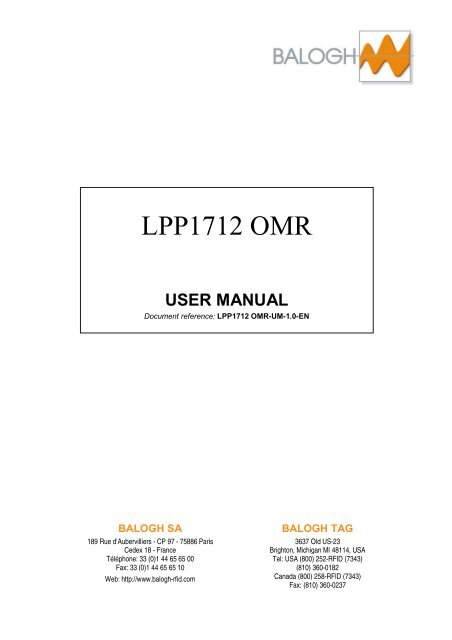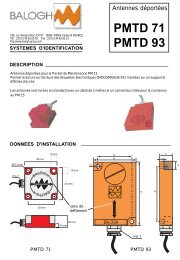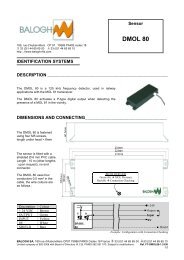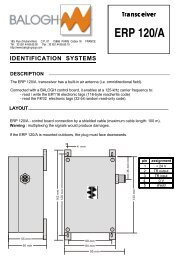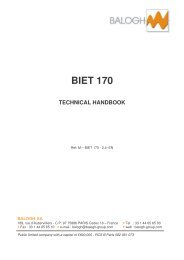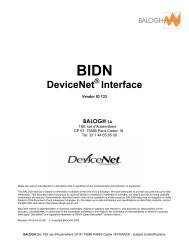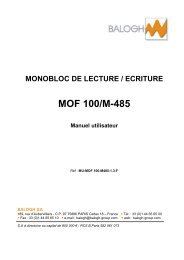LPP1712 OMR - Balogh technical center
LPP1712 OMR - Balogh technical center
LPP1712 OMR - Balogh technical center
You also want an ePaper? Increase the reach of your titles
YUMPU automatically turns print PDFs into web optimized ePapers that Google loves.
MANUEL D'INTERFACE<br />
<strong>LPP1712</strong> <strong>OMR</strong><br />
BALOGH SA<br />
189 Rue d’Aubervilliers - CP 97 - 75886 Paris<br />
Cedex 18 - France<br />
Téléphone: 33 (0)1 44 65 65 00<br />
Fax: 33 (0)1 44 65 65 10<br />
Web: http://www.balogh-rfid.com<br />
USER MANUAL<br />
Document reference: <strong>LPP1712</strong> <strong>OMR</strong>-UM-1.0-EN<br />
BALOGH TAG<br />
3637 Old US-23<br />
Brighton, Michigan MI 48114, USA<br />
Tel: USA (800) 252-RFID (7343)<br />
(810) 360-0182<br />
Canada (800) 258-RFID (7343)<br />
Fax: (810) 360-0237
FOREWORD<br />
PURPOSE<br />
This document contains :<br />
� a review of the general operation of an <strong>LPP1712</strong> <strong>OMR</strong><br />
� instructions for operating the system<br />
UPDATES<br />
Version Page index Date Description of changes<br />
NOTES<br />
1 0 2012-01-20 Translation in English, of the French version (2004-04-10)<br />
The contents of this manual are subject to changes without notice.<br />
<strong>LPP1712</strong> <strong>OMR</strong><br />
BALOGH can not be held responsible for the consequences of any error, omission, or incorrect interpretation of<br />
the information.<br />
<strong>LPP1712</strong> <strong>OMR</strong>-UM-1.0-EN 2/7
TABLE OF CONTENTS<br />
<strong>LPP1712</strong> <strong>OMR</strong><br />
1. GENERAL INFORMATION ON IDENTIFICATION SYSTEMS .................................................. 4<br />
2. DESCRIPTION AND FUNCTIONALITY .................................................................................... 5<br />
2.1. DESCRIPTION....................................................................................................................5<br />
2.2. FUNCTIONALITY................................................................................................................5<br />
3. KEYPAD.................................................................................................................................... 6<br />
4. OPERATION.............................................................................................................................. 7<br />
4.1. START ................................................................................................................................7<br />
4.2. DISPLAY.............................................................................................................................7<br />
4.3. FUNCTIONS .......................................................................................................................7<br />
<strong>LPP1712</strong> <strong>OMR</strong>-UM-1.0-EN 3/7
<strong>LPP1712</strong> <strong>OMR</strong><br />
1. GENERAL INFORMATION ON IDENTIFICATION SYSTEMS<br />
The BALOGH identification system allows a user to associate information with a physical object<br />
(Pallet, Carrier, Vehicle, Part etc.) by means of a radio frequency identification tags.<br />
This information can be read as a fixed code for read only tags, or information can be read and<br />
modified with read/write tags. This is all done without contact at a distance with a suitable<br />
transceiver (antenna).<br />
The dialogue between the RFID tag and the transceiver is managed by a BALOGH control<br />
board/interface.<br />
A BALOGH RFID system for read only or read/write will consist of two elements :<br />
· A transceiver,<br />
· A control board/ interface.<br />
For dialogue between the transceiver and tags, two technologies are possible :<br />
· Inductive technology, tags have no on-board power source receiving all the<br />
required energy for operation by means of a electromagnetic field emanating from the<br />
transceiver;<br />
· Infrared technology, tags contain a power source for dialogue and safeguard of the<br />
information in memory.<br />
The BALOGH control board/ interface controls the transceiver, and the dialogue with the<br />
RFID tag. The control board/ interface then communicates data to and from the host controls.<br />
Depending on the customers choice of controls and type of application, BALOGH offers a large<br />
range of products to match an application:<br />
· Parallel control boards,<br />
· Serial (RS 232, 422, 485) with a large selection of protocols, or Fieldbus networks,<br />
· Programmable control boards allowing a user to control local devices automatically.<br />
Monobloc is a control board and transceiver within one enclosure.<br />
Handheld units are portable read or read/write devices.<br />
<strong>LPP1712</strong> <strong>OMR</strong>-UM-1.0-EN 4/7
2. DESCRIPTION AND FUNCTIONALITY<br />
2.1. DESCRIPTION<br />
The <strong>LPP1712</strong> <strong>OMR</strong> is a handheld used to check and program the <strong>OMR</strong> tags.<br />
The unit operates on four AA batteries type LR6.<br />
The sensing face is located on the top of the unit.<br />
Information is input on the keypad and viewed on the LCD display.<br />
Characteristics :<br />
· Operating temperature : 0 to 50 °C<br />
· Weight : 430 g.<br />
2.2. FUNCTIONALITY<br />
<strong>LPP1712</strong> <strong>OMR</strong><br />
The <strong>OMR</strong> tag is a 2 bytes (1 word) read only tag.<br />
The maximal data value, that can be programmed in the tag, is therefore FFFF hex or 65,535<br />
decimal.<br />
The code is secure and replicated a number of times for MOL81 transceiver series to read it more<br />
easily.<br />
When conducting a read of the tag the <strong>LPP1712</strong> <strong>OMR</strong> copies the data read into its buffer and<br />
checks the tag integrity by ensuring that the same code is repeated in the tag.<br />
It transfers the contents from the buffer to the tag when programming the tag.<br />
The contents of the <strong>LPP1712</strong> <strong>OMR</strong> buffer is visualized on the LPP 1712 <strong>OMR</strong> display, and for<br />
programming (writing) modified using the keypad.<br />
<strong>LPP1712</strong> <strong>OMR</strong>-UM-1.0-EN 5/7
3. KEYPAD<br />
Each key on the keypad has two functions.<br />
Switching between each function is done with the F key.<br />
<strong>LPP1712</strong> <strong>OMR</strong><br />
<strong>LPP1712</strong> <strong>OMR</strong>-UM-1.0-EN 6/7
4. OPERATION<br />
4.1. START<br />
<strong>LPP1712</strong> <strong>OMR</strong><br />
Power sequencing of the <strong>LPP1712</strong> <strong>OMR</strong> is done by the On/Off key.<br />
The reading or programming of an <strong>OMR</strong> tag is done by placing the tag in front of the sensing<br />
face of the <strong>LPP1712</strong> <strong>OMR</strong> (distance is within a few centimeters) making sure the arrows on the<br />
TAG are parallel to arrows on the LPP 1712 <strong>OMR</strong>.<br />
Power shutdown of the unit occurs :<br />
� Automatically after 7 minutes without activity.<br />
� Manually using the ON/OFF button on the keypad.<br />
In both cases the internal buffer is erased on power down.<br />
4.2. DISPLAY<br />
Data is displayed in two formats :<br />
1. The buffer is displayed in one the following formats:<br />
� Byte format (switch between bytes with + / - ) in Hexadecimal (this is the default mode<br />
when unit is powered up) :<br />
BYTE / HEX<br />
� Byte format (switch between bytes with + / - ) in Decimal :<br />
BYTE / DEC<br />
This is done by pressing the F key then h/d key. Repeating this returns to Hexadecimal.<br />
� Change display to word format in decimal press F then key a<br />
65535 (Max. value for 2 bytes 1 word) DEC<br />
repeating this returns display back to byte format.<br />
Data can be entered in decimal or hexadecimal in the <strong>LPP1712</strong> <strong>OMR</strong>. To clear data use the C key.<br />
2. Function : the required function (reading or writing of a tag) is displayed.<br />
4.3. FUNCTIONS<br />
1. Reading : push the R key: "RF tag reading" is displayed,<br />
2. Writing :<br />
� In the buffer display function, enter the datas to write to the tag (two bytes or a word),<br />
� Push the F key then W (only W when you are in word format because F returns to byte<br />
format): "writing" is displayed.<br />
When the display returns to the last format before the operation this indicates a successful read<br />
or write. In the case of a read the data from the tag will be displayed.<br />
If the operation message does not change or in case of fault message: press C to clear the<br />
operation.<br />
Note: unless the tag is within the transmission zone, it is still possible to rescind the command<br />
by holding down for some time the R or W (without pushing F) key respectively.<br />
<strong>LPP1712</strong> <strong>OMR</strong>-UM-1.0-EN 7/7