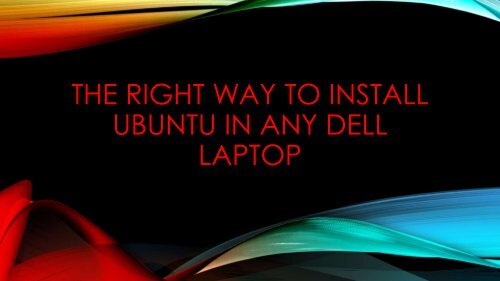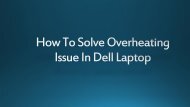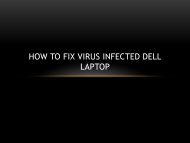The Simple Way To Install Ubantu OS In Any Dell Laptop
In this PDF, you will learn the easy way simple way to install ubuntu in your pc
In this PDF, you will learn the easy way simple way to install ubuntu in your pc
Create successful ePaper yourself
Turn your PDF publications into a flip-book with our unique Google optimized e-Paper software.
THE RIGHT WAY TO INSTALL<br />
UBUNTU IN ANY DELL<br />
LAPTOP
DOWNLOAD THE UBANTU<br />
Download <strong>The</strong> Latest Version Of <strong>Ubantu</strong><br />
From Official <strong>Ubantu</strong> Website
MAKE THE PENDRIVE BOOTABLE<br />
FOR <strong>OS</strong><br />
Download the Rufus tool and open it. Once you open click<br />
on cd/dvd icon and select your ubantu ISO file and then<br />
click on start. It will start the process to make pendrive<br />
bootable
ENTER IN BI<strong>OS</strong> MENU<br />
Reboot your computer and press F2 frequently. You will<br />
enter bios and then select boot. Change boot device<br />
priority and make USB-HDD as primary device.
UBANTU SET UP IS INITIALIZING<br />
<strong>The</strong> <strong>Ubantu</strong> set up will be open. Selct<br />
your language and click on intall ubantu.
INSTALL THIRD PARTY SOFTWARE<br />
Check on install “third party software for graphics and Wi-<br />
Fi hardware, Flash, MP3 and other media”. It Will install<br />
some essentials media related software in your laptop.
SELECT THE INSTALLATION TYPE<br />
<strong>In</strong> installation type screen, click on<br />
“something else” click on continue.
CREATE NEW PARTITION<br />
Click on free space. Select add and create new<br />
partition of size you want. Enter the value in<br />
dialogue box. <strong>The</strong>n click on install now.
COMPLETE THE FORMALITIES<br />
Select your country and keyboard layout<br />
and then click on continue.
PROTECT YOUR LAPTOP<br />
Enter your name, computer’s or laptop name,<br />
pick a username and strong password and click<br />
on continue.
WAIT FOR COMPLETING THE<br />
INSTALLATION<br />
<strong><strong>In</strong>stall</strong>ation may take a while. Wait for some time after you<br />
will get “installation is complete. You need to restart the<br />
computer in order to use the new installation” click on<br />
restart on now
MEET THE BEST UBANTU TILL DATE<br />
<strong>Ubantu</strong> is installed on your dell laptop.<br />
Enjoy the best Linux operating system in<br />
security and usablity.
CONTACT DELL SUPPORT<br />
If you still facing any trouble to install ubantu in<br />
your dell laptop don’t worry just contact us our<br />
dell help and support 1800-431-388 and get