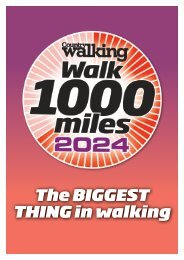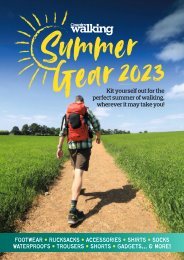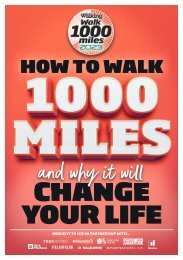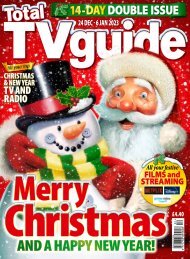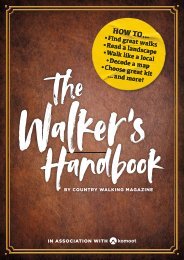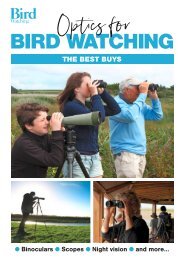You also want an ePaper? Increase the reach of your titles
YUMPU automatically turns print PDFs into web optimized ePapers that Google loves.
52<br />
PAGES OF<br />
EXPERT<br />
ADVICE<br />
THE ESSENTIAL<br />
EVERYTHING YOU NEED TO KNOW FOR BETTER SHOTS<br />
HOW TO MASTER<br />
LANDSCAPES /<br />
PORTRAITS / WILDLIFE<br />
/<br />
SETTINGS / EXPOSURE / FOCUSING / FLASH / & MUCH MORE!
Download the<br />
app & get a<br />
30-day free trial<br />
for your tablet<br />
or phone!<br />
WELCOME<br />
● Over 60 minutes of hands-on advice and<br />
interviews in our Learn Photography Now show<br />
Packed<br />
with over<br />
60 minutes<br />
of video<br />
lessons!<br />
NEW<br />
GET THE APP<br />
ON YOUR<br />
PHONE!<br />
● More intuitive interface for improved viewing<br />
● Extra images and videos to inspire your<br />
photography<br />
● Retina-optimised display for incredible<br />
detail & clarity<br />
Fantastic images have never<br />
been easier to achieve. Even the<br />
most basic of DSLRs can offer<br />
brilliant image quality, but to<br />
unlock the best shots you need to know<br />
your camera inside and out. Aperture, ISO,<br />
white balance – terms like these have left<br />
us all scratching our heads at one point or another. So to lift<br />
the fog we’ve created The <strong>Essential</strong> <strong>Camera</strong> <strong>Handbook</strong> – a<br />
pocket-sized, jargon-busting guide that answers the<br />
questions you’ve asked us most frequently. Flick through and<br />
you’ll quickly master exposure settings, understand the<br />
terminology, get sharper shots and pick up a few tips and<br />
nuggets of advice to help you shoot specific subjects such as<br />
sports, wildlife and weddings. We start with a layman’s guide<br />
to camera buttons over the next page, so let’s get to it...<br />
facebook.com/<br />
PracticalPhotographyMagazine<br />
twitter.com/practphoto<br />
Bring pictures to life<br />
with pan & zoom detail<br />
See the world’s most amazing<br />
photographs as they were<br />
meant to be displayed<br />
Take a fresh look at<br />
your favourite features<br />
Navigate around the magazine<br />
quickly and easily with its slick<br />
new design<br />
Find your ideal camera<br />
and accessories<br />
Read concise reviews, key<br />
specs and prices for every<br />
available camera<br />
Ben Hawkins, Group Editor<br />
instagram.com/<br />
practicalphotography<br />
youtube.com/ppmagazine<br />
Try it now! Access your free 30-day<br />
trial by downloading the PP app from<br />
Group Editor Ben Hawkins Compiled by Dan Mold<br />
Senior Art Editor Chris Robinson Written by Tim Berry<br />
Thanks to Dale Pratley, Emily Reynolds, Shane Collins<br />
PRACTICALPHOTOGRAPHY.COM 3
THE PHOTOGRAPHER’S HANDBOOK<br />
CAMERA SKILLS<br />
What do the controls<br />
on my DSLR do?<br />
I bought a DSLR but<br />
Q it’s more complicated<br />
than I expected. Could<br />
you explain what the buttons<br />
and dials around it do?<br />
Moving up from a basic compact<br />
camera or smartphone to a DSLR<br />
opens up a whole new range<br />
of photographic possibilities.<br />
Not only will a more advanced<br />
camera give you increased<br />
control over the settings you use,<br />
but with a little know-how you’ll<br />
be able to achieve creative effects<br />
such as long exposures and<br />
blurry backgrounds. Of course,<br />
this added functionality means<br />
extra buttons and dials that may<br />
seem pretty alien to you when<br />
you first pick up the camera...<br />
START IN AUTO MODE<br />
Our advice is to start in full auto<br />
mode. Here, your camera will<br />
behave like a point-and-shoot<br />
compact and you won’t have to<br />
worry about settings. Next, move<br />
on to P mode, which is similar<br />
except you’ll be able to change<br />
the balance between shutter<br />
speed and aperture and turn<br />
off the flash. When you’re more<br />
familiar with the camera, you<br />
can move on to semi-automatic<br />
and manual. Let’s take a look at<br />
what some of the key buttons<br />
and dials dotted around your<br />
camera actually do...<br />
Mode dial<br />
Here you can set your<br />
shooting mode, from fully<br />
automatic to manual.<br />
AF assist lamp<br />
This light illuminates your subject<br />
in dark situations to assist AF.<br />
Command dial<br />
Flick this to adjust your shutter<br />
speed, aperture or ISO value.<br />
Lens release lock<br />
Pop-up<br />
flash<br />
This injects<br />
light into the<br />
scene to help<br />
you get a<br />
sharp shot.<br />
Hold this button down to release<br />
the lens before twisting it off<br />
your camera’s mount.<br />
Dioptre settings<br />
For short- and long-sighted<br />
photographers, dioptric<br />
adjustment gives a sharp<br />
viewfinder image without<br />
the need for glasses. When<br />
you first buy a camera, look<br />
through the viewfinder and<br />
fine-tune the dioptre for<br />
your eyes.<br />
LCD screen<br />
Digital cameras have an<br />
LCD screen that allows<br />
you to compose in Live<br />
View and also review your<br />
shots instantly. Use it to<br />
zoom in on them to make<br />
sure they’re pin-sharp.<br />
Hotshoe<br />
A camera’s hotshoe<br />
can hold a plethora of<br />
accessories, including<br />
flashguns, remote triggers<br />
and microphones.<br />
Video button<br />
Most DSLRs now shoot up to 30<br />
minutes of continuous Full HD<br />
(1080p) video footage with a<br />
fast enough card. Video settings<br />
are accessed through the menu,<br />
and recording is started and<br />
stopped with this button.<br />
Menu and<br />
Quick menu<br />
To save you trawling<br />
through the camera’s<br />
main menu system, the<br />
Quick menu only displays<br />
the most frequentlychanged<br />
settings,<br />
including exposure comp,<br />
ISO, white balance and<br />
metering mode. This gives<br />
you fast access to core<br />
camera settings.<br />
Exposure<br />
compensation<br />
If your image is too bright<br />
or too dark, you can tweak<br />
exposure with this button –<br />
simply hold it in while turning<br />
the finger dial. A plus figure<br />
(+) will brighten the image<br />
and a minus figure (-) will<br />
darken it. Not available in<br />
auto modes.<br />
Display<br />
setting<br />
Some beginner<br />
photographers<br />
prefer to have their<br />
settings permanently<br />
visible on the screen<br />
during shooting.<br />
The display button<br />
also brings up vital<br />
image information,<br />
such as a histogram,<br />
if pressed when<br />
reviewing images.<br />
ISO speed<br />
setting<br />
AF operation selection<br />
The higher the ISO, the more<br />
sensitive the camera’s sensor.<br />
On the plus side this gives<br />
you fast shutter speeds,<br />
which eliminates blur, but<br />
it introduces digital noise.<br />
Always use the lowest ISO<br />
setting you can.<br />
If you want your DSLR to focus once when you halfpress<br />
the shutter, use single shot. If you want constant<br />
focusing to keep a moving subject sharp, select<br />
continuous. Some models also have AF tracking.<br />
White balance<br />
Drive mode<br />
If you’re shooting sports or<br />
wildlife, you may wish to<br />
take several shots in quick<br />
succession. With this button<br />
you can switch to burst mode,<br />
which is usually between 4fps<br />
and 8fps. You can also set<br />
self-timer here.<br />
This is how you tell your camera what it should consider pure<br />
white in order to remove colour casts. There is an auto white<br />
balance setting, but you may need manual settings in tricky<br />
lighting conditions.<br />
4 PRACTICAL PHOTOGRAPHY<br />
PRACTICALPHOTOGRAPHY.COM 5
THE PHOTOGRAPHER’S HANDBOOK<br />
CAMERA SKILLS<br />
What is sensor size?<br />
Q<br />
Can you help me<br />
compare camera<br />
sensor sizes?<br />
Before investing in a new<br />
camera, you’ll want to do<br />
plenty of research to ensure<br />
you’re getting the best model<br />
for your money. The most<br />
important feature to find<br />
out is the sensor size, as this<br />
has a big impact on dynamic<br />
range, effective focal length<br />
and depth-of-field. When<br />
you consider that the iPhone<br />
sensor is around 55x smaller<br />
than the sensor in a Nikon<br />
D750, it’s easier to appreciate<br />
why image quality is so much<br />
better. But it’s often shrouded<br />
in jargon like 1/2.7in-type<br />
Live MOS, or confusing<br />
acronyms like APS-C.<br />
So let’s lift the fog now,<br />
with our list of the most<br />
common sensor sizes used,<br />
alongside life-size diagrams of<br />
the sensors themselves. Every<br />
camera will list its sensor size<br />
in its specifications table.<br />
DEPTH-OF-FIELD<br />
SHALLOW: f/2.8<br />
LARGE: f/22<br />
APERTURE<br />
ISO<br />
SLOW: BLUR<br />
SHUTTER<br />
SPEED<br />
EXPOSURE TIME<br />
FAST: FREEZE<br />
Aperture,<br />
shutter<br />
speed and<br />
ISO work<br />
in unison<br />
to create<br />
the perfect<br />
exposure.<br />
1/2.3IN<br />
This sized sensor is commonly<br />
used in entry-level compact<br />
cameras, as well as some<br />
advanced smartphones<br />
and action cameras.<br />
APS-C<br />
All entry-level and enthusiast DSLRs use the<br />
APS-C sensor type, as well as many advanced<br />
CSCs and premium compact models.<br />
1IN AND CX<br />
These two sensor types are<br />
virtually the same size, and tend<br />
to be found in smaller CSCs,<br />
including Nikon and Samsung, as<br />
well as some advanced compacts.<br />
FOUR THIRDS<br />
Only used by Panasonic and<br />
<strong>Olympus</strong> compact system<br />
cameras (CSCs), this sensor is<br />
closer to a square shape than<br />
the other formats.<br />
FULL-FRAME<br />
Full-frame sensors are only generally found in<br />
professional-quality DSLRs, though some advanced<br />
CSCs and advanced compacts also have these.<br />
SENSORS SHOWN AT ACTUAL SIZE<br />
LOW: NO NOISE<br />
SENSITIVITY OF SENSOR<br />
HIGH: NOISE<br />
What is the exposure triangle?<br />
I’ve been told that the exposure<br />
Q<br />
triangle can help me understand<br />
how my camera works. What is it<br />
and what do I use it for?<br />
Understanding your camera is really important<br />
for improving your photography. Once you make<br />
the jump from full auto to the semi-automatic,<br />
shutter-priority and aperture-priority modes,<br />
a whole new world of techniques will open<br />
up to you. Using the semi-automatic modes<br />
successfully requires you to have a basic<br />
understanding of the three variables that<br />
control exposure, which are perhaps best<br />
illustrated using the exposure triangle above.<br />
On one side of the triangle is shutter speed,<br />
which describes the length of the exposure.<br />
Short exposures (fast shutter speeds) freeze<br />
fast-moving subjects, and long exposures (slow<br />
shutter speeds) blur them. On the other side<br />
is aperture, which describes the size of the<br />
opening in the lens. A small opening lets in<br />
less light, but also gives a larger depth-of-field<br />
(more in focus). A wide opening lets more light<br />
in but less will be in focus. A balanced exposure<br />
can be achieved with either a small aperture<br />
open for a long time or a wide aperture open for<br />
a short time.<br />
ADJUST YOUR ISO<br />
The third variable is ISO. Increasing it makes<br />
your sensor more sensitive to light, allowing<br />
you to achieve faster shutter speeds and smaller<br />
apertures in low light. High ISOs also means<br />
increased noise (grain), so using lower ISOs is<br />
always preferable if possible.<br />
6 PRACTICAL PHOTOGRAPHY<br />
PRACTICALPHOTOGRAPHY.COM 7
THE PHOTOGRAPHER’S HANDBOOK<br />
CAMERA SKILLS<br />
Should I shoot manual?<br />
I’m quite new to<br />
Q<br />
photography and feel that<br />
I should start shooting in<br />
manual. Will it improve my shots?<br />
There’s a common misconception<br />
that learning to shoot in manual is the<br />
key that will unlock the door to more<br />
professional-looking images. In reality,<br />
most pros work in aperture-priority<br />
mode for the majority of the time.<br />
The difference between manual and<br />
the semi-automatic modes (aperturepriority<br />
and shutter-priority) is that<br />
the latter balances the exposure for<br />
you by taking control of one of the<br />
three exposure variables. In other<br />
words, in shutter-priority, you control<br />
shutter speed and ISO, and the camera<br />
RODOLFO SASSANO<br />
LIVE MUSIC<br />
At gigs, lighting conditions are<br />
erratic, especially at indoor and<br />
night-time events where there’s<br />
no natural light. This can play<br />
havoc with your camera’s metering<br />
system, so in the semi-automatic<br />
modes where exposure is balanced<br />
automatically, you tend to get<br />
unreliable results. In manual mode,<br />
the exposure won’t change from<br />
one shot to the next, so you’ll get<br />
more consistent results.<br />
balances the exposure with the<br />
correct aperture. This tends to<br />
be a faster way of working, and<br />
you can easily use exposure<br />
compensation to brighten or<br />
darken the shot if desired. You also<br />
don’t need to worry about tending to<br />
your settings every time you recompose<br />
slightly – the camera will make sure<br />
your exposure is always correct, even<br />
if the light intensity changes. However,<br />
unlike in manual, the camera will judge<br />
the exposure every time you press<br />
the shutter, which isn’t always<br />
ideal. Below are three shooting<br />
situations when manual is<br />
the best option. Or, if you feel<br />
more comfortable working in<br />
a different mode, stick to it.<br />
STUDIO & FLASH<br />
When working with studio heads<br />
and flashguns, the burst of light<br />
occurs in the precise moment<br />
when the shutter fires. This means<br />
the camera does its metering<br />
before the strobe goes off, and<br />
so the exposure is only correct<br />
for the scene without the light. In<br />
semi-automatic modes, this causes<br />
overexposure. Manual mode allows<br />
you to set the exposure for when<br />
the light fires.<br />
TIM BERRY<br />
Above<br />
The MASP<br />
modes give<br />
you greater<br />
flexibility.<br />
TIP<br />
Get a rough exposure<br />
in aperture-priority,<br />
then punch the very<br />
same settings into your<br />
camera’s manual mode<br />
to lock them off.<br />
ASTROPHOTOGRAPHY<br />
The semi-automatic modes are<br />
likely to overexpose your shots. This<br />
is because the camera meters for<br />
the scene, sees that there’s a lot of<br />
very dark sky, and tries to adjust the<br />
exposure to brighten it up. As you<br />
want the sky to stay black, it’s best<br />
to take full control of your exposure<br />
in manual. This is also true when<br />
shooting lunar images, as the<br />
surrounding black sky will cause the<br />
moon to overexpose.<br />
5 blades 9 blades<br />
What is aperture?<br />
I’m buying a new lens.<br />
How does an aperture work<br />
Q<br />
and does the number of<br />
diaphragm blades matter?<br />
The amount of light that passes<br />
through a lens and reaches the sensor<br />
is governed partly by the size of an<br />
opening in the centre of the lens barrel<br />
known as the aperture. By default,<br />
the aperture is completely closed off<br />
until you take a shot, when it opens<br />
for a certain period of time that we<br />
commonly call the shutter speed.<br />
The aperture itself is created by the<br />
movement of a set of blades that make<br />
up the diaphragm. In this illustration,<br />
the lens has five diaphragm blades,<br />
which is generally the minimum<br />
number found on mainstream lenses.<br />
So how exactly are the number of<br />
diaphragm blades significant? In terms<br />
of overall image quality, the impact is<br />
relatively minimal and not really worth<br />
worrying about. However, the number<br />
of blades will impact on the appearance<br />
of the out-of-focus areas of your images,<br />
also known as the<br />
bokeh. It shows<br />
up most in<br />
the blurred<br />
highlights,<br />
which will<br />
take on the<br />
shape of the<br />
diaphragm<br />
opening. The<br />
difference is<br />
clear to see in the<br />
two images below.<br />
Most photographers<br />
prefer the look of more<br />
circular bokeh, which is<br />
created by lenses that have a larger<br />
number of blades. For this reason,<br />
most lens manufacturers also build<br />
their diaphragms with rounded blades<br />
(as in the illustration above), keeping<br />
the aperture opening as circular as<br />
possible. The quality of bokeh tends<br />
to be of most importance to portrait<br />
photographers, who shoot regularly<br />
at wide apertures for out-of-focus<br />
backgrounds.<br />
Above left<br />
A five-bladed<br />
aperture<br />
produces a<br />
pentagonal<br />
bokeh.<br />
Above right<br />
With more<br />
aperture<br />
blades, the<br />
bokeh is<br />
rounder.<br />
8 PRACTICAL PHOTOGRAPHY<br />
PRACTICALPHOTOGRAPHY.COM 9
THE PHOTOGRAPHER’S HANDBOOK<br />
CAMERA SKILLS<br />
Can I use a wide<br />
aperture in bright sun?<br />
A lot of the portraits I’ve<br />
Q<br />
taken recently are suffering<br />
from really harsh lighting<br />
on the face. Obviously this isn’t the<br />
best look, but I’m not sure what can<br />
I do about it. Is there a solution?<br />
There is, and I believe it’s to be found in<br />
your aperture selection. Let’s assume<br />
you’re shooting a portrait on a<br />
bright day, and you want to<br />
isolate the subject with an<br />
out-of-focus background.<br />
You set your lens’ widest<br />
aperture of f/1.8. This will<br />
let in the most light, giving<br />
the fastest possible shutter<br />
speed. Wide apertures are<br />
ideal for freezing very<br />
fast subjects and avoiding<br />
camera shake in darker<br />
conditions. They also<br />
provide a shallow depthof-field,<br />
which gives blurry<br />
backgrounds that help<br />
make the subject stand<br />
out. But there’s a problem<br />
– even with the ISO on<br />
100, the exposure can’t be<br />
balanced. This is because the exposure<br />
time needed to do this is shorter than<br />
the camera’s fastest possible shutter<br />
speed – remember, that wide aperture<br />
is letting in a lot of light. If you’re<br />
shooting in aperture-priority mode,<br />
what you’ll see on your camera’s display<br />
is a flashing shutter speed value, and the<br />
resulting image will be overexposed.<br />
So what can be done? Well, the<br />
obvious fix is to choose a slightly<br />
narrower aperture, giving a slower<br />
shutter speed within the camera’s<br />
range, which is usually either 1/4000sec<br />
or 1/8000sec.<br />
USE AN ND FILTER<br />
The downside to changing the aperture<br />
is a larger depth-of-field, which means a<br />
less blurry background. So a better<br />
solution is to attach an ND<br />
filter to the lens, to cut<br />
out some of the light. This<br />
produces a slower shutter<br />
speed, but crucially means<br />
you don’t have to change<br />
the aperture. The result is<br />
the ability to achieve a very<br />
shallow depth-of-field in very<br />
bright conditions.<br />
ND filters are available in<br />
different densities, depending<br />
on how much light you want<br />
to block out. A 3-stop filter,<br />
which lets through oneeighth<br />
of the light, should<br />
do the job, even on the<br />
brightest of days. A decent<br />
budget option should cost less<br />
than £20, and they’re available as<br />
a screw-in fit or as a square filter that<br />
slides into a filter holder. There’s also<br />
a variable ND filter that allows you to<br />
change the density by turning the end,<br />
though these can affect image quality<br />
more noticeably.<br />
Right Shooting into the sun with a wide<br />
aperture is likely to cause overexposure,<br />
so use an ND filter to control the light.<br />
TIP<br />
When shooting into<br />
the sun, compose with<br />
your LCD display instead<br />
of the optical viewfinder,<br />
which could damage<br />
your eyes.<br />
USE YOUR ND<br />
FILTER FOR LONG<br />
EXPOSURE SHOTS<br />
A neutral density filter can be used<br />
for more than just shooting wide<br />
aperture images in bright conditions.<br />
Limiting the amount of light that<br />
enters the lens is also a great way to<br />
achieve long exposures for blurring<br />
moving subjects. One application<br />
might be getting a milky effect when<br />
photographing a waterfall, as without<br />
the filter the shutter speed may be<br />
too fast to allow the water to blur. You<br />
could also use an ND filter to achieve<br />
blurred clouds or people. To achieve<br />
longer exposures of several minutes<br />
or more, you might consider a 10-stop<br />
ND, which blocks out all but 1/1000th<br />
of the available light. Often called a Big<br />
Stopper, these filters are so dense that<br />
held up to the eye you can hardly see<br />
any light through them, meaning that<br />
all composition and focusing must be<br />
done before the filter is attached<br />
to the lens. Of course, the exposure<br />
time will be way longer than the<br />
camera’s maximum shutter speed, so<br />
a shutter release cable should be used<br />
in Bulb mode.<br />
STEPHEN EMERSON<br />
10 PRACTICAL PHOTOGRAPHY<br />
PRACTICALPHOTOGRAPHY.COM 11
THE PHOTOGRAPHER’S HANDBOOK<br />
CAMERA SKILLS<br />
When do I use<br />
shutter-priority<br />
mode?<br />
ADRIEN VECZAN<br />
FOUR SITUATIONS THAT REQUIRE SHUTTER-PRIORITY<br />
I’ve recently bought a DSLR<br />
Q and I’m experimenting with<br />
all the settings. What’s<br />
shutter-priority mode and when<br />
would I need to use it?<br />
To achieve a correct exposure, the<br />
perfect balance of aperture size, shutter<br />
speed and ISO are needed. In full auto<br />
mode your camera will take care of<br />
all three of those variables based on<br />
the available light conditions. Most<br />
DSLRs and CSCs also have two semiautomatic<br />
modes (shutter-priority and<br />
aperture-priority) that allow you to<br />
control two of the three variables while<br />
the camera automatically balances<br />
exposure using the third. In the case of<br />
shutter-priority mode, the user chooses<br />
the shutter speed and ISO while the<br />
camera selects an appropriate aperture.<br />
This is very useful when shooting both<br />
short and long exposures, as it allows<br />
you to choose a very specific shutter<br />
speed (usually between 1/4000sec<br />
and 30sec), without having to worry<br />
about balancing the exposure as you<br />
would when shooting in manual mode.<br />
Shutter-priority can be selected using<br />
the mode dial on the camera, and is<br />
usually represented by S or Tv. Once<br />
in shutter-priority, the shutter speed<br />
is selected using the camera’s finger or<br />
thumb dial. For shutter speeds longer<br />
than 30 seconds, Bulb mode and a<br />
shutter release cable should be used.<br />
Above<br />
& below<br />
Shutter<br />
priority is<br />
a semiautomatic<br />
mode that<br />
works out<br />
the aperture<br />
needed for<br />
a correct<br />
exposure.<br />
NIGEL PYE YONGYUAN DAI<br />
LIGHT TRAILS<br />
One of the most common long exposure techniques<br />
is light trails, where a moving light source makes<br />
a continuous impression on the camera’s sensor<br />
as it moves across the frame. The technique is<br />
sometimes used for shooting firework displays and<br />
vehicle headlights at night. It can also be used for<br />
photographing moving night sky objects such as stars,<br />
shooting stars and satellites.<br />
FAST-PACED ACTION<br />
Shutter-priority mode isn’t just useful for selecting<br />
slow shutter speeds. It’s also an important tool when<br />
shooting very fast-moving subjects such as sports and<br />
wildlife, where a very fast shutter speed is needed<br />
to freeze the subject. A quickly moving subject like a<br />
barn owl requires continuous autofocus and a very fast<br />
shutter speed of at least 1/2000sec to eliminate both<br />
subject blur and camera shake.<br />
MOVING WATER<br />
To give water a smooth, blurry appearance, a very slow<br />
shutter speed is needed, typically of between 5 and 30<br />
seconds. This long exposure technique is commonly<br />
used for photographing waterfalls, streams and<br />
coastal landscapes to convey a sense of movement<br />
within the scene. As with light trails, a sturdy tripod<br />
should be used to keep the camera perfectly still for<br />
the duration of the exposure.<br />
PANNING FOR BLUR<br />
An effective technique for conveying a sense of<br />
motion is panning so that the subject is sharp but<br />
the background is blurred. This is achieved using a<br />
slow shutter speed, though nowhere near as slow<br />
as for light trails or moving water. Typically, 1/20sec<br />
would be ideal, though it depends on the speed of the<br />
subject. Shutter-priority is the perfect way to choose<br />
this precise shutter speed.<br />
TIM BERRY<br />
12 PRACTICAL PHOTOGRAPHY<br />
PRACTICALPHOTOGRAPHY.COM 13
THE PHOTOGRAPHER’S HANDBOOK<br />
CAMERA SKILLS<br />
What is metering & which<br />
mode is best to use?<br />
METERING MODES WHICH ONE TO USE WHEN…<br />
TIM BERRY<br />
I’ve heard the term metering<br />
Q but I don’t know what it does<br />
and why it’s important. Can<br />
you explain what it is?<br />
When shooting in auto or the semiautomatic<br />
modes, your camera has<br />
to estimate one or more settings to<br />
give you the most balanced possible<br />
exposure. It does this by intelligently<br />
analysing the intensity of the light that<br />
comes down the lens and reaches the<br />
sensor. Metering is also active in manual<br />
mode, though this is purely to provide<br />
you with a lightmeter reading.<br />
The problem is, most scenes have a<br />
wide variety of light levels that go from<br />
deep shadows to bright highlights, so<br />
the camera often has a really difficult job<br />
producing an accurate overall exposure.<br />
Let’s imagine you’re shooting an indoor<br />
portrait against a bright window, for<br />
example. The camera doesn’t know<br />
whether you want a perfectly exposed<br />
face with a blown out background or<br />
whether you’re actually going for a<br />
silhouette effect.<br />
UNDERSTAND<br />
METERING MODES<br />
To help your camera make the most<br />
accurate possible exposures, all DSLRs,<br />
CSCs and serious compacts have several<br />
metering modes you can choose from<br />
to suit different shooting conditions.<br />
They work either by considering light<br />
from across the whole frame, or by<br />
placing greater or complete emphasis on<br />
one specific part. Once you know what<br />
these modes do, and when to use them,<br />
you’ll be able to get much more accurate<br />
exposures in any shooting situation.<br />
Let’s check out the four most common<br />
metering modes in more detail...<br />
Above<br />
There are<br />
some rare<br />
situations<br />
when it’s<br />
worth<br />
changing<br />
your<br />
metering<br />
mode.<br />
EVALUATIVE/MATRIX<br />
This is usually the default metering mode for most<br />
cameras, taking light into account from across the<br />
whole frame. It places greater emphasis on the active<br />
focus point, as this is the area you’re most likely to<br />
want exposed correctly.<br />
PARTIAL<br />
Partial metering is similar to spot, but takes into<br />
account around 10% of the frame area, ignoring the<br />
other 90%. The active area usually follows the active<br />
focus point. This mode is ideal for making sure the<br />
subject on your active AF point is correctly exposed.<br />
CENTRE-WEIGHTED<br />
As with evaluative metering, the camera takes into<br />
account light from across the whole frame, but with<br />
more importance placed on the central area. The<br />
active AF point isn’t taken into account, so a bright or<br />
dark focal point is less likely to affect your exposure.<br />
SPOT<br />
This very precise mode takes readings from around<br />
3% of the frame area, ignoring the other 97%. On<br />
most cameras, this area immediately surrounds<br />
the active AF point. Spot metering is often used for<br />
portraits, though its results are very unpredictable.<br />
14 PRACTICAL PHOTOGRAPHY<br />
PRACTICALPHOTOGRAPHY.COM 15
THE PHOTOGRAPHER’S HANDBOOK<br />
CAMERA SKILLS<br />
Which focusing<br />
mode is best?<br />
Should I just shoot in my<br />
Q<br />
automatic autofocus mode<br />
or is it best to select a<br />
different one? Could you explain to<br />
me what they all do?<br />
Getting your subject perfectly sharp is<br />
absolutely vital to the success of a shot.<br />
It’s most challenging when shooting<br />
with very wide apertures where the<br />
depth-of-field is extremely shallow, or<br />
with fast-moving subjects where the<br />
point of focus is constantly changing.<br />
Most DSLR focusing systems work<br />
slightly differently to those found on<br />
CSCs, but both are similar in that the<br />
frame is divided up into focus areas<br />
or focus points. These can range from<br />
nine on basic models, to over 200 on<br />
pro cameras. By choosing how you<br />
want these areas or points to behave,<br />
you can give yourself the best chance<br />
of achieving a sharp image. Or<br />
you might opt to turn them off<br />
entirely and focus manually<br />
for maximum accuracy. Here<br />
we take a look at the different<br />
focusing modes, and why<br />
they’re best for certain types<br />
of picture...<br />
Above The<br />
continuous<br />
autofocus<br />
mode is<br />
ideal for<br />
very quick<br />
subjects.<br />
TIP<br />
All DSLRs have at<br />
least one cross-type AF<br />
point, usually in the centre<br />
of the frame. Use them<br />
for more consistent<br />
focusing.<br />
UNDERSTANDING THE FOUR<br />
MAIN FOCUSING MODES<br />
1 ONE-SHOT AF / SINGLE SERVO AF<br />
The camera will acquire focus only once when the shutter button is<br />
half-pressed. Usually, this is using just one AF point, though some<br />
cameras allow a cluster of points to be used. Most photographers<br />
prefer to select this point themselves, which allows pin-point<br />
focusing ideal for portraits and landscapes. Alternatively, auto-area<br />
AF forces the camera to choose the point automatically, usually<br />
selecting the object closest to the camera.<br />
2 AI FOCUS / AUTOMATIC AF<br />
In this mode the camera automatically detects whether the subject<br />
is moving or stationary, and selects either AF-S (one-shot AF) or<br />
AF-C (AI servo). This is a good mode to use if your subject is mostly<br />
stationary, but might move unexpectedly, such as a deer or a child<br />
playing. If you’re not comfortable switching between the two main<br />
focusing modes, this is the best option to use to get started.<br />
3 AI SERVO / CONTINUOUS AF<br />
With the shutter button half-pressed, the camera continually<br />
acquires focus, which is ideal for any subject that moves towards<br />
or away from the camera. In this mode you can either have just<br />
one active AF point, which will keep whatever covers this part of<br />
the frame sharp, or choose a larger group of points. You can also<br />
activate 3D tracking, which will keep your subject sharp wherever<br />
it moves within the frame.<br />
4 MANUAL FOCUS / MF<br />
As fast and accurate as modern autofocus systems are, there are<br />
occasions when you’ll get more accurate results with it turned off.<br />
If you’re into night sky or macro photography, for example, you’ll<br />
work almost entirely in manual. For really accurate results, activate<br />
Live View, use the zoom buttons to enlarge a section of the image to<br />
5x or 10x, then use the D-pad to choose the area of the frame you<br />
want to see in detail.<br />
1<br />
4 2<br />
3<br />
CAN I USE APS-C<br />
LENSES ON A<br />
FULL-FRAME BODY?<br />
Q<br />
Will an APS-C lens work on my<br />
full-frame camera?<br />
All DSLRs have one of two sensor<br />
formats. Entry-level models have<br />
APS-C, and pro models have larger<br />
full-frame sensors. Full-frame lenses<br />
can be used on both formats, though<br />
will appear more ‘zoomed-in’ on an<br />
APS-C body. Let’s see when you can<br />
use APS-C optics on a full-frame body:<br />
Canon<br />
Canon’s EF-S (APS-C) lens range can’t<br />
be used on full-frame DSLRs as the<br />
mount is much deeper.<br />
Nikon<br />
DX lenses will fit on a full-frame body,<br />
and with DX crop mode on will use<br />
only the central part of the sensor.<br />
Pentax<br />
Pentax’ full-frame range is compatible<br />
with FA lenses, including some filmera<br />
models. APS-C K-Mount lenses<br />
can be used in a crop mode.<br />
Sony<br />
Sony’s full-frame DSLTs can be used<br />
with all A-mount lenses, but its APS-C<br />
lenses work best in the crop mode.<br />
16 PRACTICAL PHOTOGRAPHY<br />
PRACTICALPHOTOGRAPHY.COM 17
THE PHOTOGRAPHER’S HANDBOOK<br />
CAMERA SKILLS<br />
Should I<br />
switch to<br />
shooting<br />
RAW?<br />
A friend told me I<br />
Q<br />
should be capturing<br />
my images as RAWs<br />
instead of JPEGs. Is this true?<br />
Most cameras (with the exception<br />
of entry-level compacts, action cams<br />
and most smartphones) offer both<br />
JPEG and RAW functionality. In the<br />
majority of shooting situations, you<br />
probably won’t notice a huge amount<br />
of difference between the two, except<br />
that RAW files are much larger so<br />
write slower and fill up memory cards<br />
faster. This doesn’t mean RAWs have a<br />
higher resolution, but they do hold more<br />
image information, containing all of<br />
the ‘raw’ data from the sensor. JPEGs,<br />
on the other hand, are quite heavily<br />
compressed, so some of the information<br />
the sensor collects is simply discarded.<br />
In this way you might think of a RAW<br />
file as the equivalent of a negative, and<br />
a JPEG as the equivalent of a print.<br />
So what information is actually lost<br />
during in-camera JPEG conversion?<br />
Well, most importantly JPEGs have<br />
a smaller dynamic range, so less<br />
image data is recorded in shadow and<br />
highlight areas. This means if you<br />
mis-expose an image at the time of<br />
shooting, you may struggle to correct<br />
it afterwards. In addition, JPEGs are<br />
converted to 8-bit from 12-bit or 14-bit,<br />
meaning significantly<br />
fewer shades of colour,<br />
which can be important<br />
when shooting blue skies or<br />
other large areas of similar<br />
colour. Other symptoms of<br />
JPEG compression can include a<br />
lack of control over white balance,<br />
ugly compression artefacts, oversharpening<br />
in-camera, and poor<br />
demosaic algorithms that reduce<br />
image sharpness.<br />
QUALITY V CONVENIENCE<br />
But while RAW is clearly a better quality<br />
format, JPEGs aren’t without their<br />
advantages. Their tiny file size allows<br />
faster burst shooting and takes up less<br />
storage space, and they offer a universal<br />
file type. JPEGs can be shared, edited<br />
or displayed anywhere without the<br />
compatibility issues of RAW. If you don’t<br />
process your shots on a computer, you<br />
might even prefer the look of JPEGs,<br />
which usually look a little<br />
punchier straight out of the<br />
camera owing to in-camera<br />
processing. RAWs offer top<br />
quality, but there are times<br />
when shooting JPEGs is<br />
more convenient.<br />
Above If<br />
you can’t<br />
open a RAW,<br />
Adobe’s<br />
free DNG<br />
Converter<br />
can switch it<br />
to a readable<br />
format.<br />
TIP<br />
Most camera’s allow<br />
you to shoot RAW and<br />
JPEG simultaneously. This<br />
flexibility is well worth the<br />
extra storage space<br />
required.<br />
How do I<br />
shoot in<br />
black &<br />
white?<br />
My new camera has a setting<br />
Q<br />
to shoot in monochrome. Is it<br />
better to use this in-camera<br />
setting or convert to monochrome<br />
while post-processing?<br />
Both methods have their pros and cons.<br />
Using your camera’s monochrome<br />
setting means that you can review<br />
images immediately in black & white.<br />
You can then make adjustments<br />
according to what your image looks like<br />
stripped of colour, such as changing<br />
your settings, adding filters or altering<br />
the composition. The danger is that<br />
if you shoot in JPEG mode, there’s no<br />
going back – your images will then<br />
PHOTOSHOP<br />
In the adjustments on the right-hand<br />
side of the screen, click on Channel<br />
Mixer. This creates an Adjustment<br />
Layer and opens a Properties box.<br />
Tick the Monochrome option in the<br />
Properties box.<br />
remain in black & white forever.<br />
The safest option is to shoot in RAW<br />
and use the monochrome setting to<br />
review images on the LCD screen. As<br />
RAWs consist of the ‘raw’ data, they’ll<br />
hang on to the original colour too, so<br />
you have the choice of both colour and<br />
mono back at your computer. RAWs also<br />
retain a greater level of tones and detail.<br />
Whether you shoot JPEG or RAW, a<br />
camera’s monochrome mode is a great<br />
way to hone your eye and visualise the<br />
world in black & white.<br />
ELEMENTS<br />
Open your pic and click on<br />
Enhance>Convert to Black and<br />
White. Now select a style from the<br />
options that appear, adjust Red,<br />
Green, Blue and Contrast to suit<br />
your image, and click OK.<br />
Above Use<br />
the mono<br />
preset on<br />
your camera<br />
to frame-up<br />
using just<br />
shape, form<br />
and contrast.<br />
LIGHTROOM<br />
Import your pic and hit D to go into<br />
the Develop module. Then select<br />
Basic from the list of options on the<br />
right and select Black & White from<br />
the treatment options. Your image<br />
will convert to black & white.<br />
18 PRACTICAL PHOTOGRAPHY<br />
PRACTICALPHOTOGRAPHY.COM 19
THE PHOTOGRAPHER’S HANDBOOK<br />
CAMERA SKILLS<br />
How should I<br />
compose landscapes?<br />
I haven’t shot landscapes<br />
Q for some time and really<br />
want to get back into it.<br />
I remember there being lots of<br />
compositional rules that help<br />
produce more interesting images.<br />
Can you give me a quick recap?<br />
If it’s been a while since you<br />
photographed a landscape, and you<br />
feel a little rusty, recap with our seven<br />
compositional tips. Remember though,<br />
that these are guidelines rather than<br />
hard-and-fast rules, so don’t feel you<br />
have to stick to them if you have a good<br />
reason not to. And, of course, don’t<br />
attempt to include all seven at every<br />
single location. In reality, it’s likely that<br />
you’ll only need two or three to get a<br />
strong and impacting composition.<br />
1 FOCAL LENGTH<br />
Traditionally, landscapes are shot on<br />
wide-angle lenses, which enable you<br />
to capture a large proportion of the<br />
scene from a close-up position, and<br />
help create a greater feeling of depth.<br />
But this doesn’t mean you shouldn’t<br />
sometimes consider other focal lengths<br />
that can give equally impressive<br />
results. A telephoto lens, for example,<br />
will encourage you to shoot from<br />
further away, producing a ‘compressed’<br />
perspective where the relative scale of<br />
the foreground and background is closer<br />
to reality.<br />
Above<br />
Lead-in<br />
lines and<br />
foreground<br />
interest work<br />
strongly here<br />
to create a<br />
professionallooking<br />
shot.<br />
TOMASZ ZAJDA<br />
2 RULE-OF-THIRDS<br />
Divide the frame into nine imaginary<br />
rectangles, then compose the shot<br />
so that a well-defined section of the<br />
scene fills either three or six of those<br />
rectangles. You’ll get a more balanced<br />
result, for example, if the sky fills either<br />
one or two thirds of the frame, than if<br />
the horizon is positioned halfway up.<br />
You can also place a vertical subject,<br />
like a tree, on one of the two upright<br />
lines, or a small single image element,<br />
like a rock or a boat, on one of the four<br />
points where the vertical and horizontal<br />
lines intersect. These are often called<br />
powerpoints.<br />
3 FOREGROUND INTEREST<br />
When shooting landscapes it can be<br />
easy to get caught up in the vastness of<br />
it all and forget about the foreground.<br />
But having something of interest in the<br />
bottom third of the image can really<br />
help to anchor the eye and draw the<br />
viewer into the shot. It’s sometimes said<br />
that foreground interest is the last thing<br />
a photographer thinks about but the<br />
first thing a viewer sees.<br />
4 LEAD-IN LINES<br />
Lead-in lines are a great way to draw<br />
your viewer into the scene and direct<br />
them towards the subject. You can use<br />
a fence, a path, a stream, or even a linear<br />
cloud formation, so long as whatever<br />
you choose directs the eye towards<br />
the centre of the frame. It’s generally<br />
accepted that lines emanating from<br />
the bottom right and left corners of the<br />
image are the most effective.<br />
5 NEGATIVE SPACE<br />
If the area surrounding your subject<br />
is relatively devoid of detail, zoom out<br />
a little to include some of this empty<br />
LOOP IMAGES<br />
space in your shot. Not only will this<br />
create a cleaner composition, it can also<br />
help you to portray a sense of scale or<br />
isolation. Negative space works best<br />
when there’s only one main subject,<br />
such as a single farmhouse nestled in<br />
the middle of a large field.<br />
6 RULE-OF-ODDS<br />
A photograph will generally appear to<br />
have more balance and beauty with an<br />
odd number of image elements. So if you<br />
have an even number of, say, trees in<br />
your shot, it’s best to recompose slightly<br />
so there is an odd number instead.<br />
7 LOOK FOR SYMMETRY<br />
If your landscape is very symmetrical,<br />
with one part of the scene strongly<br />
mirroring another, you have the<br />
opportunity to add balance and<br />
harmony to your shot. Compose<br />
so that a line of symmetry<br />
runs straight through the<br />
middle of the frame. This will<br />
mean you’ll need to abandon<br />
the rule-of-thirds, but this<br />
approach can produce a more<br />
eye-catching result.<br />
Above Here,<br />
the horizon<br />
falls in the<br />
middle of the<br />
shot rather<br />
than a third<br />
of the way<br />
in, but the<br />
symmetrical<br />
reflection<br />
adds balance.<br />
TIP<br />
Keep your eye on the<br />
work of landscape pros<br />
to see how they compose<br />
their shots and try to spot<br />
these seven rules in<br />
their work.<br />
20 PRACTICAL PHOTOGRAPHY<br />
PRACTICALPHOTOGRAPHY.COM 21
THE PHOTOGRAPHER’S HANDBOOK<br />
CAMERA SKILLS<br />
How do I<br />
get a level<br />
horizon?<br />
TIP<br />
Some cameras have<br />
a built-in virtual horizon<br />
level that will help get an<br />
even horizon, but it’s best<br />
to use a tripod for<br />
accurate results.<br />
I’ve been really frustrated<br />
Q<br />
lately that all my landscapes<br />
seem to have a wonky<br />
horizon. What am I doing wrong?<br />
A slightly slanted horizon is a common<br />
mistake in landscape photography, and<br />
a sure-fire way to make an image look<br />
unbalanced. One reason this can happen<br />
is severe lens distortion – but by far<br />
the most common cause is the camera<br />
not being totally level when the shot is<br />
taken. This isn’t always obvious through<br />
the viewfinder or even on the LCD, but<br />
once the pic is on a computer screen<br />
it can look seriously lop-sided. The<br />
problem is most noticeable on coastal<br />
landscape shots, where the horizon is<br />
perfectly flat, and not interrupted by<br />
mountains or trees. Here, even a tiny<br />
slant is very obvious.<br />
LEVEL UP YOUR CAMERA<br />
The good news is that this is a very<br />
easy problem to deal with. If you own<br />
a tripod, chances are that its plate, or<br />
the section immediately below the<br />
plate, has at least one built-in spirit level<br />
(a spirit level on the legs isn’t useful).<br />
Get this lined up, and you know your<br />
horizon will be perfectly straight. If<br />
your tripod doesn’t have this function,<br />
pick up an inexpensive plastic spirit<br />
level that slides onto the camera’s<br />
hotshoe. Alternatively, your camera may<br />
have a virtual horizon built in. You can<br />
check this by activating Live View, then<br />
pressing the Info button until you see<br />
the virtual horizon appear overlaid on<br />
the screen. Then simply adjust the angle<br />
of the camera until the line goes green.<br />
ADJUST WITH THE CROP TOOL<br />
But what about images you’ve already<br />
taken? Don’t worry, you can achieve<br />
a straight horizon with a simple crop<br />
adjustment. Open your image in<br />
Photoshop, select the Crop Tool, then<br />
hover over any corner until you get a<br />
curved, double-ended arrow. Click and<br />
drag so the frame is ‘straight’ in relation<br />
to the horizon. You can do exactly the<br />
same in Elements and Lightroom.<br />
Above It’s<br />
easy to level<br />
your horizon<br />
both in<br />
camera and<br />
in software.<br />
HAMA 2-WAY<br />
SPIRIT LEVEL<br />
For tripods without a built-in<br />
spirit level, this affordable<br />
hotshoe mounted option is<br />
ideal. It can be used on any<br />
DSLR, and its small size means it will<br />
slide into any accessories pocket.<br />
VANGUARD VEO 235AB<br />
This lightweight aluminium travel tripod<br />
has a spirit level just above the ball<br />
head. It’s perfect for travel, boasting a<br />
maximum height of 145cm and weight<br />
of 1.5kg, which makes it easier to carry<br />
over long distances.<br />
IAN DAGNALL<br />
CORRECT DISTORTION FOR<br />
STRAIGHT HORIZONS<br />
If you’re sure your camera is straight but the<br />
horizon still looks off-kilter, your problem may<br />
be caused by severe lens distortion. This is<br />
particularly common on budget wide-angles,<br />
where straight lines near to the edges of the<br />
frame appear bent. It’s very easy to remove<br />
distortion in post-processing software using the<br />
lens correction tools. Let’s take a look at how<br />
this is done in Lightroom, Photoshop<br />
and Elements:<br />
LIGHTROOM<br />
You’ll find Lightroom’s<br />
Lens Corrections panel<br />
on the right of the screen.<br />
Simply click the Profile<br />
tab, then check the Enable<br />
Profile Corrections box.<br />
PHOTOSHOP<br />
AND ELEMENTS<br />
When opening a RAW file in Photoshop, you’ll<br />
first see the Adobe <strong>Camera</strong> Raw window,<br />
which has its own Lens<br />
Corrections tab. For<br />
JPEGs, which open<br />
straight into Photoshop, go<br />
to Filter>Lens Correction.<br />
In Elements, the <strong>Camera</strong><br />
Raw window doesn’t<br />
have Lens<br />
Corrections,<br />
so click Open<br />
and go to<br />
Filter>Correct<br />
<strong>Camera</strong><br />
Distortion.<br />
22 PRACTICAL PHOTOGRAPHY<br />
PRACTICALPHOTOGRAPHY.COM 23
THE PHOTOGRAPHER’S HANDBOOK<br />
CAMERA SKILLS<br />
Which tripod<br />
legs do I need?<br />
I’ve been thinking of<br />
Q investing in new tripod<br />
legs but I’m not sure where<br />
to start. What do I need to know<br />
before I part with my cash?<br />
When shopping for a new tripod, many<br />
beginner and amateur photographers<br />
mistakenly assume all tripods are<br />
created equal, so simply purchase the<br />
cheapest option they can lay their<br />
hands on. But for most experienced<br />
photographers, choosing the right<br />
legs and head is a carefully considered<br />
decision, with a whole range of different<br />
factors taken into account. For example,<br />
a travel photographer will want a very<br />
compact and lightweight tripod that’s<br />
easy to carry around, whereas a wildlife<br />
photographer will need a very sturdy<br />
model that can cope with the weight of<br />
long telephoto lenses. Ultimately, it all<br />
comes down to what type of images you<br />
want to shoot, the weight of the gear<br />
you plan to use, how long you want your<br />
tripod to last, and how portable you<br />
want it to be. Some tripods come as a kit,<br />
so you get the legs and head together<br />
in the same box, whereas others must<br />
be purchased separately. Whichever<br />
you buy, resist the temptation to blow a<br />
disproportionate amount of your budget<br />
on the head – choosing the right legs is<br />
equally important. We’d recommend<br />
splitting your money roughly evenly<br />
between the two.<br />
On the right are the ten most<br />
important factors you’ll need to consider<br />
when investing in a new set of tripod<br />
legs. If you’ve already got a decent set of<br />
sticks, don’t worry. On the next page we<br />
check out the different types of heads<br />
that are available and help you to decide<br />
which is most likely to suit your needs...<br />
Above<br />
Tripod legs<br />
come with<br />
a variety of<br />
features,<br />
so brush up<br />
on the key<br />
points so you<br />
know what<br />
to look for.<br />
10 THINGS TO CONSIDER WHEN BUYING A TRIPOD<br />
1 MAXIMUM HEIGHT<br />
When your tripod is fully<br />
extended, you’ll ideally be able<br />
to look through the viewfinder<br />
of your camera without<br />
bending down, so if you can,<br />
invest in a tripod at least your<br />
own height.<br />
2 MINIMUM HEIGHT<br />
If you’re shooting macro subjects such as<br />
insects and flowers, you’ll need your camera<br />
quite low to the ground. Some better tripods<br />
allow you to mount your camera just a few<br />
centimetres from ground-level.<br />
3 FOLDED LENGTH<br />
It’s worth thinking about how<br />
small a tripod will fold up,<br />
especially if you want to try to<br />
fit it inside your kit bag. Folded<br />
length is most important for travel<br />
and landscape photographers.<br />
4 WEIGHT<br />
If you’re an outdoor photographer and<br />
you carry your kit over long distances,<br />
a lightweight tripod is crucial. Carbon<br />
fibre tends to be the lightest, followed by<br />
aluminium alloy.<br />
5 CENTRAL<br />
COLUMN<br />
Most tripods have<br />
a central column<br />
that adds a little<br />
extra height. Some<br />
central columns can either<br />
be inverted or flipped into a horizontal<br />
position, allowing you to get your camera<br />
mounted close to ground-level.<br />
6 INDEPENDENT LEGS<br />
On cheaper tripods, the legs are braced<br />
together at the bottom, which means if you<br />
move one leg, all of the other legs will move<br />
with it. On more expensive tripods, the legs<br />
are independent.<br />
7 MULTIPLE LEG ANGLES<br />
More advanced tripods allow you to set the<br />
legs at several different angles. This is useful<br />
in situations when the ground is uneven.<br />
8 SPIRIT LEVEL<br />
For landscape<br />
photography, and<br />
in particular<br />
panoramas, it’s<br />
important to be<br />
able to get your<br />
tripod perfectly<br />
level, so check there’s a built-in spirit level<br />
before you buy.<br />
9 TIGHTENING LEG LEVERS<br />
Over time, quick-release leg levers can<br />
become loose, causing the tripod legs to sink<br />
under the camera’s weight. Check to ensure<br />
the levers can be tightened in case this<br />
happens.<br />
10 MAXIMUM LOAD<br />
If you’re using an entry-level DSLR and kit<br />
lens, you should be fine with most tripods.<br />
But if you plan to use pro bodies and lenses,<br />
you’ll need a much more sturdy model. Check<br />
the maximum load capacity to ensure it can<br />
support your gear.<br />
24 PRACTICAL PHOTOGRAPHY<br />
PRACTICALPHOTOGRAPHY.COM 25
THE PHOTOGRAPHER’S HANDBOOK<br />
CAMERA SKILLS<br />
Which tripod head do I need?<br />
I own some tripod legs<br />
Q but need a head to go with<br />
them. What do I need to<br />
know before I buy?<br />
Before making any decisions, think<br />
carefully about what you’re going to<br />
be using your tripod for. If you’re a<br />
landscape photographer, for example,<br />
you’ll want a lightweight, compact<br />
head that you can carry around easily.<br />
For studio photographers, on the other<br />
hand, size and weight aren’t a big issue,<br />
but the ability to make very precise<br />
adjustments is essential. It’s a good<br />
idea to buy a tripod head that can hold<br />
significantly more weight than you<br />
need, as if you decide to upgrade your<br />
camera to a heavier model in the future,<br />
you won’t be forced to upgrade.<br />
Above The<br />
heads of<br />
professional<br />
tripods can<br />
be detached<br />
and swapped<br />
to suit many<br />
photographic<br />
genres.<br />
TRIPOD HEADS AT-A-GLANCE<br />
BALL HEAD<br />
FROM £25<br />
Ball heads are the best<br />
option for the majority<br />
of photographers, as<br />
they’re small, light and<br />
can be adjusted quickly and<br />
easily. The ball mechanism<br />
allows you to move the<br />
camera in any direction in<br />
a single adjustment,<br />
unlike pan-and-tilt<br />
heads where you<br />
can only move one<br />
axis at a time. Ball<br />
heads are not known for<br />
accuracy, so making precise<br />
adjustments can be difficult, especially when using heavy lenses.<br />
FLUID VIDEO HEAD FROM £35<br />
If you’re using your head to shoot video, it’s important it has a<br />
smooth panning movement. Usually fluid heads look very similar to<br />
pan & tilt heads, though generally only have one arm, and tend to be<br />
larger and heavier. The heads are called fluid because they contain<br />
a hydraulic system for a smooth and constant resistance.<br />
PISTOL<br />
GRIP HEAD<br />
FROM £90<br />
A pistol grip head is<br />
similar to a ball head<br />
in that it works on<br />
the same ball joint<br />
movement. However,<br />
rather than a lever to<br />
tighten and loosen the joint, there’s a trigger<br />
mechanism where the hand simply squeezes<br />
the grip to loosen the joint. This can be quicker<br />
and easier to use than a standard ball head,<br />
though pistol grips are usually larger and heavier.<br />
Some pistol grip heads have a trigger button built-in.<br />
PAN-AND-<br />
TILT HEAD<br />
FROM £25<br />
Sometimes called<br />
2-way or 3-way,<br />
pan-and-tilt heads are slower to use than ball<br />
heads and bulkier. But they allow finer adjustments<br />
to be made on two or three different axes – pan, tilt<br />
and sometimes roll. They’re also fairly inexpensive<br />
to buy, and suitable for studio and macro use.<br />
4 MORE THINGS<br />
TO CONSIDER<br />
1 WEIGHT CAPACITY<br />
Most decent tripod heads will be able<br />
to handle a load of at least 5kg. This<br />
equates to an advanced DSLR with a<br />
long telephoto lens. Be sure to check<br />
the maximum weight capacity.<br />
2 SIZE AND WEIGHT<br />
Most decent heads weigh around<br />
0.5kg, but some can weigh<br />
significantly more so double-check the<br />
specifications. Some heads are also<br />
quite large, which can make them less<br />
convenient to carry.<br />
3 CONSTRUCTION<br />
Invest in an aluminium head<br />
if possible, as steel heads are<br />
considerably heavier. Try to avoid<br />
plastic, especially on the plate as this<br />
has to take considerable strain.<br />
4 BUILT-IN SPIRIT LEVEL<br />
A spirit level will help you get your<br />
horizons perfectly level, which is<br />
important for landscape fans.<br />
26 PRACTICAL PHOTOGRAPHY<br />
PRACTICALPHOTOGRAPHY.COM 27
THE PHOTOGRAPHER’S HANDBOOK<br />
CAMERA SKILLS<br />
What’s the difference<br />
between sensor and<br />
image stabilisation?<br />
I’m about to buy a new DSLR<br />
Q<br />
but I’m confused by the<br />
different image stabilisation<br />
systems. Could you advise which<br />
type is the best?<br />
When shooting slower shutter speeds<br />
handheld, there’s always a risk of<br />
camera shake, where even a small<br />
amount of movement during the<br />
exposure can lead to a blurred image.<br />
But image stabilisation systems are<br />
designed to banish the blur.<br />
SENSOR V LENS<br />
There are two main types of IS on the<br />
market – sensor shift and lens shift.<br />
Both systems are extremely effective,<br />
typically granting sharp handheld<br />
results when shooting 4 stops slower<br />
than usual. Some advanced systems<br />
even have different modes to<br />
eliminate movement from just one<br />
axis, for smoother panning.<br />
So what’s the difference between the<br />
two main stabilisation types? In-lens<br />
stabilisation, which is used by both<br />
Canon and Nikon, is where one or more<br />
lens elements are moved by tiny motors<br />
to compensate for the movement of the<br />
camera. This means that by the time the<br />
light reaches the sensor, the stabilisation<br />
correction has already been applied.<br />
Sensor shift stabilisation differs in that<br />
it moves the sensor itself, rather than<br />
using any mechanism in the lens. Both<br />
types of IS have distinct advantages and<br />
disadvantages, though to the average<br />
user both systems are more or less<br />
identical in terms of effectiveness. Let’s<br />
take a look at the key advantages of the<br />
two systems...<br />
TIP<br />
Without stabilisation,<br />
shutter speeds should<br />
be at least 1/125sec with<br />
a standard lens. But you<br />
can shoot much slower<br />
with stabilisation.<br />
Below<br />
Canon, Nikon<br />
and others<br />
build the<br />
stabilisation<br />
into the lens<br />
in the form<br />
of a moving<br />
group of<br />
elements.<br />
SENSOR SHIFT STABILISATION<br />
● In-camera stabilisation means IS doesn’t<br />
have to be built into every lens, keeping lens<br />
cost, size and weight to a minimum.<br />
● You can use in-body stabilisation on virtually<br />
any lens, including older or cheaper lenses<br />
that wouldn’t normally have IS built-in.<br />
● Sensor stabilisation is generally quieter<br />
than lens stabilisation, so is better suited to<br />
videography or shooting in noise-sensitive<br />
environments like weddings.<br />
Above Some<br />
companies<br />
stabilise<br />
the sensor,<br />
so you get<br />
sharper<br />
shots with<br />
every lens.<br />
WHAT IS MEANT<br />
BY EQUIVALENT<br />
FOCAL LENGTH?<br />
Okay, I’m confused. Someone<br />
Q<br />
told me the focal length printed<br />
on the side of a lens is incorrect. Help!<br />
The focal length printed on the side<br />
of any lens is technically correct. But,<br />
a camera’s sensor size will change<br />
a lens’ angle-of-view. So a 50mm<br />
lens on a full-frame camera would<br />
appear more ‘zoomed-in’ on an APS-C<br />
body. You’d therefore have to move<br />
further from the subject to achieve the<br />
same composition, altering both the<br />
perspective and the depth-of-field.<br />
ABOUT CROP FACTOR<br />
The size of a camera’s sensor<br />
compared with a full-frame sensor is<br />
represented by its crop factor, which<br />
you can use to calculate the effective<br />
focal length of a lens. In other words,<br />
if you use a 50mm lens on an APS-C<br />
body, you can simply multiply 50 by<br />
its crop factor (1.5x on Nikon or 1.6x<br />
on Canon), to get the effective focal<br />
length, roughly 80mm. The crop factor<br />
for your camera will be listed in the<br />
specs panel on the manufacturer’s<br />
website. Personally, we’d like to see<br />
the equivalent printed on the lens<br />
barrel to make it less confusing!<br />
LENS SHIFT STABILISATION<br />
● In-lens stabilisation is more effective for<br />
longer telephoto lenses, so is better suited<br />
to sports and wildlife shooting.<br />
Full-frame<br />
● Lens shift stabilisation systems can be<br />
tailored perfectly to each individual lens,<br />
so tend to be more effective.<br />
APS-C<br />
● On DSLRs you can see the stabilised image<br />
in real time through the viewfinder before<br />
you take the shot, unlike with in-camera IS.<br />
28 PRACTICAL PHOTOGRAPHY<br />
PRACTICALPHOTOGRAPHY.COM 29
THE PHOTOGRAPHER’S HANDBOOK<br />
CAMERA SKILLS<br />
FIT THE FOCAL LENGTH TO THE GENRE<br />
ABLEIMAGES<br />
What focal<br />
lengths do I need<br />
for different subjects?<br />
LANDSCAPES<br />
Most landscapes are shot wide-angle, which means<br />
around 15-25mm on a full-frame body or 10-18mm<br />
on APS-C. Longer telephoto lenses are also used to<br />
get a ‘compressed perspective’ look, which gives an<br />
attractive layered effect.<br />
PORTRAITS<br />
As previously mentioned, a classic portrait lens of<br />
85mm (50mm on APS-C bodies) provides the most<br />
flattering perspective. 50mm is better for full-body<br />
shots. Wide-angle or even fisheye lenses can also be<br />
used to create really quirky results.<br />
Could you tell me which<br />
Q focal lengths are best to<br />
work with for the different<br />
types of photography?<br />
You’ve probably read or heard lots of<br />
advice about which lenses you should be<br />
using for a certain genre of photography.<br />
Often the advice is delivered as a hardand-fast<br />
rule that must be followed if<br />
you want professional results. In fact,<br />
pro photographers regularly use a very<br />
wide range of focal lengths in virtually<br />
every genre. This gives them a varied<br />
and creative portfolio that can stand<br />
out from the crowd. For example, a<br />
landscape photographer who uses a<br />
17mm lens to shoot every single image<br />
is going to end up with a very onedimensional<br />
body of work. So they may<br />
sometimes use a telephoto lens instead.<br />
All that said, there are some focal<br />
lengths that generally lend themselves<br />
best to certain types of shot, so you’re<br />
likely to use them more regularly.<br />
Head-and-shoulders portraits, for<br />
example, are usually taken at around<br />
85mm (or 50mm on an APS-C camera)<br />
as it’s deemed that this gives the<br />
kindest perspective for the human face.<br />
Actually, the focal length doesn’t alter<br />
perspective, but it does dictate where<br />
you stand to get the best composition.<br />
It’s this changing distance between the<br />
camera and subject that has the effect.<br />
For this reason the majority of your<br />
head and shoulders portrait images,<br />
though by no means all, will look best if<br />
taken with an 85mm lens.<br />
To the right we examine the focal<br />
lengths that generally work best for a<br />
handful of popular genres.<br />
Above There<br />
are a huge<br />
number<br />
of lenses<br />
available<br />
for DSLRs<br />
and CSCs,<br />
covering<br />
broad zoom<br />
ranges.<br />
WILDLIFE & SPORTS<br />
Unless you can get very close to your subject, a long<br />
telephoto of at least 300mm is usually required.<br />
600mm is ideal for very skittish subjects. If your<br />
camera is very near the subject, perhaps being fired<br />
remotely, any focal length can work.<br />
STREET & REPORTAGE<br />
Most street shooters opt for a 35mm lens, or 24mm<br />
on an APS-C camera. This gives them a slightly wider<br />
field-of-view than the human eye. However, others like<br />
to work from a distance using a 70-200mm, ensuring<br />
their shots are completely candid.<br />
TIM BERRY<br />
30 PRACTICAL PHOTOGRAPHY<br />
PRACTICALPHOTOGRAPHY.COM 31
THE PHOTOGRAPHER’S HANDBOOK<br />
CAMERA SKILLS<br />
Before<br />
After<br />
THREE WAYS TO REMOVE<br />
UNWANTED DISTORTION<br />
What is lens distortion?<br />
1 PHOTOSHOP<br />
Open a RAW file into<br />
the Adobe <strong>Camera</strong><br />
Raw window. Simply<br />
click the Lens<br />
Corrections icon,<br />
select the Profile tab,<br />
and check Enable<br />
Lens Profile Corrections. This<br />
automatically applies the profile<br />
for your lens. For JPEGs, go to<br />
Filter>Lens Correction. Again,<br />
Photoshop will apply the<br />
lens profile.<br />
CAN I STOP MY<br />
LENS FOGGING UP?<br />
I shoot a lot of night sky<br />
Q<br />
photography but can’t stop my<br />
lens fogging up. What can I do to get<br />
around this?<br />
I’ve noticed that straight<br />
Q lines in my images appear<br />
to bend. Is this because of<br />
distortion? And if it is, what can I<br />
do about this problem?<br />
There are two main types of distortion.<br />
The first is perspective distortion,<br />
where a distant object appears smaller<br />
than a closer object. This is commonly<br />
seen in architectural photography,<br />
where buildings appear to lean<br />
inwards when shot from ground-level.<br />
Perspective distortion can be corrected<br />
by using a tilt & shift lens, or with<br />
distortion correction software such as<br />
DxO’s Viewpoint 2. The effect is most<br />
severe at wider focal lengths, and occurs<br />
irrespective of optical quality.<br />
The other type of distortion is optical<br />
distortion, which is reliant on the<br />
quality and design of the glass. It occurs<br />
because the shape and arrangement of<br />
the elements cause straight lines that<br />
run near to the edge of the frame to<br />
appear bent. Focal length has a huge<br />
impact on optical distortion, with<br />
wide-angle lenses producing barrel<br />
distortion (where straight lines bend<br />
outwards towards the edge) and<br />
telephoto lenses producing pincushion<br />
distortion (where straight lines bend<br />
inwards towards the centre).<br />
AVOID DISTORTION EFFECTS<br />
The easiest way to avoid lens distortion<br />
is simply to correct it afterwards<br />
in editing software. Lightroom, for<br />
example, has lens correction profiles<br />
built-in, which do the job in a single<br />
click. You can also adjust manually.<br />
Some cameras have lens correction<br />
built-in, though this is only applied to<br />
JPEGs and not RAWs.<br />
As a general rule, the more expensive<br />
the lens, the less lens<br />
distortion you’ll get.<br />
Finally, at 50mm<br />
there’s hardly any<br />
distortion on any<br />
lens, so if possible<br />
shoot at this focal<br />
length by adjusting<br />
your position.<br />
Below 50mm<br />
prime lenses<br />
are relatively<br />
free from<br />
perspective<br />
distortions.<br />
2 ELEMENTS<br />
Open your image in<br />
Elements, and if it’s<br />
a RAW file, make any<br />
basic tweaks in the<br />
<strong>Camera</strong> Raw window<br />
before clicking OK.<br />
Go to Filter>Correct<br />
<strong>Camera</strong> Distortion. Unlike in Photoshop and<br />
Lightroom, this won’t automatically apply lens<br />
profiles for your particular make and model, so<br />
adjustments must be done manually. This is<br />
very straightforward – just tweak the Remove<br />
Distortion slider.<br />
3 LIGHTROOM<br />
Import your image in<br />
Lightroom, then press D<br />
on your keyboard to enter<br />
the Develop module. On the<br />
right of the screen, scroll<br />
down through the control<br />
panels until you reach Lens Corrections.<br />
Click the Profile tab, and check the Enable<br />
Profile Corrections box. This will automatically<br />
select the right lens profile. If not, you can<br />
always adjust it manually using the<br />
Distortion slider.<br />
Condensation on the front element is<br />
a real problem for astrophotographers,<br />
especially when there’s a heavy dew.<br />
It’s usually most severe on low ground<br />
or near water. In severe cases, a lens<br />
can be completely fogged up just<br />
five seconds after being wiped clean,<br />
making longer exposures almost<br />
impossible to achieve.<br />
Fortunately, it is possible to<br />
alleviate the problem. The first<br />
thing to remember is that sudden<br />
changes in temperature can cause<br />
condensation to form, so allow your<br />
camera to acclimatise to the ambient<br />
temperature before you shoot.<br />
The next step is to invest in anti-fog<br />
gel or wipes. I’d also recommend a<br />
battery-powered hand fan to keep<br />
a flow of air moving across the end<br />
of the lens. This discourages droplet<br />
formation. Serious astro shooters<br />
often use heat straps, which are<br />
battery-powered heating elements<br />
that stop dew from forming on the end<br />
of the lens. Hand warmers secured<br />
with elastic bands also work well as<br />
a budget alternative.<br />
32 PRACTICAL PHOTOGRAPHY<br />
PRACTICALPHOTOGRAPHY.COM 33
THE PHOTOGRAPHER’S HANDBOOK<br />
CAMERA SKILLS<br />
What lens<br />
do I need for<br />
wildlife?<br />
SIGMA 150-600MM F/5-6.3<br />
Sigma has released two affordable 150-600mm lenses with<br />
excellent image quality. The cheaper version (designed for the<br />
Contemporary line) has a less complicated optical design, is<br />
smaller and lighter, and has no weather-sealing. Aside from a few<br />
differences, the lenses are very similar. The more expensive S lens<br />
belongs to Sigma’s Sports line.<br />
AVICO LTD<br />
TAMRON 150-600MM F/5-6.3<br />
Almost identical in spec to Sigma’s cheaper C-range 150-600mm<br />
lens, this budget telephoto with image stabilisation offers a very<br />
wide focal range, the equivalent of 225-900mm on an APS-C<br />
model. Advantages over the Sigma include wider zoom and focus<br />
rings and a slightly closer focusing distance.<br />
HOW CAN I GET<br />
BETTER QUICKER?<br />
I’ve bought an entry-level<br />
Q<br />
DSLR, but there’s an awful lot<br />
of buttons and technical mumbo jumbo<br />
to get my head around. What’s the best<br />
way to grasp the basics quickly?<br />
I want to shoot more sports<br />
Q and wildlife but I only have<br />
a basic DSLR and kit lens.<br />
What lens do I really need to buy<br />
to get started?<br />
Focusing in on a particular<br />
photographic genre usually requires<br />
an investment in specialist gear. This is<br />
especially true for sports and wildlife<br />
photography, where a long telephoto<br />
lens is often absolutely paramount to<br />
getting a decent shot. Unfortunately,<br />
high performance equipment doesn’t<br />
come cheap, making fast-action<br />
photography a more expensive hobby<br />
than shooting landscapes or portraits.<br />
CHOOSE THE RIGHT GLASS<br />
As a general rule, the price of telephoto<br />
lenses increases with focal length,<br />
although the maximum aperture also<br />
has a big impact. Most professional<br />
sports and wildlife photographers own<br />
a 70-200mm for close-up work, such<br />
as shooting a tennis match, and then at<br />
least one lens of around 400-600mm.<br />
Traditionally, the exceptionally high<br />
cost of these longer lenses has put<br />
them out of the reach of enthusiasts,<br />
but recently both Sigma and Tamron<br />
have introduced budget models that<br />
have opened up wildlife photography<br />
to everyone. I would strongly<br />
recommend you consider one<br />
of these, or if you’re on a<br />
budget, a 2x teleconverter on<br />
a shorter lens will suffice. Any<br />
other similar option will cost<br />
you in excess of £4000. Here<br />
are some of the best budget<br />
lenses for fast-action shooting...<br />
Above A long<br />
telephoto<br />
lens lets<br />
you get<br />
frame-filling<br />
images of<br />
faraway<br />
subjects.<br />
TIP<br />
A hide is a great<br />
way to get up close and<br />
personal with your subject,<br />
allowing you to get framefilling<br />
pictures without<br />
a long lens.<br />
NIKON 200-500MM F/5.6<br />
This very well-priced full-frame (FX) compatible telephoto zoom<br />
comes with Nikon’s Vibration Reduction system built in, reducing<br />
the risk of camera shake when used handheld. Unlike the Sigma<br />
and Tamron models, the 200-500mm has an aperture of f/5.6<br />
through the whole zoom range. Focusing is powered by Nikon’s<br />
Silent Wave Motor for virtually no noise.<br />
Practical Photography’s <strong>Camera</strong><br />
School is designed to help you get<br />
to grips with the essential core skills<br />
needed for great results with any<br />
creative camera. The next sixmodule<br />
<strong>Camera</strong> School course starts<br />
shortly, and is packed with jargonfree<br />
techniques and projects that’ll<br />
challenge you and help you master the<br />
basics. Suitable for all photographers,<br />
it’s the perfect way to sharpen your<br />
skills. Stay tuned for Module One in<br />
the May 2017 issue, on sale 13 April.<br />
34 PRACTICAL PHOTOGRAPHY<br />
PRACTICALPHOTOGRAPHY.COM 35
THE PHOTOGRAPHER’S HANDBOOK<br />
TIP<br />
CAMERA SKILLS<br />
If you only have one<br />
camera and it fails, you’ll<br />
be unable to shoot the<br />
wedding. So be sure to<br />
carry a back-up camera<br />
body on the day.<br />
JAMIE GRILL<br />
THREE OF THE BEST LENSES<br />
FOR WEDDING PHOTOGRAPHY<br />
SIGMA 50MM F/1.4 DG<br />
The 50mm lens is a staple for<br />
almost any kind of photographer,<br />
but it’s an absolute must for<br />
anyone shooting a wedding.<br />
It works well in almost any<br />
situation, but its real strength is<br />
portraiture. Use it when taking<br />
pre-wedding shots of the bride<br />
and groom getting ready for some beautiful candid<br />
photographs. The Sigma 50mm lens is compatible with<br />
Nikon, Canon, Sony and Sigma cameras.<br />
sigma-imaging-uk.com<br />
What kit do I<br />
need for weddings?<br />
TAMRON<br />
35MM F/1.8 DI<br />
If you’re a keen street<br />
photographer, you may already<br />
own a 35mm lens. Its ability to<br />
produce a full-length portrait that<br />
also showcases the background makes it essential for<br />
wedding photographers who want to show off a lavish<br />
venue. The 35mm lens is equivalent to the human eye,<br />
giving your images a natural effect. It’s available for<br />
different camera brands, including Canon, Nikon,<br />
Sony and Pentax. tamron.eu/uk<br />
I have been booked to<br />
Q shoot a couple of weddings<br />
this year and I need to<br />
upgrade my kit. What would you<br />
recommend?<br />
Weddings are a great way to earn<br />
money from your photography, but they<br />
shouldn’t be taken lightly and can prove<br />
stressful. In fact, they’re one of the few<br />
photographic genres where there really<br />
are no second chances – if you don’t<br />
capture it the first time, the moment is<br />
gone forever. In order to give yourself<br />
the best chance of getting a great set of<br />
images when you shoot a wedding, it’s<br />
essential you have the right kit.<br />
PROTECT AGAINST LOW LIGHT<br />
One of the main issues you’ll have to<br />
deal with are the low light conditions in<br />
churches and reception venues, which<br />
can make it difficult to get shake-free<br />
shots. As such, it’s important to have a<br />
body that can handle itself in low light,<br />
both in terms of ISO performance and<br />
autofocus speed. As a general rule, the<br />
more expensive the body, the better it<br />
will be in these areas. You should also<br />
invest in a flashgun, which will help<br />
Above<br />
A flashgun is<br />
essential for<br />
weddings,<br />
as it freezes<br />
the action<br />
and reduces<br />
blur.<br />
you to illuminate your subjects at the<br />
evening reception.<br />
But while camera bodies and<br />
flashguns are vital, any wedding<br />
photographer worth their salt knows<br />
that the right lens is the most important<br />
item in a kit bag. Ideally, you’ll need<br />
one with a wide maximum aperture for<br />
blurry backgrounds and faster shutter<br />
speeds. This often means prime lenses<br />
are the best option. Here’s our roundup<br />
of three key lenses that you should<br />
consider renting or buying in order to<br />
create stunning images of a couple’s<br />
perfect day...<br />
70-200MM<br />
VARIOUS BRANDS<br />
Available in most fits, these lenses<br />
are much pricier than the rest of<br />
our selection, but the 70-200mm<br />
is an invaluable part of a wedding<br />
photographer’s kit bag. If you don’t<br />
have the budget to invest in one<br />
outright, you can always hire one.<br />
Other than the usual staged family<br />
photos, most of your time will be spent shooting<br />
candids. This lens gives you the ability to capture the<br />
important moments without drawing any attention<br />
away from the bride and groom.<br />
36 PRACTICAL PHOTOGRAPHY<br />
PRACTICALPHOTOGRAPHY.COM 37
THE PHOTOGRAPHER’S HANDBOOK<br />
CAMERA SKILLS<br />
What flashgun features<br />
do I really need?<br />
I want to invest in a flashgun<br />
Q<br />
as I’ve outgrown my<br />
camera’s pop-up flash. To<br />
be honest, I’m not sure what all<br />
the features do and which ones I’ll<br />
actually find useful. Please can you<br />
shed some light on it?<br />
Your camera’s built-in flash is adequate<br />
for getting you out of a difficult<br />
situation, but it’s never going to give<br />
you very attractive results. Not only<br />
is the light extremely harsh and<br />
unflattering, but it always comes<br />
directly from the camera, so your<br />
creativity is limited. An external<br />
hotshoe-mounted flashgun, on<br />
the other hand, opens up all<br />
sorts of lighting possibilities,<br />
and can enable you to achieve<br />
very professional results. Before<br />
you invest in a new flashgun<br />
though, there are some important<br />
things you should consider...<br />
Above Most<br />
external<br />
flashes have a<br />
tiltable head.<br />
GUIDE NUMBER<br />
A flashgun’s guide number, often<br />
written as GN, describes its power<br />
output. It represents the maximum<br />
distance, in metres, at which you can<br />
correctly expose a subject, assuming<br />
a hypothetical aperture of f/1 and an<br />
ISO of 100. It’s important to understand<br />
that guide numbers are measured on<br />
a logarithmic scale, so if one flash has<br />
double the guide number of another,<br />
it kicks out 4x the light. Most pop-up<br />
flashes have a GN of around ten, whereas<br />
decent external units are more like<br />
40-60. Some manufacturers like to<br />
muddy the waters a little by using<br />
feet instead of metres, and higher ISO<br />
settings, which of course results in an<br />
inflated guide number. Be aware of this<br />
and check the specifications carefully.<br />
Look for a flash with a guide number of<br />
at least 35.<br />
BOUNCE FLASH<br />
Most external flashguns have a tiltable<br />
head, allowing you to bounce the light<br />
upwards towards a white ceiling. This<br />
is then reflected back down onto the<br />
subject. Bounce flash is generally more<br />
flattering than direct flash, as it vastly<br />
increases the effective size of the light<br />
source for softer shadows. Light coming<br />
from above also mimics normal daylight<br />
so it looks very natural. Some more<br />
advanced flashguns have heads that<br />
tilt side to side as well, allowing you to<br />
bounce light off a wall.<br />
RECYCLE TIME<br />
When shooting at or around full power,<br />
it can take several seconds for some<br />
flashgun units to recharge for the next<br />
shot. Others can recycle in less than a<br />
second. If you’re shooting in a fast-paced<br />
environment, such as at a wedding,<br />
a very fast recycle time is<br />
important, so it’s worth<br />
checking the spec sheet<br />
before you buy.<br />
ZOOM ABILITY<br />
On most premium<br />
flashguns, the bulb is able to<br />
move backwards and forwards<br />
within the head to adjust the angle<br />
of the beam of light. For further away<br />
subjects, for example, the angle narrows<br />
so that all the light is concentrated on<br />
the subject. Most zoomable flashes have<br />
a zoom range of 24-105mm, and in TTL<br />
mode will actually adjust automatically<br />
to match the focal length of your lens.<br />
So if you’re shooting at 50mm, your flash<br />
will adjust to ensure no light is wasted.<br />
Some photographers use the<br />
zoom function manually for<br />
creative effect. By zooming in<br />
on the flash but using a wide<br />
focal length, you can achieve<br />
a spotlight effect.<br />
WIRELESS CONTROL<br />
Most flashguns won’t fire<br />
off-camera without the use of<br />
a cable or wireless triggers.<br />
But some have a built-in<br />
wireless control so you can<br />
fire it off-camera. This is<br />
especially useful for portraits,<br />
as it allows you to use more<br />
flattering lighting patterns.<br />
Some flashes can be fired in a slave<br />
mode, which means the flash has<br />
a sensor on<br />
it that will<br />
fire the<br />
flash when<br />
it detects<br />
another<br />
flash firing.<br />
TIP<br />
Some budget flashes<br />
don’t have TTL metering,<br />
which means their power<br />
output has to be controlled<br />
by hand and not by the<br />
camera.<br />
Below<br />
Flashguns<br />
are much<br />
more<br />
powerful<br />
than the<br />
built-in<br />
pop-up ones.<br />
38 PRACTICAL PHOTOGRAPHY
THE PHOTOGRAPHER’S HANDBOOK<br />
What flash modifiers<br />
are available?<br />
I use my flashgun a lot to<br />
Q<br />
take portraits, but I find the<br />
light is too harsh on skin.<br />
What can I do?<br />
CAMERA SKILLS<br />
HOW DO I STOP MY<br />
FLASH BURNING OUT<br />
MY SUBJECT?<br />
My flash portraits are all blown<br />
Q<br />
out, causing the subject’s skin<br />
detail to be blown out to pure white,<br />
and I can’t recover it in my RAW-editing<br />
software. What am I doing wrong?<br />
Flash is an extremely useful tool for<br />
portrait photographers, especially<br />
when triggered off-camera, when<br />
attractive lighting setups can produce<br />
studio-like results. The problem with<br />
flash is that the light comes from<br />
a small, single bulb, which creates<br />
hard shadows and harsh, unflattering<br />
lighting on skin. To get around this, a<br />
light modifier can be attached, which<br />
in most cases effectively increases the<br />
size of the light source for softer, more<br />
even shadows and highlights. Other<br />
light modifiers, such as a snoot or grid,<br />
direct the light to a very small area, a<br />
little like a spotlight, for a punchy or<br />
edgy effect.<br />
There is a wide range of different<br />
designs on the market, and most can<br />
be attached to any model of flashgun.<br />
You can even buy small modifiers for<br />
your camera’s built-in flash, though if<br />
you want to shoot creative portraits<br />
you’ll ideally want your light source<br />
to be off-camera. Let’s check<br />
out six of the best...<br />
VIEWFINDER<br />
DIFFUSER DOME<br />
This bulb-shaped plastic modifier helps<br />
diffuse and soften light for softer, more<br />
evenly-lit portraits. Available to fit<br />
most flashgun models.<br />
viewfinderphotography.co.uk<br />
POCKETBOX<br />
MINI SOFTBOX<br />
This 6x7in softbox helps to give<br />
a softer, more even light on the<br />
subject, and folds flat for easy<br />
storage. Fits most external<br />
flashgun models. fjwestcott.com<br />
ROGUE<br />
FLASHBENDER<br />
LARGE POSITIONABLE<br />
REFLECTOR<br />
This ultra-light attachment can<br />
be used as a reflector for soft<br />
lighting, or a snoot for a spotlight<br />
effect. Folds flat and fits all<br />
flashguns. rogueflash.com<br />
TIP<br />
The larger the<br />
diffusion area of your<br />
softbox, the more diffused<br />
and soft the light will be –<br />
smaller boxes will give<br />
you harsher light.<br />
WESTCOTT 65CM RAPID BOX<br />
This sturdy octabox is a large light modifier giving a<br />
very soft light. It folds up like an umbrella, so takes<br />
seconds to set up and fold down. Carry case included.<br />
fjwestcott.com<br />
LASTOLITE<br />
STROBO HONEYCOMB<br />
STARTER KIT<br />
This small, light and strong kit<br />
includes a universal bracket and<br />
a magnetic honeycomb grid<br />
for directional light.<br />
lastolite.co.uk<br />
ORBIS<br />
RINGFLASH<br />
The Orbis will attach to<br />
most external flashguns,<br />
and reflects the light around<br />
a reflective ring. The result is<br />
attractive catchlights and punchy<br />
but even lighting.<br />
enlightphotopro.com<br />
A flash is an essential tool for<br />
photographers, especially when<br />
you’re working in low light conditions.<br />
However, you may find that it’s<br />
more of a hindrance than a help if<br />
you’re struggling with unwanted<br />
overexposure. The first thing you can<br />
try is simply moving further away<br />
from your subject – this will give the<br />
light further to travel, so it won’t be as<br />
strong. To get the same composition<br />
as before, zoom in a little on your<br />
lens. Alternatively, try using a flash<br />
diffuser. You can pick these up for a<br />
few pounds to soften light and reduce<br />
flash brightness. Diffusers<br />
are available for pop-up<br />
flashes or external<br />
ones. If you’re not<br />
looking to spend<br />
money and<br />
you<br />
already<br />
have an<br />
external<br />
flashgun, just tilt<br />
it upwards to bounce<br />
the flash off the ceiling.<br />
This gives a softer, more<br />
natural-looking result. But bear<br />
in mind the flash will pick up the<br />
colour of any surface it’s bounced off.<br />
And a high ceiling, such as in a<br />
cathedral, will be too far away<br />
to bounce off effectively.<br />
40 PRACTICAL PHOTOGRAPHY<br />
PRACTICALPHOTOGRAPHY.COM 41
THE PHOTOGRAPHER’S HANDBOOK<br />
Should I buy a<br />
hard or soft<br />
ND grad filter?<br />
I’m not sure which neutral<br />
Q<br />
density grad filter to buy.<br />
In what way are hard and<br />
soft grads different?<br />
If you’ve ever shot around sunrise or<br />
sunset, you’ve probably noticed how<br />
difficult it can be to get the land and<br />
the sky exposed correctly in a single<br />
shot. This is because the range of light<br />
intensity is unusually large, and may<br />
even be outside of the camera’s dynamic<br />
range. Some parts of the image are<br />
simply recorded as pure black or pure<br />
white, devoid of any image information.<br />
To get around this problem, an ND grad<br />
can reduce the light intensity in the sky.<br />
ND grads are single sheets of glass<br />
or plastic that are tinted at one end,<br />
gradually<br />
changing to<br />
clear at the<br />
other end.<br />
This effectively<br />
reduces the light<br />
intensity range in the<br />
scene. It’s the same principle<br />
as the tinted strip that you often<br />
get at the top of a car windscreen.<br />
ND grads are most frequently used by<br />
landscape photographers to control<br />
bright skies, allowing them to expose<br />
the sky and the land correctly within<br />
the same image.<br />
There are ND grads to suit different<br />
shooting situations, so before you<br />
invest, think about which you’d get most<br />
benefit from. The first thing to consider<br />
Above There<br />
are several<br />
different<br />
types of ND<br />
grads on the<br />
market, with<br />
different<br />
strengths<br />
and light<br />
blocking<br />
abilities.<br />
No grad filter Soft grad filter Hard grad filter<br />
is whether to buy a hard or<br />
TIP<br />
a soft grad. This refers to<br />
how steep the gradient is Poorly manufactured<br />
ND grads often have a<br />
between the tinted and<br />
colour cast, so stick to<br />
non-tinted parts of the<br />
well-known brands like<br />
filter. In other words, how Cokin, Lee Filters, Hoya<br />
rapidly the tinted glass<br />
and SRB.<br />
becomes clear. If you’re<br />
shooting landscapes with a very<br />
flat horizon, such as coastal scenes,<br />
a hard grad, where the gradient is very<br />
small, is ideal. On the other hand if you<br />
shoot mountain environments, where<br />
the horizon is not so flat, the wider<br />
gradient of a soft grad is better.<br />
CHOOSE THE RIGHT STRENGTH<br />
The second thing to consider is the<br />
density or ‘strength’ of the tint. Darker<br />
densities tend to suit sunrises and<br />
sunsets, whereas lighter densities<br />
tend to suit daytime conditions. If in<br />
doubt, invest in a grad kit with a range<br />
of densities and hardnesses. Cokin’s<br />
H250A ND grad kit is a good option,<br />
although as a P-size kit it won’t suit<br />
ultra-wide focal lengths.<br />
Below You<br />
can get a<br />
more evenly<br />
exposed<br />
landscape<br />
using soft or<br />
hard ND grad<br />
filters which<br />
can darken<br />
bright skies.<br />
WHAT IS THE<br />
B MODE ON MY<br />
CAMERA FOR?<br />
CAMERA SKILLS<br />
I’m just getting to grips with my<br />
Q<br />
DSLR but can’t really figure out<br />
the B mode. What is this for?<br />
The Bulb mode allows users to set<br />
a very slow shutter speed for long<br />
exposure photography. In all other<br />
modes, the longest available exposure<br />
time is usually 30 seconds, but in low<br />
light conditions this sometimes isn’t<br />
enough to achieve a properly exposed<br />
image. In Bulb, you can keep the<br />
shutter open for as long as required;<br />
for several minutes or even hours.<br />
Bulb mode is useful for fireworks,<br />
vehicle light trails and astro work. It’s<br />
usually used with a remote shutter<br />
release, as users would otherwise<br />
have to keep a finger pressed on<br />
the shutter button for the duration<br />
of the exposure, leading to camera<br />
shake. A sturdy tripod is also needed<br />
to keep the camera perfectly still.<br />
When shooting in daylight, a neutral<br />
density filter will be necessary in order<br />
to achieve very long exposures. On<br />
some cameras, Bulb is represented<br />
by B on the mode dial, but on others<br />
it’s accessed by changing the shutter<br />
speed setting to beyond 30 seconds.<br />
42 PRACTICAL PHOTOGRAPHY<br />
PRACTICALPHOTOGRAPHY.COM 43
THE PHOTOGRAPHER’S HANDBOOK<br />
CAMERA SKILLS<br />
ELAN FLEISHER<br />
How can I get the best<br />
from a circular polariser?<br />
I love my circular polariser<br />
Q but I’ve no idea how it<br />
works. Can you explain it<br />
to me in layman’s terms?<br />
A polarising filter is a key staple of<br />
the landscape photographer’s kit<br />
bag, filtering out light from certain<br />
directions. With careful adjustment,<br />
this enables the photographer to<br />
increase saturation and reduce glare<br />
and reflections from shiny non-metallic<br />
surfaces such as glass and water. This<br />
includes blocking scattered, polarised<br />
light from a clear blue sky, giving a<br />
much deeper colour. Polarisers can<br />
also be used to reduce the intensity of<br />
highlights, effectively decreasing the<br />
dynamic range of the scene.<br />
CARRY A TRIPOD<br />
The main disadvantage of polarising<br />
filters is that because they block much<br />
of the light entering the lens, longer<br />
exposures are necessary, and therefore<br />
a tripod is often required. Polarisers are<br />
also only fully effective when the sun is<br />
at 90° to the camera. This makes<br />
it difficult to use polarisers<br />
around sunrise and sunset.<br />
If you’re not too sure how<br />
best to use your circular<br />
polariser, check out the three<br />
steps on the right.<br />
Above If you<br />
need to add<br />
contrast to<br />
blue skies<br />
or reduce<br />
glare and<br />
reflections,<br />
a polariser<br />
is the filter<br />
for you.<br />
TIP<br />
The thinner the<br />
polariser, the less<br />
vignetting it will cause on<br />
ultra wide-angle lenses,<br />
so look out for slimline<br />
models.<br />
1 COMPOSE YOUR IMAGE<br />
For maximum impact, ensure your camera is perpendicular to the<br />
sun. To achieve this, point your finger directly at the sun with your<br />
thumb at a perfect right angle. Keeping your finger pointing at the<br />
sun, rotate your hand, and any angle towards which your thumb<br />
points is the ideal shooting direction. For landscapes, this makes<br />
noon, when the sun is highest in the sky, the best time to use<br />
a polariser.<br />
2 TWIST THE<br />
POLARISER<br />
Once your shot is composed,<br />
twist the very end of the filter<br />
so one piece of glass rotates<br />
against the other. As you look<br />
through the viewfinder, you<br />
should notice a change in<br />
reflections, glare and haze,<br />
as well as in the saturation of<br />
greens and blues. You may<br />
decide to twist the filter to its full effect, but more often than not<br />
a halfway position gives a more subtle, natural-looking effect.<br />
Uneven effect<br />
3 CHECK FOR AN EVEN SKY<br />
Balance your exposure as normal and try a test shot. If your scene<br />
has a blue sky, check the image carefully to ensure the exposure<br />
is even across the whole sky. This is important when shooting with<br />
a very wide-angle lens, where the filter can have more of an effect<br />
on one part of the image than another, causing a dark band. If you<br />
notice a problem, adjust the filter slightly to reduce its effect.<br />
ELAN FLEISHER<br />
WHAT IS AUTO ISO?<br />
I’ve noticed my camera’s ISO<br />
Q<br />
can be set to auto. In what<br />
situations would this be recommended?<br />
While film had a fixed sensitivity to<br />
light that could not be altered mid-roll,<br />
digital cameras have the benefit of<br />
allowing adjustments to their sensor’s<br />
sensitivity at the twist of a dial. This<br />
sensitivity level is called ISO, and<br />
alongside aperture and shutter speed<br />
is part of the exposure triangle that<br />
dictates how bright or dark an image<br />
will appear. Lower ISOs are less<br />
sensitive to light and produce less<br />
noise, while higher ISOs are more<br />
sensitive but produce more noise.<br />
Most DSLRs feature an auto ISO<br />
option where you can set a maximum<br />
ISO level and minimum shutter speed.<br />
The camera will then automatically<br />
adjust the ISO to ensure a well-exposed<br />
image within the chosen boundaries.<br />
When quickly moving between areas<br />
with different lighting conditions,<br />
for example inside and outside at<br />
a wedding, this function can be a<br />
highly useful tool for achieving correct<br />
exposure quickly. Should the camera<br />
fail to achieve a well-exposed image<br />
within the bounds set, only then<br />
will it begin to increase its ISO past<br />
the maximum level. This gives the<br />
photographer a far greater level of<br />
control when using aperture-priority.<br />
44 PRACTICAL PHOTOGRAPHY<br />
PRACTICALPHOTOGRAPHY.COM 45
THE PHOTOGRAPHER’S HANDBOOK<br />
CAMERA SKILLS<br />
SAFELY CLEAN YOUR SENSOR<br />
USING WET SWABS<br />
How do I clean my<br />
camera’s sensor?<br />
I keep seeing lots of black<br />
Q<br />
spots on my images,<br />
especially when I shoot a<br />
clear blue sky. Are there any steps<br />
I can take to fix this issue?<br />
There comes a time in every camera’s<br />
life when, despite your best efforts, the<br />
sensor surface picks up specks of dirt.<br />
This is more likely to be an issue if you<br />
regularly change your lenses outside,<br />
where dust, sand and water can easily<br />
get in. Even if you shoot primarily<br />
inside, such as in a studio, oil and grease<br />
from the inner workings of your camera<br />
can still splatter onto your sensor.<br />
You might find that you don’t even<br />
notice these little marks until you are<br />
shooting a clear and bright background<br />
that really shows just how dirty your<br />
sensor actually is. Some cameras have<br />
automatic sensor-cleaning systems,<br />
although they’re not always effective.<br />
CLEANING YOUR SENSOR<br />
You may decide that getting your<br />
sensor cleaned professionally is the<br />
best option, but this can cost upwards<br />
of about £30. If you’re on a budget, why<br />
not try cleaning it yourself? While this<br />
might seem like a daunting task, if you<br />
work carefully you can’t go wrong. For<br />
instructions on how to do this, follow<br />
the three steps on the right. If you’re<br />
looking to invest in a decent budget<br />
sensor-cleaning kit, The Dust Patrol<br />
Sensor Cleaning Kit is a great option.<br />
Check it out at thedustpatrol.com<br />
Above It’s<br />
easy to<br />
clean your<br />
camera’s<br />
sensor<br />
yourself<br />
when you<br />
know how.<br />
1 PREPARE YOUR<br />
CAMERA<br />
The first thing you need<br />
to do is get your camera’s<br />
mirror out of the way. If<br />
you own a CSC you won’t<br />
have this problem, so you<br />
can go straight onto Step<br />
2. If you own a DSLR make<br />
sure your battery is fully<br />
charged, then turn your<br />
camera on and go into the Setup Menu. Click the ‘Lock mirror up for<br />
cleaning’ option and select Start. Once the mirror is out of the way,<br />
you can then remove the lens.<br />
2 CLEAN YOUR<br />
SENSOR<br />
With your sensor exposed,<br />
now use a manual air dust<br />
blower to remove the dust<br />
that is just sitting on the<br />
sensor. Ensure that you<br />
do not use any canned<br />
air or blow on the sensor<br />
yourself, as you will run<br />
the risk of making it worse.<br />
Once you have removed all of the dry dirt, you can try using a wet<br />
swab cleaner by following the instruction manual that will come<br />
with your cleaning kit.<br />
3 CHECK THE<br />
RESULTS<br />
When you have finished<br />
cleaning your sensor,<br />
check that there are no<br />
marks that you have<br />
missed. Put your lens<br />
back on and turn off the<br />
camera in order to put your<br />
mirror back where it should<br />
be. Set your aperture to<br />
f/22, take a shot of a clear background and then check it on your<br />
computer. A clear blue sky works well for this, but a piece of white<br />
paper will also do the job.<br />
CAN I USE AN OLD<br />
FLASHGUN ON A<br />
MODERN DSLR?<br />
I’ve just bought a DSLR but<br />
Q<br />
don’t want to splash out on<br />
a new flashgun. Can I buy an old<br />
secondhand flash online?<br />
Buying secondhand equipment is a<br />
great way to save money, but with<br />
flashguns you need to exercise some<br />
caution. This is because flashes<br />
from the film days work on a much<br />
higher voltage than DSLRs, and can<br />
do serious damage to your camera’s<br />
circuitry. The simplest answer is to<br />
invest in a hotshoe adapter like the<br />
SMDV Hot Shoe Safe Sync pictured<br />
above. This regulates the voltage to<br />
protect the camera. The other option<br />
is to connect the flash to your camera<br />
using cheap wireless triggers, so if<br />
there is an issue it won’t damage the<br />
camera. The last option, and in my<br />
opinion the most sensible one, is to<br />
buy a cheap flashgun. With an influx<br />
of high quality third-party models from<br />
the East, it really is a buyer’s market.<br />
Yongnuo’s YN-565EX TTL is<br />
a fantastic budget option.<br />
46 PRACTICAL PHOTOGRAPHY<br />
PRACTICALPHOTOGRAPHY.COM 47
THE PHOTOGRAPHER’S HANDBOOK<br />
CAMERA SKILLS<br />
What<br />
settings<br />
do I need<br />
for DSLR<br />
video?<br />
I want to start making some<br />
Q<br />
movies of my family on my<br />
DSLR. Is there anything I<br />
need to know before I start?<br />
Almost all modern DSLRs, CSCs<br />
and advanced compacts have Full<br />
HD video functionality built-in. The<br />
quality is so impressive that many<br />
leading video companies are<br />
using professional DSLR<br />
cameras for high-end TV<br />
productions, including 24<br />
and House. So if you own a<br />
modern DSLR, you already<br />
have everything you need<br />
to start shoot professionallooking<br />
video.<br />
The basic principles of<br />
videography are the same as they are<br />
for stills photography, therefore so long<br />
as you understand that aperture, shutter<br />
speed and ISO work together to control<br />
exposure you’re already halfway there.<br />
You’ll be shooting in manual mode, but<br />
the shutter speed stays the same for<br />
most of the time, so it is actually more<br />
similar to working in aperture-priority<br />
mode. This means that you only have<br />
to worry about ISO and aperture when<br />
balancing your exposure.<br />
TIP<br />
4K video has 4x the<br />
resolution of Full HD, so<br />
record in this format and<br />
you’ll be able to crop in<br />
and still have great<br />
quality footage.<br />
CONTROL AUDIO<br />
Your camera will have<br />
a built-in microphone,<br />
the sensitivity of which can<br />
be changed in the menu. You can<br />
buy higher quality external mics that<br />
plug into the audio-in port on the side<br />
of the camera. There may also be an<br />
audio-out port so that you can connect<br />
headphones and hear the audio as it’s<br />
recorded. Finally, take a quick look at<br />
the other video options in the menu,<br />
as there may be some useful features,<br />
such as wind reduction. Before you start<br />
shooting, follow these three steps to get<br />
your camera properly set up...<br />
Above<br />
There’s a<br />
wide range<br />
of video<br />
accessories<br />
available for<br />
DSLRs to<br />
improve the<br />
quality of<br />
your footage.<br />
SET YOUR CAMERA UP FOR<br />
SHOOTING QUALITY MOVIES<br />
1 SET THE<br />
RESOLUTION &<br />
FRAME RATE<br />
Put your DSLR in<br />
movie mode and select<br />
the highest video<br />
resolution from your<br />
camera’s menu, which<br />
on most is Full HD<br />
(1080p, not 1080i).<br />
Choose a 25fps frame<br />
rate, or 50fps if you think you’ll want to slow your footage down.<br />
Next change the mode dial to manual, and set a shutter speed of<br />
1/50sec (or 1/100sec if you’re shooting at 50fps).<br />
2 BALANCE<br />
YOUR<br />
EXPOSURE<br />
Select an ISO of 100<br />
for minimal digital<br />
noise and adjust the<br />
aperture while looking<br />
at the lightmeter<br />
through the viewfinder<br />
until the exposure is<br />
at 0. If you’re shooting<br />
in dark conditions, you may need to use a higher ISO to balance the<br />
exposure, though this will introduce noise. Note that wide apertures<br />
may not be possible in particularly bright conditions.<br />
3 FOCUS &<br />
STABILISE<br />
While most cameras<br />
can now autofocus<br />
during video recording,<br />
manual focusing is<br />
more accurate and<br />
much smoother than<br />
an autofocus motor<br />
jerking back and forth.<br />
So flick the switch<br />
on your lens from AF to MF. While you’re there, also turn on image<br />
stabilisation if it’s available, unless your camera is mounted on a<br />
tripod, in which case it’s best to leave it turned off.<br />
WHEN SHOULD I<br />
SHOOT VIDEO AT<br />
50FPS?<br />
My new DSLR has Full HD video<br />
Q<br />
at 50fps as well as 25fps.<br />
Which mode should I shoot in, and is<br />
50fps better?<br />
As well as stills, most modern DSLRs<br />
and CSCs can shoot Full HD (1080p)<br />
movies. In the UK, most video is<br />
recorded at a frame rate of 25fps,<br />
which effectively means 25 still<br />
frames are flashed up consecutively<br />
per second, producing smooth,<br />
seamless footage. But if you slow that<br />
footage down 2x for slow-mo effects,<br />
then you’ll only have 12.5 frames-persecond,<br />
which will look a little jumpy.<br />
For smoother slow-mo, film at 50fps<br />
so that when it’s slowed down by 2x<br />
there are still 25fps to play with, and<br />
the footage still looks smooth. You can<br />
watch 50fps footage on a computer<br />
screen and some TVs, but as soon as<br />
it’s uploaded to YouTube or Vimeo, it<br />
will be converted to 25fps. Watch out<br />
for progressive (p) and interlaced (i)<br />
too. Progressive records each of its<br />
25 or 50 frames as whole images.<br />
But interlaced only records half of the<br />
picture per frame, though you can’t tell<br />
when played back at full speed.<br />
48 PRACTICAL PHOTOGRAPHY<br />
PRACTICALPHOTOGRAPHY.COM 49
#ITSNOTYOUITSME<br />
I NEED<br />
MORE STABILITY<br />
Photographer: Gabrielle Motola gabriellemotola.com,<br />
gmotophotos<br />
TIME TO BREAK-UP WITH YOUR OLD DSLR?<br />
5-Axis Image Stabilisation Re-developed exclusively for the E-M1 Mark II,<br />
the image stabilisation mechanism provides up to 6.5 shutter speed steps<br />
of correction performance for reliable camera-shake compensation.<br />
Find out why so many are making the switch at:<br />
itsnotyouitsme.co.uk