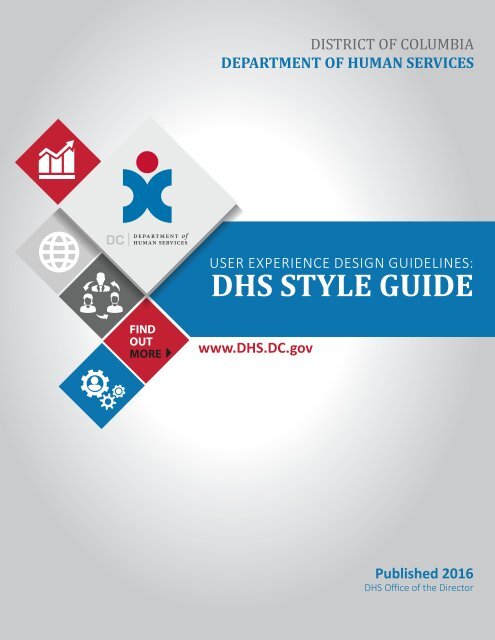dhs_style_guide 2
You also want an ePaper? Increase the reach of your titles
YUMPU automatically turns print PDFs into web optimized ePapers that Google loves.
DISTRICT OF COLUMBIA<br />
DEPARTMENT OF HUMAN SERVICES<br />
USER EXPERIENCE DESIGN GUIDELINES:<br />
DHS STYLE GUIDE<br />
www.DHS.DC.gov<br />
Published 2016<br />
DHS Office of the Director
USER EXPERIENCE DESIGN GUIDELINES:<br />
DHS STYLE GUIDE<br />
PURPOSE<br />
This Style Guide is meant to provide examples of how the Department of Human Services<br />
(DHS) brand should be portrayed visually in print and online. Adhering to the Style Guide<br />
is essential to ensure our communications have a common look that will help reinforce our<br />
brand and our unique identity. External parties, DHS employees and stakeholders who<br />
communicates to our DHS audiences should follow this Style Guide.<br />
The Office of the Director (OD) publishes this Style Guide. The Office<br />
reserves the right to request revisions to any communication products<br />
bearing the DHS name that violate the <strong>guide</strong>lines contained herein.<br />
DESIGN AND CONTENT STRATEGY<br />
• Unify the user experience and establish the DHS brand across agencies<br />
• Set the category standard for best-practices, usability and design<br />
• Demonstrate the Department’s commitment to customer service and transparency<br />
EDITORIAL VOICE AND TONE<br />
DHS prides itself on the services it provides to residents and visitors. The tone of DHS must<br />
be consistent and reflect the high standards for these services.<br />
The tone of DHS is respectful, helpful<br />
and informative.<br />
-RESPECTFUL:<br />
Think about being warm, engaging and sincere. If your publication could speak, would a<br />
customer want to engage in a conversation?<br />
-HELPFUL:<br />
Think about replicating the best customer service experience you ever had. Be patient, be<br />
sensitive to the customer’s situation, be supportive, and be willing to provide assistance.<br />
-INFORMATIVE:<br />
Think about gaining the customer’s trust by delivering timely, reliable, official, accessible and<br />
authoritative information.
TABLE OF CONTENTS<br />
01<br />
02<br />
03<br />
04<br />
05<br />
Logo Usage.......................................1<br />
Typeface: Font Usage.......................4<br />
Document Templates.......................6<br />
Email Protocol................................11<br />
Communication Services...............13<br />
Request Form
DEPARTMENT OF HUMAN SERVICES 2012 LOGO<br />
One of the marks below should be used on every communication from DHS.<br />
LOGO USAGE:<br />
OFFICIAL LOGO<br />
The DHS logo is intended to be used as the primary mark to identify the Department and should be used in most<br />
instances. The logo should only be reproduced in black, red (PMS 187), blue (PMS 3015) or reversed to white.<br />
Pantone 187 Red<br />
Pantone 3015 Blue<br />
Black<br />
Red: C-0 M-100<br />
Y-7 K-20<br />
Pantone 187 Red<br />
Black<br />
Red: C-0 M-100<br />
Y-79 K-20<br />
Black<br />
Black: C-100 M-100<br />
Y-100 K-100<br />
White<br />
White: C-0 M-0<br />
Y-0 K-0<br />
Blue: C-10 M-30<br />
Y-0 K-20<br />
Black: 30% and 100%<br />
COLOR: PRIMARY PALETTE<br />
The primary DHS colors are “Red and Blue.” While it should be used for the DHS logo whenever possible, it need not<br />
be the dominant color in communications. Complementing colors would be gray, black or white. Wherever possible<br />
use Pantone ® Matching System (PMS or spot) colors for the most accurate color matching. CMYK values have been<br />
provided for four-color printing. In addition, RGB and HEX values are indicated for screen and Web applications.<br />
PMS 187<br />
C:0 M:100 Y:79 K:20<br />
R:196 G:18 B:48<br />
HEX: c41230<br />
PMS 3015<br />
C:100 M:30 Y:0 K:20<br />
R:0 G:115 B:174<br />
HEX: 0073ae<br />
1
LOGO USAGE:<br />
OFFICIAL LOGO<br />
LOGO USE VIOLATIONS<br />
Consistent and proper usage of the logo is essential to maintaining the integrity of the Department of Human<br />
Services brand. The official logos may not be altered in any way. The following examples illustrate unacceptable<br />
usage or variations.<br />
DO NOT enlarge JPEG<br />
or GIF Logo files to get<br />
to a desired size. Always<br />
reproduce the logo in<br />
the highest quality<br />
possible.<br />
DO NOT distort, stretch<br />
or scale the height or<br />
width of the logo<br />
disproportionately.<br />
DO NOT turn, rotate<br />
or tilt the logo.<br />
DO NOT Change the<br />
color of the logo.<br />
DO NOT reproduce<br />
the logo on complex<br />
backgrounds.<br />
DO NOT apply graphic<br />
effects to the logo.<br />
Do not reproduce the<br />
logo with a drop shadow.<br />
Do not use the logo as<br />
a background or<br />
watermark.<br />
Office of Communications<br />
DO NOT customize the<br />
logo by adding individual<br />
office or department names.<br />
2
LOGO USAGE:<br />
OFFICIAL LOGO<br />
DEPARTMENTAL IDENTIFIERS<br />
The development and use of separate logos to represent individual units or programs is prohibited. However, the<br />
DHS branding system allows other major units to utilize a “departmental identifier.” The identifier includes the black<br />
version of the DHS logo in conjunction with a line of type set in Calibri all caps to identify a specific department or<br />
program. The minimum acceptable size follows the <strong>guide</strong>lines for the minimum size of the 2012 logo.<br />
There are two acceptable variations for these identifiers: Requests for artwork for a departmental identifier should be<br />
directed to the Office of the Public Information Officer (OPIO).<br />
ECONOMIC SECURITY ADMINISTRATION (ESA)<br />
ECONOMIC SECURITY<br />
ADMINISTRATION (ESA)<br />
LOGO SIZE/SPACING MINIMUM SIZE USAGE<br />
The minimum size for using the DHS Logo is .75” wide or 150 pixels<br />
wide on screen. .75”<br />
PRINT REPRODUCTION QUALITY<br />
Care should be taken to ensure the quality of all printed materials bearing the DC Department of Human Services logo.<br />
• To preserve the integrity of the logo, all print reproductions must be made from high-resolution<br />
files available for download.<br />
• Use only the solid black/white version of a logo when reproducing materials on a photocopier or fax machine.<br />
The shaded/screen version will result in poor quality.<br />
Use the shaded screen version of the logo ONLY when printing original documents<br />
directly from a laser printer, offset press, or other high-quality printers.<br />
3
TYPEFACE:<br />
FONT USAGE<br />
PRIMARY TYPEFACES<br />
Calibri Light<br />
Calibri Regular<br />
Calibri Italic<br />
Calibri Bold<br />
Calibri Bold Italic<br />
Cambria Regular<br />
Cambria Italic<br />
Cambria Bold<br />
Cambria Bold Italic<br />
Calibri and Cambria are sans serif and serif typefaces that provide the DHS brand with a contemporary interpretation of<br />
classic sans serif and serif type. Its varying weights and corresponding italics make it ideal for text and headlines.<br />
ALTERNATE TYPEFACES<br />
Times New Roman Regular<br />
Times New Roman Italic<br />
Times New Roman Bold<br />
Times New Roman Bold Italic<br />
Arial Regular<br />
Arial Italic<br />
Arial Bold<br />
Arial Bold Italic<br />
In cases where the primary typefaces are not available, Times New Roman and Arial may be substituted. The use of<br />
these alternative typefaces should be limited to body copy, general business documents, and electronic media such<br />
as PowerPoint presentations, email or e-newsletters and the Web. These alternative typefaces should not take the<br />
place of the primary typefaces in marketing communications that are used to build the brand of DHS.<br />
4
TYPEFACE:<br />
FONT USAGE<br />
Typography: Headings<br />
h1 Heading 1 44pt<br />
h2 Heading 2 36pt<br />
h3 Heading 3 28pt<br />
h4 Heading 4 18pt<br />
h5 Heading 5 16pt<br />
h6 Heading 6 12pt<br />
font-weight: bold; color: #000000;<br />
letter-spacing: -1pt; or -0.05em;<br />
5
DOCUMENT TEMPLATES:<br />
STATIONARY<br />
DHS business cards and letterhead will be used for all departmental external communications. Business cards will<br />
bear individual names and titles. Calibri font type is used on all DHS stationary.<br />
Requests for departmental letterhead should be directed to the OPIO.<br />
John Doe<br />
SOCIAL SERVICE REPRESENTATIVE<br />
Economic Security<br />
Administration<br />
202.555.5555 :office<br />
202.555.5555 :cell<br />
john.doe@dc.gov<br />
64 New York Avenue, NE<br />
Washington, DC 20002<br />
<strong>dhs</strong>.dc.gov<br />
@DCHumanServ<br />
** All promotional items and publications/communications (such as advertising, posters, flyers, T-shirts newsletters and brochures)<br />
that promote DHS must use our Departmental brand logo. Branding MUST NOT be altered to accomodate the publication.<br />
The DHS logo must always be displayed on our branding at all times.<br />
All DHS communications will be coordinated and leveraged to achieve the maximum impact. This means that no department can<br />
“opt out” of the DHS brand.<br />
6
DOCUMENT TEMPLATES:<br />
POWERPOINT<br />
This PowerPoint template has been drafted for use of DHS staff to effectively generate consistent training materials<br />
and documentation. The branding is intended to be used for all PowerPoint presentations unless otherwise<br />
indicated and approved by a member of executive team. Downloadable template can be found on the DC Intranet.<br />
Cover Slide<br />
DC Department of Human Services<br />
TITLE HERE<br />
www.<strong>dhs</strong>.dc.gov @DCHumanServ<br />
Body Slide<br />
- Header font size: 44pt<br />
- Sub Header font size: 28 pt<br />
- All other bulleted font size: 21 pt<br />
or 18 pt if needed for space.<br />
www.<strong>dhs</strong>.dc.gov @DCHumanServ<br />
** All promotional items and publications/communications (such as advertising, posters, flyers, T-shirts newsletters and brochures)<br />
that promote DHS must use our Departmental brand logo. Branding MUST NOT be altered to accomodate the publication.<br />
The DHS logo must always be displayed on our branding at all times.<br />
All DHS communications will be coordinated and leveraged to achieve the maximum impact. This means that no department can<br />
“opt out” of the DHS brand.<br />
7
DOCUMENT TEMPLATES:<br />
MICROSOFT WORD<br />
This Microsoft Word template has been drafted for use of DHS staff to effectively generate consistent training materials<br />
and documentation. The branding is intended to be used for all one pagers and/or presentations unless otherwise<br />
indicated and approved by a member of executive team. Downloadable template can be found on the DC Intranet.<br />
Government of the District of Columbia<br />
Department of Human Services<br />
Department Name<br />
TITLE HERE<br />
Place Text Here<br />
** All promotional items and publications/communications (such as advertising, posters, flyers, T-shirts newsletters and brochures)<br />
that promote DHS must use our Departmental brand logo. Branding MUST NOT be altered to accomodate the publication.<br />
The DHS logo must always be displayed on our branding at all times.<br />
All DHS communications will be coordinated and leveraged to achieve the maximum impact. This means that no department can<br />
“opt out” of the DHS brand.<br />
8
DOCUMENT TEMPLATES:<br />
BROUCHURE<br />
Remember to use Cambria, Calibri, Times New Roman or Arial for headers and general text. If you are sending your<br />
job to a printer, request uncoated #80 text weight paper. If you are printing in your office, use the heaviest stock you<br />
have between 20 lb. and 80 lb. paper.<br />
Images can have a powerful effect on the audience and draw more attention to your brochure. Please use appropriate<br />
images in your brochures. Note that there is space on the back of each brochure for you to add unit-specific contact<br />
information. Requests to create or update a brochure must be sent to the office of the OPIO.<br />
9
DOCUMENT TEMPLATES:<br />
FACT SHEETS<br />
All Fact Sheets will be found on the DHS website (www.<strong>dhs</strong>.dc.gov). Requests to create or update a fact sheet must be<br />
sent to the office of the OPIO.<br />
** All promotional items and publications/communications (such as advertising, posters, flyers, T-shirts newsletters and brochures)<br />
that promote DHS must use our Departmental brand logo. Branding MUST NOT be altered to accomodate the publication.<br />
The DHS logo must always be displayed on our branding at all times.<br />
All DHS communications will be coordinated and leveraged to achieve the maximum impact. This means that no department can<br />
“opt out” of the DHS brand.<br />
10
EMAIL PROTOCOL:<br />
SIGNATURE<br />
Consistent email signatures deliver a visually coherent look across DHS agencies and offices. Just as our business<br />
cards follow a standardized approach, email signatures should be consistent. Consider your email<br />
signature your digital business card, and include the appropriate information.<br />
EMAIL SIGNATURES SHOULD INCLUDE:<br />
- Your name - Postal address<br />
- Job title - Office number<br />
- Department - Cell number (if applicable)<br />
- Name of Company - Fax number (if applicable)<br />
Please note the following <strong>guide</strong>lines:<br />
• Personal quotations or philosophical statements should not be included as part of your signature.<br />
Your signature is a direct representation of the DC Department of Human Services.<br />
• Watermarked, colored or photographic backgrounds in emails are not permitted as they often make<br />
correspondence difficult to read and are not always compatible with other email programs.<br />
• Preferred font and size: Cambria 12 point.<br />
• Your email address is not encouraged as it is included in your email message<br />
• When applicable, professional designations or certifications may be placed directly after your name.<br />
For example: Jane Doe, FAIA.<br />
• When required, the confidentiality clause can be included at the bottom of the signature.<br />
SAMPLE SIGNITURE:<br />
John Doe<br />
Program Support Assistant<br />
Office of the Director<br />
DC Department of Human Services<br />
O: 202.555.5555<br />
C: 202.555.5555<br />
<br />
Web: www.<strong>dhs</strong>.dc.gov<br />
Twitter: https://twitter.com/DCHumanServ<br />
Facebook: https://www.facebook.com/DHSDC/?fref=ts<br />
Instagram: https://www.instagram.com/DCHumanServ/<br />
Blog: https://medium.com/@DCHumanServ/<br />
CONFIDENTIALITY NOTICE: This email communication may contain private, confidential, or legally privileged information intended for the sole use of the<br />
designated and/or duly authorized recipient(s). If you are not the intended recipient or have received this email in error, please notify the sender immediately<br />
by email and permanently delete all copies of this email including all attachments without reading them. If you are the intended recipient, secure the contents<br />
in a manner that conforms to all applicable District of Columbia, state and/or federal requirements related to privacy and confidentiality of such information.<br />
11
EMAIL PROTOCOL:<br />
OUT OF OFFICE<br />
If you are planning to head out on vacation or step away from your office for a few days- creating an<br />
out of office autoresponder email message is essential.<br />
An autoresponder email message is a notification that you give when you are out of the office.<br />
These messages typically offer the following information:<br />
• How long the you will be unavailable (dates, etc.,)<br />
• Who to contact in your absence<br />
• Your return date<br />
SAMPLE 1<br />
[Your Greeting]<br />
I will be out of the office starting (Starting Date) through (End Date) returning(Date of Return).<br />
If you need immediate assistance during my absence, please contact (Contacts Name) at (Contacts<br />
Email Address). Otherwise I will respond to your email as soon as possible upon my return.<br />
Warm Regards,<br />
[Your Name]<br />
SAMPLE 2<br />
[Your Greeting] Thank you for your email. I’m out of the office and will be back at (Date of Return).<br />
During this period I will have limited access to my email.<br />
For immediate assistance please contact me on my cell phone at (your cell phone number).<br />
Best Regards,<br />
[Your Name]<br />
SAMPLE 3<br />
[Your Greeting] Thank you for your email. Your message is important to (Us/Me) and (I/We) will<br />
respond as soon as possible.<br />
Thank You!<br />
[Your Name]<br />
12
COMMUNICATION SERVICE<br />
REQUEST FORM<br />
Please fill out a Communication Service Request Form when requesting a work order for digital and print publications.<br />
Simply type the information into the form, save, and send it to Jonell Kirk or Dora Taylor at jonell.kirk@dc.gov or dora.<br />
taylor2@dc.gov. There is no need to submit a hard copy. Keep in mind that we cannot begin a project until we receive<br />
the work order and text. It is useful to keep an archive of your submitted work orders so that you can “save as” for future<br />
work, or for jobs that you will request annually.<br />
Below is a selection of the job types you can request from the Director’s Office. If your project needs are not addressed<br />
here, please feel free to contact us to discuss your ideas.<br />
• Brochures<br />
• Flyers<br />
• Invitations<br />
• Programs<br />
• E-mail Banners<br />
• Signage/Posters<br />
(including electronic<br />
signs, a.k.a. e-signs)<br />
Name:<br />
Email:<br />
Phone (work):<br />
The District of Columbia<br />
COMMUNICATION SERVICE REQUEST FORM<br />
Please use this Communication Service Request Form to submit requests to the Office of the Public Information Officer.<br />
Production times vary according to service request. Please allow a minimum of two weeks prior to your requested deadline.<br />
GENERAL INFORMATION<br />
Department:<br />
Phone (cell – optional):<br />
Date of order:<br />
Specific calendar date final piece is needed:<br />
Department account # to be charged for vendor services (e.g. printing, mailing – if applicable):<br />
Name of Supervisor who has approved moving forward with project:<br />
PROJECT INFORMATION<br />
Please answer all applicable questions below to the best of your ability:<br />
• Which best describes this project? (Check all that apply.)<br />
q New design<br />
q Re-design of a pre-existing piece<br />
(Please provide a sample of the original piece.)<br />
q Content revision to a pre-existing piece<br />
(Please provide a sample of the original piece.)<br />
q Exact reprint of a pre-exisiting piece<br />
(Please provide a sample of the original piece.)<br />
q Brochure/flyer<br />
q Viewbook<br />
q Graphics for merchandise<br />
q Fact sheet/form<br />
q Certificate/plaque<br />
q Program<br />
q Invitation/Save-the-Date card<br />
q Postcard<br />
q Poster<br />
q Newsletter<br />
q E-communication<br />
q Print advertisement<br />
q Photography<br />
q Banner/display<br />
q Marketing consultation<br />
q Other<br />
Note: If a “new design” is requested, please be prepared to provide samples of existing collateral to illustrate your ideas.<br />
• Which service(s) is needed? q Consultation q Writing q Editing q Graphic Design q Photography q Illustration<br />
• If “Graphic Design,” which of the following will you provide? q Text (subject to editing by PIO) q Photography<br />
q Other<br />
• Purpose of piece:<br />
• Audience for piece:<br />
• If photography will be used, is there existing photography available? q Yes q No q I don’t know<br />
• Please specify the names of individuals who are required to review/proof prepared materials:<br />
• Do you have a budget for this job? q Yes q No If “yes,” the amount is:<br />
FOR OFFICE USE ONLY<br />
Size: Flat Folded q One-sided q Two-sided<br />
Paper stock: Brand, finish (e.g. glossy, uncoated, etc.), weight (e.g. 80# text, 100# cover, etc.)<br />
Quantity: Colors: q Black & white q Color ( ___ offset ___ digital)<br />
Will mailing services be required? q Yes q No If yes, will production of an envelope be required? q Yes q No<br />
If electronic art is needed, which format? q pdf q jpg q tif q eps q other Required resolution? dpi<br />
13