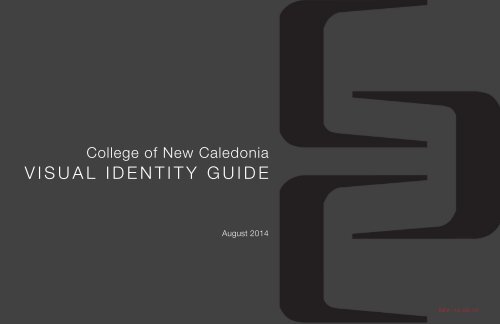Visual+and+Graphic+Standards+Guide
You also want an ePaper? Increase the reach of your titles
YUMPU automatically turns print PDFs into web optimized ePapers that Google loves.
College of New Caledonia<br />
V I S U A L I D E N T I T Y G U I D E<br />
August 2014<br />
R E V: 1 4 . 0 8 . 1 2
C N C C O M M U N I C AT I O N S E R V I C E S 2 5 0 - 5 6 1 - 5 8 5 9 PA G E 1 O F 8<br />
Representing CNC<br />
The work we create represents the College of New Caledonia to our staff, students, and the community, so it’s important that we<br />
convey professionalism and pride in our institution. This guide is designed to help you use graphic elements of CNC’s visual identity to<br />
represent the College in a professional and consistent manner.<br />
CNC Communication Services is available to assist you with all of your design needs. Our services include graphic design, writing,<br />
advertising, website design, and photography services. Please give us a call or drop by to talk about your project.<br />
Please read this entire document before using any of the elements of CNC’s visual identity, as all the information is interrelated. If you<br />
have any questions, call Communication Services at 250.561.5859 or email kolybabaj1@cnc.bc.ca<br />
And just a reminder — the College logomarks and other elements are for official College publications only. If you have a request for the<br />
logomarks from your suppliers, please forward their request by email to communications@cnc.bc.ca and Communication Services will<br />
do the rest for you.<br />
Visit www.cnc.bc.ca/Exploring/Services/MES.htm to download this guide.<br />
R E V: 1 4 . 0 8 . 1 2
C N C C O M M U N I C AT I O N S E R V I C E S 2 5 0 - 5 6 1 - 5 8 5 9 PA G E 2 O F 8<br />
The College Coat of Arms<br />
The coat of arms is used only for formal, ceremonial academic or presidential functions, such as convocation,<br />
diplomas, and official partnerships and declaration. The coat of arms is not available for general use.<br />
The College Shield<br />
TOUJOURS<br />
LA VÉRITÉ<br />
The shield is used only for formal, ceremonial academic functions. It may be used on items such as certificates or<br />
diplomas, and invitations to special events. The shield is not the official logo of the College.<br />
The College Logomark<br />
CNC’s logomark consists of two elements: the logo and the wordmark. The logo is the graphic consisting of a highly-stylized<br />
CNC; the wordmark is the special arrangement of the College’s name. These two components must be used together; the logo<br />
and wordmark cannot be separated unless approved by Communication Services.<br />
R E V: 1 4 . 0 8 . 1 2
C N C C O M M U N I C AT I O N S E R V I C E S 2 5 0 - 5 6 1 - 5 8 5 9 PA G E 3 O F 8<br />
Logomark<br />
Style options<br />
There are five options available for the logomark:<br />
• Option 1 Two-line logomark with website (preferred logo)<br />
This logomark option is used primarily when a rectangular shape works best; works well in<br />
smaller sizes.<br />
• Option 2 Stacked logomark with website (preferred logo)<br />
This logomark option is used primarily when a triangular or square shape works best; works<br />
well in smaller sizes.<br />
• Option 3 Two-line logomark without website<br />
This logomark option is used primarily when the logomark must be small and a rectangular<br />
shape works best.<br />
R E V: 1 4 . 0 8 . 1 2
C N C C O M M U N I C AT I O N S E R V I C E S 2 5 0 - 5 6 1 - 5 8 5 9 PA G E 4 O F 8<br />
• Option 4 Stacked logomark without website<br />
This logomark option is used primarily when a triangular or square shape works best; works<br />
well in smaller sizes.<br />
• Option 5 Single-line logomark<br />
This is the original, formal version of the logomark; used on CNC letterhead. Use only when<br />
there is plenty of space available; works best in larger sizes.<br />
When using CNC’s logomark, visibility and clarity should be primary concerns. None of these five options should be altered in any way.<br />
Please see “Logomark dimensions” on page 7 of this guide for minimum sizes.<br />
R E V: 1 4 . 0 8 . 1 2
C N C C O M M U N I C AT I O N S E R V I C E S 2 5 0 - 5 6 1 - 5 8 5 9 PA G E 5 O F 8<br />
Logomark “quiet” zone<br />
To keep the logomark recognizable and clear, allow a quiet zone around the logomark, keeping it clear from surrounding graphics, text,<br />
and the edge of the page. The quiet zone is all one colour and at least as large as the height of one section of the logo as below:<br />
} quiet zone/margin around logomark should be this size or larger<br />
area of quiet zone<br />
Logomark Don’ts<br />
Do not separate the logo and the wordmark; do not use the logo on its own (unless approved by Communication Services)<br />
Do not change the fonts or logomark colours.<br />
Do not stretch, condense, skew, or twist the logomark.<br />
Do not tilt, rotate or flip the logomark.<br />
Do not use the logomark as part of a pattern.<br />
Do not use more than one logomark on a page.<br />
Do not place the logomark in front of a background with any pattern.<br />
Do not place the logomark in a box or outline the area in which the logomark appears.<br />
R E V: 1 4 . 0 8 . 1 2
C N C C O M M U N I C AT I O N S E R V I C E S 2 5 0 - 5 6 1 - 5 8 5 9 PA G E 6 O F 8<br />
Fonts<br />
The College logomark uses Cochin LT and Helvetica Neue LT 45 Light.<br />
These are the only fonts acceptable for the logomark.<br />
Colour styles<br />
Each of the three logomark options are available in three colour styles:<br />
Full-colour: Dark red logo and black wordmark (for colour printing only)<br />
One-colour positive: Black logo and wordmark (for black and white printing or colour printing)<br />
One-colour negative: White logo and wordmark (for use with dark backgrounds — either colour or black and white)<br />
R E V: 1 4 . 0 8 . 1 2
C N C C O M M U N I C AT I O N S E R V I C E S 2 5 0 - 5 6 1 - 5 8 5 9 PA G E 7 O F 8<br />
Logomark dimensions<br />
To keep the logomark clearly visible, please use at least the following minimum sizes.<br />
Options 1 or 3: Two-line logomark with/without website<br />
Minimum size: 7⁄8 inch (.875”)<br />
Options 2 or 4: Stacked logomark with/without website<br />
Minimum size: 3⁄4 inch (.75”)<br />
Option 5: Single-line logomark<br />
Minimum size: 1 1⁄4 inch (1.25”)<br />
R E V: 1 4 . 0 8 . 1 2
C N C C O M M U N I C AT I O N S E R V I C E S 2 5 0 - 5 6 1 - 5 8 5 9 PA G E 8 O F 8<br />
Logomarks with subheads<br />
The College logomark is meant to be used with subheads for campuses and departments.<br />
Please contact Communication Services for more information or to make your logomark created.<br />
Request a logomark<br />
Visit www.cnc.bc.ca/Exploring/Services/MES.htm to request a logomark.<br />
If you need another option, please contact Communication Services at 250.562.2131 ext. 5485 / 1.800.371.8111, ext. 5485 or email<br />
bacon@cnc.bc.ca<br />
R E V: 1 4 . 0 8 . 1 2