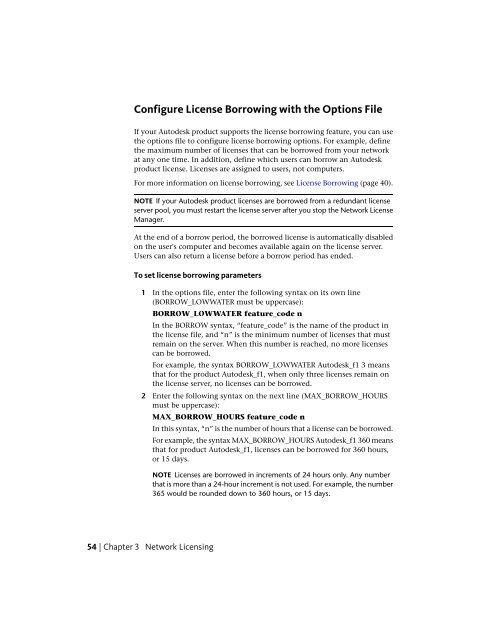Autodesk Licensing Guide (.pdf) - Documentation & Online Help ...
Autodesk Licensing Guide (.pdf) - Documentation & Online Help ...
Autodesk Licensing Guide (.pdf) - Documentation & Online Help ...
Create successful ePaper yourself
Turn your PDF publications into a flip-book with our unique Google optimized e-Paper software.
Configure License Borrowing with the Options File<br />
If your <strong>Autodesk</strong> product supports the license borrowing feature, you can use<br />
the options file to configure license borrowing options. For example, define<br />
the maximum number of licenses that can be borrowed from your network<br />
at any one time. In addition, define which users can borrow an <strong>Autodesk</strong><br />
product license. Licenses are assigned to users, not computers.<br />
For more information on license borrowing, see License Borrowing (page 40).<br />
NOTE If your <strong>Autodesk</strong> product licenses are borrowed from a redundant license<br />
server pool, you must restart the license server after you stop the Network License<br />
Manager.<br />
At the end of a borrow period, the borrowed license is automatically disabled<br />
on the user's computer and becomes available again on the license server.<br />
Users can also return a license before a borrow period has ended.<br />
To set license borrowing parameters<br />
1 In the options file, enter the following syntax on its own line<br />
(BORROW_LOWWATER must be uppercase):<br />
BORROW_LOWWATER feature_code n<br />
In the BORROW syntax, “feature_code” is the name of the product in<br />
the license file, and “n” is the minimum number of licenses that must<br />
remain on the server. When this number is reached, no more licenses<br />
can be borrowed.<br />
For example, the syntax BORROW_LOWWATER <strong>Autodesk</strong>_f1 3 means<br />
that for the product <strong>Autodesk</strong>_f1, when only three licenses remain on<br />
the license server, no licenses can be borrowed.<br />
2 Enter the following syntax on the next line (MAX_BORROW_HOURS<br />
must be uppercase):<br />
54 | Chapter 3 Network <strong>Licensing</strong><br />
MAX_BORROW_HOURS feature_code n<br />
In this syntax, “n” is the number of hours that a license can be borrowed.<br />
For example, the syntax MAX_BORROW_HOURS <strong>Autodesk</strong>_f1 360 means<br />
that for product <strong>Autodesk</strong>_f1, licenses can be borrowed for 360 hours,<br />
or 15 days.<br />
NOTE Licenses are borrowed in increments of 24 hours only. Any number<br />
that is more than a 24-hour increment is not used. For example, the number<br />
365 would be rounded down to 360 hours, or 15 days.