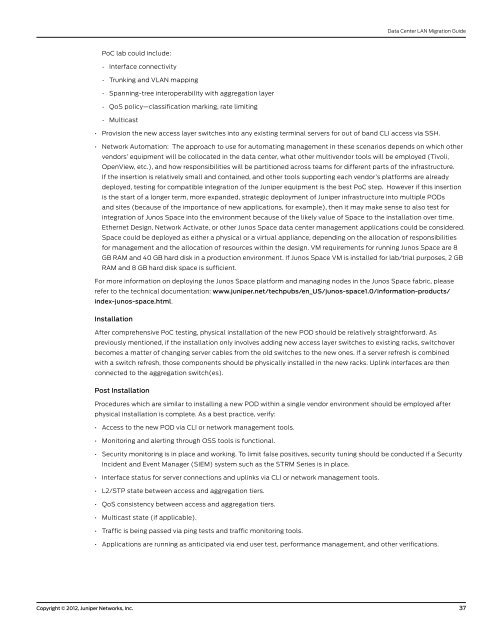Data Center LAN Migration Guide - Juniper Networks
Data Center LAN Migration Guide - Juniper Networks
Data Center LAN Migration Guide - Juniper Networks
Create successful ePaper yourself
Turn your PDF publications into a flip-book with our unique Google optimized e-Paper software.
PoC lab could include:<br />
- Interface connectivity<br />
- Trunking and V<strong>LAN</strong> mapping<br />
- Spanning-tree interoperability with aggregation layer<br />
- QoS policy—classification marking, rate limiting<br />
- Multicast<br />
<strong>Data</strong> <strong>Center</strong> <strong>LAN</strong> <strong>Migration</strong> <strong>Guide</strong><br />
• Provision the new access layer switches into any existing terminal servers for out of band CLI access via SSH.<br />
• Network Automation: The approach to use for automating management in these scenarios depends on which other<br />
vendors’ equipment will be collocated in the data center, what other multivendor tools will be employed (Tivoli,<br />
OpenView, etc.), and how responsibilities will be partitioned across teams for different parts of the infrastructure.<br />
If the insertion is relatively small and contained, and other tools supporting each vendor’s platforms are already<br />
deployed, testing for compatible integration of the <strong>Juniper</strong> equipment is the best PoC step. However if this insertion<br />
is the start of a longer term, more expanded, strategic deployment of <strong>Juniper</strong> infrastructure into multiple PODs<br />
and sites (because of the importance of new applications, for example), then it may make sense to also test for<br />
integration of Junos Space into the environment because of the likely value of Space to the installation over time.<br />
Ethernet Design, Network Activate, or other Junos Space data center management applications could be considered.<br />
Space could be deployed as either a physical or a virtual appliance, depending on the allocation of responsibilities<br />
for management and the allocation of resources within the design. VM requirements for running Junos Space are 8<br />
GB RAM and 40 GB hard disk in a production environment. If Junos Space VM is installed for lab/trial purposes, 2 GB<br />
RAM and 8 GB hard disk space is sufficient.<br />
For more information on deploying the Junos Space platform and managing nodes in the Junos Space fabric, please<br />
refer to the technical documentation: www.juniper.net/techpubs/en_US/junos-space1.0/information-products/<br />
index-junos-space.html.<br />
Installation<br />
After comprehensive PoC testing, physical installation of the new POD should be relatively straightforward. As<br />
previously mentioned, if the installation only involves adding new access layer switches to existing racks, switchover<br />
becomes a matter of changing server cables from the old switches to the new ones. If a server refresh is combined<br />
with a switch refresh, those components should be physically installed in the new racks. Uplink interfaces are then<br />
connected to the aggregation switch(es).<br />
Post Installation<br />
Procedures which are similar to installing a new POD within a single vendor environment should be employed after<br />
physical installation is complete. As a best practice, verify:<br />
• Access to the new POD via CLI or network management tools.<br />
• Monitoring and alerting through OSS tools is functional.<br />
• Security monitoring is in place and working. To limit false positives, security tuning should be conducted if a Security<br />
Incident and Event Manager (SIEM) system such as the STRM Series is in place.<br />
• Interface status for server connections and uplinks via CLI or network management tools.<br />
• L2/STP state between access and aggregation tiers.<br />
• QoS consistency between access and aggregation tiers.<br />
• Multicast state (if applicable).<br />
• Traffic is being passed via ping tests and traffic monitoring tools.<br />
• Applications are running as anticipated via end user test, performance management, and other verifications.<br />
Copyright © 2012, <strong>Juniper</strong> <strong>Networks</strong>, Inc. 37