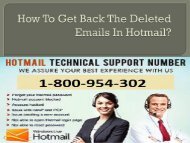Create successful ePaper yourself
Turn your PDF publications into a flip-book with our unique Google optimized e-Paper software.
SIMPLEST WAY TO MANAGE<br />
HOTMAIL FOLDER
• To keep your emails grouped in the <strong>way</strong> that<br />
helps you <strong>to</strong> find a particular message, easily<br />
<strong>manage</strong> your <strong>Hotmail</strong> <strong>folder</strong>s. Do not feel<br />
overwhelmed with so many messages; make a<br />
list of <strong>folder</strong>s with the related emails like<br />
social, project details, etc. When you create<br />
<strong>folder</strong>s, you can also edit/change their names,<br />
add a sub<strong>folder</strong> or delete the undesired <strong>folder</strong>s<br />
on the cus<strong>to</strong>mized list. <strong>Hotmail</strong> Support helps<br />
you <strong>to</strong> <strong>manage</strong> <strong>folder</strong>s and then for quick<br />
reference, you can navigate any message. So<br />
follow the below-provided steps carefully:
• To a new Add <strong>folder</strong>:<br />
•Log in <strong>to</strong> your <strong>Hotmail</strong> account.<br />
•Open the inbox.<br />
•At the bot<strong>to</strong>m of the Folder list in the left pane<br />
click the colored New <strong>folder</strong> <strong>to</strong> display a small<br />
text box. If the <strong>folder</strong>s list is not seen, hit the tiny<br />
triangle next <strong>to</strong> Folders <strong>to</strong> open the list.
• Enter the new name.<br />
•Now <strong>to</strong> add the new <strong>folder</strong> <strong>to</strong> the bot<strong>to</strong>m of the list,<br />
press the Enter key.<br />
•To sort the name in<strong>to</strong> the alphabetized list hit the<br />
new <strong>folder</strong>.<br />
To add a Sub<strong>folder</strong><br />
•Sign in <strong>to</strong> your <strong>Hotmail</strong> account using the correct<br />
credentials.
• Go <strong>to</strong> the inbox.<br />
•Select a <strong>folder</strong> by right-clicking it in the left where<br />
you want <strong>to</strong> add a sub<strong>folder</strong>. You will see a list of<br />
options including New Sub<strong>folder</strong>.<br />
•To get a small text box under the selected <strong>folder</strong><br />
click on New Sub<strong>folder</strong>. Enter the name of<br />
your sub<strong>folder</strong> in the appeared text box.<br />
•To add this sub<strong>folder</strong> <strong>to</strong> the left pane hit the Enter<br />
key on your keyboard.
• To Edit or Delete <strong>folder</strong>’s name:<br />
•Go <strong>to</strong> the inbox of your <strong>Hotmail</strong> account.<br />
•Move the cursor over the Folders in the left pane <strong>to</strong><br />
get a tiny gray gear icon.<br />
•Hover the cursor over this gray gear icon and it<br />
changes <strong>to</strong> blue.<br />
•To get the options click this gear icon, options like<br />
Manage Folders and Manage Rules will appear.
• To bring up a list click Manage Folders.<br />
•Tick the box beside the named <strong>folder</strong> need <strong>to</strong> be<br />
edited.<br />
•Select the preferred link options above the table:<br />
Delete or Rename. If you click Delete link, a<br />
dialog box will appear for confirming <strong>to</strong> delete<br />
the <strong>folder</strong> and move the email contents <strong>to</strong> the<br />
Deleted <strong>folder</strong> and hit OK. If you click<br />
Rename link a page will open with a text box.<br />
Enter the new name <strong>to</strong> replace the older <strong>folder</strong><br />
and hit SAVE
• Every major or minor issue occurring in your<br />
<strong>Hotmail</strong> account can easily be fixed in just<br />
one go. Contact <strong>Hotmail</strong> Technical Support<br />
and get any problem resolved by our expert<br />
team. You will be guided with ease and<br />
comfort using the latest technology. Our<br />
technicians will assist with the best possible<br />
and appropriate solutions <strong>to</strong> resolve your<br />
issues. So make a call and get instant replies.
Contact Us<br />
• If You Have Any Query Regarding Email<br />
Account Contact <strong>Hotmail</strong> Support Australia<br />
• Number 1-800-954-302.<br />
• For More Info<br />
• Original Source<br />
• http://bit.ly/2BueYXc