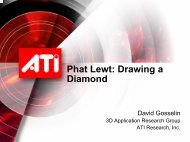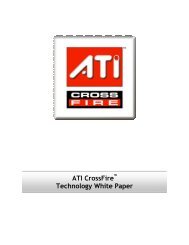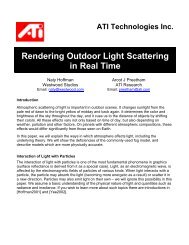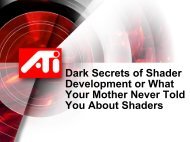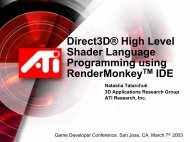Real-Time 3D Scene Post-processing
Real-Time 3D Scene Post-processing
Real-Time 3D Scene Post-processing
Create successful ePaper yourself
Turn your PDF publications into a flip-book with our unique Google optimized e-Paper software.
<strong>Real</strong>-<strong>Time</strong> <strong>3D</strong> <strong>Scene</strong><br />
<strong>Post</strong>-<strong>processing</strong><br />
Jason L. Mitchell<br />
ATI Research<br />
JasonM@ati.com
Overview<br />
• Photorealistic Rendering<br />
–High Dynamic Range Rendering<br />
–Depth Of Field<br />
• Non-Photorealistic Rendering<br />
–Halftoning<br />
–<strong>Post</strong>erization<br />
–Edge outlining<br />
<strong>Real</strong>-<strong>Time</strong> <strong>3D</strong> <strong>Scene</strong> <strong>Post</strong>-<strong>processing</strong> – Game Developer’s Conference 2003
Photorealistic Rendering<br />
• We seek to mimic the physical properties of real<br />
world illumination and the imaging devices used<br />
to photograph it<br />
• High Dynamic Range<br />
– The range and precision of illumination in the real<br />
world far exceeds the values traditionally stored in<br />
frame buffers<br />
• Bloom<br />
– The film/sensors in cameras can cause<br />
oversaturated values to bleed into neighboring cells<br />
or regions of the film<br />
• Depth of Field<br />
– The optics of cameras don’t capture perfectly crisp<br />
images from the real-world. This is both an artifact<br />
and a creative tool.<br />
<strong>Real</strong>-<strong>Time</strong> <strong>3D</strong> <strong>Scene</strong> <strong>Post</strong>-<strong>processing</strong> – Game Developer’s Conference 2003
High Dynamic Range Rendering<br />
<strong>Real</strong>-<strong>Time</strong> <strong>3D</strong> <strong>Scene</strong> <strong>Post</strong>-<strong>processing</strong> – Game Developer’s Conference 2003
HDR Rendering Process<br />
<strong>Scene</strong><br />
Geometry<br />
lit with<br />
HDR Light<br />
Probes<br />
HDR<br />
<strong>Scene</strong><br />
Image Space Operations<br />
Bloom<br />
Filter<br />
<strong>Real</strong>-<strong>Time</strong> <strong>3D</strong> <strong>Scene</strong> <strong>Post</strong>-<strong>processing</strong> – Game Developer’s Conference 2003<br />
+<br />
Tone<br />
Map<br />
Displayable<br />
Image
Frame <strong>Post</strong><strong>processing</strong><br />
HDR<br />
<strong>Scene</strong><br />
¼ Size<br />
Frame<br />
One Pass Each<br />
Vertical<br />
Gaussian<br />
Filter<br />
Horizontal<br />
Gaussian<br />
Filter<br />
One Final Pass<br />
<strong>Real</strong>-<strong>Time</strong> <strong>3D</strong> <strong>Scene</strong> <strong>Post</strong>-<strong>processing</strong> – Game Developer’s Conference 2003<br />
+<br />
Tone<br />
Map
Separable Gaussian Filter<br />
• Some filters, such as a 2D<br />
Gaussian, are separable and<br />
can be implemented as<br />
successive passes of 1D filter<br />
• We will do this by rendering<br />
into temporary buffer, sampling<br />
a line or column of texels on<br />
each of two passes<br />
• One center tap, six inner taps<br />
and six outer taps<br />
• Sample 25 texels in a row or<br />
column using a layout as<br />
shown below:<br />
Gaussian Filter<br />
Center Tap (nearest filtering)<br />
Inner Tap<br />
Outer Tap, dependent read<br />
Texel<br />
-6 -5 -4 -3 -2 -1 0 1 2 3 4 5 6<br />
<strong>Real</strong>-<strong>Time</strong> <strong>3D</strong> <strong>Scene</strong> <strong>Post</strong>-<strong>processing</strong> – Game Developer’s Conference 2003
Separable Gaussian Blur Part 1<br />
float4 hlsl_gaussian_x (float2 tapZero : TEXCOORD0, float2 tap12 : TEXCOORD1,<br />
float3 tapMinus12 : TEXCOORD2, float2 tap34 : TEXCOORD3,<br />
float2 tapMinus34 : TEXCOORD4, float3 tap56 : TEXCOORD5,<br />
float3 tapMinus56 : TEXCOORD6 ) : COLOR<br />
{<br />
float4 accum, Color[NUM_INNER_TAPS];<br />
Color[0] = tex2D (nearestImageSampler, tapZero); // sample 0<br />
Color[1] = tex2D (linearImageSampler, tap12); // samples 1, 2<br />
Color[2] = tex2D (linearImageSampler, tapMinus12); // samples -1, -2<br />
Color[3] = tex2D (linearImageSampler, tap34); // samples 3, 4<br />
Color[4] = tex2D (linearImageSampler, tapMinus34); // samples -3, -4<br />
Color[5] = tex2D (linearImageSampler, tap56); // samples 5, 6<br />
Color[6] = tex2D (linearImageSampler, tapMinus56); // samples -5, -6<br />
. . .<br />
accum = Color[0] * gTexelWeight[0]; // Weighted sum of samples<br />
accum += Color[1] * gTexelWeight[1];<br />
accum += Color[2] * gTexelWeight[1];<br />
accum += Color[3] * gTexelWeight[2];<br />
accum += Color[4] * gTexelWeight[2];<br />
accum += Color[5] * gTexelWeight[3];<br />
accum += Color[6] * gTexelWeight[3];<br />
<strong>Real</strong>-<strong>Time</strong> <strong>3D</strong> <strong>Scene</strong> <strong>Post</strong>-<strong>processing</strong> – Game Developer’s Conference 2003
Separable Gaussian Blur Part 2<br />
. . .<br />
}<br />
float2 outerTaps[NUM_OUTER_TAPS];<br />
outerTaps[0] = tapZero * gTexelOffset[0]; // coord for samples 7, 8<br />
outerTaps[1] = tapZero * -gTexelOffset[0]; // coord for samples -7, -8<br />
outerTaps[2] = tapZero * gTexelOffset[1]; // coord for samples 9, 10<br />
outerTaps[3] = tapZero * -gTexelOffset[1]; // coord for samples -9, -10<br />
outerTaps[4] = tapZero * gTexelOffset[2]; // coord for samples 11, 12<br />
outerTaps[5] = tapZero * -gTexelOffset[2]; // coord for samples -11, -12<br />
// Sample the outer taps<br />
for (int i=0; i
Tone Mapping<br />
Very Underexposed Underexposed<br />
Good exposure Overexposed<br />
<strong>Real</strong>-<strong>Time</strong> <strong>3D</strong> <strong>Scene</strong> <strong>Post</strong>-<strong>processing</strong> – Game Developer’s Conference 2003
Tone Mapping Shader<br />
float4 hlsl_tone_map (float2 tc : TEXCOORD0) : COLOR<br />
{<br />
float fExposureLevel = 32.0f;<br />
}<br />
float4 original = tex2D (originalImageSampler, tc);<br />
float4 blur = tex2D (blurImageSampler, tc);<br />
float4 color = lerp (original, blur, 0.4f);<br />
tc -= 0.5f; // Put coords in -1/2 to 1/2 range<br />
// Square of distance from origin (center of screen)<br />
float vignette = 1 - dot(tc, tc);<br />
// Multiply by vignette to the fourth<br />
color = color * vignette*vignette*vignette*vignette;<br />
color *= fExposureLevel; // Apply simple exposure level<br />
return pow (color, 0.55f); // Apply gamma and return<br />
<strong>Real</strong>-<strong>Time</strong> <strong>3D</strong> <strong>Scene</strong> <strong>Post</strong>-<strong>processing</strong> – Game Developer’s Conference 2003
Depth Of Field<br />
ATI Bacteria Screensaver<br />
<strong>Real</strong>-<strong>Time</strong> <strong>3D</strong> <strong>Scene</strong> <strong>Post</strong>-<strong>processing</strong> – Game Developer’s Conference 2003
Depth Of Field<br />
• Important part of photo-realistic<br />
rendering<br />
• Computer graphics uses a pinhole<br />
camera model<br />
• <strong>Real</strong> cameras use lenses with finite<br />
dimensions<br />
• See Potmesil and Chakravarty 1981<br />
for a good discussion<br />
<strong>Real</strong>-<strong>Time</strong> <strong>3D</strong> <strong>Scene</strong> <strong>Post</strong>-<strong>processing</strong> – Game Developer’s Conference 2003
Camera Models<br />
pinhole<br />
lens<br />
thin<br />
lens<br />
• Pinhole lens lets only a single ray through<br />
<strong>Real</strong>-<strong>Time</strong> <strong>3D</strong> <strong>Scene</strong> <strong>Post</strong>-<strong>processing</strong> – Game Developer’s Conference 2003<br />
circle of<br />
confusion<br />
• In thin lens model if image plane isn’t in focal plane,<br />
multiple rays contribute to the image<br />
• Intersection of rays with image plane approximated<br />
by circle
<strong>Real</strong>-time Depth Of Field<br />
Implementation On Radeon 9700<br />
• Use MRT to output multiple data – color,<br />
depth and “blurriness” for DOF post<strong>processing</strong><br />
• Use pixel shaders for post-<strong>processing</strong><br />
– Use post-<strong>processing</strong> to blur the image<br />
– Use variable size filter kernel to approximate<br />
circle of confusion<br />
– Take measures to prevent sharp foreground<br />
objects from “leaking” onto background<br />
<strong>Real</strong>-<strong>Time</strong> <strong>3D</strong> <strong>Scene</strong> <strong>Post</strong>-<strong>processing</strong> – Game Developer’s Conference 2003
Depth Of Field Using MRT<br />
Pixel Pipeline Output<br />
oC0 oC1<br />
8 8 8<br />
Depth Blurriness 16<br />
16<br />
8<br />
R G B A<br />
• Depth and “blurriness” in 16-bit FP format<br />
• Blurriness computed as function of distance<br />
from focal plane<br />
<strong>Real</strong>-<strong>Time</strong> <strong>3D</strong> <strong>Scene</strong> <strong>Post</strong>-<strong>processing</strong> – Game Developer’s Conference 2003
Circle Of Confusion Filter Kernel<br />
• Vary kernel size based on the “blurriness” factor<br />
Point in focus Point is blurred<br />
<strong>Real</strong>-<strong>Time</strong> <strong>3D</strong> <strong>Scene</strong> <strong>Post</strong>-<strong>processing</strong> – Game Developer’s Conference 2003
Elimination Of “Leaking”<br />
• Conventional post-<strong>processing</strong><br />
blur techniques cause “leaking”<br />
of sharp foreground objects onto<br />
blurry backgrounds<br />
• Depth compare the samples and<br />
discard ones that can contribute<br />
to background “leaking”<br />
<strong>Real</strong>-<strong>Time</strong> <strong>3D</strong> <strong>Scene</strong> <strong>Post</strong>-<strong>processing</strong> – Game Developer’s Conference 2003
Semantic Depth Of Field<br />
• Semantic depth of field – sharpness<br />
of objects controlled by “relevance”,<br />
not just depth<br />
• Easy to accommodate with our<br />
technique<br />
– “Blurriness” is separate from depth<br />
• Can be used in game menus or<br />
creatively in real-time cinematics to<br />
focus on relevant scene elements<br />
<strong>Real</strong>-<strong>Time</strong> <strong>3D</strong> <strong>Scene</strong> <strong>Post</strong>-<strong>processing</strong> – Game Developer’s Conference 2003
Depth Of Field<br />
<strong>Real</strong>-<strong>Time</strong> <strong>3D</strong> <strong>Scene</strong> <strong>Post</strong>-<strong>processing</strong> – Game Developer’s Conference 2003
Depth Of Field<br />
<strong>Real</strong>-<strong>Time</strong> <strong>3D</strong> <strong>Scene</strong> <strong>Post</strong>-<strong>processing</strong> – Game Developer’s Conference 2003
Semantic Depth Of Field<br />
<strong>Real</strong>-<strong>Time</strong> <strong>3D</strong> <strong>Scene</strong> <strong>Post</strong>-<strong>processing</strong> – Game Developer’s Conference 2003
Depth Of Field Shader<br />
float4 hlsl_depth_of_field_loop (float2 centerTap : TEXCOORD0) : COLOR<br />
{<br />
float2 tap[NUM_DOF_TAPS];<br />
float4 Color[NUM_DOF_TAPS];<br />
float2 Depth[NUM_DOF_TAPS];<br />
}<br />
// Fetch center samples from depth and focus maps<br />
float4 CenterColor = tex2D (ColorSampler, centerTap);<br />
float2 CenterFocus = tex2D (DoFSampler, centerTap);<br />
float fTotalContribution = 1.0f;<br />
float fContribution;<br />
float fCoCSize = CenterFocus.y * gMaxCoC; // Scale the Circle of Confusion<br />
for (int i=0; i
Non-Photorealistic Rendering<br />
• Key Elements of NPR<br />
– Comprehensible<br />
– Visually interesting<br />
• Often inspired by artifacts of other media<br />
• Today we’ll discuss three topics<br />
–Halftoning<br />
–<strong>Post</strong>erization<br />
–Edge outlining<br />
<strong>Real</strong>-<strong>Time</strong> <strong>3D</strong> <strong>Scene</strong> <strong>Post</strong>-<strong>processing</strong> – Game Developer’s Conference 2003
Halftoning<br />
• Artifact of the printing<br />
process<br />
• Dots of a common color but<br />
of varying sizes are used to<br />
give a sense of shading<br />
• Interesting stylistic element<br />
used often by pop artists<br />
such as Roy Lichtenstein<br />
• Often combined with solid<br />
black outlining<br />
© Estate of Roy Lichtenstein<br />
© Estate of Roy Lichtenstein<br />
<strong>Real</strong>-<strong>Time</strong> <strong>3D</strong> <strong>Scene</strong> <strong>Post</strong>-<strong>processing</strong> – Game Developer’s Conference 2003
Halftoning Process<br />
• Render scene at lower resolution than screen<br />
• Each n×n region of the screen will represent<br />
one pixel from the low resolution image<br />
• Use a screen to define the shape of the dots<br />
– Can get very creative here…artistic screening<br />
<strong>Real</strong>-<strong>Time</strong> <strong>3D</strong> <strong>Scene</strong> <strong>Post</strong>-<strong>processing</strong> – Game Developer’s Conference 2003
Halftoning Process<br />
Screen<br />
Low Resolution Image<br />
Halftoned Image<br />
<strong>Real</strong>-<strong>Time</strong> <strong>3D</strong> <strong>Scene</strong> <strong>Post</strong>-<strong>processing</strong> – Game Developer’s Conference 2003
Halftoning Shader<br />
sampler LowResolutionImageSampler;<br />
sampler HalftoneScreenSampler;<br />
float4 main (float2 LowResImageCoords : TEXCOORD0,<br />
float2 ScreenCoords : TEXCOORD1) : COLOR<br />
{<br />
float4 vImage = tex2D(LowResolutionImageSampler, LowResImageCoords);<br />
float4 Screen = tex2D(HalftoneScreenSampler, ScreenCoords);<br />
}<br />
// If color is dimmer than screen, output color, else output white<br />
if(dot(vImage, float4(0.3f, 0.59f, 0.11f, 0.0f)) < Screen.r)<br />
{<br />
return vImage;<br />
}<br />
else<br />
{<br />
return float4 (1.0f, 1.0f, 1.0f, 1.0f);<br />
}<br />
<strong>Real</strong>-<strong>Time</strong> <strong>3D</strong> <strong>Scene</strong> <strong>Post</strong>-<strong>processing</strong> – Game Developer’s Conference 2003
Natural Extensions<br />
• Artistic Screening<br />
– Just play games with the tiling screen<br />
– The Matrix: Reloaded teaser does<br />
something like this with their glowing<br />
green flipped katakana characters<br />
• Image mosaics<br />
– Use <strong>3D</strong> texture to store series of images<br />
– Compute luminance and use as texture<br />
coordinate along axis which selects<br />
proper sub-image (probably want to use<br />
nearest filtering on that axis)<br />
<strong>Real</strong>-<strong>Time</strong> <strong>3D</strong> <strong>Scene</strong> <strong>Post</strong>-<strong>processing</strong> – Game Developer’s Conference 2003
Hand-Drawn <strong>Post</strong>erized Style<br />
• Inspired by Waking Life<br />
• Apply edge-preserving Kuwahara filter<br />
• Optionally composite edges on top<br />
Frame from Waking Life<br />
<strong>Real</strong>-<strong>Time</strong> <strong>3D</strong> <strong>Scene</strong> <strong>Post</strong>-<strong>processing</strong> – Game Developer’s Conference 2003
<strong>Post</strong>erization<br />
• Kuwahara Filter<br />
– Non-linear edgepreserving<br />
smoothing<br />
operation<br />
– 4 overlapping 3×3<br />
regions<br />
– Compute variance and<br />
mean brightness for<br />
each region<br />
– Output is the mean<br />
value of the region with<br />
smallest variance<br />
…<br />
<strong>Real</strong>-<strong>Time</strong> <strong>3D</strong> <strong>Scene</strong> <strong>Post</strong>-<strong>processing</strong> – Game Developer’s Conference 2003<br />
…
<strong>Post</strong>erization<br />
Original Image<br />
<strong>Post</strong>erization & Edges<br />
<strong>Real</strong>-<strong>Time</strong> <strong>3D</strong> <strong>Scene</strong> <strong>Post</strong>-<strong>processing</strong> – Game Developer’s Conference 2003
One 3x3 Region of Kuwahara Filter<br />
sampler texture0: register (s0);<br />
float2 sampleOffsets[8] : register (c10);<br />
struct PS_INPUT<br />
{ float2 texCoord:TEXCOORD0; };<br />
float4 main( PS_INPUT In ) : COLOR<br />
{ int i =0;<br />
float4 c = .5;<br />
float2 texCoords[9];<br />
float4 texSamples[9], mean, total = 0;<br />
float variance;<br />
}<br />
// By adding In.texCoord to sampleOffsets[5] (c15) we get the total offset<br />
// for the 3x3 neighborhood that we can add to all samples.<br />
texCoords[0] = In.texCoord + sampleOffsets[5];<br />
for(i =1; i < 9; i++)<br />
{ texCoords[i] = texCoords[0] + sampleOffsets[i-1]; }<br />
for(i=0; i
Variance Selection<br />
sampler ulTexture : register (s11);<br />
sampler urTexture : register (s12);<br />
sampler llTexture : register (s13);<br />
sampler lrTexture : register (s14);<br />
struct PS_INPUT<br />
{ float2 texCoord:TEXCOORD0;};<br />
float4 main( PS_INPUT In )<br />
{<br />
int i =0;<br />
float4 sample[4], s0, s1, s2, s3, lowestVariance, l2;<br />
float s0a, s1a, s2a, s3a, la, l2a;<br />
}<br />
s0 = tex2D( ulTexture, In.texCoord); s1 = tex2D( urTexture, In.texCoord);<br />
s2 = tex2D( llTexture, In.texCoord); s3 = tex2D( lrTexture, In.texCoord);<br />
s0a = s0.a; s1a = s1.a; s2a = s2.a; s3a = s3.a;<br />
if( s0a < s1a )<br />
{ lowestVariance = s0;<br />
la = s0a; }<br />
else<br />
{ lowestVariance = s1;<br />
la = s1a; }<br />
if( s2a < s3a )<br />
{ l2 = s2;<br />
l2a = s2a; }<br />
else<br />
{ l2 = s3;<br />
l2a = s3a; }<br />
if( l2a < la )<br />
{ lowestVariance = l2; }<br />
return lowestVariance;<br />
<strong>Real</strong>-<strong>Time</strong> <strong>3D</strong> <strong>Scene</strong> <strong>Post</strong>-<strong>processing</strong> – Game Developer’s Conference 2003
Image Space Outlining for NPR<br />
• Render alternate representation of<br />
scene into texture map<br />
– With the RADEON 9700, we’re able to<br />
render into up to four targets<br />
simultaneously, effectively implementing<br />
Saito and Takahashi’s G-buffer<br />
• Run filter over image to detect edges<br />
– Implemented using pixel shading<br />
hardware<br />
<strong>Real</strong>-<strong>Time</strong> <strong>3D</strong> <strong>Scene</strong> <strong>Post</strong>-<strong>processing</strong> – Game Developer’s Conference 2003
Normal and Depth<br />
World Space Normal Eye Space Depth<br />
<strong>Real</strong>-<strong>Time</strong> <strong>3D</strong> <strong>Scene</strong> <strong>Post</strong>-<strong>processing</strong> – Game Developer’s Conference 2003
Outlines<br />
Normal Edges Depth Edges<br />
<strong>Real</strong>-<strong>Time</strong> <strong>3D</strong> <strong>Scene</strong> <strong>Post</strong>-<strong>processing</strong> – Game Developer’s Conference 2003
Normal and Depth Negated in Shadow<br />
World Space Normal<br />
Negated in Shadow<br />
Eye Space Depth<br />
Negated in Shadow<br />
<strong>Real</strong>-<strong>Time</strong> <strong>3D</strong> <strong>Scene</strong> <strong>Post</strong>-<strong>processing</strong> – Game Developer’s Conference 2003
Normal and Depth Outlines<br />
Edges from Normals Edges from Depth<br />
<strong>Real</strong>-<strong>Time</strong> <strong>3D</strong> <strong>Scene</strong> <strong>Post</strong>-<strong>processing</strong> – Game Developer’s Conference 2003
Object and Shadow Outlines<br />
Outlines from selectively<br />
negated normals and depths<br />
<strong>Real</strong>-<strong>Time</strong> <strong>3D</strong> <strong>Scene</strong> <strong>Post</strong>-<strong>processing</strong> – Game Developer’s Conference 2003
Texture Region IDs<br />
<strong>Real</strong>-<strong>Time</strong> <strong>3D</strong> <strong>Scene</strong> <strong>Post</strong>-<strong>processing</strong> – Game Developer’s Conference 2003
Edges at Texture Region Boundaries<br />
<strong>Real</strong>-<strong>Time</strong> <strong>3D</strong> <strong>Scene</strong> <strong>Post</strong>-<strong>processing</strong> – Game Developer’s Conference 2003
Edge Filter<br />
t2<br />
t1<br />
t0 t4<br />
t3<br />
…<br />
5-tap Filter<br />
<strong>Real</strong>-<strong>Time</strong> <strong>3D</strong> <strong>Scene</strong> <strong>Post</strong>-<strong>processing</strong> – Game Developer’s Conference 2003<br />
…
Edge Filter Code<br />
ps.2.0<br />
def c0, 0.0f, 0.80f, 0, 0<br />
def c3, 0, .5, 1, 2<br />
def c8, 0.0f, 0.0f, -0.01f, 0.0f<br />
def c9, 0.0f, -0.25f, 0.25f, 1.0f<br />
def c12, 0.0f, 0.01f, 0.0f, 0.0f<br />
dcl_2d s0<br />
dcl_2d s1<br />
dcl t0<br />
dcl t1<br />
dcl t2<br />
dcl t3<br />
dcl t4<br />
// Sample the map five times<br />
texld r0, t0, s0 // Center Tap<br />
texld r1, t1, s0 // Down/Right<br />
texld r2, t2, s0 // Down/Left<br />
texld r3, t3, s0 // Up/Left<br />
texld r4, t4, s0 // Up/Right<br />
//------------------------------<br />
// NORMALS<br />
//-----------------------------mad<br />
r0.xyz, r0, c3.w, -c3.z<br />
mad r1.xyz, r1, c3.w, -c3.z<br />
mad r2.xyz, r2, c3.w, -c3.z<br />
mad r3.xyz, r3, c3.w, -c3.z<br />
mad r4.xyz, r4, c3.w, -c3.z<br />
// Take dot products with center<br />
dp3 r5.r, r0, r1<br />
dp3 r5.g, r0, r2<br />
dp3 r5.b, r0, r3<br />
dp3 r5.a, r0, r4<br />
// Subtract threshold<br />
sub r5, r5, c0.g<br />
// Make 0/1 based on threshold<br />
cmp r5, r5, c1.g, c1.r<br />
// detect any 1's<br />
dp4_sat r11, r5, c3.z<br />
mad_sat r11, r11, c1.b, c1.w<br />
//--------------------------------<br />
// Z<br />
//--------------------------------<br />
// Take four deltas<br />
add r10.r, r0.a, -r1.a<br />
add r10.g, r0.a, -r2.a<br />
add r10.b, r0.a, -r3.a<br />
add r10.a, r0.a, -r4.a<br />
cmp r10, r10, r10, -r10 // Take absolute value<br />
add r10, r10, c8.b // Subtract threshold<br />
cmp r10, r10, c1.r, c1.g // Make black/white<br />
dp4_sat r10, r10, c3.z // Sum up detected pixels<br />
mad_sat r10, r10, c1.b, c1.w // Scale and bias result<br />
mul r11, r11, r10 // Combine with previous<br />
//----------------------------------------------------<br />
// TexIDs<br />
//----------------------------------------------------<br />
// Sample the map five times<br />
texld r0, t0, s1 // Center Tap<br />
texld r1, t1, s1 // Down/Right<br />
texld r2, t2, s1 // Down/Left<br />
texld r3, t3, s1 // Up/Left<br />
texld r4, t4, s1 // Up/Right<br />
// Get differences in color<br />
sub r1.rgb, r0, r1<br />
sub r2.rgb, r0, r2<br />
sub r3.rgb, r0, r3<br />
sub r4.rgb, r0, r4<br />
// Calculate magnitude of color differences<br />
dp3 r1.r, r1, c3.z<br />
dp3 r1.g, r2, c3.z<br />
dp3 r1.b, r3, c3.z<br />
dp3 r1.a, r4, c3.z<br />
cmp r1, r1, r1, -r1 // Take absolute values<br />
sub r1, r1, c12.g // Subtract threshold<br />
cmp r1, r1, c1.r, c1.g // Make black/white<br />
dp4_sat r10, r1, c3.z // Total up edges<br />
mad_sat r10, r10, c1.b, c1.w // Scale and bias result<br />
mul r11, r10, r11 // Combine with previous<br />
// Output<br />
mov oC0, r11<br />
<strong>Real</strong>-<strong>Time</strong> <strong>3D</strong> <strong>Scene</strong> <strong>Post</strong>-<strong>processing</strong> – Game Developer’s Conference 2003
Morphology<br />
Dilate<br />
<strong>Real</strong>-<strong>Time</strong> <strong>3D</strong> <strong>Scene</strong> <strong>Post</strong>-<strong>processing</strong> – Game Developer’s Conference 2003
Dilation Shader<br />
ps.2.0<br />
def c0, 0, .5, 1, 2<br />
def c1, 0.4f, -1, 5.0f, 0<br />
dcl_2d s0<br />
dcl t0<br />
dcl t1<br />
dcl t2<br />
dcl t3<br />
dcl t4<br />
// Sample the map five times<br />
texld r0, t0, s0 // Center Tap<br />
texld r1, t1, s0 // Up<br />
texld r2, t2, s0 // Left<br />
texld r3, t3, s0 // Down<br />
texld r4, t4, s0 // Right<br />
// Sum the samples<br />
add r0, r0, r1<br />
add r1, r2, r3<br />
add r0, r0, r1<br />
add r0, r0, r4<br />
mad_sat r0, r0.r, c1.r, c1.g // Threshold<br />
mov oC0, r0<br />
t0 t4<br />
<strong>Real</strong>-<strong>Time</strong> <strong>3D</strong> <strong>Scene</strong> <strong>Post</strong>-<strong>processing</strong> – Game Developer’s Conference 2003<br />
t2<br />
t1<br />
t3<br />
…<br />
…
<strong>Real</strong> World Example<br />
MotoGP from Climax Brighton<br />
Images Courtesy Shawn Hargreaves @ Climax Brighton<br />
Image space outlining over toon shading<br />
<strong>Real</strong>-<strong>Time</strong> <strong>3D</strong> <strong>Scene</strong> <strong>Post</strong>-<strong>processing</strong> – Game Developer’s Conference 2003
Summary<br />
• Photorealistic Rendering<br />
–High Dynamic Range Rendering<br />
–Depth Of Field<br />
• Non-Photorealistic Rendering<br />
–Halftoning<br />
–<strong>Post</strong>erization<br />
–Edge outlining<br />
<strong>Real</strong>-<strong>Time</strong> <strong>3D</strong> <strong>Scene</strong> <strong>Post</strong>-<strong>processing</strong> – Game Developer’s Conference 2003
Acknowledgments<br />
• Thanks to…<br />
– John Isidoro for the HDR shaders<br />
– Guennadi Riguer for the Depth of Field app<br />
– Marwan Ansari for the Kuwahara filter<br />
implementation<br />
<strong>Real</strong>-<strong>Time</strong> <strong>3D</strong> <strong>Scene</strong> <strong>Post</strong>-<strong>processing</strong> – Game Developer’s Conference 2003
For More information<br />
• ATI Developer Relations<br />
– www.ati.com/developer<br />
• High Dynamic Range Rendering<br />
– www.debevec.org<br />
• Great NPR Books<br />
– Strothotte & Schlechtweg<br />
• isgwww.cs.uni-magdeburg.de/pub/books/npr/<br />
– Gooch & Gooch<br />
• www.cs.utah.edu/npr/<br />
• Great NPR Papers<br />
– Saito & Takahashi<br />
– Ostromoukhov<br />
<strong>Real</strong>-<strong>Time</strong> <strong>3D</strong> <strong>Scene</strong> <strong>Post</strong>-<strong>processing</strong> – Game Developer’s Conference 2003