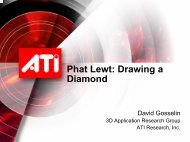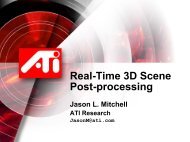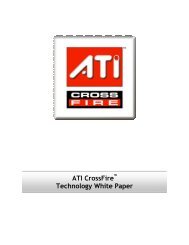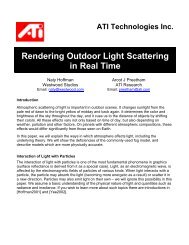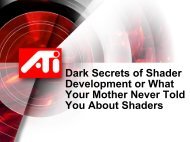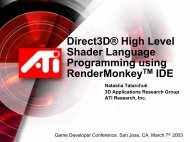Create successful ePaper yourself
Turn your PDF publications into a flip-book with our unique Google optimized e-Paper software.
DirectX® 9 <strong>Shading</strong><br />
Jason L. Mitchell<br />
3D Application Research Group Lead<br />
JasonM@ati.com<br />
<strong>ATI</strong> <strong>Mojo</strong> <strong>Day</strong>
<strong>Shading</strong> Outline<br />
• DirectX® 8.1 1.4 Pixel Shader Review<br />
– Depth sprites<br />
• DirectX® 9 2.0 Pixel Shaders<br />
– Procedural wood in assembly<br />
– High Level <strong>Shading</strong> Language<br />
• Review wood shaders using HLSL<br />
• Analyze resulting assembly code<br />
– Image-Space Operations<br />
• Edge detection for cartoon outlining<br />
• HDR<br />
– sRGB and Gamma<br />
<strong>ATI</strong> <strong>Mojo</strong> <strong>Day</strong> San Francisco – 19 September 2002
ps.1.4 Review<br />
• Introduced in RADEON 8500<br />
last year<br />
• Supported by all ps.2.0 parts and<br />
beyond<br />
• Available in RADEON 9000 and<br />
other RADEON 8500 derivatives<br />
• Only pixel shader model available<br />
in mobile graphics chips from any<br />
vendor: RADEON Mobility 9000<br />
<strong>ATI</strong> <strong>Mojo</strong> <strong>Day</strong> San Francisco – 19 September 2002
ps.1.4 In’s and Out’s<br />
Temporary<br />
Register File<br />
(r n )<br />
Texture Coordinates<br />
Diffuse & Specular<br />
Direct3D<br />
Pixel<br />
Shader<br />
Fog<br />
Alpha Blending<br />
Frame Buffer<br />
Constants<br />
• Inputs are texture<br />
coordinates, constants,<br />
diffuse and specular<br />
• Several read-write temps<br />
• Output color and alpha in<br />
r0.rgb and r0.a<br />
• Output depth is in r5.r if you<br />
use texdepth (ps.1.4)<br />
• No separate specular add<br />
when using a pixel shader<br />
• You have to code it up<br />
yourself in the shader<br />
• Fixed-function fog is still<br />
there<br />
• Followed by alpha blending<br />
<strong>ATI</strong> <strong>Mojo</strong> <strong>Day</strong> San Francisco – 19 September 2002
ps.1.4 Constants<br />
• Eight read-only constants (c0..c7)<br />
• Range -1 to +1<br />
• If you pass in anything outside of<br />
this range, it just gets clamped<br />
• A given co-issue (rgb and α)<br />
instruction may only reference up to<br />
two constants<br />
• Example constant definition syntax:<br />
def c0, 1.0f, 0.5f, -0.3f, 1.0f<br />
<strong>ATI</strong> <strong>Mojo</strong> <strong>Day</strong> San Francisco – 19 September 2002
ps.1.4 Interpolated Quantities<br />
• Diffuse and Specular (v0 and v1)<br />
• Low precision and unsigned<br />
• In ps.1.1 through ps.1.3, available only<br />
in “color shader”<br />
• Not available before ps.1.4 phase<br />
marker<br />
• Texture coordinates<br />
• High precision signed interpolators<br />
• Can be used as extra colors, signed<br />
vectors, matrix rows etc<br />
<strong>ATI</strong> <strong>Mojo</strong> <strong>Day</strong> San Francisco – 19 September 2002
ps.1.4 Model<br />
• Flexible, unified instruction set<br />
– Think up your own math and just do it rather than try to<br />
wedge your ideas into a fixed set of modes<br />
• Flexible dependent texture fetching<br />
• More textures and instructions than legacy models<br />
• High precision and range of at least -8 to +8<br />
• Well along the road to ps.2.0<br />
1.0 1.1 1.2 1.3<br />
Budget / Mobile<br />
<strong>ATI</strong> <strong>Mojo</strong> <strong>Day</strong> San Francisco – 19 September 2002<br />
High End<br />
Here NOW<br />
1.4 2.0
1.4 Pixel Shader Structure<br />
Texture Register File<br />
t0<br />
t1<br />
t2<br />
t3<br />
t4<br />
t5<br />
texld t4, t5<br />
dp3 t0.r, t0, t4<br />
dp3 t0.g, t1, t4<br />
dp3 t0.b, t2, t4<br />
dp3_x2 t2.rgb, t0, t3<br />
mul t2.rgb, t0, t2<br />
dp3 t1.rgb, t0, t0<br />
mad t1.rgb, -t3, t1, t2<br />
phase<br />
texld t0, t0<br />
texld t1, t1<br />
texld t2, t5<br />
mul t0, t0, t2<br />
mad t0, t0, t2.a, t1<br />
<strong>ATI</strong> <strong>Mojo</strong> <strong>Day</strong> San Francisco – 19 September 2002<br />
• Optional Sampling<br />
• Up to 6 textures<br />
• Address Shader<br />
• Up to 8 instructions<br />
• Optional Sampling<br />
• Up to 6 textures<br />
• Can be dependent reads<br />
• Color Shader<br />
• Up to 8 instructions
1.4 Texture Instructions<br />
Mostly just data routing. Not ALU operations per se<br />
• texld<br />
• Samples data into a register from a texture<br />
• texcrd<br />
• Moves high precision signed data into a temp<br />
register (rn )<br />
• Higher precision than v0 or v1<br />
• texkill<br />
• Kills pixels based on sign of register components<br />
• Fallback for other vendors’ chips that don’t have<br />
clip planes<br />
• texdepth<br />
• Substitute value for this pixel’s z!<br />
<strong>ATI</strong> <strong>Mojo</strong> <strong>Day</strong> San Francisco – 19 September 2002
1.4 Pixel Shader ALU Instructions<br />
add d, s0, s1 // sum<br />
sub d, s0, s1 // difference<br />
mul d, s0, s1 // modulate<br />
mad d, s0, s1, s2 // s0 * s1 + s2<br />
lrp d, s0, s1, s2 // s2 + s0*(s1-s2)<br />
mov d, s0 // d = s0<br />
cnd d, s0, s1, s2 // d = (s2 > 0.5) ? s0 : s1<br />
cmp d, s0, s1, s2 // d = (s2 >= 0) ? s0 : s1<br />
dp3 d, s0, s1 // s0·s1 replicated to d.rgba<br />
dp4 d, s0, s1 // s0·s1 replicated to d.rgba<br />
bem d, s0, s1, s2 // Macro similar to texbem<br />
<strong>ATI</strong> <strong>Mojo</strong> <strong>Day</strong> San Francisco – 19 September 2002
Argument Modifiers<br />
• Negate -r n<br />
• Invert 1-r n<br />
• Unsigned value in source is required<br />
• Bias (_bias)<br />
• Shifts value down by ½<br />
• Scale by 2 (_x2)<br />
• Scales argument by 2<br />
• Scale and bias (_bx2)<br />
• Equivalent to _bias followed by _x2<br />
• Shifts value down and scales data by 2 like the implicit<br />
behavior of D3DTOP_DOTPRODUCT3 in SetTSS()<br />
• Channel replication<br />
• r n.r, r n.g, r n.b or r n.a<br />
• Useful for extracting scalars out of registers<br />
• Not just in alpha instructions like the .b in ps.1.2<br />
<strong>ATI</strong> <strong>Mojo</strong> <strong>Day</strong> San Francisco – 19 September 2002
Instruction Modifiers<br />
• _x2 - Multiply result by 2<br />
• _x4 - Multiply result by 4<br />
• _x8 - Multiply result by 8<br />
• _d2 - Divide result by 2<br />
• _d4 - Divide result by 4<br />
• _d8 - Divide result by 8<br />
• _sat - Saturate result to 0..1<br />
• _sat may be used alone or combined<br />
with one of the other modifiers. i.e.<br />
mad_d8_sat<br />
<strong>ATI</strong> <strong>Mojo</strong> <strong>Day</strong> San Francisco – 19 September 2002
Write Masks<br />
• Any channels of the destination<br />
register may be masked during the<br />
write of the result<br />
• Useful for computing different<br />
components of a texture coordinate<br />
for a dependent read<br />
• Example:<br />
dp3 r0.r, t0, t4<br />
mov r0.g, t0.a<br />
<strong>ATI</strong> <strong>Mojo</strong> <strong>Day</strong> San Francisco – 19 September 2002
Projective Textures<br />
• You can do texture projection on any texld<br />
instruction.<br />
• This includes projective dependent reads, which<br />
are fundamental to doing reflection and refraction<br />
mapping of things like water surfaces. This is<br />
used in the Nature and Rachel demos.<br />
• Syntax looks like this:<br />
texld r3, r3_dz or<br />
texld r3, r3_dw<br />
• Useful for projective textures like the refraction<br />
map in the nature demo or just doing a divide.<br />
<strong>ATI</strong> <strong>Mojo</strong> <strong>Day</strong> San Francisco – 19 September 2002
Depth Sprites<br />
• Encode delta z in channel of sprite texture map<br />
• Combine with interpolated of sprite primitive<br />
• Use texdepth instruction to replace<br />
interpolated z with perturbed z<br />
Z Perturbation No Z Perturbation<br />
<strong>ATI</strong> <strong>Mojo</strong> <strong>Day</strong> San Francisco – 19 September 2002
Vertex Shader for Depth Sprite Sample<br />
// c0..c3 - MVP<br />
// c9.x - billboard size<br />
// c10.xyz - billboard position<br />
// c11.xy - bias and scale<br />
// c12.xy - texture scroll<br />
// c12.z - texture scale<br />
vs.1.1<br />
// Compute billboard size and position<br />
mov r0, c9.xxxw<br />
mad r1, v0, r0, c10<br />
// Transform position<br />
m4x4 oPos, r1, c0<br />
// Base texture coordinates<br />
mov oT0, v7<br />
// Compute texture coordinates for procedural smoke<br />
mul oT1, v7, c12.zwww<br />
mad oT2, v7, c12.z, c12.xyww<br />
// Use texture coordinate interpolators to send down<br />
// the Z bias and scale.<br />
mov oT3, c11<br />
<strong>ATI</strong> <strong>Mojo</strong> <strong>Day</strong> San Francisco – 19 September 2002
Depth Sprite ps.1.4 Code<br />
ps.1.4<br />
def c0, 1, 0, 0, 0<br />
texld r0, t0 // Fetch depth information<br />
texcrd r3.xyz, t3 // Pass through depth scale and bias<br />
// Compute new depth based on depth information stored in the texture<br />
mad r5.r, - r0.r, r3.x, r3.y<br />
mov r5.g, c0.x<br />
phase<br />
texld r1, t1 // Fetch two noise textures<br />
texld r2, t2<br />
texld r3, t0 // Fetch explosion animation<br />
texdepth r5 // Output new depth<br />
mad_d4 r0.rgb, r1, r0.r, r2 // Combine noise textures to create smoke<br />
+mul r0.a, r0.r, r0.r // Compute attenuation based on depth<br />
mov_sat r2, c1.r // Clamp constant value for lrp<br />
lrp r0, r2, r3, r0 // Interpolate between fireball and smoke<br />
mul r0.a, r0.a, c1.g // Fade out the effect<br />
<strong>ATI</strong> <strong>Mojo</strong> <strong>Day</strong> San Francisco – 19 September 2002
Flat Explosion<br />
ps.1.4<br />
texld r0, t0 // Fetch depth information<br />
texld r1, t1 // Fetch two noise textures<br />
texld r2, t2<br />
texld r3, t0 // Fetch explosion animation<br />
mad_d4 r0.rgb, r1, r0.r, r2 // Combine noise to make smoke<br />
+mul r0.a, r0.r, r0.r // Compute attenuation from depth<br />
mov_sat r2, c1.r // Clamp constant value for lrp<br />
lrp r0, r2, r3, r0 // Interpolate between fireball<br />
// and smoke<br />
mul r0.a, r0.a, c1.g // Fade out the effect<br />
<strong>ATI</strong> <strong>Mojo</strong> <strong>Day</strong> San Francisco – 19 September 2002
RADEON 9700 Pixel Shaders<br />
• DirectX® 9 2.0 pixel shaders<br />
• <strong>ATI</strong>_fragment_program in OpenGL<br />
• Floating point pixels<br />
• Longer programs<br />
– Up to 64 ALU instructions<br />
– Up to 32 texture instructions<br />
– Up to 4 levels of dependent read<br />
<strong>ATI</strong> <strong>Mojo</strong> <strong>Day</strong> San Francisco – 19 September 2002
2.0 Pixel Shader Instruction Set<br />
• ALU Instructions<br />
– add, mov, mul, mad, dp2add, dp3,<br />
dp4, frc, rcp, rsq, exp, log and cmp<br />
• ALU Macros<br />
– MIN, MAX, LRP, POW, CRS, NRM, ABS,<br />
SINCOS, M4X4, M4X3, M3X3 and M3X2<br />
• Texture Instructions<br />
– texld, texldp, texldb and texkill<br />
<strong>ATI</strong> <strong>Mojo</strong> <strong>Day</strong> San Francisco – 19 September 2002
2.0 Pixel Shader Resources<br />
• 12 Temp registers<br />
• 8 4D texture coordinate iterators<br />
• 2 color iterators<br />
• 32 4D constants<br />
• 16 Samplers<br />
• Explicit output registers<br />
– oC0, oC1, oC2, oC3 and oDepth<br />
– Must be written with a mov<br />
• Some things removed<br />
– No source modifiers except negate<br />
– No instruction modifiers except saturate<br />
– No Co-issue<br />
<strong>ATI</strong> <strong>Mojo</strong> <strong>Day</strong> San Francisco – 19 September 2002
Argument Swizzles<br />
• .r, .rrrr, .xxxx or .x<br />
• .g, .gggg, .yyyy or .y<br />
• .b, .bbbb, .zzzz or .z<br />
• .a, .aaaa, .wwww or .w<br />
• .xyzw or .rgba (No swizzle) or nothing<br />
• .yzxw or .gbra (can be used to perform a<br />
cross product operation in 2 clocks)<br />
• .zxyw or .brga (can be used to perform a<br />
cross product operation in 2 clocks)<br />
• .wzyx or .abgr (can be used to reverse the<br />
order of any number of components)<br />
<strong>ATI</strong> <strong>Mojo</strong> <strong>Day</strong> San Francisco – 19 September 2002
Samplers<br />
• Separated from texture stages<br />
• Sampler State<br />
– U, V and W address modes<br />
– Minification, Magnification and Mip filter modes<br />
– LOD Bias<br />
– Max MIP level<br />
– Max Anisotropy<br />
– Border color<br />
– sRGB conversion (new in DirectX® 9)<br />
• Texture Stage State<br />
– Color, Alpha and result Arguments for legacy multitexture<br />
– Color and Alpha Operations for legacy multitexture<br />
– EMBM matrix, scale and offset<br />
– Texture coordinate index for legacy multitexture<br />
– Texture Transform Flags<br />
– Per-stage constant (new in DirectX® 9)<br />
<strong>ATI</strong> <strong>Mojo</strong> <strong>Day</strong> San Francisco – 19 September 2002
ps.2.0 Review – Comparison with ps.1.4<br />
ps.1.4<br />
texld r0, t0 ; base map<br />
texld r1, t1 ; bump map<br />
; light vector from normalizer cube map<br />
texld r2, t2<br />
; half angle vector from normalizer cube map<br />
texld r3, t3<br />
; N.L<br />
dp3_sat r2, r1_bx2, r2_bx2<br />
; N.L * diffuse_light_color<br />
mul r2, r2, c2<br />
; (N.H)<br />
dp3_sat r1, r1_bx2, r3_bx2<br />
; approximate (N.H)^16<br />
; [(N.H)^2 - 0.75] * 4 == (N.H)^16<br />
mad_x4_sat r1, r1, r1, c1<br />
; (N.H)^32<br />
mul_sat r1, r1, r1<br />
; (N.H)^32 * specular color<br />
mul_sat r1, r1, c3<br />
; [(N.L) * base] + (N.H)^32<br />
mad_sat r0, r2, r0, r1<br />
ps.2.0<br />
dcl t0<br />
dcl t1<br />
dcl t2<br />
dcl t3<br />
dcl_2d s0<br />
dcl_2d s1<br />
texld r0, t0, s0 ; base map<br />
texld r1, t1, s1 ; bump map<br />
dp3 r2.x, t2, t2 ; normalize L<br />
rsq r2.x, r2.x<br />
mul r2, t2, r2.x<br />
dp3 r3.x, t3, t3 ; normalize H<br />
rsq r3.x, r3.x<br />
mul r3, t3, r3.x<br />
mad r1, r1, c4.y, c4.x ; scale and bias N<br />
<strong>ATI</strong> <strong>Mojo</strong> <strong>Day</strong> San Francisco – 19 September 2002<br />
dp3_sat r2, r1, r2 ; N.L<br />
mul r2, r2, c2 ; N.L * diffuse_light_color<br />
dp3_sat r1, r1, r3 ; (N.H)<br />
pow r1, r1.x, c1.x ; (N.H)^k<br />
mul r1, r1, c3 ; (N.H)^k *specular_light_color<br />
mad_sat r0, r0, r0, r1 ; [(N.L) * base] + (N.H)^k<br />
mov oC0, r0
Multiple render targets<br />
• Output up to four colors from pixel shader<br />
– Write to output registers oC0, oC1, oC2, oC3<br />
• Useful for intermediate results in multipass<br />
algorithms<br />
• Can use as G-buffer [Saito and Takahashi ‘90]<br />
– Used to optimize NPR outlining example<br />
– Also improves Depth of Field effect discussed later in<br />
this lecture<br />
<strong>ATI</strong> <strong>Mojo</strong> <strong>Day</strong> San Francisco – 19 September 2002
Multiple render targets<br />
Pixel Pipeline Output<br />
oC0 oC1<br />
Target 1 Target 2<br />
World Space Normal High-precision Depth<br />
<strong>ATI</strong> <strong>Mojo</strong> <strong>Day</strong> San Francisco – 19 September 2002
High Precision<br />
depth gives better<br />
edges than lowprecision<br />
depth<br />
used previously<br />
Texture 1 Texture 2<br />
World Space Normal High-precision Depth<br />
Pixel<br />
Shader<br />
<strong>ATI</strong> <strong>Mojo</strong> <strong>Day</strong> San Francisco – 19 September 2002
Advanced Surface Types<br />
• IEEE 32-bit surfaces<br />
– 1-, 2- and 4-channel versions<br />
• 16-bit float s10e5 surfaces<br />
– 1-, 2- and 4-channel versions<br />
• 16-bit fixed point surfaces<br />
– 1-, 2- and 4-channel versions<br />
• sRGB<br />
– 2.2 de-gamma on read<br />
– 2.2 gamma on write<br />
<strong>ATI</strong> <strong>Mojo</strong> <strong>Day</strong> San Francisco – 19 September 2002
Procedural Wood<br />
• Based on example in Advanced<br />
RenderMan<br />
• Uses volume texture for noise,<br />
1D texture for smooth pulse train<br />
and 2D texture for variable<br />
specular function<br />
• My version has 6 intuitive<br />
parameters<br />
– Light Wood Color<br />
– Dark Wood<br />
– ring frequency<br />
– ring noise amplitude<br />
– trunk wobble frequency<br />
– trunk wobble amplitude<br />
Non-Real-Time Version<br />
<strong>ATI</strong> <strong>Mojo</strong> <strong>Day</strong> San Francisco – 19 September 2002
Procedural Wood<br />
• 35-instruction 2.0 pixel<br />
shader<br />
• Samples noise map 6 times<br />
• Phong shading<br />
Real-Time Version<br />
<strong>ATI</strong> <strong>Mojo</strong> <strong>Day</strong> San Francisco – 19 September 2002
Step-by-step Approach<br />
• Shader Space (P shade )<br />
• Distance from trunk axis (z)<br />
• Run through pulse train<br />
• Add noise to P shade<br />
• Add noise as function of z to wobble<br />
<strong>ATI</strong> <strong>Mojo</strong> <strong>Day</strong> San Francisco – 19 September 2002
Wood Vertex Shader<br />
dcl_position v0<br />
dcl_normal v3<br />
def c40, 0.0f, 0.0f, 0.0f, 0.0f // All zeroes<br />
m4x4 oPos, v0, c[0] // Transform position to clip space<br />
m4x4 r0, v0, c[17] // Transformed Pshade (using texture matrix 0)<br />
mov oT0, r0<br />
m4x4 oT1, v0, c[21] // Transformed Pshade (using texture matrix 1)<br />
m4x4 oT2, v0, c[25] // Transformed Pshade (using texture matrix 2)<br />
mov r1, c40<br />
mul r1.x, r0.z, c29.x // {freq*Pshade.z, 0, 0, 0}<br />
mov oT3, r1 // {freq*Pshade.z, 0, 0, 0} for 1D trunkWobble noise in x<br />
mov r1, c40<br />
mad r1.x, r0.z, c29.x, c29.y // {freq*Pshade.z + 0.5, 0, 0, 0}<br />
mov oT4, r1 // {Pshade.z+0.5, 0, 0, 0} for 1D trunkWobble noise in y<br />
m4x4 oT6, v0, c[4] // Transform position to eye space<br />
m3x3 oT7.xyz, v3, c[8] // Transform normal to eye space<br />
<strong>ATI</strong> <strong>Mojo</strong> <strong>Day</strong> San Francisco – 19 September 2002
P shade<br />
• For this app, P shade is just world<br />
space<br />
• The infinite virtual log runs along the<br />
z axis<br />
• I make a few different transformed<br />
versions of P shade in the vertex<br />
shader in order to turn scalar noise<br />
into color noise, as I’ll show later<br />
<strong>ATI</strong> <strong>Mojo</strong> <strong>Day</strong> San Francisco – 19 September 2002
Distance from z axis<br />
• sqrt (P shade .x 2 + P shade .y 2 ) * freq<br />
• Pass this in to pulse train<br />
<strong>ATI</strong> <strong>Mojo</strong> <strong>Day</strong> San Francisco – 19 September 2002
Pulse Train<br />
• Tuned to mimic the way colors mix in real wood<br />
• One pulse stored in 1D texture which repeats<br />
<strong>ATI</strong> <strong>Mojo</strong> <strong>Day</strong> San Francisco – 19 September 2002
Concentric Rings<br />
ps.2.0<br />
def c0, 2.0f, -1.0f, 0.5f, 0.5f // scale, bias, half, X<br />
def c1, 1.0f, 1.0f, 0.1f, 0.0f // X, X, 0.1, zero<br />
// c2: xyz == Light Wood Color, w == ringFreq<br />
// c3: xyz == Dark Wood Color, w == noise amplitude<br />
dcl t0.xyzw // xyz == Pshade (shader-space position), w == X<br />
dcl_2d s1 // 1D smooth step function (blend factor in red, spec exp in green,…)<br />
dp2add r0, t0, t0, c1.w // x*x + y*y + 0<br />
rsq r1.x, r0.x // 1/sqrt(x*x + y*y)<br />
mul r0, r1.x, r0.x // sqrt(x*x + y*y)<br />
mul r0, r0, c2.w // sqrt(x*x + y*y) * freq<br />
texld r0, r0, s1 // Sample from 1D pulse train texture<br />
mov r1, c3<br />
lrp r2, r0.x, c2, r1 // Blend between light and dark wood colors<br />
mov oC0, r2<br />
<strong>ATI</strong> <strong>Mojo</strong> <strong>Day</strong> San Francisco – 19 September 2002
Concentric Rings<br />
<strong>ATI</strong> <strong>Mojo</strong> <strong>Day</strong> San Francisco – 19 September 2002
Noisy Rings<br />
ps.2.0<br />
def c0, 2.0f, - 1.0f, 0.5f, 0.5f // scale, bias, half, X<br />
def c1, 1.0f, 1.0f, 0.1f, 0.0f // X, X, 0.1, zero<br />
// c2: xyz == Light Wood Color, w == ringFreq<br />
// c3: xyz == Dark Wood Color, w == noise amplitude<br />
// c4: xyz == L_eye, w == trunkWobbleAmplitude<br />
dcl t0.xyzw // xyz == Pshade (shader- space position), w == X<br />
dcl t1.xyzw // xyz == Perturbed Pshade, w == X<br />
dcl t2.xyzw // xyz == Perturbed Pshade, w == X<br />
dcl t3.xyzw // xyz == {Pshade.z, 0, 0}, w == X<br />
dcl t4.xyzw // xyz == {Pshade.z + 0.5, 0, 0}, w == X<br />
dcl_volume s0 // Luminance- only Volume noise<br />
dcl_2d s1 // 1D smooth step function<br />
texld r3, t0, s0 // Sample dX from scalar noise at P shade<br />
texld r4, t1, s0 // Sample dY from scalar noise at perturbed P shade<br />
texld r5, t2, s0 // Sample dZ from scalar noise at perturbed P shade<br />
mov r3.y, r4.x // Put dY in y<br />
mov r3.z, r5.x // Put dZ in z<br />
mad r3, r3, c0.x, c0.y // Put noise in - 1..+1 range<br />
mad r7, c3.w, r3, t0 // Scale by amplitude and add to P shade to warp domain<br />
dp2add r0, r7, r7, c1.w // x 2 + y 2 + 0<br />
rsq r0, r0.x // 1/sqrt(x 2 + y 2 )<br />
rcp r0, r0.x // sqrt(x 2 + y 2 )<br />
mul r0, r0, c2.w // sqrt(x 2 + y 2 ) * freq<br />
texld r0, r0, s1 // Sample from 1D pulse train texture<br />
mov r1, c3<br />
lrp r2, r0.x, c2, r1 // Blend between light and dark wood colors<br />
mov oC0, r2<br />
<strong>ATI</strong> <strong>Mojo</strong> <strong>Day</strong> San Francisco – 19 September 2002
Colored Volume Noise<br />
<strong>ATI</strong> <strong>Mojo</strong> <strong>Day</strong> San Francisco – 19 September 2002
Noisy Rings<br />
<strong>ATI</strong> <strong>Mojo</strong> <strong>Day</strong> San Francisco – 19 September 2002
Trunk Wobble<br />
Without Wobble With Wobble<br />
<strong>ATI</strong> <strong>Mojo</strong> <strong>Day</strong> San Francisco – 19 September 2002
Noise and wobble<br />
def c0, 2.0f, -1.0f, 0.5f, 0.5f // scale, bias, half, X<br />
def c1, 1.0f, 1.0f, 0.1f, 0.0f // X, X, 0.1, zero<br />
// c2: xyz == Light Wood Color, w == ringFreq<br />
// c3: xyz == Dark Wood Color, w == noise amplitude<br />
// c4: xyz == L_eye, w == trunkWobbleAmplitude<br />
dcl t0.xyzw // xyz == Pshade (shader-space position), w == X<br />
dcl t1.xyzw // xyz == Perturbed Pshade, w == X<br />
dcl t2.xyzw // xyz == Perturbed Pshade, w == X<br />
dcl t3.xyzw // xyz == {Pshade.z, 0, 0}, w == X<br />
dcl t4.xyzw // xyz == {Pshade.z + 0.5, 0, 0}, w == X<br />
dcl_volume s0 // Luminance-only Volume noise<br />
dcl_2d s1 // 1D smooth step function (blend factor in x, spec exp in y, ...)<br />
texld r3, t0, s0 // Sample dX from scalar volume noise texture at P shade<br />
texld r4, t1, s0 // Sample dY from scalar volume noise texture at perturbed P shade<br />
texld r5, t2, s0 // Sample dZ from scalar volume noise texture at perturbed P shade<br />
texld r6, t3, s0 // Sample trunkWobble.x from scalar noise at {P shade , 0, 0}<br />
texld r7, t4, s0 // Sample trunkWobble.y from scalar noise at {P shade + 0.5, 0, 0}<br />
mov r3.y, r4.x // Put dY in y<br />
mov r3.z, r5.x // Put dZ in z<br />
mov r6.y, r7.x // Move to get {trunkWobble.x, trunkWobble.y, 0}<br />
mad r6, r6, c0.x, c0.y // Put {trunkWobble.x, trunkWobble.y, 0} in -1..+1 range<br />
mad r3, r3, c0.x, c0.y // Put noise in -1..+1 range<br />
mad r7, c3.w, r3, t0 // Scale noise by amplitude and add to P shade to warp the domain<br />
mad r7, c4.w, r6, r7 // Scale {trunkWobble.x, trunkWobble.y, 0} by amplitude and add in<br />
dp2add r0, r7, r7, c1.w // x 2 + y 2 + 0<br />
rsq r0, r0.x // 1/sqrt(x 2 + y 2 )<br />
rcp r0, r0.x // sqrt(x 2 + y 2 )<br />
mul r0, r0, c2.w // sqrt(x 2 + y 2 ) * freq<br />
texld r0, r0, s1 // Sample from 1D pulse train texture<br />
mov r1, c3<br />
lrp r2, r0.x, c2, r1 // Blend between light and dark wood colors<br />
mov oC0, r2<br />
<strong>ATI</strong> <strong>Mojo</strong> <strong>Day</strong> San Francisco – 19 September 2002
Noise and Wobble<br />
<strong>ATI</strong> <strong>Mojo</strong> <strong>Day</strong> San Francisco – 19 September 2002
ps.2.0<br />
def c0, 2.0f, -1.0f, 0.5f, 0.5f // scale, bias, half, X<br />
def c1, 1.0f, 1.0f, 0.1f, 0.0f // X, X, 0.1, zero<br />
dcl t0.xyzw // xyz == Pshade (shader-space position), w == X<br />
dcl t1.xyzw // xyz == Perturbed Pshade, w == X<br />
dcl t2.xyzw // xyz == Perturbed Pshade, w == X<br />
dcl t3.xyzw // xyz == {Pshade.z, 0, 0}, w == X<br />
dcl t4.xyzw // xyz == {Pshade.z + 0.5, 0, 0}, w == X<br />
dcl t6.xyzw // xyz == P_eye, w == X<br />
dcl t7.xyzw // xyz == N_eye, w == X<br />
dcl_volume s0 // Luminance-only Volume noise<br />
dcl_2d s1 // 1D smooth step function (blend factor in x, specular exponent in y, ...)<br />
texld r3, t0, s0 // Sample dX from scalar volume noise texture at Pshade texld r4, t1, s0 // Sample dY from scalar volume noise texture at perturbed Pshade texld r5, t2, s0 // Sample dZ from scalar volume noise texture at perturbed Pshade texld r6, t3, s0 // Sample trunkWobble.x from scalar volume noise at {Pshade.z, 0, 0}<br />
texld r7, t4, s0 // Sample trunkWobble.y from scalar volume noise at {Pshade.z + 0.5, 0, 0}<br />
mov r3.y, r4.x // Put dY in y<br />
mov r3.z, r5.x // Put dZ in z<br />
mov r6.y, r7.x // Move to get {trunkWobble.x, trunkWobble.y, 0}<br />
mad r6, r6, c0.x, c0.y // Put {trunkWobble.x, trunkWobble.y, 0} in -1..+1 range<br />
mad r3, r3, c0.x, c0.y // Put noise in -1..+1 range<br />
mad r7, c3.w, r3, t0 // Scale noise by amplitude and add to Pshade to warp the domain<br />
mad r7, c4.w, r6, r7 // Scale {trunkWobble.x, trunkWobble.y, 0} by amplitude and add in<br />
dp2add r0, r7, r7, c1.w // x2 + y2 + 0<br />
rsq r0, r0.x // 1/sqrt(x2 + y2) rcp r0, r0.x // sqrt(x2 + y2) mul r0, r0, c2.w // sqrt(x2 + y2) Full Shader<br />
* freq<br />
texld r0, r0, s1 // Sample from 1D pulse train texture<br />
mov r1, c3<br />
lrp r2, r0.x, c2, r1 // Blend between light and dark wood colors<br />
sub r4, c4, t6 // Compute normalized vector from vertex to light in eye space (L_eye)<br />
dp3 r5.w, r4, r4 //<br />
rsq r5.w, r5.w //<br />
mul r4, r4, r5.w // L_eye<br />
dp3 r6.w, t7, t7 // Normalize the interpolated normal<br />
rsq r6.w, r6.w //<br />
mul r5, t7, r6.w // N_eye<br />
dp3 r3.w, t6, t6 // Compute normalized vector from the eye to the vertex<br />
rsq r3.w, r3.w //<br />
mul r3, -t6, r3.w // V_eye<br />
add r6, r3, r5 // Compute Eye-Space HalfAngle (L_eye+V_eye)/|L_eye+V_eye|<br />
dp3 r6.w, r6, r6<br />
rsq r6.w, r6.w<br />
mul r6, r6, r6.w // H_eye<br />
dp3_sat r6, r5, r6 // N.H<br />
mad r0.z, r0.z, c5.z, c5.w // scale and bias wood ring pulse to specular exponent range<br />
pow r6, r6.x, r0.z // (N.H)^k<br />
dp3 r5, r4, r5 // Non-clamped N.L<br />
mad_sat r5, r5, c0.z, c0.z // "Half-Lambert" trick for more pleasing diffuse term<br />
mul r6, r6, r0.y // Gloss the highlight with the ramp texture<br />
mad r2, r5, r2, r6 // N.L * procedural albedo + specular<br />
mov oC0, r2<br />
<strong>ATI</strong> <strong>Mojo</strong> <strong>Day</strong> San Francisco – 19 September 2002
With Phong <strong>Shading</strong><br />
<strong>ATI</strong> <strong>Mojo</strong> <strong>Day</strong> San Francisco – 19 September 2002
Final Scene<br />
<strong>ATI</strong> <strong>Mojo</strong> <strong>Day</strong> San Francisco – 19 September 2002
High Level <strong>Shading</strong> Language<br />
• New in DirectX® 9<br />
• C-like language<br />
• Supports Pixel and Vertex Shaders<br />
– Specify which target to compile to<br />
• vs_1_1 or vs_2_0<br />
• ps_1_1, ps_1_2, ps_1_3, ps_1_4 or ps_2_0<br />
– Applies optimizations to generate<br />
standard asm output which is passed<br />
to the API/DDI<br />
<strong>ATI</strong> <strong>Mojo</strong> <strong>Day</strong> San Francisco – 19 September 2002
HLSL Usage<br />
• D3DX routines<br />
• Microsoft fxc Command Line Compiler<br />
– -Zi - enable debugging info<br />
– -Vd - disable shader validation<br />
– -Od - disable optimizations<br />
– -T target - target instruction set (default: vs_2_0)<br />
• Can be one of vs_1_1, vs_2_0, ps_1_1, ps_1_2, ps_1_3, ps_1_4 or<br />
ps_2_0<br />
– -E name - entrypoint name (default: main)<br />
– -Fc - output listing of generated code<br />
– -Fh - output header containing generated code<br />
– -D id = text define macro<br />
• Example usage:<br />
– fxc -T ps_2_0 -Fc -Vd -E hlsl_rings ProceduralWood.fxl<br />
<strong>ATI</strong> <strong>Mojo</strong> <strong>Day</strong> San Francisco – 19 September 2002
HLSL Versions of Wood Shaders<br />
• hlsl_rings()<br />
• hlsl_noise()<br />
• hlsl_noisy_rings()<br />
• hlsl_noisy_wobble_rings()<br />
• hlsl_wood()<br />
• hlsl_ivory()<br />
<strong>ATI</strong> <strong>Mojo</strong> <strong>Day</strong> San Francisco – 19 September 2002
hlsl_rings()<br />
float4 hlsl_rings (float4 Pshade : TEXCOORD0) : COLOR<br />
{<br />
float scaledDistFromZAxis = sqrt(dot(Pshade.xy, Pshade.xy))*psConst2.w;<br />
}<br />
float4 blendFactor = tex2D (PulseTrainSampler, scaledDistFromZAxis.xx);<br />
return psConst2 * blendFactor.x + psConst3 * (1 - blendFactor.x);<br />
<strong>ATI</strong> <strong>Mojo</strong> <strong>Day</strong> San Francisco – 19 September 2002
asm generated for hlsl_rings()<br />
ps_2_0<br />
def c2, 1, 0, 0, 0<br />
def c3, 0, 1, 0, 0<br />
dcl t0.xy<br />
dcl_2d s0<br />
dp2add r0.w, t0, t0, c3.x<br />
rsq r1.w, r0.w<br />
mul r7.w, r1.w, r0.w<br />
mul r2.w, c0.w, r7.w<br />
mov r1.xy, r2.w<br />
texld r9, r1, s0<br />
add r9.w, -r9.x, c2.x<br />
mul r4, c1, r9.w<br />
mad r6, c0, r9.x, r4<br />
mov oC0, r6<br />
ps_2_0<br />
def c0, 2, -1, 0.5, 0.5<br />
def c1, 1, 1, 0.1, 0<br />
dcl t0.xyzw<br />
dcl_2d s1<br />
dp2add r0, t0, t0, c1.w<br />
rsq r1.x, r0.x<br />
mul r0, r1.x, r0.x<br />
mul r0, r0, c2.w<br />
<strong>ATI</strong> <strong>Mojo</strong> <strong>Day</strong> San Francisco – 19 September 2002<br />
texld r0, r0, s1<br />
mov r1, c3<br />
lrp r2, r0.x, c2, r1 ← 2 slots<br />
mov oC0, r2<br />
Output of HLSL compiler Handwritten asm<br />
9 ALU Instructions 8 ALU Instructions
hlsl_noise()<br />
float4 hlsl_noise (float3 Pshade0 : TEXCOORD0, float3 Pshade1 :<br />
{<br />
}<br />
float red;<br />
float green;<br />
float blue;<br />
TEXCOORD1, float3 Pshade2 : TEXCOORD2) : COLOR<br />
red = tex3D (NoiseSampler, Pshade0);<br />
green = tex3D (NoiseSampler, Pshade1);<br />
blue = tex3D (NoiseSampler, Pshade2);<br />
return float4 (red, green, blue, 0.0f);<br />
<strong>ATI</strong> <strong>Mojo</strong> <strong>Day</strong> San Francisco – 19 September 2002
asm generated for hlsl_noise()<br />
ps_2_0<br />
def c0, 0, 0, 0, 0<br />
dcl t0.xyz<br />
dcl t1.xyz<br />
dcl t2.xyz<br />
dcl_volume s0<br />
texld r0, t0, s0<br />
mov r7.x, r0.x<br />
texld r2, t1, s0<br />
mov r7.y, r2.x<br />
texld r9, t2, s0<br />
mov r7.z, r9.x<br />
mov r7.w, c0.x<br />
mov oC0, r7<br />
<strong>ATI</strong> <strong>Mojo</strong> <strong>Day</strong> San Francisco – 19 September 2002<br />
ps_2_0<br />
def c0, 2, -1, 0.5, 0.5<br />
def c1, 1, 1, 0.1, 0<br />
dcl t0.xyzw<br />
dcl t1.xyzw<br />
dcl t2.xyzw<br />
dcl_volume s0<br />
texld r3, t0, s0<br />
texld r4, t1, s0<br />
texld r5, t2, s0<br />
mov r3.y, r4.x<br />
mov r3.z, r5.x<br />
mov oC0, r3<br />
Output of HLSL compiler Handwritten asm<br />
5 ALU Instructions 3 ALU Instructions
hlsl_noisy_rings()<br />
float4 hlsl_noisy_rings (float3 Pshade0 : TEXCOORD0,<br />
float3 Pshade1 : TEXCOORD1,<br />
float3 Pshade2 : TEXCOORD2) : COLOR<br />
{<br />
float3 coloredNoise;<br />
}<br />
// Construct colored noise from three samples<br />
coloredNoise.x = tex3D (NoiseSampler, Pshade0);<br />
coloredNoise.y = tex3D (NoiseSampler, Pshade1);<br />
coloredNoise.z = tex3D (NoiseSampler, Pshade2);<br />
// Make signed<br />
coloredNoise = coloredNoise * 2.0f - 1.0f;<br />
// Scale noise and add to Pshade<br />
float3 noisyPshade = Pshade0 + coloredNoise * psConst3.w;<br />
float scaledDistFromZAxis = sqrt(dot(noisyPshade.xy, noisyPshade.xy)) * psConst2.w;<br />
float4 blendFactor = tex2D (PulseTrainSampler, float2 (0.0f, scaledDistFromZAxis));<br />
return psConst2 * blendFactor.x + psConst3 * (1 - blendFactor.x);<br />
<strong>ATI</strong> <strong>Mojo</strong> <strong>Day</strong> San Francisco – 19 September 2002
asm generated for hlsl_noisy_rings()<br />
ps_2_0<br />
def c2, - 1, 1, 0, 0<br />
def c3, 0, 1, 0, 0<br />
dcl t0.xyz<br />
dcl t1.xyz<br />
dcl_volume s0<br />
dcl_2d s1<br />
texld r0, t0, s0<br />
add r7.x, r0.x, r0.x<br />
texld r2, t1, s0<br />
add r7.y, r2.x, r2.x<br />
add r9.xy, r7, c2.x<br />
mad r11.xy, r9, c1.w, t0<br />
dp2add r6.w, r11, r11, c3.x<br />
rsq r2.w, r6.w<br />
mul r1.w, r2.w, r6.w<br />
mul r8.y, c0.w, r1.w<br />
mov r8.x, c2.w<br />
texld r3, r8, s1<br />
add r3.w, - r3.x, c2.y<br />
mul r10, c1, r3.w<br />
mad r0, c0, r3.x, r10<br />
mov oC0, r0<br />
<strong>ATI</strong> <strong>Mojo</strong> <strong>Day</strong> San Francisco – 19 September 2002<br />
ps_2_0<br />
def c0, 2.0f, - 1.0f, 0.5f, 0.5f<br />
def c1, 1.0f, 1.0f, 0.1f, 0.0f<br />
dcl t0.xyzw<br />
dcl t1.xyzw<br />
dcl t2.xyzw<br />
dcl_volume s0<br />
dcl_2d s1<br />
texld r3, t0, s0<br />
texld r4, t1, s0<br />
texld r5, t2, s0<br />
mov r3.y, r4.x<br />
mov r3.z, r5.x<br />
mad r3, r3, c0.x, c0.y<br />
mad r7, c3.w, r3, t0<br />
dp2add r0, r7, r7, c1.w<br />
rsq r0, r0.x<br />
rcp r0, r0.x<br />
mul r0, r0, c2.w<br />
texld r0, r0, s1<br />
mov r1, c3<br />
lrp r2, r0.x, c2, r1 ← 2 slots<br />
mov oC0, r2<br />
HLSL generates 13 ALU Instructions Handwritten asm is 12 instructions
hlsl_noisy_wobble_rings()<br />
float4 hlsl_noisy_wobble_rings (float3 Pshade0 : TEXCOORD0, float3 Pshade1 : TEXCOORD1,<br />
float3 Pshade2 : TEXCOORD2, float3 zWobble0 : TEXCOORD3,<br />
float3 zWobble1 : TEXCOORD4) : COLOR<br />
{<br />
float3 coloredNoise;<br />
float3 wobble;<br />
}<br />
// Construct colored noise from three samples<br />
coloredNoise.x = tex3D (NoiseSampler, Pshade0);<br />
coloredNoise.y = tex3D (NoiseSampler, Pshade1);<br />
coloredNoise.z = tex3D (NoiseSampler, Pshade2);<br />
wobble.x = tex3D (NoiseSampler, zWobble0);<br />
wobble.y = tex3D (NoiseSampler, zWobble1);<br />
wobble.z = 0.5f;<br />
// Make signed<br />
coloredNoise = coloredNoise * 2.0f - 1.0f;<br />
wobble = wobble * 2.0f - 1.0f;<br />
// Scale noise and add to Pshade<br />
float3 noisyWobblyPshade = Pshade0 + coloredNoise * psConst3.w + wobble * psConst4.w ;<br />
float scaledDistFromZAxis = sqrt(dot(noisyWobblyPshade.xy, noisyWobblyPshade.xy)) * psConst2.w;<br />
// Lookup blend factor from pulse train<br />
float4 blendFactor = tex2D (PulseTrainSampler, float2 (0.0f, scaledDistFromZAxis));<br />
// Blend wood colors together<br />
return psConst2 * blendFactor.x + psConst3 * (1 - blendFactor.x);<br />
<strong>ATI</strong> <strong>Mojo</strong> <strong>Day</strong> San Francisco – 19 September 2002
asm generated for hlsl_noisy_wobble_rings ()<br />
...<br />
texld r0, t0, s0<br />
add r7.x, r0.x, r0.x<br />
texld r2, t1, s0<br />
add r7.y, r2.x, r2.x<br />
add r9.xy, r7, c3.x<br />
mad r11.xy, r9, c1.w, t0<br />
texld r6, t3, s0<br />
add r11.z, r6.x, r6.x<br />
texld r1, t4, s0<br />
add r11.w, r1.x, r1.x<br />
add r11.zw, r11, c3.x<br />
mad r8.x, r11.z, c2.w, r11.x<br />
mad r8.y, r11.w, c2.w, r11.y<br />
dp2add r3.w, r8, r8, c4.x<br />
rsq r1.w, r3.w<br />
mul r10.w, r1.w, r3.w<br />
mul r5.y, c0.w, r10.w<br />
mov r5.x, c3.w<br />
texld r0, r5, s1<br />
add r0.w, - r0.x, c3.y<br />
mul r2, c1, r0.w<br />
mad r9, c0, r0.x, r2<br />
mov oC0, r9<br />
...<br />
texld r3, t0, s0<br />
texld r4, t1, s0<br />
texld r5, t2, s0<br />
texld r6, t3, s0<br />
texld r7, t4, s0<br />
mov r3.y, r4.x<br />
mov r3.z, r5.x<br />
mov r6.y, r7.x<br />
mad r6, r6, c0.x, c0.y<br />
mad r3, r3, c0.x, c0.y<br />
mad r7, c3.w, r3, t0<br />
mad r7, c4.w, r6, r7<br />
dp2add r0, r7, r7, c1.w<br />
rsq r0, r0.x<br />
rcp r0, r0.x<br />
mul r0, r0, c2.w<br />
texld r0, r0, s1<br />
mov r1, c3<br />
lrp r2, r0.x, c2, r1 ← 2 slots<br />
mov oC0, r2<br />
HLSL generates 18 ALU Instructions Handwritten asm is 15 instructions<br />
<strong>ATI</strong> <strong>Mojo</strong> <strong>Day</strong> San Francisco – 19 September 2002
hlsl_wood()<br />
float4 hlsl_wood (float3 Pshade0 : TEXCOORD0, float3 Pshade1 : TEXCOORD1, float3 Pshade2 : TEXCOORD2,<br />
float3 zWobble0 : TEXCOORD3, float3 zWobble1 : TEXCOORD4, float3 Peye : TEXCOORD6, float3 Neye : TEXCOORD7) : COLOR<br />
{<br />
float3 coloredNoise;<br />
float3 wobble;<br />
}<br />
coloredNoise.x = tex3D (NoiseSampler, Pshade0); // Construct colored noise from three samples<br />
coloredNoise.y = tex3D (NoiseSampler, Pshade1);<br />
coloredNoise.z = tex3D (NoiseSampler, Pshade2);<br />
wobble.x = tex3D (NoiseSampler, zWobble0);<br />
wobble.y = tex3D (NoiseSampler, zWobble1);<br />
wobble.z = 0.5f;<br />
coloredNoise = coloredNoise * 2.0f - 1.0f; // Make signed<br />
wobble = wobble * 2.0f - 1.0f;<br />
// Scale noise and add to Pshade<br />
float3 noisyWobblyPshade = Pshade0 + coloredNoise * psConst3.w + wobble * psConst4.w ;<br />
float scaledDistFromZAxis = sqrt(dot(noisyWobblyPshade.xy, noisyWobblyPshade.xy)) * psConst2.w;<br />
// Lookup blend factor from pulse train<br />
float4 blendFactor = tex2D (PulseTrainSampler, float2 (0.0f, scaledDistFromZAxis));<br />
float3 albedo = psConst2 * blendFactor.x + psConst3 * (1 - blendFactor.x); // Blend wood colors together<br />
// Compute normalized vector from vertex to light in eye space (Leye)<br />
float3 Leye = (psConst4 - Peye) / len(psConst4 - Peye);<br />
Neye = Neye / len(Neye); // Normalize interpolated normal<br />
float3 Veye = -(Peye / len(Peye)); // Compute Veye<br />
float3 Heye = (Leye + Veye) / len(Leye + Veye); // Compute half-angle<br />
float NdotH = clamp(dot(Neye, Heye), 0.0f, 1.0f); // Compute N.H<br />
float k = blendFactor.z; // Scale and bias exponent from pulse train<br />
float specular = tex2D (VariablSpecularSampler, float2 (NdotH, k)); // Evaluate (N.H)^k via dependent read<br />
float NdotL = dot(Neye, Leye); // N.L<br />
float diffuse = NdotL * 0.5f + 0.5f; // "Half-Lambert" technique for more pleasing diffuse<br />
float gloss = blendFactor.y; // gloss the specular term<br />
return diffuse * float4 (albedo.r, albedo.g, albedo.b, 0.0f) + specular * gloss;<br />
<strong>ATI</strong> <strong>Mojo</strong> <strong>Day</strong> San Francisco – 19 September 2002
asm generated for hlsl_wood ()<br />
...<br />
texld r0, t0, s0<br />
add r7.x, r0.x, r0.x<br />
texld r2, t1, s0<br />
add r7.y, r2.x, r2.x<br />
add r9.xy, r7, c3.x<br />
mad r11.xy, r9, c1.w, t0<br />
texld r6, t3, s0<br />
add r11.z, r6.x, r6.x<br />
texld r1, t4, s0<br />
add r11.w, r1.x, r1.x<br />
add r11.zw, r11, c3.x<br />
mad r8.x, r11.z, c2.w, r11.x<br />
mad r8.y, r11.w, c2.w, r11.y<br />
dp2add r3.w, r8, r8, c4.x<br />
rsq r2.w, r3.w<br />
mul r10.w, r2.w, r3.w<br />
mul r5.y, c0.w, r10.w<br />
mov r5.x, c3.w<br />
texld r0, r5, s1<br />
add r7.xyz, c2, -t6<br />
dp3 r0.w, r7, r7<br />
rsq r0.w, r0.w<br />
mul r9.xyz, r7, r0.w<br />
dp3 r0.w, t6, t6<br />
rsq r0.w, r0.w<br />
mad r1.xyz, r0.w, -t6, r9<br />
dp3 r9.w, r1, r1<br />
rsq r1.w, r9.w<br />
mul r11.xyz, r1, r1.w<br />
dp3 r9.w, t7, t7<br />
rsq r11.w, r9.w<br />
mul r8.xyz, r11.w, t7<br />
dp3_sat r3.x, r8, r11<br />
mov r3.y, r0.z<br />
texld r10, r3, s2<br />
mul r8.w, r10.x, r0.y<br />
add r9.w, -r0.x, c3.y<br />
mul r5, c1, r9.w<br />
mad r7, c0, r0.x, r5<br />
dp3 r8.z, r8, r9<br />
mad r8.z, r8.z, c3.z, c3.z<br />
mad r6, r8.z, r7, r8.w<br />
mov oC0, r6<br />
...<br />
texld r3, t0, s0<br />
texld r4, t1, s0<br />
texld r5, t2, s0<br />
texld r6, t3, s0<br />
texld r7, t4, s0<br />
mov r3.y, r4.x<br />
mov r3.z, r5.x<br />
mov r6.y, r7.x<br />
mad r6, r6, c0.x, c0.y<br />
mad r3, r3, c0.x, c0.y<br />
mad r7, c3.w, r3, t0<br />
mad r7, c4.w, r6, r7<br />
dp2add r0, r7, r7, c1.w<br />
rsq r0, r0.x<br />
rcp r0, r0.x<br />
mul r0, r0, c2.w<br />
texld r0, r0, s1<br />
mov r1, c3<br />
lrp r2, r0.x, c2, r1 ← 2 slots<br />
sub r4, c4, t6<br />
dp3 r5.w, r4, r4<br />
rsq r5.w, r5.w<br />
mul r4, r4, r5.w<br />
dp3 r6.w, t7, t7<br />
rsq r6.w, r6.w<br />
mul r5, t7, r6.w<br />
dp3 r3.w, t6, t6<br />
rsq r3.w, r3.w<br />
mul r3, -t6, r3.w<br />
add r6, r3, r4<br />
dp3 r6.w, r6, r6<br />
rsq r6.w, r6.w<br />
mul r6, r6, r6.w<br />
dp3_sat r6, r5, r6<br />
mov r6.y, r0.z<br />
texld r6, r6, s2<br />
dp3 r5, r4, r5<br />
mad_sat r5, r5, c0.z, c0.z<br />
mul r6, r6, r0.y<br />
mad r2, r5, r2, r6<br />
mov oC0, r2<br />
HLSL generates 37 ALU Instructions Handwritten asm is 35 instructions<br />
<strong>ATI</strong> <strong>Mojo</strong> <strong>Day</strong> San Francisco – 19 September 2002
hlsl_ivory()<br />
float4 hlsl_ivory (float3 Peye : TEXCOORD0, float3 Neye : TEXCOORD1) : COLOR<br />
{<br />
// Compute normalized vector from vertex to light in eye space (Leye)<br />
float3 Leye = (psConst4 - Peye) / len(psConst4 - Peye);<br />
}<br />
// Normalize interpolated normal<br />
Neye = Neye / len(Neye);<br />
// Compute Veye<br />
float3 Veye = -(Peye / len(Peye));<br />
// Compute half-angle<br />
float3 Heye = (Leye + Veye) / len(Leye + Veye);<br />
// N.L<br />
float NdotL = dot(Neye, Leye);<br />
// "Half-Lambert" technique for more pleasing diffuse term<br />
float diffuse = NdotL * 0.5f + 0.5f;<br />
// Compute N.H<br />
float NdotH = clamp(dot(Neye, Heye), 0.0f, 1.0f);<br />
float NdotH_2 = NdotH * NdotH;<br />
float NdotH_4 = NdotH_2 * NdotH_2;<br />
float NdotH_8 = NdotH_4 * NdotH_4;<br />
float NdotH_16 = NdotH_8 * NdotH_8;<br />
float NdotH_32 = NdotH_16 * NdotH_16;<br />
return NdotH_32 * NdotH_32 + diffuse;<br />
<strong>ATI</strong> <strong>Mojo</strong> <strong>Day</strong> San Francisco – 19 September 2002
asm generated for hlsl_ivory()<br />
...<br />
add r7.xyz, c0, - t0<br />
dp3 r7.w, r7, r7<br />
rsq r7.w, r7.w<br />
mul r2.xyz, r7, r7.w<br />
dp3 r2.w, t0, t0<br />
rsq r2.w, r2.w<br />
mad r11.xyz, r2.w, - t0, r2<br />
dp3 r2.w, r11, r11<br />
rsq r2.w, r2.w<br />
mul r6.xyz, r11, r2.w<br />
dp3 r2.w, t1, t1<br />
rsq r2.w, r2.w<br />
mul r1.xyz, r2.w, t1<br />
dp3_sat r2.w, r1, r6<br />
mul r1.w, r2.w, r2.w<br />
mul r2.w, r1.w, r1.w<br />
mul r1.w, r2.w, r2.w<br />
mul r2.w, r1.w, r1.w<br />
mul r1.w, r2.w, r2.w<br />
mul r2.w, r1.w, r1.w<br />
dp3 r2.z, r1, r2<br />
mad r2.z, r2.z, c1.x, c1.x<br />
add r8.w, r2.w, r2.z<br />
mov r0, r8.w<br />
mov oC0, r0<br />
...<br />
sub r4, c4, t0<br />
dp3 r5.w, r4, r4<br />
rsq r5.w, r5.w<br />
mul r4, r4, r5.w<br />
dp3 r6.w, t1, t1<br />
rsq r6.w, r6.w<br />
mul r5, t1, r6.w<br />
dp3 r3.w, t0, t0<br />
rsq r3.w, r3.w<br />
mul r3, - t0, r3.w<br />
add r6, r3, r4<br />
dp3 r6.w, r6, r6<br />
rsq r6.w, r6.w<br />
mul r6, r6, r6.w<br />
dp3 r7, r5, r4<br />
mad_sat r7, r7, c0.z, c0.z<br />
dp3_sat r6, r5, r6<br />
mul r6, r6, r6<br />
mul r6, r6, r6<br />
mul r6, r6, r6<br />
mul r6, r6, r6<br />
mul r6, r6, r6<br />
mad r2, r6, r6, r7<br />
mov oC0, r2<br />
HLSL generates 25 ALU Instructions Handwritten asm is 24 instructions<br />
<strong>ATI</strong> <strong>Mojo</strong> <strong>Day</strong> San Francisco – 19 September 2002
Use the HLSL!<br />
• All the usual advantages of High Level<br />
Languages<br />
– Faster, easier development<br />
– Code re-use<br />
– Optimization<br />
• Current HLSL compiler is very good and getting<br />
better every day<br />
• Industry standard which will run on any<br />
DirectX® shader chip<br />
• Next rev of RenderMonkey will support<br />
DirectX® 9 HLSL<br />
<strong>ATI</strong> <strong>Mojo</strong> <strong>Day</strong> San Francisco – 19 September 2002
Image-Space Effects<br />
• Edge Detection for Cartoon<br />
outlining<br />
• High Dynamic Range<br />
Rendering<br />
• Depth of Field<br />
<strong>ATI</strong> <strong>Mojo</strong> <strong>Day</strong> San Francisco – 19 September 2002
Image Space Outlining for NPR<br />
• Render alternate representation of<br />
scene into texture map<br />
– With the RADEON 9700, we’re able to<br />
render into up to four targets<br />
simultaneously, effectively implementing<br />
Saito and Takahashi’s G-buffer<br />
• Run filter over image to detect edges<br />
– Implemented using pixel shading<br />
hardware<br />
<strong>ATI</strong> <strong>Mojo</strong> <strong>Day</strong> San Francisco – 19 September 2002
Normal and Depth<br />
World Space Normal Eye Space Depth<br />
<strong>ATI</strong> <strong>Mojo</strong> <strong>Day</strong> San Francisco – 19 September 2002
Outlines<br />
Normal Edges Depth Edges<br />
<strong>ATI</strong> <strong>Mojo</strong> <strong>Day</strong> San Francisco – 19 September 2002
Normal and Depth Negated in Shadow<br />
World Space Normal<br />
Negated in Shadow<br />
<strong>ATI</strong> <strong>Mojo</strong> <strong>Day</strong> San Francisco – 19 September 2002<br />
Eye Space Depth<br />
Negated in Shadow
Normal and Depth Outlines<br />
Edges from Normals Edges from Depth<br />
<strong>ATI</strong> <strong>Mojo</strong> <strong>Day</strong> San Francisco – 19 September 2002
Object and Shadow Outlines<br />
Outlines from selectively<br />
negated normals and depths<br />
<strong>ATI</strong> <strong>Mojo</strong> <strong>Day</strong> San Francisco – 19 September 2002
Texture Region IDs<br />
<strong>ATI</strong> <strong>Mojo</strong> <strong>Day</strong> San Francisco – 19 September 2002
Edges at Texture Region Boundaries<br />
<strong>ATI</strong> <strong>Mojo</strong> <strong>Day</strong> San Francisco – 19 September 2002
Edge Filter<br />
t2<br />
t1<br />
t0 t4<br />
t3<br />
…<br />
5-tap Filter<br />
…<br />
<strong>ATI</strong> <strong>Mojo</strong> <strong>Day</strong> San Francisco – 19 September 2002
Edge Filter Code<br />
ps.2.0<br />
def c0, 0.0f, 0.80f, 0, 0<br />
def c3, 0, .5, 1, 2<br />
def c8, 0.0f, 0.0f, -0.01f, 0.0f<br />
def c9, 0.0f, -0.25f, 0.25f, 1.0f<br />
def c12, 0.0f, 0.01f, 0.0f, 0.0f<br />
dcl_2d s0<br />
dcl_2d s1<br />
dcl t0<br />
dcl t1<br />
dcl t2<br />
dcl t3<br />
dcl t4<br />
// Sample the map five times<br />
texld r0, t0, s0 // Center Tap<br />
texld r1, t1, s0 // Down/Right<br />
texld r2, t2, s0 // Down/Left<br />
texld r3, t3, s0 // Up/Left<br />
texld r4, t4, s0 // Up/Right<br />
//------------------------------<br />
// NORMALS<br />
//-----------------------------mad<br />
r0.xyz, r0, c3.w, -c3.z<br />
mad r1.xyz, r1, c3.w, -c3.z<br />
mad r2.xyz, r2, c3.w, -c3.z<br />
mad r3.xyz, r3, c3.w, -c3.z<br />
mad r4.xyz, r4, c3.w, -c3.z<br />
// Take dot products with center<br />
dp3 r5.r, r0, r1<br />
dp3 r5.g, r0, r2<br />
dp3 r5.b, r0, r3<br />
dp3 r5.a, r0, r4<br />
// Subtract threshold<br />
sub r5, r5, c0.g<br />
// Make 0/1 based on threshold<br />
cmp r5, r5, c1.g, c1.r<br />
// detect any 1's<br />
dp4_sat r11, r5, c3.z<br />
mad_sat r11, r11, c1.b, c1.w<br />
//--------------------------------<br />
// Z<br />
//--------------------------------<br />
// Take four deltas<br />
add r10.r, r0.a, -r1.a<br />
add r10.g, r0.a, -r2.a<br />
add r10.b, r0.a, -r3.a<br />
add r10.a, r0.a, -r4.a<br />
cmp r10, r10, r10, -r10 // Take absolute value<br />
add r10, r10, c8.b // Subtract threshold<br />
cmp r10, r10, c1.r, c1.g // Make black/white<br />
dp4_sat r10, r10, c3.z // Sum up detected pixels<br />
mad_sat r10, r10, c1.b, c1.w // Scale and bias result<br />
mul r11, r11, r10 // Combine with previous<br />
//----------------------------------------------------<br />
// TexIDs<br />
//----------------------------------------------------<br />
// Sample the map five times<br />
texld r0, t0, s1 // Center Tap<br />
texld r1, t1, s1 // Down/Right<br />
texld r2, t2, s1 // Down/Left<br />
texld r3, t3, s1 // Up/Left<br />
texld r4, t4, s1 // Up/Right<br />
// Get differences in color<br />
sub r1.rgb, r0, r1<br />
sub r2.rgb, r0, r2<br />
sub r3.rgb, r0, r3<br />
sub r4.rgb, r0, r4<br />
// Calculate magnitude of color differences<br />
dp3 r1.r, r1, c3.z<br />
dp3 r1.g, r2, c3.z<br />
dp3 r1.b, r3, c3.z<br />
dp3 r1.a, r4, c3.z<br />
cmp r1, r1, r1, -r1 // Take absolute values<br />
sub r1, r1, c12.g // Subtract threshold<br />
cmp r1, r1, c1.r, c1.g // Make black/white<br />
dp4_sat r10, r1, c3.z // Total up edges<br />
mad_sat r10, r10, c1.b, c1.w // Scale and bias result<br />
mul r11, r10, r11 // Combine with previous<br />
// Output<br />
mov oC0, r11<br />
<strong>ATI</strong> <strong>Mojo</strong> <strong>Day</strong> San Francisco – 19 September 2002
Morphology<br />
Dilate<br />
<strong>ATI</strong> <strong>Mojo</strong> <strong>Day</strong> San Francisco – 19 September 2002
Dilation Shader<br />
ps.2.0<br />
def c0, 0, .5, 1, 2<br />
def c1, 0.4f, -1, 5.0f, 0<br />
dcl_2d s0<br />
dcl t0<br />
dcl t1<br />
dcl t2<br />
dcl t3<br />
dcl t4<br />
// Sample the map five times<br />
texld r0, t0, s0 // Center Tap<br />
texld r1, t1, s0 // Up<br />
texld r2, t2, s0 // Left<br />
texld r3, t3, s0 // Down<br />
texld r4, t4, s0 // Right<br />
// Sum the samples<br />
add r0, r0, r1<br />
add r1, r2, r3<br />
add r0, r0, r1<br />
add r0, r0, r4<br />
mad_sat r0, r0.r, c1.r, c1.g // Threshold<br />
mov oC0, r0<br />
t2<br />
t1<br />
t0 t4<br />
t3<br />
<strong>ATI</strong> <strong>Mojo</strong> <strong>Day</strong> San Francisco – 19 September 2002<br />
…<br />
…
Real World Example<br />
MotoGP from Climax Brighton<br />
Images Courtesy Shawn Hargreaves @ Climax Brighton<br />
Image space outlining over toon shading<br />
<strong>ATI</strong> <strong>Mojo</strong> <strong>Day</strong> San Francisco – 19 September 2002
High Dynamic Range Rendering<br />
<strong>ATI</strong> <strong>Mojo</strong> <strong>Day</strong> San Francisco – 19 September 2002
HDR Rendering Process<br />
Scene<br />
Geometry<br />
lit with<br />
HDR Light<br />
Probes<br />
HDR<br />
Scene<br />
Bloom<br />
Filter<br />
<strong>ATI</strong> <strong>Mojo</strong> <strong>Day</strong> San Francisco – 19 September 2002<br />
+<br />
Tone<br />
Map<br />
Displayable<br />
Image
Rendering the Scene<br />
• Render reflected scene into HDR<br />
planar reflection map for table top<br />
• HDR light probe for distant<br />
environment<br />
• HDR environment maps for local<br />
reflections from balls on pedestals<br />
• Postprocess to get glows<br />
• Tone map to displayable image<br />
<strong>ATI</strong> <strong>Mojo</strong> <strong>Day</strong> San Francisco – 19 September 2002
Frame Postprocessing<br />
HDR<br />
Scene<br />
¼ Size<br />
Frame<br />
Vertical 3-<br />
Gaussian<br />
Filters<br />
Horizontal<br />
3-Gaussian<br />
Filters<br />
<strong>ATI</strong> <strong>Mojo</strong> <strong>Day</strong> San Francisco – 19 September 2002<br />
+<br />
Tone<br />
Map<br />
Displayable<br />
Image
Approximate Sum of Three Gaussians<br />
Ideal separable filter kernel<br />
<strong>ATI</strong> <strong>Mojo</strong> <strong>Day</strong> San Francisco – 19 September 2002
Approximate Sum of Three Gaussians<br />
Discrete approximation to ideal separable filter kernel<br />
<strong>ATI</strong> <strong>Mojo</strong> <strong>Day</strong> San Francisco – 19 September 2002
Tone Mapping<br />
Very Underexposed Underexposed<br />
Good exposure Overexposed<br />
<strong>ATI</strong> <strong>Mojo</strong> <strong>Day</strong> San Francisco – 19 September 2002
sRGB<br />
• Standard encoding with γ = 2.2<br />
• Dedicates bits to low-intensity values,<br />
where they’re needed perceptually<br />
• Colors can have γ curves applied at three<br />
points in the pipeline<br />
– Texture read (γ = 2.2 or linear)<br />
– Write to frame buffer (γ = 2.2 or linear)<br />
– Read from frame buffer into DAC (arbitrary<br />
table)<br />
<strong>ATI</strong> <strong>Mojo</strong> <strong>Day</strong> San Francisco – 19 September 2002
sRGB in DirectX® 9<br />
• Application of sRGB conversion on texture read<br />
is associated with texture sampler state<br />
D3DSAMP_SRGBTEXTURE<br />
– If TRUE, art should be stored in 2.2γ and will be<br />
converted to linear on texture read<br />
– If FALSE, art is assumed to be linear already and no<br />
conversion is performed on texture read<br />
• Application of sRGB conversion on frame buffer<br />
write is controlled with<br />
D3DRS_SRGBWRITEENABLE render state<br />
– If TRUE, frame buffer is considered to be 2.2γ and<br />
colors are converted from linear pixel pipeline<br />
– If FALSE, no conversion takes place<br />
<strong>ATI</strong> <strong>Mojo</strong> <strong>Day</strong> San Francisco – 19 September 2002
sRGB and Gamma in DirectX® 9<br />
Texture<br />
Samplers<br />
Sampler 0<br />
SRGBTEXTURE<br />
…<br />
…<br />
Sampler 0<br />
SRGBTEXTURE<br />
…<br />
Controlled by D3DRS_SRGBWRITEENABLE<br />
<strong>ATI</strong> <strong>Mojo</strong> <strong>Day</strong> San Francisco – 19 September 2002<br />
or<br />
or<br />
Controlled by SetGammaRamp()<br />
…<br />
Pixel<br />
Shader<br />
or<br />
FB Blender<br />
Frame Buffer<br />
Gamma Ramp<br />
DAC<br />
To Display
sRGB Sample Application<br />
<strong>ATI</strong> <strong>Mojo</strong> <strong>Day</strong> San Francisco – 19 September 2002
Conclusion<br />
• DirectX® 8.1 1.4 Pixel Shader Review<br />
– Depth sprites<br />
• DirectX® 9 2.0 Pixel Shaders<br />
– Procedural wood in assembly<br />
– High Level <strong>Shading</strong> Language<br />
• Review wood shaders using HLSL<br />
• Analyze resulting assembly code<br />
– Image-Space Operations<br />
• Edge detection for cartoon outlining<br />
• HDR<br />
– sRGB and Gamma<br />
<strong>ATI</strong> <strong>Mojo</strong> <strong>Day</strong> San Francisco – 19 September 2002