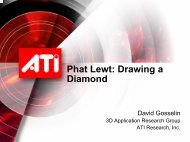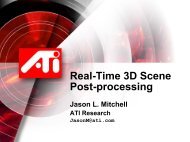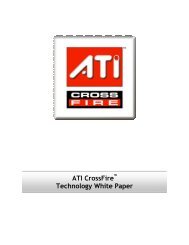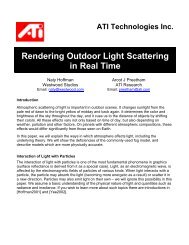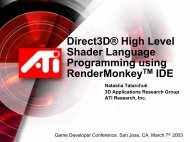Dark Secrets of Shader Development or What Your Mother Never ...
Dark Secrets of Shader Development or What Your Mother Never ...
Dark Secrets of Shader Development or What Your Mother Never ...
You also want an ePaper? Increase the reach of your titles
YUMPU automatically turns print PDFs into web optimized ePapers that Google loves.
<strong>Dark</strong> <strong>Secrets</strong> <strong>of</strong> <strong>Shader</strong><br />
<strong>Development</strong> <strong>or</strong> <strong>What</strong><br />
<strong>Your</strong> <strong>Mother</strong> <strong>Never</strong> Told<br />
You About <strong>Shader</strong>s
Overview<br />
• <strong>What</strong> are shaders?<br />
– <strong>Shader</strong> compilation process<br />
• <strong>Shader</strong> optimizations<br />
– Non-hardware specific shader optimizations<br />
– Hardware specific shader optimizations f<strong>or</strong> ATI<br />
• Vertex shader optimizations<br />
• Pixel shader optimizations
<strong>What</strong> Are <strong>Shader</strong>s?<br />
• <strong>Shader</strong>s are micro-programs controlling vertex<br />
and pixel engines in the graphics hardware<br />
• In DirectX® shaders are streams <strong>of</strong> tokens sent<br />
to hardware through API<br />
– Tokens are specially coded assembly instructions<br />
– Drivers receive shaders in their genuine f<strong>or</strong>m<br />
– DirectX® shaders are special pseudo code (p-code)<br />
– Drivers receive macros just like any other<br />
instructions
<strong>What</strong> Do Drivers Do With<br />
<strong>Shader</strong>s?<br />
• DirectX® shaders don’t exactly c<strong>or</strong>respond to<br />
the hardware shader implementation<br />
• Drivers compile f<strong>or</strong> specific hardware platf<strong>or</strong>m<br />
into special hardware microcode (µ-code)<br />
• Drivers optimize shaders f<strong>or</strong> specific platf<strong>or</strong>m<br />
– Carefully designed shaders allow drivers to optimize<br />
shader code m<strong>or</strong>e efficiently f<strong>or</strong> specific hardware
<strong>Shader</strong> Compilation Process<br />
Front-end Compiler Back-end Compiler<br />
HLSL<br />
shader<br />
HLSL Compiler<br />
ASM<br />
shader<br />
ASM Compiler P-code<br />
ASM<br />
shader<br />
Compiler<br />
HW Optimizer<br />
HW<br />
µ-code<br />
Driver
<strong>Shader</strong> at Various<br />
Compilation Stages<br />
HLSL code: float x=(a*abs(f))>(b*abs(f));<br />
Assembly<br />
code:<br />
DirectX®<br />
p-code:<br />
Hardware<br />
specific<br />
µ-code:<br />
abs r7.w, c2.x<br />
mul r2.w, r7.w, c0.x<br />
mul r9.w, r7.w, c1.x<br />
slt r0.w, r9.w, r2.w<br />
02000023 80080007 a0000002<br />
03000005 80080002 80ff0007 a0000000<br />
03000005 80080009 80ff0007 a0000001<br />
0300000c d00f0000 80ff0009 80ff0002<br />
983a28f41595<br />
329d8d123c04<br />
329d8d627c08<br />
3b487794333a
<strong>Shader</strong> Optimizations<br />
• Optimization – process <strong>of</strong> making something as<br />
perfect, functional <strong>or</strong> effective as possible<br />
– Make development process as efficient as possible<br />
– Make shaders perf<strong>or</strong>m as fast as possible<br />
– Make rendered images as perfect looking as<br />
possible<br />
• Optimization is an art <strong>of</strong> balancing perf<strong>or</strong>mance,<br />
image quality and eff<strong>or</strong>ts it takes to makes it<br />
“perfect”
<strong>Shader</strong> Optimizations<br />
• Use tools like RenderMonkey f<strong>or</strong> development<br />
and visual debugging<br />
• Use HLSL and concentrate eff<strong>or</strong>ts on<br />
alg<strong>or</strong>ithmic optimizations<br />
• Use lower level optimizations specific f<strong>or</strong> shader<br />
process<strong>or</strong>s (i.e. vect<strong>or</strong>ize calculations)<br />
– Requires good understanding <strong>of</strong> hardware and<br />
knowledge <strong>of</strong> assembly<br />
• Use hardware specific optimizations whenever<br />
necessary to get the most out <strong>of</strong> hardware
Optimization #1 (HLSL)<br />
Use Intrinsic Functions<br />
• Don’t reinvent the wheel, use intrinsic functions<br />
– Code uses all available hardware features<br />
– Optimized code f<strong>or</strong> each shader model<br />
Without Optimization With Optimization<br />
float MyDOT(float3 v1,<br />
float3 v2)<br />
{<br />
return (v1.x * v2.x +<br />
v1.y * v2.y +<br />
v1.z * v2.z);<br />
}<br />
. . .<br />
float v = MyDOT(N, L);<br />
. . .<br />
. . .<br />
float v = dot(N, L);<br />
. . .
Optimization #1 (HLSL)<br />
Use Intrinsic Functions<br />
• Assembly translation <strong>of</strong> HLSL code...<br />
Without Optimization With Optimization<br />
vs_2_0<br />
. . .<br />
mul r0.xy, v0, c0<br />
add r0.w, r0.y, r0.x<br />
mad oPos, c0.z, v0.z, r0.w<br />
. . .<br />
vs_2_0<br />
. . .<br />
dp3 r0.w, v0, c1<br />
. . .
Optimization #2 (HLSL)<br />
Properly Use Data Types<br />
• Use the most appropriate data types in<br />
calculations (float, float2, float3 and<br />
float4)<br />
– Don’t use vect<strong>or</strong> in place <strong>of</strong> scalar calculations<br />
– Don’t use float4 where you could use float3<br />
• This optimization allows HLSL compiler and/<strong>or</strong><br />
driver optimizer to pair shader instructions<br />
whenever possible
Optimization #3 (HLSL)<br />
Reduce Typecasting<br />
• Get rid <strong>of</strong> typecasting when it’s not needed<br />
– Indirectly initialize unused vect<strong>or</strong> components (i.e.<br />
alpha channel)<br />
Without Optimization With Optimization<br />
sampler texMap;<br />
float4 diff, amb;<br />
float4 main(float2 t:<br />
TEXCOORD0) : COLOR<br />
{<br />
float3 col<strong>or</strong> =<br />
tex2D(texMap, t);<br />
col<strong>or</strong> *= diff + amb;<br />
return float4(col<strong>or</strong>, 0);<br />
}<br />
sampler texMap;<br />
float4 diff, amb;<br />
float4 main(float2 t:<br />
TEXCOORD0) : COLOR<br />
{<br />
float4 col<strong>or</strong> =<br />
tex2D(texMap, t);<br />
col<strong>or</strong> *= diff + amb;<br />
return col<strong>or</strong>;<br />
}
Optimization #3 (HLSL)<br />
Reduce Typecasting<br />
• And this is how it translates to assembly...<br />
Without Optimizations With Optimizations<br />
ps_2_0<br />
def c2, 0, 0, 0, 0<br />
dcl t0.xy<br />
dcl_2d s0<br />
texld r0, t0, s0<br />
mov r1.xyz, c1<br />
add r7.xyz, c0, r1<br />
mul r2.xyz, r7, r0<br />
mov r2.w, c2.x<br />
mov oC0, r2<br />
ps_2_0<br />
dcl t0.xy<br />
dcl_2d s0<br />
texld r0, t0, s0<br />
mov r1, c1<br />
add r7, c0, r1<br />
mul r2, r7, r0<br />
mov oC0, r2
Optimization #4 (HLSL)<br />
Avoid Integer Calculations<br />
• Instead <strong>of</strong> integers rely on floats f<strong>or</strong> math<br />
• HLSL supp<strong>or</strong>ts integer arithmetic, but most<br />
hardware doesn’t<br />
• Compiler emulates int type supp<strong>or</strong>t<br />
– Precision and range might vary<br />
– Some extra code is generated<br />
Without Optimization With Optimizations<br />
float4 main(int k :<br />
TEXCOORD0) : COLOR<br />
{<br />
int n = k / 3;<br />
}<br />
return n;<br />
float4 main(float k :<br />
TEXCOORD0) : COLOR<br />
{<br />
float n = k / 3;<br />
}<br />
return n;
Optimization #4 (HLSL)<br />
Avoid Integer Calculations<br />
• Assembly code confirms inefficiency...<br />
Without Optimization With Optimization<br />
ps_2_0<br />
def c0, 0.333333, 1, 0, 0<br />
dcl t0.x<br />
mul r0.w, t0.x, c0.x<br />
frc r7.w, r0.w<br />
cmp r9.w, -r7.w, c0.w, c0.y<br />
add r4.w, r0.w, -r7.w<br />
cmp r11.w, r0.w, c0.w, c0.y<br />
mad r1, r9.w, r11.w, r4.w<br />
mov oC0, r1<br />
ps_2_0<br />
def c0, 0.333333, 0, 0, 0<br />
dcl t0.x<br />
mul r0, t0.x, c0.x<br />
mov oC0, r0
Optimization #5 (HLSL)<br />
Use Integers F<strong>or</strong> Indexing<br />
• When indexing into arrays <strong>of</strong> constants use<br />
integers instead <strong>of</strong> floats<br />
Without Optimization With Optimizations<br />
float4x4 m[10];<br />
float4 main(<br />
float4 p: POSITION,<br />
float2 ind: BLENDINDICES,<br />
float blend: BLENDWEIGHT)<br />
: POSITION<br />
{<br />
float4 p1 =<br />
mul(p, m[ind.x]);<br />
float4 p2 =<br />
mul(p, m[ind.y]);<br />
return lerp(p1, p2,<br />
blend);<br />
}<br />
float4x4 m[10];<br />
float4 main(<br />
float4 p: POSITION,<br />
int2 ind: BLENDINDICES,<br />
float blend:<br />
BLENDWEIGHT) : POSITION<br />
{<br />
float4 p1 =<br />
mul(p, m[ind.x]);<br />
float4 p2 =<br />
mul(p, m[ind.y]);<br />
return lerp(p1, p2,<br />
blend);<br />
}
Optimization #5 (HLSL)<br />
Use Integers F<strong>or</strong> Indexing<br />
• Assembly shows that floats add rounding<br />
Without Optimization With Optimization<br />
vs_2_0<br />
def c40, 4, 0, 0, 0<br />
dcl_position v0<br />
dcl_blendindices v1<br />
dcl_blendweight v2<br />
frc r0.xy, v1<br />
add r0.xy, -r0, v1<br />
mul r0.xy, r0, c40.x<br />
mova a0.xy, r0<br />
dp4 r0.x, v0, c0[a0.y]<br />
dp4 r0.y, v0, c1[a0.y]<br />
dp4 r0.z, v0, c2[a0.y]<br />
dp4 r0.w, v0, c3[a0.y]<br />
dp4 r1.x, v0, c0[a0.x]<br />
dp4 r1.y, v0, c1[a0.x]<br />
dp4 r1.z, v0, c2[a0.x]<br />
dp4 r1.w, v0, c3[a0.x]<br />
add r0, r0, -r1<br />
mad oPos, v2.x, r0, r1<br />
vs_2_0<br />
def c40, 4, 0, 0, 0<br />
dcl_position v0<br />
dcl_blendindices v1<br />
dcl_blendweight v2<br />
mul r0.xy, v1, c40.x<br />
mova a0.xy, r0<br />
dp4 r0.x, v0, c0[a0.y]<br />
dp4 r0.y, v0, c1[a0.y]<br />
dp4 r0.z, v0, c2[a0.y]<br />
dp4 r0.w, v0, c3[a0.y]<br />
dp4 r1.x, v0, c0[a0.x]<br />
dp4 r1.y, v0, c1[a0.x]<br />
dp4 r1.z, v0, c2[a0.x]<br />
dp4 r1.w, v0, c3[a0.x]<br />
add r0, r0, -r1<br />
mad oPos, v2.x, r0, r1
Optimization #6 (HLSL, ASM)<br />
Pack Scalar Constants<br />
• Combine scalar constants into full vect<strong>or</strong>s<br />
– Reduces number <strong>of</strong> constants<br />
– Allows to w<strong>or</strong>k around hardware limitations (readp<strong>or</strong>t<br />
limit)<br />
Without Optimization With Optimization<br />
float scale, bias;<br />
float4 main(float4 Pos :<br />
POSITION) : POSITION<br />
{<br />
return (Pos *<br />
scale +<br />
bias);<br />
}<br />
float2 scale_bias;<br />
float4 main(float4 Pos :<br />
POSITION) : POSITION<br />
{<br />
return (Pos *<br />
scale_bias.x +<br />
scale_bias.y);<br />
}
Optimization #6 (HLSL, ASM)<br />
Pack Scalar Constants<br />
• Here’s assembly version <strong>of</strong> this optimization<br />
Without Optimization With Optimization<br />
vs_2_0<br />
dcl_position v0<br />
mul r0, v0, c0.x<br />
add oPos, r0, c1.x<br />
vs_2_0<br />
dcl_position v0<br />
mad oPos, v0, c0.x, c0.y
Optimization #7 (HLSL)<br />
Pack Arrays <strong>of</strong> Constants<br />
• Pack array elements into full constant vect<strong>or</strong>s<br />
– Similar to previous optimization tip<br />
Without Optimization With Optimization<br />
float fArray[8];<br />
float4 main(float4 v:<br />
COLOR) : COLOR<br />
{<br />
float a = 0;<br />
int i;<br />
f<strong>or</strong>(i = 0; i < 8; i++)<br />
{<br />
a += fArray[i];<br />
}<br />
return v * a;<br />
}<br />
float4 fPackedArray[2];<br />
static float fArray[8] =<br />
(float[8])fPackedArray;<br />
float4 main(float4 v:<br />
COLOR) : COLOR<br />
{<br />
float a = 0;<br />
int i;<br />
f<strong>or</strong>(i = 0; i < 8; i++)<br />
{<br />
a += fArray[i];<br />
}<br />
return v * a;<br />
}
Optimization #8 (HLSL)<br />
Properly Declare Constants<br />
• F<strong>or</strong> conditional compilation use boolean<br />
constants declared as static<br />
Without Optimization With Optimization<br />
float4 a;<br />
bool b = true;<br />
float4 main(<br />
float4 i0: TEXCOORD0,<br />
float4 i1 : TEXCOORD1) :<br />
COLOR<br />
{<br />
if (b)<br />
return i0+a;<br />
else<br />
return i1+a;<br />
}<br />
float4 a;<br />
static bool b = true;<br />
float4 main(<br />
float4 i0: TEXCOORD0,<br />
float4 i1 : TEXCOORD1) :<br />
COLOR<br />
{<br />
if (b)<br />
return i0+a;<br />
else<br />
return i1+a;<br />
}
Optimization #8 (HLSL)<br />
Properly Declare Constants<br />
• Assembly shows that when not declared as<br />
static both branches are evaluated<br />
Without Optimization With Optimization<br />
ps_2_0<br />
dcl t0<br />
dcl t1<br />
add r1, t0, c0<br />
add r0, t1, c0<br />
cmp r0, -c1.x, r0, r1<br />
mov oC0, r0<br />
ps_2_0<br />
dcl t0<br />
add r0, t0, c0<br />
mov oC0, r0
Optimization #9 (HLSL, ASM)<br />
Vect<strong>or</strong>ize Calculations<br />
• Whenever possible vect<strong>or</strong>ize code by joining<br />
similar operations together<br />
– It’s possible to perf<strong>or</strong>m up to 4-х operations in one<br />
shot<br />
Without Optimization With Optimization<br />
float4 main(float k: COLOR)<br />
: COLOR<br />
{<br />
float a, b, c, d;<br />
a = k + 1;<br />
b = k + 2;<br />
c = k + 3;<br />
d = k + 4;<br />
return<br />
float4(a, b, c, d);<br />
}<br />
float4 main(float k: COLOR)<br />
: COLOR<br />
{<br />
float4 v;<br />
v = k + float4(1,2,3,4);<br />
return v;<br />
}
Optimization #9 (HLSL, ASM)<br />
Vect<strong>or</strong>ize Calculations<br />
• The same optimization in assembly code…<br />
Without Optimization With Optimization<br />
ps_2_0<br />
def c0, 1, 2, 3, 4<br />
dcl v0.x<br />
add r0.x, v0.x, c0.x<br />
add r0.y, v0.x, c0.y<br />
add r0.z, v0.x, c0.z<br />
add r0.w, v0.x, c0.w<br />
mov oC0, r0<br />
ps_2_0<br />
def c0, 1, 2, 3, 4<br />
dcl v0.x<br />
add r0, v0.x, c0<br />
mov oC0, r0
Optimization #10 (HLSL, ASM)<br />
Vect<strong>or</strong>ize Even M<strong>or</strong>e<br />
• Use similar approach to take advantage <strong>of</strong><br />
special instructions available in shaders, i.e. use<br />
dot product instructions<br />
– Example: a+b+c+d � a*1+b*1+c*1+d*1 � DP4<br />
Without Optimization With Optimization<br />
float a, b, c, d;<br />
a = k * j;<br />
b = k + j;<br />
c = k - j;<br />
d = j - k;<br />
a = a + b + c + d;<br />
float4 v;<br />
v.x = k * j;<br />
v.y = k + j;<br />
v.z = k - j;<br />
v.w = j - k;<br />
a = dot(v, 1);
Optimization #10 (HLSL, ASM)<br />
Vect<strong>or</strong>ize Even M<strong>or</strong>e<br />
• The same optimization in assembly…<br />
Without Optimization With Optimization<br />
. . .<br />
mul r0.w, r7.w, r8.w<br />
add r1.w, r7.w, r8.w<br />
sub r2.w, r7.w, r8.w<br />
sub r3.w, r8.w, r7.w<br />
add r0.w, r0.w, r1.w<br />
add r0.w, r0.w, r2.w<br />
add r0.w, r0.w, r3.w<br />
. . .<br />
def c0, 1, 0, 0, 0<br />
. . .<br />
mul r0.x, r7.w, r8.w<br />
add r0.y, r7.w, r8.w<br />
sub r0.z, r7.w, r8.w<br />
sub r0.w, r8.w, r7.w<br />
dp4 r0.w, r0, c0.x<br />
. . .
Optimization #11 (HLSL)<br />
Vect<strong>or</strong>ize Comparisons<br />
• Currently conditional operat<strong>or</strong>s in HLSL don’t<br />
properly promote scalars to vect<strong>or</strong>s<br />
– I.e. implementing a=(c>0.5f)?0.1f:0.9f;<br />
Without Optimization<br />
float4 main(float4 c: COLOR)<br />
: COLOR<br />
{<br />
float4 a;<br />
a.x = (c.x > 0.5f) ?<br />
0.1f : 0.9f;<br />
a.y = (c.y > 0.5f) ?<br />
0.1f : 0.9f;<br />
a.z = (c.z > 0.5f) ?<br />
0.1f : 0.9f;<br />
a.w = (c.w > 0.5f) ?<br />
0.1f : 0.9f;<br />
return a;<br />
}<br />
With Optimization<br />
float4 main(float4 c:<br />
COLOR) : COLOR<br />
{<br />
float4 a;<br />
a = (c ><br />
float4(0.5f,0.5f,<br />
0.5f,0.5f)) ?<br />
float4(0.1f,0.1f,<br />
0.1f,0.1f) :<br />
float4(0.9f,0.9f,<br />
0.9f,0.9f);<br />
return a;<br />
}
Optimization #11 (HLSL)<br />
Vect<strong>or</strong>ize Comparisons<br />
• Vect<strong>or</strong>ized comparison assembly<br />
Without Optimization With Optimization<br />
ps_2_0<br />
def c0, 0.5, 0.1, 0.9, 0<br />
dcl v0<br />
add r1.w, -v0.x, c0.x<br />
add r0.w, -v0.y, c0.x<br />
cmp r0.x, r1.w, c0.y, c0.z<br />
add r1.w, -v0.z, c0.x<br />
cmp r0.y, r0.w, c0.y, c0.z<br />
add r0.w, -v0.w, c0.x<br />
cmp r0.z, r1.w, c0.y, c0.z<br />
cmp r0.w, r0.w, c0.y, c0.z<br />
mov oC0, r0<br />
ps_2_0<br />
def c0, 0.5, 0.1, 0.9, 0<br />
dcl v0<br />
add r1, -v0, c0.x<br />
cmp r0, r1, c0.y, c0.z<br />
mov oC0, r0
Optimization #12 (HLSL)<br />
Careful With Matrix Transpose<br />
• Avoid transposing matrices in HLSL code<br />
• Use reversed mul() operand <strong>or</strong>der f<strong>or</strong><br />
multiplication by transposed matrix<br />
• Use column <strong>or</strong>der matrices whenever possible<br />
Without Optimization With Optimization<br />
float3x4 m;<br />
float4 main(float4 p:<br />
POSITION) : POSITION<br />
{<br />
float3 v;<br />
v = mul(m, p);<br />
return float4(v, 1);<br />
}<br />
float4x3 m;<br />
float4 main(float4 p:<br />
POSITION) : POSITION<br />
{<br />
float3 v;<br />
v = mul(p, m);<br />
return float4(v, 1);<br />
}
Optimization #12 (HLSL)<br />
Careful With Matrix Transpose<br />
• Column <strong>or</strong>der matrix transf<strong>or</strong>mation takes 3 DP4<br />
instructions vs. 4 MUL/MAD<br />
Without Optimization With Optimization<br />
vs_2_0<br />
def c4, 1, 0, 0, 0<br />
dcl_position v0<br />
mul r0.xyz, v0.x, c0<br />
mad r2.xyz, v0.y, c1, r0<br />
mad r4.xyz, v0.z, c2, r2<br />
mad oPos.xyz, v0.w, c3, r4<br />
mov oPos.w, c4.x<br />
vs_2_0<br />
def c3, 1, 0, 0, 0<br />
dcl_position v0<br />
m4x3 oPos.xyz, v0, c0<br />
mov oPos.w, c3.x
Optimization #13 (PS:HLSL,ASM)<br />
Use Swizzles Wisely<br />
• PS 2.0 doesn’t supp<strong>or</strong>t arbitrary swizzles<br />
– Creatively use existing swizzles (i.e. .WZYX gives<br />
you access to .ZW in reversed <strong>or</strong>der)<br />
– Can be used f<strong>or</strong> constant packing and vect<strong>or</strong>ization<br />
Without Optimization With Optimization<br />
float2 a, b, c, d;<br />
sampler s;<br />
float4 main(float2 i0:<br />
TEXCOORD0, float2 i1 :<br />
TEXCOORD1) : COLOR<br />
{<br />
float4 j =<br />
tex2D(s,(i0+a)*c) +<br />
tex2D(s,(i1+b)*d);<br />
return j;<br />
}<br />
float4 ab, cd;<br />
sampler s;<br />
float4 main(float4 i01 :<br />
TEXCOORD0) : COLOR<br />
{<br />
float4 t = (i01+ab)*cd;<br />
float4 j =<br />
tex2D(s,t.xy) +<br />
tex2D(s,t.wz);<br />
return j;<br />
}
Optimization #13 (PS:HLSL,ASM)<br />
Use Swizzles Wisely<br />
• Optimization in assembly…<br />
– Using .ZW instead <strong>of</strong> .WZ would produce two MOV<br />
instructions instead <strong>of</strong> one<br />
Without Optimization With Optimization<br />
ps_2_0<br />
dcl t0.xy<br />
dcl t1.xy<br />
dcl_2d s0<br />
add r0.xy, t0, c0<br />
mul r0.xy, r0, c2<br />
add r1.xy, t1, c1<br />
mul r1.xy, r1, c3<br />
texld r0, r0, s0<br />
texld r1, r1, s0<br />
add r0, r0, r1<br />
mov oC0, r0<br />
ps_2_0<br />
dcl t0<br />
dcl_2d s0<br />
add r0, t0, c0<br />
mul r0, r0, c1<br />
mov r1.xy, r0.wzyx<br />
texld r0, r0, s0<br />
texld r1, r1, s0<br />
add r0, r0, r1<br />
mov oC0, r0
Optimization #14 (PS: HLSL)<br />
Use 1D Texture Fetches<br />
• In DirectX® 1D textures are emulated by 2D<br />
textures <strong>of</strong> Nx1 dimensions<br />
• F<strong>or</strong> fetching 1D textures use special intrinsic<br />
function tex1D even though texture is really 2D<br />
Without Optimization With Optimization<br />
sampler texMap;<br />
float3 L;<br />
float4 main(float3 V :<br />
TEXCOORD0) : COLOR<br />
{<br />
float2 t = 0;<br />
t.x = dot(V, L);<br />
return tex2D(texMap, t);<br />
}<br />
sampler texMap;<br />
float3 L;<br />
float4 main(float3 V :<br />
TEXCOORD0) : COLOR<br />
{<br />
float t;<br />
t.x = dot(V, L);<br />
return tex1D(texMap, t);<br />
}
Optimization #14 (PS: HLSL)<br />
Use 1D Texture Fetches<br />
• Equivalent code in assembly ...<br />
Without Optimization With Optimization<br />
ps_2_0<br />
def c1, 0, 0, 0, 0<br />
dcl t0.xyz<br />
dcl_2d s0<br />
dp3 r0.x, t0, c0<br />
mov r0.y, c1.x<br />
texld r7, r0, s0<br />
mov oC0, r7<br />
ps_2_0<br />
dcl t0.xyz<br />
dcl_2d s0<br />
dp3 r0.xy, t0, c0<br />
texld r7, r0, s0<br />
mov oC0, r7
Optimization #15 (PS: HLSL,ASM)<br />
Use Signed Textures<br />
• Use signed texture f<strong>or</strong>mats to represent signed<br />
data (i.e. n<strong>or</strong>mal maps)<br />
• PS 2.0 doesn’t supp<strong>or</strong>t _bx2 modifier, so it<br />
takes extra MAD instruction to expand range <strong>of</strong><br />
unsigned data
ATI Hardware Specific<br />
Optimizations<br />
• Optimizations f<strong>or</strong> DirectX® 9 members <strong>of</strong><br />
RADEON family<br />
– RADEON 9500, 9600, 9700, 9800<br />
• Vertex shader optimizations<br />
• Pixel shader optimizations<br />
• Precision in pixel shaders
Vertex <strong>Shader</strong> Optimizations F<strong>or</strong><br />
RADEON 9500+<br />
• Only a few optimization rules apply<br />
– Drivers do all the dirty w<strong>or</strong>k f<strong>or</strong> you<br />
• Most relevant vertex shader optimizations f<strong>or</strong><br />
ATI DirectX® 9 hardware<br />
– Vertex data output from shaders<br />
– Instruction co-issue<br />
– Use <strong>of</strong> flow control
ATI VS Optimization #1<br />
Vertex Data Output<br />
• Exp<strong>or</strong>t computed vertex position as early as<br />
possible<br />
– Driver does a good job <strong>of</strong> helping you with that<br />
– Sh<strong>or</strong>test chain <strong>of</strong> instructions computing vertex<br />
position allows optimizer to do its job<br />
• Output from shader only necessary inf<strong>or</strong>mation<br />
– Don’t output texture co<strong>or</strong>dinates with the same data<br />
– Use PS 1.4 and PS 2.0 f<strong>or</strong> mapping texture<br />
co<strong>or</strong>dinates to samplers
ATI VS Optimization #2<br />
Instruction Co-issue<br />
• Vertex process<strong>or</strong> architecture allows co-issuing<br />
vertex shader instructions (4D+1D per clock),<br />
somewhat similar to pixel shaders<br />
VP<br />
4D (128-bit) 1D (32-bit)<br />
• Follow these rules to increase chance <strong>of</strong> coissue:<br />
– Don’t use scalar computations to write to output<br />
registers<br />
– Use write mask (.w) in POW, EXP, LOG, RCP and RSQ<br />
instructions<br />
– Remember that read p<strong>or</strong>t limits apply to instruction<br />
pair
ATI VS Optimization #3<br />
Flow Control<br />
• VS 2.0 supp<strong>or</strong>ts constant based static<br />
branching and loops<br />
– Allows to simplify shader management and reduces<br />
number <strong>of</strong> shaders<br />
– The flow control instructions come f<strong>or</strong> “free”<br />
– Drivers optimize flow control execution<br />
• Perf<strong>or</strong>mance <strong>of</strong> shaders with flow control might<br />
be reduced due to the limited scope <strong>of</strong> shader<br />
optimizations
Pixel <strong>Shader</strong> Optimizations F<strong>or</strong><br />
RADEON 9500+<br />
• Optimized pixel shaders considerably increase<br />
graphics perf<strong>or</strong>mance<br />
– Driver allows to get the most out <strong>of</strong> carefully<br />
designed shader<br />
• Most imp<strong>or</strong>tant pixel shader optimizations f<strong>or</strong><br />
ATI graphics hardware<br />
– Texture instructions<br />
– Dependent texture reads<br />
– ALU instructions<br />
– Instruction balancing<br />
– Instruction co-issue<br />
– Use <strong>of</strong> PS 1.4
ATI PS Optimization #1<br />
TEXKILL Instruction<br />
• Avoid using TEXKILL whenever possible<br />
– Don’t use TEXKILL f<strong>or</strong> user clip planes if clipping can<br />
be done at vertex level<br />
• Truth about TEXKILL instruction on ATI’s<br />
hardware:<br />
– Positioning <strong>of</strong> TEXKILL in shader code doesn’t affect<br />
perf<strong>or</strong>mance<br />
– <strong>Shader</strong>s don’t have early out ability<br />
– TEXKILL instruction affects “top <strong>of</strong> the pipe Z-reject”<br />
efficiency<br />
– TEXKILL is a texture instruction, it contributes to<br />
creation <strong>of</strong> levels <strong>of</strong> dependency in the shader
ATI PS Optimization #1<br />
Dependency Levels And TEXKILL<br />
• Example <strong>of</strong> creating extra level <strong>of</strong> dependency<br />
in the pixel shader with TEXKILL<br />
– Note that first ALU instructions without texture reads<br />
count as dependency level in this example<br />
ps_2_0<br />
def c0, 0.3, 1, 0.5, 0<br />
sub r0, t0, c0<br />
texkill r0<br />
mov r1, v0<br />
mov oC0, r1<br />
-1 st level<br />
-2 nd level
ATI PS Optimization #2<br />
Depth Value Computations<br />
• Limit cases where depth value is output from<br />
pixel shaders<br />
– PS 1.4 – TEXDEPTH instruction<br />
– PS 2.0 – output to oDepth register<br />
• Truth about outputting depth value from pixel<br />
shaders<br />
– Affects Hyper-Z efficiency<br />
– Interferes with “top <strong>of</strong> the pipe Z-reject”
ATI PS Optimization #3<br />
Dependent Texture Read<br />
• Keep in mind that dependent texture reads<br />
aren’t free<br />
– 1-2 levels are executed at top perf<strong>or</strong>mance<br />
– 3-4 levels are executed slower, but perf<strong>or</strong>mance is<br />
still reasonable f<strong>or</strong> practical use<br />
• Try spreading instructions equally across levels<br />
<strong>of</strong> dependency<br />
• Avoid adding extra levels <strong>of</strong> dependency
ATI PS Optimization #3<br />
Dependent Texture Read<br />
• Example <strong>of</strong> creating unnecessary dependent<br />
texture reads<br />
ps_2_0<br />
dcl_2d s0<br />
dcl t0.xy<br />
add r0.xy, t0, c0<br />
texld r0, r0, s0<br />
mul r1, r0, c8<br />
add r0.xy, t0, c1<br />
texld r0, r0, s0<br />
mad r1, r0, c9, r1<br />
add r0.xy, t0, c2<br />
texld r0, r0, s0<br />
mad r1, r0, c10, r1<br />
mov oC0, r1<br />
ps_2_0<br />
dcl_2d s0<br />
dcl t0.xy<br />
add r0.xy, t0, c0<br />
add r1.xy, t0, c1<br />
add r2.xy, t0, c2<br />
texld r0, r0, s0<br />
mul r3, r0, c8<br />
texld r1, r1, s0<br />
mad r3, r1, c9, r3<br />
texld r2, r2, s0<br />
mad r3, r2, c10, r3<br />
mov oC0, r3<br />
-1 st level -3 rd level<br />
-2 nd level -4 th level
ATI PS Optimization #4<br />
Arithmetic Instructions<br />
• All simple instructions execute at the rate <strong>of</strong> 1<br />
instruction/clock in each pipe<br />
• Most <strong>of</strong> the macros execute as described in<br />
DirectX® 9 documentation<br />
–Macro SINCOS takes up as many as 8 clocks<br />
• There’s no penalty f<strong>or</strong> immediately reusing<br />
computed result<br />
– Don’t try to be too “smart” with re<strong>or</strong>dering<br />
instructions to hide inexistent latencies<br />
. . .<br />
sub r0, r0, c0<br />
mad r0, r0, r1, c1<br />
mul r0, r0, r0<br />
. . .<br />
1 instruction per clock
ATI PS Optimization #5<br />
Instruction Balancing<br />
• Pixel engines can simultaneously read textures<br />
and perf<strong>or</strong>m ALU operations!<br />
• When texture bandwidth isn’t a bottleneck try to<br />
keep number <strong>of</strong> texture instructions close to<br />
number <strong>of</strong> arithmetic instructions<br />
• Can use function map lookups to balance<br />
texture vs. ALU instructions<br />
• However, always keep in mind image quality
ATI PS Optimization #6<br />
Instruction Co-issue<br />
• PS 2.0 model doesn’t supp<strong>or</strong>t instruction pairing<br />
• RADEON 9500+ is still build around “dual-pipe”<br />
design<br />
PP<br />
3D (RGB) 1D (Alpha)<br />
• In PS 2.0 on RADEON 9500+ it’s still possible<br />
to pair vect<strong>or</strong> calculations (RGB-pipe) with<br />
scalar operations (Alpha-pipe) to be executed<br />
on the same cycle
ATI PS Optimization #6<br />
Instruction Co-issue<br />
• Driver optimizes f<strong>or</strong> co-issue<br />
• Rules f<strong>or</strong> taking advantage <strong>of</strong> automatic<br />
instruction pairing:<br />
– Spread the computational load between col<strong>or</strong> and<br />
alpha pipes<br />
– PS 2.0 doesn’t have explicit pairing; use write masks<br />
(.rgb and .a) f<strong>or</strong> automatic co-issue in the driver<br />
– Use scalar instructions RCP, RSQ, EXP and LOG only in<br />
alpha pipe<br />
– Make it easier f<strong>or</strong> optimizer to find co-issued<br />
instructions by placing them close to each other in<br />
the code
ATI PS Optimization #6<br />
Instruction Co-issue<br />
• Example: calculation <strong>of</strong> diffuse and specular<br />
lighting<br />
Without Optimization With Optimization<br />
. . .<br />
dp3 r0, r1, r0 // N.H<br />
dp3 r2, r1, r2 // N.L<br />
mul r2, r2, r3 // * col<strong>or</strong><br />
mul r2, r2, r4 // * tex<br />
mul r0.r, r0.r, r0.r // spec^2<br />
mul r0.r, r0.r, r0.r // spec^4<br />
mul r0.r, r0.r, r0.r // spec^8<br />
mad r0.rgb, r0.r, r5, r2<br />
. . .<br />
. . .<br />
dp3 r0, r1, r0 // N.H<br />
dp3 r2.r, r1, r2 // N.L<br />
mul r6.a, r0.r, r0.r // spec^2<br />
mul r2.rgb, r2.r, r3 // * col<strong>or</strong><br />
mul r6.a, r6.a, r6.a // spec^4<br />
mul r2.rgb, r2, r4 // * tex<br />
mul r6.a, r6.a, r6.a // spec^8<br />
mad r0.rgb, r6.a, r5, r2<br />
. . .<br />
Total: 8 instructions Total: 5 instructions
ATI PS Optimization #7<br />
Using PS 1.4<br />
• PS 2.0 doesn’t expose many instruction and<br />
operand modifiers<br />
• RADEON 9500+ architecture still supp<strong>or</strong>ts<br />
many old modifiers<br />
• Use PS 1.4 to get access to modifiers in cheap<br />
shaders that require a lot <strong>of</strong> modifiers<br />
ps_1_4<br />
. . .<br />
dp3_d4 r0, r0_bx2, r1_bx2<br />
. . .<br />
ps_2_0<br />
def c0, 2, -1, 0.25, 0<br />
. . .<br />
mad r0, r0, c0.z, c0.y<br />
mad r1, r1, c0.z, c0.y<br />
dp3 r0, r0, r1<br />
mul r0, r0, c0.z<br />
. . .
Precision In Pixel <strong>Shader</strong>s<br />
• In RADEON 9500+ all pixel calculations happen<br />
in 24-bit float f<strong>or</strong>mat (s7e16)<br />
• ATI hardware doesn’t supp<strong>or</strong>t partial precision<br />
mode by design<br />
– Insufficient precision when w<strong>or</strong>king with texture<br />
co<strong>or</strong>dinates<br />
– Lower quality when computing reflections, specular<br />
lighting and procedural textures<br />
• Optimizations should take into account image<br />
quality especially when cinematographic quality<br />
is a goal
Examples <strong>of</strong> Precision<br />
In Pixel <strong>Shader</strong>s<br />
• Point light source<br />
16-bit precision 24-bit precision
Examples <strong>of</strong> Precision<br />
In Pixel <strong>Shader</strong>s<br />
• N<strong>or</strong>mal vect<strong>or</strong> n<strong>or</strong>malization in pixel shaders:<br />
cubemap vs. NRM instruction<br />
256x256 cubemap NRM instruction