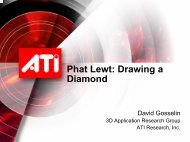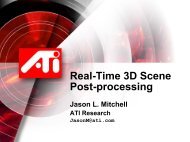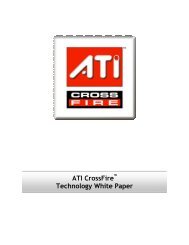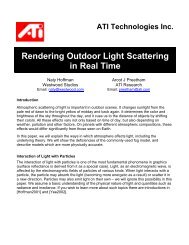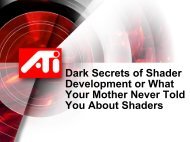Direct3D HLSL Programming using RenderMonkey IDE
Direct3D HLSL Programming using RenderMonkey IDE
Direct3D HLSL Programming using RenderMonkey IDE
You also want an ePaper? Increase the reach of your titles
YUMPU automatically turns print PDFs into web optimized ePapers that Google loves.
Tips To Improve Your <strong>HLSL</strong> Output<br />
• Pay attention to your loops<br />
– Flow control doesn’t come for free in DirectX® 9.0, basic<br />
flow control is added in the next DX release<br />
– Loops are unrolled ⇒ slower shader execution time<br />
• Use <strong>HLSL</strong> intrinsic functions<br />
– Helps hardware to optimize your shaders<br />
• Use float, float3, and float4 as appropriate<br />
– Stuff your values into a vector when needed<br />
– However, proper use of scalar operations helps both the<br />
compiler and the hardware<br />
– Neat example:<br />
float3 vNormal;<br />
float fOpacity;<br />
float4( vNormal, fOpacity ) = tex2D( normalAndOpacityMap, Tex );<br />
Game Developer Conference, San Jose, CA, March 7 th 2003