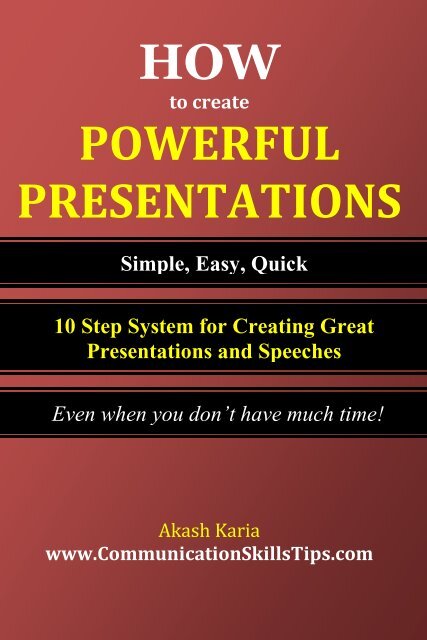10-Steps-to-Powerful-Presentations
You also want an ePaper? Increase the reach of your titles
YUMPU automatically turns print PDFs into web optimized ePapers that Google loves.
HOW<br />
<strong>to</strong> create<br />
POWERFUL<br />
PRESENTATIONS<br />
Simple, Easy, Quick<br />
<strong>10</strong> Step System for Creating Great<br />
<strong>Presentations</strong> and Speeches<br />
Even when you don’t have much time!<br />
Akash Karia<br />
www.CommunicationSkillsTips.com<br />
1 | P a g e
The Promise:<br />
In this short e-book, you will discover a step-by-step<br />
proven plan which teaches you how <strong>to</strong> create powerful<br />
presentations and speeches – even when you’re running out<br />
of time!<br />
When you follow this <strong>10</strong> step system, you will be able <strong>to</strong><br />
easily and quickly create presentations which engage,<br />
motivate and inspire your audience.<br />
If you find this e-book useful, then please share this e-book<br />
<strong>to</strong> your friends and colleagues because I’d appreciate it.<br />
Akash. P. Karia<br />
www.CommunicationSkillsTips.com<br />
2 | P a g e
Step 1:<br />
What’s Your<br />
Purpose?<br />
Before you begin writing a single word of your<br />
speech or start designing your Powerpoint<br />
slides, you must identify the purpose of your<br />
presentation. Knowing the objective of your<br />
presentation will help you decide which points<br />
<strong>to</strong> include in your presentation and which ones<br />
<strong>to</strong> <strong>to</strong>ss out. As a result you will be able <strong>to</strong><br />
deliver a focused presentation that drives home<br />
your key message.<br />
To help you identify the purpose of your<br />
presentation, ask yourself:<br />
3 | P a g e
“What do I want my audience members<br />
<strong>to</strong> do, think and feel after the end my<br />
your presentation?”<br />
“What information does the audience<br />
expect me <strong>to</strong> cover?”<br />
Identifying the purpose of your presentation<br />
may sound like a very basic step, but it is<br />
crucial <strong>to</strong> the success of your presentation. For<br />
example, I once attended a recruitment talk by<br />
an organization that I was hoping <strong>to</strong> work for.<br />
The presenter believed that her purpose was <strong>to</strong><br />
give us (her audience) as much information<br />
about the company as possible. Therefore, she<br />
spent the better part of an hour talking about<br />
company's timeline, starting with when it was<br />
founded and detailing all the events that had<br />
allowed the firm <strong>to</strong> become one of the largest in<br />
Asia. The audience's purpose for attending the<br />
talk was <strong>to</strong> find out what sort of benefits they<br />
could get from working with one of best firm's<br />
in Asia. Unfortunately, the presentation was a<br />
complete failure because the presenter<br />
identified the wrong purpose.<br />
4 | P a g e
The lesson here is simple yet powerful: Make<br />
sure you identify the correct purpose of your<br />
presentation.<br />
5 | P a g e
Step 2:<br />
Who’s Your<br />
Audience?<br />
<strong>Presentations</strong> are not about the speaker. They<br />
are about the audience. <strong>Presentations</strong> and<br />
speeches should be about the value that the<br />
speaker can add <strong>to</strong> the audience members lives.<br />
Therefore, you should spend some time<br />
researching who your audience is and how you<br />
can add value <strong>to</strong> their lives.<br />
It is best <strong>to</strong> know who your audience members<br />
are early on because this information will help<br />
you decide which examples will be most<br />
relevant, how much time you should spend<br />
addressing each point and what objections and<br />
6 | P a g e
questions you need <strong>to</strong> address in order <strong>to</strong><br />
persuade your audience.<br />
If you already personally know most of the<br />
people who will be attending your presentation,<br />
then this step will most likely take only a<br />
couple of minutes. However, if you are invited<br />
<strong>to</strong> speak at a large conference, then this step<br />
may take a lot longer because you may need <strong>to</strong><br />
send out a pre-event questionnaire <strong>to</strong> find out<br />
more information about your audience<br />
members. Below are a couple of questions that<br />
will help you find out more gather important<br />
information about your audience:<br />
Who will be in your audience?<br />
(Age/Occupation/Gender/Education Level)<br />
How many people will be attending your<br />
presentation?<br />
What are they expecting from you?<br />
How much knowledge do they have of the <strong>to</strong>pic<br />
you are talking about?<br />
7 | P a g e
If you are trying <strong>to</strong> persuade them, what are the<br />
possible objections you will face?<br />
If you are trying <strong>to</strong> inform them, what<br />
difficulties will they have in understanding?<br />
Can you interview any audience members in<br />
order <strong>to</strong> include their s<strong>to</strong>ries and experiences<br />
in your presentation?<br />
8 | P a g e
Step 3:<br />
Write Your Core<br />
Message in less<br />
than 20 words<br />
Once you have identified your purpose and<br />
gathered some information about your<br />
audience members, you need <strong>to</strong> create your<br />
Core Message. Your Core Message is the most<br />
essential concept/idea in your speech. Which<br />
one concept/idea do you want your listeners <strong>to</strong><br />
understand and remember? Or, alternatively,<br />
what one single action do you want your<br />
listeners <strong>to</strong> take after they have heard your<br />
speech?<br />
9 | P a g e
To help you identify the core message of your<br />
speech, answer these questions:<br />
If your audience was <strong>to</strong> forget everything<br />
else that you said, what is the one single<br />
thing that you would want them <strong>to</strong><br />
remember?<br />
If you are delivering an informative<br />
presentation, then what one piece of<br />
information do you want your audience <strong>to</strong><br />
remember?<br />
If you are delivering a persuasive presentation,<br />
then what one point are you trying <strong>to</strong> prove?<br />
If you are delivering an inspirational/<br />
motivational speech, what action do you want<br />
your audience members <strong>to</strong> take at the end?<br />
You should be able <strong>to</strong> write out this core<br />
message on a piece of paper in less than 20<br />
words. If it takes you longer than 20 words <strong>to</strong><br />
explain your Core Message, then it is not clear<br />
enough.<br />
<strong>10</strong> | P a g e
Step 4:<br />
Identify Your<br />
Key Points<br />
After you have written down your Core<br />
Message, write down several key points that<br />
you can use <strong>to</strong> support your Core Message.<br />
For example: if you are pitching a<br />
new business <strong>to</strong> a group of venture-capitalists,<br />
then your key points might be:<br />
(1) There's a lot of demand for this product<br />
and<br />
(2) There's very little competition<br />
11 | P a g e
Also, arrange your key points in<strong>to</strong> a logical<br />
sequence so that each point naturally leads <strong>to</strong><br />
the next one.<br />
12 | P a g e
Step 5:<br />
Anchor Your<br />
Key Points<br />
After deciding on your key points, you need <strong>to</strong><br />
“tie them down” with an anchor? An anchor is<br />
a <strong>to</strong>ol which will hook the Point in<strong>to</strong> the<br />
listener’s memory. There are three anchors that<br />
you can use. You don’t need <strong>to</strong> use all three, but<br />
make sure that you use at least one for each key<br />
point:<br />
Anecdote – Tell a s<strong>to</strong>ry that illustrates your<br />
main point. A well-<strong>to</strong>ld s<strong>to</strong>ry acts like a<br />
memorable testimonial. Learn more about<br />
the power of s<strong>to</strong>ries in this post (click here)<br />
13 | P a g e
Activity – If you can create some sort of quick<br />
game/role-playing activity that will solidify<br />
your point, then be sure <strong>to</strong> include it. Just<br />
make sure that the purpose of the activity is<br />
clear <strong>to</strong> everyone.<br />
Analogy – Here’s an example of an analogy<br />
from the book The Mars and Venus Diet and<br />
Exercise Solution by John Gray:<br />
“Think of your body as an old-fashioned steam<br />
engine. You need <strong>to</strong> feed the fire with coal.<br />
When there is no coal available, the s<strong>to</strong>ker<br />
slows down so that all the available fuel is not<br />
consumed. Likewise, your metabolism slows<br />
down for the rest of the day when you don’t<br />
eat breakfast.” – John Gray<br />
14 | P a g e
Step 6:<br />
Create an Attention<br />
Grabbing Opening<br />
The beginning of a presentation is one of the<br />
most important parts of the presentation due<br />
<strong>to</strong> the primacy effect. If you do not get the<br />
attention of your audience members within the<br />
first 30 seconds of your opening, they will<br />
mentally tune out your presentation. Therefore,<br />
you should take your time <strong>to</strong> craft a powerful<br />
opening:<br />
Do Not Begin with "Hello, I'd like <strong>to</strong> talk<br />
about..." This is a boring line that makes you<br />
seem like a dull presenter. Instead, dive right<br />
in<strong>to</strong> your presentation.<br />
15 | P a g e
Do Not Begin with a "Ladies and<br />
Gentlemen, good morning. Thank you<br />
for having me..." Do not spend a the most<br />
important part of your presentation on trivial<br />
formalities. A simple "Good morning" and a<br />
smile is great, then dive straight in<strong>to</strong> your<br />
speech.<br />
Begin with a S<strong>to</strong>ry: S<strong>to</strong>ries are an effective<br />
way <strong>to</strong> start because they are inherently<br />
interesting. For example, Barack Obama began<br />
his speech at the 2004 Democratic National<br />
Convention with his personal s<strong>to</strong>ry: "Let's face<br />
it. My presence on this stage is pretty unlikely.<br />
My father was a foreign student..."<br />
Begin with a Shocking<br />
Statement/Statistic: If you can surprise<br />
people with a shocking statistic or a statement<br />
that goes against conventional wisdom, then<br />
this will surprise your audience members and<br />
increase alertness.<br />
16 | P a g e
Begin with a Question: Questions are a very<br />
powerful way <strong>to</strong> begin because questions get<br />
people thinking.<br />
Since the beginning of your presentation is one<br />
of the most important parts of the<br />
presentations, I recommend that you write<br />
your opening. This way, you can edit the<br />
opening until you have it perfect.<br />
Which of the four proven openings will you use?<br />
17 | P a g e
Step 7:<br />
Craft a <strong>Powerful</strong><br />
Call <strong>to</strong> Action<br />
<strong>Powerful</strong> presenters take their time in creating<br />
powerful endings. Instead of ending with,<br />
"Thank you for having me" or the horrible<br />
"And that's the end of my presentation", you<br />
should use your conclusion <strong>to</strong> re-emphasize<br />
your most important points. They then end<br />
with a powerful call <strong>to</strong> action, letting the<br />
audience what next step they should take.<br />
When creating your conclusion, think about<br />
what you what your audience <strong>to</strong> do as a result<br />
of your presentation. What's your powerful call<br />
<strong>to</strong> action? What's the next thing that you want<br />
18 | P a g e
your audience <strong>to</strong> do as a result of listening <strong>to</strong><br />
your speech/presentation?<br />
The ending of your presentation is your<br />
opportunity <strong>to</strong> leave a lasting impact, so I<br />
suggest that you write out the closing of your<br />
speech. This way, you can edit the ending until<br />
you have its perfect.<br />
19 | P a g e
Step 8:<br />
Rehearse Your<br />
Presentation<br />
After you've written out the opening and<br />
closing of your speech, it's time <strong>to</strong> rehearse<br />
your speech.<br />
Wait, what? What happened <strong>to</strong> the middle of<br />
the speech and all the key points? Why haven't<br />
we written those out yet?<br />
I recommend that you verbally go through your<br />
speech once so that you can get a feel of how<br />
the speech fits <strong>to</strong>gether. Since you've written<br />
out the opening and closing of your speech, you<br />
20 | P a g e
should have no problem with those two parts.<br />
However, when you get <strong>to</strong> Key Point #1, you<br />
may find yourself struggling. Don't worry, keep<br />
talking and link Key Point #1 <strong>to</strong> Anchor #1.<br />
Then transition <strong>to</strong> Key Point #2 and explain<br />
Anchor #2. Do the best you can and don't<br />
worry about how you sound. However, as you<br />
ad lib your way through the key points and the<br />
anchors, the best part is that you will find new<br />
ideas occurring <strong>to</strong> you. Write those new ideas<br />
down as they come <strong>to</strong> you.<br />
I also recommend that you video-tape this adlib<br />
session because you can use the recording <strong>to</strong><br />
create a first draft of your speech in Step 9.<br />
21 | P a g e
Step 9:<br />
Now…Edit<br />
At this point you may be wondering, "Is it<br />
necessary <strong>to</strong> write out my speech/presentation<br />
word for word?" My recommendation is that if<br />
the presentation is an important one and is less<br />
than 15 minutes long, then you can script your<br />
full speech. Use the recording from the<br />
previous step <strong>to</strong> help you. The advantage of<br />
writing your speech out is that you can edit the<br />
content until it all flows smoothly. However, do<br />
not try and memorize your script word for<br />
word because this can lead <strong>to</strong> you sounding like<br />
a robot. On the day of the presentation, don't<br />
worry about sticking <strong>to</strong> the script...you'll know<br />
your material well enough deliver it fluently<br />
enough without having <strong>to</strong> stick <strong>to</strong> the script.<br />
22 | P a g e
If you are scheduled <strong>to</strong> deliver a 1 hour<br />
presentation, then it may not be a good idea <strong>to</strong><br />
try and script the whole thing. Instead, write<br />
a couple of bullet points for each Key Point<br />
and related Anchor and think carefully about<br />
the transitions between different points. Ad lib<br />
each Key Point and Anchor until you're pretty<br />
good at fluently explaining each of the key<br />
points and associated anchors.<br />
23 | P a g e
Step <strong>10</strong>:<br />
Practice, Get<br />
Feedback &<br />
Improve<br />
The final step is <strong>to</strong> practice your presentation<br />
in-front of a live audience. Gather a couple of<br />
friends and colleagues at your house and try<br />
and go through your presentation as you would<br />
on the actual day. At the end of your<br />
presentation, ask them for their feedback<br />
("What can I do <strong>to</strong> improve this presentation?").<br />
Push them until they give you actual points for<br />
improvement, and then go back and smooth<br />
out your presentation.<br />
24 | P a g e
Wrap-Up:<br />
<strong>10</strong> Step System<br />
For Creating<br />
<strong>Powerful</strong><br />
<strong>Presentations</strong><br />
To wrap it all up, here’s your simple <strong>10</strong> step system for<br />
creating powerful presentations, even when you’re running<br />
out of time!<br />
1. What’s your Purpose?<br />
2. Who’s your Audience?<br />
3. Write your Core Message in less than 20 words<br />
4. Identify your Key Points<br />
5. Anchor your Key Points<br />
6. Create an Attention-Grabbing Opening<br />
25 | P a g e
7. Craft a <strong>Powerful</strong> Call <strong>to</strong> Action<br />
8. Rehearse your presentation<br />
9. Now…Edit<br />
<strong>10</strong>. Practice, Get Feedback & Improve<br />
PERMISSION IS GRANTED TO REPRODUCE<br />
THIS E-Book in whole or in part. Feel free <strong>to</strong> email this<br />
e-book <strong>to</strong> your friends and colleagues, share it on your<br />
Facebook and Twitter pages and <strong>to</strong> post it on your<br />
blog/website. While you certainly don’t have <strong>to</strong>, I would<br />
appreciate it if you could link back <strong>to</strong> my website:<br />
www.CommunicationSkillsTips.com<br />
26 | P a g e
Let’s<br />
Connect<br />
www.CommunicationSkillsTips.com<br />
http://www.slideshare.net/publicsp<br />
eakingcoachasia<br />
https://twitter.com/Speaking_Coac<br />
h<br />
27 | P a g e
http://pinterest.com/akashspeaker<br />
/<br />
www.facebook.com/PublicSpeaking<br />
Coach<br />
28 | P a g e