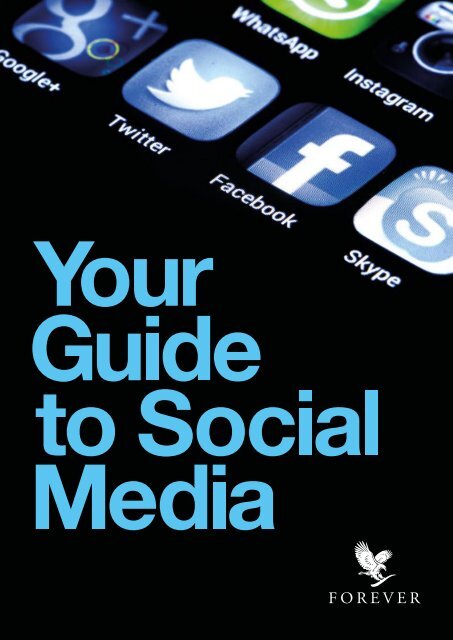You also want an ePaper? Increase the reach of your titles
YUMPU automatically turns print PDFs into web optimized ePapers that Google loves.
Traditional methods<br />
of building a business<br />
are still important, buT<br />
social media is simply<br />
another platform that<br />
enables you to do this.<br />
04 - 05 / <strong>Your</strong> <strong>guide</strong> to social media<br />
06 - 09 / Facebook<br />
10 - 13 / Twitter<br />
14 - 16 / LinkedIn<br />
17 - 18 / Pinterest<br />
19 - 21 / Youtube<br />
22 - 23 / Quick tips<br />
24 - 25 / Glossary
<strong>Your</strong> <strong>guide</strong> to social media<br />
<strong>Your</strong> <strong>guide</strong> to social media<br />
<strong>Social</strong> media has grown rapidly since 2004, and social networking<br />
websites – such as Facebook, Twitter, LinkedIn and Pinterest – are<br />
among some of the most popular sites on the internet. <strong>Social</strong> networking<br />
platforms can offer you, as a Forever Business Owner (FBO), the<br />
opportunity to communicate your business to a much wider audience,<br />
and therefore the chance to develop and grow your business further.<br />
One of the key areas to consider is content. <strong>Your</strong><br />
content will need to stand out in a growing crowd.<br />
<strong>Your</strong> goal should be to promote and share content<br />
that attaches credibility to you and your business.<br />
Forever has produced both effective and<br />
compliant content for this purpose. Visit the<br />
Forever UK social media platforms for content you<br />
can instantly share with others.<br />
<strong>Social</strong> media consumer trends published<br />
by Marketing Week 1 showed that more than<br />
four in ten social media users purchased an<br />
item after sharing or liking it on Facebook,<br />
TwiTTer or Pinterest.<br />
/ForeverUK<br />
@OfficialForever<br />
/forever-living-products-uk-ltd<br />
/ForeverUK<br />
/FLPUKltd<br />
@ForeverUK<br />
Whilst you are permitted to post content on social media sites,<br />
you must comply with these <strong>guide</strong>lines along with the social<br />
media policy and Forever’s company policy. This will help you<br />
to understand how the platforms differ, what type of sharing is<br />
allowed, and what type of content may be reported and removed.<br />
04<br />
1 https://www.marketingweek.com/channels/social/<br />
2 http://www.pewinternet.org/fact-sheets/social-networking-fact-sheet/
<strong>Your</strong> <strong>guide</strong> to social media<br />
% of the population who use each network 2<br />
Facebook<br />
Twitter<br />
Pinterest<br />
LinkedIn<br />
71%<br />
23%<br />
28%<br />
28%<br />
% of users who have purchased something after<br />
‘sharing’ or ’favouring’ it on each network<br />
Facebook<br />
Twitter<br />
Pinterest<br />
38%<br />
22%<br />
29%<br />
05
<strong>Your</strong> <strong>guide</strong> to social media<br />
According to<br />
statistics from<br />
Facebook, posts<br />
that include a<br />
picture or video<br />
generate<br />
approximately<br />
180%, 120% and<br />
100% more<br />
engagement<br />
respectively. 7<br />
06
Facebook<br />
Facebook<br />
Network marketing is unique to other businesses. You are promoting<br />
yourself as a person as well as the business model you use, but, in order to<br />
be seen as professional, it is a good idea to differentiate between your<br />
personal and professional profile.<br />
To avoid being deleted by Facebook for misuse, we strongly suggest you<br />
set up your own Business Page.<br />
Find out how at www.facebook.com/business/learn/set-up-facebook-page<br />
The benefits<br />
A wider reach<br />
<strong>Your</strong> personal profile will only allow you to have a maximum<br />
of 5,000 contacts, which could become a problem as your<br />
business grows. Having a dedicated professional page allows<br />
you to have unlimited contacts, enabling you to achieve a<br />
much wider reach.<br />
Better insight<br />
Facebook Insights is a handy tool for Business Page users<br />
and provides measurements on your page’s performance<br />
(after thirty people have liked your page). This anonymous<br />
information allows you to learn about your audience, how<br />
people are engaging with your posts, and which posts have<br />
had the most impact on your following.<br />
Building trust<br />
<strong>Your</strong> Business Page can be linked with your online shop and<br />
your business opportunity website (if you have one). This will<br />
add to your credibility and gain the trust of your customers.<br />
Visit www.facebook.com/help/ for more information.<br />
7 http://blog.hubspot.com/blog/tabid/6307/bid/33800/Photos-on-Facebook-Generate-53-More-Likes-Than-the-Average-Post-NEW-DATA.aspx<br />
07
<strong>Your</strong> <strong>guide</strong> to social media<br />
Why are likes important?<br />
When somebody likes one of your posts, or even<br />
just your page, this will appear on the newsfeeds<br />
of all of their Facebook friends, thus generating more<br />
exposure for your brand.<br />
Try gaining likes by linking all of your other social media platforms to<br />
Facebook. Another way of increasing exposure is by adding a button<br />
on your website that links directly to your Facebook page.<br />
When should you post?<br />
+ + Engagement rates are 18% higher on Thursdays and Fridays 8 .<br />
+ + 7am – 9am to get the most engagement.<br />
+ + 1pm to get the most shares.<br />
+ + 3pm to get the most clicks.<br />
+ + 7pm – 9pm for the most likes and comments.<br />
How to use Facebook effectively:<br />
+ + Write shorter posts with links as these can generate 23% more<br />
interaction and click-throughs 9 .<br />
+ + Drive engagement by posting questions that encourage a call to action!<br />
+ + Share valuable content through engaging copy, images and videos.<br />
+ + Practice storytelling with each Facebook post.<br />
+ + Keep your posts interesting and relevant to timely / trending events.<br />
What you should avoid:<br />
+ + Frequently circulated content and repeated posts.<br />
+ + Posts that contain the words ‘like’, ‘comment’, or ‘share’.<br />
+ + Posts that solely push people to buy a product.<br />
+ + Posts that contain the words ‘buy’, ‘competition’, or ‘win’.<br />
8<br />
8 https://blog.bufferapp.com/7-facebook-stats-you-should-know-for-a-more-engaging-page<br />
9 https://blog.bufferapp.com/7-facebook-stats-you-should-know-for-a-more-engaging-page
Facebook<br />
Use engaging copy,<br />
images and videos<br />
– share valuable<br />
content.<br />
If you don’t follow any of these tips, Facebook is likely to penalise your page by<br />
decreasing the number of followers that see each of your posts.<br />
9
10<br />
<strong>Your</strong> <strong>guide</strong> to social media
Twitter<br />
Twitter<br />
The birth of Twitter in 2006 changed the way we use the internet. To the<br />
inexperienced, this social networking platform can appear both confusing<br />
and daunting, but Twitter is a powerful tool that provides anyone with internet<br />
access the opportunity to reach out in ways that used to be the preserve<br />
of large-scale corporations.<br />
Setting up your account<br />
Simply visit the website 10 and create your own user<br />
profile by entering your name, email address and<br />
password in the ‘sign up’ box. <strong>Your</strong> profile should<br />
include a short blurb about who you are and what<br />
you do, and can also be personalised with a cover<br />
photo and profile picture if you wish.<br />
If you are setting up an account purely to promote<br />
Forever’s range of products or the business<br />
opportunity (rather than a personal account),<br />
consider what username (Twitter handle) to choose –<br />
make sure it sounds professional. You should also<br />
be mindful to represent yourself as an independent<br />
business in your own right.<br />
Keep your account compliant by avoiding using<br />
trademarked names of Forever Living Products.<br />
This means you cannot use names such as<br />
@foreverfreedom or @foreverlivingproducts.<br />
Instead, choose something that is unique to you.<br />
How to tweet<br />
Twitter is all about raising awareness of the products<br />
or services you have to offer. Focus your posts on<br />
building a brand and imagine you are the community<br />
voice for your business.<br />
TwiTTer is all about<br />
raising awareness<br />
of the products or<br />
services you have to<br />
offer. Focus your posts<br />
on building a brand<br />
and imagine you are the<br />
community voice for<br />
your business.<br />
What would entice<br />
you to read further?<br />
The more engaging your tweets and interactions<br />
are, the more memorable they will be; this will have<br />
a greater impact on your target market.<br />
Try to create a dialogue rather than simply making a<br />
statement. You can also include a hyperlink 11 within<br />
your tweet to direct user traffic towards your website<br />
or online shop.<br />
10 www.twitter.com<br />
11 https://bitly.com<br />
11
<strong>Your</strong> <strong>guide</strong> to social media<br />
How do you develop a following?<br />
When you first set up an account you will have no followers at all; the best<br />
way to change this is to start following people yourself.<br />
Network with tweeters who are talking about<br />
topics that relate to your business. For example,<br />
type ‘weight management’ in the search box and<br />
a list of tweeters who are talking about this topic<br />
(who might be looking for companies with credible<br />
weight management programmes) will pop up.<br />
Add them to your network by following them or<br />
begin a conversation.<br />
When you follow someone on Twitter, they will<br />
receive a notification that they have a new follower<br />
with the option of reciprocating. The more relevant<br />
you are to them, the more likely they are to return<br />
the favour so be selective about who you choose<br />
to follow. Also, don’t get disheartened if it takes a<br />
while for people to start following you.<br />
Start tweeting well before you plan to host events<br />
or have large sales to give yourself a chance to<br />
build up your followers. Be encouraged if your<br />
posts are retweeted; this means you are sharing<br />
messages of value.<br />
What we say and how we<br />
say it is being increasingly<br />
scrutinised by organisations<br />
responsible for monitoring<br />
the world of advertising.<br />
Think before you tweet<br />
When tweeting about products, it is vital that you<br />
think carefully about the words used and ensure<br />
you are compliant with Forever’s advertising<br />
<strong>guide</strong>lines.<br />
Any reference to ailments or conditions should<br />
be avoided, even if it is your own personal<br />
experience. We advise taking text from the most<br />
recent product brochure as this is compliant with<br />
current UK and EU laws.<br />
Remember: nothing will ever replace the credibility<br />
of personal recommendation carried out face-toface.<br />
Twitter is just another tool that enables you<br />
to create interest, which can then be maximised<br />
upon in person.<br />
12
Twitter<br />
The best times to post:<br />
+ + 5pm for the highest retweets.<br />
+ + 12pm and 6pm for click-throughs.<br />
+ + During relative seasons, events and holidays.<br />
According to Twitter, users<br />
are 181% more likely to be on<br />
Twitter during their commute.<br />
They’re also 119% more likely to<br />
use Twitter during school or<br />
work hours. 12<br />
12 https://blog.bufferapp.com/10-new-twitter-stats-twitter-statistics-to-help-you-reach-your-followers<br />
13
<strong>Your</strong> <strong>guide</strong> to social media<br />
LinkedIn<br />
LinkedIn is a live, global and interactive version of<br />
your CV; a platform for you to showcase your skills<br />
and professional achievements.<br />
But there is the potential to achieve so much more than this;<br />
from meeting like-minded individuals and building your network<br />
of contacts, to setting up discussion groups, and even finding<br />
your next team member.<br />
14
LinkedIn<br />
Setting up your account<br />
Sign up 13 and complete your personal profile page. Just like your CV, this<br />
should be filled with your work experience to date, as well as any educational<br />
background you feel is still relevant (i.e. there won’t be many people interested<br />
in which primary school you went to).<br />
You should also include an appropriate photo of<br />
yourself, remembering that LinkedIn is a professional<br />
networking platform and is more formal than the likes<br />
of Facebook and Twitter. You need to remember to<br />
be accurate and consistent in all of your networking<br />
efforts.<br />
Once you have created a basic framework, you can<br />
then build a more comprehensive profile, including a<br />
paragraph summarising your background and skills.<br />
This gives you the opportunity to briefly explain what<br />
direct selling is, and how you’ve built a business<br />
using the Forever model. This can be supported by<br />
adding videos, PDFs, presentations, links to websites<br />
and anything else you think might help inform people<br />
about who you are and what you do.<br />
use it as a place to generate<br />
leads, but do not spam<br />
people about the business<br />
opportunity.<br />
Building a network<br />
Building a network of contacts takes time. Begin by<br />
joining groups that are relevant to your interests or<br />
your business, and get involved with discussions<br />
that are posted. Make the first move and search for<br />
people who you would like to add to your network.<br />
Once you have started to invite people to connect,<br />
LinkedIn will then be able to suggest other people<br />
that you might be interested in adding. The more<br />
active you are in LinkedIn groups, the more contact<br />
requests you will generally receive.<br />
From a recruitment perspective, LinkedIn can be<br />
complicated for direct sellers since you will want to<br />
make contact with people who aren’t necessarily<br />
currently involved in the same industry. Instead, use<br />
it as a place to generate leads, but do not spam<br />
people about the business opportunity.<br />
Invite individuals to your network by clicking the<br />
‘connect’ button and identifying how you know the<br />
person (colleague, classmate, ‘we’ve done business<br />
together’, friend, groups or other). You will then be<br />
given the opportunity to add a message to your<br />
request, and the person will be able to view your<br />
profile to decide whether they would like to accept<br />
you or not.<br />
13 www.linkedin.com<br />
15
<strong>Your</strong> <strong>guide</strong> to social media<br />
Retail<br />
It is possible for you to post links to your online shop<br />
in open discussion groups on LinkedIn. However, the<br />
majority of these groups will have an administrator<br />
who monitors each post, only letting posts that they<br />
deem suitable to go live. For this reason LinkedIn is<br />
more suited to promoting the business opportunity<br />
rather than your retail business.<br />
Be more proactive<br />
Connect<br />
Upgrading your profile<br />
The functions mentioned above are available with<br />
the most basic LinkedIn package, which is free<br />
for anybody to use. However, you can expand the<br />
functionality of your LinkedIn profile by upgrading to<br />
LinkedIn premium (subject to a monthly subscription<br />
fee). This allows you access to additional features,<br />
such as the ability to send an InMail to anyone –<br />
something that would only usually be possible for<br />
people within your network. However, for network<br />
marketers like you, meeting people face-to-face<br />
through Business Presentations, one-to-ones and<br />
other events is a far more powerful way of building<br />
your business.<br />
business opportunity<br />
Promote the<br />
LinkedIn is more<br />
suited to promoting<br />
the business<br />
opportunity rather<br />
than your retail<br />
business.<br />
16
Pinterest<br />
Pinterest<br />
Pinterest is like any other social media platform in that you can follow<br />
individuals and share your likes and ideas with your followers. But it has its own<br />
unique twist.<br />
Usually, when you see something you like online that<br />
you want to remember or record, what do you do?<br />
Email it to yourself? Print it out and put it in a binder?<br />
Bookmark it on your computer? Like an online dream<br />
board, Pinterest provides a simple way to collect all<br />
of the great things you find online – from clothes and<br />
recipes, gift ideas and inspirational news articles to<br />
exercises and business ideas – all in one convenient<br />
place. You can ‘pin’ things online, just as you would<br />
pin them on a real life notice board. Plus, you can<br />
follow friends on Pinterest and ‘repin’ things that they<br />
have already pinned, or browse a live feed of items<br />
that are being pinned by other people when you’re<br />
searching for inspiration.<br />
17
<strong>Your</strong> <strong>guide</strong> to social media<br />
18<br />
Setting up your account<br />
The first thing you need to do is sign up for a<br />
Pinterest account 14 and install the ‘Pin It’ button onto<br />
your browser toolbar. This button allows you to pin<br />
anything you see online. To install, log on to your<br />
Pinterest account and hover above ‘About’ (top right<br />
corner), click on the ‘Pin It’ button and follow the<br />
directions to drag the button into your toolbar.<br />
What do you pin?<br />
Everyone uses it for different things, from sharing<br />
photos you’ve taken at Forever events, to saving<br />
articles that you want to reference later. Pinterest can<br />
easily be whatever you want it to be.<br />
As you start pinning, you can create ‘boards’ to fit in<br />
with your own interests or your business. The more<br />
you pin, the better your boards will become, and the<br />
better your account will look.<br />
The ‘Repin’ function<br />
Once you start to follow people you will have a<br />
customised feed showing what they are pinning.<br />
You can repin something posted by someone you are<br />
following by hovering over their pin in the feed and<br />
clicking on the ‘Repin’ button. This will add it to one<br />
of your boards.<br />
Create boards<br />
that highlight<br />
your best<br />
selling<br />
products<br />
while keeping<br />
them diverse<br />
with relative<br />
content.<br />
14 www.pinterest.com<br />
How to use<br />
Pinterest effectively:<br />
+ + Always upload a professional<br />
picture.<br />
+ + Name your boards and pins<br />
appropriately. This way people can<br />
find your boards and pins through<br />
Pinterest search.<br />
+ + Create boards that highlight your<br />
best selling products while keeping<br />
them diverse with relative content.<br />
+ + Paint a picture of your network<br />
marketing business and all it has<br />
to offer using boards (Chairman’s<br />
Bonus cheques, events,<br />
incentives etc.).<br />
+ + Remember to keep your pins<br />
diverse, don’t just promote your<br />
products and business.<br />
+ + Make sure you add a link to product<br />
pins to make it easy for people to<br />
visit your retail shop when they see<br />
something they like.<br />
+ + Cross-promote everything by linking<br />
up your Twitter and Facebook<br />
accounts with Pinterest.<br />
+ + Update regularly. If you neglect your<br />
account, people will soon lose<br />
interest. Pinterest is probably the<br />
simplest social media platform<br />
to use and keep up-to-date – make<br />
the most of it!
Youtube<br />
YouTube<br />
The popularity of online video content<br />
continues to grow and an increasing<br />
number of businesses all over the<br />
world are incorporating it into their<br />
marketing strategy – including Forever.<br />
Video is changing the way people view brands and<br />
Forever understands the importance of keeping up<br />
with this trend. Therefore we have been working on<br />
some exciting new projects that Forever Business<br />
Owners can utilise as marketing tools.<br />
Although developments in technology now allow<br />
individuals to make and edit their own videos,<br />
home-made content does run the risk of being<br />
uncompliant. With this in mind, Forever creates<br />
high-quality, compliant and shareable video content<br />
for Forever Business Owners that also best<br />
represents our brand.<br />
19
<strong>Your</strong> <strong>guide</strong> to social media<br />
Video <strong>guide</strong>lines<br />
If you do create your own, you must be aware of the following rules:<br />
+ + <strong>Your</strong> video cannot contain copyrighted material and must comply<br />
with the <strong>guide</strong>lines upheld by YouTube 15 , Vimeo 16 and Facebook 17 .<br />
As independent Forever Business Owners, Forever UK cannot be<br />
held responsible for any breach of copyright laws.<br />
+ + All videos must use the logos that are provided for FBOs via<br />
foreverknowledge.info (feathered eagle).<br />
+ + You must state on videos that you are a Forever Business Owner.<br />
+ + Videos should follow the two-tier lower-thirds rule. For example the<br />
individual’s name appears on the first line and then the person’s title /<br />
position will appear on the second line. See below:<br />
individuaL’S Name<br />
Title / Position<br />
+ + Not all videos will require the use of lower thirds. However, a perfect<br />
example would be in an interview scenario or if someone is explaining<br />
products (such as speakers at a Business Presentation). Refer to the<br />
Head Office example at www.youtube.com/watch?v=q17i5-PD1uc for<br />
more information.<br />
20<br />
15 www.youtube.com/t/community_<strong>guide</strong>lines<br />
16 https://vimeo.com/help/<strong>guide</strong>lines<br />
17 https://www.facebook.com/help
Youtube<br />
Editing tips:<br />
+ + Placing hours of video content online is not always the most effective way<br />
to engage an audience.<br />
+ + Shorter videos tend to do better since the average online attention span is<br />
2-4 minutes. This is the optimum video length.<br />
+ + However, you must adapt the length to suit the purpose of the video. If you<br />
are delivering content relating to the Marketing Plan to a potential<br />
prospect, you may require a longer video. We suggest a 10-15 minute<br />
video in this case.<br />
Recording tips:<br />
+ + Avoid using fast pans and large zooms. When these are compressed for<br />
online delivery these will typically result in “digital blocking”. This can often<br />
be recognised as extreme pixilation.<br />
+ + Having a good audio set up is imperative. Audio is where the majority of<br />
videos will lose their audience. If possible, try and use an external<br />
microphone and do not use internal / camera microphones. Putting a clip<br />
microphone on your speakers will achieve the best results.<br />
21
<strong>Your</strong> <strong>guide</strong> to social media<br />
Quick tips<br />
Regularly check your social media<br />
platforms for interactions<br />
This includes messages, comments, friend requests, questions or<br />
tags aimed at you. The faster you respond to these, the better; it<br />
demonstrates you are proactive and organised, giving your business<br />
credibility and building trust with customers and prospects.<br />
Engage with others: it’s not all<br />
about you<br />
Make sure you are regularly appearing in your followers’ news<br />
feeds by updating your status on a daily basis. Keep your updates<br />
interesting and topical. It does not necessarily need to directly<br />
relate to your business, but it should be something that most of your<br />
followers would care about. Avoid incessantly posting about what<br />
you have eaten that day, or vague posts about how annoyed you are<br />
with someone else.<br />
Avoid boasting about your work and instead interact with others,<br />
congratulate them on their achievements and ask questions.<br />
Be compliant<br />
If you want to continue to promote your business through social<br />
media, you simply must remain compliant. Follow our lead – share<br />
Forever’s videos and posts and only use product brochure text when<br />
describing the products.<br />
22
Quick tips<br />
Offline marketing<br />
Drive more people to your site and generate more followers and friends by<br />
promoting your social media presence offline too. Include your Twitter handle<br />
and Facebook page on any literature you distribute. This includes business<br />
cards, flyers and any correspondence you send out such as letters and<br />
emails.<br />
Say it with pictures<br />
<strong>Social</strong> media users respond more to images and videos than they do text. To<br />
ensure your posts have an instant impact, upload or share photos and videos<br />
from Forever events or product launches.<br />
If you are a subscriber to foreverknowledge.info you will have access to high<br />
resolution images from all of our Success Express events as well as productrelated<br />
images and logos. You are required to use high-resolution images<br />
when posting about Forever’s products or services.<br />
23
<strong>Your</strong> <strong>guide</strong> to social media<br />
Glossary<br />
<strong>Social</strong> media<br />
“Software tools that allow groups to generate content and engage in peerto-peer<br />
conversations and exchange of content (examples are YouTube, Flickr,<br />
Facebook, MySpace etc).” – Bottle pr<br />
Twitter jargon buster<br />
Hashtag<br />
The word ‘hashtag’ refers to a system that allows<br />
Twitter to group or link individual posts by topic. This<br />
involves using the # symbol next to a key word, or<br />
group of words, which then links all posts containing<br />
this hashtag. To get an idea of how this works,<br />
take a look at the hashtag we used for the Success<br />
Express, by typing #SuccessDay into the search bar.<br />
Note that spaces are omitted where more than one<br />
word is used in a hashtag.<br />
Twitter handle<br />
<strong>Your</strong> username is sometimes referred to as a ‘Twitter<br />
handle’. This is simply the name you have chosen for<br />
yourself and should have the @ symbol in front of it.<br />
If you’d like to tweet directly at somebody to start a<br />
conversation, begin your tweet with their handle. For<br />
example: @OfficialForever<br />
Trending<br />
If a hashtag has generated a lot of interest it will<br />
become a trending topic. These are displayed on the<br />
lower left-hand side of your Twitter page. By clicking<br />
on a trending topic, you can see all of the tweets that<br />
include that particular hashtag. You can even choose<br />
whether you want to see topics that are trending<br />
worldwide, countrywide or in specific areas.<br />
RT<br />
RT stands for ‘retweet’. A retweet is<br />
someone else’s tweet that you’ve chosen<br />
to share with all of your followers. To do<br />
this, simply click the retweet button on<br />
the tweet you’d like to share. It can also<br />
be done manually by copying and pasting<br />
the post you’d like to share, and adding<br />
‘RT’ and the person’s Twitter handle.<br />
For more information on how to maximise your<br />
Twitter potential, visit the Twitter help centre:<br />
https://support.twitter.com/<br />
Twitter tips<br />
+ The<br />
retweet<br />
symbol<br />
+ + Think of your tweet as an article headline.<br />
+ + The more engaging your tweets are, the more<br />
memorable they will be.<br />
+ + Utilise Hashtags in your tweets for a wider<br />
reach.<br />
+ + Try posting really short tweets that invoke<br />
interest.<br />
LinkedIn jargon buster<br />
Connections<br />
Connections are the people you have in your contact<br />
list on LinkedIn. You will be able to send messages to<br />
these people and view their full profile (and vice versa).<br />
Second-degree connections<br />
Second-degree connections are the people who<br />
are connected to the people you are connected to.<br />
For example, your friend’s work colleagues might<br />
be second-degree connections to you.<br />
24
Glossary<br />
Third-degree connections<br />
Third-degree connections are the people who are<br />
connected to your second-degree connections.<br />
Introductions<br />
Introductions are when a third party introduces people<br />
who weren’t previously connected. For example, a<br />
friend or family member might know someone who<br />
would be interested in joining your business, and could<br />
introduce you to them by ‘sharing’ their profile with<br />
you, or vice versa.<br />
Profile page<br />
A profile page is your personal LinkedIn page which<br />
contains information about you and your career to<br />
date. People who are connected to you (or who have<br />
an upgraded account with LinkedIn) can see your work<br />
history, your education, your skills and expertise and<br />
any groups and associations you are in. Members<br />
outside of your network can only see a shortened<br />
profile without your name. However, you can change<br />
your settings so that anyone can view your profile<br />
if you wish.<br />
Recommendations<br />
You can invite your connections to write personal<br />
testimonials about you which will then appear on your<br />
profile page. These are known as recommendations.<br />
This is a great way of boosting your profile and<br />
demonstrating that your business is genuine.<br />
For more details on the above, visit the LinkedIn<br />
help centre: http://help.linkedin.com/<br />
LinkedIn tips<br />
+ + Leverage groups and posts or start your own<br />
(ask and answer questions in groups).<br />
+ + Think global – domestic searching can limit<br />
your potential.<br />
+ + LinkedIn status updates should focus on quality<br />
content.<br />
+ + Be willing to share different content which is<br />
above and beyond your industry.<br />
+ + You can easily search for and find groups in your<br />
local geographic area or groups that are simply<br />
within your niche, i.e. network marketing, home<br />
business etc.<br />
Pinterest jargon buster<br />
Pins<br />
Pins are like little bookmarks. Whenever you find<br />
something on the web that you want to keep, add<br />
it to Pinterest. <strong>Your</strong> newly-pinned pin will be here<br />
whenever you need it, and will always link back to<br />
the site it came from.<br />
Boards<br />
Boards are where you organise your pins, and you<br />
get to decide what they’re all about. Set up group<br />
boards to share ideas and plan stuff with your<br />
friends. You can even make a secret board – perfect<br />
for gift ideas or other things you want to keep private.<br />
Following<br />
Follow people and boards to have their latest pins<br />
appear on your home feed. You can follow all of<br />
someone’s boards, or just the ones you like best.<br />
Home feed<br />
<strong>Your</strong> home feed is where you’ll find all sorts of<br />
new and inspiring things to add to your own boards.<br />
As people pin new items, they will appear in your<br />
home feed.<br />
‘Pin It’ button<br />
You can quickly pin things you find around the<br />
web by adding this handy, one-click button to<br />
your browser.<br />
For more details on the above, visit the Pinterest<br />
help centre: https://help.pinterest.com/en/<strong>guide</strong>/allabout-pinterest<br />
25
February 2016/B