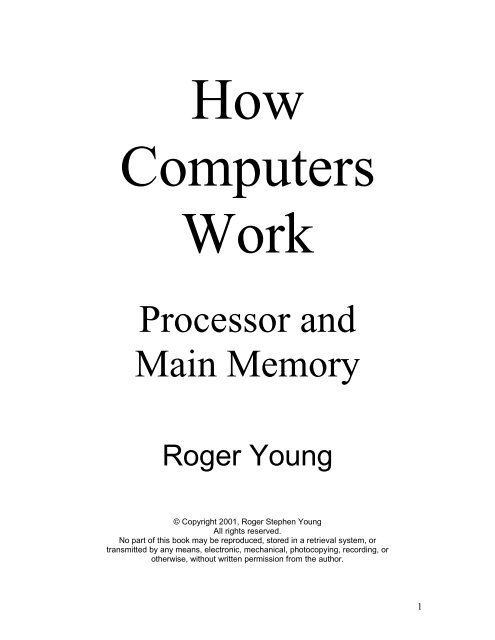How computers work
You also want an ePaper? Increase the reach of your titles
YUMPU automatically turns print PDFs into web optimized ePapers that Google loves.
<strong>How</strong><br />
Computers<br />
Work<br />
Processor and<br />
Main Memory<br />
Roger Young<br />
© Copyright 2001, Roger Stephen Young<br />
All rights reserved.<br />
No part of this book may be reproduced, stored in a retrieval system, or<br />
transmitted by any means, electronic, mechanical, photocopying, recording, or<br />
otherwise, without written permission from the author.<br />
1
FREE<br />
An identical Internet version of this book is available for<br />
free (for personal use and, possibly, for a limited time) at<br />
http://how<strong>computers</strong>.com<br />
and/or at<br />
http://www.geocities.com/thinkorrr/how<strong>computers</strong><strong>work</strong>/p1.html<br />
I’m at<br />
thinkorrr@yahoo.com<br />
and I’ll (possibly for a limited time) send you a free Microsoft<br />
Word 2000 .doc file version (for personal use) as an attachment<br />
to an email if you email me and want one.<br />
March 20, 2002<br />
2
Introduction<br />
Computers are the most complex machines that have ever been created. Very few people<br />
really know how they <strong>work</strong>. This book will tell you how they <strong>work</strong> and no technical<br />
knowledge is required. It explains the operation of a simple, but fully functional,<br />
computer in complete detail. The simple computer described consists mainly of a<br />
processor and main memory. Relays, which are explained, are used in the circuitry<br />
instead of transistors for simplicity. This book does not cover peripherals like modems,<br />
mice, disk drives, or monitors.<br />
Did you ever wonder what a bit, a pixel, a latch, a word (of memory), a data bus, an<br />
address bus, a memory, a register, a processor, a timing diagram, a clock (of a processor),<br />
an instruction, or machine code is? Though most explanations of how <strong>computers</strong> <strong>work</strong><br />
are a lot of analogies or require a background in electrical engineering, this book will tell<br />
you precisely what each of them is and how each of them <strong>work</strong>s without requiring any<br />
previous knowledge of <strong>computers</strong> or electronics. <strong>How</strong>ever, this book starts out very easy<br />
and gets harder as it goes along. You must read the book starting at the first page and not<br />
skip around because later topics depend on understanding earlier topics. <strong>How</strong> far you can<br />
get may depend on your background. A junior high school science background should be<br />
enough. There is no mathematics required other than simple addition and multiplication.<br />
This is a short book, but it must be studied carefully. This means that you will have to<br />
read some parts more than once to understand them. Get as far as you can. You will be<br />
much more knowledgeable about how <strong>computers</strong> <strong>work</strong> when you are done than when you<br />
started, even if you are not able to get through the whole text. This is a technical book<br />
though it is aimed at a non-technical audience. Though this book takes considerable<br />
effort to understand, it is very easy for what it explains. After you have studied this book,<br />
if you go back and read it, it will seem simple. Good Luck!<br />
3
4
CONTENTS<br />
BASICS …………………………………………… 7<br />
MEMORY ………………………………………. 43<br />
INSTRUCTIONS ……………………………….. 81<br />
PROCESSOR ………………………………….. 101<br />
PROGRAMMING …………………………….. 132<br />
MISCELLANEOUS ……………………………156<br />
5
6
BASICS<br />
7
Simple Circuit<br />
The picture above shows a ‘battery’ connected to a ‘light bulb’ by a ‘power wire’ and a<br />
‘ground wire.’ A power wire is a wire connected directly to the top of the battery. A<br />
ground wire is a wire connected directly to the bottom of the battery. Any electrical<br />
machine is called a circuit.<br />
8
Simple Diagram<br />
The diagram above also shows a ‘battery’ connected to a ‘light bulb’ by a ‘power wire’<br />
and a ‘ground wire.’ This diagram means the same as the picture on page 2. The ground<br />
wire is not shown because it is assumed that one connection of every light is always<br />
connected to the bottom of the battery by a ground wire in diagrams. Diagrams are<br />
simpler to draw than pictures that mean the same thing.<br />
9
Key Circuit<br />
The picture above shows the ‘top of’ a ‘battery’ connected by a ‘power wire’ to a ‘key’<br />
that is connected by a ‘light wire’ to a ‘light bulb.’<br />
A key is a flat piece of springy steel that is bent up so that the key only touches the wire<br />
to the key’s right when the key is pressed down by someone’s finger.<br />
When someone pushes the key down, the right end of the key touches the light wire and<br />
electricity flows from the top of the battery, through the power wire, the key, and the<br />
light wire, to the light bulb, turning the light bulb on.<br />
When the key is released, the key springs back up. Now the key does not touch the light<br />
wire and electricity can not get from the key to the light wire to the light bulb so that the<br />
light bulb goes off.<br />
10
Key Diagram<br />
The diagram above shows the same circuit as the preceding picture.<br />
Again, there is also a wire from the other connection of the light bulb back to the bottom<br />
of the battery, but that wire does not need to be shown because the other connection of<br />
every light is connected to the bottom of the battery and you know the ground wire is<br />
there without drawing it.<br />
11
Electromagnet<br />
The picture above shows the top of a battery connected by a wire to an electromagnet.<br />
An electromagnet is a coil of (plastic coated) wire. An electromagnet becomes magnetic<br />
when electricity goes through it, just as a light bulb glows when electricity goes through<br />
the light bulb.<br />
The wire that makes up the coil of wire that is the electromagnet has two ends<br />
(connections). There is also a ‘ground wire’ from the other connection of the<br />
electromagnet back to the bottom of the battery.<br />
12
Electromagnet Diagram<br />
The diagram above shows the same circuit as the preceding picture.<br />
The wire that makes up the coil of wire that is the electromagnet has two ends<br />
(connections). There is also a ground wire from the other connection of the<br />
electromagnet back to the bottom of the battery, as in the picture, but that wire does not<br />
need to be shown because the other connection of every electromagnet is connected to the<br />
bottom of the battery.<br />
13
Relay<br />
The picture above shows a ‘bottom key’ that controls an electromagnet.<br />
The electromagnet, in turn, controls the top key. A key and the electromagnet that<br />
controls it are, together, called a relay. The relay is in the dashed box.<br />
When the bottom key is pressed, the electromagnet is powered and the electromagnet<br />
becomes magnetic. That makes the electromagnet attract the top key and pull the top key<br />
down just like a finger can push a key down. A magnet (or a powered electromagnet)<br />
attracts the top key because the top key is made of steel. A magnet (or a powered<br />
electromagnet) does not attract the wires because the wires are made of copper.<br />
Important: The electromagnet does not ever touch the top key. No electricity can go<br />
from the electromagnet to the wires attached to the top key.<br />
14
A computer is almost entirely made up of a lot of relays (today, transistors) connected by<br />
wires. Just how the relays are connected and just what they do is the main subject of this<br />
book. Other concepts, especially programming, will also be explained.<br />
(Today, transistors are used instead of relays for lower cost and greater speed. The<br />
design remains practically the same, however. Relays are easier to understand and, so,<br />
will be used in this explanation.)<br />
Relay Diagram<br />
The diagram above shows the same circuit as the previous picture in a different way.<br />
15
One Battery and Touching Wires<br />
In this picture, only one battery powers all the circuitry in the previous picture. Note the<br />
symbol for wires that touch.<br />
16
One Battery and Connected Wires Diagram<br />
This diagram shows the same circuit as the previous picture in a different way. Touching<br />
wires are connected wires.<br />
17
Loop<br />
Loop Diagram<br />
18
The picture and diagram at left show a relay that controls its own electromagnet! The<br />
square of wire that takes electricity from the key of the relay to the electromagnet of the<br />
same relay is called a ‘loop.’<br />
No electricity can get from the top of the battery to the electromagnet because the key is<br />
up. <strong>How</strong>ever, if someone presses the key, then electricity can get to the electromagnet.<br />
Then, the electromagnet will hold the key down - even if the person lets go of the key! So<br />
we say that the loop remembers that the key was pressed. Remember that the key<br />
normally springs up because it is springy and bent upward.<br />
Similarly, if someone then lifts up the key (A person is much stronger than a little<br />
electromagnet.), then no electricity will reach the electromagnet and the key will remain<br />
up even after the person releases the key. So we say that the loop remembers that the key<br />
was lifted up.<br />
Most relays in a computer are used to make loops, or connect the loops together.<br />
19
Pixel<br />
Pixel Diagram<br />
20
The picture and diagram above show a loop that controls a light bulb. A light bulb that is<br />
controlled by a loop is called a ‘pixel.’<br />
In a diagram, where a horizontal wire and a vertical wire meet, without crossing, there is<br />
a connection of the two wires.<br />
Therefore, when the key is pressed, electricity can flow from the top of the battery,<br />
through the key, to both the light and the electromagnet. When the key is down and the<br />
light bulb is glowing, one says that the loop has value ‘1’ and the pixel is ‘on.’ The loop<br />
has value ‘1’ even if there is not a light bulb, just so the loop wire has electricity going<br />
through it, to the electromagnet, because the key is down.<br />
When the key is up and the light bulb is not glowing, one says that the loop has value ‘0’<br />
and the pixel is ‘off.’ The loop has value ‘0’ even if there is not a light bulb - just so the<br />
loop wire does not have electricity going through it (because the key is up).<br />
21
Normally Closed Key<br />
Normally Closed Key Diagram<br />
22
The picture and diagram at left show the top of a battery connected by a wire to a<br />
normally closed key, that is connected by another wire to a light bulb.<br />
A diagram of an electrical machine is called a circuit diagram, a diagram, a schematic<br />
(pronounced ske-ma’-tic) diagram, or just a schematic.<br />
The normally closed key is different from the keys described previously. The normally<br />
closed key is also a springy piece of steel, but is bent so that it normally is connected to<br />
the right wire. Therefore, the light bulb in the circuit above is normally on. <strong>How</strong>ever, if<br />
you push down on the normally closed key, the light bulb becomes disconnected from the<br />
‘power wire’ and the light goes out.<br />
A key is called ‘closed’ when electricity can flow through it from a wire on its left to a<br />
wire on its right.<br />
A key is called ‘open’ when electricity can’t flow through it from a wire on the left to a<br />
wire on the right.<br />
A normally closed key is normally closed, but is open when you push it down.<br />
A normally open key is normally open, but is closed when you push it down.<br />
A relay is called closed if its key is closed.<br />
A relay is called open if its key is open.<br />
An electromagnet is called ‘powered’ if the electromagnet is connected to the top of a<br />
battery, even if that electromagnet is connected to the top of the battery through a series<br />
of closed keys. In fact, any piece of wire is called ‘powered’ if that piece of wire is<br />
connected to the top of a battery, even if that piece of wire is connected to the top of the<br />
battery through a series of closed keys.<br />
Any piece of wire that is powered is said to have value ‘1.’<br />
Any piece of wire that is not powered is said to have value ‘0.’<br />
The values of the wire in a loop as described previously are a special case of these rules<br />
for assigning values to wires.<br />
23
Normally Closed Relay<br />
24
Normally Closed Relay Diagram<br />
The preceding picture and diagram show a bottom key that controls an electromagnet.<br />
The electromagnet, in turn, controls the top, normally closed key. A normally closed key<br />
and the electromagnet that controls it are, together, called a normally closed relay.<br />
When the bottom key is pressed, the electromagnet is powered and the electromagnet<br />
becomes magnetic. That makes the electromagnet attract the top, normally closed key<br />
and pull the top, normally closed key down, just like a finger can push a normally closed<br />
key down. A magnet (or a powered electromagnet) attracts the normally closed key<br />
because the normally closed key is made of steel. When the bottom key is pressed, the<br />
light turns off.<br />
In other words, when the bottom key is pressed, the electromagnet energizes,<br />
disconnecting the top key.<br />
25
Clear Key<br />
Clear Key Diagram<br />
The picture and diagram above show a loop as before, but a normally closed key has been<br />
added. As long as the normally closed key is closed, the loop <strong>work</strong>s as before.<br />
<strong>How</strong>ever, if the normally closed key is pressed, then the normally closed key will be<br />
open and electricity will not reach the electromagnet, so the electromagnet will not be<br />
magnetic, and the normally open key will pop up if it was down. If the normally open<br />
key already was up, it will stay up.<br />
Therefore, pressing the normally closed key will clear the value of the loop to ‘0.’<br />
Therefore, this normally closed key is called the ‘clear key’ for the loop.<br />
26
Loop to Loop Data Transfer<br />
In the circuit above, the ‘connecting key’ connects loop A and loop B. Both loops have<br />
value 0. Temporarily pressing ‘loop key A’ gives the value 1 to loop A. Now,<br />
temporarily pressing the ‘connecting key’ will make loop B have value 1. That is<br />
because when loop A has value 1, loop key A is closed, loop wire A has value 1, and<br />
when the connecting key is closed, electricity can reach the electromagnet of loop B,<br />
giving loop B value 1.<br />
<strong>How</strong>ever, if loop A has value 0, and loop B has value 0, and the connecting key is<br />
pressed, then both loops keep their values of 0.<br />
Therefore, if one temporarily presses ‘clear key B’ to clear loop B to value 0, and then<br />
temporarily presses the connecting key, whatever value is in loop A will be copied to loop<br />
B. Then loop A and loop B will have the same value.<br />
27
Oscillator<br />
Oscillator Diagram<br />
28
The picture and diagram at left show a normally closed relay that controls its own<br />
electromagnet. The square of wire that takes electricity from the normally closed key of<br />
the relay to the electromagnet of the same normally closed relay is called a feedback<br />
wire. (Notice that this circuit is different from a loop circuit, which uses a normally open<br />
relay.) This circuit is called an oscillator because the relay oscillates (changes back and<br />
forth) between open and closed.<br />
Electricity can get from the top of the battery, through the closed, normally closed relay<br />
key to the electromagnet. The electromagnet then pulls the normally closed key down<br />
and opens the normally closed key. Because the normally closed key is now open, no<br />
electricity can get to the electromagnet. The electromagnet now no longer attracts the<br />
normally closed key and the normally closed key closes.<br />
Thus, the normally closed key repeatedly opens and closes without anyone touching the<br />
key. The feedback wire gets value 1, then value 0, then value 1, etc. It takes a relay<br />
about a hundredth of a second to change values.<br />
Just as a normal loop is the basis of a computer memory, this feedback circuit is a key<br />
part of a computer’s clock. A computer’s clock is a circuit that repeatedly generates<br />
signals (1 and 0 values).<br />
29
Keys in Series<br />
Keys in Series Diagram<br />
In the picture and diagram above, one must press both ‘key D’ AND ‘key E’ to turn the<br />
light on.<br />
30
AND Gate Circuit<br />
In the circuit above, the three triangles are all the top of the same battery. When ‘key D’<br />
AND ‘key E’ close, then the light comes on. When ‘key A’ is pressed, then ‘key D’<br />
closes. When ‘key B’ is pressed, then ‘key E’ closes. Therefore, when ‘key A’ and ‘key<br />
B’ are pressed, the light turns on. Another way of describing the operation of the circuit<br />
is to say that ‘output wire C’ gets value 1 only when ‘input wire A’ gets value 1 AND<br />
‘input wire B’ gets value 1.<br />
The following table also shows that ‘output wire C’ has value 1 only when both ‘input<br />
wire A’ has value 1 AND ‘input wire B’ has value 1.<br />
AND gate truth table<br />
A B C<br />
0 0 0<br />
0 1 0<br />
1 0 0<br />
1 1 1<br />
31
AND Gate Circuit with Symbol<br />
The diagram above shows a circuit with the symbol for an ‘AND gate’ which is shown,<br />
alone, below.<br />
AND Gate Symbol<br />
The light in the circuit below only comes on whey key D, key E, AND key F are all<br />
pressed.<br />
Three Keys in Series<br />
32
Keys in Parallel<br />
Keys in Parallel Diagram<br />
In the picture and diagram above, one need only press either ‘key D’ OR ‘key E’ (or<br />
both) to turn the light on.<br />
33
OR Gate Circuit<br />
In the circuit above, as always, the crossing wires do not touch and are not connected to<br />
each other. When ‘key D’ OR ‘key E’ (or both) closes, the light comes on. When ‘key<br />
A’ is pressed, then ‘key D’ closes. When ‘key B’ is pressed, then ‘key E’ closes.<br />
Therefore, when ‘key A’ OR ‘key B’ is pressed, the light turns on. Another way of<br />
describing the operation of this circuit is to say that ‘output wire C’ gets value 1 only<br />
when ‘input wire A’ has value 1 OR ‘input wire B’ has value 1.<br />
The following table also shows that ‘output wire C’ gets value 1 only when either ‘input<br />
value A’ has value 1 OR ‘input wire B’ has value 1.<br />
OR gate truth table<br />
A B C<br />
0 0 0<br />
0 1 1<br />
1 0 1<br />
1 1 1<br />
34
OR Gate Circuit with Symbol<br />
The diagram above shows a circuit with the symbol for an ‘OR gate’ which is shown<br />
alone, below.<br />
OR Gate Symbol<br />
35
Three Keys in Parallel<br />
The light in the circuit above turns on when key D, key E, OR key F is pressed.<br />
36
Normally Closed Key<br />
Normally Closed Key Diagram<br />
In the picture and diagram above, the light is on, as we have seen before. One must press<br />
the normally closed key D down to turn the light off.<br />
37
NOT Gate Circuit<br />
In the circuit above, the triangles are both the top of the same battery. When ‘key A’ is<br />
pressed, ‘key D’ is pulled down and the light goes off. That is, when ‘key A’ is pressed,<br />
normally closed ‘key D’ opens. Therefore, when ‘key A’ is pressed, the light goes off.<br />
Another way of describing the operation of the circuit is to say that ‘output wire C’ gets<br />
value 0 when ‘input wire A’ gets value 1. ‘Output wire C’ gets value 1 when ‘input wire<br />
A’ gets value 0.<br />
The following table also shows that ‘output wire C’ gets value 0 only when ‘input wire<br />
A’ gets value 1.<br />
NOT gate truth table<br />
A C<br />
0 1<br />
1 0<br />
38
NOT Gate Circuit with Symbol<br />
The diagram above shows a circuit with the symbol for a ‘NOT gate’ which is shown<br />
alone, below.<br />
NOT Gate Symbol<br />
39
Interconnected Gates<br />
The diagram above shows that the output of an AND gate can be the input for a NOT<br />
gate. The circuit above can also be represented with gate symbols as below.<br />
Interconnected Gates with Symbols<br />
40
A ‘NAND gate’ can be constructed from an AND gate followed by a NOT gate as<br />
indicated below.<br />
Constructed NAND Gate<br />
A NAND gate can be represented by the single symbol in the circuit below.<br />
NAND Gate Circuit<br />
41
A lone NAND gate is pictured below.<br />
NAND Gate<br />
The truth table for the NAND gate is shown below.<br />
NAND gate truth table<br />
A B C<br />
0 0 1<br />
0 1 1<br />
1 0 1<br />
1 1 0<br />
42
MEMORY<br />
43
(Address) Decoder<br />
44
The diagram at left shows a ‘decoder.’ A and B are the inputs to the decoder and I, J, K,<br />
and L are the outputs. The truth table for this circuit is shown below.<br />
A B I<br />
J K L<br />
0 0 1 0 0 0<br />
0 1 0 1 0 0<br />
1 0 0 0 1 0<br />
1 1 0 0 0 1<br />
Normally closed relay AA is closed. Normally closed relay AB is also closed.<br />
Therefore, electricity can travel from the top of the battery, through AA and AB, to light<br />
I.<br />
If keys A and B are both pressed, then normally open relays DA and DB are closed<br />
(because their electromagnets are powered) and electricity can reach light L.<br />
Similarly, if key A is pressed and key B is not pressed, then normally open relay CA is<br />
closed and normally closed relay CB is closed and light K is on.<br />
Finally, if key A is not pressed and key B is pressed, then light J is on.<br />
Wire PO is power. A1 and A0 are address wire 1 and address wire 0. PO has value 1.<br />
A1 can have value 1 or 0, and A0 can have value 1 or 0.<br />
45
Truth Table Generator<br />
46
In the preceding circuit, keys A and B are the inputs and lights G and H are the outputs.<br />
The truth table for the circuit above is shown below.<br />
A B G H<br />
0 0 1 0<br />
0 1 0 1<br />
1 0 0 0<br />
1 1 1 1<br />
For example, if neither A nor B is pressed, then S00 is powered (has value 1) because the<br />
normally closed relays AA and AB are then closed. BB is open so S01 is 0, CA is open<br />
so S10 is 0, and both DA and DB are open so S11 is 0. Because S00 is powered, AG is<br />
closed and electricity can go from the top of the battery (indicated by a triangle), through<br />
relay AG, to wire D1 to light G, so G is on. Relay AI is also closed but relay AI’s key is<br />
not connected to the top of the battery so no electricity gets to light H.<br />
For another example, if both keys A and B are pressed, then A=1 and B=1 and relays DA<br />
and DB are closed. That makes S11=1 and closes relays DG and DI. Electricity can go<br />
from the top of the battery through DG and D1 to light G and through DI and D2 to light<br />
H. Therefore, A=1 and B=1 results in G=1 and H=1 as in the truth table.<br />
D1 and D0 are data wire 1 and data wire 0. D1 can have value 1 or 0 and D0 can be 1 or<br />
0.<br />
47
ROM (Read-Only Memory) With Enable (EN) Key (D)<br />
48
The circuit above has the following truth table:<br />
EN A1 A0 D1 D0<br />
0 0 0 0 0<br />
0 0 1 0 0<br />
0 1 0 0 0<br />
0 1 1 0 0<br />
1 0 0 1 0<br />
1 0 1 0 1<br />
1 1 0 0 0<br />
1 1 1 1 1<br />
If key D (EN) is not pressed (‘EN’ stands for ‘enable.’), then EN is 0, so no electricity<br />
gets to the electromagnets of AG and AI. Similarly, BG, BI, CG, CI, DG, and DI are<br />
open if D (EN) is not pressed. Therefore, if D (EN) is not pressed, then no electricity can<br />
get to lights G and H as indicated in the truth table.<br />
If A and B are not pressed (A1=0 and A0=0), then electricity gets to the electromagnet of<br />
AE and closes relay AE. If D is then pressed (EN=1), then electricity can go from the top<br />
of the battery, through D and through AE to the electromagnets of AG and AI. AG and<br />
AI then close and electricity can go from the top of the battery, through AG, to wire D1<br />
and light G.<br />
The truth table above can also be represented as below.<br />
EN A1 A0 D1 D0<br />
0 X X 0 0<br />
1 0 0 1 0<br />
1 0 1 0 1<br />
1 1 0 0 0<br />
1 1 1 1 1<br />
The X’s mean 0 or 1. That is, the row with X’s means that if EN is 0, then D1=0 and<br />
D0=0 no matter what values A1 and A0 have.<br />
49
Loops Added<br />
50
In the circuit above, eight loops have been added to the previous circuit. The loops are<br />
labeled AF, AH, BF, BH, CF, CH, DF, and DH. Each loop can have value 0 or 1. The<br />
truth table fore this circuit is shown below.<br />
EN A1 A0 D1 D0<br />
0 X X 0 0<br />
1 0 0 AF AH<br />
1 0 1 BF BH<br />
1 1 0 CF CH<br />
1 1 1 DF DH<br />
To make loop AF have value 1, just press key AF down. Key AF will stay down because<br />
it is part of a loop. To make AF have value 0 again, just lift key AF up. It will stay up on<br />
its own. In the truth table, ‘AF’ means the value of loop AF. The other loops, AH, BF,<br />
BH, CF, CH, DF, and DH, operate similarly.<br />
51
Input Keys Added<br />
52
In the diagram at left, key E and key F (bottom right) have been added to the circuit.<br />
Keys E and F allow one to set a loop to value 1 without touching the loop’s key.<br />
For example, to set loop AF to 1 without touching key AF, one must not push key A or<br />
key B, which closes relay AE. Then you hold down key E to put value 1 on wire D1.<br />
Finally, temporarily pushing key D makes EN temporarily 1. Because AE is closed,<br />
EN=1 powers relay AG’s electromagnet and closes AG. D1’s value of 1 can now go<br />
through key AG to loop AF, thereby making loop AF have value 1.<br />
53
Memory (Clear Key Added)<br />
54
In this circuit, key C, wire CL (for CLear), relays AC, BC, CC, and DC, normally closed<br />
relays AD, BD, CD, and DD, and wires H00, H01, H10 and H11 (H for Hold, or<br />
remember) have been added to the circuit. These additions allow loops to be ‘cleared’ to<br />
value 0 by manipulating keys outside the dashed box (memory) without touching the loop<br />
keys.<br />
The diagram above shows a memory within the dashed box. The memory can be<br />
controlled by the keys outside the dashed box at the bottom of the diagram. What a<br />
memory does will be explained first. Then, how the memory <strong>work</strong>s will be described.<br />
AF, AH, BF, BH, CF, CH, DF, and DH are each relay keys of loops. You can change the<br />
value of loop AF from 0 to 1 by simply pressing key AF down. Similarly, you can<br />
change the value of loop AF from 1 to 0 by lifting key AF. To determine whether a loop<br />
has value 0 or value 1, just look at the loop’s key. If the key is down, then the loop has<br />
value 1. If the key is up, then the loop has value 0. The value of a loop stays the same<br />
until you change it.<br />
<strong>How</strong>ever, suppose that the dashed box was a physical box and you could not reach inside<br />
the box. If you buy a memory chip at a store, the circuitry is enclosed in a plastic box<br />
with wires PO, A1, A0, CL (This may be called WR for ‘WRite.’), EN, D1, D0 and<br />
GRound wire, GR, sticking out. The circuitry uses transistors instead of relays for<br />
switches, so even if you broke the box open, you couldn’t change the values by hand. (A<br />
memory from a store would probably have more address lines (wires) like A2, A3, ...<br />
A20 and data lines like D2, D3, ... D7.)<br />
The memory is constructed so that the values in the loops can be examined and changed<br />
using only keys A, B, C, D, E, and F and light bulbs G and H which are all outside the<br />
box and are not part of the memory.<br />
55
Where Power Reaches in a Memory<br />
56
The bold wires in the diagram at left, show which wires are powered.<br />
A wire is powered only if it is connected to the top of the battery (represented by a<br />
triangle in the lower left corner of the diagram, as shown below).<br />
power<br />
Notice the new symbol used for keys AC and AE. Keys AC and AE are normally open<br />
keys. <strong>How</strong>ever, they are closed now because their electromagnets are powered.<br />
Therefore, they are represented as:<br />
closed, normally open key<br />
instead of as:<br />
open, normally open key<br />
Electricity can flow from left to right (or right to left) through a closed key even if it’s a<br />
closed but normally open key.<br />
57
Similarly, an open, normally closed key is represented as:<br />
open, normally closed key<br />
instead of as:<br />
closed, normally closed key<br />
58
Notice that, in the diagram of memory, all of the loops (AF, AH, BF, BH, CF, CH, DF,<br />
and DH) have value 0 because all of those normally open keys are open.<br />
AF is ‘bit 1’ of ‘latch 00’ and has value 0. AH is bit 0 of latch 00 and also has value 0.<br />
You should follow the power from the top of the battery (the triangle in the lower left of<br />
the diagram of memory above) and see why certain wires are bold and the rest are<br />
normal. Remember, electricity can’t go through open keys. Electricity also does not<br />
travel between crossing wires. Crossing wires are not touching (not connected). You<br />
should also understand why some electromagnets are powered and others aren’t, and how<br />
powering the electromagnet of a key closes a normally open key and, in later diagrams,<br />
opens a normally closed key.<br />
59
Now, suppose we want to store value 01 in latch 10. This means we want to keep key CF<br />
open for value 0 and close key CH for value 1. This is called ‘writing’ value 01 to<br />
address 10.<br />
To do this, you first select latch 10 by pressing key A and not pressing key B. This<br />
selects latch 10 as indicated by the bold select 10 wire, ‘S10,’ in the diagram below. Key<br />
A controls address wire 1, labeled A1 in the diagram, and key B controls address wire 0,<br />
labeled A0 in the diagram. Both address wires, A1 and A0, together, are called the<br />
address bus. A group of similar wires are, together, called a ‘bus.’ Pressing key A and<br />
not pressing key B results in power going through the circuit as indicated by bold lines in<br />
the diagram below. Notice that horizontal wire S10 has power (is bold) while S00, S01,<br />
and S11 do not have power. This selects latch 10.<br />
60
Selecting the Address<br />
61
The second step in writing value 01 to address (latch) 10 is to press key F and not press<br />
key E as in the following diagram. Not pressing key E gives value 0 to data wire D1 and<br />
pressing key F gives value 1 to data wire D0. Both data wires, D1 and D0, are, together,<br />
called the ‘data bus’ just as both address wires, A1 and A0, are, together, called the<br />
‘address bus.’ The first and second steps can be done simultaneously. This results in<br />
power going through the circuit as indicated by the bold wires in the diagram below.<br />
Wire D0 is bold and, so, has value 1.<br />
62
Selecting the Data to be Written<br />
63
The third step in writing 01 to address 10 is pressing the enable key, ‘D,’ which controls<br />
the enable (‘EN’) wire. This results in power going through the circuit as indicated in<br />
bold in the following diagram. Notice that loop CH now has value 1. Loop CH got<br />
power from wire D0 through CI. No power went from wire D1 through CG to loop CF<br />
because wire D1 is not powered.<br />
It’s important to remember that pressing the enable key, ‘D,’ makes EN=1 and connects<br />
the loops of the selected (by the address wires A1 and A0) latch to the data bus wires, D1<br />
and D0.<br />
64
Pressing Enable (EN)<br />
65
In the fourth step, key D is released and the enable (EN) wire returns to value 0<br />
(unpowered). This results in power flowing through the memory as indicated by bold<br />
wires in the following diagram. Notice that loop CH still has value 1 even though loop<br />
CH is no longer connected to data wire D0 through relay CI (because relay CI is open).<br />
66
Releasing Enable (EN)<br />
67
Step five: Keys A and F are released and address wire A0 and data wire D0 get value 0<br />
(as indicated in the following diagram). Notice that loop CH still has value 1.<br />
Therefore, to write value 01 to latch 10, you press A and not B to select latch 10; and, to<br />
choose data 01, do not push E and push F. This makes wire A1 have value 1, wire A0<br />
have value 0, wire D1 have value 0, and wire D0 have value 1. Then, while holding A<br />
and F down, temporarily press D to make the enable wire, EN, temporarily 1. Then,<br />
release A and F. This can be described as follows.<br />
1. Select the address and data with the address and data keys A, B, E, and F (A1, A0, D1<br />
and D0).<br />
2. Temporarily press D (EN).<br />
3. Release the address and data keys.<br />
That’s all there is to storing data in an empty latch.<br />
68
Releasing the Address and Data Keys<br />
69
To find out what is in a latch, do the following.<br />
1. Select the address of the latch you want to read with keys A (wire A1) and B (wire<br />
A0).<br />
2. Press key ‘D’ to make the ‘EN’ wire have value 1. The lights G and H will indicate<br />
the values of the data bits stored in that latch.<br />
3. Release the enable key D.<br />
4. Release the address keys, A and B.<br />
For example, to read latch 10, first press key A (and not key B) to select latch 10 (as<br />
indicated in the following diagram).<br />
70
Selecting the Address to Read<br />
71
Second, press key D to make the enable (EN) wire have value 1. Then light H comes on<br />
indicating that bit 0 of latch 10 has value 1 and light G stays off indicating that latch 10<br />
has value 0 in bit 1. This is shown in the following diagram.<br />
Notice that making wire EN have value 1 connects the loops of the selected latch to the<br />
data wires D1 and D0.<br />
72
Enabling (EN) the Output<br />
73
Third, release key D when done reading latch 10 (as indicated in the following diagram).<br />
That’s all there is to reading a latch in memory.<br />
74
Releasing Enable (EN)<br />
75
To erase a value from a latch and make all of the latch’s loops have value 0, do the<br />
following.<br />
1. Select the latch with keys A (A1) and B (A0).<br />
2. Temporarily press key C to make the ‘clear’ (CL) wire temporarily have value 1.<br />
The following diagram shows latch 10 selected by pressing A and not pressing key B. It<br />
also shows key C being pressed to clear both of latch 10’s data bits to 0. Don’t press C<br />
until after A is pressed (so that no other latch is accidentally erased).<br />
Notice that pressing C makes the selected ‘H’ (for ‘Hold’) wire, ‘H10,’ have value 0.<br />
76
Selecting the Address and Clearing (with CL)<br />
77
Release key CL after clearing latch 10 as indicated in the following diagram. Don’t<br />
release key A until after CL is released so that you don’t accidentally erase another latch.<br />
Writing to a latch will not clear any bits that were previously 1, so always clear a latch<br />
before copying (writing) data to it. Therefore, to write to a latch, do the following.<br />
1. Press the correct address keys (A and B) and data keys (E and F).<br />
2. Press the clear key, C, to clear the latch.<br />
3. Release the clear key, C.<br />
4. Press the enable key, D, to send data from the data wires (D1 and D0) to the latch.<br />
5. Release the enable key, D.<br />
6. Release the address keys (A and B) and the data keys (E and F).<br />
To read data, just do the following.<br />
1. Press the correct address keys, A and B, to select the latch to read.<br />
2. Press the enable key, D, to send the latch’s values to the lights, G and H.<br />
3. Release the enable key D.<br />
4. Release the address keys, A and B.<br />
78
Releasing CL<br />
79
The memory in the drawings is very small. There are only two address wires and two<br />
data wires. Because there are two address wires, there are four possible addresses: 00,<br />
01, 10, and 11, and, so, four latches. Because there are two data wires, each latch has two<br />
loops. Each loop holds one ‘bit’ of information, a 0 or a 1. Four latches with two loops<br />
each means 8 (= 4 x 2) loops total.<br />
The table below shows all bit values in each latch when data 01 has been written to the<br />
loops of latch 10.<br />
latch bit<br />
address values<br />
00 00<br />
01 00<br />
10 01<br />
11 00<br />
A larger memory with four address bits and four data bits with 0 in all the loops can be<br />
represented as below.<br />
latch bit<br />
address values<br />
0000 0000<br />
0001 0000<br />
0010 0000<br />
0011 0000<br />
0100 0000<br />
0101 0000<br />
0110 0000<br />
0111 0000<br />
1000 0000<br />
1001 0000<br />
1010 0000<br />
1011 0000<br />
1100 0000<br />
1101 0000<br />
1110 0000<br />
1111 0000<br />
80
INSTRUCTIONS<br />
The next most important part of a computer, after memory, is the processor. A processor<br />
changes the values in memory as instructed by instructions stored in memory. An<br />
instruction is a group of bits (loop values) in memory that tell the processor to do<br />
something. A group of instructions that instruct the processor to do some task is called a<br />
program.<br />
The simple kind of processor described in this book has only one type of instruction, but<br />
that instruction is sufficient to do anything, as will be seen. The instruction is ‘copy’ (and<br />
‘go to’). Each instruction simply copies some bits of data from somewhere in one latch<br />
in memory to somewhere else in another latch in memory. The instruction indicates:<br />
1. which latch to copy data (data is bit (loop) values) from<br />
2. which latch to copy data to<br />
3. which bits to change in the copied-to latch<br />
4. how much to rotate the ‘from’ data before copying some of its bits to the ‘to’ data<br />
latch<br />
5. which latches to get the next instruction from.<br />
In the computer considered here, the number of address bits is the same as the number of<br />
data bits.<br />
81
The explanation of the following example will not be clear at first, but just read through<br />
it. Then reread it. It will be clear later.<br />
Consider a four-address-bit, four-data-bit memory with the values (in loops) below:<br />
Example Program<br />
latch bit<br />
address values<br />
0000 0100 address of instruction<br />
0001 0001 value of a<br />
0010 0001 not 0 = 1<br />
instruction_1<br />
instruction_2<br />
instruction_3<br />
0011 0000 not 1 = 0<br />
0100 0001 from address<br />
0101 1000 to address<br />
0110 0001 ‘to’ bits to change<br />
0111 1000 instr.addr.and rot.amount<br />
1000 0010 from address<br />
1001 0001 to address<br />
1010 0001 ‘to’ bits to change<br />
1011 1100 instr.addr.and rot.amount<br />
1100 0000 from address<br />
1101 0000 to address<br />
1110 0000 ‘to’ bits to change<br />
1111 1100 instr.addr.and rot.amount<br />
Only the 1's and 0's are part of the program. The rest is just comments for a person. The<br />
latch addresses are just where the program is stored. The bit values are the program.<br />
‘Instr.addr.and rot.amount’ is short for ‘next instruction’s address and rotate amount.’<br />
Latch 0000 holds the value 0100 so that the first instruction is in latches 0100, 0101,<br />
0110, and 0111, and is labeled ‘instruction_1’ in the program. Latch 0000 is special and<br />
always holds the address of the next instruction to be executed.<br />
The first word of instruction_1 is in latch 0100 and is 0001. That means that data (bit<br />
values) is copied from latch 0001 in memory.<br />
The second word of instuction_1 is in latch 0101 and is 1000 and indicates that the data<br />
will be copied to latch 1000.<br />
The third word of instruction_1 is in latch 0110 and is 0001 and indicates that only the<br />
rightmost bit, and not the three leftmost bits, of latch 1000 will be changed because only<br />
the rightmost bit of 0001 is 1.<br />
The rightmost two bits of latch 0111 are 00 and indicate that the data in latch 0001 will<br />
not be rotated at all when data is copied to latch 1000.<br />
The leftmost two bits of latch 0111 are 10 and indicate that the next instruction will be in<br />
latches 1000, 1001, 1010, and 1011. That is, instruction_2 will be executed next.<br />
82
After instruction_1 is executed, the memory has the following bit values.<br />
latch bit<br />
address values<br />
0000 1000
After instruction_2 is executed, the memory has the following bit values.<br />
latch bit<br />
address values<br />
0000 1100
This results in the following bit values in memory.<br />
latch bit<br />
address values<br />
0000 1100
We will now look at some two-instruction programs. The first instruction will do<br />
something and the second instruction will do nothing. These short computer programs<br />
will show what an instruction (of this simple computer) can do.<br />
Instruction_1 of the following program copies 1111 from latch 0001 to latch 0010.<br />
Notice that, because latch 0110 of instrucion_1 holds 1111, all ‘to data’ bits are copied to.<br />
Instruction_2 does nothing over and over.<br />
instruction_1<br />
Before Copy 1111 to 0010 for 1111<br />
latch bit<br />
address values<br />
0000 0100 address of instruction<br />
0001 1111 from data<br />
0010 0000 to data<br />
0011 0000<br />
instruction_2 1000 0000<br />
1001 0000<br />
1010 0000<br />
1011 1000<br />
1100 0000<br />
1101 0000<br />
1110 0000<br />
1111 0000<br />
0100 0001 from address<br />
0101 0010 to address<br />
0110 1111 ‘to’ bits to copy to<br />
0111 1000 instr.addr.and rot.amount<br />
86
After instruction_1 is executed, the memory has the following values.<br />
After Copy 1111 to 0010 for 1111<br />
latch bit<br />
address values<br />
0000 1000
Instruction_1 of the following program copies 0011 from latch 0001 to latch 0010.<br />
Notice that, because latch 0110 of instruction_1 holds 1111, all ‘to’ bits are copied to.<br />
instruction_1<br />
Before Copy 0011 to 0010 for 0011<br />
latch bit<br />
address values<br />
0000 0100 address of instruction<br />
0001 0011 from data<br />
0010 0000 to data<br />
0011 0000<br />
instruction_2 1000 0000<br />
1001 0000<br />
1010 0000<br />
1011 1000<br />
1100 0000<br />
1101 0000<br />
1110 0000<br />
1111 0000<br />
0100 0001 from address<br />
0101 0010 to address<br />
0110 1111 ‘to’ bits to copy to<br />
0111 1000 instr.addr.and rot.amount<br />
88
After instruction_1 is executed, the memory has the following values.<br />
After Copy 0011 to 0010 for 0011<br />
latch bit<br />
address values<br />
0000 1000
Instruction_1 of the following program copies the rightmost three bits (111) of 1111 from<br />
latch 0001 to latch 0010 for 0111. Notice that, because latch 0110 of instruction_1 holds<br />
0111, the rightmost three ‘to’ bits are copied to.<br />
instruction_1<br />
Before Copy 111 to 0010 for 0111<br />
latch bit<br />
address values<br />
0000 0100 address of instruction<br />
0001 1111 from data<br />
0010 0000 to data<br />
0011 0000<br />
instruction_2 1000 0000<br />
1001 0000<br />
1010 0000<br />
1011 1000<br />
1100 0000<br />
1101 0000<br />
1110 0000<br />
1111 0000<br />
0100 0001 from address<br />
0101 0010 to address<br />
0110 0111 ‘to’ bits to copy to<br />
0111 1000 instr.addr.and rot.amount<br />
90
After instruction_1 is executed, the memory has the following values.<br />
After Copy 111 to 0010 for 0111<br />
latch bit<br />
address values<br />
0000 1000
Instruction_1 of the following program copies the rightmost three bits (000) of 0000 from<br />
latch 0001 to latch 0010 for 1000. Notice that, because latch 0110 of instruction_1 holds<br />
0111, the rightmost three ‘to’ bits are copied to.<br />
instruction_1<br />
Before Copy 000 to 0010 for 1000<br />
latch bit<br />
address values<br />
0000 0100 address of instruction<br />
0001 0000 from data<br />
0010 1111 to data<br />
0011 0000<br />
instruction_2 1000 0000<br />
1001 0000<br />
1010 0000<br />
1011 1000<br />
1100 0000<br />
1101 0000<br />
1110 0000<br />
1111 0000<br />
0100 0001 from address<br />
0101 0010 to address<br />
0110 0111 ‘to’ bits to copy to<br />
0111 1000 instr.addr.and rot.amount<br />
92
After instruction_1 is executed, the memory has the following values.<br />
After Copy 000 to 0010 for 1000<br />
latch bit<br />
address values<br />
0000 1000
Instruction_1 of the following program rotates the bits (0010) of latch 0001 one space to<br />
the left (for 0100) and copies all four rotated bits to latch 0010. Notice that, because<br />
latch 0110 of instruction_1 holds 1111, all four bits are copied to. Also notice that,<br />
because latch 0111 has 01 in the rightmost two bits, the from data is rotated one bit to<br />
the left.<br />
instruction_1<br />
Before Rotate 0010 One Bit Left for 0100<br />
latch bit<br />
address values<br />
0000 0100 address of instruction<br />
0001 0010 from data<br />
0010 0000 to data<br />
0011 0000<br />
instruction_2 1000 0000<br />
1001 0000<br />
1010 0000<br />
1011 1000<br />
1100 0000<br />
1101 0000<br />
1110 0000<br />
1111 0000<br />
0100 0001 from address<br />
0101 0010 to address<br />
0110 1111 ‘to’ bits to copy to<br />
0111 1001 instr.addr.and rot.amount<br />
94
After instruction_1 is executed, the memory has the following values. Latch 0000 now<br />
holds 1001. The right two bits in latch 0000 do not affect what instruction is executed<br />
next. The left two bits of 1001 (in latch 0000) are 10, so the next instruction to be<br />
executed will be instruction_2, in latches 1000, 1001, 1010, and 1011.<br />
After Rotate 0010 One Bit Left for 0100<br />
latch bit<br />
address values<br />
0000 1001
Instruction_1 of the following program rotates the bits (0010) of latch 0001 two spaces to<br />
the left (for 1000) and copies all four rotated bits to latch 0010. Notice that, because<br />
latch 0110 of instruction_1 holds 1111, all four bits are copied to. Also notice that,<br />
because latch 0111 has 10 in the rightmost two bits, the from data is rotated two bits to<br />
the left.<br />
instruction_1<br />
Before Rotate 0010 Two Bits Left for 1000<br />
latch bit<br />
address values<br />
0000 0100 address of instruction<br />
0001 0010 from data<br />
0010 0000 to data<br />
0011 0000<br />
instruction_2 1000 0000<br />
1001 0000<br />
1010 0000<br />
1011 1000<br />
1100 0000<br />
1101 0000<br />
1110 0000<br />
1111 0000<br />
0100 0001 from address<br />
0101 0010 to address<br />
0110 1111 ‘to’ bits to copy to<br />
0111 1010 instr.addr.and rot.amount<br />
96
After instruction_1 is executed, the memory has the following values. Again, the right<br />
two bits in latch 0000 do not affect what instruction is executed next. The left two bits of<br />
1010 (in latch 0000) are 10, so the next instruction to be executed will be instruction_2,<br />
in latches 1000, 1001, 1010, and 1011<br />
After Rotate 0010 Two Bits Left for 1000<br />
latch bit<br />
address values<br />
0000 1010
Instruction_1 of the following program rotates the bits (0010) of latch 0001 three spaces<br />
to the left (for 0001) and copies all four rotated bits to latch 0010. Notice that, because<br />
latch 0110 of instruction_1 holds 1111, all four bits are copied to. Also notice that,<br />
because latch 0111 has 11 in the rightmost two bits, the from data is rotated three bits to<br />
the left. Notice also that rotating three bits to the left is the same as rotating one bit to the<br />
right.<br />
instruction_1<br />
Before Rotate 0010 Three Bits Left for 0001<br />
latch bit<br />
address values<br />
0000 0100 address of instruction<br />
0001 0010 from data<br />
0010 0000 to data<br />
0011 0000<br />
instruction_2 1000 0000<br />
1001 0000<br />
1010 0000<br />
1011 1000<br />
1100 0000<br />
1101 0000<br />
1110 0000<br />
1111 0000<br />
0100 0001 from address<br />
0101 0010 to address<br />
0110 1111 ‘to’ bits to copy to<br />
0111 1011 instr.addr.and rot.amount<br />
98
After instruction_1 is executed, the memory has the following values.<br />
After Rotate 0010 Three Bits Left for 0001<br />
latch bit<br />
address values<br />
0000 1011
The right two bits of the last word (four bits here) of an instruction indicate how many<br />
bits to rotate to the left according to the following table:<br />
bit<br />
values<br />
rotate<br />
left<br />
amount<br />
00 0<br />
01 1<br />
10 2<br />
11 3<br />
If the rightmost bit value is 1, then there is 1 bit of rotation left. If the left bit value is 1,<br />
then there is an additional two bits of rotation left.<br />
The following table shows how rotation <strong>work</strong>s with the four bits of a word labeled ‘A,’<br />
‘B,’ ‘C,’ and ‘D.’<br />
rotate rotate rotate<br />
bit four left right<br />
values bits amount amount<br />
00 ABCD 0 0<br />
01 BCDA 1 3<br />
10 CDAB 2 2<br />
11 DABC 3 1<br />
Notice again that rotating 3 bits left is the same as rotating 1 bit right. Similarly, 1 bit left<br />
is 3 bits right and 2 bits left is 2 bits right.<br />
100
PROCESSOR<br />
Four-Bit Memory<br />
The circuit above shows a memory with four data wires (D3, D2, D1, and D0) and four<br />
address wires (A3, A2, A1, and A0). Because there are four address wires, there are<br />
sixteen possible latch addresses: 0000, 0001, 0010, 0011, 0100, 0101, 0110, 0111, 1000,<br />
1001, 1010, 1011, 1100, 1101, 1110, and 1111. Only two latches, 0000 and 1111, are<br />
shown. The rest are implied by the gap in the circuit diagram.<br />
101
Two Memories Connected<br />
102
The circuit diagram above shows a memory with four address wires on the bottom<br />
connected with a memory with three address wires on the top. Room has been left in the<br />
top memory for additional circuitry later. The two memories share data wires D3, D2,<br />
D1, and D0. The three-address-wire memory has address wires RA2, RA1, and RA0,<br />
clear wire CLR, and enable wire ENR. In the top memory, the latches are called registers<br />
and the address wires are called RA2 for Register Address 2, etc. CLR stands for CLear<br />
Register. ENR stands for ENable Register.<br />
Because both memories share data wires D3, D2, D1, and D0, data can be copied from a<br />
latch of the bottom memory to a register of the top memory or from a register to a latch.<br />
To copy data from a latch to a register, first select the register with register address keys<br />
RA2, RA1, and RA0. Second, temporarily press the CLR key to clear the register loops<br />
to all 0’s. Third, select the latch address with address keys A3, A2, A1, and A0 (while<br />
continuing to select the register with RA2, RA1, and RA0). Fourth, temporarily press the<br />
enable keys, ENR and EN, to connect the selected register loops and the selected latch<br />
loops to the data wires D3, D2, D1, and D0.<br />
Similarly, to copy data from a register to a latch, first select the latch with address keys<br />
A3, A2, A1, and A0. Second, temporarily press the clear key, CL (not CLR), to clear the<br />
latch. Third, select the register with register address keys RA2, RA1, and RA0. Fourth,<br />
temporarily press the enable keys, ENR and EN. This connects the register and latch<br />
loops to the data bus wires, D3, D2, D1, and D0, and, thereby, to each other.<br />
103
Loops Controlling Lights<br />
The circuit above shows four loops controlling four lights.<br />
104
Rotate 1 Circuitry<br />
In the circuit above, if the ‘rotate 1’ key is not pressed, then loop3 controls light 3, loop 2<br />
controls light 2, loop 1 controls light 1, and loop 0 controls light 0.<br />
<strong>How</strong>ever, if the ‘rotate 1’ key is pressed, then loop 3 controls light 0, loop 2 controls light<br />
3, loop 1 controls light 2, and loop 0 controls light 1. One can say that when the ‘rotate<br />
1’ key is pressed, then the loop values are rotated one bit to the left. There is no bit to the<br />
left of bit 3, so bit 3 is rotated to the right end to bit 0.<br />
The following table indicates what pressing the ‘rotate 1’ key does.<br />
Rotate 1<br />
Light Values<br />
3 2 1 0<br />
Rotate left<br />
amount in bits<br />
0 A B C D 0<br />
1 B C D A 1<br />
105
Rotate Two Bits Circuitry<br />
In the circuit above, if the ‘rotate 2’ key is not pressed, then loop 3 controls light 3, loop 2<br />
controls light 2, loop 1 controls light 1, and loop 0 controls light 0.<br />
<strong>How</strong>ever, if the ‘rotate 2’ key is pressed, then loop 3 controls light 1, loop 2 controls light<br />
0, loop 1 controls light 3, and loop 0 controls light 2. One can say that when the ‘rotate<br />
2’ key is pressed, then the loop values are rotated two bits to the left.<br />
The following table indicates what pressing the ‘rotate 2’ key does.<br />
Rotate 2<br />
Light Values<br />
3 2 1 0<br />
Rotate left<br />
amount in bits<br />
0 A B C D 0<br />
1 C D A B 2<br />
106
Rotate Circuitry<br />
In the circuit above, if neither the ‘rotate 1’ key nor the ‘rotate 2’ key is pressed, then<br />
loop 3 controls light 3, loop 2 controls light 2, loop 1 controls light 1, and loop 0 controls<br />
light 0. If rotate 1 is pressed and rotate 2 is not pressed, then the loop signals are rotated<br />
1 bit to the left on the way to the lights. If rotate 2 is pressed and rotate 1 is not pressed,<br />
then the loop values are rotated 2 bits to the left on the way to the lights. Finally, if both<br />
the rotate 1 key and the rotate 2 key are pressed, then the loop values are rotated three<br />
bits to the left. For example, the value in loop 0 is routed to light 3.<br />
The following table indicates what pressing one or both ‘rotate’ keys does.<br />
Rotate 2 Rotate 1<br />
Light values<br />
3 2 1 0<br />
Rotate left<br />
amount in bits<br />
0 0 A B C D 0<br />
0 1 B C D A 1<br />
1 0 C D A B 2<br />
1 1 D A B C 3<br />
107
Mask Circuitry<br />
In the circuit above, if loop C has value 0, then light B gets the value in loop D. If loop C<br />
has value 1, then light B gets the value in loop A.<br />
108
Mask Four Bits<br />
In the left circuit above, C3 controls whether the value of A3 or the value of D3 goes to<br />
B3. The other circuits behave similarly.<br />
109
Rotate and Mask<br />
In the circuit above, there is a ‘rotate circuit’ and a ‘mask circuit.’<br />
As an example of the operation of this circuit, consider the case of ‘rotate 1’ being<br />
pressed, ‘rotate 2’ not pressed, C3 = 1, C2 = 1, C1 = 0, and C0 = 0. Then B3 gets A2, B2<br />
gets A1, B1 gets D1, and B0 gets D0. Try to follow the signals in the circuit and see<br />
why.<br />
This will be the logic unit of our simple processor. (The logic units of most processors<br />
do arithmetic too and so are called arithmetic logic units or, abbreviating, ALU’s.)<br />
110
Delay Circuitry<br />
In the circuit above, when key A is pressed, electromagnet B is powered and key B<br />
closes. It takes time for B to close after A is pressed. That is, light B comes on about one<br />
hundredth of a second after light A. This is indicated by the following ‘timing diagram’<br />
that shows when the lights come on. Time 0 is 0 seconds. Time 1 is one hundredth of a<br />
second (later).<br />
Timing Diagram for Lights<br />
111
Two Delays<br />
In the circuit above, after key A is pressed it takes one hundredth of a second for key B to<br />
close. After key B closes, it takes one hundredth of a second for key C to close.<br />
Therefore, after key A is pressed, it takes two hundredths of a second for light C to come<br />
on. In the following timing diagram for the circuit above, time 0 is 0 seconds, time 1 is<br />
one hundredth of a second, and time 2 is two hundredths of a second.<br />
Timing Diagram for Lights<br />
112
Delay Line<br />
In the circuit (called a delay line) above, light B comes on ten hundredths of a second<br />
after light A. Ten hundredths of a second is one tenth of a second, so light B comes on<br />
one tenth of a second after key A is pressed (as indicated in the diagram below). (The<br />
small amount of time between the time key A is pressed and the time light A comes on is<br />
ignored.) Time 0 is 0 seconds and time 1 is one tenth of a second in the diagram below.<br />
(When a key closes, it can bounce open and closed a few times. This possible problem<br />
will be ignored, except to say that using normally closed relays in a delay line might<br />
reduce the problem. This problem does not exist in a delay line made with transistors.)<br />
Timing Diagram for Delay Line<br />
113
Tapped Delay Line<br />
The circuit above is called a tapped delay line. Wires A, B, C, D, and E are called taps.<br />
Light B comes on one tenth of a second after light A, light C comes on two tenths of a<br />
second after light A, light D comes on three tenths of a second after light A, and light E<br />
comes on four tenths of a second after light A (as indicated in the timing diagram below).<br />
114
Timing Diagram for Tapped Delay Line<br />
115
Timing Circuit<br />
Timing Circuit’s Timing Diagram<br />
116
The timing diagram at left corresponds to the circuit above. Lights A, B, C, D, and E<br />
come on, in order, as before. <strong>How</strong>ever, the behaviors of lights F, G, H, and I are more<br />
complex.<br />
When light B comes on at time 1, relay J closes. Then electricity can go from the top of<br />
the battery (a triangle in the circuit diagram above), through closed relay J and normally<br />
closed relay K, to light F. Therefore, when light B comes on, light F also comes on.<br />
<strong>How</strong>ever, when light D comes on at time 3, normally closed relay K opens and light F<br />
goes out. That is, at time 1, F comes on and, at time 3, F goes out as indicated in the<br />
timing diagram.<br />
Similarly, light G comes on when light B comes on, and light G goes out when light C<br />
comes on. Similarly, light H turns on when light D comes on, and light H goes off when<br />
light E comes on.<br />
The behavior of light I is more complex. At time 1, light B comes on and relay P closes.<br />
Electricity can then go through keys P and Q to light I. At time 2, light C turns on and<br />
normally closed relay Q opens, turning light I off. Therefore, light I turns on at time 1,<br />
and goes off at time 2. At time 3, light D comes on, relay R closes, and electricity goes<br />
from the top of the battery, through key R and the normally closed S key, to light I. At<br />
time 4, light E turns on and normally closed relay S opens and light I goes off.<br />
Therefore, light I turns on at time 1, off at time 2, on at time 3, and off at time 4.<br />
With Processor Power (PP) Loop<br />
The circuit above is the same as the previous circuit except that all but one connection to<br />
power is replaced by a connection to loop ‘PP.’ (‘PP’ stands for Processor Power.) After<br />
key ‘PP’ is pressed, key PP stays down and power goes to the circuit. Then, when key J<br />
is pressed and held down, output signals F, G, H, and I are generated as indicated in the<br />
timing diagram, above. Notice how the right-hand side of the circuit above looks<br />
somewhat like the right-hand part of the timing diagram above.<br />
117
With Feedback Through Normally Closed Key K<br />
In the circuit above, key J in the upper left has been replaced by the normally closed relay<br />
K in the lower center of the circuit. The circuit above generates the timing diagram<br />
below when loop key PP in the lower left is pressed at time 0. Loop PP stays down after<br />
it is pressed.<br />
When PP is first pressed, electricity can flow from PP, through normally closed relay K<br />
to light A and to the electromagnet of relay L in the upper left of the diagram. Relay L<br />
then powers relay M. As the relays turn on, one after another, lights B, C, D, and then E<br />
turn on. When light E turns on, the normally closed relay K opens, light A goes out, and<br />
relay L opens. One hundredth of a second after relay L opens, relay M opens because<br />
electricity is no longer getting to the electromagnet of relay M. The relays in the delay<br />
line then open one after another and lights B, C, D, and E go off one after another. When<br />
light E goes off, no power gets to the electromagnet of normally closed relay K and relay<br />
K closes. When relay K closes, electricity can get to light A and then lights B, C, D, and<br />
E turn on.<br />
Thus, A, B, C, D, and E turn on one after another. Then A, B, C, D, and E go off one<br />
after another. Then A, B, C, D, and E turn on one after another. Then A, B, C, D, and E<br />
go off one after another. This pattern repeats as long as loop key PP stays down.<br />
Light F is on only when light B is on and light D is off. Similarly, light G is on only<br />
when light B is on and light C is off. Also similarly, light H is on only when light D is on<br />
and light E is off.<br />
When light B is on and light C is off, relays N and O are closed and light I is on.<br />
Similarly, when light D is on and light E is off, relays P and Q are closed and light I is on.<br />
Therefore, light I is only on when light B is on and light C is off and when light D is on<br />
and light E is off.<br />
The circuit above is called a clock. It generates signals F, G, H, and I over and over<br />
again as indicated in the timing diagram below.<br />
118
Timing Diagram with Feedback<br />
119
The circuit below shows two latches of memory at the bottom, latch 0000 and latch 1111.<br />
The other fourteen latches are not shown. It also shows a processor above the memory.<br />
The processor is mainly made of latches. Latches in a processor are called registers.<br />
Register 001 is not a latch, however, because it doesn’t have loops.<br />
Writing to a latch will not clear any bits that were previously 1, so always clear a latch<br />
before writing data to it. Therefore, to write to a latch, do the following.<br />
1. Press the correct address keys (A3, A2, A1, and A0) and data keys (D3, D2, D1, and<br />
D0).<br />
2. Press the clear key, CL, to clear the latch.<br />
3. Release the clear key, CL.<br />
4. Press the enable key, EN, to copy data to the latch.<br />
5. Release the enable key, EN.<br />
6. Release the address keys, A3, A2, A1 and A0, and the data keys, D3, D2, D1 and D0.<br />
To read data from a latch, do the following.<br />
1. Press the correct address keys, A3, A2, A1 and A0, to select the latch to read.<br />
2. Press the enable key, EN, to send the latch’s values to the lights, D3, D2, D1, and D0.<br />
3. Release the enable key EN.<br />
4. Release the address keys, A3, A2, A1 and A0.<br />
Notice that reading a latch connects the loops of the latch to the data bus wires, D3, D2,<br />
D1, and D0.<br />
Similarly, writing to a register will not clear any bits that were previously 1, so always<br />
clear a register before writing data to it. Therefore, to write to a register (except ‘register’<br />
001, which has no loops to write to), do the following.<br />
1. Press the correct register address keys (RA2, RA1, and RA0) and data keys (D3, D2,<br />
D1, and D0).<br />
2. Press the clear register key, CLR, to clear the register.<br />
3. Release the clear register key, CLR.<br />
4. Press the enable register key, ENR, to copy data to the register.<br />
5. Release the enable register key, ENR.<br />
6. Release the register address keys RA2, RA1 and RA0, and the data keys, D3, D2, D1<br />
and D0.<br />
120
To read register data, just do the following.<br />
1. Press the correct register address keys, RA2, RA1 and RA0, to select the register to<br />
read.<br />
2. Press the enable register key, ENR, to copy the register’s values to the lights D3, D2,<br />
D1, and D0.<br />
3. Release the enable register key, ENR.<br />
4. Release the register address keys, RA2, RA1 and RA0.<br />
Notice that reading a register connects the loops of the register to the data bus wires, D3,<br />
D2, D1, and D0.<br />
Do the following to copy data from a latch to a register (except for register 001).<br />
1. Select the register with RA2, RA1, and RA0.<br />
2. Temporarily press CLR to clear the register.<br />
3. Select the latch in memory with A3, A2, A1, and A0.<br />
4. Temporarily press ENR and EN to connect the register loops and latch loops to the<br />
data bus wires, D3, D2, D1, and D0, and so to each other.<br />
5. Release all keys.<br />
Do the following to copy data from a register to a latch.<br />
1. Select the latch with A3, A2, A1, and A0.<br />
2. Temporarily press CL to clear the latch.<br />
3. Select the register with RA2, RA1, and RA0.<br />
4. Temporarily press ENR and EN to connect the register loops and latch loops to the<br />
data bus wires, D3, D2, D1, and D0, and so to each other.<br />
5. Release all keys.<br />
121
122
An instruction is executed in nine steps. Step 1 copies the address of the instruction from<br />
latch 0000 of the memory to the processor. Steps 2, 3, 4, and 5 copy the four words of<br />
the instruction to the processor. Step 6 copies the ‘from data’ to the processor. Step 7<br />
copies the ‘to data’ to the processor. Step 8 copies the result from the processor to the<br />
memory. Step 9 copies the address of the next instruction to be executed from the<br />
processor to latch 0000 of the memory.<br />
The timing diagram that follows, as well as the explanation that follows, tells the order in<br />
which to press the keys to execute an instruction with the circuit in the diagram above.<br />
Look at the timing diagram below and the circuit above as you read about each step.<br />
The following nine steps are tedious, but try to get through them or, at least, study step 1<br />
and read through the rest.<br />
1. The first step in executing an instruction is to copy the value in latch 0000 to register<br />
111. Latch 0000 holds the address of the instruction to be executed. To copy the<br />
contents of latch 0000 to register 111, the following is done.<br />
First, RA2 is pressed (gets set to 1), RA1 gets 1, and RA0 gets 1. This selects register<br />
111, the instruction address register. SAF, SAT, and SAI are each set to 0 (not pressed),<br />
which selects latch 0000. (This will become clear later.) Then, CLR (CLear Register) is<br />
temporarily pressed to clear register 111. Then ENM (ENable Memory) and ENR<br />
(ENable Register) are temporarily pressed. When ENM and ENR are pressed, the loops<br />
of both latch 0000 and register 111 are connected to the data bus. Therefore, the values<br />
in latch 0000 can flow to the loops of (just cleared) register 111 causing register 111 to<br />
have the same values as latch 0000. Register 111 then (also) holds the address of the<br />
instruction to be executed next.<br />
2. The second step in executing an instruction is to copy the first word (four bits) of the<br />
instruction to register 101, the ‘from address register,’ because the first four bits (word)<br />
of an instruction are the address from which the data will be copied. RA0 and RA2 are<br />
pressed and RA1 is released to select register 101. Key SAI, for Select Address of<br />
Instruction, is pressed, routing the left two bits of register 111 to the address wires, A3<br />
and A2. Pressing key SAI also routes the values of SA1 (Select Address bit 1) and SA0<br />
(Select Address bit 0) to A1 and A0 of the memory. SA1 and SA0 are not pressed, so A1<br />
and A0 get 0. Next, CLR is temporarily pressed, thereby clearing register 101. Next,<br />
ENR and ENM are temporarily pressed, connecting to data bus register 101 and the first<br />
latch (whose address ends in 00) of the instruction to be executed. Thus the first word of<br />
the instruction is copied to latch 101.<br />
3. Third, the second word of the instruction is copied to ‘to address register 110.’ This is<br />
done by pressing RA2, pressing RA1, and not pressing RA0. Also SAI is pressed, SA1<br />
(Select Address bit 1) is not pressed, and SA0 is pressed. Then CLR is temporarily<br />
pressed to clear register 110. Then ENM and ENR are temporarily pressed to copy the<br />
contents of the second word (4 bits) of the instruction to register 110.<br />
123
4. Fourth, the third word of the instruction is copied to ‘mask register 010.’ This is done<br />
by not pressing RA2, pressing RA1, and not pressing RA0. Also SAI (Select Address of<br />
Instruction) is pressed, SA1 is pressed, and SA0 is not pressed. Then CLR is temporarily<br />
pressed to clear register 010. Then ENM and ENR are temporarily pressed to copy the<br />
contents of the third word (4 bits) of the instruction to register 010.<br />
5. Fifth, the fourth word of the instruction is copied to ‘next/rotate register 100.’ This is<br />
done by pressing RA2, not pressing RA1, and not pressing RA0. Also SAI is pressed,<br />
SA1 is pressed, and SA0 is pressed. Then CLR is temporarily pressed to clear register<br />
100. Then ENM and ENR are temporarily pressed to copy the contents of the fourth<br />
word (4 bits) of the instruction to register 100.<br />
6. Sixth, RA2, RA1, and RA0 are not pressed to select register 000, the ‘from data<br />
register.’ SAF (Select Address of From data) is pressed to route the address in the ‘from<br />
address register 101’ to the memory’s address wires A3, A2, A1, and A0. CLR is then<br />
temporarily pressed to clear register 000. Next, ENM and ENR are temporarily pressed<br />
to copy the contents of memory pointed to by ‘from address register 101’ to ‘from data<br />
register 000.’<br />
7. Seventh, RA2 is not pressed, RA1 is pressed, and RA0 is pressed to select ‘to data<br />
register 011.’ SAT (Select Address of To data) is pressed to route the address in ‘to<br />
address register 110’ to the memory’s address wires A3, A2, A1, and A0. CLR is then<br />
temporarily pressed to clear register 011. Next, ENM and ENR are temporarily pressed<br />
to copy the contents of memory pointed to by ‘to address register 110’ to ‘to data register<br />
011.’<br />
8. Eighth, RA2 is not pressed, RA1 is not pressed, and RA0 is pressed to select ‘back<br />
data register 001.’ SAT is pressed to route the address in ‘to address register 110’ to the<br />
memory’s address wires, A3, A2, A1, and A0. Next, CLM (CLear Memory, not CLR,<br />
CLear Register) is temporarily pressed to clear the latch in memory pointed to by ‘to<br />
address register 110.’ ENR and ENM are then temporarily pressed to copy some rotated<br />
bits of ‘from data register 000’ and not rotated bits of ‘to data register 011’ to the address<br />
in memory pointed to by ‘to address register 110.’ If the rightmost bit of ‘next/rotate<br />
register 100’ is 1, then the from data is rotated 1 bit left. If the second-to-rightmost bit of<br />
‘next/rotate register 100’ is 1, then the from data is rotated an additional 2 bits left. If a<br />
bit of ‘mask register 010’ is 0, then the corresponding bit of ‘to data register 011’ is<br />
copied back to memory. <strong>How</strong>ever, if a bit of ‘mask register 010’ is 1, then the<br />
corresponding rotated bit of ‘from data register 000’ is copied back to memory. Notice<br />
that because CLM was pressed instead of CLR, a latch of memory was cleared and<br />
copied to instead of a register.<br />
124
9. Ninth, RA2 is pressed, RA1 is not pressed, and RA0 is not pressed to select<br />
‘next/rotate register 100.’ SAI, SAF, and SAT are not pressed, so no address goes to the<br />
memory, so latch 0000 is selected. Next, CLM (not CLR) is temporarily pressed to clear<br />
latch 0000 in memory. ENR and ENM are then temporarily pressed to copy the data in<br />
‘next/rotate register 100’ to latch 0000 in memory. This prepares for the next instruction.<br />
Notice, again, that because CLM was pressed instead of CLR, a latch of memory was<br />
cleared and copied to instead of a register.<br />
125
Timing Diagram for Instruction<br />
126
Clock Circuit for Processor<br />
127
The preceding clock circuit shows a circuit that repeatedly generates the timing diagram<br />
signals. The outputs of this circuit can be connected to the processor to make the<br />
processor repeatedly execute instructions as indicated in the diagram of the complete<br />
(though simple) computer in the diagram below.<br />
The operation of a clock has already been explained.<br />
It takes about 361 hundredths of a second for the timing diagram to be generated. Then<br />
all outputs of the right hand side are 0 for another about 361 hundredths of a second.<br />
Then the timing diagram is generated again, etc. Therefore, it takes this computer about<br />
722 hundredths of a second to execute each instruction! This is one main reason that<br />
transistors are now used. Transistors are millions of times faster. The other reason is that<br />
a relay costs as much as millions of interconnected transistors. <strong>How</strong>ever, a transistorbased<br />
computer <strong>work</strong>s in the same way as a relay-based computer. The cheapness of<br />
transistors allows much more memory. It also allows extra things to be added to the<br />
processor like more registers and extra circuits to do certain common things, like multiply<br />
two numbers together, more quickly.<br />
128
The whole computer is illustrated on the following two pages. The clock, processor and<br />
memory are shown and interconnected. The processor includes the rotate and mask<br />
circuitry.<br />
To use the computer below, first enter the program and data into the memory with the<br />
keys at the bottom of the circuit: A3, A2, A1, A0, CL, EN, D3, D2, D1, and D0. Then,<br />
press PP at the bottom of the circuit to make the computer run. Wait until the program is<br />
finished and lift up key PP. Then use the keys at the bottom of the circuit to read the<br />
results from memory.<br />
129
130
131
PROGRAMMING<br />
We will now consider how to program a 16-bit rather than 4-bit computer.<br />
A 16-bit computer has 16 bits in each ‘word’ and 65536 words of memory. This is<br />
because there are 65536 possible 16-bit addresses: 0000000000000000,<br />
0000000000000001, 0000000000000010, 0000000000000011, 0000000000000100, etc.<br />
The instruction still consists of four words, but now each instruction is 16 bits long. An<br />
example instruction is:<br />
label address data comment<br />
instr_1 0000000000000100 0000000000000001 from address<br />
0000000000000101 0000000000000010 to address<br />
0000000000000110 0000000011111111 ‘to’ bits to copy to<br />
0000000000000111 0000000000100000 instr.addr.and rot.amount<br />
The labels and comments are not part of the program. The addresses just show where the<br />
data is stored. The data is the program. An instruction written with instructions that are<br />
just 1’s and 0’s is a machine language instruction. Machine language instructions are<br />
called ‘machine code.’<br />
‘Instr.addr.and rot.amount’ is short for ‘next instruction’s address and rotate amount.’<br />
Notice that there are now four (italic) rotate bits (0000). They cause the copied-from data<br />
to be rotated according to the following table.<br />
132
16-Bit Rotate Table<br />
rotate rotate rotate<br />
bit 16 left right<br />
values bits amount amount<br />
0000 ABCDEFGHIJKLMNOP 0 0<br />
0001 BCDEFGHIJKLMNOPA 1 15<br />
0010 CDEFGHIJKLMNOPAB 2 14<br />
0011 DEFGHIJKLMNOPABC 3 13<br />
0100 EFGHIJKLMNOPABCD 4 12<br />
0101 FGHIJKLMNOPABCDE 5 11<br />
0110 GHIJKLMNOPABCDEF 6 10<br />
0111 HIJKLMNOPABCDEFG 7 9<br />
1000 IJKLMNOPABCDEFGH 8 8<br />
1001 JKLMNOPABCDEFGHI 9 7<br />
1010 KLMNOPABCDEFGHIJ 10 6<br />
1011 LMNOPABCDEFGHIJK 11 5<br />
1100 MNOPABCDEFGHIJKL 12 4<br />
1101 NOPABCDEFGHIJKLM 13 3<br />
1110 OPABCDEFGHIJKLMN 14 2<br />
1111 PABCDEFGHIJKLMNO 15 1<br />
The bits to the left of the rotate bits in latch 0000000000000111 are 000000000010 and<br />
indicate that the next instruction will be in latches 0000000000001000,<br />
0000000000001001, 0000000000001010, and 0000000000001011.<br />
Latch 0000000000000100 holds 0000000000000001, so data is copied from latch<br />
0000000000000001.<br />
Latch 0000000000000101 holds 0000000000000010, so data is copied to<br />
0000000000000010.<br />
latch<br />
Latch 0000000000000110 holds 0000000011111111, so the rightmost 8 bits of the ‘to’<br />
latch are copied to.<br />
133
Next, we will consider how to make a program that adds 1 to any number between 0 and<br />
9.<br />
First we need a way to represent the numbers 0, 1, 2, 3, 4, 5, 6, 7, 8, and 9 with only the<br />
bit values 0 and 1. The following table shows how we will do it.<br />
Table 1<br />
number representation<br />
0 0000<br />
1 0001<br />
2 0010<br />
3 0011<br />
4 0100<br />
5 0101<br />
6 0110<br />
7 0111<br />
8 1000<br />
9 1001<br />
Next we need a table indicating what the answer is for each possible number 0 to 9.<br />
Table 2<br />
number answer<br />
0 1<br />
1 2<br />
2 3<br />
3 4<br />
4 5<br />
5 6<br />
6 7<br />
7 8<br />
8 9<br />
9 10<br />
Next, we rewrite this table as:<br />
Table 3<br />
number answer<br />
0 01<br />
1 02<br />
2 03<br />
3 04<br />
4 05<br />
5 06<br />
6 07<br />
7 08<br />
8 09<br />
9 10<br />
134
Next, we use table 1 to write table 3 with 1’s and 0’s. That is, we replace all 0’s in table<br />
3 with 0000, all 1’s with 0001, and both 2’s with 0010, etc. This gives us the following<br />
table.<br />
Table 4<br />
number answer<br />
0000 00000001<br />
0001 00000010<br />
0010 00000011<br />
0011 00000100<br />
0100 00000101<br />
0101 00000110<br />
0110 00000111<br />
0111 00001000<br />
1000 00001001<br />
1001 00010000<br />
Next, we write table 4 as data in memory.<br />
Table 5<br />
label address data comment<br />
(number)<br />
(answer)<br />
add1tabl 0000000001000000 0000000000000001<br />
0000000001000001 0000000000000010<br />
0000000001000010 0000000000000011<br />
0000000001000011 0000000000000100<br />
0000000001000100 0000000000000101<br />
0000000001000101 0000000000000110<br />
0000000001000110 0000000000000111<br />
0000000001000111 0000000000001000<br />
0000000001001000 0000000000001001<br />
0000000001001001 0000000000010000<br />
This kind of table is called a lookup table because you can look up the answer in it. A<br />
lookup table can be made to do any function with a limited number of possible inputs.<br />
This function is called ‘increment’ (add 1) and has 10 possible inputs: 0, 1, 2, 3, 4, 5, 6, 7,<br />
8, and 9.<br />
135
Next, we decide where the number to increment and the answer will be stored in<br />
memory.<br />
label address data comment<br />
0000000000000000 0000000000100000 start0000000000001000<br />
0000000000000001 0000000000001001 number to increment<br />
0000000000000010 0000000000000000 answer<br />
Next, we write the program. The program is a list of instructions that tell the processor<br />
how to manipulate data. That is, the program tells the processor from where and to where<br />
copy data.<br />
label address data comment<br />
instr_1 0000000000001000 0000000000000001 from address<br />
0000000000001001 0000000000001100 to address<br />
0000000000001010 0000000000001111 ‘to’ bits to copy to<br />
0000000000001011 0000000000110000 instr.addr.and rot.<br />
instr_2 0000000000001100 0000000001000000 from address<br />
0000000000001101 0000000000000010 to address<br />
0000000000001110 0000000011111111 ‘to’ bits to copy to<br />
0000000000001111 0000000001000000 instr.addr.and rot.<br />
instr_3 0000000000010000 0000000000000000 from address<br />
0000000000010001 0000000000000000 to address<br />
0000000000010010 0000000000000000 ‘to’ bits to copy to<br />
0000000000010011 0000000001000000 instr.addr.and rot.<br />
136
The whole program, including table, data, and instructions, follows.<br />
Program to Add 1<br />
label address data comment<br />
0000000000000000 0000000000100000 start0000000000001000<br />
0000000000000001 0000000000001001 number to increment<br />
0000000000000010 0000000000000000 answer<br />
instr_1 0000000000001000 0000000000000001 from address<br />
0000000000001001 0000000000001100 to address<br />
0000000000001010 0000000000001111 ‘to’ bits to copy to<br />
0000000000001011 0000000000110000 instr.addr.and rot.<br />
Instr_2 0000000000001100 0000000001000000 from address<br />
0000000000001101 0000000000000010 to address<br />
0000000000001110 0000000011111111 ‘to’ bits to copy to<br />
0000000000001111 0000000001000000 instr.addr.and rot.<br />
Instr_3 0000000000010000 0000000000000000 from address<br />
0000000000010001 0000000000000000 to address<br />
0000000000010010 0000000000000000 ‘to’ bits to copy to<br />
0000000000010011 0000000001000000 instr.addr.and rot.<br />
Add1tabl 0000000001000000 0000000000000001<br />
0000000001000001 0000000000000010<br />
0000000001000010 0000000000000011<br />
0000000001000011 0000000000000100<br />
0000000001000100 0000000000000101<br />
0000000001000101 0000000000000110<br />
0000000001000110 0000000000000111<br />
0000000001000111 0000000000001000<br />
0000000001001000 0000000000001001<br />
0000000001001001 0000000000010000<br />
137
After instruction 1 (at ‘instr_1’) is executed, the memory has the following values. Italics<br />
show to where data was copied and arrows show from where data was copied.<br />
After Instruction 1 Has Been Executed<br />
label address data comment<br />
0000000000000000 0000000000110000
After instruction 2 is executed, the memory has the following values. Italics show to<br />
where data was copied and arrows show from where data was copied.<br />
After Instruction 2 Has Been Executed<br />
label address data comment<br />
0000000000000000 0000000001000000
Next, we will consider how to make a program that adds two numbers, from 0 to 9<br />
together.<br />
Again, we will represent the numbers 0 through 9 with only 1’s and 0’s as indicated in<br />
the following table.<br />
Table 6<br />
Number Representation<br />
0 0000<br />
1 0001<br />
2 0010<br />
3 0011<br />
4 0100<br />
5 0101<br />
6 0110<br />
7 0111<br />
8 1000<br />
9 1001<br />
Next, we need a table that shows the answer for each possible pair of numbers from 0 to<br />
9. This is the addition table we studied so hard to learn in grade school and is reproduced<br />
below.<br />
Addition Table<br />
+ 0 1 2 3 4 5 6 7 8 9<br />
0 0 1 2 3 4 5 6 7 8 9<br />
1 1 2 3 4 5 6 7 8 9 10<br />
2 2 3 4 5 6 7 8 9 10 11<br />
3 3 4 5 6 7 8 9 10 11 12<br />
4 4 5 6 7 8 9 10 11 12 13<br />
5 5 6 7 8 9 10 11 12 13 14<br />
6 6 7 8 9 10 11 12 13 14 15<br />
7 7 8 9 10 11 12 13 14 15 16<br />
8 8 9 10 11 12 13 14 15 16 17<br />
9 9 10 11 12 13 14 15 16 17 18<br />
140
Next, we rewrite the addition table above as below.<br />
Addition Table Listing<br />
0 + 0 = 00<br />
0 + 1 = 01<br />
0 + 2 = 02<br />
0 + 3 = 03<br />
0 + 4 = 04<br />
0 + 5 = 05<br />
0 + 6 = 06<br />
0 + 7 = 07<br />
0 + 8 = 08<br />
0 + 9 = 09<br />
1 + 0 = 01<br />
1 + 1 = 02<br />
.<br />
.<br />
.<br />
8 + 9 = 17<br />
9 + 0 = 09<br />
9 + 1 = 10<br />
9 + 2 = 11<br />
9 + 3 = 12<br />
9 + 4 = 13<br />
9 + 5 = 14<br />
9 + 6 = 15<br />
9 + 7 = 16<br />
9 + 8 = 17<br />
9 + 9 = 18<br />
Only some of the table elements are listed above to save space.<br />
141
Next, substituting according to table 6, we rewrite the table above as below.<br />
Addition Table for Program<br />
label address data comment<br />
addtable 0000001000000000 0000000000000000 0 + 0 = 00<br />
0000001000000001 0000000000000001 0 + 1 = 01<br />
0000001000000010 0000000000000010 0 + 2 = 02<br />
0000001000000011 0000000000000011 0 + 3 = 03<br />
0000001000000100 0000000000000100 0 + 4 = 04<br />
0000001000000101 0000000000000101 0 + 5 = 05<br />
0000001000000110 0000000000000110 0 + 6 = 06<br />
0000001000000111 0000000000000111 0 + 7 = 07<br />
0000001000001000 0000000000001000 0 + 8 = 08<br />
0000001000001001 0000000000001001 0 + 9 = 09<br />
0000001000010000 0000000000000001 1 + 0 = 01<br />
0000001000010001 0000000000000010 1 + 1 = 02<br />
.<br />
.<br />
.<br />
0000001010001001 0000000000010111 8 + 9 = 17<br />
0000001010010000 0000000000001001 9 + 0 = 09<br />
0000001010010001 0000000000010000 9 + 1 = 10<br />
0000001010010010 0000000000010001 9 + 2 = 11<br />
0000001010010011 0000000000010010 9 + 3 = 12<br />
0000001010010100 0000000000010011 9 + 4 = 13<br />
0000001010010101 0000000000010100 9 + 5 = 14<br />
0000001010010110 0000000000010101 9 + 6 = 15<br />
0000001010010111 0000000000010110 9 + 7 = 16<br />
0000001010011000 0000000000010111 9 + 8 = 17<br />
0000001010011001 0000000000011000 9 + 9 = 18<br />
Of course, in the actual program’s table, all one hundred table elements must be included.<br />
The table begins at 0000001000000000. It can begin anywhere in memory, just so table<br />
data doesn’t overlap other data.<br />
142
Next, we write the whole program, including data, instructions, and table. We want to<br />
add 9 + 7. That is, we want to calculate C=A+B where A is 9, B is 7, and C is the<br />
answer. The underlining and italics are just to highlight data for the person reading the<br />
program and do not affect the program. In instr_4, the first two 16-bit words of data<br />
don’t matter because no bits are copied.<br />
Addition Program<br />
label address data comment<br />
start 0000000000000000 0000000000010000 start 0000000000000100<br />
A 0000000000000001 0000000000001001 9 (A)<br />
B 0000000000000010 0000000000000111 7 (B)<br />
C 0000000000000011 0000000000000000 answer (C)<br />
instr_1 0000000000000100 0000000000000001 from address of A<br />
0000000000000101 0000000000001100 to instr_3’s from addr.<br />
0000000000000110 0000000011110000 copy to these bits<br />
0000000000000111 0000000000100100 go to instr_2, rot. 4<br />
instr_2 0000000000001000 0000000000000010 from address of B<br />
0000000000001001 0000000000001100 to instr_3’s from addr.<br />
0000000000001010 0000000000001111 copy to these bits<br />
0000000000001011 0000000000110000 go to instr_3, no rot.<br />
instr_3 0000000000001100 0000001000000000 from addtable<br />
0000000000001101 0000000000000011 to address of C<br />
0000000000001110 0000000011111111 copy to these bits<br />
0000000000001111 0000000001000000 go to instr_4, no rot.<br />
instr_4 0000000000010000 0000000000000000 doesn’t matter<br />
0000000000010001 0000000000000000 doesn’t matter<br />
0000000000010010 0000000000000000 copy NO bits<br />
0000000000010011 0000000001000000 go to this instruction<br />
addtable 0000001000000000 0000000000000000 0 + 0 = 00<br />
0000001000000001 0000000000000001 0 + 1 = 01<br />
0000001000000010 0000000000000010 0 + 2 = 02<br />
.<br />
.<br />
.<br />
0000001010010110 0000000000010101 9 + 6 = 15<br />
0000001010010111 0000000000010110 9 + 7 = 16<br />
0000001010011000 0000000000010111 9 + 8 = 17<br />
0000001010011001 0000000000011000 9 + 9 = 18<br />
143
In the program above, instr_1 copies the value of A (9) to instr_3. Instr_2 copies the<br />
value of B (7) to instr_3. Instr_3 copies the result (16) from the ‘addtable’ to C. Instr_4<br />
does nothing repeatedly. The program below shows, after the program has run, from<br />
where the data has been copied and to where the data has been copied in italics. You<br />
should try to see from where and to where the data was copied by each instruction:<br />
instr_1, instr_2, and instr_3.<br />
After Addition Program Has Run<br />
label address data comment<br />
start 0000000000000000 0000000001000000 start 0000000000000100<br />
A 0000000000000001 0000000000001001 9 (A)<br />
B 0000000000000010 0000000000000111 7 (B)<br />
C 0000000000000011 0000000000010110 answer (C)<br />
instr_1 0000000000000100 0000000000000001 from address of A<br />
0000000000000101 0000000000001100 to instr_3’s from addr.<br />
0000000000000110 0000000011110000 copy to these bits<br />
0000000000000111 0000000000100100 go to instr_2, rot. 4<br />
instr_2 0000000000001000 0000000000000010 from address of B<br />
0000000000001001 0000000000001100 to instr_3’s from addr.<br />
0000000000001010 0000000000001111 copy to these bits<br />
0000000000001011 0000000000110000 go to instr_3, no rot.<br />
instr_3 0000000000001100 0000001010010111 from addtable<br />
0000000000001101 0000000000000011 to address of C<br />
0000000000001110 0000000011111111 copy to these bits<br />
0000000000001111 0000000001000000 go to instr_4, no rot.<br />
instr_4 0000000000010000 0000000000000000 doesn’t matter<br />
0000000000010001 0000000000000000 doesn’t matter<br />
0000000000010010 0000000000000000 copy NO bits<br />
0000000000010011 0000000001000000 go to this instruction<br />
addtable 0000001000000000 0000000000000000 0 + 0 = 00<br />
0000001000000001 0000000000000001 0 + 1 = 01<br />
0000001000000010 0000000000000010 0 + 2 = 02<br />
.<br />
.<br />
.<br />
0000001010010110 0000000000010101 9 + 6 = 15<br />
0000001010010111 0000000000010110 9 + 7 = 16<br />
0000001010011000 0000000000010111 9 + 8 = 17<br />
0000001010011001 0000000000011000 9 + 9 = 18<br />
144
The following program multiplies two numbers together. It calculates C = A X B where<br />
A is 9, B is 7 and C is the answer (63). It is the same as the addition program except that<br />
it uses a multiplication table rather than an addition table.<br />
Multiplication Program<br />
label address data comment<br />
start 0000000000000000 0000000000010000 start 0000000000000100<br />
A 0000000000000001 0000000000001001 9 (A)<br />
B 0000000000000010 0000000000000111 7 (B)<br />
C 0000000000000011 0000000000000000 answer (C)<br />
instr_1 0000000000000100 0000000000000001 from address of A<br />
0000000000000101 0000000000001100 to instr_3’s from addr.<br />
0000000000000110 0000000011110000 copy to these bits<br />
0000000000000111 0000000000100100 go to instr_2, rot. 4<br />
instr_2 0000000000001000 0000000000000010 from address of B<br />
0000000000001001 0000000000001100 to instr_3’s from addr.<br />
0000000000001010 0000000000001111 copy to these bits<br />
0000000000001011 0000000000110000 go to instr_3, no rot.<br />
instr_3 0000000000001100 0000010000000000 from multiply table<br />
0000000000001101 0000000000000011 to address of C<br />
0000000000001110 0000000011111111 copy to these bits<br />
0000000000001111 0000000001000000 go to instr_4, no rot.<br />
instr_4 0000000000010000 0000000000000000 doesn’t matter<br />
0000000000010001 0000000000000000 doesn’t matter<br />
0000000000010010 0000000000000000 copy NO bits<br />
0000000000010011 0000000001000000 go to this instruction<br />
multiply 0000010000000000 0000000000000000 0 X 0 = 00<br />
0000010000000001 0000000000000000 0 X 1 = 00<br />
0000010000000010 0000000000000000 0 X 2 = 00<br />
.<br />
.<br />
.<br />
0000010010010110 0000000001010100 9 X 6 = 54<br />
0000010010010111 0000000001100011 9 X 7 = 63<br />
0000010010011000 0000000001110010 9 X 8 = 72<br />
0000010010011001 0000000010000001 9 X 9 = 81<br />
Notice that one can save a lot of <strong>work</strong> by salvaging (copying) instructions from a<br />
program one has already written for use in a new, similar program. Tables can often be<br />
salvaged as well.<br />
145
The following program adds two two-digit numbers, A (99) and B (87), together for a<br />
result of C (186). First, it adds the right digits together (9+7) for a result of 16. 16 is 6<br />
with a carry. Then, the carry, 1, is added to 9 and 8 for a result of 18. That makes the<br />
entire answer 186. Adding 1+9+8 together requires an add with carry, so we need a table<br />
with carry of 1 or 0 as below. For this table, there are 200 possibilities. There are 2<br />
values of carry (0 or 1), 10 values of one input (0-9), and 10 values of another input (0-9)<br />
for 2 X 10 X 10 = 200 possibilities. Notice the carry, ‘+0’ and ‘+1,’ in the upper left of<br />
the tables below. The two tables below are two halves of the entire table.<br />
Add with Carry Table<br />
+0 0 1 2 3 4 5 6 7 8 9<br />
0 0 1 2 3 4 5 6 7 8 9<br />
1 1 2 3 4 5 6 7 8 9 10<br />
2 2 3 4 5 6 7 8 9 10 11<br />
3 3 4 5 6 7 8 9 10 11 12<br />
4 4 5 6 7 8 9 10 11 12 13<br />
5 5 6 7 8 9 10 11 12 13 14<br />
6 6 7 8 9 10 11 12 13 14 15<br />
7 7 8 9 10 11 12 13 14 15 16<br />
8 8 9 10 11 12 13 14 15 16 17<br />
9 9 10 11 12 13 14 15 16 17 18<br />
+1 0 1 2 3 4 5 6 7 8 9<br />
0 1 2 3 4 5 6 7 8 9 10<br />
1 2 3 4 5 6 7 8 9 10 11<br />
2 3 4 5 6 7 8 9 10 11 12<br />
3 4 5 6 7 8 9 10 11 12 13<br />
4 5 6 7 8 9 10 11 12 13 14<br />
5 6 7 8 9 10 11 12 13 14 15<br />
6 7 8 9 10 11 12 13 14 15 16<br />
7 8 9 10 11 12 13 14 15 16 17<br />
8 9 10 11 12 13 14 15 16 17 18<br />
9 10 11 12 13 14 15 16 17 18 19<br />
146
The ‘add with carry’ table for the program is shown below. Notice that the carry is<br />
represented with only 1 bit because carry can only have two values, 0 or 1. A normal<br />
digit requires 4 bits for the 10 possibilities, 0-9.<br />
Add with Carry Table Listing<br />
label address data comment<br />
addtable 0000001000000000 0000000000000000 0 + 0 + 0 = 00<br />
0000001000000001 0000000000000001 0 + 0 + 1 = 01<br />
0000001000000010 0000000000000010 0 + 0 + 2 = 02<br />
.<br />
.<br />
.<br />
0000001010010110 0000000000010101 0 + 9 + 6 = 15<br />
0000001010010111 0000000000010110 0 + 9 + 7 = 16<br />
0000001010011000 0000000000010111 0 + 9 + 8 = 17<br />
0000001010011001 0000000000011000 0 + 9 + 9 = 18<br />
0000001100000000 0000000000000001 1 + 0 + 0 = 01<br />
0000001100000001 0000000000000010 1 + 0 + 1 = 02<br />
0000001100000010 0000000000000011 1 + 0 + 2 = 03<br />
.<br />
.<br />
.<br />
0000001110010110 0000000000010110 1 + 9 + 6 = 16<br />
0000001110010111 0000000000010111 1 + 9 + 7 = 17<br />
0000001110011000 0000000000011000 1 + 9 + 8 = 18<br />
0000001110011001 0000000000011001 1 + 9 + 9 = 19<br />
147
In the program below, instr_1, instr_2, and instr_3 are exactly as in the previous addition<br />
program. Instr_1 and instr_2 copy the right digits of A (9) and B (7) into instr_3 and<br />
instr_3 copies the result (16) from addtable to the right two digits of C.<br />
Instr_4, instr_5, instr_6, and instr_7 add the left digits of A and B together with the carry<br />
bit in C. Instr_4 copies the left digit of A (9) into instr_7. Instr_5 copies the left digit of<br />
B (8) into instr_7. Instr_6 copies the carry bit (1) from the middle digit of C to instr_7.<br />
Instr_7 copies the result, (1 + 9 + 8 =) 18, into the left two digits of C for a total result in<br />
all three digits of C of 186.<br />
Add Two Digits Program<br />
label address data comment<br />
start 0000000000000000 0000000000010000 start 0000000000000100<br />
A 0000000000000001 0000000010011001 99 (A)<br />
B 0000000000000010 0000000010000111 87 (B)<br />
C 0000000000000011 0000000000000000 answer (C)<br />
instr_1 0000000000000100 0000000000000001 from address of A<br />
0000000000000101 0000000000001100 to instr_3’s from addr.<br />
0000000000000110 0000000011110000 copy to these bits<br />
0000000000000111 0000000000100100 go to instr_2, rot. 4<br />
instr_2 0000000000001000 0000000000000010 from address of B<br />
0000000000001001 0000000000001100 to instr_3’s from addr.<br />
0000000000001010 0000000000001111 copy to these bits<br />
0000000000001011 0000000000110000 go to instr_3, no rot.<br />
instr_3 0000000000001100 0000001000000000 from addtable<br />
0000000000001101 0000000000000011 to address of C<br />
0000000000001110 0000000011111111 copy to these bits<br />
0000000000001111 0000000001000000 go to instr_4, no rot.<br />
instr_4 0000000000010000 0000000000000001 from address of A<br />
0000000000010001 0000000000011100 to instr_7’s from addr.<br />
0000000000010010 0000000011110000 copy to these bits<br />
0000000000010011 0000000001010000 go to instr_5, no rot.<br />
instr_5 0000000000010100 0000000000000010 from address of B<br />
0000000000010101 0000000000011100 to instr_7’s from addr.<br />
0000000000010110 0000000000001111 copy to these bits<br />
0000000000010111 0000000001101100 to instr_6,rot.4 right<br />
instr_6 0000000000011000 0000000000000011 from addr.of C (carry)<br />
0000000000011001 0000000000011100 to instr_7’s from addr.<br />
0000000000011010 0000000100000000 copy to this bit<br />
0000000000011011 0000000001110100 to instr_7,rot.4 left<br />
instr_7 0000000000011100 0000001000000000 from addtable<br />
0000000000011101 0000000000000011 to address of C<br />
0000000000011110 0000111111110000 copy to these bits<br />
0000000000011111 0000000010000100 go to instr_8, rot. 4<br />
instr_8 0000000000100000 0000000000000000 doesn’t matter<br />
0000000000100001 0000000000000000 doesn’t matter<br />
0000000000100010 0000000000000000 copy NO bits<br />
0000000000100011 0000000010000000 go to this instruction<br />
148
addtable 0000001000000000 0000000000000000 0 + 0 + 0 = 00<br />
0000001000000001 0000000000000001 0 + 0 + 1 = 01<br />
0000001000000010 0000000000000010 0 + 0 + 2 = 02<br />
.<br />
.<br />
.<br />
0000001010010110 0000000000010101 0 + 9 + 6 = 15<br />
0000001010010111 0000000000010110 0 + 9 + 7 = 16<br />
0000001010011000 0000000000010111 0 + 9 + 8 = 17<br />
0000001010011001 0000000000011000 0 + 9 + 9 = 18<br />
0000001100000000 0000000000000001 1 + 0 + 0 = 01<br />
0000001100000001 0000000000000010 1 + 0 + 1 = 02<br />
0000001100000010 0000000000000011 1 + 0 + 2 = 03<br />
.<br />
.<br />
.<br />
0000001110010110 0000000000010110 1 + 9 + 6 = 16<br />
0000001110010111 0000000000010111 1 + 9 + 7 = 17<br />
0000001110011000 0000000000011000 1 + 9 + 8 = 18<br />
0000001110011001 0000000000011001 1 + 9 + 9 = 19<br />
In some high level languages, instructions 1 through 7 can be written with one<br />
instruction, ‘C = A + B.’ You type in ‘C = A + B.’ Then you run another program that is<br />
called a compiler. The compiler converts ‘C = A + B’ into all that machine language,<br />
instr_1 through instr_7. A compiler can greatly ease writing programs. Writing<br />
programs in machine language (1’s and 0’s) is relatively difficult. (Most other processors<br />
have a hardware adder, so C = A + B becomes few instructions though many bits are<br />
added.)<br />
149
The program below shows the result of running the program above. To and from where<br />
data has been copied is underlined and in italics. The answer is 000110000110, or 186,<br />
and is stored in the word (16 bits) labeled ‘C.’ The first word (the first 16 data bits) of<br />
instr_3 now holds 1001,0111 or 9,7 and the first word of instr_7 now holds 1,1001,1000<br />
or 1,9,8, where the 1 in 1,9,8 is represented by only 1 bit (1).<br />
After Add Two Digits Program Has Run<br />
label address data comment<br />
start 0000000000000000 0000000010000000 start 0000000000000100<br />
A 0000000000000001 0000000010011001 99 (A)<br />
B 0000000000000010 0000000010000111 87 (B)<br />
C 0000000000000011 0000000110000110 answer (C)<br />
instr_1 0000000000000100 0000000000000001 from address of A<br />
0000000000000101 0000000000001100 to instr_3’s from addr.<br />
0000000000000110 0000000011110000 copy to these bits<br />
0000000000000111 0000000000100100 go to instr_2, rot. 4<br />
instr_2 0000000000001000 0000000000000010 from address of B<br />
0000000000001001 0000000000001100 to instr_3’s from addr.<br />
0000000000001010 0000000000001111 copy to these bits<br />
0000000000001011 0000000000110000 go to instr_3, no rot.<br />
instr_3 0000000000001100 0000001010010111 from addtable<br />
0000000000001101 0000000000000011 to address of C<br />
0000000000001110 0000000011111111 copy to these bits<br />
0000000000001111 0000000001000000 go to instr_4, no rot.<br />
instr_4 0000000000010000 0000000000000001 from address of A<br />
0000000000010001 0000000000011100 to instr_7’s from addr.<br />
0000000000010010 0000000011110000 copy to these bits<br />
0000000000010011 0000000001010000 go to instr_5, no rot.<br />
instr_5 0000000000010100 0000000000000010 from address of B<br />
0000000000010101 0000000000011100 to instr_7’s from addr.<br />
0000000000010110 0000000000001111 copy to these bits<br />
0000000000010111 0000000001101100 to instr_6,rot.4 right<br />
instr_6 0000000000011000 0000000000000011 from addr.of C (carry)<br />
0000000000011001 0000000000011100 to instr_7’s from addr.<br />
0000000000011010 0000000100000000 copy to this bit<br />
0000000000011011 0000000001110100 to instr_7,rot.4 left<br />
instr_7 0000000000011100 0000001110011000 from addtable<br />
0000000000011101 0000000000000011 to address of C<br />
0000000000011110 0000111111110000 copy to these bits<br />
0000000000011111 0000000010000100 go to instr_8, rot. 4<br />
instr_8 0000000000100000 0000000000000000 doesn’t matter<br />
0000000000100001 0000000000000000 doesn’t matter<br />
0000000000100010 0000000000000000 copy NO bits<br />
0000000000100011 0000000010000000 go to this instruction<br />
150
addtable 0000001000000000 0000000000000000 0 + 0 + 0 = 00<br />
0000001000000001 0000000000000001 0 + 0 + 1 = 01<br />
0000001000000010 0000000000000010 0 + 0 + 2 = 02<br />
.<br />
.<br />
.<br />
0000001010010110 0000000000010101 0 + 9 + 6 = 15<br />
0000001010010111 0000000000010110 0 + 9 + 7 = 16<br />
0000001010011000 0000000000010111 0 + 9 + 8 = 17<br />
0000001010011001 0000000000011000 0 + 9 + 9 = 18<br />
0000001100000000 0000000000000001 1 + 0 + 0 = 01<br />
0000001100000001 0000000000000010 1 + 0 + 1 = 02<br />
0000001100000010 0000000000000011 1 + 0 + 2 = 03<br />
.<br />
.<br />
.<br />
0000001110010110 0000000000010110 1 + 9 + 6 = 16<br />
0000001110010111 0000000000010111 1 + 9 + 7 = 17<br />
0000001110011000 0000000000011000 1 + 9 + 8 = 18<br />
0000001110011001 0000000000011001 1 + 9 + 9 = 19<br />
151
The program below includes an example of ‘branching.’ Branching in a program means<br />
that either some instructions or some other instructions are executed depending on a<br />
value (usually a bit) in memory (or, in most processors, in a register). Branch bits are<br />
often called flags. In the program below, the rightmost bit in latch A (at address<br />
0000000000000001) is a flag and determines whether instr_4 or instr_5 is executed.<br />
Instr_4 copies the ‘all 1’s pattern’ (1111111111111111) in latch C to latch B. Instr_5<br />
copies the ‘1,0 pattern’ (1010101010101010) from latch D to latch B. If latch A has<br />
value 1, then instr_5 is executed. If A has value 0, then instr_4 is executed. In the<br />
program below, A has value 1 so instr_5 is executed and B gets the ‘1,0 pattern.’<br />
Instr_3 does nothing but go to the next instruction because it copies no bits. Instr_3 has<br />
0000000001000000 in latch (address) 0000000000001111, so, normally, instr_4, at<br />
address 0000000000010000, would be executed next. <strong>How</strong>ever, instr_2 copies the<br />
rightmost bit (1) from A into the fifth-from-rightmost bit of latch 0000000000001111 so<br />
that latch 0000000000001111 contains 0000000001010000 and instr_5, at address<br />
0000000000010100, is executed after instr_3. The instructions are then executed in the<br />
following order: instr_2, instr_3, instr_5, instr_6. Notice that instr_4 is skipped.<br />
Branching Program<br />
label address data comment<br />
start 0000000000000000 0000000000100000 start 0000000000001000<br />
A 0000000000000001 0000000000000001 flag(1 or 0)right bit<br />
B 0000000000000010 0000000000000000 value to change<br />
C 0000000000000011 1111111111111111 all 1’s pattern<br />
D 0000000000000100 1010101010101010 1,0 pattern<br />
instr_2 0000000000001000 0000000000000001 from A<br />
0000000000001001 0000000000001111 to next of instr_3<br />
0000000000001010 0000000000010000 change this bit<br />
0000000000001011 0000000000110100 to instr_3, rot.4<br />
instr_3 0000000000001100 0000000000000000 doesn’t matter<br />
0000000000001101 0000000000000000 doesn’t matter<br />
0000000000001110 0000000000000000 copy NO bits<br />
0000000000001111 0000000001000000 to instr_4 OR instr_5<br />
instr_4 0000000000010000 0000000000000011 from C pattern<br />
0000000000010001 0000000000000010 to B<br />
0000000000010010 1111111111111111 copy all bits<br />
0000000000010011 0000000001100000 to instr_6, no rot.<br />
instr_5 0000000000010100 0000000000000100 from D pattern<br />
0000000000010101 0000000000000010 to B<br />
0000000000010110 1111111111111111 copy all bits<br />
0000000000010111 0000000001100000 to instr_6, no rot.<br />
instr_6 0000000000011000 0000000000000000 doesn’t matter<br />
0000000000011001 0000000000000000 doesn’t matter<br />
0000000000011010 0000000000000000 copy NO bits<br />
0000000000011011 0000000001100000 go to this instruction<br />
152
The result of running the program above is shown below. Notice that B now holds<br />
1010101010101010 and that address 0000000000001111 now holds 0000000001010000<br />
instead of 0000000001000000. Italics show to where and from where values have been<br />
copied.<br />
After Branching Program Has Run<br />
label address data comment<br />
start 0000000000000000 0000000001100000 start 0000000000001000<br />
A 0000000000000001 0000000000000001 flag(1 or 0)right bit<br />
B 0000000000000010 1010101010101010 value to change<br />
C 0000000000000011 1111111111111111 all 1’s pattern<br />
D 0000000000000100 1010101010101010 1,0 pattern<br />
instr_2 0000000000001000 0000000000000001 from A<br />
0000000000001001 0000000000001111 to next of instr_3<br />
0000000000001010 0000000000010000 change this bit<br />
0000000000001011 0000000000110100 to instr_3, rot.4<br />
instr_3 0000000000001100 0000000000000000 doesn’t matter<br />
0000000000001101 0000000000000000 doesn’t matter<br />
0000000000001110 0000000000000000 copy NO bits<br />
0000000000001111 0000000001010000 to instr_4 OR instr_5<br />
instr_4 0000000000010000 0000000000000011 from C pattern<br />
0000000000010001 0000000000000010 to B<br />
0000000000010010 1111111111111111 copy all bits<br />
0000000000010011 0000000001100000 to instr_6, no rot.<br />
instr_5 0000000000010100 0000000000000100 from D pattern<br />
0000000000010101 0000000000000010 to B<br />
0000000000010110 1111111111111111 copy all bits<br />
0000000000010111 0000000001100000 to instr_6, no rot.<br />
instr_6 0000000000011000 0000000000000000 doesn’t matter<br />
0000000000011001 0000000000000000 doesn’t matter<br />
0000000000011010 0000000000000000 copy NO bits<br />
0000000000011011 0000000001100000 go to this instruction<br />
153
The following program is the same as the previous one (before it was run) except that A<br />
now has value 0 instead of value 1 (in the rightmost bit). This means that instr_4 will be<br />
executed instead of instr_5 and B will get 1111111111111111 from C rather than<br />
1010101010101010 from D. The instructions are executed in the following order:<br />
instr_2, instr_3, instr_4, instr_6. Instr_5 is not executed.<br />
Branching Program with Flag = 0<br />
label address data comment<br />
start 0000000000000000 0000000000100000 start 0000000000001000<br />
A 0000000000000001 0000000000000000 flag(1 or 0)right bit<br />
B 0000000000000010 0000000000000000 value to change<br />
C 0000000000000011 1111111111111111 all 1’s pattern<br />
D 0000000000000100 1010101010101010 1,0 pattern<br />
instr_2 0000000000001000 0000000000000001 from A<br />
0000000000001001 0000000000001111 to next of instr_3<br />
0000000000001010 0000000000010000 change this bit<br />
0000000000001011 0000000000110100 to instr_3, rot.4<br />
instr_3 0000000000001100 0000000000000000 doesn’t matter<br />
0000000000001101 0000000000000000 doesn’t matter<br />
0000000000001110 0000000000000000 copy NO bits<br />
0000000000001111 0000000001000000 to instr_4 OR instr_5<br />
instr_4 0000000000010000 0000000000000011 from C pattern<br />
0000000000010001 0000000000000010 to B<br />
0000000000010010 1111111111111111 copy all bits<br />
0000000000010011 0000000001100000 to instr_6, no rot.<br />
instr_5 0000000000010100 0000000000000100 from D pattern<br />
0000000000010101 0000000000000010 to B<br />
0000000000010110 1111111111111111 copy all bits<br />
0000000000010111 0000000001100000 to instr_6, no rot.<br />
instr_6 0000000000011000 0000000000000000 doesn’t matter<br />
0000000000011001 0000000000000000 doesn’t matter<br />
0000000000011010 0000000000000000 copy NO bits<br />
0000000000011011 0000000001100000 go to this instruction<br />
154
The following program shows the result of executing the preceding program. Notice that<br />
B now contains 1111111111111111 from C and address 0000000000001111 still<br />
contains 0000000001000000. Instr_4 has been executed instead of instr_5.<br />
After Branching Program with Flag = 0 Has Run<br />
label address data comment<br />
start 0000000000000000 0000000001100000 start 0000000000001000<br />
A 0000000000000001 0000000000000000 flag(1 or 0)right bit<br />
B 0000000000000010 1111111111111111 value to change<br />
C 0000000000000011 1111111111111111 all 1’s pattern<br />
D 0000000000000100 1010110010101010 1,0 pattern<br />
instr_2 0000000000001000 0000000000000001 from A<br />
0000000000001001 0000000000001111 to next of instr_3<br />
0000000000001010 0000000000010000 change this bit<br />
0000000000001011 0000000000110100 to instr_3, rot.4<br />
instr_3 0000000000001100 0000000000000000 doesn’t matter<br />
0000000000001101 0000000000000000 doesn’t matter<br />
0000000000001110 0000000000000000 copy NO bits<br />
0000000000001111 0000000001000000 to instr_4 OR instr_5<br />
instr_4 0000000000010000 0000000000000011 from C pattern<br />
0000000000010001 0000000000000010 to B<br />
0000000000010010 1111111111111111 copy all bits<br />
0000000000010011 0000000001100000 to instr_6, no rot.<br />
instr_5 0000000000010100 0000000000000100 from D pattern<br />
0000000000010101 0000000000000010 to B<br />
0000000000010110 1111111111111111 copy all bits<br />
0000000000010111 0000000001100000 to instr_6, no rot.<br />
instr_6 0000000000011000 0000000000000000 doesn’t matter<br />
0000000000011001 0000000000000000 doesn’t matter<br />
0000000000011010 0000000000000000 copy NO bits<br />
0000000000011011 0000000001100000 go to this instruction<br />
155
MISCELLANEOUS<br />
Computer with Input and Output<br />
Inputs and outputs have been added to the computer above in place of two memory<br />
latches. When data is written to (copied to) ‘output latch 1111,’ then each loop, O3, O2,<br />
O1, and O0, will turn on its light if a 1 is stored in the loop. When data is read from<br />
(copied from) input ‘latch’ 1110 (It’s not really a latch because it doesn’t have loops.),<br />
then a 1 will be copied from key I3 if key I3 is pressed. If key 3 is not pressed, then a 0 is<br />
copied from I3. I2, I1, and I0 <strong>work</strong> similarly.<br />
156
For example, the following one-instruction program (for the four-bit computer above)<br />
copies data from address (input ‘latch’) 1110 to address (output latch) 1111 over and over<br />
again. Therefore, when the program is running, pressing key I3 turns on light O3,<br />
pressing key I2 turns on light O2, pressing key I1 turns on light O1, and pressing key I0<br />
turns on light O0.<br />
label address data comment<br />
start 0000 0100 start at 0100<br />
instr_1 0100 1110 from inputs<br />
. 0101 1111 to outputs<br />
. 0110 1111 copy all bits<br />
. 0111 0100 repeat this instruction, no rotate<br />
The keys PP, A3, A2, …D0 along the bottom of the computer diagrammed above allow<br />
you to control the computer. You can write to memory, start the processor, stop the<br />
processor, and read the results from memory. These keys are, together, called the control<br />
panel. A control panel controlled early <strong>computers</strong>. <strong>How</strong>ever, today a keyboard controls<br />
a computer. A keyboard is a lot of keys similar to the input keys. The computer runs a<br />
program that checks for key presses and reacts accordingly. That program is called an<br />
operating system. A joystick may control a game computer. Inside a typical joystick are<br />
keys that the joystick bumps into. Those keys and the keys under the joystick’s buttons<br />
are also like the input keys above. The outputs can control motors (like in a disk drive)<br />
rather than lights.<br />
157
Transistors<br />
Modern <strong>computers</strong> use two types of transistors, which correspond to the two types of<br />
relays. An N-channel transistor corresponds to a normally open relay. A P-channel<br />
transistor corresponds to a normally closed relay. <strong>How</strong>ever, transistors have some<br />
idiosyncrasies and you can’t simply replace relays with transistors to make a successful<br />
transistor-based design. It takes about twice as many transistors as relays to do<br />
something. Of course, the high speed and low cost of transistors make transistors vastly<br />
superior in spite of the extra design effort required. The millions of transistors in a<br />
modern microprocessor allow for more than one type of instruction. For example,<br />
besides, or instead of, rotate and mask, the instruction set can include add, subtract,<br />
multiply, divide, etc.<br />
The Future<br />
This completes the explanation of how the vast majority of <strong>computers</strong> <strong>work</strong> now. One<br />
instruction is executed at a time. In modern designs, it is common for the ensuing<br />
instruction to be started before the prior instruction finishes, so a few instructions can be<br />
executed at once. There are designs that allow many instructions to be executed at once;<br />
but such <strong>computers</strong>, though very fast, are relatively hard to program and, mainly for that<br />
reason, have not become very popular. Most such designs use many (often relatively<br />
simple) <strong>computers</strong>, each of which can execute an instruction at once, and which<br />
communicate with each other through inputs and outputs. Computers with such designs<br />
are called parallel <strong>computers</strong> and are probably what will be used in the future. For<br />
example, I have an idea for a computer that would be able to execute thousands of<br />
instructions at a time and still be programmed almost the same way as a normal<br />
computer. That will have to be the subject of another book.<br />
158