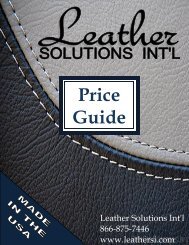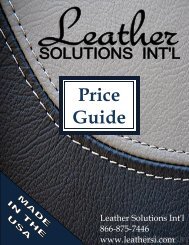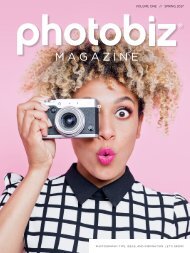PhotoBiz Magazine // Summer 2017
The PhotoBiz magazine is a key resource for photographers, teaching strategies about SEO, website design, marketing & more. Visit blog.photobiz.com for more.
The PhotoBiz magazine is a key resource for photographers, teaching strategies about SEO, website design, marketing & more. Visit blog.photobiz.com for more.
Create successful ePaper yourself
Turn your PDF publications into a flip-book with our unique Google optimized e-Paper software.
VOLUME TWO // SUMMER <strong>2017</strong><br />
MAGAZINE<br />
PHOTOGRAPHY TIPS, IDEAS, AND INSPIRATION. LET’S GROW!
introduction<br />
contents<br />
4. Commercial Photography<br />
How To Price Your Work<br />
8. Jen Clark Site Makeover<br />
Peek Inside A Cool Custom Design<br />
10. 7 Blogging Mistakes<br />
Avoid These Common Slip-Ups!<br />
14. Custom Order Forms<br />
How To Make Them Fast<br />
16. Refresh Your Website<br />
Quick & Easy Updates<br />
Best of Blogs<br />
This summer, I’ve been thinking a lot about time.<br />
How we use it.<br />
How fast it moves.<br />
18. LinkedIn Headshots<br />
Networking To Get More Business<br />
20. Easy Website Tricks<br />
Quick & Easy Updates<br />
22. How to Succeed on Pinterest<br />
10 Tips For Photographers<br />
26. Landing Pages<br />
For <strong>Summer</strong> Sales<br />
And how we never seem to have enough of it.<br />
Time is one of the most precious resources that we have—<br />
and how we use that time can make all the difference in our<br />
happiness, our relationships, and our careers.<br />
If you’re like me, your schedule has a habit of getting out<br />
of hand.<br />
Tasks I can’t get done in a day spill into nights and weekends.<br />
That leaves less time to spend with family and friends (or even<br />
for sleeping!). Unfinished projects consume mental space,<br />
so even when I’m not WORKING, it can be hard to actually<br />
enjoy downtime.<br />
But while you can’t create more time… you can use the time<br />
you have more efficiently.<br />
Smart technology can make work less labor intensive.<br />
Boosting your income may mean you don’t have to work<br />
so much.<br />
And delegating tasks will free up time, allowing you the<br />
freedom to enjoy the parts of your work that you like the best.<br />
In this edition, we’ve collected some of our best articles that<br />
show how you can get more done faster using by relying on<br />
your website, your tools, and your <strong>PhotoBiz</strong> team.<br />
We hope you’ll use these tips to streamline your business, so<br />
you’ll have more time to do what you really want to do.<br />
Thank you for choosing to spend your valuable time with us.<br />
We’ll be back in a flash with another issue this fall!<br />
Cheers,<br />
Holly<br />
Holly at <strong>PhotoBiz</strong><br />
Marketing & Content Strategist<br />
hollyh@photobiz.com<br />
02 PHOTOBIZ MAGAZINE
commercial photography<br />
Don’t be afraid to charge what you need to stay in business.<br />
Step 2. Determine Your Required Income<br />
Production Costs<br />
These are simply the costs incurred to produce the photos<br />
you were hired to create. Production costs are extremely<br />
variable and will be different for each job you do.<br />
One project may be very simple and won’t require more<br />
than you and your gear. Another may need a team of 4<br />
(who will need to be fed for a week). Some projects may<br />
require travel or equipment rental.<br />
Use your experience and a little research to come up with<br />
accurate quotes for each item. It’s not uncommon to mark<br />
up production costs a little to cover your research time,<br />
transportation of rented goods, and setup. You’re not trying<br />
to make a profit off of these items. You’re simply valuing your<br />
time and including a small buffer in case your estimate was<br />
too low.<br />
Expenses are only half the story. You need to make a<br />
living, too!<br />
Too many photographers sell themselves short because<br />
they feel guilty charging higher rates for their work.<br />
Remember: You matter. You are worth it. You are a<br />
professional. You deserve to make the salary you require.<br />
If you haven’t figured your necessary income by now, it’s a<br />
great time to start. There are a ton of personal budgeting<br />
tools out there to help you break down your personal budget<br />
and salary goals. The NPPA calculator includes a section for<br />
you to input your target income, too.<br />
Again, this number is deeply personal and depends on your<br />
individual budget, lifestyle, and expectations.<br />
Step 3: Determine Your Billing Days<br />
You’re not shooting 24/7, 365 days a year.<br />
COMMERCIAL<br />
PHOTOGRAPHY<br />
How to Price Your Work<br />
Written by HOLLY H.<br />
Working out a pricing formula is key to making sure your<br />
business is stable and you end up being able to go home<br />
with a paycheck. But it’s an area that everyone struggles<br />
with—at least initially.<br />
First Mistake: Quoting a Flat Figure.<br />
Instead, Itemize Invoices.<br />
Many photographers will figure their time and expenses and<br />
then quote a flat figure for the entire job. This is a bad idea for<br />
several reasons.<br />
First, clients may balk at a large number with no explanation.<br />
And they may try to lowball you, unaware of the expenses<br />
you incur while shooting.<br />
But when you itemize your invoice and explain that your fee<br />
covers equipment rental, an assistant, props, product styling,<br />
image licensing and more, you appear more professional and<br />
can demand a higher price for your services.<br />
Itemizing also helps you understand what you should be<br />
charging so you’re not losing money or paying out of<br />
pocket for necessary costs.<br />
Breaking down your costs is your single best thing you<br />
can do to ensure that your commercial photography<br />
business remains profitable.<br />
Now, the fun part —figuring out what to put on that invoice!<br />
What Goes On An Invoice?<br />
Three things, all itemized and clearly defined:<br />
Your time, the equipment and tools you need, and an<br />
appropriate licensing agreement. These make up your<br />
creative, production, and licensing costs.<br />
Creative Costs<br />
Your creative cost is a calculated amount that covers all of<br />
the costs of doing business (like studio rental, electricity,<br />
insurance, etc.) in addition to your personal paycheck!<br />
This has nothing to do with the quality of your images!<br />
It is simply the cost of hiring you as a photographer. (Don’t<br />
worry, we’ll help you figure this out in a minute.)<br />
So many photographers don’t separate these two<br />
concepts. They feel like they can’t ask for the money they<br />
need to make to stay in business because they aren’t<br />
famous or “awesome” enough. I’m here to tell you that<br />
you. are. awesome. already.<br />
Licensing Costs<br />
When you create an image, you own the copyright to that<br />
image. When you give commercial images to a client,<br />
you are not selling them, they are in effect renting them.<br />
You own the images, they use them. Including a licensing<br />
arrangement ensures fair compensation for the images you<br />
create into the future.<br />
Consider the case of the Nike swoosh. The designer of the<br />
iconic logo was paid $35—flat. Nike was a young brand, the<br />
creator had no idea the company would be so successful.<br />
By not including a licensing arrangement, the creator had<br />
no legal claim to share in the enormous success of their<br />
own work.<br />
How To Figure Out Your Creative Cost<br />
Step 1. Determine Your Operating Cost<br />
Start by adding up all of the costs that you incur just by<br />
being in business. Figure out your real operational cost just<br />
like your home budget. Include everything. Don’t feel bad<br />
about it. This amount will be different for everyone.<br />
Renting a studio in Miami is going to cost more than<br />
renting a studio in Asheville. Insurance varies by location,<br />
too. Same for electricity, travel, equipment maintenance,<br />
marketing… you get the picture.<br />
The cost of doing business calculator by the NPPA<br />
(https://nppa.org/calculator) is an excellent resource tool to<br />
help you figure out your true operating cost.<br />
Got your operating cost? Now let’s talk about your income.<br />
When all is said and done, most professional photographers<br />
can spend less than 1/3 of their time actually shooting—some<br />
even less than 20%.<br />
Think about all the time you spend paying bills, creating<br />
invoices, building quotes, answering phones, marketing,<br />
blogging… it’s no small job. But they’re necessary steps to<br />
building a healthy business.<br />
Try to figure out a rough average of the time you spend<br />
actively shooting. Some months may be busier, others may<br />
be less busy depending on the seasonality of your industry<br />
and business. We’re looking for an average of all your time<br />
in a year.<br />
Step 4: Calculate Your Creative Cost<br />
Let’s assume I work an average of 5 days each week. There<br />
are also about 3 weeks total I’d like to have off each year for<br />
vacation and holidays.<br />
This leaves me with about 240 working days each year.<br />
If I spend 1/3 of my time actually shooting, that means I will<br />
spend 80 days shooting in a given year.<br />
If I need to make $100k to cover my operational cost and<br />
my personal income, I know that I’ll need to bring in about<br />
$1,200 a day.<br />
$1,200 is my daily rate.<br />
Use this formula to determine your daily rate:<br />
(Operational Cost + Income) / Shooting Days = Your Daily Rate<br />
04 PHOTOBIZ MAGAZINE
Using this model, I can make sure that my pricing covers<br />
not only the time I’m actively shooting, but also my<br />
“downtime” managing my business and getting new clients.<br />
Again, this number has nothing to do with the quality<br />
of your work. It’s what you need to be charging —at a<br />
minimum—to stay in business.<br />
Once you have your base rate, you can adjust as needed.<br />
As you gain popularity and business picks up, you can<br />
absolutely charge more.<br />
Using Your Daily Rate To Price Partial<br />
Days/Hourly Rates<br />
Not every job is going to last a full day, but knowing your<br />
base daily rate is helpful for figuring out more complex<br />
pricing models.<br />
Let’s say you book a client for half a day. If your day rate<br />
is usually $2000, should you charge $1000?<br />
It’s a better idea to charge a little more for partial days<br />
because there’s no guarantee you will be able to fill<br />
that extra time with another client. Plus, there may be<br />
travel time that eats into your workable hours. Instead<br />
of charging $1000 for half a day, you might consider<br />
charging $1500.<br />
Same thing with mini-sessions or other kinds of hourly<br />
shoots. Divide your base rate by the number of sessions<br />
you can reasonably expect to book each day, and then<br />
mark up that price a little to cover empty slots, no-shows,<br />
and cancellations.<br />
Example formula for determining mini-sessions:<br />
(Daily Rate/Number of Sessions Per Day) x 1.5 = Session Cost<br />
Using this model, I can still earn my daily rate even if<br />
I only fill 75% of those slots.<br />
How To Determine Your Licensing Cost<br />
The last piece of your pricing puzzle is your licensing cost,<br />
and it’s perhaps the most important part of all.<br />
Without a license agreement in place, you can lose out on<br />
extra money that you are rightfully owed as the legal owner<br />
of your images. Licensing is also an ethical way to justify<br />
charging more for bigger clients without price-gouging.<br />
Yup! Let’s think about this scenario:<br />
– A local shoemaker wants 20 product photos.<br />
– Nike also wants 20 product photos.<br />
20 shoe photos are 20 shoe photos, no matter who you<br />
take them for. It takes the same amount of time and<br />
creativity to shoot for a large company as a small one.<br />
But should you charge the same rate for both jobs?<br />
No! Here’s why:<br />
The images you produce for a large, multinational<br />
company have the potential to generate much more<br />
revenue than for a smaller company.<br />
Mom & pop may only use your images in a few places: on<br />
a billboard, on fliers, or on their website. A megacorp may<br />
use those images internationally, in all their retail locations,<br />
on TV ads, in print, etc. They have a wider reach, they’ll be<br />
used more, and they stand to make more money from your<br />
work. YOU deserve a portion of that difference.<br />
A variable licensing fee will help you price fairly, for<br />
you and for the company. The key is determining exactly<br />
how companies will use your images and charging<br />
them accordingly.<br />
Lifetime Agreement vs. Limited License<br />
Some clients think they are buying the images, not renting<br />
them, that they can use the images forever for free. And<br />
you can absolutely offer a lifetime agreement. But most<br />
companies replace their imagery or retire products after<br />
a few years. A limited license term is often a better deal<br />
for clients.<br />
Something like a 3-5 year limited license on shoe photos is<br />
smart, because they’ll probably retire those styles in a few<br />
years anyway and will need new photos for new product<br />
lines! (Your client also won’t have to pay for years and years<br />
of fees they don’t need.)<br />
Once you and the client agree on the license term, you can<br />
work on pricing that license and laying out the terms of<br />
your agreement.<br />
What’s Your Fair Cut?<br />
Start by defining what the company will do with your images.<br />
Ask for specifics.<br />
How long will they use your images? Will your images go<br />
on product packaging? How many boxes will they produce?<br />
How many magazine ads will feature your photo? What is<br />
their marketing spend?<br />
Why do you need to know this?<br />
A good rule of thumb is to base your licensing fee on<br />
what the company will spend on advertising & packaging<br />
using your image. Additionally, you need to know numbers<br />
because a sliding scale usually works best, rather than<br />
charging a flat percentage.<br />
For example, If the tiny shoe shop uses your image on a<br />
billboard that costs $1000, a 15% licensing fee of $150<br />
sounds reasonable. But if Nike uses your photo in $500,000<br />
worth of ads and packaging, that 15% rate amounts to<br />
$75,000. That’s astronomically high!<br />
For Nike’s huge budget, maybe a 1% license fee is more<br />
appropriate; which is around $5,000. Apply that 1% to the<br />
billboard, however, and you get only $30. Hardly worth it.<br />
You will need to develop your own sliding scale for<br />
licensing fees to suit your different markets.<br />
Example of a Sliding Scale for<br />
Commercial Licensing:<br />
$1-1,000................... 15%<br />
$1,000-5,000............ 10%<br />
$5,000-50,000.......... 05%<br />
$50,000-250,000...... 02%<br />
$250,000+................ 01%<br />
Licensing will also vary depending on who you’re<br />
shooting for.<br />
Corporations will use your images differently than a<br />
magazine or a couple getting married would. Wedding<br />
photographers usually don’t have to worry about<br />
licensing fees at all, because the images are for personal<br />
use. If you focus on wedding photography instead of<br />
commercial, you’d probably stop at having the couple sign<br />
a model release agreement and not include an additional<br />
licensing cost.<br />
The ASMP has a really great licensing guide for<br />
photographers on developing workable licenses that cover<br />
many kinds of photography, even a guide on how to draw<br />
up a license.<br />
View it here:<br />
https://www.asmp.org/professional-development/licensing-guide/<br />
Putting All The Pieces Together:<br />
Building The Final Invoice<br />
We worked out our production costs with a little research,<br />
creative costs with some basic budgeting techniques, and<br />
our licensing cost by evaluating the project requirements<br />
and how the client will use the images. Now it’s time to put<br />
it all together on an itemized invoice.<br />
Here’s an example of the process from start to finish:<br />
I have determined that my combined operating and salary<br />
requirements are $100,000.<br />
Shooting about 80 days a year, my daily rate is $1,200.<br />
A shoe manufacturer has contacted me to photograph their<br />
new collection. They have 20 styles and require 3 photographs<br />
for each.<br />
I determine that I can reasonably produce the 60 images in<br />
1 day with the help of an assistant. (Their daily rate is $450.)<br />
We will also rent some props ($200) and equipment ($750)<br />
to complete the shoot.<br />
The shoe company will use the product images in the<br />
following ways:<br />
<strong>Magazine</strong> ads: $3,000 total spend in one year<br />
Packaging: 60,000 boxes costing $5 each = $300,000 total<br />
My invoice may look like this:<br />
Not bad for a day’s work!
jen clark makeover<br />
JEN CLARK SITE MAKEOVER<br />
Written by HOLLY H.<br />
Pro photographer Jen Clark had a vision for her new<br />
senior and wedding photography website. She wanted to<br />
create a luxurious, ultra-modern site that would wow her<br />
clients and keep them coming back for more.<br />
<strong>PhotoBiz</strong> Designer Ashley R. worked with Jen to create<br />
her new website that reflects the magazine-quality images<br />
she provides to her customers.<br />
“I have had so many compliments on my site!” - Jen<br />
Going For Gold (And Silver!)<br />
Jen wanted to provide a modern, high-end experience for<br />
her clients with a stylized magazine look. She also wanted to<br />
add metallic textures and touches of silver and gold to give<br />
her website a luxurious feel.<br />
But most importantly, Jen needed her site to function as<br />
an online destination where brides and seniors could book<br />
sessions, buy packages, and view and purchase images. (And<br />
of course, it had to look great on mobile phones!)<br />
Our Solution…<br />
Ashley designed an extremely custom solution for Jen<br />
that achieved the piece-y magazine look she wanted while<br />
remaining mobile responsive and easy to update.<br />
08 PHOTOBIZ MAGAZINE<br />
“When you ask for crazy cool things, we’re going to<br />
give you what you want. We’ll find solutions to get you<br />
the look you want that’s easy to maintain.”<br />
- Ashley R., <strong>PhotoBiz</strong> Designer<br />
A Chunky <strong>Magazine</strong> Layout<br />
Jen wanted to include lots of eye-catching textures, but she<br />
didn’t want to overwhelm visitors. To keep the look clean<br />
but still “luxe,” Ashley layered patterns into the footer and<br />
feature boxes to create attractive focal centers that mimic a<br />
magazine layout.<br />
There are personal touches everywhere, and each page has<br />
clever details and textures to make it unique. Jen loves all<br />
the extra embellishments on her site, which energize and<br />
enhance her brand.<br />
“I have been very happy with the site. It is modern and<br />
updated! Ashley did a great job!” - Jen<br />
Easy To Use & SEO-Friendly Design<br />
Jen’s design is very visual, so whenever she could, Ashley<br />
floated live text over pictures. This is a better solution for<br />
SEO and for mobile viewers.<br />
Live text is also ideal for Jen, who can update her site as<br />
needed. For Ashley and for our clients, having a site that’s<br />
easy to maintain and ranks well is a top priority.<br />
All-In-One Ecommerce Solution<br />
Jen’s website had to work seamlessly for ecommerce—for<br />
both her and her clients. Not only should clients to be able to<br />
purchase packages and add-ons, registration had to be simple.<br />
Jen’s website includes a built-in database that manages all<br />
of her sales for her. Custom forms make booking sessions<br />
easy, and clients automatically get receipts, thank-yous, and<br />
information packets when they register. Because everything<br />
is kept in one place, Jen always has a handle on her sales<br />
and bookings.<br />
Five Stars From Jen!<br />
Would Jen recommend our design service to other photographers?<br />
Absolutely. It was easy, it was fast, and Jen got exactly what she<br />
wanted.<br />
“I tried it on my own with several sites and there is no comparison<br />
for price, customer service, and design. I would definitely<br />
recommend <strong>PhotoBiz</strong> design services.” - Jen<br />
The relationship between Jen and her designer made the design<br />
process super simple. Ashley worked one-on-one with Jen to uncover<br />
her style, her goals, and all the special things she wanted her website<br />
to do. Then they began exchanging ideas until they found a look<br />
they loved.<br />
“It is easy to update and the customer service is outstanding.” - Jen<br />
We Ask Ashley: What’s It Like Working With 300+<br />
Clients? “It’s Never Boring!”<br />
Ashley has built hundreds of websites that turn her clients’ ideas into<br />
impressive realities. For Ashley, it’s the variety that keeps her going<br />
strong. “I could be working on a shabby chic site one day, an ultramodern<br />
site the next, and high fashion design the day after that! When<br />
I do so many different kinds of design, it helps me grow as a designer.”<br />
Having built so many different websites for photographers, Ashley<br />
knows the challenges they face when showcasing their work online.<br />
“A lot of the time, photographers think they want to do it on their own.<br />
They’re visual people and have a great eye for design… but when<br />
building a website, it’s a completely different animal. It’s getting the all<br />
the technical pieces and parts to work together so that it not only<br />
looks great, it functions well, too.”<br />
Check out Jen’s finished site and Ashley’s design at jenclarkphoto.com!
7 blogging mistakes<br />
7 BLOGGING MISTAKES<br />
Avoid These Common Slip-Ups!<br />
Written by ALEX C.<br />
Part of my job in consulting on SEO and Inbound Marketing<br />
is to generate ideas for, create, and evaluate blog articles.<br />
So I end up reading a lot of blogs.<br />
A. Lot. Of blogs.<br />
Because of how often I look at blog posts (which is a lot,<br />
in case I forgot to mention it), there are patterns I see that<br />
others don’t; so much potential that’s missed because of a<br />
couple minor mistakes. I want to share some of these with<br />
you so that you don’t fall into these patterns.<br />
Before I do, let’s talk about what blogging is: a mouthpiece<br />
for your business. A blog should speak on behalf of your<br />
business with a specific goal (or goals) in mind. It could be<br />
to build a personality for your brand, educate the public on<br />
why your services are important, or even create dialogue<br />
on specific issues in the marketplace.<br />
To execute this correctly, we need to be conscious of what<br />
we’re putting out there to the public. This brings me to the<br />
first mistake:<br />
1. Check Your Spelling and Grammar.<br />
It seems basic, but this is the single most common mistake<br />
I see on a consistent basis. Nothing derails your message<br />
worse than having an obvious spelling or grammar mistake.<br />
Especially if you’re trying to situate yourself as an expert or<br />
thought leader in your field.<br />
Speaking of being a thought leader in your industry: if<br />
you want to resonate with the public, potential clients and<br />
customers, consistency is key. Many businesses lack the<br />
manpower or time to create blogs daily or even weekly,<br />
but rest assured: if inbound marketing is important to your<br />
business, it is worth your time.<br />
2. Update Your Blog Regularly.<br />
It’s no secret that blogging can help SEO and (if shared<br />
correctly) can create leads for your sales funnel. This only<br />
works, however, if you’re consistently creating and sharing<br />
content. Plus, it doesn’t look good if your most recent blog<br />
post came out 2 years ago, no matter how popular it was.<br />
Which segues nicely into my next point; why aren’t you<br />
sharing your content?<br />
3. Share Your Posts.<br />
Let me be very clear: blogs don’t share themselves. Just<br />
because you wrote a blog article does not mean that your<br />
customers will automatically see it. When it comes to<br />
content, you are your biggest cheerleader. Share that<br />
information to social media, to your email list—heck, by<br />
word of mouth if you have to. The more you share, the<br />
more users you get to your site. The more users you get to<br />
your site, the more likely it is that you’ll land a lead.<br />
Also, let’s be honest here: even when you’ve shared the<br />
post, your job is not done. Users that read it may have<br />
questions. They may have feedback (not always positive).<br />
That’s why it’s incredibly important to…<br />
4. Interact with Your Audience.<br />
If someone takes the time to write a comment, like your<br />
post or share it, that means you piqued their curiosity. So<br />
much so that they decided to interact with your brand.<br />
Don’t take this for granted!<br />
Thanking someone for their kind words goes a long way<br />
and increases the probability that the same user will<br />
continue to read your content. Addressing a negative<br />
comment (especially if it’s based on misinformation) can<br />
improve your brand’s reputation by leaps and bounds.<br />
Adding to the conversation makes users feel like you’re<br />
involved. This is important, since a blog can be the<br />
“personality” of your business. It is called social media<br />
after all.<br />
The next issue I see far too often as well: You’ve spent all<br />
this time researching topical and timely content, writing,<br />
and sharing consistently at the right times; so why aren’t<br />
you driving users deeper into your site?<br />
5. Create Calls-to-Action to<br />
Achieve Your Goals.<br />
This isn’t just a quick sentence that says “check out more<br />
of my work/products”, this is an actual declaration of<br />
why there is value in checking out samples of your work/<br />
products, or in contacting you to learn more. This requires<br />
using verbiage that entices a user and makes them want<br />
to explore more of your site or other relevant articles. The<br />
goal of a blog for business is generally to inform, persuade,<br />
and establish interest in your products or services. You’re<br />
doing this more effectively if you’re sending blog users to<br />
the site that you’ve optimized for their visit.<br />
Oh, and by the way…<br />
6. Make Accessing Relevant Content as<br />
Convenient as Possible.<br />
A good call to action not only entices the user, it<br />
sends that user to relevant information quickly. Don’t<br />
10 PHOTOBIZ MAGAZINE
just send users to your homepage and hope they can<br />
“figure it out.” Send them to a carefully optimized page<br />
that displays examples of the work/products that the<br />
blog article was based on and answers any questions they<br />
may have.<br />
Finally, and potentially most importantly, remember:<br />
Knowledge is power. How does this relate to your<br />
blog strategy?<br />
7. Know When & What To Post<br />
The more information you have to work with, the better.<br />
Having insights into relevant topical information boosts<br />
the probability of people interacting with and sharing<br />
your blog. Knowing the best times of the day or week to<br />
release your article and share it ensures that the most<br />
people see it.<br />
(free!) tool to monitor the traffic coming into your site, and<br />
from where.<br />
A good blogging strategy takes into account that<br />
you’re not only competing with other businesses, you’re<br />
also competing with a billion other distractions the<br />
common internet user is experiencing on a daily basis.<br />
Make sure that when you send content out into the<br />
big ocean that is the internet, you’re giving it the best<br />
possible opportunity to float and thrive!<br />
Want our SEO team to review your site and see how<br />
it can perform better for your business? We will<br />
personally guide you through fine-tuning your website<br />
content and layout, crafting effective metadata, and<br />
building a blogging strategy that will get you more<br />
exposure online.<br />
Tracking the most/least popular features from blogs you’ve<br />
written ensures that you’re learning from your mistakes and<br />
making the best possible content for your audience. A lot<br />
of this can be figured out through trial and error, however,<br />
most social media outlets offer some form of analytics that<br />
you can utilize, and Google Analytics is always a great
custom order forms<br />
multiple choices. And radio buttons display all options, but<br />
only allow one selection.<br />
Setting up prices is also simple. When you’re entering<br />
options, click “Advanced” and use the “additional fee” box<br />
to enter each item’s price.<br />
If you have limited quantities of items, you can set that up<br />
here, too.<br />
How To Make Conditional Fields<br />
Conditional fields are questions that only appear if certain<br />
conditions are met.<br />
How To Get Paid<br />
Now that you’ve set up your forms, it’s time to get paid!<br />
Add a payment block from the block bank at the bottom,<br />
so your customers can pay right on the form.<br />
When you configure your payment block, you’ll be able to<br />
enter a base price (if any), add tax, charge shipping, and<br />
even offer digital downloads!<br />
Voila! Customers can now pay for their order directly on<br />
the form.<br />
You’ll get a copy of their order, and the customer gets a<br />
nice email confirmation sent immediately to their inbox.<br />
On my order form, I want my customer to choose their<br />
cake flavor, size, and shape, have it calculate the total<br />
automatically, then let them pay all at once.<br />
HOW TO CREATE<br />
CUSTOM ORDER FORMS<br />
If you already have a paper order form, you should already<br />
have a good idea of what you need to include.<br />
Things to think about:<br />
• Can customers order more than one item?<br />
Written by HOLLY H.<br />
• Are there add-on options that cost extra?<br />
• Do some products have options that others don’t?<br />
Did you know you can create custom online order forms<br />
using our Form Builder?<br />
It’s easier than it looks! You can create order forms for just<br />
about anything (even photography packages) using our<br />
online form builder.<br />
Check out the form above that I made for my bakery:<br />
Holly’s Bakery!<br />
Check out my bakery: Holly’s Bakery!<br />
Before I made this form, customers had to call in for orders.<br />
But that took a long time. And customers felt weird giving<br />
their credit card over the phone. Also sometimes the order<br />
got goofed up when they called in. (It’s noisy in here!)<br />
That was really embarrassing.<br />
But now our busy bakers have more time to bake. Ordering<br />
is faster and more secure. There’s no miscommunication. Plus,<br />
we always spell names correctly.<br />
Once you figure out these basics, you can start building!<br />
The “Building Blocks”<br />
Start with any template you like (don’t worry, you can spruce<br />
it up later). Each design comes pre-filled with the basics<br />
already included, like Name, Phone Number, Email, etc.<br />
From here, you can add options and choices using the<br />
standard blocks at the bottom of the builder. Arrange the<br />
fields to construct the specifics of your order form.<br />
Add Options & Set Prices<br />
Adding drop-downs, radio boxes and checkboxes will<br />
let customers customize their orders. Use them to select<br />
the sizes, flavors, colors, designs, and quantities of their<br />
custom order.<br />
Dropdowns are good for long lists. Checkboxes allow<br />
This is good, because long forms can confuse and<br />
intimidate buyers. Conditional fields keep your forms<br />
streamlined and tidy. You can even configure conditional<br />
fields to make more than one thing happen per click.<br />
For example, all of the options for cupcakes are hidden<br />
until a customer clicks that they want CUPCAKES.<br />
Making conditional fields like this is easy!<br />
Hit “Advanced” and go to the answer you want to make<br />
conditional. Then you can pick all the fields you want to<br />
pop up when someone makes that choice.<br />
It’s like making a bunch of mini-forms in one :)<br />
Here’s a peek at what the form builder looks like from the<br />
back (cool, huh?):<br />
More Tips!<br />
• Remember to mark required fields. You don’t want an<br />
order to come through with missing information!<br />
• Your form doesn’t have to be super complex. Just know<br />
that if you need to make a very custom order form, the<br />
system can handle it.<br />
• If you think your form is too long, look for ways to use<br />
conditional fields to keep your form short.<br />
We can also help you set up your custom order form!<br />
Just give us a call at 866-463-7620 and we’ll be glad to<br />
help out.<br />
So how is it done? All it takes a little know-how.<br />
Start By Planning Out Your Form<br />
Before you get too far, really think about what you need<br />
your form to do—and in what order!<br />
14 PHOTOBIZ MAGAZINE
efresh your site<br />
REFRESH YOUR WEBSITE<br />
Quick & Easy Updates<br />
Written by HOLLY H.<br />
You’re busy! It’s hot! There’s work to do and vacations to take!<br />
Updating your site is probably the last thing on your mind. But<br />
it’s important! And it’s better to get it over with now instead of<br />
waiting until you’re REALLY busy.<br />
So let’s get to it! Here are 6 ways to keep your site looking cool<br />
this summer.<br />
Try a New Template<br />
look current. It’s a good idea to change up your imagery<br />
a couple times a year anyway to give return viewers new<br />
content.<br />
Update Your About page<br />
The About page is the second most viewed page on your<br />
site! Show it some extra love and give it a once-over.<br />
Ask yourself: Does your personality come through? Is there<br />
a picture of you (or a stunning example of your work)?<br />
Do you invite customers to click through to book or to<br />
Contact you? Update as needed and…<br />
Nothing says outdated like a 2015 copyright. If you have<br />
a footer, scan through and see if it needs updating.<br />
Optimize Your SEO Metadata<br />
Is your site ranking as well as you’d like? Do you have steady<br />
traffic? A second look at your SEO metadata can make the<br />
difference between a good summer and GREAT one.<br />
Your <strong>PhotoBiz</strong> site automatically generates SEO meta titles,<br />
descriptions and keywords based on the content of each<br />
page. You can also write your own!<br />
If you click on the “SEO” icon on each page (it looks like 3<br />
“signal” bars), you can see your metadata that gets read by<br />
Google. If you feel it could use a tweak, choose CUSTOM<br />
to write your own!<br />
Want to try a new look? It’s not hard. Changing your<br />
template takes a couple clicks, and it can reinvigorate your<br />
whole site.<br />
We’ve come out with tons of free new templates recently—<br />
why not see what a new look could do for your site?<br />
Double Check Your Contact Page<br />
Did you change your phone number or move to a new<br />
studio? Have your hours changed? Take a look at your<br />
contact page and make sure that all the correct information<br />
is there.<br />
Freshen Up Your Images<br />
It’s hard to book summer sessions if you’re showcasing<br />
winter shoots. Now is a good time to double check that<br />
your galleries and homepage show only your best and<br />
newest work!<br />
Even if you didn’t change anything since last year, it’s a<br />
good idea to read over your contact page and make sure<br />
all the information is listed correctly. You don’t want to miss<br />
calls because of a typo!<br />
Check Your Footer<br />
Make sure your images are seasonally appropriate and<br />
16 PHOTOBIZ MAGAZINE
linkedin headshots<br />
LINKEDIN HEADSHOTS<br />
Networking To Get More Business<br />
Written by BRENT C.<br />
As a service provider and photographer, you have access to<br />
one of the most diverse networks out there. The individuals<br />
you photograph span every imaginable industry. Utilized<br />
the correct way, you can take advantage of each and every<br />
one by adding new connections to your vast network with<br />
each shoot.<br />
LinkedIn translates to more headshot sales to you and<br />
betterment of your business in a few ways. Here’s how to<br />
use LinkedIn effectively to increase your brand recognition<br />
and get connected to key decision makers.<br />
Build Your Page to Impress<br />
Potential Clients<br />
When you create a page on LinkedIn, you can post weekly<br />
updates or examples of headshots done in the past. This will<br />
keep your connections apprised of the work you’re doing<br />
and in the forefront of their mind should their company<br />
be looking to hire a photographer. Don’t overdo it, once a<br />
week or bi-weekly works great. The increased referral traffic<br />
to your website will certainly help your search performance<br />
and grow your base as well.<br />
Expand Your Network to Reach<br />
New Business<br />
Send a few invitations to connect each week to anybody you<br />
want but specifically, office managers, managers, and owners<br />
of professional service businesses in your area. Make it<br />
light: “Just reaching out to connect and grow my network.<br />
I’m a photographer in X area; please keep me in mind if<br />
you or anyone might be looking for new headshots.”<br />
Maybe even check their website “employees section” to<br />
see if their headshots could use some updating—but don’t<br />
say as much to them!<br />
Network to Reach Key<br />
Decision Makers<br />
Look for opportunities to land large shoots, and for the<br />
people who organize and pay for them. Most likely it will be an<br />
office manager, lead manager or even the owner depending<br />
on size of the company. These are not individuals who are<br />
browsing the web 9–5 or incessantly checking their cell<br />
phone social media. (Not productive ones at least…) I’ll go<br />
one step further and say that most of the people you want<br />
to be talking to for corporate headshots are not following<br />
your current clientele on Facebook, Twitter, Instagram, or<br />
Snapchat. I’ll wager they are connected on LinkedIn, though.<br />
You can find just about anyone you want to find within a<br />
specific business through LinkedIn. You do not need a<br />
paid account, either, with features like Introductions and<br />
advanced search options available to all free accounts. When<br />
you send a message to a connection on LinkedIn, they do<br />
not need to be logged into the site to receive it or even to<br />
reply—it can all be done through their email. When you ask<br />
to get introduced to someone who is a second connection,<br />
the introduction comes to them from someone directly in<br />
their network and has the ability to add a personal note on<br />
top of yours.<br />
Users and networks on LinkedIn come with an inherent want<br />
to help out. You’re not seeing daily or weekend personal<br />
updates. These are work & professional connections. When<br />
one reaches out for assistance—you’ll want to help too.<br />
The beauty of this is you never know when or where you<br />
might need a hand professionally. And when you’re known<br />
to your work network to help, they’ll want to do the same.<br />
Don’t just use it as tool to better yourself, help the next<br />
one down the line when they ask. (Just as long as it’s not<br />
a prince of a foreign land wanting to bequeath you their<br />
fortune to avoid a tax!)<br />
How To Win More Business With<br />
Effective Outreach<br />
Write down business names you see after driving or<br />
Google law firms, CPA firms, heck—all of them. Then use the<br />
advanced search option in LinkedIn. Type in the company<br />
name or a keyword and zip code while checking all the<br />
relationship boxes (1st, 2nd, Group, Everyone else). This<br />
gives you a list of everyone in your direct plus expanded<br />
network who works there. If it’s a manager and they are<br />
a first connection—send them the note. If it’s a manager<br />
and they are a second connection—use the get introduced<br />
feature. You’ve now done some free marketing in the span<br />
of 5 minutes to direct decision makers in an entity. And<br />
because it’s through LinkedIn, they get that message in<br />
their email inbox and might also be a little more willing to<br />
help coming from someone in their professional network.<br />
I’ll end with a personal example of how I’ve used it recently.<br />
A company was going out of business in Minnesota and<br />
a connection wanted to get in touch with the owner. I<br />
completed the steps above with the company name and<br />
found the owner. He was a second connection to me via a<br />
contact from 6 years ago. I sent my contact a note asking<br />
how he knew the owner and if I could get in touch for a<br />
business proposition. My connection works out in the same<br />
gym as said owner. He provided his cell and an introduction.<br />
I called, made the introduction and they were off to the<br />
races. Just like that, a business owner in Minnesota was<br />
connected to one in the Carolinas for direct negotiations<br />
due to a contact I made half a decade prior.<br />
Powerful. Quick. Easy.<br />
Editor’s Note:<br />
Special “Thank You!” to Identity Headshots from Auckland,<br />
New Zealand for providing images for this article.<br />
18 PHOTOBIZ MAGAZINE
easy website tricks<br />
EASY WEBSITE TRICKS<br />
Quick & Easy Updates<br />
Written by JOHN K.<br />
You want your website visitors to do more than just… visit.<br />
You want sales! Session bookings! Blog subscriptions!<br />
Anything that’ll turn a browsing customer into a buying one.<br />
picture. You can link your banner images to any page on<br />
the internet. More specifically, you can link them to any<br />
page on your own website.<br />
Example:<br />
• “Sign Up For Weekly Deals”<br />
• “Get 20% Off All Packages”<br />
(Below) Blair Phillips’s website, too—his education and<br />
workshop site is packed with banners and actionable list<br />
items that naturally drive traffic to his best selling items.<br />
But how do you get your website viewers to actually do<br />
what you want them to do? Sometimes putting a link in<br />
your menu isn’t enough. You’ve got to get creative to land<br />
more leads and sales.<br />
Use Banners<br />
On the top of almost every page is room for a banner.<br />
Besides looking pretty, banners can also help you sell. How?<br />
That’s because a banner doesn’t just have to be a pretty<br />
You can make your banners work harder by making them<br />
look like “mini-advertisements” on your own site.<br />
So what’s the #1 thing you want a visitor to do when they<br />
land on your page? Go ahead and ask your visitors to do<br />
that thing right now with a huge, graphic banner. It’s the<br />
first thing a visitor will see when they land on your page,<br />
and it will make it easy to buy, book, register, get the sale,<br />
read your blog, or subscribe for updates immediately<br />
without having to click around to find what they’re<br />
looking for.<br />
In your banner image, be sure to include a Call to Action<br />
and link to a page where they can complete that action.<br />
Calls to action are short and direct asks that let a customer<br />
know what they get from completing the action.<br />
You can also use banners to collect a list of emails that<br />
you can remarket to later. Ask customers to sign-up for<br />
a contest and link them to a form. You’ll capture all those<br />
emails and keep them safe online until you need them later.<br />
Remember: you can put different banners on each page!<br />
• “Book Your Session Now”<br />
Use Image Blocks<br />
You can link any image on your website. So why stop at<br />
banners? You can make extremely cool, eye-catching<br />
graphics (or groups of graphics!) on any page.<br />
Take a look at the page above. All of those blocks are<br />
images, and they all link to different parts of the site. These<br />
links are way more interesting than a block of text, and they<br />
really let the visitor experience your brand.<br />
Link your image blocks to specific pages and products in<br />
your website that want to get more attention. Get creative<br />
with your style to really make some standout, attentiongetting<br />
list items.<br />
Let’s Look at Some Examples<br />
(Above) Melanie Anderson’s whole front page on her<br />
education website is nothing but banners, callouts, and<br />
linked image blocks. It’s really visual, really inspiring, and<br />
really tempting to click on everything to learn more.<br />
Feeling inspired? Ready to draw more attention to your<br />
products, sessions, and sales? Whip up some banner s<br />
or images or list items and get high-visibility advertising<br />
right on your website.<br />
20 PHOTOBIZ MAGAZINE
pinterest<br />
HOW TO SUCCEED<br />
ON PINTEREST<br />
Written by HOLLY H.<br />
We talk about Facebook all the time, but Pinterest is<br />
definitely a channel that you should consider for<br />
generating leads and sales for your business. Especially<br />
for photographers.<br />
Almost 1/3 of Americans use Pinterest; the majority of them<br />
female, educated and affluent. If this is your target market,<br />
Pinterest is definitely where you want to be. Pinterest is a<br />
visual medium, which is perfect for putting your work center<br />
stage and generating healthy clicks to your website.<br />
How can you get more interaction on Pinterest? Use this<br />
guide to help draw in customers with pins optimized<br />
for engagement.<br />
Pin On Pinterest, Not Your Website.<br />
Creating pins directly on Pinterest (instead of just<br />
pinning from your blog or website) gives you finer control<br />
over your own content and how it’s seen. This is true for a<br />
number of reasons.<br />
One, you can post images more intelligently to get more<br />
interaction. Maybe you’re selling makeup. But pinning<br />
plain boxes of eyeshadow isn’t as appealing on Pinterest as<br />
beautiful shots of fully made-up eyes.<br />
22 PHOTOBIZ MAGAZINE<br />
Showing a product in use is more effective than showing<br />
the product by itself. When you create pins with purpose to<br />
drive traffic, you can frame your product in a way that will<br />
reach your audience better and encourage more clicks to<br />
your website.<br />
Another advantage is that you can create images that<br />
are optimized for Pinterest. Images that look good on<br />
horizontal websites are not necessarily ideal for Pinterest’s<br />
vertical format. Taller images give you more space to<br />
create collages, “How-Tos” and richer, more valuable<br />
content that gets more engagement.<br />
And last, you can create evergreen pins that will continue to<br />
pull in traffic no matter what changes happen on your site. If<br />
you pin an image from a proofing gallery, for example, it may<br />
eventually expire, leaving you with broken pins that don’t<br />
help generate traffic. Same for limited-time products or<br />
seasonal landing pages. Pin on Pinterest (not your website)<br />
to control your links and finely direct your visitors to pages<br />
that perform.<br />
Making The Perfect Pin:<br />
Tall pins almost always perform better than horizontal ones.<br />
Think about the recipes, DIYs, and other pins you see that<br />
get a million views. They’re usually long and skinny, often<br />
using a collage of images. Indeed, research shows that tall,<br />
vertical pins perform better than horizontal or square ones.<br />
Pinned images should be at least 600 pixels wide, with an<br />
aspect ratio between 2:3 and 1:3.5.<br />
Example 2:3 ratios:<br />
• 600 x 900<br />
• 735 x 1102<br />
Example 1:3.5 ratios:<br />
• 600 x 2100<br />
• 735 x 2572<br />
Take advantage of all this extra legroom! Vary your pins by mixing in collages and photo<br />
stacks along with single images.<br />
Use Awesome, High-Resolution, Professional Photography<br />
Well, of course. Pinterest is visual, so the most important part of your pin is ensuring it’s<br />
gorgeous to look at.<br />
People pin beautiful pins. Use your best photographs to stand out.<br />
Use Minimal Text On Your Images That’s Easy To Read<br />
You can include a small of amount of text in your images to help tell your story—a few<br />
words for a title is just fine! But if you have a lot to say, it’s better to save all the details<br />
for the description.<br />
Optimize Your Descriptions<br />
The Best Descriptions:<br />
• Are short! Only about 75-100 characters.<br />
• Include relevant keywords. (But don’t overstuff!)<br />
• Don’t use hashtags. Instead, focus on writing keyword-rich descriptions.<br />
• Don’t sell! Instead, encourage your reader to visit your website to see more.<br />
• Use correct grammar and punctuation.
pinterest<br />
Brand Your Work, But Don’t Overbrand<br />
Some branding is good, but there’s a big difference between using a tasteful logo in the corner and<br />
plastering a huge watermark over the entire image.<br />
Let your work speak for itself and generate buzz—but always link back to your website to do the selling.<br />
Remember To Link To Your Website or Product Page<br />
Think about what your reader wants to see when they click that pin. Is it more work? A specific item?<br />
To read a blog?<br />
Point visitors straight to targeted destinations instead of just dropping them on your homepage.<br />
It’s better user experience and will help secure more sales and bookings.<br />
Pin to Targeted Boards<br />
Babies and boudoir don’t mix. Make separate boards for your different areas of photography, products,<br />
or inspiration to target your different audiences.<br />
Pin Often & At The Best Times<br />
Frequent pinning helps you gain a following who can rely on you to post consistently great material.<br />
Try to pin (or repin) at least 5-30 times a day.<br />
Experiment on when the best time to pin is to find your peak engagement window. Some find<br />
Saturday afternoons & evenings seem to do the best. Whatever your findings, pin around your peak<br />
engagement periods to get the most interaction.<br />
Repin, Like, Comment & Follow Back!<br />
One of the biggest mistakes is not interacting with your audience. Don’t just wait around for people<br />
to lavish their attention on you—get involved by liking, commenting, and repinning great posts.<br />
And when someone follows you, follow them back! Don’t be afraid to follow like-minded businesses,<br />
too. Build relationships through interaction.
landing pages<br />
LANDING PAGES FOR<br />
SUMMER SALES<br />
Written by HOLLY H.<br />
Today we’re going to build some landing pages that we<br />
can share on social media to build up buzz about sales,<br />
sessions, offers and more!.<br />
Customize Your Page<br />
Pop in your logo, change up the text, and add images to<br />
personalize your campaign.<br />
Landing pages do triple duty to drive traffic to your site<br />
through social sharing, through email, and through organic<br />
search. That’s because when you create a landing page, it<br />
can be sent as an email marketing campaign, too! You’re<br />
doing two kinds of marketing at once.<br />
Let’s get started!<br />
Landing pages are created in the Marketing section of<br />
your control panel. Click on CAMPAIGN BUILDER and<br />
then NEW to get started on a new landing page.<br />
You can use your own images, or choose from our Free<br />
Stock Image Library, which includes a lot of ready-made<br />
banners that you can use for different kinds of landing<br />
pages. (Just search: “marketing” or “banners.”)<br />
You can drag in new blocks and rearrange them until it<br />
includes all of the information that you want to include in<br />
your promotion.<br />
Add A Button & Call To Action<br />
Link Up Your Social Media<br />
Last, click on the social media block to set up your links.<br />
Link to everywhere people can find your business online—<br />
it’s never a bad time to get more followers!<br />
If this is your first campaign, you’ll need to configure your<br />
social media accounts. Once you do, it’ll save for all your<br />
future campaigns.<br />
Name Your Campaign & Share Online!<br />
Give your campaign a friendly URL. In your settings (the<br />
little gear icon), you can name your campaign anything you<br />
like. It will change the URL to match.<br />
Now click SHARE to share your page to your social media<br />
accounts, publish on your blog, or email to your subscribers.<br />
(Remember, you get 100 free emails each month!)<br />
Pick Your Template<br />
To make marketing easy, we’ve created a bunch of<br />
templates you can choose from to start your campaign.<br />
Keep in mind that you can customize the words, images,<br />
and color palette of any design.<br />
When you choose your template, the builder will load with<br />
placeholder content that you can easily edit.<br />
Perhaps the most important part of your landing page is<br />
the Call To Action.<br />
The secret to creating a great call to action is to clearly tell the<br />
reader what you want them to do, and why they should<br />
do it. (Bonus points if you include a sense of urgency!)<br />
Pop in a button and ask your reader to go ahead and buy,<br />
book a session, register for your contest… or whatever it is<br />
that you want them to do! Use 6 or fewer words and link the<br />
button to the appropriate page where they can complete<br />
that action.<br />
Customize Your Colors & Styling<br />
Now let’s make your campaign look a little more “you.”<br />
Each template comes pre-styled with colors, borders, and<br />
button types that you can tweak to match your brand. If you<br />
click on the paintbrush icon, you can see all kinds of styling<br />
options to change the look of your landing page.<br />
Border thickness, text and background colors, button and<br />
icon styles… you have a lot of flexibility to make your page<br />
look very unique, very quickly.<br />
Pat yourself on the back! You’ve just built a landing page<br />
for your summer sale that will help you land lots of new and<br />
repeat business.<br />
Need help or inspiration in building your own campaign?<br />
We can help! Ring us up at 866.463.7620 and we can help<br />
you put together a cool campaign for your business.<br />
26 PHOTOBIZ MAGAZINE
photobiz stories<br />
The team at <strong>PhotoBiz</strong><br />
The <strong>PhotoBiz</strong> team<br />
sets them apart from<br />
has made all<br />
any other website<br />
the difference in<br />
company. They have<br />
my business.<br />
the *best* customer<br />
I constantly get<br />
service of any company<br />
compliments, and<br />
I’ve worked with… ever,<br />
my SEO traffic<br />
not just photography<br />
has gone up<br />
related.<br />
considerably.<br />
JENN LEWIS<br />
of Jenn Lewis<br />
Photography<br />
CRAIG<br />
LAMERE<br />
of Moz Studios<br />
–Jenn Lewis<br />
SARAH<br />
PETTY of Sarah<br />
Petty Photography<br />
SHAWN LEE<br />
of Shawn Lee<br />
Studios<br />
–Zara Ashby<br />
Jenn’s Story: Jenn<br />
loves bringing out<br />
the personality<br />
of high school seniors<br />
with custom Senior Experience sessions.<br />
Her standout portrait & headshot work has<br />
made her one of the area’s most in-demand<br />
Craig’s Story:<br />
When he was<br />
39, Craig<br />
bought his first<br />
camera—a Canon Rebel. “It was like buying<br />
a lottery ticket and winning the whole pot.<br />
Life Changer.” Since then, Craig has grown<br />
INTERESTED<br />
IN A PHOTOBIZ<br />
WEBSITE?<br />
Sarah’s Story:<br />
Sarah Petty is<br />
one of the most<br />
profitable children’s<br />
photographers in the country. And it’s no<br />
wonder. With a solid background in marketing,<br />
she grew her Springfield, IL studio around a<br />
Shawn’s Story:<br />
Shawn Lee is<br />
a powerhouse.<br />
And when you meet<br />
him, you just get it. His passion and charisma<br />
can fill up a room & are obvious in everything<br />
he does. His inspiration and drive helped him<br />
INTERESTED<br />
IN A PHOTOBIZ<br />
WEBSITE?<br />
photographers, earning her a coveted spot<br />
to be a top talent in his field; traveling,<br />
boutique business model: to give her clients<br />
become one of the most accomplished and<br />
shooting for a professional acting studio &<br />
speaking, teaching, and (best of all) shooting<br />
an incredible experience and heirloom-quality<br />
recognized photographers and “do-ers” in<br />
talent agency. Jenn also teaches on how<br />
gorgeous and often ethereal portraits. Did he<br />
artwork. With her marketing background,<br />
the country today. In 2007, Shawn came<br />
to run successful senior model programs &<br />
improve in-person sales techniques. One of<br />
do it alone? Heck no. Craig doesn’t know the<br />
first thing about web design or SEO. So how<br />
VISIT<br />
Sarah knew she needed a killer website. But<br />
she didn’t want to spend time hemming and<br />
to Photobiz looking for a new website and<br />
logo… and never looked back.<br />
VISIT<br />
her favorite things about the photography<br />
industry is building great relationships with<br />
photographers, vendors, and clients.<br />
did a startup photographer in Idaho come to<br />
be internationally recognized?<br />
www.photobiz.com<br />
OR CALL<br />
hawing over the endless details that go into<br />
design—so she turned to <strong>PhotoBiz</strong>.<br />
www.photobiz.com<br />
OR CALL<br />
1-866-463-7620<br />
1-866-463-7620<br />
Read more about Jenn & Craig at STORIES.PHOTOBIZ.COM<br />
Read more about Sarah & Shawn at STORIES.PHOTOBIZ.COM<br />
28 PHOTOBIZ MAGAZINE
INTERESTED IN A<br />
PHOTOBIZ WEBSITE?<br />
visit www.photobiz.com<br />
or call 1-866-463-7620<br />
TEMPLATES • PROOFING • BLOGS<br />
INVOICING • FORMS • EMAIL MARKETING<br />
CONTACTS • SEO • SUPPORT