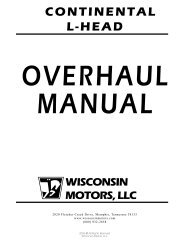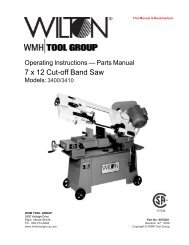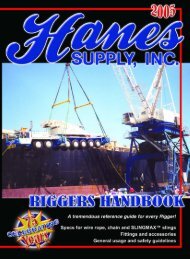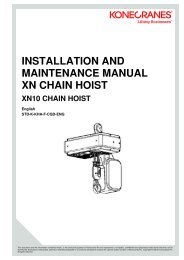Caution: This document contains mixed page sizes ... - Igor Chudov
Caution: This document contains mixed page sizes ... - Igor Chudov
Caution: This document contains mixed page sizes ... - Igor Chudov
You also want an ePaper? Increase the reach of your titles
YUMPU automatically turns print PDFs into web optimized ePapers that Google loves.
.<br />
The drive gear and innerend bearing are pressed on the Input shaft<br />
and held In place by a key and a retaining ring, Flgure 53. Use a<br />
suitable press when it is necessary to replace the bearing, gear or<br />
shaft.<br />
FIGURE 53. INSTALLING SNAP RING BEHIND<br />
DRIVE GEAR BEARING<br />
ALTERNATOR DISASSEMBLY<br />
The alternator disassembly and reassembly is safer<br />
and easier with thealternator in the vertical position<br />
as shown in following sequence of illustrations.<br />
STATOR /<br />
THROUGH-STUD<br />
BLOWER<br />
, KEY ROTOR<br />
ROTOR<br />
THROUGH-STUD<br />
COVER<br />
Alternator components are heavy, so use a hoist and<br />
rope sling and stator tongs for handling and separat-<br />
ing the components, Figure 54.<br />
On two bearlng alternators, remove drlve end bearlng plate and<br />
shaft key before upending the unit for dlsassembty.<br />
1.<br />
2.<br />
3.<br />
FIGURE 54. ALTERNATOR DISASSEMBLY<br />
49<br />
Usea hoist and ropesling to raise theend bell end<br />
up to a vertical position.<br />
Support unit on drive end and use special blocks<br />
to protect drive shaft. <strong>This</strong> step isn't necessary on<br />
PTO units if the gear case cover and shaft are<br />
removed first.<br />
Remove four nuts from rotor-through-studs,<br />
Figure 55.<br />
n<br />
FIGURE 55. END BELL REMOVAL<br />
BRUSHLESS A'REA FLE STATOR<br />
EXCITER f I<br />
'