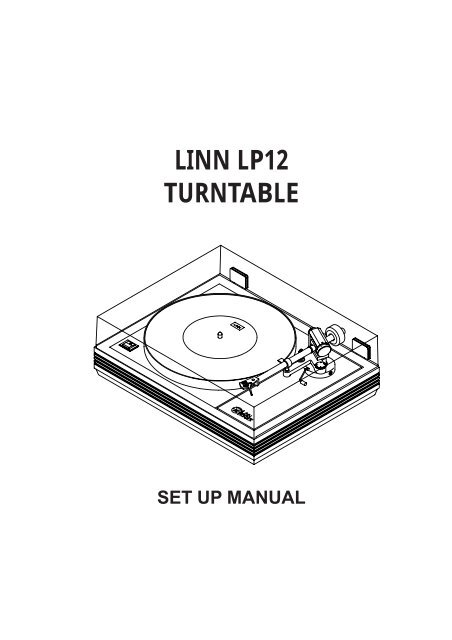Create successful ePaper yourself
Turn your PDF publications into a flip-book with our unique Google optimized e-Paper software.
LINN <strong>LP12</strong><br />
TURNTABLE<br />
SET UP MANUAL
Revised Jan 1998<br />
IN THE BEGINNING ...<br />
This is where it all began back in 1973 - the Sondek <strong>LP12</strong>,<br />
which revolutionised people’s perception of what produces<br />
‘good’ hi-fi. At <strong>Linn</strong> we have demonstrated that<br />
turntables are the most important component in a record<br />
playing hi-fi system. Twenty five years after its introduction,<br />
the <strong>LP12</strong> is still the reference turntable.<br />
Since 1973, <strong>Linn</strong> has invested a great deal of time and<br />
effort upgrading the <strong>LP12</strong>; improvements which have<br />
had far reaching effects on the whole system. Today,<br />
the <strong>LP12</strong> sounds significantly better than at any time in<br />
its history, and has an ever expanding customer base.<br />
Looking after ‘yesterday’s' customer has always been<br />
a priority at <strong>Linn</strong>, ensuring that almost all the upgrades<br />
are retrofittable, thus making it possible to upgrade any<br />
<strong>LP12</strong> to current specification and performance.<br />
This section is designed to assist you to carry out any<br />
requested upgrades to the <strong>LP12</strong>, to help you identify and<br />
correct minor irregularities, to familiarise you with recommended<br />
tools and provide useful information on <strong>LP12</strong><br />
specifications. We hope this section will help you provide<br />
better service to all your existing and future <strong>LP12</strong><br />
customers.<br />
INDEX<br />
Copyright © 1991-1998 by <strong>Linn</strong> Products Limited. All Rights Reserved.<br />
Page 2
Revised Jan 1998<br />
INDEX<br />
Contents.................................................Page<br />
<strong>LP12</strong> Introduction.............................................. 2<br />
<strong>LP12</strong> Set-up ...................................................... 4<br />
Required Tools ......................................... 5<br />
Set-up Jig ................................................. 6<br />
Preparation............................................... 7<br />
Assembly .................................................. 10<br />
Suspension Adjustments .......................... 14<br />
Arm cable fitting........................................ 17<br />
Motor adjustment ...................................... 21<br />
Final Installation ....................................... 23<br />
Tips........................................................... 24<br />
Common Turntable Set-up Faults ..................... 25<br />
<strong>LP12</strong> Fault Finding............................................ 26<br />
Lingo Fault Finding ........................................... 32<br />
<strong>LP12</strong> Guidelines for Upgrade and Repair<br />
Lingo......................................................... 33<br />
Suspension Grommets ............................. 36<br />
Motor Thrust Bearing................................ 37<br />
Bearing Housing “CIRKUS” ...................... 38<br />
Armboard .................................................. 41<br />
Suspension Springs.................................. 41<br />
Sub-chassis (glued).................................. 42<br />
Plinth......................................................... 43<br />
Valhalla Power Supply.............................. 44<br />
Nirvana Kit................................................ 45<br />
Valhalla Repair Kit.................................... 46<br />
Valhalla Update Kit................................... 47<br />
Motor Adjustments.................................... 48<br />
<strong>Linn</strong> Speedchecker................................... 50<br />
Kinky Arm Alignment Tool ........................ 51<br />
T-Bar Bolt Straightener............................. 52<br />
45-rpm Adaptor......................................... 53<br />
<strong>LP12</strong> History and Upgrade Path ....................... 54<br />
<strong>LP12</strong> Specifications........................................... 57<br />
Separate Documents:<br />
<strong>LP12</strong> Circuitry Fitting Instructions for Basik/Valhalla/Lingo including<br />
Wiring Diagram for Early <strong>LP12</strong> ......................... <strong>LP12</strong>_tech_circuitry.pdf<br />
<strong>LP12</strong> Trampolin Fitting Instructions .................. <strong>LP12</strong>_tech_baseboard.pdf<br />
<strong>LP12</strong> Motor Flush Instructions .......................... <strong>LP12</strong>_tech-motorflush.pdf<br />
INDEX<br />
Copyright © 1991-1998 by <strong>Linn</strong> Products Limited. All Rights Reserved.<br />
Page 3
Revised Jan 1998<br />
<strong>LP12</strong> SET-UP<br />
INTRODUCTION<br />
Estimated Time<br />
for Completion of<br />
task ~ 60 minutes<br />
Important - read this before you begin<br />
It is extremely important that you read this entire<br />
section before attempting to set up a <strong>Linn</strong> Sondek<br />
<strong>LP12</strong> Turntable. Failure to do so may well result in<br />
substandard performance, and could result in permanent<br />
damage to the turntable.<br />
We realise that the policy of most hi-fi dealers is, “If<br />
all else fails, read the instructions”. The set up procedure<br />
used on the <strong>Linn</strong> Sondek, while not terribly difficult, is<br />
significantly different from that used on other turntables.<br />
It is virtually impossible to set the table up correctly<br />
without following the steps in this section.<br />
These instructions refer specifically to the set up of the<br />
<strong>Linn</strong> Sondek <strong>LP12</strong> fitted with a <strong>Linn</strong> Tonearm and<br />
cartridge.<br />
Tightening Procedure<br />
Since we are dealing with a transducer that has to recover<br />
information considerably smaller than a millionth of an<br />
inch from a phonograph record, it is important that all<br />
fasteners (screws, nuts, and bolts) in the turntable be<br />
very tight. Whenever the instructions call for you<br />
to tighten a fastener, we do mean tight - probably tighter<br />
than you would have imagined.<br />
However, there is no advantage to tightening past the<br />
point where materials will deform, or where you damage<br />
the materials or destroy their structure. A good rule of<br />
thumb is simply to bring the nut or screw up to where it<br />
seems tight and then turn it about 1/8 turn more (in the<br />
case of armboard screws, which are put into wood, 1/16<br />
turn will do).<br />
INDEX<br />
Copyright © 1991-1998 by <strong>Linn</strong> Products Limited. All Rights Reserved.<br />
Page 4
Revised Jan 1998<br />
Tools Needed For Set-Up<br />
5.5mm or 7/32 Hollow Shaft Nut Driver<br />
8mm or 5/16 Hollow Shaft Nut Driver<br />
No. 1 Pozidrive Screwdriver<br />
No. 2 Pozidrive Screwdriver<br />
All cross slot screws on the <strong>LP12</strong> are Pozidrive. While a<br />
Phillips screwdriver will work, the correct Pozidrive screwdriver<br />
is preferred.<br />
Medium Size (about 5 mm wide) Flat Blade Screwdriver<br />
Medium Size Needle Nose Pliers<br />
12mm or Adjustable Wrench<br />
5mm or 3/16 Wrench<br />
1.33mm Allen Key<br />
2mm Allen Key<br />
3mm Allen Key<br />
4mm Allen Key<br />
Required allen keys, except for the 3mm, are supplied with<br />
<strong>Linn</strong> tonearms.<br />
Turntable Set-Up Jig or Substitute<br />
It is desirable to raise the turntable to about eye level so<br />
that you can reach and see the underside of the turntable.<br />
The set-up jig on a standard-height work bench is best.<br />
The surface that the set-up jig or turntable rests upon<br />
must be absolutely steady and level for proper suspension<br />
adjustment. If the surface is unsteady or subject<br />
to rocking motion, the energy put into the suspension<br />
during the adjustment process can induce movement in<br />
the support surface as well as the suspension. Proper<br />
adjustment of the turntable suspension will be difficult,<br />
if not impossible under these conditions.<br />
INDEX<br />
Copyright © 1991-1998 by <strong>Linn</strong> Products Limited. All Rights Reserved.<br />
Page 5
Revised Jan 1998<br />
<strong>LP12</strong> SET-UP JIG<br />
We recommend that you always use a set-up jig when<br />
setting up an <strong>LP12</strong>. This will facilitate ease of adjustment,<br />
prevent damage to your turntable and ensure proper<br />
suspension adjustment.<br />
1. Before using the jig make sure that the mounting<br />
plates have been covered with a protective strip. Fit<br />
protection to underside of clamp and place the jig on<br />
a stable surface.<br />
2. Fit plinth carefully to set-up jig and lock in place.<br />
3. Adjust jig feet until plinth is level. Check with a spirit<br />
level, both front to back and side to side.<br />
ç level è<br />
ç level è<br />
INDEX<br />
Copyright © 1991-1998 by <strong>Linn</strong> Products Limited. All Rights Reserved.<br />
Page 6
Revised Jan 1998<br />
PREPARATION<br />
The next steps cover unpacking the turntable and checking<br />
to see that none of the fasteners (screws, nuts or<br />
bolts) have become loose due to vibration in transit.<br />
Caution<br />
Make sure that the turntable is unplugged from the A/C<br />
outlet before removing the bottom cover. High Voltages<br />
(400 Volts!!!) are present on the Valhalla circuit board.<br />
Failure to observe this precaution can result in serious<br />
electrical shock.<br />
Please note that, on turntables equipped with the Valhalla<br />
circuit board, the board is live at all times. The Valhalla<br />
switch does not turn the<br />
A/C power on and off; it simply sends a control pulse to<br />
the board which results in the motor being turned on or off.<br />
1. Unpack the Turntable<br />
Packed below the dustcover you will find:<br />
An armboard<br />
Two dustcover hinges<br />
Two baseboard screws<br />
Three armboard screws<br />
One inner platter/spindle assembly<br />
Two phials of main bearing oil<br />
Underneath the turntable you will find:<br />
The outer platter, felt mat, and belt<br />
2. Place Turntable in Set-up Jig<br />
After placing the turntable in the set-up jig, lock the<br />
turntable into place. Use a spirit level to ensure that the<br />
turntable plinth (base) is level. This is done by adjusting<br />
the feet of the set-up jig.<br />
Please note that if you are using a <strong>Linn</strong> set-up jig, you may<br />
lay the jig on its back at various times during set-up to<br />
provide easier access to the underside of the turntable<br />
(steps 3 to 6 for example).<br />
However, when this is done you should first remove the<br />
inner platter and cap the main bearing well with the red<br />
plastic cover provided to avoid spillage from the bearing<br />
housing if it has been charged with oil.<br />
INDEX<br />
Copyright © 1991-1998 by <strong>Linn</strong> Products Limited. All Rights Reserved.<br />
Page 7
Revised Jan 1998<br />
3. Remove Baseboard<br />
Before proceeding with this step, stop and check to make<br />
sure the turntable is unplugged! To remove the baseboard,<br />
unscrew and remove the four feet on the bottom<br />
of the turntable.<br />
If you are working on a previously set-up table, you will<br />
also have to remove the two baseboard screws that are<br />
located in the centre of both the front and rear edges of<br />
the baseboard.<br />
NOTE: If the turntable is to be repacked in its original<br />
carton, the two baseboard screws must be removed. If<br />
left in, they will scratch the rim of the platter which is<br />
packed directly under the turntable.<br />
4. Remove ground and P-Clip Nuts<br />
Use the 8mm nut driver to remove the nut holding the<br />
turntable earth jumper wire to the front chassis bolt, and<br />
the nuts holding the nylon P-clip, washer, and green<br />
A/C ground wire (if fitted) to the rear chassis bolt. (See<br />
Turntable Exploded View).<br />
5. Tighten Wiring Strap Nuts<br />
Check to see that the nuts holding the wiring strap, on<br />
which the circuit board is mounted, are tight. These nuts<br />
are located directly<br />
under the ones just removed. The chassis bolts pass<br />
through the wood mounting blocks of the plinth. These<br />
wooden blocks may expand and contract due to<br />
temperature and humidity extremes during transit and<br />
this can result in the nuts working loose.<br />
Observe the top surface of the stainless steel top plate as<br />
you tighten these nuts. Do not overtighten these nuts<br />
such that the stainless steel top plate becomes depressed<br />
or deformed beneath the heads of the chassis<br />
bolts.<br />
6. Tighten Sub-chassis Ground Screw<br />
Tighten the allen head screw which attaches the chassis<br />
earth jumper wire to the right rear edge of the sub-chassis.<br />
With older turntables that do not have this screw, proceed<br />
to the next step or if welded type,drill the side of subchassis<br />
and relocate earth wire.<br />
INDEX<br />
Copyright © 1991-1998 by <strong>Linn</strong> Products Limited. All Rights Reserved.<br />
Page 8
Revised Jan 1998<br />
7. Tighten Top Plate Screws<br />
By looking down at the stainless steel top plate from<br />
above, locate the two small pozidrive screws that help to<br />
attach the top plate to the plinth. They can be found next<br />
to the chassis bolts located at the centre front and centre<br />
rear of the top plate. Ensure that these two screws are<br />
tight.<br />
8. Check the Position of the Motor<br />
Check the position of the motor mounting bolts in the<br />
elongated slots in the top plate. These are the two bolts<br />
on the extreme right and left of the motor.<br />
On current turntables, (50 Hz pulley, 21mm diameter)<br />
the motor mounting bolts should be in the middle of the<br />
adjustment range. While this can be accomplished<br />
by carefully aligning each of the two motor mounting<br />
screws in the middle of the slot provided, it is easier<br />
and far more accurate to simply have one motor mounting<br />
bolt at the extreme outside of its slot, and the other motor<br />
mounting bolt at the extreme inside of its slot.<br />
In countries with 60 Hz mains supplies, older turntables<br />
may have a smaller (17 mm) diamter pulley. On these<br />
<strong>LP12</strong>s the motor should be in the outermost position. This<br />
is accomplished by having both motor mount bolts at the<br />
extreme outside of their slots.<br />
Please note:<br />
All new turntables are factory fitted with the larger,<br />
50Hz pulley, and thus should have one motor<br />
mounting bolt at the extreme outside of its slot and<br />
the other motor mounting bolt at the extreme inside<br />
of its slot.<br />
Both Lingo and Valhalla power Suplies use the 50Hz<br />
motor/pulley.<br />
Motors with 60 Hz pulleys as supplied in the appropriate<br />
BASIK power supply kit and are not compatible<br />
with the Lingo or Valhalla power supply.<br />
Original Valhallas supplied to countries with 60 Hz<br />
mains were supplied 60 Hz Valhalla boards.<br />
INDEX<br />
Copyright © 1991-1998 by <strong>Linn</strong> Products Limited. All Rights Reserved.<br />
Page 9
Revised Jan 1998<br />
9. Check Motor Mounting Nuts<br />
After you have checked the position of the motor<br />
mounting bolts, check that the nuts on the motor mounting<br />
bolts are tight, using the 5.5 mm nut driver.<br />
Do not over-tighten these nuts or you will simply crush the<br />
motor mounting domes!<br />
10. Check Bearing Housing Bolts<br />
Check that the bolts which mount the bearing housing and<br />
oil well to the sub-chassis are tight. These are accessible<br />
from the top, through the hole in the centre of the stainless<br />
steel top plate, by shifting the sub-chassis from one<br />
side to another.<br />
Current "Cirkus" <strong>LP12</strong> turntables use 4 mm socket head<br />
(Allen key) bolts. Older units may use 2 mm, 2.35 mm<br />
2.5mm or 3mm socket head bolts, Phillips screws, or<br />
slotted screws.<br />
POWER SUPPLIES<br />
Since 1991 (serial number 87600) the <strong>LP12</strong> has been<br />
supplied as a mechanical assembly only, without power<br />
supply factory fitted.<br />
Three different power supply options are available:<br />
Lingo, Valhalla and Basik. Valhalla and Basik. If you<br />
are setting up a new turntable see separate instructions<br />
for fitting the power supply.<br />
ASSEMBLY<br />
Some instructions in this section, concerning certain<br />
tools and fasteners, are specific to <strong>Linn</strong> tonearms.<br />
Procedures may vary slightly if other tonearms are used.<br />
11. Mount the Tonearm Base on the Armboard<br />
In the case of the <strong>Linn</strong> arms, the arm base is fastened<br />
from the bottom of the arm board with three 4mm socket<br />
head bolts with lock washers.Read section on Kinky arm<br />
alignment tool before proceeding.<br />
To Locate Properly<br />
With arms using other mountings, ensure that the mounting<br />
screws, bolts, or nuts are properly tightened observing<br />
the tightening procedure. With arms using a single<br />
large mounting nut, reaching the proper tightness does<br />
require the use of a spanner, not just your fingers!<br />
INDEX<br />
Copyright © 1991-1998 by <strong>Linn</strong> Products Limited. All Rights Reserved.<br />
Page 10
Revised Jan 1998<br />
12. Mount the Arm Rest - Ittok LVII/LVIII<br />
When fitting the <strong>Linn</strong> Ittok LV11 arm, mount the armrest<br />
on the armboard in the hole provided. This will need to<br />
be drilled out.<br />
Position the LVII armrest such that its knurled height<br />
locking screw will be to the outside when the armboard is<br />
mounted on the turntable.<br />
Tighten the mounting nut on the underside of the armrest<br />
very tightly with a 12 mm or adjustable wrench. Tighten<br />
the knurled height locking screw only finger tight for now.<br />
After you make the final arm height adjustments you will<br />
likely need to re-readjust the height of the armrest, before<br />
finally locking it in position.<br />
13. Mount Tonearm collar<br />
Place the tonearm in the mounting collar on the armboard.<br />
Tighten the screws fingertight only at this stage.<br />
14. Mount the Arm Board<br />
Use only the screw supplied for mounting the armboard.<br />
Do not substitute any other screws for the supplied<br />
screws!<br />
Mount the armboard on the turntable sub-chassis. leave<br />
the screws slightly loose at this point.<br />
15. Mount the Cartridge<br />
Mount the cartridge on the tonearm with stainless steel<br />
cartridge nuts and bolts, as supplied with all <strong>Linn</strong> tonearms<br />
and cartridges. Do not completely tighten down the<br />
mounting bolts at this time. The cartridge must be<br />
mounted loosely enough to allow you to shift its position<br />
with your fingers for alignment before finally locking it in<br />
position. See Seperate proccedure for complete details.<br />
16. Charge Turntable Bearing with Oil<br />
Discharge the entire charge of oil provided into the bearing<br />
well - i.e. two small 1 ml phials of <strong>Linn</strong> oil. Wrap<br />
a tissue around the bearing housing to absorb any<br />
overflow.<br />
INDEX<br />
Copyright © 1991-1998 by <strong>Linn</strong> Products Limited. All Rights Reserved.<br />
Page 11
Revised Jan 1998<br />
17. Fit Inner<br />
Carefully insert the inner platter/spindle assembly into<br />
the bearing well and gently lower into position; ensure that<br />
you support it while lowering. Do not drop the inner into<br />
the bearing well, as irreparable damage may result!<br />
When the spindle reaches the bottom of the well, a small<br />
amount of oil should flow from the top of the well. No<br />
overflow indicates an insufficient amount of oil. In this<br />
case remove the inner platter from the well and add more<br />
oil (say 5 drops at a time) until a small overflow results<br />
when the inner platter is again carefully placed into the<br />
well. Once this oil reservoir is full raise the inner platter<br />
to remove and discard tissue.<br />
18. Install the Belt<br />
Upon inspecting the belt you may find that one surface<br />
is slightly smoother than the other The smoother side<br />
should be considered the INSIDE of the belt. (If the<br />
turntable has been used, the inside of the belt can be<br />
identified by a thin, polished silver pulley track running<br />
along near the centre of the belt - clean before refitting)<br />
Fit the belt to the motor pulley and outside surface of the<br />
inner platter.<br />
19.Mount the tonearm<br />
Align using "KINKY" alignment tool to<br />
detemine correct location for the armboard,<br />
see separate procedure for<br />
"Kinky" Alignment tool for for<br />
details. Take care not to<br />
strip the holes in the<br />
armboard. If you do,<br />
replace the armboard;<br />
refer to tightening<br />
procedure.<br />
Kinky<br />
Alignment<br />
Gauge<br />
Fit the tonearm into the collar and lock<br />
the tonearm temporarily in place at correct<br />
height by lightly tightening the height locking<br />
screw in the tonearm base (See procedure on Mounting<br />
the Cartridge for details).<br />
20. Tonearm Counterweight<br />
Gently fit the counterweight on the tonearm, being<br />
careful not to subject the arm bearings to undue force.<br />
INDEX<br />
Copyright © 1991-1998 by <strong>Linn</strong> Products Limited. All Rights Reserved.<br />
Page 12
Revised Jan 1998<br />
On dynamically balanced tonearms such as the <strong>Linn</strong><br />
Ekos/Ittok, balance the weight of the cartridge by<br />
adjusting the counterweight position; then apply the<br />
required tracking force with the tracking weight dial.<br />
On statically balanced tonearms such as the <strong>Linn</strong> Akito/<br />
Basik, balance the weight of the cartridge with the<br />
counterweight position; then adjust the tracking dial<br />
(without moving the counterweight) to put the zero weight<br />
position in line with the mark on the arm, under the “0”<br />
line position. Rotate the counterweight such that it<br />
moves towards the bearing housing (towards you) until<br />
the line indicates the desired tracking weight on the<br />
counterweight dial.<br />
21. Install Outer Platter and Mat<br />
Carefully fit the outer platter onto the inner platter. Place<br />
the felt mat on top of the platter surface.<br />
22. Align the Cartridge<br />
Place a flat record on the platter.<br />
Align the cartridge position in the tonearm headshell<br />
using the <strong>Linn</strong> alignment protractor. See Cartridge procedure<br />
for details.<br />
After aligning the cartridge, remove the tonearm from the<br />
turntable and tighten down the cartridge with a 2 mm<br />
allen key while holding the nuts with a 5 mm wrench.<br />
<strong>Linn</strong> cartridges must be mounted very tightly in the<br />
headshell. If the cartridge body is not strong enough to<br />
allow it to be mounted tightly,<br />
it cannot perform at its best. All <strong>Linn</strong> cartridges, except<br />
the K5, are metal bodies and can be tightened properly.<br />
To avoid damaging critical arm bearings never, under any<br />
circumstances, tighten or loosen cartridge mounting<br />
hardware with the tonearm mounted on the turntable!<br />
Force applied at the headshell can, by way of the lever<br />
action of the arm tube, be amplified and transmitted to the<br />
delicate precision bearings of the arm. This damages the<br />
bearings. The main pillar of the arm must always be<br />
allowed to move freely (i.e. not be attached to the mass<br />
of the turntable) when a cartridge is tightened in the<br />
headshell.<br />
INDEX<br />
Copyright © 1991-1998 by <strong>Linn</strong> Products Limited. All Rights Reserved.<br />
Page 13
Revised Jan 1998<br />
23. Adjust Tonearm Height (vertical tracking angle)<br />
Replace the tonearm and adjust the height so that the arm<br />
tube is parallel to the surface of the record on which the<br />
stylus rests. Lock the tonearm in position with the<br />
4 mm allen key supplied.<br />
The tonearm should be very tightly locked. Again,<br />
ensure the proper restraint. Do not use any additional<br />
bar on the allen key to gain added torque. Doing so<br />
will make it possible to tighten the arm height lock bolt<br />
to the point where the arm pillar (and hence the arm<br />
bearings) is deformed.<br />
If mounting a <strong>Linn</strong> Ittok LVIII arm, at this time you should<br />
readjust the height of the arm rest and tighten the knurled<br />
height locking screw as tightly as possible.<br />
SUSPENSION ADJUSTMENTS<br />
Level Set-up Jig<br />
Use a spirit level to check once again that the turntable<br />
plinth is level. Adjust the set-up jig feet if necessary.<br />
25. Level Suspension<br />
Level the suspension by turning the nuts under the three<br />
spring/grommet assemblies up or down. The rear of the<br />
armboard should be levelled by adjusting the nut under<br />
the rear spring assembly. The front of the armboard<br />
should be levelled by adjusting the nut under the front<br />
spring assembly and the suspended system as a whole<br />
should be levelled left to right by adjusting the nut<br />
under the left spring assembly.<br />
When the suspension is levelled correctly, the top of the<br />
armboard should be flush with the top edge of the plinth,<br />
and the platter should be level relative to all edges of the<br />
plinth. Do not align to the inside edge of the top plate (the<br />
one parallel to the armboard) as this is part of the suspension<br />
and it is not unusual for this to have a sight dip.<br />
26. Adjust Springs<br />
It is necessary that the suspension is allowed to move<br />
freely in all directions, and that it be adjusted so that it<br />
bounces easily, straight up and down. This can be tested<br />
by gently tapping the platter in the area where the inner<br />
INDEX<br />
Copyright © 1991-1998 by <strong>Linn</strong> Products Limited. All Rights Reserved.<br />
Page 14
Revised Jan 1998<br />
and outer platters meet, on a straight line between the<br />
centre spindle and the tonearm bearing housing. The<br />
whole suspended system should bounce straight up<br />
and down with no sideways or erratic motions.<br />
If it is necessary to adjust the suspension,<br />
first check that the grommets are<br />
properly seated. Then unplug the signal<br />
lead from arm. Begin with the<br />
spring/grommet assembly on the left<br />
side of the turntable. Rotate the entire<br />
spring/grommet assembly a little at a<br />
time (1/16 to 1/8 turn) until the action of<br />
the suspension is as straight as possible.<br />
Next, move to the front spring/<br />
grommet assembly and adjust it in a<br />
similar manner. Lastly, move to the<br />
rear spring/grommet assembly and<br />
adjust it in the same manner.<br />
Large<br />
Grommet<br />
Spring<br />
Small<br />
Grommet<br />
Washer<br />
Large nut.<br />
Each time you rotate a spring/grommet assembly, ensure<br />
that the entire assembly rotates during adjustment so that<br />
you do not introduce a twist in the spring. As you finish<br />
adjusting each spring, push up slightly and then release<br />
the washer on which the spring/grommet assembly<br />
rests. This will release any twist which may have been<br />
introduced into the spring.<br />
Note that as you rotate a spring, the level of the<br />
suspension may change. If this is the case, re-adjust the<br />
level as necessary before moving to the next spring.<br />
Once you have adjusted all three springs, if the suspension<br />
is not satisfactory repeat the adjustments, starting<br />
again at the left, moving to the front and then to the rear.<br />
You may occasionally have to go around the table two or<br />
three times to fully adjust the suspension.<br />
When you are finished, the suspension should be able<br />
to move freely in any direction, and move roughly straight<br />
up and down when tapped as described earlier.<br />
If you should have problems, make sure that you have not<br />
moved the suspended assembly to a position in which<br />
any top grommet touches the chassis bolt that passes<br />
through it. Also, check that the armboard is not touching<br />
the stainless top plate or the plinth.<br />
INDEX<br />
Copyright © 1991-1998 by <strong>Linn</strong> Products Limited. All Rights Reserved.<br />
Page 15
Revised Jan 1998<br />
27. Check Suspension<br />
When you are finished with step 26 there is one last test.<br />
Remove the outer platter (to enable the suspension to<br />
relax) and then replace it onto the inner platter. If the<br />
suspension still works properly you are finished with<br />
the operation.<br />
If the suspension no longer moves straight up and down<br />
this may be an indication that one or more of the springs<br />
was not properly seated on the top rubber grommet. The<br />
springs should be readjusted as outlined in step 25.<br />
Don’t panic. While the suspension adjustment may<br />
seem a bit complicated, it is actually quite simple. With<br />
a bit of practice you will find that it is easier to adjust<br />
the suspension than it is to read about it.<br />
INDEX<br />
Copyright © 1991-1998 by <strong>Linn</strong> Products Limited. All Rights Reserved.<br />
Page 16
Revised Jan 1998<br />
ARM CABLE FITTING<br />
28. Straighten Cable<br />
Before moving the arm cable, straighten any bends or<br />
kinks it has from having been packed. If necessary,<br />
heating the cable slightly with a<br />
hair dryer is permissible.<br />
After straightening the cable,<br />
put a 90 degree twist in it<br />
right behind the plug, as<br />
shown .<br />
29. Pre-form P-Clip<br />
Pre-form the P-clip by squeezing<br />
it tightly together momentarily with a<br />
pair of pliers, as shown in the<br />
illustration.<br />
INDEX<br />
Copyright © 1991-1998 by <strong>Linn</strong> Products Limited. All Rights Reserved.<br />
Page 17
Revised Jan 1998<br />
30.Re-attach A/C Earth Wire (Valhalla / Basik)<br />
Replace the green A/C earth wire, and associated nut, on<br />
the rear chassis bolt and tighten securely.<br />
31.Put P-clip on the Arm Cable<br />
Place the P-clip on the arm cable about 170 mm from the<br />
plug. (The accuracy of this distance is not critical.)<br />
To achieve the tightest clamping<br />
of the arm cable, it should<br />
be passed through the P-clip<br />
such that the cable’s wide<br />
dimension will run vertically,<br />
as shown in the illustration.<br />
Slip the washer, P-clip, and<br />
associated nut onto the rear<br />
chassis bolt with the loop of<br />
the P-clip towards the rear of<br />
the turntable. Do not tighten the nut at this time.<br />
32. Replace Chassis Earth Wire<br />
Replace the chassis earth jumper wire, and associated<br />
nut, on the front chassis bolt and tighten securely.<br />
33. Attach Arm Earth<br />
Cut eyelet on the armlead's ground wire. Remove insulation<br />
approximately 5 mm and solder to eyelet of chassis<br />
ground wire where it is affixed to the sub-chassis by the<br />
allen head screw.<br />
If you are setting up an older <strong>LP12</strong> that does not have this<br />
allen screw attaching the chassis earth, it is recommended<br />
that you drill a small hole (3mm) on the side of<br />
the sub-chassis and relocate the earth wires to this point.<br />
Use stainless steel cartridge mounting nut and bolt.<br />
34. Plug in Arm Cable<br />
Plug the cable into the arm. Allow enough slack so that<br />
the cable is not pulling on the suspension, but not<br />
enough to allow the cable to dip and rest on the bottom<br />
panel or to push on the suspension.<br />
INDEX<br />
Copyright © 1991-1998 by <strong>Linn</strong> Products Limited. All Rights Reserved.<br />
Page 18
Revised Jan 1998<br />
The goal is to dress the arm cable such that it does not<br />
change the resting position of the suspension or degrade<br />
the straightness of its vertical motion when tapped. This<br />
is easily checked; Check the "bounce" before and after<br />
fitting the armcable to the arm - there should be no<br />
difference to the "bounce". It there is re-check the length<br />
and tension of the arm cable between the p-clip and the<br />
arm and adjust as necessary.<br />
Do not re-adjust the suspension with the arm cable fitted<br />
to the tonearm.<br />
35. Tighten P-Clip<br />
Tighten the nut that holds the P-clip until it is just short<br />
of causing the P-clip’s ratchet surfaces to engage. Keep<br />
the P-clip parallel<br />
to the wiring strap.<br />
Slip a screwdriver through the<br />
elongated hole at the<br />
top of the P-clip<br />
and, using the wiring<br />
strap washer as<br />
a pivot and the<br />
screwdriver as<br />
a lever, pull up<br />
the P-clip very tight<br />
around the cable.<br />
Tighten the nut<br />
enough to engage the<br />
ratchet teeth of the P- clip to prevent it from<br />
sliding back open. Remove the screwdriver<br />
and hold the P-clip to prevent it from rotating while you<br />
finish tightening the nut. Tighten the nut until it just<br />
begins to bite into the nylon of the P-clip.<br />
It is important that the P-clip runs parallel to the wiring<br />
strap and is not rotated to one side. When you are done<br />
with this operation it should not be possible to pull the arm<br />
cable throughor to move the P-clip, regardless of how<br />
hard you tug.<br />
36. Feed Cable through Plinth<br />
Bend the cable to route it through the cutout supplied in<br />
the rear of the plinth (the cable will make a sharp S-bend).<br />
INDEX<br />
Copyright © 1991-1998 by <strong>Linn</strong> Products Limited. All Rights Reserved.<br />
Page 19
Revised Jan 1998<br />
37. Re-Check Cable Tension<br />
Unplug the arm cable from the arm pillar. The position<br />
of the armboard should not change whether or not the<br />
cable is plugged into the arm, as this would indicate that<br />
the arm cable is pushing or pulling on the suspension.<br />
If the armboard is being pulled slightly, it is usually<br />
possible to correct this without completely redressing<br />
the cable. Grasp the cable next to the P-clip firmly<br />
between thumb and forefinger and pull down its entire<br />
length towards the plug. This will usually stretch it<br />
enough to correct the problem.<br />
If the armboard is being pushed slightly, slacken the P-<br />
clip nut and turn the P-clip VERY SLIGHTLY. Then retighten<br />
the nut that holds the P-clip in place. (Note that the<br />
P-clip should be positioned with its length parallel to the<br />
wiring strap, so the amount of allowable rotation is very<br />
small). If this will not correct the problem, redress the<br />
cable by repeating steps 35 to 37.<br />
38. Lock Arm Cable<br />
When the cable is dressed such that it touches nothing<br />
between P-clip and arm pillar, does not affect the position<br />
of the armboard when plugged in, and does not affect<br />
the suspension operation, lock the plug in position with<br />
the set screw in the arm pillar using the 1.5mm (or 1.3 mm)<br />
Allen key.<br />
Do not overtighten the set screw as this will destroy<br />
the tonearm cable.<br />
39. Replace Bottom Panel<br />
New Turntables:<br />
There are two options of base boards:<br />
1 Solid base<br />
2: Trampolin : Suspended base<br />
See separate instructions for fitting.<br />
Replace the bottom panel. Screw in all four feet and the<br />
screws in the front centre and rear centre of the bottom<br />
panel. Check when replacing the bottom panel to ensure<br />
that the arm cable and mains cable exit through the slots<br />
provided, and that the arm cable does not rest on the<br />
baseboard.<br />
INDEX<br />
Copyright © 1991-1998 by <strong>Linn</strong> Products Limited. All Rights Reserved.<br />
Page 20
Revised Jan 1998<br />
INDEX<br />
MOTOR ADJUSTMENT<br />
How to Adjust Speed<br />
Caution<br />
Make any adjustments in small increments. Take care to<br />
always loosen one screw before tightening the other to<br />
avoid bending the motor casing which will degrade the<br />
performance of the turntable (see page 50).<br />
Once the correct belt position is achieved, ensure that<br />
both tilt screws are turned down such that both just firmly<br />
touch the top of the motor casing.<br />
Further tightening will simply bend the case of the motor,<br />
degrading the sound of the turntable and rendering<br />
proper speed adjustment difficult if not impossible.<br />
39. Adjust Speed (also see Speed Checker)<br />
Remove the record and place the <strong>Linn</strong> Speedchecker<br />
disc onto the felt mat. Place the bracket on the<br />
Speedchecker strobe unit into the left hinge plate. Turn<br />
the turntable on and let it run for a few minutes before<br />
checking the speed.<br />
Turn the Speedchecker strobe on and note the<br />
movement of the lines on the outer ring. If the lines move<br />
to the right (clockwise), the speed is too fast. If the lines<br />
move to the left (anti-clockwise), the speed is too slow.<br />
The speed of the turntable may be increased by loosening<br />
the motor tilt screw closest to the rear of the turntable and<br />
tightening the tilt screw nearest the spindle. Conversely,<br />
the speed of the turntable may be decreased by<br />
loosening the tilt screw nearest the spindle, and tightening<br />
the tilt screw nearest the rear of the turntable.<br />
These adjustments should be made in small increments<br />
(about 1/8 turn of each screw). The resolution of the<br />
Speedchecker is quite high and small screw adjustments<br />
will make large changes in the drift noticed on the<br />
Speedchecker. A drift of one line per second indicates<br />
a speed error of only 0.3%.<br />
With the use of the <strong>Linn</strong> Speedchecker, it is quite easy<br />
to adjust the speed to within 0.01%.<br />
Finally check with the outer platter fitted upside down that<br />
belt does not foul belt guide and runs on crown of pulley.<br />
Copyright © 1991-1998 by <strong>Linn</strong> Products Limited. All Rights Reserved.<br />
Page 21
Revised Jan 1998<br />
40. Motor Bearing Adjustments (large end cap)<br />
NB: Only applies to <strong>LP12</strong>'s below serial number<br />
87047 (Valhalla )<br />
87206 (Lingo)<br />
The adjustment of the turntable should now be complete.<br />
It is normal for the turntable motor to make a very soft<br />
ticking or scraping sound if you listen for it quite close to<br />
the turntable. This will normally quieten after 24 hrs.<br />
However, if the motor makes a noticeable loud ticking or<br />
scraping noise, the motor bearing requires adjustment<br />
(this is not a motor fault).<br />
Remove end cap from the motor and check ball bearing<br />
is properly greased. Use <strong>Linn</strong> black grease only. Refit the<br />
assembly to the bottom of the motor. After replacing the<br />
cap, push down on the motor pulley from above. The<br />
pulley should go down, then spring back to its original<br />
position when released. If you dislodge the cap when<br />
pressing down on the pulley, the spring assembly has not<br />
been properly seated in the cap, and/or there is grease on<br />
the mating surfaces of the cap and flange.<br />
Once everything is in order, replace the bottom panel.<br />
Plug the turntable into the mains, turn it on, and check to<br />
see that the motor noise is now satisfactory.<br />
INDEX<br />
Copyright © 1991-1998 by <strong>Linn</strong> Products Limited. All Rights Reserved.<br />
Page 22
Revised Jan 1998<br />
FINAL INSTALLATION<br />
41. Place the Turntable on a Proper Surface<br />
A turntable's musical performance can be optimised by<br />
selecting the proper surface or support on which to place<br />
it.<br />
Folk wisdom once was that a turntable should be placed<br />
on a very massive support. The misconception is that<br />
massive objects, because of their inertia, will best isolate<br />
a turntable from airborne vibration from the loudspeakers.<br />
However, although these heavy objects may move by<br />
very small amounts, they move at very low frequencies<br />
which will bypass the suspension of a turntable. The<br />
turntable then responds to external, low frequency noise<br />
such as vibration from traffic or central heating furnaces.<br />
A lighter support tends to move at much higher frequencies<br />
that can be managed by the turntable suspension,<br />
and so do not effect the performance of the turntable.<br />
Standard isolation bases with additional suspensions<br />
should also be avoided. The additional suspension can<br />
interact in an uncontrolled way with the suspension of the<br />
turntable creating a very unstable position. For the same<br />
reason any shaky or unstable surfaces should be avoided.<br />
The ideal turntable support would be rigid and lightweight.<br />
Suitable tables include some light coffee tables.<br />
TRAMPOLIN<br />
A wall mounted shelf is often a good location for a<br />
turntable. Fit the TRAMPOLIN, the <strong>Linn</strong> base board with<br />
suspended feet. The shelf itself should tightly bolted to the<br />
brackets that support it.<br />
Likewise, If you want to use a turntable on a heavy<br />
equipment cabinet loaded with records and amplifiers, fit<br />
the TRAMPOLIN base board to isolate the turntable. You<br />
must, however, make sure that the equipment cabinet<br />
itself is stable and does not rock back and forth. Have the<br />
cabinet seated firmly on the floor (not carpet), or braced<br />
against, or fastened to, the wall.<br />
INDEX<br />
Copyright © 1991-1998 by <strong>Linn</strong> Products Limited. All Rights Reserved.<br />
Page 23
Revised Jan 1998<br />
42. Check Tonearm<br />
Check the Tonearm “0” balance, tracking force and antiskate<br />
(bias) adjustments<br />
43. Play Music<br />
You are now ready to connect the turntable to your<br />
system and play music!<br />
Carry out the "Tune Dem" to estabish correct setup before<br />
and after carring out any modifications or upgrades to<br />
ensure that you are getting the best from the <strong>LP12</strong>.<br />
Tips:<br />
1. When fitting <strong>Linn</strong> Tone-arms split the arm cable<br />
between the phono leads and the <strong>LP12</strong> so that left,<br />
right channels and earth are no longer joined together<br />
along the length of the cable. They will pull<br />
apart quite easily without damaging the cable.<br />
2. Always ensure that the belt is clean. Use a household<br />
polish, sprayed on to a clean cloth, gently pull<br />
the belt through the wet part of the cloth, then dry on<br />
a dry part of the cloth. Repeat until belt stops dirting<br />
the cloth.<br />
3. Mains plugs must be clean, tight, and into proper<br />
wall sockets. Using multiblocks generally ruins the<br />
sound.<br />
INDEX<br />
Copyright © 1991-1998 by <strong>Linn</strong> Products Limited. All Rights Reserved.<br />
Page 24
Revised Jan 1998<br />
COMMON TURNTABLE SET UP FAULTS<br />
THAT AFFECT SOUND QUALITY<br />
Turntable set up faults often account for complaints about<br />
inferior sound quality. To avoid these faults, remember<br />
to check out the turntable for the following:<br />
Loose or stripped fasteners;<br />
Over-tightened or broken parts including electronic components;<br />
Dirty or poor electrical connections including earths;<br />
Motor mounting plate bent due to poor adjustment;<br />
Motor pulley eccentric following mishandling or knock;<br />
Top-plate rattling at motor corner;<br />
Motor pulley and inner platter dirty;<br />
Outer platter to inner platter faces dirty;<br />
Belt dirty or perished;<br />
Inner or outer platter out of balance following a drop;<br />
Wrong mat;<br />
No oil/insufficient oil;<br />
Arm cable dressed wrong - loosely clamped or touching<br />
baseboard or plinth;<br />
Suspension shorted or badly adjusted;<br />
Suspension washer dished;<br />
Transit screws improperly removed;<br />
Poor quality mains plug (MK or moulded leads recommended);<br />
Unauthorised modifications;<br />
Wrong speed;<br />
Loose feet;<br />
Turntable not on a level surface;<br />
Mains plug position (usually best next to pre-amplifier);<br />
Use of a comparator or excess connections.<br />
INDEX<br />
Copyright © 1991-98 by <strong>Linn</strong> Products Limited. All Rights Reserved.<br />
Page 25
Revised Jan 1998<br />
<strong>LP12</strong> FAULT FINDING<br />
These are a few of the most common <strong>LP12</strong> faults that we have<br />
experienced.<br />
Symptom Fault Solution<br />
Turntable Dirty/Worn Clean or replace belt<br />
doesn't reach belt<br />
correct speed<br />
Voltage on Check volts at motor wires<br />
Valhalla connecting block:<br />
set too low Red phase - 85 V +/-1 V<br />
Blue phase - 75<br />
If incorrect trim RV1 until<br />
85 V +/-1V across red.<br />
Use non-magnet trim tool<br />
and allow Valhalla to<br />
warm up by connecting to<br />
mains for a few minutes<br />
before adjusting.<br />
Remove motor from top-<br />
plate and try straightening<br />
motor mounting plate if<br />
possible. If this is not<br />
possible, replace motor.<br />
(replacement not under<br />
warranty)<br />
Poor/No<br />
connection<br />
at motor<br />
wires switch<br />
Top-plate<br />
bent<br />
Check wiring to motor for<br />
poor connection. Common<br />
fault is wire breaking at<br />
connecting block due to<br />
terminal screw overtightened,<br />
or mis-handling<br />
of wires.<br />
Check volts output to motor.<br />
INDEX<br />
Copyright © 1991-98 by <strong>Linn</strong> Products Limited. All Rights Reserved.<br />
Page 26
Revised Jan 1998<br />
Symptom Fault Solution<br />
Turntable Won't Black gunge See separate document<br />
Reach Correct in Motor Motor Flush Instructions.<br />
Speed (Cont'd) Bearing<br />
Motor thrust<br />
Spring too<br />
Tight<br />
Replace with new<br />
springs<br />
(Valhalla only)<br />
Tight<br />
Has bearing been run dry?<br />
Bearing If so, replace (page 38).<br />
Housing Has bearing been run with<br />
wrong oil? (Black oil<br />
should not be used with<br />
white liner bearings as it<br />
may cause liner to swell.<br />
Use a light mineral<br />
machine oil).<br />
Has inner been fitted to<br />
the bearing with the<br />
plastic protection sheath?<br />
If so, clean out the<br />
bearing (this protection<br />
was used until early<br />
1990 to protect the<br />
spindle - now they are<br />
simply oiled.<br />
Check the spindle for<br />
'polish' marks which<br />
indicate that the spindle<br />
has been used dry, or that<br />
the bearing liners are too<br />
tight. If polish marks are<br />
present, replace inner<br />
platter<br />
INDEX<br />
Copyright © 1991-98 by <strong>Linn</strong> Products Limited. All Rights Reserved.<br />
Page 27
Revised Jan 1998<br />
Symptom Fault Solution<br />
Turntable Tight Check oil level- it must<br />
doesn't reach bearing be full with inner fitted<br />
correct speed housing (approx. 50 drops or two<br />
(cont'd) (cont'd) 0.9 cc oil phials). Use<br />
only <strong>Linn</strong> supplied oil to<br />
avoid damage to the<br />
bearing liner and to<br />
protect the warranty.<br />
NB.<br />
Lower the inner GENTLY<br />
to avoid damage to the<br />
bearing<br />
Spin platter by hand, it<br />
should spin freely and<br />
come to a gradual stop.<br />
Note:<br />
Prior to 1987 bearing<br />
housings were not vented.<br />
Turntables to this spec. will<br />
require a few minutes to<br />
allow the spindle to drop<br />
Probably long enough to have a<br />
cup of tea!.<br />
Turntable Motor dead Check fuse on mains plug.<br />
doesn't a. LED dead Check mains fuse on PCB.<br />
revolve<br />
If blown, check R1. Unless<br />
bridge rectifier is rated at<br />
1000V (KY500 or1KAB100E)<br />
fit Valhalla Repair Kit (see<br />
page 46).<br />
INDEX<br />
Copyright © 1991-98 by <strong>Linn</strong> Products Limited. All Rights Reserved.<br />
Page 28
Revised Jan 1998<br />
Symptom Fault Solution<br />
Turntable b. LED on Check volts at motor wires<br />
won't<br />
connecting block:<br />
revolve<br />
Red phase - 85 V +/-1 V<br />
(cont'd)<br />
Blue phase - 75 V<br />
If incorrect trim RV1 until<br />
85 V +/-1V across red.<br />
Use non-magnet trim tool<br />
and allow Valhalla to<br />
warm up by connecting to<br />
mains for a few minutes<br />
before adjusting.<br />
Turntable<br />
runs in<br />
reverse<br />
Noisy motor<br />
Red/Blue wires Check and re-wire.<br />
reversed at<br />
PCB<br />
See Motor Section, page<br />
48.<br />
Outer platter Platter warped Has platter been dropped?<br />
oscillates or off balance If so, replace. If not,<br />
clean matching surface<br />
to inner platter on both<br />
platters. Try it with<br />
another platter. If<br />
confirmed, return to <strong>Linn</strong><br />
<strong>Service</strong> Dept. for<br />
checking.<br />
Outer platter Suspension Check armboard is not too<br />
fouling top set too Low thick. Specification is 10.3 mm<br />
plate<br />
+/- 0.3 mm. If thicker than this it<br />
will cause the whole<br />
suspension to be set too low.<br />
Outer Platter Bearing Remove bearing housing and<br />
not level housing not check matching surface on subsquare<br />
on chassis for excess glue, or missub-chassis<br />
aligned strengthening strap. If ok,<br />
clean and re-assemble.<br />
INDEX<br />
Copyright © 1991-98 by <strong>Linn</strong> Products Limited. All Rights Reserved.<br />
Page 29
Revised Jan 1998<br />
Symptom Fault Solution<br />
Outer platter Sub-chassis Check locating holes on<br />
not level twisted sub-chassis for signs of<br />
(cont'd)<br />
distortion. If distorted,<br />
replace subchassis.<br />
Plinth screws Stripped screw Either:<br />
won’t tighten holes a. Repair using cocktail<br />
sticks and pva glue to<br />
fill screw hole. Leave to<br />
dry before using; or<br />
b. Use longer screw eg.<br />
6 x 3/4" self-tapper,<br />
instead of 6 x 1/2". If<br />
repair is not effective<br />
then replace plinth.<br />
INDEX<br />
Copyright © 1991-98 by <strong>Linn</strong> Products Limited. All Rights Reserved.<br />
Page 30
Revised Jan 1998<br />
Symptom Fault Solution<br />
Turntable rocks Feet not Refit feet or if damaged fit<br />
on surface properly new feet.<br />
fitted<br />
Plinth Specification for plinth<br />
warped warp is 1.5 mm weighted<br />
(full weight of <strong>LP12</strong>,<br />
including lid, platters, arm,<br />
without feet fitted).<br />
Measure using feeler<br />
gauge under high corner.<br />
If warped, it is not<br />
possible to repair. Fit Trampolin<br />
or Replace plinth (under<br />
warranty if less than 2<br />
years old).<br />
Turntable<br />
mounting<br />
surface not<br />
level<br />
Level or change mounting<br />
surface<br />
Armboard does Screws Replace armboard.<br />
not tighten over-tightened (not under warranty)<br />
Counter-sinking Replace armboard.<br />
too large<br />
Lid does not Springs in Change hinges to new<br />
remain in hinges too spec, ie. hinge springs are gold<br />
open position weak in colour.<br />
INDEX<br />
Copyright © 1991-98 by <strong>Linn</strong> Products Limited. All Rights Reserved.<br />
Page 31
Revised Jan 1998<br />
LINGO FAULT FINDING<br />
Symptom Fault Solution<br />
Product dead Fuse blown Check fuse in<br />
mains plug and<br />
in Lingo. Replace if blown.<br />
Internal fuse: use correct<br />
value, antisurge.<br />
200 ma for 220 - 240 V<br />
300 ma for 100 - 120 V<br />
Voltage barrel<br />
not fitted.<br />
Faulty mains lead<br />
Loose power<br />
connector<br />
Faulty power<br />
interconnect lead<br />
Hum after fitting <strong>LP12</strong> no longer<br />
tied to mains<br />
Fit barrel - be sure to set<br />
correct voltage.<br />
Re-check all connections. Try<br />
another mains lead.<br />
Remove case of Lingo and<br />
check Molex connector, from<br />
transformer to board, is fitted<br />
correctly.<br />
Try a known working lead<br />
Contact <strong>Linn</strong> for special<br />
earthed Lingo lead.<br />
CONN 401/E<br />
This only applies to amplifi<br />
ers with floating earth, which<br />
rely on the turntable to earth<br />
the system (not <strong>Linn</strong> amps).<br />
Failure to reach Faulty motor See page 48<br />
33 or 45 rpm<br />
Faulty Lingo Try with another Lingo.Return<br />
faulty Lingo to <strong>Linn</strong>.<br />
LED on <strong>LP12</strong> Obstruction to Check and clear.<br />
stays bright platters/motor<br />
(stall detector<br />
working) Faulty motor - See page 48.<br />
bearings tight<br />
INDEX<br />
Copyright © 1991-98 by <strong>Linn</strong> Products Limited. All Rights Reserved.<br />
Page 32
Revised Jan 1998<br />
<strong>LP12</strong> GUIDELINES FOR UPGRADE<br />
AND REPAIR<br />
LINGO<br />
Date Introduced: 1990<br />
The <strong>Linn</strong> LINGO is a high precision, direct coupled, power<br />
supply designed to sit alongside the <strong>LP12</strong> turntable. The<br />
Lingo upgrade moves the <strong>LP12</strong>’s performance into a<br />
new league, further distancing it from the competition.<br />
At the heart of the Lingo are two very low noise crystal<br />
oscillators derived from the <strong>Linn</strong> Numerik digital studio<br />
recording system - one for 33.33 rpm and one for 45 rpm.<br />
The switch on the turntable selects the appropriate<br />
oscillator, the output of which is fed into a synchronous<br />
counter to produce a 50 Hz or 67.5 Hz square wave for 33<br />
rpm and 45 rpm respectively.<br />
As the <strong>LP12</strong> motor runs at its quietest when driven with a<br />
clean sinusoidal waveform, a precision filter is employed<br />
in the Lingo to remove harmonics from the square wave<br />
leaving only a pure wave form.<br />
The most uniform torque is delivered from the motor when<br />
both phases are driven at ninety degrees with respect to<br />
one another. This is achieved by a ninety degree<br />
phase-shift network after the filter. The two resulting<br />
sinusoids drive two high voltage, Class A amplifiers, the<br />
outputs of which drive the two motor windings.<br />
The Lingo uses ‘stall detection’ circuitry to feed the motor<br />
with a higher voltage for increased start-up torque.<br />
When the platter reaches the selected speed, this loadsensing<br />
circuitry reduces the power output. From then<br />
on the motor just maintains the platter’s own inertia to<br />
keep it going silently.<br />
A toroidal transformer on the PCB, and a mains filter, give<br />
a very high degree of electrical isolation from the mains<br />
voltage supply.<br />
INDEX<br />
Copyright © 1991-98 by <strong>Linn</strong> Products Limited. All Rights Reserved.<br />
Page 33
Revised Jan 1998<br />
Fuse/Mains Voltage Selection<br />
Open the fuse-holder door with a small flat-blade screwdriver.<br />
Select the correct fuse (200mA for 220/240V, 300mA for 100/<br />
120V). Fit it into the fuse-holder and install in the inlet filter.<br />
CAUTION: Remove the voltage selector barrel BEFORE rotating<br />
it!<br />
Set the correct voltage on the voltage selector in the mains input<br />
module, and snap the door shut . Tick off the appropriate box<br />
next to the right fuse on the Lingo bottom-label and DISCARD<br />
the two incorrect fuses.<br />
Lingo/<strong>LP12</strong> Conversion Procedure<br />
Estimated Time for<br />
Completion of task ~ 30 minutes<br />
WARNING: Disconnect the Mains Supply from the Turntable<br />
1. Remove the base from the <strong>LP12</strong>, remove all the wires from<br />
the Valhalla board terminal blocks and remove the old<br />
switch assembly. Take out the Valhalla board by<br />
squeezing the stand-off clips with a pair of long-nose pliers.<br />
2. Install the interface board, snapping it onto the same inserts<br />
that held the Valhalla.<br />
3. Connect the interconnect lead by pushing on the multi-way<br />
connector. Fix this into the turntable exactly as you would<br />
the mains lead.<br />
4. Push the new switch through the top-plate, and connect<br />
the flexible PCB to the connector, as with the Valhalla.<br />
5. Connect the motor to the terminal block.<br />
NB: See printed pcb for wiring instructions.<br />
6. Remove the motor end-cap, spring etc, including thrust-pad<br />
if fitted unless end cap is small type and fixed in position with<br />
glue.<br />
7. Set arm-lead, check set-up etc., and replace base-board.<br />
8. Check speed and adjust as required - see page 50.<br />
INDEX<br />
Copyright © 1991-98 by <strong>Linn</strong> Products Limited. All Rights Reserved.<br />
Page 34
Revised Jan 1998<br />
THE CORRECT COLOUR OF WIRE IS<br />
MARKED ON THE BOARD<br />
WITH THE LINTO, FIT THE MOLEY CONNECTOR<br />
ON THE MAINS CABLE TO THE TERMINAL BLOCK.<br />
LINGO<br />
VALHALLA<br />
FIT THE SUB-CHASSIS EARTH<br />
TAG OVER THIS BOLT AND<br />
LOCK IT WITH A NUT.<br />
VALHALLA : FIT THE MAINS EARTH WIRE<br />
OVER THIS BOLT WITH A P-CLAMP FOR<br />
THE NEW ARM CABLE.<br />
LINGO:FIT THE P-CLIP ONLY (UNLESS<br />
USING CONN 401/E SCREENED LEAD)<br />
INDEX<br />
Copyright © 1991-98 by <strong>Linn</strong> Products Limited. All Rights Reserved.<br />
Page 35
Revised Jan 1998<br />
SUSPENSION GROMMETS<br />
Introduced - 1989<br />
This upgrade changes the composition of the grommets<br />
to a harder, denser rubber. This new material<br />
specification enhances the performance of the<br />
suspension and therefore, of course, improves the<br />
sound quality of the turntable.<br />
When updating older <strong>LP12</strong>s remember to change all the<br />
suspension grommets and related parts to those listed<br />
below. These parts are also supplied in the <strong>LP12</strong> Spares<br />
Kit (part no. SK-<strong>LP12</strong>) or in the CIRKUS bearing upgrade.<br />
Components<br />
3 x small grommets<br />
3 x large grommets<br />
3 x suspension springs<br />
3 x washers<br />
3 x M5 nuts<br />
Large Grommet<br />
Spring<br />
Small grommet<br />
Washer<br />
Large Nut<br />
<strong>Service</strong> tips:<br />
1. Ensure large grommet is cleanly located in subchassis<br />
hole.<br />
2. Ensure small grommet is not caught in the thread of<br />
the chassis bolt. After fitting, push the small<br />
grommet and washer up, halfway toward the subchassis,<br />
and then release gently.<br />
For more detailed information on set-up, please see<br />
the <strong>LP12</strong> Set-up, Suspension Adjustments, page 14.<br />
INDEX<br />
Copyright © 1991-98 by <strong>Linn</strong> Products Limited. All Rights Reserved.<br />
Page 36
Revised Jan 1998<br />
MOTOR THRUST BEARING (Valhalla)<br />
In 1989, at around serial number 79,700 a modification<br />
designed to reduce motor noise and improve sound<br />
quality was fitted . It was fitted as standard to all Valhalla<br />
turntables.<br />
In 1991 a Factory fitted new small thrust cap was introduced.<br />
This replaces the previous motor thrust bearing<br />
arrangement and is suitable for all <strong>LP12</strong>'s. As this is<br />
glued in place it requires no maintenance, and cannot be<br />
re-trofitted to existing motors.<br />
To update older turntables:<br />
Estimated Time<br />
for Completion of<br />
task ~ 15 minutes<br />
Either fit a new motor or upgrade as detailed below.<br />
1. Unplug turntable from mains.<br />
2. Place turntable on a jig and remove base-board;<br />
3. Remove motor end-cap;<br />
4. Discard end-cap, spring, thrust-dome and pad.<br />
5. Position the new spring in the new end-cap and<br />
push it firmly home, until it clicks into place.<br />
6. Cover the ball-bearing with the molybdenum disulphide<br />
(‘black’) grease and place on top of spring.<br />
7. Re-position cap on end of motor.<br />
INDEX<br />
Copyright © 1991-98 by <strong>Linn</strong> Products Limited. All Rights Reserved.<br />
Page 37
Revised Jan 1998<br />
BEARING HOUSING Circus Upgrade<br />
Introduced April 1993 Serial Number 90582<br />
The CIRKUS upgrade to the <strong>LP12</strong> focuses on bearing performance<br />
and the connection of the bearing housing to the subchassis.<br />
The improved bearing and stronger sub-chassis arrangement<br />
provides the turntable with greater stability and ensures<br />
the bearing sits perfectly true to the chassis of the turntable.<br />
This in turn minimises the risk of turntable platter movement with<br />
respect to the sub-chassis and arm. Even the slightest movement<br />
will introduce audible degradation to the reproduced signal.<br />
Together the changes to the bearing and the sub-chassis make an<br />
enormous difference to the overall performance of the turntable.<br />
The specific changes are as follows :<br />
1. The thickness of the bearing housing mounting flange has<br />
been substantially increased and undercuts eliminated to<br />
make it many times more rigid. This also allows the use of<br />
larger mounting bolts.<br />
2. Increased distance between top and bottom liners in the<br />
bearing housing to make it as stable as possible eliminating<br />
even the smallest amount of rocking<br />
3. An increase in the height of the bearing housing from the top<br />
of its inner liner to increase oil capacity, ensuring proper<br />
lubrication of the top bearing at all times<br />
4. Double thickness sub-chassis to improve rigidity, reducing<br />
flexing and improving control of the relationship between key<br />
components<br />
The complete kit of parts, which includes a new inner platter and<br />
spindle, is supplied to fit this upgrade. As always with <strong>Linn</strong> product<br />
improvements, all new <strong>LP12</strong> turntables since April 93 have incorporated<br />
this upgrade as standard.<br />
On earlier <strong>LP12</strong>s you may find different colour bearing housings<br />
and liners, representing the various changes over the years. The<br />
following list, starting with the original bearing housing, will help<br />
you identify the upgrade path taken.<br />
INDEX<br />
Copyright © 1991-98 by <strong>Linn</strong> Products Limited. All Rights Reserved.<br />
Page 38
Revised Jan 1998<br />
BEARING HOUSING continnued<br />
Bearing Housing<br />
Colour<br />
Bearing Liner<br />
Colour<br />
1. Silver Black<br />
2. Silver White<br />
3. Gold White*<br />
4. Black White (1984)<br />
5. Black Black (1987)<br />
Serial No.(Approx.) -70,000<br />
6. Black Black: CIRKUS kit<br />
Serial number 90582.<br />
IMPORTANT NOTE<br />
* Use this bearing housing with a light mineral machine oil. Black<br />
Oil can cause it to seize.<br />
When replacing a bearing housing and updating to the latest specification,<br />
remember that the upgrade will involve changing two parts - the bearing<br />
housing and the inner platter/spindle.<br />
Failure to replace both components will result, except in the case of a new,<br />
unused <strong>LP12</strong> in a rapid deterioration of performance. All required parts are<br />
supplied in the CIRKUS Kit (page 38).<br />
Oil Change<br />
If you suspect that the bearing housing oil is contaminated, or that incorrect<br />
oil has been used, change the oil as follows:<br />
1. Clean out the old oil using one of the following methods:<br />
a. use plastic syringe to suck out oil.<br />
b. use paper tissues or cotton buds to mop up oil from bearing housing.<br />
c. drain oil by turning turntable upside down over old cloth/tissue.<br />
Use cotton buds to clean out residue.<br />
Remove any foreign matter in bearing housing, if found.<br />
Do not use any solvent as you may damage the liner material.<br />
2. Replenish with new oil. Use approx. 50 drops <strong>Linn</strong> Oil.<br />
*Note: Use <strong>Linn</strong> gold coloured oil for gold coloured bearing housings.<br />
(Velocite 6 or equivalent).<br />
INDEX<br />
Copyright © 1991-98 by <strong>Linn</strong> Products Limited. All Rights Reserved.<br />
Page 39
Revised Jan 1998<br />
CHANGING A BEARING HOUSING AND INNER PLATTER:<br />
Estimated Time for<br />
Completion of task ~<br />
60 minutes<br />
If sub-chassis is old (spot welded), we recommend that you<br />
upgrade it for the new (glued) sub-chassis at the same time. Both<br />
form part of the CIRKUS Upgrade Kit and come ready assembled.<br />
1. Fit <strong>LP12</strong> to Set-up jig.<br />
2. Remove outer platter, belt and inner platter<br />
3. Plug bearing housing using red bearing cap.<br />
4. Check that mains is disconnected, and remove turntable<br />
base.<br />
5. Remove flexible PCB switch connector from Valhalla (or<br />
Lingo).<br />
6. Remove M5 nuts securing ‘P’ clip, earth wire (if fitted) and<br />
the metal wiring strap with the Valhalla/Lingo PCB.<br />
7. Remove the motor connecting wires from terminal block.<br />
8. Remove sub-chassis/bearing and using correct tool<br />
remove the three bearing housing screws.*<br />
Note: Current screw size is M4.<br />
If fitting the CIRKUS KIT fit the new sub-chassis and bearing<br />
to the <strong>LP12</strong>, then proceed to step 10<br />
9. Fix the new bearing housing using the screws supplied<br />
with the bearing; tighten them as much as possible,<br />
avoiding distortion of the chassis, then ft to <strong>LP12</strong>.<br />
10. Refit wiring strap, motor wires, arm cable, earth wire,<br />
flexible pcb switch connector and base board.<br />
11. Fill new bearing housing with <strong>Linn</strong> Bearing Oil.<br />
12. Gently lower new inner platter into bearing housing.<br />
13. Fit belt and outer platter.<br />
*If bearing screws are difficult to release, try again using<br />
a new Allen key. If Allen bolt heads are stripped it may be<br />
necessary to drill the screws out.<br />
INDEX<br />
Copyright © 1991-98 by <strong>Linn</strong> Products Limited. All Rights Reserved.<br />
Page 40
Revised Jan 1998<br />
ARMBOARD<br />
Introduced - 1987 Serial No. (approx.) - 79,160<br />
The latest <strong>LP12</strong> armboard is made up of an MDF core,<br />
laminated top and underside. This improvement better optimises<br />
the rigidity of the arm board.<br />
Most <strong>LP12</strong>s are fitted with the EKOS armboard which<br />
accommodates Ekos and Akito tonearms. This armboard is<br />
also suitable for the Ittok arm by simply drilling out the hole for<br />
the separate arm rest.<br />
This armboard must always be fitted with the screws<br />
supplied (MECH 012), ensuring a tight fit to the subchassis,<br />
without stripping the screw holes.<br />
We can also supply armboards for Rega and SME tonearms,<br />
as well as blank armboards to allow use with other tonearms.<br />
<strong>Service</strong> Tips<br />
1. Screw armboard screws into armboard until finger tight.<br />
2. Use"Kinky" arm alignment jig to set position of arm to<br />
sub-chassis. Tighten armboard screws, holding armboard<br />
flat on to sub- chassis to ensure proper fitting.<br />
Note : See Section on ‘KINKY’ Arm Alignment Tool<br />
(page 51)<br />
BLACK SUSPENSION SPRINGS<br />
Introduced - 1981<br />
The springs, being an integral part of the <strong>LP12</strong><br />
suspension, have undergone various improvements over<br />
the years.<br />
1981 Manufacturing tolerances were tightened to produce<br />
higher quality component. Springs were ground top<br />
and bottom. Colour changed from zinc to black to identify<br />
change.<br />
1986 Further tightening of manufacturing tolerances.<br />
Springs wound anti-clockwise to identify change.<br />
1988 Tightened grinding tolerances to ensure top and<br />
bottom faces were parallel.<br />
INDEX<br />
For details on <strong>LP12</strong> Set-up using the latest specification<br />
springs, please see <strong>LP12</strong> Set-up, ‘Suspension Adjustments’,<br />
page 14.<br />
Copyright © 1991-98 by <strong>Linn</strong> Products Limited. All Rights Reserved.<br />
Page 41
Revised Jan 1998<br />
SUB-CHASSIS (glued)<br />
Introduced - 1984 Serial No. (approx) - 54,100<br />
Upgraded - 1993 Serial Number - 90582<br />
The original <strong>LP12</strong> sub-chassis was pressed from one<br />
piece of mild steel, and ribbed to improve rigidity. In the<br />
late 70’s we discovered that a much better sound was<br />
possible by replacing the ribs with a strengthening bar,<br />
spot welded in place.<br />
In 1984 we made the second major improvement to the<br />
sub-chassis. Fastening the strengthening bar to the body<br />
of the sub-chassis using epoxy glue, in place of spot<br />
welds, gave a superior bond between the two components.<br />
This improvement eliminates sub-chassis rattle<br />
and more tightly controls the behaviour of the suspension.<br />
The epoxy glue is heat cured in our own oven at over 100<br />
degrees centigrade.<br />
There is a hole punched on the side of the sub-chassis to<br />
facilitate attaching the earth from the turntable and<br />
tonearm. This means that you do not have to use on the<br />
armboard mounting screws to secure earth tag to<br />
sub-chassis.<br />
1993 saw the Introduction of the CIRKUS kit- see page 38<br />
for full details.<br />
Assemble earth wire to sub chassis<br />
Bend the tag and wire back<br />
Check the screw is TIGHT!<br />
INDEX<br />
Copyright © 1991-98 by <strong>Linn</strong> Products Limited. All Rights Reserved.<br />
Page 42
Revised Jan 1998<br />
PLINTH<br />
Introduced - 1984 Serial No. - 54,000<br />
In 1984 the plinth was improved and strengthened to<br />
increase its inherent rigidity. This upgrade was achieved<br />
by increasing the size of the plinth corner blocks. As the<br />
corner blocks are such an integral part of the construction<br />
of the plinth it is not possible to modify older plinths.<br />
March 1992 Serial number 88950, saw the addition of a<br />
"stud" welded to the top-plate . This improves the coupling<br />
to the plinth and secures the motor corner.<br />
IMPORTANT: Do not over-tighten the nut on this stud.<br />
Tighten to between 50 and 60 cNm.<br />
To Fit New Plinth:<br />
Take the plinth and fit the top plate with 2 screws<br />
Additional stud<br />
Fit the wiring strap with 2 washers and screws<br />
Do not overtighten the nuts on the<br />
wiring strap!<br />
INDEX<br />
Copyright © 1991-98 by <strong>Linn</strong> Products Limited. All Rights Reserved.<br />
Page 43
Revised Jan 1998<br />
VALHALLA POWER SUPPLY<br />
Introduced - 1982 Serial No. - 38,800<br />
The Valhalla circuit board is designed to isolate the<br />
rotation of the turntable motor from variations in the mains<br />
supply. The circuit board operates by using a crystal<br />
oscillator, dividing it down to 50 Hz, filtering it to form a<br />
pure sinewave, then amplifying this signal to a level which<br />
drives the motor.<br />
The switch provides a trigger to the electronics, making<br />
the motor start or stop. This involves power being on the<br />
circuit board constantly, while it is connected to the<br />
mains. The static power consumption is very low, but a<br />
slight warmth may be felt on the baseboard.<br />
The circuitry will have the longest life expectancy when<br />
continuously connected to the mains. However, if desired,<br />
it may be disconnected at night, for example,<br />
without impairing reliability.<br />
The Valhalla will drive almost all <strong>LP12</strong> motors, with the<br />
possible exception of very early motors (coded MB10).<br />
It drives the motor with 85V A/C across the red phase. The<br />
blue phase is driven through a phase shift capacitor at<br />
approximately 75 V.<br />
For fitting the Valhalla see separate document:<br />
"<strong>LP12</strong>, Circuitry Kit Fitting Instructions".<br />
INDEX<br />
Copyright © 1991-98 by <strong>Linn</strong> Products Limited. All Rights Reserved.<br />
Page 44
Revised Jan 1998<br />
NIRVANA KIT<br />
Introduced - 1981 Serial No. (Approx.) - 32,800<br />
The Nirvana upgrade kit, introduced in 1981, was designed to<br />
improve the suspension and motor mounting of the <strong>LP12</strong>. The kit<br />
itself has been upgraded over the years, reflecting the improvements<br />
to the <strong>LP12</strong> components.<br />
The Nirvana kit was discontinnued in Jun 1992, but most of the parts<br />
are still available separately or as part of the <strong>LP12</strong> Spares Kit (SK-<br />
<strong>LP12</strong>) List of parts :<br />
Part Number:<br />
Suspension springs (3 per kit) 2F-052/A<br />
Large grommets (3)<br />
2R-002/A<br />
Small grommets (3)<br />
2R-001/A<br />
Large locknuts (3)<br />
1F-102/A<br />
Small locknuts (6)<br />
1F-123/A<br />
Chassis bolt (5)<br />
2F-084/A<br />
Bearing Mounting Screws M3 1F-060 *<br />
Motor mounting screws (2) 1F-062/A<br />
Motor mounting nuts (2) MECH 007/A<br />
Motor mounting domes (4) MECH 061/A<br />
Motor thrust bearings:**<br />
endcap (1) MCP 087/2<br />
spring (1) MCP 087/2<br />
ball bearing (1) MECH 140*<br />
/A = bagged quantities.<br />
* These parts are no longer available : New CIRKUS bearing uses<br />
M4 screws (MECH 055), Motor thrust bearing has been replaced<br />
with a factory fitted glued end-cap.<br />
Background history:<br />
** In 1991 a Factory fitted new small thrust cap was introduced. This<br />
replaces the previous motor thrust bearing arrangement and<br />
is suitablefor both Valhalla and Lingo <strong>LP12</strong>'s. As this is glued in<br />
place it requires no maintenance.<br />
NB The original Valhalla thrust bearing used two teflon mouldings:<br />
one dome was fitted to the spring and the other to the end<br />
of the motor spindle. Both mouldings have been replaced with<br />
a 9 mm ball bearing which sits on the spring, locating on the end<br />
of motor spindle. This must always be lubricated using the black<br />
bearing grease available from <strong>Linn</strong>.<br />
Initially, before this upgrade was established, a few thrustbearings<br />
were fitted with a smaller ball bearing and used the moulded pad<br />
fitted to the end of the spindle - this was superceded by the 9 mm<br />
ball bearing with no pad.<br />
INDEX<br />
This old thrust bearing assembly is not required for the Lingo and<br />
must be removed when updating any <strong>LP12</strong> from Valhalla to Lingo.<br />
Copyright © 1991-98 by <strong>Linn</strong> Products Limited. All Rights Reserved.<br />
Page 45
Revised Jan 1998<br />
VALHALLA REPAIR KIT<br />
Contents of Repair Kit:<br />
(available from <strong>Linn</strong> on request)<br />
1 x BR1<br />
1 x VR1<br />
1 x FUSE<br />
Estimated Time<br />
of Completion for<br />
this task ~ 30<br />
minutes<br />
Resistor R1 has been replaced with a varistor and all old<br />
R1s should be changed to this new component. When a<br />
fuse AND R1 blows it is necessary to check the bridge<br />
rectifier. This should be rated at 1000 V. If not, replace<br />
with one that is BY500 or KB1000.<br />
Fitting: REMEMER TO UNPLUG THE TURNTABLE<br />
FROM THE MAINS!<br />
1.Use a temperature controlled 25 w soldering iron with<br />
a cleaned, tinned tip, and a de-soldering tool (a<br />
solder sucker is ideal).<br />
2. After removing old BR1 and R1 clean the pcb if<br />
required, before inserting the new components. For<br />
cleaning purposes use a lighter fuel or IPA.<br />
NB: Observe the polarity and make sure that you insert<br />
the bridgerectifier the correct way round. Getting this<br />
wrong will result in a fireworks display when you plug it in.<br />
INDEX<br />
Copyright © 1991-98 by <strong>Linn</strong> Products Limited. All Rights Reserved.<br />
Page 46
Revised Jan 1998<br />
VALHALLA UPDATE KIT.<br />
Parts:<br />
2 x 63v Zenor diode<br />
1 x 12K Resistor<br />
Procedure:<br />
Tools:<br />
Electric Drill<br />
1. mm & 1.5mm Twist drill<br />
Soldering iron, with fine bit<br />
and solder<br />
Needle file/scraper.<br />
1. Drill two 1mm holes through the board into the track<br />
from the gray and blue terminals. Drill two 1.5 mm<br />
holes between these points where the component<br />
legs are to be soldered together- these holes, must<br />
not make contact with adjacent track.<br />
2. Remove the solder resist from the tracks around the<br />
1mm hole.<br />
3. Fit componets in place as<br />
shown, the zener diodes go<br />
back to back, ie. the stripes<br />
face each other, and solder<br />
the outer legs of the diode<br />
to the tracks , then twist and<br />
solder the inner legs to the<br />
resistor.<br />
Motor connections TRACK<br />
4. Trim the legs . The joints should be trimmed to about<br />
2mm.<br />
Double check that there are no shorts between the<br />
joints and the tracks.<br />
G<br />
G<br />
R<br />
B<br />
5 Audition before returning to the customer.<br />
TRACK<br />
Holes may be drilled<br />
here to locate the<br />
solder joint<br />
INDEX<br />
Copyright © 1991-98 by <strong>Linn</strong> Products Limited. All Rights Reserved.<br />
Page 47
Revised Jan 1998<br />
MOTOR ADJUSTMENTS<br />
Most turntable manufacturers ‘soft mount’ the motor on<br />
springs or rubber bands. <strong>Linn</strong> has chosen to ‘hard mount’<br />
the motor to achieve a more rigid arrangement. This is<br />
done by bolting the motor to the stainless steel top-plate<br />
and the plinth base, using high tensile steel allen screws<br />
and stainless steel mounting domes and nuts.<br />
This hard mount arrangement requires that the motor is<br />
attached securely enough to make the effective mass of<br />
the motor housing the complete plinth and top-plate. Most<br />
vibrations from the motor are transferred to the plinth and<br />
not to the belt, to the sub-chassis and record. As of May<br />
'91 all motors for <strong>LP12</strong> Valhalla and Lingo are supplied<br />
with a new smaller motor end cap glued in place. For<br />
previous motors see the following section. Please note<br />
this new end cap is suitable for both Valhalla and Lingo<br />
turntables and requires no maintenance.<br />
Valhalla:<br />
Hard mounting the motor means that the vibration can<br />
sometimes be heard as an acoustic noise, direct from the<br />
turntable. It should never be loud enough to be intrusive<br />
- a good guide is that you should not hear it when you<br />
change a record.<br />
If the motor with large cap does make a noticeable, loud<br />
ticking or scraping noise, the motor bearing requires<br />
adjustment:<br />
1. Check if thrust bearing consists of large ball bearing,<br />
ie 9 mm instead of 7 mm ball bearing. If not, replace.<br />
2. Ensure ball bearing and tip of spindle are well<br />
greased - use <strong>Linn</strong> black’ grease.<br />
3. If large end cap is fitted, check end of motor<br />
spindle for any rough spots; buff end of spindle with<br />
emery cloth to remove anyrough spots.<br />
4. Re-grease and re-fit thrust bearing assembly to end<br />
of motor.<br />
INDEX<br />
Copyright © 1991-98 by <strong>Linn</strong> Products Limited. All Rights Reserved.<br />
Page 48
Revised Jan 1998<br />
LINGO:<br />
The Lingo requires either the new small (glued) end<br />
cap or the removal of the large thrust bearing assembly.<br />
Occasionally an old motor will be too noisy, or will not<br />
run correctly with the Lingo. Double check that the<br />
motor is at fault by connecting the Lingo to another<br />
<strong>LP12</strong>. If fault is confirmed contact <strong>Linn</strong> <strong>Service</strong> Dept.<br />
who will supply a new motor - usually under warranty.<br />
Remember that there is a running-in period for new<br />
motors of up to 36 hours continuous running. You<br />
can accelerate the noisy run-in period by leaving a<br />
Lingo <strong>LP12</strong> on at 45 rpm overnight for a few nights<br />
to quickly achieve quiet running in the new Lingo<br />
position.<br />
INDEX<br />
Copyright © 1991-98 by <strong>Linn</strong> Products Limited. All Rights Reserved.<br />
Page 49
LINN SPEEDCHECKER<br />
Estimated Time<br />
of Completion for<br />
Components:<br />
this task ~ 15<br />
1 strobe disc/alignment protractor minutes<br />
1 strobe box<br />
1 bracket for use with <strong>Linn</strong> hinge back plates<br />
Power Supply:<br />
The strobe box is powered by a 9 volt PP3 battery.<br />
Revised Jan 1998<br />
Instructions for Use:<br />
Run the turntable for at least 5 minutes before setting the speed.<br />
This allows mechanical and electronic parameters to stabilise.<br />
Put strobe disc on turntable. Slot strobe box/bracket into hinge<br />
bracket furthest away from arm so that LED points at disc. Select<br />
speed to be checked. Turn LED on by pressing rocker switch on the<br />
front panel. Look from above the strobe box and use the bracket end<br />
as a reference point. Speed is correct if lines appear stationary,<br />
clockwise movement means fast; anti-clockwise movement means<br />
slow - adjust as necessary.<br />
Note: The strobe is easier to use out of direct light. Hand held use<br />
is possible with or without bracket. If speed accuracy is less than<br />
0.3% (one line per second) , correction may be possible by turning<br />
belt around, or inside out.<br />
Speed Adjustment:<br />
Before adjusting speed, clean the drive belt. Increase speed by<br />
loosening tilt screw furthest from bearing housing and tightening<br />
other tilt screw by an equal amount. Decrease speed by loosening<br />
nearest and tightening furthest.<br />
After adjustment, both screws should be in contact with motor topplate.<br />
Note: These screws should be snug only! Further tightening<br />
will simply bend the case of the motor, degrading the sound of the<br />
turntable and rendering proper speed adjustment difficult, if not<br />
impossible.<br />
Check that belt does not foul guide by inverting outer platter and<br />
running turntable.<br />
INDEX<br />
Copyright © 1991-98 by <strong>Linn</strong> Products Limited. All Rights Reserved.<br />
Page 50
Revised Jan 1998<br />
"KINKY" ALIGNMENT TOOL Estimated Time of<br />
Completion for this<br />
task ~ 15 minutes<br />
This tool has been designed to take the quess work out<br />
of positioning the armcollar with refference to the Turntable<br />
bearing. This is based on an stylus overhang of<br />
18mm, arm bearing to turntable bearing distance is 211<br />
mm.<br />
Instructions for Use:<br />
1. Ensure armboard is parallel in armboard cut out.<br />
2. Remove arm and outer platter.<br />
3. Fit Kinky as shown in drawing.<br />
If Kinky locates over turntable<br />
spindle proceed to step 7,<br />
otherwise armcollar will<br />
need to be adjusted.<br />
4. Slacken the three screws<br />
holding armcollar to armboard.<br />
5. Place Kinky in arm collar and slide<br />
other end over the inner spindle.<br />
6. Tighten the height locking screw against the Kinky to<br />
lock it into position, making sure the leg of Kinky is<br />
flat on inner platter.<br />
7. Tighten armcollar screws.<br />
8. Remove Kinky and re-fit arm; check suspension is<br />
still correct.<br />
9. Using cartridge alignment protractor, check alignment<br />
and adjust position of cartridge as required.<br />
See arms and cartridge section for fitting of cartridges<br />
to arms, and use of alignment protractor.<br />
INDEX<br />
Copyright © 1991-98 by <strong>Linn</strong> Products Limited. All Rights Reserved.<br />
Page 51
Revised Jan 1998<br />
T-BAR BOLT<br />
CHECKER/STRAIGHTENER<br />
The T-bar bolt checker makes all<br />
turntable suspensions easy to set up.<br />
Estimated Time<br />
of Completion for<br />
this task ~ 30<br />
minutes<br />
Instructions for Use:<br />
1. Put <strong>LP12</strong> in jig, remove baseboard.<br />
2. Adjust jig until plinth is level in both directions. Use<br />
a good spirit level. Do not use the lower part of this<br />
t-bar as a conventional level as the bubble is set to<br />
be at 90 degrees to the bolt.<br />
3. Remove one set of grommets and springs.<br />
4. Attempt to fit t-bar over first bolt; several conditions<br />
may exist:<br />
a. t-bar will not fit over bolt. This indicates the bolt<br />
shaft is badly bent and must be replaced.<br />
b. t-bar fits over bolt either snugly or with a small<br />
amount of slack.<br />
i. move the t-bar gently from side to side to find the<br />
average position of the bubble.<br />
ii. if it is not central, support the plinth whilst<br />
bending the bolt with the t-bar until it is central.<br />
iii. revolve the t-bar by 90 degrees and repeat steps<br />
i. and ii.The bolt will now be parallel to the plinth. Refit<br />
spring, grommetand nut.<br />
5. Repeat stage 3 and 4 for the other two bolts.<br />
6. Set the suspension.<br />
Note: Do not drop or mis-handle the t-bar. If you do break<br />
or bend it you may return it to us for repair/re-alignment.<br />
Use the suspension setting tool to<br />
check thet the suspension bolts are<br />
straight. The bubble must be central in<br />
the spirit level.<br />
Turn the tool through 90 degrees and<br />
check in the other plane.<br />
INDEX<br />
Copyright © 1991-98 by <strong>Linn</strong> Products Limited. All Rights Reserved.<br />
Page 52
Revised Jan 1998<br />
<strong>LP12</strong> 45 RPM ADAPTOR<br />
A 45 rpm adaptor is available for the <strong>LP12</strong> turntable and<br />
is supplied as standard with the Basik power supply. The<br />
adaptor consists of a slip-on ring which fits over the<br />
existing pulley, and a new belt. The old belt should be<br />
used with the adaptor, the new belt being intended for use<br />
at 33 rpm.<br />
This adaptor is recommended for occasional use only.<br />
We would recommend that the <strong>LP12</strong> be upgraded to the<br />
Lingo which as well as being an substantial sound upgrade,<br />
provides 45 and 33 r.p.m. speeds without the need<br />
to use a manual adaptor.<br />
INDEX<br />
Copyright © 1991-98 by <strong>Linn</strong> Products Limited. All Rights Reserved.<br />
Page 53
Revised Jan 1998<br />
<strong>LP12</strong> HISTORY AND UPGRADE PATH<br />
Sound quality, as always, remains our top priority. The following changes were made primarily<br />
as sonic improvements. However, in many cases these changes have also had an advantageous<br />
effect on manufacturing techniques, assembly procedures and easier <strong>LP12</strong> set-up. Each<br />
upgrade is explained in further detail in the following pages.<br />
Serial<br />
Upgrade Year Number<br />
(approx.)<br />
25 year Anniversary of <strong>LP12</strong>!<br />
Silver badge on back. Special piano laquer available 1997 95000<br />
(special order)<br />
Cirkus<br />
<strong>LP12</strong> Cirkus bearing and subchassis upgrade fitted as standard. April 93 90582<br />
See page 38 for details.<br />
Top Plate with Stud<br />
Fitted with additional stud which improves the coupling<br />
of the top plate to the Plinth and secures the motor corner. Mar. 1992 88950<br />
<strong>LP12</strong> Mechanics Only<br />
<strong>LP12</strong> sold as a mechanical assembly only. Three power supply 1991 87600<br />
options available: Lingo, Valhalla and Basik. Valhalla and Basik<br />
(Basik PSU supplied with 45 rpm adaptor).<br />
Trampolin Kit.<br />
Suspended base board available as an upgrade 1991 N/A<br />
Solid Base Board<br />
Replacing hardboard base 1991 87672<br />
Motor Thrust Pad<br />
Small cap factory fitted (glued in position) to reduce noise 1991 87047 (Val)<br />
level.<br />
87206 (Lingo)<br />
Lingo<br />
Direct coupled power supply for the <strong>LP12</strong>.<br />
Offers low noise oscillators, precision filtering,<br />
separate drive for both phases and electrical<br />
isolation from mains supply. 1990 N/A<br />
Grommets<br />
Composition changed to a new harder, denser rubber.<br />
Improves performance of suspension. 1989 81000<br />
Motor Thrust Pad<br />
Replaced with stainless steel ball bearing. Reduces motor noise. 1989 79700<br />
INDEX<br />
Copyright © 1991-98 by <strong>Linn</strong> Products Limited. All Rights Reserved.<br />
Page 54
Revised Jan 1998<br />
<strong>LP12</strong> HISTORY AND UPGRADE PATH (page 2)<br />
Serial<br />
Upgrade Year Number<br />
(approx.)<br />
Armboard<br />
Material changed to MDF core, laminated top and underside.<br />
Increases rigidity of armboard, creating improved platform<br />
for tonearm. 1987 79160<br />
Bearing Housing<br />
Improved bearing liner material and thrust pad specification.<br />
Bearing liner machined to tighter tolerances, thus creating<br />
better speed stability.<br />
Changed to black oil. 1987 70,000<br />
Suspension Springs<br />
Manufactured to tighter tolerance; ground top and<br />
bottom. (changed from zinc to black) 1981<br />
Further tightening of manuf. tolerance. 1986<br />
Tightened grinding tolerance. 1988 70,000<br />
Sub-chassis<br />
Added strengthening bar, spot welded in place.<br />
Increases rigidity and strength.<br />
late '70s<br />
Attached strengthening bar with epoxy glue.<br />
Superior bond; increases rigidity. 1984 54,100<br />
Plinth<br />
Enlarged corner blocks.<br />
Strengthens and increases rigidity of plinth. 1984 53,000<br />
Valhalla Power Supply<br />
Electronic speed control with a sophisticated crystal controlled<br />
power supply.<br />
Isolates the rotation of the turntable motor from variations in<br />
the electrical supply. 1982 38,800<br />
Nirvana Kit<br />
Improved material specification of many integral mechanical<br />
components.<br />
Improved suspension and stability. 1981 32,800<br />
INDEX<br />
Copyright © 1991-98 by <strong>Linn</strong> Products Limited. All Rights Reserved.<br />
Page 55
Revised Jan 1998<br />
<strong>LP12</strong> HISTORY AND UPGRADE PATH (page 3)<br />
Serial<br />
Upgrade Year Number<br />
(approx.)<br />
Lid and hinges<br />
Lid prop removed and hinges changed to<br />
spring loaded, self supporting. 1979 27,000<br />
Top-plate<br />
Added two holes for 6 x 0.5 self tappers into<br />
wood block. 1978 23,000<br />
Main Bearing<br />
Liner material changed. 1974 2,000<br />
Sub-Chassis<br />
Strengthened by addition of strap, spot<br />
welded in place. 1974 2,000<br />
Motor Control<br />
Motor control pcb changed from terminal<br />
strip to small circuit board. 1974 2,000<br />
Mains Switch<br />
Changed from two buttons to single switch<br />
with mains neon. 1974 2,000<br />
INDEX<br />
Copyright © 1991-98 by <strong>Linn</strong> Products Limited. All Rights Reserved.<br />
Page 56
Revised Jan 1998<br />
<strong>LP12</strong> SPECIFICATIONS<br />
For your information we have listed below some of the<br />
<strong>LP12</strong> technical specifications.<br />
The <strong>LP12</strong> is a precision built transcription turntable,<br />
chassis mounted in a strong solid kiln dried timber low<br />
resonance base, equipped with a moulded, hinged<br />
dustcover.<br />
Outer Platter<br />
12" diameter (305 mm) non-magnetic zinc aluminium<br />
alloy diecast and accurately machined on all surfaces to<br />
within 0.001" (0.025 mm) with optimum peripheral mass<br />
distribution. Weight approximately 9 lbs (4.1 kg). The<br />
platter is supplied with a felt mat.<br />
Bearing<br />
Single point system running in an oil bath. The thrust pad,<br />
which must support the weight of the platter on a single<br />
point, is top grade steel, machined, hardened, ground and<br />
lapped to a mirror finish.<br />
Motor<br />
24-pole precision synchronous low noise, high torque<br />
motor. Fully shielded and mechanically isolated from the<br />
main bearing assembly by resilient mounting, damped<br />
three point suspension and a resilient belt drive.<br />
Drive<br />
Flat precision ground neoprene rubber belt driven by a<br />
concentric drive pulley. Concentricity 0.0004" (0.01 mm).<br />
Suspension<br />
the platter, bearing assembly and arm mounting board are<br />
mounted on a free floating inner chassis. This chassis is<br />
isolated from the plinth by a fully adjustable three point<br />
spring damped suspension.<br />
Inner Chassis<br />
The free floating inner, single piece pressed steel, (sub)<br />
chassis employs a strengthening strap, glued in place.<br />
INDEX<br />
Copyright © 1991-98 by <strong>Linn</strong> Products Limited. All Rights Reserved.<br />
Page 57
Revised Jan 1998<br />
Top-plate<br />
Heavy guage non-magnetic, brushed satin, stainless steel<br />
plate.<br />
Power Supplies<br />
Three supplies are available:<br />
a<br />
b<br />
Basik, a single speed basic Mains power supply.<br />
Valhalla on-board single speed (33.3 rpm) power<br />
supply.<br />
c Lingo, a direct coupled two speed (33.3 rpm and 45<br />
rpm) outboard supply.<br />
Basik power supply rely on the mains frequency therefore<br />
require either a 50 or 60 Hz motor fitting to the <strong>LP12</strong><br />
according to country of use. This supply is also voltage<br />
specific.<br />
Both Valhalla and Lingo will operate from 100 V to 260 V,<br />
with a simple voltage adjustment -- ,<br />
Valhalla:<br />
Lingo:<br />
move one main input wire and the fuse inside<br />
the <strong>LP12</strong>.<br />
move the voltage barrel and change the fuse<br />
200ma for@100V and 300ma for 200V+ on the<br />
Lingo.<br />
Both Valhalla and Lingo generate 50Hz regardless of the<br />
mains frequency , so use a standard 50Hz motor.<br />
Physical and Electrical Specifications<br />
Power requirements: 110 - 125 Volts; 200- 260 Volts 50 Hz<br />
or 60 Hz<br />
Dimensions:<br />
Width<br />
Depth<br />
Height<br />
445 mm<br />
356 mm<br />
140 mm<br />
Approx. 70 mm required at rear, and approx. 250 mm<br />
above the unit to permit opening of lid.<br />
INDEX<br />
Copyright © 1991-98 by <strong>Linn</strong> Products Limited. All Rights Reserved.<br />
Page 58