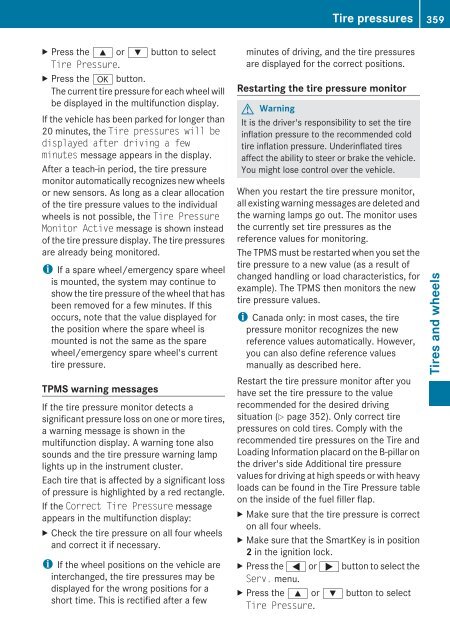Create successful ePaper yourself
Turn your PDF publications into a flip-book with our unique Google optimized e-Paper software.
Tire pressures 359<br />
X Press the 9 or : button to select<br />
Tire Pressure.<br />
X Press the a button.<br />
The current tire pressure for each wheel will<br />
be displayed in the multifunction display.<br />
If the vehicle has been parked for longer than<br />
20 minutes, the Tire pressures will be<br />
displayed after driving a few<br />
minutes message appears in the display.<br />
After a teach-in period, the tire pressure<br />
monitor automatically recognizes new wheels<br />
or new sensors. As long as a clear allocation<br />
of the tire pressure values to the individual<br />
wheels is not possible, the Tire Pressure<br />
Monitor Active message is shown instead<br />
of the tire pressure display. The tire pressures<br />
are already being monitored.<br />
i If a spare wheel/emergency spare wheel<br />
is mounted, the system may continue to<br />
show the tire pressure of the wheel that has<br />
been removed for a few minutes. If this<br />
occurs, note that the value displayed for<br />
the position where the spare wheel is<br />
mounted is not the same as the spare<br />
wheel/emergency spare wheel's current<br />
tire pressure.<br />
TPMS warning messages<br />
If the tire pressure monitor detects a<br />
significant pressure loss on one or more tires,<br />
a warning message is shown in the<br />
multifunction display. A warning tone also<br />
sounds and the tire pressure warning lamp<br />
lights up in the instrument cluster.<br />
Each tire that is affected by a significant loss<br />
of pressure is highlighted by a red rectangle.<br />
If the Correct Tire Pressure message<br />
appears in the multifunction display:<br />
X Check the tire pressure on all four wheels<br />
and correct it if necessary.<br />
i If the wheel positions on the vehicle are<br />
interchanged, the tire pressures may be<br />
displayed for the wrong positions for a<br />
short time. This is rectified after a few<br />
minutes of driving, and the tire pressures<br />
are displayed for the correct positions.<br />
Restarting the tire pressure monitor<br />
G Warning<br />
It is the driver's responsibility to set the tire<br />
inflation pressure to the recommended cold<br />
tire inflation pressure. Underinflated tires<br />
affect the ability to steer or brake the vehicle.<br />
You might lose control over the vehicle.<br />
When you restart the tire pressure monitor,<br />
all existing warning messages are deleted and<br />
the warning lamps go out. The monitor uses<br />
the currently set tire pressures as the<br />
reference values for monitoring.<br />
The TPMS must be restarted when you set the<br />
tire pressure to a new value (as a result of<br />
changed handling or load characteristics, for<br />
example). The TPMS then monitors the new<br />
tire pressure values.<br />
i Canada only: in most cases, the tire<br />
pressure monitor recognizes the new<br />
reference values automatically. However,<br />
you can also define reference values<br />
manually as described here.<br />
Restart the tire pressure monitor after you<br />
have set the tire pressure to the value<br />
recommended for the desired driving<br />
situation (Y page 352). Only correct tire<br />
pressures on cold tires. Comply with the<br />
recommended tire pressures on the Tire and<br />
Loading Information placard on the B-pillar on<br />
the driver's side Additional tire pressure<br />
values for driving at high speeds or with heavy<br />
loads can be found in the Tire Pressure table<br />
on the inside of the fuel filler flap.<br />
X Make sure that the tire pressure is correct<br />
on all four wheels.<br />
X Make sure that the SmartKey is in position<br />
2 in the ignition lock.<br />
X Press the = or ; button to select the<br />
Serv. menu.<br />
X Press the 9 or : button to select<br />
Tire Pressure.<br />
Tires and wheels<br />
Z