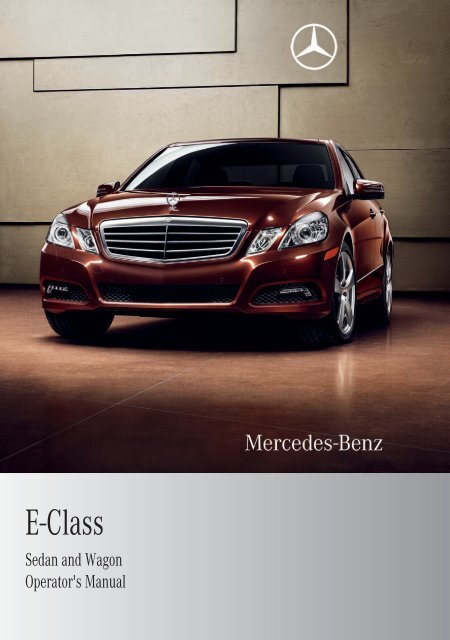You also want an ePaper? Increase the reach of your titles
YUMPU automatically turns print PDFs into web optimized ePapers that Google loves.
E-Class<br />
Sedan and Wagon<br />
Operator's Manual
Symbols<br />
Registered trademarks:<br />
RBabySmart is a registered trademark of<br />
the Siemens Automotive Corp.<br />
RBluetooth ® is a registered trademark of the<br />
Bluetooth SIG Inc.<br />
RPRE-SAFE ® is a registered trademark of<br />
Daimler AG.<br />
RHomeLink ® is a registered trademark of<br />
Prince, a Johnson Controls Company.<br />
RSIRIUS and related brands are registered<br />
trademarks of SIRIUS XM Radio Inc.<br />
In this Operator's Manual you will find the<br />
following symbols:<br />
G Warning<br />
Warning notices draw your attention to<br />
hazards that endanger your health or life, or<br />
the health or life of others.<br />
! Warning notices draw your attention to<br />
hazards that could cause damage to your<br />
vehicle.<br />
i Practical tips or other information that<br />
could be helpful to you.<br />
X This symbol indicates instructions<br />
that you must follow.<br />
X A number of these symbols<br />
appearing in succession indicates<br />
instructions with several steps.<br />
Y page This symbol tells you where to look<br />
for further information on a topic.<br />
YY This symbol marks a warning or<br />
procedure which is continued on<br />
the next page.<br />
Display Text in the multifunction display/<br />
COMAND display.
Welcome to the world of <strong>Mercedes</strong>-<strong>Benz</strong><br />
Before you drive off, please familiarize<br />
yourself with your vehicle and read this<br />
manual, especially the safety and warning<br />
notices. This will help you to obtain the<br />
maximum pleasure from your vehicle and to<br />
avoid endangering yourself and others.<br />
The equipment or product designation of your<br />
vehicle may vary depending on:<br />
Rmodel<br />
Rorder<br />
Rcountry specification<br />
Ravailability<br />
<strong>Mercedes</strong>-<strong>Benz</strong> is constantly updating its<br />
vehicles to the state of the art.<br />
<strong>Mercedes</strong>-<strong>Benz</strong> therefore reserves the right<br />
to introduce changes in the following areas:<br />
Rdesign<br />
Requipment<br />
Rtechnical features<br />
You cannot therefore base any claims on the<br />
data, illustrations or descriptions contained<br />
in this manual.<br />
The following are integral parts of the vehicle:<br />
ROperator's Manual<br />
RBrief Instructions 1<br />
RService Booklet<br />
RSupplements relating to vehicle equipment<br />
Keep these documents in the vehicle at all<br />
times. When you sell the vehicle, always pass<br />
the documents on to the new owner.<br />
The technical documentation team at<br />
Daimler AG wishes you safe and pleasant<br />
motoring.<br />
<strong>Mercedes</strong>-<strong>Benz</strong> USA, LLC<br />
<strong>Mercedes</strong>-<strong>Benz</strong> Canada, Inc.<br />
A Daimler Company<br />
1 Canada only.<br />
2125847081<br />
É2125847081lËÍ
Contents 3<br />
Index ....................................................... 4<br />
At a glance ........................................... 25<br />
Introduction ......................................... 20<br />
Safety ................................................... 35<br />
Opening and closing ........................... 75<br />
Seats, steering wheel and mirrors .. 101<br />
Lights and windshield wipers .......... 117<br />
Climate control ................................. 131<br />
Driving and parking .......................... 147<br />
On-board computer and displays .... 215<br />
Loading, stowing and features ........ 273<br />
Maintenance and care ...................... 307<br />
Roadside Assistance ........................ 321<br />
Tires and wheels ............................... 349<br />
Technical data ................................... 383
4 Index<br />
1, 2, 3 ...<br />
115 V socket ...................................... 294<br />
12 V socket ........................................ 292<br />
4ETS<br />
see ETS/4ETS<br />
4MATIC (permanent four-wheel<br />
drive) .................................................. 193<br />
A<br />
ABS (Anti-lock Braking System)<br />
Display message ............................ 241<br />
Function/notes ................................ 65<br />
Warning lamp ................................. 265<br />
Accident (notes) ................................ 323<br />
Active Blind Spot Assist<br />
Display message ............................ 252<br />
Function/information .................... 209<br />
Active Driving Assistance package . 208<br />
Active Lane Keeping Assist<br />
Display message ............................ 251<br />
Function/information .................... 211<br />
Active light function (display<br />
message) ............................................ 245<br />
Active multicontour seat .................. 107<br />
Active service system<br />
see Service interval display<br />
ADAPTIVE BRAKE ................................. 71<br />
Adaptive Highbeam Assist<br />
Display message ............................ 246<br />
Switching on/off ........................... 121<br />
Switching on/off (on-board<br />
computer) ...................................... 230<br />
AdBlue ®<br />
Adding ........................................... 167<br />
Display message ............................ 249<br />
Air bags<br />
Display message ............................ 239<br />
Front air bag (driver, front<br />
passenger) ....................................... 39<br />
Important safety notes .................... 38<br />
Knee bag .......................................... 40<br />
PASSENGER AIRBAG OFF<br />
indicator lamp (only Canada) ........... 48<br />
PASSENGER AIRBAG OFF<br />
indicator lamp (only USA) ................ 43<br />
Pelvis air bag ................................... 42<br />
Safety guidelines ............................. 37<br />
Side impact air bag .......................... 41<br />
Window curtain air bag .................... 43<br />
Air-conditioning system<br />
see Climate control<br />
Air dehumidification<br />
Activating/deactivating with<br />
cooling ........................................... 138<br />
Air distribution<br />
Setting ........................................... 140<br />
Air filter (display message) .............. 249<br />
Airflow<br />
Setting ........................................... 141<br />
AIRMATIC<br />
Function/notes ............................. 191<br />
Suspension tuning ......................... 192<br />
Vehicle level .................................. 191<br />
AIRMATIC (display message) ............ 250<br />
AIRMATIC (E 550 and E 550<br />
4MATIC) .............................................. 191<br />
Air nozzles<br />
see Air vents .................................. 144<br />
Air pressure<br />
see Tire pressure<br />
Air-recirculation mode<br />
Activating/deactivating ................. 143<br />
Air vents ............................................. 144<br />
Glove box ....................................... 144<br />
Important safety information ......... 144<br />
Rear ............................................... 145<br />
Setting the center air vents ........... 144<br />
Setting the side air vents ............... 144<br />
Alarm system<br />
see ATA<br />
Alertness Assistant<br />
see ATTENTION ASSIST<br />
Ambient lighting (on-board<br />
computer) .......................................... 230<br />
AMG menu (on-board computer) ..... 221<br />
AMG Ride Control sports<br />
suspension (E 63 AMG) ..................... 192<br />
Anti-lock Braking System<br />
see ABS<br />
Anti-Theft Alarm system<br />
see ATA<br />
Anti-theft system<br />
ATA (Anti-Theft Alarm system) ......... 74
Index 5<br />
Ashtray ............................................... 291<br />
Assistance menu (on-board<br />
computer) .......................................... 227<br />
ATA (Anti-Theft Alarm system)<br />
Activating/deactivating ................... 74<br />
Function ........................................... 74<br />
Switching off the alarm .................... 74<br />
ATTENTION ASSIST<br />
Activating/deactivating (onboard<br />
computer) ............................ 228<br />
Display message ............................ 250<br />
Function/notes ............................. 201<br />
Audio menu (on-board computer) .... 225<br />
AUTO lights<br />
see Light sensor<br />
Automatic car wash .......................... 314<br />
Automatic lane recognition<br />
system<br />
see Lane Keeping Assist ................ 229<br />
Automatic transmission<br />
DIRECT SELECT lever ..................... 155<br />
Display message ............................ 258<br />
Driving tips .................................... 157<br />
Emergency running mode .............. 162<br />
Kickdown ....................................... 158<br />
Malfunction .................................... 162<br />
Program selector button ................ 158<br />
Pulling away ................................... 151<br />
Selector lever ................................ 154<br />
Starting .......................................... 151<br />
B<br />
Backrest (display message) ............. 259<br />
Bag hook ............................................ 281<br />
BAS (Brake Assist System) ................. 66<br />
BAS PLUS (Brake Assist System<br />
Plus*) .................................................... 66<br />
Battery<br />
Charging ........................................ 340<br />
Checking (SmartKey) ....................... 80<br />
Display message ............................ 248<br />
Important safety guidelines<br />
(SmartKey) ....................................... 80<br />
Jump-starting ................................. 341<br />
Replacing (SmartKey) ...................... 80<br />
Safety notes .................................. 338<br />
Belt<br />
see Seat belts<br />
Blind Spot Assist<br />
Activating/deactivating (onboard<br />
computer) ............................ 228<br />
Display message ............................ 252<br />
Function/notes ............................. 205<br />
BlueTEC<br />
AdBlue ® ......................................... 390<br />
Adding AdBlue ® ............................. 167<br />
Bottle holder ...................................... 289<br />
Brake fluid<br />
Notes ............................................. 392<br />
Brake fluid level ................................ 312<br />
Brake lamp (display message) ......... 244<br />
Brakes<br />
ABS .................................................. 65<br />
BAS .................................................. 66<br />
BAS PLUS ........................................ 66<br />
Brake fluid (notes) ......................... 392<br />
Display message ............................ 242<br />
High-performance brake system .... 174<br />
Important safety notes .................. 173<br />
Maintenance .................................. 174<br />
Parking brake ................................ 170<br />
Warning lamp ................................. 263<br />
Breakdown<br />
see Accident (notes)<br />
see Flat tire<br />
Bulb<br />
Infrared light .................................. 127<br />
Bulbs<br />
High-beam headlamps ................... 126<br />
Low-beam headlamps .................... 126<br />
Overview ........................................ 125<br />
Parking lamps ................................ 126<br />
Standing lamps (front) ................... 126<br />
Turn signals (front) ......................... 127<br />
C<br />
CAC<br />
(Customer Assistance Center) ......... 23<br />
California<br />
Important notice for retail<br />
customers and lessees .................... 21<br />
Calling up a malfunction<br />
see Display messages
6 Index<br />
Capacities<br />
see Technical data<br />
Care<br />
Carpets .......................................... 320<br />
Car wash ........................................ 314<br />
Display ........................................... 318<br />
Gear or selector lever .................... 319<br />
Headlamps ..................................... 317<br />
Matte finish ................................... 316<br />
Night View Assist Plus ................... 318<br />
Notes ............................................. 313<br />
Paint .............................................. 316<br />
Plastic trim .................................... 319<br />
Power washer ................................ 315<br />
Rear view camera .......................... 318<br />
Roof lining ...................................... 320<br />
Seat belt ........................................ 320<br />
Seat covers .................................... 319<br />
Sensors ......................................... 317<br />
Steering wheel ............................... 319<br />
Tail pipes ....................................... 318<br />
Trim strips ..................................... 319<br />
Washing by hand ........................... 315<br />
Wheels ........................................... 315<br />
Windows ........................................ 316<br />
Wiper blades .................................. 317<br />
Wooden trim .................................. 319<br />
Cargo compartment cover ............... 281<br />
Cargo compartment enlargement ... 279<br />
Cargo compartment floor<br />
Stowage well (under) ..................... 285<br />
Cargo net<br />
Important safety information ......... 283<br />
Cargo tie down rings ......................... 280<br />
CD player/CD changer (on-board<br />
computer) .......................................... 225<br />
Center console ..................................... 31<br />
Central locking<br />
Automatic locking (on-board<br />
computer) ...................................... 231<br />
SmartKey ......................................... 76<br />
Changing bulbs<br />
Headlamps ..................................... 124<br />
Changing gears .................................. 157<br />
Changing the programming<br />
SmartKey ......................................... 79<br />
Child-proof locks<br />
Rear doors ....................................... 63<br />
Children<br />
In the vehicle ................................... 58<br />
Restraint systems ............................ 59<br />
Child seat<br />
Automatic recognition ..................... 48<br />
Automatic recognition/air bag<br />
deactivation, self-test ...................... 50<br />
Display message ............................ 236<br />
LATCH-type (ISOFIX ) child seat<br />
anchors ............................................ 61<br />
Special seat belt retractor ............... 61<br />
Top Tether ....................................... 62<br />
Troubleshooting ............................... 51<br />
Cigarette lighter ................................ 292<br />
Classification system for<br />
occupants (OCS)<br />
Faults ............................................... 47<br />
Operation ......................................... 43<br />
System self-test ............................... 46<br />
Climate control<br />
3-zone automatic climate control .. 135<br />
Activating/deactivating ................. 138<br />
Activating/deactivating airrecirculation<br />
mode ......................... 143<br />
Controlling automatically ............... 139<br />
Cooling with air dehumidification .. 138<br />
Defrosting the windshield .............. 141<br />
Demisting the windows .................. 142<br />
Dual-zone automatic climate<br />
control ........................................... 133<br />
Important safety information ......... 132<br />
Indicator lamp ................................ 139<br />
Maximum cooling .......................... 142<br />
Problems with "cooling with air<br />
dehumidification" ........................... 139<br />
Problems with the rear window<br />
heating .......................................... 142<br />
Rear control panel ......................... 137<br />
Refrigerant ..................................... 392<br />
Setting the air distribution ............. 140<br />
Setting the airflow ......................... 141<br />
Setting the air vents ...................... 144<br />
Setting the temperature ................ 139<br />
Setting the temperature (rear<br />
compartment) ................................ 140<br />
Switching the rear window<br />
heating on/off ............................... 142
Index 7<br />
Switching the residual heat<br />
function on/off .............................. 143<br />
Switching the ZONE function on/<br />
off .................................................. 141<br />
Coat hooks ......................................... 283<br />
Cockpit ................................................. 27<br />
Collapsible spare wheel<br />
Inflating ......................................... 335<br />
see Emergency spare wheel<br />
Combination switch .......................... 120<br />
Combined cargo cover and net ........ 282<br />
Compass ............................................ 303<br />
Consumption statistics (on-board<br />
computer) .......................................... 220<br />
Convenience closing feature .............. 93<br />
Convenience opening feature ............ 93<br />
Coolant (engine)<br />
Checking the level ......................... 311<br />
Display message ............................ 246<br />
Notes ............................................. 392<br />
Temperature (on-board computer) . 221<br />
Temperature gauge ........................ 216<br />
Warning lamp ................................. 269<br />
Cooling<br />
see Climate control<br />
Cornering light (display message) ... 243<br />
Crash-responsive emergency<br />
lighting ............................................... 124<br />
Cruise control<br />
Cruise control lever ....................... 178<br />
Display message ............................ 255<br />
Function/notes ............................. 177<br />
Cup holder ......................................... 288<br />
Center console .............................. 288<br />
Rear compartment ......................... 288<br />
Current fuel consumption (onboard<br />
computer) ............................... 220<br />
Customer Assistance Center<br />
(CAC) ............................................... 23<br />
Customer Relations Department ....... 23<br />
D<br />
Dashboard<br />
see Cockpit<br />
Daytime running lamps<br />
Display message ............................ 245<br />
Switching on/off (on-board<br />
computer) ...................................... 230<br />
Delayed switch-off<br />
Exterior lighting (on-board<br />
computer) ...................................... 231<br />
Interior lighting (on-board<br />
computer) ...................................... 231<br />
Diesel particle filter .......................... 173<br />
Digital speedometer ......................... 220<br />
DIRECT SELECT lever<br />
see Automatic transmission<br />
Display (cleaning instructions) ........ 318<br />
Display messages<br />
Brakes ........................................... 241<br />
Calling up (on-board computer) ..... 234<br />
Clearing (on-board computer) ........ 234<br />
Driving systems ............................. 250<br />
Engine ............................................ 246<br />
KEYLESS-GO .................................. 260<br />
Lamps ............................................ 243<br />
Safety systems .............................. 235<br />
Service interval display .................. 313<br />
SmartKey ....................................... 260<br />
Tires ............................................... 255<br />
Vehicle ........................................... 258<br />
Distance recorder ............................. 220<br />
Distance warning lamp ..................... 270<br />
DISTRONIC PLUS<br />
Deactivating ................................... 186<br />
Display message ............................ 254<br />
Displays in the multifunction<br />
display ........................................... 185<br />
Driving tips .................................... 187<br />
Function/notes ............................. 179<br />
Setting the specified minimum<br />
distance ......................................... 185<br />
Warning lamp ................................. 270<br />
Door<br />
Automatic locking ............................ 85<br />
Automatic locking (on-board<br />
computer) ...................................... 231<br />
Display message ............................ 259
8 Index<br />
Emergency locking ........................... 86<br />
Emergency unlocking ....................... 85<br />
Opening (from inside) ...................... 84<br />
Door control panel<br />
Overview .......................................... 33<br />
Doors<br />
Important safety notes .................... 84<br />
Drinking and driving ......................... 172<br />
Drinks holder<br />
see Cup holder<br />
Drive program<br />
Automatic ...................................... 159<br />
Manual ........................................... 160<br />
SETUP (on-board computer) .......... 221<br />
Drive program display ...................... 155<br />
Driving abroad ................................... 177<br />
Driving on flooded roads .................. 175<br />
Driving safety system<br />
BAS PLUS (Brake Assist System<br />
PLUS) ............................................... 66<br />
EBD (Electronic Brake force<br />
Distribution) ..................................... 71<br />
ESP ® (Electronic Stability<br />
Program) .......................................... 67<br />
ETS/4ETS (Electronic Traction<br />
System) ........................................... 68<br />
Important safety information ........... 65<br />
Driving safety systems<br />
ABS (Anti-lock Braking System) ....... 65<br />
ADAPTIVE BRAKE ............................. 71<br />
BAS (Brake Assist System) .............. 66<br />
Overview .......................................... 65<br />
PRE-SAFE ® Brake ............................. 71<br />
Driving system<br />
AIRMATIC (E 550 and E 550<br />
4MATIC) ......................................... 191<br />
Driving systems<br />
Active Blind Spot Assist ................. 209<br />
Active Driving Assistance<br />
package ......................................... 208<br />
Active Lane Keeping Assist ............ 211<br />
AIRMATIC ...................................... 191<br />
AMG Ride Control sports<br />
suspension (E 63 AMG) ................. 192<br />
ATTENTION ASSIST ........................ 201<br />
Blind Spot Assist ............................ 205<br />
Cruise control ................................ 177<br />
DISTRONIC PLUS ........................... 179<br />
HOLD function ............................... 188<br />
Lane Keeping Assist ...................... 207<br />
Lane Tracking package .................. 205<br />
Night View Assist Plus ................... 202<br />
Parking Guidance ........................... 197<br />
PARKTRONIC ................................. 194<br />
RACE START (AMG vehicles) .......... 190<br />
Rear view camera .......................... 200<br />
Driving tips ........................................ 157<br />
Braking .......................................... 174<br />
DISTRONIC PLUS ........................... 187<br />
Downhill gradients ......................... 173<br />
Driving on flooded roads ................ 175<br />
Wet road surface ........................... 173<br />
Winter ............................................ 176<br />
DVD audio (on-board computer) ...... 225<br />
E<br />
EASY-ENTRY feature ......................... 112<br />
Activating/deactivating (onboard<br />
computer) ............................ 232<br />
EASY-EXIT feature ............................. 112<br />
Activating/deactivating (onboard<br />
computer) ............................ 232<br />
Crash-responsive ........................... 113<br />
EASY-PACK cargo compartment<br />
management system ........................ 284<br />
EASY-PACK folding luggagecompartment<br />
floor ............................ 285<br />
EASY-PACK load-securing kit ........... 284<br />
EASY-PACK rear sill protector .......... 286<br />
EBD (Electronic Brake force<br />
Distribution)<br />
Display message ............................ 242<br />
Function/notes ................................ 71<br />
Electrical fuses<br />
see Fuses<br />
Electronic Brake force<br />
see EBD<br />
Electronic Stability Program<br />
see ESP ®<br />
Electronic Traction System<br />
see ETS/4ETS<br />
Emergency call<br />
see mbrace
Index 9<br />
Emergency release<br />
Fuel filler flap ................................. 164<br />
Trunk ......................................... 90, 91<br />
Vehicle ....................................... 85, 86<br />
Emergency running mode<br />
Automatic transmission ................. 162<br />
Emergency spare wheel<br />
Storage location ............................ 325<br />
Stowing .......................................... 326<br />
Emergency tensioning device<br />
Function ........................................... 57<br />
Safety guidelines ............................. 37<br />
Emergency unlocking<br />
Tailgate ............................................ 91<br />
Emissions purification<br />
Service and warranty information .... 20<br />
Engine<br />
Irregular running ............................ 153<br />
Starting problems .......................... 153<br />
Starting the engine with the key .... 151<br />
Starting with KEYLESS-GO ............. 151<br />
Switching off .................................. 170<br />
Warning lamp Check Engine .......... 268<br />
Engine electronics<br />
Malfunction .................................... 153<br />
Engine number .................................. 386<br />
Engine oil<br />
Adding ........................................... 310<br />
Checking the oil level ..................... 309<br />
Display message ............................ 248<br />
Lubricant additives ........................ 391<br />
Notes about oil grades ................... 391<br />
Temperature (on-board computer) . 221<br />
Viscosity ........................................ 391<br />
ESC (Electronic Stability Control)<br />
see ESP ®<br />
ESP ® (Electronic Stability<br />
Program)<br />
Activating/deactivating (AMG<br />
vehicles) .......................................... 70<br />
Activating/deactivating (except<br />
AMG vehicles) .................................. 68<br />
Activating/deactivating (onboard<br />
computer) ............................ 228<br />
AMG menu (on-board computer) ... 221<br />
Display message ............................ 235<br />
ETS/4ETS ........................................ 68<br />
Important safety information ........... 67<br />
Warning lamp ................................. 265<br />
ETS/4ETS (Electronic Traction<br />
System) ................................................ 68<br />
Exhaust check ................................... 172<br />
Exhaust tail pipe (cleaning<br />
instructions) ...................................... 318<br />
Exterior lighting<br />
see Lights<br />
Exterior mirrors<br />
Adjusting ....................................... 113<br />
Dipping (automatic) ....................... 114<br />
Out of position ............................... 114<br />
Storing settings (memory<br />
function) ........................................ 115<br />
Storing the parking position .......... 114<br />
Exterior view ........................................ 26<br />
F<br />
First-aid kit ......................................... 323<br />
Flat tire<br />
Changing a wheel/mounting the<br />
spare wheel ................................... 331<br />
MOExtended run-flat system ......... 337<br />
Preparing the vehicle ..................... 326<br />
Raising the vehicle ......................... 333<br />
TIREFIT kit ...................................... 327<br />
Floormat ............................................. 304<br />
Folding bench seat (cargo<br />
compartment) .................................... 108<br />
Front fog lamp (display message) ... 244<br />
Fuel<br />
Additives ........................................ 389<br />
Notes ............................................. 388<br />
Premium-grade unleaded gasoline . 388<br />
Refueling ........................................ 162<br />
Specifications ................................ 388<br />
Troubleshooting ............................. 166<br />
Fuel consumption<br />
Current (on-board computer) ......... 220<br />
Notes ............................................. 172<br />
Fuel filler cap (display message) ..... 249<br />
Fuel filler flap<br />
Emergency release ........................ 164<br />
Opening/closing ............................ 164<br />
Fuel filter (display message) ............ 249
10 Index<br />
Fuel level<br />
Calling up the range (on-board<br />
computer) ...................................... 220<br />
Fuses<br />
Fuse allocation chart ..................... 345<br />
Fuse box in the cargo<br />
compartment ................................. 346<br />
Fuse box in the engine<br />
compartment ................................. 346<br />
Fuse box in the trunk ..................... 346<br />
Notes ............................................. 345<br />
G<br />
Garage door opener<br />
Clearing the memory ..................... 303<br />
Notes ............................................. 300<br />
Opening/closing the garage door .. 303<br />
Programming the remote control ... 301<br />
Gear indicator (on-board<br />
computer) .......................................... 221<br />
Gear or selector lever (cleaning<br />
guidelines) ......................................... 319<br />
Genuine <strong>Mercedes</strong>-<strong>Benz</strong> parts ......... 384<br />
Genuine wood trim and trim strips<br />
(cleaning instructions) ...................... 319<br />
Glove box ........................................... 274<br />
H<br />
Headlamp cleaning system .............. 122<br />
Adding washer fluid ....................... 312<br />
Notes ............................................. 393<br />
Headlamp mode (daytime driving)<br />
see Daytime running lamps<br />
Headlamps<br />
Cleaning ......................................... 317<br />
Misting up ...................................... 123<br />
Head restraints<br />
Adjusting (angle) ............................ 105<br />
Adjusting (electrically) ................... 105<br />
Adjusting (rear) .............................. 105<br />
Installing/removing (rear) .............. 106<br />
Luxury ............................................ 105<br />
see NECK-PRO head restraints<br />
Heating<br />
see Climate control<br />
High beam flasher ............................. 122<br />
Hill start assist .................................. 152<br />
HOLD function<br />
Display message ............................ 251<br />
Function/notes ............................. 188<br />
Hood<br />
Closing ........................................... 309<br />
Display message ............................ 259<br />
Opening ......................................... 308<br />
Hydroplaning ..................................... 175<br />
I<br />
Immobilizer .......................................... 73<br />
Indicator and warning lamps<br />
DISTRONIC PLUS ........................... 270<br />
Insect protection on the radiator .... 309<br />
Instrument cluster<br />
Overview .......................................... 28<br />
Submenu (on-board computer) ...... 229<br />
Warning and indicator lamps ........... 29<br />
Instrument cluster lighting ................ 28<br />
Instrument lighting<br />
see Instrument cluster lighting<br />
Interior lighting<br />
Automatic control .......................... 124<br />
Delayed switch-off (on-board<br />
computer) ...................................... 231<br />
Emergency lighting ........................ 124<br />
Manual control ............................... 124<br />
Reading lamp ................................. 123<br />
Setting ambient lighting (on-board<br />
computer) ...................................... 230<br />
J<br />
Jack<br />
Storage location ............................ 324<br />
Using ............................................. 333<br />
Jump-starting ..................................... 341<br />
K<br />
KEYLESS-GO<br />
Button ............................................ 150<br />
Convenience closing feature ............ 94<br />
Display message ............................ 260<br />
Locking ............................................ 77
Index 11<br />
Starting the engine ........................ 151<br />
Unlocking ......................................... 77<br />
Key positions<br />
KEYLESS-GO .................................. 150<br />
SmartKey ....................................... 149<br />
Kickdown ................................... 158, 161<br />
Knee bag .............................................. 40<br />
L<br />
Lane-change assistant<br />
see Active Blind Spot Assist<br />
see Blind Spot Assist<br />
Lane Keeping Assist<br />
Activating/deactivating (onboard<br />
computer) ............................ 229<br />
Display message ............................ 251<br />
Function/information .................... 207<br />
Lane Tracking package ..................... 205<br />
LATCH-type (ISOFIX) child seat<br />
anchors ................................................ 61<br />
License plate lamp (display<br />
message) ............................................ 244<br />
Light<br />
Setting ambient lighting (on-board<br />
computer) ...................................... 230<br />
Lights<br />
Activating/deactivating the<br />
interior lighting delayed switch-off<br />
(on-board computer) ...................... 231<br />
Automatic headlamp mode ............ 119<br />
Cornering light function ................. 122<br />
Daytime running lamps .................. 119<br />
Driving abroad ............................... 118<br />
Fog lamps ...................................... 120<br />
Hazard warning lamps ................... 122<br />
High-beam headlamps ................... 120<br />
Light switch ................................... 118<br />
Low-beam headlamps .................... 119<br />
Rear fog lamp ................................ 120<br />
Switching the Adaptive Highbeam<br />
Assist on/off (on-board<br />
computer) ...................................... 230<br />
Switching the daytime driving<br />
lights on/off (on-board computer) . 230<br />
Switching the exterior lighting<br />
delayed switch-off on/off (onboard<br />
computer) ............................ 231<br />
Switching the surround lighting<br />
on/off (on-board computer) .......... 231<br />
Light sensor (display message) ....... 246<br />
Loading guidelines ............................ 274<br />
Locking<br />
Automatic ........................................ 85<br />
Emergency locking ........................... 86<br />
From inside the vehicle (central<br />
locking button) ................................. 84<br />
Locking verification signal (onboard<br />
computer) ............................... 232<br />
Low-beam headlamp (display<br />
message) ............................................ 243<br />
Luggage holder (EASY-PACK loadsecuring<br />
kit) ....................................... 284<br />
Luggage net ....................................... 276<br />
Lumbar support<br />
4-way lumbar support .................... 108<br />
Luxury head restraints ..................... 105<br />
M<br />
M+S tires ............................................ 175<br />
Main-beam headlamps (display<br />
message) ............................................ 244<br />
Malfunction message<br />
see Display messages<br />
Malfunctions relevant to safety<br />
Reporting ......................................... 23<br />
Manual drive program ...................... 160<br />
Massage function (PULSE) ............... 107<br />
Matte finish (cleaning<br />
instructions) ...................................... 316<br />
mbrace<br />
Call priority .................................... 299<br />
Display message ............................ 235<br />
Downloading destinations<br />
(COMAND) ..................................... 299<br />
Emergency call .............................. 296<br />
Important safety notes .................. 295<br />
Locating a stolen vehicle ............... 300<br />
MB info call button ........................ 298<br />
Remote vehicle locking .................. 300<br />
Roadside Assistance button .......... 297<br />
Self-test ......................................... 295
12 Index<br />
System .......................................... 295<br />
Vehicle remote unlocking .............. 299<br />
Mechanical key<br />
Function/notes ................................ 79<br />
Memory card (on-board computer) . 225<br />
Memory function ............................... 115<br />
Menu (on-board computer)<br />
AMG ............................................... 221<br />
Assistance ..................................... 227<br />
Audio ............................................. 225<br />
DISTRONIC PLUS ........................... 185<br />
DVD ............................................... 226<br />
Navigation ..................................... 224<br />
Overview of menus ........................ 219<br />
Service ........................................... 229<br />
Settings ......................................... 229<br />
Telephone ...................................... 226<br />
Trip ................................................ 220<br />
Message memory (on-board<br />
computer) .......................................... 234<br />
Messages<br />
see Display messages<br />
Mirrors<br />
Sun visor ........................................ 290<br />
see Exterior mirrors or Rear-view mirror<br />
MOExtended run-flat system ........... 337<br />
MP3<br />
Operating (on-board computer) ..... 225<br />
see separate operating instructions<br />
Multifunction display ........................ 218<br />
Multifunction steering wheel<br />
Operating the on-board computer . 217<br />
Overview .......................................... 30<br />
N<br />
Navigation<br />
On-board computer ....................... 224<br />
see separate operating instructions<br />
NECK-PRO head restraints<br />
Operation ......................................... 52<br />
Resetting after being triggered ........ 53<br />
Night View Assist Plus<br />
Activating/deactivating ................. 203<br />
Cleaning ......................................... 318<br />
Function/notes ............................. 202<br />
Malfunction .................................... 205<br />
Problem ......................................... 205<br />
Notes on breaking-in a new<br />
vehicle ................................................ 148<br />
O<br />
Occupant Classification System<br />
(OCS)<br />
Faults ............................................... 47<br />
Operation ......................................... 43<br />
System self-test ............................... 46<br />
Occupant safety<br />
Children in the vehicle ..................... 58<br />
System overview .............................. 36<br />
Octane number (fuel) ........................ 388<br />
Odometer ........................................... 220<br />
Off-road<br />
4MATIC .......................................... 193<br />
Oil<br />
see Engine oil<br />
On-board computer<br />
AMG menu ..................................... 221<br />
Assistance menu ........................... 227<br />
Audio menu ................................... 225<br />
Convenience submenu .................. 232<br />
Display messages .......................... 234<br />
Factory settings ............................. 233<br />
Important safety notes .................. 216<br />
Instrument cluster submenu .......... 229<br />
Lighting submenu .......................... 230<br />
Message memory .......................... 234<br />
Navigation menu ............................ 224<br />
Operating video DVD ..................... 226<br />
Operation ....................................... 217<br />
Overview of menus ........................ 219<br />
Service menu ................................. 229<br />
Settings menu ............................... 229<br />
Standard display submenu ............ 220<br />
Telephone menu ............................ 226<br />
Trip menu ...................................... 220<br />
Vehicle submenu ........................... 231<br />
Operating system<br />
see On-board computer<br />
Outside temperature<br />
Display ........................................... 217<br />
Overhead control panel<br />
Overview .......................................... 32<br />
Override feature<br />
Rear side windows ........................... 64
Index 13<br />
P<br />
Paint code number ............................ 385<br />
Paintwork (cleaning instructions) ... 316<br />
Panic alarm .......................................... 64<br />
Panorama roof with power tilt/<br />
sliding panel<br />
Opening/closing .............................. 97<br />
Resetting ......................................... 98<br />
Parking ............................................... 169<br />
Parking aid<br />
Parking Guidance ........................... 197<br />
PARKTRONIC ................................. 194<br />
Rear view camera .......................... 200<br />
Parking brake .................................... 170<br />
Parking Guidance .............................. 197<br />
Display message ............................ 252<br />
Parking lamp (display message) ...... 245<br />
Parking position<br />
Exterior mirror on the frontpassenger<br />
side ............................... 114<br />
PARKTRONIC<br />
Activating/deactivating ................. 196<br />
Function/notes ............................. 194<br />
Malfunction .................................... 197<br />
Problem ......................................... 197<br />
Range of the sensors ..................... 194<br />
Warning display ............................. 195<br />
PASSENGER AIRBAG OFF indicator<br />
lamp (only Canada) ............................. 48<br />
PASSENGER AIRBAG OFF indicator<br />
lamp (only USA) ................................... 43<br />
Pedals ................................................. 172<br />
Permanent display (on-board<br />
computer) .......................................... 230<br />
Permanent four-wheel drive<br />
see 4MATIC<br />
Plastic hooks ..................................... 280<br />
Plastic trim (cleaning instructions) . 319<br />
Power washers .................................. 315<br />
Power windows<br />
see Side windows<br />
Pre-emptive occupant safety<br />
system<br />
see PRE-SAFE ® system<br />
PRE-SAFE ® Brake (vehicles with<br />
DISTRONIC PLUS)<br />
Activating/deactivating (onboard<br />
computer) ............................ 228<br />
Function/notes ................................ 71<br />
PRE-SAFE ® Brake (vehicles with<br />
DISTRONIC PLUS)<br />
Display message ............................ 236<br />
Warning lamp ................................. 270<br />
PRE-SAFE ® system<br />
Display message ............................ 235<br />
Operation ......................................... 51<br />
Product information ............................ 20<br />
Program selector ............................... 158<br />
Program selector button .................. 158<br />
Pulling away<br />
Automatic transmission ................. 151<br />
R<br />
RACE START (AMG vehicles) ............. 190<br />
RACETIMER (on-board computer) .... 222<br />
Radar sensor system<br />
Display message ............................ 251<br />
Radar sensor system (on-board<br />
computer) .......................................... 232<br />
Radiator cover ................................... 309<br />
Radio<br />
Changing stations (on-board<br />
computer) ...................................... 225<br />
see separate operating instructions<br />
Range (on-board computer) ............. 220<br />
Rear axle level control ...................... 192<br />
Rear compartment<br />
Setting the airflow ......................... 141<br />
Setting the air vents ...................... 145<br />
Setting the temperature ................ 140<br />
Rear fog lamp (display message) ..... 244<br />
Rear seat backrest<br />
Display message ............................ 259<br />
Folding forwards/back .................. 278<br />
Rear seat backrest (display<br />
message) ............................................ 259<br />
Rear sill protector ............................. 286<br />
Rear view camera<br />
Function/notes ............................. 200<br />
Rear view camera (cleaning<br />
instructions) ...................................... 318
14 Index<br />
Rear-view mirror<br />
Anti-glare (manual) ........................ 113<br />
Dipping (automatic) ....................... 114<br />
Rear window blind ............................ 290<br />
Rear window heating<br />
Malfunction .................................... 142<br />
Switching on/off ........................... 142<br />
Rear window wiper ........................... 128<br />
Replacing the wiper blade .............. 129<br />
Refueling ............................................ 162<br />
Remote control<br />
Programming (garage door<br />
opener) .......................................... 301<br />
Reporting<br />
Malfunctions relevant to safety ........ 23<br />
Reserve fuel<br />
Display message ............................ 249<br />
Warning lamp ................................. 268<br />
Residual heat<br />
Switching on/off ........................... 143<br />
Restraint systems<br />
see SRS<br />
Retaining hook .................................. 281<br />
Reversing lamp (display message) .. 245<br />
Roadside Assistance (breakdown) .... 21<br />
Roller blind<br />
see Roller sunblind<br />
Roller sunblind<br />
Opening/closing .............................. 98<br />
Panorama roof with power tilt/<br />
sliding panel ..................................... 98<br />
Rear side windows ......................... 290<br />
Rear window .................................. 290<br />
Roof carrier ........................................ 287<br />
Roof lining and carpets (cleaning<br />
guidelines) ......................................... 320<br />
Route<br />
see Route guidance (on-board<br />
computer)<br />
Route guidance (on-board<br />
computer) .......................................... 224<br />
S<br />
Safety<br />
Children in the vehicle ..................... 58<br />
Child restraint systems .................... 59<br />
Occupant Classification System<br />
(OCS) ............................................... 43<br />
Overview of occupant safety<br />
systems ........................................... 36<br />
Safety systems<br />
see Driving safety systems<br />
Seat<br />
Active multicontour seat ................ 107<br />
Seat belts<br />
Adjusting the driver's and frontpassenger<br />
seat belt ......................... 56<br />
Adjusting the height ......................... 56<br />
Belt force limiters ............................ 57<br />
center rear-compartment seat ......... 57<br />
Cleaning ......................................... 320<br />
Correct usage .................................. 54<br />
Emergency Tensioning Devices ........ 57<br />
Fastening ......................................... 55<br />
Important safety guidelines ............. 53<br />
Releasing ......................................... 57<br />
Safety guidelines ............................. 37<br />
Special seat belt retractor ............... 61<br />
Switching belt adjustment on/off<br />
(on-board computer) ...................... 233<br />
Warning lamp ................................. 264<br />
Warning lamp (function) ................... 57<br />
Seat heating<br />
Indicator lamp (Malfunction) .......... 111<br />
Seats<br />
Adjusting (electrically) ................... 104<br />
Adjusting the 4-way lumbar<br />
support .......................................... 108<br />
Adjusting the head restraint .......... 105<br />
Cleaning the cover ......................... 319<br />
Correct driver's seat position ........ 102<br />
Important safety notes .................. 103<br />
Storing settings (memory<br />
function) ........................................ 115<br />
Switching seat heating on/off ....... 110<br />
Switching the seat ventilation on/<br />
off .................................................. 111<br />
Seat ventilation<br />
Indicator lamp (Malfunction) .......... 111<br />
Sensors (cleaning instructions) ....... 317<br />
Service indicator<br />
see Service interval display
Index 15<br />
Service interval display .................... 313<br />
Displaying a service message (onboard<br />
computer) ............................ 313<br />
Service menu (on-board computer) . 229<br />
Service products<br />
AdBlue ® special additives .............. 390<br />
Brake fluid ..................................... 392<br />
Capacities ...................................... 387<br />
Coolant (engine) ............................ 392<br />
Engine oil ....................................... 391<br />
Fuel ................................................ 388<br />
Important safety notes .................. 386<br />
Notes ............................................. 386<br />
Refrigerant (air-conditioning<br />
system) .......................................... 392<br />
Washer fluid ................................... 393<br />
Settings<br />
Factory (on-board computer) ......... 233<br />
On-board computer ....................... 229<br />
SETUP (on-board computer) ............. 221<br />
Shift ranges ....................................... 159<br />
Showing the distance display (onboard<br />
computer) ............................... 227<br />
Side impact air bag ............................. 41<br />
Side marker lamp (display<br />
message) ............................................ 245<br />
Side windows<br />
Convenience closing feature ............ 93<br />
Convenience opening feature .......... 93<br />
Important safety information ........... 91<br />
Opening/closing .............................. 92<br />
Resetting ......................................... 94<br />
Troubleshooting ............................... 94<br />
Skibag ................................................ 276<br />
Sliding sunroof<br />
Important safety information ........... 95<br />
Troubleshooting ............................... 99<br />
see Panorama roof with power<br />
tilt/sliding panel<br />
see Tilt/sliding sunroof<br />
SmartKey<br />
Changing the battery ....................... 80<br />
Changing the programming ............. 79<br />
Checking the battery ................. 76, 80<br />
Convenience closing feature ............ 93<br />
Convenience opening feature .......... 93<br />
Display message ............................ 260<br />
Important safety notes .................... 76<br />
Malfunction ...................................... 82<br />
Starting the engine ........................ 151<br />
Snow chains ...................................... 176<br />
Socket ................................................ 292<br />
Dashboard ..................................... 293<br />
Rear compartment ......................... 293<br />
SOS<br />
see mbrace<br />
Spare wheel<br />
Notes/data .................................... 380<br />
Storage location ............................ 325<br />
Stowing .......................................... 326<br />
see Emergency spare wheel<br />
Speedometer<br />
Additional speedometer (onboard<br />
computer) ............................ 220<br />
Segments ...................................... 217<br />
Setting the unit (on-board<br />
computer) ...................................... 229<br />
SPORT handling mode<br />
Activating/deactivating (AMG<br />
vehicles) .......................................... 69<br />
Warning lamp ................................. 266<br />
SRS (Supplemental Restraint<br />
System)<br />
Display message ............................ 237<br />
Introduction ..................................... 36<br />
Warning lamp ................................. 267<br />
Warning lamp (function) ................... 36<br />
Standard display (on-board<br />
computer) .......................................... 220<br />
Starting the engine<br />
Important safety notes .................. 151<br />
Station<br />
see Radio<br />
Steering (display message) .............. 260<br />
Steering wheel<br />
Adjusting (electrically) ................... 111<br />
Buttons (on-board computer) ......... 217<br />
Cleaning ......................................... 319<br />
Important safety notes .................. 111<br />
Memory function (storing<br />
settings) ......................................... 111<br />
Steering wheel heating .................. 112<br />
Storing settings (memory<br />
function) ........................................ 115
16 Index<br />
Steering wheel heating<br />
Indicator lamp (Malfunction) .......... 112<br />
Steering wheel paddle shifters ........ 159<br />
Stowage compartments<br />
Armrest (under) ............................. 275<br />
Glove box ....................................... 274<br />
Stowage space<br />
Center console .............................. 275<br />
Cup holders ................................... 288<br />
Important safety information ......... 274<br />
Stowage well<br />
Trunk floor (under) ......................... 285<br />
Submenu (on-board computer)<br />
Convenience .................................. 232<br />
Factory setting ............................... 233<br />
Instrument cluster ......................... 229<br />
Lights ............................................. 230<br />
Standard display ............................ 220<br />
Vehicle ........................................... 231<br />
Summer opening<br />
see Convenience opening feature<br />
Sun visor ............................................ 289<br />
Supplemental Restraint System<br />
see SRS<br />
Surround lighting (on-board<br />
computer) .......................................... 231<br />
Suspension tuning ............................ 192<br />
SETUP (on-board computer) .......... 221<br />
Switching off the alarm (ATA) ............ 74<br />
T<br />
Tachometer ........................................ 217<br />
Tailgate<br />
Display message ............................ 259<br />
Emergency unlocking ....................... 91<br />
Limiting the opening angle ............... 90<br />
Tail lamps (Display message) ........... 244<br />
Tank content<br />
Fuel gauge ....................................... 28<br />
Technical data ................................... 384<br />
E 350 ............................................. 393<br />
E 350 4MATIC ................................ 394<br />
E 350 BlueTEC ............................... 393<br />
E 550 ............................................. 394<br />
E 550 4MATIC ................................ 395<br />
E 63 AMG ...................................... 395<br />
Tires/wheels ................................. 374<br />
TELEAID<br />
Call priority .................................... 299<br />
Display message ............................ 235<br />
Downloading destinations<br />
(COMAND) ..................................... 299<br />
Emergency call .............................. 296<br />
Important safety notes .................. 295<br />
Locating a stolen vehicle ............... 300<br />
MB info call button ........................ 298<br />
Remote vehicle locking .................. 300<br />
Roadside Assistance button .......... 297<br />
Self-test ......................................... 295<br />
System .......................................... 295<br />
Vehicle remote unlocking .............. 299<br />
Telephone<br />
Accepting a call ............................. 227<br />
Display message ............................ 260<br />
Menu (on-board computer) ............ 226<br />
Number from the phone book ........ 227<br />
Redialing ........................................ 227<br />
Rejecting/ending a call ................. 227<br />
Telephone compartment .................. 275<br />
Telescopic rod (EASY-PACK loadsecuring<br />
kit) ....................................... 285<br />
Temperature<br />
Coolant .......................................... 216<br />
Coolant (on-board computer) ......... 221<br />
Engine oil (on-board computer) ...... 221<br />
Outside temperature ...................... 217<br />
Setting ........................................... 139<br />
Theft deterrent locking system<br />
Immobilizer ...................................... 73<br />
Through-loading ................................ 278<br />
Through-loading feature ................... 278<br />
Tilt/sliding sunroof<br />
Opening/closing .............................. 97<br />
Resetting ......................................... 97<br />
Timer (on-board computer) .............. 222<br />
Tiredness assistant<br />
see ATTENTION ASSIST<br />
TIREFIT kit .......................................... 327<br />
Tire pressure<br />
Calling up (on-board computer) ..... 357<br />
Checking manually ........................ 355<br />
Display message ............................ 255<br />
Maximum ....................................... 360<br />
Notes ............................................. 353<br />
Not reached (TIREFIT) .................... 330
Index 17<br />
Pressure loss warning .................... 355<br />
Reached (TIREFIT) .......................... 330<br />
Recommended ............................... 352<br />
Tire pressure monitoring system<br />
Function/notes ............................. 357<br />
Restarting ...................................... 359<br />
Warning lamp ................................. 271<br />
Tires<br />
Aspect ratio (definition) ................. 373<br />
Average weight of the vehicle<br />
occupants (definition) .................... 371<br />
Bar (definition) ............................... 371<br />
Characteristics .............................. 371<br />
Checking ........................................ 351<br />
Cleaning ......................................... 352<br />
Definition of terms ......................... 371<br />
Direction of rotation ...................... 365<br />
Distribution of the vehicle<br />
occupants (definition) .................... 374<br />
DOT, Tire Identification Number<br />
(TIN) ............................................... 370<br />
DOT (Department of<br />
Transportation) (definition) ............ 371<br />
Flat tire .......................................... 326<br />
GAWR (Gross Axle Weight Rating)<br />
(definition) ..................................... 372<br />
Guidelines to be observed ............. 351<br />
GVW (Gross Vehicle Weight)<br />
(definition) ..................................... 372<br />
GVWR (Gross Vehicle Weight<br />
Rating) (definition) ......................... 372<br />
Increased vehicle weight due to<br />
optional equipment (definition) ...... 372<br />
Kilopascal (kPa) (definition) ........... 372<br />
Labeling (overview) ........................ 367<br />
Load bearing index (definition) ...... 373<br />
Load index ..................................... 370<br />
Load index (definition) ................... 372<br />
Maximum loaded vehicle weight<br />
(definition) ..................................... 372<br />
Maximum load on a tire<br />
(definition) ..................................... 373<br />
Maximum permissible tire<br />
pressure (definition) ....................... 373<br />
Maximum tire load ......................... 365<br />
Maximum tire load (definition) ....... 372<br />
Optional equipment weight<br />
(definition) ..................................... 373<br />
PSI (pounds per square inch)<br />
(definition) ..................................... 373<br />
Replacing ....................................... 367<br />
Service life ..................................... 351<br />
Sidewall (definition) ....................... 373<br />
Speed index (definition) ................. 372<br />
Storing ........................................... 352<br />
Structure and characteristics<br />
(definition) ..................................... 371<br />
Temperature .................................. 366<br />
TIN (Tire Identification Number)<br />
(definition) ..................................... 373<br />
Tire bead (definition) ...................... 373<br />
Tire pressure (definition) ................ 373<br />
Tire pressures (recommended) ...... 371<br />
Tire size (data) ............................... 374<br />
Tire size designation, load-bearing<br />
capacity, speed index .................... 368<br />
Tire tread ....................................... 351<br />
Tire tread (definition) ..................... 373<br />
Total load limit (definition) ............. 374<br />
Traction ......................................... 366<br />
Traction (definition) ....................... 373<br />
Tread wear ..................................... 366<br />
Uniform Tire Quality Grading<br />
Standards ...................................... 365<br />
Uniform Tire Quality Grading<br />
Standards (definition) .................... 371<br />
Unladen weight (definition) ............ 372<br />
Wear indicator (definition) ............. 373<br />
Wheel rim (definition) .................... 372<br />
Tires and wheels (important safety<br />
information) ....................................... 350<br />
Top Tether ............................................ 62<br />
Towing<br />
Important safety guidelines ........... 343<br />
Installing the towing eye ................ 343<br />
Removing the towing eye ............... 344<br />
Transfer case ..................................... 162<br />
Transmission position<br />
display ................................................ 155<br />
Transmission positions .................... 157<br />
Trip computer (on-board<br />
computer) .......................................... 220<br />
Trip odometer<br />
Calling up ....................................... 220<br />
Resetting (on-board computer) ...... 221
18 Index<br />
Trunk<br />
Automatic opening ..................... 88, 89<br />
Emergency release .................... 90, 91<br />
Locking separately ........................... 90<br />
Trunk/tailgate<br />
Important safety guidelines ............. 86<br />
Trunk lid<br />
Display message ............................ 259<br />
Turn signal (display message) ......... 243<br />
Turn signals ....................................... 120<br />
Type plate<br />
see Vehicle identification plate<br />
U<br />
Unlocking<br />
Emergency unlocking ....................... 85<br />
From inside the vehicle (central<br />
unlocking button) ............................. 84<br />
V<br />
Vanity mirror<br />
Sun visor ........................................ 290<br />
Vehicle<br />
Data acquisition ............................... 24<br />
Emergency unlocking ................. 85, 86<br />
Equipment ....................................... 20<br />
Exterior view .................................... 26<br />
Individual settings (on-board<br />
computer) ...................................... 229<br />
Loading .......................................... 360<br />
Lowering ........................................ 337<br />
Maintenance .................................... 21<br />
Parking up ..................................... 171<br />
Raising ........................................... 333<br />
Reporting problems ......................... 23<br />
Towing away .................................. 343<br />
Tow-starting ................................... 343<br />
Transporting .................................. 345<br />
Vehicle data<br />
see Technical data<br />
Vehicle identification number<br />
see VIN<br />
Vehicle identification plate .............. 385<br />
Vehicle level ...................................... 191<br />
Vehicle level (display message) ....... 250<br />
Vehicle tool kit .................................. 324<br />
Video (DVD) ........................................ 226<br />
Video DVD (on-board computer) ...... 226<br />
VIN ...................................................... 385<br />
W<br />
Warning and indicator lamps<br />
ABS ................................................ 265<br />
Brakes ........................................... 263<br />
Check Engine ................................. 268<br />
Coolant .......................................... 269<br />
ESP ® .............................................. 265<br />
ESP ® OFF ....................................... 266<br />
Fuel tank ........................................ 268<br />
Overview .......................................... 29<br />
PASSENGER AIRBAG OFF<br />
indicator lamp (only Canada) ........... 48<br />
PASSENGER AIRBAG OFF<br />
indicator lamp (only USA) ................ 43<br />
Reserve fuel ................................... 268<br />
Seat belt ........................................ 264<br />
SPORT handling mode ................... 266<br />
SRS ................................................ 267<br />
Tire pressure monitor .................... 271<br />
Warranty ............................................ 384<br />
Wheel bolt tightening torque ........... 337<br />
Wheel chock ...................................... 332<br />
Wheels<br />
Changing/replacing ....................... 367<br />
Changing a wheel .......................... 331<br />
Checking ........................................ 351<br />
Cleaning ......................................... 315<br />
Guidelines to be observed ............. 351<br />
Mounting a wheel .......................... 335<br />
Removing a wheel .......................... 334<br />
Tightening torque ........................... 337<br />
Wheel size/tire size ....................... 374<br />
Window curtain air bag<br />
Display message ............................ 237<br />
Operation ......................................... 43<br />
Windows<br />
see Side windows<br />
Windows (cleaning instructions) ..... 316<br />
Windshield<br />
Defrosting ...................................... 141<br />
Windshield washer fluid (display<br />
message) ............................................ 260
Windshield washer system<br />
Adding washer fluid ....................... 312<br />
Notes ............................................. 393<br />
Windshield wipers<br />
Important safety notes .................. 127<br />
Replacing the wiper blades ............ 129<br />
Switching on/off ........................... 128<br />
Troubleshooting ............................. 130<br />
Winter operation ............................... 176<br />
Radiator cover ............................... 309<br />
Winter tires<br />
M+S tires ....................................... 175<br />
Wiper blades<br />
Cleaning ......................................... 317<br />
Index 19
20 Introduction<br />
Product information<br />
We recommend using genuine <strong>Mercedes</strong>-<br />
<strong>Benz</strong> parts as well as conversion parts and<br />
accessories explicitly approved by us for your<br />
vehicle model.<br />
We have tested these parts to determine their<br />
reliability, safety and special suitability for<br />
<strong>Mercedes</strong>-<strong>Benz</strong> vehicles. Despite ongoing<br />
market research, <strong>Mercedes</strong>-<strong>Benz</strong> is unable to<br />
assess other parts. We cannot therefore be<br />
held responsible for them, even if in individual<br />
cases an official approval or authorization by<br />
governmental or other agencies should exist.<br />
The use of non-approved parts could affect<br />
your vehicle's operating safety. <strong>Mercedes</strong>-<br />
<strong>Benz</strong> therefore recommends that you use<br />
genuine <strong>Mercedes</strong>-<strong>Benz</strong> parts, conversion<br />
parts and accessories that have been<br />
approved for the type of vehicle. Genuine<br />
<strong>Mercedes</strong>-<strong>Benz</strong> parts, approved conversion<br />
parts and accessories are available from any<br />
authorized <strong>Mercedes</strong>-<strong>Benz</strong> Center. In<br />
addition, you will receive advice about<br />
permissible technical modifications, and the<br />
parts will be professionally installed.<br />
Operator's Manual<br />
Notes on the Operator's Manual<br />
This Operator's Manual contains a great deal<br />
of helpful information. We urge you to read it<br />
carefully and familiarize yourself with the<br />
vehicle before driving.<br />
For your own safety and longer service life of<br />
the vehicle, we urge you to follow the<br />
instructions and warnings contained in this<br />
Operator's Manual. Ignoring them could<br />
result in damage to the vehicle or personal<br />
injury to you or others. Vehicle damage<br />
caused by failure to follow instructions is not<br />
covered by the <strong>Mercedes</strong>-<strong>Benz</strong> Limited<br />
Warranty.<br />
Vehicle equipment<br />
This manual describes all the standard and<br />
optional equipment of your vehicle available<br />
at the time of publication of the Operator's<br />
Manual. Country-specific differences are<br />
possible. Note that your vehicle may not be<br />
equipped with all functions described. This<br />
also refers to safety-related systems and<br />
functions. The equipment in your vehicle may<br />
therefore differ from that shown in the<br />
descriptions and illustrations. All the systems<br />
found in your vehicle are listed in the original<br />
purchase agreement of your vehicle. Should<br />
you have any questions concerning<br />
equipment and operation, please consult an<br />
authorized <strong>Mercedes</strong>-<strong>Benz</strong> Center.<br />
The Operating Instructions and the<br />
Maintenance Booklet are important<br />
documents and should be kept in the vehicle.<br />
Service and vehicle operation<br />
Service and literature<br />
The Service and Warranty Information<br />
booklet contains detailed information about<br />
the warranties covering your vehicle. Your<br />
authorized <strong>Mercedes</strong>-<strong>Benz</strong> Center will<br />
replace and repair any factory-fitted parts<br />
based on the terms and conditions of the<br />
following warranties:<br />
RNew Vehicle Limited Warranty<br />
REmission System Warranty<br />
REmission Performance Warranty<br />
RCalifornia, Connecticut, Maine,<br />
Massachusetts, New York, Pennsylvania,<br />
Rhode Island and Vermont<br />
RState Warranty Enforcement Laws (Lemon<br />
Laws)
Introduction 21<br />
Information for customers in<br />
California<br />
Under California law you may be entitled to a<br />
replacement of your vehicle or a refund of the<br />
purchase price or lease price, if after a<br />
reasonable number of repair attempts<br />
<strong>Mercedes</strong>-<strong>Benz</strong> USA, LLC and/or its<br />
authorized repair or service facilities fail to fix<br />
one or more substantial defects or<br />
malfunctions in the vehicle that are covered<br />
by its express warranty. During the period of<br />
18 months from original delivery of the<br />
vehicle or the accumulation of 18 000 miles<br />
(approximately 29 000 km) on the odometer<br />
of the vehicle, whichever occurs first, a<br />
reasonable number of repair attempts is<br />
presumed for a retail buyer or lessee if one or<br />
more of the following occurs:<br />
(1) the same substantial defect or<br />
malfunction results in a condition that is<br />
likely to cause death or serious bodily<br />
injury if the vehicle is driven, that defect<br />
or malfunction has been subject to repair<br />
two or more times, and you have directly<br />
notified <strong>Mercedes</strong>-<strong>Benz</strong> USA, LLC in<br />
writing of the need for its repair.<br />
(2) the same substantial defect or<br />
malfunction of a less serious nature than<br />
category (1) has been subject to repair<br />
four or more times and you have directly<br />
notified <strong>Mercedes</strong>-<strong>Benz</strong> in writing of the<br />
need for its repair.<br />
(3) the vehicle is out of service by reason of<br />
repair of the same or different substantial<br />
defects or malfunctions for a cumulative<br />
total of more than 30 calendar days.<br />
Please send your written notice to:<br />
<strong>Mercedes</strong>-<strong>Benz</strong> USA, LLC<br />
Customer Assistance Center<br />
One <strong>Mercedes</strong> Drive<br />
Montvale, NJ 07645-0350<br />
Maintenance<br />
The Service and Warranty Information<br />
Booklet describes all necessary maintenance<br />
work that should be performed at regular<br />
intervals.<br />
Always have the Service and Warranty<br />
Information Booklet with you when you bring<br />
the vehicle to an authorized <strong>Mercedes</strong>-<strong>Benz</strong><br />
Center. The service advisor will record each<br />
service in the Service and Warranty<br />
Information Booklet for you.<br />
Roadside Assistance<br />
The <strong>Mercedes</strong>-<strong>Benz</strong> Roadside Assistance<br />
Program provides factory-trained technical<br />
help in the event of a breakdown. Calls to the<br />
toll-free Roadside Assistance number will be<br />
answered by <strong>Mercedes</strong>-<strong>Benz</strong> Customer<br />
Assistance Representatives 24 hours a day,<br />
365 days a year.<br />
1-800-FOR-MERCedes(1-800-367-6372)<br />
(USA)<br />
1-800-387-0100 (Canada)<br />
For additional information refer to the<br />
<strong>Mercedes</strong>-<strong>Benz</strong> Roadside Assistance<br />
Program brochure (in the USA) or the<br />
Roadside Assistance section of the Service<br />
and Warranty Information Booklet (in<br />
Canada) You will find both in your vehicle<br />
literature portfolio.<br />
Change of address or ownership<br />
In the event of a change of address, be sure<br />
to send in the "Change of Address Notice"<br />
found in the Service and Warranty<br />
Information Booklet, or simply call the<br />
<strong>Mercedes</strong>-<strong>Benz</strong> Customer Assistance Center<br />
(in the USA) at 1-800-FOR-MERCedes<br />
(1-800-367-6372) or Customer Service (in<br />
Canada) at 1-800-387-0100. This will assist<br />
us in contacting you in a timely manner<br />
should the need arise.
22 Introduction<br />
If you sell your <strong>Mercedes</strong>, please leave all<br />
literature with the vehicle to make it available<br />
to the next operator.<br />
If you bought this vehicle used, be sure to<br />
send in the "Notice of Purchase of Used Car"<br />
found in the Service and Warranty<br />
Information Booklet, or call the <strong>Mercedes</strong>-<br />
<strong>Benz</strong> Customer Assistance Center (in the<br />
USA) at 1-800-FOR-MERCedes<br />
(1-800-367-6372) or Customer Service (in<br />
Canada) at 1-800-387-0100.<br />
Vehicle operation outside the USA<br />
and Canada<br />
If you plan to operate your vehicle in foreign<br />
countries, please be aware that:<br />
RService facilities or replacement parts may<br />
not be readily available.<br />
RUnleaded gasoline for vehicles with<br />
catalytic converters may not be available.<br />
The use of leaded fuels can damage the<br />
catalytic converter.<br />
RGasoline may have a considerably lower<br />
octane rating. Improper fuel can cause<br />
engine damage.<br />
Certain <strong>Mercedes</strong>-<strong>Benz</strong> models are available<br />
for delivery in Europe under our European<br />
Delivery Program. For details, consult an<br />
authorized <strong>Mercedes</strong>-<strong>Benz</strong> Center or write to<br />
one of the following addresses:<br />
In the USA<br />
<strong>Mercedes</strong>-<strong>Benz</strong> USA, LLC<br />
European Delivery Department<br />
One <strong>Mercedes</strong> Drive<br />
Montvale, NJ 07645-0350<br />
In Canada<br />
<strong>Mercedes</strong>-<strong>Benz</strong> Canada, Inc.<br />
European Delivery Department<br />
98 Vanderhoof Avenue<br />
Toronto, Ontario M4G 4C9<br />
Operating safety<br />
Safety notes<br />
G Warning<br />
Work improperly carried out on electronic<br />
components and associated software could<br />
cause them to cease functioning. Because the<br />
vehicle's electronic components are<br />
interconnected, any modifications made may<br />
produce an undesired effect on other<br />
systems. Electronic malfunctions could<br />
seriously impair the operating safety of your<br />
vehicle.<br />
Contact an authorized <strong>Mercedes</strong>-<strong>Benz</strong> Center<br />
for repairs or modifications to electronic<br />
components.<br />
Other improper work or modifications on the<br />
vehicle could also have a negative impact on<br />
the operating safety of the vehicle.<br />
Some safety systems only function when the<br />
engine is running. You should therefore never<br />
turn off the engine while driving.<br />
G Warning<br />
Heavy blows against the vehicle underbody or<br />
tires/wheels may cause serious damage and<br />
impair the operating safety of your vehicle.<br />
Such blows can be caused, for example, by<br />
running over an obstacle, road debris or a<br />
pothole. If you feel a sudden significant<br />
vibration or ride disturbance, or you suspect<br />
that damage to your vehicle has occurred:<br />
Rturn on your hazard warning flashers.<br />
Rslow down carefully.<br />
Rdrive with caution to an area which is a safe<br />
distance from the road.<br />
Inspect the vehicle underbody and tires/<br />
wheels for possible damage. If the vehicle<br />
appears unsafe, have it towed to the nearest<br />
authorized <strong>Mercedes</strong>-<strong>Benz</strong> Center or other<br />
qualified maintenance or repair facility for<br />
further inspection or repairs.
Introduction 23<br />
Proper use of the vehicle<br />
To ensure proper use of the vehicle, you must<br />
familiarize yourself with the following<br />
information and rules:<br />
Rsafety notes in this Operator's Manual<br />
Rtechnical data in this Operator's Manual<br />
Rtraffic rules and regulations<br />
Rlaws and safety standards pertaining to<br />
motor vehicles<br />
G Warning!<br />
Various warning labels are attached to your<br />
vehicle. These warning labels are intended to<br />
make you and others aware of various risks.<br />
Do not remove any of these warning labels<br />
unless explicitly instructed to do so by<br />
information on the label itself.<br />
Removing warning labels may cause you and<br />
others to be unaware of certain risks which<br />
may result in an accident and/or personal<br />
injury.<br />
Problems with your vehicle<br />
If you should experience a problem with your<br />
vehicle, particularly one that you believe may<br />
affect its safe operation, we urge you to<br />
contact an authorized <strong>Mercedes</strong>-<strong>Benz</strong> Center<br />
immediately to have the problem diagnosed<br />
and rectified. If the problem is not resolved to<br />
your satisfaction, please discuss the problem<br />
with the <strong>Mercedes</strong>-<strong>Benz</strong> Center again or, if<br />
necessary, contact us at one of the following<br />
addresses.<br />
In the USA<br />
Customer Assistance Center<br />
<strong>Mercedes</strong>-<strong>Benz</strong> USA, LLC<br />
One <strong>Mercedes</strong> Drive<br />
Montvale, NJ 07645-0350<br />
In Canada<br />
Customer Relations Department<br />
<strong>Mercedes</strong>-<strong>Benz</strong> Canada, Inc.<br />
98 Vanderhoof Avenue<br />
Toronto, Ontario M4G 4C9<br />
Reporting malfunctions relevant to<br />
safety<br />
For the USA only:<br />
The following text is reproduced as required<br />
of all manufacturers according to Title 49,<br />
Code of U.S. Federal Regulations, Part 575<br />
pursuant to the National Traffic and Motor<br />
Vehicle Safety Act of 1966.<br />
Reporting safety defects<br />
If you believe that your vehicle has a defect<br />
which could cause a crash or could cause<br />
injury or death, you should immediately<br />
inform the National Highway Traffic Safety<br />
Administration (NHTSA) in addition to<br />
notifying <strong>Mercedes</strong>-<strong>Benz</strong> USA, LLC.<br />
If NHTSA receives similar complaints, it may<br />
open an investigation, and if it finds that a<br />
safety defect exists in a group of vehicles, it<br />
may order a recall and remedy campaign.<br />
However, NHTSA cannot become involved in<br />
individual problems between you, your<br />
dealer, or <strong>Mercedes</strong>-<strong>Benz</strong> USA, LLC.<br />
To contact NHTSA, you may call the Vehicle<br />
Safety Hotline toll-free at<br />
1-888-327-4236 (TTY: 1-800-424-9153); go<br />
to: http://www.safercar.gov; or write to:<br />
Administrator, NHTSA Headquarters,<br />
1200 New Jersey Avenue, SE, West Building,<br />
Washington, DC 20590.<br />
You can also obtain additional information<br />
about vehicle safety from:<br />
http://www.safercar.gov.<br />
Z
24 Introduction<br />
Limited Warranty<br />
! Follow the instructions in this manual<br />
about the proper operation of your vehicle<br />
as well as about possible vehicle damage.<br />
Damage to your vehicle that arises from<br />
culpable contraventions against these<br />
instructions are not covered either by<br />
<strong>Mercedes</strong>-<strong>Benz</strong> Limited Warranty or by the<br />
New or Used-Vehicle Warranty of<br />
Daimler AG.<br />
Data stored in the vehicle<br />
Information regarding electronic<br />
recording devices<br />
(Including California Code Supplement<br />
§ 9951)<br />
Please note that your vehicle is equipped with<br />
devices that can record vehicle systems data.<br />
If your vehicle is equipped with mbrace 2 data<br />
is transmitted in the event of an accident.<br />
This information serves, for example, to test<br />
vehicle systems after an accident and to<br />
continually improve vehicle safety.<br />
Daimler AG can access this data and submit<br />
it:<br />
Rfor safety research or vehicle diagnosis<br />
purposes<br />
Rwith the consent of the vehicle owner or<br />
lessee<br />
Rin response to an official request by law<br />
enforcement or other government agency<br />
Rfor use in arbitration of disputes that<br />
involve Daimler AG, its subsidiaries or its<br />
sales and service organizations<br />
Ras otherwise required or permitted by law<br />
Please observe the mbrace 2 order agreement<br />
regarding further details on data that this<br />
system records and transmits.<br />
2 The system is called TELEAID in Canada.
25<br />
Exterior view ....................................... 26<br />
Cockpit ................................................. 27<br />
Instrument cluster .............................. 28<br />
Multifunction steering wheel ............. 30<br />
Center console .................................... 31<br />
Overhead control panel ...................... 32<br />
Door control panel .............................. 33<br />
At a glance
26 Exterior view<br />
Exterior view<br />
At a glance<br />
Function<br />
Page<br />
: Trunk lid/tailgate<br />
Vehicle tool kit 324<br />
; Rear window defroster 142<br />
= Lights 124<br />
? Fuel filler flap 162<br />
A Defrosting the windshield 141<br />
Cleaning the windows 316<br />
B Sliding sunroof 95<br />
Function<br />
Page<br />
C Exterior mirrors 113<br />
D Windshield wipers 127<br />
E Opening the hood 308<br />
Engine oil 309<br />
Coolant 311<br />
F Towing 343<br />
G Tires and wheels 350<br />
Flat tire 326
Cockpit 27<br />
Cockpit<br />
At a glance<br />
Function<br />
Page<br />
: Steering wheel paddle<br />
shifters 159<br />
; Cruise control lever 178<br />
= Instrument cluster 28<br />
? Horn<br />
A DIRECT SELECT lever 155<br />
B<br />
PARKTRONIC warning<br />
display 194<br />
C Overhead control panel 32<br />
D<br />
Operates the automatic<br />
climate control system 132<br />
E Ignition lock 149<br />
Start/Stop button 150<br />
F<br />
Function<br />
Page<br />
Adjusts the steering wheel<br />
electrically 111<br />
Steering wheel heating 112<br />
G Combination switch 120<br />
H Parking brake 170<br />
I<br />
On-board diagnostic socket<br />
J Opens the hood 308<br />
K Releases the parking brake 170<br />
L Light switch 118<br />
M Night View Assist Plus 202
28 Instrument cluster<br />
At a glance<br />
Instrument cluster<br />
Overview<br />
Function<br />
Page<br />
Function<br />
Page<br />
: Fuel gauge<br />
B<br />
Clock<br />
; Speedometer with<br />
segments 217<br />
= Multifunction display 218<br />
? Coolant temperature gauge 216<br />
C<br />
Brightness control knob for<br />
the instrument cluster<br />
lighting: turn clockwise or<br />
anti-clockwise<br />
A Tachometer 217
Instrument cluster 29<br />
Warning and indicator lamps<br />
At a glance<br />
Function<br />
Page<br />
: Diesel engine: preglow 151<br />
; Fog lamp 120<br />
= Rear fog lamp 120<br />
? Turn signal 120<br />
A ESP ® 265<br />
B Distance warning lamp 270<br />
C Turn signal 120<br />
D Seat belt 264<br />
E SRS 267<br />
F Engine diagnostics 268<br />
Function<br />
Page<br />
H Tire pressure monitor 271<br />
I Coolant 269<br />
J Brakes (USA only) 263<br />
K ABS 265<br />
L High beam 120<br />
M Low beam 119<br />
N<br />
SPORT handling mode in<br />
AMG vehicles 266<br />
O Reserve fuel 268<br />
P ESP ® OFF 265<br />
G Brakes (Canada only) 263
30 Multifunction steering wheel<br />
Multifunction steering wheel<br />
At a glance<br />
Function<br />
Page<br />
: Multifunction display 218<br />
; COMAND; see the separate<br />
operating instructions<br />
= ~6<br />
Makes/accepts or rejects/<br />
ends a call 226<br />
WX<br />
Adjusts the volume or<br />
operates the RACETIMER in<br />
AMG vehicles 222<br />
8<br />
Mute<br />
? ?<br />
Activates voice control; see<br />
the separate operating<br />
instructions<br />
Function<br />
A %<br />
Back or deactivates voice<br />
control<br />
Page<br />
B =;<br />
Selects a menu 219<br />
9:<br />
Selects the submenu or<br />
scrolls through lists 219<br />
a<br />
Confirms selections and<br />
hides display messages
Center console 31<br />
Center console<br />
At a glance<br />
Function<br />
Page<br />
: Hazard warning lamps 122<br />
; ATA indicator lamp 74<br />
= Indicator lamp 45<br />
(USA only) 43<br />
Indicator lamp 45<br />
(Canada only) 48<br />
? COMAND; see the separate<br />
operating instructions<br />
A Seat heating 110<br />
B Seat ventilation 111<br />
C PARKTRONIC 194<br />
D<br />
Lowers the rear head<br />
restraints 105<br />
E<br />
Function<br />
Page<br />
Sedan: rear window roller<br />
sunblind 290<br />
F Stowage compartment 274<br />
Ashtray 291<br />
Cigarette lighter 292<br />
Cup holder 288<br />
G Sets the suspension tuning 192<br />
H Sets the vehicle level 191<br />
I Stowage compartment 274<br />
J Selects the drive program 158<br />
K<br />
COMAND controller
32 Overhead control panel<br />
Overhead control panel<br />
At a glance<br />
Function<br />
Page<br />
: u To switch the rear<br />
interior lighting on/off 124<br />
; | To switch the<br />
automatic interior lighting<br />
control on/off 124<br />
= p To switch the righthand<br />
reading lamp on/off 123<br />
? 3 To open/close the<br />
tilt/sliding sunroof 97<br />
3 To open/close the<br />
panorama roof with power<br />
tilt/sliding panel with roller<br />
sunblinds 97<br />
A<br />
B<br />
ï Button for MB info call<br />
(mbrace system) 298<br />
G SOS button (mbrace<br />
system) 296<br />
Function<br />
Page<br />
C Rear-view mirror 114<br />
D<br />
E<br />
F<br />
G<br />
H<br />
I<br />
Integrated electronic<br />
compass 303<br />
Buttons for the garage door<br />
opener 301<br />
Microphone for mbrace<br />
(emergency call system),<br />
telephone and Voice<br />
Control System 3<br />
F Roadside Assistance<br />
button (mbrace system) 297<br />
p To switch the lefthand<br />
reading lamp on/off 123<br />
c To switch the front<br />
interior lighting on/off 124<br />
3 Observe the additional Operating Instructions.
Door control panel 33<br />
Door control panel<br />
At a glance<br />
Function<br />
Page<br />
: r45=<br />
Stores settings for the seat,<br />
exterior mirrors and<br />
steering wheel 115<br />
; Adjusts the seat electrically 104<br />
= &% Locks/unlocks<br />
the doors 84<br />
? Opens the door 84<br />
A<br />
B<br />
C<br />
D<br />
7Zª\<br />
Adjusts and folds the<br />
exterior mirrors in/out<br />
electrically 113<br />
W Opens/closes the<br />
side windows 92<br />
n Activates/<br />
deactivates the override<br />
feature for the side<br />
windows in the rear<br />
compartment 64<br />
p Opens/closes the<br />
trunk lid/tailgate 88
34
35<br />
Vehicle equipment .............................. 36<br />
Occupant safety .................................. 36<br />
Children in the vehicle ........................ 58<br />
Panic alarm .......................................... 64<br />
Driving safety systems ....................... 65<br />
Anti-theft systems .............................. 73<br />
Safety
36 Occupant safety<br />
Safety<br />
Vehicle equipment<br />
i This manual describes all the standard<br />
and optional equipment of your vehicle<br />
which was available at the time of<br />
purchase. Country-specific differences are<br />
possible. Bear in mind that your vehicle<br />
may not feature all functions described<br />
here. This also refers to safety-related<br />
systems and functions.<br />
Occupant safety<br />
Overview of occupant safety<br />
In this section you will learn the most<br />
important facts about the restraint system<br />
components of the vehicle.<br />
The restraint systems are:<br />
RSeat belts<br />
RChild restraint systems<br />
RLATCH-type (ISOFIX) child seat anchors<br />
Additional protection is provided by:<br />
RSRS (Supplemental Restraint System)<br />
RNECK-PRO head restraints<br />
RPRE-SAFE ®<br />
RAir bag system components with:<br />
- PASSENGER air bag OFF indicator lamp<br />
- USA only: front passenger seat with<br />
Occupant Classification System (OCS)<br />
- Canada only: front passenger seat with<br />
BabySmart air bag deactivation system<br />
The different air bag systems work<br />
independently of each other. The protective<br />
functions of the systems work in conjunction<br />
with each other. Not all air bags are deployed<br />
in an accident.<br />
G Warning<br />
Modifications to or work improperly<br />
conducted on restraint system components<br />
or their wiring, as well as tampering with<br />
interconnected electronic systems, can lead<br />
to the restraint systems no longer functioning<br />
as intended.<br />
Air bags or Emergency Tensioning Devices<br />
(ETDs), for example, could deploy<br />
inadvertently or fail to deploy in accidents<br />
although the deceleration threshold for air<br />
bag deployment is exceeded. Therefore,<br />
never modify the restraint systems. Do not<br />
tamper with electronic components or their<br />
software.<br />
i See "Children in the vehicle"<br />
(Y page 58) for more information on<br />
infants and children traveling with you in<br />
the vehicle and restraints for infants and<br />
children.<br />
SRS (Supplemental Restraint System)<br />
Introduction<br />
SRS reduces the risk of occupants coming<br />
into contact with the vehicle's interior in the<br />
event of an accident. It can also reduce the<br />
effect of the forces to which occupants are<br />
subjected during an accident.<br />
SRS consists of:<br />
Rthe 6 SRS warning lamp<br />
Rair bags<br />
Rair bag control unit (with crash sensors)<br />
Rbelt tensioners<br />
Rbelt force limiters<br />
SRS warning lamps<br />
SRS functions are checked regularly when<br />
you switch on the ignition and when the<br />
engine is running. Therefore, malfunctions<br />
can be detected in good time.<br />
The 6 SRS warning lamp in the instrument<br />
cluster lights up when the ignition is switched<br />
on. It goes out no later than a few seconds<br />
after the engine is started.<br />
The SRS components are in operational<br />
readiness when the 6 SRS warning lamp<br />
is not lit while the engine is running.
Occupant safety 37<br />
G Warning<br />
The SRS self-check has detected a<br />
malfunction if the 6 SRS warning lamp:<br />
Rdoes not come on at all<br />
Rfails to go out approximately 4 seconds<br />
after the engine was started<br />
Rcomes on after the engine was started or<br />
while driving<br />
For your safety, <strong>Mercedes</strong>-<strong>Benz</strong> strongly<br />
recommends that you have the system<br />
checked as soon as possible at an authorized<br />
<strong>Mercedes</strong>-<strong>Benz</strong> Center. Otherwise the SRS<br />
may not be activated when it is needed in an<br />
accident, which could result in serious or fatal<br />
injury. The SRS might also deploy<br />
unexpectedly and unnecessarily which could<br />
also result in injury.<br />
In addition, improper work on the SRS creates<br />
a risk of rendering the SRS inoperative or<br />
causing unintended air bag deployment. Work<br />
on the SRS must therefore only be performed<br />
by qualified technicians. Contact an<br />
authorized <strong>Mercedes</strong>-<strong>Benz</strong> Center.<br />
If it is necessary to modify an air bag system<br />
to accommodate a person with disabilities,<br />
contact an authorized <strong>Mercedes</strong>-<strong>Benz</strong> Center<br />
for details. USA only: Call our Customer<br />
Assistance Center at 1-800-FOR-MERCedes<br />
(1-800-367-6372) for details.<br />
Safety guidelines for seat belts,<br />
Emergency Tensioning Devices (ETDs)<br />
and air bags<br />
G Warning<br />
RDamaged seat belts or seat belts that have<br />
been subjected to stress in an accident<br />
must be replaced. Their anchoring points<br />
must also be checked. Only use seat belts<br />
installed or supplied by an authorized<br />
<strong>Mercedes</strong>-<strong>Benz</strong> Center.<br />
RAir bags and pyrotechnic Emergency<br />
Tensioning Devices (ETDs) contain<br />
perchlorate material, which may require<br />
special handling and regard for the<br />
environment. Check your national disposal<br />
guidelines. California residents, see<br />
www.dtsc.ca.gov/HazardousWaste/<br />
Perchlorate/index.cfm.<br />
RAir bags and ETDs are designed to function<br />
on a one-time-only basis. An air bag or ETD<br />
that has deployed must be replaced. PRE-<br />
SAFE ® has electrically operated reversible<br />
belt tensioners in addition to the<br />
pyrotechnic ETDs.<br />
RDo not pass seat belts over sharp edges.<br />
They could tear.<br />
RDo not make any modification that could<br />
change the effectiveness of the seat belts.<br />
RDo not bleach or dye seat belts as this may<br />
severely weaken them. In a crash they may<br />
not be able to provide adequate protection.<br />
RNo modifications of any kind may be made<br />
to any components or wiring of the SRS.<br />
RDo not change or remove any component<br />
or part of the SRS.<br />
RDo not install additional trim material, seat<br />
covers, badges, etc. to the:<br />
- padded steering wheel boss<br />
- knee bag covers<br />
- front-passenger air bag cover<br />
- outer side of front seat bolsters<br />
- side trim next to the rear seat backrest<br />
- roof lining trim<br />
RDo not install additional electrical/<br />
electronic equipment on or near SRS<br />
components and wiring.<br />
RKeep area between air bags and occupants<br />
free of objects (e.g. packages, purses,<br />
umbrellas, etc.).<br />
RDo not hang items such as coat hangers<br />
from the coat hooks or handles over the<br />
door. These items may be thrown around in<br />
the vehicle and cause head and other<br />
injuries when the window curtain air bag is<br />
deployed.<br />
RAir bag system components will be hot after<br />
an air bag has inflated. Do not touch them.<br />
Safety<br />
Z
38 Occupant safety<br />
Safety<br />
RNever place your feet on the instrument<br />
panel, dashboard, or on the seat. Always<br />
keep both feet on the floor in front of the<br />
seat.<br />
RImproper repair work on the SRS creates a<br />
risk of rendering the SRS inoperative or<br />
causing unintended air bag deployment.<br />
Work on the SRS must therefore only be<br />
performed by qualified technicians.<br />
Contact an authorized <strong>Mercedes</strong>-<strong>Benz</strong><br />
Center.<br />
RFor your protection and the protection of<br />
others, when scrapping the air bag unit or<br />
ETD, our safety instructions must be<br />
followed. These instructions are available<br />
from any authorized <strong>Mercedes</strong>-<strong>Benz</strong><br />
Center.<br />
RGiven the considerable deployment speed,<br />
required inflation volume, and the material<br />
of the air bags, there is the possibility of<br />
abrasions or other, potentially more serious<br />
injuries resulting from air bag deployment.<br />
If you sell your vehicle, <strong>Mercedes</strong>-<strong>Benz</strong><br />
strongly recommends that you inform the<br />
subsequent owner that the vehicle is<br />
equipped with SRS. Also refer them to the<br />
applicable section in the Operator's Manual.<br />
Air bags<br />
Important safety notes<br />
G Warning<br />
Air bags are designed to reduce the incidence<br />
of injuries and fatalities in certain situations:<br />
Rfrontal impacts (driver's and frontpassenger<br />
front air bags and driver's knee<br />
bag)<br />
Rside impacts (side impact air bags, window<br />
curtain air bags and pelvis air bags)<br />
Rrollover (window curtain air bags)<br />
However, no system available today can<br />
completely eliminate injuries and fatalities.<br />
When the air bags are deployed, a small<br />
amount of powder is released. The powder<br />
generally does not constitute a health hazard<br />
and does not indicate that there is a fire in the<br />
vehicle. In order to prevent potential<br />
breathing difficulties, you should leave the<br />
vehicle as soon as it is safe to do so. If you<br />
have any breathing difficulty but cannot get<br />
out of the vehicle after the air bag inflates,<br />
then get fresh air by opening a window or<br />
door.<br />
G Warning<br />
To reduce the risk of injuries during front air<br />
bag inflation, the driver and front-passenger<br />
must always be seated correctly and have<br />
their seat belts fastened accordingly.<br />
For maximum protection in the event of a<br />
collision, you must always be in the normal<br />
seat position with your back against the<br />
backrest. Fasten your seat belt and make sure<br />
that it is correctly positioned on your body.<br />
Since the air bag inflates with considerable<br />
speed and force, a proper seating position<br />
and correct positioning of the hands on the<br />
steering wheel will help to keep you at a safe<br />
distance from the air bag. Occupants who are<br />
not wearing their seat belt, are not seated<br />
properly or are too close to the air bag can be<br />
seriously injured or killed by an air bag as it<br />
inflates with great force instantaneously:<br />
RSit with the seat belt properly fastened in a<br />
position that is as upright as possible with<br />
your back against the seat backrest.<br />
RMove the driver's seat as far back as<br />
possible, still permitting proper operation<br />
of vehicle controls. The distance from the<br />
center of the driver's chest to the center of<br />
the air bag cover on the steering wheel<br />
must be at least 10 inches(25 cm) or more.<br />
You should be able to accomplish this by<br />
adjusting the seat and steering wheel. If<br />
you have any difficulties, please contact an<br />
authorized <strong>Mercedes</strong>-<strong>Benz</strong> Center.<br />
RDo not lean your head or chest close to the<br />
steering wheel or dashboard.
Occupant safety 39<br />
ROnly hold the steering wheel by the rim.<br />
Placing hands and arms inside the rim can<br />
increase the risk and potential severity of<br />
hand/arm injury when the driver front air<br />
bag inflates.<br />
RAdjust the front-passenger seat as far back<br />
as possible from the dashboard when the<br />
seat is occupied.<br />
ROccupants, especially children, should<br />
never place their bodies or lean their heads<br />
in the area of the door where the side<br />
impact air bag inflates. This could result in<br />
serious injuries or death should the side<br />
impact air bag be deployed. Always sit as<br />
upright as possible, wear the seat belt<br />
properly and use an appropriately sized<br />
child restraint, infant restraint or booster<br />
seat recommended for the size and weight<br />
of the child.<br />
RCanada only: children under 12 years may<br />
only sit in the front-passenger seat if they<br />
are seated in a child restraint system which<br />
is compatible with BabySmart and<br />
approved by <strong>Mercedes</strong>-<strong>Benz</strong>. If the child<br />
restraint system is installed properly, the<br />
front-passenger front air bag is deactivated<br />
in conjunction with the BabySmart<br />
system installed in the vehicle. Otherwise,<br />
the child could be struck by the air bag<br />
when it inflates in a crash. This could lead<br />
to serious or fatal injuries.<br />
Failure to follow these instructions can result<br />
in severe injuries to you or other occupants.<br />
If you sell your vehicle, it is important that you<br />
make the buyer aware of this safety<br />
information. Be sure to give the buyer this<br />
Operator's Manual.<br />
G Warning<br />
Accident research shows that the safest place<br />
for children in an automobile is in a rear seat.<br />
A side impact air bag related injury may occur<br />
if occupants, especially children, are not<br />
properly seated or restrained when next to a<br />
side impact air bag which needs to deploy<br />
rapidly in a side impact in order to do its job.<br />
To help avoid the possibility of injury, please<br />
follow these guidelines:<br />
(1) Always sit as upright as possible<br />
and use the seat belts properly.<br />
Make sure that children 12 years<br />
old and under use an appropriately<br />
sized child restraint, infant<br />
restraint, or booster seat<br />
recommended for the size and<br />
weight of the child.<br />
(2) Always wear seat belts properly.<br />
The air bags are only deployed if the airbag<br />
control unit detects the need for deployment.<br />
Only in the event of such a situation will they<br />
provide their supplemental protection.<br />
The driver and passenger should always wear<br />
their seat belts. Otherwise, it is not possible<br />
for the air bags to provide their supplemental<br />
protection.<br />
In the event of other types of impacts and<br />
impacts below air bag deployment<br />
thresholds, air bags will not deploy. The driver<br />
and passengers will then be protected to the<br />
extent possible by a properly fastened seat<br />
belt. A properly fastened seat belt is also<br />
needed to provide the best possible<br />
protection in a rollover.<br />
Air bags offer supplemental protection but<br />
are not a substitute for seat belts. All vehicle<br />
occupants must fasten their seat belts<br />
regardless of whether your vehicle is<br />
equipped with airbags or not.<br />
It is important for your safety and that of your<br />
passenger to have deployed air bags replaced<br />
and to have any malfunctioning air bags<br />
repaired. This will help to make sure the air<br />
bags continue to perform their protective<br />
function for the vehicle occupants in the<br />
event of a crash.<br />
Front air bags<br />
G Warning<br />
Observe "Important safety notes"<br />
(Y page 38).<br />
Safety<br />
Z
40 Occupant safety<br />
Safety<br />
The front air bags increase protection for the<br />
driver's and front-passenger's head and<br />
chest.<br />
Driver's air bag : deploys in front of the<br />
steering wheel; front-passenger air bag ;<br />
deploys in front of and above the glove box.<br />
They are deployed:<br />
Rin the event of certain frontal impacts<br />
Rif the system determines that air bag<br />
deployment can offer additional protection<br />
to that provided by the seat belt<br />
Rif the seat belt is fastened<br />
Rindependently of other air bags in the<br />
vehicle<br />
If the vehicle overturns, the front air bags are<br />
generally not deployed unless the system<br />
detects high vehicle deceleration in a<br />
longitudinal direction.<br />
Your vehicle has adaptive, two-stage front air<br />
bags. In the event of a collision, the air bag<br />
control unit evaluates the vehicle<br />
deceleration. When the first deployment<br />
threshold is reached, the front air bag is filled<br />
with enough propellant gas to reduce the risk<br />
of injuries. The front air bag is fully deployed<br />
if a second deployment threshold is exceeded<br />
within a few milliseconds.<br />
Vehicles with OCS (USA only): frontpassenger<br />
front air bag deployment is also<br />
influenced by the passenger's weight<br />
category as identified by the Occupant<br />
Classification System (OCS) (Y page 43).<br />
Vehicles with OCS (USA only): the lighter the<br />
passenger side occupant, the higher the<br />
vehicle deceleration rate required for second<br />
stage inflation of the front-passenger front air<br />
bag. In the second stage, the front air bags<br />
are inflated with the maximum amount of<br />
propellant gas available.<br />
In impact situations with deceleration or<br />
acceleration values lower than the vehicle<br />
deceleration or acceleration values preset in<br />
the system, the front air bags are not<br />
deployed. You will then be protected by the<br />
seat belt.<br />
! Vehicles with BabySmart (Canada only):<br />
do not place any objects which weigh more<br />
than 20 lb (9 kg) on the front-passenger<br />
seat. This could cause the system to<br />
identify the seat as being occupied. In the<br />
event of an accident, the restraint systems<br />
on the front-passenger side are triggered.<br />
Have restraint systems that have been<br />
triggered replaced.<br />
The front-passenger air bag will only deploy<br />
if:<br />
Rthe system, based on the OCS weight<br />
sensor readings, detects that the frontpassenger<br />
seat is occupied (USA only).<br />
Rthe 45 indicator lamp in the center<br />
console is not lit, USA: (Y page 43),<br />
Canada: (Y page 48).<br />
Rthe impact exceeds a preset deployment<br />
threshold.<br />
Driver's knee bag<br />
G Warning<br />
Observe "Important safety notes"<br />
(Y page 38).
Occupant safety 41<br />
G Warning<br />
Only use seat covers which have been tested<br />
and approved by <strong>Mercedes</strong>-<strong>Benz</strong> for your<br />
vehicle model. Using seat covers or other seat<br />
coverings can cause a malfunction of the side<br />
impact air bags and/or the pelvis air bags.<br />
Contact an authorized <strong>Mercedes</strong>-<strong>Benz</strong> Center<br />
for availability.<br />
Safety<br />
Driver's knee bag : increases protection for<br />
the driver against the risk of:<br />
Rknee injuries<br />
Rthigh injuries<br />
Rlower leg injuries<br />
Driver's knee bag : inflates beneath the<br />
steering column. If the system determines<br />
that deployment of driver's knee bag : can<br />
offer additional protection to that provided by<br />
the seat belt in the event of a frontal impact,<br />
the system will deploy it together with the<br />
driver's front air bag. Driver's knee bag :<br />
operates best in conjunction with a properly<br />
positioned and fastened seat belt.<br />
When deployed, the side impact air bags offer<br />
additional protection for the thorax of the<br />
vehicle occupants on the side of the vehicle<br />
on which the impact occurs. However, they<br />
do not protect the:<br />
Rhead<br />
Rneck<br />
Rarms<br />
Side impact air bags<br />
G Warning<br />
Observe "Important safety notes"<br />
(Y page 38).<br />
G Warning!<br />
The pressure sensors for side impact air bag<br />
control are located in the doors. Do not<br />
modify any components of the doors or door<br />
trim panels including, for example, the<br />
addition of door speakers.<br />
Improper repair work on the doors or the<br />
modification or addition of components to the<br />
doors create a risk of rendering the side<br />
impact air bags inoperative or causing<br />
unintended air bag deployment. Work on the<br />
doors must therefore only be performed by<br />
qualified technicians. Contact an authorized<br />
<strong>Mercedes</strong>-<strong>Benz</strong> Center.<br />
Example: Sedan<br />
Front side impact air bags : and rear side<br />
impact air bags ; deploy next to the outer<br />
seat cushions.<br />
The side impact air bags are deployed:<br />
Ron the side on which an impact occurs<br />
Rat the start of an accident with a high rate<br />
of lateral vehicle deceleration or<br />
acceleration, e.g. in a side impact<br />
Rindependently of seat belt use<br />
Rindependently of the front air bags<br />
Rindependently of the Emergency<br />
Tensioning Devices<br />
If the vehicle overturns, the side impact air<br />
bags are generally not deployed. They are<br />
deployed if the system detects high vehicle<br />
deceleration or acceleration in a lateral<br />
Z
42 Occupant safety<br />
Safety<br />
direction and determines that side impact air<br />
bag deployment can offer additional<br />
protection to that provided by the seat belt.<br />
The side impact air bags will not deploy in side<br />
impacts with deceleration rates which do not<br />
exceed the system's preset deployment<br />
thresholds for vehicle deceleration or<br />
acceleration. You will then be protected by<br />
the seat belt.<br />
Vehicles with OCS (USA only): if the OCS<br />
detects that the front-passenger seat is not<br />
occupied and the front-passenger seat belt is<br />
not fastened (the belt tongue is not engaged<br />
in the seat belt buckle), the side impact air<br />
bag on the front-passenger side will not<br />
deploy. The side impact air bag on the frontpassenger<br />
side will deploy if the frontpassenger<br />
seat belt is fastened, regardless of<br />
whether the front-passenger seat is occupied<br />
or not.<br />
! Vehicles with BabySmart (Canada only):<br />
do not place any objects which weigh more<br />
than 20 lb (9 kg) on the front-passenger<br />
seat. This could cause the system to<br />
identify the seat as being occupied. In the<br />
event of an accident, the restraint systems<br />
on the front-passenger side are triggered.<br />
Have restraint systems that have been<br />
triggered replaced.<br />
Pelvis air bags<br />
G Warning<br />
Observe "Important safety notes"<br />
(Y page 38).<br />
G Warning<br />
Only use seat covers which have been tested<br />
and approved by <strong>Mercedes</strong>-<strong>Benz</strong> for your<br />
vehicle model. Using seat covers or other seat<br />
coverings can cause a malfunction of the side<br />
impact air bags and/or the pelvis air bags.<br />
Contact an authorized <strong>Mercedes</strong>-<strong>Benz</strong> Center<br />
for availability.<br />
Pelvis air bag deployment enhances the level<br />
of protection of the vehicle occupants on the<br />
side of the vehicle on which the impact<br />
occurs.<br />
Pelvis air bags : deploy next to and below<br />
the outer seat cushions. They are deployed:<br />
Ron the side on which an impact occurs<br />
Rat the start of an accident with a high rate<br />
of lateral vehicle deceleration or<br />
acceleration, e.g. in a side impact<br />
Rindependently of seat belt use<br />
Rindependently of the front air bags<br />
Rindependently of the Emergency<br />
Tensioning Devices<br />
The pelvis air bags are generally not deployed<br />
if the vehicle overturns, unless the system<br />
detects high vehicle deceleration or<br />
acceleration in a lateral direction and<br />
determines that they can offer additional<br />
protection to that provided by the seat belt.<br />
Pelvis air bags : will not deploy in side<br />
impacts with deceleration rates which do not<br />
exceed the system’s preset deployment<br />
thresholds for vehicle deceleration or<br />
acceleration. You will then be protected by<br />
the seat belt.<br />
Vehicles with OCS (USA only): if the OCS<br />
detects that the front-passenger seat is not<br />
occupied and the front-passenger seat belt is<br />
not fastened (the belt tongue is not engaged<br />
in the seat belt buckle), the pelvis air bag on<br />
the front-passenger side will not deploy. The<br />
pelvis air bag on the front-passenger side will<br />
deploy if the front-passenger seat belt is<br />
fastened, regardless of whether the frontpassenger<br />
seat is occupied or not.
Occupant safety 43<br />
Window curtain air bags<br />
G Warning<br />
Observe "Important safety notes"<br />
(Y page 38).<br />
The window curtain air bags enhance the level<br />
of protection for the head (but not chest or<br />
arms) of the vehicle occupants on the side of<br />
the vehicle on which the impact occurs.<br />
The window curtain air bags are integrated<br />
into the side of the roof frame and deploy in<br />
the area extending from the front door (Apillar)<br />
to the rear door (C-pillar).<br />
Example: Sedan<br />
Window curtain air bags : are deployed:<br />
Ron the side on which an impact occurs<br />
Rat the start of an accident with a high rate<br />
of lateral vehicle deceleration or<br />
acceleration, e.g. in a side impact<br />
Rregardless of whether the front-passenger<br />
seat is occupied<br />
Rindependently of seat belt use<br />
Rif the vehicle overturns and the system<br />
determines that window curtain air bag<br />
deployment can offer additional protection<br />
to that provided by the seat belt<br />
Rindependently of the front air bags<br />
Window curtain air bags : will not deploy in<br />
impacts with deceleration rates which do not<br />
exceed the system’s preset deployment<br />
thresholds for vehicle deceleration or<br />
acceleration. You will then be protected by<br />
the seat belt.<br />
Occupant classification system (OCS)<br />
How the Occupant Classification<br />
System works<br />
The Occupant Classification System (OCS) is<br />
standard equipment in the USA.<br />
OCS categorizes the occupant on the frontpassenger<br />
seat by means of a weight sensor.<br />
The front-passenger front air bag is<br />
automatically deactivated for certain weight<br />
categories. The respective status can be<br />
recognized by the 45 indicator lamp.<br />
With the 45 indicator lamp<br />
illuminated, the front-passenger front air bag<br />
is deactivated.<br />
The system does not deactivate:<br />
Rthe side impact air bag<br />
Rthe pelvis air bag<br />
Rthe window curtain air bag<br />
Rthe Emergency Tensioning Devices<br />
To be classified correctly, the front passenger<br />
must sit:<br />
Rwith the seat belt properly fastened<br />
Rin a position that is as upright as possible<br />
with the back against the seat backrest<br />
Rwith their feet on the floor<br />
If the front-passenger's weight is transferred<br />
to another object in the vehicle (e.g. by<br />
leaning on armrests), OCS may not be able to<br />
approximate the occupant's weight category.<br />
If the front passenger seat, the seat cover, or<br />
the seat cushion are damaged, have the<br />
necessary repair work carried out at an<br />
authorized <strong>Mercedes</strong>-<strong>Benz</strong> Center.<br />
For reasons of safety, <strong>Mercedes</strong>-<strong>Benz</strong><br />
recommends that you only use seat<br />
accessories that have been approved by<br />
<strong>Mercedes</strong>-<strong>Benz</strong>.<br />
Both the driver and the front passenger<br />
should observe the 45 indicator lamp<br />
to determine whether or not the front<br />
passenger is positioned correctly.<br />
Safety<br />
Z
44 Occupant safety<br />
Safety<br />
G Warning<br />
If the 45 indicator lamp illuminates<br />
when an adult or someone larger than a small<br />
individual is in the front passenger seat, have<br />
the front passenger reposition himself or<br />
herself in the seat until the 45<br />
indicator lamp goes out.<br />
In the event of a collision, the air bag control<br />
unit will not allow front passenger front air bag<br />
deployment when the OCS has classified the<br />
front passenger seat occupant as weighing as<br />
much as or less than a typical 12-month-old<br />
child in a standard child restraint or if the front<br />
passenger seat is classified as being empty.<br />
When the OCS senses that the front<br />
passenger seat occupant is classified as<br />
being up to or less than the weight of a typical<br />
12-month-old child in a standard child<br />
restraint, the 45 indicator lamp will<br />
illuminate when the engine is started and<br />
remain illuminated. This indicates that the<br />
front passenger front air bag is deactivated.<br />
When the OCS senses that the front<br />
passenger seat is classified as being empty,<br />
the 45 indicator lamp will illuminate<br />
when the engine is started and remain<br />
illuminated. This indicates that the front<br />
passenger front air bag is deactivated.<br />
When the OCS senses that the front<br />
passenger seat occupant is classified as<br />
being heavier than the weight of a typical 12-<br />
month-old child seated in a standard child<br />
restraint or as being a small individual (such<br />
as a young teenager or a small adult), the<br />
45 indicator lamp will illuminate for<br />
approximately 6 seconds when the engine is<br />
started. Depending on occupant weight<br />
sensor readings from the seat, it will then<br />
remain illuminated or go out. With the<br />
45 indicator lamp illuminated, the<br />
front passenger front air bag is deactivated.<br />
With the 45 indicator lamp out, the<br />
front passenger front air bag is activated.<br />
When the OCS senses that the front<br />
passenger seat occupant is classified as an<br />
adult or someone larger than a small<br />
individual, the 45 indicator lamp will<br />
illuminate for approximately six seconds<br />
when the engine is started and then go out.<br />
This indicates that the front passenger front<br />
air bag is activated.<br />
If the 45 indicator lamp is illuminated,<br />
the front passenger front air bag is<br />
deactivated and will not be deployed.<br />
If the 45 indicator lamp is not<br />
illuminated, the front passenger front air bag<br />
is activated and will be deployed<br />
Rin the event of certain frontal impacts<br />
Rif the impact exceeds a predetermined<br />
triggering threshold<br />
Rindependent of the side impact air bag or<br />
pelvis air bag<br />
If the front passenger front air bag is<br />
deployed, the rate of inflation will be<br />
influenced by<br />
Rthe rate of vehicle deceleration as assessed<br />
by the air bag control unit<br />
Rthe front passenger's weight category as<br />
identified by the OCS<br />
For further information, see the section<br />
regarding air bag display messages<br />
(Y page 239).<br />
G Warning<br />
According to accident statistics, children are<br />
safer when properly restrained on the rear<br />
seats than on the front-passenger seat. Thus,<br />
we strongly recommend that children be<br />
placed in the rear seats whenever possible.<br />
Regardless of seating position, children 12<br />
years old and under must be seated and<br />
properly secured in an appropriate infant<br />
restraint, toddler restraint, or booster seat<br />
recommended for the size and weight of the<br />
child.<br />
The infant or child restraint must be properly<br />
secured with the vehicle's seat belt, the seat<br />
belt and Top Tether strap, or lower anchors<br />
and Top Tether strap, fully in accordance with<br />
the child seat manufacturer's instructions.
Occupant safety 45<br />
Occupants, especially children, should always<br />
sit as upright as possible, wear the seat belt<br />
properly and use an appropriately sized infant<br />
restraint, toddler restraint, or booster seat<br />
recommended for the size and weight of the<br />
child.<br />
Children can be killed or seriously injured by<br />
an inflating air bag. Note the following<br />
important information when circumstances<br />
require you to place a child in the frontpassenger<br />
seat:<br />
RYour vehicle is equipped with air bag<br />
technology designed to deactivate the<br />
front-passenger front air bag in your vehicle<br />
when the system senses the weight of a<br />
typical 12-month-old child or less along<br />
with the weight of a standard appropriate<br />
child restraint on the front-passenger seat.<br />
RA child in a rear-facing child restraint on the<br />
front-passenger seat will be seriously<br />
injured or even killed if the front-passenger<br />
front air bag inflates in a collision which<br />
could occur under some circumstances,<br />
even with the air bag technology installed<br />
in your vehicle. The only means to eliminate<br />
this risk completely is never to place a child<br />
in a rear-facing child restraint in the frontpassenger<br />
seat. We therefore strongly<br />
recommend that you always place a child<br />
in a rear-facing child restraint on the rear<br />
seat.<br />
RIf you install a rear-facing child restraint on<br />
the front-passenger seat, make sure the<br />
45 indicator lamp is illuminated,<br />
indicating that the front-passenger front air<br />
bag is deactivated. Should the 45<br />
indicator lamp not illuminate or go out while<br />
the restraint is installed, please check<br />
installation. Periodically check the<br />
45 indicator lamp while driving to<br />
make sure that the 45 indicator<br />
lamp is illuminated. If the 45<br />
indicator lamp goes out or remains out, do<br />
not transport a child on the front-passenger<br />
seat until the system has been repaired.<br />
A child in a rear-facing child restraint on the<br />
front-passenger seat will be seriously<br />
injured or even killed if the front-passenger<br />
front air bag inflates.<br />
RIf you place a child in a forward-facing child<br />
restraint on the front-passenger seat:<br />
- move the seat as far back as possible<br />
- use the proper child restraint<br />
recommended for the age, size and<br />
weight of the child<br />
- secure child restraint with the vehicle's<br />
seat belt according to the child seat<br />
manufacturer's instructions<br />
RFor children larger than the typical 12-<br />
month-old child, the front-passenger front<br />
air bag may or may not be activated.<br />
Deployment of the driver front air bag does<br />
not mean that the front-passenger front air<br />
bag should also have deployed.<br />
OCS may have determined:<br />
Rthat the seat was unoccupied or occupied<br />
by a weight of up to or less than that of a<br />
typical 12-month-old child seated in a<br />
standard child restraint<br />
Rthat the seat was occupied by a small<br />
individual (e.g. a young teenager or a small<br />
adult) or a child who weighs more than a<br />
typical 12-month-old child in a standard<br />
child restraint system<br />
These are examples of when OCS deactivates<br />
the front-passenger front air bag. The air bag<br />
is deactivated despite the impact fulfilling the<br />
criteria for deploying the driver's front air bag.<br />
Safety<br />
Z
46 Occupant safety<br />
Safety<br />
If the SmartKey has been removed from the<br />
ignition lock or is in position 0, indicator lamp<br />
45: does not light up.<br />
G Warning<br />
If the red 6 SRS warning lamp in the<br />
instrument cluster and the 45<br />
indicator lamp light up simultaneously, the<br />
OCS is malfunctioning. The front passenger<br />
front air bag will be deactivated in this case.<br />
Have the system checked by qualified<br />
technicians as soon as possible. Contact an<br />
authorized <strong>Mercedes</strong>-<strong>Benz</strong> Center.<br />
Only have the seat repaired or replaced at an<br />
authorized <strong>Mercedes</strong>-<strong>Benz</strong> Center.<br />
In order to ensure proper operation of the air<br />
bag system and OCS:<br />
RSit with the seat belt properly fastened in a<br />
position that is as upright as possible with<br />
your back against the seat backrest.<br />
RWhen seated, a passenger should not<br />
position him/herself in such a way as to<br />
cause the passenger's weight to be lifted<br />
from the seat cushion as this may result in<br />
the OCS being unable to correctly<br />
approximate the passenger's weight<br />
category.<br />
RRead and observe all warnings in this<br />
chapter.<br />
unoccupied, the 45 indicator lamp<br />
will illuminate and not go out.<br />
G Warning!<br />
If the 4 5 indicator lamp does not<br />
illuminate, the system is not functioning. You<br />
must contact an authorized <strong>Mercedes</strong>-<strong>Benz</strong><br />
Center before seating any child on the front<br />
passenger seat.<br />
For more information, see "Problems with the<br />
Occupant Classification System"<br />
(Y page 47).<br />
G Warning<br />
Never place anything between seat cushion<br />
and child seat (e.g. a pillow), since it reduces<br />
the effectiveness of the OCS. The underside<br />
and rear side child restraint system must be<br />
placed entirely on the seat cushion and the<br />
backrest of the front-passenger seat<br />
backrest.<br />
If necessary, adjust the tilt of the passenger<br />
seat backrest.<br />
An incorrectly mounted child seat could cause<br />
injuries to the child in case of an accident,<br />
instead of increasing protection for the child.<br />
Follow the manufacturer's instructions for<br />
installation of child restraint systems.<br />
System self-test<br />
The 45 indicator lamp illuminates<br />
when you:<br />
Rturn the SmartKey to position 1 or 2 in the<br />
ignition lock<br />
Ron vehicles with KEYLESS-GO, press the<br />
Start/Stop button once or twice<br />
If an adult is seated properly on the passenger<br />
seat and the OCS classifies the occupant as<br />
an adult, the 45 indicator lamp<br />
illuminates and goes out again after<br />
approximately 6 seconds.<br />
If the seat is not occupied and the OCS<br />
classifies the front passenger seat as being
Occupant safety 47<br />
Problems with the occupant classification system<br />
Problem<br />
The 45<br />
indicator lamp<br />
illuminates and<br />
remains illuminated.<br />
The person sitting on<br />
the front-passenger<br />
seat:<br />
Rweighs as much as a<br />
typical adult<br />
Rweighs more than a<br />
child<br />
Possible causes/consequences and M Solutions<br />
OCS is malfunctioning.<br />
X Have OCS checked as soon as possible at an authorized<br />
<strong>Mercedes</strong>-<strong>Benz</strong> Center.<br />
X Observe the additional display messages in the multifunction<br />
display (Y page 239).<br />
Safety<br />
G Warning<br />
If the 45 indicator lamp illuminates and remains illuminated when the weight of a typical<br />
adult or someone larger than a small individual has been detected on the passenger seat, do not<br />
allow any occupant to use the passenger seat until the system has been repaired.<br />
Problem<br />
Possible causes/consequences and M Solutions<br />
The 45<br />
indicator lamp does not<br />
illuminate and/or does<br />
not remain illuminated.<br />
The front-passenger<br />
seat is:<br />
Runoccupied<br />
Roccupied with the<br />
weight of a typical<br />
12-month-old child in<br />
a standard child<br />
restraint or less<br />
OCS is malfunctioning.<br />
X Make sure there is nothing between the seat cushion and the<br />
child seat.<br />
X Check the installation of the child restraint system.<br />
X Make sure there are no objects applying additional weight onto<br />
the seat.<br />
X If the 45 indicator lamp remains out, have OCS checked<br />
as soon as possible at an authorized <strong>Mercedes</strong>-<strong>Benz</strong> Center. Do<br />
not transport a child on the front-passenger seat until OCS has<br />
been repaired.<br />
X Observe the additional display messages in the multifunction<br />
display (Y page 239).<br />
G Warning<br />
If the 45 indicator lamp does not illuminate or remains out with the weight of a typical<br />
12-month-old child in a standard child restraint or less, or is unoccupied, on the front-passenger<br />
seat, do not transport a child on the front-passenger seat until the system has been repaired.<br />
Z
48 Occupant safety<br />
Safety<br />
BabySmart air bag deactivation<br />
system<br />
How the air bag deactivation system<br />
functions<br />
The BabySmart system is standard<br />
equipment in Canada.<br />
G Warning<br />
According to accident statistics, children are<br />
safer when properly restrained on the rear<br />
seats than on the front-passenger seat. For<br />
this reason, <strong>Mercedes</strong>-<strong>Benz</strong> strongly advises<br />
that you always secure children in the rear<br />
seats. Regardless of seating position, children<br />
12 years old and under must be seated and<br />
properly secured in an appropriately sized<br />
child restraint system or booster seat<br />
recommended for the size and weight of the<br />
child.<br />
Secure the infant restraint system or child<br />
restraint system, using:<br />
Rthe vehicle's seat belt<br />
Rthe seat belt and a Top Tether belt<br />
Rthe LATCH-type (ISOFIX) child seat mount<br />
and a Top Tether belt<br />
The child restraint system must be installed<br />
and secured correctly, observing the<br />
manufacturer's installation instructions.<br />
Occupants, especially children, should always<br />
sit as upright as possible, wear the seat belt<br />
properly and use an appropriately sized infant<br />
restraint, toddler restraint, or booster seat<br />
recommended for the size and weight of the<br />
child.<br />
Children can be killed or seriously injured by<br />
an inflating air bag. Observe the following<br />
important information if it is necessary to<br />
carry a child on the front-passenger seat:<br />
RChildren under 12 years may only sit in the<br />
front-passenger seat if they are seated in a<br />
child restraint system which is compatible<br />
with BabySmart and approved by<br />
<strong>Mercedes</strong>-<strong>Benz</strong>. If the child restraint<br />
system is installed properly, the frontpassenger<br />
front air bag is deactivated in<br />
conjunction with the BabySmart system.<br />
Otherwise, the child could be struck by the<br />
air bag when it inflates in a crash. This could<br />
lead to serious or fatal injury.<br />
RA child in a rear-facing child restraint on the<br />
front-passenger seat will be seriously<br />
injured or even killed if the front-passenger<br />
front air bag inflates in a collision which<br />
could occur under some circumstances,<br />
even with the air bag technology installed<br />
in your vehicle. The only means to eliminate<br />
this risk completely is never to place a child<br />
in a rear-facing child restraint in the frontpassenger<br />
seat. We therefore strongly<br />
recommend that you always place a child<br />
in a rear-facing child restraint on the rear<br />
seat.<br />
RIf it is necessary to install a BabySmartcompatible<br />
rear-facing child restraint<br />
system on the front-passenger seat, make<br />
sure the 45 indicator lamp is<br />
illuminated. This indicates that the frontpassenger<br />
front air bag is deactivated. If the<br />
45 indicator lamp does not light up<br />
or goes out when the child restraint system<br />
is installed, check the anchorages of the<br />
restraint system. Periodically check the<br />
45 indicator lamp while driving to<br />
make sure the 45 is illuminated. If<br />
the 45 indicator lamp goes out or<br />
remains out, do not transport a child on the<br />
front-passenger seat until the system has<br />
been repaired.<br />
A child in a rear-facing child restraint on the<br />
front-passenger seat will be seriously
Occupant safety 49<br />
injured or even killed if the front-passenger<br />
front air bag inflates.<br />
RIf you have to place a child in a forwardfacing<br />
child restraint system on the frontpassenger<br />
seat, you must:<br />
- move the seat as far back as possible<br />
- use the proper child restraint<br />
recommended for the age, size and<br />
weight of the child<br />
- secure child restraint with the vehicle's<br />
seat belt according to the child seat<br />
manufacturer's instructions<br />
G Warning<br />
The BabySmart air bag disabling system<br />
ONLY works with specially adapted child<br />
restraint systems. It does not work with child<br />
restraint systems that are not compatible with<br />
BabySmart.<br />
Never place anything between the seat<br />
cushion and the child restraint system (e.g. a<br />
cushion), as this reduces the effectiveness of<br />
the BabySmart air bag deactivation system.<br />
The underside of the child restraint system<br />
must lie against the seat cushion of the frontpassenger<br />
seat. In the event of an accident,<br />
an incorrectly installed child restraint system<br />
could injure the child instead of offering<br />
protection.<br />
Observe the manufacturer's instructions<br />
when installing special child restraint<br />
systems.<br />
G Warning<br />
When using a BabySmart-compatible child<br />
restraint system on the front-passenger seat,<br />
the front-passenger front air bag is only<br />
disabled if the 45 indicator lamp is<br />
illuminated.<br />
Check the 45 indicator lamp<br />
repeatedly, every time you use a<br />
BabySmart-compatible child restraint<br />
system on the front-passenger seat. Should<br />
the 45 indicator lamp not illuminate<br />
or go out while the restraint is installed,<br />
please check installation. If the 45<br />
indicator lamp remains out, do not use the<br />
BabySmart child restraint system to carry a<br />
child on the front-passenger seat until the<br />
system has been repaired.<br />
Special child restraint systems which are<br />
compatible with BabySmart are necessary<br />
for deactivating the front-passenger front air<br />
bag. When the special child restraint system<br />
which is compatible with BabySmart is<br />
installed correctly and is recognized by the<br />
sensor system in the front-passenger seat,<br />
the front-passenger front air bag is<br />
deactivated. In this case, 45 indicator<br />
lamp : illuminates. If you have any<br />
questions regarding the special child<br />
restraint systems which are compatible with<br />
BabySmart, consult an authorized<br />
<strong>Mercedes</strong>-<strong>Benz</strong> Center.<br />
If the key has been removed from the ignition<br />
lock or is in position 0, indicator lamp<br />
45: does not light up.<br />
The system does not deactivate:<br />
Rthe side impact air bag<br />
Rthe pelvis air bag<br />
Rthe window curtain air bag<br />
Rthe Emergency Tensioning Devices<br />
Safety<br />
Z
50 Occupant safety<br />
Safety<br />
System self-test<br />
The 45 indicator lamp illuminates<br />
when you:<br />
Rturn the SmartKey to position 1 or 2 in the<br />
ignition lock<br />
Ron vehicles with KEYLESS-GO, press the<br />
Start-Stop button once or twice<br />
The 45 indicator lamp goes out again<br />
after approximately six seconds.<br />
If the 45 indicator lamp does not<br />
illuminate or is lit continuously, the system is<br />
malfunctioning. Before transporting a child<br />
on the front-passenger seat, have the<br />
BabySmart system checked at an<br />
authorized <strong>Mercedes</strong>-<strong>Benz</strong> Center.<br />
For more information, see "Problems with the<br />
air bag deactivation system" section<br />
(Y page 51)<br />
G Warning<br />
Do not place powered-on laptops, mobile<br />
phones, electronic tags such as those used in<br />
ski passes or similar electronic devices on the<br />
front passenger seat. Signals from such<br />
devices may interfere with the BabySmart<br />
air bag deactivation system. Such signal<br />
interference may cause the 45<br />
indicator lamp not to come on during self-test.<br />
The 6 SRS indicator lamp and/or the<br />
45 indicator lamp could be<br />
continuously lit, indicating that the system is<br />
not functioning. The front-passenger front air<br />
bag could deploy inadvertently or fail to<br />
deploy in an accident.
Occupant safety 51<br />
Problems with the air bag deactivation system<br />
Problem<br />
The 45<br />
indicator lamp<br />
illuminates and<br />
remains illuminated.<br />
Possible causes/consequences and M Solutions<br />
A special BabySmart compatible child restraint system is<br />
installed on the front-passenger seat.<br />
The front-passenger front air bag is therefore deactivated.<br />
A BabySmart-compatible child restraint system is not installed<br />
on the front-passenger seat. The BabySmart system is<br />
malfunctioning.<br />
X Have the BabySmart system checked as soon as possible at<br />
an authorized <strong>Mercedes</strong>-<strong>Benz</strong> Center.<br />
Safety<br />
G Warning<br />
If the 45 indicator lamp illuminates and remains illuminated when the weight of a typical<br />
adult or someone larger than a small individual has been detected on the passenger seat, do not<br />
allow any occupant to use the passenger seat until the system has been repaired.<br />
Problem<br />
Possible causes/consequences and M Solutions<br />
The 45<br />
indicator lamp does not<br />
illuminate or does not<br />
remain illuminated with<br />
a BabySmartcompatible<br />
child<br />
restraint system<br />
properly installed on<br />
the front-passenger<br />
seat.<br />
The BabySmart system is malfunctioning.<br />
X Make sure there is nothing between the seat cushion and the<br />
child seat.<br />
X Check the installation of the child restraint system.<br />
X If the 45 indicator lamp does not illuminate, have the<br />
BabySmart system checked as soon as possible at an<br />
authorized <strong>Mercedes</strong>-<strong>Benz</strong> Center.<br />
Do not transport a child on the front-passenger seat until the<br />
child seat recognition system has been repaired.<br />
PRE-SAFE ® system<br />
G Warning<br />
The PRE-SAFE ® system reduces the impact of<br />
an accident on vehicle occupants, as long as<br />
their seat belts have been fastened correctly.<br />
Although your vehicle is equipped with a PRE-<br />
SAFE ® system, the possibility of injury in the<br />
event of an accident cannot be ruled out. You<br />
should therefore always drive carefully and<br />
adapt your driving style to the prevailing road,<br />
weather and traffic conditions.<br />
PRE-SAFE ® takes pre-emptive measures to<br />
protect the occupants in certain hazardous<br />
situations.<br />
PRE-SAFE ® intervenes:<br />
Rin emergency braking situations, e.g. if BAS<br />
is activated or, on vehicles with DISTRONIC<br />
PLUS, if BAS PLUS or PRE-SAFE ® Brake<br />
intervenes powerfully<br />
Rif the radar sensor system detects an<br />
imminent danger of collision in certain<br />
Z
52 Occupant safety<br />
Safety<br />
situations (on vehicles with DISTRONIC<br />
PLUS)<br />
Rin critical driving situations, e.g. when<br />
physical limits are exceeded and the<br />
vehicle understeers or oversteers severely<br />
or when having to swerve to avoid an<br />
obstacle at a speed above 85 mph<br />
(140 km/h).<br />
PRE-SAFE ® takes the following measures<br />
depending on the hazardous situation<br />
detected:<br />
Rthe front seat belts are pre-tensioned.<br />
Runder accident conditions, the frontpassenger<br />
seat is adjusted if it is in an<br />
unfavorable position.<br />
Rincreases the air pressure in the side<br />
bolsters of the seat cushion and seat<br />
backrest of the active multicontour seats in<br />
the front.<br />
Rif the vehicle skids, the sliding roof with<br />
power tilt/sliding panel and the side<br />
windows are closed so that only a small gap<br />
remains.<br />
If the hazardous situation passes without<br />
resulting in an accident, PRE-SAFE ® slackens<br />
the belt pretensioning. The air pressure in the<br />
side bolsters on the active multicontour seat<br />
is reduced again. All settings made by PRE-<br />
SAFE ® can then be reversed.<br />
If the seat belts are not released:<br />
X When the vehicle is stationary, move the<br />
backrest or seat back slightly.<br />
The belt pretensioning is reduced and the<br />
locking mechanism is released.<br />
G Warning<br />
Make sure that nobody can become trapped<br />
as you adjust the seat.<br />
! Make sure that there are no objects in the<br />
footwell or behind the seats when resetting<br />
the seats. There is a risk that the seats<br />
and/or the objects could be damaged.<br />
More information about belt adjustment, a<br />
convenience function integrated into PRE-<br />
SAFE ® , can be found in the "Belt adjustment"<br />
section (Y page 56).<br />
NECK-PRO head restraints<br />
The NECK-PRO head restraints increase<br />
protection for the driver's and frontpassenger's<br />
head and neck. In the event of a<br />
rear collision of a certain severity, the NECK-<br />
PRO head restraints on the driver's and frontpassenger<br />
seats are moved forwards and<br />
upwards. This provides better head support.<br />
G Warning<br />
Do not secure any objects (e.g. coat hangers)<br />
on the NECK-PRO head restraints. Otherwise,<br />
the NECK-PRO head restraints may not<br />
function properly, or in the event of a rear-end<br />
collision may not be able offer the level of<br />
protection they are designed to provide.<br />
G Warning<br />
Only use seat covers/head restraint covers<br />
that have been tested and approved by<br />
<strong>Mercedes</strong>-<strong>Benz</strong> for your model.<br />
Using seat covers and head restraint covers<br />
other than those recommended may cause a<br />
malfunction when NECK-PRO head restraints<br />
are triggered or front side impact air bags/<br />
pelvis air bags may be prevented from<br />
deploying.<br />
Contact an authorized <strong>Mercedes</strong>-<strong>Benz</strong> Center<br />
for availability.<br />
If the NECK-PRO head restraints have been<br />
triggered in an accident, you must reset the<br />
NECK-PRO head restraints on the driver's and<br />
front-passenger seat (Y page 53).<br />
Otherwise, the additional protection will not<br />
be available in the event of another rear-end<br />
collision. You can recognize that NECK-PRO<br />
head restraints have been triggered by the<br />
fact that they have moved forwards and can<br />
no longer be adjusted.
Occupant safety 53<br />
G Warning!<br />
For your protection, drive only with properly<br />
positioned head restraints.<br />
Adjust the head restraint so that it is as close<br />
to the head as possible and the center of the<br />
head restraint supports the back of the head<br />
at eye level. This will reduce the potential for<br />
injury to the head and neck in the event of an<br />
accident or similar situation.<br />
Resetting triggered NECK-PRO head<br />
restraints<br />
G Warning<br />
For safety reasons, have the NECK-PRO head<br />
restraints checked at an authorized<br />
<strong>Mercedes</strong>-<strong>Benz</strong> Center after a rear-end<br />
collision.<br />
G Warning<br />
When pushing back the NECK-PRO head<br />
restraint cushion, make sure your fingers do<br />
not become caught between the head<br />
restraint cushion and the cover. Failure to<br />
observe this could result in injuries.<br />
i Resetting the NECK-PRO head restraints<br />
requires a lot of strength. If you have<br />
difficulty resetting the NECK-PRO head<br />
restraints, have this work carried out at a<br />
qualified specialist workshop, e.g. an<br />
authorized <strong>Mercedes</strong>-<strong>Benz</strong> Center.<br />
Example: Sedan<br />
X Tilt the top of the NECK-PRO head restraint<br />
cushion forwards in the direction of<br />
arrow :.<br />
X Push the NECK-PRO head restraint cushion<br />
down in the direction of arrow ; as far as<br />
it will go.<br />
X Firmly push the NECK-PRO head restraint<br />
cushion back in the direction of arrow =<br />
until the cushion engages.<br />
X Repeat this procedure for the second<br />
NECK-PRO head restraint.<br />
Seat belts<br />
Important safety notes<br />
The use of seat belts and infant and child<br />
restraint systems is required by law in all 50<br />
states, the District of Columbia, the U.S.<br />
territories and all Canadian provinces.<br />
Even where this is not the case, all vehicle<br />
occupants should have their seat belts<br />
fastened when the vehicle is in motion.<br />
i See "Children in the vehicle"<br />
(Y page 58) for more information on<br />
infants and children traveling with you in<br />
the vehicle and restraints for infants and<br />
children.<br />
G Warning!<br />
Always fasten your seat belt before driving off.<br />
Always make sure all of your passengers are<br />
properly restrained. You and your passengers<br />
should always wear seat belts.<br />
Failure to wear and properly fasten and<br />
position your seat belt greatly increases your<br />
risk of injuries and their likely severity in an<br />
accident.<br />
If you are ever in an accident, your injuries can<br />
be considerably more severe without your<br />
seat belt properly buckled. Without your seat<br />
belt buckled, you are much more likely to hit<br />
the interior of the vehicle or be ejected from<br />
it. You can be seriously injured or killed.<br />
Safety<br />
Z
54 Occupant safety<br />
Safety<br />
In the same crash, the possibility of injury or<br />
death is lessened if you are properly wearing<br />
your seat belt. The air bags can only protect<br />
as intended if the occupants are properly<br />
wearing their seat belts.<br />
G Warning<br />
Never ride in a moving vehicle with the seat<br />
backrest in an excessively reclined position as<br />
this can be dangerous. You could slide under<br />
the seat belt in a collision. If you slide under<br />
it, the seat belt would apply force at the<br />
abdomen or neck. That could cause serious<br />
or even fatal injuries. The seat backrest and<br />
seat belt provide the best restraint when the<br />
wearer is in a position that is as upright as<br />
possible and the seat belt is properly<br />
positioned on the body.<br />
G Warning<br />
Never let more people ride in the vehicle than<br />
there are seat belts available. Make sure<br />
everyone riding in the vehicle is correctly<br />
restrained with a separate seat belt. Never<br />
use a seat belt for more than one person at a<br />
time.<br />
G Warning<br />
Damaged seat belts or seat belts that have<br />
been subjected to stress in an accident must<br />
be replaced and their anchoring points must<br />
also be checked.<br />
Only use seat belts which have been approved<br />
by <strong>Mercedes</strong>-<strong>Benz</strong>.<br />
Do not make any modifications to the seat<br />
belts. This can lead to unintended activation<br />
of the ETDs or to their failure to activate when<br />
necessary.<br />
Do not bleach or dye seat belts as this may<br />
severely weaken them. In a crash they may<br />
not be able to provide adequate protection.<br />
Have all work carried out only by qualified<br />
technicians. Contact an authorized<br />
<strong>Mercedes</strong>-<strong>Benz</strong> Center.<br />
Correct use of the seat belt<br />
G Warning<br />
USE SEAT BELTS PROPERLY<br />
RSeat belts can only work when used<br />
properly. Never wear seat belts in any other<br />
way than as described in this section, as<br />
that could result in serious injuries in the<br />
event of an accident.<br />
REach occupant should wear their seat belt<br />
at all times, because seat belts help reduce<br />
the likelihood of and potential severity of<br />
injuries in accidents, including rollovers.<br />
The integrated restraint system includes<br />
SRS (driver front air bag, driver's side knee<br />
bag, front-passenger front air bag, side<br />
impact air bags, pelvis air bags, window<br />
curtain air bags for the side windows),<br />
Emergency Tensioning Devices, seat belt<br />
force limiters, and front seat knee bolsters.<br />
The system is designed to enhance the<br />
protection offered to properly belted<br />
occupants in certain frontal (front air bags,<br />
driver's side knee bag and ETDs) and side<br />
(side impact air bags, window curtain air<br />
bags, and ETDs) impacts which exceed<br />
preset deployment thresholds and in<br />
certain rollovers (window curtain air bags<br />
and ETDs).<br />
RNever wear the shoulder belt under your<br />
arm, across your neck or off your shoulder.<br />
In a frontal crash, your body would move<br />
too far forward. That would increase the<br />
chance of head and neck injuries. The seat<br />
belt would also apply too much force to the<br />
ribs or abdomen, which could severely<br />
injure internal organs such as your liver or<br />
spleen.<br />
Adjust the seat belt so that the shoulder<br />
section is located as close as possible to<br />
the middle of the shoulder. It should not<br />
touch the neck. Never pass the shoulder<br />
portion of the seat belt under your arm. For<br />
this purpose, you can adjust the height of<br />
the seat belt outlet.
Occupant safety 55<br />
RPosition the lap belt as low as possible on<br />
your hips and not across the abdomen. If<br />
the lap belt is positioned across your<br />
abdomen, it could cause serious injuries in<br />
a crash.<br />
RNever wear seat belts over rigid or<br />
breakable objects in or on your clothing,<br />
such as eyeglasses, pens, keys etc., as<br />
these might cause injuries.<br />
RMake sure the seat belt is always fitted<br />
snugly. Take special care of this when<br />
wearing loose clothing.<br />
RNever use a seat belt for more than one<br />
person at a time. Do not fasten a seat belt<br />
around a person and another person or<br />
other objects at the same time.<br />
RSeat belts should not be worn twisted. In a<br />
crash, you would not have the full width of<br />
the seat belt to distribute impact forces.<br />
The twisted seat belt against your body<br />
could cause injuries.<br />
RPregnant women should also always use a<br />
lap-shoulder belt. The lap belt portion<br />
should be positioned as low as possible on<br />
the hips to avoid any possible pressure on<br />
the abdomen.<br />
RPlace the seat backrest in a position that is<br />
as upright as possible.<br />
RCheck your seat belt during travel to make<br />
sure it is properly positioned.<br />
RNever place your feet on the instrument<br />
panel, dashboard, or on the seat. Always<br />
keep both feet on the floor in front of the<br />
seat.<br />
RWhen using a seat belt to secure infant<br />
restraints, toddler restraints, or children in<br />
booster seats, always follow the child seat<br />
manufacturer's instructions.<br />
G Warning<br />
Do not pass seat belts over sharp edges. They<br />
could tear.<br />
Do not allow the seat belt to get caught in the<br />
door or in the seat adjustment mechanism.<br />
This could damage the seat belt.<br />
Never attempt to make modifications to seat<br />
belts. This could impair the effectiveness of<br />
the seat belts.<br />
Fastening seat belts<br />
G Warning<br />
According to accident statistics, children are<br />
safer when properly restrained on the rear<br />
seats than on the front-passenger seat. Thus,<br />
we strongly recommend that children be<br />
placed in the rear seat whenever possible.<br />
Regardless of seating position, children 12<br />
years old and under must be seated and<br />
properly secured in an appropriately sized<br />
child restraint system or booster seat<br />
recommended for the size and weight of the<br />
child. For additional information, see the<br />
"Children in the vehicle" section.<br />
A child's risk of serious or fatal injuries is<br />
significantly increased if the child restraints<br />
are not properly secured in the vehicle and/<br />
or the child is not properly secured in the child<br />
restraint.<br />
G Warning<br />
Canada only: children 12 years old and under<br />
may ride on the front seat if a BabySmart<br />
compatible child restraint system is installed<br />
on the front-passenger seat. Use only<br />
<strong>Mercedes</strong>-<strong>Benz</strong> approved BabySmart<br />
compatible child restraint systems. A<br />
BabySmart compatible child restraint<br />
system will deactivate the front-passenger<br />
front air bag when installed correctly. The<br />
front-passenger front air bag will not be<br />
deactivated if the child restraint systems that<br />
are installed are not BabySmart compatible<br />
or if BabySmart compatible child restraint<br />
systems are not installed correctly. If the<br />
front-passenger front air bag is deployed in a<br />
collision, the child will be struck by the air bag.<br />
If this happens, serious or fatal injury will<br />
result.<br />
Safety<br />
Z
56 Occupant safety<br />
Safety<br />
Example: Sedan<br />
X Adjust the seat and move the backrest to<br />
an almost vertical position (Y page 102).<br />
X Pull the seat belt smoothly through belt<br />
sash guide :.<br />
X Without twisting it, guide the shoulder<br />
section of the seat belt across the middle<br />
of your shoulder and the lap section across<br />
your hips.<br />
X Engage belt tongue ; in buckle =.<br />
Seat belt adjustment: if necessary, the<br />
driver's and front-passenger seat belts<br />
automatically adjust to the upper body<br />
(Y page 56).<br />
X If necessary, adjust the seat belt to the<br />
appropriate height (Y page 56).<br />
X If necessary, pull upwards on the shoulder<br />
section of the seat belt to tighten the belt<br />
across your body.<br />
All seat belts in the vehicle, except the<br />
driver's seat belt, are equipped with a special<br />
seat belt retractor to secure child restraint<br />
systems properly. For further information on<br />
"Special seat belt retractors", see<br />
(Y page 61).<br />
For more information about releasing the seat<br />
belt with release button ?, see "Releasing<br />
seat belts" (Y page 57).<br />
Seat belt adjustment<br />
The seat-belt adjustment function adjusts the<br />
driver's and front-passenger seat belt to the<br />
upper body of the occupants.<br />
The belt strap is tightened slightly when:<br />
Ryou engage the belt tongue in the belt<br />
buckle and you then turn the SmartKey to<br />
position 2 in the ignition lock.<br />
Rthe SmartKey is in position 2 in the ignition<br />
lock and you then engage the belt tongue<br />
in the buckle.<br />
The seat-belt adjustment will apply a certain<br />
tightening force if any slack is detected<br />
between the occupant and the seat belt. Do<br />
not hold on to the seat belt tightly while it is<br />
adjusting. You can switch the seat-belt<br />
adjustment on and off in the on-board<br />
computer (Y page 233).<br />
Seat belt outlet height adjustment<br />
You can adjust the seat belt height on the<br />
driver's seat and the front-passenger seat.<br />
Wagon: you can also adjust the belt height<br />
on the outer rear seats.<br />
Adjust the height so that the upper part of the<br />
seat belt is routed across the center of your<br />
shoulder.<br />
X To raise: slide the belt sash guide upwards.<br />
The belt sash guide engages in various<br />
positions.<br />
X To lower: press and hold belt sash guide<br />
release :.
Occupant safety 57<br />
X Slide the belt sash guide downwards.<br />
X Release belt sash guide release : and<br />
make sure that the belt sash guide has<br />
engaged.<br />
Using the seat belt on the center rear<br />
seat<br />
If the left-hand rear seat backrest is folded<br />
down and back up again, the rear center seat<br />
belt may lock. The seat belt can then not be<br />
pulled out.<br />
X To unlock the rear center seat belt: pull<br />
the seat belt out approximately 1 in<br />
(25 mm) from the belt outlet on the seat<br />
backrest and release again.<br />
The seat belt is retracted and released.<br />
Releasing seat belts<br />
X Press release button ? (Y page 55) and<br />
guide belt tongue ; back towards belt<br />
sash guide :.<br />
! Make sure that the seat belt is fully rolled<br />
up. Otherwise, the seat belt or belt tongue<br />
will be trapped in the door or in the seat<br />
mechanism. This could damage the door,<br />
the door trim panel and the seat belt.<br />
Damaged seat belts can no longer fulfill<br />
their protective function and must be<br />
replaced. Consult an authorized <strong>Mercedes</strong>-<br />
<strong>Benz</strong> Center.<br />
Belt warning for driver and front<br />
passenger<br />
Regardless of whether the driver's and frontpassenger<br />
seat belts have already been<br />
fastened, the 7 seat belt warning lamp<br />
lights up for six seconds each time the engine<br />
is started. It then goes out once the driver and<br />
the front passenger have fastened their seat<br />
belts.<br />
If the driver's seat belt is not fastened after<br />
the engine is started, an additional warning<br />
tone will sound. The warning tone goes out<br />
after approximately six seconds or once the<br />
driver's seat belt is fastened.<br />
If, after six seconds, the driver or frontpassenger<br />
have not fastened their seat belts<br />
and the doors are closed:<br />
Rthe 7 seat belt warning lamp remains<br />
illuminated as long as either the driver's or<br />
front-passenger seat belt is not fastened.<br />
Rif the vehicle speed exceeds 15 mph<br />
(25 km/h), the 7 seat belt warning<br />
lamp lights up. Additionally, a warning tone<br />
will sound with increasing intensity for a<br />
maximum of 60 seconds or until the<br />
driver's and front-passenger seat belt are<br />
fastened.<br />
If the driver/front passenger unfasten their<br />
seat belt while the vehicle is in motion, the<br />
7 seat belt warning lamp lights up and a<br />
warning tone sounds again.<br />
The warning tone ceases even if the driver or<br />
front passenger have still not fastened their<br />
seat belt after 60 seconds. The 7 seat belt<br />
warning lamp stops flashing but remains<br />
illuminated.<br />
After the vehicle comes to a standstill, the<br />
warning tone is reactivated and the 7 seat<br />
belt warning lamp flashes again if the vehicle<br />
speed again exceeds 15 mph (25 km/h) .<br />
The 7 seat belt warning lamp only goes<br />
out if:<br />
Rboth the driver and the front passenger<br />
have fastened their seat belts.<br />
or<br />
Rthe vehicle is stationary and a door is open.<br />
i For more information on the 7 seat<br />
belt warning lamp, see "Indicator and<br />
warning lamps in the instrument cluster,<br />
seat belt" (Y page 264).<br />
Emergency Tensioning Devices and<br />
seat belt force limiters<br />
The front seat belts and the outer seat belts<br />
in the rear are equipped with ETDs and belt<br />
force limiters.<br />
Safety<br />
Z
58 Children in the vehicle<br />
Safety<br />
! If the front-passenger seat is not<br />
occupied, do not engage the seat belt<br />
tongue in the buckle on the frontpassenger<br />
seat. Otherwise, the Emergency<br />
Tensioning Device could be triggered in the<br />
event of an accident.<br />
The ETDs tighten the seat belts in an accident,<br />
pulling them close against the body.<br />
ETDs do not correct incorrect seat positions<br />
or incorrectly fastened seat belts.<br />
ETDs do not pull vehicle occupants back<br />
towards the backrest.<br />
Seat belt force limiters, when activated, are<br />
employed to help reduce the force exerted by<br />
the seat belts on occupants during a crash.<br />
The front belt force limiters are synchronized<br />
with the front air bags, which take on a part<br />
of the deceleration force. Thus, the force<br />
exerted on the occupant is distributed over a<br />
greater area.<br />
The ETDs can only be activated if:<br />
Rthe ignition is switched on.<br />
Rthe restraint systems are operational; see<br />
"SRS warning lamp" (Y page 36).<br />
Rthe belt tongue is engaged in the buckle on<br />
each of the lap-shoulder belts in the front.<br />
Rthe front-passenger seat is occupied and<br />
the belt tongue is engaged in the buckle on<br />
the front-passenger side.<br />
The ETDs on the outside seats in the rear<br />
compartment are triggered independently of<br />
the lock status of the seat belts.<br />
The ETDs are triggered depending on the type<br />
and severity of an accident:<br />
Rin the event of a head-on or rear-end<br />
collision if the vehicle decelerates or<br />
accelerates rapidly in a longitudinal<br />
direction during the initial stages of the<br />
impact<br />
Rin the event of a side impact, on the side<br />
opposite the impact if the vehicle<br />
decelerates or accelerates rapidly in a<br />
lateral direction<br />
Rin certain situations if the vehicle overturns<br />
and the system determines that it can<br />
provide additional protection<br />
If the Emergency Tensioning Devices (ETDs)<br />
are triggered, you will hear a bang, and a small<br />
amount of powder may also be released. Only<br />
in rare cases will the bang affect your hearing.<br />
The powder that is released generally does<br />
not constitute a health hazard. The 6 SRS<br />
warning lamp lights up.<br />
G Warning<br />
Pyrotechnic Emergency Tensioning Devices<br />
that have been deployed must be renewed.<br />
For your safety, when disposing of Emergency<br />
Tensioning Devices, always observe the<br />
safety instructions. These are available from<br />
any authorized <strong>Mercedes</strong>-<strong>Benz</strong> Center.<br />
The PRE-SAFE ® system has electrically<br />
operated reversible pre-tensioners that do<br />
not require replacement after activation.<br />
Children in the vehicle<br />
Important safety notes<br />
G Warning<br />
When leaving the vehicle, always remove the<br />
SmartKey from the ignition lock. Always take<br />
the SmartKey with you and lock the vehicle.<br />
Do not leave children unattended in the<br />
vehicle, even if they are secured in a child<br />
restraint system, or with access to an<br />
unlocked vehicle. A child's unsupervised<br />
access to a vehicle could result in an accident<br />
and/or serious personal injury. The children<br />
could:<br />
Rinjure themselves on parts of the vehicle<br />
Rbe seriously or fatally injured through<br />
excessive exposure to extreme heat or cold<br />
Rinjure themselves or cause an accident with<br />
vehicle equipment that can be operated<br />
even if the SmartKey is removed from the<br />
ignition lock or removed from the vehicle,
Children in the vehicle 59<br />
such as seat adjustment, steering wheel<br />
adjustment, or the memory function<br />
If children open a door, they could injure other<br />
persons or get out of the vehicle and injure<br />
themselves or be injured by following traffic.<br />
Do not expose the child restraint system to<br />
direct sunlight. The child restraint system's<br />
metal parts, for example, could become very<br />
hot, and the child could be burned on these<br />
parts.<br />
G Warning!<br />
Do not carry heavy or hard objects in the<br />
passenger compartment, or trunk (sedan), or<br />
cargo compartment (wagon) unless they are<br />
firmly secured in place.<br />
Unsecured or improperly positioned cargo<br />
increases a child's risk of injury in the event<br />
of<br />
Rstrong braking maneuvers<br />
Rsudden changes of direction<br />
Ran accident<br />
If an infant or child is traveling in the vehicle:<br />
X Secure the child using an infant or child<br />
restraint system appropriate to the age and<br />
weight of the child.<br />
X Make sure that the infant or child is<br />
properly secured at all times while the<br />
vehicle is in motion.<br />
Child restraint systems<br />
Important safety notes<br />
G Warning<br />
Observe "Important safety notes"<br />
(Y page 58).<br />
We recommend all infants and children be<br />
properly restrained using the child restraint<br />
systems at all times while the vehicle is in<br />
motion.<br />
The use of infant or child restraints is required<br />
by law in all 50 states, the District of<br />
Columbia, the U.S. territories and all<br />
Canadian provinces.<br />
Infants and small children should always be<br />
seated in an infant or child seat restraint<br />
system appropriate for the size and weight of<br />
the child. They must be properly secured in<br />
accordance with the manufacturer's<br />
installation instructions for the infant or child<br />
seat restraint system. All infant and child seat<br />
restraint systems must comply with the US<br />
Federal Motor Vehicle Safety Standards 213<br />
and 225 and Canadian Motor Vehicle Safety<br />
Standards 213 and 210.2.<br />
A statement by the child restraint<br />
manufacturer of compliance with these<br />
standards can be found on the instruction<br />
label on the restraint system. You will also<br />
find the statement in the instruction manual<br />
provided with the child restraint system.<br />
When using an infant restraint system, child<br />
restraint system or booster seat, make sure<br />
to carefully read and follow all manufacturer's<br />
instructions for installation and use.<br />
Please read the warning labels affixed to the<br />
interior of the vehicle or to the infant restraint<br />
or child restraint system.<br />
G Warning<br />
Accident statistics show that children<br />
secured in the rear seats are safer than<br />
children secured in the front-passenger seat.<br />
For this reason, we strongly advise that you<br />
always secure children in the rear seats.<br />
Regardless of the seat position, children<br />
under 12 years must be secured correctly in<br />
a suitable infant or child restraint system or<br />
booster seat suitable for the size and weight<br />
of the child.<br />
The infant or child restraint system must be<br />
correctly secured using the vehicle's seat<br />
belt, the seat belt and Top Tether belt or the<br />
lower anchorages and the Top Tether belt in<br />
complete accordance with the child seat<br />
manufacturer's instructions.<br />
Occupants, in particular children, must sit as<br />
upright as possible, fasten the seat belt<br />
correctly and use a suitable infant restraint<br />
Safety<br />
Z
60 Children in the vehicle<br />
Safety<br />
system, child restraint system or booster seat<br />
suitable for the size and weight of the child.<br />
Children can be seriously or even fatally<br />
injured by an air bag deploying. Observe the<br />
following important information if it is<br />
absolutely necessary to carry a child on the<br />
front-passenger seat:<br />
RUSA only: Your vehicle is equipped with air<br />
bag technology that is designed to<br />
deactivate the front-passenger front air<br />
bag, when the system on the frontpassenger<br />
seat detects the weight of a<br />
typical 12-month old child in a standard<br />
child restraint.<br />
RUSA only: For children that weigh more<br />
than a typical 12-month old child, the frontpassenger<br />
front air bag can be activated or<br />
deactivated. Always make sure that the<br />
45 indicator lamp is illuminated<br />
indicating that the front-passenger front air<br />
bag is deactivated.<br />
RCanada only: Children 12 years old and<br />
under may ride on the front seat if a<br />
BabySmart compatible child restraint<br />
system is installed on the front-passenger<br />
seat. Use only <strong>Mercedes</strong>-<strong>Benz</strong> approved<br />
BabySmart compatible child restraint<br />
systems. A BabySmart compatible child<br />
restraint system will deactivate the frontpassenger<br />
front air bag when installed<br />
correctly. The front-passenger front air bag<br />
will not be deactivated if the child restraint<br />
systems that are installed are not<br />
BabySmart compatible or if BabySmart<br />
compatible child restraint systems are not<br />
installed correctly. If the front-passenger<br />
front air bag is deployed in a collision, the<br />
child could be struck by the air bag. This<br />
could lead to serious or fatal injury.<br />
RA child in a rear-facing child restraint on the<br />
front-passenger seat will be seriously<br />
injured or even killed if the front-passenger<br />
front air bag inflates in a collision which<br />
could occur under some circumstances,<br />
even with the air bag technology installed<br />
in your vehicle. The only way to completely<br />
rule out this risk is by making sure you<br />
never place a child in a rearward-facing<br />
child restraint system on the frontpassenger<br />
seat. For this reason, we<br />
strongly advise that you always carry<br />
children in a rearward-facing child restraint<br />
system on a rear seat.<br />
RIf you must install a rear-facing child<br />
restraint on the front-passenger seat<br />
because circumstances require you to do<br />
so, make sure the 45 indicator lamp<br />
is illuminated, indicating that the frontpassenger<br />
front air bag is deactivated. If the<br />
45 indicator lamp does not light up<br />
or goes out when the child restraint system<br />
is installed, check the anchorages of the<br />
restraint system. Check the 45<br />
indicator lamp regularly while driving to<br />
ensure that the 45 indicator lamp is<br />
illuminated. If the 45 indicator lamp<br />
goes out or remains out, you may only carry<br />
a child on the front-passenger seat once<br />
the system has been repaired.<br />
A child in a rear-facing child restraint on the<br />
front-passenger seat will be seriously<br />
injured or even killed if the front-passenger<br />
front air bag inflates.<br />
Rwhen securing a child in a child restraint<br />
system on the front-passenger seat, you<br />
must:<br />
- move the front-passenger seat as far<br />
back as possible<br />
- use a child restraint system that is<br />
suitable for the age, size and weight of<br />
the child<br />
- observe the manufacturer's installation<br />
instructions in order to install and secure<br />
the child restraint system correctly.<br />
G Warning<br />
Infants and small children should never share<br />
a seat belt with another occupant. During an<br />
accident, they could be crushed between the<br />
occupant and seat belt.<br />
A child's risk of serious or fatal injuries is<br />
significantly increased if the child restraints
Children in the vehicle 61<br />
are not properly secured in the vehicle and/<br />
or the child is not properly secured in the child<br />
restraint.<br />
Children too big for a toddler restraint must<br />
ride in seats using regular seat belts. Position<br />
the shoulder belt across the chest and<br />
shoulder, not face or neck. A booster seat<br />
may be necessary to achieve proper seat belt<br />
positioning for children over 41 lb (18 kg) until<br />
they reach a height where a lap/shoulder belt<br />
fits properly without a booster.<br />
When the child restraint is not in use, remove<br />
it from the vehicle or secure it with the seat<br />
belt to prevent the child restraint from<br />
becoming a projectile in the event of an<br />
accident.<br />
Special seat belt retractor<br />
G Warning<br />
Observe "Important safety notes"<br />
(Y page 58).<br />
All seat belts in the vehicle, except the<br />
driver's seat belt, are equipped with a special<br />
seat belt retractor. When activated, the<br />
special seat belt retractor ensures that the<br />
seat belt cannot slacken after being fastened.<br />
Installing a child restraint system:<br />
X Always comply with the manufacturer's<br />
installation instructions.<br />
X Pull the seat belt smoothly from the inertia<br />
reel.<br />
X Engage the seat belt tongue in the belt<br />
buckle.<br />
Activating the special seat belt retractor:<br />
X Pull the seat belt out fully and let the inertia<br />
reel retract it again.<br />
While the seat belt is retracting, you should<br />
hear a ratcheting sound. The special seat<br />
belt retractor function is enabled.<br />
X Push down on the child restraint system to<br />
take up any slack.<br />
Removing a child restraint system/<br />
deactivating the special seat belt retractor:<br />
X Always comply with the manufacturer's<br />
installation instructions.<br />
X Press the seat belt release button and<br />
guide the belt tongue to the belt outlet.<br />
The special seat belt retractor function is<br />
deactivated.<br />
G Warning<br />
Never release the seat belt buckle while the<br />
vehicle is in motion, since the special seat belt<br />
retractor will be deactivated.<br />
LATCH-type (ISOFIX) child restraint in<br />
the rear<br />
G Warning<br />
Observe "Important safety notes"<br />
(Y page 58).<br />
G Warning<br />
Children that are too large for a child restraint<br />
must travel in seats using normal seat belts.<br />
Position shoulder belt across the chest and<br />
shoulder, not face or neck.<br />
In order to attain the correct seating position<br />
for children weighing over 41 lb (18 kg), it may<br />
be necessary to use a booster seat until they<br />
reach a height where a normal lap/shoulder<br />
seat belt lies properly across their bodies<br />
without the need for a booster seat.<br />
Install the child restraint system according to<br />
the manufacturer's instructions.<br />
The child restraint system must be installed<br />
firmly on both brackets.<br />
An incorrectly installed child restraint system<br />
can come loose in the event of an accident,<br />
causing the child to be severely or fatally<br />
injured.<br />
Child restraint systems/child restraint<br />
retaining brackets that are damaged or have<br />
suffered damage due to an impact must be<br />
replaced.<br />
Safety<br />
Z
62 Children in the vehicle<br />
Safety<br />
ISOFIX is a standardized securing system for<br />
specially designed child restraint systems on<br />
the rear seats. Securing rings for two LATCHtype<br />
(ISOFIX) child restraint systems are<br />
installed on the left and right of the rear seats.<br />
Use the vehicle's seat belts to install child<br />
restraint systems without the ISOFIX<br />
securing system. Follow the manufacturer's<br />
instructions for of child restraint systems.<br />
! When installing the child restraint system,<br />
make sure that the seat belt for the center<br />
seat does not get trapped. Otherwise, the<br />
seat belt could be damaged.<br />
installing the Top Tether straps or when the<br />
cargo compartment is not in use. Make sure<br />
that rear seat backrests are secured properly<br />
by pushing and pulling on the seat backrests.<br />
If the seat backrest is not locked properly, the<br />
seat backrest could fold forward. The child<br />
restraint system is no longer supported<br />
properly or held in position and can no longer<br />
fulfill its function. This could cause serious or<br />
even fatal injuries.<br />
Top Tether facilitates an additional<br />
attachment point between the LATCH-type<br />
(ISOFIX) child seat mount child restraint<br />
system and the rear bench seat. This can<br />
further reduce the risk of injury.<br />
Sedan<br />
The Top Tether anchorages are located in the<br />
rear compartment behind the head restraints.<br />
When installing the LATCH-type (ISOFIX) child<br />
restraint system, fold protective caps 2 of<br />
securing rings 1 inwards.<br />
X Install the LATCH-type (ISOFIX) child<br />
restraint system. Comply with the<br />
manufacturer's instructions when<br />
installing the LATCH-type (ISOFIX) child<br />
restraint system.<br />
Top Tether<br />
Important safety information<br />
G Warning<br />
Observe "Important safety notes"<br />
(Y page 58).<br />
G Warning<br />
Always lock the rear seat backrests in their<br />
upright position when the rear seats are<br />
occupied by passengers. Lock the rear seat<br />
backrests in their upright position before<br />
X Move head restraint : upwards.<br />
X Fold up cover ; of Top Tether anchorage<br />
A.
Children in the vehicle 63<br />
X Route Top Tether belt = under head<br />
restraint : between both head restraint<br />
bars.<br />
X Hook Top Tether hook ? into Top Tether<br />
anchorage A.<br />
X Make sure that Top Tether belt = is not<br />
twisted.<br />
X Fold down cover ; of Top Tether<br />
anchorage A.<br />
X Move head restraint : back down again<br />
slightly if necessary (Y page 105). Make<br />
sure that the routing of Top Tether belt =<br />
is not impaired.<br />
X Install the ISOFIX child restraint system<br />
with Top Tether. Comply with the<br />
manufacturer's installation instructions<br />
when doing so. Make sure that Top Tether<br />
belt = sits taut.<br />
Wagon<br />
The Top Tether anchorages are attached to<br />
the rear of the rear seat backrests.<br />
X Move head restraint : upwards.<br />
X Remove combined cargo cover and net<br />
=(Y page 281).<br />
X Route Top Tether belt B under head<br />
restraint : between both head restraint<br />
bars.<br />
X Hook Top Tether hook A into Top Tether<br />
anchorage ? on the back of rear seat<br />
backrest ;.<br />
X Make sure that Top Tether belt B is not<br />
twisted.<br />
X Move head restraint : back down again<br />
slightly if necessary (Y page 105). Make<br />
sure that the routing of Top Tether belt B<br />
is not impaired.<br />
X Install the ISOFIX child restraint system<br />
with Top Tether. Comply with the<br />
manufacturer's installation instructions<br />
when doing so. Make sure that Top Tether<br />
belt B sits taut.<br />
X Install combined cargo cover and net<br />
=(Y page 281).<br />
Safety<br />
Child-proof locks<br />
Child-proof locks for the rear doors<br />
G Warning<br />
Observe "Important safety notes"<br />
(Y page 58).<br />
G Warning<br />
Children could open a rear door from inside<br />
the vehicle. This could result in serious<br />
injuries or an accident. Therefore, when<br />
children ride in the rear always secure the rear<br />
doors with the child-proof locks.<br />
You can secure each door individually with<br />
the child-proof locks on the rear doors. A door<br />
secured with a child-proof lock cannot be<br />
opened from inside the vehicle. When the<br />
vehicle is unlocked, the door can be opened<br />
from the outside.<br />
Z
64 Panic alarm<br />
driver's door. If indicator lamp : is off,<br />
operation is possible using the switches in<br />
the rear compartment.<br />
Safety<br />
Panic alarm<br />
Example: Sedan<br />
X To activate: press the child-proof lock<br />
lever up in the direction of arrow :.<br />
X Make sure that the child-proof locks are<br />
working properly.<br />
X To deactivate: press the child-proof lock<br />
lever down in the direction of arrow ;.<br />
Override feature for the rear side<br />
windows<br />
G Warning<br />
Observe "Important safety notes"<br />
(Y page 58).<br />
G Warning<br />
When children ride on the vehicle's rear seats,<br />
activate the override switch. Otherwise, the<br />
children could be injured, e.g. by trapping<br />
themselves in the rear side window.<br />
X To activate/deactivate: press button ;.<br />
If indicator lamp : is lit, operation of the<br />
rear side windows is disabled. Operation is<br />
only possible using the switches in the<br />
X To activate: press and hold !<br />
button : for about one second.<br />
An alarm sounds and the exterior lighting<br />
flashes.<br />
X To deactivate: press ! button :<br />
again.<br />
or<br />
X Insert the SmartKey into the ignition lock.<br />
or<br />
X Press the KEYLESS-GO Start-Stop button.<br />
The KEYLESS-GO key must be in the<br />
vehicle.<br />
i USA only:<br />
This device complies with the part 15 of the<br />
FCC regulations. Operation is subject to<br />
the following two conditions:<br />
1. This device may not cause interference,<br />
and<br />
2. This device must withstand any<br />
interference received, including<br />
interference that may cause undesired<br />
operation.<br />
Any unauthorized modification to this<br />
device could void the user's authority to<br />
operate the equipment.<br />
i Canada only:
Driving safety systems 65<br />
This device complies with the RSS-210<br />
regulations of Industry Canada. Operation<br />
is subject to the following two conditions:<br />
1. This device may not cause interference,<br />
and<br />
2. This device must withstand any<br />
interference received, including<br />
interference that may cause undesired<br />
operation of the device.<br />
Any unauthorized modification to this<br />
device could void the user's authority to<br />
operate the equipment.<br />
Driving safety systems<br />
Overview of driving safety systems<br />
In this section, you will find information about<br />
the following driving safety systems:<br />
RABS (Anti-lock Braking System)<br />
RBAS (Brake Assist System)<br />
RBAS PLUS (Brake Assist System Plus*)<br />
RESP ® (Electronic Stability Program)<br />
REBD (Electronic Brake-power Distribution)<br />
RADAPTIVE BRAKE<br />
RPRE-SAFE ® Brake (vehicles with<br />
DISTRONIC PLUS)<br />
Important safety notes<br />
G Warning<br />
The following factors increase the risk of<br />
accidents:<br />
RExcessive speed, especially in turns<br />
RWet and slippery road surfaces<br />
RFollowing another vehicle too closely<br />
The driving safety systems described in this<br />
section cannot reduce these risks or prevent<br />
the natural laws of physics from acting on the<br />
vehicle. They cannot increase braking or<br />
steering efficiency beyond that afforded by<br />
the condition of the vehicle brakes and tires<br />
or the traction afforded.<br />
Only a safe, attentive, and skillful driver can<br />
prevent accidents.<br />
The capabilities of a vehicle equipped with the<br />
driving safety systems described in this<br />
section must never be exploited in a reckless<br />
or dangerous manner which could jeopardize<br />
the user's safety or the safety of others.<br />
Always adjust your driving style to the<br />
prevailing road and weather conditions and<br />
keep a safe distance to other road users and<br />
objects on the street.<br />
If a driving system malfunctions, other driving<br />
safety systems may also switch off. Observe<br />
indicator and warning lamps that may come<br />
on as well as messages in the multifunction<br />
display that may appear.<br />
i In wintry driving conditions, always use<br />
winter tires (M+S tires) and if necessary,<br />
snow chains. Only in this way will the<br />
driving safety systems described in this<br />
section work as effectively as possible.<br />
ABS (Anti-lock Braking System)<br />
Important safety notes<br />
G Warning<br />
Observe "Important safety notes"<br />
(Y page 65).<br />
G Warning<br />
Do not pump the brake pedal. Use firm, steady<br />
brake pedal pressure instead. Pumping the<br />
brake pedal defeats the purpose of the ABS<br />
and significantly reduces braking<br />
effectiveness.<br />
ABS regulates brake pressure in such a way<br />
that the wheels do not lock when you brake.<br />
This allows you to continue steering the<br />
vehicle when braking.<br />
ABS works from a speed of about<br />
5 mph (8 km/h) upwards, regardless of roadsurface<br />
conditions. ABS works on slippery<br />
surfaces, even when you only brake gently.<br />
Safety<br />
Z
66 Driving safety systems<br />
Safety<br />
The ! warning lamp in the instrument<br />
cluster lights up when the ignition is switched<br />
on. It goes out when the engine is running.<br />
Braking<br />
If ABS intervenes when braking, you will feel<br />
a pulsing in the brake pedal.<br />
X If ABS intervenes: continue to depress the<br />
brake pedal with force until the braking<br />
situation is over.<br />
X To make a full brake application:<br />
depress the brake pedal with full force.<br />
G Warning<br />
If the ABS malfunctions, other driving systems<br />
such as the BAS or the ESP ® are also switched<br />
off. Observe indicator and warning lamps that<br />
may come on as well as messages in the<br />
multifunction display that may appear.<br />
If the ABS malfunctions, the wheels may lock<br />
during hard braking, reducing the steering<br />
capability and extending the braking distance.<br />
The pulsating brake pedal can be an<br />
indication of hazardous road conditions and<br />
functions as a reminder to take extra care<br />
while driving.<br />
BAS (Brake Assist)<br />
G Warning<br />
Observe "Important safety notes"<br />
(Y page 65).<br />
BAS operates in emergency braking<br />
situations. If you depress the brake pedal<br />
quickly, BAS automatically boosts the braking<br />
force, thus shortening the stopping distance.<br />
X Keep the brake pedal firmly depressed until<br />
the emergency braking situation is over.<br />
ABS prevents the wheels from locking.<br />
The brakes will function as usual once you<br />
release the brake pedal. BAS is deactivated.<br />
G Warning<br />
If the BAS malfunctions, the brake system still<br />
functions, but without the additional brake<br />
boost available that the BAS would normally<br />
provide in an emergency braking maneuver.<br />
Therefore, the braking distance may increase.<br />
BAS PLUS (Brake Assist PLUS)<br />
G Warning<br />
Observe "Important safety notes"<br />
(Y page 65).<br />
At speeds above approximately<br />
20 mph (30 km/h), BAS PLUS assists you<br />
when braking in hazardous situations and<br />
uses the radar sensor system to evaluate the<br />
traffic conditions.<br />
G Warning!<br />
BAS PLUS is a convenience system designed<br />
to assist the driver during vehicle operation.<br />
The responsibility for the vehicle speed and<br />
the distance to the vehicle ahead, including<br />
most importantly brake operation to assure<br />
safe stopping distance, always remains with<br />
the driver.<br />
Always pay attention to traffic conditions<br />
even while BAS PLUS is switched on.<br />
Otherwise, you may not be able to recognize<br />
dangerous situations until it is too late and<br />
could cause an accident. Personal or fatal<br />
injury to you or others may be the result.<br />
i This equipment has been approved by the<br />
FCC as a "Vehicular Radar System". The<br />
radar sensor system is intended for use in<br />
an automotive radar system only. Removal,<br />
tampering, or altering of the device will void<br />
any warranties, and is not permitted by the<br />
FCC. Do not tamper with the device in any<br />
way.<br />
Any unauthorized modification to this<br />
device could void the user's authority to<br />
operate the equipment.
Driving safety systems 67<br />
BAS PLUS can detect obstacles that are in the<br />
path of your vehicle for an extended period of<br />
time. Should you approach a detected<br />
obstacle quickly, BAS PLUS calculates the<br />
braking force necessary to avoid a rear-end<br />
collision. Should you additionally apply the<br />
brakes, BAS PLUS will automatically increase<br />
the braking force to a level suitable for the<br />
traffic conditions.<br />
If BAS PLUS demands particularly high<br />
braking force, PRE-SAFE ® is activated<br />
simultaneously.<br />
X Keep the brake pedal depressed until the<br />
emergency braking situation is over.<br />
ABS prevents the wheels from locking.<br />
The brakes will work normally again when:<br />
Ryou release the brake pedal<br />
Rno obstacle is detected in front of your<br />
vehicle<br />
Rthere is no longer any danger of a rear-end<br />
collision<br />
BAS PLUS is then deactivated.<br />
At speeds up to approximately<br />
40 mph (70 km/h), BAS PLUS can also detect<br />
stationary obstacles, for example, stopped or<br />
parked vehicles.<br />
For BAS PLUS to assist you when driving, the<br />
radar sensor system must be switched on and<br />
operational. You can check this by activating<br />
DISTRONIC PLUS (Y page 179) or via the<br />
"radar sensor" function in the on-board<br />
computer(Y page 232).<br />
G Warning!<br />
BAS PLUS will only respond with brake<br />
assistance if it has clearly detected an object.<br />
Detection can be impeded by<br />
Rdirty or covered sensors<br />
Rsnowfall or heavy rain<br />
Rdisturbance from other radar sources<br />
Rstrong radar reflection such as in parking<br />
garages<br />
BAS PLUS uses radar signals that are not<br />
reflected well by narrow objects and<br />
absorptive materials. For this reason BAS<br />
PLUS will not react to persons, animals, and<br />
approaching traffic or cross-traffic.<br />
BAS PLUS may not detect narrow vehicles<br />
driving in front of you, such as motorcycles<br />
and vehicles driving offset from your vehicle<br />
center.<br />
Following a collision or accident-related<br />
damage to the front end of the vehicle, have<br />
the configuration and operation of the radar<br />
sensors checked at an authorized <strong>Mercedes</strong>-<br />
<strong>Benz</strong> Center.<br />
If BAS PLUS is not available due to a<br />
malfunction in the radar sensor system, the<br />
brake system remains available with full<br />
brake boosting effect and BAS.<br />
ESP ® (Electronic Stability Program)<br />
Important safety notes<br />
G Warning<br />
Observe "Important safety notes"<br />
(Y page 65).<br />
If ESP ® detects that the vehicle is deviating<br />
from the direction desired by the driver, one<br />
or more wheels are braked to stabilize the<br />
vehicle. If necessary, the engine output is also<br />
modified to keep the vehicle on the desired<br />
course within physical limits. ESP ® assists<br />
the driver when pulling away on wet or<br />
slippery roads. ESP ® can also stabilize the<br />
vehicle during braking.<br />
If ESP ® intervenes, the ä warning lamp<br />
flashes in the instrument cluster.<br />
Safety<br />
Z
68 Driving safety systems<br />
Safety<br />
G Warning!<br />
Never switch off the ESP when you see the<br />
ESP warning lamp ä flashing in the<br />
instrument cluster. In this case proceed as<br />
follows:<br />
RWhen driving off, apply as little throttle as<br />
possible.<br />
RWhile driving, ease up on the accelerator<br />
pedal.<br />
RAdapt your speed and driving style to the<br />
prevailing road conditions.<br />
Failure to observe these guidelines could<br />
cause the vehicle to skid. The ESP cannot<br />
prevent accidents resulting from excessive<br />
speed.<br />
! Vehicles without 4MATIC: switch the<br />
ignition off when:<br />
Rthe parking brake is being tested using a<br />
dynamometer<br />
Rthe vehicle is being towed with the front/<br />
rear axle raised<br />
Application of the brakes by ESP ® may<br />
otherwise destroy the brake system.<br />
! Vehicles with 4MATIC: switch off the<br />
ignition when the parking brake is being<br />
tested on a brake dynamometer.<br />
Application of the brakes by ESP ® may<br />
otherwise destroy the brake system.<br />
i Only use wheels with the recommended<br />
tire sizes. Only then will ESP ® function<br />
properly.<br />
ETS/4ETS (Electronic Traction System)<br />
G Warning<br />
Observe "Important safety notes"<br />
(Y page 65).<br />
Traction control is part of ESP ® .<br />
Traction control brakes the drive wheels<br />
individually if they spin. This enables you to<br />
pull away and accelerate on slippery surfaces,<br />
for example if the road surface is slippery on<br />
one side. On vehicles with 4MATIC, more<br />
drive torque is also transferred to the wheel<br />
or wheels with traction.<br />
Traction control remains active if you<br />
deactivate ESP ® .<br />
Deactivating/activating ESP ® (except<br />
AMG vehicles)<br />
G Warning!<br />
The ESP should not be switched off during<br />
normal driving other than in the<br />
circumstances described below. Disabling<br />
the system will reduce vehicle stability in<br />
driving maneuvers.<br />
Do not switch off the ESP when a spare wheel<br />
is mounted.<br />
ESP ® is activated automatically when the<br />
engine is running.<br />
It may be best to deactivate ESP ® in the<br />
following situations:<br />
Rwhen using snow chains<br />
Rin deep snow<br />
Ron sand or gravel<br />
G Warning!<br />
Switch on the ESP immediately if the<br />
aforementioned circumstances do not apply<br />
anymore. Otherwise the ESP will not stabilize<br />
the vehicle when it is starting to skid or a<br />
wheel is spinning.<br />
If you deactivate ESP ® :<br />
RESP ® no longer improves driving stability.<br />
Rthe engine's torque is no longer limited and<br />
the drive wheels can spin. The spinning of<br />
the wheels results in a cutting action, which<br />
provides better grip.<br />
Rtraction control is still activated.<br />
RESP ® still provides support when you<br />
brake.<br />
If ESP ® is deactivated and one or more wheels<br />
start to spin, the ä warning lamp in the
Driving safety systems 69<br />
instrument cluster flashes. In such situations,<br />
ESP ® will not stabilize the vehicle.<br />
X To deactivate:(Y page 228).<br />
The å warning lamp in the instrument<br />
cluster lights up.<br />
G Warning<br />
When the å ESP OFF warning lamp lights<br />
up, ESP is switched off.<br />
When the ä ESP warning lamp and the<br />
å ESP OFF warning lamp are on<br />
continuously, ESP is not operational due to a<br />
malfunction.<br />
When ESP is switched off or not operational,<br />
the vehicle's stability during standard driving<br />
maneuvers is reduced.<br />
Adapt your driving style to suit the prevailing<br />
road conditions/weather conditions and to<br />
the non-operating status of ESP.<br />
! Avoid spinning a drive wheel for an<br />
extended period with ESP switched off. This<br />
could cause serious damage to the drive<br />
train.<br />
X To activate:(Y page 228).<br />
The å warning lamp in the instrument<br />
cluster goes out.<br />
Deactivating/activating ESP ® (AMG<br />
vehicles)<br />
Activating/deactivating SPORT handling<br />
mode<br />
G Warning<br />
The SPORT handling mode should not be<br />
switched on during normal driving.<br />
Switching on the SPORT handling mode will<br />
result in the following:<br />
Rno restriction to the engine torque<br />
Rsystem supported traction control is<br />
limited<br />
The SPORT handling mode is designed for<br />
driving on closed tracks when the vehicle's<br />
own natural oversteer and understeer<br />
characteristics are desired and requires a<br />
highly skilled and experienced driver able to<br />
handle these critical driving situations.<br />
You could lose control of your vehicle and<br />
cause an accident.<br />
Please be aware of these limits when you<br />
switch on the SPORT handling mode.<br />
Do not switch on the SPORT handling when a<br />
spare wheel is mounted.<br />
SPORT handling mode is active automatically<br />
as long as the engine is running.<br />
It may be best to activate SPORT handling<br />
mode in the following situations:<br />
Rwhen using snow chains<br />
Rin deep snow<br />
Ron sand or gravel<br />
G Warning<br />
Switch off the SPORT handling mode and<br />
switch on the ESP ® immediately if the<br />
aforementioned circumstances do not apply<br />
anymore. Otherwise the SPORT handling<br />
mode will only stabilize the vehicle to a limited<br />
extent when it is starting to skid or a wheel is<br />
spinning.<br />
When SPORT handling mode is activated:<br />
RESP ® only improves driving stability to a<br />
limited degree.<br />
Rthe engine's torque is restricted to a limited<br />
degree and the drive wheels can spin. The<br />
spinning of the wheels results in a cutting<br />
action, which provides better grip.<br />
Rtraction control is still activated.<br />
RESP ® still provides support when you brake<br />
firmly.<br />
If SPORT handling mode is activated and one<br />
or more wheels start to spin, the ä<br />
warning lamp in the instrument cluster<br />
flashes. ESP ® only stabilizes the vehicle to a<br />
limited degree.<br />
Safety<br />
Z
70 Driving safety systems<br />
Safety<br />
X To activate: briefly press button :.<br />
The M warning lamp in the instrument<br />
cluster lights up. The SPORT handling<br />
mode message appears in the multifunction<br />
display.<br />
X To deactivate: briefly press button :.<br />
The M warning lamp in the instrument<br />
cluster goes out.<br />
Activating/deactivating ESP ®<br />
G Warning!<br />
The ESP should not be switched off during<br />
normal driving.<br />
Disabling of the system will result in the<br />
following:<br />
Rno restriction to engine torque<br />
Rloss of system-supported traction control<br />
"ESP OFF" is designed for driving on closed<br />
tracks when the vehicle's natural oversteer<br />
and understeer characteristics are desired<br />
and requires a highly skilled and experienced<br />
driver able to handle these critical driving<br />
situations.<br />
You could lose control of your vehicle and<br />
cause an accident.<br />
Please be aware of these limits when you<br />
switch off the ESP.<br />
Do not switch off the ESP when a spare wheel<br />
is mounted.<br />
ESP ® is activated automatically when the<br />
engine is running.<br />
It may be best to deactivate ESP ® in the<br />
following situations:<br />
Rwhen using snow chains<br />
Rin deep snow<br />
Ron sand or gravel<br />
G Warning!<br />
Switch on the ESP immediately if the<br />
aforementioned circumstances do not apply<br />
anymore. Otherwise the ESP will not stabilize<br />
the vehicle when it is starting to skid or a<br />
wheel is spinning.<br />
If you deactivate ESP ® :<br />
RESP ® no longer improves driving stability.<br />
Rthe engine's torque is no longer limited and<br />
the drive wheels are able to spin. The<br />
spinning of the wheels results in a cutting<br />
action, which provides better grip.<br />
Rtraction control is still activated.<br />
RPRE-SAFE ® is no longer available and is<br />
also not activated if you brake firmly with<br />
the assistance of ESP.<br />
RPRE-SAFE ® Brake is no longer available and<br />
is also not activated if you brake firmly with<br />
the assistance of ESP.<br />
RESP ® still provides support when you brake<br />
firmly.<br />
If ESP ® is deactivated and one or more wheels<br />
start to spin, the ä warning lamp in the<br />
instrument cluster does not flash. In such<br />
situations, ESP ® will not stabilize the vehicle.
Driving safety systems 71<br />
X To deactivate: press button : until the<br />
å warning lamp lights up in the<br />
instrument cluster.<br />
The message ESC-OFF appears in the<br />
multifunction display.<br />
G Warning<br />
When the å ESP OFF warning lamp lights<br />
up, ESP is switched off.<br />
When the ä ESP warning lamp and the<br />
å ESP OFF warning lamp are on<br />
continuously, ESP is not operational due to a<br />
malfunction.<br />
When ESP is switched off or not operational,<br />
the vehicle's stability during standard driving<br />
maneuvers is reduced.<br />
Adapt your driving style to suit the prevailing<br />
road conditions/weather conditions and to<br />
the non-operating status of ESP.<br />
! Avoid spinning a drive wheel for an<br />
extended period with ESP switched off. This<br />
could cause serious damage to the drive<br />
train.<br />
X To activate: briefly press button :.<br />
The å warning lamp in the instrument<br />
cluster goes out. The message ESC-ON<br />
appears in the multifunction display.<br />
EBD<br />
G Warning<br />
Observe "Important safety notes"<br />
(Y page 65).<br />
EBD monitors and controls the brake<br />
pressure on the rear wheels to improve<br />
driving stability while braking.<br />
G Warning!<br />
If the EBD malfunctions, the brake system will<br />
still function with full brake boost. However,<br />
the rear wheels could lock up during<br />
emergency braking situations, for example.<br />
You could lose control of the vehicle and<br />
cause an accident.<br />
Adapt your driving style to the changed<br />
driving characteristics.<br />
Adaptive Brake<br />
ADAPTIVE BRAKE enhances braking safety<br />
and offers increased braking comfort. In<br />
addition to the braking function, ADAPTIVE<br />
BRAKE also has the HOLD function<br />
(Y page 188) and hill start assist<br />
(Y page 152). For further information, see<br />
Driving tips (Y page 173).<br />
PRE-SAFE ® Brake (vehicles with<br />
DISTRONIC PLUS)<br />
PRE-SAFE ® Brake can help you to minimize<br />
the risk of a frontal collision with a vehicle<br />
ahead or reduce the effects of such a<br />
collision.<br />
This function warns you from a speed of<br />
approximately 20 mph (30 km/h) when you<br />
are rapidly approaching a vehicle in front. An<br />
intermittent warning tone sounds and the<br />
· distance warning lamp lights up in the<br />
instrument cluster.<br />
Due to the nature of the system, particularly<br />
complicated driving conditions may cause the<br />
system to display an unnecessary warning.<br />
At speeds of above approximately<br />
20 mph (30 km/h), if the driver and<br />
passengers have fastened their seat belts,<br />
the PRE-SAFE ® Brake can:<br />
Rbrake the vehicle automatically at speeds<br />
ranging up to approximately 124 mph<br />
(200 km/h)<br />
Rtrigger preventative occupant protection<br />
measures (PRE-SAFE ® ) (Y page 51)<br />
G Warning!<br />
An intermittent warning sounds and the<br />
distance warning lamp · in the instrument<br />
cluster is illuminated if the PRE-SAFE ® Brake<br />
calculates that the distance to the vehicle<br />
ahead and your vehicle's current speed<br />
Safety<br />
Z
72 Driving safety systems<br />
Safety<br />
indicate that the PRE-SAFE ® Brake will not be<br />
capable of slowing the vehicle sufficiently to<br />
maintain the preset following distance, which<br />
creates a danger of a collision.<br />
Immediately brake your vehicle to increase<br />
the distance between your vehicle and the<br />
vehicle driving in front of you. The warning<br />
sound is intended as a final caution that you<br />
have not interceded with your own braking<br />
inputs to avoid a potentially dangerous<br />
situation. Do not wait for the operation of the<br />
warning signal to intercede with your own<br />
braking, as that will result in potentially<br />
dangerous emergency braking which will not<br />
always result in an impact being avoided.<br />
Tailgating increases the risk of an accident.<br />
G Warning!<br />
The PRE-SAFE ® Brake is a convenience<br />
system designed to assist the driver during<br />
vehicle operation. The responsibility for the<br />
vehicle speed and the distance to the vehicle<br />
ahead, including most importantly brake<br />
operation to assure safe stopping distance,<br />
always remains with the driver.<br />
Always pay attention to traffic conditions<br />
even while the PRE-SAFE ® Brake is switched<br />
on. Otherwise, you may not be able to<br />
recognize dangerous situations until it is too<br />
late and could cause an accident resulting in<br />
personal or fatal injury to you or others.<br />
i USA only: this device has been approved<br />
by the FCC as a "Vehicular Radar System".<br />
The radar sensor system is intended for use<br />
in an automotive radar system only.<br />
Removal, tampering, or altering of the<br />
device will void any warranties, and is not<br />
permitted by the FCC. Do not tamper with<br />
the device in any way.<br />
Any unauthorized modification to this<br />
device could void the user's authority to<br />
operate the equipment.<br />
i Canada only: this device complies with<br />
RSS-210 from Industry Canada. Operation<br />
is subject to the following two conditions:<br />
1. This device may not cause interference,<br />
and<br />
2. This device must withstand any<br />
interference received, including<br />
interference that may cause undesired<br />
operation.<br />
Removal, tampering, or altering of the<br />
device will void any warranties, and is not<br />
permitted. Do not tamper with the device<br />
in any way.<br />
Any unauthorized modification to this<br />
device could void the user's authority to<br />
operate the equipment.<br />
With the help of the radar sensor system,<br />
PRE-SAFE ® Brake can detect obstacles that<br />
are in front of your vehicle for an extended<br />
period of time. If you approach an obstacle<br />
and PRE-SAFE ® Brake detects a risk of a<br />
collision, the system will initially alert you<br />
both visually and acoustically. If you do not<br />
brake or steer, the vehicle will at first<br />
automatically brake slightly. In the event of<br />
an increased risk of a collision, PRE-SAFE ® is<br />
activated (Y page 51). If the risk of collision<br />
remains and you do not brake, take evasive<br />
action or accelerate significantly, the vehicle<br />
may perform automatic emergency braking.<br />
G Warning!<br />
The PRE-SAFE ® Brake will only respond with<br />
brake assistance if it has clearly detected an<br />
object. Detection can be impeded by:<br />
Rdirty or covered sensors<br />
Rsnowfall or heavy rain<br />
Rdisturbance from other radar sources<br />
Rstrong radar reflection such as in parking<br />
garages<br />
The PRE-SAFE ® Brake uses radar signals that<br />
are not reflected well by narrow objects and<br />
absorptive materials. For this reason the PRE-<br />
SAFE ® Brake will not react to persons,<br />
animals, and approaching traffic or crosstraffic.<br />
The PRE-SAFE ® Brake may not detect narrow<br />
vehicles driving in front of you, such as
Anti-theft systems 73<br />
motorcycles and vehicles driving offset from<br />
your vehicle center.<br />
G Warning<br />
Depending on the vehicle speed, PRE-SAFE ®<br />
Brake brakes your vehicle with a maximum of<br />
13 ft/s 2 (4 m/s 2 ) before a possible hard stop.<br />
This corresponds to about 40 % of the<br />
maximum deceleration ability of your vehicle.<br />
The driver must apply the brakes additionally<br />
in order to prevent a collision. The self-acting<br />
hard stop will be initiated when the imminent<br />
danger of a collision exists, e.g. when an<br />
evasive maneuver cannot avoid an accident.<br />
In order to maintain the appropriate distance<br />
to the vehicle in front and thus prevent a<br />
collision, you must apply the brakes yourself.<br />
At speeds up to approximately<br />
40 mph (70 km/h), PRE-SAFE ® Brake can<br />
also detect stationary obstacles, for example<br />
stopped or parked vehicles.<br />
G Warning!<br />
If you do not receive visual or acoustic<br />
warning signals, the PRE-SAFE ® Brake may<br />
Rnot have recognized the collision risk<br />
Rhave been deactivated<br />
Rbe malfunctioning<br />
Apply the brakes yourself to avoid a collision.<br />
X To activate: activate PRE-SAFE ® Brake in<br />
the on-board computer (Y page 228).<br />
The Ä symbol appears in the lower<br />
multifunction display, as long as the HOLD<br />
function is not activated (Y page 188).<br />
On vehicles with parking guidance, the P<br />
gear must be engaged for the icon to be<br />
displayed.<br />
For PRE-SAFE ® Brake to assist you when<br />
driving, the radar sensor system must be<br />
switched on and operational.<br />
PRE-SAFE ® Brake does not always detect<br />
complex traffic situations properly. You can<br />
terminate the braking action of PRE-SAFE ®<br />
Brake in a non-critical driving situation at any<br />
time if:<br />
Ran acoustic and visual warning occurs<br />
Rthe vehicle brakes<br />
To end this, you can either depress the<br />
accelerator pedal further, activate kickdown<br />
or release the brake pedal.<br />
The braking action of PRE-SAFE ® Brake is<br />
ended automatically if:<br />
Ryou maneuver to avoid the obstacle<br />
Ryou drive slower than approximately<br />
9 mph (15 km/h)<br />
Rthere is no longer an obstacle detected in<br />
front of your vehicle<br />
Rthere is no longer any danger of a collision<br />
Following a collision or accident-related<br />
damage to the front end of the vehicle, have<br />
the configuration and operation of the radar<br />
sensors checked. Choose a qualified<br />
specialist workshop for this which has the<br />
necessary specialist knowledge and tools for<br />
the work required. <strong>Mercedes</strong>-<strong>Benz</strong><br />
recommends that you use an authorized<br />
<strong>Mercedes</strong>-<strong>Benz</strong> Center for this purpose.<br />
Anti-theft systems<br />
Immobilizer<br />
The immobilizer prevents your vehicle from<br />
being started without the correct key.<br />
When leaving the vehicle, always take the<br />
SmartKey with you and lock the vehicle. The<br />
engine can be started by anyone with a valid<br />
key that is left inside the vehicle.<br />
X To activate with the SmartKey: remove<br />
the SmartKey from the ignition lock.<br />
X To activate with KEYLESS-GO: switch the<br />
ignition off and open the driver's door.<br />
X To deactivate: switch on the ignition.<br />
Safety<br />
Z
74 Anti-theft systems<br />
Safety<br />
i The immobilizer is always deactivated<br />
when you start the engine.<br />
In the event that the engine cannot be<br />
started when the starter battery is fully<br />
charged, the immobilizer may be faulty.<br />
Contact an authorized <strong>Mercedes</strong>-<strong>Benz</strong><br />
Center or call 1-800-FOR-MERCedes (in<br />
USA) or 1-800-387-0100 (in Canada).<br />
ATA (Anti-Theft Alarm system)<br />
A visual and audible alarm is triggered if the<br />
alarm system is armed and you open:<br />
Ra door<br />
Rthe vehicle with the mechanical key<br />
Rthe trunk lid/tailgate<br />
Rthe hood<br />
The alarm is not switched off, even if you<br />
close the open door that has triggered it, for<br />
example.<br />
i If the alarm stays on for more than 30<br />
seconds, the emergency call system<br />
mbrace (USA only) or TELEAID (Canada<br />
only) initiates a call to the Customer<br />
Assistance Center automatically. The<br />
emergency call system initiates the call<br />
provided that:<br />
Ryou have subscribed to the mbrace/<br />
TELEAID service.<br />
Rthe mbrace/TELEAID service has been<br />
activated properly.<br />
Rthe required mobile phone, power supply<br />
and GPS are available.<br />
X To arm: lock the vehicle with the SmartKey<br />
or KEYLESS-GO.<br />
Indicator lamp : flashes. The alarm<br />
system is armed after approximately 15<br />
seconds.<br />
X To deactivate: unlock the vehicle using the<br />
SmartKey or KEYLESS-GO.<br />
X To stop the alarm using the SmartKey:<br />
insert the SmartKey into the ignition lock.<br />
The alarm is switched off.<br />
or<br />
X Press the % or & button on the<br />
SmartKey.<br />
The alarm is switched off.<br />
X To stop the alarm using KEYLESS-GO:<br />
grasp the outside door handle. The key<br />
must be outside the vehicle.<br />
The alarm is switched off.<br />
or<br />
X Press the Start/Stop button on the<br />
dashboard. The key must be inside the<br />
vehicle.<br />
The alarm is switched off.
75<br />
Vehicle equipment .............................. 76<br />
SmartKey ............................................. 76<br />
Doors .................................................... 84<br />
Trunk/cargo compartment ................ 86<br />
Side windows ...................................... 91<br />
Sliding sunroof .................................... 95<br />
Opening and closing
76 SmartKey<br />
Opening and closing<br />
Vehicle equipment<br />
i This manual describes all the standard<br />
and optional equipment of your vehicle<br />
which was available at the time of<br />
purchase. Country-specific differences are<br />
possible. Bear in mind that your vehicle<br />
may not feature all functions described<br />
here. This also refers to safety-related<br />
systems and functions.<br />
SmartKey<br />
Important safety notes<br />
G Warning!<br />
When leaving the vehicle, always remove the<br />
SmartKey from the starter switch. Always<br />
take the SmartKey with you and lock the<br />
vehicle. Do not leave children unattended in<br />
the vehicle, even if they are secured in a child<br />
restraint system, or with access to an<br />
unlocked vehicle. A child's unsupervised<br />
access to a vehicle could result in an accident<br />
and/or serious personal injury. The children<br />
could<br />
Rinjure themselves on parts of the vehicle<br />
Rbe seriously or fatally injured through<br />
excessive exposure to extreme heat or cold<br />
Rinjure themselves or cause an accident with<br />
vehicle equipment that can be operated<br />
even if the SmartKey is removed from the<br />
starter switch or removed from the vehicle,<br />
such as seat adjustment, steering wheel<br />
adjustment, or the memory function<br />
If children open a door, they could injure other<br />
persons or get out of the vehicle and injure<br />
themselves or be injured by following traffic.<br />
Do not expose the child restraint system to<br />
direct sunlight. The child restraint system's<br />
metal parts, for example, could become very<br />
hot, and the child could be burned by these<br />
parts.<br />
G Warning<br />
Do not carry heavy or hard objects in the<br />
passenger compartment or trunk/cargo<br />
compartment unless they are firmly secured<br />
in place.<br />
Unsecured or improperly positioned cargo<br />
increases a child's risk of injury in the event<br />
of<br />
Rstrong braking maneuvers<br />
Rsudden changes of direction<br />
Ran accident<br />
General information<br />
If you cannot open or lock the vehicle with the<br />
SmartKey, either the battery in the SmartKey<br />
is empty, the SmartKey is faulty, or the vehicle<br />
battery is discharged.<br />
X Check the battery in the SmartKey and<br />
replace it if necessary (Y page 80).<br />
X Unlock the driver's door using the<br />
mechanical key (Y page 79).<br />
X Lock the vehicle using the mechanical key<br />
(Y page 79).<br />
X Have the vehicle battery and battery<br />
contacts checked by an authorized<br />
<strong>Mercedes</strong>-<strong>Benz</strong> Center.<br />
If the SmartKey is faulty, contact Roadside<br />
Assistance or an authorized <strong>Mercedes</strong>-<strong>Benz</strong><br />
Center.<br />
SmartKey functions<br />
Locking and unlocking centrally<br />
The SmartKey centrally locks/unlocks:<br />
Rthe doors<br />
Rthe trunk lid/tailgate<br />
Rthe fuel filler flap
SmartKey 77<br />
: & To lock the vehicle<br />
; F To unlock the trunk lid/tailgate<br />
= % To unlock the vehicle<br />
When unlocking, the turn signals flash once.<br />
When locking, they flash three times.<br />
When it is dark, the surround lighting also<br />
comes on if it is activated in the on-board<br />
computer.<br />
You can also set an audible signal to confirm<br />
that the vehicle has been locked or unlocked.<br />
The audible signal can be activated and<br />
deactivated using the on-board computer<br />
(Y page 232).<br />
i Only for USA:<br />
This equipment complies with Part 15 of<br />
the FCC regulations. Operation is subject<br />
to the following conditions:<br />
Rthis equipment must not emit harmful,<br />
electromagnetic radiation.<br />
Rthis equipment may be affected by<br />
electromagnetic radiation, including<br />
radiation which can trigger unwanted<br />
functions.<br />
Any unauthorized change to this equipment<br />
can lead to the user's operating license<br />
being withdrawn.<br />
i Only for Canada:<br />
This equipment complies with the RSS-210<br />
regulations of Industry Canada. Operation<br />
is subject to the following conditions:<br />
Rthis equipment must not emit harmful,<br />
electromagnetic radiation.<br />
Rthis equipment receives electromagnetic<br />
radiation, including radiation which can<br />
trigger unwanted functions.<br />
Any unauthorized change to this equipment<br />
can lead to the user's operating license<br />
being withdrawn.<br />
X To unlock centrally: press the %<br />
button.<br />
If you do not open a door or the trunk lid/<br />
tailgate within approximately 40 seconds of<br />
unlocking the vehicle:<br />
Rthe vehicle is locked again.<br />
Rthe theft deterrent locking system is<br />
activated again.<br />
X To lock centrally: press the & button.<br />
KEYLESS-GO<br />
General notes<br />
i Only for USA:<br />
This equipment complies with Part 15 of<br />
the FCC regulations. Operation is subject<br />
to the following conditions:<br />
Rthis equipment must not emit harmful,<br />
electromagnetic radiation.<br />
Rthis equipment may be affected by<br />
electromagnetic radiation, including<br />
radiation which can trigger unwanted<br />
functions.<br />
Any unauthorized change to this equipment<br />
can lead to the user's operating license<br />
being withdrawn.<br />
i Only for Canada:<br />
This equipment has been released in<br />
accordance with RSS - 210 of Industry<br />
Canada. Operation is subject to the<br />
following conditions:<br />
Opening and closing<br />
Z
78 SmartKey<br />
Opening and closing<br />
Rthis equipment must not emit harmful,<br />
electromagnetic radiation.<br />
Rthis equipment receives electromagnetic<br />
radiation, including radiation which can<br />
trigger unwanted functions.<br />
Any unauthorized change to this equipment<br />
can lead to the user's operating license<br />
being withdrawn.<br />
Important information for using<br />
KEYLESS-GO<br />
RYou can use the KEYLESS-GO key as a<br />
conventional key.<br />
RYou can combine KEYLESS-GO functions<br />
with those of a conventional key (e.g. open<br />
with KEYLESS-GO and close with the<br />
& button).<br />
RAlways carry your KEYLESS-GO key on your<br />
person.<br />
RNever keep the KEYLESS-GO key with:<br />
- electronic equipment, such as your<br />
mobile phone or another key<br />
- metal objects, such as coins or metal foil<br />
This may impair the functioning of KEYLESS-<br />
GO.<br />
RTo open or close the vehicle, the KEYLESS-<br />
GO key should be no more than 3 ft (1 m)<br />
from the door or trunk/cargo area.<br />
RWhen the vehicle is parked for more than<br />
72 hours, the KEYLESS-GO function is<br />
deactivated. Pull one of the outer door<br />
handles and turn on the ignition to<br />
reactivate the KEYLESS-GO function.<br />
RIf the KEYLESS-GO key is not near the<br />
vehicle, it is possible that the system may<br />
not recognize it. In this case, the vehicle<br />
cannot be locked or started with KEYLESS-<br />
GO.<br />
RIf the KEYLESS-GO key has been removed<br />
from the vehicle (e.g. if a passenger leaves<br />
the vehicle with the KEYLESS-GO key):<br />
- while someone is holding the Start/Stop<br />
button or attempting to lock the vehicle<br />
with the outer door handle, the message<br />
Key not detected appears in the<br />
multifunction display<br />
- while the engine is running, the red<br />
message Key not detected appears in<br />
the multifunction display as you pull<br />
away. Find the KEYLESS-GO key or<br />
change its current position immediately<br />
(e.g. place it on the front-passenger seat<br />
or carry it in your shirt pocket.)<br />
RIf you have started the engine using the<br />
Start/Stop button, you can turn if off again<br />
by:<br />
- pressing the Start/Stop button again<br />
- inserting the KEYLESS-GO key in the<br />
ignition lock when the vehicle is<br />
stationary and the automatic<br />
transmission is in parking position P.<br />
RYou may accidentally unlock the vehicle if<br />
the KEYLESS-GO key is within 3 ft (1 m) of<br />
the vehicle and:<br />
- an outer door handle comes into contact<br />
with water<br />
or<br />
- you are cleaning an outer door handle.<br />
RNote that the engine can be started by any<br />
vehicle occupant if a KEYLESS-GO key is in<br />
the vehicle.<br />
Option 1: there is a KEYLESS-GO key in the<br />
vehicle and a KEYLESS-GO key outside the<br />
vehicle. If you leave the KEYLESS-GO key<br />
behind when you get out and lock the<br />
vehicle, a message does not appear in the<br />
multifunction display.<br />
Option 2: there is a KEYLESS-GO key in the<br />
vehicle but no KEYLESS-GO key outside the<br />
vehicle. When you get out and try to lock<br />
the vehicle, the message Key still in<br />
vehicle appears in the multifunction<br />
display. The vehicle is not locked in this<br />
case.<br />
When starting the engine and while driving,<br />
KEYLESS-GO also checks whether a valid key<br />
is in the vehicle by periodically establishing<br />
radio contact.
SmartKey 79<br />
X To unlock the vehicle: touch the inner<br />
surface of the door handle.<br />
X To lock the vehicle: touch sensor<br />
surface :.<br />
If you pull on the handle of the trunk lid/<br />
tailgate, only the trunk/cargo area of the<br />
vehicle is unlocked.<br />
The KEYLESS-GO function is changed as<br />
follows:<br />
X To unlock the driver's door: touch the<br />
inner surface of the door handle on the<br />
driver's door.<br />
X To unlock centrally: touch the inner<br />
surface of the door handle on the frontpassenger<br />
door or the rear door.<br />
X To lock centrally: touch sensor<br />
surface : on one of the door handles.<br />
Restoring the factory settings<br />
X Press the % and & buttons<br />
simultaneously for approximately six<br />
seconds until the battery check lamp<br />
flashes twice.<br />
Opening and closing<br />
Changing the settings of the locking<br />
system<br />
You can change the settings of the locking<br />
system in such a way that only the driver's<br />
door and the fuel filler flap are unlocked. This<br />
is useful if you frequently travel on your own.<br />
X To change the setting: press the %<br />
and & buttons simultaneously for<br />
approximately six seconds until the battery<br />
check lamp flashes twice.<br />
The SmartKey now functions as follows:<br />
X To unlock the driver's door: press the<br />
% button once.<br />
X To unlock centrally: press the %<br />
button twice.<br />
X To lock centrally: press the & button.<br />
Mechanical key<br />
General notes<br />
If the vehicle can no longer be locked or<br />
unlocked with the SmartKey, use the<br />
mechanical key.<br />
If you use the mechanical key to unlock and<br />
open the driver's door or the trunk lid/<br />
tailgate, the anti-theft alarm system will be<br />
triggered (Y page 74).<br />
There are several ways to turn off the alarm:<br />
X Press the % or & button on the<br />
SmartKey.<br />
or<br />
X Insert the SmartKey into the ignition lock.<br />
or<br />
X Press the Start/Stop button in the ignition<br />
lock. The SmartKey must be in the vehicle.<br />
or<br />
X Lock or unlock the vehicle using KEYLESS-<br />
GO. The SmartKey must be outside the<br />
vehicle.<br />
If you unlock the vehicle using the mechanical<br />
key, the fuel filler flap will not be unlocked<br />
automatically.<br />
Z
80 SmartKey<br />
X To unlock the fuel filler flap: insert the<br />
SmartKey in the ignition lock.<br />
Checking the battery<br />
Removing the mechanical key<br />
Opening and closing<br />
X Push release catch : in the direction of<br />
the arrow and at the same time remove<br />
mechanical key ; from the SmartKey.<br />
SmartKey battery<br />
Important safety notes<br />
It is advisable to have batteries replaced at a<br />
qualified specialist workshop, e.g. at an<br />
authorized <strong>Mercedes</strong>-<strong>Benz</strong> Center.<br />
G Warning!<br />
Batteries are toxic and contain caustic<br />
substances. For this reason, keep batteries<br />
out of the reach of children.<br />
If a battery has been swallowed, visit a doctor<br />
immediately.<br />
G Warning<br />
SmartKey batteries contain perchlorate<br />
material, which may require special handling<br />
and regard for the environment. Check with<br />
your local government's disposal guidelines.<br />
California residents, see www.dtsc.ca.gov/<br />
HazardousWaste/Perchlorate/<br />
index.cfm.<br />
X Press the & or % button.<br />
The battery is working properly if battery<br />
charge indicator lamp : lights up briefly.<br />
If battery charge indicator lamp : does not<br />
light up briefly during the test, the key<br />
batteries are discharged.<br />
X Change the key battery (Y page 80).<br />
i Consult any authorized <strong>Mercedes</strong>-<strong>Benz</strong><br />
Center for a key battery.<br />
i If the battery is tested within the signal<br />
range of the vehicle, you can open or close<br />
the vehicle by pressing & or %<br />
respectively.<br />
Changing the battery<br />
You require a CR 2025 3 V cell battery.<br />
X Take the mechanical key out of the<br />
SmartKey (Y page 79).<br />
X Press mechanical key ; into the opening<br />
in the SmartKey in the direction of the
SmartKey 81<br />
arrow until battery tray cover : opens. Do<br />
not hold the cover closed while doing so.<br />
X Remove the cover of the battery tray.<br />
X Repeatedly tap the SmartKey against your<br />
palm until battery = falls out.<br />
X Insert the new battery with the positive<br />
pole facing upwards. Use a lint-free cloth to<br />
do so.<br />
X Insert the front tabs of the battery tray's<br />
cover first and then press to close it.<br />
X Check the function of all SmartKey buttons<br />
on the vehicle.<br />
Opening and closing<br />
Z
82 SmartKey<br />
Problems with the SmartKey<br />
Opening and closing<br />
Problem<br />
You cannot lock/<br />
unlock the vehicle<br />
using the SmartKey.<br />
You can no longer<br />
lock/unlock the<br />
vehicle using KEYLESS-<br />
GO.<br />
You have lost a<br />
SmartKey.<br />
You have lost the<br />
mechanical key.<br />
Possible causes/consequences and M Solutions<br />
The SmartKey battery is discharged or nearly discharged.<br />
X Point the tip of the SmartKey at the driver's door handle from a<br />
distance of approximately 1.5 ft (50 cm) and try to unlock or<br />
lock the vehicle again.<br />
If this does not work:<br />
X Lock or unlock the vehicle using the mechanical key<br />
(Y page 79).<br />
The SmartKey is faulty.<br />
X Lock the vehicle as described in the "Locking the vehicle<br />
(mechanical key)" section (Y page 86) or unlock it using the<br />
mechanical key (Y page 79).<br />
X Have the SmartKey checked at a qualified specialist workshop.<br />
KEYLESS-GO is in standby mode because the vehicle has not been<br />
unlocked for an extended period.<br />
X Pull the door handle and then turn the SmartKey to position 2<br />
in the ignition lock.<br />
There is a malfunction with KEYLESS-GO.<br />
X Lock/unlock the vehicle using the remote control function of<br />
the SmartKey. Point the tip of the SmartKey at the driver's door<br />
handle from close range and press the %/& button.<br />
X Have the SmartKey checked at a qualified specialist workshop.<br />
There is interference from a powerful source of radio waves.<br />
X Lock/unlock the vehicle using the remote control function of<br />
the SmartKey. Point the tip of the SmartKey at the driver's door<br />
handle from close range and press the %/& button.<br />
X Have the SmartKey canceled at an authorized <strong>Mercedes</strong>-<strong>Benz</strong><br />
Center.<br />
X Report the loss immediately to the vehicle insurers.<br />
X If necessary, have the locks changed as well.<br />
X Report the loss immediately to the vehicle insurers.<br />
X If necessary, have the locks changed as well.
SmartKey 83<br />
Problem<br />
The engine cannot be<br />
started using the<br />
SmartKey.<br />
The engine cannot be<br />
started using the<br />
SmartKey.<br />
The engine cannot be<br />
started using KEYLESS-<br />
GO. The SmartKey is in<br />
the vehicle.<br />
Possible causes/consequences and M Solutions<br />
The on-board voltage is too low.<br />
X Switch off non-essential consumers, e.g. seat heating or interior<br />
lighting, and try to start the engine again.<br />
If this does not work:<br />
X Check the starter battery and charge it if necessary<br />
(Y page 338).<br />
or<br />
X Jump-start the vehicle (Y page 341).<br />
or<br />
X Consult a qualified specialist workshop.<br />
The steering lock is mechanically blocked 4 .<br />
X Remove the SmartKey and re-insert it into the ignition lock.<br />
While doing this, turn the steering wheel in both directions.<br />
A door is open. Therefore, the SmartKey cannot be detected as<br />
easily.<br />
X Close the door and try to start the vehicle again.<br />
There is interference from a powerful source of radio waves.<br />
X Start your vehicle with the SmartKey in the ignition lock.<br />
Opening and closing<br />
4 Not vehicles with DIRECT SELECT lever.<br />
Z
84 Doors<br />
Opening and closing<br />
Doors<br />
Important safety notes<br />
G Warning!<br />
When leaving the vehicle, always remove the<br />
SmartKey from the starter switch. Always<br />
take the SmartKey with you and lock the<br />
vehicle. Do not leave children unattended in<br />
the vehicle, even if they are secured in a child<br />
restraint system, or with access to an<br />
unlocked vehicle. A child's unsupervised<br />
access to a vehicle could result in an accident<br />
and/or serious personal injury. The children<br />
could<br />
Rinjure themselves on parts of the vehicle<br />
Rbe seriously or fatally injured through<br />
excessive exposure to extreme heat or cold<br />
Rinjure themselves or cause an accident with<br />
vehicle equipment that can be operated<br />
even if the SmartKey is removed from the<br />
starter switch or removed from the vehicle,<br />
such as seat adjustment, steering wheel<br />
adjustment, or the memory function<br />
If children open a door, they could injure other<br />
persons or get out of the vehicle and injure<br />
themselves or be injured by following traffic.<br />
Do not expose the child restraint system to<br />
direct sunlight. The child restraint system's<br />
metal parts, for example, could become very<br />
hot, and the child could be burned by these<br />
parts.<br />
G Warning<br />
Do not carry heavy or hard objects in the<br />
passenger compartment or trunk/cargo<br />
compartment unless they are firmly secured<br />
in place.<br />
Unsecured or improperly positioned cargo<br />
increases a child's risk of injury in the event<br />
of<br />
Rstrong braking maneuvers<br />
Rsudden changes of direction<br />
Ran accident<br />
Unlocking and opening doors from<br />
the inside<br />
You can open a door from inside the vehicle<br />
even if it has been locked, unless the childproof<br />
locks have been activated (Y page 63).<br />
Only open the door if traffic conditions allow<br />
you to do so.<br />
If the vehicle has previously been locked with<br />
the SmartKey or with KEYLESS-GO, opening<br />
a door from the inside will trigger the antitheft<br />
alarm system. Switch off the alarm<br />
(Y page 74).<br />
X Front door: pull door handle ;.<br />
If the door is locked, locking knob : pops<br />
up. The door is unlocked and can be<br />
opened.<br />
X Rear door: pull up locking knob : on the<br />
respective rear door.<br />
The rear door is unlocked and can be<br />
opened.<br />
Centrally locking and unlocking the<br />
vehicle from the inside<br />
The locking or unlocking buttons of the<br />
central locking do not lock or unlock the fuel<br />
filler flap.
Doors 85<br />
X To unlock: press button :.<br />
X To lock: press button ;.<br />
The vehicle locks when all the doors are<br />
closed.<br />
You can open a locked front door from inside<br />
the vehicle. Only open the door if traffic<br />
conditions allow you to do so.<br />
If the vehicle has previously been locked with<br />
the central locking button:<br />
Rand the KEYLESS-GO key is restored to the<br />
factory settings, the entire vehicle is<br />
unlocked if a front door is opened from<br />
inside the vehicle.<br />
Rand the KEYLESS-GO key is set to individual<br />
settings, only the front door which is<br />
opened from inside the vehicle is unlocked.<br />
If the vehicle has been locked centrally with<br />
the SmartKey or with KEYLESS-GO, it does<br />
not unlock if you use the unlocking button of<br />
the central locking.<br />
X To deactivate: press and hold button :<br />
for about five seconds until a tone sounds.<br />
X To activate: press and hold button ; for<br />
about five seconds until a tone sounds.<br />
i When you push either of the two buttons<br />
and an audible warning signal does not<br />
sound, the relevant setting has already<br />
been selected.<br />
You can switch the automatic locking<br />
function on and off using the on-board<br />
computer (Y page 231).<br />
Unlocking the driver's door<br />
(mechanical key)<br />
If the vehicle can no longer be unlocked<br />
centrally with the SmartKey or KEYLESS-GO:<br />
X Take the mechanical key out of the<br />
SmartKey (Y page 79).<br />
Opening and closing<br />
Automatic locking<br />
i The vehicle locks automatically when the<br />
ignition is switched on and the wheels of<br />
the vehicle are moving at a speed of more<br />
than 9 mph(15 km/h). You may therefore<br />
lock yourself out if the vehicle is being<br />
pushed, towed, or located on a test rig.<br />
Z
86 Trunk/cargo compartment<br />
Opening and closing<br />
X Insert the mechanical key into the lock of<br />
the driver's door as far as it will go.<br />
X Turn the mechanical key counter-clockwise<br />
to position 1.<br />
The door is unlocked.<br />
X Turn the mechanical key back and remove<br />
it.<br />
Locking the vehicle (mechanical key)<br />
Emergency locking<br />
If the vehicle can no longer be locked<br />
centrally with the SmartKey or KEYLESS-GO:<br />
X Open the driver's door.<br />
X Close the front-passenger door and the<br />
trunk lid/tailgate.<br />
X Press the locking button (Y page 84).<br />
X Make sure that the locking knobs on the<br />
doors are still visible. Press down the<br />
locking knobs by hand, if necessary.<br />
X Close the driver's door.<br />
X Take the mechanical key out of the<br />
SmartKey (Y page 79).<br />
X Insert the mechanical key into the lock of<br />
the driver's door as far as it will go.<br />
X Turn the mechanical key clockwise as far<br />
as it will go to position 1.<br />
X Turn the mechanical key back and remove<br />
it.<br />
X Make sure that the doors and the trunk lid/<br />
tailgate are locked.<br />
i If you lock the vehicle as described above,<br />
the fuel filler flap is not locked. The antitheft<br />
alarm system is not activated.<br />
Trunk/cargo compartment<br />
Important safety notes<br />
Do not leave the SmartKey in the trunk/cargo<br />
compartment. You could otherwise lock<br />
yourself out.<br />
G Warning<br />
When leaving the vehicle, always remove the<br />
SmartKey from the ignition lock. Always take<br />
the SmartKey with you and lock the vehicle.<br />
Do not leave children unsupervised in the<br />
vehicle, even if they are secured in a child<br />
restraint system, and do not give them access<br />
to an unlocked vehicle. A child's unsupervised<br />
access to a vehicle could result in an accident<br />
and/or serious personal injury. They could:<br />
Rinjure themselves on vehicle parts<br />
Rbe seriously or fatally injured by extreme<br />
heat or cold<br />
Rinjure themselves or have an accident with<br />
vehicle equipment that may still be in<br />
operation even after the SmartKey has<br />
been removed from the ignition, such as the<br />
seat adjustment, steering wheel<br />
adjustment or memory function.<br />
If children open a door, they could cause<br />
severe or even fatal injury to other persons; if<br />
they get out of the vehicle, they could injure<br />
themselves when doing so or be seriously or<br />
even fatally injured by any passing traffic.<br />
Do not expose the child restraint system to<br />
direct sunlight. The child restraint system's<br />
metal parts, for example, could become very<br />
hot, and a child could be burned on these<br />
parts.<br />
G Warning<br />
Do not carry heavy or hard objects in the<br />
passenger compartment or trunk/cargo
Trunk/cargo compartment 87<br />
compartment unless they are firmly secured<br />
in place.<br />
Unsecured or improperly positioned cargo<br />
increases a child's risk of injury in the event<br />
of<br />
Rstrong braking maneuvers<br />
Rsudden changes of direction<br />
Ran accident<br />
G Warning<br />
Ensure that the trunk/tailgate is closed when<br />
the engine is running and the vehicle is in<br />
motion. Among other dangers, deadly carbon<br />
monoxide (CO) may enter the vehicle interior<br />
and cause unconsciousness and even death.<br />
! The trunk lid/tailgate swings upwards<br />
and to the rear when opened. Therefore,<br />
make sure that there is sufficient clearance<br />
above and behind the trunk lid/tailgate.<br />
Sedan: For the trunk lid to be opened fully,<br />
there must be a minimum clearance from<br />
floor to ceiling of 5.78 ft (1.76 m).<br />
Wagon: For the tailgate to be opened fully,<br />
there must be a minimum clearance from<br />
floor to ceiling of 6.36 ft (1.94 m).<br />
The trunk lid/tailgate can be:<br />
Ropened and closed manually from outside<br />
Ropened and closed automatically from<br />
outside<br />
Ropened and closed automatically from<br />
inside<br />
Handle (example: Sedan)<br />
X Sedan: pull handle :.<br />
X Wagon: pull and hold handle :. If you<br />
release the handle, the tailgate<br />
automatically opens fully.<br />
Closing<br />
G Warning!<br />
To prevent possible personal injury, always<br />
keep hands and fingers away from the trunk/<br />
cargo compartment opening when closing the<br />
trunk lid/tailgate. Be especially careful when<br />
small children are around.<br />
Opening and closing<br />
Opening and closing manually<br />
Opening<br />
You can only open the trunk lid/tailgate after<br />
unlocking it first.<br />
You can only unlock the trunk lid when the<br />
vehicle is stationary.<br />
X Press the % button on the SmartKey.<br />
Recess (example: Sedan)<br />
X Pull the trunk lid/tailgate down using<br />
recess :.<br />
X Lock the vehicle if necessary with<br />
the & button on the SmartKey or with<br />
KEYLESS-GO (Y page 77).<br />
Z
88 Trunk/cargo compartment<br />
Opening and closing<br />
Opening the tailgate from inside the<br />
vehicle (Wagon with a folding bench<br />
seat)<br />
Inside of tailgate<br />
X To unlock the tailgate: slide locking<br />
catch ; to the right.<br />
X To open: pull the top of handle :.<br />
X Swing the tailgate upwards.<br />
X To lock the tailgate: slide locking<br />
catch ; to the left.<br />
Automatic opening and closing from<br />
the outside<br />
Important safety guidelines<br />
G Warning<br />
Ensure that the trunk lid/tailgate is closed<br />
when the engine is running and the vehicle is<br />
in motion. Among other dangers, deadly<br />
carbon monoxide (CO) may enter the vehicle<br />
interior and cause unconsciousness and even<br />
death.<br />
! The trunk lid/tailgate swings upwards<br />
and to the rear when opened. Therefore,<br />
make sure that there is sufficient clearance<br />
above and behind the trunk lid/tailgate.<br />
Sedan: For the trunk lid to be opened fully,<br />
there must be a minimum clearance from<br />
floor to ceiling of 5.78 ft (1.76 m).<br />
Wagon: For the tailgate to be opened fully,<br />
there must be a minimum clearance from<br />
floor to ceiling of 6.36 ft (1.94 m).<br />
Opening<br />
You can open the trunk lid/tailgate<br />
automatically with the SmartKey or the<br />
handle in the trunk lid/tailgate.<br />
X Press and hold the F button on the<br />
SmartKey until the trunk lid/tailgate<br />
opens.<br />
or<br />
X When the trunk lid/tailgate is unlocked,<br />
pull the handle of the trunk lid/tailgate and<br />
let it go again immediately.<br />
Closing<br />
G Warning!<br />
Monitor the closing procedure carefully to<br />
make sure no one is in danger of being<br />
injured. To prevent possible personal injury,<br />
always keep hands and fingers away from the<br />
trunk opening when closing the trunk lid. Be<br />
especially careful when small children are<br />
around. To stop the closing procedure, do one<br />
of the following:<br />
RPress button F on the SmartKey.<br />
RPress the remote trunk opening/closing<br />
switch (on the driver's door).<br />
RPress the trunk closing switch.<br />
RPress the KEYLESS-GO locking/closing<br />
switch.<br />
RPull the trunk lid handle.<br />
Even with the SmartKey removed from the<br />
starter switch or the SmartKey with KEYLESS-<br />
GO removed from the vehicle, the remote<br />
trunk opening/closing switch can be<br />
operated. Therefore, do not leave children<br />
unattended in the vehicle, or with access to<br />
an unlocked vehicle. A child's unsupervised<br />
access to a vehicle could result in an accident<br />
and/or serious personal injury.
Trunk/cargo compartment 89<br />
Sedan: you can close the trunk lid<br />
automatically using the closing button 5 or the<br />
locking button 6 .<br />
Wagon: you can close the tailgate<br />
automatically using either the closing button<br />
or the locking button 7 .<br />
Closing button and locking button (example:<br />
Sedan)<br />
X To close: press closing button : in the<br />
trunk lid/tailgate.<br />
X To close and lock simultaneously:<br />
Press closing button ; in the trunk lid/<br />
tailgate.<br />
The remote operating switch can also be used<br />
if the SmartKey has been removed from the<br />
starter switch or the KEYLESS-GO key has<br />
been removed from the vehicle. Never leave<br />
children with no adult supervision in the<br />
vehicle or with access to an unlocked vehicle.<br />
If unsupervised children have access to a<br />
vehicle, it could lead to an accident and/or<br />
serious injury.<br />
G Warning<br />
Ensure that the trunk lid/tailgate is closed<br />
when the engine is running and the vehicle is<br />
in motion. Among other dangers, deadly<br />
carbon monoxide (CO) may enter the vehicle<br />
interior and cause unconsciousness and even<br />
death.<br />
You can open and close the trunk lid/tailgate<br />
from the driver's seat when the vehicle is<br />
stationary.<br />
Opening and closing<br />
i The trunk lid/tailgate can only be locked<br />
if there is a KEYLESS-GO key outside the<br />
vehicle.<br />
Automatic opening and closing from<br />
the inside<br />
G Warning<br />
Keep an eye on the area at the rear end of the<br />
vehicle when operating the trunk lid/tailgate<br />
with the remote operating switch on the door.<br />
Monitor the entire closing procedure to<br />
ensure that there is no risk of injury to anyone<br />
near the vehicle.<br />
Release the switch on the door to interrupt<br />
the closing procedure.<br />
X To open: pull remote operating switch for<br />
trunk lid/tailgate : until the trunk lid/<br />
tailgate opens.<br />
X To close (Sedan): press remote operating<br />
switch for trunk lid : until the trunk lid is<br />
closed.<br />
X To close (Wagon): turn the SmartKey to<br />
position 1 or 2 in the ignition lock.<br />
X Press remote operating switch for<br />
tailgate : until the tailgate is closed.<br />
5 For vehicles with the trunk lid remote closing feature only.<br />
6 For vehicles with the trunk lid remote closing feature and KEYLESS-GO only.<br />
7 For vehicles with KEYLESS-GO only.<br />
Z
90 Trunk/cargo compartment<br />
Limiting the opening angle of the<br />
tailgate (Wagon)<br />
Important safety guidelines<br />
Opening and closing<br />
You can limit the opening angle of the<br />
tailgate. This is possible in the top half of its<br />
opening range, up to approximately<br />
0.6 ft (20 cm) before the stop.<br />
! Make sure there is sufficient clearance to<br />
open the tailgate fully when setting the<br />
opening angle. The tailgate could otherwise<br />
be damaged. Ideally, set the opening angle<br />
outside.<br />
Activating the tailgate<br />
X To open the tailgate: pull the handle on<br />
the tailgate.<br />
X To stop the opening procedure at the<br />
desired position: press the close button<br />
(Y page 88) on the tailgate or pull the<br />
handle on the outside of the tailgate again.<br />
X To store the position: press and hold the<br />
closing button on the tailgate until you hear<br />
a short tone.<br />
The opening angle limiter is activated. The<br />
tailgate will now stop in the stored position<br />
when opening.<br />
Deactivating the tailgate<br />
X Press and hold the closing button<br />
(Y page 88) in the tailgate until you hear<br />
two short tones.<br />
X Insert the mechanical key into the trunk lid<br />
lock as far as the stop.<br />
X Turn the mechanical key clockwise from<br />
position 1 to position 2.<br />
X Remove the mechanical key.<br />
Unlocking the trunk (Sedan)<br />
! The trunk lid swings upwards when<br />
opened. Therefore, make sure that there is<br />
sufficient clearance above the trunk lid.<br />
If the trunk can no longer be unlocked with<br />
the SmartKey or KEYLESS-GO:<br />
X Take the mechanical key out of the<br />
SmartKey (Y page 79).<br />
X Insert the mechanical key into the trunk lid<br />
lock as far as the stop.<br />
Locking the trunk separately (Sedan)<br />
You can lock the trunk separately. If you then<br />
unlock the vehicle centrally, the trunk<br />
remains locked and cannot be opened.<br />
X Close the trunk lid.<br />
X Take the mechanical key out of the<br />
SmartKey (Y page 79).<br />
X Turn the mechanical key counter-clockwise<br />
as far as it will go to position 1.<br />
The trunk is unlocked.<br />
X Turn the mechanical key back and remove<br />
it.
Side windows 91<br />
Trunk emergency release (Sedan)<br />
You can open the trunk lid from inside the<br />
vehicle with the emergency release button.<br />
X Briefly press emergency release<br />
button :.<br />
The trunk lid unlocks and opens.<br />
The trunk lid can be unlocked and opened<br />
with the trunk lid emergency release when<br />
the vehicle is stationary or while driving.<br />
Trunk lid emergency release light:<br />
RThe button flashes for 30 minutes after the<br />
trunk lid is opened.<br />
RThe button flashes for 60 minutes after the<br />
trunk lid is closed.<br />
The trunk lid emergency release does not<br />
open the trunk lid if the battery is<br />
disconnected or discharged.<br />
Tailgate emergency release (Wagon)<br />
If the tailgate can no longer be opened from<br />
outside the vehicle, use the emergency<br />
release on the inside of the tailgate.<br />
On vehicles with a folding bench seat, you can<br />
open the tailgate from inside the vehicle using<br />
the handle.<br />
X Take the mechanical key out of the<br />
SmartKey (Y page 79).<br />
! The tailgate swings upwards and to the<br />
rear when opened. Therefore, make sure<br />
that there is sufficient clearance above and<br />
behind the tailgate.<br />
X Insert mechanical key ; into opening in<br />
trim :.<br />
X Turn mechanical key ; 90° clockwise.<br />
X Push mechanical key ; in the direction of<br />
arrow and open the tailgate.<br />
Side windows<br />
Important safety notes<br />
G Warning!<br />
When leaving the vehicle, always remove the<br />
SmartKey from the starter switch. Always<br />
take the SmartKey with you and lock the<br />
vehicle. Do not leave children unattended in<br />
the vehicle, even if they are secured in a child<br />
restraint system, or with access to an<br />
unlocked vehicle. A child's unsupervised<br />
access to a vehicle could result in an accident<br />
and/or serious personal injury. The children<br />
could<br />
Rinjure themselves on parts of the vehicle<br />
Rbe seriously or fatally injured through<br />
excessive exposure to extreme heat or cold<br />
Rinjure themselves or cause an accident with<br />
vehicle equipment that can be operated<br />
even if the SmartKey is removed from the<br />
starter switch or removed from the vehicle,<br />
such as seat adjustment, steering wheel<br />
adjustment, or the memory function<br />
Opening and closing<br />
Z
92 Side windows<br />
Opening and closing<br />
If children open a door, they could injure other<br />
persons or get out of the vehicle and injure<br />
themselves or be injured by following traffic.<br />
Do not expose the child restraint system to<br />
direct sunlight. The child restraint system's<br />
metal parts, for example, could become very<br />
hot, and the child could be burned by these<br />
parts.<br />
G Warning<br />
Do not transport heavy and hard objects in the<br />
vehicle interior or in the trunk/cargo<br />
compartment if they are unsecured.<br />
Unsecured or improperly stowed cargo<br />
increases the risk of injury for a child in the<br />
event of:<br />
Rstrong braking maneuvers<br />
Rsudden changes of direction<br />
Ran accident<br />
G Warning!<br />
When opening or closing the door windows,<br />
make sure there is no danger of anyone being<br />
harmed by the opening/closing procedure.<br />
The door windows are equipped with the<br />
automatic operation and anti-entrapment<br />
features. If during automatic operation a door<br />
window encounters an obstruction that<br />
blocks its path, the anti-entrapment feature<br />
will stop the door window and open it slightly.<br />
The door windows operate differently when<br />
the switch is pulled and held. See the relevant<br />
section in this chapter for details.<br />
The closing of the door windows can be<br />
immediately halted by releasing the switch or,<br />
if the switch was pulled past the resistance<br />
point and released, by either pressing or<br />
pulling the respective switch.<br />
If a door window encounters an obstruction<br />
that blocks its path in a circumstance where<br />
you are closing the door windows by pressing<br />
and holding button & on the SmartKey or<br />
by touching and holding the sensor surface<br />
(vehicles with KEYLESS-GO) on an outside<br />
door handle, the automatic reversal function<br />
will not operate.<br />
Activate the override switch when children<br />
are riding in the back seats of the vehicle. The<br />
children may otherwise injure themselves,<br />
e.g. by becoming trapped in the door window<br />
opening.<br />
G Warning!<br />
Do not keep any part of your body up against<br />
the window pane when opening a window. The<br />
downward motion of the pane may pull that<br />
part of your body down between the window<br />
pane and the door frame and trap it there. If<br />
there is a risk of entrapment, release the<br />
switch and pull it to close the window.<br />
Opening and closing the side<br />
windows<br />
: Front left<br />
; Front right<br />
= Rear left<br />
? Rear right<br />
The switches for all side windows are located<br />
on the driver's door. There is also a switch on<br />
each door for the corresponding side window.<br />
i It is not possible to operate the door<br />
windows from the rear compartment when<br />
the override feature is activated for the<br />
door windows.
Side windows 93<br />
X Turn the SmartKey to position 2 in the<br />
ignition lock.<br />
X To open: press the corresponding switch.<br />
X To close: pull the corresponding switch.<br />
i If you press the switch beyond the point<br />
of resistance, an automatic opening/<br />
closing process is started in the<br />
corresponding direction. You can stop<br />
automatic operation by pressing again.<br />
i You can continue to operate the side<br />
windows after you switch off the engine.<br />
This function remains active for five<br />
minutes or until one of the front doors is<br />
opened.<br />
Convenience opening<br />
You can ventilate the vehicle before you start<br />
driving. To do this, you can use the key to<br />
simultaneously:<br />
Ropen the side windows<br />
Ropen the tilt/sliding sunroof or the<br />
panorama roof with power tilt/sliding<br />
panel and the roller sunblinds<br />
Rswitch on the seat ventilation of the driver's<br />
seat<br />
i The convenience opening feature can<br />
only be operated using the key. The key<br />
must be near the handle of the driver's<br />
door.<br />
X Point the tip of the key at the driver's door<br />
handle.<br />
X Unlock the vehicle by pressing the %<br />
button.<br />
X Press and hold the % button until the<br />
side windows and the tilt/sliding sunroof<br />
or panorama roof with power tilt/sliding<br />
panel are in the desired position.<br />
If the roller sunblinds of the panorama roof<br />
with power tilt/sliding panel are closed, the<br />
roller sunblinds are opened first.<br />
X Press and hold the % button again until<br />
the panorama roof with power tilt/sliding<br />
panel is in the desired position.<br />
X To interrupt the convenience opening<br />
procedure: release the % button.<br />
Convenience closing<br />
General information<br />
When you lock the vehicle, you can<br />
simultaneously:<br />
Rclose the side windows<br />
Rclose the tilt/sliding sunroof or the<br />
panorama roof with power tilt/sliding<br />
panel<br />
On vehicles with a panorama roof with power<br />
tilt/sliding panel, you can then close the<br />
roller sunblinds.<br />
G Warning!<br />
When closing the door windows and the tilt/<br />
sliding sunroof or panorama roof with power<br />
tilt/sliding panel, make sure there is no<br />
danger of anyone being harmed by the closing<br />
procedure.<br />
If potential danger exists, proceed as follows:<br />
RRelease button & to stop the closing<br />
procedure. To open, press and hold button<br />
%. To continue the closing procedure<br />
after making sure that there is no danger of<br />
anyone being harmed by the closing<br />
procedure, press and hold button &.<br />
Vehicles with KEYLESS-GO:<br />
RRelease the sensor surface on the outside<br />
door handle to stop the closing procedure.<br />
RImmediately pull on the same outside door<br />
handle and hold firmly. The door windows<br />
and the tilt/sliding sunroof or panorama<br />
roof with power tilt/sliding panel will open<br />
for as long as the door handle is held but<br />
the door not opened.<br />
Opening and closing<br />
Z
94 Side windows<br />
Opening and closing<br />
Using the SmartKey<br />
i The key must be near the handle of the<br />
driver's door.<br />
X Point the tip of the key at the driver's door<br />
handle.<br />
X Press and hold the & button until the<br />
side windows and the tilt/sliding sunroof<br />
or the panorama roof with power tilt/<br />
sliding panel are fully closed.<br />
X Make sure that all the side windows and the<br />
tilt/sliding sunroof or panorama roof with<br />
power tilt/sliding panel are closed.<br />
On vehicles with a panorama roof with power<br />
tilt/sliding panel:<br />
X Press and hold the & button again until<br />
the roller sunblinds of the panorama roof<br />
with power tilt/sliding panel close.<br />
X To interrupt the convenience closing<br />
procedure: release the & button.<br />
Using KEYLESS-GO<br />
The SmartKey with KEYLESS-GO must be<br />
outside the vehicle but no more than 3 ft (1 m)<br />
away from a door.<br />
X Close all the doors.<br />
tilt/sliding sunroof or panorama roof with<br />
power tilt/sliding panel are fully closed.<br />
i Make sure you only touch sensor<br />
surface :.<br />
X Make sure that all the side windows and the<br />
tilt/sliding sunroof or panorama roof with<br />
power tilt/sliding panel are closed.<br />
On vehicles with a panorama roof with power<br />
tilt/sliding panel:<br />
X Touch sensor surface : on the door<br />
handle again until the roller sunblinds of the<br />
panorama roof with power tilt/sliding<br />
panel close.<br />
X To interrupt convenience closing:<br />
release sensor surface : on the door<br />
handle.<br />
Resetting the side windows<br />
You must reset all the side windows if the side<br />
window cannot be closed fully.<br />
X Close all the doors.<br />
X Turn the key to position 2 in the ignition<br />
lock.<br />
X Pull on the corresponding switch on the<br />
door control panel until the side window is<br />
completely closed (Y page 92).<br />
X Hold the switch for an additional second.<br />
If the side window opens again slightly:<br />
X Pull the corresponding switch again<br />
immediately and hold it for approximately<br />
one second.<br />
X Touch the sensor surface on door<br />
handle : until the side windows and the<br />
Problems with the side windows<br />
Problem: a side window cannot be closed<br />
because objects are trapped between the<br />
side window and the door frame.<br />
X Remove the objects.<br />
X Close the side window.
Sliding sunroof 95<br />
Problem: a side window cannot be closed<br />
because objects in the guide rail are<br />
preventing the window from being raised.<br />
X Remove the objects.<br />
X Close the side window.<br />
Problem: a side window cannot be closed,<br />
and you cannot see the cause.<br />
G Warning!<br />
Closing the side windows with increased force<br />
or without the anti-entrapment feature could<br />
lead to serious or even fatal injury. Make sure<br />
that nobody can become trapped when<br />
closing the side windows.<br />
If a side window is obstructed during closing<br />
and reopens again slightly:<br />
X Immediately after the window blocks, pull<br />
on the corresponding switch again until the<br />
side window has closed.<br />
The side window is closed with increased<br />
force.<br />
If a side window is obstructed again during<br />
closing and reopens again slightly:<br />
X Immediately after the window blocks, pull<br />
on the corresponding switch again until the<br />
side window has closed.<br />
The side window is closed without the antientrapment<br />
feature.<br />
G Warning!<br />
Pulling and holding the switch to close the<br />
door window immediately after it had been<br />
blocked two times will cause the door window<br />
to close without the anti-entrapment feature<br />
for as long as you hold the switch.<br />
Sliding sunroof<br />
Important safety notes<br />
G Warning!<br />
When leaving the vehicle, always remove the<br />
SmartKey from the starter switch. Always<br />
take the SmartKey with you and lock the<br />
vehicle. Do not leave children unattended in<br />
the vehicle, even if they are secured in a child<br />
restraint system, or with access to an<br />
unlocked vehicle. A child's unsupervised<br />
access to a vehicle could result in an accident<br />
and/or serious personal injury. The children<br />
could<br />
Rinjure themselves on parts of the vehicle<br />
Rbe seriously or fatally injured through<br />
excessive exposure to extreme heat or cold<br />
Rinjure themselves or cause an accident with<br />
vehicle equipment that can be operated<br />
even if the SmartKey is removed from the<br />
starter switch or removed from the vehicle,<br />
such as seat adjustment, steering wheel<br />
adjustment, or the memory function<br />
If children open a door, they could injure other<br />
persons or get out of the vehicle and injure<br />
themselves or be injured by following traffic.<br />
Do not expose the child restraint system to<br />
direct sunlight. The child restraint system's<br />
metal parts, for example, could become very<br />
hot, and the child could be burned by these<br />
parts.<br />
G Warning<br />
Do not transport heavy and hard objects in the<br />
vehicle interior or in the trunk/cargo<br />
compartment if they are unsecured.<br />
Unsecured or improperly stowed cargo<br />
increases the risk of injury for a child in the<br />
event of:<br />
Rstrong braking maneuvers<br />
Rsudden changes of direction<br />
Ran accident<br />
Opening and closing<br />
Z
96 Sliding sunroof<br />
Opening and closing<br />
G Warning!<br />
When opening or closing the tilt/sliding<br />
sunroof, make sure there is no danger of<br />
anyone being harmed by the opening/closing<br />
procedure.<br />
The tilt/sliding sunroof is equipped with the<br />
automatic operation and anti-entrapment<br />
features. If the movement of the tilt/sliding<br />
sunroof is blocked during the closing<br />
procedure, the tilt/sliding sunroof will stop<br />
and open slightly.<br />
The tilt/sliding sunroof operates differently<br />
when the sunroof switch is pressed and held.<br />
See the section about problems with the<br />
sliding sunroof for details.<br />
The opening/closing procedure of the tilt/<br />
sliding sunroof can be immediately halted by<br />
releasing the sunroof switch or, if the sunroof<br />
switch was moved past the resistance point<br />
and released, by moving the sunroof switch in<br />
any direction.<br />
G Warning!<br />
The tilt/sliding sunroof is made out of glass.<br />
In the event of an accident, the glass may<br />
shatter. This may result in an opening in the<br />
roof.<br />
In a vehicle rollover, occupants not wearing<br />
their seat belts or not wearing them properly<br />
may be thrown out of the opening. Such an<br />
opening also presents a potential for injury for<br />
occupants wearing their seat belts properly as<br />
entire body parts or portions of them may<br />
protrude from the passenger compartment.<br />
G Warning!<br />
When opening or closing the tilt/sliding panel,<br />
make sure there is no danger of anyone being<br />
harmed by the opening/closing procedure.<br />
The tilt/sliding panel is equipped with the<br />
automatic operation and anti-entrapment<br />
features. If the movement of the tilt/sliding<br />
panel is blocked during the closing procedure,<br />
the tilt/sliding panel will stop and open<br />
slightly.<br />
The tilt/sliding panel operates differently<br />
when the roof panel switch is pressed and<br />
held. See the relevant section in this chapter<br />
for details.<br />
The opening/closing procedure of the tilt/<br />
sliding panel can be immediately halted by<br />
releasing the roof panel switch or, if the roof<br />
panel switch was moved past the resistance<br />
point and released, by moving the roof panel<br />
switch in any direction.<br />
G Warning!<br />
The panorama roof with tilt/sliding panel is<br />
made out of glass. In the event of an accident,<br />
the glass may shatter. This may result in an<br />
opening in the roof.<br />
In a vehicle rollover, occupants not wearing<br />
their seat belts or not wearing them properly<br />
may be thrown out of the opening. Such an<br />
opening also presents a potential for injury for<br />
occupants wearing their seat belts properly as<br />
entire body parts or portions of them may<br />
protrude from the passenger compartment.<br />
! Only open the sliding sunroof if it is free<br />
of snow and ice. Otherwise, malfunctions<br />
may occur.<br />
Do not allow anything to protrude from the<br />
sliding sunroof. Otherwise, the seals could<br />
be damaged.<br />
! If the sliding sunroof cannot be opened or<br />
closed due to a malfunction, contact a<br />
qualified specialist workshop, e.g. an<br />
authorized <strong>Mercedes</strong>-<strong>Benz</strong> Center.<br />
! Do not forget that the weather can<br />
change abruptly. Make certain that the<br />
sliding sunroof is closed when you leave the<br />
vehicle. The vehicle electronics can be<br />
damaged if water enters the vehicle<br />
interior.<br />
i Resonance noises can occur in addition<br />
to the usual airflow noises when the sliding<br />
sunroof is open. They are caused by minor<br />
pressure fluctuations in the vehicle interior.<br />
Change the position of the sliding sunroof
Sliding sunroof 97<br />
or open a side window slightly to reduce or<br />
eliminate these noises.<br />
Operating the tilt/sliding sunroof<br />
Opening and closing<br />
i You can still operate the tilt/sliding<br />
sunroof even if you switch off the engine or<br />
remove the SmartKey. This function<br />
remains active for five minutes or until one<br />
of the front doors is opened.<br />
Resetting<br />
Reset the tilt/sliding sunroof if it does not<br />
open smoothly.<br />
! Contact a qualified specialist workshop if<br />
the tilt/sliding sunroof cannot be closed<br />
fully or reset.<br />
X Switch on the ignition.<br />
X Raise the tilt/sliding sunroof fully at the<br />
rear (Y page 97).<br />
X Keep the 3 switch pressed for another<br />
second.<br />
X Make sure that the tilt/sliding sunroof can<br />
be opened or closed fully again using the<br />
opening/closing process (Y page 97).<br />
X If the tilt/sliding sunroof can be raised fully<br />
at the rear it is set correctly. If this is not<br />
the case, you must repeat the previously<br />
described steps.<br />
Opening and closing<br />
Overhead control panel<br />
: To raise<br />
; To open<br />
= To close<br />
X Switch on the ignition.<br />
X Push or pull the 3 switch in the<br />
corresponding direction.<br />
i If you press the 3 switch beyond the<br />
point of resistance, an automatic opening/<br />
closing process is started in the<br />
corresponding direction. You can stop<br />
automatic operation by pressing again.<br />
Automatic opening/raising is only available<br />
if the tilt/sliding sunroof is in the closed<br />
position.<br />
You can open/close the cover for the<br />
sunblind manually when the tilt/sliding<br />
sunroof is raised/closed.<br />
Operating the panorama sliding<br />
sunroof<br />
Opening and closing<br />
Overhead control panel<br />
: To raise<br />
; To open<br />
= To close<br />
The panorama roof with power tilt/sliding<br />
panel can only be moved when the roller<br />
sunblinds are open.<br />
Z
98 Sliding sunroof<br />
Opening and closing<br />
X Turn the key to position 2 in the ignition<br />
lock.<br />
X Push or pull the 3 switch in the<br />
corresponding direction.<br />
i If you press the 3 switch beyond the<br />
point of resistance, an automatic opening/<br />
closing process is started in the<br />
corresponding direction. You can stop<br />
automatic operation by pressing again.<br />
Automatic raising is only available if the<br />
panorama roof with power tilt/sliding<br />
panel is in the closed position.<br />
Operating the roller sunblinds of the<br />
panorama sliding sunroof<br />
General notes<br />
The roller sunblinds provide protection from<br />
the sun. The two roller sunblinds can only be<br />
opened and closed together when the<br />
panorama roof with power tilt/sliding panel<br />
is closed.<br />
G Warning<br />
When opening the roller sunblinds, make sure<br />
that nobody can be injured during the opening<br />
procedure.<br />
The roller sunblinds are equipped with the<br />
express operation and anti-entrapment<br />
features. If the roller sunblinds block during<br />
the opening procedure, the anti-entrapment<br />
feature stops the roller sunblinds and opens<br />
them again slightly.<br />
The opening procedure of the roller sunblinds<br />
can be stopped immediately by releasing the<br />
roof switch or by operating the roof switch in<br />
any direction if the roof switch has been<br />
pressed beyond the point of resistance and<br />
has been released.<br />
Opening and closing<br />
Overhead control panel<br />
: To open<br />
; To open<br />
= To close<br />
X Turn the key to position 2 in the ignition<br />
lock.<br />
X Push or pull the 3 switch in the<br />
corresponding direction.<br />
i If you press the 3 switch beyond the<br />
point of resistance, an automatic opening/<br />
closing process is started in the<br />
corresponding direction. You can stop<br />
automatic operation by pressing again.<br />
Resetting the panorama roof with<br />
power tilt/sliding panel and the roller<br />
sunblinds<br />
Reset the panorama roof with power tilt/<br />
sliding panel and the roller sunblinds if the<br />
panorama roof with power tilt/sliding panel<br />
or the roller sunblind do not open smoothly.<br />
! Do not open the panorama sliding sunroof<br />
until it has been reset properly. Otherwise,<br />
the panorama roof with power tilt/sliding<br />
panel may lock in the open position.<br />
If the panorama roof with power tilt/sliding<br />
panel cannot be closed or adjusted,<br />
contact a qualified specialist workshop,<br />
e.g. a <strong>Mercedes</strong>-<strong>Benz</strong> Service Center.
Sliding sunroof 99<br />
X Turn the key to position 2 in the ignition<br />
lock.<br />
X Pull the 3 switch repeatedly to the point<br />
of resistance in the direction of arrow =<br />
until the panorama roof with power tilt/<br />
sliding panel is fully closed.<br />
X Keep the 3 switch pulled for an<br />
additional second.<br />
X Pull the 3 switch repeatedly to the point<br />
of resistance in the direction of arrow =<br />
until the roller sunblinds are fully closed.<br />
X Keep the 3 switch pulled for an<br />
additional second.<br />
X Make sure that the panorama roof with<br />
power tilt/sliding panel (Y page 97) and the<br />
roller sunblinds (Y page 98) can be fully<br />
opened again.<br />
of resistance and hold it until the sliding<br />
sunroof is closed.<br />
The sliding sunroof is closed without the<br />
anti-entrapment feature.<br />
G Warning!<br />
Pressing and holding the sliding sunroof<br />
switch to close the sliding sunroof<br />
immediately after it had been blocked two<br />
times will cause the sliding sunroof to close<br />
without the anti-entrapment feature for as<br />
long as you hold the switch.<br />
Opening and closing<br />
Problems with the sliding sunroof<br />
Problem: the sunroof cannot be closed<br />
and you cannot see the cause.<br />
G Warning!<br />
You could be severely or even fatally injured<br />
when closing the sliding sunroof with<br />
increased closing force or if the antientrapment<br />
feature is deactivated. Make sure<br />
that nobody can become trapped when<br />
closing the sliding sunroof.<br />
If the sliding sunroof is obstructed during<br />
closing:<br />
X Immediately after the sliding sunroof<br />
blocks, pull the 3 switch in the<br />
overhead control panel down to the point<br />
of resistance and hold it until the sliding<br />
sunroof is closed.<br />
The sliding sunroof is closed with increased<br />
force.<br />
If the sliding sunroof is obstructed during<br />
closing again:<br />
X Immediately after the sliding sunroof<br />
blocks, pull the 3 switch in the<br />
overhead control panel down to the point<br />
Z
100
101<br />
Vehicle equipment ............................ 102<br />
Correct driver's seat position .......... 102<br />
Seats .................................................. 103<br />
Steering wheel .................................. 111<br />
Mirrors ............................................... 113<br />
Memory functions ............................. 115<br />
Seats, steering wheel and mirrors
102 Correct driver's seat position<br />
Seats, steering wheel and mirrors<br />
Vehicle equipment<br />
i This manual describes all the standard<br />
and optional equipment of your vehicle<br />
which was available at the time of<br />
purchase. Country-specific differences are<br />
possible. Bear in mind that your vehicle<br />
may not feature all functions described<br />
here. This also refers to safety-related<br />
systems and functions.<br />
Correct driver's seat position<br />
Observe the important safety notes on<br />
(Y page 103).<br />
X Check whether you have adjusted seat =<br />
properly.<br />
Electrical seat adjustment (Y page 104)<br />
When adjusting the seat, make sure:<br />
Ryou are as far away from the driver's air<br />
bag as possible.<br />
Ryou are sitting in a normal upright<br />
position.<br />
Ryou can fasten the seat belt properly.<br />
Ryou have moved the backrest to an<br />
almost vertical position.<br />
Ryou have set the seat cushion angle so<br />
that your thighs are gently supported.<br />
Ryou can depress the pedals properly.<br />
X Check whether the head restraint is<br />
adjusted properly (Y page 105).<br />
When doing so, make sure that you have<br />
adjusted the head restraint so that the back<br />
of your head is supported at eye level by<br />
the center of the head restraint.<br />
Observe the important safety notes on<br />
(Y page 111).<br />
X Check whether steering wheel : is<br />
adjusted properly.<br />
Adjusting the steering wheel electrically<br />
(Y page 111)<br />
When adjusting the steering wheel, make<br />
sure:<br />
Ryou can hold the steering wheel with your<br />
arms slightly bent.<br />
Ryou can move your legs freely.<br />
Ryou can see all the displays in the<br />
instrument cluster clearly.<br />
Observe the important safety notes on<br />
(Y page 53).<br />
X Check whether you have fastened seat<br />
belt ; properly (Y page 55).<br />
The seat belt should:<br />
Rfit snugly across your body<br />
Rbe routed across the middle of your<br />
shoulder<br />
Rbe routed in your pelvic area across the<br />
hip joints<br />
X Before starting off, adjust the rear-view<br />
mirror and the exterior mirrors<br />
(Y page 113) in such a way that you have<br />
a good view of road and traffic conditions.<br />
X Vehicles with memory function: save the<br />
seat, steering wheel and exterior mirror<br />
settings (Y page 115).
Seats 103<br />
Seats<br />
Important safety notes<br />
G Warning<br />
In order to avoid possible loss of vehicle<br />
control, all seat, head restraint, steering<br />
wheel and rear view mirror adjustments, as<br />
well as fastening of seat belts, must be done<br />
before setting the vehicle in motion.<br />
G Warning<br />
Do not adjust the driver's seat while driving.<br />
Adjusting the seat while driving could cause<br />
the driver to lose control of the vehicle.<br />
Never travel in a moving vehicle with the seat<br />
backrest in an excessively reclined position as<br />
this can be dangerous. You could slide under<br />
the seat belt in a collision. If you slide under<br />
it, the seat belt would apply force at the<br />
abdomen or neck. This could cause serious or<br />
fatal injuries. The seat backrest and seat belts<br />
provide the best restraint when the wearer is<br />
in a position that is as upright as possible and<br />
seat belts are properly positioned on the<br />
body.<br />
G Warning<br />
Your seat belt must be adjusted so that you<br />
can correctly fasten your seat belt.<br />
Observe the following points:<br />
Radjust the seat backrest until your arms are<br />
slightly angled when holding the steering<br />
wheel.<br />
Radjust the seat to a comfortable seating<br />
position that still allows you to reach the<br />
accelerator/brake pedal safely. The<br />
position should be as far back as possible<br />
with the driver still able to operate the<br />
controls properly.<br />
Radjust the head restraint so that it is as<br />
close to the head as possible and the center<br />
of the head restraint supports the back of<br />
the head at eye level.<br />
Rnever place hands under the seat or near<br />
any moving parts while a seat is being<br />
adjusted.<br />
Failure to do so could result in an accident<br />
and/or serious personal injury.<br />
G Warning<br />
The electrically adjustable seats can be<br />
operated at any time. Therefore, do not leave<br />
children unattended in the vehicle, or with<br />
access to an unlocked vehicle. A child's<br />
unsupervised access to a vehicle could result<br />
in an accident and/or serious personal injury.<br />
G Warning!<br />
According to accident statistics, children are<br />
safer when properly restrained in the rear<br />
seating positions than in the front seating<br />
position. Thus, we strongly recommend that<br />
children be placed in the rear seats whenever<br />
possible. Regardless of seating position,<br />
children 12 years old and under must be<br />
seated and properly secured in an<br />
appropriately sized infant restraint, toddler<br />
restraint, or booster seat recommended for<br />
the size and weight of the child. For additional<br />
information, see "Children in the vehicle".<br />
A child's risk of serious or fatal injuries is<br />
significantly increased if the child restraints<br />
are not properly secured in the vehicle and/<br />
or the child is not properly secured in the child<br />
restraint.<br />
G Warning<br />
For your protection, drive only with properly<br />
positioned head restraints.<br />
Adjust the head restraint so that it is as close<br />
to the head as possible and the center of the<br />
head restraint supports the back of the head<br />
at eye level. This will reduce the potential for<br />
injury to the head and neck in the event of an<br />
accident or similar situation.<br />
Seats, steering wheel and mirrors<br />
Z
104 Seats<br />
Seats, steering wheel and mirrors<br />
Do not drive the vehicle without the seat head<br />
restraints. Head restraints are intended to<br />
help reduce injuries during an accident.<br />
! To avoid damage to the seats and the seat<br />
heating, observe the following information:<br />
Rdo not spill any liquids on the seats. If<br />
liquid is spilled on the seats, dry them as<br />
soon as possible.<br />
Rif the seat covers are damp or wet, do not<br />
switch on the seat heating. The seat<br />
heating should also not to be used to dry<br />
the seats.<br />
Rclean the seat covers as recommended;<br />
see the " Interior care" section.<br />
Rdo not transport heavy loads on the<br />
seats. Do not place sharp objects on the<br />
seat cushions, e.g. knives, nails or tools.<br />
The seats should only be occupied by<br />
passengers, if possible.<br />
Rwhen the seat heating is in operation, do<br />
not cover the seats with insulating<br />
materials, e.g. covers, bags, seat covers,<br />
child seats or booster seats.<br />
! When you move the seats, make sure that<br />
there are no objects in the footwell or<br />
behind the seats. Otherwise, you could<br />
damage the seats and the objects.<br />
i The head restraints in the front seats are<br />
installed with the NECK-PRO system<br />
(Y page 52). For this reason, it is not<br />
possible to remove the head restraints<br />
from the front seats.<br />
Vehicles without the through-loading<br />
feature: the head restraints cannot be<br />
removed from the rear compartment seats.<br />
Please contact an authorized <strong>Mercedes</strong>-<br />
<strong>Benz</strong> Center for more information.<br />
i Related topics:<br />
RThrough-loading feature in the rear<br />
bench seat (Sedan) (Y page 278)<br />
REASY-PACK through-loading feature in<br />
the rear bench seat (Wagon)<br />
(Y page 279)<br />
Adjusting the seats<br />
: Head restraint height<br />
; Seat cushion angle<br />
= Seat height<br />
? Seat fore-and-aft adjustment<br />
A Backrest angle<br />
i If PRE-SAFE ® is triggered, the frontpassenger<br />
seat will be moved to a better<br />
position if it was previously in an<br />
unfavorable position.<br />
i You can store the seat settings using the<br />
memory function (Y page 115).<br />
i Vehicles with the through-loading<br />
feature: if you fold down a rear seat<br />
backrest, the respective front seat is<br />
moved forwards slightly, if necessary, to<br />
prevent contact with the backrest.
Seats 105<br />
Adjusting the head restraints<br />
Adjusting the angle of the head<br />
restraints<br />
X To adjust the side bolsters of the head<br />
restraint: push or pull right and/or lefthand<br />
side bolster : into the desired<br />
position.<br />
X To adjust the angle of the head<br />
restraint: push or pull the head restraint in<br />
the direction of arrow ;.<br />
Rear seat head restraints<br />
Example: Sedan<br />
X Push or pull the lower edge of the head<br />
restraint in the direction of the arrow.<br />
Adjusting the height of the head<br />
restraints electrically<br />
X To adjust the height of the head<br />
restraints: slide the button for head<br />
restraint adjustment (Y page 104) up or<br />
down in the direction of the arrow.<br />
Adjusting the luxury head restraints<br />
G Warning!<br />
When folding back the head restraint side<br />
bolsters, do not put your hands between the<br />
side bolster and the cushion holder. There is<br />
a danger of becoming trapped.<br />
G Warning!<br />
For your protection, drive only with properly<br />
positioned head restraints.<br />
Adjust the head restraint in such a way that it<br />
is as close to the head as possible and the<br />
center of the head restraint supports the back<br />
of the head at eye level. This will reduce the<br />
potential for injury to the head and neck in the<br />
event of an accident or similar situation.<br />
With a rear seat occupied, make sure to move<br />
the respective head restraint up from the<br />
lowest non-use position and have the<br />
occupant adjust the head restraint properly.<br />
Do not drive the vehicle without the seat head<br />
restraints installed when the rear seats are<br />
occupied. Head restraints are intended to<br />
help reduce injuries during an accident.<br />
G Warning!<br />
Make sure the rear seat head restraints<br />
engage when placing them upright manually.<br />
Otherwise their protective function cannot be<br />
ensured.<br />
The back of the head will not be supported in<br />
the event of a collision. That could cause<br />
serious or even fatal injuries. Rear seat<br />
occupants can be seriously injured or killed.<br />
Seats, steering wheel and mirrors<br />
Z
106 Seats<br />
Lowering the rear seat head restraints<br />
from the front<br />
Adjusting the angle of the rear seat head<br />
restraints<br />
Adjust the head restraint so that it is as close<br />
as possible to your head.<br />
You can only adjust the two outer head<br />
restraints.<br />
Seats, steering wheel and mirrors<br />
X Make sure that the key is in position 2 in<br />
the ignition lock.<br />
X Press button :.<br />
Adjusting the height of the rear seat head<br />
restraints<br />
On Sedans with the through-loading feature,<br />
you can only adjust the height of the two outer<br />
head restraints.<br />
Example: Sedan<br />
X Pull or push the top of the head restraint<br />
until it is in the desired position.<br />
Removing and installing the rear seat<br />
head restraints 8<br />
G Warning!<br />
Occupants should only travel sitting on seats<br />
which have the head restraints installed. In<br />
the event of an accident, this reduces the risk<br />
of injury for passengers seated in the rear<br />
compartment.<br />
Example: Sedan<br />
If the head restraint has been lowered<br />
completely, press release catch :.<br />
X To raise: pull the head restraint up to the<br />
desired height.<br />
X To lower: press release catch : and push<br />
the head restraint down to the desired<br />
position.<br />
i If you pull the head restraint forward<br />
slightly, the effort required to adjust it is<br />
reduced.<br />
8 Only for vehicles with the through-loading feature.<br />
Example: Sedan
Seats 107<br />
X Release the rear seat backrest and fold it<br />
slightly forwards (Y page 278).<br />
X To remove: pull the head restraint up to<br />
the stop.<br />
X Press release catch : and pull the head<br />
restraint out of the guides.<br />
X To refit: insert the head restraint so that<br />
the notches on the bar are on the left when<br />
viewed in the direction of travel.<br />
X Push the head restraint down until you hear<br />
it engage in position.<br />
X Fold back the rear seat backrest until it<br />
engages.<br />
Adjusting the active multicontour<br />
seat<br />
The active multicontour seat on the driver's<br />
side automatically adapts the sides of the<br />
backrest to your current driving style. You can<br />
adjust the contour of the seat individually so<br />
as to provide optimum support for your back<br />
and sides.<br />
: To adjust the seat cushion length<br />
; To switch the dynamic function on or off<br />
= To adjust the side bolsters of the seat<br />
backrest<br />
? To switch the massage function on or off<br />
A To adjust the contour of the backrest to<br />
increase/decrease support<br />
B To adjust the height/depth of the<br />
backrest contour<br />
Dynamic function<br />
The dynamic function adapts the air cushions<br />
in the side bolsters of the seat backrest so<br />
that ideal lateral support is ensured at all<br />
times.<br />
You can choose between two different levels.<br />
Level 1 (one<br />
indicator lamp)<br />
Level 2 (two<br />
indicator lamps)<br />
Standard setting:<br />
slightly increased<br />
lateral support and<br />
slow build up of air<br />
pressure in the side<br />
bolsters of the seat<br />
backrest.<br />
Sport setting:<br />
increased lateral<br />
support and fast<br />
build up of pressure<br />
in the side bolsters<br />
of the seat backrest.<br />
X To switch on: press button ; once or<br />
twice until the desired level is set.<br />
One or two indicator lamps in button ;<br />
light up.<br />
X To switch off: press button ; repeatedly<br />
until all indicator lamps in button ; go out.<br />
Massage function (PULSE)<br />
The massage function helps you to prevent<br />
muscle tension on long journeys. You can<br />
choose between two levels.<br />
X To switch on: press button ? once or<br />
twice until the desired level is set.<br />
One or two indicator lamps in button ?<br />
light up. The air cushions in the lumbar<br />
region vibrate for approximately 20<br />
minutes.<br />
Seats, steering wheel and mirrors<br />
Z
108 Seats<br />
Seats, steering wheel and mirrors<br />
Adjusting the four-way lumbar<br />
support<br />
You can adjust the contour of the front seat<br />
backrests individually to provide optimum<br />
support for your back.<br />
: To raise the backrest contour<br />
; To soften the backrest contour<br />
= To lower the backrest contour<br />
? To harden the backrest contour<br />
Folding bench seat in the cargo<br />
compartment (Wagon)<br />
The folding bench seat in the luggage<br />
compartment is only suitable for persons no<br />
more than 4.6 ft (1.40 m) tall and weighing a<br />
maximum of 110 lb (50 kg).<br />
Maximum permissible passenger weight may<br />
be reduced by extensive optional extras and<br />
vehicle load. Observe the maximum gross<br />
vehicle weight and the gross axle weight<br />
rating, which can be found on the vehicle<br />
identification plate (Y page 385).<br />
The combined cargo cover and net must be<br />
installed if you are using the folding bench<br />
seat (Y page 282).<br />
G Risk of injury<br />
The rear seat backrests must be locked in the<br />
upright position if you are using the folding<br />
bench seat in the cargo compartment.<br />
Do not pull away unless the head restraint in<br />
the folding bench seat is installed correctly.<br />
Make sure that the center of the head<br />
restraint supports the seat occupant's head<br />
at about eye level. This can reduce the risk of<br />
injury to a child in the event of an accident.<br />
Ensure that the seat belt is routed correctly<br />
across the body and the seat belt buckle is<br />
engaged.<br />
Never leave children unsupervised in the<br />
vehicle. This applies even if they are secured<br />
in a child restraint system.<br />
Secure children as recommended; see the<br />
"Children in the vehicle" section.<br />
G Risk of injury<br />
Only replace damaged covers with genuine<br />
covers.<br />
Make sure that items of luggage and other<br />
objects in the cargo compartment are well<br />
secured.<br />
Otherwise, the load could cause injury in the<br />
event of sharp braking, a sudden change in<br />
direction or an accident.<br />
Folding out the folding bench seat<br />
X Make sure that the backrests of the rear<br />
bench seat are locked in the upright<br />
position.<br />
X Move the handle for the combined cargo<br />
cover and net upwards (Y page 282).<br />
X Pull release handle : and fold the<br />
backrest of the folding bench seat<br />
upwards.
Seats 109<br />
X Hook the seat belts into retainers =.<br />
X Pull release handle ; and fold the folding<br />
bench seat cushion into the sitting<br />
position.<br />
X Push down the seat cushion until the<br />
backrest engages fully.<br />
X Fold the head restraints upwards.<br />
installing and removing the seat<br />
cushion<br />
You must remove the seat cushion if you wish<br />
to lift the trunk floor, e.g. if the vehicle has a<br />
flat tire.<br />
X To install: guide seat cushion ; into seat<br />
cushion guides : at a slight angle from the<br />
rear =.<br />
X Fold seat cushion ; back into its original<br />
position ? until it engages.<br />
Folding back the folding bench seat<br />
Seats, steering wheel and mirrors<br />
X Pull the seat cushion upwards by tab :<br />
and fold it back into its original position<br />
until it engages.<br />
X To remove: fold seat cushion ; upwards<br />
and remove it from seat cushion<br />
guides :.<br />
X Press release button : and fold the head<br />
restraints down.<br />
Z
110 Seats<br />
! In order to avoid causing damage, push<br />
the head restraints completely into their<br />
guides and click the seat belt buckles into<br />
their guides.<br />
Seats, steering wheel and mirrors<br />
X Press release catch : and push the head<br />
restraints in fully.<br />
X Fold backrest ; of the folding bench seat<br />
into its original position until it engages.<br />
Switching the seat heating on/off<br />
Switching on/off<br />
G Warning!<br />
Repeatedly setting the seat heating to level<br />
3 may result in excessive seat temperatures.<br />
The health of passengers that have limited<br />
temperature sensitivity or a limited ability to<br />
react to excessively high temperatures may<br />
be affected or they may even suffer burn-like<br />
injuries. Therefore, do not use seat heating<br />
level 3 repeatedly.<br />
The three red indicator lamps in the button<br />
indicate the heating level you have selected.<br />
i If the battery voltage is too low, the seat<br />
heating may switch off.<br />
Driver's and front-passenger seat<br />
Rear compartment seats 9<br />
The system automatically switches down<br />
from level 3 to level 2 after about eight<br />
minutes (driver's seat and front-passenger<br />
seat) or five minutes (rear seats).<br />
The system automatically switches down<br />
from level 2 to level 1 after approximately ten<br />
minutes.<br />
The system automatically switches off<br />
approximately 20 minutes after it is set to<br />
level 1.<br />
X Make sure that the key is in position 2 in<br />
the ignition lock.<br />
X To switch on: press button : repeatedly<br />
until the desired heating level is set.<br />
X To switch off: press button : repeatedly<br />
until all the indicator lamps go out.<br />
9 Only for Canada.
Steering wheel 111<br />
Problems with the seat heating<br />
The seat heating has switched itself off<br />
prematurely or cannot be switched on. The<br />
vehicle's electrical system voltage is too low<br />
because too many electrical consumers are<br />
switched on.<br />
X Switch off electrical consumers which you<br />
do not need, such as the rear window<br />
defroster or interior lighting.<br />
Switching the seat ventilation on/off<br />
Switching on/off<br />
The three blue indicator lamps in the buttons<br />
indicate the ventilation level you have<br />
selected.<br />
i If the battery voltage is too low, the seat<br />
ventilation may switch off.<br />
Problems with the seat ventilation<br />
The seat ventilation has switched itself off<br />
prematurely or cannot be switched on. The<br />
vehicle's electrical system voltage is too low<br />
because too many electrical consumers are<br />
switched on.<br />
X Switch off electrical consumers which you<br />
do not need, such as the rear window<br />
defroster or interior lighting.<br />
Steering wheel<br />
Important safety notes<br />
G Warning!<br />
Do not adjust the steering wheel while driving.<br />
Adjusting the steering wheel while driving<br />
could cause the driver to lose control of the<br />
vehicle.<br />
The electrical steering wheel adjustment<br />
feature can be operated at any time.<br />
Therefore, do not leave children unattended<br />
in the vehicle, or with access to an unlocked<br />
vehicle. A child's unsupervised access to a<br />
vehicle could result in an accident and/or<br />
serious personal injury.<br />
Seats, steering wheel and mirrors<br />
Adjusting the steering wheel<br />
X Make sure that the key is in position 2 in<br />
the ignition lock.<br />
X To switch on: press button : repeatedly<br />
until the desired ventilation level is set.<br />
i You can open the side windows and the<br />
tilt/sliding sunroof with the key<br />
(Y page 93). The seat ventilation of the<br />
driver's seat automatically switches to the<br />
highest level.<br />
X To switch off: press button : repeatedly<br />
until all the indicator lamps go out.<br />
: To adjust the steering wheel height<br />
; To adjust the steering wheel position<br />
(fore-and-aft adjustment)<br />
Z
112 Steering wheel<br />
Seats, steering wheel and mirrors<br />
i Related topics:<br />
REASY-ENTRY/EXIT feature<br />
(Y page 112)<br />
Rstoring settings (Y page 115)<br />
Steering wheel heating<br />
Switching on/off<br />
The steering-wheel heating heats the leather<br />
areas of the steering wheel.<br />
X Make sure that the key is in position 2 in<br />
the ignition lock.<br />
X To switch on/off: turn the lever in the<br />
direction of arrow : or ;.<br />
Indicator lamp = comes on or goes out.<br />
i The steering wheel heating may switch off<br />
temporarily if:<br />
Rthe temperature inside the vehicle<br />
exceeds 86 °F (30 °C).<br />
Rthe temperature of the steering wheel<br />
exceeds 95 °F (35 °C)<br />
Indicator lamp = remains on.<br />
Vehicles without KEYLESS GO: If you switch<br />
off the ignition, the steering wheel heating is<br />
automatically switched off.<br />
Vehicles with KEYLESS GO: If you remove the<br />
key from the ignition lock and open the<br />
driver's door, the steering wheel heating is<br />
automatically switched off.<br />
Problems with the steering wheel<br />
heating<br />
If the steering wheel heating indicator lamp<br />
on the lower left lever of the steering column<br />
is flashing, the steering wheel heating has<br />
switched off automatically. The vehicle's<br />
electrical system voltage is too low because<br />
too many electrical consumers are switched<br />
on.<br />
X Switch off electrical consumers which you<br />
do not need, such as the rear window<br />
defroster or interior lighting.<br />
Once the battery is sufficiently charged, the<br />
steering wheel heating will switch back on<br />
automatically.<br />
EASY-ENTRY/EXIT<br />
G Warning!<br />
You must make sure no one can become<br />
trapped or injured by the moving steering<br />
wheel when the easy-entry/exit feature is<br />
activated.<br />
To stop steering wheel movement, move<br />
steering wheel adjustment stalk or press the<br />
memory position switch.<br />
Do not leave children unattended in the<br />
vehicle, or with access to an unlocked vehicle.<br />
Children could open the driver's door and<br />
unintentionally activate the easy-entry/exit<br />
feature, which could result in an accident<br />
and/or serious personal injury.<br />
The EASY-ENTRY/EXIT feature makes getting<br />
in and out of your vehicle easier.<br />
The steering wheel swings upwards when<br />
you:<br />
Rremove the key from the ignition lock.<br />
Ropen the driver's door and KEYLESS-GO is<br />
in position 1<br />
Ropen the driver's door and the key is in<br />
position 0 or 1 in the ignition lock.
Mirrors 113<br />
i The steering wheel only moves upwards if<br />
it has not already reached the upper end<br />
stop.<br />
The steering wheel is moved to the last<br />
selected position when:<br />
Rthe driver's door is closed, and<br />
Ryou insert the key into the ignition lock.<br />
or<br />
Rin vehicles with KEYLESS-GO, you press the<br />
Start/Stop button once.<br />
When you close the driver's door with the<br />
ignition switched on, the steering wheel is<br />
also automatically moved to the previously<br />
set position.<br />
The last position of the steering wheel is<br />
stored after each manual setting or when you<br />
store the setting with the memory function<br />
(Y page 115).<br />
You can activate and deactivate the EASY-<br />
ENTRY/EXIT feature in the on-board<br />
computer (Y page 232).<br />
G Warning<br />
Let the system complete the adjustment<br />
procedure before setting the vehicle in<br />
motion. All steering wheel adjustment must<br />
be completed before setting the vehicle in<br />
motion. Driving off with the steering wheel<br />
still adjusting could cause the driver to lose<br />
control of the vehicle.<br />
i If the crash-responsive EASY-EXIT feature<br />
is triggered in an accident, the steering<br />
column will move upwards when the<br />
driver's door is opened. This occurs<br />
irrespective of the position of the key in the<br />
ignition lock. This makes it easier to exit the<br />
vehicle and rescue the occupants.<br />
The crash-responsive EASY-EXIT feature is<br />
only operational after an accident if the<br />
EASY-EXIT/ENTRY feature is activated in<br />
the on-board computer.<br />
Mirrors<br />
Rear-view mirror<br />
Rear-view mirror (manual anti-glare)<br />
X Anti-glare mode: flick anti-glare<br />
switch : forwards or back.<br />
Exterior mirrors<br />
Adjusting the exterior mirrors<br />
G Warning<br />
Exercise care when using the passenger-side<br />
exterior rear view mirror. The mirror surface<br />
is convex (outwardly curved surface for a<br />
wider field of view). Objects in mirror are<br />
closer than they appear. Check your interior<br />
rear view mirror and glance over your<br />
shoulder before changing lanes.<br />
The exterior mirrors are automatically heated<br />
if the rear window heating is switched on and<br />
the outside temperature is low.<br />
X Make sure that the SmartKey is in position<br />
1 or 2 in the ignition lock.<br />
X Press button : for the left-hand exterior<br />
mirror or button ; for the right-hand<br />
exterior mirror.<br />
The indicator lamp in the corresponding<br />
button lights up in red.<br />
The indicator lamp goes out again after<br />
some time. You can adjust the selected<br />
Seats, steering wheel and mirrors<br />
Z
114 Mirrors<br />
Seats, steering wheel and mirrors<br />
mirror using adjustment button = as long<br />
as the indicator lamp is lit.<br />
X Press adjustment button = up, down, to<br />
the right or to the left until the exterior<br />
mirror is set to a position which provides<br />
you with a good overview of traffic<br />
conditions.<br />
Exterior mirror out of position<br />
If an exterior mirror has been pushed out of<br />
position, proceed as follows:<br />
X Move the exterior mirror into the correct<br />
position manually.<br />
Automatic anti-glare mirrors<br />
G Warning!<br />
The auto dimming function does not react if<br />
incoming light is not aimed directly at sensors<br />
in the interior rear view mirror.<br />
The interior rear view mirror and the exterior<br />
rear view mirror on the driver's side do not<br />
react, for example, if the rear window<br />
sunshade is in raised position.<br />
Light hitting the mirror(s) at certain angles<br />
(incident light) could blind you. As a result,<br />
you may not be able to observe traffic<br />
conditions and could cause an accident.<br />
The rear-view mirror and the exterior mirror<br />
on the driver's side automatically go into antiglare<br />
mode if the ignition is switched on and<br />
incident light from headlamps strikes the<br />
sensor in the rear-view mirror.<br />
The mirrors do not go into anti-glare mode if<br />
reverse gear is engaged or the interior lighting<br />
is switched on.<br />
Parking position for the exterior<br />
mirror on the front-passenger side<br />
Setting and storing the parking position<br />
You can position the front-passenger side<br />
exterior mirror in such a way that you can see<br />
the rear wheel on that side as soon as you<br />
engage reverse gear. You can store this<br />
position.<br />
X Make sure that the vehicle is stationary and<br />
that the key is in position 2 in the ignition<br />
lock.<br />
X Press button ; for the exterior mirror on<br />
the front-passenger side.<br />
X Engage reverse gear.<br />
The exterior mirror on the front-passenger<br />
side moves to the preset parking position.<br />
X Use adjustment button = to adjust the<br />
exterior mirror to a position which allows<br />
you to see the rear wheel and the curb.<br />
The parking position is stored.<br />
i If you shift the transmission to another<br />
position, the exterior mirror on the frontpassenger<br />
side returns to the driving<br />
position.<br />
i You can also store the parking position<br />
using memory button M ?.<br />
X With the key in position 2 in the<br />
ignition lock and with the exterior<br />
mirror on the front-passenger side<br />
activated, use adjustment button = to
Memory functions 115<br />
set the exterior mirror such that the<br />
rear wheel and curb are visible.<br />
X Press memory button M ? and one of<br />
the arrows on adjustment button =<br />
within three seconds.<br />
The parking position is stored if the<br />
exterior mirror does not move.<br />
If the mirror moves out of position, repeat<br />
the steps.<br />
Calling up a stored parking position<br />
setting<br />
X With the key in position 2 in the ignition<br />
lock and the exterior mirror on the frontpassenger<br />
side activated, engage reverse<br />
gear.<br />
The exterior mirror on the front-passenger<br />
side moves to the stored parking position.<br />
The exterior mirror on the front-passenger<br />
side moves back to its original position:<br />
Ras soon as you exceed a speed of 6 mph<br />
(10 km/h)<br />
Rabout ten seconds after you have<br />
disengaged reverse gear<br />
Rif you press button : for the exterior<br />
mirror on the driver's side<br />
Memory functions<br />
Storing settings<br />
With the memory function, you can store up<br />
to three different settings, e.g. for three<br />
different people.<br />
The following settings are stored as a single<br />
memory preset:<br />
Rposition of the seat, backrest and head<br />
restraint<br />
Ractive multicontour seat: dynamic function<br />
level<br />
Rdriver's side: steering wheel position<br />
Rdriver's side: position of the exterior<br />
mirrors on the driver's and front-passenger<br />
sides<br />
G Warning!<br />
The memory function can still be used when<br />
the key has been removed. For this reason,<br />
children should never be left unsupervised in<br />
the vehicle. They could otherwise become<br />
trapped when adjusting the seat or the<br />
steering wheel.<br />
G Warning!<br />
Only use the memory function on the driver's<br />
side when the vehicle is stationary. You could<br />
otherwise be distracted from the traffic<br />
conditions by the steering wheel and seat<br />
moving of their own accord, and as a result<br />
cause an accident.<br />
X Adjust the seat (Y page 104).<br />
X On the driver's side, adjust the steering<br />
wheel (Y page 111) and the exterior mirrors<br />
(Y page 113).<br />
X Press memory button M and one of the<br />
storage position buttons 1, 2 or 3 within<br />
three seconds.<br />
The settings are stored in the selected<br />
preset position. A tone sounds when the<br />
settings have been completed.<br />
Calling up a stored setting<br />
X Press and hold the relevant storage<br />
position button 1, 2 or 3, until the seat,<br />
steering wheel and exterior mirrors are in<br />
the stored position.<br />
Seats, steering wheel and mirrors<br />
Z
116 Memory functions<br />
i The setting procedure is interrupted as<br />
soon as you release the storage position<br />
button.<br />
Seats, steering wheel and mirrors
117<br />
Vehicle equipment ............................ 118<br />
Exterior lighting ................................ 118<br />
Interior lighting ................................. 123<br />
Changing bulbs ................................. 124<br />
Windshield wipers ............................ 127<br />
Lights and windshield wipers
118 Exterior lighting<br />
Vehicle equipment<br />
i This manual describes all the standard<br />
and optional equipment of your vehicle<br />
which was available at the time of<br />
purchase. Country-specific differences are<br />
possible. Bear in mind that your vehicle<br />
may not feature all functions described<br />
here. This also refers to safety-related<br />
systems and functions.<br />
Light switch<br />
Operation<br />
Lights and windshield wipers<br />
Exterior lighting<br />
Important safety notes<br />
For reasons of safety, <strong>Mercedes</strong>-<strong>Benz</strong><br />
recommends that you drive with the lights<br />
switched on even during the daytime. In some<br />
countries, operation of the headlamps varies<br />
due to legal requirements and self-imposed<br />
obligations. In these countries, the daytime<br />
running lamps are automatically switched on<br />
when the engine is started.<br />
Notes on driving abroad<br />
Converting to symmetrical low beam<br />
when driving abroad: switch the headlamps<br />
to symmetrical low beam in countries in<br />
which traffic drives on the opposite side of the<br />
road to the country where the vehicle is<br />
registered. This prevents oncoming traffic<br />
from being dazzled. Symmetrical lights do not<br />
illuminate as large an area of the edge of the<br />
road.<br />
Have the headlamps converted at a qualified<br />
specialist workshop, e.g. an authorized<br />
<strong>Mercedes</strong>-<strong>Benz</strong> Center, as close to the border<br />
as possible before driving in these countries.<br />
Converting to asymmetrical low beam<br />
after returning: have the headlamps<br />
converted back to asymmetrical low beam at<br />
a qualified specialist workshop, e.g. an<br />
authorized <strong>Mercedes</strong>-<strong>Benz</strong> Center, as soon as<br />
possible after crossing the border when<br />
returning.<br />
1W Left-hand standing lamps<br />
2X Right-hand standing lamps<br />
3T Parking lamps, license plate and<br />
instrument lighting<br />
4c Automatic headlamp mode/daytime<br />
running lamps<br />
5L Low-beam/high-beam headlamps<br />
CN Front fog lamps<br />
BR Rear fog lamp<br />
The turn signals, high-beam headlamps and<br />
the high beam flasher are operated using the<br />
combination switch (Y page 120).<br />
! Switch off the parking lamps and standing<br />
lamps when you leave the vehicle. This<br />
prevents the battery from discharging.<br />
The exterior lighting (except the parking<br />
lamps/standing lamps) switches off<br />
automatically if you:<br />
Rremove the key from the ignition lock<br />
Ropen the driver's door with the key in<br />
position 0<br />
If you hear a warning tone when you leave the<br />
vehicle, the lights may still be switched on.<br />
X Turn the light switch to c.
Exterior lighting 119<br />
Low-beam headlamps<br />
X To switch on the low-beam headlamps:<br />
turn the key in the ignition lock to position<br />
2 or start the engine.<br />
X Turn the light switch to L.<br />
The L indicator lamp in the instrument<br />
cluster lights up.<br />
Daytime running lamps<br />
Daytime running lamps in Canada<br />
In Canada, the "daytime running lamps"<br />
function is required by law. It can therefore<br />
not be deactivated.<br />
X Turn the light switch to c.<br />
With the engine running: depending on the<br />
ambient light, either the daytime running<br />
lamps or the low-beam headlamps are<br />
switched on.<br />
If the low-beam headlamps are switched<br />
on, the L indicator lamp in the<br />
instrument cluster lights up.<br />
With the engine running while the vehicle is<br />
stationary: the daytime running lamps/lowbeam<br />
headlamps switch off after 3 minutes if<br />
you shift the selector lever to P from a driving<br />
position.<br />
With the engine running, the vehicle<br />
stationary and bright ambient light: if you set<br />
the light switch to T, the daytime running<br />
lamps and the parking lamps switch on.<br />
If you set the light switch to L while the<br />
engine is running, the manual setting<br />
overrides the daytime running lamps.<br />
Daytime running lamps in the USA<br />
The daytime running lamps are deactivated<br />
ex works on vehicles for the USA.<br />
X To switch on the daytime running<br />
lamps: switch on the "daytime running<br />
lamps" function via the on-board computer<br />
(Y page 230).<br />
X Turn the light switch to c.<br />
With the engine running: depending on the<br />
ambient light, either the daytime running<br />
lamps or the low-beam headlamps are<br />
switched on.<br />
If the low-beam headlamps are switched<br />
on, the L indicator lamp in the<br />
instrument cluster lights up.<br />
If you set the light switch to T or L<br />
while the engine is running, the manual<br />
setting overrides the daytime running lamps.<br />
Automatic headlamps<br />
G Risk of accident<br />
If the light switch is set to c, the low-beam<br />
headlamps will not come on automatically if<br />
it is foggy. This could endanger you and<br />
others. Therefore, turn the light switch to<br />
L in fog.<br />
The automatic headlamp feature is only an<br />
aid. The driver is responsible for the vehicle's<br />
lighting at all times.<br />
X To switch on automatic headlamp<br />
mode: turn the light switch to c.<br />
SmartKey in position 1 in the ignition lock:<br />
the parking lamps are switched on or off<br />
automatically depending on the brightness<br />
of the ambient light.<br />
With the engine running: depending on the<br />
brightness of the ambient light, the daytime<br />
running lamps 10 or the low-beam<br />
headlamps are switched on or off<br />
automatically.<br />
When the low-beam headlamps are<br />
switched on, the L indicator lamp in the<br />
instrument cluster lights up.<br />
Lights and windshield wipers<br />
10 Only if daytime running lamps have been activated via the on-board computer.<br />
Z
120 Exterior lighting<br />
Lights and windshield wipers<br />
Fog lamps and rear fog lamps<br />
Front fog lamps<br />
Only vehicles with front fog lamps have the<br />
"fog lamps" function.<br />
G Warning!<br />
If you suspect that driving conditions will be<br />
foggy, turn the light switch to L before you<br />
start your journey. Otherwise, your vehicle<br />
may not be visible and you could endanger<br />
yourself and others.<br />
X To switch on the front fog lamps: turn<br />
the key in the ignition lock to position 2 or<br />
start the engine.<br />
X Turn the light switch to L or c.<br />
X Press the N button.<br />
The green N indicator lamp in the<br />
instrument cluster lights up.<br />
X To switch off the front fog lamps: press<br />
the N button.<br />
The green N indicator lamp in the<br />
instrument cluster goes out.<br />
i If you switch the engine off (key in<br />
position 1 in the ignition lock) and then<br />
restart it, the previous fog lamp settings are<br />
restored.<br />
Rear fog lamp<br />
X To switch on the rear fog lamp: turn the<br />
key in the ignition lock to position 2 or start<br />
the engine.<br />
X Turn the light switch to L or c.<br />
When the light switch is set to c, the<br />
rear fog lamp only lights up if the low-beam<br />
headlamps are switched on.<br />
X Press the R button.<br />
The yellow R indicator lamp in the<br />
instrument cluster lights up.<br />
X To switch off the rear fog lamp: press the<br />
R button.<br />
The yellow R indicator lamp in the<br />
instrument cluster goes out.<br />
i If you switch the engine off (key in<br />
position 1 in the ignition lock) and then<br />
restart it, the previous rear fog lamp<br />
settings are restored.<br />
Combination switch<br />
Turn signals<br />
: High-beam headlamps<br />
; Right turn signal<br />
= High beam flasher<br />
? Left turn signal<br />
X To indicate briefly: press the combination<br />
switch briefly to the pressure point in the<br />
direction of arrow ; or ?.<br />
The corresponding turn signal flashes three<br />
times.<br />
X To indicate: press the combination switch<br />
beyond the pressure point in the direction<br />
of arrow ; or ?.<br />
High-beam headlamps<br />
X To switch on the high-beam headlamps:<br />
turn the key in the ignition lock to position<br />
2 or start the engine.<br />
X Turn the light switch to L or c.<br />
X Press the combination switch beyond the<br />
pressure point in the direction of<br />
arrow :.<br />
In the c position, the high-beam<br />
headlamps are only switched on when it is<br />
dark and the engine is running.
Exterior lighting 121<br />
The K indicator lamp in the instrument<br />
cluster lights up when the high-beam<br />
headlamps are switched on.<br />
X To switch off the high-beam<br />
headlamps: move the combination switch<br />
back to its normal position.<br />
The K indicator lamp in the instrument<br />
cluster goes out.<br />
Adaptive Highbeam Assist<br />
G Warning!<br />
The Adaptive Highbeam Assist is only an aid<br />
intended to support you while driving. The<br />
driver is and remains responsible for proper<br />
vehicle lighting in accordance with the<br />
prevailing light, sight and traffic conditions.<br />
The system may be impaired or unavailable<br />
when<br />
Rvisibility is poor, e.g. due to snow, rain, fog,<br />
or heavy spray<br />
Rthe optical sensor area of the windshield is<br />
dirty, fogged up, or covered by a sticker for<br />
example<br />
The system cannot recognize the following<br />
road users:<br />
RRoad users without a lighting system of<br />
their own, e.g. pedestrians<br />
RRoad users with dim lighting of their own,<br />
e.g. cyclists<br />
RRoad users whose lighting is obstructed,<br />
e.g. road users behind a guardrail<br />
RIn some seldom cases, even road users with<br />
a lighting system of their own may be<br />
recognized too late or not at all.<br />
The automatic high-beam headlamps will then<br />
not be deactivated or it will be activated in<br />
spite of preceding or oncoming road users.<br />
This could endanger you and/or others and<br />
cause an accident. Always pay close attention<br />
to the traffic situation and switch off the high<br />
beam manually if necessary.<br />
You can use this function to set the<br />
headlamps to change between low beam and<br />
high beam automatically. The system<br />
recognizes vehicles with their lights on, either<br />
approaching from the opposite direction or<br />
traveling in front of your vehicle, and<br />
consequently switches the headlamps from<br />
high beam to low beam.<br />
The system automatically adapts the lowbeam<br />
headlamp range depending on the<br />
distance to the other vehicle. Once the<br />
system no longer detects any other vehicles,<br />
it reactivates the high-beam headlamps.<br />
The system's optical sensor is located behind<br />
the windshield near the overhead control<br />
panel.<br />
X To activate: activate the Adaptive<br />
Highbeam Assist function using the onboard<br />
computer (Y page 230).<br />
X Turn the light switch to c.<br />
X Press the combination switch beyond the<br />
pressure point in the direction of arrow :<br />
(Y page 120).<br />
When the low-beam headlamps are<br />
switched on, the _ indicator lamp in the<br />
instrument cluster lights up.<br />
If you are driving at speeds above<br />
approximately 25 mph (40 km/h):<br />
Lights and windshield wipers<br />
Z
122 Exterior lighting<br />
Lights and windshield wipers<br />
the headlamp range is set automatically<br />
depending on the distance between the<br />
vehicle and other road users.<br />
if you are driving at speeds above<br />
approximately 35 mph (55 km/h) and no<br />
other road users have been detected:<br />
the high-beam headlamps are switched on<br />
automatically. The K indicator lamp in<br />
the instrument cluster also lights up.<br />
if you are driving at speeds below<br />
approximately 30 mph (45 km/h) and other<br />
road users have been detected or the roads<br />
are illuminated sufficiently:<br />
the high-beam headlamps are switched off<br />
automatically. The K indicator lamp in<br />
the instrument cluster goes out. The _<br />
indicator lamp in the instrument cluster<br />
stays on.<br />
X To deactivate: move the combination<br />
switch back to its normal position.<br />
The _ indicator lamp in the instrument<br />
cluster goes out.<br />
High-beam flasher<br />
X To switch on: turn the key in the ignition<br />
lock to position 1 or 2 or start the engine.<br />
X Pull the combination switch briefly in the<br />
direction of arrow =.<br />
Hazard warning lamps<br />
The hazard warning lamps automatically<br />
switch on:<br />
Rif an air bag is deployed<br />
Rthe vehicle decelerates rapidly from a<br />
speed of more than 45 mph (70 km/h) and<br />
comes to a standstill.<br />
X To switch on the hazard warning lamps:<br />
press button :.<br />
All turn signals flash. If you now switch on<br />
a turn signal using the combination switch,<br />
only the turn signal lamp on the<br />
corresponding side of the vehicle will flash.<br />
X To switch off the hazard warning<br />
lamps: press button :.<br />
The hazard warning lamp switches off<br />
automatically after full brake application if the<br />
vehicle then reaches a speed above<br />
6 mph (10 km/h) again.<br />
i The hazard warning lamps still operate if<br />
the ignition is switched off.<br />
Headlamp cleaning system<br />
The headlamps are cleaned automatically if<br />
the "Wipe with washer fluid" function is<br />
operated ten times while the lights are on and<br />
the engine is running (Y page 128). When you<br />
switch off the ignition, the automatic<br />
headlamp cleaning system is reset and<br />
counting is resumed from 0.<br />
Cornering light function
Interior lighting 123<br />
The cornering light function improves the<br />
illumination of the road over a wide angle in<br />
the direction you are turning, enabling better<br />
visibility in tight bends, for example. It can<br />
only be activated when the low-beam<br />
headlamps are switched on.<br />
Active: if you are driving at speeds below<br />
25 mph (40 km/h) and switch on the turn<br />
signals or turn the steering wheel.<br />
Not active: if you are driving at speeds above<br />
25 mph (40 km/h) or switch off the turn<br />
signal or turn the steering wheel to the<br />
straight-ahead position.<br />
The cornering light function may remain lit for<br />
a short time, but is automatically switched off<br />
after no more than three minutes.<br />
Headlamps fogged up on the inside<br />
The headlamps may fog up on the inside if<br />
there is high atmospheric humidity.<br />
X Drive with the headlamps switched on.<br />
The headlamps clear up after a short<br />
distance.<br />
If the moisture does not disappear, the<br />
headlamp casing is not sealed correctly and<br />
moisture has been able to enter.<br />
X Have the headlamps checked at a qualified<br />
specialist workshop.<br />
Interior lighting<br />
Overview of interior lighting<br />
Front overhead control panel<br />
: u To switch the rear interior lighting<br />
on/off<br />
; | To switch the automatic interior<br />
lighting control on/off<br />
= p To switch the right-hand front<br />
reading lamp on/off<br />
? c To switch the front interior lighting<br />
on/off<br />
A p To switch the left-hand front reading<br />
lamp on/off<br />
Lights and windshield wipers<br />
Rear-compartment overhead control panel<br />
: p To switch the right-hand reading<br />
lamp on/off<br />
; p To switch the left-hand reading lamp<br />
on/off<br />
Z
124 Changing bulbs<br />
Lights and windshield wipers<br />
Interior lighting control<br />
Important notes<br />
In order to prevent the vehicle's battery from<br />
discharging, the interior lighting functions are<br />
automatically deactivated after some time<br />
except for when the key is in position 2 in the<br />
ignition lock.<br />
Automatic interior lighting control<br />
X To switch on/off: press the | button.<br />
When the automatic interior lighting<br />
control is activated, the button is flush with<br />
the overhead control panel.<br />
The interior lighting automatically switches<br />
on if you:<br />
Runlock the vehicle<br />
Ropen a door<br />
Rremove the key from the ignition lock<br />
The interior light is activated for a short while<br />
when the key is removed from the ignition<br />
lock. You can activate this delayed switch-off<br />
using the on-board computer (Y page 231).<br />
Manual interior lighting control<br />
X To switch the front interior lighting on/<br />
off: press the c button.<br />
X To switch the rear interior lighting on/<br />
off: press the u button.<br />
X To switch the reading lamps on/off:<br />
press the p button.<br />
Crash-responsive emergency lighting<br />
If the interior lighting is set to automatic, the<br />
interior lighting is activated automatically if<br />
the vehicle is involved in an accident.<br />
X To switch off the crash-responsive<br />
emergency lighting: press the hazard<br />
warning lamp button.<br />
or<br />
X Lock and then unlock the vehicle using the<br />
key.<br />
Changing bulbs<br />
Important safety notes<br />
Xenon bulbs<br />
If your vehicle is equipped with Xenon bulbs,<br />
you can recognize this by the following: the<br />
cone of light from the Xenon bulbs moves<br />
from the top to the bottom and back again<br />
when you start the engine. For this to be<br />
observed, the lights must be switched on<br />
before starting the engine.<br />
G Warning!<br />
Xenon bulbs carry a high voltage. You could<br />
get an electric shock and be seriously or even<br />
fatally injured if you touch the electric<br />
contacts on Xenon bulbs. Therefore, never<br />
remove the cover from Xenon bulbs.<br />
Do not change Xenon bulbs yourself, but have<br />
them replaced at a qualified specialist<br />
workshop which has the necessary specialist<br />
knowledge and tools to carry out the work<br />
required.<br />
<strong>Mercedes</strong>-<strong>Benz</strong> recommends that you use an<br />
authorized <strong>Mercedes</strong>-<strong>Benz</strong> Center for this<br />
purpose. In particular, work relevant to safety<br />
or on safety-related systems must be carried<br />
out at a qualified specialist workshop.<br />
Bulbs and lamps are an important aspect of<br />
vehicle safety. You must therefore make sure<br />
that these function correctly at all times.<br />
Have the headlamp setting checked regularly.<br />
Other bulbs<br />
G Warning!<br />
Bulbs and lamps can be very hot. You should<br />
therefore allow them to cool down before you<br />
change them. Otherwise, you could be burned<br />
if you touch them.<br />
Keep bulbs out of the reach of children.<br />
Otherwise, they could damage the bulbs, for<br />
example, and injure themselves.
Changing bulbs 125<br />
Never use a bulb which has been dropped.<br />
Such a bulb may break or even explode and<br />
injure you.<br />
Halogen bulbs are pressurized and can<br />
explode when you change them, particularly<br />
if they are very hot. You should therefore wear<br />
eye protection and gloves when you are<br />
changing them.<br />
There are bulbs other than the Xenon bulbs<br />
that you cannot replace. Replace only the<br />
bulbs listed (Y page 125). Have the bulbs that<br />
you cannot replace yourself changed at a<br />
qualified specialist workshop.<br />
<strong>Mercedes</strong>-<strong>Benz</strong> recommends that you use an<br />
authorized <strong>Mercedes</strong>-<strong>Benz</strong> Center for this<br />
purpose. In particular, work relevant to safety<br />
or on safety-related systems must be carried<br />
out at a qualified specialist workshop.<br />
If you require assistance changing bulbs,<br />
consult a qualified specialist workshop.<br />
Do not touch the glass tube of new bulbs with<br />
your bare hands. Even minor contamination<br />
can burn into the glass surface and reduce<br />
the service life of the bulbs. Always use a lintfree<br />
cloth or only touch the base of the bulb<br />
when installing.<br />
Only use bulbs of the correct type.<br />
If the new bulb still does not light up, consult<br />
a qualified specialist workshop.<br />
Bulbs and lamps are an important aspect of<br />
vehicle safety. You must therefore make sure<br />
that these function correctly at all times.<br />
Have the headlamp setting checked regularly.<br />
Halogen headlamps<br />
: Low-beam headlamps 11 : H7 55 W<br />
; High-beam headlamp: H7 55 W<br />
= Parking lamp/standing lamp: W 5 W<br />
? Turn signal lamp: 3457A<br />
Bi-Xenon headlamps<br />
: Cornering lamp: H7 55 W<br />
; Infrared light (Night View Assist Plus):<br />
H11 55 W<br />
Lights and windshield wipers<br />
Overview: changing bulbs/bulb types<br />
You can change the following bulbs. The bulb<br />
type can be found in the legend.<br />
11 Due to their location, have the bulbs in the left-hand headlamp changed at a qualified specialist workshop,<br />
e.g. an authorized <strong>Mercedes</strong>-<strong>Benz</strong> Center.<br />
Z
126 Changing bulbs<br />
Changing the front bulbs<br />
Low-beam headlamp (halogen<br />
headlamp)<br />
High-beam headlamp (halogen<br />
headlamp)/cornering lamp (bi-xenon<br />
headlamp)<br />
Lights and windshield wipers<br />
Due to their location, have the bulbs in the<br />
left-hand headlamp changed at a qualified<br />
specialist workshop, e.g. an authorized<br />
<strong>Mercedes</strong>-<strong>Benz</strong> Center.<br />
X Switch off the lights.<br />
X Open the hood.<br />
X Turn housing cover : counter-clockwise<br />
and pull it out.<br />
X Turn bulb holder ; counter-clockwise and<br />
pull it out.<br />
X Take the bulb out of bulb holder ;.<br />
X Insert the new bulb into bulb holder ;.<br />
X Insert bulb holder ; into the lamp and turn<br />
it clockwise.<br />
X Align housing cover : and turn it<br />
clockwise until it engages.<br />
X Switch off the lights.<br />
X Open the hood.<br />
X Turn housing cover : counter-clockwise<br />
and pull it out.<br />
X Turn bulb holder ; counter-clockwise and<br />
pull it out.<br />
X Take the bulb out of bulb holder ;.<br />
X Insert the new bulb into bulb holder ;.<br />
X Insert bulb holder ; into the lamp and turn<br />
it clockwise.<br />
X Align housing cover : and turn it<br />
clockwise until it engages.<br />
Parking lamp/standing lamp (halogen<br />
headlamps)<br />
X Switch off the lights.<br />
X Open the hood.<br />
X Turn housing cover : counter-clockwise<br />
and pull it out.
Windshield wipers 127<br />
X Pull out bulb holder ;.<br />
X Take the bulb out of bulb holder ;.<br />
X Insert the new bulb into bulb holder ;.<br />
X Insert bulb holder ;.<br />
X Align housing cover : and turn it<br />
clockwise until it engages.<br />
Infrared light (Night View Assist Plus)<br />
X Switch off the lights.<br />
X Open the hood.<br />
X Turn housing cover : counter-clockwise<br />
and pull it out.<br />
X Turn bulb ; counter-clockwise and pull it<br />
out.<br />
X Insert new bulb ; and turn it clockwise.<br />
X Align housing cover : and turn it<br />
clockwise until it engages.<br />
Turn signals (halogen headlamps)<br />
specialist workshop, e.g. an authorized<br />
<strong>Mercedes</strong>-<strong>Benz</strong> Center.<br />
X Switch off the lights.<br />
X Open the hood.<br />
X Turn bulb holder : counter-clockwise and<br />
pull it out.<br />
X Turn the bulb counter-clockwise, applying<br />
slight pressure, and remove it from bulb<br />
holder :.<br />
X Insert the new bulb into bulb holder : and<br />
turn it clockwise.<br />
X Insert bulb holder : into the lamp and turn<br />
it clockwise.<br />
Windshield wipers<br />
Important safety notes<br />
G Warning!<br />
Wiper blades are components that are subject<br />
to wear and tear. Replace the wiper blades<br />
twice a year, preferably in the spring and fall.<br />
Otherwise the windows will not be wiped<br />
properly. As a result, you may not be able to<br />
observe surrounding traffic conditions and<br />
could cause an accident.<br />
! Do not operate the windshield wipers<br />
when the windshield is dry, as this could<br />
damage the wiper blades. Moreover, dust<br />
that has collected on the windshield/rear<br />
window can scratch the glass if wiping<br />
takes place when the windshield/rear<br />
window is dry.<br />
If it is necessary to switch on the windshield<br />
wipers in dry weather conditions, always<br />
use washer fluid when operating the<br />
windshield wipers.<br />
Lights and windshield wipers<br />
Due to their location, have the bulbs in the<br />
left-hand headlamp changed at a qualified<br />
Z
128 Windshield wipers<br />
Lights and windshield wipers<br />
Switching the windshield wipers on/<br />
off<br />
Combination switch<br />
1 $ Windshield wipers off<br />
2 Ä Intermittent wipe, low 12<br />
3 Å Intermittent wipe, high 13<br />
4 ° Continuous wipe, slow<br />
5 ¯ Continuous wipe, fast<br />
B í Single wipe/ î to wipe the<br />
windshield using washer fluid<br />
X Switch the ignition on.<br />
X Turn the combination switch to the<br />
corresponding position.<br />
! Intermittent wiping with rain sensor: due<br />
to optical influences and the windshield<br />
becoming dirty in dry weather conditions,<br />
the windshield wipers may be activated<br />
inadvertently. This could then damage the<br />
windshield wiper blades or scratch the<br />
windshield.<br />
For this reason, you should always switch<br />
off the windshield wipers in dry weather.<br />
In the Ä or Å position, the appropriate<br />
wiping frequency is automatically set<br />
according to the intensity of the rain. In<br />
the Å position, the rain sensor is more<br />
sensitive than in the Ä position, causing<br />
the windshield wipers to wipe more<br />
frequently.<br />
Intermittent wiping is interrupted when you<br />
stop the vehicle and open a front door. This<br />
12 Rain sensor set to low sensitivity.<br />
13 Rain sensor set to high sensitivity.<br />
prevents a person from being splashed<br />
inadvertently when getting into or out of the<br />
vehicle.<br />
Intermittent wiping continues when all doors<br />
are closed and<br />
Ryou shift the automatic transmission to<br />
drive position D or reverse gear R<br />
or<br />
Ryou change the wipe setting on the<br />
combination switch.<br />
i To prevent smearing on the windshield or<br />
noise when wiping, wipe the windshield<br />
occasionally with washer fluid.<br />
Switching the rear window wiper on/<br />
off<br />
Combination switch<br />
: è Switch<br />
2 ô To wipe with washer fluid<br />
3 I To switch on intermittent wiping<br />
4 0 To switch off intermittent wiping<br />
5 ô To wipe with washer fluid<br />
X Turn the key to position 1 or 2 in the ignition<br />
lock.<br />
X Turn switch : on the combination switch<br />
to the corresponding position.<br />
When the rear window wiper is switched on,<br />
the icon appears in the instrument cluster.
Windshield wipers 129<br />
Replacing the wiper blades<br />
Important safety notes<br />
G Warning<br />
For safety reasons, switch off the windshield<br />
wipers and remove the key from the ignition<br />
lock before changing the wiper blades<br />
(vehicles with KEYLESS-GO: make sure that<br />
the on-board electronics are in state 0).<br />
Otherwise, the wiper motor could be switched<br />
on suddenly and cause injury.<br />
! To avoid damaging the wiper blades,<br />
make sure that you touch only the wiper<br />
arm of the wiper.<br />
! Never open the hood if a windshield wiper<br />
arm has been folded away from the<br />
windshield.<br />
Never fold a windshield wiper arm without<br />
a wiper blade back onto the windshield/<br />
rear window.<br />
Hold the windshield wiper arm firmly when<br />
you change the wiper blade. If you release<br />
the windshield wiper arm without a wiper<br />
blade and it falls onto the windshield, the<br />
windshield may be damaged by the force of<br />
the impact.<br />
<strong>Mercedes</strong>-<strong>Benz</strong> recommends that you have<br />
the wiper blades replaced by a qualified<br />
specialist workshop, e.g. at an authorized<br />
<strong>Mercedes</strong>-<strong>Benz</strong> Center.<br />
Replacing the windshield wiper blades<br />
Removing the wiper blades<br />
X Remove the key from the ignition lock or<br />
turn the key to position 0 (KEYLESS-GO).<br />
X Fold the wiper arm away from the<br />
windshield until it engages.<br />
X Set the wiper blade at right angles to the<br />
wiper arm.<br />
X Remove the wiper blade from the retainer<br />
on the wiper arm in the direction of the<br />
arrow.<br />
Installing the wiper blade<br />
X Slide the new wiper blade into the retainer<br />
on the wiper arm in the opposite direction<br />
to the arrow.<br />
Make sure that the wiper blade slides fully<br />
into the retainer on the wiper arm.<br />
X Turn the wiper blade parallel to the wiper<br />
arm.<br />
X Fold the wiper arm back onto the<br />
windshield.<br />
Replacing the rear window wiper blade<br />
G Warning<br />
The wiper arm could be set in motion and<br />
injure you if the windscreen wipers are<br />
switched on.<br />
Remove the key from the ignition lock before<br />
replacing the wiper blade.<br />
Removing the wiper blade<br />
Lights and windshield wipers<br />
Z
130 Windshield wipers<br />
X Remove the key from the ignition lock.<br />
X Fold wiper arm : away from the rear<br />
window until it engages.<br />
X Position wiper blade ; at a right angle to<br />
wiper arm :.<br />
X Hold wiper arm : and press wiper<br />
blade ; in the direction of the arrow until<br />
it is released.<br />
X Remove wiper blade ;.<br />
X Select another wiper speed on the<br />
combination switch.<br />
X Have the windshield wipers checked at a<br />
qualified specialist workshop.<br />
Lights and windshield wipers<br />
Installing the wiper blade<br />
X Place new wiper blade ; onto wiper<br />
arm :.<br />
X Hold wiper arm : and press wiper<br />
blade ; in the opposite direction to the<br />
arrow until it engages.<br />
X Make sure that wiper blade ; is seated<br />
correctly.<br />
X Position wiper blade ; parallel to wiper<br />
arm :.<br />
X Fold wiper arm : back onto the rear<br />
window.<br />
Problems with the windshield wipers<br />
The windshield wipers are obstructed<br />
Leaves or snow, for example, may be<br />
obstructing the windshield wiper movement.<br />
The wiper motor has been deactivated.<br />
X For safety reasons, you should remove the<br />
key from the ignition lock.<br />
or<br />
X Switch off the engine using the Start/Stop<br />
button and open the driver's door.<br />
X Remove the cause of the obstruction.<br />
X Switch the windshield wipers back on.<br />
The windshield wipers are inoperative<br />
The windshield wiper drive is malfunctioning.
131<br />
Vehicle equipment ............................ 132<br />
Overview of climate control systems<br />
................................................... 132<br />
Operating the control systems ........ 138<br />
Setting the air vents ......................... 144<br />
Climate control
132 Overview of climate control systems<br />
Climate control<br />
Vehicle equipment<br />
i This manual describes all the standard<br />
and optional equipment of your vehicle<br />
which was available at the time of<br />
purchase. Country-specific differences are<br />
possible. Bear in mind that your vehicle<br />
may not feature all functions described<br />
here. This also refers to safety-related<br />
systems and functions.<br />
Overview of climate control systems<br />
Important safety notes<br />
G Warning<br />
Severe conditions (e.g. strong air pollution)<br />
may require replacement of the filter before<br />
its scheduled replacement interval. A clogged<br />
filter will reduce the air volume to the interior<br />
and the windows could fog up, impairing<br />
visibility and endangering you and others.<br />
Have a clogged filter replaced as soon as<br />
possible at an authorized <strong>Mercedes</strong>-<strong>Benz</strong><br />
Center.<br />
G Warning<br />
Follow the recommended settings for heating<br />
and cooling given on the following pages.<br />
Otherwise, the windows could fog up,<br />
impairing visibility and endangering you and<br />
others.<br />
Dual-zone automatic climate control/3-zone<br />
automatic climate control controls the<br />
temperature and the humidity of the vehicle<br />
interior and filters out undesirable<br />
substances from the air.<br />
Dual-zone automatic climate control/3-zone<br />
automatic climate control is only operational<br />
when the engine is running 14 . It only works<br />
optimally if you drive with the side windows<br />
and tilt/sliding sunroof/panorama roof with<br />
power tilt/sliding panel closed.<br />
i Ventilate the vehicle for a brief period<br />
during warm weather, e.g. using the<br />
convenience opening feature (Y page 93).<br />
This will speed up the cooling process and<br />
the desired vehicle interior temperature<br />
will be reached more quickly.<br />
i The integrated filter can filter out most<br />
particles of dust and completely filters out<br />
pollen. A clogged filter reduces the amount<br />
of air supplied to the vehicle interior. For<br />
this reason, you should always observe the<br />
interval for replacing the filter, which is<br />
specified in the Service Booklet. As it<br />
depends on environmental conditions, e.g.<br />
heavy air pollution, the interval may be<br />
shorter than stated in the Service Booklet.<br />
i It is possible that the "residual heat"<br />
function may be activated automatically an<br />
hour after the SmartKey is removed. The<br />
vehicle is then ventilated for 30 minutes to<br />
dry the air-conditioning system.<br />
14 3-zone automatic climate control: the "residual heat" function can only be activated or deactivated when the<br />
ignition is switched off.
Overview of climate control systems 133<br />
Control panel for the dual-zone automatic climate control<br />
For Canada only<br />
Function<br />
: Activates/deactivates airrecirculation<br />
mode<br />
i Notes/tips<br />
Only use "air-recirculation" mode briefly, e.g. if there<br />
are unpleasant outside odors or when in a tunnel. The<br />
windows could otherwise fog up as, in airrecirculation<br />
mode, no fresh air is drawn into the<br />
vehicle.<br />
; Defrosts the windshield Only use the "defrosting" function briefly until the<br />
windshield is clear again.<br />
= Switches the ZONE function<br />
on/off<br />
? Display<br />
A<br />
B<br />
C<br />
D<br />
Sets climate control to<br />
automatic<br />
Switches cooling with air<br />
dehumidification on/off<br />
Switches the rear window<br />
heating on/off<br />
Switches climate control on/<br />
off<br />
Use the ZONE function to adopt the temperature<br />
settings on the driver's side for the front-passenger<br />
side as well. The indicator lamp above the á<br />
button goes out.<br />
Activate climate control using the à and ¿<br />
buttons. The indicator lamps above the à and<br />
¿ buttons light up.<br />
Activate climate control using the à and ¿<br />
buttons. The indicator lamps above the à and<br />
¿ buttons light up.<br />
E Sets the temperature, right Set the temperature to 72 ‡ (22 †).<br />
F<br />
Sets the air distribution<br />
Climate control<br />
Z
134 Overview of climate control systems<br />
Function<br />
i Notes/tips<br />
G Sets the airflow<br />
H Sets the temperature, left Set the temperature to 72 ‡ (22 †).<br />
Climate control<br />
For USA only<br />
Function<br />
: Sets climate control to<br />
automatic<br />
i Notes/tips<br />
Activate climate control using the à and ¿<br />
buttons. The indicator lamps above the à and<br />
¿ buttons light up.<br />
; Defrosts the windshield Only use the "defrosting" function briefly until the<br />
windshield is clear again.<br />
= Switches the ZONE function<br />
on/off<br />
? Activates/deactivates airrecirculation<br />
mode<br />
A<br />
B<br />
C<br />
Switches maximum cooling<br />
MAX COOL on/off<br />
Switches cooling with air<br />
dehumidification on/off<br />
Switches the rear window<br />
heating on/off<br />
Use the ZONE function to adopt the temperature<br />
settings on the driver's side for the front-passenger<br />
side as well. The indicator lamp above the á<br />
button goes out.<br />
Only use "air-recirculation" mode briefly, e.g. if there<br />
are unpleasant outside odors or when in a tunnel. The<br />
windows could otherwise fog up as, in airrecirculation<br />
mode, no fresh air is drawn into the<br />
vehicle.<br />
Activate climate control using the à and ¿<br />
buttons. The indicator lamps above the à and<br />
¿ buttons light up.
Overview of climate control systems 135<br />
D<br />
Function<br />
Switches climate control on/<br />
off<br />
i Notes/tips<br />
Activate climate control using the à and ¿<br />
buttons. The indicator lamps above the à and<br />
¿ buttons light up.<br />
E Sets the temperature, right Set the temperature to 72 ‡ (22 †).<br />
F<br />
G<br />
Sets the air distribution<br />
Sets the airflow<br />
H Sets the temperature, left Set the temperature to 72 ‡ (22 †).<br />
I<br />
Display<br />
Control panel for the three-zone automatic climate control<br />
Climate control<br />
For Canada only<br />
Z
136 Overview of climate control systems<br />
Climate control<br />
Function<br />
Front control panel<br />
: Sets climate control to<br />
automatic<br />
i Notes/tips<br />
Activate climate control using the à and ¿<br />
buttons. The indicator lamps above the à and<br />
¿ buttons light up. You can also set the airflow<br />
and air distribution of the automatic climate control<br />
to one of three levels (FOCUS/MEDIUM/DIFFUSE).<br />
You can set the desired level using button G. The<br />
MEDIUM level is recommended.<br />
; Defrosts the windshield Only use the "defrosting" function briefly until the<br />
windshield is clear again.<br />
= Switches the ZONE function<br />
on/off<br />
? Display<br />
A<br />
Activates/deactivates airrecirculation<br />
mode<br />
Use the ZONE function to adopt the temperature<br />
settings on the driver's side for the front-passenger<br />
side and the rear compartment as well. The indicator<br />
lamp above the á button goes out.<br />
Only use "air-recirculation" mode briefly, e.g. if there<br />
are unpleasant outside odors or when in a tunnel. The<br />
windows could otherwise fog up as, in airrecirculation<br />
mode, no fresh air is drawn into the<br />
vehicle.
Overview of climate control systems 137<br />
B<br />
C<br />
D<br />
E<br />
Function<br />
Switches the residual heat<br />
function on/off<br />
Switches cooling with air<br />
dehumidification on/off<br />
Switches the rear window<br />
heating on/off<br />
Switches climate control on/<br />
off<br />
i Notes/tips<br />
Use the residual heat function if you want to heat or<br />
ventilate the vehicle interior when the ignition is<br />
switched off. The "residual heat" function can only be<br />
activated or deactivated with the ignition switched<br />
off.<br />
Activate climate control using the à and ¿<br />
buttons. The indicator lamps above the à and<br />
¿ buttons light up. You can also set the airflow<br />
and air distribution of the automatic climate control<br />
to one of three levels (FOCUS/MEDIUM/DIFFUSE).<br />
You can set the desired level using button G. The<br />
MEDIUM level is recommended.<br />
Activate climate control using the à and ¿<br />
buttons. The indicator lamps above the à and<br />
¿ buttons light up. You can also set the airflow<br />
and air distribution of the automatic climate control<br />
to one of three levels (FOCUS/MEDIUM/DIFFUSE).<br />
You can set the desired level using button G. The<br />
MEDIUM level is recommended.<br />
F Sets the temperature, right Set the temperature to 72 ‡ (22 †).<br />
G<br />
H<br />
I<br />
Sets the climate control to<br />
automatic (FOCUS/MEDIUM/<br />
DIFFUSE)<br />
Sets the airflow<br />
Sets the air distribution<br />
Activate climate control using the à and ¿<br />
buttons. The indicator lamps above the à and<br />
¿ buttons light up. You can also set the airflow<br />
and air distribution of the automatic climate control<br />
to one of three levels (FOCUS/MEDIUM/DIFFUSE).<br />
You can set the desired level using button G. The<br />
MEDIUM level is recommended.<br />
J Sets the temperature, left Set the temperature to 72 ‡ (22 †).<br />
Rear control panel<br />
K Increases the temperature Set the temperature to 72 ‡ (22 †).<br />
Climate control<br />
L<br />
M<br />
Display<br />
Increases the airflow<br />
Z
138 Operating the control systems<br />
Function<br />
i Notes/tips<br />
N Reduces the airflow<br />
O Reduces the temperature Set the temperature to 72 ‡ (22 †).<br />
Climate control<br />
Operating the control systems<br />
Switching the control on/off<br />
Important information<br />
G Warning!<br />
When the climate control system is<br />
deactivated, the outside air supply and<br />
circulation are also deactivated. Only choose<br />
this setting for a short time. Otherwise the<br />
windows could fog up, impairing visibility and<br />
endangering you and others.<br />
i Activate climate control primarily using<br />
the à button (Y page 139).<br />
Activating/deactivating<br />
X Turn the SmartKey to position 2 in the<br />
ignition lock.<br />
X To activate: press the à button.<br />
The indicator lamp above the à button<br />
lights up. Airflow and air distribution are set<br />
to automatic mode.<br />
or<br />
X Press the ^ button.<br />
The indicator lamp above the ^ button<br />
goes out. The previously selected settings<br />
come into effect again.<br />
X To deactivate: press the ^ button.<br />
The indicator lamp above the ^ button<br />
lights up.<br />
Switching cooling with air<br />
dehumidification on/off<br />
Important information<br />
The cooling with air dehumidification function<br />
is only available when the engine is running.<br />
The air inside the vehicle is cooled and<br />
dehumidified according to the temperature<br />
selected.<br />
G Warning<br />
If you switch off the cooling function, the<br />
vehicle will not be cooled when weather<br />
conditions are warm. The windows can fog up<br />
more quickly. Window fogging may impair<br />
visibility and endanger you and others.<br />
Condensation may drip from the underside of<br />
the vehicle when automatic climate control is<br />
in cooling mode. This is normal and not a sign<br />
that there is a malfunction.<br />
i The cooling with air dehumidification<br />
function uses refrigerant R134a. This<br />
coolant does not contain<br />
chlorofluorocarbons, and therefore does<br />
not damage the ozone layer.<br />
Activating/deactivating<br />
X To switch on: press the ¿ button.<br />
The indicator lamp above the ¿ button<br />
lights up.<br />
X To switch off: press the ¿ button.<br />
The indicator lamp above the ¿ button<br />
goes out. The cooling with air<br />
dehumidification function has a delayed<br />
switch-off feature.
Operating the control systems 139<br />
Problems with the "cooling with air<br />
dehumidification" function<br />
If the indicator lamp in the ¿ button does<br />
not go out when switched off, the cooling with<br />
air dehumidification function is switched off<br />
due to a malfunction. You can no longer<br />
activate the cooling with air dehumidification<br />
function.<br />
X Consult a qualified specialist workshop.<br />
Setting climate control to automatic<br />
G Warning<br />
If you switch off the cooling function, the<br />
vehicle will not be cooled when weather<br />
conditions are warm. The windows can fog up<br />
more quickly. Window fogging may impair<br />
visibility and endanger you and others.<br />
In automatic mode, the set temperature is<br />
maintained automatically at a constant level.<br />
The system automatically regulates the<br />
temperature of the dispensed air, the airflow<br />
and the air distribution.<br />
Automatic mode will achieve optimal<br />
operation if cooling with air dehumidification<br />
is also activated. If desired, cooling with air<br />
dehumidification can be deactivated.<br />
X Turn the SmartKey to position 2 in the<br />
ignition lock.<br />
X Set the desired temperature.<br />
X To activate: press the à button.<br />
The indicator lamp above the à button<br />
lights up. Automatic air distribution and<br />
airflow are activated.<br />
X 3-zone automatic climate control: press<br />
switch G up or down and select the<br />
desired level (Y page 135).<br />
FOCUS Air flow high/air distribution via<br />
the center and side vents<br />
MEDIUM Air flow medium/air distribution<br />
via the center and side vents<br />
DIFFUSE Air flow low/air distribution via the<br />
center, side and defroster vents<br />
i This setting is especially effective in<br />
automatic mode when outside<br />
temperatures are high.<br />
X To deactivate: press the air distribution<br />
button.<br />
Dual-zone automatic climate control: press<br />
button F (Y page 133).<br />
3-zone automatic climate control: press<br />
button I (Y page 135).<br />
The indicator lamp above the à button<br />
goes out.<br />
or<br />
X Press the airflow button.<br />
Dual-zone automatic climate control: press<br />
button G (Y page 133).<br />
3-zone automatic climate control: press<br />
button H (Y page 135).<br />
The indicator lamp above the à button<br />
goes out.<br />
Setting the temperature<br />
Dual-zone automatic climate control<br />
Different temperatures can be set for the<br />
driver's and front-passenger sides.<br />
X Turn the SmartKey to position 2 in the<br />
ignition lock.<br />
X To increase/reduce: press button E or<br />
H up or down (Y page 133).<br />
Only change the temperature setting in<br />
small increments. Start at 72 ‡ (22 †).<br />
Climate control<br />
Z
140 Operating the control systems<br />
Climate control<br />
3-zone automatic climate control<br />
Climate zones of 3-zone automatic climate control<br />
You can select different temperature settings<br />
for the driver's and front-passenger sides as<br />
well as for the rear compartment.<br />
X Turn the SmartKey to position 2 in the<br />
ignition lock.<br />
X To increase/reduce the temperature in<br />
the front compartment: press button F<br />
or J up or down (Y page 135).<br />
Only change the temperature setting in<br />
small increments. Start at 72 ‡ (22 †).<br />
X To increase/reduce the temperature in<br />
the rear compartment using the front<br />
control panel: press the á button<br />
(Y page 135).<br />
The indicator lamp above the á button<br />
goes out.<br />
X Press button F or J up or down<br />
(Y page 135).<br />
Only change the temperature setting in<br />
small increments. Start at 72 ‡ (22 †).<br />
X To increase/reduce the temperature in<br />
the rear compartment using the rear<br />
control panel: press button K or<br />
O(Y page 135).<br />
Only change the temperature setting in<br />
small increments. Start at 72 ‡ (22 †).<br />
Setting the air distribution<br />
¯ directs the airflow through the<br />
defroster vents<br />
P directs the airflow through the center<br />
and side air vents<br />
O directs the airflow through the footwell<br />
air vents<br />
S directs the airflow through the center,<br />
side, and footwell air vents 15<br />
b directs the airflow through the<br />
defroster, center and side air vents 16<br />
a directs the airflow through the footwell<br />
and defroster vents<br />
i Regardless of the air distribution setting,<br />
airflow is always directed through the side<br />
air vents. The side air vents can only be<br />
closed when the controls on the side air<br />
vents are turned downwards.<br />
Dual-zone automatic climate control<br />
X Turn the SmartKey to position 2 in the<br />
ignition lock.<br />
X Press switch F up or down repeatedly until<br />
the desired symbol appears in the display<br />
(Y page 133).<br />
3-zone automatic climate control<br />
X Turn the SmartKey to position 2 in the<br />
ignition lock.<br />
X Press switch F or I 16 up or down<br />
repeatedly until the desired symbol<br />
appears in the display (Y page 135).<br />
15 USA only.<br />
16 Canada only.
Operating the control systems 141<br />
Setting the airflow<br />
Dual-zone automatic climate control<br />
X Turn the SmartKey to position 2 in the<br />
ignition lock.<br />
X To increase/reduce: press switch G up<br />
or down (Y page 133).<br />
3-zone automatic climate control<br />
X Turn the SmartKey to position 2 in the<br />
ignition lock.<br />
X To increase/reduce frontcompartment<br />
airflow: press switch H up<br />
or down (Y page 135).<br />
X To increase/reduce the rear airflow:<br />
press button M or N(Y page 135).<br />
Switching the ZONE function on/off<br />
X To switch on: press the á button<br />
(Y page 133), (Y page 135).<br />
The indicator lamp above the á button<br />
lights up.<br />
Dual-zone automatic climate control: the<br />
temperature setting for the driver's side is<br />
not adopted for the front-passenger side.<br />
3-zone automatic climate control: the<br />
temperature setting on the driver's side is<br />
not adopted for the front-passenger side or<br />
the rear compartment.<br />
When the buttons for temperature, airflow or<br />
air distribution are activated, the temperature<br />
setting on the driver's side is not adopted for<br />
the other climate control zones.<br />
X To switch off: press the á button<br />
(Y page 133), (Y page 135).<br />
The indicator lamp above the á button<br />
goes out.<br />
Dual-zone automatic climate control: the<br />
temperature setting for the driver's side is<br />
not adopted for the front-passenger side.<br />
3-zone automatic climate control: the<br />
temperature setting on the driver's side is<br />
not adopted for the front-passenger side or<br />
the rear compartment.<br />
Defrosting the windshield<br />
You can use this function to defrost the<br />
windshield or to defrost the inside of the<br />
windshield and the side windows.<br />
i You should only select the defrosting<br />
function until the windshield is clear again.<br />
X Turn the SmartKey to position 2 in the<br />
ignition lock.<br />
X To activate: press the ¬ button.<br />
The indicator lamp above the ¬ button<br />
lights up.<br />
The climate control system switches to the<br />
following functions:<br />
Rcooling with air dehumidification on<br />
Rhigh airflow 17<br />
Rhigh temperature 17<br />
Rair distribution to the windshield and<br />
front side windows<br />
Rair-recirculation mode off<br />
X To deactivate: press the ¬ button.<br />
The indicator lamp above the ¬ button<br />
goes out. The previously selected settings<br />
come into effect again. The cooling with air<br />
dehumidification function remains on. Airrecirculation<br />
mode remains deactivated.<br />
or<br />
X Press the à button.<br />
The indicator lamp above the ¬ button<br />
goes out. Airflow and air distribution are set<br />
to automatic mode.<br />
or<br />
X Dual-zone automatic climate control:<br />
press switch E or H up or down<br />
(Y page 133).<br />
Climate control<br />
17 Depending on the outside temperature.<br />
Z
142 Operating the control systems<br />
Climate control<br />
or<br />
3-zone automatic climate control: press<br />
switch F or J up or down (Y page 135).<br />
X Dual-zone automatic climate control:<br />
press switch G up or down (Y page 133).<br />
3-zone automatic climate control: press<br />
switch H up or down (Y page 135).<br />
Maximum cooling MAX COOL<br />
The MAX COOL function is only available in<br />
vehicles for the USA.<br />
MAX COOL is only operational when the<br />
engine is running.<br />
When you activate MAX COOL, climate<br />
control switches to the following functions:<br />
Rmaximum cooling<br />
Rmaximum airflow<br />
Rair-recirculation mode on<br />
X To activate: press the Ù button.<br />
The indicator lamp above the button lights<br />
up.<br />
X To deactivate: press the Ù button<br />
again.<br />
The indicator lamp goes out. The previously<br />
selected settings come into effect again.<br />
Defrosting the windows<br />
Windows fogged up on the inside<br />
X Activate the "cooling with air<br />
dehumidification" function ¿.<br />
X Activate automatic mode Ã.<br />
X If the windows continue to fog up, activate<br />
the defrosting function (Y page 141).<br />
i You should only select this setting until<br />
the windshield is clear again.<br />
Windows fogged up on the outside<br />
X Switch on the windshield wipers.<br />
X Dual-zone automatic climate control:<br />
press switch F up or down (Y page 133)<br />
until the P or O symbol appears in<br />
the display.<br />
X 3-zone automatic climate control: press<br />
switch I up or down (Y page 135) until the<br />
P or O symbol appears in the<br />
display.<br />
i You should only select this setting until<br />
the windshield is clear again.<br />
Rear window heating<br />
Activating/deactivating<br />
G Warning<br />
Any accumulation of snow and ice should be<br />
removed from the rear window before driving.<br />
Visibility could otherwise be impaired,<br />
endangering you and others.<br />
The rear window heating has a high current<br />
draw. You should therefore switch it off as<br />
soon as the window is clear as it only switches<br />
off automatically after several minutes.<br />
If the battery voltage is too low, the rear<br />
window heating may switch off.<br />
X Turn the SmartKey to position 2 in the<br />
ignition lock.<br />
X Press the ¤ button.<br />
The indicator lamp above the ¤ button<br />
lights up or goes out.<br />
Problems with the rear window heating<br />
The rear window heating has deactivated<br />
itself prematurely or cannot be activated.<br />
X Switch off any consumers that are not<br />
required, e.g. reading lamps or interior<br />
lighting.<br />
When the battery is sufficiently charged,<br />
the rear window heating is activated again<br />
automatically.
Operating the control systems 143<br />
Activating/deactivating airrecirculation<br />
mode<br />
You can deactivate the flow of fresh air if<br />
unpleasant odors are entering the vehicle<br />
from outside. The air already inside the<br />
vehicle will then be recirculated.<br />
The operation of the air-recirculation mode is<br />
the same for all control panels.<br />
G Warning<br />
Fogged windows impair visibility,<br />
endangering you and others. If the windows<br />
begin to fog on the inside, switching off the<br />
air recirculation mode immediately should<br />
clear interior window fogging. If interior<br />
window fogging persists, make sure the air<br />
conditioning is activated, or press the ¬<br />
button.<br />
X Turn the SmartKey to position 2 in the<br />
ignition lock.<br />
X To activate: press the g button.<br />
The indicator lamp above the g button<br />
lights up.<br />
i Air-recirculation mode is activated<br />
automatically at high outside<br />
temperatures. When air-recirculation mode<br />
is activated automatically, the indicator<br />
lamp above the g button is not lit.<br />
Outside air is added after about 30<br />
minutes.<br />
X To deactivate: press the g button.<br />
The indicator lamp above the g button<br />
goes out.<br />
i Air-recirculation mode switches off<br />
automatically:<br />
Rafter approximately five minutes if<br />
outside temperatures are under about<br />
41 ‡ (5 †)<br />
Rafter approximately five minutes if<br />
cooling with air dehumidification is<br />
deactivated<br />
Rafter approximately 30 minutes if outside<br />
temperatures are over about<br />
41 ‡ (5 †)<br />
Switching the residual heat on/off<br />
Only 3-zone automatic climate control in<br />
vehicles in Canada features the "residual<br />
heat" function.<br />
It is possible to make use of the residual heat<br />
of the engine to continue heating the<br />
stationary vehicle for up to 30 minutes after<br />
the engine has been switched off. The heating<br />
time depends on the temperature that has<br />
been set.<br />
i The blower will run at a low speed<br />
regardless of the airflow setting.<br />
i If you activate the "residual heat" function<br />
at high temperatures, only the ventilation<br />
will be activated. The blower runs at<br />
medium speed.<br />
i It is possible that the "residual heat"<br />
function may be activated automatically an<br />
hour after the SmartKey is removed. The<br />
vehicle is then ventilated for 30 minutes to<br />
dry the air-conditioning system.<br />
X Turn the SmartKey to position 0 in the<br />
ignition lock or remove it.<br />
X To switch on: press the Ì button.<br />
The indicator lamp above the Ì button<br />
lights up.<br />
X To switch off: press the Ì button.<br />
The indicator lamp above button Ì goes<br />
out.<br />
Climate control<br />
Z
144 Setting the air vents<br />
i Residual heat is deactivated<br />
automatically:<br />
Rafter about 30 minutes<br />
Rwhen the ignition is switched on<br />
Rif the battery voltage drops<br />
Rif the coolant temperature is too low<br />
Setting the center air vents<br />
Climate control<br />
Setting the air vents<br />
Important safety notes<br />
G Warning<br />
When operating the climate control, the air<br />
that enters the passenger compartment<br />
through the air vents can be very hot or very<br />
cold (depending on the set temperature). This<br />
could cause burns or frostbite to unprotected<br />
skin in the immediate area of the air vents.<br />
Always keep sufficient distance between<br />
unprotected parts of the body and the air<br />
vents. If necessary, use the air distribution<br />
adjustment to direct the air to air vents in the<br />
vehicle interior that are not in the immediate<br />
area of unprotected skin.<br />
In order to ensure the direct flow of fresh air<br />
through the air vents into the vehicle interior,<br />
please observe the following notes:<br />
Rkeep the air inlet between the windshield<br />
and the hood free of blockages, such as ice,<br />
snow or leaves<br />
Rnever cover the vents or air inlet and outlet<br />
grilles in the vehicle interior.<br />
i For virtually draft-free ventilation, adjust<br />
the sliders of the air vents to the center<br />
position.<br />
: Center air vent, left<br />
; Center air vent, right<br />
= Center vent thumbwheel, right<br />
? Center vent thumbwheel, left<br />
X To open/close: turn thumbwheels =<br />
and ? up or down.<br />
Setting the side air vents<br />
X To open/close: turn thumbwheel = up or<br />
down.<br />
i Side window defroster vent : is never<br />
completely shut, even if side air vent ; is<br />
shut.<br />
Setting the air vent in the glove box<br />
When automatic climate control is activated,<br />
the glove box can be ventilated, for instance<br />
to cool its contents. The level of airflow
Setting the air vents 145<br />
depends on the airflow and air distribution<br />
settings.<br />
! Close the air vent when heating the<br />
vehicle.<br />
At high outside temperatures, open the air<br />
vent and activate the "cooling with air<br />
dehumidification" function. Otherwise,<br />
temperature-sensitive items stored in the<br />
glove box could be damaged.<br />
= Rear control panel for 3-zone automatic<br />
climate control 18<br />
? Rear-compartment air vent, left<br />
X To open/close: turn thumbwheel : up or<br />
down.<br />
Setting the rear-compartment side air<br />
vents<br />
: Air vent thumbwheel<br />
; Air vent<br />
X To open/close: turn thumbwheel :<br />
clockwise or counter-clockwise.<br />
: B-pillar air vent<br />
; Thumbwheel for B-pillar air vent<br />
X To open/close: turn thumbwheel ; to the<br />
left or right.<br />
Climate control<br />
Setting the rear-compartment air<br />
vents<br />
Setting the center vents in the rear<br />
compartment<br />
: Rear-compartment air vent thumbwheel<br />
; Rear-compartment air vent, right<br />
18 For Canada only.<br />
Z
146
147<br />
Vehicle equipment ............................ 148<br />
Notes on breaking-in a new vehicle 148<br />
Driving ............................................... 148<br />
Automatic transmission ................... 154<br />
Refueling ............................................ 162<br />
Parking ............................................... 169<br />
Driving tips ........................................ 171<br />
Driving systems ................................ 177<br />
Driving and parking
148 Driving<br />
Driving and parking<br />
Vehicle equipment<br />
i This manual describes all the standard<br />
and optional equipment of your vehicle<br />
which was available at the time of<br />
purchase. Country-specific differences are<br />
possible. Bear in mind that your vehicle<br />
may not feature all functions described<br />
here. This also refers to safety-related<br />
systems and functions.<br />
Notes on breaking-in a new vehicle<br />
The first 1000 miles (1500 km)<br />
The more you look after the engine when it is<br />
new, the happier you will be with its<br />
performance in the future.<br />
RDrive at varying vehicle speeds and engine<br />
speeds for the first 1000 miles (1500 km)<br />
for this reason.<br />
RAvoid overstraining the vehicle during this<br />
period, e.g. driving at full throttle.<br />
RChange gear in good time, at the latest<br />
when the tachometer needle is 2 / 3 of the<br />
way to the red area in the tachometer<br />
display.<br />
RIf possible, do not depress the accelerator<br />
pedal past the point of resistance<br />
(kickdown).<br />
ROnly select shift ranges 3, 2 or 1 when<br />
driving slowly, e.g. in mountainous terrain.<br />
After 1000 miles (1500 km) you may<br />
gradually bring the vehicle up to full road and<br />
engine speeds.<br />
Additional breaking-in notes for AMG<br />
vehicles:<br />
RFor the first 1000 miles (1500 km), do not<br />
exceed a speed of 85 mph (140 km/h).<br />
ROnly allow the engine to briefly reach a<br />
maximum engine speed of 4500 rpm.<br />
RShift gears in good time.<br />
i Also observe these breaking-in notes<br />
when the vehicle's engine or axle gear have<br />
been replaced.<br />
i Always observe the respective limit<br />
speeds.<br />
AMG vehicles with rear axle locking<br />
differential<br />
Your vehicle is equipped with a self-locking<br />
differential on the rear axle. Change the oil<br />
after a breaking-in period of<br />
2000 miles(3000 km) to improve protection<br />
of the rear axle differential. This oil change<br />
extends the service life of the differential.<br />
Have the oil change carried out at a qualified<br />
specialist workshop. <strong>Mercedes</strong>-<strong>Benz</strong><br />
recommends that you use an authorized<br />
<strong>Mercedes</strong>-<strong>Benz</strong> Center for this purpose.<br />
Driving<br />
Important safety notes<br />
G Warning<br />
Make sure absolutely no objects are<br />
obstructing the pedals' range of movement.<br />
Keep the driver's footwell clear of all<br />
obstacles. If there are any floormats or<br />
carpets in the footwell, make sure the pedals<br />
still have sufficient clearance.<br />
During sudden driving or braking maneuvers<br />
the objects could get caught between the<br />
pedals. You could then no longer brake or<br />
accelerate. This could lead to accidents and<br />
injury.<br />
G Warning<br />
On slippery road surfaces, never downshift in<br />
order to obtain braking action. This could<br />
result in drive wheel slip and reduced vehicle<br />
control. Your vehicle's ABS will not prevent<br />
this type of loss of control.
Driving 149<br />
G Warning<br />
It is dangerous to shift the automatic<br />
transmission out of parking position P or<br />
neutral position N if the engine speed is<br />
higher than idle speed. If your foot is not firmly<br />
on the brake pedal, the vehicle could<br />
accelerate quickly forward or in reverse. You<br />
could lose control of the vehicle and hit<br />
someone or something. Only shift into gear<br />
when the engine is idling normally and when<br />
your right foot is firmly on the brake pedal.<br />
! Warm up the engine quickly. Do not use<br />
the engine's full performance until it has<br />
reached operating temperature.<br />
Only shift the automatic transmission to<br />
the desired drive position when the vehicle<br />
is stationary.<br />
Where possible, avoid spinning the drive<br />
wheels when pulling away on slippery<br />
roads. You could otherwise damage the<br />
drive train.<br />
! AMG vehicles: at low engine oil<br />
temperatures (below 68 ‡ (+20 †), the<br />
maximum engine speed is restricted in<br />
order to protect the engine. To protect the<br />
engine and maintain smooth engine<br />
operation, avoid driving at full throttle when<br />
the engine is cold.<br />
SmartKey positions<br />
SmartKey<br />
(shift the transmission to position P)<br />
1 Power supply for some consumers, such<br />
as the windshield wipers<br />
2 Ignition (power supply for all consumers)<br />
and drive position<br />
3 To start the engine<br />
Once the ignition is switched on, all the<br />
indicator lamps in the instrument cluster light<br />
up. The indicator lamps of the low-beam<br />
headlamps, high-beam headlamps, turn<br />
signal lamps or front fog lamps only light up<br />
if the low-beam headlamps, high-beam<br />
headlamps, turn signal lamps or front fog<br />
lamps are switched on. If an indicator lamp<br />
does not light up when the ignition is switched<br />
on, check it and replace it if necessary. If an<br />
indicator lamp does not go out after starting<br />
the engine or lights up while the vehicle is in<br />
motion, see (Y page 263).<br />
If the SmartKey is in position 0 in the ignition<br />
lock for an extended period of time, it can no<br />
longer be turned in the ignition lock. The<br />
steering is then locked. To unlock, remove the<br />
SmartKey and reinsert it in the ignition lock.<br />
The steering is locked when you remove the<br />
SmartKey from the ignition lock.<br />
X Remove the SmartKey when the engine is<br />
switched off.<br />
The battery may otherwise discharge.<br />
If you cannot turn the SmartKey in the ignition<br />
lock, the vehicle battery may not be charged<br />
sufficiently.<br />
X Check the vehicle battery and charge if<br />
necessary (Y page 340).<br />
or<br />
X Jump-start the vehicle (Y page 341).<br />
Driving and parking<br />
i The SmartKey can be turned in the<br />
ignition lock even if it is not the correct<br />
SmartKey for the vehicle. The ignition is not<br />
switched on. The engine cannot be started.<br />
g To remove the SmartKey<br />
Z
150 Driving<br />
Driving and parking<br />
KEYLESS-GO<br />
Vehicles with KEYLESS-GO are equipped with<br />
a SmartKey with an integrated KEYLESS-GO<br />
function and a detachable Start/Stop button.<br />
The Start/Stop button must be inserted in the<br />
ignition lock and the SmartKey must be in the<br />
vehicle.<br />
Pressing the Start/Stop button several times<br />
in succession corresponds to the different<br />
key positions in the ignition lock. This is only<br />
the case if you are not depressing the brake<br />
pedal.<br />
If you depress the brake pedal and press the<br />
Start/Stop button, the engine starts<br />
immediately.<br />
The Start/Stop button can be removed from<br />
the ignition lock. Then you can insert the<br />
SmartKey in the ignition lock.<br />
i You do not have to remove the Start/Stop<br />
button from the ignition lock when you<br />
leave the vehicle. However, you should<br />
always take the SmartKey with you when<br />
leaving the vehicle. The vehicle can be<br />
started with the Start/Stop button and the<br />
electrical equipment can be operated while<br />
the SmartKey is in the vehicle.<br />
: Start/Stop button<br />
; Ignition lock<br />
X Insert Start/Stop button : into ignition<br />
lock ;.<br />
i When you insert Start/Stop button :<br />
into ignition lock ;, the system requires a<br />
detection time of two seconds before you<br />
can use Start/Stop button :.<br />
X Shift the transmission to position P.<br />
X Do not press the brake pedal.<br />
Start/Stop button<br />
= USA only<br />
? Canada only<br />
X Position 0: if Start/Stop button : has not<br />
yet been pressed, this corresponds to the<br />
SmartKey being removed from the ignition.<br />
X Position 1: press Start/Stop button :.<br />
You can now activate the windshield<br />
wipers, for example.<br />
i If you then open the driver's door when in<br />
this position, the power supply is<br />
deactivated.<br />
X Position 2 (ignition): press Start/Stop<br />
button : twice.<br />
i If you press Start/Stop button : once<br />
when in this position and the driver's door<br />
is open, the power supply is deactivated<br />
again.<br />
As soon as the ignition is switched on, all the<br />
indicator lamps in the instrument cluster light<br />
up. The indicator lamps of the low-beam<br />
headlamps, high-beam headlamps, turn<br />
signal lamps or front fog lamps only light up<br />
if the low-beam headlamps, high-beam<br />
headlamps, turn signal lamps or front fog<br />
lamps are switched on. If an indicator lamp<br />
does not light up when the ignition is switched<br />
on, check it and replace it if necessary. If an
Driving 151<br />
indicator lamp does not go out after the<br />
engine is started or if it lights up while the<br />
vehicle is in motion, see (Y page 263).<br />
Starting the engine<br />
Important safety notes<br />
G Warning<br />
Inhalation of exhaust gas is hazardous to your<br />
health. All exhaust gas contains carbon<br />
monoxide (CO), and inhaling it can cause<br />
unconsciousness and possible death.<br />
Do not run the engine in confined areas (such<br />
as a garage) which are not properly ventilated.<br />
If you think that exhaust gas fumes are<br />
entering the vehicle while driving, have the<br />
cause determined and corrected<br />
immediately. If you must drive under these<br />
conditions, drive only with at least one<br />
window fully open at all times.<br />
! Do not depress the accelerator pedal<br />
when starting the engine.<br />
Automatic transmission<br />
X Shift the transmission to position P.<br />
i The transmission position display in the<br />
multifunction display shows P.<br />
Starting procedure with the SmartKey<br />
X To start a gasoline engine: turn the<br />
SmartKey to position 3 in the ignition lock<br />
(Y page 149) and release it as soon as the<br />
engine is running.<br />
X To start a diesel engine: turn the<br />
SmartKey to position 2 in the ignition lock<br />
(Y page 149).<br />
The % preglow indicator lamp in the<br />
instrument cluster lights up.<br />
X When the % preglow indicator lamp<br />
goes out, turn the SmartKey to position 3<br />
(Y page 149) and release it as soon as the<br />
engine is running.<br />
i You can start the engine without preglow<br />
if the engine is warm.<br />
Using KEYLESS-GO to start the engine<br />
G Warning!<br />
As long as the SmartKey is in your vehicle, the<br />
vehicle can be started. Therefore, never leave<br />
children unattended in the vehicle, as they<br />
could otherwise accidentally start the engine.<br />
When leaving the vehicle, always take the<br />
SmartKey with you and lock the vehicle. Do<br />
not leave children unattended in the vehicle,<br />
or with access to an unlocked vehicle. A<br />
child's unsupervised access to a vehicle could<br />
result in an accident and/or serious personal<br />
injury.<br />
i The Start/Stop button can be used to<br />
start the vehicle without inserting the<br />
SmartKey in the ignition lock. The<br />
SmartKey must be in the vehicle.<br />
X The Start/Stop button must be inserted in<br />
the ignition lock.<br />
i To start the engine with the SmartKey<br />
instead of with KEYLESS-GO, remove the<br />
Start/Stop button from the ignition lock.<br />
X Depress the brake pedal and keep it<br />
depressed.<br />
X To start a gasoline engine: press the<br />
Start/Stop button (Y page 150) once.<br />
The engine starts.<br />
X To start a diesel engine: press the Start/<br />
Stop button (Y page 150) once.<br />
Preglow is activated and the engine starts.<br />
i If the engine is warm, the preglow time is<br />
shortened.<br />
Pulling away<br />
Automatic transmission<br />
G Warning<br />
It is dangerous to shift the automatic<br />
transmission out of parking position P or<br />
Driving and parking<br />
Z
152 Driving<br />
Driving and parking<br />
neutral position N if the engine speed is<br />
higher than idle speed. If your foot is not firmly<br />
on the brake pedal, the vehicle could<br />
accelerate quickly forward or in reverse. You<br />
could lose control of the vehicle and hit<br />
someone or something. Only shift into gear<br />
when the engine is idling normally and when<br />
your right foot is firmly on the brake pedal.<br />
i It is only possible to shift the transmission<br />
from position P to the desired position if<br />
you depress the brake pedal. Only then is<br />
the parking lock released. If you do not<br />
depress the brake pedal, you can move the<br />
DIRECT SELECT selector lever but the<br />
parking lock remains engaged.<br />
X Depress the brake pedal and keep it<br />
depressed.<br />
X Shift the transmission to position D or R.<br />
X Wait until the gear change is completed<br />
before pulling away.<br />
X Release the parking brake (Y page 170).<br />
X Release the brake pedal.<br />
X Carefully depress the accelerator pedal.<br />
have removed your foot from the brake pedal.<br />
This gives you enough time to move your foot<br />
from the brake pedal to the accelerator pedal<br />
and depress it before the vehicle begins to<br />
roll.<br />
G Warning<br />
Never leave the vehicle when it is held by hill<br />
start assist. After approximately one second,<br />
hill start assist will no longer brake your<br />
vehicle and it could roll away.<br />
X Take your foot off the brake pedal.<br />
i Once you have taken your foot off the<br />
brake pedal, the vehicle is held for around<br />
one second.<br />
X Pull away.<br />
Hill start assist will not function if:<br />
Ryou are pulling away on a level road or a<br />
downhill gradient.<br />
Rthe transmission is in position N.<br />
Rthe parking brake is applied.<br />
RESP ® is malfunctioning.<br />
! If a warning tone sounds and the<br />
Release Park. Brake message appears<br />
in the instrument cluster, the parking brake<br />
is still applied. Release the parking brake.<br />
i The vehicle locks centrally once you have<br />
pulled away. The locking knobs in the doors<br />
drop down.<br />
You can open the doors from the inside at<br />
any time.<br />
You can also deactivate the automatic<br />
locking feature (Y page 231).<br />
i Upshifts take place at higher engine<br />
speeds after a cold start. This helps the<br />
catalytic converter to reach its operating<br />
temperature more quickly.<br />
Hill start assist<br />
Hill start assist helps you when pulling away<br />
forwards or in reverse on an uphill gradient.<br />
It holds the vehicle for a short time after you
Driving 153<br />
Problems with the engine<br />
Problem<br />
The engine does not<br />
start. The starter motor<br />
can be heard.<br />
The engine does not<br />
start. You cannot hear<br />
the starter motor.<br />
Possible causes/consequences and M Solutions<br />
RThere is a malfunction in the engine electronics.<br />
RThere is a malfunction in the fuel supply.<br />
X Turn the SmartKey back to position 0 in the ignition lock before<br />
the next attempt to start with the SmartKey.<br />
X Before the next starting attempt with KEYLESS-GO: shut all open<br />
vehicle doors so that the signals from the SmartKey may be<br />
better received.<br />
or<br />
X Pull the Start/Stop button out of the ignition.<br />
X Use the SmartKey to start the engine, (Y page 151) as external<br />
radio signals cause KEYLESS-GO to malfunction. Avoid<br />
excessively long and frequent attempts to start the engine as<br />
these will drain the battery.<br />
If the engine does not start after several attempts:<br />
X Consult a qualified specialist workshop.<br />
The on-board voltage is too low because the starter battery is too<br />
weak or discharged.<br />
X Jump-start the vehicle (Y page 341).<br />
If the engine does not start despite attempts to jump-start it:<br />
X Consult a qualified specialist workshop.<br />
Driving and parking<br />
The starter motor was exposed to a thermal load that was too high.<br />
X Allow the starter motor to cool down for approximately two<br />
minutes.<br />
X Try to start the engine again.<br />
If the engine still does not start:<br />
X Consult a qualified specialist workshop.<br />
Z
154 Automatic transmission<br />
Driving and parking<br />
Problem<br />
Vehicles with a<br />
gasoline engine:<br />
The engine is not<br />
running smoothly and<br />
is misfiring.<br />
The coolant<br />
temperature gauge<br />
shows a value above<br />
248 ‡(120 †).<br />
Possible causes/consequences and M Solutions<br />
There is a malfunction in the engine electronics or a mechanical<br />
component of the engine management system.<br />
X Only depress the accelerator pedal slightly.<br />
X Have the cause rectified immediately at a qualified specialist<br />
workshop.<br />
Otherwise, non-combusted fuel may get into the catalytic<br />
converter and damage it.<br />
The coolant level is too low. The coolant is too hot and the engine<br />
is no longer being cooled sufficiently.<br />
X Stop as soon as possible and allow the engine and the coolant<br />
to cool down.<br />
X Check the coolant level (Y page 311). Observe the warning<br />
notes as you do so and add coolant if necessary.<br />
Automatic transmission<br />
Important safety notes<br />
G Warning<br />
It is dangerous to shift the automatic<br />
transmission out of parking position P or<br />
neutral position N if the engine speed is<br />
higher than idle speed. If your foot is not firmly<br />
on the brake pedal, the vehicle could<br />
accelerate quickly forward or in reverse. You<br />
could lose control of the vehicle and hit<br />
someone or something. Only shift into gear<br />
when the engine is idling normally and when<br />
your right foot is firmly on the brake pedal.<br />
G Warning!<br />
Keep in mind that turning off the engine alone<br />
only will shift the automatic transmission into<br />
neutral position N automatically.<br />
Always shift the automatic transmission into<br />
park position P before turning off the engine.<br />
Otherwise the vehicle could roll away which<br />
could result in an accident and/or serious<br />
personal injury.<br />
Selector lever<br />
Overview of transmission positions<br />
Selector lever in AMG vehicles with P button<br />
P Park position with parking lock<br />
R Reverse<br />
N Neutral<br />
D Drive
Automatic transmission 155<br />
Transmission position display<br />
: Transmission position display<br />
The displays light up when the SmartKey is<br />
inserted in the ignition lock. The displays go<br />
out when the SmartKey is removed from the<br />
ignition lock.<br />
AMG vehicles: displays on the cover beside<br />
the selector lever also indicate the current<br />
position of the selector lever.<br />
! If the transmission position display in the<br />
multifunction display is not working, you<br />
should pull away carefully to check whether<br />
the desired transmission position is<br />
engaged. Ideally, you should select<br />
transmission position D and drive program<br />
E. Do not restrict the shift range.<br />
P Park position with parking lock<br />
R Reverse<br />
N Neutral<br />
D Drive<br />
i The DIRECT SELECT lever always returns<br />
to its original position. The current<br />
transmission position P, R, N or D appears<br />
in the transmission position display<br />
(Y page 155) in the multifunction display.<br />
Transmission position display<br />
Driving and parking<br />
Drive program display<br />
: Transmission position display<br />
: Drive program display<br />
DIRECT SELECT lever<br />
Overview of transmission positions<br />
The DIRECT SELECT lever is on the right of the<br />
steering column.<br />
i The arrows in the transmission position<br />
display show how and into which<br />
transmission positions you can change<br />
using the DIRECT SELECT lever.<br />
Engaging park position P<br />
X Push the DIRECT SELECT lever in the<br />
direction of the arrow P.<br />
i The automatic transmission shifts<br />
automatically into park position P if you<br />
open the driver's door when the vehicle is<br />
stationary or at very low speed and the<br />
transmission is in position D or R. This<br />
function depends on the date of<br />
manufacture of your vehicle.<br />
Z
156 Automatic transmission<br />
Driving and parking<br />
! If the engine speed is too high or the<br />
vehicle is moving, do not shift the<br />
automatic transmission directly from D to<br />
R, from R to D or directly to P. The<br />
automatic transmission could otherwise be<br />
damaged.<br />
HOLD function or DISTRONIC PLUS: if you<br />
brake the vehicle using the HOLD function or<br />
DISTRONIC PLUS, the automatic<br />
transmission shifts to transmission position<br />
P automatically. In addition, at least one of<br />
the following conditions must be fulfilled:<br />
Rthe engine is switched off.<br />
Rthe driver's door is open and the seat belt<br />
is not in the buckle.<br />
Shifting to park position P in AMG<br />
vehicles<br />
X When the vehicle is stationary, press<br />
button P :.<br />
Engaging reverse gear R<br />
! Only shift the automatic transmission to<br />
R when the vehicle is stationary.<br />
X When the vehicle is stationary, depress the<br />
brake pedal.<br />
X Push the DIRECT SELECT lever up past the<br />
first point of resistance.<br />
Shifting to neutral N<br />
X When the vehicle is stationary, depress the<br />
brake pedal.<br />
X Push the DIRECT SELECT lever up or down<br />
to the first point of resistance.<br />
When the engine is switched off, the<br />
automatic transmission shifts to N<br />
automatically.<br />
Remaining in neutral N<br />
If you wish to keep the automatic<br />
transmission in neutral N, e.g. to wash the<br />
vehicle in a car wash with a towing device,<br />
observe the following:<br />
G Warning!<br />
When leaving the SmartKey in the starter<br />
switch, do not leave children unattended in<br />
the vehicle. It is possible for children to switch<br />
on the ignition which could result in<br />
unsupervised use of vehicle equipment.<br />
Unsupervised use of vehicle equipment could<br />
result in an accident and/or serious personal<br />
injury.<br />
Using the SmartKey:<br />
Rmake sure the ignition is switched on.<br />
Rwhen the vehicle is stationary, depress the<br />
brake pedal and keep it depressed.<br />
Rshift to neutral N.<br />
Rrelease the brake pedal.<br />
Rif applied, release the parking brake.<br />
Rswitch off the ignition and leave the<br />
SmartKey in the ignition lock.<br />
Using KEYLESS-GO:<br />
Rmake sure the ignition is switched on.<br />
Rwhen the vehicle is stationary, depress the<br />
brake pedal and keep it depressed.<br />
Rshift to park position P.<br />
Rrelease the brake pedal.<br />
Rremove the Start/Stop button from the<br />
ignition lock.<br />
Rinsert the SmartKey into the ignition lock.<br />
Rswitch on the ignition.
Automatic transmission 157<br />
Rdepress the brake pedal and keep it<br />
depressed.<br />
Rshift to neutral N.<br />
Rrelease the brake pedal.<br />
Rif applied, release the parking brake.<br />
Rswitch off the ignition and leave the<br />
SmartKey in the ignition lock.<br />
Shifting to transmission position D<br />
X When the vehicle is stationary, depress the<br />
brake pedal.<br />
X Push the DIRECT SELECT lever down past<br />
the first point of resistance.<br />
Transmission positions<br />
B<br />
C<br />
Park position<br />
Do not shift the transmission into<br />
position P unless the vehicle is<br />
stationary. The parking lock should<br />
not be used as a brake when<br />
parking. In addition to engaging the<br />
parking lock, you must always<br />
apply the parking brake to secure<br />
the vehicle.<br />
The SmartKey can only be removed<br />
if the transmission is in position P.<br />
If the SmartKey is removed from<br />
the ignition lock, the selector lever<br />
is locked.<br />
In the event of a fault in the vehicle<br />
electronics, the transmission can<br />
be locked in position P.<br />
Have the vehicle electronics<br />
checked immediately at a qualified<br />
specialist workshop, e.g. an<br />
authorized <strong>Mercedes</strong>-<strong>Benz</strong> Center.<br />
Reverse<br />
Only shift the transmission to R<br />
when the vehicle is stationary.<br />
A<br />
Neutral<br />
Do not shift the transmission to N<br />
while driving. The transmission<br />
could otherwise be damaged.<br />
No power is transmitted from the<br />
engine to the drive wheels.<br />
Releasing the brakes will allow you<br />
to move the vehicle freely, e.g. to<br />
push it or tow it.<br />
If ESP ® is deactivated or faulty:<br />
only shift the transmission to<br />
position N if the vehicle is in danger<br />
of skidding, e.g. on icy roads.<br />
! Driving in neutral N can<br />
damage the drive train.<br />
7 Drive<br />
The automatic transmission<br />
changes gear automatically. All<br />
forward gears are available.<br />
Gearshifting<br />
The automatic transmission shifts to the<br />
individual gears automatically when it is in<br />
transmission position D. This automatic<br />
gearshifting behavior is determined by:<br />
Ra shift range restriction, if selected<br />
Rthe selected drive program<br />
E/S or M (AMG vehicles) (Y page 158)<br />
Rthe position of the accelerator pedal<br />
Rthe road speed<br />
Driving tips<br />
AMG vehicles<br />
When shifting down, the double-clutch<br />
function is active regardless of the currently<br />
selected drive program. The double-clutch<br />
function reduces load change reactions and<br />
is conducive to a sporty driving style. The<br />
sound generated by the double-clutch<br />
Driving and parking<br />
Z
158 Automatic transmission<br />
Driving and parking<br />
function depends on the drive program<br />
selected.<br />
Kickdown<br />
Use kickdown for maximum acceleration.<br />
X Vehicles for USA except AMG vehicles:<br />
fully depress the accelerator pedal.<br />
The transmission shifts to a lower gear<br />
depending on the engine speed.<br />
X Vehicles for Canada except AMG<br />
vehicles: depress the accelerator pedal<br />
beyond the pressure point.<br />
The transmission shifts to a lower gear<br />
depending on the engine speed.<br />
Rocking the vehicle free<br />
Rocking the vehicle free by repeatedly<br />
shifting back and forth between transmission<br />
positions D and R can help to free a vehicle<br />
that has become stuck in mud or snow. The<br />
engine management system of the vehicle<br />
limits shifting back and forth between<br />
transmission positions D and R to a maximum<br />
speed of 5 mph (9 km/h). To shift back and<br />
forth between transmission positions D and<br />
R, move the selector lever up and down<br />
beyond the pressure point.<br />
Working on the vehicle<br />
G Warning<br />
When working on the vehicle, engage the<br />
parking brake and shift the automatic<br />
transmission into park position P. Otherwise<br />
the vehicle could roll away which could result<br />
in an accident and/or serious personal injury.<br />
Program selector button<br />
Program selector button on all models except AMG<br />
vehicles<br />
E Economy<br />
S Sport<br />
Comfortable, economical<br />
driving<br />
Sporty driving style<br />
i For further information on "Automatic<br />
drive program" (Y page 159).<br />
X Press program selector button :<br />
repeatedly until the letter for the desired<br />
gearshift program appears in the<br />
multifunction display.<br />
i The automatic transmission switches to<br />
automatic drive program E each time the<br />
engine is started.<br />
AMG vehicles<br />
Program selector with manual drive program
Automatic transmission 159<br />
C Comfort<br />
S Sport<br />
Comfortable, economical<br />
driving<br />
Sporty driving style<br />
S+ SportPlus Extremely sporty driving<br />
style<br />
M Manual<br />
RS RACE<br />
START<br />
Manual gearshifting<br />
Optimal vehicle<br />
acceleration from a<br />
standstill<br />
i For further information on "Drive<br />
program" (Y page 159).<br />
Only change from automatic drive program C,<br />
S or S+ to manual drive program M when the<br />
vehicle is stationary.<br />
X Turn program selector : until the desired<br />
drive program appears in the multifunction<br />
display in the speedometer.<br />
The drive program indicator on program<br />
selector : lights up in red.<br />
i The automatic transmission switches to<br />
automatic drive program C each time the<br />
engine is started.<br />
i RS cannot be selected during normal<br />
driving. For further information on RACE<br />
START (Y page 190).<br />
You can restrict or derestrict the shift range<br />
by using the steering wheel paddle shifters.<br />
You can change gear yourself by using the<br />
steering wheel paddle shifters in the manual<br />
drive program.<br />
In the automatic drive program, you can<br />
restrict or derestrict the shift range by using<br />
the steering wheel paddle shifters<br />
(Y page 159).<br />
i You can only change gear with the<br />
steering wheel paddle shifters when the<br />
transmission is in position D.<br />
Automatic drive program<br />
Drive program E (drive program C on AMG<br />
vehicles) is characterized by the following:<br />
Rthe vehicle pulling away more gently in<br />
forward and reverse gears, unless the<br />
accelerator pedal is depressed fully<br />
Rincreased sensitivity, which improves<br />
driving stability on slippery road surfaces,<br />
for example<br />
Rthe automatic transmission shifting up<br />
sooner, which results in the vehicle being<br />
driven at lower engine speeds and the<br />
wheels being less likely to spin<br />
In drive program S, the automatic<br />
transmission shifts up later.<br />
Driving and parking<br />
Steering wheel paddle shifters<br />
Shift ranges<br />
Introduction<br />
When the automatic transmission is in<br />
position D, it is possible to restrict or<br />
derestrict the shift range (Y page 159).<br />
The shift range selected is shown in the<br />
multifunction display. The automatic<br />
transmission shifts only as far as the selected<br />
gear.<br />
Driving situations<br />
: Left-hand steering wheel paddle shifter<br />
; Right-hand steering wheel paddle shifter<br />
= You can use the engine's braking<br />
effect.<br />
Z
160 Automatic transmission<br />
Driving and parking<br />
5 To use the braking effect of the<br />
engine on downhill gradients and<br />
for driving:<br />
Ron steep mountain roads<br />
Rin mountainous terrain<br />
Rin arduous conditions<br />
4 To use the braking effect of the<br />
engine on extremely steep downhill<br />
gradients and on long downhill<br />
stretches<br />
Restricting the shift range<br />
X Pull the left-hand steering wheel paddle<br />
shifter.<br />
The shift range is restricted.<br />
i In order to prevent the engine from<br />
overrevving, the automatic transmission<br />
does not shift down when the engine speed<br />
is too high.<br />
i If the maximum engine speed for the shift<br />
range is reached and you continue to<br />
accelerate, the automatic transmission<br />
shifts up in order to prevent the engine<br />
from overrevving, even if the shift range is<br />
restricted.<br />
Derestricting the shift range<br />
X Pull the right-hand steering wheel paddle<br />
shifter.<br />
The shift range is derestricted.<br />
Clearing the shift range restriction<br />
X Pull and hold the right-hand steering wheel<br />
paddle shifter until D is shown again in the<br />
multifunction display.<br />
The automatic transmission shifts from the<br />
current shift range directly to D.<br />
Selecting the ideal shift range<br />
X Pull the left-hand steering wheel paddle<br />
shifter and hold it in position.<br />
The automatic transmission shifts to the<br />
gear which allows ideal acceleration and<br />
deceleration. To do this, the automatic<br />
transmission shifts down one or more<br />
gears.<br />
Manual drive program<br />
Switching on the manual drive program<br />
The manual drive program is only available for<br />
AMG vehicles.<br />
Manual drive program M is different from<br />
drive programs S and S+ with regard to<br />
spontaneity, responsiveness and<br />
smoothness of gear changes.<br />
Manual drive program M can be selected<br />
using the program selector button. You can<br />
change gear using the steering wheel paddle<br />
shifters in manual drive program M if the<br />
transmission is in position D. The gear<br />
currently selected and engaged is shown in<br />
the multifunction display.<br />
X AMG vehicles: turn the program selector<br />
(Y page 158) until M appears in the<br />
multifunction display.<br />
The indicator M on the program selector<br />
lights up in red.<br />
Upshifting<br />
! In manual drive program M, the automatic<br />
transmission does not shift up<br />
automatically even when the engine<br />
limiting speed for the current gear is<br />
reached. When the engine limiting speed is<br />
reached, the fuel supply is cut to prevent<br />
the engine from overrevving. Always make<br />
sure that the engine speed does not reach<br />
the red area of the tachometer. There is<br />
otherwise a risk of engine damage.
Automatic transmission 161<br />
X Pull the right-hand steering wheel paddle<br />
shifter (Y page 159).<br />
The automatic transmission shifts up to the<br />
next gear.<br />
Before the engine speed reaches the red area,<br />
you will see an upshift indicator in the<br />
multifunction display.<br />
: Gear indicator<br />
; Upshift indicator<br />
Driving and parking<br />
Downshifting<br />
X Pull the left-hand steering wheel paddle<br />
shifter (Y page 159).<br />
The automatic transmission shifts down to<br />
the next gear.<br />
i If you brake the vehicle or stop without<br />
shifting down, the automatic transmission<br />
will shift down to a gear that will allow the<br />
vehicle to accelerate or pull away again.<br />
Kickdown<br />
i Kickdown is not possible in manual drive<br />
program M.<br />
Switching off the manual drive program<br />
X AMG vehicles: turn the program selector<br />
(Y page 158) until C or S appears in the<br />
multifunction display.<br />
Z
162 Refueling<br />
Problems with the transmission<br />
Driving and parking<br />
Problem<br />
The acceleration ability<br />
is deteriorating.<br />
The transmission no<br />
longer changes gear.<br />
Possible causes/consequences and M Solutions<br />
The transmission is in emergency mode.<br />
It is only possible to shift into 2nd gear and reverse gear.<br />
X Stop the vehicle.<br />
X Shift the transmission to position P.<br />
X Switch off the engine.<br />
X Wait at least 10 seconds before restarting the engine.<br />
X Shift the transmission to position D or R.<br />
If D is selected, the transmission shifts into 2nd gear; if R is<br />
selected, the transmission shifts into reverse gear.<br />
X Have the transmission checked at a qualified specialist<br />
workshop immediately.<br />
Transfer case<br />
This section is only valid for vehicles with 4-<br />
wheel drive (4MATIC). Power is always<br />
transmitted to both axles.<br />
! Performance tests may only be carried<br />
out on a 2-axle dynamometer. The brake<br />
system or transfer case could otherwise be<br />
damaged. Contact an authorized<br />
<strong>Mercedes</strong>-<strong>Benz</strong> Center for a performance<br />
test. <strong>Mercedes</strong>-<strong>Benz</strong> recommends that you<br />
use an authorized <strong>Mercedes</strong>-<strong>Benz</strong> Center<br />
for this purpose.<br />
! To prevent ESP ® from intervening, the<br />
ignition must be switched off (SmartKey or<br />
the Start/Stop button in position 0 or 1) if:<br />
Rthe parking brake is being tested on a<br />
brake dynamometer.<br />
Rthe vehicle is being towed with only one<br />
axle raised (not permitted for vehicles<br />
with 4MATIC).<br />
The brake system could otherwise be<br />
damaged.<br />
Refueling<br />
Important safety notes<br />
G Warning!<br />
Gasoline and diesel fuels are highly flammable<br />
and poisonous. They burn violently and can<br />
cause serious injury.<br />
Never allow sparks, flames or smoking<br />
materials near gasoline or diesel fuel!<br />
Turn off the engine before refueling.<br />
Whenever you are around gasoline or diesel<br />
fuel, avoid inhaling fumes and any skin or<br />
clothing contact. Extinguish all smoking<br />
materials.<br />
Direct skin contact with fuels and the<br />
inhalation of fuel vapors are damaging your<br />
health.<br />
G Warning<br />
Overfilling of the fuel tank may create<br />
pressure in the system which could cause a<br />
gas discharge. This could cause the gasoline<br />
to spray back out when removing the fuel<br />
pump nozzle, which could cause personal<br />
injury.
Refueling 163<br />
G Warning!<br />
Do not fill diesel tanks with gasoline. Do not<br />
mix diesel fuel with gasoline. Otherwise the<br />
fuel system and engine could be damaged. In<br />
addition, the vehicle could catch fire.<br />
! Do not use gasoline to refuel vehicles with<br />
a diesel engine. Do not use diesel to refuel<br />
vehicles with a gasoline engine. Even small<br />
amounts of the wrong fuel result in damage<br />
to the fuel system and engine.<br />
! Do not switch on the ignition if you<br />
accidentally refuel with the wrong fuel.<br />
Otherwise, the fuel will enter the fuel lines.<br />
Notify a qualified specialist workshop and<br />
have the fuel tank and fuel lines drained<br />
completely.<br />
Gasoline<br />
Fuel grade<br />
! You should only refuel with unleaded<br />
premium-grade gasoline as this avoids<br />
damaging the catalytic converter.<br />
If engine running problems are apparent,<br />
have the cause checked immediately and<br />
repaired. Excess unburned fuel can<br />
otherwise enter the catalytic converter,<br />
leading to overheating and possibly<br />
causing a fire.<br />
i Only refuel with unleaded premium-grade<br />
gasoline with a specified minimum octane<br />
number of 91 (average value of 96 RON/<br />
86 MON).<br />
Usually you will find information about the<br />
fuel grade on the pump. If you cannot find<br />
the label on the gasoline pump, ask the gas<br />
station staff.<br />
You can find further information under<br />
"Fuel" (Y page 388), by consulting an<br />
authorized <strong>Mercedes</strong>-<strong>Benz</strong> Center or<br />
visiting http://www.mbusa.com (USA<br />
only).<br />
Diesel<br />
Fuel grade<br />
! Only refuel with ULTRA-LOW SULFUR<br />
DIESEL FUEL (ULSD, 15 ppm SULFUR<br />
MAXIMUM). Using other diesel fuels could<br />
result in increased wear and damage to the<br />
engine and/or exhaust system.<br />
Never refuel with marine diesel or heating<br />
oil.<br />
Do not mix these fuels with diesel fuels and<br />
do not use any special additives, as this<br />
may result in damage.<br />
! Use a filter when adding fuel from a fuel<br />
can. Otherwise, the fuel lines and/or the<br />
fuel injection system could be blocked by<br />
particles from the fuel can.<br />
i Refuel only with ULTRA-LOW SULFUR<br />
HIGHWAY DIESEL FUEL (ULSD, 15 ppm<br />
SULFUR MAXIMUM).<br />
Usually you will find information about the<br />
fuel grade on the pump. If you cannot find<br />
the label on the gasoline pump, ask the gas<br />
station staff.<br />
You can find further information under<br />
"Fuel" (Y page 388), by consulting an<br />
authorized <strong>Mercedes</strong>-<strong>Benz</strong> Center or by<br />
visiting http://www.mbusa.com (USA<br />
only).<br />
Low outside temperatures<br />
! Do not use gasoline to refuel vehicles with<br />
a diesel engine. Never mix diesel with<br />
gasoline or kerosene, as this may result in<br />
damage to the engine or fuel system.<br />
Diesel fuel with improved cold flow properties<br />
is available during the winter months. Further<br />
information on fuel properties can be<br />
obtained from oil companies, e.g. at filling<br />
stations.<br />
Driving and parking<br />
Z
164 Refueling<br />
Driving and parking<br />
Refueling<br />
Fuel filler flap<br />
The fuel filler flap is unlocked or locked<br />
automatically when you open or close the<br />
vehicle with the SmartKey or using KEYLESS-<br />
GO.<br />
The position of the fuel filler flap is to the rear<br />
on the right. The position of the fuel filler cap<br />
is displayed in the instrument cluster 8.<br />
The arrow next to the gas pump indicates the<br />
side of the vehicle.<br />
removed. The driver's door can be closed<br />
again.<br />
X Press the fuel filler flap in the direction of<br />
arrow :.<br />
The fuel filler flap opens slightly.<br />
X Open the fuel filler flap.<br />
X Turn the fuel filler cap counter-clockwise<br />
and remove it.<br />
X Sedan: insert the fuel filler cap into the<br />
bracket on the inside of fuel filler flap ;.<br />
or<br />
X Wagon: holding the fuel filler cap<br />
horizontally, insert it into the recesses in<br />
the fuel filler flap hinge arm from above.<br />
X Completely insert the filler neck of the fuel<br />
pump nozzle into the tank and refuel.<br />
X Only fill the tank until the pump nozzle<br />
switches off.<br />
! Overfilling the fuel tank could damage the<br />
fuel system.<br />
Example: Sedan<br />
: To open the fuel filler flap<br />
; To insert the fuel filler cap<br />
= Tire pressure table<br />
? Fuel type<br />
Opening<br />
X Switch off the engine.<br />
i When the engine is running and the fuel<br />
filler flap is open, the ; engine<br />
diagnostics warning lamp may light up.<br />
For further information on warning and<br />
indicator lamps in the instrument cluster,<br />
see (Y page 268).<br />
X Remove the SmartKey from the ignition<br />
lock.<br />
KEYLESS-GO: the driver's door is open.<br />
This returns the ignition to position 0,<br />
which corresponds to the SmartKey being<br />
Closing<br />
X Replace the fuel filler cap and turn it<br />
clockwise. The fuel filler cap audibly<br />
engages.<br />
i Close the fuel filler flap before locking the<br />
vehicle. A locking pin otherwise prevents<br />
the fuel filler flap from closing after the<br />
vehicle has been locked.<br />
X Press the fuel filler flap closed until it<br />
engages audibly.<br />
Emergency fuel filler flap release<br />
G Warning!<br />
Avoid contact with the vehicle walls as they<br />
may contain sharp edges. Otherwise, you<br />
could injure yourself while releasing the fuel<br />
filler flap.<br />
The emergency release is located behind the<br />
side trim panel in the trunk/cargo<br />
compartment.
Refueling 165<br />
X Sedan: slide down the parcel net.<br />
X Open the side trim.<br />
X Detach the emergency release from<br />
retainer :.<br />
X Pull the emergency release in the direction<br />
of arrow ;.<br />
The fuel filler flap is unlocked.<br />
X Open the fuel filler flap.<br />
Driving and parking<br />
X Wagon: open the side trim panel.<br />
X Fold down the trim.<br />
X Pull the emergency release in the direction<br />
of arrow :.<br />
The fuel filler flap is unlocked.<br />
X Open the fuel filler flap.<br />
Z
166 Refueling<br />
Problems with the fuel and fuel tank<br />
Driving and parking<br />
Problem<br />
Fuel is leaking from the<br />
vehicle.<br />
The fuel filler flap<br />
cannot be opened.<br />
Possible causes/consequences and M Solutions<br />
G Risk of explosion or fire<br />
The fuel line or the fuel tank is defective.<br />
X Turn the key to position 0(Y page 149) in the ignition lock<br />
immediately and remove it.<br />
X Do not restart the engine under any circumstances.<br />
X Consult a qualified specialist workshop.<br />
The fuel filler flap is not unlocked.<br />
or<br />
The key batteries are discharged.<br />
X Unlock the vehicle using the mechanical key (Y page 79).<br />
X Open the trunk lid or the tailgate.<br />
X Manually unlock the fuel filler flap using the emergency release<br />
(Y page 164).
Refueling 167<br />
Problem<br />
The engine will not<br />
start.<br />
Possible causes/consequences and M Solutions<br />
The fuel filler flap is unlocked, but the opening mechanism is<br />
jammed.<br />
X Manually unlock the fuel filler flap using the emergency release<br />
(Y page 164).<br />
X Consult a qualified specialist workshop.<br />
The fuel tank of a vehicle with a diesel engine has been run<br />
completely dry.<br />
X Refuel the vehicle with at least 5.3 US qt (5 liters) of diesel.<br />
X Turn the ignition on for at least 10 seconds (Y page 149).<br />
X Start the engine continuously for up to 10 seconds until it runs<br />
smoothly.<br />
or<br />
X Start the engine via the touch-start function. To do this, turn the<br />
Smartkey to position 3 (Y page 149) in the ignition lock and then<br />
release it immediately.<br />
If the engine does not start:<br />
X Turn the ignition on again for approximately 10 seconds<br />
(Y page 149).<br />
X Start the engine again continuously for up to 10 seconds until<br />
it runs smoothly.<br />
or<br />
X Start the engine again via the touch-start function.<br />
If the engine does not start after three attempts:<br />
X Consult a qualified specialist workshop.<br />
Driving and parking<br />
DEF<br />
Important notes on use<br />
BlueTEC exhaust gas aftertreatment 19 must<br />
be operated with AdBlue ® reducing agent in<br />
order to function properly. Adding AdBlue ® is<br />
one of the tasks performed during<br />
maintenance. Under normal operating<br />
conditions, a tank of AdBlue ® lasts until the<br />
next service due date.<br />
When the AdBlue ® supply has almost run out,<br />
the Check Additive See Operator's<br />
Manual message is shown in the<br />
multifunction display.<br />
When the AdBlue ® supply sinks to a minimum<br />
level, the Remaining Starts: 20 message<br />
is shown in the multifunction display.<br />
i When the Remaining Starts: 20<br />
message is shown in the multifunction<br />
display, you can start the engine 20 more<br />
times. If AdBlue ® is not topped up, it is then<br />
not possible to start the engine again. Top<br />
up the AdBlue ® tank with approximately<br />
1 gallon (3.8 l) AdBlue ® or have the<br />
AdBlue ® tank refilled at a qualified<br />
19 Only on BlueTEC vehicles.<br />
Z
168 Refueling<br />
Driving and parking<br />
specialist workshop, e.g. an authorized<br />
<strong>Mercedes</strong>-<strong>Benz</strong> Center.<br />
Use the special AdBlue ® refill bottle when<br />
adding between maintenance intervals. For<br />
more information, please contact an<br />
authorized <strong>Mercedes</strong>-<strong>Benz</strong> Center or<br />
Roadside Assistance if applicable<br />
(Y page 21).<br />
Further information about BlueTEC exhaust<br />
gas aftertreatment and AdBlue ® is available<br />
at any authorized <strong>Mercedes</strong>-<strong>Benz</strong> Center.<br />
Adding AdBlue ®<br />
G Warning!<br />
Make sure<br />
RAdBlue ® does not come into contact with<br />
skin, eyes, or clothing<br />
Rto keep AdBlue ® out of the reach of children<br />
If you and/or others have come into contact<br />
with AdBlue ® :<br />
RIf AdBlue ® has gotten into contact with<br />
eyes, flush with plenty of water immediately<br />
and seek medical help.<br />
RClean affected skin immediately with plenty<br />
of water.<br />
RIf AdBlue ® was swallowed, rinse mouth<br />
immediately with plenty of water and drink<br />
plenty of water. Consult a physician.<br />
G Warning!<br />
When opening the filler cap of the AdBlue ®<br />
tank ammonia gas vapors may escape. Refill<br />
AdBlue ® in a well ventilated area only.<br />
Ammonia gas vapors have a pungent odor and<br />
are particularly irritating for your skin,<br />
mucous membranes, and eyes. Inhaling<br />
ammonia gas vapors will cause burning eyes,<br />
nose, and throat, as well as coughing and<br />
watering eyes.<br />
! Only use AdBlue ® that complies with<br />
ISO 22241. Do not add any special<br />
additives to AdBlue ® and do not thin<br />
AdBlue ® with water. This could destroy the<br />
BlueTEC exhaust gas aftertreatment.<br />
! Rinse surfaces that have come into<br />
contact with AdBlue ® immediately with<br />
water or remove AdBlue ® using a damp<br />
cloth and cold water. If the AdBlue ® has<br />
already crystallized, use a sponge and cold<br />
water to clean it. AdBlue ® residues<br />
crystallize after time and contaminate the<br />
affected surfaces.<br />
! AdBlue ® is not a additive and must not be<br />
added to the diesel tank. If AdBlue ® is<br />
added to the diesel tank this could damage<br />
the engine.<br />
i If you are adding between maintenance<br />
intervals, add approximately 1 gallon (3.8 l)<br />
of AdBlue ® to the AdBlue ® tank. 1 gallon<br />
(3.8 l) of AdBlue ® is approximately<br />
2 AdBlue ® refill bottles.<br />
Further information about<br />
AdBlue ® (Y page 390).<br />
The AdBlue ® filler neck is under the trunk<br />
floor.<br />
X Switch off the ignition.<br />
X Open the trunk.<br />
X Lift the trunk floor (Y page 285).<br />
X Turn AdBlue ® cap : anti-clockwise and<br />
remove it.
Parking 169<br />
X Insert AdBlue ® cap : as shown and turn<br />
it clockwise as far as it will go.<br />
X Fold the trunk floor down.<br />
X Close the trunk lid.<br />
X Drive at a speed above 10 mph (16 km/h).<br />
The Check Additive See Operator's<br />
Manual message disappears after<br />
approximately one minute.<br />
Driving and parking<br />
X Unscrew the covering cap from AdBlue ®<br />
refill bottle =.<br />
X Place AdBlue ® refill bottle = on the filler<br />
neck as shown and screw on clockwise<br />
hand-tight.<br />
! Only screw on the AdBlue ® refill bottle<br />
hand-tight. It could otherwise be damaged.<br />
X Press AdBlue ® refill bottle = down.<br />
The AdBlue ® tank is filled. This may take up<br />
to one minute.<br />
i If the AdBlue ® refill bottle is no longer<br />
pressed down, the filling process stops and<br />
the partially emptied bottle can be<br />
removed.<br />
X Release AdBlue ® refill bottle =.<br />
X Turn AdBlue ® refill bottle = anti-clockwise<br />
and remove it.<br />
X Place AdBlue ® filler cap ; on the filler<br />
neck and turn it clockwise.<br />
i If the Check Additive See<br />
Operator's Manual message is still<br />
displayed in the multifunction display, top<br />
up with another bottle of AdBlue ® .<br />
i Then, have the AdBlue ® supply checked<br />
and filled completely if necessary.<br />
<strong>Mercedes</strong>-<strong>Benz</strong> recommends that you use<br />
a qualified specialist workshop such as an<br />
authorized <strong>Mercedes</strong>-<strong>Benz</strong> Center for this<br />
purpose.<br />
Parking<br />
Important safety notes<br />
G Warning!<br />
Do not park this vehicle in areas where<br />
combustible materials such as grass, hay or<br />
leaves can come into contact with the hot<br />
exhaust system. These materials could be<br />
ignited and cause a vehicle fire.<br />
Z
170 Parking<br />
Driving and parking<br />
Vehicle movement may result in serious<br />
personal injury or damage to the vehicle or<br />
vehicle drivetrain. Therefore, always do the<br />
following before turning off the engine and<br />
leaving the vehicle:<br />
RKeep right foot on the brake pedal.<br />
REngage the parking brake.<br />
RShift the automatic transmission into park<br />
position P.<br />
RSlowly release the brake pedal.<br />
RWhen parked on an incline, always turn the<br />
front wheels towards the road curb.<br />
RTurn the SmartKey in the starter switch to<br />
position 0 and remove the SmartKey from<br />
the starter switch, or press the KEYLESS-<br />
GO start/stop button.<br />
RTake the SmartKey with you and lock the<br />
vehicle when leaving.<br />
Switching off the engine<br />
Important safety notes<br />
G Warning<br />
Do not turn off the engine before the vehicle<br />
has come to a complete stop. With the engine<br />
not running, there is no power assistance for<br />
the brake and steering systems. In this case,<br />
it is important to keep in mind that a<br />
considerably higher degree of effort is<br />
necessary to brake and steer the vehicle.<br />
G Warning!<br />
Keep in mind that turning off the engine alone<br />
only will shift the automatic transmission into<br />
neutral position N automatically.<br />
Always shift the automatic transmission into<br />
park position P before turning off the engine.<br />
Otherwise the vehicle could roll away which<br />
could result in an accident and/or serious<br />
personal injury.<br />
Vehicles with automatic transmission<br />
X Shift the transmission to position P.<br />
Using the SmartKey<br />
X Turn the SmartKey to position 0 in the<br />
ignition lock and remove it.<br />
The parking lock is activated.<br />
X Apply the parking brake firmly.<br />
i If you turn off the engine with the<br />
SmartKey and then remove it from the<br />
ignition lock or open a front door, the<br />
automatic transmission switches to P<br />
automatically.<br />
Using KEYLESS-GO<br />
X Press the Start/Stop button (Y page 150).<br />
The engine stops and all the indicator<br />
lamps in the instrument cluster go out.<br />
X Apply the parking brake firmly.<br />
i If you turn off the engine with the Start/<br />
Stop button, the automatic transmission<br />
shifts to N. If you then open the driver's or<br />
front-passenger door, the automatic<br />
transmission shifts to P automatically.<br />
i In an emergency, you can turn off the<br />
engine while the vehicle is in motion by<br />
pressing and holding the Start/Stop button<br />
for three seconds.<br />
If you have started the engine with the Start/<br />
Stop button and it cannot be switched off as<br />
described:<br />
X remove the Start/Stop button from the<br />
ignition lock.<br />
X insert the SmartKey into the ignition lock.<br />
The engine stops. The ignition lock is in<br />
position 0.<br />
Parking brake<br />
G Warning<br />
Engaging the parking brake while the vehicle<br />
is in motion can cause the rear wheels to lock<br />
up. You could lose control of the vehicle and
Driving tips 171<br />
cause an accident. In addition, the vehicle's<br />
brake lights do not light up when the parking<br />
brake is engaged.<br />
G Warning!<br />
When leaving the vehicle, always remove the<br />
SmartKey from the starter switch, take it with<br />
you, and lock the vehicle. Do not leave<br />
children unattended in the vehicle, or with<br />
access to an unlocked vehicle. Children could<br />
release the parking brake and/or shift the<br />
automatic transmission out of park position<br />
P, either of which could result in an accident<br />
and/or serious personal injury.<br />
X Disconnect the battery or connect it to a<br />
trickle charger.<br />
i You can obtain information about trickle<br />
chargers from a qualified specialist<br />
workshop, e.g. an authorized <strong>Mercedes</strong>-<br />
<strong>Benz</strong> Center.<br />
If you leave the vehicle parked up for longer<br />
than six weeks, the vehicle may suffer<br />
damage as a result of lack of use.<br />
X Visit a qualified specialist workshop and<br />
seek advice.<br />
Driving tips<br />
Driving and parking<br />
General notes on driving<br />
Important safety notes<br />
X To apply: depress parking brake ; firmly.<br />
When the engine is running, the $ (USA<br />
only) or J (Canada only) indicator lamp<br />
lights up in the instrument cluster.<br />
X To release: depress the brake pedal and<br />
keep it depressed.<br />
X Pull release handle :.<br />
When the ignition is switched on or the<br />
engine is running, the $ (USA only) or<br />
J (Canada only) indicator lamp goes out<br />
in the instrument cluster.<br />
Parking up the vehicle<br />
If you leave the vehicle parked up for longer<br />
than four weeks, the battery may be damaged<br />
by exhaustive discharge.<br />
G Warning<br />
Please do not forget that your primary<br />
responsibility is to drive the vehicle. A driver's<br />
attention to the road must always be his/her<br />
primary focus when driving. For your safety<br />
and the safety of others, we recommend that<br />
you pull over to a safe location and stop<br />
before placing or taking a telephone call.<br />
If you use the telephone 20 while driving,<br />
please use the hands-free device and only use<br />
the telephone when road, weather and traffic<br />
conditions permit. Some jurisdictions prohibit<br />
the driver from using a mobile telephone while<br />
driving a vehicle.<br />
Only operate the audio system or<br />
COMAND 20 (Cockpit Management and Data<br />
System) if road, weather and traffic<br />
conditions permit. Otherwise, you may not be<br />
able to observe traffic conditions and could<br />
endanger yourself and others.<br />
Bear in mind that at a speed of just 30 mph<br />
(approximately 50 km/h), your vehicle is<br />
covering a distance of 44 feet (approximately<br />
14 m) every second.<br />
20 Observe all legal requirements.<br />
Z
172 Driving tips<br />
Driving and parking<br />
Drive sensibly – save fuel<br />
To save fuel, observe the following notes:<br />
X Keep tires at the recommended inflation<br />
pressures.<br />
X Remove unnecessary cargo.<br />
X Remove the roof rack when not in use.<br />
X Maintain a low engine speed until the<br />
engine is warm.<br />
X Avoid frequent acceleration and<br />
deceleration.<br />
X Have all maintenance work performed at<br />
the service intervals specified in the<br />
Service Booklet or indicated by the service<br />
interval indicator.<br />
Fuel consumption is also increased by driving<br />
in cold weather, in stop-and-go traffic, on<br />
short trips and in mountainous areas.<br />
Drinking and driving<br />
G Warning<br />
Drinking and driving and/or taking drugs and<br />
driving are very dangerous combinations.<br />
Even a small amount of alcohol or drugs can<br />
affect your reflexes, perceptions and<br />
judgment.<br />
The possibility of a serious or even fatal<br />
accident are greatly increased when you drink<br />
or take drugs and drive.<br />
Do not drink or take drugs and drive or allow<br />
anyone to drive who has been drinking or<br />
taking drugs.<br />
Pedals<br />
G Warning<br />
Make sure absolutely no objects are<br />
obstructing the pedals' range of movement.<br />
Keep the driver's footwell clear of all<br />
obstacles. If there are any floormats or<br />
carpets in the footwell, make sure that the<br />
pedals still have sufficient clearance.<br />
During sudden driving or braking maneuvers,<br />
the objects could get caught between the<br />
pedals. You could then no longer brake or<br />
accelerate. This could lead to accidents and<br />
injury.<br />
Coasting with the engine switched off<br />
G Warning!<br />
There is no power assistance for the steering<br />
and the brake when the engine is not running.<br />
Steering and braking requires significantly<br />
more effort and you could lose control of the<br />
vehicle and cause an accident as a result.<br />
Do not turn off the engine while the vehicle is<br />
in motion.<br />
Exhaust check<br />
G Warning<br />
Inhalation of exhaust gas is hazardous to your<br />
health. All exhaust gas contains carbon<br />
monoxide (CO), and inhaling it can cause<br />
unconsciousness and possible death.<br />
Do not run the engine in confined areas (such<br />
as a garage) which are not properly ventilated.<br />
If you think that exhaust gas fumes are<br />
entering the vehicle while driving, have the<br />
cause determined and corrected<br />
immediately. If you must drive under these<br />
conditions, drive only with at least one<br />
window fully open at all times.<br />
Certain engine systems are designed to keep<br />
the level of poisonous components in exhaust<br />
fumes within legal limits.<br />
These systems only work optimally if they are<br />
maintained exactly in accordance with the<br />
manufacturer's specifications. For this<br />
reason, all work on the engine must be carried<br />
out by qualified and authorized <strong>Mercedes</strong>-<br />
<strong>Benz</strong> technicians.<br />
The engine settings must not be changed in<br />
any circumstances. Furthermore, all specific<br />
service work must be carried out at regular<br />
intervals and in accordance with the<br />
<strong>Mercedes</strong>-<strong>Benz</strong> service requirements. Details<br />
can be found in the Service Booklet.
Driving tips 173<br />
Engine oil<br />
! Vehicles with a diesel particle filter:<br />
If the vehicle is mostly driven for short<br />
distances, it is possible that malfunctions<br />
may occur during the automatic cleaning of<br />
the diesel particle filter. This can lead to<br />
engine damage. Therefore, if you frequently<br />
drive short distances, make sure to drive<br />
on highways or inter-urban roads for 20<br />
minutes at least every 310 miles (500 km).<br />
Brakes<br />
Important safety notes<br />
G Warning<br />
On slippery road surfaces, never downshift in<br />
order to obtain braking action. This could<br />
result in drive wheel slip and reduced vehicle<br />
control. Your vehicle's ABS will not prevent<br />
this type of loss of control.<br />
G Warning<br />
Make sure that you do not endanger other<br />
road users when you apply the brakes.<br />
Downhill gradients<br />
! On long and steep gradients, you must<br />
reduce the cargo on the brakes by shifting<br />
to a lower gear in good time. This allows<br />
you to take advantage of engine braking<br />
and helps you to avoid overheating the<br />
brakes and wearing them out excessively.<br />
When you take advantage of engine<br />
braking, a drive wheel may not turn for<br />
some time, e.g. on a slippery road surface.<br />
This could cause damage to the drive train.<br />
Such damage is not covered by the<br />
<strong>Mercedes</strong>-<strong>Benz</strong> warranty.<br />
Heavy and light loads<br />
G Warning<br />
Depressing the brake pedal constantly results<br />
in excessive and premature wear to the brake<br />
pads.<br />
It may also cause the brakes to overheat,<br />
seriously impairing their effectiveness. It may<br />
then not be possible to stop the vehicle in<br />
sufficient time to avoid an accident.<br />
If the brakes have been subjected to a heavy<br />
cargo, do not stop the vehicle immediately,<br />
but drive on for a short while. This allows the<br />
airflow to cool the brakes more quickly.<br />
Wet roads<br />
G Warning<br />
After driving in heavy rain for some time<br />
without applying the brakes or through water<br />
deep enough to wet brake components, the<br />
first braking action may be somewhat<br />
reduced. You have to depress the brake pedal<br />
more firmly. Maintain a safe distance from<br />
vehicles in front.<br />
After driving on a wet road or having the<br />
vehicle washed, brake firmly while paying<br />
attention to the traffic conditions. This will<br />
warm up the brake discs, thereby drying them<br />
more quickly and protecting them against<br />
corrosion.<br />
Limited braking performance on salt<br />
treated roads<br />
G Warning<br />
The layer of salt on the brake discs and the<br />
brake pads/linings may cause a delay in the<br />
braking effect, resulting in a significantly<br />
longer braking distance, which could lead to<br />
an accident.<br />
To avoid this danger, you should:<br />
Roccasionally brake carefully, without<br />
putting other road users at risk, when you<br />
are driving on salted roads. This helps to<br />
Driving and parking<br />
Z
174 Driving tips<br />
Driving and parking<br />
remove any salt that may have started to<br />
build up on the brake discs and the brake<br />
pads/linings.<br />
Rmaintain a greater distance to the vehicle<br />
ahead and drive with particular care.<br />
Rcarefully apply the brakes at the end of a<br />
trip and immediately after commencing a<br />
new trip, so that salt residues are removed<br />
from the brake discs.<br />
Servicing the brakes<br />
! If the red brake warning lamp lights up in<br />
the instrument cluster and you hear a<br />
warning tone while the engine is running,<br />
the brake fluid level may be too low.<br />
Observe additional warning messages in<br />
the multifunction display.<br />
The brake fluid level may be too low due to<br />
brake pad wear or leaking brake lines.<br />
Have the brake system checked<br />
immediately. This work should be carried<br />
out at an authorized <strong>Mercedes</strong>-<strong>Benz</strong><br />
Center.<br />
All checks and maintenance work on the<br />
brake system must be carried out at a<br />
qualified specialist workshop. This work<br />
should be carried out at an authorized<br />
<strong>Mercedes</strong>-<strong>Benz</strong> Center.<br />
Only install brake pads and use brake fluid<br />
recommended by <strong>Mercedes</strong>-<strong>Benz</strong>.<br />
G Warning<br />
If other than recommended brake pads are<br />
installed, or other than recommended brake<br />
fluid is used, the braking properties of the<br />
vehicle can be degraded to an extent that safe<br />
braking is substantially impaired. This could<br />
result in an accident.<br />
! Vehicles with 4MATIC: a function or<br />
performance test may only be carried out<br />
on a two-axle dynamometer. If you are<br />
planning to have the vehicle tested on such<br />
a dynamometer, contact an authorized<br />
<strong>Mercedes</strong>-<strong>Benz</strong> Center to obtain further<br />
information first. Otherwise, the drive train<br />
or the brake system may suffer damage.<br />
! Vehicles with 4MATIC: as the ESP ®<br />
system operates automatically, the engine<br />
and the ignition must be switched off<br />
(SmartKey in position 0 or 1 in the ignition<br />
lock or Start/Stop button in position 0 or<br />
1) while the parking brake is being tested<br />
on a brake dynamometer.<br />
Braking maneuvers triggered automatically<br />
by ESP ® may seriously damage the brake<br />
system.<br />
! Vehicles with 4MATIC: as the ESP ®<br />
system operates automatically, the engine<br />
and the ignition system must be switched<br />
off (SmartKey in position 0 or 1 in the<br />
ignition lock or Start/Stop button in<br />
position 0 or 1) when:<br />
Rtesting the parking brake on a brake<br />
dynamometer.<br />
Ryou intend to have the vehicle towed with<br />
one of the axles raised.<br />
Braking maneuvers triggered automatically<br />
by ESP ® may seriously damage the brake<br />
system.<br />
If your brake system is only subjected to<br />
moderate loads, you should regularly test<br />
your brake system's function by forcefully<br />
depressing the brake pedal when driving at<br />
high speed. This will give the brake pads<br />
better grip.<br />
G Warning<br />
Make sure that you do not endanger other<br />
road users when you apply the brakes.<br />
A description of Brake Assist (BAS) can be<br />
found on (Y page 66) or of BAS PLUS on<br />
(Y page 66).<br />
AMG high-performance brake system<br />
and ceramic brake system<br />
The high-performance and ceramic brake<br />
system is only installed on the E 63 AMG.
Driving tips 175<br />
G Warning<br />
New vehicle brake pads and discs, and<br />
replacement brake pads and discs may take<br />
several hundred miles of driving until they<br />
provide optimum braking efficiency. Until that<br />
time, you may need to use increased brake<br />
pedal pressure while braking. Please be aware<br />
of this and adjust your driving and braking<br />
accordingly during this break-in period.<br />
Excessive high-demand braking will cause<br />
correspondingly high brake wear. Please be<br />
attentive to the brake warning lamp in the<br />
instrument cluster and brake condition<br />
messages in the multifunction display.<br />
Especially for high performance driving, it is<br />
important to maintain and have the brake<br />
system checked regularly.<br />
The wear of individual components of the<br />
brake system, such as the brake pads/linings<br />
or brake discs, depends on the individual<br />
driving style and operating conditions.<br />
Driving on wet roads<br />
Hydroplaning<br />
If water has accumulated to a certain depth<br />
on the road surface, there is a danger of<br />
hydroplaning occurring, even if:<br />
Ryou drive at low speeds<br />
Rthe tires have adequate tread depth<br />
For this reason, in the event of heavy rain or<br />
in conditions in which hydroplaning can occur<br />
you must drive in the following manner:<br />
RLower your speed<br />
RAvoid ruts<br />
RBrake carefully<br />
Driving on flooded roads<br />
! Do not drive through flooded areas.<br />
Check the depth of any water before driving<br />
through it. Drive slowly through standing<br />
water. Otherwise, water may enter the<br />
vehicle interior or the engine compartment.<br />
This can damage the electronic<br />
components in the engine or the automatic<br />
transmission. Water can also be drawn in<br />
by the engine's air suction nozzles and this<br />
can cause engine damage.<br />
Winter driving<br />
General information<br />
Have your vehicle winterproofed at a qualified<br />
specialist workshop, e.g. at an authorized<br />
<strong>Mercedes</strong>-<strong>Benz</strong> Center, at the onset of<br />
winter.<br />
Observe the notes in the "Winter operation"<br />
section (Y page 176).<br />
i Vehicles with a diesel engine: do not<br />
cover the radiator, e.g. with a protective<br />
cover. The measuring function of the<br />
Onboard Diagnosis System may otherwise<br />
provide inaccurate values. Some of these<br />
values are required by law and must<br />
therefore always be accurate.<br />
Winter tires<br />
At temperatures below 45 ‡(+7 †), use<br />
winter tires or all-season tires. Both types of<br />
tire are identified by the M+S marking.<br />
Only winter tires also bearing the i<br />
snowflake symbol next to the M+S marking<br />
provide the best possible grip in wintry road<br />
conditions. Only these tires will allow driving<br />
safety systems such as ABS and ESP ® to<br />
function optimally in winter, as these tires<br />
have been designed specifically for driving on<br />
snow.<br />
Use M+S tires of the same make and tread on<br />
all wheels to maintain safe handling<br />
characteristics.<br />
G Warning<br />
M+S tires with a tread depth of less than 1 / 6<br />
inch (4 mm) must be replaced. They are no<br />
longer suitable for winter operation.<br />
Driving and parking<br />
Z
176 Driving tips<br />
Driving and parking<br />
Always observe the maximum permissible<br />
speed specified for the M+S tires you have<br />
mounted.<br />
Once you have installed the winter tires:<br />
X Check the tire pressures (Y page 355).<br />
X Restart the tire pressure monitor<br />
(Y page 357).<br />
G Warning<br />
If you use your spare wheel when M+S tires<br />
are fitted on the other wheels, be aware that<br />
the difference in tire characteristics may very<br />
well impair turning stability and that overall<br />
driving stability may be reduced. Adapt your<br />
driving style accordingly.<br />
Have the spare wheel replaced by a regular<br />
road wheel with an M+S tire at the nearest<br />
authorized <strong>Mercedes</strong>-<strong>Benz</strong> Center.<br />
Snow chains<br />
For safety reasons, <strong>Mercedes</strong>-<strong>Benz</strong><br />
recommends that you only use snow chains<br />
which have been specially approved for your<br />
vehicle by <strong>Mercedes</strong>-<strong>Benz</strong>, or are of a<br />
corresponding standard of quality.<br />
! On vehicles with AIRMATIC, you must<br />
drive at raised vehicle level if snow chains<br />
have been mounted. The vehicle may<br />
otherwise be damaged.<br />
! There is not enough space for snow<br />
chains on some wheel sizes. Observe the<br />
information under "Tires and wheels" in the<br />
"Technical Data" section to avoid damage<br />
to the vehicle or the wheels.<br />
ROnly use snow chains when driving on an<br />
area completely covered by snow. Do not<br />
exceed the maximum permissible speed of<br />
30 mph (50 km/h). Remove the snow<br />
chains as soon as possible when you are no<br />
longer driving on snow-covered roads.<br />
RLocal regulations may restrict the use of<br />
snow chains. Applicable regulations must<br />
be observed if you wish to mount snow<br />
chains.<br />
RSnow chains must not be mounted on<br />
emergency spare wheels.<br />
If you intend to mount snow chains, please<br />
bear the following points in mind:<br />
Ryou may not attach snow chains to all<br />
wheel-tire combinations; see the "Tires and<br />
wheels" section in the "Technical data"<br />
chapter.<br />
Rmount snow chains only in pairs and only<br />
on the rear wheels. Observe the<br />
manufacturer's installation instructions.<br />
! If snow chains are mounted on the front<br />
wheels, the snow chains could grind<br />
against the bodywork or components of the<br />
chassis. This could result in damage to the<br />
vehicle or the tires.<br />
! Vehicles with steel wheels<br />
If you wish to mount snow chains to steel<br />
wheels, make sure that you remove the<br />
respective wheels' hubcaps first. The<br />
hubcaps may otherwise be damaged.<br />
i You may wish to deactivate<br />
ESP ® (Y page 67) when pulling away with<br />
snow chains installed. This way you can<br />
allow the wheels to spin in a controlled<br />
manner, achieving an increased driving<br />
force (cutting action).<br />
Slippery road surfaces<br />
G Warning<br />
If the vehicle becomes stuck in snow, make<br />
sure snow is kept clear of the exhaust pipe<br />
and from around the vehicle with the engine<br />
running. Otherwise, deadly carbon monoxide<br />
(CO) gases may enter vehicle interior<br />
resulting in unconsciousness and death.<br />
To assure sufficient fresh air ventilation, open<br />
a window slightly on the side of the vehicle<br />
not facing the wind.
Driving systems 177<br />
G Warning!<br />
The outside temperature indicator is not<br />
designed to serve as an ice-warning device<br />
and is therefore unsuitable for that purpose.<br />
Indicated temperatures just above the<br />
freezing point do not guarantee that the road<br />
surface is free of ice. The road may still be icy,<br />
especially in wooded areas or on bridges.<br />
G Warning<br />
On slippery road surfaces, never downshift in<br />
order to obtain braking action. This could<br />
result in drive wheel slip and reduced vehicle<br />
control. Your vehicle's ABS will not prevent<br />
this type of loss of control.<br />
You should drive particularly carefully on<br />
slippery road surfaces. Avoid sudden<br />
acceleration, steering and braking<br />
maneuvers. Do not use cruise control or<br />
DISTRONIC PLUS.<br />
If the vehicle threatens to skid or cannot be<br />
stopped when moving at low speed:<br />
X Shift the transmission to position N.<br />
i For more information on driving with<br />
snow chains, see (Y page 176).<br />
G Warning<br />
Make sure that you do not endanger other<br />
road users when you apply the brakes.<br />
Driving abroad<br />
An extensive <strong>Mercedes</strong>-<strong>Benz</strong> Service network<br />
is also available in other countries. The<br />
Service Hotline's current telephone numbers<br />
for use when you are abroad are to be found<br />
in the "Service24h" section of the Service<br />
Booklet.<br />
Driving systems<br />
Cruise control<br />
Important safety notes<br />
Cruise control maintains a constant road<br />
speed for you. It brakes automatically in order<br />
to avoid exceeding the set speed. On long and<br />
steep downhill gradients, especially if the<br />
vehicle is laden, you must select shift range<br />
1, 2 or 3 in good time. By doing so, you will<br />
make use of the braking effect of the engine,<br />
which relieves the load on the brake system<br />
and prevents the brakes from overheating<br />
and wearing too quickly.<br />
Use cruise control only if road and traffic<br />
conditions make it appropriate to maintain a<br />
steady speed for a prolonged period. You can<br />
store any road speed above 20 mph<br />
(30 km/h).<br />
G Warning<br />
The cruise control is a convenience system<br />
designed to assist the driver during vehicle<br />
operation. The driver is and must always<br />
remain responsible for the vehicle's speed<br />
and for safe brake operation.<br />
Only use the cruise control if the road, traffic,<br />
and weather conditions make it advisable to<br />
travel at a constant speed.<br />
RThe use of the cruise control can be<br />
dangerous on winding roads or in heavy<br />
traffic because conditions do not allow safe<br />
driving at a constant speed.<br />
RThe use of the cruise control can be<br />
dangerous on slippery roads. Rapid<br />
changes in tire traction can result in wheel<br />
spin and loss of control.<br />
RDeactivate the cruise control when driving<br />
in fog.<br />
The "Resume" function should only be<br />
operated if the driver is fully aware of the<br />
previously set speed and wishes to resume<br />
this particular preset speed.<br />
Driving and parking<br />
Z
178 Driving systems<br />
Driving and parking<br />
G Warning!<br />
The cruise control brakes automatically so<br />
that the set speed is not exceeded.<br />
Cruise control lever<br />
: To store the current speed or a higher<br />
speed<br />
; To store the current speed or a lower<br />
speed<br />
= To deactivate cruise control<br />
? To store the current speed or to call up<br />
the last stored speed<br />
When you activate cruise control, the stored<br />
speed is shown in the multifunction display<br />
for five seconds. In the multifunction display,<br />
the segments between the stored speed and<br />
the maximum speed light up.<br />
Storing and maintaining the current<br />
speed<br />
You can store the current speed if you are<br />
driving faster than 20 mph (30 km/h).<br />
X Accelerate the vehicle to the desired<br />
speed.<br />
X Briefly press the cruise control lever<br />
up : or down ; to the pressure point.<br />
X Remove your foot from the accelerator<br />
pedal.<br />
Cruise control is activated. The vehicle<br />
automatically maintains the stored speed.<br />
i Cruise control may be unable to maintain<br />
the stored speed on uphill gradients. The<br />
stored speed is resumed when the gradient<br />
evens out. Cruise control maintains the<br />
stored speed on downhill gradients by<br />
automatically applying the brakes.<br />
Storing the current speed or calling up<br />
the last stored speed<br />
G Warning<br />
The set speed stored in memory should only<br />
be set again if prevailing road conditions and<br />
legal speed limits permit. Possible<br />
acceleration or deceleration differences<br />
arising from returning to the preset speed<br />
could cause an accident and/or serious injury<br />
to you and others.<br />
X Briefly pull the cruise control lever towards<br />
you ?.<br />
X Remove your foot from the accelerator<br />
pedal.<br />
The first time cruise control is activated, it<br />
stores the current speed or regulates the<br />
speed of the vehicle to the previously<br />
stored speed.<br />
Setting a speed<br />
G Warning<br />
Keep in mind that it may take a brief moment<br />
until the vehicle has made the necessary<br />
adjustments.<br />
Increase or decrease the set vehicle speed to<br />
a value that the prevailing road conditions and<br />
legal speed limits permit. Otherwise, sudden<br />
and unexpected acceleration or deceleration<br />
of the vehicle could cause an accident and/<br />
or serious injury to you and others.<br />
X Press the cruise control lever to the<br />
pressure point, up : for a higher speed or<br />
down ; for a lower speed.<br />
X Keep the cruise control lever pressed until<br />
the desired speed is reached.<br />
X Release the cruise control lever.<br />
The new speed is stored.
Driving systems 179<br />
i Cruise control is not deactivated if you<br />
depress the accelerator pedal. For<br />
example, if you accelerate briefly to<br />
overtake, cruise control adjusts the<br />
vehicle's speed to the last speed stored<br />
after you have finished overtaking.<br />
Setting in 1 mph (Canada: 1 km/h)<br />
increments<br />
X Briefly press the cruise control lever to the<br />
pressure point, up : for a higher speed or<br />
down ; for a lower speed.<br />
The last speed stored is increased or<br />
reduced.<br />
Setting in 5 mph (Canada: 10 km/h)<br />
increments<br />
X Briefly press the cruise control lever<br />
beyond the pressure point, up : for a<br />
higher speed or down ; for a lower speed.<br />
The last speed stored is increased or<br />
reduced.<br />
Deactivating cruise control<br />
There are several ways to deactivate cruise<br />
control:<br />
X Briefly press the cruise control lever<br />
forwards =.<br />
or<br />
X Brake.<br />
Cruise control is automatically deactivated if:<br />
Ryou depress the parking brake.<br />
Ryou are driving below 20 mph (30 km/h).<br />
RESP ® intervenes or you deactivate ESP ® .<br />
Ryou shift the transmission to position N<br />
while driving.<br />
If cruise control is deactivated, you will hear<br />
a warning tone. You will see the Cruise<br />
control off message in the multifunction<br />
display for approximately five seconds.<br />
i The last speed stored is cleared when you<br />
switch off the engine.<br />
DISTRONIC PLUS<br />
Important safety notes<br />
DISTRONIC PLUS regulates the vehicle's<br />
speed and automatically helps you maintain<br />
the distance to the vehicle detected in front.<br />
It brakes automatically in order to avoid<br />
exceeding the set speed.<br />
On long and steep downhill gradients,<br />
especially if the vehicle is laden, you must<br />
select shift range 1, 2 or 3 in good time. By<br />
doing so, you will make use of the braking<br />
effect of the engine, which relieves the load<br />
on the brake system and prevents the brakes<br />
from overheating and wearing too quickly.<br />
If a slower-moving vehicle is detected in front,<br />
DISTRONIC PLUS causes your vehicle to<br />
brake and maintain a preset distance to the<br />
vehicle in front.<br />
G Warning!<br />
The DISTRONIC PLUS requires familiarity with<br />
its operational characteristics. We strongly<br />
recommend that you review the following<br />
information carefully before operating the<br />
system.<br />
G Warning!<br />
The DISTRONIC PLUS is a convenience<br />
system. Its speed adjustment reduction<br />
capability is intended to make cruise control<br />
more effective and usable when traffic speeds<br />
vary. It is not however, intended to, nor does<br />
it, replace the need for extreme care.<br />
The responsibility for the vehicle's speed,<br />
distance to the preceding vehicle and, most<br />
importantly, brake operation to ensure a safe<br />
stopping distance, always remains with the<br />
driver.<br />
The DISTRONIC PLUS cannot take street and<br />
traffic conditions into account.<br />
Complex driving situations are not always<br />
fully recognized by the DISTRONIC PLUS. This<br />
could result in wrong or missing distance<br />
warnings.<br />
Driving and parking<br />
Z
180 Driving systems<br />
Driving and parking<br />
If you want DISTRONIC PLUS to assist you,<br />
the radar sensor system must be activated<br />
(Y page 232) and operational.<br />
If there is no vehicle in front, DISTRONIC<br />
PLUS operates in the same way as cruise<br />
control in the speed range between<br />
20 mph (Canada: 30 km/h) and<br />
120 mph (Canada: 200 km/h). If there is a<br />
vehicle in front, DISTRONIC PLUS is<br />
operational in the speed range between<br />
0 mph (Canada: 0 km/h) and<br />
120 mph (Canada: 200 km/h).<br />
Do not use DISTRONIC PLUS while driving on<br />
roads with steep gradients.<br />
As DISTRONIC PLUS emits radar waves, it can<br />
simulate radar detectors used by police<br />
authorities. You can refer to the applicable<br />
section in the Operator's Manual if there are<br />
any questions concerning this.<br />
i USA only:<br />
This device has been approved by the FCC<br />
as a “Vehicular Radar System”. The radar<br />
sensor is intended for use in an automotive<br />
radar system only. Removing, tampering<br />
with, or altering the device will void any<br />
warranties, and is not permitted by the<br />
FCC. Do not tamper with, alter, or use in<br />
any non-approved way.<br />
Any unauthorized modification to this<br />
device could void the user’s authority to<br />
operate the equipment.<br />
G Warning!<br />
The DISTRONIC PLUS adaptive cruise control<br />
is not a substitute for active driving<br />
involvement. It does not react to pedestrians<br />
or on stationary objects, nor does it recognize<br />
or predict the curvature and lane layout or the<br />
movement of preceding vehicles. The<br />
DISTRONIC PLUS can only apply a maximum<br />
of 40% of the vehicle's braking power.<br />
The DISTRONIC PLUS may not detect narrow<br />
vehicles possibly driving in front of you, such<br />
as motorcycles and vehicles driving in an<br />
offset formation.<br />
It is the driver's responsibility at all times to<br />
be attentive to the road, weather and traffic<br />
conditions. Additionally, the driver must<br />
provide the steering, braking and other driving<br />
inputs necessary to remain in control of the<br />
vehicle.<br />
High-frequency sources such as toll stations,<br />
speed measuring systems etc. can cause the<br />
DISTRONIC PLUS system to temporarily<br />
cease functioning.<br />
G Warning!<br />
The DISTRONIC PLUS cannot take road and<br />
traffic conditions into account. Only use the<br />
DISTRONIC PLUS if the road, weather and<br />
traffic conditions make it advisable to travel<br />
at a constant speed.<br />
G Warning!<br />
Use of the DISTRONIC PLUS can be<br />
dangerous on slippery roads. Rapid changes<br />
in tire traction can result in wheel spin and<br />
loss of control.<br />
The DISTRONIC PLUS does not function in<br />
adverse sight and distance conditions. Do not<br />
use the DISTRONIC PLUS during conditions of<br />
fog, heavy rain, snow or sleet.<br />
G Warning!<br />
The DISTRONIC PLUS cannot take weather<br />
conditions into account. Switch off the<br />
DISTRONIC PLUS or do not switch it on if:<br />
Rroads are slippery or covered with snow or<br />
ice. The wheels could lose traction while<br />
braking or accelerating, and the vehicle<br />
could skid.<br />
Rthe DISTRONIC PLUS system sensor covers<br />
are dirty or visibility is diminished due to<br />
snow, rain or fog, for example. The distance<br />
control system functionality could be<br />
impaired.<br />
Always pay attention to surrounding traffic<br />
conditions even while the DISTRONIC PLUS is<br />
switched on. Otherwise, you may not be able<br />
to recognize dangerous situations until it is
Driving systems 181<br />
too late. This could cause an accident in which<br />
you and/or others could be injured.<br />
G Warning!<br />
The "Resume" function should only be<br />
operated if the driver is fully aware of the<br />
previously set speed and wishes to resume<br />
this particular preset speed.<br />
G Warning<br />
Your undivided attention to street and traffic<br />
conditions is necessary at all times whether<br />
DISTRONIC PLUS is active or not.<br />
The use of DISTRONIC PLUS can be<br />
dangerous on winding roads or in heavy traffic<br />
because conditions do not allow safe driving<br />
at a constant speed.<br />
DISTRONIC PLUS does not react to stationary<br />
objects on the road (for example, a vehicle<br />
stopped in traffic or an abandoned vehicle).<br />
DISTRONIC PLUS likewise does not react to<br />
oncoming vehicles.<br />
Deactivate DISTRONIC PLUS:<br />
Rwhen changing to the right lane, if the<br />
vehicles in the left lane are driving slower<br />
Rwhen driving into a filter lane or an<br />
expressway exit<br />
Rin complex driving situations, for example<br />
at roadworks on an expressway<br />
In these situations DISTRONIC PLUS will<br />
maintain the set speed if it is not deactivated.<br />
DISTRONIC PLUS is intended only for<br />
maintaining a set speed and a set distance<br />
from the objects moving in front of the<br />
vehicle.<br />
distance, which creates a danger of a<br />
collision.<br />
Immediately brake the vehicle to increase<br />
your distance to the preceding vehicle. The<br />
warning sound is intended as a final caution<br />
in which you should intercede with your own<br />
braking inputs to avoid a potentially<br />
dangerous situation. Do not wait for the<br />
operation of the warning signal to intercede<br />
with your own braking. This will result in<br />
potentially dangerous emergency braking<br />
which will not always result in an impact being<br />
avoided.<br />
Tailgating increases the risk of an accident.<br />
G Warning<br />
DISTRONIC PLUS brakes your vehicle with a<br />
maximum deceleration of 13 ft/s(4 m/s 2 ).<br />
This corresponds to approximately 40% of<br />
your vehicle's maximum possible braking<br />
power.<br />
You must apply the brakes yourself to avoid a<br />
collision. DISTRONIC PLUS brakes the vehicle<br />
to restore the set distance to the vehicle in<br />
front or to restore the set speed.<br />
G Warning!<br />
If you do not receive visual or acoustic<br />
warning signals during a critical traffic<br />
situation, DISTRONIC PLUS has either not<br />
recognized the collision risk, has been<br />
deactivated or is malfunctioning.<br />
Remember, whether or not DISTRONIC PLUS<br />
is operating, it is ultimately always the drivers<br />
responsibility to apply the brakes in order to<br />
control the vehicle and avoid a collision.<br />
Driving and parking<br />
G Warning!<br />
An intermittent warning sounds and the<br />
distance warning lamp · in the instrument<br />
cluster is illuminated if the DISTRONIC PLUS<br />
system calculates that the distance to the<br />
vehicle ahead and your vehicle's current<br />
speed indicate that the DISTRONIC PLUS will<br />
not be capable of slowing the vehicle<br />
sufficiently to maintain the preset following<br />
Z
182 Driving systems<br />
Driving and parking<br />
Cruise control lever<br />
: To store the current speed or a higher<br />
speed<br />
; To store the current speed or a lower<br />
speed<br />
= To deactivate DISTRONIC PLUS<br />
? To store the current speed or call up the<br />
last stored speed<br />
A To set the specified minimum distance<br />
Activating DISTRONIC PLUS, storing<br />
and maintaining the current speed<br />
Important safety notes<br />
G Warning!<br />
When the DISTRONIC PLUS is switched on,<br />
the vehicle can be braked. You should<br />
therefore switch off the DISTRONIC PLUS if<br />
the vehicle must be towed.<br />
You can activate DISTRONIC PLUS under the<br />
following circumstances:<br />
Rthe engine has been started and you have<br />
been driving for up to two minutes<br />
Rthe parking brake is not applied<br />
RESP ® is activated<br />
Rthe transmission is in position D<br />
Rthe hood is closed<br />
Rthe driver's door is closed and you shift the<br />
transmission from position P to D or your<br />
seat belt is fastened<br />
Rthe front-passenger door and the rear<br />
doors are closed<br />
Rthe vehicle has not skidded<br />
Activating while driving<br />
When driving at speeds below<br />
20 mph (30 km/h), you can only activate<br />
DISTRONIC PLUS if the vehicle in front has<br />
been detected and is shown in the<br />
multifunction display. If the vehicle in front is<br />
not shown in the multifunction display and is<br />
no longer detected, because it has changed<br />
lanes, for example, DISTRONIC PLUS is<br />
deactivated and a tone sounds.<br />
X Briefly pull the cruise control lever towards<br />
you ? or press it up : or down ; to the<br />
pressure point.<br />
DISTRONIC PLUS is selected.<br />
X Keep the cruise control lever pressed<br />
up : or down ; until the desired speed<br />
is set.<br />
X Remove your foot from the accelerator<br />
pedal.<br />
Your vehicle adapts its speed to that of the<br />
vehicle in front, but only up to the desired<br />
stored speed.<br />
i If you do not fully release the accelerator<br />
pedal, the DISTRONIC PLUS Override<br />
message appears in the multifunction<br />
display. The set distance to a slowermoving<br />
vehicle in front will then not be<br />
maintained. You will be driving at the speed<br />
you determine by the position of the<br />
accelerator pedal.<br />
Activating when driving towards a<br />
stationary vehicle<br />
If the vehicle in front of you is stationary, you<br />
can only activate DISTRONIC PLUS once your<br />
vehicle is stationary as well.<br />
X Briefly pull the cruise control lever towards<br />
you ?.<br />
DISTRONIC PLUS is selected.<br />
i DISTRONIC PLUS can only be activated at<br />
under 20 mph (30 km/h) if a vehicle in front<br />
has been detected. Therefore, the<br />
DISTRONIC PLUS distance display in the<br />
instrument cluster should be activated.
Driving systems 183<br />
X Keep the cruise control lever pressed<br />
up : or down ; until the desired speed<br />
is set.<br />
i You can use the cruise control lever to set<br />
the stored speed and the control on the<br />
cruise control lever to set the specified<br />
minimum distance (Y page 185).<br />
Pulling away<br />
X If the vehicle in front pulls away: remove<br />
your foot from the brake pedal.<br />
X Briefly pull the cruise control lever towards<br />
you ?.<br />
or<br />
X Accelerate briefly.<br />
Your vehicle pulls away and adapts its<br />
speed to that of the vehicle in front.<br />
Driving<br />
If there is no vehicle in front, DISTRONIC<br />
PLUS operates in the same way as cruise<br />
control.<br />
If a slower-moving vehicle is detected in front,<br />
DISTRONIC PLUS causes your vehicle to<br />
brake and maintain a preset distance to the<br />
vehicle in front.<br />
If DISTRONIC PLUS detects a faster-moving<br />
vehicle in front, it increases the driving speed,<br />
but only up to the desired speed you have<br />
stored.<br />
G Warning!<br />
When you step on the brake pedal, you switch<br />
off the DISTRONIC PLUS except when the<br />
vehicle is at a standstill. The DISTRONIC PLUS<br />
will no longer brake your vehicle. You are<br />
always responsible for maintaining a distance<br />
from other vehicles, observing road speeds<br />
and braking well in advance.<br />
Changing lanes<br />
If you wish to change to the passing lane (in<br />
left-hand-drive vehicles, the passing lane is<br />
the left-hand lane), DISTRONIC PLUS<br />
supports you if:<br />
Ryou are driving above 40 mph (60 km/h)<br />
RDISTRONIC PLUS is maintaining the<br />
distance to a vehicle in front<br />
Ryou switch on the appropriate turn signals<br />
RDISTRONIC PLUS does not detect a danger<br />
of collision<br />
If these conditions are met, your vehicle is<br />
accelerated. Acceleration will be interrupted<br />
if changing lanes takes too long or if the<br />
distance between your vehicle and the<br />
vehicle in front becomes too small.<br />
G Warning<br />
DISTRONIC PLUS and Active Blind Spot Assist<br />
are only aids designed to assist driving.<br />
They do not relieve you of the responsibility<br />
of paying attention. The driver remains fully<br />
responsible for the vehicle's distance from<br />
other vehicles, the vehicle's speed and for<br />
braking in good time. Always pay attention to<br />
traffic conditions and your surroundings.<br />
Otherwise, you may fail to recognize dangers<br />
in time, cause an accident and injure yourself<br />
and others.<br />
Stopping<br />
G Warning<br />
Never get out of the vehicle when DISTRONIC<br />
PLUS is activated.<br />
DISTRONIC PLUS must also never be<br />
operated, activated or deactivated by a<br />
passenger or from outside the vehicle.<br />
DISTRONIC PLUS does not replace the<br />
parking brake and must not be used for<br />
parking.<br />
The DISTRONIC PLUS braking effect is<br />
canceled and the vehicle can start moving if:<br />
RDISTRONIC PLUS is deactivated using the<br />
cruise control lever.<br />
Ryou accelerate.<br />
Driving and parking<br />
Z
184 Driving systems<br />
Driving and parking<br />
Rthere is a malfunction in the system or an<br />
interruption in the power supply, e.g.<br />
battery failure.<br />
Rthe electrical system in the engine<br />
compartment, the battery or the fuses are<br />
tampered with.<br />
Rthe battery is disconnected.<br />
If you wish to leave the vehicle or park it,<br />
deactivate DISTRONIC PLUS and secure the<br />
vehicle against rolling away.<br />
If DISTRONIC PLUS detects that the vehicle<br />
in front is stopping, it brakes your vehicle until<br />
it is stationary.<br />
Once your vehicle is stationary, it remains<br />
stationary and you do not need to depress the<br />
brake.<br />
i Depending on the specified minimum<br />
distance, your vehicle will come to a<br />
standstill at a sufficient distance behind the<br />
vehicle in front. The specified minimum<br />
distance is set using the control on the<br />
cruise control lever.<br />
When DISTRONIC PLUS is activated, the<br />
transmission is shifted automatically to<br />
position P if:<br />
Rthe driver's door is open and the driver's<br />
seat belt is unfastened.<br />
Rthe engine is switched off.<br />
Rthe hood is opened.<br />
Ra system malfunction occurs.<br />
Rthe power supply is not sufficient.<br />
Setting a speed<br />
G Warning<br />
Keep in mind that it may take a brief moment<br />
until the vehicle has made the necessary<br />
adjustments.<br />
Increase or decrease the set vehicle speed to<br />
a value that the prevailing road conditions and<br />
legal speed limits permit. Otherwise, sudden<br />
and unexpected acceleration or deceleration<br />
of the vehicle could cause an accident and/<br />
or serious injury to you and others.<br />
X Press the cruise control lever to the<br />
pressure point, up : for a higher speed or<br />
down ; for a lower speed.<br />
X Keep the cruise control lever pressed until<br />
the desired speed is reached.<br />
X Release the cruise control lever.<br />
The new speed is stored. DISTRONIC PLUS<br />
is activated and adjusts the vehicle's speed<br />
to the new speed stored.<br />
Setting in 1 mph (Canada: 1 km/h)<br />
increments<br />
X Briefly press the cruise control lever to the<br />
pressure point, up : for a higher speed or<br />
down ; for a lower speed.<br />
The last speed stored is increased or<br />
reduced.<br />
Setting in 5 mph (Canada: 10 km/h)<br />
increments<br />
X Briefly press the cruise control lever<br />
beyond the pressure point, up : for a<br />
higher speed or down ; for a lower speed.<br />
The last speed stored is increased or<br />
reduced.<br />
Storing the current speed or calling up<br />
a stored speed<br />
G Warning<br />
The set speed stored in memory should only<br />
be set again if prevailing road conditions and<br />
legal speed limits permit. Possible<br />
acceleration or deceleration differences<br />
arising from returning to the preset speed<br />
could cause an accident and/or serious injury<br />
to you and others.<br />
X Briefly pull the cruise control lever towards<br />
you ?.<br />
X Remove your foot from the accelerator<br />
pedal.<br />
DISTRONIC PLUS is activated and adopts<br />
either the current speed or adjusts to the
Driving systems 185<br />
last speed stored when it is activated for<br />
the first time.<br />
Setting the specified minimum distance<br />
You can set the specified minimum distance<br />
for DISTRONIC PLUS by varying the time span<br />
between one and two seconds. With this<br />
function, you can set the minimum distance<br />
that DISTRONIC PLUS keeps to the vehicle in<br />
front, dependent on vehicle speed. You can<br />
see this distance in the multifunction display<br />
(Y page 185).<br />
G Warning!<br />
It is up to the driver to exercise discretion to<br />
select the appropriate setting given road<br />
conditions, traffic, driver's preferred driving<br />
style and applicable laws and driving<br />
recommendations for safe following distance.<br />
DISTRONIC PLUS displays in the<br />
speedometer<br />
When DISTRONIC PLUS is activated, one or<br />
two segments ; in the set speed range light<br />
up.<br />
i For design reasons, the speed displayed<br />
in the speedometer may differ slightly from<br />
the speed set for DISTRONIC PLUS.<br />
If DISTRONIC PLUS detects a vehicle in front,<br />
segments ; between speed of the vehicle in<br />
front : and stored speed = light up.<br />
Driving and parking<br />
DISTRONIC PLUS displays in the<br />
multifunction display<br />
X To increase: turn control ; in direction<br />
=.<br />
DISTRONIC PLUS then maintains a greater<br />
distance between your vehicle and the<br />
vehicle in front.<br />
X To decrease: turn control ; in<br />
direction :.<br />
DISTRONIC PLUS then maintains a shorter<br />
distance between your vehicle and the<br />
vehicle in front.<br />
i Make sure that you maintain the<br />
minimum distance to the vehicle in front as<br />
required by law. Adjust the distance to the<br />
vehicle in front if necessary.<br />
General information<br />
In the Assistance menu (Y page 227) of the<br />
on-board computer, you can select the<br />
distance display and activate or deactivate<br />
PRE-SAFE ® Brake.<br />
Display when DISTRONIC PLUS is<br />
deactivated<br />
X Select the Distance Display function<br />
using the on-board computer<br />
(Y page 227).<br />
When DISTRONIC PLUS is deactivated, you<br />
will see the following in the multifunction<br />
display:<br />
Z
186 Driving systems<br />
Driving and parking<br />
Example<br />
: Vehicle in front, if detected<br />
; Distance indicator, current distance to<br />
the vehicle in front<br />
= Specified minimum distance to the<br />
vehicle in front, adjustable<br />
? Own vehicle<br />
A Symbol for the activated PRE-SAFE ®<br />
Brake<br />
Display when DISTRONIC PLUS is<br />
activated<br />
X Select the Distance Display function<br />
using the on-board computer<br />
(Y page 227).<br />
You will see the stored speed for about five<br />
seconds when you activate DISTRONIC PLUS.<br />
After this time, you will see the following in<br />
the multifunction display while DISTRONIC<br />
PLUS is activated:<br />
Example<br />
: DISTRONIC PLUS activated<br />
; Own vehicle<br />
= Specified minimum distance to the<br />
vehicle in front, adjustable<br />
? Vehicle in front, if detected<br />
Deactivating DISTRONIC PLUS<br />
There are several ways to deactivate<br />
DISTRONIC PLUS:<br />
X Briefly press the cruise control lever<br />
forwards :.<br />
or<br />
X Brake, unless the vehicle is stationary.<br />
i The last speed stored remains stored until<br />
you switch off the engine.<br />
i DISTRONIC PLUS is not deactivated if you<br />
depress the accelerator pedal. If you<br />
accelerate to overtake, DISTRONIC PLUS<br />
adjusts the vehicle's speed to the last<br />
speed stored after you have finished<br />
overtaking.<br />
DISTRONIC PLUS is automatically<br />
deactivated if:<br />
Ryou apply the parking brake.<br />
Ryou are driving slower than<br />
15 mph (25 km/h) and there is no vehicle<br />
in front, or if the vehicle in front is no longer<br />
detected.<br />
RESP ® intervenes or you deactivate ESP ® .<br />
Rthe transmission is in the P, R or N position.<br />
Ryou switch off the radar sensor system<br />
(Y page 232).<br />
Ryou pull the cruise control lever towards<br />
you in order to pull away and the front-
Driving systems 187<br />
passenger door or one of the rear doors is<br />
open.<br />
Rthe vehicle has skidded.<br />
If DISTRONIC PLUS is deactivated, you will<br />
hear a warning tone. You will see the<br />
DISTRONIC PLUS Off message in the<br />
multifunction display for approximately five<br />
seconds.<br />
Tips for driving with DISTRONIC PLUS<br />
Important safety guidelines<br />
The following contains descriptions of certain<br />
road and traffic conditions in which you must<br />
be particularly attentive. In such situations,<br />
brake if necessary. DISTRONIC PLUS is then<br />
deactivated.<br />
G Warning!<br />
The DISTRONIC PLUS works to maintain the<br />
speed selected by the driver unless a moving<br />
obstacle proceeding directly ahead of it in the<br />
same travel direction is detected (e.g.<br />
following another vehicle ahead of you at your<br />
set distance).<br />
This means that:<br />
RYour vehicle can pass another vehicle after<br />
you have changed lanes.<br />
RWhile in a sharp turn or if the preceding<br />
vehicle is in a sharp turn, the DISTRONIC<br />
PLUS could lose sight of the preceding<br />
vehicle. Your vehicle could then accelerate<br />
to the previously selected speed.<br />
The DISTRONIC PLUS regulates only the<br />
distance between your vehicle and those<br />
directly ahead of it. It may not register<br />
stationary objects in the road, e.g.:<br />
Ra stopped vehicle in a traffic jam<br />
Ra disabled vehicle<br />
Ran oncoming vehicle<br />
The driver must always be alert, observe all<br />
traffic and intercede as required by means of<br />
steering or braking the vehicle.<br />
G Warning!<br />
The DISTRONIC PLUS should not be used in<br />
snowy or icy road conditions.<br />
Cornering, going into and coming out of a<br />
bend<br />
The ability of DISTRONIC PLUS to detect<br />
vehicles when cornering is limited. Your<br />
vehicle may brake unexpectedly or late.<br />
Vehicles traveling on a different line<br />
DISTRONIC PLUS may not detect vehicles<br />
traveling on a different line. The distance to<br />
the vehicle in front will be too short.<br />
Driving and parking<br />
Z
188 Driving systems<br />
Driving and parking<br />
Other vehicles changing lanes<br />
DISTRONIC PLUS has not detected the<br />
vehicle cutting in yet. The distance to this<br />
vehicle will be too short.<br />
Narrow vehicles<br />
example, the detected vehicle turns a corner<br />
and reveals an obstacle or stationary vehicle,<br />
DISTRONIC PLUS will not brake for these.<br />
Crossing vehicles<br />
DISTRONIC PLUS may detect vehicles that<br />
are crossing your lane by mistake. Activating<br />
DISTRONIC PLUS at traffic lights with<br />
crossing traffic, for example, could cause<br />
your vehicle to pull away unintentionally.<br />
DISTRONIC PLUS has not yet detected the<br />
vehicle in front on the edge of the road,<br />
because of its narrow width. The distance to<br />
the vehicle in front will be too short.<br />
Obstructions and stationary vehicles<br />
DISTRONIC PLUS does not brake for<br />
obstacles or stationary vehicles. If, for<br />
HOLD function<br />
General information<br />
The HOLD function can assist the driver in the<br />
following situations:<br />
Rwhen pulling away, especially on steep<br />
slopes<br />
Rwhen maneuvering on steep slopes<br />
Rwhen waiting in traffic<br />
The vehicle is kept stationary without the<br />
driver having to depress the brake pedal.<br />
The braking effect is canceled and the HOLD<br />
function deactivated when you depress the<br />
accelerator pedal to pull away.<br />
Activation conditions<br />
You can activate the HOLD function if:<br />
Rthe vehicle is stationary.<br />
Rthe engine is running.<br />
Rthe driver's door is closed or if your seat<br />
belt is fastened.<br />
Rthe parking brake is not applied.
Driving systems 189<br />
Rthe hood is closed.<br />
Rthe transmission is in position D, R or N.<br />
RDISTRONIC PLUS is deactivated.<br />
Activating the HOLD function<br />
X Make sure that the activation conditions<br />
are met.<br />
X Depress the brake pedal.<br />
Example<br />
X Quickly depress the brake pedal further<br />
until the HOLD display appears in the<br />
multifunction display.<br />
The HOLD function is activated. You can<br />
release the brake pedal.<br />
i If depressing the brake pedal the first<br />
time does not activate the HOLD function,<br />
wait briefly and then try again.<br />
G Warning<br />
The vehicle's brakes are applied when the<br />
HOLD function is activated. For this reason,<br />
deactivate the HOLD function if the vehicle is<br />
to be set in motion by other means (e.g. in a<br />
car wash or by towing).<br />
Deactivating the HOLD function<br />
The HOLD function is deactivated<br />
automatically if:<br />
Ryou accelerate and the transmission is in<br />
position D or R.<br />
Rthe transmission is in position P.<br />
Ryou apply the brakes again with a certain<br />
amount of pressure until HOLD disappears<br />
from the multifunction display.<br />
Ryou activate DISTRONIC PLUS.<br />
G Warning<br />
Never get out of the vehicle when the HOLD<br />
function is activated.<br />
The HOLD function must never be operated<br />
or deactivated by a passenger or from outside<br />
the vehicle.<br />
The HOLD function does not replace the<br />
parking brake and must not be used for<br />
parking.<br />
The braking effect of the HOLD function is<br />
canceled and the vehicle could roll away if:<br />
Rthe HOLD function is deactivated by<br />
depressing the accelerator pedal or the<br />
brake pedal.<br />
Rthere is a malfunction in the system or an<br />
interruption in the power supply, e.g.<br />
battery failure.<br />
Rthe electrical system in the engine<br />
compartment, the battery or the fuses are<br />
tampered with.<br />
Rthe battery is disconnected.<br />
If you leave the vehicle or park it, deactivate<br />
the HOLD function and secure the vehicle<br />
against rolling away.<br />
When the HOLD function is activated, the<br />
transmission is shifted automatically to<br />
position P if:<br />
Rthe driver's door is open and the driver's<br />
seat belt is unfastened.<br />
Rthe engine is switched off.<br />
Rthe hood is opened.<br />
Ra system malfunction occurs.<br />
Rthe power supply is not sufficient.<br />
i If the engine has been switched off, it<br />
cannot be started again until the HOLD<br />
function has been deactivated.<br />
If there is a malfunction in the system or<br />
power supply while the HOLD function is<br />
activated, the Brake Immediately message<br />
is shown in the multifunction display.<br />
Immediately depress the brake firmly until<br />
the warning message in the multifunction<br />
display goes out.<br />
Driving and parking<br />
Z
190 Driving systems<br />
Driving and parking<br />
RACE START<br />
Important safety guidelines<br />
i RACE START is only available in AMG<br />
vehicles.<br />
RACE START enables optimal acceleration<br />
from a standing start under suitable high-grip<br />
road surface conditions.<br />
G Risk of accident<br />
RACE START is only available when SPORT<br />
handling mode is activated. SPORT handling<br />
mode only stabilizes the vehicle to a certain<br />
extent if it is swerving or the wheels are<br />
spinning.<br />
RACE START may only be used on closed<br />
roads. Always adapt your speed and driving<br />
style to suit the current road and weather<br />
conditions.<br />
Conditions for activation<br />
RACE START can be activated when:<br />
Rthe doors are closed<br />
Rthe engine is running and it has reached an<br />
operating temperature of approximately<br />
80 †. This is the case when the engine oil<br />
temperature in the multifunction display<br />
stops flashing.<br />
RSPORT handling mode is activated<br />
(Y page 69)<br />
Rthe steering wheel is in the straight-ahead<br />
position<br />
Rthe vehicle is at rest and the brake pedal is<br />
depressed (left foot)<br />
Rthe transmission is in position D<br />
Activating RACE START<br />
X Depress the brake pedal with your left foot,<br />
and keep it depressed.<br />
X Turn the program selector switch<br />
clockwise (Y page 158) until the RS lamp<br />
lights up.<br />
The multifunction display shows the RACE<br />
START Confirm: Paddle UP Cancel:<br />
Paddle DOWN message.<br />
i If the conditions for activation are no<br />
longer fulfilled, RACE START is canceled.<br />
The multifunction display shows the RACE<br />
START Canceled message.<br />
X To cancel: pull the left steering wheel shift<br />
paddle (Y page 159).<br />
or<br />
X To confirm: pull the right steering wheel<br />
shift paddle (Y page 159).<br />
The multifunction display shows the RACE<br />
START Available Depress gas pedal<br />
message.<br />
i If you do not depress the accelerator<br />
pedal fully within two seconds, RACE<br />
START is canceled. The multifunction<br />
display shows the RACE START Not<br />
Possible See Operator's Manual<br />
message.<br />
X Depress the accelerator pedal fully.<br />
The engine speed increases to<br />
approximately 4000 rpm.<br />
The multifunction display shows the RACE<br />
START Release brake to start<br />
message.<br />
i If you do not release the brake pedal<br />
within seven seconds, RACE START is<br />
canceled. The multifunction display shows<br />
the RACE START Canceled message.<br />
X Take your foot off the brake, but keep the<br />
accelerator pedal depressed.<br />
The vehicle pulls away at maximum<br />
acceleration.<br />
The multifunction display shows the RACE<br />
START Active message.
Driving systems 191<br />
RACE START is deactivated when a speed of<br />
approximately 30 mph (Canada: 50 km/h) is<br />
reached. Drive program S+ is activated.<br />
SPORT handling mode remains activated.<br />
RACE START is deactivated immediately if<br />
you release the accelerator pedal during<br />
RACE START or if any of the activation<br />
conditions are no longer fulfilled. The<br />
multifunction display shows the RACE START<br />
Not Possible See Operator's Manual<br />
message.<br />
i If RACE START is used repeatedly in a<br />
short period of time, it is only available<br />
again after having driven the vehicle a<br />
certain distance.<br />
Setting the vehicle level<br />
Select the "Normal" setting for normal road<br />
surfaces and "Raised" for driving with snow<br />
chains or on particularly poor road surfaces.<br />
Your selection remains stored even if you<br />
remove the SmartKey from the ignition lock.<br />
G Warning!<br />
To help avoid personal injury, keep hands and<br />
feet away from wheel housing area, and stay<br />
away from under the vehicle when lowering<br />
the vehicle chassis.<br />
Driving and parking<br />
AIRMATIC<br />
General information<br />
i AIRMATIC is available only for the E 550<br />
and E 550 4MATIC models.<br />
Vehicle level<br />
Your vehicle regulates its height<br />
automatically. All-round self-leveling ensures<br />
the best possible suspension and constant<br />
ground clearance, even with a laden vehicle.<br />
When you drive fast, the vehicle is lowered<br />
automatically to improve driving safety and to<br />
reduce fuel consumption.<br />
The following vehicle levels are possible:<br />
Rnormal.<br />
Rraised: the vehicle is raised above the<br />
normal level by 0.80 in (20 mm).<br />
Rlowered: the vehicle is lowered beyond the<br />
normal level by 0.40 in (10 mm).<br />
The "Normal" and "Raised" vehicle levels can<br />
be set manually.<br />
The "Lowered” vehicle level is set<br />
automatically:<br />
Rat speeds above 70 mph (113 km/h)<br />
Rif you have selected "Sports tuning"<br />
(Y page 192)<br />
Setting raised level<br />
X Start the engine.<br />
If indicator lamp ; is not lit:<br />
X Press button :.<br />
Indicator lamp ; lights up. The vehicle<br />
height is adjusted to raised level.<br />
The Vehicle Rising message appears in<br />
the display.<br />
The "Raised Level" setting is canceled if you:<br />
Rdrive at speeds above approximately<br />
75 mph (120 km/h)<br />
Rdrive about 3 minutes at speeds above<br />
50 mph (80 km/h)<br />
The "Raised Level" setting remains saved<br />
when you are not driving within these speed<br />
ranges.<br />
Setting normal level<br />
X Start the engine.<br />
Z
192 Driving systems<br />
Driving and parking<br />
If indicator lamp ; is lit:<br />
X Press button :.<br />
Indicator lamp ; goes out. The vehicle is<br />
adjusted to normal level.<br />
Suspension tuning<br />
The electronically controlled damping system<br />
works continuously. This improves driving<br />
safety and ride comfort.<br />
The damping is tuned individually to each<br />
wheel and depends on:<br />
Ryour driving style, e.g. sporty<br />
Rthe road surface condition, e.g. bumps<br />
Ryour individual selection, i.e. sports or<br />
comfort<br />
Your selection remains stored even if you<br />
remove the SmartKey from the ignition lock.<br />
Sports tuning<br />
The firmer suspension tuning in Sport mode<br />
ensures even better contact with the road.<br />
Select this mode when employing a sporty<br />
driving style, e.g. on winding country roads.<br />
X Press button :.<br />
Indicator lamp ; lights up. You have<br />
selected the suspension for a sporty driving<br />
style.<br />
The AIRMATIC SPORT message appears in<br />
the multifunction display.<br />
Comfort tuning<br />
In comfort mode, the driving characteristics<br />
of your vehicle are more comfortable. Select<br />
this mode if you prefer a more comfortable<br />
driving style, but also when driving fast on<br />
straight roads, e.g. highways.<br />
X Press button :.<br />
Indicator lamp = lights up. You have<br />
selected the suspension for a comfortable<br />
driving style.<br />
The AIRMATIC COMFORT message appears<br />
in the multifunction display.<br />
AMG RIDE CONTROL sports<br />
suspension<br />
General notes<br />
i AMG RIDE CONTROL sports suspension<br />
is available for the E 63 AMG model.<br />
Rear axle level control<br />
The vehicle automatically sets the vehicle<br />
level at the rear axle. Rear axle self-leveling<br />
ensures the best possible suspension and<br />
ensures that the ground clearance remains<br />
constant, even when the vehicle is loaded.<br />
This improves driving safety and fuel<br />
consumption.<br />
Suspension tuning<br />
The electronically controlled damping system<br />
works continuously. This improves driving<br />
safety and ride comfort.<br />
The damping is tuned individually to each<br />
wheel and depends on:<br />
Ryour driving style, e.g. sporty<br />
Rthe road surface condition, e.g. bumps<br />
Ryour individual selection of Sport, Sport +<br />
or Comfort<br />
If you select Sport or Sport + mode and<br />
restart the engine, the suspension setting<br />
reverts to Comfort mode.
Driving systems 193<br />
Sport mode<br />
The firmer suspension tuning in Sport mode<br />
ensures even better contact with the road.<br />
Select this mode when employing a sporty<br />
driving style, e.g. on winding country roads.<br />
X Press button : once.<br />
Indicator lamp ? lights up. Sport<br />
suspension mode has been selected.<br />
The AMG Suspension System SPORT<br />
message appears in the multifunction<br />
display.<br />
Sport + mode<br />
The very firm setting of the suspension tuning<br />
in Sport + mode ensures the best possible<br />
contact with the road. Select this mode only<br />
when driving on race circuits.<br />
If indicator lamps = and ? are off:<br />
X Press button : twice.<br />
Both indicator lamps = and ? light up.<br />
Sport + suspension mode has been<br />
selected.<br />
The AMG Suspension System SPORT +<br />
message appears in the multifunction<br />
display.<br />
If indicator lamp ? lights up:<br />
X Press button : once.<br />
Second indicator lamp = lights up. Sport +<br />
suspension mode has been selected.<br />
The AMG Suspension System SPORT +<br />
message appears in the multifunction<br />
display.<br />
Comfort mode<br />
In comfort mode, the driving characteristics<br />
of your vehicle are more comfortable. Select<br />
this mode if you prefer a more comfortable<br />
driving style, but also when driving fast on<br />
straight roads, e.g. highways.<br />
X Press button : repeatedly until indicator<br />
lamps = and ? go out.<br />
Comfort suspension mode has been<br />
selected.<br />
The AMG Suspension System COMFORT<br />
message appears in the multifunction<br />
display.<br />
Storing and calling up settings<br />
Once the suspension tuning and drive<br />
program have been selected, you can store<br />
and call up your settings using AMG<br />
button ;.<br />
X To store: press AMG button ; until you<br />
hear a tone.<br />
X To call up: press AMG button ;.<br />
The stored suspension tuning and drive<br />
program are selected.<br />
X To display: briefly press AMG button ;.<br />
Your selection appears in the multifunction<br />
display.<br />
4MATIC (permanent four-wheel drive)<br />
4MATIC ensures that all four wheels are<br />
permanently driven. Together with ESP ® , it<br />
improves the traction of your vehicle<br />
whenever a drive wheel spins due to<br />
insufficient grip.<br />
Driving and parking<br />
Z
194 Driving systems<br />
Driving and parking<br />
G Warning!<br />
If a drive wheel is spinning due to insufficient<br />
traction:<br />
RWhile driving off, apply as little throttle as<br />
possible.<br />
RWhile driving, ease up on the accelerator<br />
pedal.<br />
RAdapt your speed and driving style to the<br />
prevailing road conditions.<br />
Failure to observe these guidelines could<br />
cause the vehicle to skid.<br />
The 4MATIC cannot prevent accidents<br />
resulting from excessive speed.<br />
! Never tow the vehicle with one axle<br />
raised. This may damage the transfer case.<br />
Damage of this sort is not covered by the<br />
<strong>Mercedes</strong>-<strong>Benz</strong> Limited Warranty. All<br />
wheels must remain either on the ground<br />
or be fully raised. Observe the instructions<br />
for towing the vehicle with all wheels in full<br />
contact with the ground.<br />
i In wintry driving conditions, the maximum<br />
effect of 4MATIC can only be achieved if<br />
you use winter tires (M+S tires), with snow<br />
chains if necessary.<br />
PARKTRONIC<br />
Important safety notes<br />
G Warning!<br />
The PARKTRONIC is a supplemental system.<br />
It is not intended to, nor does it replace, the<br />
need for extreme care. The responsibility<br />
during parking and other critical maneuvers<br />
always remains with the driver.<br />
G Warning!<br />
Make sure no persons or animals are in or<br />
near the area in which you are parking/<br />
maneuvering. Otherwise, they could be<br />
injured.<br />
PARKTRONIC is an electronic parking aid with<br />
ultrasonic sensors. It indicates visually and<br />
audibly the distance between your vehicle<br />
and an object.<br />
PARKTRONIC is activated automatically when<br />
you:<br />
Rswitch on the ignition.<br />
Rshift the transmission to position D, R or<br />
N.<br />
Rrelease the parking brake.<br />
PARKTRONIC is deactivated at speeds above<br />
11 mph (18 km/h). It is reactivated at lower<br />
speeds.<br />
PARKTRONIC monitors the area around your<br />
vehicle using six sensors in the front bumper<br />
and four sensors in the rear bumper.<br />
: Sensors in the front bumper, left-hand<br />
side (example)<br />
Range of the sensors<br />
The sensors must be free of dirt, ice and<br />
slush; otherwise they may not function<br />
correctly. Clean the sensors regularly, taking<br />
care not to scratch or damage them<br />
(Y page 317).
Driving systems 195<br />
Minimum distance<br />
Center<br />
Corners<br />
Approx. 8 in (20 cm)<br />
Approx. 6 in (15 cm)<br />
Side view, Sedan (example)<br />
If there is an obstacle within this range, all<br />
warning displays light up and a warning tone<br />
sounds. If the distance falls below the<br />
minimum, the distance may no longer be<br />
shown.<br />
Warning displays<br />
The warning displays show the distance<br />
between the sensors and the obstacle. The<br />
warning display for the front area is located<br />
on the dashboard above the center air vents.<br />
The warning display for the rear area is<br />
located on the headliner in the rear<br />
compartment.<br />
Driving and parking<br />
Top view, Sedan (example)<br />
Front sensors<br />
Center<br />
Corners<br />
Approx. 40 in (100 cm)<br />
Approx. 24 in (60 cm)<br />
Rear sensors<br />
Center<br />
Corners<br />
Approx. 48 in (120 cm)<br />
Approx. 32 in (80 cm)<br />
! When parking, pay particular attention to<br />
objects above or below the sensors, such<br />
as flower pots or trailer drawbars.<br />
PARKTRONIC does not detect such objects<br />
when they are in the immediate vicinity of<br />
the vehicle. You could damage the vehicle<br />
or the objects.<br />
Ultrasonic sources such as an automatic<br />
car wash, a truck's compressed-air brakes<br />
or a pneumatic drill could cause<br />
PARKTRONIC to malfunction.<br />
Warning display for the front area<br />
: Segments on the left-hand side of the<br />
vehicle<br />
; Segments on the right-hand side of the<br />
vehicle<br />
= Segments showing operational readiness<br />
The warning display for each side of the<br />
vehicle is divided into five yellow and two red<br />
segments. PARKTRONIC is operational if<br />
yellow segments showing operational<br />
readiness = light up.<br />
The selected transmission position<br />
determines which warning display is active<br />
when the engine is running.<br />
Z
196 Driving systems<br />
Transmission<br />
position<br />
Warning display<br />
Driving and parking<br />
D<br />
R or N<br />
P<br />
Front area activated<br />
Rear and front areas<br />
activated<br />
No areas activated<br />
One or more segments light up as the vehicle<br />
approaches an obstacle, depending on the<br />
vehicle's distance from the obstacle.<br />
From the:<br />
Rsixth segment onwards, you will hear an<br />
intermittent warning tone for<br />
approximately two seconds.<br />
Rseventh segment onwards, you will hear a<br />
warning tone for approximately two<br />
seconds. This indicates that you have now<br />
reached the minimum distance.<br />
Deactivating/activating PARKTRONIC<br />
: To deactivate/activate PARKTRONIC<br />
; Indicator lamp<br />
If indicator lamp ; lights up, PARKTRONIC is<br />
deactivated.<br />
i PARKTRONIC is automatically activated<br />
when you turn the SmartKey to position 2<br />
in the ignition lock.
Driving systems 197<br />
Problems with PARKTRONIC<br />
Problem<br />
Only the red segments<br />
in the PARKTRONIC<br />
warning displays are lit.<br />
You also hear a warning<br />
tone for approximately<br />
two seconds.<br />
PARKTRONIC is<br />
deactivated after<br />
approximately<br />
20 seconds, and the<br />
indicator lamp in the<br />
PARKTRONIC button<br />
lights up.<br />
Possible causes/consequences and M Solutions<br />
PARKTRONIC has malfunctioned and has switched off.<br />
X If problems persist, have PARKTRONIC checked at a qualified<br />
specialist workshop.<br />
Driving and parking<br />
Only the red segments<br />
in the PARKTRONIC<br />
warning displays are lit.<br />
PARKTRONIC is<br />
deactivated after<br />
approximately 20<br />
seconds.<br />
The PARKTRONIC sensors are dirty or there is interference.<br />
X Clean the PARKTRONIC sensors (Y page 317).<br />
X Switch the ignition back on.<br />
The problem may be caused by an external source of radio or<br />
ultrasound waves.<br />
X See if PARKTRONIC functions in a different location.<br />
Parking Guidance<br />
Important safety notes<br />
Parking Guidance is an electronic parking aid<br />
with ultrasound. Ultrasound is used to<br />
measure the road on both sides of the vehicle.<br />
A suitable parking space is indicated by the<br />
parking symbol. You receive steering<br />
instructions when parking. You may also use<br />
PARKTRONIC (Y page 194).<br />
G Warning<br />
Parking Guidance is merely an aid and may<br />
display parking spaces that are not suitable<br />
for parking, for example:<br />
Rno-parking areas<br />
Rparking spaces with unsuitable surfaces<br />
(road surface)<br />
Rdriveways<br />
Rentrances and exits<br />
Parking Guidance detects and measures<br />
potential parking spaces while driving past.<br />
Changes to the parking space after this point<br />
are not taken into account, for example if the<br />
vehicle in front of or behind the parking space<br />
changes position or objects in the parking<br />
space are moved.<br />
Even when using Parking Guidance, you are<br />
still responsible for driving carefully. If you<br />
rely on Parking Guidance alone, you could<br />
cause an accident and injure yourself and<br />
others.<br />
Safety always remains your responsibility and<br />
you must continue paying careful attention to<br />
your immediate surroundings when parking<br />
and maneuvering.<br />
Z
198 Driving systems<br />
Driving and parking<br />
G Warning!<br />
The system cannot detect objects located<br />
above the area that the sensors scan. These<br />
objects, e.g. protruding load, overhang, or<br />
truck tail lifts, will be ignored when computing<br />
the parking procedure. The Parking Guidance<br />
might therefore provide untimely steering<br />
instructions. This could cause a collision.<br />
Thus, do not use the Parking Guidance in such<br />
situations.<br />
G Warning!<br />
Make sure no persons or animals are in the<br />
area in which you are maneuvering. You could<br />
otherwise injure them.<br />
! Pay particular attention to low objects or<br />
objects with flat surfaces, such as trailer<br />
drawbars, posts, cross beams and curbs.<br />
These types of objects cannot be detected<br />
by Parking Guidance and may damage the<br />
vehicle.<br />
When PARKTRONIC is deactivated, Parking<br />
Guidance is also unavailable.<br />
Use Parking Guidance for parking spaces:<br />
Rthat are parallel to the direction of travel<br />
Rthat are on straight roads, not bends<br />
Rthat are on the same level as the road, i.e.<br />
not on the pavement, for example. Parking<br />
Guidance may not detect flat curbs<br />
Parking tips:<br />
ROn narrow roads, drive as close to the<br />
parking space as possible.<br />
RParking spaces that are littered, overgrown<br />
or partially occupied by trailer drawbars<br />
might be identified incorrectly or not at all.<br />
RSnowfall or heavy rain may lead to a parking<br />
space being measured inaccurately.<br />
RPay attention to the PARKTRONIC warning<br />
messages during the parking procedure<br />
(Y page 195).<br />
RWhen transporting a load which protrudes<br />
from your vehicle, you must not use Parking<br />
Guidance.<br />
RNever use Parking Guidance with snow<br />
chains or an emergency spare wheel<br />
installed.<br />
RMake sure that the tire pressures are<br />
always correct. This has a direct effect on<br />
the steering instructions.<br />
RThe way your vehicle is positioned in the<br />
parking space after parking is dependent<br />
on various factors. These include the<br />
position and shape of the vehicles parked<br />
in front and behind it and the conditions of<br />
the location. In some cases, Parking<br />
Guidance may guide you too far or not far<br />
enough into a parking space. In some<br />
cases, it may also lead you across or onto<br />
the curb. If necessary, cancel the parking<br />
procedure with Parking Guidance.<br />
! If unavoidable, you should drive over<br />
obstacles such as curbs slowly and not at<br />
a sharp angle. Otherwise, you may damage<br />
the wheels or tires.<br />
Detecting a parking space<br />
Example<br />
: Detected parking space on the left<br />
; Parking symbol<br />
= Detected parking space on the right<br />
Parking Guidance is automatically activated<br />
when you drive forwards. The system is<br />
operational at speeds of up to approximately<br />
22 mph (35 km/h). While in operation, the<br />
system independently locates and measures<br />
parking spaces on both sides of the vehicle.<br />
When driving at speeds below 19 mph<br />
(30 km/h), you will see parking symbol ; as<br />
a status indicator in the instrument cluster.<br />
When a parking space has been detected, an<br />
arrow towards the right = or the left : also
Driving systems 199<br />
appears. Parking Guidance only displays<br />
parking spaces on the front-passenger side<br />
as standard. Parking spaces on the driver's<br />
side are displayed as soon as the turn signal<br />
on the driver's side is activated. To park on<br />
the driver's side, you must leave the driver's<br />
side turn signal switched on until you have<br />
engaged reverse gear.<br />
Parking Guidance will only detect parking<br />
spaces:<br />
Rthat are parallel to the direction of travel<br />
Rthat are at least 5 ft (1.5 m) wide<br />
Rthat are at least 4.3 ft (1.3 m) longer than<br />
your vehicle.<br />
A parking space is displayed while you are<br />
driving past it, and until you are<br />
approximately 50 ft (15 m) away from it.<br />
X If necessary, reverse towards the parking<br />
space. This is indicated by an arrow<br />
pointing backwards.<br />
Continue backing up until you hear a tone.<br />
Stop – the parking position has been<br />
reached. The arrow is white.<br />
The Please Steer Wheel to the<br />
Right or Please Steer Wheel to the<br />
Left message appears in the multifunction<br />
display.<br />
Driving and parking<br />
Parking<br />
G Warning!<br />
The Parking Guidance is only an aid and may<br />
not detect all obstacles. The Parking<br />
Guidance does not relieve you of the<br />
responsibility to pay attention. You are always<br />
responsible for safety and must continue to<br />
pay attention to your immediate surroundings<br />
when parking and maneuvering. Otherwise,<br />
you could endanger yourself and others.<br />
X Stop the vehicle when the parking space<br />
symbol shows the desired parking space in<br />
the instrument cluster.<br />
X Shift the transmission to position R.<br />
The multifunction display shows the<br />
Check Vehicle Surroundings Press<br />
'OK' to Confirm message.<br />
X Press a on the multifunction steering<br />
wheel to confirm.<br />
The multifunction display switches to<br />
Parking Guidance.<br />
Depending on your distance from the<br />
parking space, the Please Drive<br />
Backward message will appear in the<br />
multifunction display.<br />
X While the vehicle is stationary, turn the<br />
steering wheel in the specified direction<br />
until the arrow is white and a warning tone<br />
sounds.<br />
X To reverse into the parking space:<br />
maintain the steering wheel angle and<br />
reverse carefully.<br />
X Stop as soon as you hear an acoustic<br />
signal.<br />
The vehicle has reached the position in<br />
which you need to countersteer.<br />
The Please Steer Wheel to the Left<br />
or Please Steer Wheel to the Right<br />
message appears in the multifunction<br />
display.<br />
X Countersteering: while the vehicle is<br />
stationary, turn the steering wheel in the<br />
specified direction until the arrow is white<br />
and a warning tone sounds.<br />
Z
200 Driving systems<br />
Driving and parking<br />
X To reverse into the parking space:<br />
maintain the steering wheel angle and<br />
reverse carefully.<br />
X Stop as soon as you hear an acoustic<br />
signal, at the latest when PARKTRONIC<br />
sounds the continuous warning tone.<br />
The Parking Guidance Finished<br />
message appears in the multifunction<br />
display and a tone sounds. You may be<br />
asked to steer in a different direction and<br />
then change gear. In this case, further<br />
displays in the multifunction display will<br />
direct you to the final position.<br />
X Maneuver if necessary.<br />
X Always observe the warning messages<br />
displayed by PARKTRONIC (Y page 195).<br />
Canceling Parking Guidance<br />
X Press the PARKTRONIC button on the<br />
center console (Y page 196).<br />
Parking Guidance is canceled immediately<br />
and PARKTRONIC is deactivated.<br />
Parking Guidance is canceled automatically if<br />
it is no longer possible to guide you into the<br />
parking space or if a malfunction occurs.<br />
The parking space symbol disappears and the<br />
Parking Guidance canceled message<br />
appears in the multifunction display.<br />
Rear view camera<br />
Important safety notes<br />
The rear view camera is an optical parking aid.<br />
It shows the area behind your vehicle in the<br />
COMAND display.<br />
G Warning!<br />
Make sure no persons or animals are in or<br />
near the area in which you are parking/<br />
maneuvering. Otherwise, they could be<br />
injured.<br />
The rear view camera is located in the handle<br />
strip of the trunk lid/tailgate.<br />
Sedan (example)<br />
: Rear view camera<br />
View through the camera<br />
The area behind the vehicle is displayed as a<br />
mirror image, as in the rear-view mirror.<br />
G Warning<br />
The rear view camera is only an aid and the<br />
obstacle display may:<br />
Rshow a distorted perspective<br />
Rbe inaccurate<br />
Rnot show obstacles at all<br />
The rear view camera does not mean that you<br />
are no longer responsible for driving carefully.<br />
Be careful and be particularly alert. The rear<br />
view camera may not show objects that are:<br />
Rvery close to the rear bumper<br />
Runderneath the rear bumper<br />
Rabove the trunk handle/tailgate handle<br />
Safety always remains your responsibility,<br />
and you must continue paying careful<br />
attention to your immediate surroundings<br />
when parking and maneuvering. This includes<br />
the area behind, in front of and beside the<br />
vehicle. You could otherwise endanger<br />
yourself or others.<br />
G Warning<br />
The rear view camera does not work or does<br />
not work properly:<br />
Rif the trunk lid/tailgate is open<br />
Rin very heavy rain, snow or fog
Driving systems 201<br />
Rat night, or if you are parking/maneuvering<br />
your vehicle in a very dark area<br />
Rif very bright white light is shining on the<br />
camera<br />
Rif the surrounding area is lit by fluorescent<br />
light (the COMAND system display may<br />
flicker)<br />
Rif the temperature changes suddenly, for<br />
example if you drive into a heated garage<br />
after being in the cold (condensation on the<br />
lens)<br />
Rif the camera lens is dirty or covered<br />
Rif the rear of your vehicle is damaged<br />
In this case, have the camera position and<br />
setting checked at a qualified specialist<br />
workshop. <strong>Mercedes</strong>-<strong>Benz</strong> recommends<br />
that you use an authorized <strong>Mercedes</strong>-<strong>Benz</strong><br />
Center for this purpose.<br />
Do not use the rear view camera in these<br />
types of situation. Otherwise, you could injure<br />
yourself and others and/or cause damage,<br />
even to your own vehicle, when parking/<br />
maneuvering.<br />
Activating the rear view camera<br />
X Make sure that the SmartKey is in<br />
position 2 in the ignition lock.<br />
X Make sure that the "rear view camera"<br />
function is selected in COMAND (see the<br />
separate operating instructions for<br />
COMAND).<br />
X Engage reverse gear.<br />
The area behind the vehicle is shown in the<br />
COMAND display.<br />
ATTENTION ASSIST<br />
Important safety notes<br />
ATTENTION ASSIST helps you during long,<br />
monotonous journeys, such as on highways<br />
and arterial roads. It is active at speeds<br />
between 50 mph (80 km/h) and 112 mph<br />
(180 km/h).<br />
If ATTENTION ASSIST detects fatigue or<br />
increasing lapses in concentration on the part<br />
of the driver, it suggests taking a break.<br />
G Warning!<br />
The ATTENTION ASSIST is only an aid to the<br />
driver. It might not recognize fatigue or<br />
increasing inattentiveness in time or fail to<br />
recognize them at all. The system cannot<br />
substitute a rested and attentive driver.<br />
Fatigue can cause you to recognize dangers<br />
too late, to misjudge potential dangers, or to<br />
react slower. Therefore, make sure to be<br />
rested before and during your trip. Take rests<br />
early enough and regularly, especially during<br />
long trips. Failure to do so could cause you to<br />
recognize dangers too late which could result<br />
in an accident and serious injury to you and/<br />
or others.<br />
ATTENTION ASSIST assesses your level of<br />
fatigue or lapses in concentration by taking<br />
the following criteria into account:<br />
Ryour personal driving style, e.g. steering<br />
characteristics<br />
Rjourney details, e.g. time of day and length<br />
of journey<br />
The functionality of ATTENTION ASSIST is<br />
restricted and warnings may be delayed or<br />
not occur at all:<br />
Rif the road condition is poor, e.g. if the<br />
surface is uneven or if there are potholes<br />
Rif there is a strong side wind<br />
Rif you have adopted a sporty driving style<br />
with high cornering speeds or high rates of<br />
acceleration<br />
Rif you predominantly drive at speeds under<br />
50 mph (80 km/h) or over 112 mph<br />
(180 km/h)<br />
Rif you are currently using COMAND or<br />
making a telephone call with it<br />
Rif the time has been set incorrectly<br />
Rin active driving situations, such as when<br />
you change lanes or change your speed<br />
Driving and parking<br />
Z
202 Driving systems<br />
Driving and parking<br />
Warning and display messages in the<br />
multifunction display<br />
Example<br />
X Activate ATTENTION ASSIST using the onboard<br />
computer (Y page 228).<br />
Symbol : appears in the multifunction<br />
display.<br />
If ATTENTION ASSIST is active, it will not warn<br />
you until at least 20 minutes after your<br />
journey has begun. You then hear an<br />
intermittent warning tone twice and the<br />
Attention Assist: Time for a rest?<br />
message appears in the multifunction<br />
display.<br />
X If necessary, take a break.<br />
X Press a to confirm the message.<br />
On long journeys, take regular breaks in good<br />
time to allow yourself to rest properly. If you<br />
do not take a break and ATTENTION ASSIST<br />
still detects fatigue or increasing lapses in<br />
concentration, you will be warned again after<br />
15 minutes at the earliest.<br />
ATTENTION ASSIST is reset when you<br />
continue your journey; it reassesses your<br />
tiredness if:<br />
Ryou switch off the engine.<br />
Ryou take off your seat belt and open the<br />
driver's door, e.g. for a change of drivers or<br />
to take a break.<br />
Night View Assist Plus<br />
Important safety notes<br />
In addition to the illumination provided by the<br />
normal headlamps, Night View Assist Plus<br />
uses infrared light to illuminate the road. A<br />
camera at the top of the windshield picks up<br />
the infrared light and displays a black-andwhite<br />
image in the COMAND display. The<br />
image displayed in COMAND corresponds to<br />
a road lit up by high-beam headlamps. This<br />
enables you to see the road's course and any<br />
obstacles in good time. If pedestrian<br />
recognition is activated, pedestrians<br />
recognized by the system are highlighted in<br />
the Night View Assist Plus display.<br />
G Warning<br />
Night View Assist Plus is only an aid designed<br />
to assist driving. It is not a substitute for<br />
attentive driving. Do not rely solely on the<br />
Night View Assist Plus display. Continue to<br />
look through the windshield. You are<br />
responsible for safety and must drive in<br />
accordance with traffic conditions. You could<br />
otherwise put yourself and others in danger.<br />
The system may be impaired or unavailable if:<br />
Rthere is poor visibility, e.g. due to snow,<br />
rain, fog or heavy spray.<br />
Rthe windshield is dirty, fogged up or<br />
covered, for instance by a sticker, in the<br />
vicinity of the camera.<br />
Ryou are driving on bends, uphill gradients<br />
or downhill gradients.<br />
Light from the headlamps of oncoming<br />
vehicles does not affect the Night View Assist<br />
Plus display in the multifunction display. This<br />
is also the case if you cannot switch on the<br />
high-beam headlamps because of oncoming<br />
traffic.<br />
G Warning!<br />
The Night View Assist Plus cannot record<br />
objects immediately in front of or next to the<br />
vehicle. When maneuvering, continue to look<br />
through the windshield. Make sure no<br />
persons or animals are in the area in which<br />
you are maneuvering. You could otherwise<br />
injure them.<br />
i Infrared light is not visible to the human<br />
eye and therefore does not glare. Night<br />
View Assist Plus can therefore remain
Driving systems 203<br />
switched on even if there is oncoming<br />
traffic.<br />
: Night View Assist Plus camera<br />
Switching on Night View Assist Plus<br />
You can only activate Night View Assist Plus<br />
if:<br />
Rthe SmartKey is in position 2 in the ignition<br />
lock.<br />
Rit is dark.<br />
Rthe light switch is in the c or L<br />
position.<br />
Rreverse gear has not been engaged.<br />
X Make sure COMAND APS is switched on.<br />
X Press button :.<br />
The Night View Assist Plus display appears<br />
in the COMAND APS display.<br />
: Night View Assist Plus display<br />
; Pedestrian recognized<br />
= Framing<br />
? Symbol for active pedestrian recognition<br />
You can read about how to adjust the<br />
brightness of the COMAND APS display in the<br />
COMAND APS operating instructions.<br />
i The infrared headlamps only switch on<br />
when the vehicle is driving at speeds of at<br />
least 6 mph (10 km/h). This means that you<br />
do not have the full visual range while<br />
stationary and cannot check whether Night<br />
View Assist Plus is working.<br />
Pedestrian recognition<br />
Night View Assist Plus recognizes<br />
pedestrians using typical characteristics, e.g.<br />
a silhouette in the shape of a person.<br />
Pedestrian recognition is activated<br />
automatically, if<br />
RNight View Assist Plus is activated.<br />
Ryou are driving faster than 6 mph<br />
(10 km/h).<br />
Rthe surroundings are dark, e.g. when<br />
driving outside built-up areas without<br />
street lighting.<br />
If pedestrian recognition is active,<br />
symbol ? appears. If a pedestrian is now<br />
recognized, they are highlighted by a frame<br />
=. If the pedestrian recognition system has<br />
brought a pedestrian to your attention, look<br />
through the windshield to evaluate the<br />
situation. The actual distance to objects and<br />
Driving and parking<br />
Z
204 Driving systems<br />
Driving and parking<br />
pedestrians cannot be gauged accurately by<br />
looking at a screen.<br />
It may be the case that objects are highlighted<br />
as well as pedestrians.<br />
G Warning!<br />
The pedestrian detection may be impaired or<br />
unavailable when<br />
Rpedestrians are obstructed fully or in part<br />
by other objects such as parking vehicles<br />
Rthe silhouette in the Night View Assist Plus<br />
image is displayed incomplete or<br />
interrupted, e.g. by significant light<br />
reflection<br />
Ra pedestrian's silhouette is not rich enough<br />
in contrast compared to the background<br />
Rpedestrians are not in erected position but,<br />
for example, sit, crouch down, or lie<br />
i Animals are not recognized by pedestrian<br />
recognition.<br />
Fogged up or dirty windshield<br />
If the windshield in front of the camera is<br />
fogged up or dirty on the inside or outside, the<br />
Night View Assist Plus display is affected.<br />
G Warning!<br />
Please do not forget that your primary<br />
responsibility is to drive the vehicle. A driver's<br />
attention to the road must always be his/her<br />
primary focus when driving. For your safety<br />
and the safety of others, stop before trying to<br />
remove window fogging or cleaning the<br />
windshield in front of the Night View Assist<br />
Plus camera.<br />
Bear in mind that at a speed of just 30 mph<br />
(approximately 50 km/h), your vehicle is<br />
covering a distance of 44 feet<br />
(approximately 14 m) every second.<br />
X To defrost: check the automatic air<br />
conditioning settings (Y page 142) and fold<br />
down the camera cover (Y page 318).<br />
X To defrost the inside of the windshield:<br />
fold down the camera cover (Y page 318)<br />
and clean the windshield (Y page 316).
Driving systems 205<br />
Problems with Night View Assist Plus<br />
Problem<br />
The picture quality of<br />
Night View Assist Plus<br />
has deteriorated.<br />
Possible causes/consequences and M Solutions<br />
The windshield wipers are smearing the windshield.<br />
X Replace the wiper blades (Y page 129).<br />
The windshield is smeared after the vehicle has been cleaned in a<br />
car wash.<br />
X Clean the windshield (Y page 316).<br />
There is windshield chip damage in the camera's field of vision.<br />
X Replace the windshield.<br />
The windshield is fogged up on the inside.<br />
X Defrost the windshield (Y page 142).<br />
The windshield is iced up.<br />
X De-ice the windshield (Y page 141).<br />
There is dirt on the inside of the windshield.<br />
X Clean the inside of the windshield (Y page 316).<br />
Driving and parking<br />
Lane Tracking package<br />
General information<br />
The Lane Tracking package consists of Blind<br />
Spot Assist (Y page 205) and Lane Keeping<br />
Assist (Y page 207).<br />
Blind Spot Assist<br />
Important safety notes<br />
Blind Spot Assist uses a radar sensor system<br />
to monitor the areas on both sides of your<br />
vehicle. It is active at speeds above<br />
approximately 20 mph (30 km/h). A warning<br />
display in the exterior mirrors draws your<br />
attention to a vehicle detected in the<br />
monitored area. If you switch on the<br />
corresponding turn signal before changing<br />
lane, you will also receive visual and audible<br />
collision warnings. For this purpose, Blind<br />
Spot Assist uses sensors in the rear bumper.<br />
G Warning<br />
Blind Spot Assist is only an aid designed to<br />
assist driving. It may fail to detect some<br />
vehicles and is no substitute for attentive<br />
driving.<br />
Blind Spot Assist cannot detect road and<br />
traffic conditions. It may fail to detect narrow<br />
vehicles, such as motorcycles or bicycles, or<br />
may only detect them too late.<br />
Monitoring may be affected by dirty sensors,<br />
strong spray or poor visibility caused by snow,<br />
rain or mist, for example. In this case, vehicles<br />
are detected late or not at all.<br />
Always pay attention to traffic conditions and<br />
your surroundings. Otherwise, you may fail to<br />
recognize dangers in time, cause an accident<br />
and injure yourself and others.<br />
i USA only:<br />
This device has been approved by the FCC<br />
as a “Vehicular Radar System”. The radar<br />
sensor is intended for use in an automotive<br />
radar system only. Removal, tampering, or<br />
Z
206 Driving systems<br />
Driving and parking<br />
altering of the device will void any<br />
warranties, and is not permitted by the<br />
FCC. Do not tamper with, alter, or use in<br />
any non-approved way.<br />
Any unauthorized modification to this<br />
device could void the user’s authority to<br />
operate the equipment.<br />
For Blind Spot Assist to assist you when<br />
driving, the radar sensor system must be<br />
switched on (Y page 232) and operational.<br />
Monitoring range of the sensors<br />
Blind Spot Assist monitors the area up to 10 ft<br />
(3 m) behind your vehicle and directly next to<br />
your vehicle as shown in the diagram.<br />
Sedan (example)<br />
G Warning<br />
Blind Spot Assist monitors certain areas in the<br />
immediate vicinity of your vehicle. Vehicles<br />
that approach and drive past at high speeds<br />
are not detected. There is no display and no<br />
warning.<br />
If the lanes are very wide, it may not be<br />
possible to monitor the complete width of the<br />
neighboring lane. For this reason, vehicles in<br />
the next lane may not be detected, especially<br />
if they are driving in a staggered formation.<br />
This may be the case if vehicles are driving at<br />
that edge of their lane which is furthest away<br />
from your vehicle.<br />
Always pay attention to traffic conditions and<br />
your surroundings. Otherwise, you may fail to<br />
recognize dangers in time, cause an accident<br />
and injure yourself and others.<br />
If the lanes are narrow, the system may be<br />
unable to distinguish the neighboring lane<br />
from the one beyond it. For this reason, the<br />
system may indicate vehicles in the farther<br />
lane, especially if the vehicles are driving in a<br />
staggered formation in different lanes. In<br />
particular, this may be the case if the vehicles<br />
are driving at that edge of their lane which is<br />
nearest your vehicle.<br />
Due to the nature of the system:<br />
Rwarnings may be issued unnecessarily<br />
when driving close to crash barriers or<br />
similar solid lane borders.<br />
Rwarnings may be interrupted when driving<br />
alongside particularly long vehicles for a<br />
prolonged time.<br />
The two sensors for Blind Spot Assist are<br />
integrated into the sides of the rear bumper.<br />
Make sure that the bumper is free of dirt, ice<br />
or slush around the sensors. For example, the<br />
radar sensors must not be covered by bicycle<br />
racks or overhanging loads. In the event of a<br />
severe impact or damage to the bumpers,<br />
have the function of the radar sensors<br />
checked at a qualified specialist workshop,<br />
e.g. an authorized <strong>Mercedes</strong>-<strong>Benz</strong> Center.<br />
Blind Spot Assist may otherwise not work<br />
properly.<br />
Indicator and warning display<br />
: Yellow indicator lamp/red warning lamp
Driving systems 207<br />
If Blind Spot Assist is switched on, indicator<br />
lamp : in the exterior mirrors lights up in<br />
yellow up to a speed of 20 mph (30 km/h). At<br />
speeds above 20 mph (30 km/h), the<br />
indicator lamp goes out and Blind Spot Assist<br />
is operational.<br />
If a vehicle is detected within the monitoring<br />
range of Blind Spot Assist at speeds above<br />
20 mph (30 km/h), warning lamp : on the<br />
corresponding side lights up in red. This<br />
warning is always emitted when a vehicle<br />
enters the blind spot monitoring range from<br />
behind or from the side. When you overtake<br />
a vehicle, the warning only occurs if the<br />
difference in speed is less than 7 mph<br />
(12 km/h).<br />
The yellow indicator lamp goes out if reverse<br />
gear is engaged. In this event, Blind Spot<br />
Assist is no longer active.<br />
The brightness of the indicator/warning<br />
lamps is adjusted automatically according to<br />
the ambient light.<br />
G Warning<br />
Blind Spot Assist is not active at speeds under<br />
approximately 20 mph (30 km/h). The<br />
indicator lamps in the exterior mirrors are<br />
yellow. Vehicles in the monitoring range are<br />
then not indicated.<br />
Always pay attention to traffic conditions and<br />
your surroundings. Otherwise, you may fail to<br />
recognize dangers in time, cause an accident<br />
and injure yourself and others.<br />
Collision warning<br />
If a vehicle is detected in the monitoring range<br />
of Blind Spot Assist and you switch on the turn<br />
signal, a double warning tone sounds. Red<br />
warning lamp : flashes. If the turn signal<br />
remains on, detected vehicles are indicated<br />
by the flashing of red warning lamp :. There<br />
are no further warning tones.<br />
Switching on Blind Spot Assist<br />
X Make sure that the radar sensor system<br />
(Y page 232) and Blind Spot Assist<br />
(Y page 228) are activated in the on-board<br />
computer.<br />
X Turn the SmartKey to position 2 in the<br />
ignition lock.<br />
Warning lamps : light up in red in the<br />
exterior mirrors for approximately 1.5<br />
seconds and then turn yellow.<br />
Lane Keeping Assist<br />
Important safety notes<br />
Lane Keeping Assist monitors the area in<br />
front of your vehicle by means of a camera at<br />
the top of the windshield. Lane Keeping Assist<br />
detects lane markings on the road and warns<br />
you before you leave your lane<br />
unintentionally.<br />
: Lane Keeping Assist camera<br />
If you select km on the on-board computer in<br />
the Display Unit Speed-/Odometer:<br />
function (Y page 229), Lane Keeping Assist<br />
is activated starting at a speed of 60 km/h.<br />
If the miles display unit is selected, the<br />
assistance range begins at 40 mph.<br />
G Warning<br />
Lane Keeping Assist does not keep your<br />
vehicle in its lane. It is only an aid and may<br />
detect the lane markings on the road<br />
incorrectly or not at all.<br />
Driving and parking<br />
Z
208 Driving systems<br />
Driving and parking<br />
The system may be impaired or may not<br />
function if:<br />
Rthere is poor visibility, e.g. due to<br />
insufficient illumination of the road, or due<br />
to snow, rain, fog or spray.<br />
Rthere is glare, e.g. from oncoming traffic,<br />
the sun, or reflection from other vehicles.<br />
Rthe windshield is dirty, fogged up or<br />
covered, for instance by a sticker, in the<br />
vicinity of the camera.<br />
Rseveral or no lane markings for a single lane<br />
are present.<br />
Rthe lane markings are worn away, dark or<br />
covered up, e.g. by dirt or snow.<br />
Rthe distance to the vehicle in front is too<br />
small and the lane markings thus cannot be<br />
detected.<br />
Rthe lane markings on the road are unclear,<br />
e.g. near roadworks.<br />
Rthe lane markings change quickly, e.g.<br />
lanes branch off, cross one another or<br />
merge.<br />
Rthe road is narrow and winding.<br />
Lane Keeping Assist cannot detect road and<br />
traffic conditions. It is not a substitute for<br />
attentive driving. You are responsible for the<br />
vehicle's speed, braking in good time, and<br />
steering correctly. Always adapt your driving<br />
style to suit the prevailing road and weather<br />
conditions. Always pay attention to traffic<br />
conditions and your surroundings. Otherwise,<br />
you may fail to recognize dangers in time,<br />
cause an accident and injure yourself and<br />
others.<br />
A warning can be given when a front wheel<br />
passes over a lane marking. It will warn you<br />
by means of intermittent vibration in the<br />
steering wheel for up to 1.5 seconds.<br />
In order that you are warned only when<br />
necessary and in good time if you cross the<br />
lane marking, the system recognizes certain<br />
conditions and warns you accordingly.<br />
The warning vibration occurs earlier if:<br />
Ryou approach the outer lane marking on a<br />
bend.<br />
Rthe road has very wide lanes, e.g. a<br />
freeway.<br />
Rthe system recognizes solid lane markings.<br />
The warning vibration occurs later if:<br />
Rthe road has narrow lanes.<br />
Ryou cut the corner on a bend.<br />
No warning vibration occurs if:<br />
Ryou clearly and actively steer, brake, or<br />
accelerate.<br />
Ryou cut the corner on a sharp bend.<br />
Ra driving safety system intervenes, such as<br />
ABS, BAS or ESP ® .<br />
Ryou switch on the turn signals. In this event,<br />
the warnings are suppressed for a certain<br />
period of time.<br />
Activating Lane Keeping Assist<br />
X Activate Lane Keeping Assist using the onboard<br />
computer (Y page 229).<br />
Symbol : appears in the multifunction<br />
display.<br />
If you drive at speeds above 40 mph<br />
(60 km/h) and lane markings are detected,<br />
symbol : is highlighted. Lane Keeping<br />
Assist is ready for use.<br />
Active Driving Assistance package<br />
General information<br />
The Active Driving Assistance package<br />
consists of DISTRONIC PLUS (Y page 179),<br />
Active Blind Spot Assist (Y page 209) and<br />
Active Lane Keeping Assist (Y page 211).
Driving systems 209<br />
Active Blind Spot Assist<br />
Important safety notes<br />
Active Blind Spot Assist uses a radar sensor<br />
system to monitor the side areas of your<br />
vehicle. In addition, it uses the radar sensor<br />
system to monitor the front area as well.<br />
Active Blind Spot Assist is activated at speeds<br />
above approximately 20 mph (30 km/h). A<br />
warning lamp in the exterior mirrors calls your<br />
attention to a vehicle or certain obstacles in<br />
the area monitored. If you switch on the<br />
corresponding turn signal before changing<br />
lane, you will also receive visual and audible<br />
collision warnings. If a risk of lateral collision<br />
is detected, corrective braking may help you<br />
avoid a collision.<br />
G Warning<br />
Active Blind Spot Assist is only an aid, and<br />
may detect vehicles/obstacles incorrectly or<br />
not at all.<br />
The system may be impaired or may not<br />
function if:<br />
Rthere is poor visibility, e.g. due to snow,<br />
rain, fog or spray.<br />
Rthe rear and/or front sensors are dirty.<br />
Active Blind Spot Assist may not detect<br />
narrow vehicles, such as motorcycles or<br />
bicycles, or only detect them too late. It<br />
cannot detect vehicles that are overtaken at<br />
a small distance and then enter the blind spot<br />
area.<br />
Active Blind Spot Assist cannot detect road<br />
and traffic conditions. It is not a substitute for<br />
attentive driving. You are responsible for the<br />
vehicle's speed, braking in good time, and<br />
steering correctly. Always adapt your driving<br />
style to suit the prevailing road and weather<br />
conditions. Always pay attention to traffic<br />
conditions and your surroundings. Otherwise,<br />
you may fail to recognize dangers in time,<br />
cause an accident and injure yourself and<br />
others.<br />
i USA only:<br />
This device has been approved by the FCC<br />
as a “Vehicular Radar System”. The radar<br />
sensor is intended for use in an automotive<br />
radar system only. Removal, tampering, or<br />
altering of the device will void any<br />
warranties, and is not permitted by the<br />
FCC. Do not tamper with, alter, or use in<br />
any non-approved way.<br />
Any unauthorized modification to this<br />
device could void the user’s authority to<br />
operate the equipment.<br />
For Active Blind Spot Assist to assist you<br />
when driving, the radar sensor system must<br />
be activated (Y page 232) and operational.<br />
Monitoring range<br />
Active Blind Spot Assist monitors the area up<br />
to 10 ft (3 m) behind your vehicle and directly<br />
next to your vehicle as shown in the diagram.<br />
For this purpose, Active Blind Spot Assist<br />
uses sensors in the rear bumper.<br />
Sedan (example)<br />
G Warning<br />
Active Blind Spot Assist monitors certain<br />
areas in the immediate vicinity of your vehicle.<br />
Vehicles that approach and drive past at high<br />
speeds are not detected. No visual nor<br />
audible warnings are emitted and the system<br />
does not brake the vehicle to correct your<br />
course.<br />
Driving and parking<br />
Z
210 Driving systems<br />
Driving and parking<br />
If the lanes are very wide, it may not be<br />
possible to monitor the complete width of the<br />
neighboring lane. For this reason, vehicles in<br />
the next lane may not be detected, especially<br />
if they are driving in a staggered formation.<br />
This may be the case if vehicles are driving at<br />
the edge of their lane that is furthest away<br />
from your vehicle.<br />
Always pay attention to traffic conditions and<br />
your surroundings. Otherwise, you may fail to<br />
recognize dangers in time, cause an accident<br />
and injure yourself and others.<br />
If the lanes are narrow, the system may be<br />
unable to distinguish the neighboring lane<br />
from the one beyond it. For this reason, the<br />
system may indicate vehicles in the farther<br />
lane, especially if the vehicles are driving in a<br />
staggered formation in different lanes. In<br />
particular, this may be the case if the vehicles<br />
are driving at that edge of their lane which is<br />
nearest your vehicle. Due to the nature of the<br />
system, warnings may be issued<br />
unnecessarily when driving close to crash<br />
barriers or similar solid lane borders.<br />
Two Active Blind Spot Assist sensors are<br />
integrated into the front and rear bumpers<br />
respectively. An additional sensor is located<br />
behind the cover in the radiator grill. Make<br />
sure that the bumpers are free of dirt, ice or<br />
slush around the sensors. The rear radar<br />
sensors must not be covered, for example by<br />
bicycle racks or overhanging loads. In the<br />
event of a severe impact or damage to the<br />
bumpers, have the function of the radar<br />
sensors checked at a qualified specialist<br />
workshop, e.g. an authorized <strong>Mercedes</strong>-<strong>Benz</strong><br />
Center. Active Blind Spot Assist may<br />
otherwise fail to work correctly.<br />
Indicator and warning display<br />
: Yellow indicator lamp/red warning lamp<br />
If Active Blind Spot Assist is switched on,<br />
indicator lamp : in the exterior mirrors lights<br />
up in yellow up to a speed of 20 mph<br />
(30 km/h). At speeds above 20 mph<br />
(30 km/h), the indicator lamp goes out and<br />
Active Blind Spot Assist is operational.<br />
If a vehicle is detected within the monitoring<br />
range of Blind Spot Assist at speeds above<br />
20 mph (30 km/h), warning lamp : on the<br />
corresponding side lights up in red. This<br />
warning is always emitted when a vehicle<br />
enters the blind spot monitoring range from<br />
behind or from the side. When you overtake<br />
a vehicle, the warning only occurs if the<br />
difference in speed is less than 7 mph<br />
(12 km/h).<br />
The yellow indicator lamp goes out if reverse<br />
gear is engaged. Active Blind Spot Assist is<br />
then no longer active.<br />
The brightness of the indicator/warning<br />
lamps is adjusted automatically according to<br />
the ambient light.<br />
G Warning<br />
Active Blind Spot Assist is not active at speeds<br />
lower than 20 mph (30 km/h). The indicator<br />
lamps in the exterior mirrors are yellow.<br />
Vehicles in the monitoring range are then not<br />
indicated.<br />
Always pay attention to traffic conditions and<br />
your surroundings. Otherwise, you may fail to<br />
recognize dangers in time, cause an accident<br />
and injure yourself and others.
Driving systems 211<br />
Optical and acoustic collision warning<br />
When you switch on the appropriate turn<br />
signals to change lanes and a vehicle is<br />
detected in the side monitoring range of<br />
Active Blind Spot Assist, you receive an<br />
optical and acoustic collision warning. You<br />
then hear a double warning tone and red<br />
warning lamp : flashes. If the turn signal<br />
remains on, detected vehicles are indicated<br />
by the flashing of red warning lamp :. There<br />
are no further warning tones.<br />
Course-correcting brake application<br />
If Active Blind Spot Assist detects a risk of<br />
collision in the monitoring range, under<br />
certain circumstances, it will brake the<br />
vehicle briefly on one side. This is designed to<br />
help you avoid a collision.<br />
This function is available at speeds between<br />
20 mph and 120 mph (30 km/h and<br />
200 km/h).<br />
When a course-correcting brake application<br />
occurs, red warning lamp : flashes in the<br />
exterior mirror and the following is shown in<br />
the multifunction display, for example:<br />
G Warning<br />
Active Blind Spot Assist is only an aid<br />
designed to assist driving. It is not a substitute<br />
for attentive driving. In some cases, the<br />
course-correcting brake application is not<br />
sufficient to avoid a collision. In such a case,<br />
you must steer, brake or accelerate.<br />
In very rare cases, the system may<br />
erroneously detect a danger of collision in the<br />
area of crash barriers or similar lane borders<br />
and apply the brakes. Active Blind Spot Assist<br />
does not detect all traffic situations and road<br />
users. Always make sure that there is<br />
sufficient distance to the side for other traffic<br />
or obstacles. An inappropriate brake<br />
application may be interrupted at any time if<br />
you steer slightly in the opposite direction or<br />
accelerate.<br />
You are responsible for the vehicle's speed,<br />
braking in good time, and steering correctly.<br />
Always adapt your driving style to suit the<br />
prevailing road and weather conditions.<br />
Always pay attention to traffic conditions and<br />
your surroundings. Otherwise, you may fail to<br />
recognize dangers in time, cause an accident<br />
and injure yourself and others.<br />
Either a very slight, course-correcting brake<br />
application, or none at all, may occur if:<br />
Rother vehicles and/or objects, such as<br />
crash barriers, are detected in the<br />
immediate vicinity of your vehicle.<br />
Ra vehicle approaches you too closely at the<br />
side.<br />
Ryou have adopted a sporty driving style with<br />
high cornering speeds.<br />
Ryou clearly brake or accelerate.<br />
Ra driving safety system intervenes, such as<br />
ESP ® or PRE-SAFE ® Brake.<br />
RESP ® is deactivated.<br />
Ra loss of tire pressure or a defective tire has<br />
been detected and shown in the display.<br />
Activating Active Blind Spot Assist<br />
X Make sure that the radar sensor system<br />
(Y page 232) and Active Blind Spot Assist<br />
(Y page 228) are activated in the on-board<br />
computer.<br />
X Turn the SmartKey to position 2 in the<br />
ignition lock.<br />
Warning lamps : light up in red in the<br />
exterior mirrors for approximately 1.5<br />
seconds and then turn yellow.<br />
Active Lane Keeping Assist<br />
Important safety notes<br />
Active Lane Keeping Assist monitors the area<br />
in front of your vehicle by means of a camera<br />
at the top of the windshield. Active Lane<br />
Driving and parking<br />
Z
212 Driving systems<br />
Driving and parking<br />
Keeping Assist detects lane markings on the<br />
road and warns you before you leave your<br />
lane unintentionally. If you do not react to the<br />
warning, a lane-correcting application of the<br />
brakes can bring the vehicle back into the<br />
original lane.<br />
: Active Lane Keeping Assist camera<br />
If you select km on the on-board computer in<br />
the Display Unit Speed-/<br />
Odometer (Y page 229) function, Active Lane<br />
Keeping Assist is activated starting at a speed<br />
of 60 km/h. If the miles display unit is<br />
selected, the assistance range begins at<br />
40 mph.<br />
G Warning<br />
Active Lane Keeping Assist does not keep<br />
your vehicle in its lane. It is only an aid and<br />
may detect the lane markings on the road<br />
incorrectly or not at all.<br />
The system may be impaired or may not<br />
function if:<br />
Rseveral or no lane markings for a single lane<br />
are present.<br />
Rthere is poor visibility, e.g. due to<br />
insufficient illumination of the road, or due<br />
to snow, rain, fog or spray.<br />
Rthere is glare, e.g. from oncoming traffic,<br />
the sun, or reflection from other vehicles.<br />
Rthe windshield is dirty, fogged up or<br />
covered, for instance by a sticker, in the<br />
vicinity of the camera.<br />
Rthe lane markings are worn away, dark or<br />
covered up, e.g. by dirt or snow.<br />
Rthe distance to the vehicle in front is too<br />
small and the lane markings thus cannot be<br />
detected.<br />
Rthe lane markings on the road are unclear,<br />
e.g. near roadworks.<br />
Rthe lane markings change quickly, e.g.<br />
lanes branch off, cross one another or<br />
merge.<br />
Rthe road is narrow and winding.<br />
Active Lane Keeping Assist cannot detect<br />
road and traffic conditions. It is not a<br />
substitute for attentive driving. You are<br />
responsible for the vehicle's speed, braking in<br />
good time, and steering correctly. Always<br />
adapt your driving style to suit the prevailing<br />
road and weather conditions. Always pay<br />
attention to traffic conditions and your<br />
surroundings. Otherwise, you may fail to<br />
recognize dangers in time, cause an accident<br />
and injure yourself and others.<br />
Warning vibration in the steering wheel<br />
A warning can be given when a front wheel<br />
passes over a lane marking. It will warn you<br />
by means of intermittent vibration in the<br />
steering wheel for up to 1.5 seconds.<br />
In order that you are warned only when<br />
necessary and in good time if you cross the<br />
lane marking, the system recognizes certain<br />
conditions and warns you accordingly.<br />
The warning vibration occurs earlier if:<br />
Ryou approach the outer lane marking on a<br />
bend.<br />
Rthe road has very wide lanes, e.g. a<br />
freeway.<br />
Rthe system recognizes solid lane markings.<br />
The warning vibration occurs later if:<br />
Rthe road has narrow lanes.<br />
Ryou cut the corner on a bend.<br />
No warning vibration occurs if:<br />
Ryou clearly and actively steer, brake, or<br />
accelerate.<br />
Ryou cut the corner on a sharp bend.
Driving systems 213<br />
Ra driving safety system intervenes, such as<br />
ABS, BAS or ESP ® .<br />
Ryou switch on the turn signals. In this event,<br />
the warnings are suppressed for a certain<br />
period of time.<br />
Lane-correcting brake application<br />
If you leave your lane under certain<br />
circumstances, the vehicle will brake briefly<br />
on one side. This is designed to help you bring<br />
the vehicle back into the original lane.<br />
This function is available in the range between<br />
40 mph and 120 mph (60 km/h and<br />
200 km/h).<br />
A lane-correcting brake application can only<br />
be made after driving over a solid,<br />
recognizable lane marking. You will be<br />
warned beforehand by means of an<br />
intermittent vibration in the steering wheel.<br />
In addition, a lane with lane markings on both<br />
sides must be recognized. The brake<br />
application also slightly reduces driving<br />
speed.<br />
If a lane-correcting brake application occurs,<br />
the following message appears in the<br />
multifunction display:<br />
i A further lane-correcting brake<br />
application can only occur after your<br />
vehicle has returned to the original lane.<br />
G Warning<br />
Active Lane Keeping Assist does not keep<br />
your vehicle in its lane. It is only an aid<br />
designed to assist driving. It is not a substitute<br />
for attentive driving. In some cases, the lanecorrecting<br />
brake application is not sufficient<br />
to bring your vehicle back to the original lane.<br />
In such cases, you must steer the vehicle<br />
yourself to ensure that it does not leave the<br />
lane.<br />
Active Lane Keeping Assist does not detect<br />
road and traffic conditions. Always make sure<br />
that there is sufficient distance to the side for<br />
other traffic or obstacles. In rare cases,<br />
unclear markings or particular structures on<br />
the roadway can be recognized as solid lane<br />
markings. An inappropriate brake application,<br />
e.g. after intentionally driving over a solid lane<br />
marking, may be interrupted at any time by<br />
steering slightly in the opposite direction.<br />
Active Lane Keeping Assist cannot take<br />
account of weather conditions.<br />
You are responsible for the vehicle's speed,<br />
braking in good time, and steering correctly.<br />
Always adapt your driving style to suit the<br />
prevailing road and weather conditions.<br />
Always pay attention to traffic conditions and<br />
your surroundings. Otherwise, you may fail to<br />
recognize dangers in time, cause an accident<br />
and injure yourself and others.<br />
No lane-correcting brake application occurs<br />
if:<br />
Ryou clearly and actively steer, brake, or<br />
accelerate.<br />
Ryou cut the corner on a sharp bend.<br />
Ryou switch on the turn signals.<br />
Ra driving safety system intervenes, such as<br />
ESP ® , PRE-SAFE ® Brake or Active Blind<br />
Spot Assist.<br />
Ryou have adopted a sporty driving style with<br />
high cornering speeds or high rates of<br />
acceleration.<br />
RESP ® is deactivated.<br />
Rthe transmission is not in position D.<br />
Ra loss of tire pressure or a defective tire has<br />
been detected and displayed.<br />
Driving and parking<br />
Z
214 Driving systems<br />
Driving and parking<br />
Active Lane Keeping Assist does not detect<br />
road and traffic conditions. An inappropriate<br />
brake application may be interrupted at any<br />
time if you:<br />
Rsteer slightly in the opposite direction<br />
Ruse a turn signal<br />
Rclearly brake or accelerate<br />
A lane-correcting brake application is<br />
interrupted automatically if:<br />
Ra driving safety system intervenes, such as<br />
ESP ® , PRE-SAFE ® Brake or Active Blind<br />
Spot Assist<br />
Rlane markings can no longer be recognized<br />
Activating Active Lane Keeping Assist<br />
X Activate Active Lane Keeping Assist using<br />
the on-board computer (Y page 229).<br />
Symbol : appears in the multifunction<br />
display.<br />
If you drive at speeds above 40 mph<br />
(60 km/h) and lane markings are detected,<br />
symbol : is highlighted. Active Lane Keeping<br />
Assist is ready for use.
215<br />
Vehicle equipment ............................ 216<br />
Important safety notes .................... 216<br />
Displays and operation .................... 216<br />
Menus and submenus ...................... 219<br />
Display messages ............................. 234<br />
Warning and indicator lamps in the<br />
instrument cluster ............................ 263<br />
On-board computer and displays
216 Displays and operation<br />
On-board computer and displays<br />
Vehicle equipment<br />
i This manual describes all the standard<br />
and optional equipment of your vehicle<br />
which was available at the time of<br />
purchase. Country-specific differences are<br />
possible. Bear in mind that your vehicle<br />
may not feature all functions described<br />
here. This also refers to safety-related<br />
systems and functions.<br />
Important safety notes<br />
You will find an illustration of the instrument<br />
cluster in the "At a glance" section<br />
(Y page 28).<br />
G Warning<br />
A driver's attention to the road and traffic<br />
conditions must always be his/her primary<br />
focus when driving.<br />
For your safety and the safety of others,<br />
selecting features through the multifunction<br />
steering wheel should only be done by the<br />
driver when traffic and road conditions permit<br />
it to be done safely.<br />
Bear in mind that at a speed of just 30 mph<br />
(approximately 50 km/h ), your vehicle is<br />
covering a distance of 44 feet (approximately<br />
14 m) every second.<br />
G Warning!<br />
No messages will be displayed if either the<br />
instrument cluster or the multifunction<br />
display is inoperative.<br />
As a result, you will not be able to see<br />
information about your driving conditions,<br />
such as<br />
Rspeed<br />
Routside temperature<br />
Rwarning/indicator lamps<br />
Rmalfunction/warning messages<br />
Rfailure of any systems<br />
Driving characteristics may be impaired.<br />
If you must continue to drive, do so with added<br />
caution. Contact an authorized <strong>Mercedes</strong>-<br />
<strong>Benz</strong> Center as soon as possible.<br />
G Warning<br />
Malfunction and warning messages are only<br />
indicated for certain systems and are<br />
intentionally not very detailed. The<br />
malfunction and warning messages are<br />
simply a reminder with respect to the<br />
operation of certain systems. They do not<br />
replace the owner's and/or driver's<br />
responsibility to maintain the vehicle's<br />
operating safety. Have all required<br />
maintenance and safety checks performed on<br />
the vehicle. Bring the vehicle to an authorized<br />
<strong>Mercedes</strong>-<strong>Benz</strong> Center to address the<br />
malfunction and warning messages.<br />
Displays and operation<br />
Coolant temperature gauge<br />
G Warning<br />
Driving when your engine is overheated can<br />
cause some fluids which may have leaked into<br />
the engine compartment to catch fire. You<br />
could be seriously burned.<br />
Steam from an overheated engine can cause<br />
serious burns which can occur just by opening<br />
the engine hood. Stay away from the engine<br />
if you see or hear steam coming from it.<br />
Stop the vehicle in a safe location away from<br />
other traffic. Turn off the engine, get out of the<br />
vehicle and do not stand near the vehicle until<br />
the engine has cooled down.<br />
The coolant temperature gauge is in the<br />
instrument cluster on the right-hand side.<br />
Under normal operating conditions and with<br />
the specified coolant level, the coolant<br />
temperature may rise to 248 ‡ (120 †).<br />
! If the coolant temperature is too high a<br />
display message is shown.
Displays and operation 217<br />
If the coolant temperature rises above<br />
248 ‡(120 †), do not drive any further as<br />
this could damage the engine.<br />
Tachometer<br />
The red band in the tachometer indicates the<br />
engine's overrevving range.<br />
! Do not drive in the overrevving range, as<br />
this could damage the engine.<br />
The fuel supply is interrupted to protect the<br />
engine when the red band is reached.<br />
Outside temperature display<br />
The outside temperature display is in the<br />
multifunction display.<br />
G Warning!<br />
The outside temperature indicator is not<br />
designed to serve as an ice-warning device<br />
and is therefore unsuitable for that purpose.<br />
Indicated temperatures just above the<br />
freezing point do not guarantee that the road<br />
surface is free of ice. The road may still be icy,<br />
especially in wooded areas or on bridges.<br />
Changes in the outside temperature are<br />
displayed after a short delay.<br />
Speedometer with segments<br />
The segments in the speedometer indicate<br />
which speed range is available.<br />
Cruise control mode:<br />
The segments light up from the stored speed<br />
to the maximum speed.<br />
DISTRONIC PLUS mode:<br />
One or two segments around the stored<br />
speed light up.<br />
Operating the on-board computer<br />
The on-board computer is activated as soon<br />
as you turn the SmartKey to position 1 in the<br />
ignition lock.<br />
You can control the multifunction display and<br />
the settings in the on-board computer using<br />
the buttons on the multifunction steering<br />
wheel.<br />
: Multifunction display<br />
; ~6<br />
Makes/accepts or rejects/ends a<br />
call<br />
WX<br />
Adjusts the volume or operates the<br />
RACETIMER in AMG vehicles<br />
8<br />
Mute<br />
= ?<br />
Activates voice control; see the<br />
separate operating instructions<br />
? %Press briefly:<br />
Back<br />
Deactivates voice control<br />
Hides display messages<br />
On-board computer and displays<br />
Z
218 Displays and operation<br />
On-board computer and displays<br />
%Press and hold:<br />
Selects the standard display<br />
A =;<br />
Calls up the menu and menu bar<br />
9:Press briefly:<br />
Selects the submenu or scrolls<br />
through lists<br />
In the Audio menu: selects a stored<br />
station, an audio track or a video<br />
scene<br />
In the Tel (telephone) menu:<br />
switches to the phone book and<br />
selects a name or telephone number<br />
9:Press and hold:<br />
In the Audio menu: selects the<br />
previous/next station or selects an<br />
audio track or a video scene using<br />
rapid scrolling<br />
In the Tel (telephone) menu: starts<br />
rapid scrolling through the phone<br />
book<br />
a<br />
Confirms selections and hides<br />
display messages<br />
In the Tel (telephone) menu:<br />
switches to the phone book and<br />
starts dialing<br />
: Text field<br />
; Menu bar<br />
= Drive program indicator<br />
? Gear indicator<br />
A Outside temperature or speed<br />
X To display menu bar ;: press the =<br />
or ; button on the steering wheel.<br />
i In AMG vehicles, the status indicator<br />
differs from the display shown here<br />
(Y page 155).<br />
Further information on the gear indicator<br />
(Y page 155).<br />
Multifunction display<br />
To activate the multifunction display:<br />
Rswitch on the ignition<br />
Rswitch on the lights<br />
Ropen the driver's door<br />
Values and settings as well as display<br />
messages are shown in the multifunction<br />
display.
Menus and submenus 219<br />
Menus and submenus<br />
Menu overview<br />
The number of menus shown depends on the optional equipment in the vehicle.<br />
On-board computer and displays<br />
Function<br />
: Trip menu (Y page 220)<br />
; AMG menu in AMG vehicles (Y page 221)<br />
= Navi menu (navigation instructions) (Y page 224)<br />
? Audio menu (Y page 225)<br />
A Tel menu (telephone) (Y page 226)<br />
B DriveAssist menu (assistance) (Y page 227)<br />
C Serv. menu (Y page 229)<br />
Rcall up display messages (Y page 234)<br />
Rtire pressure loss warning system (Canada only) (Y page 355)<br />
Rtire pressure monitor (Y page 357)<br />
RASSYST PLUS service interval display (Y page 313)<br />
D Settings menu (Y page 229)<br />
Z
220 Menus and submenus<br />
On-board computer and displays<br />
Trip menu<br />
Standard display<br />
X Press and hold the % button on the<br />
steering wheel until the Trip menu with<br />
odometer : and trip odometer ; is<br />
shown.<br />
Trip computer "From start" or "From<br />
reset"<br />
The values in the From Start submenu are<br />
calculated from the start of a journey whilst<br />
the values in the From Reset submenu are<br />
calculated from the last time the submenu<br />
was reset.<br />
X Press = or ; on the steering wheel<br />
to select the Trip menu.<br />
X Press 9 or : to select From Start<br />
or From Reset.<br />
Trip computer "After start" (example)<br />
: Distance<br />
; Time<br />
= Average speed<br />
? Average fuel consumption<br />
The From Start trip computer is reset<br />
automatically when<br />
Rthe ignition has been switched off for more<br />
than 4 hours.<br />
R999 hours have been exceeded.<br />
R9999 miles have been exceeded.<br />
The From Reset trip computer is<br />
automatically reset if the trip exceeds<br />
9999 hours or 99,999 miles.<br />
You can select km or miles as the unit of<br />
measurement for distance (Y page 229).<br />
Displaying the range and current fuel<br />
consumption<br />
X Press = or ; on the steering wheel<br />
to select the Trip menu.<br />
X Press the 9 or : button to select<br />
current fuel consumption and approximate<br />
range.<br />
: Current fuel consumption 21<br />
; Approximate range<br />
Approximate range ; is calculated<br />
according to current driving style and the<br />
amount of fuel in the tank. If there is only a<br />
small amount of fuel left in the fuel tank, the<br />
display shows a vehicle being refueled C<br />
instead of range ;.<br />
Digital speedometer<br />
X Press = or ; on the steering wheel<br />
to select the Trip menu.<br />
X Press 9 or : to select the digital<br />
speedometer.<br />
21 Not in AMG vehicles.
Menus and submenus 221<br />
Resetting values<br />
You can reset the values of the following<br />
functions:<br />
RTrip odometer<br />
RTrip computer "From start"<br />
RTrip computer "From reset"<br />
X Press = or ; on the steering wheel<br />
to select the Trip menu.<br />
X Press 9 or : to select the function<br />
that you wish to reset.<br />
X Press a.<br />
Resetting the trip computer "From start" (example)<br />
X Press the : button to select Yes and<br />
press the a button to confirm.<br />
AMG menu in AMG vehicles<br />
AMG displays<br />
X Press = or ; on the steering wheel<br />
to select the AMG menu.<br />
: Digital speedometer<br />
; Gear indicator<br />
= Upshift instruction<br />
? Engine oil temperature<br />
A Coolant temperature<br />
Shift UP instruction = indicates that the<br />
engine has reached the overrevving range<br />
when in the manual gearshift program. Shift<br />
up instruction = overrides other messages<br />
in the multifunction display until you have<br />
shifted up.<br />
When the engine temperature is below<br />
80 †, the oil temperature gauge flashes.<br />
Avoid driving at full engine output during this<br />
time.<br />
SETUP<br />
SETUP shows the drive program, the ESP ®<br />
(Electronic Stability Program) mode and the<br />
SPORT handling mode.<br />
X Press = or ; on the steering wheel<br />
to select the AMG menu.<br />
X Press the 9 button repeatedly until<br />
SETUP is displayed.<br />
or<br />
X Briefly press the AMG button on the center<br />
console.<br />
On-board computer and displays<br />
Z
222 Menus and submenus<br />
On-board computer and displays<br />
: Drive program (C/S/S+/M)<br />
; ESP ® mode (ON/OFF) or SPORT handling<br />
mode (SPORT)<br />
3 Suspension tuning (COMFORT/SPORT/<br />
SPORT+)<br />
RACETIMER<br />
Displaying and starting RACETIMER<br />
G Warning<br />
The RACETIMER feature is only for use on<br />
roads and in conditions where high speed<br />
driving is permitted. Racing on public roads is<br />
prohibited under all circumstances. The driver<br />
is and must always remain responsible for<br />
following posted speed limits.<br />
You can use the RACETIMER to store lap<br />
times.<br />
When RACETIMER is displayed, you cannot<br />
adjust the volume using the W and X<br />
buttons on the steering wheel.<br />
X Press = or ; on the steering wheel<br />
to select the AMG menu.<br />
X Press the 9 button repeatedly until the<br />
RACETIMER is shown.<br />
: RACETIMER<br />
; Lap<br />
You can start the RACETIMER when the<br />
engine is running or if the SmartKey is in<br />
position 2 in the ignition lock.<br />
X To start: press the W button to start the<br />
RACETIMER.<br />
X To display the intermediate time: press<br />
X to show the intermediate time.<br />
The intermediate time is displayed for five<br />
seconds.<br />
X To stop: press the W button to stop the<br />
RACETIMER.<br />
The RACETIMER interrupts timing when you<br />
stop the vehicle and turn the SmartKey to<br />
position 1 in the ignition lock. When you turn<br />
the SmartKey to position 2 or 3 and then<br />
press the W button, timing is continued.<br />
Storing the lap time and starting a new lap<br />
It is possible to store a maximum of sixteen<br />
laps.<br />
X Press the X button on the steering<br />
wheel to show the intermediate time during<br />
timing.<br />
The intermediate time is displayed for five<br />
seconds.<br />
X Press the X button again within five<br />
seconds.<br />
The displayed intermediate time is stored<br />
as a lap time.<br />
Timing starts for a new lap. The new lap is<br />
timed from when the intermediate time is<br />
called up.
Menus and submenus 223<br />
: RACETIMER<br />
; Fastest lap time (best lap)<br />
= Lap<br />
Resetting the current lap<br />
X Press the W button on the steering<br />
wheel to stop the RACETIMER.<br />
X Press X to reset the lap time to "0”.<br />
Deleting all laps<br />
You cannot delete individual stored laps.<br />
X Press the W button on the steering<br />
wheel to stop the RACETIMER.<br />
X Press a.<br />
Reset Race Timer? appears in the<br />
multifunction display.<br />
Overall evaluation<br />
This function is shown if you have stored at<br />
least one lap and stopped the RACETIMER.<br />
X Press = or ; on the steering wheel<br />
to select the AMG menu.<br />
X Press the 9 button repeatedly until the<br />
overall evaluation is shown.<br />
: RACETIMER overall evaluation<br />
; Total time driven<br />
= Average speed<br />
? Distance covered<br />
A Top speed<br />
Lap evaluation<br />
This function is only available if you have<br />
stored at least two laps and have stopped the<br />
RACETIMER.<br />
X Press = or ; on the steering wheel<br />
to select the AMG menu.<br />
X Press the 9 button repeatedly until the<br />
lap evaluation is shown.<br />
Each lap is shown in a separate submenu.<br />
The fastest lap is indicated by flashing<br />
symbol :.<br />
On-board computer and displays<br />
X Press the : button to select YES and<br />
press the a button to confirm.<br />
All laps are deleted.<br />
Z
224 Menus and submenus<br />
On-board computer and displays<br />
: Lap<br />
; Lap time<br />
= Average lap speed<br />
? Lap length<br />
A Top speed during lap<br />
X Press 9 or : to select a different lap<br />
evaluation.<br />
Route guidance active<br />
No change of direction announced<br />
: Distance to destination<br />
; Distance to next change of direction<br />
= Current road<br />
? Symbol for "follow the road's course"<br />
Change of direction announced without a<br />
lane recommendation<br />
Navigation menu<br />
Displaying navigation instructions<br />
In the Navi menu, the multifunction display<br />
shows navigation instructions. For more<br />
information, see the separate operating<br />
instructions.<br />
X Switch on COMAND (see the separate<br />
operating instructions).<br />
X Press the = or ; button on the<br />
steering wheel to select the Navi menu.<br />
Route guidance inactive<br />
: Road into which the change of direction<br />
leads<br />
; Distance to change of direction and visual<br />
distance display<br />
= Symbol for change of direction<br />
When a change of direction has been<br />
announced, you will see visual distance<br />
display ; next to symbol = for the change<br />
of direction. This decreases in size as you<br />
approach the announced change of direction.<br />
Change of direction announced with a<br />
lane recommendation<br />
Lane recommendations are only displayed if<br />
the relevant data is available on the digital<br />
map.<br />
: Direction of travel<br />
; Current road
Menus and submenus 225<br />
: Road into which the change of direction<br />
leads<br />
; Distance to change of direction and visual<br />
distance display<br />
= Lane recommendation<br />
? Symbol for change of direction<br />
On multi-lane roads, lane recommendation<br />
= may be shown for the next change of<br />
direction. Lanes may be added during a<br />
change of direction.<br />
Audio menu<br />
Selecting a radio station<br />
i SIRIUS XM satellite radio acts like a<br />
normal radio.<br />
For more information on satellite radio<br />
operation, see the separate operating<br />
instructions.<br />
You can only change the waveband and store<br />
new stations using COMAND.<br />
X Switch on COMAND and select Radio (see<br />
the separate operating instructions).<br />
X Press the = or ; button on the<br />
steering wheel to select the Audio menu.<br />
On-board computer and displays<br />
Lane recommendation display (example)<br />
: Uninterrupted lane<br />
; New lane during a change of direction<br />
= Lane recommended for the change of<br />
direction<br />
Other status indicators of the<br />
navigation system<br />
RO: you have reached the destination.<br />
RNew Route... or Calculating Route: a<br />
new route is being calculated.<br />
ROff Map or Off Mapped Road: the vehicle<br />
position is outside the area of the digital<br />
map (off-map position).<br />
RNo Route: no route could be calculated to<br />
the selected destination.<br />
: Waveband 22<br />
; Station<br />
X To select a stored channel: briefly press<br />
the 9 or : button.<br />
X To select a channel from the channel<br />
list: press and briefly hold the 9<br />
or : button.<br />
X To select a station using the station<br />
search 23 : press and briefly hold the 9<br />
or : button.<br />
Audio player or audio media operation<br />
Audio data from various audio devices or<br />
media can be played, depending on the<br />
equipment installed in the vehicle.<br />
22 When station ; has been stored, the memory position will also be displayed.<br />
23 Only if no station list is received.<br />
Z
226 Menus and submenus<br />
On-board computer and displays<br />
X Switch on COMAND and select the audio<br />
player or medium (see the separate<br />
operating instructions).<br />
X Press the = or ; button on the<br />
steering wheel to select the Audio menu.<br />
CD player display (example)<br />
: Current track<br />
X To select the next/previous track:<br />
briefly press the 9 or : button.<br />
X To select a track from the track list<br />
(rapid scrolling): press and hold the<br />
9 or : button until the desired track<br />
has been reached.<br />
If you press and hold 9 or :, the rapid<br />
scrolling speed is increased. Not all audio<br />
players or media support this function.<br />
If track information is stored on the audio<br />
player or medium, the multifunction display<br />
will show the number and name of the track.<br />
The current track does not appear in audio<br />
AUX mode (Auxiliary audio mode: external<br />
audio source connected).<br />
Video DVD operation<br />
X Switch on COMAND APS and select video<br />
DVD (see the separate operating<br />
instructions).<br />
X Press the = or ; button on the<br />
steering wheel to select the Audio menu.<br />
X To select the next or previous scene:<br />
briefly press the 9 or the : button.<br />
X To select a scene from the scene list<br />
(rapid scrolling): press and hold the<br />
9 or : button until the desired<br />
scene has been reached.<br />
Telephone menu<br />
Introduction<br />
You can establish a Bluetooth ® wireless<br />
connection to COMAND APS (see the<br />
separate operating instructions).<br />
G Warning<br />
A driver's attention to the road must always<br />
be his/her primary focus when driving. For<br />
your safety and the safety of others, we<br />
recommend that you pull over to a safe<br />
location and stop before placing or taking a<br />
telephone call. If you choose to use the<br />
telephone while driving, please use the handsfree<br />
device and only use the telephone when<br />
weather, road and traffic conditions permit.<br />
Some jurisdictions prohibit the driver from<br />
using a mobile phone while driving a vehicle.<br />
Bear in mind that at a speed of just 30 mph<br />
(approximately 50 km/h ), your vehicle is<br />
covering a distance of 44 feet (approximately<br />
14 m) every second.<br />
X Switch on the mobile phone and COMAND<br />
APS (see the separate operating<br />
instructions).<br />
X Press the = or ; button on the<br />
steering wheel to select the Tel menu.<br />
You will see one of the following display<br />
messages in the multifunction display:<br />
RTelephone Ready or the name of the<br />
network provider: the mobile phone has<br />
found a network and is ready to receive.<br />
RNo Service: No network is available.<br />
: Current scene
Menus and submenus 227<br />
Accepting a call<br />
If someone calls you when you are in the<br />
Tel menu, a display message appears in the<br />
multifunction display, for example:<br />
X Press 6 on the steering wheel to accept<br />
an incoming call.<br />
You can accept a call even if you are not in<br />
the Tel menu.<br />
Rejecting or ending a call<br />
X Press the ~ button on the steering<br />
wheel.<br />
You can end or reject a call even if you are not<br />
in the Tel menu.<br />
Dialing a number from the phone book<br />
If your mobile phone is able to receive calls,<br />
you can search for and dial a number from the<br />
phone book in COMAND at any time.<br />
X Copy the telephone book of the mobile<br />
phone to COMAND (see the separate<br />
operating instructions).<br />
X Press the = or ; button on the<br />
steering wheel to select the Tel menu.<br />
X Press the 9, : or a button to call<br />
up the phone book.<br />
X Press 9 or : to select the name you<br />
are searching for.<br />
To start scrolling rapidly, press and hold the<br />
9 or : button for longer than one<br />
second. After a short time, the rapid scroll<br />
speeds up.<br />
Rapid scrolling stops when you release the<br />
button or reach the end of the list.<br />
X If only one telephone number is stored<br />
for a name: press the 6 or a button<br />
to start dialing.<br />
or<br />
X If there is more than one number for a<br />
particular name: press the 6 or a<br />
button to display the numbers.<br />
X Press the 9 or : button to select the<br />
number you want to dial.<br />
X Press the 6 or a button to start<br />
dialing.<br />
or<br />
X If you do not want to make a call: press<br />
the ~ button.<br />
Redialing<br />
The on-board computer saves the last names<br />
or numbers dialed in the redial memory.<br />
X Press the = or ; button on the<br />
steering wheel to select the Tel menu.<br />
X Press the 6 button to switch to the<br />
redial memory.<br />
X Press the 9 or : button to select the<br />
desired name or number.<br />
X Press the 6 or a button to start<br />
dialing.<br />
Assistance menu<br />
Showing the distance display<br />
This function is only available with<br />
DISTRONIC PLUS.<br />
X Press the = or ; button on the<br />
steering wheel to select the DriveAssist<br />
menu.<br />
X Press the 9 or : button to select<br />
Distance Display.<br />
X Press a.<br />
The DISTRONIC PLUS distance display<br />
(Y page 185) appears in the multifunction<br />
display.<br />
On-board computer and displays<br />
Z
228 Menus and submenus<br />
On-board computer and displays<br />
Deactivating/activating ESP ®<br />
G Warning!<br />
Never switch off the ESP when you see the<br />
ESP warning lamp ä flashing in the<br />
instrument cluster. In this case proceed as<br />
follows:<br />
RWhen driving off, apply as little throttle as<br />
possible.<br />
RWhile driving, ease up on the accelerator<br />
pedal.<br />
RAdapt your speed and driving style to the<br />
prevailing road conditions.<br />
Failure to observe these guidelines could<br />
cause the vehicle to skid. The ESP cannot<br />
prevent accidents resulting from excessive<br />
speed.<br />
Further information about ESP ® (Y page 67).<br />
This function is not available in AMG vehicles.<br />
X Start the engine.<br />
X Press the = or ; button on the<br />
steering wheel to select the DriveAssist<br />
menu.<br />
X Press 9 or : to select ESP.<br />
X Press a.<br />
X To deactivate: press a again.<br />
The å warning lamp in the instrument<br />
cluster comes on.<br />
G Warning<br />
When the å ESP OFF warning lamp lights<br />
up, ESP is switched off.<br />
When the ä ESP warning lamp and the<br />
å ESP OFF warning lamp are on<br />
continuously, ESP is not operational due to a<br />
malfunction.<br />
When ESP is switched off or not operational,<br />
the vehicle's stability during standard driving<br />
maneuvers is reduced.<br />
Adapt your driving style to suit the prevailing<br />
road conditions/weather conditions and to<br />
the non-operating status of ESP.<br />
X To activate: press a again.<br />
The å warning lamp in the instrument<br />
cluster goes out.<br />
Activating/deactivating PRE-SAFE ®<br />
Brake<br />
This function is only available with<br />
DISTRONIC PLUS.<br />
X Press the = or ; button on the<br />
steering wheel to select the DriveAssist<br />
menu.<br />
X Press 9 or : to select PRE-SAFE<br />
Brake.<br />
X Press a.<br />
The current selection is displayed.<br />
X To activate/deactivate: press a<br />
again.<br />
When PRE-SAFE ® Brake (Y page 71) is<br />
activated, the multifunction display shows<br />
the Ä symbol.<br />
Activating/deactivating ATTENTION<br />
ASSIST<br />
X Press the = or ; button on the<br />
steering wheel to select the DriveAssist<br />
menu.<br />
X Press the 9 or : button to select<br />
Attention Asst.<br />
X Press a.<br />
The current selection is displayed.<br />
X To activate/deactivate: press a<br />
again.<br />
When ATTENTION ASSIST (Y page 201) is<br />
activated, the À symbol appears in the<br />
multifunction display when the ignition is on.<br />
Activating/deactivating Blind Spot<br />
Assist<br />
You can use the Blind Spot Asst. function<br />
to activate or deactivate Blind Spot Assist<br />
(Y page 205) or Active Blind Spot Assist<br />
(Y page 209).
Menus and submenus 229<br />
X Press the = or ; button on the<br />
steering wheel to select the DriveAssist<br />
menu.<br />
X Press the 9 or : button to select<br />
Blind Spot Asst..<br />
X Press a.<br />
The current selection is displayed.<br />
X To activate/deactivate: press a<br />
again.<br />
Activating/deactivating Lane Keeping<br />
Assist<br />
You can use the Lane Keep. Asst. function<br />
to activate/deactivate Lane Keeping Assist<br />
(Y page 207) or Active Lane Keeping Assist<br />
(Y page 211).<br />
X Press the = or ; button on the<br />
steering wheel to select the DriveAssist<br />
menu.<br />
X Press the 9 or : button to select<br />
Lane Keep. Asst..<br />
X Press a.<br />
The current selection is displayed.<br />
X To activate/deactivate: press a<br />
again.<br />
When Lane Keeping Assist is activated, the<br />
à symbol appears in the multifunction<br />
display when the ignition is on.<br />
Maintenance menu<br />
In the Serv. menu, you can:<br />
Rcall up display messages (Y page 234)<br />
Rrestart the tire pressure loss warning<br />
system (Canada only) (Y page 355)<br />
Rcheck the tire pressure electronically<br />
(Y page 357)<br />
Rcall up the service due date (Y page 313)<br />
Settings menu<br />
Introduction<br />
In the Settings menu, you have the following<br />
options:<br />
RChanging the instrument cluster settings<br />
RChanging the lighting settings<br />
RChanging the vehicle settings<br />
RChanging the convenience settings<br />
RRestoring the factory settings<br />
Instrument cluster<br />
Selecting the unit of measurement for<br />
distance<br />
The Display Unit Speed-/Odometer:<br />
function allows you to choose whether<br />
certain displays appear in km/h or mph.<br />
The selected unit of measurement for<br />
distance applies to:<br />
Rthe digital speedometer in the Trip menu<br />
Rthe odometer and the trip odometer<br />
Rthe trip computer<br />
Rthe navigation instructions in the Navi<br />
menu<br />
RDISTRONIC PLUS<br />
X Press the = or ; button on the<br />
steering wheel to select the Settings<br />
menu.<br />
X Press the : or 9 button to select the<br />
Instr. Cluster submenu.<br />
X Press the a button to confirm.<br />
On-board computer and displays<br />
Z
230 Menus and submenus<br />
On-board computer and displays<br />
X Press the : or 9 button to select the<br />
Display Unit Speed-/Odometer.<br />
function.<br />
You will see the selected setting: km or<br />
miles.<br />
X Press the a button to save the setting.<br />
Selecting the permanent display function<br />
The Permanent Display: function allows<br />
you to choose whether the multifunction<br />
display always shows the outside<br />
temperature or the speed in km/h (USA) or<br />
mph (Canada).<br />
X Press the = or ; button on the<br />
steering wheel to select the Settings<br />
menu.<br />
X Press the : or 9 button to select the<br />
Instr. Cluster submenu.<br />
X Press the a button to confirm.<br />
X Press : or 9 to select the<br />
Permanent Display: function.<br />
You will see the selected setting Outside<br />
Temperature or Speedometer [km/h]:.<br />
X Press the a button to save the setting.<br />
Lights<br />
Switching the daytime running lamps on/<br />
off<br />
This function is not available in Canada.<br />
If you have activated the Daytime Running<br />
Lights: function and the light switch is in the<br />
c position the daytime running lamps are<br />
switched on automatically when the engine is<br />
running.<br />
In the dark, the following also light up:<br />
Rthe low-beam headlamps<br />
Rthe parking lamps<br />
Rthe tail lamps<br />
Rthe license plate lamp<br />
Rthe side marker lamps<br />
X Press the = or ; button on the<br />
steering wheel to select the Settings<br />
menu.<br />
X Press the : or 9 button to select the<br />
Lights submenu.<br />
X Press the a button to confirm.<br />
X Press the : or 9 button to select the<br />
Daytime Running Lights: function.<br />
You will see the selected setting: Enabled<br />
or Disabled.<br />
X Press the a button to save the setting.<br />
Switching Adaptive Highbeam Assist on/<br />
off<br />
X Press the = or ; button on the<br />
steering wheel to select the Settings<br />
menu.<br />
X Press the : or 9 button to select the<br />
Lights submenu.<br />
X Press the a button to confirm.<br />
X Press the : or 9 button to select the<br />
Adaptive Highbeam Assist: function.<br />
You will see the selected setting: Enabled<br />
or Disabled.<br />
X Press the a button to save the setting.<br />
Setting the brightness of the ambient<br />
lighting<br />
X Press the = or ; button on the<br />
steering wheel to select the Settings<br />
menu.<br />
X Press the : or 9 button to select the<br />
Lights submenu.<br />
X Press the a button to confirm.<br />
X Press the : or 9 button to select the<br />
Ambient Light Brightness: function.<br />
You will see the selected setting.<br />
X Press the a button to confirm.<br />
X Press the : or 9 button to adjust the<br />
brightness to any level from Disabled to<br />
Level 5 (bright).<br />
X Press the a or % button to save the<br />
setting.
Menus and submenus 231<br />
Activating/deactivating surround<br />
lighting and exterior lighting delayed<br />
switch-off<br />
If you switch on the Locator Lighting:<br />
function and the light switch is set to c,<br />
Rthe exterior lighting switches on when it is<br />
dark after unlocking the vehicle with the<br />
SmartKey.<br />
The exterior lighting switches off when you<br />
open the driver’s door.<br />
Rthe exterior lighting remains on for 15<br />
seconds when it is dark after closing the<br />
doors.<br />
If the engine is switched off and then none<br />
of the doors are opened, or if an open door<br />
is not closed, the exterior lighting goes out<br />
after 60 seconds.<br />
If you activate the Locator Lighting:<br />
function, the following light up:<br />
Rthe parking lamps<br />
Rthe tail lamps<br />
Rthe fog lamps 24<br />
Rthe low-beam headlamps 25<br />
Rthe license plate lamp<br />
Rthe side marker lamps<br />
X Press the = or ; button on the<br />
steering wheel to select the Settings<br />
menu.<br />
X Press the : or 9 button to select the<br />
Lights submenu.<br />
X Press the a button to confirm.<br />
X Press the : or 9 button to select the<br />
Locator Lighting: function.<br />
You will see the selected setting: Enabled<br />
or Disabled.<br />
X Press the a button to save the setting.<br />
To deactivate the delayed shut-off<br />
temporarily:<br />
X Before leaving the vehicle, turn the<br />
SmartKey to position 0 in the ignition lock.<br />
X Turn the SmartKey to position 2 in the<br />
ignition lock and back to position 0.<br />
The delayed shut-off is deactivated.<br />
The delayed shut-off is reactivated the next<br />
time you start the engine.<br />
Activating/deactivating the interior<br />
lighting delayed switch-off<br />
When you activate the Interior Lighting<br />
Delay: function and remove the SmartKey<br />
from the ignition lock, the interior lighting<br />
remains on for 10 seconds.<br />
X Press the = or ; button on the<br />
steering wheel to select the Settings<br />
menu.<br />
X Press the : or 9 button to select the<br />
Lights submenu.<br />
X Press the a button to confirm.<br />
X Press the : or 9 button to select the<br />
Interior Lighting Delay: function.<br />
You will see the selected setting: Enabled<br />
or Disabled.<br />
X Press the a button to save the setting.<br />
Vehicle<br />
Activating/deactivating the automatic<br />
locking feature<br />
If you select the Automatic Door Lock:<br />
function, the vehicle is centrally locked above<br />
a speed of around 9 mph (15 km/h).<br />
i Further information on the automatic<br />
locking feature (Y page 85).<br />
On-board computer and displays<br />
24 Only for vehicles with front fog lamps.<br />
25 Only for vehicles without front fog lamps.<br />
Z
232 Menus and submenus<br />
On-board computer and displays<br />
X Press the = or ; button on the<br />
steering wheel to select the Settings<br />
menu.<br />
X Press the : or 9 button to select the<br />
Vehicle submenu.<br />
X Press the a button to confirm.<br />
X Press the : or 9 button to select the<br />
Automatic Door Lock: function.<br />
You will see the selected setting: Enabled<br />
or Disabled.<br />
X Press the a button to save the setting.<br />
Activating/deactivating the acoustic<br />
locking confirmation<br />
If you switch on the Acoustic Lock<br />
Feedback: function, an acoustic signal<br />
sounds when you lock or unlock the vehicle.<br />
When unlocking, the signal sounds once.<br />
When locking, it sounds three times.<br />
X Press the = or ; button on the<br />
steering wheel to select the Settings<br />
menu.<br />
X Press the : or 9 button to select the<br />
Vehicle submenu.<br />
X Press the a button to confirm.<br />
X Press the : or 9 button to select the<br />
Acoustic Lock Feedback: function.<br />
You will see the selected setting: Enabled<br />
or Disabled.<br />
X Press the a button to save the setting.<br />
Activating/deactivating the radar sensor<br />
system<br />
The following systems are switched off when<br />
the radar sensor system is deactivated:<br />
RDISTRONIC PLUS (Y page 179)<br />
RBAS PLUS (Y page 66)<br />
RPRE-SAFE ® Brake (Y page 71)<br />
RBlind Spot Assist (Y page 205)<br />
RActive Blind Spot Assist (Y page 209)<br />
i USA only: This device has been approved<br />
by the FCC as a “Vehicular Radar System”.<br />
The radar sensor is intended for use in an<br />
automotive radar system only. Removal,<br />
tampering, or altering of the device will void<br />
any warranties, and is not permitted by the<br />
FCC. Do not tamper with, alter, or use in<br />
any non-approved way.<br />
Any unauthorized modification to this<br />
device could void the user’s authority to<br />
operate the equipment.<br />
i Canada only:<br />
This device complies with RSS-210 of<br />
Industry Canada. Operation is subject to<br />
the following two conditions:<br />
1. This device may not cause interference,<br />
and<br />
2. This device must accept any interference<br />
received, including interference that may<br />
cause undesired operation of the device.<br />
Any unauthorized modification to this<br />
device could void the user’s authority to<br />
operate the equipment.<br />
X Press the = or ; button on the<br />
steering wheel to select the Settings<br />
menu.<br />
X Press the : or 9 button to select the<br />
Vehicle submenu.<br />
X Press the a button to confirm.<br />
X Press the 9 or : button to select<br />
Radar Sensor (See Oper. Manual).<br />
You will see the selected setting: Enabled<br />
or Disabled.<br />
X Press the a button to save the setting.<br />
Convenience<br />
Activating/deactivating the EASY-<br />
ENTRY/EXIT feature<br />
You can use the Easy Entry/Exit: function<br />
to activate or deactivate the easy-entry/exit<br />
feature (Y page 112).<br />
G Warning!<br />
You must make sure no one can become<br />
trapped or injured by the moving steering
Menus and submenus 233<br />
wheel when the easy-entry/exit feature is<br />
activated.<br />
To stop steering wheel movement, move<br />
steering wheel adjustment lever or press one<br />
of the memory position buttons.<br />
Do not leave children unattended in the<br />
vehicle, or with access to an unlocked vehicle.<br />
Children could open the driver's door and<br />
unintentionally activate the easy-entry/exit<br />
feature, which could result in an accident<br />
and/or serious personal injury.<br />
X Press the = or ; button on the<br />
steering wheel to select the Settings<br />
menu.<br />
X Press the : or 9 button to select the<br />
Convenience submenu.<br />
X Press the a button to confirm.<br />
X Press the : or 9 button to select the<br />
Easy Entry/Exit: feature.<br />
You will see the selected setting: Enabled<br />
or Disabled.<br />
X Press the a button to save the setting.<br />
X Press the = or ; button on the<br />
steering wheel to select the Settings<br />
menu.<br />
X Press the : or 9 button to select the<br />
Factory Setting submenu.<br />
X Press the a button to confirm.<br />
The Reset All Settings? message<br />
appears.<br />
X Press the : or 9 button to select<br />
No or Yes.<br />
X Press the a button to confirm the<br />
selection.<br />
If you have selected Yes, the multifunction<br />
display shows a confirmation message.<br />
On-board computer and displays<br />
Switching the belt adjustment on/off<br />
Further information on belt adjustment<br />
(Y page 56).<br />
X Press the = or ; button on the<br />
steering wheel to select the Settings<br />
menu.<br />
X Press the : or 9 button to select the<br />
Convenience submenu.<br />
X Press the a button to confirm.<br />
X Press the : or 9 button to select the<br />
Belt Adjustment: function.<br />
You will see the selected setting: Enabled<br />
or Disabled.<br />
X Press the a button to save the setting.<br />
Resetting to factory settings<br />
For safety reasons, the Daytime Running<br />
Lights: function in the Lights submenu is<br />
only reset if the vehicle is stationary.<br />
Z
234 Display messages<br />
On-board computer and displays<br />
Display messages<br />
Hiding display messages<br />
G Warning<br />
All categories of messages contain important information which should be taken note of and,<br />
where a malfunction is indicated, addressed as soon as possible at an authorized <strong>Mercedes</strong>-<strong>Benz</strong><br />
Center.<br />
Failure to repair the condition noted may cause damage not covered by the <strong>Mercedes</strong>-<strong>Benz</strong><br />
Limited Warranty, or result in property damage or personal injury.<br />
Display messages appear in the multifunction display.<br />
X Press the a or % button on the steering wheel to hide the display message.<br />
The display message is cleared.<br />
The multifunction display shows high-priority display messages in red.<br />
You cannot hide display messages of the highest priority. The multifunction display shows<br />
these messages continuously until the causes for the messages have been remedied.<br />
Certain display messages are accompanied by an audible warning tone or a continuous tone.<br />
Please respond in accordance with the display messages and follow the additional notes in<br />
this Operator's Manual.<br />
When you stop and park the vehicle, please observe the notes on HOLD (Y page 188) and<br />
parking (Y page 169).<br />
Message memory<br />
The on-board computer saves certain display messages. You can call up the display messages<br />
in the message memory.<br />
X Press the = or ; button on the steering wheel to select the Service menu.<br />
If there are display messages, the multifunction display shows, for example, 2 messages.<br />
X Press the 9 or : button to select the entry, e.g. 2 messages.<br />
X Confirm with a.<br />
X Press the 9 or : button to scroll through the display messages.<br />
When the ignition is switched off, all display messages are deleted apart from some highpriority<br />
display messages. Once the causes of the high-priority display messages have been<br />
rectified, the corresponding display messages are also deleted.
Display messages 235<br />
Safety systems<br />
Display messages<br />
÷<br />
Inoperative See<br />
Operator's Manual<br />
G<br />
Tele Aid<br />
Inoperative<br />
PRE-SAFE<br />
Inoperative See<br />
Operator's Manual<br />
Possible causes/consequences and M Solutions<br />
G Risk of accident<br />
ESP ® (Electronic Stability Program), BAS (Brake Assist),<br />
PRE-SAFE ® , the HOLD function and hill start assist are not<br />
available due to a malfunction. BAS PLUS (Brake Assist PLUS) and<br />
PRE-SAFE ® Brake may be inoperative as well. In addition, the<br />
ä and å warning lamps light up in the instrument cluster.<br />
ATTENTION ASSIST is deactivated.<br />
The brake system continues to function normally, but without the<br />
functions listed above.<br />
X Drive on carefully.<br />
X Visit a qualified specialist workshop.<br />
USA only: one or more main functions in the mbrace system are<br />
malfunctioning.<br />
Canada only: one or more of the main functions of the TELEAID<br />
system is malfunctioning.<br />
X USA only: have the mbrace system checked at a qualified<br />
specialist workshop.<br />
X Canada only: have the TELEAID system checked at a qualified<br />
specialist workshop.<br />
G Risk of injury<br />
Important functions of PRE-SAFE ® have failed. All other occupant<br />
safety systems, e.g. air bags, remain available.<br />
X Visit a qualified specialist workshop immediately.<br />
On-board computer and displays<br />
Z
236 Display messages<br />
On-board computer and displays<br />
Display messages<br />
PRE-SAFE<br />
Function Currently<br />
Limited See Oper.<br />
Manual<br />
PRE-SAFE<br />
Functions Limited<br />
See Operator's<br />
Manual<br />
Check Child Seat<br />
Pos.<br />
See Operator's<br />
Manual<br />
Possible causes/consequences and M Solutions<br />
G Risk of accident<br />
PRE-SAFE ® Brake is temporarily inoperative if:<br />
Rthe DISTRONIC PLUS cover in the radiator grill is dirty.<br />
Rthe sensors in the bumpers are dirty.<br />
Rits function is impaired due to heavy rain or snow.<br />
Rthe radar sensor system is temporarily inoperative, e.g. due to<br />
electromagnetic radiation emitted by nearby TV or radio<br />
stations or other sources of electromagnetic radiation.<br />
Rthe system is outside the operating temperature range.<br />
Rthe on-board voltage is insufficient.<br />
RE 63 AMG: you deactivate ESP ® .<br />
PRE-SAFE ® Brake is operational again and the display message<br />
disappears when:<br />
Rthe dirt (e.g. slush) drops away while the vehicle is in motion.<br />
Rthe system detects that the sensors are fully available again.<br />
Rthe system is within the operating temperature range.<br />
RE 63 AMG: you reactivate ESP ® .<br />
If the display message continues to be displayed:<br />
X Clean the DISTRONIC PLUS cover in the radiator grill<br />
(Y page 317).<br />
X Clean the bumpers (Y page 317).<br />
X Restart the engine.<br />
X Wait until the battery is sufficiently charged.<br />
G Risk of accident<br />
PRE-SAFE ® Brake is faulty. BAS PLUS or the distance warning<br />
signal may also have failed.<br />
X Visit a qualified specialist workshop.<br />
G Risk of injury<br />
Vehicles with BabySmart (Canada only):<br />
The BabySmart child seat is positioned incorrectly.<br />
X Install the child seat in the correct position.<br />
G Risk of injury<br />
Vehicles with BabySmart (Canada only):<br />
The sensor for automatic child seat recognition is faulty.<br />
X Visit a qualified specialist workshop.
Display messages 237<br />
Display messages<br />
6<br />
SRS Malfunction<br />
Service Required<br />
6<br />
Front Left SRS<br />
Malfunction<br />
Service Required<br />
or<br />
Front Right SRS<br />
Malfunction<br />
Service Required<br />
6<br />
Rear Left SRS<br />
Malfunction<br />
Service Required<br />
or<br />
Rear Right SRS<br />
Malfunction<br />
Service Required<br />
6<br />
Rear Center SRS<br />
Malfunction<br />
Service Required<br />
6<br />
Left Side Curtain<br />
Airbag Malfunction<br />
Service Required<br />
or<br />
Right Side Curtain<br />
Airbag Malfunction<br />
Service Required<br />
Possible causes/consequences and M Solutions<br />
G Risk of injury<br />
There is a malfunction in the SRS (Supplemental Restraint<br />
System). The 6 warning lamp also lights up in the instrument<br />
cluster.<br />
X Visit a qualified specialist workshop.<br />
G Risk of injury<br />
SRS has malfunctioned at the front on the left or right. The 6<br />
warning lamp also lights up in the instrument cluster.<br />
X Visit a qualified specialist workshop.<br />
G Risk of injury<br />
SRS has malfunctioned at the rear on the left or right. The 6<br />
warning lamp also lights up in the instrument cluster.<br />
X Visit a qualified specialist workshop.<br />
G Risk of injury<br />
SRS has malfunctioned at the rear center. The 6 warning lamp<br />
also lights up in the instrument cluster.<br />
X Visit a qualified specialist workshop.<br />
G Risk of injury<br />
There is a malfunction in the left-hand and/or right-hand window<br />
curtain air bag. The 6 warning lamp also lights up in the<br />
instrument cluster.<br />
X Visit a qualified specialist workshop.<br />
On-board computer and displays<br />
G Warning<br />
In the event a malfunction of the SRS is indicated as outlined above, the SRS may not be<br />
operational.<br />
Z
238 Display messages<br />
On-board computer and displays<br />
For your safety, we strongly recommend that you contact an authorized <strong>Mercedes</strong>-<strong>Benz</strong> Center<br />
immediately to have the system checked. Otherwise the SRS may not be activated when needed<br />
in an accident, which could result in serious or fatal injury, or it might deploy unexpectedly and<br />
unnecessarily which could also result in injury.
Display messages 239<br />
Display messages<br />
Front Passenger<br />
Airbag Enabled<br />
See Operator's<br />
Manual<br />
Possible causes/consequences and M Solutions<br />
The front-passenger air bag is enabled during the journey,<br />
although:<br />
Rthere is a child, a small adult or an object weighing less than the<br />
system's weight threshold on the front-passenger seat.<br />
Rthe front-passenger seat is unoccupied.<br />
The system may detect the additional weight of objects on the<br />
seat or forces acting on the seat.<br />
X Pull over and stop the vehicle safely as soon as possible, paying<br />
attention to road and traffic conditions.<br />
X Engage the parking brake.<br />
X Switch off the ignition.<br />
X Open the front-passenger door.<br />
X Remove the child and the child restraint system from the frontpassenger<br />
seat.<br />
X If necessary, secure the child in a child restraint system on a<br />
suitable rear seat.<br />
X Make sure that there are no objects adding to the weight applied<br />
to the seat. The system may otherwise detect the additional<br />
weight and interpret the seat occupant's weight as greater than<br />
it actually is.<br />
X Make sure that the seat is unoccupied and has no objects placed<br />
on it, close the front-passenger door, and switch on the ignition.<br />
Observe the 45(Y page 43) indicator lamps and the<br />
multifunction display and check the following:<br />
Seat unoccupied and ignition switched on:<br />
Rthe 45 indicator lamp must light up and remain lit. When<br />
the indicator lamp is on, OCS (Y page 43) has deactivated the<br />
front-passenger air bag.<br />
RThe Front Passenger Airbag Enabled See Operator's<br />
Manual or Front Passenger Airbag Disabled See<br />
Operator's Manual display messages must not appear. Wait<br />
for at least 60 seconds until the necessary system checks have<br />
been completed and to make sure that the display messages do<br />
not appear in the multifunction display.<br />
If these conditions are met, the front-passenger seat can be<br />
occupied again. Whether the 45 indicator lamp remains lit<br />
or goes out depends on how OCS classifies the occupant.<br />
If the conditions are not met, the system is not operating correctly.<br />
X Visit a qualified specialist workshop immediately.<br />
On-board computer and displays<br />
Z
240 Display messages<br />
On-board computer and displays<br />
G Warning<br />
If the 45 indicator lamp remains off even after performing the above corrective steps, do<br />
not have any children 12 years old and under and other small individuals use the front-passenger<br />
seat until the system has been repaired.<br />
Display messages<br />
Front Passenger<br />
Airbag Disabled<br />
See Operator's<br />
Manual<br />
Possible causes/consequences and M Solutions<br />
The front-passenger air bag is deactivated during the journey even<br />
though an adult or a person larger than a certain size is occupying<br />
the front-passenger seat. If additional forces are applied to the<br />
seat, the system may interpret the occupant's weight as lower<br />
than it actually is.<br />
X Pull over and stop the vehicle safely as soon as possible, paying<br />
attention to road and traffic conditions.<br />
X Engage the parking brake.<br />
X Switch off the ignition.<br />
X Have the occupant get out of the vehicle.<br />
X Make sure that the seat is unoccupied and has no objects placed<br />
on it, close the front-passenger door, and switch on the ignition.<br />
Observe the 45(Y page 43) indicator lamps and the<br />
multifunction display and check the following:<br />
Seat unoccupied and ignition switched on:<br />
Rthe 45 indicator lamp must light up and remain lit. When<br />
the indicator lamp is on, OCS (Y page 43) has deactivated the<br />
front-passenger air bag.<br />
RThe Front Passenger Airbag Enabled See Operator's<br />
Manual or Front Passenger Airbag Disabled See<br />
Operator's Manual display messages must not appear. Wait<br />
for at least 60 seconds until the necessary system checks have<br />
been completed and to make sure that the display messages do<br />
not appear in the multifunction display.<br />
If these conditions are met, the front-passenger seat can be<br />
occupied again. Whether the 45 indicator lamp remains lit<br />
or goes out depends on how OCS classifies the occupant.<br />
If the conditions are not met, the system is not operating correctly.<br />
X Visit a qualified specialist workshop immediately.<br />
G Warning<br />
If the 45 indicator lamp remains lit with an adult occupant on the front-passenger seat<br />
even after performing the above corrective steps, do not have any passenger use the frontpassenger<br />
seat until the system has been repaired.
Display messages 241<br />
Brakes<br />
Display messages<br />
$(USA only)<br />
J(Canada only)<br />
ABS and ESC<br />
Currently<br />
Unavailable See<br />
Operator's Manual<br />
$(USA only)<br />
J(Canada only)<br />
ABS and ESC<br />
Inoperative See<br />
Operator's Manual<br />
Possible causes/consequences and M Solutions<br />
G Risk of accident<br />
ABS (Anti-lock Braking System), ESP ® (Electronic Stability<br />
Program), BAS (Brake Assist), PRE-SAFE ® , HOLD and hill start<br />
assist are temporarily unavailable. The on-board voltage may be<br />
insufficient, for example. BAS PLUS (Brake Assist PLUS) and PRE-<br />
SAFE ® Brake may be inoperative as well. In addition, the ä,<br />
å and ! warning lamps light up in the instrument cluster.<br />
ATTENTION ASSIST is deactivated.<br />
The brake system continues to function normally, but without the<br />
functions listed above. The wheels could therefore lock if you<br />
brake hard, for example.<br />
X Drive on carefully.<br />
If the display message disappears, the functions mentioned<br />
above are available again.<br />
If the display message continues to be displayed:<br />
X Drive on carefully.<br />
X Visit a qualified specialist workshop.<br />
G Risk of accident<br />
ABS, ESP ® , BAS, PRE-SAFE ® , HOLD and hill start assist are<br />
unavailable due to a malfunction. BAS PLUS and PRE-SAFE ® Brake<br />
may also have failed. In addition, the ä, å and !<br />
warning lamps light up in the instrument cluster.<br />
ATTENTION ASSIST is deactivated.<br />
The brake system continues to function normally, but without the<br />
functions listed above. The wheels could therefore lock if you<br />
brake hard, for example.<br />
X Drive on carefully.<br />
X Visit a qualified specialist workshop.<br />
On-board computer and displays<br />
Z
242 Display messages<br />
On-board computer and displays<br />
Display messages<br />
$(USA only)<br />
J(Canada only)<br />
EBD, ABS, and ESC<br />
Inoperative See<br />
Operator's Manual<br />
#<br />
Check Brake Pad<br />
Wear<br />
$(USA only)<br />
J(Canada only)<br />
Release Park. Brake<br />
$(USA only)<br />
J(Canada only)<br />
Check Brake Fluid<br />
Level<br />
Possible causes/consequences and M Solutions<br />
G Risk of accident<br />
EBD (Electronic Brake force Distribution), ABS, ESP ® , BAS, PRE-<br />
SAFE ® , HOLD and hill start assist are unavailable due to a<br />
malfunction. BAS PLUS and PRE-SAFE ® Brake may also have<br />
failed. In addition, the ä, å and ! warning lamps in the<br />
instrument cluster light up and a warning tone sounds.<br />
ATTENTION ASSIST is deactivated.<br />
The brake system continues to function normally, but without the<br />
functions listed above. The wheels could therefore lock if you<br />
brake hard, for example.<br />
X Drive on carefully.<br />
X Visit a qualified specialist workshop immediately.<br />
The brake pads/linings have reached their wear limit.<br />
X Visit a qualified specialist workshop.<br />
You are driving with the parking brake engaged. A warning tone<br />
also sounds.<br />
X Release the parking brake.<br />
G Risk of accident<br />
There is insufficient brake fluid in the brake fluid reservoir.<br />
Additionally, the red $ (USA only)/ J (Canada only)<br />
warning lamp lights up in the instrument cluster and a warning<br />
tone sounds.<br />
X Pull over and stop the vehicle safely as soon as possible, paying<br />
attention to road and traffic conditions. Do not continue driving<br />
under any circumstances.<br />
X Engage the parking brake.<br />
X Consult a qualified specialist workshop.<br />
X Do not add brake fluid. This will not rectify the malfunction.<br />
G Warning<br />
Driving with the message Check Brake Fluid Level displayed can result in an accident. Have<br />
your brake system checked immediately.<br />
Do not add brake fluid before checking the brake system. Overfilling the brake fluid reservoir can<br />
result in spilling brake fluid on hot engine parts and the brake fluid catching fire. You can be<br />
seriously burned.
Display messages 243<br />
Lights<br />
i Display messages about LEDs:<br />
This display message will only appear if all LEDs have failed.<br />
Display messages<br />
b<br />
Check Left<br />
Cornering Light<br />
or<br />
Check Right<br />
Cornering Light<br />
b<br />
Check Left Low Beam<br />
or<br />
Check Right Low<br />
Beam<br />
b<br />
Check Rear Left<br />
Turn Signal<br />
or<br />
Check Rear Right<br />
Turn Signal<br />
b<br />
Check Front Left<br />
Turn Signal<br />
or<br />
Check Front Right<br />
Turn Signal<br />
b<br />
Check Left Mirror<br />
Turn Signal<br />
or<br />
Check Right Mirror<br />
Turn Signal<br />
Possible causes/consequences and M Solutions<br />
The left or right-hand cornering light is faulty.<br />
X Check whether you are permitted to change the bulb yourself<br />
(Y page 124).<br />
or<br />
X Visit a qualified specialist workshop.<br />
The left or right-hand low-beam headlamp is faulty.<br />
X Check whether you are permitted to change the bulb yourself<br />
(Y page 124).<br />
or<br />
X Visit a qualified specialist workshop.<br />
The rear left-hand or rear right-hand turn signal is faulty.<br />
X Check whether you are permitted to change the bulb yourself<br />
(Y page 124).<br />
or<br />
X Visit a qualified specialist workshop.<br />
The front left-hand or front right-hand turn signal is faulty.<br />
X Check whether you are permitted to change the bulb yourself<br />
(Y page 124).<br />
or<br />
X Visit a qualified specialist workshop.<br />
The turn signal in the left-hand and/or right-hand exterior mirror<br />
is faulty.<br />
X Check whether you are permitted to change the bulb yourself<br />
(Y page 124).<br />
or<br />
X Visit a qualified specialist workshop.<br />
On-board computer and displays<br />
Z
244 Display messages<br />
On-board computer and displays<br />
Display messages<br />
b<br />
Check Center Brake<br />
Lamp<br />
b<br />
Check Left Tail<br />
and Brake Lamps<br />
or<br />
Check Right Tail<br />
and Brake Lamps<br />
b<br />
Check Left High<br />
Beam<br />
or<br />
Check Right High<br />
Beam<br />
b<br />
Check Left License<br />
Plate Lamp<br />
or<br />
Check Right<br />
License Plate Lamp<br />
b<br />
Check Left Fog Lamp<br />
or<br />
Check Front Fog<br />
Lamp<br />
b<br />
Check Rear Left<br />
Fog Lamp<br />
or<br />
Check Rear Right<br />
Fog Lamp<br />
Possible causes/consequences and M Solutions<br />
The high-mounted brake lamp is faulty.<br />
X Check whether you are permitted to change the bulb yourself<br />
(Y page 124).<br />
or<br />
X Visit a qualified specialist workshop.<br />
The left or right brake/tail lamp is faulty.<br />
X Check whether you are permitted to change the bulb yourself<br />
(Y page 124).<br />
or<br />
X Visit a qualified specialist workshop.<br />
The left or right-hand high beam is faulty.<br />
X Check whether you are permitted to change the bulb yourself<br />
(Y page 124).<br />
or<br />
X Visit a qualified specialist workshop.<br />
The left or right-hand license plate lamp is faulty.<br />
X Check whether you are permitted to change the bulb yourself<br />
(Y page 124).<br />
or<br />
X Visit a qualified specialist workshop.<br />
X Visit a qualified specialist workshop.<br />
The left-hand or right-hand front fog lamp is faulty.<br />
X Check whether you are permitted to change the bulb yourself<br />
(Y page 124).<br />
or<br />
X Visit a qualified specialist workshop.<br />
The left-hand or right-hand rear fog lamp is faulty.<br />
X Check whether you are permitted to change the bulb yourself<br />
(Y page 124).<br />
or<br />
X Visit a qualified specialist workshop.
Display messages 245<br />
Display messages<br />
b<br />
Check Front Left<br />
Parking Lamp<br />
or<br />
Check Front Right<br />
Parking Lamp<br />
b<br />
Check Left Reverse<br />
Lamp<br />
or<br />
Check Right<br />
Reverse Lamp<br />
b<br />
Check Front Left<br />
Sidemarker Lamp<br />
or<br />
Check Front Right<br />
Sidemarker Lamp<br />
b<br />
Check Rear Left<br />
Sidemarker Lamp<br />
or<br />
Check Rear Right<br />
Sidemarker Lamp<br />
b<br />
Check Left Daytime<br />
Running Light<br />
or<br />
Check Right<br />
Daytime Running<br />
Light<br />
b<br />
Active Headlamps<br />
Inoperative<br />
Possible causes/consequences and M Solutions<br />
The front left or front right standing lamp is faulty.<br />
X Check whether you are permitted to change the bulb yourself<br />
(Y page 124).<br />
or<br />
X Visit a qualified specialist workshop.<br />
The left or right-hand backup lamp is faulty.<br />
X Check whether you are permitted to change the bulb yourself<br />
(Y page 124).<br />
or<br />
X Visit a qualified specialist workshop.<br />
The front left or right side marker lamp is faulty.<br />
X Check whether you are permitted to change the bulb yourself<br />
(Y page 124).<br />
or<br />
X Visit a qualified specialist workshop.<br />
The rear left or right side marker lamp is faulty.<br />
X Check whether you are permitted to change the bulb yourself<br />
(Y page 124).<br />
or<br />
X Visit a qualified specialist workshop.<br />
The left or right-hand daytime running light is defective.<br />
X Check whether you are permitted to change the bulb yourself<br />
(Y page 124).<br />
or<br />
X Visit a qualified specialist workshop.<br />
The active light function is faulty.<br />
X Visit a qualified specialist workshop.<br />
On-board computer and displays<br />
Z
246 Display messages<br />
On-board computer and displays<br />
Display messages<br />
b<br />
Malfunction See<br />
Operator's Manual<br />
b<br />
Auto Lamp Function<br />
Inoperative<br />
b<br />
Switch Off Lights<br />
Adaptive Highbeam<br />
Assist<br />
Inoperative<br />
Adaptive Highbeam<br />
Assist<br />
Currently<br />
Unavailable See<br />
Operator's Manual<br />
Possible causes/consequences and M Solutions<br />
The exterior lighting is faulty.<br />
X Visit a qualified specialist workshop.<br />
The light sensor is faulty.<br />
X Visit a qualified specialist workshop.<br />
The lights are still switched on when you leave the vehicle. A<br />
warning tone also sounds.<br />
X Turn the light switch to c.<br />
Adaptive Highbeam Assist is faulty.<br />
X Visit a qualified specialist workshop.<br />
Adaptive Highbeam Assist is deactivated and temporarily<br />
inoperative, if:<br />
Rthe windshield is dirty in the camera's field of vision.<br />
Rvisibility is impaired due to heavy rain, snow or fog.<br />
X Clean the windshield.<br />
Adaptive Highbeam Assist is available again, if:<br />
Rthe dirt (e.g. slush) drops away while the vehicle is in motion.<br />
Rthe system detects that the camera is fully operational again.<br />
The Adaptive Highbeam Assist Now Available message is<br />
displayed.<br />
Engine<br />
Display messages<br />
+<br />
Check Coolant<br />
Level See<br />
Operator's Manual<br />
Possible causes/consequences and M Solutions<br />
The coolant level is too low.<br />
X Add coolant, observing the warning notes when doing so<br />
(Y page 311).<br />
X If coolant needs adding more often than usual, have the engine<br />
coolant system checked at a qualified specialist workshop.<br />
G Warning<br />
Do not spill antifreeze on hot engine parts. Antifreeze contains ethylene glycol which may burn<br />
if it comes into contact with hot engine parts. You could be seriously burned.
Display messages 247<br />
! The coolant level is too low. Avoid making long journeys with too little coolant in the cooling<br />
system. The engine will otherwise be damaged.<br />
The display messages and the corresponding symbol that indicate that the coolant level is<br />
too low must not be ignored.<br />
Display messages<br />
?<br />
Coolant Level Low<br />
Stop Vehicle Turn<br />
Engine Off<br />
Possible causes/consequences and M Solutions<br />
The coolant is too hot.<br />
X Pull over and stop the vehicle safely as soon as possible, paying<br />
attention to road and traffic conditions.<br />
X Make sure that the air supply to the radiator is not blocked, e.g.<br />
by snow, slush or ice.<br />
X Wait until the display message disappears before restarting the<br />
engine. There is otherwise a risk of engine damage.<br />
X Pay attention to the coolant temperature display.<br />
X If the temperature increases again, visit a qualified specialist<br />
workshop immediately.<br />
The poly-V-belt may have torn.<br />
X Pull over and stop the vehicle safely as soon as possible, paying<br />
attention to road and traffic conditions.<br />
X Open the hood.<br />
X Check whether the poly-V-belt is torn.<br />
If the poly-V-belt is torn:<br />
! Do not continue driving. The engine could otherwise overheat.<br />
X Consult a qualified specialist workshop.<br />
If the poly-V-belt is OK:<br />
X Wait until the display message disappears before restarting the<br />
engine. There is otherwise a risk of engine damage.<br />
X Pay attention to the coolant temperature display.<br />
X Visit a qualified specialist workshop.<br />
On-board computer and displays<br />
G Warning<br />
Driving when your engine is overheated can cause some fluids which may have leaked into the<br />
engine compartment to catch fire. You could be seriously burned.<br />
Steam from an overheated engine can cause serious burns which can occur just by opening the<br />
engine hood. Stay away from the engine if you see or hear steam coming from it.<br />
Stop the vehicle in a safe location away from other traffic. Turn off the engine, get out of the<br />
vehicle and do not stand near the vehicle until the engine has cooled down.<br />
! If the coolant temperature exceeds 248 ‡(120 †) do not continue driving. The engine will<br />
otherwise be damaged.<br />
Z
248 Display messages<br />
On-board computer and displays<br />
Display messages<br />
?<br />
#<br />
4<br />
Check Engine Oil<br />
At Next<br />
RefuelingCheck<br />
Engine Oil at Next<br />
Refueling<br />
Possible causes/consequences and M Solutions<br />
The engine fan is faulty.<br />
X At coolant temperatures below 248 ‡ (120 †), continue driving<br />
to the next qualified specialist workshop.<br />
X Avoid subjecting the engine to heavy loads, e.g. driving in<br />
mountainous terrain, and stop-start driving.<br />
The battery is not being charged.<br />
Possible causes are:<br />
Ra faulty alternator<br />
Ra torn poly-V-belt<br />
Ra malfunction in the electronics<br />
X Pull over and stop the vehicle safely and switch off the engine,<br />
paying attention to road and traffic conditions.<br />
X Open the hood.<br />
X Check whether the poly-V-belt is torn.<br />
If the poly-V-belt is torn:<br />
! Do not continue driving. The engine could otherwise overheat.<br />
X Consult a qualified specialist workshop.<br />
If the poly-V-belt is OK:<br />
X Visit a qualified specialist workshop.<br />
The engine oil level has dropped to a critical level.<br />
A warning tone also sounds.<br />
X Check the oil level (Y page 309).<br />
X If necessary, add the engine oil (Y page 310).<br />
X Have the engine checked for leaks if engine oil has to be added<br />
more often than usual.<br />
Information on approved engine oils can be obtained from any qualified specialist workshop<br />
or on the Internet at http://www.mbusa.com (USA only).<br />
! The oil level is too low. Avoid long journeys with too little engine oil. There is a risk of<br />
engine damage.<br />
The display messages and the corresponding symbol that indicate that the oil level is too<br />
low must not be ignored.
Display messages 249<br />
Display messages<br />
C<br />
8<br />
Fuel Level Low<br />
8<br />
Gas Cap Loose<br />
8<br />
Ultra Low-sulfur<br />
Diesel Fuel Only<br />
¸<br />
Replace Air Filter<br />
!<br />
Check Fuel Filter<br />
Ø<br />
Check Additive See<br />
Operator's Manual<br />
Ø<br />
Remaining Starts:<br />
20<br />
Possible causes/consequences and M Solutions<br />
There is only a small amount of fuel in the fuel tank.<br />
X Refuel at the nearest gas station.<br />
The fuel level has dropped into the reserve range.<br />
X Refuel at the nearest gas station.<br />
The fuel system pressure is too low. The fuel filler cap is not closed<br />
correctly or the fuel system is leaking.<br />
X Check that the fuel filler cap is correctly closed.<br />
X If the fuel filler cap is not correctly closed: close the fuel filler<br />
cap.<br />
X If the fuel filler cap is closed: visit a qualified specialist<br />
workshop.<br />
Vehicles with a diesel engine: the fuel level has fallen below the<br />
reserve range.<br />
X Check that the fuel filler cap is correctly closed.<br />
X Refuel at the nearest gas station.<br />
X Only use commercially available vehicular ULTRA-LOW SULFUR<br />
HIGHWAY DIESEL FUEL (ULSD, 15 ppm SULFUR MAXIMUM).<br />
Vehicles with a diesel engine: the engine air filter is dirty and must<br />
be replaced.<br />
X Visit a qualified specialist workshop.<br />
Vehicles with a diesel engine: there is water in the fuel filter. The<br />
water must be drained off.<br />
X Visit a qualified specialist workshop.<br />
The AdBlue ® tank is empty.<br />
X Have the AdBlue ® tank filled as soon as possible at a qualified<br />
specialist workshop (Y page 167).<br />
Visit a qualified specialist workshop.<br />
The AdBlue ® level has fallen to a minimum.<br />
X Have the AdBlue ® tank filled as soon as possible at a qualified<br />
specialist workshop (Y page 167).<br />
Visit a qualified specialist workshop.<br />
On-board computer and displays<br />
Z
250 Display messages<br />
On-board computer and displays<br />
Driving systems<br />
Display messages<br />
À<br />
Attention Assist<br />
Drowsiness<br />
Detected<br />
À<br />
Attention Assist<br />
Inoperative<br />
¨<br />
Vehicle Rising<br />
¨<br />
Vehicle Rising<br />
Please Wait<br />
¨<br />
Pull Over Car Too<br />
Low<br />
Possible causes/consequences and M Solutions<br />
Based on specific criteria, ATTENTION ASSIST has determined<br />
tiredness or a decrease in attention. A warning tone also sounds.<br />
X If necessary, take a break.<br />
During long journeys, take regular breaks in good time so you get<br />
enough rest.<br />
ATTENTION ASSIST has failed.<br />
X Visit a qualified specialist workshop.<br />
Your vehicle is adjusting to the level you have selected.<br />
The vehicle level is too low when the vehicle is stationary. A<br />
warning tone also sounds.<br />
X Do not pull away.<br />
When the display message goes out, the vehicle level is set.<br />
You have pulled away while the vehicle level is still too low.<br />
AIRMATIC sets the vehicle to the selected level after a short<br />
period.<br />
X Pull over and stop the vehicle safely as soon as possible, paying<br />
attention to road and traffic conditions.<br />
X Apply the parking brake.<br />
X Wait until the display message disappears before pulling away.<br />
G Risk of accident<br />
AIRMATIC is faulty. A warning tone also sounds.<br />
X Drive no faster than 50 mph (80 km/h).<br />
X Make only slight steering movements. The front fender or the<br />
tires could otherwise be damaged when the steering movement<br />
is too large.<br />
X Listen for scraping sounds.<br />
X Pull over and stop the vehicle safely, paying attention to road<br />
and traffic conditions, and select a higher vehicle level.<br />
Depending on the malfunction, it may be possible to raise the<br />
vehicle.<br />
X Visit a qualified specialist workshop.
Display messages 251<br />
Display messages<br />
¨<br />
Malfunction<br />
HOLD<br />
Off<br />
Radar Sensors<br />
Deactivated See<br />
Operator's Manual<br />
Lane Keeping<br />
Assist Currently<br />
Unavailable See<br />
Operator's Manual<br />
or<br />
Active Lane<br />
Keeping Assist<br />
Currently<br />
Unavailable See<br />
Operator's Manual<br />
Lane Keeping<br />
Assist Inoperative<br />
or<br />
Active Lane<br />
Keeping Assist<br />
Inoperative<br />
Possible causes/consequences and M Solutions<br />
G Risk of accident<br />
The AIRMATIC function is restricted. The vehicle's handling<br />
characteristics may be affected.<br />
X Drive no faster than 50 mph (80 km/h).<br />
X Visit a qualified specialist workshop.<br />
The HOLD function is deactivated. The vehicle is skidding.<br />
A warning tone also sounds.<br />
X Reactivate the HOLD function later.<br />
A condition for activation is no longer met when the brake pedal<br />
is firmly depressed.<br />
A warning tone also sounds.<br />
X Check the activation conditions for the HOLD function<br />
(Y page 188).<br />
The radar sensor system is deactivated.<br />
X Check whether or not the radar sensor system may be activated<br />
(Y page 232).<br />
X Switch on the radar sensor system (Y page 232).<br />
Lane Keeping Assist or Active Lane Keeping Assist is deactivated<br />
and temporarily inoperative if:<br />
Rthe windshield is dirty in the camera's field of vision.<br />
Rvisibility is impaired due to heavy rain, snow or fog.<br />
Rthere are no lane markings for a longer period.<br />
Rthe lane markings are worn, dark or covered, for example by dirt<br />
or snow.<br />
Lane Keeping Assist or Active Lane Keeping Assist is operational<br />
again and the display message disappears when:<br />
Rthe dirt (e.g. slush) drops away while the vehicle is in motion.<br />
Rthe system detects that the camera is fully operational again.<br />
If the display message continues to be displayed:<br />
X Clean the windshield.<br />
Lane Keeping Assist or Active Lane Keeping Assist is faulty.<br />
X Visit a qualified specialist workshop.<br />
On-board computer and displays<br />
Z
252 Display messages<br />
On-board computer and displays<br />
Display messages<br />
Blind Spot Assist<br />
Currently<br />
Unavailable See<br />
Operator's Manual<br />
or<br />
Active Blind Spot<br />
Assist Currently<br />
Unavailable See<br />
Operator's Manual<br />
Blind Spot Assist<br />
Inoperative<br />
or<br />
Active Blind Spot<br />
Assist Inoperative<br />
Parking Guidance<br />
Inoperative<br />
Possible causes/consequences and M Solutions<br />
Blind Spot Assist or Active Blind Spot Assist is temporarily<br />
inoperative if:<br />
Rthe sensors are dirty.<br />
Rits function is impaired due to heavy rain or snow.<br />
Rthe radar sensor system is outside the operating temperature<br />
range.<br />
Rthe radar sensor system is temporarily inoperative, e.g. due to<br />
electromagnetic radiation emitted by nearby TV or radio<br />
stations or other sources of electromagnetic radiation.<br />
The yellow 9 indicator lamps also light up in the exterior<br />
mirrors.<br />
Blind Spot Assist or Active Blind Spot Assist is operational again<br />
and the display message disappears when:<br />
Rthe dirt (e.g. slush) drops away while the vehicle is in motion.<br />
Rthe system detects that the sensors are fully available again.<br />
Rthe radar sensor system is back within the operating<br />
temperature range.<br />
If the display message continues to be displayed:<br />
X Clean the sensors (Y page 317).<br />
X Restart the engine.<br />
Blind Spot Assist or Active Blind Spot Assist is faulty.<br />
The yellow 9 indicator lamps also light up in the exterior<br />
mirrors.<br />
X Visit a qualified specialist workshop.<br />
Parking Guidance is faulty.<br />
X Restart the engine.<br />
If the display message continues to be displayed:<br />
X Visit a qualified specialist workshop.
Display messages 253<br />
Display messages<br />
Parking Guidance<br />
Canceled<br />
Possible causes/consequences and M Solutions<br />
Parking Guidance is deactivated, because:<br />
Rthe vehicle is skidding.<br />
Rthe sensors are dirty.<br />
Ra malfunction has occurred.<br />
A warning tone also sounds.<br />
X Reactivate Parking Guidance later.<br />
If the parking space symbol is not displayed in the multifunction<br />
display when you are driving at a speed of less than 19 mph<br />
(30 km/h):<br />
X Clean the sensors (Y page 317).<br />
X Restart the engine.<br />
If the parking space symbol is still not displayed in the<br />
multifunction display when you are driving at a speed of less than<br />
19 mph (30 km/h):<br />
X Visit a qualified specialist workshop.<br />
On-board computer and displays<br />
Parking Guidance is deactivated because you have left the lane.<br />
X Park again and, while doing so, observe the display messages<br />
in the multifunction display.<br />
Parking Guidance<br />
Finished<br />
DISTRONIC PLUS<br />
Off<br />
DISTRONIC PLUS<br />
Now Available<br />
The vehicle is parked. A warning tone also sounds.<br />
The display message disappears automatically.<br />
DISTRONIC PLUS has been switched off. When it is deactivated<br />
automatically, a warning tone also sounds (Y page 186).<br />
DISTRONIC PLUS is operational again after being temporarily<br />
unavailable. You can now activate DISTRONIC PLUS again<br />
(Y page 179).<br />
Z
254 Display messages<br />
On-board computer and displays<br />
Display messages<br />
DISTRONIC PLUS<br />
Currently<br />
Unavailable See<br />
Operator's Manual<br />
DISTRONIC PLUS<br />
Inoperative<br />
DISTRONIC PLUS<br />
Override<br />
DISTRONIC PLUS<br />
--- mph<br />
Possible causes/consequences and M Solutions<br />
DISTRONIC PLUS is deactivated and is temporarily inoperative if:<br />
Rthe DISTRONIC PLUS cover in the radiator grill is dirty.<br />
Rthe sensors in the bumpers are dirty.<br />
Rthe radar sensor system is temporarily inoperative, e.g. due to<br />
electromagnetic radiation emitted by nearby TV or radio<br />
stations or other sources of electromagnetic radiation.<br />
Rits function is impaired due to heavy rain or snow.<br />
Rthe system is outside the operating temperature range.<br />
Rthe on-board voltage is too low.<br />
A warning tone also sounds.<br />
DISTRONIC PLUS is operational again and the display message<br />
disappears when:<br />
Rthe dirt (e.g. slush) drops away while the vehicle is in motion.<br />
Rthe system detects that the sensors are fully available again.<br />
Rthe system is within the operating temperature range.<br />
If the display message continues to be displayed:<br />
X Clean the DISTRONIC PLUS cover in the radiator grill<br />
(Y page 317).<br />
X Clean the bumpers (Y page 317).<br />
X Restart the engine.<br />
DISTRONIC PLUS is faulty. BAS PLUS and PRE-SAFE ® Brake may<br />
also have failed. A warning tone also sounds.<br />
X Visit a qualified specialist workshop.<br />
You have depressed the accelerator pedal. DISTRONIC PLUS is no<br />
longer controlling the speed of the vehicle.<br />
X Take your foot off the accelerator pedal.<br />
An activation condition for DISTRONIC PLUS is not fulfilled.<br />
X Check activation conditions for DISTRONIC PLUS<br />
(Y page 179).
Display messages 255<br />
Display messages<br />
Cruise Control<br />
Inoperative<br />
Cruise Control<br />
--- mph<br />
Tires<br />
Possible causes/consequences and M Solutions<br />
Cruise control is faulty.<br />
A warning tone also sounds.<br />
X Visit a qualified specialist workshop.<br />
A condition for activating cruise control has not been met.<br />
You attempted to save a speed of less than 20 mph (30 km/h).<br />
X If the situation allows, drive faster than 20 mph (30 km/h) and<br />
save the speed.<br />
X Check the activation conditions for cruise control<br />
(Y page 177).<br />
G Warning<br />
Do not drive with a flat tire. A flat tire affects the ability to steer or brake the vehicle. You may<br />
lose control of the vehicle. Continued driving with a flat tire will cause excessive heat build-up<br />
and possibly a fire.<br />
On-board computer and displays<br />
G Warning<br />
Follow recommended tire inflation pressures.<br />
Do not underinflate tires. Underinflated tires wear excessively and/or unevenly, adversely affect<br />
handling and fuel economy, and are more likely to fail from being overheated.<br />
Do not overinflate tires. Overinflated tires can adversely affect handling and ride comfort, wear<br />
unevenly, increase stopping distance, and result in sudden deflation (blowout) because they are<br />
more likely to become punctured or damaged by road debris, potholes etc.<br />
Z
256 Display messages<br />
On-board computer and displays<br />
Display messages<br />
Check<br />
Tire Pressure Soon<br />
Check Tire Pressure<br />
Then Restart Run<br />
Flat Indicator<br />
Run Flat Indicator<br />
Inoperative<br />
Tire pressures<br />
will be displayed<br />
after driving a<br />
few minutes<br />
Tire Press. Monitor<br />
Inoperative<br />
Tire Pressure<br />
Monitor<br />
Inoperative No<br />
Wheel Sensors<br />
Check<br />
Tires<br />
Possible causes/consequences and M Solutions<br />
G Risk of accident<br />
The tire pressure loss warning system has detected a significant<br />
loss in pressure.<br />
A warning tone also sounds.<br />
X Stop the vehicle without making any sudden steering or braking<br />
maneuvers. Pay attention to the traffic conditions as you do so.<br />
X Check the tires and, if necessary, change the wheel<br />
(Y page 367).<br />
X Check the tire pressures and, if necessary, set to the correct<br />
tire pressure.<br />
X Restart the tire pressure loss warning system when the tire<br />
pressure is correct (Y page 355).<br />
A display message from the tire pressure loss warning system was<br />
shown and the system has not been restarted since.<br />
X Set the correct tire pressure in all four tires.<br />
X Restart the tire pressure loss warning system (Y page 355).<br />
The tire pressure loss warning system is faulty.<br />
X Visit a qualified specialist workshop.<br />
The tire pressure monitor is measuring the tire pressure.<br />
X Drive on.<br />
The tire pressures appear in the multifunction display after you<br />
have been driving for a few minutes.<br />
The TPMS is faulty.<br />
X Visit a qualified specialist workshop.<br />
The wheels mounted do not have a suitable tire pressure sensor.<br />
The tire pressure monitor is deactivated.<br />
X Mount wheels with suitable tire pressure sensors.<br />
The TPMS is activated automatically after driving for a few<br />
minutes.<br />
G Risk of accident<br />
The tire pressure in one or more tires has dropped significantly.<br />
The wheel position is displayed in the multifunction display.<br />
X Stop the vehicle without making any sudden steering or braking<br />
maneuvers. Pay attention to the traffic conditions as you do so.<br />
X Correct the tire pressure (Y page 357).<br />
X If necessary, change a wheel (Y page 367).
Display messages 257<br />
Display messages<br />
Caution<br />
Tire Malfunction<br />
Correct<br />
Tire Pressure<br />
Tire Press.<br />
Sensor(s)Missing<br />
Tire Press. Monitor<br />
Currently<br />
Unavailable<br />
h<br />
Tire Press.<br />
Warning Caution<br />
Tire Malfunction<br />
Possible causes/consequences and M Solutions<br />
G Risk of accident<br />
The tire pressure in one or more tires has dropped suddenly. The<br />
wheel position is displayed in the multifunction display.<br />
X Stop the vehicle without making any sudden steering or braking<br />
maneuvers. Pay attention to the traffic conditions as you do so.<br />
X If necessary, change a wheel (Y page 367).<br />
The tire pressure is insufficient in at least one of the tires or the<br />
tire pressure difference between the wheels is too great.<br />
X Check the tire pressures at the next opportunity. If necessary,<br />
correct the tire pressure (Y page 357).<br />
X Restart the tire pressure monitor (Y page 359).<br />
There is no signal from the tire pressure sensor of one or several<br />
wheels. The pressure of the affected tire is not displayed in the<br />
multifunction display.<br />
X Have the faulty tire pressure sensor replaced at a qualified<br />
specialist workshop.<br />
No signals are being received from the tire pressure sensors due<br />
to radio interference. The tire pressure monitor is temporarily<br />
malfunctioning.<br />
X Drive on.<br />
The TPMS restarts automatically as soon as the problem has<br />
been solved.<br />
G Risk of accident<br />
The tire pressure in one or more tires has dropped suddenly.<br />
X Stop the vehicle without making any sudden steering or braking<br />
maneuvers. Pay attention to the traffic conditions as you do so.<br />
X If necessary, change a wheel (Y page 367).<br />
On-board computer and displays<br />
Z
258 Display messages<br />
On-board computer and displays<br />
Display messages<br />
h<br />
Check Tire Pressure<br />
h<br />
Correct Tire<br />
Pressure<br />
Vehicle<br />
Display messages<br />
Shift to 'P' or 'N'<br />
to Start Engine<br />
Auxiliary Battery<br />
Malfunction<br />
Apply Brake to<br />
Shift from P<br />
Door Open<br />
Vehicle Not in P<br />
Possible causes/consequences and M Solutions<br />
G Risk of accident<br />
The tire pressure in one or more tires has dropped significantly.<br />
X Stop the vehicle without making any sudden steering or braking<br />
maneuvers. Pay attention to the traffic conditions as you do so.<br />
X If necessary, change a wheel (Y page 367).<br />
X Check the tire pressure. If necessary, correct the tire pressure<br />
(Y page 357).<br />
The tire pressure is insufficient in at least one of the tires or the<br />
tire pressure difference between the wheels is too great.<br />
X Check the tire pressures at the next opportunity. If necessary,<br />
correct the tire pressure (Y page 357).<br />
Possible causes/consequences and M Solutions<br />
You have attempted to start the engine with the transmission in<br />
position R or D.<br />
X Shift the transmission to position P or N.<br />
The auxiliary battery for the automatic transmission is no longer<br />
being charged.<br />
X Visit a qualified specialist workshop.<br />
You have attempted to move the transmission selector lever to<br />
position D, R or N without depressing the brake pedal.<br />
X Depress the brake pedal.<br />
The driver's door is open and the transmission is in position R, N<br />
or D.<br />
A warning tone also sounds.<br />
X Shift the transmission to position P.<br />
X Engage the parking brake.
Display messages 259<br />
Display messages<br />
Service Required<br />
Do Not Shift Gears<br />
Visit Dealer<br />
Only shift to P<br />
when Vehicle is<br />
Stationary<br />
N<br />
A<br />
M<br />
or<br />
?<br />
C<br />
_<br />
Rear Lt. Backrest<br />
Not Latched<br />
or<br />
Rear Rt. Backrest<br />
Not Latched<br />
Possible causes/consequences and M Solutions<br />
You cannot change the transmission position due to a malfunction.<br />
A warning tone also sounds.<br />
If transmission position D is selected:<br />
X Drive to a qualified specialist workshop without shifting the<br />
transmission from position D.<br />
If transmission position R, N or P is selected:<br />
X Notify a qualified specialist workshop or breakdown service.<br />
The vehicle is moving.<br />
X Pull over and stop the vehicle safely as soon as possible, paying<br />
attention to road and traffic conditions.<br />
X Shift the transmission to position P.<br />
Sedan: the trunk lid is open.<br />
X Close the trunk lid.<br />
Wagon: the tailgate is open.<br />
X Close the tailgate.<br />
G Risk of accident<br />
The hood is open.<br />
X Pull over and stop the vehicle safely as soon as possible, paying<br />
attention to road and traffic conditions.<br />
X Engage the parking brake.<br />
X Close the hood.<br />
At least one door is open.<br />
X Close all doors.<br />
G Risk of injury<br />
The backrest in the rear is not engaged on the left-hand and/or<br />
right-hand side.<br />
X Push the backrest back until it engages.<br />
On-board computer and displays<br />
Z
260 Display messages<br />
On-board computer and displays<br />
Display messages<br />
D<br />
Power Steering<br />
Malfunction See<br />
Operator's Manual<br />
No Service<br />
¥<br />
Check Washer Fluid<br />
Possible causes/consequences and M Solutions<br />
G Risk of accident<br />
The power steering assistance is faulty. You will need to use more<br />
force to steer.<br />
A warning tone also sounds.<br />
X Check whether you are able to apply the extra force required.<br />
X If you are able to steer safely: carefully drive on to a qualified<br />
specialist workshop.<br />
X If you are unable to steer safely: do not drive on. Contact the<br />
nearest qualified specialist workshop.<br />
Your vehicle is outside the network provider transmitter/receiver<br />
range.<br />
X Wait until the mobile phone operational readiness symbol<br />
appears in the multifunction display.<br />
The washer fluid level in the washer fluid reservoir has dropped<br />
below the minimum.<br />
X Add washer fluid (Y page 312).<br />
SmartKey<br />
Display messages<br />
+<br />
Key Does Not<br />
Belong to Vehicle<br />
+<br />
Take Your Key from<br />
Ignition<br />
+<br />
Obtain a new key<br />
+<br />
Replace Key Battery<br />
Possible causes/consequences and M Solutions<br />
You have put the wrong SmartKey in the ignition lock.<br />
X Use the correct SmartKey.<br />
The SmartKey is in the ignition lock.<br />
X Remove the SmartKey.<br />
The SmartKey needs to be replaced.<br />
X Visit a qualified specialist workshop.<br />
The batteries of the KEYLESS-GO key are discharged.<br />
X Change the batteries (Y page 80).
Display messages 261<br />
Display messages<br />
+<br />
Don't Forget Your<br />
Key<br />
+<br />
Key Not Detected<br />
(red display message)<br />
+<br />
Key Not Detected<br />
(white display<br />
message)<br />
+<br />
Key Detected in<br />
Vehicle<br />
Possible causes/consequences and M Solutions<br />
The display message is displayed for a maximum of 60 seconds<br />
and is just a reminder.<br />
You have opened the driver's door with the engine switched off.<br />
The KEYLESS-GO key is not in the ignition lock.<br />
X Take the KEYLESS-GO key with you when leaving the vehicle.<br />
The KEYLESS-GO key is not in the vehicle.<br />
A warning tone also sounds.<br />
If the engine is switched off, you can no longer lock the vehicle<br />
centrally or start the engine.<br />
X Pull over and stop the vehicle safely as soon as possible, paying<br />
attention to road and traffic conditions.<br />
X Engage the parking brake.<br />
X Locate the KEYLESS-GO key.<br />
The KEYLESS-GO key is not detected while the engine is running<br />
because there is interference from a strong source of radio waves.<br />
A warning tone also sounds.<br />
X Pull over and stop the vehicle safely as soon as possible, paying<br />
attention to road and traffic conditions.<br />
X Engage the parking brake.<br />
X Operate the vehicle with the KEYLESS-GO key in the ignition<br />
lock if necessary.<br />
The KEYLESS-GO key cannot be detected at present.<br />
X Change the location of the key with the KEYLESS-GO functions<br />
in the vehicle.<br />
If the KEYLESS-GO key is still not detected:<br />
X Change the location of the key with the KEYLESS-GO functions<br />
in the vehicle.<br />
X Operate the vehicle with the KEYLESS-GO key in the ignition<br />
lock if necessary.<br />
The KEYLESS-GO key has been detected inside the vehicle during<br />
locking.<br />
X Remove the KEYLESS-GO key from the vehicle.<br />
On-board computer and displays<br />
Z
262 Display messages<br />
On-board computer and displays<br />
Display messages<br />
+<br />
Remove 'Start'<br />
Button and Insert<br />
Key<br />
+<br />
Close Doors to<br />
Lock Vehicle<br />
Possible causes/consequences and M Solutions<br />
KEYLESS-GO is temporarily malfunctioning or is defective. A<br />
warning tone also sounds.<br />
X Insert the SmartKey into the ignition lock and turn it to the<br />
desired position.<br />
X Visit a qualified specialist workshop.<br />
At least one door is open. A warning tone also sounds.<br />
X Close all doors and lock the vehicle again.
Warning and indicator lamps in the instrument cluster 263<br />
Warning and indicator lamps in the instrument cluster<br />
Brakes<br />
Problem<br />
$ (USA only)<br />
J (Canada only)<br />
The red brake system<br />
warning lamp comes on<br />
while the vehicle is<br />
moving. A warning tone<br />
also sounds.<br />
$ (USA only)<br />
J (Canada only)<br />
The red brake system<br />
warning lamp comes on<br />
while the engine is<br />
running. A warning tone<br />
also sounds.<br />
$ (USA only)<br />
J (Canada only)<br />
The red brake system<br />
warning lamp comes on<br />
while the engine is<br />
running. A warning tone<br />
also sounds.<br />
Possible causes/consequences and M Solutions<br />
You are driving with the parking brake engaged.<br />
X Release the parking brake.<br />
The warning lamp goes out and the warning tone ceases.<br />
G Risk of accident<br />
The brake boosting effect is malfunctioning and the braking<br />
characteristics may be affected.<br />
X Pull over and stop the vehicle safely as soon as possible, paying<br />
attention to road and traffic conditions. Do not continue driving<br />
under any circumstances.<br />
X Engage the parking brake.<br />
X Consult a qualified specialist workshop.<br />
X Observe the additional display messages in the multifunction<br />
display.<br />
G Risk of accident<br />
There is insufficient brake fluid in the fluid reservoir.<br />
X Pull over and stop the vehicle safely as soon as possible, paying<br />
attention to road and traffic conditions. Do not continue driving<br />
under any circumstances.<br />
X Engage the parking brake.<br />
X Consult a qualified specialist workshop immediately.<br />
X Observe the additional display messages in the multifunction<br />
display.<br />
Do not add brake fluid. This will not rectify the problem.<br />
On-board computer and displays<br />
G Warning<br />
Driving with the brake warning lamp illuminated can result in an accident. Have your brake system<br />
checked immediately if the brake warning lamp stays on. Do not add brake fluid before checking<br />
the brake system.<br />
Overfilling the brake fluid reservoir can result in spilling brake fluid on hot engine parts and the<br />
brake fluid catching fire. You can be seriously burned.<br />
Z
264 Warning and indicator lamps in the instrument cluster<br />
On-board computer and displays<br />
Seat belts<br />
Problem<br />
7<br />
After starting the<br />
engine, the red seat<br />
belt warning lamp lights<br />
up for 6 seconds.<br />
7<br />
After starting the<br />
engine, the red seat<br />
belt warning lamp lights<br />
up. In addition, a<br />
warning tone sounds<br />
for up to 6 seconds.<br />
7<br />
The red seat belt<br />
warning lamp lights up<br />
after the engine starts,<br />
as soon as the driver's<br />
or the front-passenger<br />
door is closed.<br />
Possible causes/consequences and M Solutions<br />
The seat belt warning lamp reminds the driver and front passenger<br />
to fasten their seat belts.<br />
X Fasten your seat belt (Y page 53).<br />
G Risk of injury<br />
The driver's seat belt is not fastened.<br />
X Fasten your seat belt (Y page 53).<br />
The warning tone ceases.<br />
G Risk of injury<br />
The driver or front passenger has not fastened their seat belt.<br />
X Fasten your seat belt (Y page 53).<br />
The warning lamp goes out.<br />
G Risk of injury<br />
There are objects on the front-passenger seat.<br />
X Remove the objects from the front-passenger seat and stow<br />
them in a secure place.<br />
The warning lamp goes out.<br />
7<br />
The red seat belt<br />
warning lamp flashes<br />
and an intermittent<br />
audible warning<br />
sounds.<br />
G Risk of injury<br />
The driver or front passenger has not fastened their seat belt. In<br />
addition, you are driving faster than 15 mph (25 km/h) or you have<br />
briefly driven faster than 15 mph (25 km/h).<br />
X Fasten your seat belt (Y page 53).<br />
The warning lamp goes out and the intermittent audible warning<br />
ceases.<br />
G Risk of injury<br />
There are objects on the front-passenger seat. In addition, you are<br />
driving faster than 15 mph (25 km/h) or you have briefly driven<br />
faster than 15 mph (25 km/h).<br />
X Remove the objects from the front-passenger seat and stow<br />
them in a secure place.<br />
The warning lamp goes out and the intermittent audible warning<br />
ceases.
Warning and indicator lamps in the instrument cluster 265<br />
Safety systems<br />
Problem<br />
!<br />
The yellow ABS warning<br />
lamp is lit while the<br />
engine is running.<br />
äå!<br />
The yellow ESP ® and<br />
ESP ® OFF warning<br />
lamps and the yellow<br />
ABS warning lamp are<br />
lit while the engine is<br />
running. A warning tone<br />
also sounds.<br />
Possible causes/consequences and M Solutions<br />
G Risk of accident<br />
ABS (Anti-lock Brake System) is deactivated due to a malfunction.<br />
Therefore, BAS (Brake Assist), BAS PLUS (Brake Assist PLUS),<br />
ESP ® (Electronic Stability Program), EBD (Electronic Brake force<br />
Distribution), PRE-SAFE ® , PRE-SAFE ® Brake, the HOLD function<br />
and hill start assist are also deactivated.<br />
The brake system continues to function normally, but without the<br />
functions listed above. The wheels could therefore lock if you<br />
brake hard, for example.<br />
ATTENTION ASSIST is deactivated.<br />
X Observe the additional display messages in the multifunction<br />
display.<br />
X Drive on carefully.<br />
X Visit a qualified specialist workshop.<br />
G Risk of accident<br />
EBD is faulty. Therefore, ABS, BAS, BAS PLUS, ESP ® , PRE-SAFE ® ,<br />
PRE-SAFE ® Brake, the HOLD function and hill start assist are also<br />
not available.<br />
The brake system continues to function normally, but without the<br />
functions listed above. The wheels could therefore lock if you<br />
brake hard, for example.<br />
X Observe the additional display messages in the multifunction<br />
display.<br />
X Drive on carefully.<br />
X Visit a qualified specialist workshop.<br />
On-board computer and displays<br />
äå!<br />
The yellow ESP ® and<br />
ESP ® OFF warning<br />
lamps and the yellow<br />
ABS warning lamp are<br />
lit while the engine is<br />
running.<br />
G Risk of accident<br />
ABS and ESP ® are faulty. Therefore, BAS, BAS PLUS, PRE-SAFE ® ,<br />
PRE-SAFE ® Brake, the HOLD function and hill start assist are not<br />
available either, due to a malfunction.<br />
The brake system continues to function normally, but without the<br />
functions listed above. The wheels could therefore lock if you<br />
brake hard, for example.<br />
ATTENTION ASSIST is deactivated.<br />
X Observe the additional display messages in the multifunction<br />
display.<br />
X Drive on carefully.<br />
X Visit a qualified specialist workshop.<br />
Z
266 Warning and indicator lamps in the instrument cluster<br />
On-board computer and displays<br />
Problem<br />
ä<br />
The yellow ESP ®<br />
warning lamp flashes<br />
while the vehicle is in<br />
motion.<br />
å<br />
The yellow ESP ® OFF<br />
warning lamp is lit while<br />
the engine is running.<br />
Possible causes/consequences and M Solutions<br />
G Risk of accident<br />
ESP ® or traction control has intervened because there is a risk of<br />
skidding or at least one wheel has started to spin.<br />
Cruise control or DISTRONIC PLUS is deactivated.<br />
X Only depress the accelerator pedal as far as necessary when<br />
pulling away.<br />
X Release the accelerator pedal while the vehicle is in motion.<br />
X Adapt your driving style to suit the road and weather conditions.<br />
X Do not deactivate ESP ® .<br />
Exceptions: (Y page 67).<br />
G Risk of accident<br />
ESP ® is deactivated. ESP ® will not stabilize the vehicle if it starts<br />
to skid or if a wheel starts to spin.<br />
X Reactivate ESP ® .<br />
Exceptions: (Y page 67).<br />
X Adapt your driving style to suit the road and weather conditions.<br />
If ESP ® cannot be activated:<br />
X Have ESP ® checked at a qualified specialist workshop.<br />
M (E 63 AMG only)<br />
The yellow SPORT<br />
handling mode warning<br />
lamp is lit while the<br />
engine is running.<br />
G Risk of accident<br />
SPORT handling mode is activated. ESP ® only stabilizes the vehicle<br />
in extreme situations. ESP ® intervention may not be able to<br />
provide sufficient assistance in such situations, and the vehicle<br />
may start to skid.<br />
X Reactivate ESP ® .<br />
Exceptions: (Y page 67).<br />
If ESP ® cannot be activated:<br />
X Have ESP ® checked at a qualified specialist workshop.
Warning and indicator lamps in the instrument cluster 267<br />
Problem<br />
äå<br />
The yellow ESP ® and<br />
ESP ® OFF warning<br />
lamps are lit while the<br />
engine is running.<br />
6<br />
The red SRS warning<br />
lamp is lit while the<br />
engine is running.<br />
Possible causes/consequences and M Solutions<br />
G Risk of accident<br />
ESP ® , BAS, BAS PLUS, PRE-SAFE ® , PRE-SAFE ® Brake, the HOLD<br />
function and hill start assist are not available, due to a malfunction.<br />
ESP ® will not stabilize the vehicle if it starts to skid or if a wheel<br />
starts to spin.<br />
The brake system continues to function normally, but without the<br />
functions listed above.<br />
ATTENTION ASSIST is deactivated.<br />
X Observe the additional display messages in the multifunction<br />
display.<br />
X Drive on carefully.<br />
X Visit a qualified specialist workshop.<br />
G Risk of injury<br />
The restraint systems are malfunctioning. The air bags or ETDs<br />
may either be triggered unintentionally or, in the event of an<br />
accident, not be triggered at all.<br />
X Drive on carefully.<br />
X Visit a qualified specialist workshop immediately.<br />
On-board computer and displays<br />
G Warning<br />
In the event a malfunction of the SRS is indicated as outlined above, the SRS may not be<br />
operational.<br />
For your safety, we strongly recommend that you contact an authorized <strong>Mercedes</strong>-<strong>Benz</strong> Center<br />
immediately to have the system checked. Otherwise the SRS may not be activated when needed<br />
in an accident, which could result in serious or fatal injury, or it might deploy unexpectedly and<br />
unnecessarily which could also result in injury.<br />
Z
268 Warning and indicator lamps in the instrument cluster<br />
On-board computer and displays<br />
Engine<br />
Problem<br />
;<br />
The yellow Check<br />
Engine warning lamp<br />
lights up while the<br />
engine is running.<br />
;<br />
The yellow Check<br />
Engine warning lamp<br />
lights up while the<br />
ignition is switched on.<br />
8<br />
The yellow reserve fuel<br />
warning lamp flashes<br />
while the engine is<br />
running.<br />
8<br />
The yellow reserve fuel<br />
warning lamp lights up<br />
while the engine is<br />
running.<br />
Possible causes/consequences and M Solutions<br />
There may be a malfunction, for example:<br />
Rin the engine management<br />
Rin the fuel injection system<br />
Rin the exhaust system<br />
Rin the ignition system (for vehicles with gasoline engines)<br />
Rthe fuel system<br />
The emission limit values may have been exceeded and the engine<br />
may be breaking in emergency mode.<br />
X Have the vehicle checked as soon as possible at a qualified<br />
specialist workshop.<br />
i In some states, you are required by law to visit a qualified<br />
specialist workshop as soon as the Check Engine warning lamp<br />
lights up. If necessary, check whether this is the case in the<br />
state you are in.<br />
Vehicles with a diesel engine: the fuel tank has been run<br />
completely dry and the engine will not start (Y page 166).<br />
The fuel system pressure is too low. The fuel filler cap is not closed<br />
correctly or the fuel system is leaking.<br />
X Check that the fuel filler cap is correctly closed.<br />
X If the fuel filler cap is not correctly closed: close the fuel filler<br />
cap.<br />
X If the fuel filler cap is closed: visit a qualified specialist<br />
workshop.<br />
The amount of fuel in the tank has dropped into the reserve range.<br />
X Refuel at the nearest gas station.
Warning and indicator lamps in the instrument cluster 269<br />
Problem<br />
?<br />
The red coolant<br />
warning lamp lights up<br />
while the engine is<br />
running and the coolant<br />
temperature gauge is<br />
at the start of the scale.<br />
?<br />
The red coolant<br />
warning lamp comes on<br />
while the engine is<br />
running.<br />
?<br />
The red coolant<br />
warning lamp comes on<br />
while the engine is<br />
running. A warning tone<br />
also sounds.<br />
Possible causes/consequences and M Solutions<br />
The temperature sensor for the coolant temperature gauge is<br />
faulty.<br />
The coolant temperature is no longer being monitored. There is a<br />
risk of engine damage if the coolant temperature is too high.<br />
X Pull over and stop the vehicle safely and switch off the engine,<br />
paying attention to road and traffic conditions. Do not continue<br />
driving under any circumstances.<br />
X Engage the parking brake.<br />
X Consult a qualified specialist workshop.<br />
The coolant level is too low.<br />
If the coolant level is correct, the airflow to the radiator may be<br />
blocked or the electric radiator fan may be malfunctioning.<br />
The coolant is too hot and the engine is no longer being cooled<br />
sufficiently.<br />
X Pull over and stop the vehicle safely and switch off the engine,<br />
paying attention to road and traffic conditions.<br />
X Allow the engine and coolant to cool.<br />
X Check the coolant level and add the coolant (Y page 311).<br />
Observe the warning notes.<br />
X If the coolant needs adding more often than usual, have the<br />
engine coolant system checked.<br />
X Make sure that the air supply to the radiator is not blocked, e.g.<br />
by snow, slush or ice.<br />
X At coolant temperatures below 248 ‡ (120 †), continue driving<br />
to the next qualified specialist workshop.<br />
X Avoid subjecting the engine to heavy loads, e.g. driving in<br />
mountainous terrain, and stop-start driving.<br />
The coolant has exceeded a temperature of 248 ‡ (120 †). The<br />
airflow to the radiator may be blocked or the coolant level may be<br />
too low.<br />
The engine is not being cooled sufficiently and may be damaged.<br />
X Pull over and stop the vehicle safely and switch off the engine,<br />
paying attention to road and traffic conditions.<br />
X Allow the engine and coolant to cool.<br />
On-board computer and displays<br />
G Warning<br />
Driving when your engine is overheated can cause some fluids which may have leaked into the<br />
engine compartment to catch fire. You could be seriously burned.<br />
Steam from an overheated engine can cause serious burns which can occur just by opening the<br />
engine hood. Stay away from the engine if you see or hear steam coming from it.<br />
Z
270 Warning and indicator lamps in the instrument cluster<br />
On-board computer and displays<br />
Stop the vehicle in a safe location away from other traffic. Turn off the engine, get out of the<br />
vehicle and do not stand near the vehicle until the engine has cooled down.<br />
! If the coolant temperature exceeds 248 ‡(120 †) do not continue driving. The engine will<br />
otherwise be damaged.<br />
Driving systems<br />
Problem<br />
·<br />
The red distance<br />
warning lamp lights up<br />
while the vehicle is in<br />
motion. A warning tone<br />
also sounds.<br />
Possible causes/consequences and M Solutions<br />
G Risk of accident<br />
A warning is issued if:<br />
Ryou are approaching a vehicle in front at too great a speed<br />
RDISTRONIC PLUS or PRE-SAFE ® Brake has detected a stationary<br />
obstacle in your line of travel<br />
X Be prepared to brake immediately.<br />
X Pay careful attention to the traffic situation. You may have to<br />
brake or take evasive action.
Warning and indicator lamps in the instrument cluster 271<br />
Tires<br />
Problem<br />
h<br />
USA only:<br />
The yellow combination<br />
low tire pressure<br />
warning lamp/TPMS<br />
malfunction warning<br />
lamp is lit.<br />
Canada only:<br />
The yellow low tire<br />
pressure warning lamp<br />
for the TPMS is lit.<br />
h<br />
USA only:<br />
The yellow combination<br />
low tire pressure<br />
warning lamp/TPMS<br />
malfunction warning<br />
lamp flashes for sixty<br />
seconds and then<br />
remains lit.<br />
Possible causes/consequences and M Solutions<br />
G Risk of accident<br />
The tire pressure monitor has detected a loss of pressure in at<br />
least one of the tires.<br />
X Stop the vehicle without making any sudden steering or braking<br />
maneuvers. Pay attention to the traffic conditions as you do so.<br />
X Observe the additional display messages in the multifunction<br />
display.<br />
X Check the tire pressure. If necessary, correct the tire pressure<br />
(Y page 357).<br />
X If necessary, change a wheel (Y page 367).<br />
The tire pressure monitor is faulty.<br />
X Observe the additional display messages in the multifunction<br />
display.<br />
X Visit a qualified specialist workshop.<br />
On-board computer and displays<br />
G Warning<br />
Each tire, including the spare tire (if there is one), should be inspected at least every two weeks<br />
when they are cold and pumped to the pressure recommended by the vehicle manufacturer (see<br />
the tire and load data label on the B-pillar on the driver's side or the tire pressure table on the<br />
inside of the fuel filler flap of your vehicle, if there is one). If your vehicle has tires which are a<br />
different size to those on the tire and load data label or those specified in the tire pressure table,<br />
if there is one, you should determine the correct tire pressure for these tires.<br />
As an added safety feature, your vehicle has been equipped with a tire pressure monitor (TPMS).<br />
An indicator lamp lights up if one or more of your tires are significantly underinflated. Accordingly,<br />
when the low tire pressure indicator lamp lights up, you should stop and check your tires as soon<br />
as possible, and inflate them to the proper pressure. Driving on a significantly underinflated tire<br />
causes the tire to overheat and can lead to tire failure.<br />
An excessively low tire pressure also increases fuel consumption, reduces the service life of the<br />
tires and may impair the driving and braking characteristics of the vehicle. Please note that the<br />
TPMS is not a substitute for proper tire maintenance and it is the driver's responsibility to maintain<br />
correct tire pressure, even if underinflation has not reached the level at which the low tire<br />
pressure indicator lamp of the TPMS lights up.<br />
USA only:<br />
Z
272 Warning and indicator lamps in the instrument cluster<br />
On-board computer and displays<br />
Your vehicle has also been equipped with a TPMS malfunction indicator to indicate when the<br />
system is not operating properly. The TPMS malfunction indicator is combined with the low tire<br />
pressure indicator lamp. When the system detects a malfunction, the indicator lamp will flash<br />
for approximately one minute and then remain illuminated. This sequence will continue upon<br />
subsequent vehicle start-ups as long as the malfunction exists. When the malfunction indicator<br />
is lit, the system may not be able to detect or signal low tire pressure as intended.<br />
TPMS malfunctions may occur for a variety of reasons, including the installation of incompatible<br />
replacement or alternate tires or wheels on the vehicle that prevent the TPMS from functioning<br />
properly. Always check the TPMS malfunction indicator after replacing one or more tires or wheels<br />
on your vehicle to ensure that the replacement or alternate tires and wheels allow the TPMS to<br />
continue to function properly.
273<br />
Vehicle equipment ............................ 274<br />
Loading guidelines ............................ 274<br />
Stowage compartments ................... 274<br />
Stowage areas .................................. 276<br />
Features ............................................. 288<br />
Loading, stowing and features
274 Stowage compartments<br />
Loading, stowing and features<br />
Vehicle equipment<br />
i This manual describes all the standard<br />
and optional equipment of your vehicle<br />
which was available at the time of<br />
purchase. Country-specific differences are<br />
possible. Bear in mind that your vehicle<br />
may not feature all functions described<br />
here. This also refers to safety-related<br />
systems and functions.<br />
Loading guidelines<br />
G Warning!<br />
Always fasten items being carried as securely<br />
as possible. Use cargo tie-down rings and<br />
fastening materials appropriate for the weight<br />
and size of the load.<br />
In an accident, during hard braking or sudden<br />
maneuvers, loose items will be thrown around<br />
inside the vehicle. This can cause injury to<br />
vehicle occupants unless the items are<br />
securely fastened in the vehicle.<br />
To help avoid personal injury during a collision<br />
or sudden maneuver, exercise care when<br />
transporting cargo. Do not pile luggage or<br />
cargo higher than the seat backrests.<br />
The trunk is the preferred place to carry<br />
objects.<br />
Never drive a vehicle with the trunk open.<br />
Deadly carbon monoxide (CO) gases may<br />
enter vehicle interior resulting in<br />
unconsciousness and death.<br />
The handling characteristics of a laden<br />
vehicle are dependent on the distribution of<br />
the load within the vehicle. For this reason,<br />
you should observe the following notes when<br />
transporting a load:<br />
RWhen transporting a load, never exceed the<br />
maximum permissible gross vehicle weight<br />
or the permissible axle loads for the vehicle<br />
(including occupants). The values are<br />
stated on the vehicle identification plate on<br />
the B-pillar on the driver's side.<br />
RPosition heavy loads as far forwards as<br />
possible and as low down in the trunk/<br />
cargo compartment as possible.<br />
RThe load must not protrude above the<br />
upper edge of the seat backrests.<br />
Ralways place the load against the rear or<br />
front seat backrests. Make sure that the<br />
seat backrests are securely locked into<br />
place.<br />
RAlways place the load behind unoccupied<br />
seats if possible.<br />
RSecure the load with sufficiently strong and<br />
wear-resistant tie down. Pad sharp edges<br />
for protection.<br />
Stowage compartments<br />
Important safety notes<br />
G Warning!<br />
To help avoid personal injury during a collision<br />
or sudden maneuver, exercise care when<br />
storing objects in the vehicle. Put luggage or<br />
cargo in the trunk if possible.<br />
Do not pile luggage or cargo higher than the<br />
seat backrests.<br />
Keep compartment lids closed. This will help<br />
to prevent stored objects from being thrown<br />
about and injuring vehicle occupants during<br />
Rbraking<br />
Rvehicle maneuvers<br />
Ran accident<br />
Stowage compartments in the front<br />
Glove box<br />
i Depending on the vehicle equipment,<br />
there is an AUX-IN connection or a Media<br />
Interface installed in the glove box. Media<br />
Interface is a universal interface for mobile<br />
audio equipment, e.g. for an iPod ® or USB
Stowage compartments 275<br />
devices; see separate COMAND operating<br />
instructions.<br />
i The glove box can be ventilated<br />
(Y page 144).<br />
X To open: pull handle : and open glove box<br />
flap ;.<br />
X To close: fold glove box flap ; upwards<br />
until it engages.<br />
The glove box can only be locked and<br />
unlocked using the mechanical key.<br />
X To open: slide cover : forwards until it<br />
engages.<br />
X Remove the cup holder at the front of the<br />
center console (Y page 288).<br />
Stowage compartment under the<br />
armrest<br />
Loading, stowing and features<br />
X To lock: insert the mechanical key into the<br />
lock and turn it 90° clockwise to position<br />
2.<br />
X To unlock: insert the mechanical key into<br />
the lock and turn it 90° counter-clockwise<br />
to position 1.<br />
All models except E 63 AMG<br />
X To open: pull handle : upwards.<br />
The armrest folds out.<br />
Stowage compartment in the center<br />
console<br />
i A stowage compartment is located under<br />
the cup holder at the front of the center<br />
console.<br />
E 63 AMG<br />
Z
276 Stowage areas<br />
Loading, stowing and features<br />
X To open: press left-hand button ; or righthand<br />
button :.<br />
The stowage compartment opens.<br />
Stowage compartments in the rear<br />
Stowage pockets<br />
G Warning!<br />
Storage bags are intended for storing lightweight<br />
items only.<br />
Heavy objects, objects with sharp edges or<br />
fragile objects may not be transported in the<br />
storage bag. In an accident, during hard<br />
braking, or sudden maneuvers, they could be<br />
thrown around inside the vehicle and cause<br />
injury to vehicle occupants.<br />
Storage bags cannot protect transported<br />
goods in the event of an accident.<br />
Storage bags are located in the rear<br />
compartment on the driver's and frontpassenger<br />
seat backrests.<br />
Stowage areas<br />
Parcel nets<br />
G Warning<br />
Parcel nets are intended for storing lightweight<br />
items only, such as road maps, mail,<br />
etc.<br />
Heavy objects, objects with sharp edges, or<br />
fragile objects may not be transported in the<br />
parcel nets. In an accident, during hard<br />
braking, or sudden maneuvers, they could be<br />
thrown around inside the vehicle and cause<br />
injury to vehicle occupants.<br />
Parcel nets cannot protect transported goods<br />
in the event of an accident.<br />
Parcel nets are located in the front-passenger<br />
footwell and on the left and right-hand sides<br />
of the trunk/cargo compartment.<br />
Skibag<br />
Unfolding the skibag and loading the<br />
skis<br />
G Warning<br />
The skibag is designed for up to four pairs of<br />
skis. Do not load the skibag with any other<br />
objects.<br />
Always fasten the skibag securely. In an<br />
accident, an unfastened ski bag can cause<br />
injury to vehicle occupants.<br />
X Fold down the rear seat armrest.<br />
X Press release catches ; together and fold<br />
down cover :.<br />
X Pull skibag : into the vehicle interior.<br />
The skibag unfolds.<br />
X Open the trunk lid.
Stowage areas 277<br />
X Press release button :.<br />
The flap opens downwards.<br />
X Slide the skis into the skibag from the<br />
trunk.<br />
X Pull strap : tight by the loose end until the<br />
skis are held firmly inside the skibag.<br />
Removing the skis and folding up the<br />
skibag<br />
X Loosen the two straps.<br />
X Remove hook : from securing ring ;.<br />
X Take the skis out of the skibag.<br />
X Close the flap in the trunk.<br />
X Smooth out the skibag and fold it up.<br />
X Put the skibag into the backrest.<br />
X Fold the cover back up.<br />
i You should always close the flap in the<br />
trunk if you do not require the skibag. This<br />
will prevent unauthorized access to the<br />
trunk from the vehicle interior.<br />
Removing the skibag<br />
G Risk of poisoning<br />
When the skibag has been removed, always<br />
drive with the trunk lid closed. Exhaust fumes<br />
could otherwise enter the vehicle interior.<br />
The skibag can be removed for cleaning or<br />
drying.<br />
X Open the trunk lid.<br />
Loading, stowing and features<br />
X Engage hook : in securing ring ;.<br />
X Pull the strap tight by the loose end.<br />
X Press release button :.<br />
Flap ; folds down.<br />
X Press catch = in and pull out frame ?<br />
containing the skibag.<br />
Z
278 Stowage areas<br />
Loading, stowing and features<br />
Through-loading feature in the rear<br />
G Warning!<br />
Do not transport any unsecured items in the<br />
through-loading area.<br />
The through-loading facility is opened from<br />
the trunk.<br />
X Fold down the rear seat armrest.<br />
X Press release button :.<br />
The flap opens downwards.<br />
Through-loading feature, rear bench<br />
seat (Sedan)<br />
Important safety notes<br />
G Warning!<br />
When expanding the cargo volume, always<br />
fold the seat backrests fully forward.<br />
Unless you are transporting cargo, the seat<br />
backrests must remain properly locked in the<br />
upright position.<br />
In an accident, during hard braking or sudden<br />
maneuvers, loose items will be thrown around<br />
inside the vehicle. This can cause injury to<br />
vehicle occupants unless the items are<br />
securely fastened in the vehicle.<br />
Always use the cargo tie-down rings.<br />
The left-hand and right-hand rear seat<br />
backrests can be folded down separately to<br />
increase the trunk capacity.<br />
Folding the rear seat backrest forward<br />
i Vehicles with memory function: when you<br />
fold one or both parts of the rear seat<br />
backrest forwards, the respective front<br />
seat moves forward slightly, when<br />
necessary, in order to avoid contact.<br />
X Vehicles without memory function: if<br />
necessary, move the driver's or frontpassenger<br />
seat forwards.<br />
X Open the trunk.<br />
X Pull right-hand or left-hand rear seat<br />
backrest release handle :.<br />
The corresponding rear seat backrest is<br />
released and the rear seat head restraints<br />
are lowered.<br />
X Fold rear seat backrest ; forwards.<br />
X Move the driver's or front-passenger seat<br />
back if necessary.
Stowage areas 279<br />
Folding the rear seat backrest back<br />
X Move the driver's or front-passenger seat<br />
forward if necessary.<br />
! Make sure that the seat belt does not<br />
become trapped when folding the rear seat<br />
backrest back. Otherwise, it could be<br />
damaged.<br />
X Fold rear seat backrest : back until it<br />
engages.<br />
G Warning!<br />
Always lock the seat backrest in its upright<br />
position when the rear seat bench is<br />
occupied, or the extended cargo volume is not<br />
in use.<br />
Check for secure locking by pushing and<br />
pulling on the seat backrest.<br />
In an accident, during hard braking or sudden<br />
maneuvers, loose items will be thrown around<br />
inside the vehicle. This can cause injury to<br />
vehicle occupants unless the items are<br />
securely fastened in the vehicle.<br />
To help avoid personal injury during a collision<br />
or sudden maneuver, exercise care when<br />
transporting cargo.<br />
X Adjust the head restraints if necessary<br />
(Y page 105).<br />
X Move the driver's or front-passenger seat<br />
back if necessary.<br />
EASY-PACK through-loading feature,<br />
rear bench seat (Wagon)<br />
Important safety notes<br />
G Warning!<br />
Never drive a vehicle with the tailgate open.<br />
Deadly carbon monoxide (CO) gases may<br />
enter vehicle interior resulting in<br />
unconsciousness and death.<br />
Folding the rear seat backrest forward<br />
The left-hand and right-hand rear seat<br />
backrests can be folded forwards separately<br />
to increase the cargo compartment capacity.<br />
The combined cargo cover and net can<br />
remain installed.<br />
! When folding the rear seat backrest<br />
forwards, ensure that there are no items<br />
lying on the seat cushions. These items<br />
could otherwise be damaged or could<br />
themselves damage the rear seats.<br />
i When you fold either or both parts of the<br />
rear seat backrests forwards, the<br />
headrests are also lowered if necessary. In<br />
the case of vehicles with memory function,<br />
the respective front seat is moved forwards<br />
slightly to avoid contact with the seat<br />
behind it.<br />
Loading, stowing and features<br />
i You should always engage the rear seat<br />
backrests if you do not need the throughloading<br />
feature. This will prevent<br />
unauthorized access to the trunk from the<br />
vehicle interior.<br />
Z
280 Stowage areas<br />
Loading, stowing and features<br />
X Vehicles without memory function: if<br />
necessary, move the driver's or frontpassenger<br />
seat forwards.<br />
X Pull the left-hand or right-hand release<br />
handle at the rear in cargo<br />
compartment : or at the side beside<br />
backrests ;.<br />
The corresponding backrest folds<br />
forwards.<br />
X Move the driver's or front-passenger seat<br />
back if necessary.<br />
Folding the rear seat backrest back<br />
G Risk of injury<br />
Make sure that the rear seat backrest is<br />
correctly engaged. Otherwise, vehicle<br />
occupants could be injured by objects being<br />
thrown around if you<br />
Rbrake sharply<br />
Rchange direction suddenly<br />
Rare involved in an accident<br />
If the rear seat backrest is not engaged, this<br />
will be shown in the multifunction display in<br />
the instrument cluster.<br />
X Adjust the head restraints if necessary<br />
(Y page 105).<br />
X Move the driver's or front-passenger seat<br />
back if necessary.<br />
Securing cargos<br />
Coat hooks (Sedan)<br />
On vehicles without a through-loading feature<br />
in the rear bench seat, six plastic hooks are<br />
installed to the trunk floor.<br />
X Move the driver's or front-passenger seat<br />
forward if necessary.<br />
! Make sure that the seat belt does not<br />
become trapped when folding the rear seat<br />
backrest back. Otherwise, it could be<br />
damaged.<br />
X Fold seat backrest : back until it engages.<br />
Lashing eyelets<br />
Observe the following notes on securing<br />
loads:<br />
Rsecure the load using the cargo tie down<br />
rings.<br />
Rdo not use elastic straps or nets to secure<br />
a load, as these are only intended as an<br />
anti-slip protection for light loads.
Stowage areas 281<br />
Rdo not route tie downs across sharp edges<br />
or corners.<br />
Rpad sharp edges for protection.<br />
There are six cargo tie down rings in the<br />
trunk/cargo compartment.<br />
Sedan<br />
: cargo tie down rings<br />
Sedan<br />
X Pull bag hook ; down by tab :.<br />
Wagon<br />
Loading, stowing and features<br />
Wagon<br />
: cargo tie down rings<br />
X To open: press bag hook : (arrow).<br />
Bag hook : slides out.<br />
X To close: press bag hook : until it<br />
engages.<br />
Bag hooks in the trunk/cargo<br />
compartment<br />
Important safety notes<br />
! The bag hook can bear a maximum load<br />
of 6.6 lbs (3 kg). Do not use it to secure a<br />
load.<br />
EASY-PACK cargo compartment cover<br />
Important safety notes<br />
! When loading the vehicle, make sure that<br />
you do not stack the load in the cargo<br />
compartment higher than the lower edge of<br />
the side windows. Do not place heavy<br />
objects on top of the cargo compartment<br />
cover.<br />
The cargo compartment cover and the cargo<br />
net are attached to anchorages on the right<br />
and left in the cargo compartment as a<br />
combined cargo cover and net.<br />
Z
282 Stowage areas<br />
Loading, stowing and features<br />
When the tailgate is opened, the cargo<br />
compartment cover is automatically raised to<br />
make loading easier. It is automatically<br />
lowered again when the tailgate is closed.<br />
When the cargo compartment cover is<br />
clipped in, there should be no objects<br />
obstructing the downwards movement of the<br />
cover in the cargo compartment when the<br />
tailgate is closed. The cargo compartment<br />
cover will otherwise be raised again.<br />
Extending/retracting the luggage<br />
compartment cover<br />
X To extend: pull cargo compartment<br />
cover : back by grab handle ; and clip<br />
it into the retainers on the left and right.<br />
Removing/installing the combined<br />
cargo cover and net<br />
You can reach the combined cargo cover and<br />
net to install and remove it from the cargo<br />
compartment and, with the seat backrest<br />
folded forwards, from the left-hand rear door.<br />
X Ensure that the cargo net and the cargo<br />
compartment cover are rolled up.<br />
X To remove: press button ;.<br />
X Fold the combined cargo cover and net<br />
forwards on the left-hand side with the seat<br />
backrest folded forwards and fold it<br />
backwards with the seat backrest folded<br />
up.<br />
X First, detach the combined cargo cover and<br />
net from left-hand catch : and then<br />
remove it from right-hand fixture =.<br />
X To install: push the combined cargo cover<br />
and net up to the stop into right-hand<br />
fixture =.<br />
X Place the combined cargo cover and net<br />
into the left-hand fixture and push it into<br />
catch : until the combined cargo cover<br />
and net engages.<br />
X To retract: unhook cargo compartment<br />
cover : from the retainers on the left and<br />
right and guide it forwards by grab<br />
handle ; until it is fully retracted.
Stowage areas 283<br />
cargo net is particularly important. For<br />
reasons of safety, a cargo net should always<br />
be used when transporting cargo.<br />
X Ensure that red lock status indicator ? is<br />
no longer visible. The combined cargo<br />
cover and net will otherwise not be locked<br />
in place.<br />
Attaching the combined cargo cover<br />
and net to the seat backrest in the rear<br />
X Fold the left and right seat backrest<br />
forwards (Y page 279).<br />
Cargo net without cargo compartment<br />
enlargement<br />
X Pull the cargo net up by tab : and hook it<br />
into eyelets ;.<br />
Cargo net with cargo compartment<br />
enlargement<br />
Loading, stowing and features<br />
X Insert combined cargo cover and net ;<br />
into the two guides : and push it up to the<br />
stop in the direction of the arrow.<br />
! If you have attached the combined cargo<br />
cover and net to a rear seat backrest that<br />
is folded forwards, do not fold the backrest<br />
back.<br />
Cargo net (Wagon)<br />
Important safety notes<br />
When the vehicle is loaded with objects that<br />
extend beyond the seat backrests, using a<br />
X Make sure that the cargo net is attached to<br />
the rear seat backrest (Y page 282).<br />
X Guide the cargo net up by tab : and hook<br />
it into eyelets ;.<br />
Coat hooks on the tailgate<br />
G Warning!<br />
The tailgate may close if too great a load is<br />
placed on the coat hooks.<br />
Z
284 Stowage areas<br />
Loading, stowing and features<br />
You and/or others could be trapped and<br />
injured.<br />
Only use the coat hooks for light clothing.<br />
: Coat hooks<br />
EASY-PACK cargo securing kit<br />
(Wagon)<br />
Components and stowage<br />
The EASY-PACK load-securing kit allows you<br />
to use your cargo compartment for a variety<br />
of purposes. The accessory parts are located<br />
under the trunk floor.<br />
X Open the EASY-PACK folding luggagecompartment<br />
floor (Y page 285).<br />
EASY-PACK load-securing kit accessory parts<br />
: Telescopic rod<br />
; Bag containing the brackets and luggage<br />
holder<br />
= Folding box<br />
Luggage holder<br />
The luggage holder can be used to secure<br />
light loads against the side wall of the cargo<br />
compartment to prevent them from moving<br />
around.<br />
! Only use the luggage holder to secure<br />
cargo with a maximum weight of 15.4 lb<br />
(7 kg) and with dimensions that the luggage<br />
holder can safely and securely contain.<br />
X To install: insert two brackets A into the<br />
left or right loading rail (Y page 284).<br />
X Press release button : of the luggage<br />
holder and pull the belt out slightly.<br />
X Insert luggage holder ; into brackets A<br />
and, while doing so, press release button<br />
= and push the luggage holder downwards<br />
until it engages.<br />
X Press release button : of the luggage<br />
holder and pull the belt out slightly in the<br />
direction of the arrow.<br />
X Place the load between the belt and the<br />
cargo compartment side wall.<br />
X Using one hand, press locking button : of<br />
the luggage holder.<br />
X With your other hand, slowly extend the<br />
belt around the load until it is secure.<br />
X Make sure that locking button ? on<br />
brackets A is pressed.<br />
This keeps brackets A in place on the<br />
loading rail.
Stowage areas 285<br />
X To remove: press release button = on<br />
respective bracket A and remove luggage<br />
holder ; by pulling upwards and out.<br />
Telescopic rod<br />
The telescopic rod can be used to secure the<br />
load against the rear seats to prevent it from<br />
moving around.<br />
X To install: insert one bracket ; into both<br />
the left and the right loading rails and slide<br />
it to the desired position (Y page 284).<br />
X Insert telescopic rod : into brackets ;<br />
and, while doing so, press release<br />
button ? and push the rod downwards<br />
until it engages.<br />
X Ensure that locking button = on<br />
brackets ; is pressed.<br />
This keeps brackets ; in place on the<br />
loading rail.<br />
X To remove: press release button ? on<br />
respective bracket ; and remove<br />
telescopic rod : by pulling it upwards and<br />
out.<br />
Stowage space under the trunk floor<br />
(Sedan)<br />
The TIREFIT kit, the vehicle tool kit, etc. are<br />
located in the stowage compartment.<br />
X To open: pull handle : upwards.<br />
X Hook handle : into rain trough ;.<br />
! Unhook the handle before again before<br />
closing the trunk lid and clip it in securely<br />
to prevent the handle flap from protruding.<br />
Otherwise, you could damage the handle.<br />
EASY-PACK folding floor with stowage<br />
space under the cargo compartment<br />
floor (Wagon)<br />
Important safety notes<br />
G Risk of injury<br />
Do not carry unsecured objects under the<br />
EASY-PACK folding luggage-compartment<br />
floor if it is open.<br />
Otherwise, you and other vehicle occupants<br />
could be injured by objects being thrown<br />
around the vehicle in the event of sharp<br />
braking, a sudden change in direction or an<br />
accident.<br />
Loading, stowing and features<br />
Z
286 Stowage areas<br />
Loading, stowing and features<br />
! Do not apply pressure to the EASY-PACK<br />
folding luggage-compartment floor when it<br />
is fully open. You may otherwise damage<br />
the hinges of the EASY-PACK folding<br />
luggage-compartment floor.<br />
Opening and closing the folding cargo<br />
compartment floor<br />
A removable insert under the EASY-PACK<br />
folding luggage-compartment floor contains<br />
the parts of the EASY-PACK load-securing kit<br />
and a folding box. Beneath the insert, you will<br />
find the TIREFIT kit, the "Minispare"<br />
emergency spare wheel, the vehicle tool kit,<br />
etc.<br />
the arrow by handle : until it reaches the<br />
desired position and engages in side ?.<br />
X To close: disengage the EASY-PACK<br />
folding luggage-compartment floor and pull<br />
it back.<br />
X Press the EASY-PACK folding luggagecompartment<br />
floor down ; until it<br />
engages.<br />
Fitting and removing the folding cargo<br />
compartment floor<br />
X Remove the combined cargo cover and net<br />
(Y page 282).<br />
X To open: open the tailgate.<br />
X Holding the ribbing, press handle :<br />
downwards ;.<br />
Handle : folds upwards.<br />
120˚ position<br />
X To remove: move EASY-PACK folding<br />
luggage-compartment floor : into the<br />
120˚ position and lift it upwards.<br />
X To install: push EASY-PACK folding<br />
luggage-compartment floor : to the stop,<br />
move it into the 120˚ position and make<br />
sure it engages audibly.<br />
X Pull EASY-PACK folding luggagecompartment<br />
floor : forwards.<br />
X Pull EASY-PACK folding luggagecompartment<br />
floor = in the direction of<br />
EASY-PACK rear sill protector (Estate)<br />
The EASY-PACK rear sill protector is attached<br />
to the underside of the EASY-PACK folding<br />
luggage-compartment floor by means of<br />
magnets. It is designed to prevent clothing<br />
becoming stained and the paintwork being<br />
scratched when loading.
Stowage areas 287<br />
X Open the EASY-PACK folding luggagecompartment<br />
floor (Y page 285).<br />
X Use tab ; to detach EASY-PACK rear sill<br />
protector : from the magnets and place<br />
it over the loading sill.<br />
X Close the EASY-PACK folding luggagecompartment<br />
floor.<br />
! Before closing the tailgate, refasten the<br />
EASY-PACK rear sill protector on the<br />
underside of the EASY-PACK folding<br />
luggage-compartment floor.<br />
The EASY-PACK rear sill protector could<br />
otherwise be damaged.<br />
! <strong>Mercedes</strong>-<strong>Benz</strong> recommends that you<br />
only use roof carriers that have been tested<br />
and approved for <strong>Mercedes</strong>-<strong>Benz</strong> vehicles.<br />
This helps to prevent damage to the<br />
vehicle.<br />
Position the cargo on the roof carrier in<br />
such a way that the vehicle will not sustain<br />
damage even when it is in motion.<br />
Ensure that, depending on the vehicle's<br />
equipment, you can raise the tilt/sliding<br />
sunroof or panorama roof with power tilt/<br />
sliding panel fully and open the trunk lid/<br />
tailgate fully when the roof carrier is<br />
installed.<br />
! To avoid damaging or scratching the<br />
covers, do not use metallic or hard objects<br />
to open them.<br />
Attaching the roof carrier (Sedan)<br />
Loading, stowing and features<br />
Roof carrier<br />
Important safety notes<br />
G Warning!<br />
Only use roof racks approved by <strong>Mercedes</strong>-<br />
<strong>Benz</strong> for your vehicle model to avoid damage<br />
to the vehicle.<br />
Follow the manufacturer's installation<br />
instructions. Otherwise, an improperly<br />
attached roof rack system or its load could<br />
become detached from the vehicle.<br />
Do not exceed the maximum roof load of<br />
220 lb (100 kg).<br />
Take into consideration that when the roof<br />
rack is loaded, the handling characteristics<br />
are different from those when operating the<br />
vehicle without the roof rack loaded.<br />
Vehicles with a steel roof or tilt/sliding sunroof<br />
(illustration)*<br />
Vehicles with a panorama roof with power tilt/<br />
sliding panel<br />
* optional Z
288 Features<br />
Loading, stowing and features<br />
X Open covers : carefully in the direction of<br />
the arrow.<br />
X Fold covers : upwards.<br />
X Only secure the roof carrier to the<br />
anchorage points under covers :.<br />
X Observe the manufacturer's installation<br />
instructions.<br />
Attaching the roof carrier (Wagon)<br />
X Secure the roof carrier to the roof rails.<br />
X Observe the manufacturer's installation<br />
instructions.<br />
Features<br />
Cup holder<br />
Points to observe before use<br />
G Warning<br />
In order to help prevent spilling liquids on<br />
vehicle occupants and/or vehicle equipment,<br />
only use containers that fit into the cup<br />
holder. Use lids on open containers and do<br />
not fill containers to a height where the<br />
contents, especially hot liquids, could spill<br />
during braking, vehicle maneuvers, or in an<br />
accident. Liquids spilled on vehicle occupants<br />
may cause serious personal injury. Liquids<br />
spilled on vehicle equipment may cause<br />
damage not covered by the <strong>Mercedes</strong>-<strong>Benz</strong><br />
Limited Warranty.<br />
When not in use, keep the cup holder closed.<br />
An open cup holder may cause injury to you<br />
or others when contacted during braking,<br />
vehicle maneuvers, or in an accident.<br />
Keep in mind that objects placed in the cup<br />
holder may come loose during braking,<br />
vehicle maneuvers, or in an accident and be<br />
thrown around in the vehicle interior. Objects<br />
thrown around in the vehicle interior may<br />
cause an accident and/or serious personal<br />
injury.<br />
Cup holder in the center console<br />
All vehicles except E 63 AMG<br />
X To open: slide cover = forwards until it<br />
engages.<br />
X To remove: slide catch ; forwards and<br />
pull out cup holder :.<br />
X To insert: insert cup holder : and slide<br />
back catch ;.<br />
X To close: press cover = briefly at the<br />
front.<br />
Cover = moves back.<br />
E 63 AMG<br />
X To open: slide cover : back.<br />
Cup holder in the rear seat armrest<br />
! Do not sit or lean your bodyweight on the<br />
armrests when they are folded out as you<br />
could damage them.<br />
! Only fold the armrests up when the cup<br />
holder is closed. The cup holder may<br />
otherwise be damaged.
Features 289<br />
X To open: raise the armrest cover.<br />
X Press release catch :.<br />
Cup holder ; folds out forwards.<br />
X Swing the armrest cover back down, if<br />
necessary.<br />
X To close: raise the armrest cover.<br />
X Swing cup holder ; back until it engages.<br />
X Swing the armrest cover back down, if<br />
necessary.<br />
Bottle holder<br />
X Press the outer edge of button : and slide<br />
in the direction of the arrow until the bottle<br />
fits into the opening.<br />
X Insert the bottle into the bottle holder.<br />
Sun visors<br />
G Warning<br />
Do not use the vanity mirror while driving.<br />
Keep the vanity mirrors in the sun visors<br />
closed while the vehicle is in motion.<br />
Reflected glare can endanger you and others.<br />
Loading, stowing and features<br />
G Warning!<br />
Do not transport heavy, sharp-edged, or<br />
fragile bottles in the bottle holder.<br />
In the event of an accident, the bottle holder<br />
cannot secure a bottle sufficiently. You and/<br />
or vehicle occupants could be injured.<br />
! Make sure that any bottles weighing more<br />
than 0.5 kg that are stored in the bottle<br />
holder rest on the vehicle floor. The bottle<br />
holder could otherwise be damaged.<br />
The bottle holder is designed for bottles with<br />
a capacity of 25 fl.oz (0.7 l) to 54 fl.oz (1.5 l).<br />
The bottle holder does not secure the bottles;<br />
it merely prevents them from tipping over.<br />
: Mirror light<br />
; Additional sun visor<br />
= Bracket<br />
? Retaining clip, e.g. for a car park ticket<br />
A Vanity mirror<br />
B Mirror cover<br />
Z
290 Features<br />
Loading, stowing and features<br />
Vanity mirror in the sun visor<br />
Mirror light : only functions if the sun visor<br />
is clipped into retainer ; and mirror cover<br />
A has been folded up.<br />
Glare from the side<br />
X Fold down sun visor :.<br />
X Pull sun visor : out of retainer =.<br />
X Swing sun visor : to the side.<br />
X Vehicles with an additional sun visor:<br />
slide sun visor : horizontally as desired.<br />
X Fold down additional sun visor ;.<br />
Roller sunblinds for the rear side<br />
windows<br />
X To extend: pull the roller sunblind out by<br />
tab : and hook it onto retainers ; at the<br />
top of the window.<br />
! Always guide the roller sunblind by hand.<br />
Do not let it snap back suddenly as this<br />
would damage the automatic roller<br />
mechanism.<br />
! Do not drive the vehicle with the roller<br />
sunblind hooked in and the side windows<br />
opened simultaneously. The roller sunblind<br />
can jump out of the retainers and spring<br />
back suddenly when driving at high speeds,<br />
e.g. when driving on the freeway. This could<br />
damage the inertia reel. Therefore, either<br />
close the side window or retract the roller<br />
sunblind before driving at high speeds.<br />
Rear window roller sunblind (Sedan)<br />
To extend/retract the roller sunblind<br />
G Warning<br />
When leaving the vehicle, always remove the<br />
SmartKey from the ignition lock. Always take<br />
the SmartKey with you and lock the vehicle.<br />
Do not leave children unattended in the<br />
vehicle, even if they are secured in a child<br />
restraint system, or with access to an<br />
unlocked vehicle. A child's unsupervised<br />
access to a vehicle could result in an accident<br />
and/or serious personal injury. The children<br />
could:<br />
Rinjure themselves on parts of the vehicle<br />
Rbe seriously or fatally injured through<br />
excessive exposure to extreme heat or cold<br />
Rinjure themselves or cause an accident with<br />
vehicle equipment that can be operated<br />
even if the SmartKey is removed from the<br />
ignition lock or removed from the vehicle,<br />
such as seat adjustment, steering wheel<br />
adjustment, or the memory function<br />
If children open a door, they could injure other<br />
persons or get out of the vehicle and injure<br />
themselves or be injured by following traffic.<br />
Do not expose the child restraint system to<br />
direct sunlight. The child restraint system's<br />
metal parts, for example, could become very<br />
hot, and the child could be burned on these<br />
parts.
Features 291<br />
G Warning!<br />
When operating the rear window sunshade<br />
make sure there is no danger of anyone being<br />
harmed by the extending or retracting<br />
procedure.<br />
The extending or retracting procedure can be<br />
immediately halted by briefly pressing rear<br />
window sunshade switch. To reverse direction<br />
of movement, press rear window sunshade<br />
switch again.<br />
! Make sure that the roller sunblind can<br />
move freely. Otherwise, the roller sunblind<br />
or other objects could be damaged.<br />
X To open: slide cover : forwards until it<br />
engages.<br />
X To remove the insert: hold insert = by<br />
the ribbing at the sides and lift it up and<br />
out ;.<br />
X To refit the insert: press insert = into the<br />
holder until it engages.<br />
X To close: press cover : briefly at the<br />
front.<br />
The cover moves back.<br />
Loading, stowing and features<br />
Ashtray in the rear compartment<br />
X Turn the key to position 2 in the ignition<br />
lock.<br />
X To extend or retract: briefly press<br />
button :.<br />
The roller sunblind fully extends or fully<br />
retracts.<br />
Ashtray<br />
Ashtray in the cockpit<br />
i There is a stowage space under the<br />
ashtray.<br />
! The stowage space under the ashtray is<br />
not heat resistant. Before placing lit<br />
cigarettes in the ashtray, make sure that<br />
the ashtray is properly engaged. Otherwise,<br />
the stowage space could be damaged.<br />
X To open: briefly press cover ; at the top.<br />
The ashtray opens.<br />
X To remove the insert: press release<br />
button = and lift the insert up and out.<br />
X To re-insert the insert: replace insert :<br />
from above.<br />
X Press insert : into the holder until it<br />
engages.<br />
Z
292 Features<br />
Cigarette lighter<br />
Loading, stowing and features<br />
G Warning<br />
When leaving the vehicle, always remove the<br />
SmartKey from the ignition lock. Always take<br />
the SmartKey with you and lock the vehicle.<br />
Do not leave children unattended in the<br />
vehicle, even if they are secured in a child<br />
restraint system, or with access to an<br />
unlocked vehicle. A child's unsupervised<br />
access to a vehicle could result in an accident<br />
and/or serious personal injury. The children<br />
could:<br />
Rinjure themselves on parts of the vehicle<br />
Rbe seriously or fatally injured through<br />
excessive exposure to extreme heat or cold<br />
Rinjure themselves or cause an accident with<br />
vehicle equipment that can be operated<br />
even if the SmartKey is removed from the<br />
ignition lock or removed from the vehicle,<br />
such as seat adjustment, steering wheel<br />
adjustment, or the memory function<br />
If children open a door, they could injure other<br />
persons or get out of the vehicle and injure<br />
themselves or be injured by following traffic.<br />
Do not expose the child restraint system to<br />
direct sunlight. The child restraint system's<br />
metal parts, for example, could become very<br />
hot, and the child could be burned on these<br />
parts.<br />
G Warning<br />
Never touch the heating element or sides of<br />
the lighter; they are extremely hot. Hold the<br />
knob only.<br />
Make sure any children traveling with you do<br />
not injure themselves or start a fire with the<br />
hot cigarette lighter.<br />
Center console, front<br />
X Turn the key to position 2 in the ignition<br />
lock.<br />
X Slide cover : forwards until it engages.<br />
X Press in cigarette lighter ;.<br />
Cigarette lighter ; will pop out<br />
automatically when the heating element is<br />
red-hot.<br />
12 V sockets<br />
Points to observe before use<br />
! If you are using all sockets in the vehicle,<br />
make sure that you do not exceed the<br />
maximum current draw of 55 A. Otherwise,<br />
you will overload the fuses.<br />
The socket can be used for accessories with<br />
a maximum power consumption of 180 W,<br />
e.g. lamps or chargers for mobile phones.<br />
If you use the socket for long periods when<br />
the engine is switched off, the battery may<br />
discharge.
Features 293<br />
Dashboard socket<br />
Socket in the rear compartment<br />
X Open the glove box (Y page 274).<br />
X Lift up the cover of socket :.<br />
An additional socket is installed in the center<br />
console on vehicles without an ashtray with<br />
cigarette lighter.<br />
X Briefly press cover ; at the top.<br />
The cover opens.<br />
X Lift up the cover of socket :.<br />
Socket in the trunk/cargo<br />
compartment<br />
Loading, stowing and features<br />
X To open: slide cover : forwards until it<br />
engages.<br />
X Lift up the cover of socket ;.<br />
X To close: press cover : briefly at the<br />
front.<br />
The cover moves back.<br />
Socket in the trunk (Sedan)<br />
Socket in the cargo compartment (Wagon)<br />
X Lift up the cover of socket :.<br />
Z
294 Features<br />
Loading, stowing and features<br />
115 V socket<br />
G Warning!<br />
The 115V AC socket operates at high voltage.<br />
Use the 115V AC socket in the vehicle with<br />
the same caution and prudence that you<br />
exercise when using power outlets at home.<br />
Keep any fluids away from the 115V AC<br />
socket. Do not clean the socket with fluids or<br />
tapered objects. Keep the 115V AC socket<br />
cover in the closed position, when not in use.<br />
Otherwise, you could suffer an electric shock<br />
and be seriously or even fatally injured.<br />
G Warning!<br />
A device that you connect must have a<br />
suitable plug that complies with U.S.<br />
standards. Never pull on the cable to unplug<br />
a plug from the 115V AC socket. Do not use<br />
a damaged connection cable. The 115V AC<br />
socket may not be connected to another<br />
115V AC power source. Do not use converters<br />
to a grounding plug with the 115V AC socket.<br />
This could cause serious personal injury to<br />
you and/or others.<br />
G Warning!<br />
If the 115V AC socket is damaged or torn out<br />
of the trim, do not use or touch the 115V AC<br />
socket. Using a 115V AC socket that is<br />
damaged or torn out of the trim could cause<br />
serious personal injury to you and/or others.<br />
The 115 V AC socket : provides an<br />
alternating voltage of 115 V, so that small<br />
electronic devices can be connected. These<br />
devices, such as games consoles, chargers<br />
and laptops, together should not consume<br />
more than a maximum of 150 W.<br />
Requirements for this are:<br />
R12 V sockets in the footwell of the second<br />
row of seats and in the stowage<br />
compartment must be functioning<br />
correctly (Y page 292).<br />
Rthe plug of the electronic device is plugged<br />
into the 115 V socket :.<br />
Rthe on-board voltage is within the<br />
permissible voltage range.<br />
Rthe specified wattage of the electronic<br />
device is equal to or less than the maximum<br />
permissible wattage (150 W) of 115 V<br />
socket :.<br />
X Open flap =.<br />
X Insert the plug of the electronic device into<br />
115 V socket :.<br />
Indicator lamp ; lights up.<br />
If indicator lamp ; does not light up, please<br />
read the chapter on malfunctions.<br />
X To turn off: disconnect the plug from the<br />
115 V socket :.<br />
Do not pull on the cable.<br />
X Close flap =.<br />
Possible causes of malfunction:<br />
Rthe on-board voltage is not within the<br />
permissible voltage range.<br />
Rthe temperature of the DC/AC converter is<br />
momentarily too high.<br />
Rsome small electronic devices have a<br />
constant power rating of less than 150 W<br />
but a very high switch-on current. These<br />
devices will not work. If you connect such<br />
a device, the 115 V socket : will not<br />
supply it with power.<br />
If indicator lamp ; still does not light up,<br />
consult a specialist workshop, e.g. an<br />
authorized <strong>Mercedes</strong>-<strong>Benz</strong> Center.
Features 295<br />
mbrace 26<br />
Important safety notes<br />
! A license agreement must exist in order<br />
to activate the mbrace service. Make sure<br />
that your system is activated and ready for<br />
use, and press the ï MB info call button<br />
to register. If you cannot carry out any of<br />
the steps mentioned, the system may not<br />
be activated.<br />
If you have any questions concerning<br />
activation, please contact one of the<br />
following service hotlines:<br />
RUSA: Response Center under<br />
866-990-9007<br />
RCanada: Customer Service under<br />
1-888-923-8367<br />
Shortly after successfully registering with the<br />
mbrace service, a user ID and password will<br />
be sent to you by post. You can use this<br />
password to log in to the mbrace section<br />
under "Owners Online" at http://<br />
www.mbusa.com 27 .<br />
The mbrace system is available if:<br />
Rit has been activated and is operational.<br />
Activation requires an available cellular<br />
phone network, a valid SIM card and a<br />
service subscription to a surveillance<br />
service provider.<br />
Rthe battery is sufficiently charged.<br />
Rthe corresponding cellular phone network<br />
is available for transmitting data to the<br />
customer center.<br />
i Determining the location of the vehicle on<br />
a map is only possible if there is sufficient<br />
GPS reception and the vehicle position can<br />
be forwarded to the customer center.<br />
The mbrace system<br />
The mbrace system provides three different<br />
services:<br />
Rautomatic and manual emergency call<br />
RRoadside Assistance call<br />
RMB info call<br />
To control the volume during an mbrace call,<br />
proceed as follows:<br />
X Press the W or X button on the<br />
multifunction steering wheel.<br />
or<br />
X Use the volume controller of COMAND.<br />
You can find information and a description of<br />
all available features under "Owners Online"<br />
at http://www.mbusa.com 28<br />
System self-test<br />
After you have switched on the ignition, the<br />
system carries out a self-diagnosis.<br />
G Warning<br />
A malfunction in the system has been<br />
detected if any or all of the following<br />
conditions occur:<br />
RThe indicator lamp in the SOS button does<br />
not come on during the system self-test.<br />
RThe indicator lamp in Roadside Assistance<br />
button F does not come on during the<br />
system self-test.<br />
RThe indicator lamp in Information button<br />
ï does not come on during the system<br />
self-test.<br />
RThe indicator lamp in the SOS button,<br />
Roadside Assistance button F, or<br />
Information button ï remains<br />
illuminated constantly in red after the<br />
system self-test.<br />
RThe message Tele Aid Inoperative or<br />
Tele Aid Not Activated appears in the<br />
Loading, stowing and features<br />
26 The system is called TELEAID in Canada.<br />
27 USA only.<br />
28 USA only.<br />
Z
296 Features<br />
Loading, stowing and features<br />
multifunction display after the system selftest.<br />
If a malfunction is indicated as outlined above,<br />
the system may not operate as expected. In<br />
case of an emergency, help will have to be<br />
summoned by other means.<br />
Have the system checked at the nearest<br />
authorized <strong>Mercedes</strong>-<strong>Benz</strong> Center or contact<br />
the following service hotlines:<br />
RUSA: Response Center under the number<br />
866-990-9007<br />
RCanada: Customer Service under<br />
1-888-923-8367.<br />
Emergency call<br />
Important safety notes<br />
! A license agreement must exist in order<br />
to activate the mbrace service. Make sure<br />
that your system is activated and ready for<br />
use, and press the ï MB info call button<br />
to register. If you cannot carry out any of<br />
the steps mentioned, the system may not<br />
be activated.<br />
If you have any questions concerning<br />
activation, please contact one of the<br />
following service hotlines:<br />
RUSA: Response Center under<br />
866-990-9007<br />
RCanada: Customer Service under<br />
1-888-923-8367<br />
An emergency call is dialed automatically if<br />
an air bag or Emergency Tensioning Device is<br />
triggered.<br />
i An automatically dialed mbrace<br />
emergency call cannot be canceled.<br />
An emergency call can also be dialed<br />
manually.<br />
Once the emergency call is in progress, the<br />
indicator lamp in the SOS button flashes. The<br />
Connecting Call message appears in the<br />
multifunction display.<br />
COMAND is muted.<br />
Once a connection has been established, the<br />
Call Connected message appears in the<br />
multifunction display.<br />
All important information on the emergency<br />
is compiled, for example:<br />
Rcurrent location of the vehicle (as<br />
determined by the GPS system)<br />
Rvehicle model<br />
Rvehicle color<br />
Rvehicle identification number<br />
A voice connection between the Response<br />
Center and the occupants of the vehicle will<br />
be established automatically soon after the<br />
emergency call has been initiated. If the<br />
vehicle occupants are able to respond, the<br />
Response Center will attempt to obtain more<br />
detailed information on the emergency.<br />
i If no vehicle occupant answers, an<br />
ambulance is immediately sent to the<br />
vehicle.<br />
G Warning<br />
If the indicator lamp in the SOS button is<br />
flashing continuously and there was no voice<br />
connection to the Response Center<br />
established, then the mbrace system could<br />
not initiate an emergency call (e.g. the<br />
relevant cellular phone network is not<br />
available).<br />
The message Call Failed appears in the<br />
multifunction display for approximately<br />
10 seconds.<br />
Should this occur, assistance must be<br />
summoned by other means.
Features 297<br />
Making an emergency call<br />
Roadside Assistance call button<br />
X To initiate an emergency call<br />
manually: press cover : briefly to open.<br />
X Press SOS button ; briefly.<br />
The indicator lamp in SOS button ;<br />
flashes until the emergency call is ended.<br />
X Wait for the voice connection with the<br />
Response Center.<br />
X After the emergency call is ended, close<br />
cover :.<br />
G Warning<br />
If you feel at any way in jeopardy when in the<br />
vehicle (e.g. smoke or fire in the vehicle,<br />
vehicle in a dangerous road location), please<br />
do not wait for voice contact after you have<br />
pressed the SOS button. Carefully leave the<br />
vehicle and move to a safe location. The<br />
Response Center will automatically contact<br />
local emergency officials with the vehicle's<br />
approximate location if they receive an<br />
automatic SOS signal and cannot make voice<br />
contact with the vehicle occupants.<br />
X Press and hold Roadside Assistance<br />
button : for more than two seconds.<br />
A call to a <strong>Mercedes</strong>-<strong>Benz</strong> Roadside<br />
Assistance Representative is initiated. The<br />
indicator lamp in Roadside Assistance<br />
button : flashes while the call is active.<br />
The Connecting Call message appears in<br />
the multifunction display and the audio<br />
system or COMAND is muted.<br />
If a connection can be established, the Call<br />
Connected message appears in the<br />
multifunction display.<br />
If a mobile phone network is available and<br />
there is sufficient GPS reception, the mbrace<br />
system transmits data to the Response<br />
Center, for example:<br />
Rcurrent location of the vehicle<br />
Rvehicle identification number<br />
Rvehicle model<br />
Rvehicle color<br />
i The COMAND display shows that an<br />
mbrace call is active. You can switch to the<br />
navigation menu by pressing the NAVI<br />
button on COMAND during the call. Spoken<br />
commands are not available.<br />
A voice connection is established between<br />
the <strong>Mercedes</strong>-<strong>Benz</strong> Roadside Assistance<br />
Representative and the vehicle occupants.<br />
X Describe the type of assistance needed.<br />
The <strong>Mercedes</strong>-<strong>Benz</strong> Roadside Assistance<br />
Representative either sends a qualified<br />
<strong>Mercedes</strong>-<strong>Benz</strong> technician or organizes for<br />
Loading, stowing and features<br />
Z
298 Features<br />
Loading, stowing and features<br />
your vehicle to be transported to the nearest<br />
authorized <strong>Mercedes</strong>-<strong>Benz</strong> Center. You may<br />
be charged for services such as repair work<br />
and/or towing. Further details are available<br />
in your mbrace manual.<br />
i If the indicator lamp in MB info call<br />
button : flashes continuously and it was<br />
not possible to establish a voice<br />
connection to the Response Center, then<br />
the mbrace system has failed to initiate a<br />
Roadside Assistance call (e.g. the<br />
corresponding cellular phone network is<br />
not available). The Call Failed message<br />
appears in the multifunction display.<br />
X To end a call: press the ~ button on the<br />
multifunction steering wheel.<br />
or<br />
X Press the corresponding button for ending<br />
a phone call on COMAND.<br />
i Sign and Drive services 29 : you are not<br />
charged for services such as jump-starting,<br />
providing a few gallons of fuel for a fuel tank<br />
that has been run dry or changing a flat tire<br />
with the vehicle's own spare tire.<br />
MB Info call button<br />
X Press and hold MB info call button : for<br />
more than two seconds.<br />
A call to the Response Center is initiated.<br />
MB info call button indicator lamp :<br />
flashes while the connection is being<br />
established. The Connecting Call<br />
message appears in the multifunction<br />
display and COMAND is muted.<br />
If a connection can be established, the Call<br />
Connected message appears in the<br />
multifunction display.<br />
If a mobile phone network is available and<br />
there is sufficient GPS reception, the mbrace<br />
system transmits data to the Response<br />
Center, for example:<br />
Rcurrent location of the vehicle<br />
Rvehicle identification number<br />
Rvehicle model<br />
Rvehicle color<br />
i The COMAND display shows that an<br />
mbrace call is active. You can switch to the<br />
navigation menu by pressing the NAVI<br />
button on COMAND during the call. Spoken<br />
commands are not available.<br />
A voice connection between the Response<br />
Center and the vehicle occupants is<br />
established. You can obtain information on<br />
how to operate your vehicle's systems, on the<br />
location of the nearest authorized <strong>Mercedes</strong>-<br />
<strong>Benz</strong> Center, and on further products and<br />
services offered by <strong>Mercedes</strong>-<strong>Benz</strong> USA.<br />
Further details on the mbrace system can be<br />
found under http://www.mbusa.com 30 .<br />
Log in under "Owners Online".<br />
i If the indicator lamp in MB info call<br />
button : flashes continuously and no<br />
voice connection to the Response Center<br />
has been established, then the mbrace<br />
system has failed to initiate an MB info call<br />
(e.g. the corresponding mobile phone<br />
network is not available). The Call<br />
Failed message appears in the<br />
multifunction display.<br />
29 USA only.<br />
30 USA only.
Features 299<br />
X To end a call: press the ~ button on the<br />
multifunction steering wheel.<br />
or<br />
X Press the corresponding button for ending<br />
a phone call on COMAND.<br />
Call priority<br />
An emergency call can still be initiated even<br />
if a service call is currently active, e.g. a<br />
Roadside Assistance call or an MB info call.<br />
In this case, an emergency call will take<br />
priority and override all other active calls.<br />
The indicator lamp of the respective button<br />
flashes until the call is ended. An emergency<br />
call can only be terminated by the Response<br />
Center. All other calls can be ended by<br />
pressing the ~ button on the<br />
multifunction steering wheel or the<br />
corresponding button for ending a telephone<br />
call on COMAND.<br />
i When an mbrace call has been initiated,<br />
COMAND is muted. The mobile phone is no<br />
longer connected to COMAND. If you must<br />
use your mobile phone, we recommend<br />
that you do this only when the vehicle is<br />
stationary and in a safe location.<br />
Downloading destinations in COMAND<br />
Destination Download gives you access to a<br />
database with over 10 million points of<br />
interest (POIs) which can be downloaded to<br />
the navigation system of your vehicle. If you<br />
know the destination, you can download the<br />
address or obtain the location of points of<br />
interest (POIs) or important destinations in<br />
the surrounding area.<br />
You are prompted to confirm route guidance<br />
to the entered address.<br />
The system calculates the route and<br />
subsequently starts the route guidance with<br />
the address entered.<br />
i If you select No, the address can be stored<br />
in the address book.<br />
i The Destination Download function is<br />
available if the corresponding cellular<br />
phone network is available and data<br />
transfer is possible.<br />
Search & Send<br />
"Search & Send" is a destination entry<br />
service. You can find further information on<br />
"Search & Send" in the separate COMAND<br />
operating instructions.<br />
Vehicle remote opening<br />
If you have unintentionally locked your<br />
vehicle (e.g. the SmartKey is inside the<br />
vehicle) and a replacement key is not<br />
available:<br />
X Contact the following service hotlines:<br />
RUSA: Response Center under the<br />
number 866-990-9007<br />
RCanada: Customer Service under<br />
1-888-923-8367<br />
You will be asked for your password.<br />
X Return to your vehicle at the time arranged<br />
with the Response Center.<br />
X Pull the trunk handle/tailgate handle for at<br />
least 20 seconds until the indicator lamp in<br />
the SOS button (Y page 296)flashes.<br />
The Connecting Call message appears in<br />
the multifunction display.<br />
Alternatively, the vehicle can also be opened<br />
via the Internet in the "Owners Online"<br />
section using your ID number and<br />
password 31 .<br />
i Vehicle remote unlocking is only possible<br />
if the corresponding cellular phone<br />
network is accessible.<br />
The SOS button flashes and the<br />
Connecting Call message appears in the<br />
multifunction display to confirm that the<br />
Loading, stowing and features<br />
31 USA only.<br />
Z
300 Features<br />
Loading, stowing and features<br />
command for vehicle remote unlocking has<br />
been received.<br />
If you pull the trunk handle for more than<br />
20 seconds before receiving authorization<br />
for remote unlocking, you must wait 15<br />
minutes before you can pull on the handle<br />
of the trunk lid again.<br />
Vehicle remote closing in an emergency<br />
If you forget to lock your vehicle but are no<br />
longer in the vicinity of the vehicle, it can be<br />
locked for you by the Response Center.<br />
The vehicle can be locked remotely up to four<br />
days after the ignition was last switched off.<br />
X Contact the following service hotlines:<br />
RUSA: Response Center under<br />
866-990-9007<br />
RCanada: Customer Service under<br />
1-888-923-8367<br />
You will be asked for your PIN.<br />
The next time you are in your vehicle and<br />
switch on the ignition, the Tele Aid Doors<br />
locked by remote control message<br />
appears in the multifunction display.<br />
i The vehicle remote locking feature is<br />
available when the relevant mobile phone<br />
network is available and data connection is<br />
possible.<br />
Stolen Vehicle Recovery Services<br />
If your vehicle has been stolen:<br />
X Contact the police.<br />
The police will issue an incident report. This<br />
report has a number.<br />
X This number will be forwarded to the<br />
Response Center together with your PIN.<br />
The Response Center will then attempt to<br />
covertly contact the mbrace system. The<br />
Response Center contacts you and the<br />
local law enforcement authority if the<br />
vehicle is located. However, only the law<br />
enforcement authority is informed of the<br />
location of the vehicle.<br />
i If the anti-theft alarm system remains<br />
activated for longer than thirty seconds,<br />
mbrace is automatically connected to the<br />
Customer Assistance Center.<br />
Garage door opener<br />
Important safety notes<br />
Up to three different door and gate systems<br />
can be operated using the remote control<br />
integrated in the overhead control panel.<br />
i Certain garage door openers are not<br />
compatible with the integrated remote<br />
control. If you experience difficulties with<br />
the programming of the integrated remote<br />
control, contact an authorized <strong>Mercedes</strong>-<br />
<strong>Benz</strong> Center or call the following telephone<br />
assistance service:<br />
RUSA: <strong>Mercedes</strong>-<strong>Benz</strong> Customer<br />
Assistance Center on<br />
1-800-FOR-MERCedes<br />
RCanada: Customer Service<br />
on1-800-387-0100<br />
G Warning<br />
Before programming the integrated remote<br />
control to a garage door opener or gate<br />
operator, make sure people and objects are<br />
out of the way of the device to prevent<br />
potential harm or damage. When<br />
programming a garage door opener, the door<br />
moves up or down. When programming a gate<br />
operator, the gate opens or closes.<br />
Do not use the integrated remote control with<br />
any garage door opener that lacks safety stop<br />
and reverse features as required by U.S.<br />
federal safety standards (this includes any<br />
garage door opener model manufactured<br />
before April 1, 1982). A garage door that<br />
cannot detect an object - signaling the door<br />
to stop and reverse - does not meet current<br />
U.S. federal safety standards.<br />
When programming a garage door opener,<br />
park vehicle outside the garage.
Features 301<br />
Do not run the engine while programming the<br />
integrated remote control. Inhalation of<br />
exhaust gas is hazardous to your health. All<br />
exhaust gas contains carbon monoxide (CO),<br />
and inhaling it can cause unconsciousness<br />
and possible death. All exhaust gas contains<br />
carbon monoxide (CO), and inhaling it can<br />
cause unconsciousness and possible death.<br />
i USA only:<br />
This device complies with part 15 of the<br />
FCC rules. Operation is subject to the<br />
following two conditions:<br />
1. The device must not cause harmful<br />
interference.<br />
2. The device must withstand any<br />
interference received, including<br />
interference that may cause undesired<br />
operation.<br />
Unauthorized modification of this device<br />
could void the device's operating permit.<br />
i Canada only:<br />
This device complies with the RSS-210<br />
requirements of Industry Canada.<br />
Operation is subject to the following two<br />
conditions:<br />
1. The device must not cause harmful<br />
interference.<br />
2. The device must accept any interference<br />
received, including interference that may<br />
cause undesired operation.<br />
Unauthorized modification of this device<br />
could void the user's authority to legally<br />
operate the device.<br />
Programming the remote control<br />
Programming<br />
G Warning!<br />
Only press the transmitter button on the<br />
integrated remote control if there are no<br />
persons or objects present within the sweep<br />
of the garage door. People could otherwise be<br />
injured by the movement of the door.<br />
Remote control in the rear-view mirror<br />
Garage door remote control A is not part of<br />
the garage door opener.<br />
i To achieve the best result, insert new<br />
batteries in garage door remote control<br />
A of your garage door drive before<br />
programming.<br />
X Erase the memory of the integrated remote<br />
control (Y page 303) before programming<br />
it for the first time.<br />
X Turn the SmartKey to position 2 in the<br />
ignition lock.<br />
X Press and hold one of transmitter<br />
buttons ; to ? on the integrated remote<br />
control.<br />
After a short time, indicator lamp : will<br />
start flashing. It flashes about once per<br />
second.<br />
i Indicator lamp : flashes immediately<br />
the first time that the transmitter button is<br />
programmed. If this transmitter button has<br />
already been programmed, indicator<br />
lamp : will only start flashing at a rate of<br />
once per second after 20 seconds have<br />
elapsed.<br />
X Keep the transmitter button depressed.<br />
X Point transmitter button B of garage door<br />
remote control A towards the transmitter<br />
buttons on the rear-view mirror from a<br />
distance of 2 to 12 inches (5 to 20 cm).<br />
i The distance between garage door<br />
remote control A and the integrated<br />
garage door opener depends on the system<br />
of the garage door drive. You might require<br />
Loading, stowing and features<br />
Z
302 Features<br />
Loading, stowing and features<br />
several attempts. You should test every<br />
position for at least 20 seconds before<br />
trying another position.<br />
X Keep transmitter button B on garage door<br />
remote control A pressed until indicator<br />
lamp : starts to flash rapidly.<br />
The programming has been successful if<br />
indicator lamp : flashes rapidly.<br />
X Release transmitter buttons ;, = or ?<br />
on the integrated remote control or<br />
transmitter button on the garage door<br />
remote control B.<br />
If indicator lamp : goes out after<br />
approximately 20 seconds and has not<br />
flashed rapidly:<br />
X Release transmitter buttons ;, = or ?<br />
on the integrated remote control or<br />
transmitter button on the garage door<br />
remote control B.<br />
X Repeat the procedure for the other<br />
transmitter buttons. When doing so, vary<br />
the distance between the garage door's<br />
remote control and the transmitter buttons<br />
in the rear-view mirror.<br />
i If the garage door system works with a<br />
rolling code, you must synchronize the<br />
remote control integrated into the rearview<br />
mirror with the garage door system<br />
receiver after programming.<br />
You will find further information in the<br />
garage door opening system's operating<br />
instructions, e.g. the sections on<br />
"Synchronizing the transmitter" or<br />
"Registering a new transmitter". You can<br />
also call the hotline mentioned above.<br />
Notes on programming the remote<br />
control<br />
Canadian radio frequency laws require<br />
transmitter signals to "time-out" (or quit) after<br />
several seconds of transmission. This may<br />
not be long enough for the integrated signal<br />
transmitter to pick up the signal during<br />
programming. Similar to this Canadian law,<br />
some U.S. gate operators are designed to<br />
"time-out" in the same manner.<br />
If you live in Canada or have difficulties<br />
programming the garage door opener<br />
(regardless of where you live) when using the<br />
programming steps (see above), proceed as<br />
follows:<br />
X Press transmitter button (;, = or ?) and<br />
hold it down during the following steps until<br />
the setup has been completed<br />
successfully.<br />
X At the same time, press transmitter button<br />
B of the garage door remote control for<br />
two seconds, then release it for two<br />
seconds, then press it again for two<br />
seconds.<br />
X Repeat this sequence on transmitter<br />
button B of the garage door remote<br />
control until the frequency signal has been<br />
learned.<br />
X If the setup procedure is successful,<br />
indicator lamp : flashes once slowly and<br />
goes out after a few seconds.<br />
X Continue with the other programming<br />
steps (see above).<br />
Problems when programming<br />
If you have problems when programming the<br />
integrated remote control, please note the<br />
following:<br />
Rcheck the transmitter frequency of garage<br />
door remote control A (which can usually<br />
be found on the rear of the remote control).<br />
The integrated remote control is<br />
compatible with equipment that operates<br />
in the frequency range 280 to 390 MHz.<br />
Rreplace the batteries in garage door remote<br />
control A. This increases the likelihood of<br />
garage door remote control A sending a<br />
strong and precise signal to the integrated<br />
remote control on the rear-view mirror.<br />
RWhen aiming the garage door remote<br />
control at the transmitter buttons on the<br />
rear-view mirror, hold garage door remote<br />
control A at differing distances and angles
Features 303<br />
from the transmitter button that you are<br />
programming. Try different angles from a<br />
distance of 2 to 12 inches (5 to 30 cm) or<br />
the same angle from differing distances.<br />
RIf there is another garage door remote<br />
control for the same device, perform the<br />
programming steps again using the remote<br />
control. Before performing these steps,<br />
make sure that new batteries have been<br />
installed in the garage door remote control.<br />
RAlign the antenna cable of the garage door<br />
opener unit. This can improve signal<br />
reception/transmission.<br />
Opening or closing the garage door<br />
Once programmed, the integrated remote<br />
control will assume the function of the garage<br />
door system's remote control. Please also<br />
read the operating instructions for the garage<br />
door system.<br />
X Turn the SmartKey to position 2 in the<br />
ignition lock.<br />
X Press transmitter button ;, = or ? in the<br />
overhead control panel that you have<br />
programmed to operate the garage door.<br />
Garage door system with fixed code:<br />
indicator lamp : lights up continuously.<br />
Garage door system with rolling code:<br />
indicator lamp : flashes briefly and then<br />
lights up for approximately two seconds.<br />
This is repeated for up to 20 seconds.<br />
i The transmitter will transmit a signal for<br />
as long as the transmitter button is being<br />
pressed. The transmission will be halted<br />
after a maximum of 20 seconds and<br />
indicator lamp : will flash. Press the<br />
transmitter button again, if necessary.<br />
Clearing the remote control memory<br />
X Turn the SmartKey to position 2 in the<br />
ignition lock.<br />
X Press and hold transmitter buttons ;<br />
and ? for approximately 20 seconds until<br />
indicator lamp : flashes rapidly.<br />
The memory is cleared.<br />
i You should clear the remote control<br />
memory before selling the vehicle.<br />
Compass<br />
To obtain correct direction display in rearview<br />
mirror :, the compass must be<br />
calibrated and the magnetic field zone set.<br />
X To call up the compass: briefly press<br />
button =.<br />
The compass indicates the direction in<br />
which the vehicle is currently driving: N, NE,<br />
E, SE, S, SW, W or NW.<br />
X To calibrate the compass: determine<br />
your position using the following the zone<br />
maps.<br />
Loading, stowing and features<br />
Z
304 Features<br />
Loading, stowing and features<br />
Zone map for North America<br />
a circle without impeding the remaining<br />
traffic.<br />
In order to calibrate the compass correctly,<br />
observe the following points:<br />
Rcalibrate the compass in the open and not<br />
in the vicinity of steel structures or highvoltage<br />
power lines<br />
Rswitch off electrical consumers such as<br />
climate control, the windscreen wipers or<br />
the rear window heating<br />
Rclose all doors and the trunk lid/tailgate<br />
X Switch on the ignition.<br />
X Press and hold button = for approximately<br />
six seconds until the C symbol appears in<br />
compass display ;.<br />
X Drive a full circle at approximately 3 mph<br />
(5 km/h) to 6 mph (10 km/h).<br />
Once the calibration has been successfully<br />
completed, the current heading appears in<br />
compass display ;.<br />
Zone map for South America<br />
X Press and hold button = for approximately<br />
three seconds.<br />
The currently selected zone appears in<br />
compass display ;.<br />
X To select the zone: press button =<br />
repeatedly until the desired zone is<br />
selected.<br />
The zone has been selected when compass<br />
display ; shows the point of the compass.<br />
This takes a few seconds.<br />
X To calibrate the compass: make sure that<br />
there is sufficient space for you to drive in<br />
Floormat on the driver's side<br />
G Warning!<br />
Whenever you are using a floormat, make sure<br />
there is enough clearance and that the<br />
floormat is securely fastened.<br />
The floormat should always be securely<br />
fastened using the fastening equipment.<br />
Before driving off, check that the floormat is<br />
securely in place and adjust it if necessary. A<br />
loose floormat could slip and hinder proper<br />
functioning of the pedals.<br />
Do not place several floormats on top of each<br />
other as this may impair pedal movement.
Features 305<br />
X Slide seat backwards.<br />
X To install: place the floormat in position.<br />
X Press floormat eyelets : onto retainer<br />
pins ;.<br />
X To remove: pull the floormats off<br />
retainers ;.<br />
X Remove the floormat.<br />
Loading, stowing and features<br />
Z
306
307<br />
Vehicle equipment ............................ 308<br />
Engine compartment ........................ 308<br />
Service ............................................... 313<br />
Care .................................................... 313<br />
Maintenance and care
308 Engine compartment<br />
Maintenance and care<br />
Vehicle equipment<br />
i This manual describes all the standard<br />
and optional equipment of your vehicle<br />
which was available at the time of<br />
purchase. Country-specific differences are<br />
possible. Bear in mind that your vehicle<br />
may not feature all functions described<br />
here. This also refers to safety-related<br />
systems and functions.<br />
Engine compartment<br />
Hood<br />
Opening the hood<br />
G Warning<br />
Do not pull the release lever while the vehicle<br />
is in motion. Otherwise, the hood could be<br />
forced open by passing air flow.<br />
This could cause the hood to come loose and<br />
injure you and/or others.<br />
G Warning<br />
Do not open the hood when the engine is<br />
overheated. You could be seriously injured.<br />
Observe the coolant temperature gauge to<br />
determine whether the engine may be<br />
overheated. If you see flames or smoke<br />
coming from the engine compartment, move<br />
away from the vehicle. Wait until the engine<br />
has cooled. If necessary, call the fire<br />
department.<br />
G Warning<br />
There is a risk of injury if the hood is open,<br />
even if the engine is not running.<br />
Some engine components can become very<br />
hot.<br />
To avoid the risk of burns, only touch those<br />
components described in the Operator's<br />
Manual and observe the relevant safety notes.<br />
G Warning<br />
To help prevent personal injury, stay clear of<br />
moving parts when the hood is open and the<br />
engine is running.<br />
The radiator fan may continue to run for<br />
approximately 30 seconds or may even<br />
restart after the engine has been turned off.<br />
Stay clear of fan blades.<br />
G Warning!<br />
Vehicles with gasoline engine:<br />
The engine is equipped with a transistorized<br />
ignition system. Because of the high voltage<br />
it is dangerous to touch any components<br />
(ignition coils, spark plug sockets, diagnostic<br />
socket) of the ignition system<br />
Rwith the engine running<br />
Rwhile starting the engine<br />
Rwhen the ignition is switched on and the<br />
engine is turned manually<br />
G Warning!<br />
Vehicles with diesel engine:<br />
The engine is equipped with a high-voltage<br />
electronic control unit for the injection<br />
system. Because of the high voltage it is<br />
dangerous to touch any components of the<br />
injection system (injectors, electrical wires)<br />
Rwith the engine running<br />
Rwhile starting the engine<br />
Rwhen the ignition is switched on<br />
X Make sure that the windshield wipers are<br />
switched off.<br />
G Warning<br />
The windshield wipers and wiper linkage<br />
could be set in motion.<br />
When the hood is open, you or others could<br />
be injured by the wiper linkage.<br />
Make sure that the windshield wipers are<br />
switched off. Remove the SmartKey or make<br />
sure that no ignition position has been<br />
selected with KEYLESS-GO. All indicator<br />
lamps must be off in the instrument cluster.
Engine compartment 309<br />
X Lower the hood and let it fall from a height<br />
of approximately 8 inches (20 cm).<br />
X Check that the hood has engaged properly.<br />
If the hood can be raised slightly, it is not<br />
properly engaged. Open it again and close<br />
it with a little more force.<br />
X Pull release lever : on the hood.<br />
The hood is released.<br />
! Make sure that the windshield wipers are<br />
not folded away from the windshield. You<br />
could otherwise damage the windshield<br />
wipers or the hood.<br />
X Reach into the gap, pull hood catch<br />
handle ; up and lift the hood.<br />
Closing the hood<br />
G Warning<br />
When closing the hood, use extreme caution<br />
not to catch hands or fingers. Be careful that<br />
you do not close the hood on anyone.<br />
Make sure the hood is securely engaged<br />
before driving off. Do not continue driving if<br />
the hood can no longer engage after an<br />
accident, for example. The hood could<br />
otherwise come loose while the vehicle is in<br />
motion and injure you and/or others.<br />
Radiator<br />
i Vehicles with a diesel engine: do not<br />
cover the radiator, for example with a<br />
winter front or bug cover. Otherwise, the<br />
readings of the on-board-diagnostic<br />
system may be inaccurate. Some of these<br />
readings are required by law and must be<br />
accurate at all times.<br />
Engine oil<br />
Notes on the oil level<br />
Depending on the driving style, the vehicle<br />
consumes up to 0.9 US qt (0.8 l) of oil over a<br />
distance of 600 miles (1000 km). The oil<br />
consumption may be higher than this when<br />
the vehicle is new or if you frequently drive at<br />
high engine speeds.<br />
When checking the oil level:<br />
Rpark the vehicle on a level surface.<br />
Rthe engine should be switched off for at<br />
least five minutes if the engine is at normal<br />
operating temperature.<br />
Rthe engine should be switched off for at<br />
least 30 minutes if it is not at normal<br />
operating temperature (i.e. if you only start<br />
the engine briefly).<br />
Checking the oil level using the oil<br />
dipstick<br />
Depending on the engine, the oil dipstick may<br />
be installed in a different location.<br />
Maintenance and care<br />
Z
310 Engine compartment<br />
Maintenance and care<br />
Example: vehicles with a gasoline engine<br />
Example: vehicles with a diesel engine<br />
X Pull oil dipstick : out of the dipstick guide<br />
tube.<br />
X Wipe off oil dipstick :.<br />
X Slowly insert oil dipstick : into the<br />
dipstick guide tube to the stop, and take it<br />
out again.<br />
The oil level is correct if the level is between<br />
MIN mark = and MAX mark ;.<br />
X Add oil if necessary.<br />
found on the Internet at http://<br />
www.mbusa.com (USA only). Further<br />
information on tested and approved engine<br />
oils and oil filters can be obtained from any<br />
authorized <strong>Mercedes</strong>-<strong>Benz</strong> Center.<br />
The following causes engine failure or<br />
damage to the exhaust system:<br />
Rusing engine oils and oil filters that are<br />
not specifically approved for the service<br />
system<br />
Rreplacing the engine oil and oil filter later<br />
than the specified replacement interval<br />
required by the service system<br />
Rusing engine oil additives<br />
Example: engine oil cap<br />
Adding engine oil<br />
H Environmental note<br />
When adding oil, take care not to spill any. If<br />
oil enters the soil or waterways, it is harmful<br />
to the environment.<br />
! Only use engine oils and oil filters which<br />
have been approved for vehicles with a<br />
service system. A list of the engine oils and<br />
oil filters that have been tested and<br />
approved according to the <strong>Mercedes</strong>-<strong>Benz</strong><br />
specifications for service products can be<br />
Engine oil cap (AMG vehicles)<br />
X Turn cap : counter-clockwise and remove<br />
it.<br />
X Add the amount of oil required.<br />
Fill carefully to the maximum mark on the oil<br />
dipstick.<br />
i The difference in quantity between the<br />
MIN mark and the MAX mark on the
Engine compartment 311<br />
dipstick is (depending on the engine)<br />
approximately 1.6 to 2.1 US qt. (1.5 to 2 l).<br />
! Do not add too much oil. If the oil level is<br />
above the MAX mark on the dipstick, too<br />
much oil has been added. This can lead to<br />
damage to the engine or the catalytic<br />
converter. Have excess oil siphoned off.<br />
Further information on engine oil<br />
(Y page 391).<br />
X Replace cap : on the filler neck and<br />
tighten clockwise.<br />
Ensure that the cap locks into place<br />
securely.<br />
Checking and adding other service<br />
products<br />
Checking the coolant level<br />
Only check the coolant level when the vehicle<br />
is on a level surface and the engine has cooled<br />
down.<br />
X Turn the SmartKey to position<br />
2(Y page 149) in the ignition lock.<br />
On vehicles with KEYLESS-GO, press the<br />
Start/Stop button twice (Y page 150).<br />
X Check the coolant temperature display in<br />
the instrument cluster.<br />
The coolant temperature must be below<br />
158 ‡ (70 †).<br />
G Warning<br />
In order to avoid any potentially serious burns:<br />
Ruse extreme caution when opening the<br />
hood if there are any signs of steam or<br />
coolant leaking from the cooling system, or<br />
if the coolant temperature display indicates<br />
that the coolant is overheated.<br />
Rdo not remove the pressure cap on the<br />
coolant reservoir if the coolant temperature<br />
is above 158 ‡ (70 †). Allow the engine to<br />
cool down before removing the cap. The<br />
coolant reservoir contains hot fluid and is<br />
under pressure.<br />
Rusing a rag, slowly turn the cap<br />
approximately 1 / 2 turn to relieve excess<br />
pressure. If opened immediately, scalding<br />
hot fluid and steam will be blown out under<br />
pressure.<br />
Rdo not spill antifreeze on hot engine parts.<br />
Antifreeze contains ethylene glycol which<br />
may burn if it comes into contact with hot<br />
engine parts.<br />
X Slowly turn cap : half a turn counterclockwise<br />
and allow excess pressure to<br />
escape.<br />
X Turn cap : further counter-clockwise and<br />
remove it.<br />
If the coolant is at the level of marker bar<br />
= in the filler neck when cold, there is<br />
enough coolant in coolant expansion<br />
tank ;.<br />
If the coolant is approximately 0.6 in<br />
(1.5 cm) higher when warm, there is<br />
enough coolant in coolant expansion<br />
tank ;.<br />
X If necessary, add coolant which has been<br />
tested and approved by <strong>Mercedes</strong>-<strong>Benz</strong>.<br />
X Replace cap : and turn it clockwise as far<br />
as it will go.<br />
For further information on coolant, see<br />
(Y page 392).<br />
Maintenance and care<br />
Z
312 Engine compartment<br />
Maintenance and care<br />
Windshield washer system/headlamp<br />
cleaning system<br />
The washer fluid reservoir is used for both the<br />
windshield washer system and the headlamp<br />
cleaning system.<br />
G Warning<br />
Washer solvent/antifreeze is highly<br />
flammable. Do not spill washer solvent/<br />
antifreeze on hot engine parts, because it may<br />
ignite and burn. You could be seriously<br />
burned.<br />
! At temperatures below freezing, always<br />
fill the washer fluid container with a mix of<br />
windshield washer concentrate and<br />
antifreeze additive. There is otherwise a<br />
risk of damaging the windshield washer<br />
system/headlamp cleaning system.<br />
! Only use washer fluid concentrate which<br />
is suitable for plastic lenses. Unsuitable<br />
washer fluid concentrate could damage the<br />
plastic lenses of the headlamps.<br />
! Do not add distilled or de-ionized water to<br />
the washer fluid container. Otherwise, the<br />
fluid level measuring gauge could be<br />
damaged.<br />
i Add windshield washer concentrate, e.g.<br />
MB SummerFit, to the washer fluid all year<br />
round.<br />
X Mix the windshield washer fluid in a<br />
container beforehand.<br />
X At temperatures above freezing: fill the<br />
washer fluid reservoir with a mix of water<br />
and windshield washer concentrate (e.g.<br />
MB SummerFit).<br />
X At temperatures below freezing: fill the<br />
washer fluid reservoir with a mix of water<br />
and MB SummerFit windshield washer<br />
concentrate. For information on the mixing<br />
ratio, see (Y page 393) or use the premixed<br />
windshield washer solution with antifreeze<br />
available in specialist stores.<br />
X To open: pull cap : upwards by the tab.<br />
X Add the premixed washer fluid.<br />
X To close: press cap : onto the filler neck<br />
until it engages.<br />
Brake fluid level<br />
! If you discover that the brake fluid level in<br />
the brake fluid reservoir has fallen to the<br />
MIN mark or below, check the brake<br />
system for leaks immediately. Also check<br />
the brake lining thickness. Contact a<br />
qualified specialist workshop, e.g. an<br />
authorized <strong>Mercedes</strong>-<strong>Benz</strong> Center<br />
immediately.<br />
Do not top up the brake fluid. This will not<br />
rectify the malfunction.<br />
Only check the brake fluid level when the<br />
vehicle is stationary and on a level surface.<br />
Example: washer fluid reservoir<br />
The brake fluid level is correct if it is between<br />
MIN marking ; and MAX marking : on the<br />
brake fluid reservoir.
Care 313<br />
Service<br />
Service interval display<br />
Service messages<br />
Information about the type of service and<br />
service intervals (see separate Service<br />
Booklet)<br />
You can obtain more information at an<br />
authorized <strong>Mercedes</strong>-<strong>Benz</strong> Center or at<br />
www.mbusa.com (USA only).<br />
The service interval display informs you of the<br />
next service due date.<br />
If a service is overdue, you will also hear a<br />
warning tone.<br />
The multifunction display shows a service<br />
message for a few seconds, e.g.<br />
Next Service A in .. mls<br />
Service A due<br />
Service A Exceeded By .. mls<br />
The letter indicates which service is due. A<br />
stands for a minor service and B for a major<br />
service. A number or another letter may be<br />
displayed after the letter. This figure indicates<br />
any necessary additional maintenance work<br />
to be performed.<br />
You can obtain further information at an<br />
authorized <strong>Mercedes</strong>-<strong>Benz</strong> Center.<br />
The service interval display does not take into<br />
account any periods of time during which the<br />
battery is disconnected.<br />
Maintaining the time-dependent service<br />
schedule:<br />
X Before disconnecting the battery, call up<br />
the service due date in the multifunction<br />
display and note it down.<br />
or<br />
X Subtract the battery disconnection periods<br />
from the service date shown on the display<br />
after reconnecting the battery.<br />
Hiding the service message<br />
X Press % or a on the steering wheel.<br />
Displaying the service message<br />
X Switch on the ignition.<br />
X Press = or ; to select the Service<br />
menu on the steering wheel.<br />
X Press 9 or : to select the ASSYST<br />
PLUS submenu and press a to confirm.<br />
The service due date appears in the<br />
multifunction display.<br />
Points to remember<br />
A qualified specialist workshop, e.g. an<br />
authorized <strong>Mercedes</strong>-<strong>Benz</strong> Center, will reset<br />
the service interval display after the<br />
necessary service work has been carried out.<br />
You can obtain more information, e.g. on<br />
maintenance work, at an authorized<br />
<strong>Mercedes</strong>-<strong>Benz</strong> Center or directly at<br />
<strong>Mercedes</strong>-<strong>Benz</strong>.<br />
! If the service interval indicator has been<br />
inadvertently reset, this setting can be<br />
corrected at an authorized <strong>Mercedes</strong>-<strong>Benz</strong><br />
Center.<br />
Have the service work carried out as<br />
described in the Service Booklet. There<br />
may otherwise be increased wear, resulting<br />
in damage to the vehicle or to the major<br />
assemblies.<br />
Care<br />
Notes on care<br />
Regular care of your vehicle is a condition for<br />
retaining the quality in the long term.<br />
Use care products and cleaning agents<br />
recommended and approved by <strong>Mercedes</strong>-<br />
<strong>Benz</strong>.<br />
G Warning<br />
Many cleaning products can be hazardous.<br />
Some are poisonous, others are flammable.<br />
Maintenance and care<br />
Z
314 Care<br />
Maintenance and care<br />
Always follow the instructions on the<br />
particular container. Always open your<br />
vehicle's doors or windows when cleaning the<br />
inside.<br />
Never use fluids or solvents that are not<br />
designed for cleaning your vehicle.<br />
Always lock away cleaning products and keep<br />
them out of reach of children.<br />
! For cleaning your vehicle, do not use any<br />
of the following:<br />
Rdry, rough or hard cloths<br />
Rabrasive cleaning agents<br />
Rsolvents<br />
Rcleaning agents containing solvents<br />
Do not scrub.<br />
Do not touch the surfaces or protective<br />
films with hard objects, e.g. a ring or ice<br />
scraper. You could otherwise scratch or<br />
damage the surfaces and protective film.<br />
H Environmental note<br />
Dispose of empty packaging and cleaning<br />
cloths in an environmentally responsible<br />
manner.<br />
! Do not park the vehicle for an extended<br />
period right after cleaning it, particularly<br />
after having cleaned the wheels with wheel<br />
cleaner. Wheel cleaners could cause<br />
increased corrosion of the brake discs and<br />
brake pads/linings. For this reason, you<br />
should drive for a few minutes after<br />
cleaning. Braking heats the brake discs and<br />
brake pads, thus drying them. The vehicle<br />
can then be parked up.<br />
Exterior care<br />
Automatic car wash<br />
G Warning!<br />
Braking efficiency is reduced after washing<br />
the vehicle. This could cause an accident. For<br />
this reason, you must drive particularly<br />
carefully after washing the vehicle until the<br />
brakes have dried.<br />
G Risk of accident<br />
The vehicle is braked when the HOLD function<br />
or DISTRONIC PLUS is activated. Therefore,<br />
deactivate the HOLD function and DISTRONIC<br />
PLUS before the vehicle is washed in an<br />
automatic car wash.<br />
You can wash the vehicle in an automatic car<br />
wash from the very start.<br />
! Never clean your vehicle in a Touchless<br />
Automatic Car Wash as these use special<br />
cleaning agents. These cleaning agents can<br />
damage the paintwork or plastic parts.<br />
If the vehicle is very dirty, pre-wash it before<br />
cleaning it in an automatic car wash.<br />
! In car washes with a towing mechanism,<br />
make sure that the automatic transmission<br />
is in transmission position N, otherwise the<br />
vehicle could be damaged.<br />
RVehicles with a SmartKey:<br />
Do not remove the SmartKey from the<br />
ignition lock. Do not open the driver's<br />
door or front-passenger door when the<br />
engine is switched off. Otherwise, the<br />
automatic transmission selects park<br />
position P automatically and locks the<br />
wheels. You can prevent this by shifting<br />
the automatic transmission to N<br />
beforehand.<br />
RVehicles with KEYLESS-GO:<br />
Do not open the driver's door or frontpassenger<br />
door when the engine is<br />
switched off. Otherwise, the automatic<br />
transmission selects park position P<br />
automatically and locks the wheels.<br />
Observe the following to make sure that the<br />
automatic transmission stays in position N:
Care 315<br />
X Make sure the vehicle is stationary and the<br />
ignition is switched off.<br />
X Turn the SmartKey to position<br />
2(Y page 149) in the ignition lock.<br />
Use the SmartKey instead of the Start/<br />
Stop button on vehicles with KEYLESS-GO.<br />
X Depress and hold the brake pedal.<br />
X Shift the automatic transmission to<br />
position N.<br />
X Release the brake pedal.<br />
X Release the parking brake.<br />
X Switch off the ignition and leave the<br />
SmartKey in the ignition lock.<br />
! Make sure that the side windows are<br />
completely closed, that the ventilation/<br />
heating is switched off and that the<br />
windshield wiper switch is set to 0.<br />
Otherwise, the rain/light sensor could be<br />
activated, triggering unintended wiper<br />
movements. This can cause damage to the<br />
vehicle.<br />
After using an automatic car wash, wipe off<br />
wax from the windshield and the wiper<br />
blades. This will prevent smears and reduce<br />
wiping noises caused by residue on the<br />
windshield.<br />
Washing by hand<br />
Carefully remove all deposits of road salt as<br />
soon as possible when driving in winter.<br />
Also, clean the insides of the wheels when<br />
washing the underbody of the vehicle.<br />
X Do not use hot water and do not wash the<br />
vehicle in direct sunlight.<br />
X Use a soft car sponge for cleaning.<br />
X Use a gentle cleaning agent, e.g. a<br />
<strong>Mercedes</strong>-<strong>Benz</strong> approved car shampoo.<br />
X Wash down the vehicle with a gentle water<br />
jet.<br />
X Do not point the water jet directly at the air<br />
inlets.<br />
X Use plenty of water and rinse the sponge<br />
frequently.<br />
X Rinse the vehicle with clean water and dry<br />
it thoroughly with a chamois.<br />
X Do not allow the cleaning agent to dry on<br />
the paintwork.<br />
Power washers<br />
G Warning!<br />
Do not use power washers with circular-jet<br />
nozzles (dirt grinders) to clean your vehicle, in<br />
particular the tires. You could otherwise<br />
damage the tires and cause an accident.<br />
! Keep the distance between the vehicle<br />
and the nozzle of the power washer at<br />
11.8 in (30 cm). Information about the<br />
correct distance is available from the<br />
equipment manufacturer.<br />
Move the power washer nozzle around<br />
when cleaning your vehicle.<br />
Do not aim directly at any of the following:<br />
Rtires<br />
Rdoor joint<br />
Relectrical components<br />
Rbattery<br />
Rconnectors<br />
Rlights<br />
Rseals<br />
Rtrim elements<br />
Rventilation slots<br />
Damaged seals or electrical components<br />
can lead to leaks or failures.<br />
Cleaning the wheels<br />
! Do not use acidic wheel cleaning products<br />
to remove brake dust. This could damage<br />
wheel bolts and brake components.<br />
! Do not park the vehicle for an extended<br />
period right after cleaning it, particularly<br />
after having cleaned the wheels with wheel<br />
cleaner. Wheel cleaners could cause<br />
increased corrosion of the brake discs and<br />
brake pads/linings. For this reason, you<br />
should drive for a few minutes after<br />
Maintenance and care<br />
Z
316 Care<br />
Maintenance and care<br />
cleaning. Braking heats the brake discs and<br />
brake pads, thus drying them. The vehicle<br />
can then be parked up.<br />
Cleaning the paintwork<br />
Scratches, corrosive deposits, areas affected<br />
by corrosion and damage caused by<br />
inadequate care cannot always be completely<br />
repaired. In such cases, visit a qualified<br />
specialist workshop immediately, e.g. an<br />
authorized <strong>Mercedes</strong>-<strong>Benz</strong> Center.<br />
X Remove impurities immediately, where<br />
possible, whilst avoiding rubbing too hard.<br />
X Soak insect remains with insect remover<br />
and rinse off the treated areas afterwards.<br />
X Soak bird droppings with water and rinse<br />
off the treated areas afterwards.<br />
X Remove coolant, brake fluid, tree resin,<br />
oils, fuels and greases by rubbing gently<br />
with a cloth soaked in petroleum ether or<br />
lighter fluid.<br />
X Use tar remover to remove tar stains.<br />
X Use silicone remover to remove wax.<br />
! Do not affix:<br />
Rstickers<br />
Rfilms<br />
Rmagnetic plates or similar items<br />
to painted surfaces. You could otherwise<br />
damage the paintwork.<br />
If water no longer forms "beads" on the<br />
painted surface, paint care products should<br />
be used that have been approved and<br />
recommended by <strong>Mercedes</strong>-<strong>Benz</strong>. This is the<br />
case approximately every three to five<br />
months, depending on climatic conditions<br />
and the care product used.<br />
If dirt has entered the paint surface or the<br />
paintwork has become dull, a paint cleaner<br />
should be used that has been approved and<br />
recommended by <strong>Mercedes</strong>-<strong>Benz</strong>.<br />
Never use such care products in direct<br />
sunlight or on a hot hood.<br />
X Use a suitable touch-up stick, e.g. MB<br />
Touch Up stick, for quick, temporary repair<br />
of damaged paintwork.<br />
Matte finish care<br />
If your vehicle has a clear matte finish,<br />
observe the following instructions in order to<br />
avoid damage to the paintwork due to<br />
incorrect care.<br />
! Never polish the vehicle. Polishing causes<br />
the finish to shine.<br />
! Do not use paintwork cleaner, grinding or<br />
polishing products or gloss preservers such<br />
as wax. These products are only suitable for<br />
high-gloss surfaces. Using them on<br />
vehicles with matte paintwork can cause<br />
severe damage to the surface (shiny,<br />
mottled patches).<br />
Always have paintwork repairs performed<br />
at a qualified specialist workshop, e.g. an<br />
authorized <strong>Mercedes</strong>-<strong>Benz</strong> Center.<br />
! Do not use wash programs with a hot wax<br />
treatment under any circumstances.<br />
i Use only insect remover and car shampoo<br />
from the range of recommended and<br />
approved <strong>Mercedes</strong>-<strong>Benz</strong> care products.<br />
Cleaning the windows<br />
G Warning<br />
Switch off the windshield wipers and remove<br />
the SmartKey from the ignition lock before<br />
cleaning the windshield or the wiper blades.<br />
On vehicles with KEYLESS-GO, press the<br />
Start/Stop button repeatedly until all<br />
indicator lamps in the instrument cluster have<br />
gone off. The windshield wipers could<br />
otherwise move and injure you.<br />
X Clean the inside and outside of the<br />
windows with a damp cloth and a cleaning<br />
agent that is recommended and approved<br />
by <strong>Mercedes</strong>-<strong>Benz</strong>.
Care 317<br />
! Do not use dry cloths, abrasive products,<br />
solvents or cleaning agents containing<br />
solvents to clean the inside of the windows.<br />
Do not use hard objects to clean the insides<br />
of the windows, e.g. an ice scraper or ring.<br />
There is otherwise a risk of damaging the<br />
windows.<br />
! Clean the water drainage channels of the<br />
windshield and the rear window at regular<br />
intervals. Deposits such as leaves, petals<br />
and pollen may under certain<br />
circumstances prevent water from draining<br />
away. This can lead to corrosion damage<br />
and damage to electronic components.<br />
Cleaning the wiper blades<br />
G Warning<br />
Switch off the windshield wipers and remove<br />
the SmartKey from the ignition lock before<br />
cleaning the windshield or the wiper blades.<br />
On vehicles with KEYLESS-GO, press the<br />
Start/Stop button repeatedly until all<br />
indicator lamps in the instrument cluster have<br />
gone off. The windshield wipers could<br />
otherwise move and injure you.<br />
! Do not pull the wiper blade. Otherwise,<br />
the wiper blade could be damaged.<br />
! Do not clean wiper blades too often and<br />
do not rub them too hard. Otherwise, the<br />
graphite coating could be damaged. This<br />
could cause wiper noise.<br />
X Fold the wiper arms away from the<br />
windshield.<br />
X Carefully clean the wiper blades with a<br />
damp cloth.<br />
X Fold the windshield wipers back again<br />
before switching on the ignition.<br />
Cleaning the headlamps<br />
X Clean the plastic lamp lenses on the<br />
headlamps using a wet sponge and a mild<br />
cleaning agent, e.g. <strong>Mercedes</strong>-<strong>Benz</strong> car<br />
shampoo or cleaning cloths.<br />
! Only use cleaning agents or cleaning<br />
cloths which are suitable for plastic<br />
headlamp lenses. Unsuitable cleaning<br />
agents or cleaning cloths could scratch or<br />
damage the plastic headlamp lenses.<br />
Cleaning the sensors<br />
X Clean sensors : of the driving systems<br />
with water, car shampoo and a soft cloth.<br />
! When cleaning the sensors with a power<br />
washer, maintain a distance between the<br />
vehicle and the nozzle of the power washer<br />
of at least 11.8 in (30 cm). Information<br />
about the correct distance is available from<br />
the equipment manufacturer.<br />
Maintenance and care<br />
! Hold the wiper arm securely when folding<br />
back. The windshield could be damaged if<br />
the wiper arm smacks against it suddenly.<br />
Z
318 Care<br />
Maintenance and care<br />
Cleaning the rear view camera<br />
Sedan (example)<br />
X Use clear water and a soft cloth to clean<br />
camera lens :.<br />
! Do not clean the camera lens and the area<br />
around the rear view camera with a power<br />
washer.<br />
Cleaning the exhaust tail pipes<br />
Impurities combined with the effects of road<br />
grit and corrosive environmental factors may<br />
cause flash rust to form on the surface. You<br />
can restore the original shine of the exhaust<br />
tail pipe by cleaning it regularly, especially in<br />
winter and after washing.<br />
! Do not clean the exhaust tail pipes with<br />
alkaline-based cleaning agents, such as<br />
wheel cleaner.<br />
X Clean the exhaust tail pipes with a chrome<br />
care product tested and approved by<br />
<strong>Mercedes</strong>-<strong>Benz</strong>.<br />
! For cleaning, do not use any of the<br />
following:<br />
Ralcohol-based thinner or gasoline<br />
Rabrasive cleaning agents<br />
Rcommercially-available household<br />
cleaning agents<br />
These may damage the display surface. Do<br />
not put pressure on the display surface<br />
when cleaning. This could lead to<br />
irreparable damage to the display.<br />
Cleaning Night View Assist Plus<br />
! Never clean the camera lens. When<br />
cleaning the field of vision of the driving<br />
systems, make sure that you do not spray<br />
glass cleaner on the camera lens. If the<br />
camera lens is dirty, visit a qualified<br />
specialist workshop, e.g. an authorized<br />
<strong>Mercedes</strong>-<strong>Benz</strong> Center.<br />
G Warning!<br />
Please do not forget that your primary<br />
responsibility is to drive the vehicle. A driver's<br />
attention to the road must always be his/her<br />
primary focus when driving. For your safety<br />
and the safety of others, stop before trying to<br />
remove window fogging or cleaning the<br />
window in front of the Night View Assist Plus<br />
camera.<br />
Bear in mind that at a speed of just 30 mph<br />
(approximately 50 km/h), your vehicle is<br />
covering a distance of 44 feet (approximately<br />
14 m) every second.<br />
Interior care<br />
Cleaning the display<br />
X Before cleaning the display, make sure that<br />
it is switched off and has cooled down.<br />
X Clean the display surface using a<br />
commercially-available microfiber cloth<br />
and TFT/LCD display cleaner.<br />
X Dry the display surface using a dry<br />
microfiber cloth.<br />
X Fold down the camera cover by recess :.
Care 319<br />
Cleaning the steering wheel and gear or<br />
selector lever<br />
X Wash thoroughly with a damp cloth or use<br />
a leather care agent that has been<br />
recommended and approved by <strong>Mercedes</strong>-<br />
<strong>Benz</strong>.<br />
X Use a soft cloth to clean the windshield in<br />
front of camera ;.<br />
Cleaning the plastic trim<br />
G Warning!<br />
When cleaning the steering wheel boss and<br />
dashboard, do not use cockpit sprays or<br />
cleaning agents containing solvents. Cleaning<br />
agents containing solvents cause the surface<br />
to become porous, and as a result, plastic<br />
parts may break away and be thrown around<br />
the interior when an air bag is deployed, which<br />
may result in severe injuries.<br />
! Do not affix the following to plastic<br />
surfaces:<br />
Rstickers<br />
Rfilms<br />
Rscented oil bottles or similar items<br />
You can otherwise damage the plastic.<br />
! Do not allow cosmetics, insect repellent<br />
or sunscreen to come into contact with the<br />
plastic trim. This maintains the high-quality<br />
look of the surfaces.<br />
X Wipe the plastic trim with a damp, lint-free<br />
cloth, e.g. a microfiber cloth.<br />
X Heavy soiling: use car care and cleaning<br />
products recommended and approved by<br />
<strong>Mercedes</strong>-<strong>Benz</strong>.<br />
The surface may change color temporarily.<br />
Wait until the surface is dry again.<br />
Cleaning real wood and trim strips<br />
X Wipe the wooden trim and trim strips with<br />
a damp, lint-free cloth, e.g. a microfiber<br />
cloth.<br />
X Heavy soiling: use car care and cleaning<br />
products recommended and approved by<br />
<strong>Mercedes</strong>-<strong>Benz</strong>.<br />
! Do not use solvent-based cleaning agents<br />
such as tar remover, wheel cleaners,<br />
polishes or waxes. There is otherwise a risk<br />
of damaging the surface.<br />
! Do not use chrome polish for trim strips.<br />
The trim strips have a chrome look but are<br />
mostly made of anodized aluminum and<br />
can lose their shine if chrome polish is<br />
used. Use a damp, lint-free cloth instead<br />
when cleaning the trim strips.<br />
Chrome polish can be used to remove very<br />
heavy soiling from trim strips which you are<br />
sure are made of chrome. If you are unsure<br />
as to whether a trim strip is chrome-plated<br />
or not, consult an authorized <strong>Mercedes</strong>-<br />
<strong>Benz</strong> Center.<br />
Cleaning the seat covers<br />
! Do not use microfiber cloths to clean<br />
genuine leather, artificial leather or<br />
Alcantara ® covers. If used often, these can<br />
damage the cover.<br />
! Observe the following when cleaning:<br />
Rclean genuine leather covers carefully<br />
with a damp cloth and then wipe the<br />
covers down with a dry cloth. Make sure<br />
that the leather does not become<br />
soaked. It may otherwise become rough<br />
and cracked. Only use leather care<br />
Maintenance and care<br />
Z
320 Care<br />
Maintenance and care<br />
agents that have been tested and<br />
approved by <strong>Mercedes</strong>-<strong>Benz</strong>. You can<br />
obtain these from a qualified specialist<br />
workshop, e.g. an authorized <strong>Mercedes</strong>-<br />
<strong>Benz</strong> Center.<br />
Rclean artificial leather covers with a cloth<br />
moistened with a solution containing 1%<br />
detergent (e.g. dish washing liquid).<br />
Rclean cloth covers with a microfiber cloth<br />
moistened with a solution containing 1%<br />
detergent (e.g. dish washing liquid). Rub<br />
carefully and always wipe entire seat<br />
sections to avoid leaving visible lines.<br />
Leave the seat to dry afterwards.<br />
Cleaning results depend on the type of<br />
dirt and how long it has been there.<br />
Rclean Alcantara ® covers with a damp<br />
cloth. Make sure you wipe entire seat<br />
sections to avoid leaving visible lines.<br />
i Note that regular care is essential to<br />
ensure that the appearance and comfort of<br />
the covers is retained over time.<br />
Cleaning the seat belts<br />
X Use clean, luke-warm water and soap<br />
solution.<br />
! Do not clean the seat belts using chemical<br />
cleaning agents. Do not dry the seat belts<br />
by warming them above 176 ‡ (80 †) or<br />
placing them in direct sunlight.<br />
G Warning<br />
Do not bleach or dye seat belts as this may<br />
severely weaken them. In a crash, they may<br />
not be able to provide adequate protection.<br />
Cleaning the roof lining and carpets<br />
X Roof lining: use soft brushes or dry<br />
shampoo if it is particularly dirty.<br />
X Carpets: use carpet and textile cleaners<br />
that have been approved and<br />
recommended by <strong>Mercedes</strong>-<strong>Benz</strong>.
321<br />
Vehicle equipment ............................ 322<br />
After an accident .............................. 323<br />
Where will I find...? ........................... 323<br />
Flat tire .............................................. 326<br />
Battery ............................................... 338<br />
Jump-starting .................................... 341<br />
Towing and tow-starting .................. 343<br />
Fuses .................................................. 345<br />
Roadside Assistance
322 Vehicle equipment<br />
Vehicle equipment<br />
i This manual describes all the standard<br />
and optional equipment of your vehicle<br />
which was available at the time of<br />
purchase. Country-specific differences are<br />
possible. Bear in mind that your vehicle<br />
may not feature all functions described<br />
here. This also refers to safety-related<br />
systems and functions.<br />
Roadside Assistance
Where will I find...? 323<br />
After an accident<br />
Problem<br />
Fuel is leaking from the<br />
vehicle.<br />
You are unable to<br />
determine the extent of<br />
the damage.<br />
You cannot detect any<br />
damage.<br />
The NECK-PRO head<br />
restraints on the<br />
driver's and frontpassenger<br />
seats have<br />
been triggered.<br />
Possible causes/consequences and M Solutions<br />
G Risk of explosion or fire<br />
The fuel line or the fuel tank is faulty.<br />
X Immediately turn the key to position 0(Y page 149)in the ignition<br />
lock and remove it.<br />
X Do not restart the engine under any circumstances.<br />
X Consult a qualified specialist workshop.<br />
X Consult a qualified specialist workshop.<br />
X Start the engine as normal.<br />
Your vehicle has been involved in a rear-end collision.<br />
X Reset the triggered NECK-PRO head restraints (Y page 53).<br />
Roadside Assistance<br />
Where will I find...?<br />
First-aid kit<br />
Sedan: the first-aid kit is in the right-hand<br />
stowage compartment in the trunk.<br />
X Open the trunk lid.<br />
X Slide down the parcel net.<br />
X Open the stowage compartment.<br />
X Release strap :.<br />
X Remove first-aid kit ;.<br />
Wagon: depending on the vehicle's<br />
equipment, the first-aid kit is in the parcel net<br />
or behind the side trim panel.<br />
X Open the tailgate.<br />
In the parcel net<br />
Z
324 Where will I find...?<br />
Roadside Assistance<br />
Behind the side trim panel<br />
X Open the right-hand side trim panel if the<br />
first-aid kit is in the side trim panel.<br />
X Remove first-aid kit :.<br />
i Check the expiration date on the first-aid<br />
kit at least once a year. Replace the<br />
contents if necessary, and replace missing<br />
contents.<br />
Vehicle tool kit<br />
The vehicle tool kit can be found in the<br />
stowage well under the trunk floor/cargo<br />
compartment floor.<br />
i Vehicles without a spare wheel are not<br />
equipped with the tools needed to change<br />
a wheel when they leave the factory, e.g.<br />
jack or lug wrench. Some tools for changing<br />
a wheel are specific to the vehicle. To<br />
obtain tools approved for your vehicle, visit<br />
a qualified specialist workshop, e.g. an<br />
authorized <strong>Mercedes</strong>-<strong>Benz</strong> Center.<br />
X Sedan with TIREFIT kit 32 : swing the trunk<br />
floor upwards (Y page 285).<br />
X Wagon with TIREFIT kit: remove the seat<br />
cushions of the folding bench seat<br />
(Y page 108).<br />
X Lift the cargo compartment floor up.<br />
: TIREFIT kit<br />
; Electric air pump<br />
= Jack<br />
? Towing eye<br />
A Lug wrench<br />
B Fuse allocation chart/one pair of gloves<br />
C Folding wheel chock<br />
D Alignment bolt<br />
X Sedan with spare wheel/"Minispare"<br />
emergency spare wheel: swing the trunk<br />
floor upwards (Y page 285).<br />
X Wagon with spare wheel/"Minispare"<br />
emergency spare wheel: remove the seat<br />
cushions of the folding bench seat<br />
(Y page 108).<br />
X Lift the cargo compartment floor up.<br />
: Vehicle tool kit tray<br />
; Stowage well<br />
= Spare wheel/"Minispare" emergency<br />
spare wheel<br />
32 Vehicles with BlueTEC only.
Where will I find...? 325<br />
The vehicle tool kit contains:<br />
RFoldable wheel chock<br />
RFuse allocation chart<br />
RJack<br />
RAlignment bolt<br />
ROne pair of gloves<br />
RLug wrench<br />
RTowing eye<br />
X Vehicles with "Minispare" emergency<br />
spare wheel 33 : swing the trunk floor<br />
upwards (Y page 285).<br />
: Towing eye<br />
; One pair of gloves<br />
= Jack<br />
? Folding wheel chock<br />
A Alignment bolt<br />
B Sheet for faulty wheel<br />
C Electric air pump<br />
D Lug wrench<br />
E Fuse allocation chart<br />
X Lift the trunk floor upwards (Y page 285).<br />
Example: well insert<br />
X Release tabs : on the right of well<br />
insert ;.<br />
X Reach into recess = of well insert ;,<br />
swing the insert up and remove it.<br />
Wagon: the emergency spare wheel is<br />
located in the stowage well under the cargo<br />
compartment floor.<br />
X Remove the seat cushions of the folding<br />
bench seat (Y page 108).<br />
X Lift the cargo compartment floor up.<br />
Removing the emergency spare wheel:<br />
Sedan<br />
Roadside Assistance<br />
"Minispare" emergency spare tire/<br />
collapsible emergency spare tire<br />
Removing the "Minispare" emergency<br />
spare wheel/collapsible spare wheel<br />
Opening the stowage well<br />
Sedan: the emergency spare wheel can be<br />
found in the stowage well under the trunk<br />
floor.<br />
Example: Sedan<br />
X Remove vehicle tool kit tray :.<br />
X Turn stowage well ; counter-clockwise<br />
and remove it.<br />
X Remove "Minispare" emergency spare<br />
wheel =.<br />
33 AMG vehicles only.<br />
Z
326 Flat tire<br />
Roadside Assistance<br />
For further information on changing a wheel<br />
and mounting the spare wheel, see<br />
(Y page 331).<br />
Removing the emergency spare wheel:<br />
Wagon<br />
Example: emergency spare wheel<br />
X Remove vehicle tool kit tray : by<br />
recess ;.<br />
X Remove "Minispare" emergency spare<br />
wheel =.<br />
For further information on changing a wheel<br />
and mounting the spare wheel, see<br />
(Y page 331).<br />
Removing the emergency spare wheel:<br />
AMG vehicles<br />
X Reach into recess : of the tool holder and<br />
lift it up.<br />
X Remove collapsible spare wheel ;.<br />
For further information on changing a wheel<br />
and mounting the spare wheel, see<br />
(Y page 331).<br />
34 Canada only.<br />
Stowing a used collapsible spare wheel<br />
Take the following steps to stow a used<br />
collapsible spare wheel. It will otherwise not<br />
fit in the spare wheel well. <strong>Mercedes</strong>-<strong>Benz</strong><br />
recommends that you have this work carried<br />
out at a qualified specialist workshop, e.g. an<br />
authorized <strong>Mercedes</strong>-<strong>Benz</strong> Center.<br />
! Only place the collapsible spare wheel in<br />
the vehicle when it is dry. Otherwise,<br />
moisture may get into the vehicle.<br />
X Unscrew the valve cap from the valve.<br />
X Use the back of the valve cap to unscrew<br />
the valve insert from the valve and release<br />
the air.<br />
i Fully deflating the tire can take a few<br />
minutes.<br />
X Screw the valve insert back into the valve.<br />
X Screw the valve cap back on.<br />
X Remove the protective film from the vehicle<br />
tool kit and wrap it around the collapsible<br />
spare wheel.<br />
X Stow the collapsible spare wheel in the<br />
emergency spare wheel well under the<br />
trunk.<br />
Flat tire<br />
Preparing the vehicle<br />
Your vehicle may be equipped with:<br />
Ra TIREFIT kit 34<br />
Ra "Minispare" emergency spare wheel<br />
Ra collapsible spare wheel<br />
Rthe MOExtended run-flat<br />
system(Y page 337)<br />
i Vehicle preparation is not necessary on<br />
vehicles with the MOExtended run-flat<br />
system.<br />
i Vehicles featuring the MOExtended runflat<br />
system are not equipped with the<br />
TIREFIT kit at the factory. It is therefore
Flat tire 327<br />
recommended that you additionally equip<br />
your vehicle with the TIREFIT kit if you<br />
mount tires that do not feature run-flat<br />
properties, e.g. winter tires. You can obtain<br />
a TIREFIT kit from an authorized <strong>Mercedes</strong>-<br />
<strong>Benz</strong> Center, for example.<br />
X Vehicles with AIRMATIC: make sure that<br />
"normal" level is selected (Y page 191).<br />
X Stop the vehicle as far away as possible<br />
from traffic on solid, non-slippery and level<br />
ground.<br />
X Switch on the hazard warning lamps.<br />
X Firmly depress the parking brake.<br />
X Bring the front wheels into the straightahead<br />
position.<br />
X Move the selector lever/DIRECT SELECT<br />
lever to P.<br />
X Switch off the engine.<br />
X Vehicles without KEYLESS-GO: remove<br />
the key from the ignition lock.<br />
X Vehicles with KEYLESS-GO: open the<br />
driver's door.<br />
The on-board electronics have status 0,<br />
which is the same as the key having been<br />
removed.<br />
X Vehicles with KEYLESS-GO: remove the<br />
Start/Stop button from the ignition lock<br />
(Y page 150).<br />
X All occupants must get out of the vehicle.<br />
Make sure that they are not endangered as<br />
they get out of the vehicle.<br />
X Make sure that no one is near the danger<br />
area whilst a wheel is being changed.<br />
Anyone who is not directly assisting in the<br />
wheel change should, for example, stand<br />
behind the barrier.<br />
X Get out of the vehicle. Pay attention to<br />
traffic conditions when doing so.<br />
X Close the driver's door.<br />
TIREFIT kit<br />
Using the TIREFIT kit<br />
You can use the TIREFIT kit to seal small<br />
punctures, particularly those in the tire tread.<br />
You can use TIREFIT at outside temperatures<br />
down to -4 ‡ (-20 †).<br />
G Warning<br />
TIREFIT is a limited repair device. TIREFIT<br />
cannot be used for cuts or punctures larger<br />
than approximately 0.16 in (4 mm) and tire<br />
damage caused by driving with extremely low<br />
tire inflation pressure, or on a flat tire, or a<br />
damaged wheel.<br />
Do not drive the vehicle under such<br />
circumstances.<br />
Contact the nearest authorized <strong>Mercedes</strong>-<br />
<strong>Benz</strong> Center for assistance or call roadside<br />
assistance.<br />
X Do not remove any foreign objects which<br />
have penetrated the tire, e.g. screws or<br />
nails.<br />
X Remove the TIREFIT kit, the accompanying<br />
"max. 80 km/h" sticker and the electric air<br />
pump from the stowage well underneath<br />
the trunk/trunk floor (Y page 324).<br />
X Affix part : of the sticker within the<br />
driver's field of vision.<br />
X Affix part ; of the sticker near the valve<br />
on the wheel with the defective tire.<br />
Roadside Assistance<br />
Z
328 Flat tire<br />
Roadside Assistance<br />
G Warning<br />
Take care not to allow the contents of TIREFIT<br />
to come in contact with hair, eyes or clothing.<br />
TIREFIT is harmful if inhaled, swallowed or<br />
absorbed through the skin - causes skin, eye<br />
and respiratory irritation.<br />
Any contact with eyes or skin should be<br />
flushed immediately with plenty of water.<br />
If clothing comes in contact with TIREFIT,<br />
change clothing as soon as possible.<br />
In case of allergic reaction or rash, consult a<br />
physician immediately.<br />
G Warning<br />
Keep TIREFIT away from children. If<br />
swallowed, rinse mouth immediately with<br />
plenty of water and drink plenty of water.<br />
Do not induce vomiting.<br />
Consult a doctor immediately.<br />
Keep away from open flame or heat source.<br />
i If TIREFIT leaks out, allow it to dry. It can<br />
then be removed like a layer of film.<br />
If you get TIREFIT on your clothing, have it<br />
cleaned as soon as possible with<br />
perchloroethylene.<br />
G Warning<br />
Comply with the manufacturer’s safety<br />
instructions on the sticker on the electric air<br />
pump.<br />
Your vehicle is provided with one of two<br />
different electric air pumps:<br />
RVersion 1: the hose with the pressure<br />
gauge and the cable are behind a flap.<br />
RVersion 2: the pressure gauge is in the<br />
electric air pump.<br />
TIREFIT kit version 1<br />
X Open flap ;.<br />
X Pull connector A with the cable and hose<br />
B out of the housing.<br />
X Screw hose B onto flange C of TIREFIT<br />
sealant filler bottle :.<br />
X Place TIREFIT sealant filler bottle : head<br />
downwards into recess = of the electric<br />
air pump.<br />
X Remove the cap from valve E on the faulty<br />
tire.
Flat tire 329<br />
X Make sure pressure release screw F on<br />
pressure gauge G is fully closed.<br />
TIREFIT kit version 2<br />
X Screw filler hose D onto valve E.<br />
X Insert connector A into the cigarette<br />
lighter socket (Y page 292) or into a 12 V<br />
socket in your vehicle (Y page 292).<br />
X Turn the key to position 1(Y page 149) in<br />
the ignition lock.<br />
X Press on/off switch ? on the electric air<br />
pump to I.<br />
The electric air pump is switched on. The<br />
tire is inflated.<br />
i First, TIREFIT is pumped into the tire. The<br />
pressure can briefly rise to approximately<br />
500 kPa (5 bar/73 psi).<br />
Do not switch off the electric pump<br />
during this phase.<br />
X Let the electric pump run for five minutes.<br />
The tire should then have attained a<br />
pressure of at least 180 kPa (1.8 bar/<br />
26 psi).<br />
G Warning<br />
The air hose can become hot during inflation.<br />
Please exercise appropriate caution.<br />
! Do not operate the electric air pump for<br />
longer than eight minutes at a time without<br />
a break. It may otherwise overheat.<br />
The air pump can be operated again once<br />
it has cooled down.<br />
If, after five minutes, a pressure of 180 kPa<br />
(1.8 bar/26 psi) has been achieved, see<br />
(Y page 330).<br />
If, after five minutes, a pressure of 180 kPa<br />
(1.8 bar/26 psi) has not been achieved, see<br />
(Y page 330).<br />
X Pull connector ? with the cable and hose<br />
A out of the housing.<br />
X Screw hose A onto flange B of TIREFIT<br />
sealant filler bottle :.<br />
X Place TIREFIT sealant filler bottle : head<br />
downwards into recess ; of the electric<br />
air pump.<br />
X Remove the cap from valve C on the faulty<br />
tire.<br />
X Screw filler hose D onto valve C.<br />
X Insert plug ? into the cigarette lighter<br />
socket (Y page 292) or into a 12 V socket<br />
in your vehicle (Y page 292).<br />
X Turn the key to position 1(Y page 149) in<br />
the ignition lock.<br />
X Press on/off switch = on the electric air<br />
pump to I.<br />
The electric air pump is switched on. The<br />
tire is inflated.<br />
Roadside Assistance<br />
Z
330 Flat tire<br />
Roadside Assistance<br />
i First, TIREFIT is pumped into the tire. The<br />
pressure can briefly rise to approximately<br />
500 kPa (5 bar/73 psi).<br />
Do not switch off the electric pump<br />
during this phase.<br />
X Let the electric pump run for five minutes.<br />
The tire should then have attained a<br />
pressure of at least 180 kPa (1.8 bar/<br />
26 psi).<br />
G Warning<br />
The air hose can become hot during inflation.<br />
Please exercise appropriate caution.<br />
! Do not operate the electric air pump for<br />
longer than eight minutes at a time without<br />
a break. It may otherwise overheat.<br />
The air pump can be operated again once<br />
it has cooled down.<br />
If, after five minutes, a pressure of 180 kPa<br />
(1.8 bar/26 psi) has been achieved, see<br />
(Y page 330).<br />
If, after five minutes, a pressure of 180 kPa<br />
(1.8 bar/26 psi) has not been achieved, see<br />
(Y page 330).<br />
Tire pressure of 180 kPa (1.8 bar/<br />
26 psi) is not achieved<br />
If after five minutes a pressure of 180 kPa<br />
(1.8 bar/26 psi) has not been achieved:<br />
X Press the on/off switch on the electric air<br />
pump to 0.<br />
The electric air pump is switched off.<br />
X Unscrew the filler hose from the valve.<br />
X Very slowly drive forwards or reverse<br />
approximately 30 ft (10 m).<br />
X Pump up the tire again.<br />
G Warning<br />
If after five minutes a pressure of 180 kPa<br />
(1.8 bar/26 psi) cannot be achieved, the tire<br />
is too badly damaged to be repaired reliably<br />
using TIREFIT.<br />
In this case TIREFIT cannot seal the tire<br />
properly.<br />
Do not drive any further.<br />
Contact the nearest authorized <strong>Mercedes</strong>-<br />
<strong>Benz</strong> Center for assistance or call roadside<br />
assistance.<br />
Tire pressure of 180 kPa (1.8 bar/<br />
26 psi) is achieved<br />
X Press the on/off switch on the electric air<br />
pump to 0.<br />
The electric air pump is switched off.<br />
X Remove the TIREFIT kit from the wheel.<br />
G Warning<br />
The air hose may still be hot. Exercise proper<br />
caution to avoid burning yourself when<br />
detaching the electric air pump.<br />
! After use, excess TIREFIT may run out of<br />
the filler hose. This could cause stains.<br />
Therefore, place the filler hose in the plastic<br />
bag which contained the TIREFIT kit.<br />
X Stow the TIREFIT kit and the electric air<br />
pump.<br />
X Pull away immediately.<br />
G Warning<br />
Do not exceed a vehicle speed of 50 mph<br />
(80 km/h). A TIREFIT repair is not designed to<br />
operate at higher speeds.<br />
The sticker must be attached on the<br />
instrument cluster where it will be easily seen<br />
by the driver.<br />
Vehicle handling characteristics of a TIREFIT<br />
repaired tire may change. Adapt your driving<br />
accordingly.<br />
X Stop after driving for approximately ten<br />
minutes and check the tire pressure with<br />
the electric air pump.<br />
G Warning<br />
If tire inflation pressure has fallen below<br />
130 kPa (1.3 bar/26 psi) do not continue to<br />
drive the vehicle.
Flat tire 331<br />
Park your vehicle safely away from the<br />
roadway and contact the nearest authorized<br />
<strong>Mercedes</strong>-<strong>Benz</strong> Center or roadside<br />
assistance.<br />
Have the damaged tire replaced.<br />
X Correct the tire inflation pressure if it is at<br />
least 130 kPa (1.3 bar/26 psi) (for values<br />
see Tire and Load Information placard on<br />
the driver's side B-pillar or tire inflation<br />
pressure table inside the fuel filler flap).<br />
X To increase the tire pressure: switch on<br />
the electric air pump.<br />
TIREFIT kit version 1<br />
X To reduce the tire pressure (version 1):<br />
open pressure release screw F on<br />
pressure gauge G.<br />
TIREFIT kit version 2<br />
X To reduce the tire pressure (version 2):<br />
press pressure release button E next to<br />
pressure gauge F.<br />
X Stow the TIREFIT kit and the electric air<br />
pump.<br />
X Drive to the nearest workshop and have the<br />
tire changed there.<br />
X Have the TIREFIT kit replaced as soon as<br />
possible at a qualified specialist workshop,<br />
e.g. at an authorized <strong>Mercedes</strong>-<strong>Benz</strong><br />
Center.<br />
H Environmental note<br />
Have the used TIREFIT kit disposed of<br />
professionally, e.g. at an authorized<br />
<strong>Mercedes</strong>-<strong>Benz</strong> Center.<br />
X Have the TIREFIT kit replaced every four<br />
years at a qualified specialist workshop,<br />
e.g. an authorized <strong>Mercedes</strong>-<strong>Benz</strong> Center.<br />
Changing a wheel and mounting the<br />
spare wheel<br />
Preparing the vehicle<br />
G Warning!<br />
The wheel and tire size of the emergency<br />
spare wheel/spare wheel may differ to that of<br />
the damaged wheel. When using an<br />
emergency spare wheel/spare wheel the<br />
handling characteristics of the vehicle may<br />
change.<br />
Adapt your style of driving accordingly.<br />
Never operate the vehicle with more than one<br />
emergency spare wheel/spare wheel that<br />
differs in size.<br />
Only use an emergency spare wheel/spare<br />
wheel of a differing size briefly and do not<br />
switch off ESP ® .<br />
When using an emergency spare wheel, you<br />
must not exceed a maximum speed of 50 mph<br />
(80 km/h).<br />
G Warning!<br />
Have the emergency spare wheel/spare<br />
wheel replaced with a new wheel as soon as<br />
possible at a qualified specialist workshop<br />
which has the necessary specialist knowledge<br />
Roadside Assistance<br />
Z
332 Flat tire<br />
Roadside Assistance<br />
and tools to carry out the work required.<br />
<strong>Mercedes</strong>-<strong>Benz</strong> recommends that you use an<br />
authorized <strong>Mercedes</strong>-<strong>Benz</strong> Center for this<br />
purpose. In particular, work relevant to safety<br />
or on safety-related systems must be carried<br />
out at a qualified specialist workshop.<br />
i Vehicles without an emergency spare<br />
wheel/spare wheel are not equipped with<br />
wheel-changing tools at the factory. For<br />
more information on which tools are<br />
required to perform a wheel change on your<br />
vehicle, e.g. wheel chock, alignment bolt or<br />
lug wrench, consult an authorized<br />
<strong>Mercedes</strong>-<strong>Benz</strong> Center.<br />
X Prepare the vehicle as described<br />
(Y page 326).<br />
X Remove the following items from the<br />
stowage well under the trunk/cargo<br />
compartment floor:<br />
Rthe emergency spare wheel 35<br />
Rthe lug wrench<br />
Rthe folding wheel chock<br />
Rthe jack<br />
Rthe alignment bolt<br />
Rthe electric air pump 35<br />
X Secure the vehicle to prevent it from rolling<br />
away.<br />
Securing the vehicle to prevent it from<br />
rolling away<br />
G Warning<br />
Only jack up the vehicle on level ground or on<br />
slight inclines/declines. The vehicle could<br />
otherwise fall off the jack and injure you or<br />
others.<br />
If your vehicle is equipped with a wheel chock,<br />
it can be found in the vehicle tool kit<br />
(Y page 324).<br />
The folding wheel chock is an additional<br />
securing measure to prevent the vehicle from<br />
rolling away, for example when changing a<br />
wheel.<br />
X Fold both plates upwards :.<br />
X Fold out lower plate ;.<br />
X Guide the lugs on the lower plate fully into<br />
openings in base plate =.<br />
Securing the vehicle on level ground (example:<br />
Sedan)<br />
X On level ground: place chocks or other<br />
suitable items under the front and rear of<br />
the wheel that is diagonally opposite the<br />
wheel you wish to change.<br />
35 Vehicles with an emergency spare wheel.
Flat tire 333<br />
Securing the vehicle on slight downhill gradients<br />
(example: Sedan)<br />
X On downhill gradients: place chocks or<br />
other suitable items in front of the wheels<br />
of the front and rear axle.<br />
Raising the vehicle<br />
G Warning<br />
When jacking up the vehicle, only use the jack<br />
which has been specifically approved by<br />
<strong>Mercedes</strong>-<strong>Benz</strong> for your vehicle.<br />
The jack is designed exclusively for jacking up<br />
the vehicle at the jacking points built into both<br />
sides of the vehicle. The jack saddle must be<br />
placed centrally under the jacking point. The<br />
jack must always be vertical when in use,<br />
especially on inclines or declines.<br />
The jack is intended only for lifting the vehicle<br />
briefly for wheel changes. It is not suited for<br />
performing maintenance work under the<br />
vehicle. To help avoid personal injury, use the<br />
jack only to lift the vehicle during a wheel<br />
change.<br />
Never get beneath the vehicle while it is<br />
supported by the jack. Keep hands and feet<br />
away from the area under the lifted vehicle.<br />
Always lower the vehicle onto sufficient<br />
capacity jackstands before working under the<br />
vehicle.<br />
Always firmly engage the parking brake and<br />
block the wheels with wheel chocks or other<br />
sizable objects before raising the vehicle with<br />
the jack. Do not disengage the parking brake<br />
while the vehicle is raised.<br />
Make sure that the ground on which the<br />
vehicle is standing and where you place the<br />
jack is solid, level and not slippery. If<br />
necessary, use a large underlay. On slippery<br />
surfaces, such as tiled floors, you should use<br />
a non-slip underlay, for example a rubber mat.<br />
Do not use wooden blocks or similar objects<br />
as a jack underlay. Otherwise, the jack may<br />
not be able to achieve its load-bearing<br />
capacity if it is not at its full height.<br />
Never start the engine when the vehicle is<br />
raised.<br />
Also observe the notes on the jack.<br />
X Using lug wrench :, loosen the bolts on<br />
the wheel you wish to change by about one<br />
full turn. Do not unscrew the bolts<br />
completely.<br />
The jacking points for the jack are located<br />
behind the wheel housings of the front wheels<br />
and in front of the wheel housings of the rear<br />
wheels (arrows).<br />
Jacking points for the jack (example: Sedan)<br />
Roadside Assistance<br />
Z
334 Flat tire<br />
AMG vehicles and vehicles with AMG<br />
equipment: the vehicle has covers mounted<br />
next to the jacking points on the outer sills to<br />
protect the vehicle body.<br />
Roadside Assistance<br />
Covers, front (example: vehicles with AMG Sports<br />
package)<br />
X AMG vehicles and vehicles with AMG<br />
equipment: fold cover ; upwards.<br />
G Warning<br />
The jack is designed exclusively for jacking up<br />
the vehicle at the jacking points. The jack<br />
saddle must be placed centrally under the<br />
jacking point.<br />
If you do not position the jack correctly in the<br />
jacking point, the vehicle can fall off the jack<br />
and seriously or fatally injure you or others.<br />
! The jack is designed exclusively for<br />
jacking up the vehicle at the jacking points.<br />
Otherwise, your vehicle could be damaged.<br />
X Make sure that the base of the jack is<br />
positioned directly under the jacking point.<br />
X Turn crank A clockwise until jack ? sits<br />
completely on jacking point = and the<br />
base of the jack lies evenly on the ground.<br />
X Turn crank A until the tire is raised a<br />
maximum of 1.2 inches (3 cm) off the<br />
ground.<br />
Removing a wheel<br />
! AMG vehicles: during removal and<br />
repositioning of the wheel, the wheel rim<br />
can strike the ceramic-brake disc and<br />
damage it. Therefore, take precautions and<br />
get a second person to assist you.<br />
Alternatively, you can use a second<br />
alignment bolt.<br />
X Position jack ? at jacking point =.<br />
X Unscrew the uppermost wheel bolt<br />
completely.<br />
X Screw alignment bolt : into the thread<br />
instead of the wheel bolt.<br />
X Unscrew the remaining wheel bolts fully.
Flat tire 335<br />
! Do not place wheel bolts in sand or on a<br />
dirty surface. The bolt and wheel hub<br />
threads could otherwise be damaged when<br />
you screw them in.<br />
X Remove the wheel.<br />
Alternatively, you can use a second<br />
alignment bolt.<br />
Mounting a new wheel<br />
G Warning!<br />
Always replace wheel bolts that are damaged<br />
or rusted.<br />
Never apply oil or grease to wheel bolts.<br />
Damaged wheel hub threads should be<br />
repaired immediately. Do not continue to<br />
drive under these circumstances! Contact an<br />
authorized <strong>Mercedes</strong>-<strong>Benz</strong> Center or call<br />
Roadside Assistance.<br />
Incorrect wheel bolts or improperly tightened<br />
wheel bolts can cause the wheel to come off.<br />
This could cause an accident. Make sure to<br />
use the correct wheel bolts.<br />
G Warning<br />
Only use genuine <strong>Mercedes</strong>-<strong>Benz</strong> wheel bolts.<br />
Other wheel bolts may come loose.<br />
Do not tighten the wheel bolts when the<br />
vehicle is raised. Otherwise, the vehicle could<br />
fall off the jack.<br />
G Warning<br />
Make sure to use the original length wheel<br />
bolts when remounting the original wheel<br />
after it has been repaired.<br />
X Clean the wheel and wheel hub contact<br />
surfaces.<br />
! To prevent damage to the paintwork, hold<br />
the wheel securely against the wheel hub<br />
while screwing in the first wheel bolt.<br />
! AMG vehicles: during removal and<br />
repositioning of the wheel, the wheel rim<br />
can strike the ceramic-brake disc and<br />
damage it. Therefore, take precautions and<br />
get a second person to assist you.<br />
X Slide the emergency spare wheel onto the<br />
alignment bolt and push it on.<br />
X Tighten the wheel bolts until they are<br />
finger-tight.<br />
X Unscrew the alignment bolt.<br />
X Tighten the last wheel bolt until it is fingertight.<br />
Inflating the collapsible spare tire<br />
G Warning!<br />
Pump up the collapsible spare wheel before<br />
lowering the vehicle. You could otherwise<br />
damage the wheel rim.<br />
G Warning!<br />
Comply with the manufacturer's safety<br />
instructions on the sticker on the electric air<br />
pump.<br />
Your vehicle is equipped with one of two<br />
electric air pumps:<br />
RVersion 1: electric air pump with pressure<br />
gauge on the air hose.<br />
RVersion 2: electric air pump with<br />
integrated pressure gauge.<br />
The following description applies to both<br />
versions. Differences in the way they are used<br />
will be explained in detail.<br />
Roadside Assistance<br />
Z
336 Flat tire<br />
X Make sure that the key is in position<br />
1(Y page 149) in the ignition lock.<br />
X Press on/off switch ; on the electric air<br />
pump to I.<br />
The electric air pump is switched on. The<br />
tire is inflated.<br />
Roadside Assistance<br />
Version 1<br />
Version 2<br />
X Version 1: open flap :.<br />
X Version 1: pull connector = and the air<br />
hose with pressure gauge ? out of the<br />
housing.<br />
X Version 2: pull connector = and the air<br />
hose out of the housing.<br />
X Version 1: make sure that the pressure<br />
release screw on pressure gauge ? is<br />
closed.<br />
X Screw the valve cap onto the valve of the<br />
collapsible spare wheel.<br />
X Screw union nut A on the air hose onto the<br />
valve.<br />
X Make sure on/off switch ; of the electric<br />
air pump is set to 0.<br />
X Insert connector = into the cigarette<br />
lighter socket (Y page 292) or into a 12 V<br />
socket (Y page 292) in your vehicle.<br />
G Warning<br />
The air hose and the union nut can become<br />
hot during inflation. Exercise proper caution<br />
to avoid burning yourself when using the<br />
equipment.<br />
! Do not operate the electric air pump for<br />
longer than eight minutes at a time without<br />
a break. It may otherwise overheat.<br />
The air pump can be operated again once<br />
it has cooled down.<br />
X Inflate the tires to the prescribed tire<br />
pressure.<br />
The prescribed tire pressure is stated on<br />
the yellow sticker which is affixed to<br />
emergency spare wheel.<br />
X When the prescribed tire pressure has been<br />
attained, press on/off switch 2 on the<br />
electric air pump to 0.<br />
The electric air pump is switched off.<br />
X Turn the key to position 0 in the ignition<br />
lock.<br />
X Version 1: if the tire pressure is higher than<br />
specified, open the pressure release screw<br />
on pressure gauge 4 until the correct tire<br />
pressure is set.<br />
X Version 2: if the tire pressure is higher than<br />
specified, press pressure release button<br />
6 until the correct tire pressure is set.<br />
X Unscrew union nut A of the air hose from<br />
the valve.<br />
X Screw the valve cap onto the valve of the<br />
collapsible spare wheel again.<br />
X Version 1: stow connector = and the air<br />
hose behind flap :.
Flat tire 337<br />
X Version 2: stow connector = and the air<br />
hose in the lower section of the pump<br />
housing.<br />
X Stow the electric air pump in the<br />
designated place in the vehicle.<br />
Lowering the vehicle<br />
G Warning!<br />
Vehicles with spare wheel with collapsible tire<br />
only: Inflate collapsible tire only after the<br />
wheel is properly attached.<br />
Inflate the collapsible tire using the electric<br />
air pump before lowering the vehicle.<br />
X Turn the crank of the jack counterclockwise<br />
until the vehicle is once again<br />
standing firmly on the ground.<br />
X Place the jack to one side.<br />
X AMG vehicles and vehicles with AMG<br />
equipment: insert the cover into the outer<br />
sill.<br />
Vehicles with an emergency spare wheel:<br />
X Transport the faulty wheel in the trunk/<br />
cargo compartment.<br />
or<br />
X Depending on the size of the wheel, you<br />
may also be able to secure the faulty wheel<br />
in the spare wheel well. In this case, you<br />
will have to remove the stowage well casing<br />
from the spare wheel well and stow it<br />
securely in the trunk/cargo compartment.<br />
Further information on stowing the<br />
collapsible spare wheel (Y page 326).<br />
i When you are driving with the collapsible<br />
spare wheel mounted, the tire pressure<br />
loss warning system or the tire pressure<br />
monitor cannot function reliably. Only<br />
restart the tire pressure loss warning<br />
system/tire pressure monitor when the<br />
defective wheel has been replaced with a<br />
new wheel.<br />
Vehicles with tire pressure monitor: all<br />
mounted wheels must be equipped with<br />
functioning sensors and the defective<br />
wheel should no longer be in the vehicle.<br />
Roadside Assistance<br />
X Tighten the wheel bolts evenly in a<br />
crosswise pattern in the sequence<br />
indicated (: to A). The tightening torque<br />
must be 96 lb-ft (130 Nm).<br />
G Risk of accident<br />
Have the tightening torque checked<br />
immediately after a wheel is changed. The<br />
wheels could come loose if they are not<br />
tightened to a torque of 96 lb-ft (130 Nm).<br />
X Turn the jack back to its initial position and<br />
store it together with the rest of the vehicle<br />
tool kit in the trunk/cargo compartment.<br />
MOExtended run-flat system<br />
The MOExtended run-flat system allows you<br />
to drive on even if there is a complete loss of<br />
pressure in one or more tires.<br />
The MOExtended run-flat system may only be<br />
used in conjunction with the activated tire<br />
pressure loss warning system or with the<br />
activated tire pressure monitor.<br />
The maximum permissible distance which<br />
can be driven in run-flat mode depends on the<br />
cargo in the vehicle. You can drive 50 miles<br />
(80 km) if the vehicle is partially laden and<br />
18 miles (30 km) if it is fully laden.<br />
The maximum permissible distance which<br />
can be driven in run-flat mode is counted from<br />
Z
338 Battery<br />
Roadside Assistance<br />
the moment the tire pressure loss warning<br />
appears in the multifunction display.<br />
You must not exceed a maximum speed of<br />
50 mph(80 km/h).<br />
G Warning!<br />
The handling characteristics of your vehicle<br />
deteriorate in run-flat mode, for example:<br />
Rwhen cornering<br />
Rwhen braking<br />
Rwhen accelerating rapidly<br />
Adapt your driving style accordingly and avoid<br />
sudden changes in direction and sudden<br />
acceleration, as well as driving over obstacles<br />
(i.e. curbs, potholes), and driving off-road.<br />
This is particularly the case when the vehicle<br />
is heavily laden.<br />
The maximum permissible distance that can<br />
be driven in run-flat mode depends to a large<br />
extent on the loads placed on the vehicle. It<br />
can be shorter due to high speeds, a heavy<br />
cargo, sudden changes in direction, the road<br />
surface condition, outside temperature, etc.,<br />
or further if you drive carefully and<br />
conservatively.<br />
Do not continue to drive in run-flat mode if:<br />
Ryou hear banging noises.<br />
Rthe vehicle starts to shake.<br />
Ryou see smoke and smell rubber.<br />
RESP ® is intervening constantly.<br />
Rthere are tears in the sidewalls of the tire.<br />
After driving in run-flat mode, you must have<br />
the wheel(s) checked for damage at a<br />
qualified specialist workshop which has the<br />
necessary specialist knowledge and tools to<br />
carry out the work required. The faulty tire<br />
must be replaced in every case.<br />
<strong>Mercedes</strong>-<strong>Benz</strong> recommends that you use an<br />
authorized <strong>Mercedes</strong>-<strong>Benz</strong> Center for this<br />
purpose. In particular, work relevant to safety<br />
or on safety-related systems must be carried<br />
out at a qualified specialist workshop.<br />
i When replacing one or all tires, make sure<br />
that you only use tires marked<br />
MOExtended and of the specified size for<br />
the vehicle.<br />
i Vehicles featuring the MOExtended runflat<br />
system are not equipped with TIREFIT<br />
kit at the factory. It is therefore<br />
recommended that you additionally equip<br />
your vehicle with the TIREFIT kit if you<br />
mount tires that do not feature run-flat<br />
properties, e.g. winter tires. You can obtain<br />
a TIREFIT kit from an authorized <strong>Mercedes</strong>-<br />
<strong>Benz</strong> Center, for example.<br />
Battery<br />
Important safety notes<br />
In order for the battery to achieve the<br />
maximum possible service life, it must always<br />
be sufficiently charged.<br />
! Have the battery checked regularly at a<br />
qualified specialist workshop, e.g. an<br />
authorized <strong>Mercedes</strong>-<strong>Benz</strong> Center.<br />
Observe the service intervals in the Service<br />
Booklet or for further information consult a<br />
qualified specialist workshop, e.g. an<br />
authorized <strong>Mercedes</strong>-<strong>Benz</strong> Center.<br />
Have the battery charge checked more<br />
frequently if you use the vehicle mainly for<br />
short trips or if you leave it standing idle for<br />
a lengthy period.<br />
To prevent damage from corrosion, only<br />
replace the battery with one that has a central<br />
ventilation cover.<br />
Only replace a battery with a battery that has<br />
been recommended by <strong>Mercedes</strong>-<strong>Benz</strong>.<br />
Consult an authorized <strong>Mercedes</strong>-<strong>Benz</strong> Center<br />
if you wish to leave your vehicle parked up for<br />
a long period of time.<br />
G Warning<br />
Comply with safety precautions and take<br />
protective measures when handling batteries.
Battery 339<br />
Risk of explosion<br />
Fire, naked flames and<br />
smoking are prohibited<br />
when handling the battery.<br />
Avoid creating sparks.<br />
Battery acid is caustic.<br />
Avoid contact with the skin,<br />
eyes or clothing.<br />
Wear suitable protective<br />
clothing, in particular<br />
gloves, an apron and a face<br />
mask.<br />
Immediately rinse acid<br />
splashes off with clean<br />
water. Consult a doctor if<br />
necessary.<br />
Wear eye protection.<br />
Keep children away.<br />
Observe this Operator's<br />
Manual.<br />
H Environmental note<br />
Do not dispose of batteries in the household<br />
rubbish. Dispose of defective batteries in an<br />
environmentally responsible manner. Take<br />
them to an authorized <strong>Mercedes</strong>-<strong>Benz</strong> Center<br />
or to a special collection point for old<br />
batteries.<br />
G Warning<br />
Failure to follow these instructions can result<br />
in severe injury or death.<br />
Never lean over batteries while connecting.<br />
You might get injured.<br />
Battery fluid contains sulfuric acid. Do not<br />
allow this fluid to come in contact with eyes,<br />
skin or clothing. In case it does, immediately<br />
flush affected area with water and seek<br />
medical help if necessary.<br />
A battery will also produce hydrogen gas,<br />
which is flammable and explosive. Keep<br />
flames or sparks away from battery, avoid<br />
improper connection of jumper cables,<br />
smoking etc.<br />
G Warning<br />
Do not place any metal objects on the battery<br />
as this could result in a short circuit.<br />
Use leak-proof batteries only to avoid the risk<br />
of acid burns in the event of an accident.<br />
Take care that you do not become statically<br />
charged, e.g. by wearing synthetic clothing or<br />
rubbing against textiles. For this reason, you<br />
also should not pull or push the battery over<br />
carpets or other synthetic materials.<br />
Never touch the battery first. First, touch the<br />
outside body of the vehicle in order to release<br />
any possible electrostatic charges.<br />
Do not rub the battery with rags or cloths. The<br />
battery could explode if touched due to<br />
electrostatic charge or due to spark<br />
formation.<br />
! Switch off the engine and remove the key<br />
before disconnecting the terminal clamps<br />
from the battery. On vehicles with<br />
KEYLESS-GO, make sure that the ignition is<br />
switched off. Check that all the indicator<br />
lamps in the instrument cluster are off. You<br />
may otherwise destroy electronic<br />
components, such as the alternator.<br />
! Like other batteries, the vehicle battery<br />
may discharge over time if you do not use<br />
the vehicle. In this case, have the battery<br />
disconnected at a qualified specialist<br />
workshop, e.g. an authorized <strong>Mercedes</strong>-<br />
<strong>Benz</strong> Center. You can also charge the<br />
battery with a charger recommended by<br />
<strong>Mercedes</strong>-<strong>Benz</strong>. Contact an authorized<br />
<strong>Mercedes</strong>-<strong>Benz</strong> Center for further<br />
information.<br />
Roadside Assistance<br />
Z
340 Battery<br />
Roadside Assistance<br />
The battery, breather hose and cover of the<br />
positive terminal clamp must be installed<br />
securely during operation.<br />
i Remove the key if you park the vehicle<br />
and do not require any electrical<br />
consumers. The vehicle will then use very<br />
little energy, thus conserving battery<br />
power.<br />
<strong>Mercedes</strong>-<strong>Benz</strong> recommends that you do not<br />
carry out work on batteries yourself, e.g.<br />
removing, charging or replacing. Always have<br />
this work performed at a qualified specialist<br />
workshop, e.g. an authorized <strong>Mercedes</strong>-<strong>Benz</strong><br />
Center.<br />
Charging the battery<br />
G Warning<br />
Never charge a battery while still installed in<br />
the vehicle unless the accessory battery<br />
charge unit approved by <strong>Mercedes</strong>-<strong>Benz</strong> is<br />
being used. Gases may escape during<br />
charging and cause explosions that may<br />
result in paint damage, corrosion or personal<br />
injury.<br />
An accessory battery charge unit specially<br />
adapted for <strong>Mercedes</strong>-<strong>Benz</strong> vehicles and<br />
tested and approved by <strong>Mercedes</strong>-<strong>Benz</strong> is<br />
available. It permits the charging of the<br />
battery in its installed position. Contact an<br />
authorized <strong>Mercedes</strong>-<strong>Benz</strong> Center for<br />
information and availability.<br />
Charge the battery in accordance with the<br />
separate instructions for the accessory<br />
battery charger.<br />
G Warning!<br />
There is a risk of acid burns during the<br />
charging process due to the gases which<br />
escape from the battery. Do not lean over the<br />
battery during the charging process.<br />
! Only charge the installed battery with a<br />
battery charger which has been tested and<br />
approved by <strong>Mercedes</strong>-<strong>Benz</strong>. These battery<br />
chargers allow the battery to be charged<br />
while still installed.<br />
! Only use battery chargers with a<br />
maximum charging voltage of 14.8 V.<br />
! Only charge the battery using the jumpstarting<br />
connection point.<br />
The jump-starting connection point is in the<br />
engine compartment (Y page 341).<br />
X Open the hood (Y page 308).<br />
X Connect the battery charger to the positive<br />
terminal and earth point in the same order<br />
as when connecting the donor battery in<br />
the jump-starting procedure<br />
(Y page 341).<br />
G Warning!<br />
Battery acid is caustic. Avoid contact with the<br />
skin, eyes or clothing.
Jump-starting 341<br />
Jump-starting<br />
G Warning<br />
Failure to follow these directions will cause damage to the electronic components, and can lead<br />
to a battery explosion and severe injury or death.<br />
Never lean over batteries while connecting or jump starting. You might get injured.<br />
Battery fluid contains sulfuric acid. Do not allow this fluid to come in contact with eyes, skin or<br />
clothing. In case it does, immediately flush affected area with water, and seek medical help if<br />
necessary.<br />
A battery will also produce hydrogen gas, which is flammable and explosive. Keep flames or<br />
sparks away from battery, avoid improper connection of jumper cables, smoking, etc.<br />
Attempting to jump start a frozen battery can result in it exploding, causing personal injury.<br />
Read all instructions before proceeding.<br />
! Avoid repeated and lengthy starting attempts. Otherwise, non-combusted fuel may<br />
damage the catalytic converter 36 and create a risk of fire.<br />
Do not use a rapid-charging device to start the engine.<br />
Make sure the jumper cables are not damaged.<br />
Make sure the jumper cables are not touching any other metal objects when they are<br />
connected to the battery.<br />
If your vehicle's battery is discharged, the engine can be jump-started from another vehicle<br />
or from a second battery using jumper cables.<br />
Observe the following points:<br />
X The battery is not accessible in all vehicles. If the other vehicle's battery is not accessible,<br />
jump-start the vehicle using a second battery or a jump-starting device.<br />
X Only jump-start the vehicle when the engine is cold and the catalytic converter system has<br />
cooled down 37 .<br />
X Do not start the engine if the battery is frozen. Let the battery thaw first.<br />
X Jump-starting may only be performed from batteries with a nominal voltage of 12 V.<br />
If you jump-start using a battery with higher voltage, it may damage the electrical systems<br />
of the vehicle.<br />
X Only use jumper cables which have a sufficient cross-section and insulated terminal clamps.<br />
X Make sure that the jumper cables cannot come into contact with parts, such as the pulley<br />
or the fan. These parts move when the engine is started and while it is running.<br />
X If the battery is fully discharged, leave the battery that is being used to jump-start connected<br />
for a few minutes before attempting to start. This charges the battery a little.<br />
i Jumper cables and further information about jump-starting can be obtained from any<br />
authorized <strong>Mercedes</strong>-<strong>Benz</strong> Center.<br />
X Make sure that the two vehicles do not touch.<br />
X Apply the parking brake firmly.<br />
Roadside Assistance<br />
36 Only vehicles with a gasoline engine.<br />
37 Only vehicles with a gasoline engine.<br />
Z
342 Jump-starting<br />
X Shift the transmission to position P.<br />
X Switch off all electrical consumers (e.g. radio, blower etc.).<br />
X Open the hood (Y page 308).<br />
Roadside Assistance<br />
Position number B identifies the charged battery of the other vehicle or an equivalent jumpstarting<br />
device.<br />
! Never swap the terminal connections.<br />
X Slide cover : of positive terminal ; in the direction of the arrow.<br />
X Connect positive terminal ; on your vehicle to positive terminal = of donor battery B<br />
using the jumper cable, beginning with your own battery.<br />
X Start the engine of the donor vehicle and run it at idling speed.<br />
X Connect negative terminal ? of donor battery B to earth point A of your vehicle using<br />
the jumper cable, connecting the jumper cable to donor battery B first.<br />
X Start the engine.<br />
X First remove the jumper cable from earth point A and negative terminal ?, then from<br />
positive terminal ; and positive terminal =, each time disconnecting from the battery on<br />
your own vehicle first.<br />
X Have the battery checked at a qualified specialist workshop, e.g. an authorized <strong>Mercedes</strong>-<br />
<strong>Benz</strong> Center.
Towing and tow-starting 343<br />
Towing and tow-starting<br />
Important safety notes<br />
G Warning<br />
If you tow the vehicle, you must use a rigid<br />
towing bar if:<br />
Rthe engine will not run.<br />
Rthere is a malfunction in the brake system.<br />
Rthere is a malfunction in the power supply<br />
or the vehicle's electrical system.<br />
With the engine not running, there is no power<br />
assistance for the brake and steering<br />
systems. You will then need considerably<br />
more force to steer and to brake and the<br />
brake pedal travel will be longer. If necessary,<br />
depress the brake pedal with maximum force.<br />
Before towing away, make sure that the<br />
steering can be moved and is not locked.<br />
If you tow or tow-start another vehicle, its<br />
weight must not exceed the maximum<br />
permissible gross vehicle weight of your<br />
vehicle.<br />
G Warning<br />
The vehicle is braked when the HOLD function<br />
or DISTRONIC PLUS is activated. Therefore,<br />
deactivate HOLD and DISTRONIC PLUS if the<br />
vehicle is to be towed.<br />
It is better to have the vehicle transported<br />
than to have it towed.<br />
! You may only tow the vehicle a maximum<br />
distance of 30 miles (50 km). A towing<br />
speed of 30 mph (50 km/h) must not be<br />
exceeded.<br />
For towing distances over 30 miles<br />
(50 km), the vehicle must loaded onto a<br />
transporter.<br />
! Only secure the tow rope or tow bar at the<br />
towing eyes. Otherwise, the vehicle could<br />
be damaged.<br />
! Do not use the towing eye for recovery,<br />
as this could damage the vehicle. If in<br />
doubt, recover the vehicle with a crane.<br />
! Drive slowly and smoothly when towing.<br />
Excessive tractive power could otherwise<br />
damage the vehicles.<br />
! Do not tow with sling-type equipment.<br />
This could damage the vehicle.<br />
! When towing vehicles with KEYLESS-GO,<br />
use the key instead of the Start/Stop<br />
button. Otherwise, the automatic<br />
transmission may shift to position P when<br />
the driver's or front-passenger door are<br />
opened, which could lead to damage to the<br />
transmission.<br />
! Vehicles with automatic transmission<br />
must not be started by tow-starting. This<br />
could otherwise damage the transmission.<br />
! Vehicles with 4MATIC must not be towed<br />
with the front or rear axle raised. This could<br />
otherwise damage the transmission.<br />
The automatic transmission must be in<br />
position N when the vehicle is being towed.<br />
The battery must be connected and charged.<br />
You will otherwise be unable to:<br />
Rturn the SmartKey to position 2 in the<br />
ignition lock<br />
Rshift the automatic transmission to<br />
position N<br />
i Deactivate the automatic locking feature<br />
(Y page 85) before towing. You could<br />
otherwise lock yourself out of the vehicle<br />
when pushing or towing the vehicle.<br />
Deactivate tow-away protection before<br />
towing.<br />
Installing/removing the towing eye<br />
Installing the towing eye<br />
X Remove the towing eye from the vehicle<br />
tool kit (Y page 324).<br />
G Warning<br />
The exhaust tail pipe may be hot. You could<br />
burn yourself if you touch the tail pipe. Be<br />
Roadside Assistance<br />
Z
344 Towing and tow-starting<br />
Roadside Assistance<br />
particularly careful when removing the rear<br />
cover.<br />
The mountings for the removable towing eyes<br />
are located in the bumpers. They are at the<br />
front and at the rear, behind the covers.<br />
Example: Sedan<br />
X Press the mark on cover : inwards, in the<br />
direction of the arrow.<br />
X Take cover : off the opening.<br />
X Screw in and tighten the towing eye<br />
clockwise to the stop.<br />
Removing the towing eye<br />
X Unscrew and remove the towing eye.<br />
X Attach cover : to the bumper and press<br />
until it engages.<br />
X Place the towing eye in the vehicle tool kit.<br />
Towing the vehicle with the rear axle<br />
raised<br />
Only possible for vehicles without<br />
4MATIC.<br />
When having your vehicle towed with the rear<br />
axle raised, observe the important safety<br />
notes (Y page 343).<br />
! The ignition must be switched off if you<br />
are towing the vehicle with the rear axle<br />
raised. Intervention by ESP ® could<br />
otherwise damage the brake system.<br />
X Switch on the hazard warning flashers<br />
(Y page 122).<br />
X Turn the SmartKey to position 0 in the<br />
ignition lock and remove the SmartKey.<br />
X When leaving the vehicle, take the<br />
SmartKey or the KEYLESS-GO key with you.<br />
Towing vehicles with both axles on<br />
the ground<br />
When having your vehicle towed, observe the<br />
important safety notes (Y page 343).<br />
G Warning<br />
With the engine not running, there is no power<br />
assistance for the brake and steering<br />
systems. In this case, it is important to keep<br />
in mind that a considerably higher degree of<br />
effort is necessary to brake and steer the<br />
vehicle. Adapt your driving accordingly.<br />
The automatic transmission automatically<br />
shifts to position P when you open the driver's<br />
or front-passenger door or when you remove<br />
the SmartKey from the ignition lock. In order<br />
to ensure that the automatic transmission<br />
stays in position N when towing, do the<br />
following:<br />
X Make sure that the vehicle is stationary and<br />
that the SmartKey is in position 0 in the<br />
ignition lock.<br />
X Turn the SmartKey to position 2 in the<br />
ignition lock.<br />
On vehicles with KEYLESS-GO, use the<br />
SmartKey instead of the Start/Stop button<br />
(Y page 150).<br />
X Depress and hold the brake pedal.
Fuses 345<br />
X Shift the automatic transmission to<br />
position N.<br />
X Vehicles with manual transmission:<br />
depress the clutch pedal.<br />
X Shift to neutral.<br />
X Release the brake pedal.<br />
X Release the parking brake.<br />
X Switch on the hazard warning flashers<br />
(Y page 122).<br />
X Leave the SmartKey inserted in the ignition<br />
lock in position 2.<br />
i When towing with the hazard warning<br />
flashers switched on, use the combination<br />
switch as usual to signal in which direction<br />
you are changing. In this case, only the<br />
indicator lamps for the direction of travel<br />
flash. When you reset the combination<br />
switch, the hazard warning flashers start<br />
flashing again.<br />
Transporting the vehicle<br />
The towing eye can be used to pull the vehicle<br />
onto a trailer or transporter for transporting<br />
purposes.<br />
X Turn the SmartKey to position 2 in the<br />
ignition lock.<br />
X Shift the automatic transmission to<br />
position N.<br />
As soon as the vehicle has been loaded:<br />
X Prevent the vehicle from rolling away by<br />
applying the parking brake.<br />
X Shift the automatic transmission to<br />
position P.<br />
X Turn the SmartKey to position 0 in the<br />
ignition lock and remove the SmartKey.<br />
X Secure the vehicle.<br />
! Only lash the vehicle down by the wheels<br />
or wheel rims, not by parts of the vehicle<br />
such as axle or steering components.<br />
Otherwise, the vehicle could be damaged.<br />
Fuses<br />
Important safety notes<br />
The fuses in your vehicle serve to close down<br />
faulty circuits. If a fuse blows, all the<br />
components on the circuit and their functions<br />
will fail.<br />
G Warning<br />
Only use fuses approved by <strong>Mercedes</strong>-<strong>Benz</strong><br />
with the specified amperage for the system in<br />
question and do not attempt to repair or<br />
bridge a blown fuse. Using other than<br />
approved fuses or using repaired or bridged<br />
fuses may cause an overload leading to a fire,<br />
and/or cause damage to electrical<br />
components and/or systems. Have the cause<br />
determined and remedied by an authorized<br />
<strong>Mercedes</strong>-<strong>Benz</strong> Center.<br />
Blown fuses must be replaced with fuses of<br />
the same rating, which you can recognize by<br />
the color and value. The fuse ratings are listed<br />
in the fuse allocation chart. An authorized<br />
<strong>Mercedes</strong>-<strong>Benz</strong> Center will be happy to<br />
advise you.<br />
i If a fuse has blown, visit a breakdown<br />
service or an authorized <strong>Mercedes</strong>-<strong>Benz</strong><br />
Center.<br />
If the newly inserted fuse also blows, have the<br />
cause traced and rectified at a qualified<br />
specialist workshop, e.g. an authorized<br />
<strong>Mercedes</strong>-<strong>Benz</strong> Center.<br />
! Only use fuses that have been approved<br />
for <strong>Mercedes</strong>-<strong>Benz</strong> vehicles and which<br />
have the correct fuse rating for the system<br />
concerned. Otherwise, components or<br />
systems could be damaged.<br />
Before changing a fuse<br />
X Park the vehicle and apply the parking<br />
brake.<br />
X Switch off all electrical consumers.<br />
X Remove the key from the ignition lock.<br />
Roadside Assistance<br />
Z
346 Fuses<br />
Roadside Assistance<br />
The fuses are located in various fuse boxes:<br />
Rfuse box in the engine compartment on the<br />
left-hand side of the vehicle, when viewed<br />
in the direction of travel<br />
Rfuse box in the trunk/cargo compartment<br />
on the right-hand side of the vehicle, when<br />
viewed in the direction of travel<br />
The fuse allocation chart is located in the<br />
vehicle tool kit (Y page 324) in the stowage<br />
compartment under the trunk/trunk floor.<br />
Fuse box in the engine compartment<br />
X Make sure that the windshield wipers are<br />
turned off.<br />
G Risk of injury<br />
Make sure that the windshield wipers are<br />
turned off and the key is pulled out of the<br />
ignition lock before you open the cover of the<br />
fuse box. Otherwise, the windshield wipers<br />
and the wiper rods above the cover could be<br />
set in motion. This could lead to you or others<br />
being injured by the wiper rods.<br />
X Open the hood (Y page 308).<br />
X To close: check whether the rubber seal is<br />
lying correctly in the cover.<br />
X Insert the cover at the rear of the fuse box<br />
into the retainer.<br />
X Fold down the cover and close clamps :.<br />
X Secure lines ; in the guides.<br />
! The cover must be seated properly,<br />
otherwise moisture or dirt could impair the<br />
function of the fuses.<br />
X Close the hood (Y page 309).<br />
Fuse box in the trunk<br />
X Open the trunk lid.<br />
X To open: release cover : at the top right<br />
and left-hand sides with a flat object.<br />
X Open cover : downwards in the direction<br />
of the arrow.<br />
Fuse box in the cargo compartment<br />
X Open the tailgate.<br />
X Remove any existing moisture from the<br />
fuse box using a dry cloth.<br />
X Take lines ; from the guides.<br />
X Move aside lines ;. Route the lines behind<br />
connection = to do this.<br />
X To open: open clamps :.<br />
X Remove the fuse box cover forwards.
Fuses 347<br />
X To open: pull handle :.<br />
X Open the cover downwards.<br />
X Fold trim ; forwards.<br />
Roadside Assistance<br />
Z
348
349<br />
Vehicle equipment ............................ 350<br />
Important safety notes .................... 350<br />
Directives to be observed ................ 351<br />
Maintenance and care of wheels<br />
and tires ............................................. 351<br />
Tire pressures ................................... 352<br />
Loading the vehicle .......................... 360<br />
Maximum tire load ............................ 365<br />
Direction of rotation ......................... 365<br />
Uniform Tire Quality Grading<br />
Standards .......................................... 365<br />
Interchanging the wheels ................ 367<br />
Tire labeling ....................................... 367<br />
Definitions for tires and loading ...... 371<br />
Wheel/tire combinations ................. 374<br />
Tires and wheels
350 Important safety notes<br />
Tires and wheels<br />
Vehicle equipment<br />
i This manual describes all the standard<br />
and optional equipment of your vehicle<br />
which was available at the time of<br />
purchase. Country-specific differences are<br />
possible. Bear in mind that your vehicle<br />
may not feature all functions described<br />
here. This also refers to safety-related<br />
systems and functions.<br />
Important safety notes<br />
Contact an authorized <strong>Mercedes</strong>-<strong>Benz</strong> Center<br />
if you require information on tested and<br />
recommended tires and wheels for summer<br />
and winter driving. Advice on purchasing and<br />
caring for tires is also available there.<br />
G Warning<br />
Replace rims or tires with the same<br />
designation, manufacturer and type as shown<br />
on the original part. For further information<br />
contact an authorized <strong>Mercedes</strong>-<strong>Benz</strong> Center.<br />
If incorrectly sized rims and tires are<br />
mounted, the wheel brakes or suspension<br />
components can be damaged. Also, the<br />
operating clearance of the wheels and the<br />
tires may no longer be correct.<br />
G Warning<br />
Worn, old tires can cause accidents. If the tire<br />
tread is worn to minimum tread depth, or if<br />
the tires have sustained damage, replace<br />
them.<br />
When replacing rims, only use genuine<br />
<strong>Mercedes</strong>-<strong>Benz</strong> wheel bolts specified for the<br />
particular rim type. Failure to do so can result<br />
in the bolts loosening and possibly an<br />
accident.<br />
Retreaded tires are not tested or<br />
recommended by <strong>Mercedes</strong>-<strong>Benz</strong>, since<br />
previous damage cannot always be<br />
recognized on retreads. The operating safety<br />
of the vehicle cannot be assured when such<br />
tires are used.<br />
G Warning<br />
If you feel a sudden significant vibration or<br />
ride disturbance, or you suspect that possible<br />
damage to your vehicle has occurred, you<br />
should turn on the hazard warning flashers,<br />
carefully slow down, and drive with caution to<br />
an area which is a safe distance from the road.<br />
Inspect the tires and the vehicle underbody<br />
for possible damage. If the vehicle appears<br />
unsafe, have the vehicle towed to the nearest<br />
authorized <strong>Mercedes</strong>-<strong>Benz</strong> Center or tire<br />
dealer for repairs.<br />
G Warning<br />
Do not drive with a flat tire. A flat tire affects<br />
the ability to steer or brake the vehicle. You<br />
might lose control of the vehicle. Continued<br />
driving with a flat tire or driving at high speed<br />
with a flat tire will cause excessive heat buildup<br />
and possibly a fire.<br />
! For safety reasons, <strong>Mercedes</strong>-<strong>Benz</strong><br />
recommends that you only use tires,<br />
wheels and accessories which have been<br />
approved by <strong>Mercedes</strong>-<strong>Benz</strong> specifically<br />
for your vehicle. These tires have been<br />
specially adapted for use with the control<br />
systems, such as ABS or ESP ® , and are<br />
marked as follows:<br />
RMO = <strong>Mercedes</strong>-<strong>Benz</strong> Original<br />
RMOE = <strong>Mercedes</strong>-<strong>Benz</strong> Original Extended<br />
(tires with run-flat characteristics)<br />
RMO1 = <strong>Mercedes</strong>-<strong>Benz</strong> Original (AMG)<br />
Only use <strong>Mercedes</strong>-<strong>Benz</strong> Original Extended<br />
tires on wheels that have been specifically<br />
approved by <strong>Mercedes</strong>-<strong>Benz</strong>.<br />
If you use other tires, wheels and<br />
accessories, <strong>Mercedes</strong>-<strong>Benz</strong> cannot<br />
accept any responsibility for damage that<br />
may result from this. Further information<br />
about tires, wheels and approved<br />
combinations can be obtained from any<br />
authorized <strong>Mercedes</strong>-<strong>Benz</strong> Center.<br />
i Further information about tires and<br />
wheels can be obtained from any<br />
authorized <strong>Mercedes</strong>-<strong>Benz</strong> Center.
Maintenance and care of wheels and tires 351<br />
Directives to be observed<br />
ROnly mount tires and wheels of the same<br />
type and make.<br />
ROnly mount tires of the correct size onto<br />
the wheels.<br />
RAfter mounting new tires, run them in at<br />
moderate speeds for the first 60 miles<br />
(100 km) as they only reach their full<br />
performance after this distance.<br />
RDo not use tires until they are excessively<br />
worn as the tire traction on wet road<br />
surfaces decreases significantly when the<br />
tread depth is less than 1 / 8 in (3 mm).<br />
RIf the vehicle is heavily laden, check the tire<br />
pressure and adjust it if necessary.<br />
RWhen parking your vehicle, make sure that<br />
the tires do not get deformed by the curb<br />
or other obstacles. If it is necessary to drive<br />
over curbs, speed humps or similar<br />
elevations, try to do so slowly and at an<br />
obtuse angle. Otherwise, the tires,<br />
particularly the sidewalls, can get<br />
damaged.<br />
Maintenance and care of wheels and<br />
tires<br />
Checking wheels and tires<br />
G Warning<br />
Regularly check the tires for damage.<br />
Damaged tires can cause tire inflation<br />
pressure loss. As a result, you could lose<br />
control of your vehicle.<br />
Worn, old tires can cause accidents. If the tire<br />
tread is worn to minimum tread depth, or if<br />
the tires have sustained damage, replace<br />
them.<br />
RRegularly check the wheels and tires of<br />
your vehicle for damage (e.g. cuts,<br />
punctures, tears, bulges on tires and<br />
deformation or cracks or severe corrosion<br />
on wheels), at least once a month, as well<br />
as after driving off-road or on rough roads.<br />
Damaged wheels can cause a loss of tire<br />
pressure.<br />
RRegularly check the tire tread depth and<br />
the condition of the tread across the whole<br />
width of the tire (Y page 351). If necessary,<br />
turn the front wheels to full lock in order to<br />
inspect the inner side of the tire surface.<br />
RAll wheels must have a valve cap to protect<br />
the valve against dirt and moisture. Do not<br />
install anything on the valve (such as tire<br />
pressure monitoring systems) other than<br />
the standard valve cap or other valve caps<br />
approved by <strong>Mercedes</strong>-<strong>Benz</strong> for your<br />
vehicle.<br />
RRegularly check the pressure of all the tires<br />
including the emergency spare wheel or the<br />
spare wheel, particularly prior to long trips,<br />
and correct the pressure as necessary<br />
(Y page 352).<br />
Service life of tires<br />
The service life of tires depends on the<br />
following factors amongst other things:<br />
Rdriving style<br />
Rtire pressure<br />
Rmileage<br />
Replace the tires after six years at the latest,<br />
regardless of wear. This also applies to the<br />
emergency spare wheel/spare wheel.<br />
Tire tread<br />
G Warning<br />
Although the applicable federal motor vehicle<br />
safety laws consider a tire to be worn when<br />
the tread wear indicators (TWI) become<br />
visible at approximately 1 / 16 in (1.6 mm), we<br />
recommend that you do not allow your tires<br />
to wear down to that level. As tread depth<br />
approaches 1 / 8 in (3 mm), the adhesion<br />
properties on a wet road are sharply reduced.<br />
Tires and wheels<br />
Z
352 Tire pressures<br />
Tires and wheels<br />
Depending upon the weather and/or road<br />
surface (conditions), the tire traction varies<br />
widely.<br />
Do not use tires until they are excessively<br />
worn as the tire traction on wet road surfaces<br />
decreases significantly when the tread depth<br />
is less than 1 / 8 in (3 mm).<br />
Tread wear indicators (TWI) are required by<br />
law. Six indicators are positioned over the tire<br />
tread. They are visible as soon as a tread<br />
depth of approximately 1 / 16 in (1.6 mm) is<br />
reached. If this is the case, the tire is so worn<br />
that it must be replaced.<br />
The recommended tread depth for summer<br />
tires is at least 1 / 8 in (3 mm). The<br />
recommended tread depth for winter tires is<br />
at least 1 / 6 in (4 mm).<br />
Bar marking : for tread wear is integrated<br />
into the tire tread.<br />
Storing tires<br />
Store tires that are not being used in a cool,<br />
dry and preferably dark place. Protect the<br />
tires from contact with oil, grease and fuel.<br />
Cleaning tires<br />
G Warning<br />
Do not use power washers with circular jet<br />
nozzles (concentrated-power jets) to clean<br />
your vehicle, especially for cleaning tires. You<br />
could otherwise damage the tires and cause<br />
an accident.<br />
Tire pressures<br />
Recommended tire pressures<br />
G Warning<br />
Follow recommended tire inflation pressures.<br />
Do not underinflate tires. Underinflated tires<br />
wear excessively and/or unevenly, adversely<br />
affect handling and fuel economy, and are<br />
more likely to fail from being overheated.<br />
Do not overinflate tires. Overinflated tires can<br />
adversely affect handling and ride comfort,<br />
wear unevenly, increase stopping distance,<br />
and result in sudden deflation (blowout)<br />
because they are more likely to become<br />
punctured or damaged by road debris,<br />
potholes etc.<br />
Do not overload the tires by exceeding the<br />
specified load limit as indicated on the Tire<br />
and Loading Information placard on the<br />
driver's door B-pillar. Overloading the tires<br />
can overheat them, possibly causing a<br />
blowout. Overloading the tires can also result<br />
in handling or steering problems, or brake<br />
failure.<br />
You will find a table of recommended tire<br />
pressures on the Tire and Loading<br />
Information placard on the B-pillar on the<br />
driver's side (Y page 360). You will find a<br />
table of tire pressures for various operating<br />
conditions on the inside of your vehicle's fuel<br />
filler flap.<br />
Use a suitable pressure gauge. The outer<br />
appearance of a tire does not permit any<br />
reliable conclusion about the tire pressure.<br />
On vehicles equipped with the electronic tire<br />
pressure monitor, the tire pressure can be<br />
checked using the on-board computer.<br />
G Warning<br />
Should the tire pressure drop repeatedly:
Tire pressures 353<br />
Rcheck the tire for foreign bodies.<br />
Rcheck whether the wheel is losing air or the<br />
valve is leaking.<br />
Rmake sure that only a valve cap approved<br />
by <strong>Mercedes</strong>-<strong>Benz</strong> is installed on the tire<br />
valve.<br />
Tire pressures that are too low have a<br />
negative effect on vehicle safety, which could<br />
lead you to cause an accident.<br />
Only correct tire pressures when the tires are<br />
cold. The tires are cold when the vehicle has<br />
been parked for at least three hours or driven<br />
for less than 1 mile (1.6 km). The tire<br />
temperature changes depending on the<br />
outside temperature, the vehicle speed and<br />
the tire load. If the tire temperature changes<br />
by 18 ‡ (10 †), the tire pressure changes by<br />
approximately 10 kPa (0.1 bar/1.5 psi). Take<br />
this into account when checking the pressure<br />
of warm tires and only correct the tire<br />
pressure if it is too low for the current<br />
operating conditions. If you check the tire<br />
pressure when the tires are warm, the reading<br />
will be higher than if the tires were cold. This<br />
is normal. Do not reduce the tire pressure to<br />
the value specified for cold tires. The tire<br />
pressure would otherwise be too low.<br />
Observe the recommended tire pressure<br />
specifications for cold tires on the Tire and<br />
Loading Information placard on the B-pillar on<br />
the driver's side.<br />
i The specifications given on the following<br />
Tire and Loading Information placard are<br />
examples. Tire pressure specifications are<br />
vehicle-specific and may deviate from the<br />
data shown here. The tire pressure<br />
specifications for your vehicle can be found<br />
on the Tire and Loading Information placard<br />
of your vehicle.<br />
You will find recommended tire pressure<br />
specifications : for cold tires and for a fully<br />
loaded vehicle on the Tire and Loading<br />
Information placard. The tire pressure<br />
specifications apply to tires which are<br />
installed at the factory.<br />
Important notes on tire pressures<br />
G Warning<br />
If the tire pressure drops repeatedly, check<br />
the tires for punctures from foreign objects<br />
and/or whether air is leaking from the valves<br />
or from around the rim.<br />
The temperature and pressure of the tires<br />
increase when the vehicle is in motion. This<br />
is dependent on the driving speed and the<br />
load.<br />
If you wish to drive at high speeds of<br />
100 mph (160 km/h) or higher when this is<br />
allowed, use the tire pressure table on the<br />
inside of the fuel filler flap to set the correct<br />
tire pressures when the wheels are cold. If the<br />
tire pressure is not set correctly, this can lead<br />
to an excessive build up of heat and a sudden<br />
loss of pressure.<br />
For more information, contact a qualified<br />
specialist workshop, e.g. an authorized<br />
<strong>Mercedes</strong>-<strong>Benz</strong> Center.<br />
i Ride comfort may be affected if the tire<br />
pressure is adjusted to the recommended<br />
value for speeds of over<br />
100 mph(160 km/h).<br />
Tires and wheels<br />
Z
354 Tire pressures<br />
Tires and wheels<br />
Make sure that the tire pressure for normal<br />
speeds is adopted again.<br />
Additional specifications of tire pressure<br />
values for loads can also be found on the tire<br />
pressure table on the inside of the fuel filler<br />
flap.<br />
The tire pressure for emergency spare wheels<br />
can be found:<br />
Ron the yellow label on the wheel rim of the<br />
emergency spare wheel<br />
Rin the "Wheel and tire combinations"<br />
section (Y page 374) of this Operator's<br />
Manual<br />
Ron the Tire and Loading Information placard<br />
on the B-pillar on the driver's side<br />
i The specifications shown in the examples<br />
in the tire pressure tables are only<br />
examples. Tire pressure specifications are<br />
vehicle-specific and may deviate from the<br />
data shown here. The tire pressure<br />
specifications that are valid for your vehicle<br />
can be found on your vehicle's tire pressure<br />
table.<br />
The tire pressures in the tire pressure table<br />
on the inside of the fuel filler flap are valid for<br />
all approved tires installed at the factory,<br />
unless stated otherwise.<br />
luggage in the table. The actual number of<br />
seats may differ from this.<br />
Tire pressure table with tire sizes (example)<br />
Some tire pressure tables only show the rim<br />
diameter instead of the complete tire size,<br />
e.g. R18. The rim diameter is a component of<br />
the tire size and can be read from the tire<br />
sidewall (Y page 368).<br />
Tire pressure table for all approved tires installed<br />
at the factory (example)<br />
If the tire pressure precedes a tire size, the<br />
tire pressure specification is only valid for this<br />
tire size. The vehicle loading conditions<br />
"partially laden" or "fully laden" are specified<br />
using a differing number of persons and<br />
Tire pressure too low or too high<br />
Underinflated tires<br />
G Warning<br />
Follow recommended tire inflation pressures.<br />
Do not underinflate tires. Underinflated tires<br />
wear excessively and/or unevenly, adversely<br />
affect handling and fuel economy, and are<br />
more likely to fail from being overheated.<br />
Underinflated tires can:<br />
Rwear excessively and/or unevenly<br />
Radversely affect fuel economy
Tire pressures 355<br />
Rfail from being overheated<br />
Radversely affect handling<br />
Overinflated tires can:<br />
G Warning<br />
Follow recommended tire inflation pressures.<br />
Do not overinflate tires. Overinflated tires can<br />
adversely affect handling and ride comfort,<br />
wear unevenly, increase stopping distance,<br />
and result in sudden deflation (blowout)<br />
because they are more likely to become<br />
punctured or damaged by road debris,<br />
potholes etc.<br />
Overinflated tires can:<br />
Radversely affect handling<br />
Rwear excessively and/or unevenly<br />
Rbe more likely to become damaged<br />
Radversely affect ride comfort<br />
Rincrease stopping distance<br />
Checking tire pressures<br />
Important safety notes<br />
G Warning<br />
Follow recommended tire inflation pressures.<br />
Do not underinflate tires. Underinflated tires<br />
wear excessively and/or unevenly, adversely<br />
affect handling and fuel economy, and are<br />
more likely to fail from being overheated.<br />
Do not overinflate tires. Overinflated tires can<br />
adversely affect handling and ride comfort,<br />
wear unevenly, increase stopping distance,<br />
and result in sudden deflation (blowout)<br />
because they are more likely to become<br />
punctured or damaged by road debris,<br />
potholes etc.<br />
Do not overload the tires by exceeding the<br />
specified load limit as indicated on the Tire<br />
and Loading Information placard on the<br />
driver's door B-pillar. Overloading the tires<br />
can overheat them, possibly causing a<br />
blowout. Overloading the tires can also result<br />
in handling or steering problems, or brake<br />
failure.<br />
Check the tire pressure at least once a month.<br />
Only check and correct tire pressures when<br />
the tires are cold (Y page 352).<br />
Checking the tire pressures manually<br />
In order to determine and adjust the tire<br />
pressures, proceed as follows:<br />
X Remove the valve cap of the tire you wish<br />
to check.<br />
X Press the tire pressure gauge securely onto<br />
the valve.<br />
X Read the tire pressure and compare it with<br />
the recommended value on the Tire and<br />
Loading Information placard on the<br />
B-pillar on the driver's side of your vehicle.<br />
X If necessary, increase the tire pressure to<br />
the recommended value (Y page 352).<br />
X If the tire pressure is too high, release air<br />
by pressing down the metal pin in the valve<br />
using the tip of a pen, for example. Then,<br />
check the tire pressure again using the tire<br />
pressure gauge.<br />
X Screw the valve cap onto the valve.<br />
X Repeat the steps for the other tires.<br />
Tire pressure loss warning system<br />
(Canada only)<br />
Important safety notes<br />
While the vehicle is in motion, the tire<br />
pressure loss warning system monitors the<br />
set tire pressure using the rotational speed of<br />
the wheels. This enables the system to detect<br />
significant pressure loss in a tire. If the speed<br />
of rotation of a wheel changes as a result of<br />
a loss of pressure, a corresponding warning<br />
message will appear in the multifunction<br />
display.<br />
Tires and wheels<br />
Z
356 Tire pressures<br />
Tires and wheels<br />
G Warning<br />
If the Check Tire Pressure Soon message<br />
appears in the multifunction display, one or<br />
more tires are significantly underinflated.<br />
Stop the vehicle as soon as possible and<br />
inflate the tires to the pressure specified on<br />
the vehicle's Tire and Loading Information<br />
placard or (where available) in the tire<br />
pressure table.<br />
Driving on a significantly underinflated tire<br />
causes the tire to overheat and can lead to<br />
tire failure. Underinflation also reduces fuel<br />
efficiency and tire tread life, and may affect<br />
the vehicle's handling and stopping ability.<br />
Check all tires when cold, including the spare<br />
tire, at least once a month. The tires should<br />
be inflated to the recommended pressure.<br />
This information can be found:<br />
Ron the Tire and Loading Information placard<br />
on the B-pillar on the driver's side<br />
or<br />
Rin the table for the tire pressure on the<br />
inside of the fuel filler flap<br />
G Warning!<br />
The tire pressure loss warning system does<br />
not provide a warning for wrongly selected tire<br />
inflation pressures. Always adjust tire<br />
inflation pressure according to the Tire and<br />
Loading Information placard on the driver's<br />
door B-pillar or on the tire inflation pressure<br />
label located on the inside of the fuel filler flap.<br />
The tire pressure loss warning system does<br />
not replace regular checks of the tire inflation<br />
pressures since a gradual pressure loss in<br />
more than one tire cannot be detected by the<br />
tire pressure loss warning system.<br />
The tire pressure loss warning system is not<br />
able to issue a warning due to a sudden<br />
dramatic loss of tire inflation pressure (e.g.<br />
tire blowout caused by a foreign object). In<br />
this case bring the vehicle to a halt by carefully<br />
applying the brakes and avoiding abrupt<br />
steering maneuvers.<br />
The function of the tire pressure loss warning<br />
system is limited or delayed if:<br />
Rsnow chains are mounted on your vehicle.<br />
Rroad conditions are wintry.<br />
Ryou are driving on sand or gravel.<br />
Ryou adopt a very sporty driving style<br />
(cornering at high speeds or driving with<br />
high rates of acceleration).<br />
Ryou are driving with a heavy cargo (in the<br />
vehicle or on the roof).<br />
Restarting the tire pressure loss<br />
warning system<br />
Restart the tire pressure loss warning system<br />
if you have:<br />
Rchanged the tire pressure<br />
Rchanged the wheels or tires<br />
Rmounted new wheels or tires<br />
X Before restarting, refer to the Tire and<br />
Loading Information placard on the<br />
B-pillar on the driver's side or the tire<br />
pressure table on the inside of the fuel filler<br />
flap to ensure the tire pressure in all four<br />
tires is set correctly for the current<br />
operating conditions.<br />
X Observe the notes in the section on tire<br />
pressures (Y page 352).<br />
G Warning<br />
The tire pressure loss warning system can<br />
only give reliable warnings if you have set the<br />
correct tire pressure.<br />
If an incorrect tire pressure is set, these<br />
incorrect values will be monitored.<br />
A tire with insufficient pressure results in<br />
vehicle instability when driving, thus<br />
increasing the risk of an accident.<br />
X Make sure that the SmartKey is in<br />
position 2 (Y page 149) in the ignition lock.<br />
X Press the = or ; button to select the<br />
Service menu.
Tire pressures 357<br />
X Press the 9 or : button to select<br />
Tire Pressure.<br />
X Press the a button.<br />
The Run Flat Indicator Active<br />
Press 'OK' to Restart message<br />
appears in the multifunction display.<br />
If you wish to confirm the restart:<br />
X Press the a button.<br />
The Tire Pressure Now OK? message<br />
appears in the multifunction display.<br />
X Press 9 or : to select Yes.<br />
X Press the a button.<br />
The Run Flat Indicator Restarted<br />
message appears in the multifunction<br />
display.<br />
After a teach-in period, the tire pressure<br />
loss warning system will monitor the set<br />
tire pressures of all four tires.<br />
If you wish to cancel the restart:<br />
X Press the % button.<br />
or<br />
X If the message: Tire Pressure now OK?<br />
appears, use 9 or : to select<br />
Cancel.<br />
X Press the a button.<br />
The tire pressure values stored at the last<br />
restart will continue to be monitored.<br />
Tire pressure monitoring system<br />
Important safety notes<br />
If a tire pressure monitor is installed, the<br />
vehicle's wheels have sensors installed that<br />
monitor the tire pressures in all four tires. The<br />
tire pressure monitor warns you when the<br />
pressure drops in one or more of the tires. The<br />
tire pressure monitor only functions if the<br />
correct wheel electronics units are installed<br />
in all wheels.<br />
The tire pressure monitor has a yellow<br />
warning lamp in the instrument cluster for<br />
indicating pressure loss/malfunctions (USA)<br />
or pressure loss (Canada). Depending on how<br />
the warning lamp flashes or lights up, a tire<br />
pressure that is too low or a malfunction in<br />
the tire pressure monitor is displayed:<br />
Rif the warning lamp is lit continuously, the<br />
tire pressure on one or more tires is<br />
significantly too low. The tire pressure<br />
monitor is not malfunctioning.<br />
RUSA only: if the warning lamp flashes for<br />
60 seconds and then remains lit constantly,<br />
the tire pressure monitor is malfunctioning.<br />
G Warning<br />
Each tire, including the spare (if provided),<br />
should be checked at least once a month<br />
when cold and inflated to the inflation<br />
pressure recommended by the vehicle<br />
manufacturer on the Tire and Loading<br />
Information placard on the driver’s door B-<br />
pillar or the tire inflation pressure label on the<br />
inside of the fuel filler flap. If your vehicle has<br />
tires of a different size than the size indicated<br />
on the Tire and Loading Information placard<br />
or the tire inflation pressure label, you should<br />
determine the proper tire inflation pressure<br />
for those tires.<br />
As an added safety feature, your vehicle has<br />
been equipped with a tire pressure monitoring<br />
system (TPMS) that illuminates a low tire<br />
pressure telltale when one or more of your<br />
tires are significantly underinflated.<br />
Accordingly, when the low tire pressure<br />
telltale illuminates, you should stop and check<br />
your tires as soon as possible, and inflate<br />
them to the proper pressure. Driving on a<br />
significantly underinflated tire causes the tire<br />
to overheat and can lead to tire failure.<br />
Underinflation also reduces fuel efficiency<br />
and tire tread life, and may affect the vehicle's<br />
handling and stopping ability. Please note that<br />
the TPMS is not a substitute for proper tire<br />
maintenance, and it is the driver's<br />
responsibility to maintain correct tire<br />
pressure, even if underinflation has not<br />
Tires and wheels<br />
Z
358 Tire pressures<br />
Tires and wheels<br />
reached the level to trigger illumination of the<br />
TPMS low tire pressure telltale.<br />
USA only:<br />
Your vehicle has also been equipped with a<br />
TPMS malfunction indicator to indicate when<br />
the tire pressure monitoring system is not<br />
operating properly. The TPMS malfunction<br />
indicator is combined with the low tire<br />
pressure telltale. When the system detects a<br />
malfunction, the telltale will flash for<br />
approximately one minute and then remain<br />
continuously illuminated. This sequence will<br />
continue upon subsequent vehicle start-ups<br />
as long as the malfunction exists. When the<br />
malfunction indicator is lit, the system may<br />
not be able to detect or signal low tire<br />
pressure as intended.<br />
TPMS malfunctions may occur for a variety of<br />
reasons, including the installation of<br />
incompatible replacement or alternate tires<br />
or wheels on the vehicle that prevent the<br />
TPMS from functioning properly. Always<br />
check the TPMS malfunction telltale after<br />
replacing one or more tires or wheels on your<br />
vehicle to ensure that the replacement or<br />
alternate tires and wheels allow the TPMS to<br />
continue to function properly.<br />
i USA only:<br />
If the tire pressure monitor is<br />
malfunctioning, it may take more than<br />
10 minutes for the tire pressure warning<br />
lamp to inform you of the malfunction by<br />
flashing for 60 seconds and then remaining<br />
lit.<br />
When the malfunction has been rectified,<br />
the tire pressure warning lamp goes out<br />
after driving for a few minutes.<br />
Information on tire pressures is displayed in<br />
the multifunction display. After a few minutes<br />
of driving, the current tire pressure of each<br />
tire is shown in the multifunction display.<br />
i The tire pressure values indicated by the<br />
on-board computer may differ from those<br />
measured at a gas station with a pressure<br />
gauge. The tire pressures shown by the onboard<br />
computer refer to those measured at<br />
sea level. At high altitudes, the tire pressure<br />
values indicated by a pressure gauge are<br />
higher than those shown by the on-board<br />
computer. In this case, do not reduce the<br />
tire pressures.<br />
i The operation of the tire pressure monitor<br />
can be affected by interference from radio<br />
transmitting equipment (e.g. radio<br />
headphones, two-way radios) that may be<br />
operated in or near the vehicle.<br />
i USA only:<br />
This device complies with Part 15 of the<br />
FCC Rules. Operation is subject to the<br />
following two conditions:<br />
1. This device may not cause harmful<br />
interference, and<br />
2. This device must withstand any<br />
interference received, including<br />
interference that may cause undesired<br />
operation.<br />
Unauthorized modifications to the device<br />
could void the user’s authority to operate<br />
the equipment.<br />
i Canada only:<br />
This device complies with the RSS-210<br />
Rules from Industry Canada. Operation is<br />
subject to the following two conditions:<br />
1. This device may not cause harmful<br />
interference, and<br />
2. This device must accept any interference<br />
received, including interference that may<br />
cause undesired operation.<br />
Unauthorized modifications to the device<br />
could void the user’s authority to operate<br />
the equipment.<br />
Checking tire pressure electronically<br />
X Make sure that the SmartKey is in<br />
position 2 (Y page 149) in the ignition lock.<br />
X Press the = or ; button to select the<br />
Serv. menu.
Tire pressures 359<br />
X Press the 9 or : button to select<br />
Tire Pressure.<br />
X Press the a button.<br />
The current tire pressure for each wheel will<br />
be displayed in the multifunction display.<br />
If the vehicle has been parked for longer than<br />
20 minutes, the Tire pressures will be<br />
displayed after driving a few<br />
minutes message appears in the display.<br />
After a teach-in period, the tire pressure<br />
monitor automatically recognizes new wheels<br />
or new sensors. As long as a clear allocation<br />
of the tire pressure values to the individual<br />
wheels is not possible, the Tire Pressure<br />
Monitor Active message is shown instead<br />
of the tire pressure display. The tire pressures<br />
are already being monitored.<br />
i If a spare wheel/emergency spare wheel<br />
is mounted, the system may continue to<br />
show the tire pressure of the wheel that has<br />
been removed for a few minutes. If this<br />
occurs, note that the value displayed for<br />
the position where the spare wheel is<br />
mounted is not the same as the spare<br />
wheel/emergency spare wheel's current<br />
tire pressure.<br />
TPMS warning messages<br />
If the tire pressure monitor detects a<br />
significant pressure loss on one or more tires,<br />
a warning message is shown in the<br />
multifunction display. A warning tone also<br />
sounds and the tire pressure warning lamp<br />
lights up in the instrument cluster.<br />
Each tire that is affected by a significant loss<br />
of pressure is highlighted by a red rectangle.<br />
If the Correct Tire Pressure message<br />
appears in the multifunction display:<br />
X Check the tire pressure on all four wheels<br />
and correct it if necessary.<br />
i If the wheel positions on the vehicle are<br />
interchanged, the tire pressures may be<br />
displayed for the wrong positions for a<br />
short time. This is rectified after a few<br />
minutes of driving, and the tire pressures<br />
are displayed for the correct positions.<br />
Restarting the tire pressure monitor<br />
G Warning<br />
It is the driver's responsibility to set the tire<br />
inflation pressure to the recommended cold<br />
tire inflation pressure. Underinflated tires<br />
affect the ability to steer or brake the vehicle.<br />
You might lose control over the vehicle.<br />
When you restart the tire pressure monitor,<br />
all existing warning messages are deleted and<br />
the warning lamps go out. The monitor uses<br />
the currently set tire pressures as the<br />
reference values for monitoring.<br />
The TPMS must be restarted when you set the<br />
tire pressure to a new value (as a result of<br />
changed handling or load characteristics, for<br />
example). The TPMS then monitors the new<br />
tire pressure values.<br />
i Canada only: in most cases, the tire<br />
pressure monitor recognizes the new<br />
reference values automatically. However,<br />
you can also define reference values<br />
manually as described here.<br />
Restart the tire pressure monitor after you<br />
have set the tire pressure to the value<br />
recommended for the desired driving<br />
situation (Y page 352). Only correct tire<br />
pressures on cold tires. Comply with the<br />
recommended tire pressures on the Tire and<br />
Loading Information placard on the B-pillar on<br />
the driver's side Additional tire pressure<br />
values for driving at high speeds or with heavy<br />
loads can be found in the Tire Pressure table<br />
on the inside of the fuel filler flap.<br />
X Make sure that the tire pressure is correct<br />
on all four wheels.<br />
X Make sure that the SmartKey is in position<br />
2 in the ignition lock.<br />
X Press the = or ; button to select the<br />
Serv. menu.<br />
X Press the 9 or : button to select<br />
Tire Pressure.<br />
Tires and wheels<br />
Z
360 Loading the vehicle<br />
Tires and wheels<br />
X Press the a button.<br />
The current tire pressure of each wheel or<br />
the Tire pressures will be<br />
displayed after driving a few<br />
minutes message is shown in the<br />
multifunction display.<br />
X Press the : button.<br />
The Use Current Pressures as New<br />
Reference Values message appears in<br />
the multifunction display.<br />
If you wish to confirm the restart:<br />
X Press the a button.<br />
The Tire Press. Monitor Restarted<br />
message appears in the multifunction<br />
display.<br />
After driving for a few minutes, the system<br />
checks whether the current tire pressures<br />
are within the specified range. The new tire<br />
pressures are then accepted as reference<br />
values and monitored.<br />
If you wish to cancel the restart:<br />
X Press the % button.<br />
The tire pressure values stored at the last<br />
restart will continue to be monitored.<br />
Maximum tire pressures<br />
G Warning<br />
Never exceed the maximum tire inflation<br />
pressure. Follow recommended tire inflation<br />
pressures.<br />
Do not underinflate tires. Underinflated tires<br />
wear excessively and/or unevenly, adversely<br />
affect handling and fuel economy, and are<br />
more likely to fail from being overheated.<br />
Do not overinflate tires. Overinflated tires can<br />
adversely affect handling and ride comfort,<br />
wear unevenly, increase stopping distance,<br />
and result in sudden deflation (blowout)<br />
because they are more likely to become<br />
punctured or damaged by road debris,<br />
potholes etc.<br />
: Maximum permitted tire pressure<br />
(example)<br />
i The actual values for tires are specific to<br />
each vehicle and may deviate from the<br />
values in the illustration.<br />
When adjusting the tire pressures always<br />
observe the recommended tire pressure for<br />
your vehicle (Y page 352).<br />
Loading the vehicle<br />
Instruction labels for tires and loads<br />
G Warning<br />
Do not overload the tires by exceeding the<br />
specified load limit as indicated on the Tire<br />
and Loading Information placard on the<br />
driver's door B-pillar. Overloading the tires<br />
can overheat them, possibly causing a<br />
blowout. Overloading the tires can also result<br />
in handling or steering problems, or brake<br />
failure.<br />
Two instruction labels on your vehicle show<br />
the maximum possible load.<br />
(1) The Tire and Loading Information placard<br />
is on the B-pillar on the driver's side. The<br />
Tire and Loading Information placard<br />
shows the permissible number of<br />
occupants and the maximum permissible<br />
vehicle load. It also contains details of the
Loading the vehicle 361<br />
tire sizes and corresponding pressures<br />
for tires mounted at the factory.<br />
(2) The vehicle identification plate is on the<br />
B-pillar on the driver's side. The vehicle<br />
identification plate informs you of the<br />
gross vehicle weight rating. It is made up<br />
of the vehicle weight, all vehicle<br />
occupants, the fuel and the cargo. You<br />
can also find information about the<br />
maximum gross axle weight rating on the<br />
front and rear axle.<br />
The maximum gross axle weight rating is<br />
the maximum weight that can be carried<br />
by one axle (front or rear axle). Never<br />
exceed the maximum load or the<br />
maximum gross axle weight rating for the<br />
front or rear axle.<br />
B-pillar (example: Sedan)<br />
: B-pillar, driver's side<br />
Maximum permissible gross vehicle<br />
weight rating<br />
i The data in the illustration of the Tire and<br />
Loading Information placard is an example.<br />
The maximum permissible gross vehicle<br />
weight rating is vehicle-specific and may<br />
differ from that which is illustrated. You can<br />
find the valid maximum permissible gross<br />
vehicle weight rating for your vehicle on the<br />
Tire and Loading Information placard.<br />
X The Tire and Loading Information placard<br />
gives you details on maximum permissible<br />
gross vehicle weight rating :: "The gross<br />
weight of occupants and luggage must<br />
never exceed XXX kilograms or XXX<br />
pounds."<br />
The gross weight of all vehicle occupants,<br />
cargo, luggage and trailer load/noseweight (if<br />
applicable) must not exceed the specified<br />
value.<br />
Number of seats<br />
i The data in the illustration of the Tire and<br />
Loading Information placard is an example.<br />
The number of seats is vehicle-specific and<br />
can differ from the details shown. The<br />
number of seats in your vehicle can be<br />
found on the Tire and Loading Information<br />
placard.<br />
Maximum number of seats : determines the<br />
maximum number of occupants allowed to<br />
travel in the vehicle. This information can be<br />
Tires and wheels<br />
Z
362 Loading the vehicle<br />
found on the Tire and Loading Information<br />
placard.<br />
Tires and wheels
Loading the vehicle 363<br />
Determining the maximum load<br />
The following steps have been developed as required of all manufacturers under Title 49, Code<br />
of U.S. Federal Regulations, Part 575 pursuant to the "National Traffic and Motor Vehicle<br />
Safety Act of 1966".<br />
X Step 1: Locate the statement "The combined weight of occupants and cargo should never<br />
exceed XXX kg or XXX lbs." on your vehicle's Tire and Loading Information placard.<br />
X Step 2: Determine the combined weight of the driver and passengers that will be traveling<br />
in your vehicle.<br />
X Step 3: Subtract the combined weight of the driver and passengers from XXX kilograms or<br />
XXX lbs.<br />
X Step 4: The resulting figure equals the available amount of cargo and luggage load capacity.<br />
For example, if the "XXX" amount equals 1400 lbs and there will be five 150 lbs passengers<br />
in your vehicle, the amount of available cargo and luggage load capacity is 650 lbs (1400 -<br />
750 (5 x 150) = 650 lbs).<br />
X Step 5: Determine the combined weight of luggage and cargo being loaded on the vehicle.<br />
For reasons of safety, that weight must not exceed the available cargo and luggage cargo<br />
capacity calculated in step 4.<br />
X Step 6 (if applicable): If you intend to tow a trailer behind your vehicle, the load on the<br />
trailer is transferred to your vehicle. Consult this Operator's Manual to determine how this<br />
reduces the available cargo and luggage load capacity of your vehicle (Y page 365).<br />
The following table shows examples of how to calculate total and cargo load capacities with<br />
varying seating configurations and number and size of occupants. The following examples use<br />
a cargo limit of 1500 lbs (680 kg). This is for illustration purposes only. Make sure you<br />
always use the actual load limit for your vehicle stated on the vehicle's Tire and Loading<br />
Information placard (Y page 361).<br />
Step 1<br />
Combined maximum<br />
weight of occupants<br />
and cargo (data from<br />
the Tire and Loading<br />
Information placard)<br />
Example 1 Example 2 Example 3<br />
1500 lbs<br />
(680 kg)<br />
1500 lbs<br />
(680 kg)<br />
1500 lbs<br />
(680 kg)<br />
Tires and wheels<br />
Example 1 Example 2 Example 3<br />
Step 2<br />
Number of people in<br />
the vehicle (driver<br />
and occupants)<br />
Distribution of the<br />
occupants<br />
5 3 1<br />
Front: 2<br />
Rear: 3<br />
Front: 1<br />
Rear: 2<br />
Front: 1<br />
Z
364 Loading the vehicle<br />
Example 1 Example 2 Example 3<br />
Weight of the<br />
occupants<br />
Gross weight of all<br />
occupants<br />
Occupant 1:<br />
150 lbs (68 kg)<br />
Occupant 2:<br />
180 lbs (82 kg)<br />
Occupant 3:<br />
160 lbs (73 kg)<br />
Occupant 4:<br />
140 lbs (63 kg)<br />
Occupant 5:<br />
120 lbs (54 kg)<br />
Occupant 1:<br />
200 lbs (91 kg)<br />
Occupant 2:<br />
190 lbs (86 kg)<br />
Occupant 3:<br />
150 lbs (68 kg)<br />
Occupant 1:<br />
150 lbs (68 kg)<br />
750 lbs (340 kg) 540 lbs (245 kg) 150 lbs (68 kg)<br />
Example 1 Example 2 Example 3<br />
Tires and wheels<br />
Step 3<br />
Permissible cargo<br />
and trailer load/<br />
noseweight<br />
(maximum gross<br />
vehicle weight rating<br />
from the Tire and<br />
Loading Information<br />
placard minus the<br />
gross weight of all<br />
occupants)<br />
1500 lbs<br />
(680 kg) -<br />
750 lbs (340 kg)<br />
= 750 lbs<br />
(340 kg)<br />
1500 lbs<br />
(680 kg) -<br />
540 lbs (245 kg)<br />
= 960 lbs<br />
(435 kg)<br />
1500 lbs<br />
(680 kg) -<br />
150 lbs (68 kg) =<br />
1350 lbs<br />
(612 kg)<br />
The greater the combined weight of the occupants, the lower the maximum luggage load.<br />
Further information can be found under "Towing a trailer" (Y page 365).<br />
Vehicle identification plate<br />
Even if you have calculated the total cargo<br />
carefully, you should still make sure that the<br />
gross vehicle weight rating and the gross axle<br />
weight rating are not exceeded. Details can<br />
be found on the vehicle identification plate on<br />
the B-pillar on the driver's side (Y page 360).<br />
Gross vehicle weight: the gross weight of<br />
the vehicle, all passengers, cargo and trailer<br />
load/noseweight (if applicable) must not<br />
exceed the permissible gross vehicle weight.<br />
Gross axle weight rating: the maximum<br />
permissible load that can be carried by one<br />
axle (front or rear axle).<br />
To ensure that your vehicle does not exceed<br />
the maximum permissible values (gross<br />
vehicle weight and maximum gross axle<br />
weight rating), have your loaded vehicle<br />
(including driver, occupants, cargo, and full<br />
trailer load if applicable) weighed on a<br />
suitable vehicle weighbridge.
Uniform Tire Quality Grading Standards 365<br />
Trailer load/noseweight<br />
The trailer load/noseweight affects the gross<br />
weight of the vehicle. If a trailer is attached,<br />
the trailer load/noseweight is included in the<br />
load along with occupants and luggage. The<br />
trailer load/noseweight is usually<br />
approximately 10% of the gross weight of the<br />
trailer and its cargo.<br />
Your <strong>Mercedes</strong>-<strong>Benz</strong> is designed for<br />
transporting persons and their luggage.<br />
<strong>Mercedes</strong>-<strong>Benz</strong> does not recommend towing<br />
a trailer with your vehicle.<br />
Maximum tire load<br />
G Warning<br />
Do not overload the tires by exceeding the<br />
specified load limit as indicated on the Tire<br />
and Loading Information placard on the<br />
driver's door B-pillar. Overloading the tires<br />
can overheat them, possibly causing a<br />
blowout. Overloading the tires can also result<br />
in handling or steering problems, or brake<br />
failure.<br />
Direction of rotation<br />
Tires with a specified direction of rotation<br />
have additional benefits, e.g. if there is a risk<br />
of hydroplaning. You will only gain these<br />
benefits if the correct direction of rotation is<br />
observed.<br />
An arrow on the sidewall of the tire indicates<br />
its correct direction of rotation.<br />
You may mount an emergency spare wheel/<br />
spare wheel against the direction of rotation.<br />
Observe the time restriction on use as well as<br />
the speed limitation specified on the<br />
emergency spare wheel/spare wheel.<br />
Uniform Tire Quality Grading<br />
Standards<br />
Overview of tire quality standards<br />
Tires and wheels<br />
i The actual values for tires are specific to<br />
each vehicle and may deviate from the<br />
values in the illustration.<br />
Maximum tire load : is the maximum<br />
permitted weight for which the tire is<br />
approved.<br />
Further information on tire loads<br />
(Y page 367).<br />
The Uniform Tire Quality Grading Standards<br />
are U.S. government specifications. Their<br />
purpose is to provide drivers with uniform<br />
reliable information on tire performance data.<br />
Tire manufacturers have to grade tires using<br />
three performance factors: : tread<br />
wear, ; tire traction, and = heat resistance.<br />
All tires sold in North America are provided<br />
with the corresponding quality class mark on<br />
the sidewall of the tire, even though these<br />
regulations do not apply to Canada.<br />
i The actual values for tires are specific to<br />
each vehicle and may deviate from the<br />
values in the illustration.<br />
Z
366 Uniform Tire Quality Grading Standards<br />
Tires and wheels<br />
Where applicable, the tire grading<br />
information can be found on the tire sidewall<br />
between the tread shoulder and maximum<br />
tire width.<br />
For example:<br />
Tread wear Traction Temperature<br />
200 AA A<br />
All passenger car tires must conform to the<br />
statutory safety requirements in addition to<br />
these grades.<br />
Tread wear<br />
The tread wear grade is a comparative rating<br />
based on the wear rate of the tire when tested<br />
under controlled conditions on a specified<br />
U.S. government test track. For example, a<br />
tire graded 150 would wear one and one-half<br />
times as well on the government test track as<br />
a tire graded 100.<br />
The relative performance of tires depends<br />
upon the actual conditions of their use,<br />
however, and may depart significantly from<br />
the norm due to variations in driving habits,<br />
service practices and differences in road<br />
characteristics and climate conditions.<br />
Traction<br />
G Warning<br />
The traction grade assigned to this tire is<br />
based on straight-ahead braking traction<br />
tests, and does not include acceleration,<br />
cornering, hydroplaning, or peak traction<br />
characteristics.<br />
The traction grades, from highest to lowest,<br />
are AA, A, B, and C. These grades represent<br />
the tire's ability to stop on a wet surface as<br />
measured under controlled conditions on<br />
specified government test surfaces of asphalt<br />
and concrete. A tire marked C may have poor<br />
traction performance.<br />
G Warning<br />
If ice has formed on the road, tire traction will<br />
be substantially reduced. Under such weather<br />
conditions, drive, steer and brake with<br />
extreme caution.<br />
The safe speed on a wet, snow covered or icy<br />
road is always lower than on dry road<br />
surfaces.<br />
You should pay special attention to road<br />
conditions when temperatures are around<br />
the freezing point.<br />
<strong>Mercedes</strong>-<strong>Benz</strong> recommends a minimum tire<br />
tread depth of 1/6 in (4 mm) for all four winter<br />
tires (Y page 175) to maintain normal driving<br />
characteristics in winter. Winter tires can<br />
reduce the braking distance on snow covered<br />
surfaces in comparison to summer tires. The<br />
braking distance is still much further than on<br />
surfaces that are not icy or covered with<br />
snow. Take appropriate care when driving.<br />
! Avoid wheelspin. This can lead to damage<br />
to the drive train.<br />
Temperature<br />
G Warning<br />
The temperature grade for this tire is<br />
established for a tire that is properly inflated<br />
and not overloaded. Excessive speed,<br />
underinflation, or excessive loading, either<br />
separately or in combination, can cause<br />
excessive heat build-up and possible tire<br />
failure.<br />
The temperature grades are A (the highest),<br />
B, and C. These represent the tire's<br />
resistance to the generation of heat and its<br />
ability to dissipate heat when tested under<br />
controlled conditions on a specified indoor<br />
laboratory test wheel. Sustained high<br />
temperature can cause the material of the tire<br />
to degenerate and reduce tire life.<br />
Furthermore, excessive temperature can lead<br />
to sudden tire failure. Grade C corresponds<br />
to a level of performance that all passenger
Tire labeling 367<br />
car tires must meet under Federal Motor<br />
Vehicle Safety Standard No. 109. Grades B<br />
and A represent higher levels of performance<br />
on the laboratory test wheel than the<br />
minimum required by law.<br />
Interchanging the wheels<br />
Tire labeling<br />
Overview of tire labeling<br />
The following markings are on the tire in<br />
addition to the tire name (sales designation)<br />
and the manufacturer's name:<br />
G Warning<br />
Rotate front and rear wheels only if the tires<br />
are of the same dimension.<br />
If your vehicle is equipped with mixed-size<br />
tires (different tire dimensions front vs. rear),<br />
tire rotation is not possible.<br />
G Warning!<br />
Have the tightening torque checked after<br />
changing a wheel. Wheels could become<br />
loose if not tightened with a torque of<br />
96 lb-ft (130 Nm).<br />
Only use genuine <strong>Mercedes</strong>-<strong>Benz</strong> wheel bolts<br />
specified for your vehicle's rims.<br />
The wear patterns on the front and rear tires<br />
differ, depending on the operating conditions.<br />
Rotate the wheels before a clear wear pattern<br />
has formed on the tires. Front tires typically<br />
wear more on the shoulders and the rear tires<br />
in the center.<br />
If your vehicle's tire configuration allows, you<br />
can rotate the wheels according to the<br />
intervals in the tire manufacturer's warranty<br />
book in your vehicle documents. If no<br />
warranty book is available, the tires should be<br />
rotated every 3000 to 6000 miles<br />
(5000 to 10000 km), or earlier if tire wear<br />
requires. Do not change the direction of<br />
wheel rotation.<br />
Clean the contact surfaces of the wheel and<br />
the brake disc thoroughly every time a wheel<br />
is rotated. Check the tire pressures.<br />
Information on changing a wheel and<br />
mounting the spare wheel (Y page 331).<br />
: Uniform Tire Quality Grading Standard<br />
(Y page 371)<br />
; DOT, Tire Identification Number<br />
(Y page 370)<br />
= Maximum tire load (Y page 365)<br />
? Maximum tire pressure (Y page 360)<br />
A Manufacturer<br />
B Tire material (Y page 371)<br />
C Tire size designation, load-bearing<br />
capacity and speed index (Y page 368)<br />
D Load index (Y page 370)<br />
E Tire name<br />
i Tire data is vehicle-specific and may<br />
deviate from the data in the example.<br />
Tires and wheels<br />
Z
368 Tire labeling<br />
Tires and wheels<br />
Tire size designation, load-bearing<br />
capacity and speed index<br />
: Tire width<br />
; Nominal aspect ration in %<br />
= Tire code<br />
? Rim diameter<br />
A Load bearing index<br />
B Speed index<br />
i Tire data is vehicle-specific and may<br />
deviate from the data in the example.<br />
General: depending on the manufacturer's<br />
standards, the size imprinted in the tire wall<br />
may not contain any letters or may contain<br />
one letter that precedes the size description.<br />
If there is no letter preceding the size<br />
description (as shown above): these are<br />
passenger vehicle tires according to<br />
European manufacturing standards.<br />
If "P" precedes the size description: these are<br />
passenger vehicle tires according to U.S.<br />
manufacturing standards.<br />
If "LT" precedes the size description: these<br />
are light truck tires according to U.S.<br />
manufacturing standards.<br />
If "T" precedes the size description: these are<br />
compact emergency spare wheels at high tire<br />
pressure, to be used only temporarily in an<br />
emergency.<br />
Tire width: tire width : shows the nominal<br />
tire width in millimeters.<br />
Nominal aspect ration: aspect ratio ; is<br />
the size ratio between the tire height and the<br />
tire width and is shown in percent. The aspect<br />
ratio is calculated by dividing the tire width by<br />
the tire height.<br />
Tire code: tire code = specifies the tire type.<br />
"R" represents radial tires. "D" represents<br />
diagonal tires, "B" represents diagonal radial<br />
tires.<br />
Optionally, tires with a maximum speed of<br />
over 149 mph (240 km/h) may have "ZR" in<br />
the size description depending on the<br />
manufacturer (e.g. 245/40 ZR 18).<br />
Rim diameter: rim diameter ? is the<br />
diameter of the bead seat, not the diameter<br />
of the rim flange. The rim diameter is<br />
specified in inches (in).<br />
Load bearing index: load bearing index A<br />
is a numerical code which specifies the<br />
maximum load-bearing capacity of a tire.<br />
G Warning<br />
The tire load rating must always be at least<br />
half of the GAWR of your vehicle. Otherwise,<br />
sudden tire failure may be the result which<br />
could cause an accident and/or serious injury<br />
to you or others.<br />
Always replace rims and tires with rims and<br />
tires having the same specifications<br />
(designation, manufacturer and type) as<br />
shown on the original part.<br />
G Warning<br />
Do not overload the tires by exceeding the<br />
specified load limit as indicated on the Tire<br />
and Loading Information placard on the<br />
driver's door B-pillar. Overloading the tires<br />
can overheat them, possibly causing a<br />
blowout. Overloading the tires can also result<br />
in handling or steering problems, or brake<br />
failure.<br />
Example:<br />
The load bearing index 91 is equivalent to a<br />
maximum load of 1356 lbs (615 kg) that the<br />
tire can carry. For further information on the<br />
maximum tire load in kilograms and pounds,<br />
see (Y page 365).
Tire labeling 369<br />
For further information on the load bearing<br />
index, see load index (Y page 370).<br />
Speed index: speed index B specifies the<br />
approved maximum speed of the tire.<br />
G Warning<br />
Even when permitted by law, never operate a<br />
vehicle at speeds greater than the maximum<br />
speed rating of the tires.<br />
Exceeding the maximum speed for which tires<br />
are rated can lead to sudden tire failure,<br />
causing loss of vehicle control and possibly<br />
resulting in an accident and/or serious<br />
personal injury and possible death, for you<br />
and for others.<br />
Regardless of the speed index always observe<br />
the speed limits. Drive carefully and adapt<br />
your driving style to the traffic conditions.<br />
Summer tires<br />
Index<br />
Q<br />
R<br />
S<br />
T<br />
H<br />
V<br />
W<br />
Y<br />
ZR...Y<br />
ZR...(..Y)<br />
ZR<br />
Speed rating<br />
up to 100 mph (160 km/h)<br />
up to 106 mph (170 km/h)<br />
up to 112 mph (180 km/h)<br />
up to 118 mph (190 km/h)<br />
up to 130 mph (210 km/h)<br />
up to 149 mph (240 km/h)<br />
up to 168 mph (270 km/h)<br />
up to 186 mph (300 km/h)<br />
up to 186 mph (300 km/h)<br />
above 186 mph (300 km/h)<br />
above 149 mph (240 km/h)<br />
ROptionally, tires with a maximum speed of<br />
over 149 mph (240 km/h) may have "ZR"<br />
in the size description depending on the<br />
manufacturer (e.g. 245/40 ZR 18).<br />
The service specifications consists of load<br />
bearing index A and speed index B.<br />
RIf the size description of your tire includes<br />
"ZR" and there are no service<br />
specifications, ask the tire manufacturer in<br />
order to find out the maximum speed.<br />
If a service specification is available, the<br />
maximum speed is limited according to the<br />
speed index in the service specification.<br />
Example: 245/40 ZR18 97 Y. In this<br />
example, "97 Y" is the service specification.<br />
The letter "Y" represents the speed index<br />
and the maximum speed of the tire is<br />
limited to 186 mph (300 km/h).<br />
REvery tire that has a maximum speed above<br />
186 mph (300 km/h) must have "ZR" in the<br />
size description and the service<br />
specification must be given in brackets.<br />
Example: 275/40 ZR 18 (99 Y). The speed<br />
index "(Y)" shows that the maximum speed<br />
of the tire is above 186 mph (300 km/h).<br />
Ask the tire manufacturer to find out the<br />
maximum speed.<br />
All-weather tires and winter tires<br />
Index<br />
Q M+S 38<br />
T M+S 38<br />
H M+S 38<br />
V M+S 38<br />
Speed rating<br />
up to 100 mph (160 km/h)<br />
up to 118 mph (190 km/h)<br />
up to 130 mph (210 km/h)<br />
up to 149 mph (240 km/h)<br />
i Not all tires that have the M+S<br />
identification offer the driving<br />
characteristics of winter tires. Winter tires<br />
have, in addition to the M+S identification,<br />
the i snow flake symbol on the tire<br />
sidewall. Tires with this identification fulfill<br />
the requirements of the Rubber<br />
Manufacturers Association (RMA) and the<br />
Rubber Association of Canada (RAC)<br />
regarding the tire traction on snow and<br />
Tires and wheels<br />
38 or M+Si for winter tires.<br />
Z
370 Tire labeling<br />
Tires and wheels<br />
have been especially developed for driving<br />
on snow.<br />
An electronic speed limiter prevents your<br />
vehicle from exceeding the following speeds:<br />
RAll vehicles (except AMG vehicles):<br />
130 mph (210 km/h)<br />
RAMG vehicles: 155 mph (250 km/h)<br />
RAMG vehicles with Performance Package:<br />
186 mph (300 km/h)<br />
The speed index of tires installed at the<br />
factory may be higher than the maximum<br />
speed that the electronic speed limiter<br />
permits.<br />
Make sure that your tires have the required<br />
speed index as specified in the "Tires" section<br />
(Y page 374) for your vehicle, e.g. when<br />
buying new tires.<br />
More information on reading the tire data can<br />
be obtained at any qualified specialist<br />
workshop, e.g. at an authorized <strong>Mercedes</strong>-<br />
<strong>Benz</strong> Center.<br />
Load index<br />
RIf no specification is given: no text (as in the<br />
example above), represents a standard<br />
load (SL) tire<br />
RXL or Extra Load: represents a reinforced<br />
tire<br />
RLight load: represents a light load tire<br />
RC, D, E: represents a load range that<br />
depends on the maximum load that the tire<br />
can carry at a certain pressure<br />
DOT, Tire Identification Number (TIN)<br />
U.S. tire regulations prescribe that every new<br />
tire manufacturer or retreader has to imprint<br />
a TIN in or on the sidewall of each tire<br />
produced.<br />
The TIN is a unique identification number. The<br />
TIN enables the tire manufacturers to inform<br />
purchasers of recalls and other safetyrelevant<br />
matters. It makes it possible for the<br />
purchaser to easily identify the affected tires.<br />
The TIN is made up of manufacturer<br />
identification code ;, tire size =, tire type<br />
code ? and date of manufacture A.<br />
i Tire data is vehicle-specific and may<br />
deviate from the data in the example.<br />
In addition to the load bearing index, load<br />
index : may be imprinted after the letters<br />
that identify speed index B (Y page 368) on<br />
the sidewall of the tire.<br />
i Tire data is vehicle-specific and may<br />
deviate from the data in the example.<br />
DOT (Department of Transportation): tire<br />
symbol : marks that the tire complies with<br />
the requirements of the U.S. Department of<br />
Transportation.<br />
Manufacturer identification code:<br />
manufacturer identification code ; provides<br />
details on the tire manufacturer. New tires
Definitions for tires and loading 371<br />
have a code with two symbols. Retreaded<br />
tires have a code with four symbols.<br />
Further information about retreaded tires<br />
(Y page 350).<br />
Tire size: identifier = describes the tire size.<br />
Tire type code: tire type code ? can be<br />
used by the manufacturer as a code to<br />
describe specific characteristics of the tire.<br />
Date of manufacture: date of manufacture<br />
A provides information about the age of a<br />
tire. The first and second positions represent<br />
the week of manufacture, starting with "01"<br />
for the first calendar week. Positions three<br />
and four represent the year of manufacture.<br />
For example, a tire that is marked with<br />
"3208", was manufactured in week 32 in<br />
2008.<br />
Characteristics of the tire<br />
Bar<br />
Metric unit for tire pressure. 14.5038 pounds<br />
per square inch (psi) and 100 kilopascals<br />
(kPa) are the equivalent of 1 bar.<br />
DOT (Department of Transportation)<br />
DOT marked tires fulfill the requirements of<br />
the United States Department of<br />
Transportation.<br />
Average weight of the vehicle<br />
occupants<br />
The number of occupants for which the<br />
vehicle is designed multiplied by 68 kilograms<br />
(150 lb).<br />
Uniform Tire Quality Grading<br />
Standards<br />
This is a uniform standard to grade the quality<br />
of tires with regards to tread quality, tire<br />
traction and temperature characteristics. The<br />
quality grading assessment is made by the<br />
manufacturer following specifications from<br />
the U.S. government. The quality grade of a<br />
tire is imprinted on the sidewall of the tire.<br />
Tires and wheels<br />
i Tire data is vehicle-specific and may<br />
deviate from the data in the example.<br />
This information describes the tire cord and<br />
the number of layers in sidewall : and under<br />
the tread ;.<br />
Definitions for tires and loading<br />
Tire ply composition and material<br />
used<br />
Describes the number of layers or the number<br />
of rubber-coated belts in the tire tread and<br />
the tire wall. These are made of steel, nylon,<br />
polyester and other materials.<br />
Recommended tire pressure<br />
This is the recommended tire pressure for<br />
your vehicle under normal driving conditions.<br />
You will find the recommendation on the Tire<br />
and Loading Information placard on the<br />
B-pillar on the driver's side of your vehicle.<br />
The recommended tire pressure provides the<br />
best balance between handling<br />
characteristics, ride comfort and wear.<br />
Additional information on particular driving<br />
conditions is located on the tire pressure<br />
table on the inside of the fuel filler flap.<br />
Z
372 Definitions for tires and loading<br />
Increased vehicle weight due to<br />
optional equipment<br />
This is the combined weight of all standard<br />
and optional equipment available for the<br />
vehicle, regardless of whether it is actually<br />
installed on the vehicle or not.<br />
Wheel rim<br />
This is the part of the wheel on which the tire<br />
is mounted.<br />
noseweight if applicable). The gross vehicle<br />
weight rating is specified on the vehicle<br />
identification plate on the B-pillar on the<br />
driver's side.<br />
Maximum loaded vehicle weight<br />
The maximum weight is the sum of the<br />
unladen weight of the vehicle, the weight of<br />
the accessories, the maximum load and the<br />
weight of the optional equipment installed at<br />
the factory.<br />
Tires and wheels<br />
GAWR (Gross Axle Weight Rating)<br />
The GAWR is the maximum gross axle weight<br />
rating. The actual load on an axle must never<br />
exceed the gross axle weight rating. The<br />
gross axle weight rating can be found on the<br />
vehicle identification plate on the B-pillar on<br />
the driver's side.<br />
Speed index<br />
The speed index is part of the tire<br />
identification. It specifies the speed range for<br />
which the tire is approved. Specifies the<br />
speed range for which the tire is approved.<br />
GVW (Gross Vehicle Weight)<br />
The gross vehicle weight includes the weight<br />
of the vehicle including fuel, tools, the spare<br />
wheel, accessories installed, occupants,<br />
luggage and the drawbar noseweight if<br />
applicable. The gross vehicle weight must not<br />
exceed the gross vehicle weight rating GVWR<br />
as specified on the vehicle identification plate<br />
on the B-pillar on the driver's side.<br />
GVWR (Gross Vehicle Weight Rating)<br />
The GVWR is the maximum permissible gross<br />
weight of a fully loaded vehicle (the weight of<br />
the vehicle including all accessories,<br />
occupants, fuel, luggage and the drawbar<br />
Kilopascal (kPa)<br />
Metric unit for tire pressure. 6.9 kPa is the<br />
equivalent of 1 psi. Another unit for tire<br />
pressure is bar. 100 kilopascal (kPa) is the<br />
equivalent of 1 bar.<br />
Load index<br />
In addition to the load bearing index, the load<br />
index may also be imprinted on the sidewall<br />
of the tire. This specifies the load bearing<br />
capacity more precisely.<br />
Unladen weight<br />
The weight of a vehicle with standard<br />
equipment including the maximum capacity<br />
of fuel, oil and coolant. It also includes the airconditioning<br />
system and optional equipment<br />
if these are installed on the vehicle, but does<br />
not include passengers or luggage.<br />
Maximum tire load<br />
The maximum tire load in kilograms or<br />
pounds is the maximum weight for which a<br />
tire is approved.
Definitions for tires and loading 373<br />
Maximum permissible tire pressure<br />
Maximum permissible tire pressure for one<br />
tire.<br />
Sidewall<br />
The part of the tire between the tread and the<br />
tire bead.<br />
Maximum load on one tire<br />
Maximum load on one tire. This is calculated<br />
by dividing the maximum axle load of one axle<br />
by two.<br />
PSI (pounds per square inch)<br />
Standard unit of measurement for tire<br />
pressure.<br />
Aspect ratio<br />
Relationship between tire height and tire<br />
width in percent.<br />
Tire pressure<br />
Pressure inside the tire applying an outward<br />
force to every square inch of the tire's<br />
surface. The tire pressure is specified in<br />
pounds per square inch (psi), in kilopascal<br />
(kPa) or in bar. The tire pressure should only<br />
be corrected when the tires are cold. For this,<br />
the vehicle must have been stationary for at<br />
least three hours or not have traveled more<br />
than 1.6 km (1 mile) in this time.<br />
Tire tread<br />
The part of the tire that comes into contact<br />
with the road.<br />
Tire bead<br />
The tire bead ensures that the tire sits<br />
securely on the wheel. There are several steel<br />
wires in the bead to prevent the tire from<br />
coming loose from the wheel rim.<br />
Weight of optional extras<br />
The combined weight of those optional extras<br />
that weigh more than the replaced standard<br />
part and more than 2.3 kilograms (5 lbs).<br />
These optional extras, such as highperformance<br />
brakes, level control, a roof rack<br />
or a high-performance battery, are not<br />
included in the unladen weight and the weight<br />
of the accessories.<br />
TIN (Tire Identification Number)<br />
A unique identification number which can be<br />
used by a tire manufacturer to identify tires,<br />
for example for a product recall, and thus<br />
identify the purchasers. The TIN is made up<br />
of the manufacturer's identity code, tire size,<br />
tire type code and the manufacturing date.<br />
Load bearing index<br />
The load bearing index (also load index) is a<br />
code that contains the maximum load bearing<br />
capacity of a tire.<br />
Traction<br />
Traction is the result of friction between the<br />
tires and the road surface.<br />
Wear indicator<br />
This is indicated by narrow bars (tread wear<br />
bars) that are distributed over the tire tread.<br />
If the tire tread is level with the bars, the wear<br />
limit of 1 / 16 in (1.6 mm) has been reached.<br />
Tires and wheels<br />
Z
374 Wheel/tire combinations<br />
Tires and wheels<br />
Distribution of the vehicle occupants<br />
This is the distribution of vehicle occupants<br />
over designated seat positions in a vehicle.<br />
Maximum permissible payload<br />
weight<br />
Nominal load and luggage load plus<br />
68 kilograms (150 lb) multiplied by the<br />
number of seats in the vehicle.<br />
Wheel/tire combinations<br />
Points to remember<br />
G Warning<br />
Observe the "Important safety notes"<br />
(Y page 350).<br />
! For safety reasons, <strong>Mercedes</strong>-<strong>Benz</strong><br />
recommends that you only use tires,<br />
wheels and accessories which have been<br />
approved by <strong>Mercedes</strong>-<strong>Benz</strong> specifically<br />
for your vehicle.<br />
These tires have been specially adapted for<br />
use with the control systems, such as ABS<br />
or ESP ® , and are marked as follows:<br />
RMO = <strong>Mercedes</strong>-<strong>Benz</strong> Original<br />
RMOE = <strong>Mercedes</strong>-<strong>Benz</strong> Original Extended<br />
(tires with run-flat characteristics)<br />
RMO1 = <strong>Mercedes</strong>-<strong>Benz</strong> Original (only<br />
certain AMG tires)<br />
<strong>Mercedes</strong>-<strong>Benz</strong> Original Extended tires<br />
may only be used on wheels that have been<br />
specifically approved by <strong>Mercedes</strong>-<strong>Benz</strong>.<br />
Only use tires, wheels or accessories<br />
tested and approved by <strong>Mercedes</strong>-<strong>Benz</strong>.<br />
Certain characteristics, e.g. handling,<br />
vehicle noise emissions or fuel<br />
consumption, may otherwise be adversely<br />
affected. In addition, when driving with a<br />
load, tire dimension variations could cause<br />
the tires to come into contact with the<br />
bodywork and axle components. This could<br />
result in damage to the tires or the vehicle.<br />
<strong>Mercedes</strong>-<strong>Benz</strong> accepts no liability for<br />
damage resulting from the use of tires,<br />
wheels or accessories other than those<br />
tested and approved.<br />
Further information about tires, wheels and<br />
approved combinations can be obtained<br />
from any authorized <strong>Mercedes</strong>-<strong>Benz</strong><br />
Center.<br />
i The Tire and Loading Information placard<br />
with the recommended tire pressures is<br />
attached to the B-pillar on the driver's side.<br />
Further information about driving at high<br />
speeds or driving with vehicle loads that are<br />
lighter than the maximum vehicle load can<br />
be found in the tire pressure table on the<br />
inside of the fuel filler flap. Check tire<br />
pressures regularly, and only when the tires<br />
are cold. Follow the tire manufacturer's<br />
maintenance recommendations in the<br />
vehicle document wallet.<br />
Further information on recommended tire<br />
pressures including tire pressures for specific<br />
driving situations, see (Y page 352).<br />
i Notes on the vehicle equipment – always<br />
equip the vehicle:<br />
Rwith tires of the same size on a given axle<br />
(left/right)<br />
Rwith the same type of tires at a given time<br />
(summer tires, winter tires, MOExtended<br />
tires)<br />
i Vehicles featuring the MOExtended runflat<br />
system are not equipped with a TIREFIT<br />
kit at the factory. It is therefore<br />
recommended that you additionally equip<br />
your vehicle with a TIREFIT kit if you mount<br />
tires that do not feature run-flat properties,<br />
e.g. winter tires. You can obtain a TIREFIT<br />
kit from an authorized <strong>Mercedes</strong>-<strong>Benz</strong><br />
Center, for example.<br />
i The following pages contain information<br />
on approved wheel rims and tire sizes for<br />
equipping your vehicle with winter tires.<br />
Winter tires are not available at the factory<br />
as standard equipment or optional extras.
Wheel/tire combinations 375<br />
If you wish to fit approved winter tires to<br />
your vehicle, rims of appropriate size are<br />
also required, as the sizes of the approved<br />
winter tires can differ from those of the<br />
original tires. This is dependent on the<br />
model and the equipment installed at the<br />
factory.<br />
Tires and wheel rims as well as additional<br />
information are available from a qualified<br />
specialist workshop, e.g. an authorized<br />
<strong>Mercedes</strong>-<strong>Benz</strong> Center.<br />
Tires and wheels<br />
Z
376 Wheel/tire combinations<br />
Tires of the same dimensions<br />
Sedan<br />
i BA: both axles<br />
E 350 BlueTEC<br />
E 350 BlueTEC<br />
E 350 39<br />
E 350 4MATIC<br />
E 350 39<br />
E 350 4MATIC<br />
E 550 39<br />
E 550 4MATIC<br />
E 550 39<br />
E 550 4MATIC<br />
R17 BA<br />
Alloy wheels<br />
Offset<br />
8.0 J x 17 H2<br />
1.89 in (48 mm)<br />
8.0 J x 17 H2<br />
1.89 in (48 mm)<br />
All-weather tires<br />
245/45 R17 95 H M+S<br />
MOExtended 40<br />
245/45 R17 99 H XL<br />
M+S<br />
Tires and wheels<br />
Winter tires 41<br />
R17 BA Alloy wheels<br />
Offset<br />
All-weather tires<br />
Winter tires 41<br />
245/45 R17 99 V XL<br />
M+Si<br />
MOExtended 40<br />
8.5 J x 17 H2<br />
1.89 in (48 mm)<br />
245/45 R17 95 H<br />
M+SMOExtended 40<br />
245/45 R17 99 V XL<br />
M+Si<br />
MOExtended 40<br />
245/45 R17 99 H XL<br />
M+Si<br />
8.5 J x 17 H2<br />
1.89 in (48 mm)<br />
245/45 R17 99 H XL<br />
M+S<br />
245/45 R17 99 H XL<br />
M+Si<br />
E 350 4MATIC E 350 BlueTEC 42<br />
R18 BA<br />
Alloy wheels<br />
Offset<br />
8.5 J x 18 H2<br />
1.89 in (48 mm)<br />
8.5 J x 18 H2<br />
1.89 in (48 mm)<br />
Summer tires 245/40 R18 97 Y XL 245/40 R18 97 Y XL<br />
Winter tires 41<br />
245/40 R18 97 H XL<br />
M+Si<br />
245/40 R18 97 H XL<br />
M+Si
Wheel/tire combinations 377<br />
E 350 4MATIC E 350 BlueTEC 42<br />
R18 BA<br />
Alloy wheels<br />
Offset<br />
8.5 J x 18 H2<br />
1.89 in (48 mm)<br />
8.5 J x 18 H2<br />
1.89 in (48 mm)<br />
All-weather tires<br />
245/40 R18 97 V XL<br />
M+S<br />
245/40 R18 97 V XL<br />
M+S<br />
E 350 4MATIC<br />
E 550 4MATIC<br />
R18 BA<br />
AMG alloy wheels<br />
Offset<br />
8.5 J x 18 H2<br />
1.89 in (48 mm)<br />
Summer tires<br />
245/40 R18 97 Y XL<br />
R18 BA<br />
Wagon<br />
i BA: both axles<br />
Winter tires 41<br />
AMG alloy wheels<br />
Offset<br />
All-weather tires<br />
R17 BA Alloy wheels<br />
Offset<br />
All-weather tires<br />
Winter tires 41<br />
245/40 R18 97 H XL M+Si<br />
8.5 J x 18 H2<br />
1.89 in (48 mm)<br />
245/40 R18 97 V XL M+S<br />
E 350 4MATIC<br />
8.0 J x 17 H2 or 8.5 J x 17 H2<br />
1.89 in (48 mm)<br />
245/45 R17 99 H XL M+S<br />
or<br />
245/45 R17 99 H XL M+SMOExtended 40<br />
245/45 R17 99 H XL M+Si<br />
or<br />
245/45 R17 99 V XL M+SiMOExtended 40<br />
Tires and wheels<br />
42 Canada only.<br />
39 USA only.<br />
40 Tires with run-flat characteristics and only in combination with an activated tire pressure loss warning system<br />
or tire pressure monitor.<br />
41 Not available from the factory.<br />
Z
378 Wheel/tire combinations<br />
Mixed size tires<br />
Sedan<br />
i FA: front axle, RA: rear axle<br />
E 350 43<br />
18" FA Alloy wheels<br />
Offset<br />
All-weather tires<br />
8.5 J x 18 H2<br />
1.89 in (48 mm)<br />
245/40 R18 97 V XL M+S<br />
RA<br />
Alloy wheels<br />
Offset<br />
All-weather tires 44<br />
9.0 J x 18 H2<br />
2.13 in (54 mm)<br />
265/35 R18 97 V XL M+S<br />
18" FA Alloy wheels<br />
Offset<br />
8.5 J x 18 H2<br />
1.89 in (48 mm)<br />
Summer tires<br />
245/40 R18 97 Y XL<br />
Tires and wheels<br />
RA<br />
Alloy wheels<br />
Offset<br />
Summer tires 44<br />
9.0 J x 18 H2<br />
2.13 in (54 mm)<br />
265/35 R18 97 Y XL<br />
E 350 43<br />
E 550 43<br />
18" FA AMG alloy wheels<br />
Offset<br />
All-weather tires<br />
8.5 J x 18 H2<br />
1.89 in (48 mm)<br />
245/40 R18 97 V XL M+S<br />
RA<br />
AMG alloy wheels<br />
Offset<br />
All-weather tires 44<br />
9.0 J x 18 H2<br />
2.13 in (54 mm)<br />
265/35 R18 97 V XL M+S<br />
18" FA AMG alloy wheels<br />
Offset<br />
Summer tires<br />
8.5 J x 18 H2<br />
1.89 in (48 mm)<br />
245/40 R18 97 Y XL<br />
RA<br />
AMG alloy wheels<br />
Offset<br />
Summer tires 44<br />
9.0 J x 18 H2<br />
2.13 in (54 mm)<br />
265/35 R18 97 Y XL<br />
43 USA only.<br />
44 Use of snow chains not permitted.
Wheel/tire combinations 379<br />
E 63 AMG<br />
18" FA AMG alloy wheels<br />
Offset<br />
RA<br />
Summer tires 45<br />
AMG alloy wheels<br />
Offset<br />
Summer tires44, 45 285/35<br />
9.0 J x 18 H2<br />
1.46 in (37 mm)<br />
255/40 ZR 18 (99 Y) XL MO1<br />
9.5 J x 18 H2<br />
2.05 in (52 mm)<br />
ZR 18 (101 Y) XL MO1<br />
18" FA AMG alloy wheels<br />
Offset<br />
RA<br />
Winter tires 45<br />
AMG alloy wheels<br />
Offset<br />
Winter tires45, 46 255/40<br />
19" FA AMG alloy wheels<br />
Offset<br />
RA<br />
Summer tires<br />
AMG alloy wheels<br />
Offset<br />
Summer tires 44<br />
E 63 AMG<br />
E 63 AMG (Performance Package)<br />
9.0 J x 18 H2<br />
1.46 in (37 mm)<br />
255/40 R18 99 V XL M+Si<br />
9.5 J x 18 H2<br />
2.05 in (52 mm)<br />
R18 99 V XL M+Si<br />
E 63 AMG (Performance Package)<br />
9.0 J x 19 H2<br />
1.46 in (37 mm)<br />
255/35 ZR 19 (96 Y) XL<br />
9.5 J x 19 H2<br />
2.05 in (52 mm)<br />
285/30 ZR 19 (98 Y) XL<br />
Tires and wheels<br />
19" FA AMG alloy wheels<br />
Offset<br />
Winter tires<br />
E 63 AMG<br />
E 63 AMG (Performance Package)<br />
9.0 J x 19 H2<br />
1.46 in (37 mm)<br />
255/35 R19 96 V XL M+Si<br />
45 Not in combination with ceramic brake system.<br />
44 Use of snow chains not permitted.<br />
46 Only fine-link snow chains are permitted.<br />
Z
380 Wheel/tire combinations<br />
RA<br />
AMG alloy wheels<br />
Offset<br />
E 63 AMG<br />
E 63 AMG (Performance Package)<br />
9.5 J x 19 H2<br />
2.05 in (52 mm)<br />
Winter tires 255/35 R19 96 V XL M+Si 47<br />
or<br />
285/30 R19 98 V XL M+Si 44<br />
Spare wheel<br />
i Vehicles with MOExtended tires (tires with run-flat characteristics) are not equipped with<br />
a TIREFIT kit at the factory.<br />
i The specified tire pressure is printed in yellow on the emergency spare wheel.<br />
i The E 350 BlueTEC is not equipped with an emergency spare wheel.<br />
Tires and wheels<br />
"Minispare" emergency spare wheel 48<br />
17" Wheels<br />
Offset<br />
E 350<br />
E 350 4MATIC<br />
4.0 B x 17 H2<br />
1.54 in (39 mm)<br />
Tires T 155/70 R17 110 M —<br />
Tire pressure 420 kPa (4.2 bar/61 psi) —<br />
E 550<br />
E 550 4MATIC<br />
—<br />
18" Wheels<br />
Offset<br />
— 4.5 B x 18 H2<br />
1.42 in (36 mm)<br />
Tires — T 155/60 R18 107 M<br />
Tire pressure — 420 kPa (4.2 bar/61 psi)<br />
47 Snow chain usage: please contact an authorized <strong>Mercedes</strong>-<strong>Benz</strong> Center.<br />
44 Use of snow chains not permitted.<br />
48 Use of snow chains not permitted.
Collapsible spare wheel 48 E 63 AMG<br />
Wheel/tire combinations 381<br />
19" Wheels<br />
Offset<br />
Tires<br />
Tire pressure<br />
6.5 B x 19 H2<br />
0.55 in (14 mm)<br />
175/50-19 97 P<br />
350 kPa (3.5 bar/51 psi)<br />
Tires and wheels<br />
48 Use of snow chains not permitted.<br />
Z
382
383<br />
Vehicle equipment ............................ 384<br />
Genuine <strong>Mercedes</strong>-<strong>Benz</strong> parts ......... 384<br />
Warranty ............................................ 384<br />
Vehicle identification plates ............ 385<br />
Service products and capacities ..... 386<br />
Vehicle data ...................................... 393<br />
Technical data
384 Warranty<br />
Technical data<br />
Vehicle equipment<br />
i This manual describes all the standard<br />
and optional equipment of your vehicle<br />
which was available at the time of<br />
purchase. Country-specific differences are<br />
possible. Bear in mind that your vehicle<br />
may not feature all functions described<br />
here. This also refers to safety-related<br />
systems and functions.<br />
Genuine <strong>Mercedes</strong>-<strong>Benz</strong> parts<br />
All <strong>Mercedes</strong>-<strong>Benz</strong> Centers maintain a supply<br />
of genuine <strong>Mercedes</strong>-<strong>Benz</strong> parts for<br />
necessary service and repair work. In<br />
addition, strategically located parts delivery<br />
centers provide for quick and reliable parts<br />
service.<br />
More than 300,000 different genuine<br />
<strong>Mercedes</strong>-<strong>Benz</strong> parts are available for<br />
<strong>Mercedes</strong>-<strong>Benz</strong> models.<br />
Genuine <strong>Mercedes</strong>-<strong>Benz</strong> parts are subjected<br />
to stringent quality inspections. Every part<br />
has been specifically developed,<br />
manufactured or selected for and adapted to<br />
<strong>Mercedes</strong>-<strong>Benz</strong> vehicles.<br />
Only genuine <strong>Mercedes</strong>-<strong>Benz</strong> parts should<br />
therefore be used.<br />
! The use of non-approved parts could<br />
impair the vehicle's safety. For this reason,<br />
<strong>Mercedes</strong>-<strong>Benz</strong> recommends genuine<br />
<strong>Mercedes</strong>-<strong>Benz</strong> parts and approved<br />
conversion parts and accessories for your<br />
vehicle model.<br />
H Environmental note<br />
Daimler AG also supplies reconditioned major<br />
assemblies and parts which are of the same<br />
quality as new parts. They are covered by the<br />
same Limited Warranty entitlements as new<br />
parts.<br />
these numbers on your vehicle's<br />
identification plates, for example<br />
(Y page 385).<br />
Warranty<br />
Your vehicle is covered under the terms of the<br />
warranties printed in the Service and<br />
Warranty Information booklet.<br />
Your authorized <strong>Mercedes</strong>-<strong>Benz</strong> Center will<br />
exchange or repair any defective parts<br />
originally installed in the vehicle in<br />
accordance with the terms of the following<br />
warranties:<br />
RNew Vehicle Limited Warranty<br />
REmission System Warranty<br />
REmission Performance Warranty<br />
RCalifornia, Connecticut, Maine,<br />
Massachusetts, New York, Pennsylvania,<br />
Rhode Island and Vermont Emission<br />
Control Systems Warranty<br />
RState Warranty Enforcement Laws (Lemon<br />
Laws)<br />
Replacement parts and accessories are<br />
subject to the <strong>Mercedes</strong>-<strong>Benz</strong> Replacement<br />
Part and Accessory Warranties. You can<br />
obtain these at any <strong>Mercedes</strong>-<strong>Benz</strong> Center.<br />
i Should you lose your Service and<br />
Warranty Information booklet, have an<br />
authorized <strong>Mercedes</strong>-<strong>Benz</strong> Center arrange<br />
for a replacement. It will be mailed to you.<br />
Always specify the vehicle identification<br />
number and engine number when ordering<br />
genuine <strong>Mercedes</strong>-<strong>Benz</strong> parts. You will find
Vehicle identification plates 385<br />
Vehicle identification plates<br />
Vehicle identification plate with<br />
vehicle identification number (VIN)<br />
and paint code number<br />
i The data on the type plate is only an<br />
example. This data is vehicle-specific and<br />
can differ from the data given here. The<br />
data that applies to your vehicle can be<br />
found on your vehicle's type plate.<br />
X Open the driver's door.<br />
You see vehicle identification plate :.<br />
Vehicle identification number (VIN)<br />
The vehicle identification number (VIN) can<br />
be found in the following locations:<br />
Ron the vehicle identification plate<br />
(Y page 385)<br />
Rat the lower edge of the windshield<br />
(Y page 386)<br />
In addition to being stamped on the vehicle<br />
identification plate, the vehicle identification<br />
number (VIN) is also stamped onto the vehicle<br />
body.<br />
It is located on the floor in front of the righthand<br />
front seat.<br />
Example: vehicle identification plate (USA only)<br />
; VIN<br />
= Paint code number<br />
X Slide the right-hand front seat to its<br />
rearmost position.<br />
X Fold floor covering : upwards.<br />
You will see vehicle identification number<br />
(VIN) ;.<br />
Technical data<br />
Example: vehicle identification plate (Canada only)<br />
; VIN<br />
= Paint code number<br />
Z
386 Service products and capacities<br />
Engine number<br />
fluids. Otherwise, you could endanger<br />
persons or the environment.<br />
Keep service fluids out of the reach of<br />
children.<br />
For health reasons, you should prevent<br />
service fluids from coming into direct contact<br />
with your skin or clothing.<br />
If a service fluid is swallowed, contact a<br />
physician immediately.<br />
: Emissions control information label,<br />
including the certification of both federal<br />
and Californian emissions reference<br />
values<br />
; Engine number (stamped into the<br />
crankcase)<br />
= VIN (on the lower edge of the windshield)<br />
Technical data<br />
Service products and capacities<br />
Important safety notes<br />
Service products include the following:<br />
Rfuels (e.g. gasoline, diesel)<br />
Radditives for exhaust gas aftertreatment<br />
(AdBlue ® )<br />
Rlubricants (e.g. engine oil, transmission oil)<br />
Rcoolant<br />
Rbrake fluid<br />
Rwindshield washer fluid<br />
Vehicle components and their respective<br />
lubricants must match. You should therefore<br />
only use products that have been tested and<br />
approved by <strong>Mercedes</strong>-<strong>Benz</strong>.<br />
Information on tested and approved products<br />
can be obtained at an authorized <strong>Mercedes</strong>-<br />
<strong>Benz</strong> Center or on the Internet at http://<br />
www.mbusa.com (USA only).<br />
G Warning<br />
Comply with all valid regulations with respect<br />
to handling, storing and disposing of service
Service products and capacities 387<br />
Capacities<br />
Vehicle model Capacity Fuel, coolant,<br />
lubricants etc.<br />
Engine oil and<br />
filter<br />
Power steering<br />
E 350 49<br />
E 350 BlueTEC<br />
E 350 4MATIC 7.4 US qt (7.0 l)<br />
E 550 49<br />
E 550 4MATIC<br />
8.5 US qt (8.0 l) Approved engine<br />
oils<br />
9.0 US qt (8.5 l)<br />
E 63 AMG 50 9.3 US qt (8.8 l)<br />
All models except<br />
AMG vehicles<br />
E 63 AMG<br />
Cooling system E 350 49<br />
E 350 4MATIC<br />
E 350 BlueTEC<br />
E 550 49<br />
E 550 4MATIC<br />
E 63 AMG<br />
Approximately 0.95 US qt<br />
(0.9 l)<br />
Approximately 1.3 US qt<br />
(1.2 l)<br />
Approximately 8.9 US qt<br />
(8.4 l)<br />
Approximately 12.2 US qt<br />
(11.5 l)<br />
Approximately 10.9 US qt<br />
(10.3 l)<br />
Approximately 11.6 US qt<br />
(11.0 l)<br />
MB power steering<br />
fluid or approved<br />
Dexron III ATF<br />
MB 325.0 corrosion<br />
inhibitor/antifreeze<br />
agent<br />
Tank capacity All models 21.1 US gal. (80.0 l) gasoline engines:<br />
premium-grade<br />
Reserve All models except Approximately 2.4 US gal.<br />
unleaded gasoline<br />
AMG vehicles (9.0 l)<br />
(at least 91 octane,<br />
E 63 AMG Approximately 3.7 US gal. average value<br />
(14.0 l)<br />
between 96 RON/<br />
86 MON)<br />
Diesel engines:<br />
ULTRA-LOW<br />
SULFUR DIESEL<br />
FUEL (ULSD,<br />
maximum sulfur<br />
content 15 ppm)<br />
Technical data<br />
49 USA only.<br />
50 Including external oil cooler.<br />
Z
388 Service products and capacities<br />
Vehicle model Capacity Fuel, coolant,<br />
lubricants etc.<br />
AdBlue ® tank E 350 BlueTEC 6.5 US gal. (24.5 l) AdBlue ® in<br />
accordance with<br />
ISO 22241<br />
Airconditioning<br />
system<br />
Windshield/<br />
headlamp<br />
cleaning<br />
system<br />
All models — Refrigerant R134a<br />
and special PAG<br />
lubricant (never<br />
R 12)<br />
All models except<br />
E 350 BlueTEC<br />
E 350 BlueTEC 3.7 US qt (3.5 l)<br />
6.3 US qt (6.0 l) MB windshield<br />
washer<br />
concentrate 51<br />
(Y page 393)<br />
Mixing ratio for<br />
washer fluid<br />
(Y page 393)<br />
Technical data<br />
Fuel<br />
Important safety notes<br />
G Warning!<br />
Gasoline and diesel fuels are highly flammable<br />
and poisonous. They burn violently and can<br />
cause serious injury.<br />
Never allow sparks, flames or smoking<br />
materials near gasoline or diesel fuel!<br />
Turn off the engine before refueling.<br />
Whenever you are around gasoline or diesel<br />
fuel, avoid inhaling fumes and any skin or<br />
clothing contact. Extinguish all smoking<br />
materials.<br />
Direct skin contact with fuels and the<br />
inhalation of fuel vapors are damaging your<br />
health.<br />
Premium-grade unleaded gasoline<br />
! To ensure the longevity and full<br />
performance of the engine, only premiumgrade<br />
unleaded gasoline must be used.<br />
If premium-grade unleaded gasoline is<br />
unavailable and regular gasoline is used,<br />
observe the following precautions:<br />
Ronly fill the fuel tank to half full with<br />
regular unleaded gasoline and add the<br />
rest as soon as possible with premiumgrade<br />
unleaded gasoline.<br />
Rdo not drive at the maximum speed.<br />
Ravoid sudden acceleration.<br />
Rwhen the vehicle is carrying a light cargo,<br />
e.g. two passengers without luggage, do<br />
not allow the engine to rev above<br />
3000 rpm.<br />
Rwhen the vehicle is fully loaded or being<br />
operated in mountainous terrain, do not<br />
depress the accelerator pedal further<br />
than 2 / 3 of the pedal travel.<br />
Fuel requirements<br />
Gasoline engines<br />
Use only premium-grade unleaded gasoline.<br />
The octane number should be at least 91.<br />
Details can be found on the gas pump. The<br />
51 Mixed with water or premixed washer fluid with antifreeze protection.
Service products and capacities 389<br />
octane number is the average value of the<br />
Research Octane Number (RON) and Motor<br />
Octane Number (MON): (RON + MON) / 2,<br />
also known as knock resistance.<br />
Reformulated Gasoline (RFG) and/or<br />
unleaded gasoline with additives can be used<br />
if the concentration of the additives in the fuel<br />
does not exceed 10%, e.g.:<br />
REthanol<br />
RTAME<br />
RETBE<br />
RIPA<br />
RTBA<br />
For MTBE, the concentration should not<br />
exceed 15%.<br />
The concentration of methanol in gasoline<br />
including other additives must not exceed 3%.<br />
Using mixtures of methanol and ethanol is not<br />
permitted. Gasohol, a mixture of 10% ethanol<br />
and 90% unleaded gasoline can be used.<br />
All of these mix fuels must fulfill the fuel<br />
requirements, e.g.:<br />
Rknock resistance<br />
Rboiling point<br />
Rvapor pressure<br />
Diesel engines – important safety<br />
information<br />
! Only use commercially available ULTRA-<br />
LOW SULFUR DIESEL FUEL (ULSD, 15 ppm<br />
MAXIMUM SULFUR) that meets the<br />
ASTM D975 standard. Failure to use<br />
ULTRA-LOW SULFUR DIESEL FUEL (ULSD)<br />
can severely damage the vehicle's exhaust<br />
gas aftertreatment system.<br />
! Do not fill the tank with gasoline. Do not<br />
blend diesel fuel with gasoline or kerosene.<br />
Otherwise, the fuel system and the engine<br />
will be damaged. Damage resulting from<br />
the use of gasoline or kerosene is not<br />
covered by the <strong>Mercedes</strong>-<strong>Benz</strong> Limited<br />
Warranty.<br />
To prevent malfunctions, diesel fuel with<br />
improved flow characteristics is available in<br />
the winter months. Check with your fuel<br />
retailer.<br />
Information on the fuel grade can usually be<br />
found on the gas pump. If the information<br />
cannot be found on the gas pump, ask service<br />
station personnel. For further information,<br />
contact an authorized <strong>Mercedes</strong>-<strong>Benz</strong> Center<br />
or visit http://www.mbusa.com (USA<br />
only).<br />
Diesel engines – Fuels containing biodiesel<br />
(FAME [fatty acid methyl ester])<br />
<strong>Mercedes</strong>-<strong>Benz</strong> USA approves the use of B5<br />
(ULSD with a maximum of up to five percent<br />
by volume biodiesel) for all diesel engines<br />
with common rail direct injection (CDI) and<br />
BlueTEC.<br />
Pure biodiesel and diesel fuels that contain a<br />
higher percentage of biodiesel, e.g. B20, may<br />
cause damage to the fuel system/engine and<br />
are, therefore, not approved.<br />
For further information, please ask the<br />
service station personnel. The label on the<br />
gas pump must indicate clearly that the B5<br />
biodiesel blend meets the ULSD standard. If<br />
the label is not clear, do not refuel the vehicle.<br />
The <strong>Mercedes</strong>-<strong>Benz</strong> Limited Warranty does<br />
not cover damages caused by the use of fuels<br />
not meeting <strong>Mercedes</strong>-<strong>Benz</strong> approved fuel<br />
standards.<br />
Additives in gasoline<br />
One of the major problems in engine design<br />
is the creation of carbon deposits during the<br />
process of burning fuel. <strong>Mercedes</strong>-<strong>Benz</strong><br />
recommends that you use fuel brands that<br />
have the additives which prevent the build up<br />
of carbon deposits.<br />
If you use fuels without these additives for a<br />
longer period of time, there may be a build up<br />
of carbon deposits, especially on the inlet<br />
valves and in the combustion chamber.<br />
This could lead to engine running problems,<br />
e.g.:<br />
Rwarm-up hesitation<br />
Runstable idle<br />
Technical data<br />
Z
390 Service products and capacities<br />
Technical data<br />
Rknocking/pinging<br />
Rmisfire<br />
Rpower loss<br />
In areas where carbon deposits may be<br />
encountered due to lack of availability of<br />
gasoline which contains these additives,<br />
<strong>Mercedes</strong>-<strong>Benz</strong> recommends the use of<br />
additives approved for use in <strong>Mercedes</strong>-<strong>Benz</strong><br />
vehicles.<br />
Consult an authorized <strong>Mercedes</strong>-<strong>Benz</strong> Center<br />
or visit http://www.mbusa.com (USA only)<br />
to view a list of approved products. Observe<br />
the instructions for use on the product label.<br />
Do not mix other fuel additives with fuel. This<br />
causes unnecessary costs and could damage<br />
the engine.<br />
! Do not refuel with low-grade fuel and do<br />
not use fuel additives that are not tested<br />
and approved for <strong>Mercedes</strong>-<strong>Benz</strong> vehicles.<br />
Damage or malfunctions can result that are<br />
not covered:<br />
Rby the <strong>Mercedes</strong>-<strong>Benz</strong> Limited Warranty<br />
Rby an existing Limited Warranty<br />
Rby an extended Limited Warranty<br />
DEF<br />
Important safety notes<br />
i For BlueTEC vehicles only.<br />
AdBlue ® is a non-flammable, non-toxic,<br />
colorless, odorless and water-soluble fluid.<br />
! Only use AdBlue ® that complies with<br />
ISO 22241. Do not add any special<br />
additives to AdBlue ® and do not thin<br />
AdBlue ® with water. This could destroy the<br />
BlueTEC exhaust gas aftertreatment.<br />
! Rinse surfaces that have come into<br />
contact with AdBlue ® immediately with<br />
water or remove AdBlue ® using a damp<br />
cloth and cold water. If the AdBlue ® has<br />
already crystallized, use a sponge and cold<br />
water to clean it. AdBlue ® residues<br />
crystallize after time and contaminate the<br />
affected surfaces.<br />
High outside temperatures<br />
If AdBlue ® is heated to above 122 ‡ (50 †)<br />
for an extended period of time, e.g. due to<br />
direct sunlight on the AdBlue ® tank,<br />
AdBlue ® may start to decompose. Ammonia<br />
vapors develop as a result.<br />
G Warning!<br />
When opening the filler cap of the AdBlue ®<br />
tank ammonia gas vapors may escape. Refill<br />
AdBlue ® in a well ventilated area only.<br />
Ammonia gas vapors have a pungent odor and<br />
are particularly irritating for your skin,<br />
mucous membranes, and eyes. Inhaling<br />
ammonia gas vapors will cause burning eyes,<br />
nose, and throat, as well as coughing and<br />
watering eyes.<br />
Low outside temperatures<br />
AdBlue ® freezes at a temperature of<br />
approximately 12 ‡ (-11 †). The vehicle is<br />
equipped with an AdBlue ® preheating system<br />
at the factory. Winter operation can thus be<br />
guaranteed even at temperatures below<br />
12 ‡ (-11 †).<br />
Additives<br />
! Use only AdBlue ® complying with ISO<br />
22241. Do not use any additives with<br />
AdBlue ® and do not thin AdBlue ® with<br />
water. This may destroy the BlueTEC<br />
exhaust gas aftertreatment system.<br />
Damage resulting from the use of additives<br />
or water is not covered by the <strong>Mercedes</strong>-<br />
<strong>Benz</strong> Limited Warranty.<br />
Purity<br />
Assuring the purity of AdBlue ® is particularly<br />
important with respect to avoiding<br />
malfunctions in the exhaust gas<br />
aftertreatment system.
Service products and capacities 391<br />
If AdBlue ® is pumped out of the AdBlue ® tank,<br />
e.g. during repair work, it must not be<br />
returned to the tank. The purity of the fluid<br />
can no longer be guaranteed.<br />
! Impurities in AdBlue ® , e.g. due to other<br />
service products, cleaning agents or dust,<br />
lead to increased emission values, system<br />
malfunctions, catalytic converter damage<br />
or damage to the BlueTEC system.<br />
Engine oil<br />
Points to remember<br />
The engine oils are matched to the<br />
performance of <strong>Mercedes</strong>-<strong>Benz</strong> engines and<br />
service intervals. For this reason, only use<br />
engine oils and oil filters that are approved for<br />
vehicles with a service system.<br />
Contact an authorized <strong>Mercedes</strong>-<strong>Benz</strong> Center<br />
or visit http://www.mbusa.com (USA only)<br />
for a list of approved engine oils and oil filters.<br />
! Never use engine oil or an oil filter of a<br />
specification other than is necessary to<br />
fulfill the prescribed service intervals. Do<br />
not change the engine oil or oil filter in<br />
order to achieve longer replacement<br />
intervals than those prescribed. Otherwise,<br />
you may cause damage to the engine or<br />
exhaust gas aftertreatment; this is not<br />
covered by the <strong>Mercedes</strong>-<strong>Benz</strong> Limited<br />
Warranty.<br />
Follow the instructions in the service<br />
interval display regarding the oil change.<br />
Otherwise, you may damage the engine and<br />
the exhaust gas aftertreatment.<br />
<strong>Mercedes</strong>-<strong>Benz</strong> recommends MOBIL OIL.<br />
The table shows which engines oil have been<br />
approved for your vehicle.<br />
Model<br />
E 350 52<br />
E 350 4MATIC<br />
Engine<br />
model<br />
MB<br />
Approval<br />
272 229.5<br />
E 350 BlueTEC 642 229.51<br />
E 550 52<br />
E 550 4MATIC<br />
273 229.5<br />
E 63 AMG 156 229.5 53<br />
i MB Approval is stated on the containers.<br />
Lubricant additives<br />
! Do not mix any lubricant additives with<br />
the engine oil. This could damage the<br />
engine. Damage resulting from the use of<br />
such lubricant additives in the engine oil is<br />
not covered by the <strong>Mercedes</strong>-<strong>Benz</strong> Limited<br />
Warranty.<br />
Engine oil viscosity<br />
Viscosity describes the flow characteristics<br />
of a fluid. If an engine oil has a high viscosity,<br />
this means that it is thick; a low viscosity<br />
means that it is thin.<br />
Using the table below, make sure that the SAE<br />
classification (viscosity) is sufficient for the<br />
temperatures at which the vehicle is<br />
operated. The low temperature<br />
characteristics of engine oils can deteriorate<br />
significantly, e.g. by aging, soot and fuel<br />
deposits. It is therefore recommended that<br />
you carry out oil changes regularly using an<br />
approved engine oil with the appropriate SAE<br />
classification.<br />
Technical data<br />
52 USA only.<br />
53 Restriction: only SAE 0W-40 or SAE 5W-40 engine oils may be used.<br />
Z
392 Service products and capacities<br />
Technical data<br />
Refrigerant of the air-conditioning<br />
system<br />
The air-conditioning system is filled with<br />
R134a refrigerant and a special PAG<br />
lubricant.<br />
! Never use refrigerant R 12 (CFC) or<br />
mineral lubricants. Otherwise, you could<br />
damage the air-conditioning system.<br />
Brake fluid<br />
G Warning!<br />
The brake fluid constantly absorbs moisture<br />
from the air; this lowers its boiling point.<br />
If the boiling point of the brake fluid is too low,<br />
vapor pockets may form in the brake system<br />
when the brakes are applied hard (e.g. when<br />
driving downhill). This would impair braking<br />
efficiency.<br />
You should have the brake fluid renewed at<br />
regular intervals. The brake fluid change<br />
intervals can be found in the Service Booklet.<br />
Only use brake fluid approved by <strong>Mercedes</strong>-<br />
<strong>Benz</strong>. Information about approved brake<br />
fluids can be obtained from any authorized<br />
<strong>Mercedes</strong>-<strong>Benz</strong> Center.<br />
Coolant<br />
Important safety notes<br />
The coolant is a mixture of water and<br />
antifreeze/corrosion inhibitor. It performs<br />
the following tasks:<br />
Ranti-corrosion protection<br />
Rantifreeze protection<br />
Rraising the boiling point<br />
The cooling system is filled with coolant at the<br />
factory which contains antifreeze/corrosion<br />
inhibitor that ensures protection down to<br />
approximately -35 ‡ (-37 †).<br />
! Only add coolant that has been premixed<br />
with the desired antifreeze protection. You<br />
could otherwise damage the engine.<br />
Further information on coolants and on<br />
filling can be found in the <strong>Mercedes</strong>-<strong>Benz</strong><br />
Specifications for Service Products, MB<br />
Approval 310.1, e.g. on the Internet at<br />
http://bevo.mercedes-benz.com. You<br />
can also consult an authorized <strong>Mercedes</strong>-<br />
<strong>Benz</strong> Center.<br />
! Always use a suitable coolant mixture,<br />
even in countries where high temperatures<br />
prevail.<br />
Otherwise, the cooling system will not be<br />
sufficiently protected from corrosion, and<br />
the boiling point will be too low.<br />
If the coolant has antifreeze protection down<br />
to -35 ‡ (-37 †), the boiling point of the<br />
coolant in the pressurized system is<br />
approximately 266 ‡ (130 †).<br />
Your vehicle has a range of aluminum<br />
components. Use of aluminum components<br />
in the engine make it necessary to specifically<br />
match the antifreeze/corrosion inhibitor in<br />
these systems in order to protect the<br />
aluminum parts. Using other antifreeze/<br />
corrosion inhibitors without these<br />
characteristics affects the service life.<br />
The coolant must be used throughout the year<br />
in order to maintain the necessary corrosion<br />
protection and provide protection from
Vehicle data 393<br />
overheating. In the Service Booklet, you can<br />
find information on the intervals for renewal.<br />
The renewal interval is determined by the<br />
coolant type and the cooling system design.<br />
The renewal interval in the Service Booklet is<br />
only valid if the coolant is added or renewed<br />
with <strong>Mercedes</strong>-<strong>Benz</strong> approved products.<br />
Therefore, only use MB 326.0 antifreeze/<br />
corrosion inhibitor or another <strong>Mercedes</strong>-<strong>Benz</strong><br />
approved product of the same specification.<br />
Information on other <strong>Mercedes</strong>-<strong>Benz</strong><br />
approved products of the same specification<br />
can be obtained at any authorized <strong>Mercedes</strong>-<br />
<strong>Benz</strong> Center or on the Internet at<br />
http://bevo.mercedes-benz.com.<br />
The coolant is checked at every service date<br />
at an authorized <strong>Mercedes</strong>-<strong>Benz</strong> Center.<br />
The antifreeze/corrosion inhibitor<br />
concentration in the cooling system should:<br />
Rbe at least 50%. This will protect the cooling<br />
system against freezing down to around<br />
-35 ‡ (-37 †).<br />
Rnot exceed 55% (antifreeze protection<br />
down to -49 ‡ (-45 †); otherwise, heat will<br />
not be dissipated as effectively.<br />
If the coolant level is too low, MB 326.0<br />
antifreeze/corrosion inhibitor should be<br />
added. Have the cooling system checked for<br />
leaks.<br />
Windshield and headlamp cleaning<br />
system<br />
G Warning<br />
Washer solvent/antifreeze is highly<br />
flammable. Do not spill washer solvent/<br />
antifreeze on hot engine parts, because it may<br />
ignite and burn. You could be seriously<br />
burned.<br />
X Use MB Windshield Washer Concentrate<br />
MB SummerFit.<br />
X At temperatures above freezing: add 1<br />
part MB SummerFit to 100 parts water, e.g.<br />
1.34 fl oz (40 ml) MB SummerFit to 1 gal<br />
(4.0 l) of water.<br />
X At temperatures below freezing: add 1<br />
part MB SummerFit to 100 parts washer<br />
fluid, e.g. 1.34 fl oz (40 ml) MB SummerFit<br />
to 1 gal (4.0 l) of water.<br />
Vehicle data<br />
Vehicle data, E 350<br />
The data quoted here refers specifically to a<br />
vehicle with standard equipment. Contact an<br />
authorized <strong>Mercedes</strong>-<strong>Benz</strong> Center for the<br />
data for all vehicle variants and trim levels.<br />
i This vehicle is only available in the USA.<br />
Vehicle dimensions, E 350<br />
Vehicle length<br />
Vehicle width<br />
including exterior<br />
mirrors<br />
Vehicle height<br />
Wheel base<br />
Front track<br />
Rear track<br />
Ground clearance<br />
191.9 in (4874 mm)<br />
81.5 in (2071 mm)<br />
57.8 in (1467 mm)<br />
113.1 in (2874 mm)<br />
62.2 in (1580 mm)<br />
63.0 in (1599 mm)<br />
6.2 in (157 mm)<br />
Turning circle 37.0 ft (11.3 m)<br />
Maximum roof<br />
load<br />
Maximum trunk<br />
load<br />
Vehicle weight, E 350<br />
Maximum 220 lb<br />
(100 kg)<br />
Maximum 220 lb<br />
(100 kg)<br />
Vehicle data, E 350 BlueTEC<br />
The data quoted here refers specifically to a<br />
vehicle with standard equipment. Contact an<br />
Technical data<br />
Z
394 Vehicle data<br />
Technical data<br />
authorized <strong>Mercedes</strong>-<strong>Benz</strong> Center for the<br />
data for all vehicle variants and trim levels.<br />
Vehicle dimensions, E 350 BlueTEC<br />
Vehicle length<br />
Vehicle width<br />
including exterior<br />
mirrors<br />
191.9 in (4874 mm)<br />
81.5 in (2071 mm)<br />
Vehicle height 57.8 in (1467 mm) 54<br />
Wheel base<br />
Front track<br />
Rear track<br />
113.1 in (2874 mm)<br />
62.2 in (1580 mm)<br />
63.0 in (1599 mm)<br />
Ground clearance 6.2 in (157 mm) 54<br />
Turning circle 37.0 ft (11.3 m)<br />
Vehicle weight, E 350 BlueTEC<br />
Maximum roof<br />
load<br />
Maximum trunk<br />
load<br />
Maximum 220 lb<br />
(100 kg)<br />
Maximum 220 lb<br />
(100 kg)<br />
Vehicle data, E 350 4MATIC<br />
The data quoted here refers specifically to a<br />
vehicle with standard equipment. Contact an<br />
authorized <strong>Mercedes</strong>-<strong>Benz</strong> Center for the<br />
data for all vehicle variants and trim levels.<br />
Vehicle dimensions, E 350 4MATIC<br />
Vehicle length<br />
Sedan<br />
Wagon<br />
191.9 in (4874 mm)<br />
193.0 in (4901 mm)<br />
Vehicle width including exterior mirrors<br />
Sedan<br />
Wagon<br />
81.5 in (2071 mm)<br />
81.5 in (2071 mm)<br />
Vehicle dimensions, E 350 4MATIC<br />
Vehicle height<br />
Sedan<br />
Wagon<br />
Wheel base<br />
Sedan<br />
Wagon<br />
Front track<br />
Sedan<br />
Wagon<br />
Rear track<br />
Sedan<br />
Wagon<br />
Ground clearance<br />
Sedan<br />
Wagon<br />
Turning circle<br />
57.8 in (1467 mm)<br />
59.7 in (1514 mm)<br />
113.1 in (2874 mm)<br />
113.1 in (2874 mm)<br />
62.2 in (1580 mm)<br />
62.2 in (1580 mm)<br />
63.0 in (1599 mm)<br />
63.0 in (1599 mm)<br />
6.2 in (157 mm)<br />
6.2 in (156 mm)<br />
Sedan 36.9 ft (11.3 m)<br />
Wagon 36.9 ft (11.3 m)<br />
Vehicle weight, E 350 4MATIC<br />
Maximum roof<br />
load<br />
Maximum trunk<br />
load<br />
Vehicle data, E 550<br />
Maximum 220 lb<br />
(100 kg)<br />
Maximum 220 lb<br />
(100 kg)<br />
The data quoted here refers specifically to a<br />
vehicle with standard equipment. Contact an<br />
authorized <strong>Mercedes</strong>-<strong>Benz</strong> Center for the<br />
data for all vehicle variants and trim levels.<br />
54 These values refer to an unladen vehicle with standard equipment. On vehicles with the AIRMATIC package,<br />
the values vary according to the vehicle level.
Vehicle data 395<br />
i This vehicle is only available in the USA.<br />
Vehicle dimensions, E 550<br />
Vehicle length<br />
Vehicle width<br />
including exterior<br />
mirrors<br />
Vehicle height<br />
Wheel base<br />
Front track<br />
Rear track<br />
Ground clearance<br />
191.9 in (4874 mm)<br />
81.5 in (2071 mm)<br />
57.0 in (1447 mm)<br />
113.1 in (2874 mm)<br />
62.2 in (1580 mm)<br />
62.5 in (1587 mm)<br />
5.5 in (140 mm)<br />
Turning circle 37.0 ft (11.3 m)<br />
Maximum roof<br />
load<br />
Maximum trunk<br />
load<br />
Vehicle weight, E 550<br />
Maximum 220 lb<br />
(100 kg)<br />
Maximum 220 lb<br />
(100 kg)<br />
Vehicle data, E 550 4MATIC<br />
The data quoted here refers specifically to a<br />
vehicle with standard equipment. Contact an<br />
authorized <strong>Mercedes</strong>-<strong>Benz</strong> Center for the<br />
data for all vehicle variants and trim levels.<br />
Vehicle dimensions, E 550 4MATIC<br />
Vehicle length<br />
Vehicle width<br />
including exterior<br />
mirrors<br />
Vehicle height<br />
Wheel base<br />
Front track<br />
Rear track<br />
191.9 in (4874 mm)<br />
81.5 in (2071 mm)<br />
57.0 in (1447 mm)<br />
113.1 in (2874 mm)<br />
62.2 in (1580 mm)<br />
63.0 in (1599 mm)<br />
Vehicle dimensions, E 550 4MATIC<br />
Ground clearance<br />
5.5 in (140 mm)<br />
Turning circle 37.0 ft (11.3 m)<br />
Vehicle weight, E 550 4MATIC<br />
Maximum roof<br />
load<br />
Maximum trunk<br />
load<br />
Vehicle data, E 63 AMG<br />
Maximum 220 lb<br />
(100 kg)<br />
Maximum 220 lb<br />
(100 kg)<br />
The data quoted here refers specifically to a<br />
vehicle with standard equipment. Contact an<br />
authorized <strong>Mercedes</strong>-<strong>Benz</strong> Center for the<br />
data for all vehicle variants and trim levels.<br />
Vehicle dimensions, E 63 AMG<br />
Vehicle length<br />
Vehicle width<br />
including exterior<br />
mirrors<br />
Vehicle height<br />
Wheel base<br />
Front track<br />
Rear track<br />
Ground clearance<br />
192.6 in (4891 mm)<br />
81.5 in (2071 mm)<br />
56.8 in (1442 mm)<br />
113.1 in (2874 mm)<br />
64.0 in (1625 mm)<br />
62.8 in (1594 mm)<br />
4.5 in (114 mm)<br />
Turning circle 37.1 ft (11.3 m)<br />
Vehicle weight, E 63 AMG<br />
Maximum roof<br />
load<br />
Maximum trunk<br />
load<br />
Maximum 220 lb<br />
(100 kg)<br />
Maximum 220 lb<br />
(100 kg)<br />
Technical data<br />
Z
396
Publication details<br />
Internet<br />
Further information about <strong>Mercedes</strong>-<strong>Benz</strong><br />
vehicles and about Daimler AG can be found<br />
on the following websites:<br />
http://www.mbusa.com (USA only)<br />
http://www.mercedes-benz.ca (Canada<br />
only)<br />
Editorial office<br />
Not to be reprinted, translated or otherwise<br />
reproduced, in whole or in part, without the<br />
written permission of Daimler AG.<br />
As at 26.02.2010
É2125847081lËÍ<br />
2125847081<br />
Order no. 6515 3489 13 Part no. 212 584 70 81 Edition B 2011