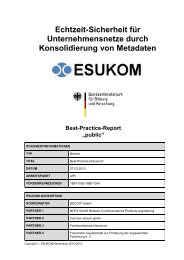Leveraging Trusted Network Connect for Secure ... - esukom
Leveraging Trusted Network Connect for Secure ... - esukom
Leveraging Trusted Network Connect for Secure ... - esukom
You also want an ePaper? Increase the reach of your titles
YUMPU automatically turns print PDFs into web optimized ePapers that Google loves.
The AP’s network control policy as well as related processes is <strong>for</strong> simplicity<br />
reasons not further discussed. The security gateway, which is designed to en<strong>for</strong>ce<br />
Bob’s employer network access policy blocks, by default, all traffics <strong>for</strong>m devices<br />
that have not yet been authenticated. It basically blocks all traffic towards back-end<br />
components like <strong>for</strong> instance critical database servers and other services provisioning<br />
servers, except those traffics towards entities needed to establish trust, e.g. AAA<br />
server. The mobile device then authenticates to the security gateway by sending it all<br />
necessary security parameters including Bob’s identity attribute (user name and<br />
correct password) as well as his smartphone credentials. These security parameters<br />
are then relayed to relevant back-end validator entities (e.g. AAA server), which<br />
proceed to determine whether Bob and his smartphone are compliant with the<br />
enterprise’s policy requirements. If the compliance check is successful, i.e. if user and<br />
device along with their respective attributes (e.g. identity and role in the company) are<br />
authentic and allowed to access company critical servers, then the back-end validators<br />
instruct the security gateway about access rules and conditions to be en<strong>for</strong>ced.<br />
Finally, the gateway provides the smartphone with the en<strong>for</strong>ced access decision. An<br />
example of such a decision might be the establishment of a secure VPN-connection<br />
between Bob’s mobile device and one of his company critical services provisioning<br />
servers.<br />
However, since the employer, being the owner of the smartphone, might also<br />
allows Bob to use the device in <strong>for</strong>eign networks (e.g. while working from a partner’s<br />
premise) and perhaps install applications that he need <strong>for</strong> his daily use, it wants to be<br />
able to validate access to its network based on the smartphone’s state of health and<br />
security. It thereby wants to mitigate potential threats posed to his network<br />
infrastructure by getting assurance about the mobile device integrity and the fact that<br />
there is no malware-infected application running on it.<br />
2.2 Security risks and challenges<br />
Regarding the described scenario we have the following security risks and challenges:<br />
a. Endpoints misconfiguration: Traditionally, enterprises deployed NAC<br />
solutions relying on strong isolation of network segments by means of<br />
firewalls and routers. Dedicated routers are configured to per<strong>for</strong>m simple<br />
network packet filtering while the firewalls deployed as proxies per<strong>for</strong>med<br />
more fine-grained filtering or allow the setting of a “demilitarized zone”<br />
(DMZ). However, firewalls configuration might contain errors and even well<br />
configured firewalls can be circumvented. On the other hand, vulnerable<br />
networked devices (incl. smartphones) posing huge security threats to the<br />
overall enterprise in<strong>for</strong>mation and communication technology are typically<br />
secured by means of patching of their OS, update or by installation of latest<br />
versions of security software. The challenge here is related to the difficulty<br />
and cost of patching, updating and managing security patches manually,<br />
especially when non-security aware employees (re-)introduce infected<br />
mobile devices into the enterprise network. Moreover, the ubiquitous nature<br />
of smartphones makes it hard the kind of automatic, continuous and