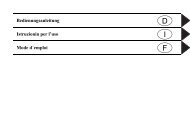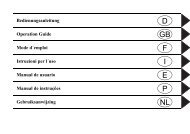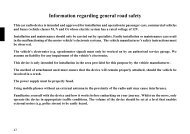Update Manual - Harman/Becker Automotive Systems GmbH
Update Manual - Harman/Becker Automotive Systems GmbH
Update Manual - Harman/Becker Automotive Systems GmbH
You also want an ePaper? Increase the reach of your titles
YUMPU automatically turns print PDFs into web optimized ePapers that Google loves.
For example, if you want navigation<br />
guidance from a town which is only covered<br />
by CD 2 (CD 2 has been inserted) to<br />
a town which is only covered by CD 3<br />
enter the destination as follows. Select<br />
the country of destination. Then enter<br />
the town required. You can now select<br />
the town centre and start route guidance.<br />
You will then be guided to the centre of<br />
the town required. As soon as you have<br />
left the last trunk road before your destination,<br />
OFFROAD and a direction arrow<br />
will be displayed. In this case, the direction<br />
arrow indicates the linear direction<br />
to the selected town centre.<br />
If you would like to be directed to a particular<br />
road at the destination you can, as<br />
soon as you are on a trunk road (or in the<br />
area completely covered by CD 3), insert<br />
CD 3, enter the exact address of the<br />
destination and begin guidance to this<br />
road.<br />
Notes:<br />
• If you know your way around the<br />
town you are starting out from well<br />
you could insert CD 3 from the beginning<br />
and enter the exact destination<br />
address. The system will then show<br />
OFFROAD and a direction arrow until<br />
you reach a trunk road. In this case,<br />
the direction arrow always indicates<br />
the linear direction to the nearest<br />
trunk road.<br />
To prevent OFFROAD being displayed,<br />
you can insert CD 2 after the route<br />
has been calculated. Guidance then<br />
takes place in the usual way.<br />
• When the different CDs are changed<br />
you will be shown the message<br />
CHANGE MAP DATA?. Confirm this<br />
message by pressing the right rotary<br />
control . A progress indicator is<br />
displayed while the map data is being<br />
loaded. You can enter the required<br />
destination once the progress indicator<br />
has disappeared.<br />
Navigation CD 2.X<br />
Displaying/changing settings<br />
during route guidance<br />
X During route guidance, press the left<br />
rotary control .<br />
X Press the multifunction button.<br />
The current settings are displayed in a list.<br />
You can display or change the following<br />
settings:<br />
• ROUTE:<br />
Stipulations on the method of route<br />
calculation.<br />
• ETA:<br />
Method of calculating the estimated<br />
time of arrival.<br />
Subject to errors and technical changes 13 Copyright by HARMAN/BECKER <strong>Automotive</strong> <strong>Systems</strong> <strong>GmbH</strong>, D-76303 Karlsbad