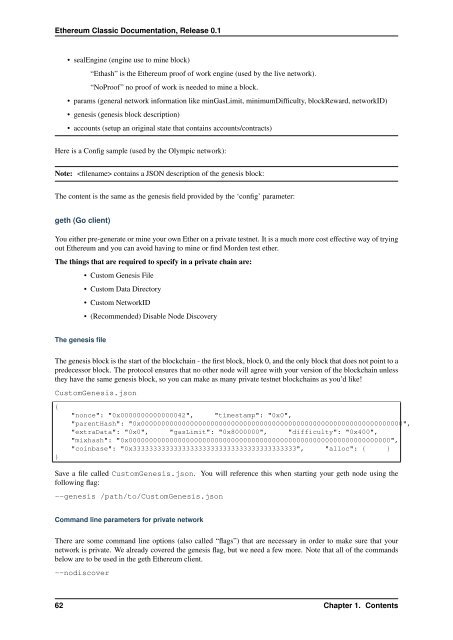Whitepaper - Ethereum Classic With Cover
Create successful ePaper yourself
Turn your PDF publications into a flip-book with our unique Google optimized e-Paper software.
<strong>Ethereum</strong> <strong>Classic</strong> Documentation, Release 0.1<br />
• sealEngine (engine use to mine block)<br />
“Ethash” is the <strong>Ethereum</strong> proof of work engine (used by the live network).<br />
“NoProof” no proof of work is needed to mine a block.<br />
• params (general network information like minGasLimit, minimumDifficulty, blockReward, networkID)<br />
• genesis (genesis block description)<br />
• accounts (setup an original state that contains accounts/contracts)<br />
Here is a Config sample (used by the Olympic network):<br />
Note: contains a JSON description of the genesis block:<br />
The content is the same as the genesis field provided by the ‘config’ parameter:<br />
geth (Go client)<br />
You either pre-generate or mine your own Ether on a private testnet. It is a much more cost effective way of trying<br />
out <strong>Ethereum</strong> and you can avoid having to mine or find Morden test ether.<br />
The things that are required to specify in a private chain are:<br />
• Custom Genesis File<br />
• Custom Data Directory<br />
• Custom NetworkID<br />
• (Recommended) Disable Node Discovery<br />
The genesis file<br />
The genesis block is the start of the blockchain - the first block, block 0, and the only block that does not point to a<br />
predecessor block. The protocol ensures that no other node will agree with your version of the blockchain unless<br />
they have the same genesis block, so you can make as many private testnet blockchains as you’d like!<br />
CustomGenesis.json<br />
{<br />
}<br />
"nonce": "0x0000000000000042", "timestamp": "0x0",<br />
"parentHash": "0x0000000000000000000000000000000000000000000000000000000000000000",<br />
"extraData": "0x0", "gasLimit": "0x8000000", "difficulty": "0x400",<br />
"mixhash": "0x0000000000000000000000000000000000000000000000000000000000000000",<br />
"coinbase": "0x3333333333333333333333333333333333333333", "alloc": { }<br />
Save a file called CustomGenesis.json. You will reference this when starting your geth node using the<br />
following flag:<br />
--genesis /path/to/CustomGenesis.json<br />
Command line parameters for private network<br />
There are some command line options (also called “flags”) that are necessary in order to make sure that your<br />
network is private. We already covered the genesis flag, but we need a few more. Note that all of the commands<br />
below are to be used in the geth <strong>Ethereum</strong> client.<br />
--nodiscover<br />
62 Chapter 1. Contents