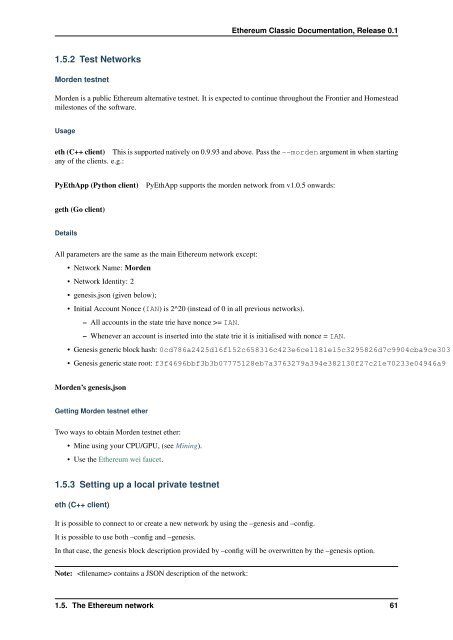Whitepaper - Ethereum Classic With Cover
Create successful ePaper yourself
Turn your PDF publications into a flip-book with our unique Google optimized e-Paper software.
<strong>Ethereum</strong> <strong>Classic</strong> Documentation, Release 0.1<br />
1.5.2 Test Networks<br />
Morden testnet<br />
Morden is a public <strong>Ethereum</strong> alternative testnet. It is expected to continue throughout the Frontier and Homestead<br />
milestones of the software.<br />
Usage<br />
eth (C++ client) This is supported natively on 0.9.93 and above. Pass the --morden argument in when starting<br />
any of the clients. e.g.:<br />
PyEthApp (Python client)<br />
PyEthApp supports the morden network from v1.0.5 onwards:<br />
geth (Go client)<br />
Details<br />
All parameters are the same as the main <strong>Ethereum</strong> network except:<br />
• Network Name: Morden<br />
• Network Identity: 2<br />
• genesis.json (given below);<br />
• Initial Account Nonce (IAN) is 2^20 (instead of 0 in all previous networks).<br />
– All accounts in the state trie have nonce >= IAN.<br />
– Whenever an account is inserted into the state trie it is initialised with nonce = IAN.<br />
• Genesis generic block hash: 0cd786a2425d16f152c658316c423e6ce1181e15c3295826d7c9904cba9ce303<br />
• Genesis generic state root: f3f4696bbf3b3b07775128eb7a3763279a394e382130f27c21e70233e04946a9<br />
Morden’s genesis.json<br />
Getting Morden testnet ether<br />
Two ways to obtain Morden testnet ether:<br />
• Mine using your CPU/GPU, (see Mining).<br />
• Use the <strong>Ethereum</strong> wei faucet.<br />
1.5.3 Setting up a local private testnet<br />
eth (C++ client)<br />
It is possible to connect to or create a new network by using the –genesis and –config.<br />
It is possible to use both –config and –genesis.<br />
In that case, the genesis block description provided by –config will be overwritten by the –genesis option.<br />
Note: contains a JSON description of the network:<br />
1.5. The <strong>Ethereum</strong> network 61