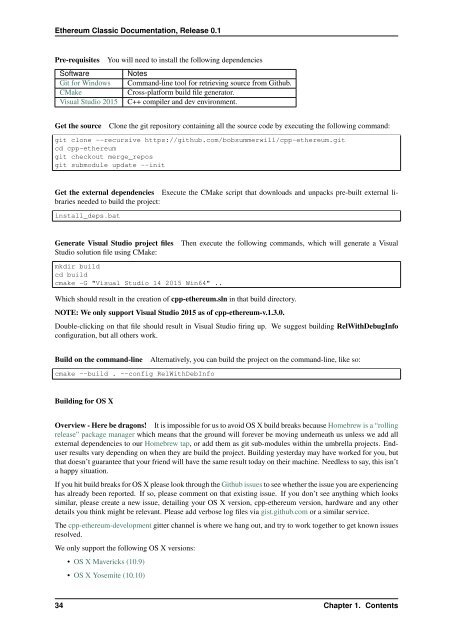Whitepaper - Ethereum Classic With Cover
You also want an ePaper? Increase the reach of your titles
YUMPU automatically turns print PDFs into web optimized ePapers that Google loves.
<strong>Ethereum</strong> <strong>Classic</strong> Documentation, Release 0.1<br />
Pre-requisites You will need to install the following dependencies<br />
Software<br />
Notes<br />
Git for Windows Command-line tool for retrieving source from Github.<br />
CMake<br />
Cross-platform build file generator.<br />
Visual Studio 2015 C++ compiler and dev environment.<br />
Get the source<br />
Clone the git repository containing all the source code by executing the following command:<br />
git clone --recursive https://github.com/bobsummerwill/cpp-ethereum.git<br />
cd cpp-ethereum<br />
git checkout merge_repos<br />
git submodule update --init<br />
Get the external dependencies Execute the CMake script that downloads and unpacks pre-built external libraries<br />
needed to build the project:<br />
install_deps.bat<br />
Generate Visual Studio project files<br />
Studio solution file using CMake:<br />
Then execute the following commands, which will generate a Visual<br />
mkdir build<br />
cd build<br />
cmake -G "Visual Studio 14 2015 Win64" ..<br />
Which should result in the creation of cpp-ethereum.sln in that build directory.<br />
NOTE: We only support Visual Studio 2015 as of cpp-ethereum-v.1.3.0.<br />
Double-clicking on that file should result in Visual Studio firing up. We suggest building Rel<strong>With</strong>DebugInfo<br />
configuration, but all others work.<br />
Build on the command-line<br />
Alternatively, you can build the project on the command-line, like so:<br />
cmake --build . --config Rel<strong>With</strong>DebInfo<br />
Building for OS X<br />
Overview - Here be dragons! It is impossible for us to avoid OS X build breaks because Homebrew is a “rolling<br />
release” package manager which means that the ground will forever be moving underneath us unless we add all<br />
external dependencies to our Homebrew tap, or add them as git sub-modules within the umbrella projects. Enduser<br />
results vary depending on when they are build the project. Building yesterday may have worked for you, but<br />
that doesn’t guarantee that your friend will have the same result today on their machine. Needless to say, this isn’t<br />
a happy situation.<br />
If you hit build breaks for OS X please look through the Github issues to see whether the issue you are experiencing<br />
has already been reported. If so, please comment on that existing issue. If you don’t see anything which looks<br />
similar, please create a new issue, detailing your OS X version, cpp-ethereum version, hardware and any other<br />
details you think might be relevant. Please add verbose log files via gist.github.com or a similar service.<br />
The cpp-ethereum-development gitter channel is where we hang out, and try to work together to get known issues<br />
resolved.<br />
We only support the following OS X versions:<br />
• OS X Mavericks (10.9)<br />
• OS X Yosemite (10.10)<br />
34 Chapter 1. Contents