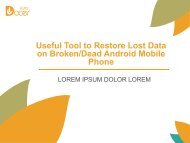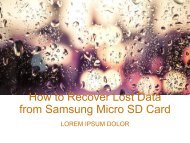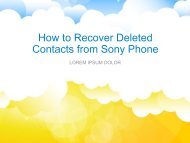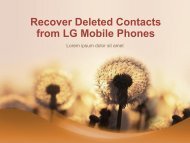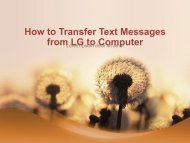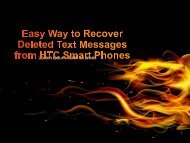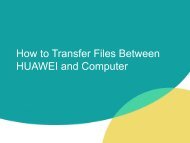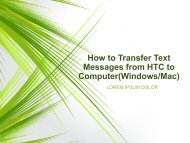How to Backup Android Data on Computer
https://www.samsung-messages-backup.com/resources/backup-android-data-on-computer.html Want to copy files from your Android smart phone to computer as a backup? Read this page, it will introduce you the most practical tool to help you backup Android phone to computer/PC within clicks.
https://www.samsung-messages-backup.com/resources/backup-android-data-on-computer.html
Want to copy files from your Android smart phone to computer as a backup? Read this page, it will introduce you the most practical tool to help you backup Android phone to computer/PC within clicks.
You also want an ePaper? Increase the reach of your titles
YUMPU automatically turns print PDFs into web optimized ePapers that Google loves.
• Step 2. Go <str<strong>on</strong>g>to</str<strong>on</strong>g> select the data<br />
• Click the file categories from the left panel and the file's<br />
details will be scanned out. Just preview them carefully and<br />
select those you want <str<strong>on</strong>g>to</str<strong>on</strong>g> backup <strong>on</strong> your computer by<br />
ticking off the checkbox in fr<strong>on</strong>t of the files.