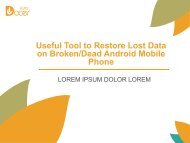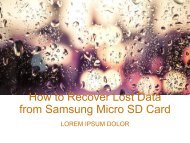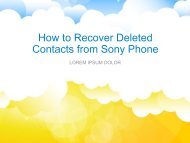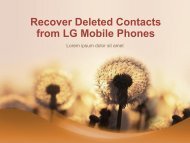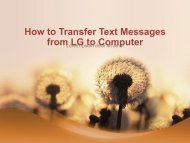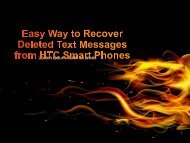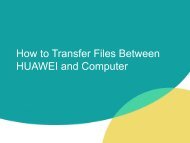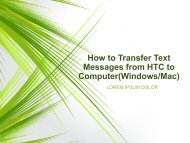How to Backup Android Data on Computer
https://www.samsung-messages-backup.com/resources/backup-android-data-on-computer.html Want to copy files from your Android smart phone to computer as a backup? Read this page, it will introduce you the most practical tool to help you backup Android phone to computer/PC within clicks.
https://www.samsung-messages-backup.com/resources/backup-android-data-on-computer.html
Want to copy files from your Android smart phone to computer as a backup? Read this page, it will introduce you the most practical tool to help you backup Android phone to computer/PC within clicks.
Create successful ePaper yourself
Turn your PDF publications into a flip-book with our unique Google optimized e-Paper software.
• Lost your precious data because your <str<strong>on</strong>g>Android</str<strong>on</strong>g> ph<strong>on</strong>e is<br />
broken or s<str<strong>on</strong>g>to</str<strong>on</strong>g>len? Feel heartbroken about it? You d<strong>on</strong>'t have<br />
<str<strong>on</strong>g>to</str<strong>on</strong>g> and no need <str<strong>on</strong>g>to</str<strong>on</strong>g> panic. Instead, you can easily get all your<br />
important <str<strong>on</strong>g>Android</str<strong>on</strong>g> data back as l<strong>on</strong>g as you have ever<br />
backed up your <str<strong>on</strong>g>Android</str<strong>on</strong>g> ph<strong>on</strong>e <str<strong>on</strong>g>to</str<strong>on</strong>g> PC or other external<br />
drives. This article is going <str<strong>on</strong>g>to</str<strong>on</strong>g> tell you how <str<strong>on</strong>g>to</str<strong>on</strong>g> backup<br />
<str<strong>on</strong>g>Android</str<strong>on</strong>g> ph<strong>on</strong>e data including apps, c<strong>on</strong>tacts, messages,<br />
pho<str<strong>on</strong>g>to</str<strong>on</strong>g>s, music, video and more, <strong>on</strong> computer with simple<br />
<strong>on</strong>e mouse click.