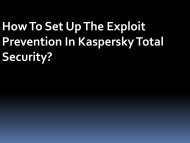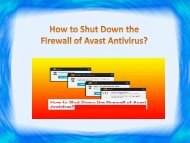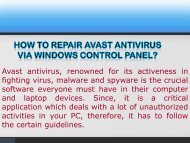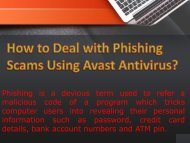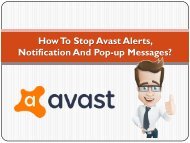How To Access Avast Virus Chest?
Virus Chest has been a useful folder since its inception. We never noticed or paid attention to the detected virus. With this presentation, you will get an idea what virus chest does and how to access the folder. Know more at http://avast.antivirussupport.ca
Virus Chest has been a useful folder since its inception. We never noticed or paid attention to the detected virus. With this presentation, you will get an idea what virus chest does and how to access the folder. Know more at http://avast.antivirussupport.ca
You also want an ePaper? Increase the reach of your titles
YUMPU automatically turns print PDFs into web optimized ePapers that Google loves.
There are two methods of accessing the antivirus<br />
folder.<br />
Method 1:<br />
a) a. In the system tray available at the bottom right hand corner of your<br />
system, right click on <strong>Avast</strong>'s orange icon for opening the <strong>Virus</strong> <strong>Chest</strong>.<br />
b) b. From the menu select <strong>Virus</strong> <strong>Chest</strong> option.