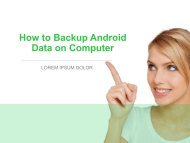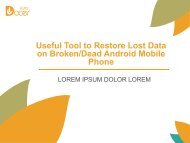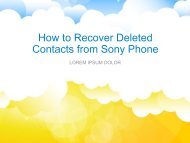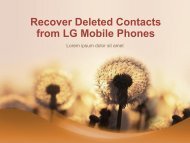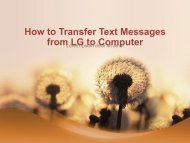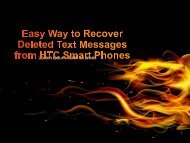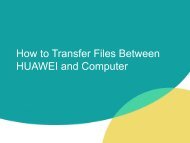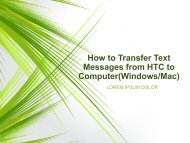How to Recover Lost Data from Samsung Micro SD Card
https://www.samsung-messages-backup.com/resources/samsung-sd-card-recovery.html In this page, I'd love to recommend you the most practical method to help retrieve lost data on the Micro SD card of Samsung Galaxy S2/S3/S4/S5/Note 2/Note 3/Note 4 with Samsung SD Card Recovery
https://www.samsung-messages-backup.com/resources/samsung-sd-card-recovery.html
In this page, I'd love to recommend you the most practical method to help retrieve lost data on the Micro SD card of Samsung Galaxy S2/S3/S4/S5/Note 2/Note 3/Note 4 with Samsung SD Card Recovery
You also want an ePaper? Increase the reach of your titles
YUMPU automatically turns print PDFs into web optimized ePapers that Google loves.
Step 3. Retrieve <strong>Lost</strong> <strong>Data</strong> on <strong>Samsung</strong> <strong>SD</strong> <strong>Card</strong> with<br />
One-hit<br />
After detecting your <strong>Samsung</strong> mobile phone, this<br />
program will thoroughly scan it. Soon the lost files will be<br />
arranged on the menu after scanning. Now you can<br />
<strong>to</strong>uch the options <strong>to</strong> preview deleted pho<strong>to</strong>s, videos,<br />
music, etc.