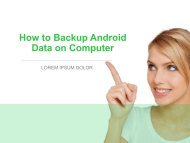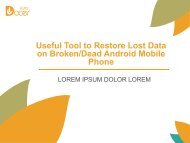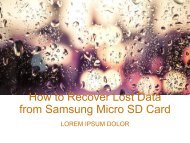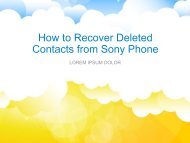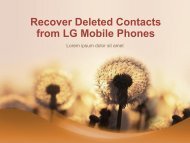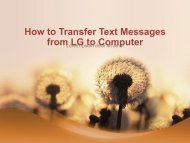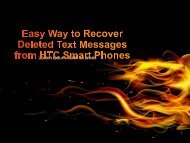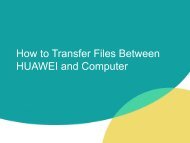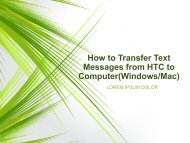How to Transfer PhotosMovies between Huawei and Computer
https://www.coolmuster.com/android/transfer-photos-videos-between-huawei-and-computer.html With Huawei smart phones, users can take wonderful pictures and videos without carrying heavy cameras around. Here is how to transfer photos and videos between Huawei Huawei Ascend G510/Mate/P6/E220/Y511 and computer
https://www.coolmuster.com/android/transfer-photos-videos-between-huawei-and-computer.html
With Huawei smart phones, users can take wonderful pictures and videos without carrying heavy cameras around. Here is how to transfer photos and videos between Huawei Huawei Ascend G510/Mate/P6/E220/Y511 and computer
Create successful ePaper yourself
Turn your PDF publications into a flip-book with our unique Google optimized e-Paper software.
mCoolmuster Android Assistant works on all <strong>Huawei</strong><br />
mobile phone series, including <strong>Huawei</strong> Ascend<br />
G510/Mate/P6/E220/Y511. Other Android-based<br />
devices like Samsung, HTC, LG, Mo<strong>to</strong>rola, ZTE, etc.,<br />
can be also supported by this <strong>to</strong>ol. If you are interested<br />
in, you can also read the article on how <strong>to</strong> transfer<br />
pho<strong>to</strong>s <strong>between</strong> Samsung <strong>and</strong> computer.