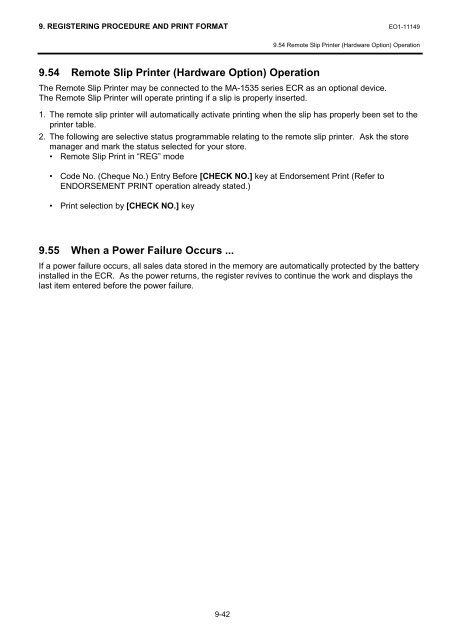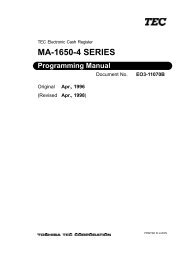TEC Ma-1535 owners manual - 4S Business Systems Inc.
TEC Ma-1535 owners manual - 4S Business Systems Inc.
TEC Ma-1535 owners manual - 4S Business Systems Inc.
Create successful ePaper yourself
Turn your PDF publications into a flip-book with our unique Google optimized e-Paper software.
9. REGISTERING PROCEDURE AND PRINT FORMAT EO1-11149<br />
9.54 Remote Slip Printer (Hardware Option) Operation<br />
9-42<br />
9.54 Remote Slip Printer (Hardware Option) Operation<br />
The Remote Slip Printer may be connected to the MA-<strong>1535</strong> series ECR as an optional device.<br />
The Remote Slip Printer will operate printing if a slip is properly inserted.<br />
1. The remote slip printer will automatically activate printing when the slip has properly been set to the<br />
printer table.<br />
2. The following are selective status programmable relating to the remote slip printer. Ask the store<br />
manager and mark the status selected for your store.<br />
• Remote Slip Print in “REG” mode<br />
• Code No. (Cheque No.) Entry Before [CHECK NO.] key at Endorsement Print (Refer to<br />
ENDORSEMENT PRINT operation already stated.)<br />
• Print selection by [CHECK NO.] key<br />
9.55 When a Power Failure Occurs ...<br />
If a power failure occurs, all sales data stored in the memory are automatically protected by the battery<br />
installed in the ECR. As the power returns, the register revives to continue the work and displays the<br />
last item entered before the power failure.