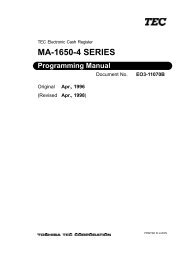TEC Ma-1535 owners manual - 4S Business Systems Inc.
TEC Ma-1535 owners manual - 4S Business Systems Inc.
TEC Ma-1535 owners manual - 4S Business Systems Inc.
Create successful ePaper yourself
Turn your PDF publications into a flip-book with our unique Google optimized e-Paper software.
9. REGISTERING PROCEDURE AND PRINT FORMAT EO1-11149<br />
(2) Debit Cashing Return<br />
Debit Cashing Return operation is performed here.<br />
OPERATION<br />
Operation Alpha Display<br />
[RTN MDSE]<br />
Cashing Amount<br />
[DEBIT]<br />
Card Slide<br />
(in case of no response)<br />
Response from the EFT terminal<br />
Enter PIN Number<br />
(in case of no response)<br />
or<br />
(in case of decline)<br />
Response from the EFT terminal<br />
ECR prints a Customer Receipt.<br />
ECR prints a Store Receipt.<br />
(1 to 9999999)<br />
ECR wait condition<br />
ECR wait condition<br />
9-41<br />
S<br />
P<br />
N<br />
E<br />
P<br />
N<br />
D<br />
A<br />
W<br />
R<br />
O<br />
N<br />
R<br />
O<br />
E<br />
P<br />
I<br />
O<br />
T<br />
O<br />
C<br />
P<br />
P<br />
C<br />
R<br />
E<br />
C<br />
R<br />
L<br />
R<br />
E<br />
E<br />
R<br />
E<br />
E<br />
I<br />
O<br />
C<br />
S<br />
S<br />
S<br />
S<br />
N<br />
V<br />
A<br />
S<br />
P<br />
P<br />
S<br />
P<br />
E<br />
E<br />
R<br />
I<br />
O<br />
I<br />
I<br />
O<br />
D<br />
D<br />
N<br />
N<br />
N<br />
N<br />
N<br />
G<br />
S<br />
#<br />
G<br />
S<br />
9.53 EFT Cashing<br />
NOTE1<br />
NOTE1<br />
NOTES:<br />
1. Pressing the [C] key at this point will display the message “EFT CANCEL”. Pressing the [C] key again<br />
will restore the ECR to the condition being ready for the [DEBIT] key entry.<br />
2. Cashing Amount must be entered.<br />
3. During a sale, this operation works as the sale transaction by the Debit card via the EFT terminal.<br />
4. The Receipt Issue operation is unavailable.<br />
5. The Endorsement Print after the Debit Cashing cannot be performed.<br />
6. In this operation, all the Media Tender Key status settings will be ignored.<br />
7. This operation will be processed into the in-drawer memory.<br />
8. The Slip Printing cannot be performed in this operation.<br />
9. None of the Store Receipt is issued when the training cashier performs this operation.<br />
10. By the program option, the symbol ∗ instead of the card No. and the expiration date are printed on both<br />
the customer receipt and the store receipt. In this case, numeric values are printed in the lower 4 digits<br />
of the card No. only and the symbol ∗ is printed in the other digits.