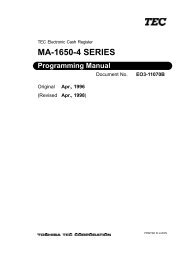TEC Ma-1535 owners manual - 4S Business Systems Inc.
TEC Ma-1535 owners manual - 4S Business Systems Inc.
TEC Ma-1535 owners manual - 4S Business Systems Inc.
You also want an ePaper? Increase the reach of your titles
YUMPU automatically turns print PDFs into web optimized ePapers that Google loves.
9. REGISTERING PROCEDURE AND PRINT FORMAT EO1-11149<br />
9.48 Food Stamp Tendering<br />
OPERATION<br />
9-37<br />
9.48 Food Stamp Tendering<br />
[FS TL/TEND] ⏐Tendered Amount by Food Stamp⏐ [FS TL/TEND] Sale Finalization<br />
Displays the FOOD<br />
Stampable Total<br />
When the tendered amount by Food Stamp is less than the sale total, the sale is not finalized with the<br />
balance still due displayed. Then it can be finalized with cash or other media total or tendering<br />
operation.<br />
NOTES: 1. Any of the following features can be selected by the program option.<br />
1) Normal<br />
The amount including the food stampable tax can be paid by Food Stamp.<br />
2) Illinois<br />
Only the amount paid by Food Stamp is exempted from the food stampable tax.<br />
3) New Jersey<br />
All food stampable tax is exempted regardless of the amount of Food Stamp.<br />
Change in unit of $ is paid by Food Stamp, and ¢ is paid by cash.<br />
Change by Food Stamp is displayed in the left column of the display.<br />
No mixture with VAT.<br />
Example: When the change in Food Stamp is $3.00, the change in cash is $0.40 (40¢).<br />
2. Short-tendering operation by cent in the food stamp transaction has become available.<br />
3. Over-tendering operation by cent in the food stamp transaction is prohibited. However, this<br />
operation can be performed by the program option.<br />
9.49 Hold & Recall<br />
You can interrupt one customer’s transaction with other customer’s transaction.<br />
OPERATION<br />
Sales item entries<br />
for Customer A<br />
CHANGE<br />
Change by Food Stamp<br />
[HOLD/RECALL]<br />
Temporary finalization of Customer A Sale (HOLD)<br />
Operate sale item entries and<br />
finalize for Customer B.<br />
The buzzer beeps for 2 sec. at the finalization.<br />
[HOLD/RECALL] Additional entries if any, and real sale finalization for Customer A.<br />
Recalling Customer a Sale (RECALL)<br />
•<br />
Change in cash<br />
NOTES: 1. Mode change is prohibited before recalling the suspended transaction.<br />
2. When the number of items in a transaction exceed 50 items, a hold operation cannot be<br />
performed.<br />
3. Neither re-hold operation nor cashier interrupt operation can be performed.<br />
4. The slip printing cannot be performed in this operation.